Page 1
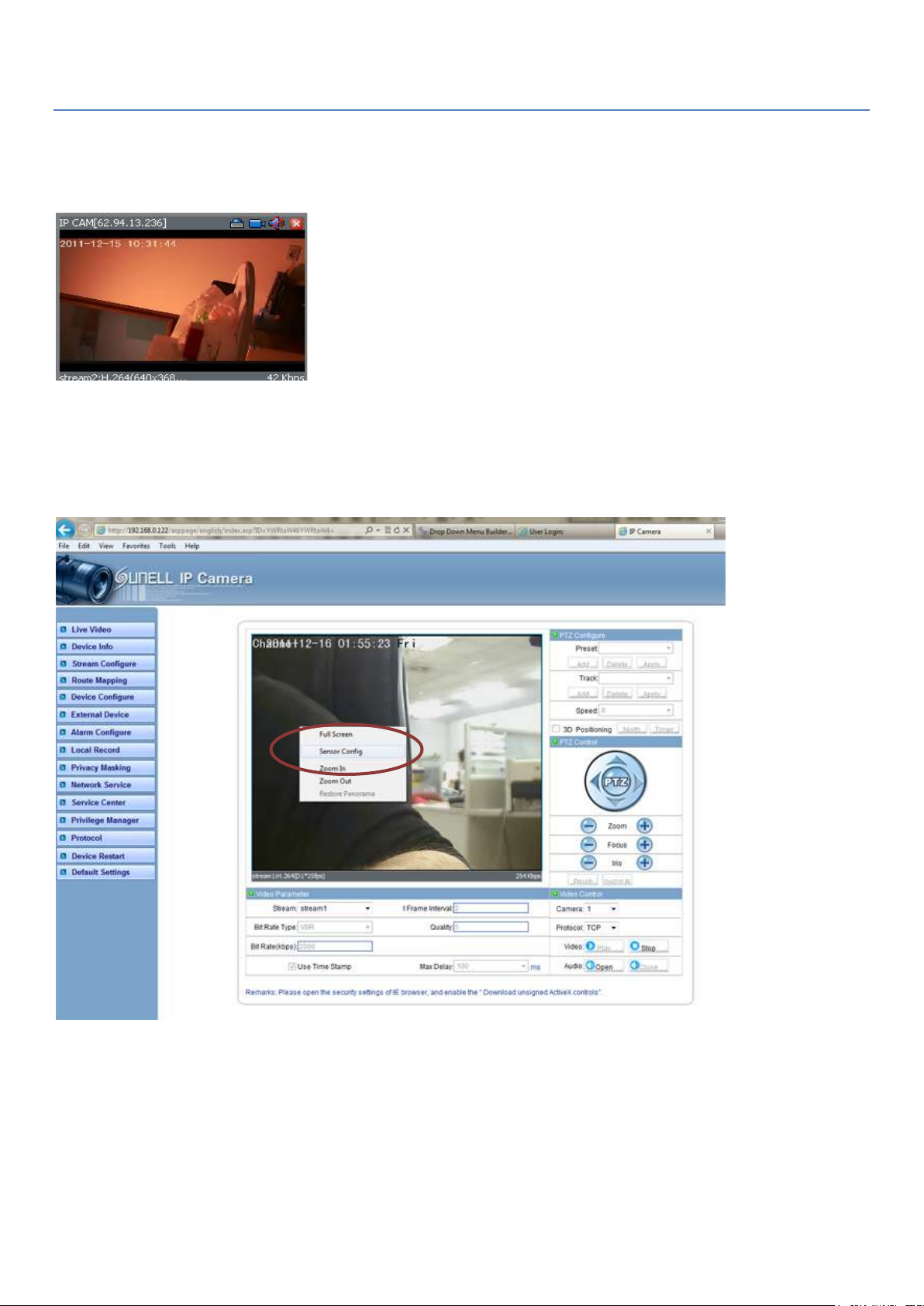
IT1 CCD Sensor configuration Red
eLineTechnology.com
1
If you have problem like below image shows on your camera: This is due to the White balance setting on cameras:
This is because the white balance is not correct for the current scene. You need to change settings.
Two options to modify require the use of either the IE explorer or using the NVMS software.
Inside either you right click onto the video view to bring up the Sensor Config as show above.
Inside this you will have all functions and feature of the particular device.
Page 2
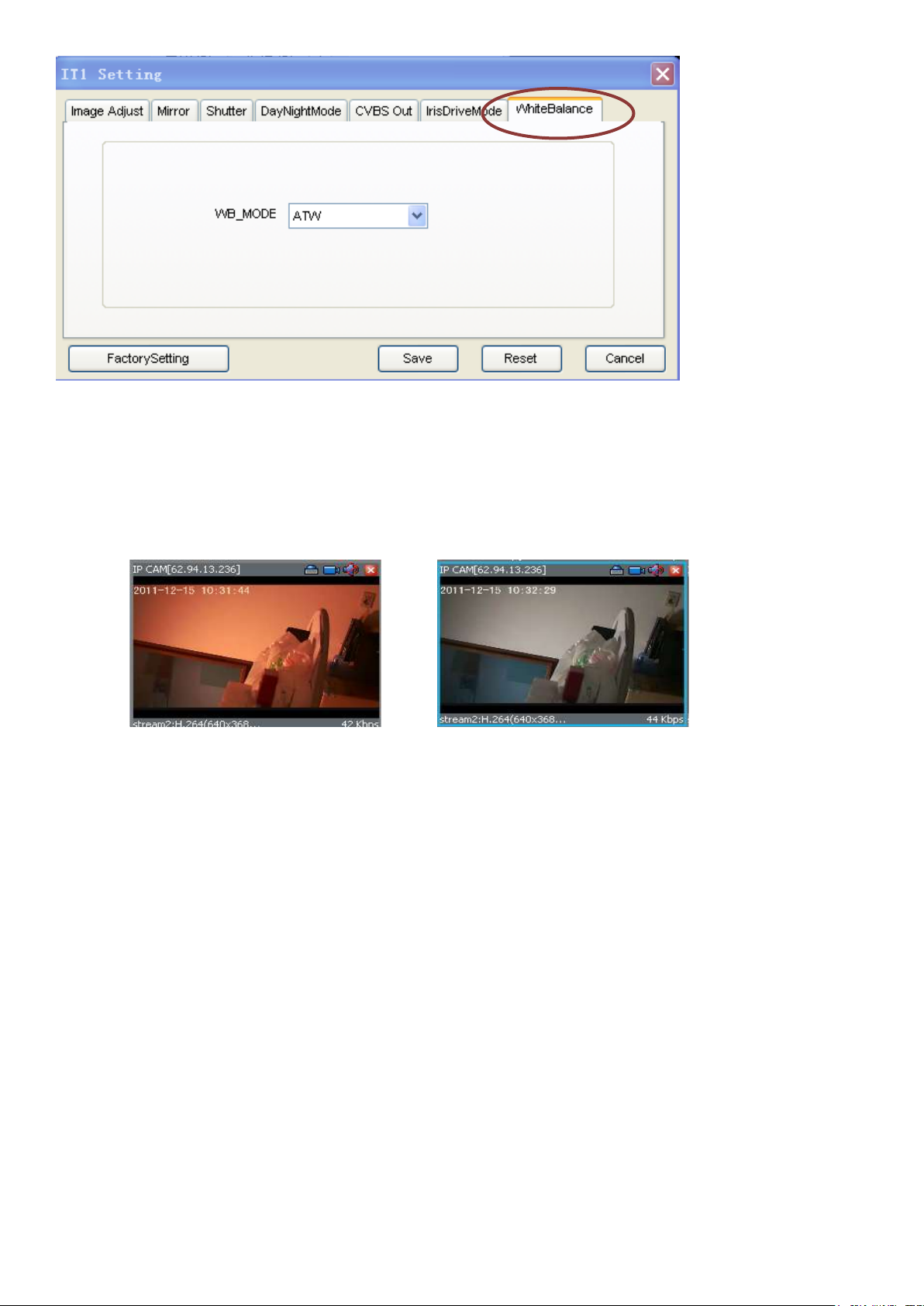
eLineTechnology.com
2
You need to select the WhiteBalance option.
White balance includes 2 modes: PUSH and ATW. PUSH is suitable for wide range of colour temperature, but it is not so precise
as ATW while the range of colour temperature of ATW is 2500K-9500K,smaller than PUSH mode.
Change this to PUSH
Example as above the picture then becomes as below: Correcting the Red shift on colour image.
From this: to this:
