Page 1

Mounting
This is an indoor camera. It is not suitable for exposure to
particles or liquids.
1. Unscrew the mounting base from the camera by twisting
counter-clockwise. Use this base as a guide to mark the
locations for screw and cable management holes on the
mounting surface. Make note of the arrow on the base
indicating the front of the camera. There are 2 options for
the cable management hole – at the back of the camera
base or in the center of the camera base.
2. Drill a starter hole at each marked location. Drill a cable
management hole at least 14mm in diameter to permit
the camera’s cable to be inserted through the mounting
surface.
3. If necessary, insert drywall anchors into the screw holes.
4. Place the camera base into location. Insert a screw
through each of the screw holes in the base and into the
mounting surface and then tighten each screw until the
base is secure.
5. Feed the camera’s cable through the access hole;
position the dome onto the mounted base, and twist
clockwise to secure.
Caution: Once power is supplied, do not remove the
camera from the mounting base due to risk of electrical
shock.
Adjusting the Camera
1. To adjust the camera angle, remove the white casing
and dome by pressing on the latch release indicated by
the arrow, and prying off the casing. The first time you
remove the casing, it may be a little tight.
3-Axis Indoor Mini IR Dome
ELI-EDC
2. The camera lens can be moved by twisting the black
shell inside the white base. The camera module inside
the black shell can be moved up and down. There is no
need to remove any screws or to attempt to disassemble
the camera.
3. To replace casing, align the arrow with the latch release
and press on.
Focusing
User Manuals and Specification Sheets are available at
http://eLineTechnology.com
Caution: Before providing power for the camera, please
read this Quick Start Guide or the User Manual in detail.
Do not attempt to disassemble the camera. If the camera is
not functioning properly, please contact your local
dealer/installer.
eLineTechnology.com
Page 2
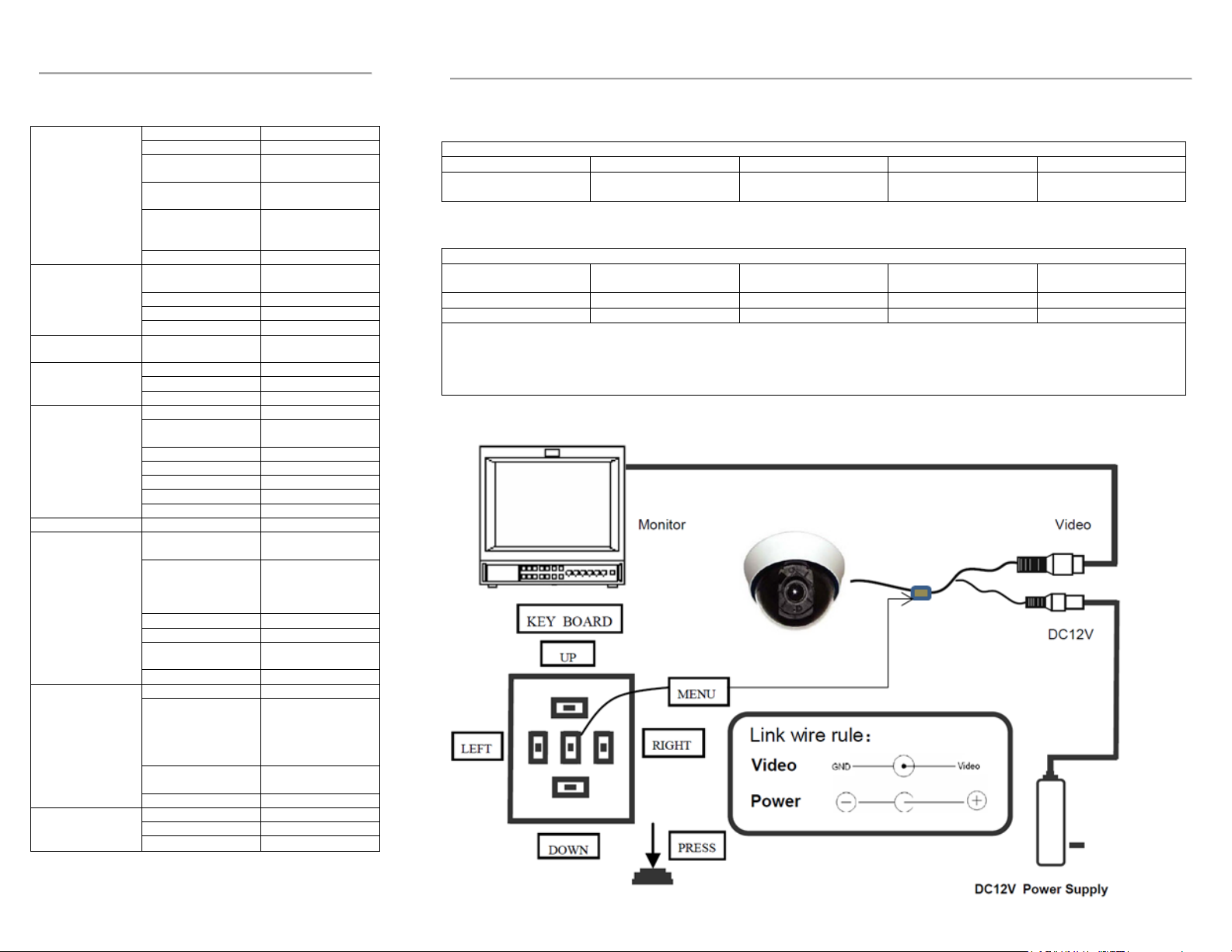
On-Screen Display (OSD) Settings
Exposure
Lens
ELC DC
HBLC D-WDR
BLC HLI/D-WDR
AGC
OFF LOW MIDDLE
HIGH
3D DNR
OFF LOW MIDDLE
HIGH
SENSE-UP
AUTO OFF X2 X4
X128 X256 X512
EXIT
COLOR
WB MODE
ATW MANUAL
AWC>PUSH AWC
R-Y-GAIN
O-256
B-Y-GAIN
0-256
EXIT
DAY & NIGHT
D&N MODE
AUTO COLOR
B&W EXT
FUNCTION
MIRROR
ON OFF
SHARPNESS
0-30
LSC
ON(0-30) OFF
MOTION
MOTION
ON OFF
AREA SEL.
TOP BOTTOM
LEFT RIGHT
SENSITI
0-30
DISPLAY
OFF ICON TRACE
HOLD TIME
0-15 Unit: sec
ALARM
ON OFF
EXIT PRIVACY
MASK1-MASK8
ON OFF
SETUP
TITLE
OFF ON: 64
characters
DPC
OFF MANUAL:
DPC LEVEL 0-255
OLPF
650 850
MONITOR
CRT LCD
GAMA
0.45 0.60 1.0
USER
EXIT
SYSTEM
CAMERA ID
0-255
COMMUNI
PROTOCOL:
RETURN
LANGUAGE
CHINESE
ENGLISH
EXIT
EXIT
FACTORY SET
SAVE & EXIT
EXIT
Maximum Cable Length
Type of Coaxial Cable
RG-59/U
RG-6/U
RG-11/U
RG-15/U
Recommended Max
Cable Length
250 M
825 ft
500 M
1650 ft
600 M
1980 ft
800 M
2640 ft
12V DC Recommended Wire Size and Resistance (68°F)
Copper Wire Size
(AWG)
#24
(0.22 mm2)
#22
(0.33 mm2)
#20
(0.52 mm2)
#18
(0.83 mm2)
Resistance (Ω/m)
0.078
0.050
0.03
0.018
Resistance (Ω/ft)
0.024
0.015
0.009
0.005
Use the formula below to calculate the power cord and power supply. “L”, “R”, “VA”, “I” shall satisfy the inequality below:
I = DC current consumption (A).
On the OSD control device on the cable, hit the center
button to activate the OSD settings.
Connections
1. Use a BNC connector to connect the camera’s VIDEO OUT to the monitor’s (or DVRs) VIDEO IN. Use the following
recommendations for cable types and distances:
X8 X16 X32 X64
WHITE THR 0-255
BLACK THR 0-255
2. The power is DC 12V (+/- 10%) / 350mA. Use the following recommendations for cable types and distances:
10.8 V DC ≤ VA - 2 (R x I x L) ≤ 16 V DC
L = Cord length (m or ft)
R = Resistance of copper wire (Ω/m or Ω/ft} VA = DC output voltage of power supply unit
3. Connect power supply to the camera’s POWER IN terminal.
PELCO-D
BAUDRATE: 2400
4800 9600 bps
