ELGO Electric AZ16E Series Installation Manual

E series
Installation manual
Battery powered Absolute Linear Encoder System
Complete with an Indicator and an external Magnet Sensor with 0.1 mm resolution
Features
• Measuring distances up to 8 meters possible
• Unique definition of the zero point
(no further referencing necessary)
• Permanent retention of all data and settings
• Reserve energy up to 3 years
• AUTO-POWER-OFF function with adjustable „switch on“ time
• Switch over for absolute / incremental mode
• Millimeters or Inches operation
• Fraction views in the Inch mode possible
• User friendly menu levels
• Keys can be enabled or disabled individually
• Adjustable reference value and 3 tool offsets
• Symbols individually selectable (mm/inches/arrows etc.)
AZ16E-000-E_10-06.doc Doku Art. Nr. 799000026

1. INTRODUCTION 3
2. SAFETY 3
3. DETERMINATION OF THE RAIL AND TAPE LENGTH 4
4. DISPLAY ASSIGNMENT 4
5. THE AZ16E IN OPERATION 4
5.1 Initial operation 4
5.1.1 Detection of measuring direction 4
5.1.2 Referencing 4
5.3 Parameter settings 6
5.4 Parameter list 7
6. BATTERY CHANGE 8
7. MAGNETIC TAPE 9
7.1 Handling 9
7.2 Processing note for sticking 10
7.3 Resistance to chemicals of the magnetic tape 10
7.4 Sticking and cutting 10
8. TECHNICAL SPECIFICATIONS 11
9. DIMENSIONS 12
9.1 Display Unit: 12
9.2 External Magnet Sensor „AZS“: 13
10. INSTALLATION / DISPLAY UNIT 13
11. TYPE DESIGNATION 14
12. LIABILITY EXCLUSION / GUARANTEE 15
2
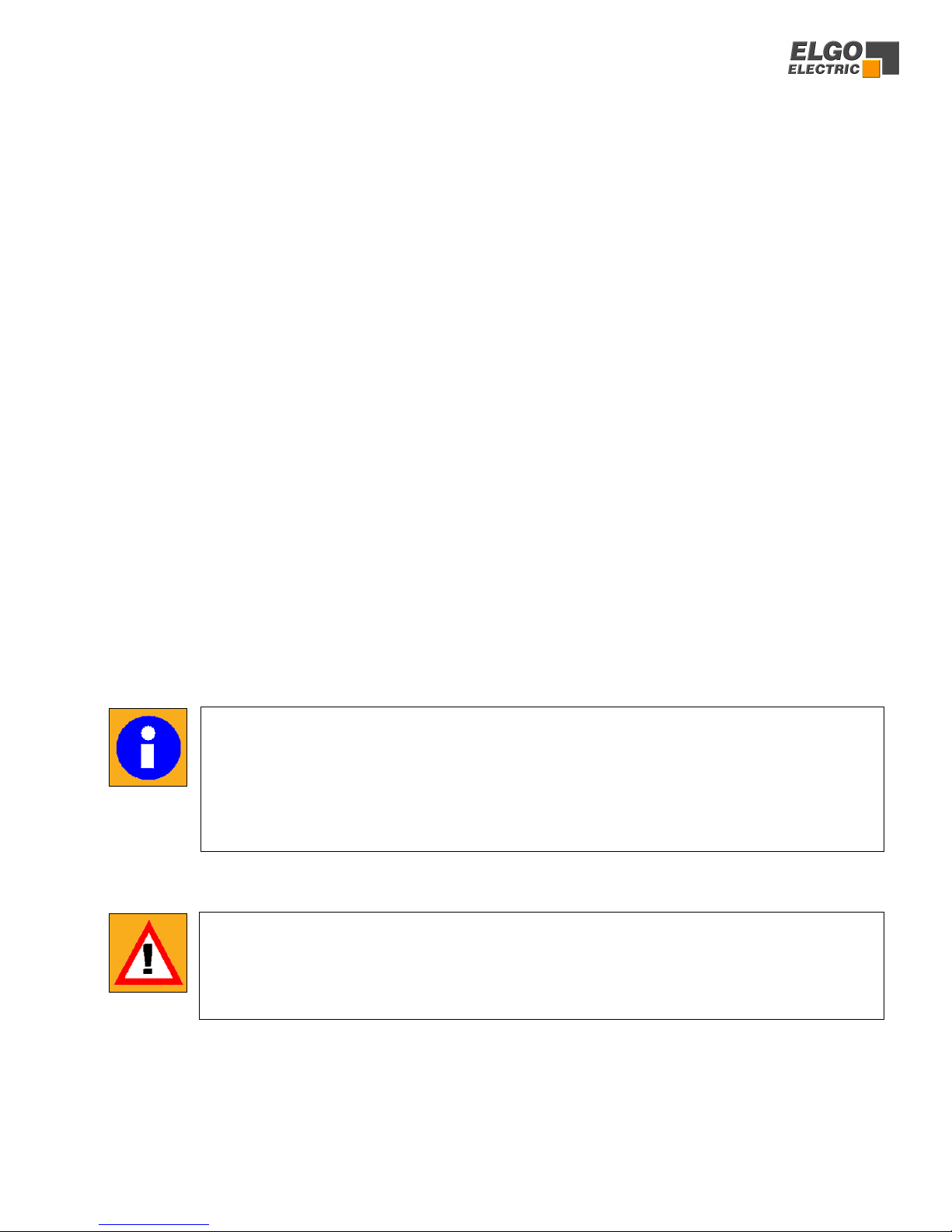
1. Introduction
The new linear „Absolute“ encoder and indicator unit AZ16 is based on the proven magnetic
measuring principle. According to its battery supply, no wirings are necessary and the systems
is able to operate as a complete stand alone unit. The max. possible measuring distance
amounts to 8 meters. By using the AUTO-POWER-OFF mode the max. service life span of the
battery amounts up to 3 years.
The external magnetic sensor is connected fix to the indicator by a drug chain suitable cable.
Further a version with an internal sensor and a guidance rail is available (AZ16I).
Characteristics of the AZ16E (external Sensor):
The system consists of
- an extensive programmable Display unit
- the external Magnet Sensor "AZS", which its cable length is available up to 20 meters
- an absolute coded Magnetic Tape with a max. measuring Length of 8 meters
The AZS sensor is contactlessly moved over the magnetic tape. It is resistant against abrasion,
dust, dirt and water (protection class IP 67).
The user must provide and guarantee for a suitable mechanical guiding system, to guide the
sensor and keep it along the whole movement in the correct distance (0... 1.5 mm) to the
magnetic tape. The sensor must be installed coplanar to the tape.
2. Safety
Please note: Before first commissioning read this installation manual carefully and
observe absolutely the installation instructions. The measuring system is only dedicated for recording lengths. The type label is intended for exact identification of the
measuring system. The label is situated on the indicator housing. It informs about
the exact type designation (see chapter 9), the delivery date and the production
number. When contacting the company ELGO Electric GmbH please use these
terms.
Attention!
The company ELGO Electric GmbH is not liable for possible damages to machines
and or to persons, which can result from defective material at the measuring system and the following circuit. The machine manufacturer is responsible for taking
and realizing the necessary safety precautions.
3
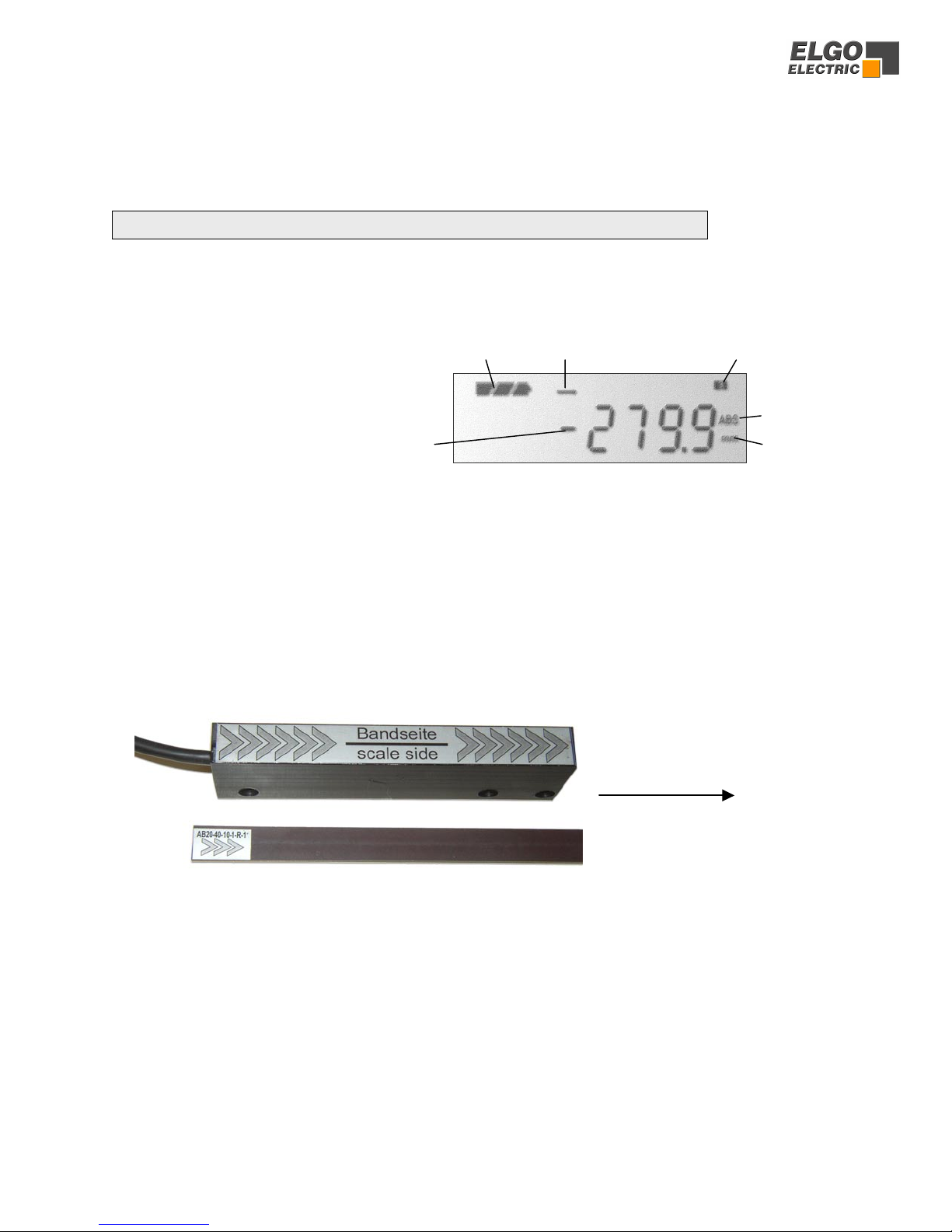
3. Determination of the rail and tape length
Basically the following applies with an order of magnetic tape:
Ordered length of tape = effective measuring distance + 100 mm
For further details see the „Type designation“ at the end of the manual.
4. Display assignment
battery condition direction arrow tool offset 3 (1, 2 or 3 possible)
absolute mode
sign measurement unit
5. The AZ16E in operation
5.1 Initial operation
5.1.1 Detection of measuring direction
The Magnet Sensor „AZS“ and the magnetic tape are provided with a marker, in order to signal
the installation direction. The markings of sensor and tape must point to the same direction.
The counting direction (+/-) is reversible in parameter P01 (see chapter 5.4).
5.1.2 Referencing
Setting the zero-point: A new AZ16E unit shows always the absolute value of the magnetic
tape and should be calibrated to the zero point for one time. The reference value default setting in
register P09 is 0. To assign a zero point to an arbitrary position, move to the desired
zero-point and press the buttons F + Set together.
Reference value: Alternatively an arbitrary value can be entered in P09, to set a demanded reference measurement by pressing F + Set together.
Sensor bottom
Tape (top view, scanning side)
Positive Counting Direction
(if P01 = Default setting)
4

5.2 Basic functions (overview)
Switch back from the sleep mode
The unit switches into the sleep mode after completion of the adjustable
time in register P04, if there are no changes in the display value and no
F
Reference value
key is pressed.
To switch back from the sleep mode, the button F must be pressed.
By pressing F + Set together, the display sets
to the reference value, deposited in register P09.
F Set
Absolute-/ relative measurement
Press Incr/Abs to switch over from „absolute“ to „relative“ measurement:
Incr/
Abs
Tool offset
The actual value shows „0“ and also "INC" appears in the display.
With a renewed pressing of Incr/Abs the display switches back to
„absolute“ measurement and the display shows the real absolute value
again and „ABS“ also.
Switches over betwee three adjustable Tool Offsets. These can be
depostided in the registers P10/11/12.
The display appears (right above):
*
, or .
The selectet tool offset will be added to the actual value.
21 3
5
