Page 1
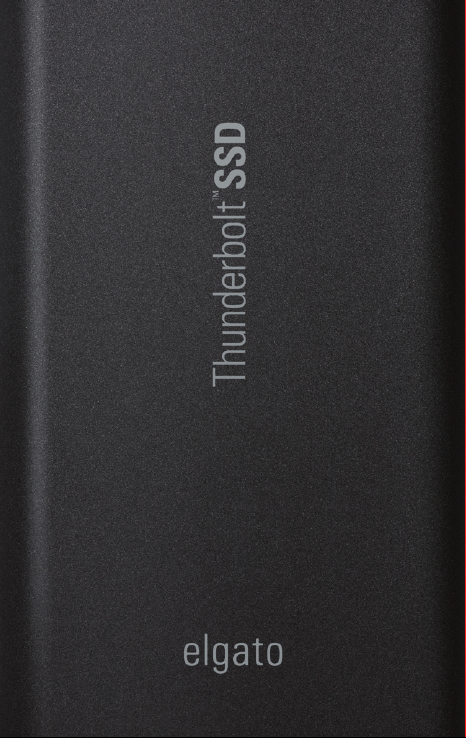
Page 2
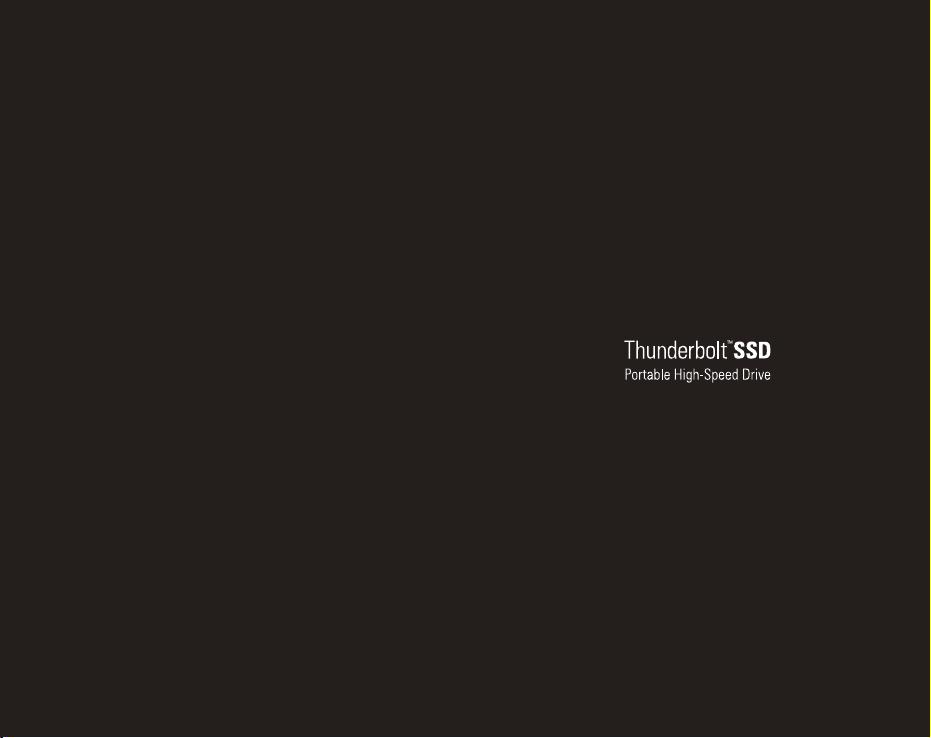
User‘s Guide
Benutzerhandbuch
Guide de l’utilisateur
2
Page 3
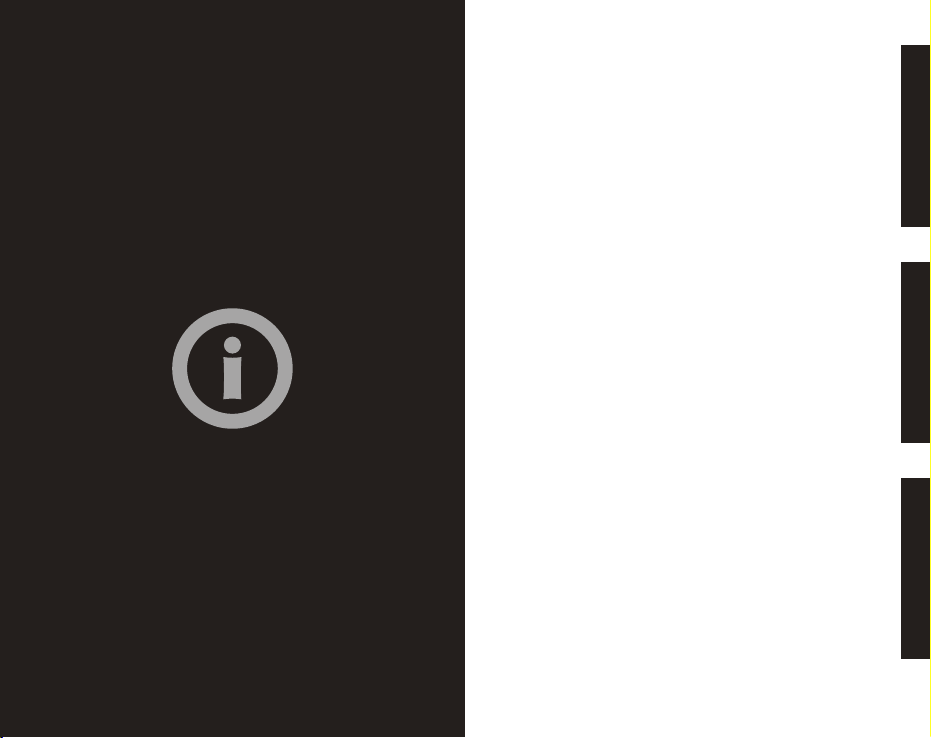
Welcome 5
Precautions 6
Technical Support 7
Elgato Systems Limited Warranty
and Terms & Conditions for Storage Products 8
Warranty Information 10
Legal Information 12
The latest version of this document is always available
at http://www.elgato.com/warranty.
EN
Willkommen 15
Warnhinweise 16
Technischer Kundendienst 17
Eingeschränkte Produktgarantie
und Nutzungsbedingungen für Speicherlösungen 18
Garantieerklärung 20
Rechtliche Hinweise 22
Die aktuelle Version dieses Dokuments finden Sie stets
unter http://www.elgato.com/warranty.
Bienvenue 25
Précautions 26
Assistance technique 27
Garantie limitée Elgato Systems,
termes et conditions pour les produits de stockage 28
Informations sur la garantie 30
Informations légales 32
Ce document est régulièrement mis à jour et disponible à
l’adresse http://www.elgato.com/warranty.
4
DE
FR
Page 4
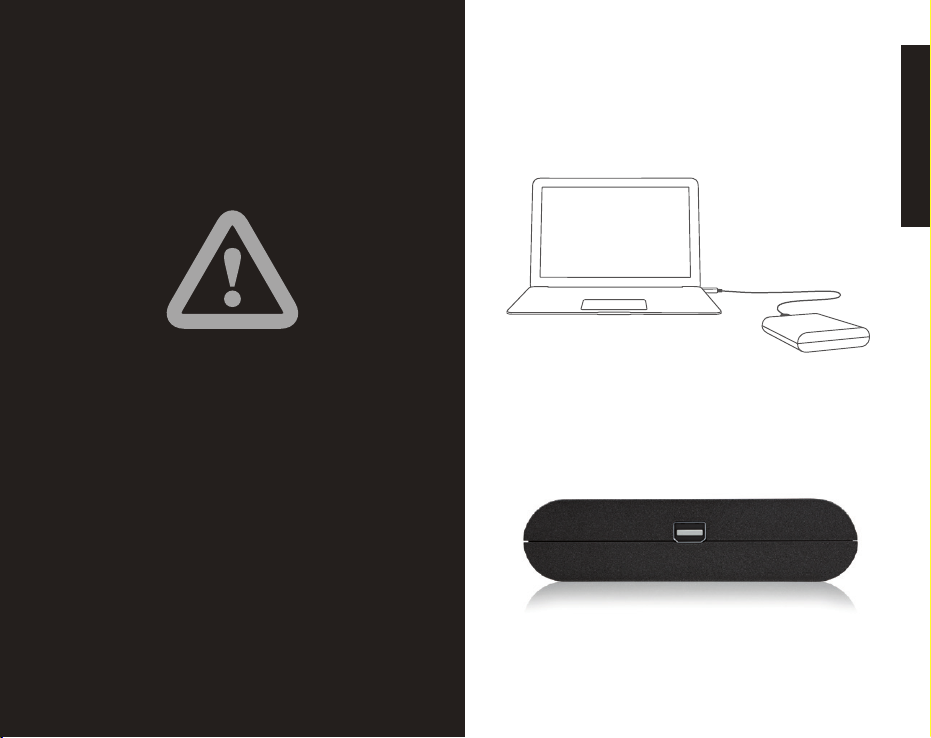
Welcome
EN76EN
Elgato can assume no responsibility for your data, so please back up!
To help prevent the loss of your data, we highly recommend that you
keep another copy of your data. Keep a second copy on your internal
drive, another Elgato drive, or another form of removable storage media,
ideally in a separate physical location.
To begin using the Elgato Thunderbolt™ SSD, simply connect it to your
computer using a Thunderbolt cable.
54
Page 5

Precautions Technical Support
Your drive contains no user-serviceable parts. If it appears to be
malfunctioning, contact Elgato’s Technical Support.
Do not expose this drive to temperatures outside the range of 5°C to 35°C
(41°F to 95°F); or to operational humidity beyond 5-80%, non-condensing,
or non-operating humidity beyond 10-90%, non-condensing. Avoid placing
your drive near a source of heat, or exposing it to sunlight (even through a
window), or in an environment that is too cold or humid.
The Elgato Thunderbolt™ SSD’s warranty may be void as a result of
the failure to respect the precautions listed here.
If you encounter any dif ficulties while installing or using the Elgato
Thunderbolt™ SSD or detect a problem with your drive, please contact
Elgato Technical Suppor t via http://support.elgato.com. You can
submit a ticket electronically or via telephone.
Helpful information for support
When contacting Technical Support, it’s best to be in front of your
computer and have the following information available:
•The Elgato Thunderbolt™ SSD serial number
(on bottom of unit)
• Operating System and version
• Computer brand and model
• List of other devices attached to your computer
Page 6

Elgato Systems Limited Warranty and
Terms & Conditions for Storage Products
EN
Elgato Systems warrants your product against any defect in material
and workmanship, under normal use, for three years from the date of
purchase, depending on when and where it was originally pur chased,
with the exceptions stated below. A valid proof of purchase may be required to prove eligibility. This Limited Warr anty applies to new Elgato
Systems external storage products purchased from Elgato Systems
or an authorized Elgato Systems dealer by the original purchase for
normal use and not for resale.
Limitations
Elgato Systems does not warrant that the operation of the product
will be uninterrupted or error-free. This warranty does not apply to
cosmetic damage, including but not limited to scratches and dents;
to damage caused by use with non-Elgato Systems products; to
damage caused by accident, abuse, misuse, flood, fire, earthquake
or other acts of nature; to damage caused by operating the product
outside the permitted or intended uses described by Elgato Systems;
to damage cause by subjec ting the product to improper packaging
or electrical fault; to damage caused by service (including upgrades
and expansions) performed by anyone who is not a representative of
Elgato Systems; to a product or part that has been modified to alter
functionalit y or capabilit y without the written permission of Elgato
Systems; if any Elgato Systems serial number on the product has been
removed or defaced; or if the tamper seal on the casing is broken.
Any loss, corruption or destruction of data while using an Elgato
storage product is the sole responsibility of the user, and under no
circumstances will Elgato Systems be held liable for the recovery or
restoration of this data. You must regularly back up the data stored on
your Elgato Storage product to a separate storage product.
Elgato Systems is not responsible for special, incidental, or consequential damages resulting from any breach of warranty, or under any
legal theory, including lost profits, downtime, goodwill, damage to or
replacement of equipment and proper ty, and any costs of recovering,
reprogramming, or reproducing any program or data stored in or used
with an Elgato Thunderbolt™ SSD even if it has been advised of the
possibility of such damages.
Some jurisdictions do not allow the exclusion or limitation of implied
warranties or liability for incidental or consequential damages, so
the above limitations may not apply to you. This warrant y gives you
specific legal rights, and you may have other rights.
98
Page 7

Warranty Information
EN
If you discover a defect covered by this warranty, your sole and
exclusive remedy will be for Elgato Systems, in its sole discretion to
(1) repair or replace the product at no charge to you; or, if a repaired
unit or replacement product is not available, (2) to refund the current
market value of your product. You acknowledge and agree that
replacement product, at the sole option of Elgato Systems, may be a
new product or a remanufactured product.
For purchases within the exchange period of the reseller we recommend exchanging a defective product directly with the reseller as
it is the quickest method to obtain service. If you are having trouble
with a product, before seeking limited warranty service, first follow
the troubleshooting procedures that Elgato Systems or your reseller
provides.
To claim limited warranty service during the warranty period, you
must first obtain a Return Materials Authorization (RMA) and ship-toaddress by contacting Elgato Systems at http://suppor t.elgato.com.
Please follow the instructions found on the website. You must return
the covered product using approved packaging to our logistics center.
You must pay any associated transportation charges, duties and
insurance in shipping the drive to our logistics center.
You must include with each returned product (1) a copy of the bill of
sale as proof of date of original retail purchase; (2) a Return Material
Authorization number; (3) your name, address and telephone number;
and (4) a description of the problem.
Please be sure to back up your data before returning your drive to
Elgato Systems for repair. You should remove all personal infor mation
from the product prior to its return. Elgato Systems cannot under
any circumstances guarantee the integrity of data remaining on a
retur ned drive. We make no provisions for data recovery and cannot
be held liable for any data loss on drives or media returned to Elgato
Systems.
Elgato Systems will repair or replace a covered defective product
and ship you a repaired or replaced product, transpor tation prepaid.
You receive title to the repaired or replaced product at delivery to the
carrier at the Elgato Systems shipping point. You are responsible for
impor tation of the repaired or replaced product, if applicable. These
limited warranty terms apply to the repaired or replaced product,
except the limited warranty period is for the greater of the remainder
of the original limited warranty period for the returned product or 90
days.
Address
Elgato Systems LLC
900 Kearny Street Suite 75 0
San Francisco, CA 94133, USA
(415) 391-0 310
Elgato Systems GmbH
Rotkreuzplatz 1
80634 Munich, Germany
+49 89 143 339 0
1110
Page 8

Legal Information
EN
This device complies with Part 15 of the FC C Rules. Operation is
subject to the following t wo conditions: (1) this device may not cause
harmful interference, and (2) this device must accept any interference
received, including interference that may cause undesired operation.
The Australian Competition and Consumer Ac t (2010) (including the
Australian Consumer Law) and the New Zealand Consumer Guarantees Act (1993) as well as other laws in each of those jurisdictions
guarantee certain conditions, warranties and undertakings, and give
you other legal rights, in relation to the quality and fitness for purpose
of products sold in Australia and New Zealand respectively.
For products sold in New Zealand, these guarantees cannot be
modified nor excluded by any contract, except in those circumstances contemplated by section 43(2) of the New Zealand Consumer
Guarantees Act.
In Australia, our goods come with guarantees that cannot be excluded
under the Australian Consumer Law. You are entitled to a replacement or refund for a major failure and for compensation of any other
loss or damage. You are also entitled to have the goods repaired or
replaced if the goods fail to be of acceptable quality and the failure
does not amount to a major failure. What constitutes a major failure
is set out in the Australian Consumer Law.
Nothing in this warrant y purports to modify or exclude the conditions,
warranties and under takings, and other legal rights, under the Australian Competition and Consumer Act the New Zealand Consumer
Guarantees Act and other laws. This warranty gives you additional
protection for your Elgato Systems product, and identifies a preferred
approach to resolving warranty claims which will be quickest and simplest for all parties, subject to the exclusions, terms and conditions in
this document.
Copyright 2011-2012 Elgato Systems. All rights reserved. Elgato and
the Elgato logo are trademarks of Elgato Systems, registered in the
U.S. and other countries. Thunderbolt and the Thunderbolt logo are
trademarks of Intel Corporation in the U.S. and/or other countries.
1 GB = 1,000,000,000 bytes. Total accessible capacity varies depending upon operating environment.
Your opening of this package, or use of the Elgato external storage
product acknowledges that you have read and agreed to the terms of
this Elgato Systems Limited Warrant y. You further agree that it is the
complete and exclusive state of the agreement between Elgato Sys tems and you, and supersedes any proposal or prior agreement, oral
or written, and any other communications between Elgato Systems
and you relating to the subject matter of this warranty.
1312
Page 9

Willkommen
DE
Bitte sichern Sie stets Ihre Daten, da Elgato keine Haftung für diese
übernehmen kann.
Sie sollten Ihre Daten zum Schutz gegen Datenverlust kopieren und eine
Sicherungskopie auf Ihrem internen Laufwerk, einer weiteren Elgato
Speicherlösung oder einem anderen Wechseldatenträger – idealerweise
räumlich getrennt – anlegen.
Um Ihre Elgato Thunderbolt™ SSD zu ver wenden, schließen Sie sie
einfach mit einem Thunderbolt-Kabel an Ihren Computer an.
1514
Page 10

Warnhinweise Technischer Kundendienst
Die Komponenten Ihrer Speicherlösung können nicht vom Benutzer
gewar tet werden. Falls das Laufwerk nicht korrekt funktioniert,
wenden Sie sich bitte an den technischen Kundendienst von Elgato.
Setzen Sie das Laufwerk während des Betriebs keinen Temperaturen
aus, die außerhalb des Bereichs zwischen 5 und 35 °C (41 und 95 °F)
liegen. Die nicht kondensierende Betriebsluftfeuchtigkeit darf nicht
mehr als 10-80 % und die nicht kondensierende Lagerluft feuchtigkeit
nicht mehr als 5-90 % betragen. Stellen Sie das Gerät nicht in der
Nähe von Wärmequellen auf und setzen Sie es nicht direktem Sonnenlicht aus (auch nicht durch ein Fenster). Auch zu kalte oder feuchte
Umgebungen können Schäden am Laufwerk verursachen.
Die Nichtbeachtung der hier aufgeführten Warnhinweise kann zum
Erlöschen der Garantie Ihrer Elgato Thunderbolt™ SSD führen.
Sollten Sie bei der Installation oder Nutzung Ihrer Elgato Thunderbolt™
SSD Probleme haben, wenden Sie sich bitte an den Technischen Kundendienst von Elgato unter http://support.elgato.com. Dort können Sie
ein telefonisch oder per E-Mail ein Support-Ticket erstellen.
Wichtige Informationen für den Kundendienst
Wenn Sie sich an den Technischen Kundendienst wenden, sollten
Sie an Ihrem Computer sit zen und die folgenden Informationen
bereithalten:
• Die Seriennummer Ihrer Elgato Thunderbolt™ SSD
(zu finden auf der Unterseite des Gehäuses)
• Betriebssystem und Version
• Computermarke und Modell
• Liste mit weiter en an Ihren Computer angeschlossenen Gerät en
DE
1716
Page 11

Eingeschränkte Produktgarantie von
Elgato Systems und Nutzungsbedingungen
für Speicherlösungen
Elgato Systems garantiert für einen Zeitraum von drei Jahren ab
dem Datum der Erstlieferung, dass Ihr Produk t frei von Material- und
Herstellungsfehlern ist. Diese Garantie gilt nur unter der Voraussetzung, dass das Gerät sach- und bestimmungsgemäß verwendet
wird. Die nachfolgenden Einschränkungen sind zu beachten. Für die
Inanspruchnahme der Garantie ist eine Kopie Ihre s Originalkaufbeleges als Nachweis für die Garantie erforderlich. Die eingeschränk te
Garantie gilt für neue externe Speicherlösungen von Elgato Systems,
die direk t bei Elgato Systems oder über einen autorisier ten Elgato
Systems Fachhändler für den bestimmungsgemäßen Gebrauch, nicht
jedoch zum Weiterverkauf, erworben wurden.
Einschränkungen
Elgato Systems garantiert nicht den ununterbrochenen oder fehlerfreien Betrieb des Produkts. Diese Garantie gilt nicht für kosmetische
Schäden, einschließlich, aber nicht beschränkt auf Kratzer und Beulen; durch Verwendung mit Produkten von Drittherstellern entstandene Schäden; Schäden, die durch Unfall, unsachgemäße oder falsche
Nutzung, Überschwemmung, Feuer, Erdbeben oder andere ex terne
Ursachen verursacht wurden; Schäden, die durch den Betrieb des
Produkts außerhalb des von Elgato Systems beschriebenen, gestatteten oder vorgesehenen Nutzungsumfangs entstanden sind; Schäden,
die durch unsachgemäße Verpackung oder elektrische Fehlfunktionen verursacht wurden; bei der Wartung (einschließlich Upgrades
und Erweiterungen) verursachte Schäden, wenn diese nicht durch
Vertreter von Elgato Systems oder von Elgato Systems autorisierte
Service-Provider durchgeführt wurde; Produk te oder Teile, die ohne
schriftliche Genehmigung von Elgato Systems modifiziert wurden, um
die Funk tion oder die Kapazität zu ändern oder Produkte, deren Elgato
Systems Seriennummer entfernt oder unkenntlich gemacht wurde.
Für den Verlust, die Beschädigung oder Vernichtung von Daten während des Betriebs einer Elgato F estplatte haftet ausschließlich der
Benut zer. In keinem Fall haftet Elgato Systems für die Wiederherstellung dieser Daten. Zur Vermeidung von Datenverlust sollten Sie die
auf der Elgato Speicherlösung gespeicherten Daten regelmäßig auf
einem separaten Datenträger sichern.
Elgato Systems haftet nicht für besondere, zufällige oder Folgeschäden, die sich aus der Verletzung der Garantie oder aufgrund einer
Recht stheorie ergeben, einschließlich Gewinneinbußen, Ausfallzeiten, Goodwill, Sachschäden oder Ersatz von Anlagen und Sacheigentum sowie Kosten für die Wiederherstellung, Neuprogrammierung
oder Reproduktion von Programmen oder Daten, die auf Elgato
Produkten gespeichert sind oder mit Elgato Produkten verwendet
werden. Dies gilt auch dann, wenn Elgato die Möglichkeit derartiger
Schäden bekannt war.
In einigen L ändern ist der Ausschluss oder die Einschränkung stillschweigender Garantien oder der Haftung für zufällige oder
Folgeschäden nicht zulässig. Daher gelten die oben beschriebenen
Einschränkungen oder Ausschlüsse möglicherweise für Sie nicht.
Durch diese Garantie werden Ihnen spezifische Rechtsansprüche
gewährt. Möglicher weise haben Sie je nach Ihrem Land oder Ihrer
Region weitere zusätzliche Rechte.
DE
1918
Page 12

Garantieerklärung
Sollten Sie einen von dieser Garantie gedeckten Mangel am Gerät
feststellen, so besteht Ihr Rechtsanspruch einzig und ausschließlich
darin, dass Elgato Systems nach eigenem Ermessen (1) das Produkt
kostenfrei für Sie repariert oder ersetzt oder, sofern kein repariertes
Gerät oder Ersatzgerät verfügbar ist, (2) Ihnen den Wert Ihres Produkts zum Zeitwer t erstattet. Sie erklären sich einverst anden, dass
das von Elgato Systems gelieferte Ersatzprodukt nach Elgato Systems
eigenem Ermessen ein neues Produkt oder aber ein neuwertiges,
repariertes Produkt sein kann.
Bei Defekten innerhalb der Rückgabefrist des Händlers empfehlen
wir, sich mit dem defek ten Produk t direkt an den Händler zu wenden,
bei dem Sie das Produkt ursprünglich erworben haben. Dies ist häufig
die schnellste Methode zum Austausch von defekten Geräten. Sollten
Sie Probleme mit einem Produkt haben, folgen Sie bitte den Anweisungen zur Problembehebung von Elgato Systems oder Ihrem Händler,
bevor Sie die eingeschränkte Garantie in Anspruch nehmen.
Zur Geltendmachung Ihres Garantieanspruchs müssen Sie sich
zunächst unter http://support.elgato.com an den Kundendienst von
Elgato wenden, um eine Warenrücksendenummer (RMA) und eine Versandadresse zu erhalten. Folgen Sie dazu bit te den Anweisungen auf
unserer Support-Webseite. Das zurückgesendete Produkt muss in angemessener Verpackung an unser Logistikzentrum gesendet werden.
Sämtliche Transportkosten, Zollgebühren und Versicherungsgebühren
für ein zurückgesendetes Produkt gehen zu Lasten des Kunden.
Dem zurückgesendeten Produkt müssen Sie folgende Dokumentation
beifügen: (1) eine Kopie Ihres Originalkaufbeleges als B eleg für die
Garantie; (2) eine Warenrücksendenummer (RMA-Nummer); (3) Ihren
Namen, Ihre Adresse und Telefonnummer; und (4) eine Beschreibung
des Problems.
Bitt e erstellen Sie ein e Sicherheitskopie Ihrer Daten, bevor Sie Ihre
Fest platte zur Reparatur bei Elgato Sy stems einsen den. Entfernen Sie
vor der Rücksen dung alle persönlichen Informa tionen von der F estplatte.
Elgato Systems kann unter kein en Umständen die Integritä t von Daten
gewährleisten, die auf einer zurü ckgegebene n Festplat te verbleibe n.
Wir machen keine Z usicherung bezüglich der Wied erherstellung von
Daten und haf ten nicht für den Verlust von Daten auf Festplatten oder
Speichermedien, die an Elgato Systems zurückgegeben wurden.
Elgato Systems repariert oder ersetz t das defekte, von Garantiebedingungen abgedeckte Produkt nach eigenem Ermessen und sendet
Ihnen ein repariertes oder neues Produkt frei Haus zu. Das Besitzrecht
auf das reparierte Produk t oder das Ersatzprodukt geht bei Übergabe
von Elgato Systems an das Transportunternehmen auf Sie über. Eventuelle Importgebühren für das reparierte Produkt oder Ersatzprodukt
gehen, sofern erforderlich, zu Lasten des Kunden. Diese Bestimmungen der eingeschränkten Garantie gehen auf das reparierte Produkt
oder das Ersatzprodukt über, wobei der Zeitraum für die beschränk te
Garantie entweder den Rest des ursprünglichen Zeitraums der eingeschränkten Garantie für das zurückgesendete Produk t umfasst oder
90 Tage, je nachdem, welcher Zeitraum länger ist.
Adresse
Elgato Systems LLC
900 Kearny Street Suite 75 0
San Francisco, CA 94133, USA
(415) 391-0 310
Elgato Systems GmbH
Rotkreuzplatz 1
80634 München, Deutschland
+49 89 143 339 0
DE
2120
Page 13

Rechtliche Hinweise
Copyright 2011-2012 Elgato Systems. Alle Rechte vorbehalten. Elgato
und das Elgato Logo sind in den USA und anderen Ländern eingetragene Marken von Elgato Systems. Thunderbolt und das Thunderbolt
Logo sind in den USA und anderen Ländern eingetragene Marken der
Intel Corporation.
1 GB = 1,000,000,000 Byte. Der insgesamt verfügbare Speicher ist
von der Betriebsumgebung abhängig.
Durch das Öffnen der Verpackung oder den Gebrauch dieses Produkts
erkennen Sie an, dass Sie die Bedingungen der eingeschränkten
Produktgarantie von Elgato Systems gelesen und akzeptiert haben.
Sie erklären sich ferner einverstanden, dass dieser Ver trag der
einzige und vollst ändige Vertrag zwischen Ihnen und Elgato Systems
ist und sämtliche anderen mündlichen oder schrif tlichen Angebote
oder früheren Verträge und Vereinbarungen sowie die gesamte
Kommunikation zwischen Ihnen und Elgato Systems bezüglich des
Vertragsgegenstands dieses Vertrags außer Kraft setzt.
DE
2322
Page 14

Bienvenue
Elgato décline toute responsabilité concernant vos données et vous
invite à effectuer une sauvegarde.
Afin d’éviter toute perte de données, nous vous recommandons vivement
de conserver une copie supplémentaire de vos données. Conservez une
seconde copie sur votre stockage interne, un autre stockage Elgato
ou tout autre support de stockage amovible, idéalement à un autre
emplacement physique.
Connectez le Thunderbolt™ SSD d’Elgato à votre ordinateur avec un
câble Thunderbolt.
FR
2524
Page 15

Précautions Assistance technique
Votre disque dur ne contient aucune pièce pouvant être réparée par
l’utilisateur. S’il ne semble pas fonctionner correctement, contactez
l’assistance technique d’Elgato.
N’exposez pas ce disque dur à des températures inférieures à 5 °C
ou supérieures à 35 °C, à une humidité en fonctionnement inférieure
à 5 % ou supérieure à 80 % sans condensation ou encore à une
humidité de stockage inférieure à 10 % ou supérieure à 90 % sans
condensation. Évitez de placer votre disque dur à proximité d’une
source de chaleur ou de l’exposer au rayonnement solaire (même à
travers une vitre), ou encore de l’utiliser dans un environnement trop
froid ou humide.
Le non-respect des précautions mentionnées ici pourra entraîner
l’annulation de la garantie sur le Elgato Thunderbolt™ SSD.
Si vous rencontrez des difficultés pendant l’inst allation ou l’utilisation
d’Elgato Thunderbolt™ SSD, ou si vous détectez un problème avec
votre stockage, veuillez contacter l’assistance technique d’Elgato
via http://support.elgato.com. Vous pouvez soumettre un ticket sous
forme électronique ou par téléphone.
Informations utiles pour l’assistance technique
Si vous devez contacter l’assistance technique, nous vous conseillons d’être devant votre ordinateur et d’avoir les informations
suivantes à portée de la main :
• Le numéro de série d ’Elgato Thunderbolt™ SSD
(figurant sur le bas de l’unité)
• Le système d’exploita tion utilisé et la version
• La marque de l’ordinateur et le modèle
• La liste des autr es appareils connectés à votr e ordinateur
FR
2726
Page 16

Garantie limitée Elgato Systems, termes et
conditions pour les produits de stockage
Elgato garantit votre produit contre tout défaut matériel et de fabrication, sous réserve d’une utilisation normale pendant une période de
trois ans à compter de la date d’achat, selon le lieu et la date de l’achat
original, avec les exceptions mentionnées ci-après. Une preuve d’achat
valide pourra vous être demandée pour confirmer votre éligibilité. Cette
garantie limitée s’applique aux nouveaux produits de stockage externe
d’Elgato Systems achetés chez Elgato Systems ou chez un distributeur
agréé d’Elgato Systems par l’acheteur d’origine pour une utilisation
normale et non pour la revente.
Restrictions
Elgato Systems ne garantit pas le fonctionnement ininterrompu du
produit ou l’absence d’erreurs. Cette garantie ne s’applique pas aux
dégradations d’ordre esthétique, y compris mais sans s’y limiter les
rayures et bosses, aux dommages causés par l’utilisation conjointe
de produits tiers, aux dommages causé par un accident, un abus, une
mauvaise utilisation, une inondation, un incendie, un séisme ou par
d’autres causes extérieures, aux dommages liés à un fonctionnement
du produit en dehors des scénarios d’utilisation autorisés ou prévus par
Elgato Systems, aux dommages causés par l’exposition du produit à
un mauvais conditionnement ou une panne électrique, aux dommages
causés par toute intervention (y compris les mises à niveau et les
extensions) de toute personne non représentante d’Elgato Systems, à
un produit ou une pièce qui a été modifié(e) de manière à en altérer les
fonctionnalités ou capacités sans l’autorisation écrite d’Elgato Systems,
en cas de retrait ou d’altération du numéro de série Elgato Systems
figurant sur le produit, ou si l’étiquette d’identification figurant sur le
boîtier n’est pas intacte.
Toute perte, détérioration ou destruction de données consécutive à
l’utilisation d’un produit de stockage Elgato est de l’entière responsabilité de l’utilisateur. La responsabilité d’Elgato Systems être ne saurait
être engagée en cas de problèmes de récupération ou de restauration
des données. Assurez-vous de sauvegarder régulièrement les données
stockées sur votre produit de stockage Elgato sur un support de stockage
externe.
Elgato Systems ne peut être tenue responsable des dommages
spécifiques, accessoires ou consécutifs résultant d’une violation de
la garantie, ou de toute hypothèse légale, y compris perte de profits,
interruptions, perte de clientèle, endommagement ou remplacement
d’équipements et de biens, ainsi que tout frais de récupération,
reprogrammation ou reproduction de tout programme ou toute donnée
stockés dans ou utilisés avec le Elgato Thunderbolt™ SSD, même si elle
a été informée de la possibilité de tels dommages.
Dans la mesure où certaines juridictions rejettent l’exclusion ou la
restriction des garanties implicites ou de la responsabilité en cas de
dommages accessoires ou consécutifs, les restrictions ci-dessus peuvent
ne pas s’appliquer à votre cas particulier. Cette garantie vous confère
des droits légaux spécifiques, et vous pouvez avoir d’autres droits.
FR
2928
Page 17

Informations sur la garantie
Si vous constatez un défaut couvert par cette garantie, votre seul
et unique recours sera de demander à Elgato Systems, à son entière
discrétion, (1) la réparation ou le remplacement gratuit du produit,
ou, si aucune unité réparée ou aucun produit de remplacement n’est
disponible, (2) le remboursement du produit à sa valeur actuelle.
Vous reconnaissez et acceptez que le produit de remplacement peut,
au seul choix d’Elgato Systems, être un produit neuf ou un produit
réusiné.
Si le délai d’échange accordé par le revendeur n’est pas encore
dépassé pour l’achat concerné, nous recommandons d’échanger le
produit défectueux directement auprès du revendeur, s’agissant là de
la méthode la plus rapide pour obtenir le service demandé. Si vous
rencontrez des problèmes avec un produit, avant de vous adresser au
service de garantie limitée, suivez d’abord les procédures de dépannage fournies par Elgato Systems ou par votre revendeur.
Pour obtenir un service de garantie limitée pendant la période de
garantie, vous devez d’abord obtenir une autorisation de retour de
matériel et une adresse d’expédition en contactant Elgato Systems
sur http://support.elgato.com. Veuillez suivre les instructions présentes sur le site Web. Vous devez retourner le produit sous garantie à
notre centre de logistique en utilisant un emballage approuvé. Tous
les frais de transport, de droit et d’assurance associés pour expédier
le disque dur à notre centre de logistique sont à votre charge.
Chaque produi t retourné doi t être accompagné des élémen ts suivants :
(1) une copie de la facture d’acha t comme preuve de la dat e d’achat
d’origine, (2) un numé ro d’autorisation de re tour de matériel, (3) vos nom,
adresse et numéro de téléphone et (4) une description du problème.
Assurez-vous de bien sauvegarder vos données avant de retourner
votre disque dur à Elgato Systems afin de le réparer. Pensez à supprimer toutes les informations personnelles présentes sur le produit
avant de le retourner. Elgato Systems ne peut en aucune circonstance
garantir l’intégrité des données contenues sur un disque dur qui lui a
été retourné. Nous ne faisons aucune garantie concernant la récupération des données et déclinons toute responsabilité en cas de perte
des données contenues sur des disques durs ou médias retournés à
Elgato Systems.
Elgato Systems réparera ou remplacera le produit défectueux sous
garantie et vous réexpédiera le produit réparé ou remplacé, transport
prépayé. Vous recevrez un titre pour le produit réparé ou remplacé au
moment de la livraison au transporteur au point d’expédition d’Elgato
Systems. Le cas échéant, vous êtes responsable de l’importation du
produit réparé ou remplacé. Les conditions de cette garantie limitée
s’appliquent au produit réparé ou remplacé, sauf si la période de
garantie limitée est supérieure au reste de la période de garantie
limitée d’origine pour le produit retourné, soit 90 jours.
Adresse
Elgato Systems LLC
900 Kearny Street Suite 750
San Francisco, CA 94133, États-Unis
+00 1 415 391-0310
Elgato Systems GmbH
Rotkreuzplatz 1
80634 Munich, Allemagne
+49 89 143 339 0
FR
3130
Page 18
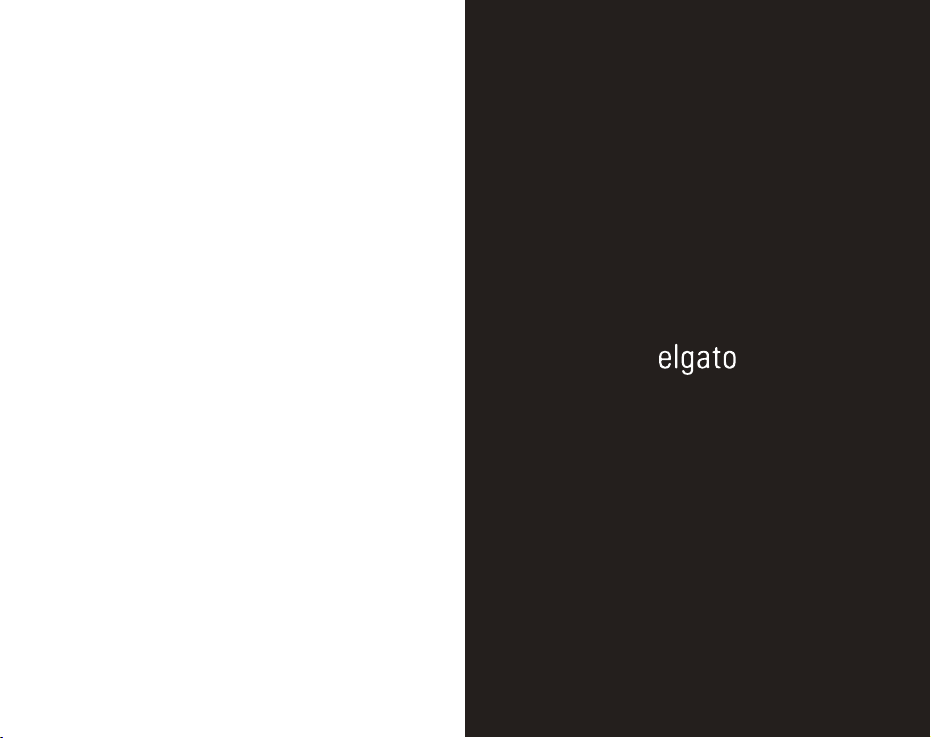
Informations légales
Copyright 2011-2012 Elgato Systems. Tous droits réservés. Elgato et le
logo Elgato sont des marques déposées d’Elgato Systems, enregistrées
aux États-Unis et dans d’autres pays. Thunderbolt et le logo Thunderbolt
sont des marques déposées d’Intel Corporation aux États-Unis et/ou
dans d’autres pays.
1 Go = 1 000 000 000 octets. La capacité totale disponible varie en
fonction de l’environnement d’exploitation.
En ouvrant l’emballage, ou en utilisant le produit de stockage externe
d’Elgato, vous reconnaissez avoir lu et accepté les conditions de la
présente garantie limitée d’Elgato Systems. Vous reconnaissez en
outre que ceci forme la version complète et exclusive du contrat entre
Elgato Systems et vous, lequel annule et remplace toute proposition
ou tout accord antérieur, que ce soit oral ou écrit, ainsi que toute autre
communication entre Elgato Systems et vous concernant l’objet de la
garantie présente.
3332
Page 19

www.elgato.com
34
