ElfinX FM-298 Owner's Manual
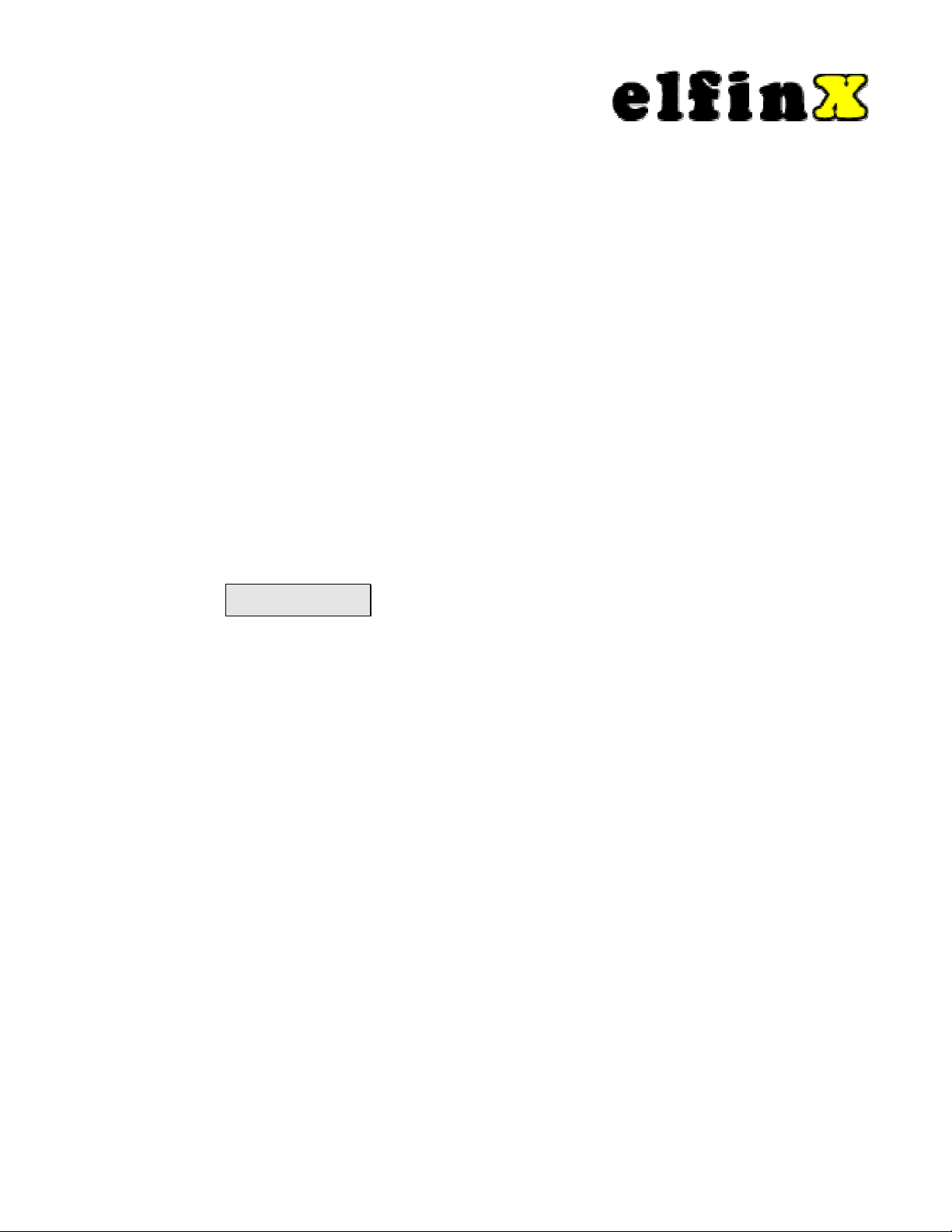
FM-298 Two Way Car Security
System with Remote Enginer Start
OWNER'S MANUAL
CONTENTS:
OPERATING INSTRUCTIONS
DESCRIPTION OF FUNCTIONS AND FEATURES
WIRE CONNECTION GUIDE
INSTALLATION GUIDE
Contents
www.elfinx.com
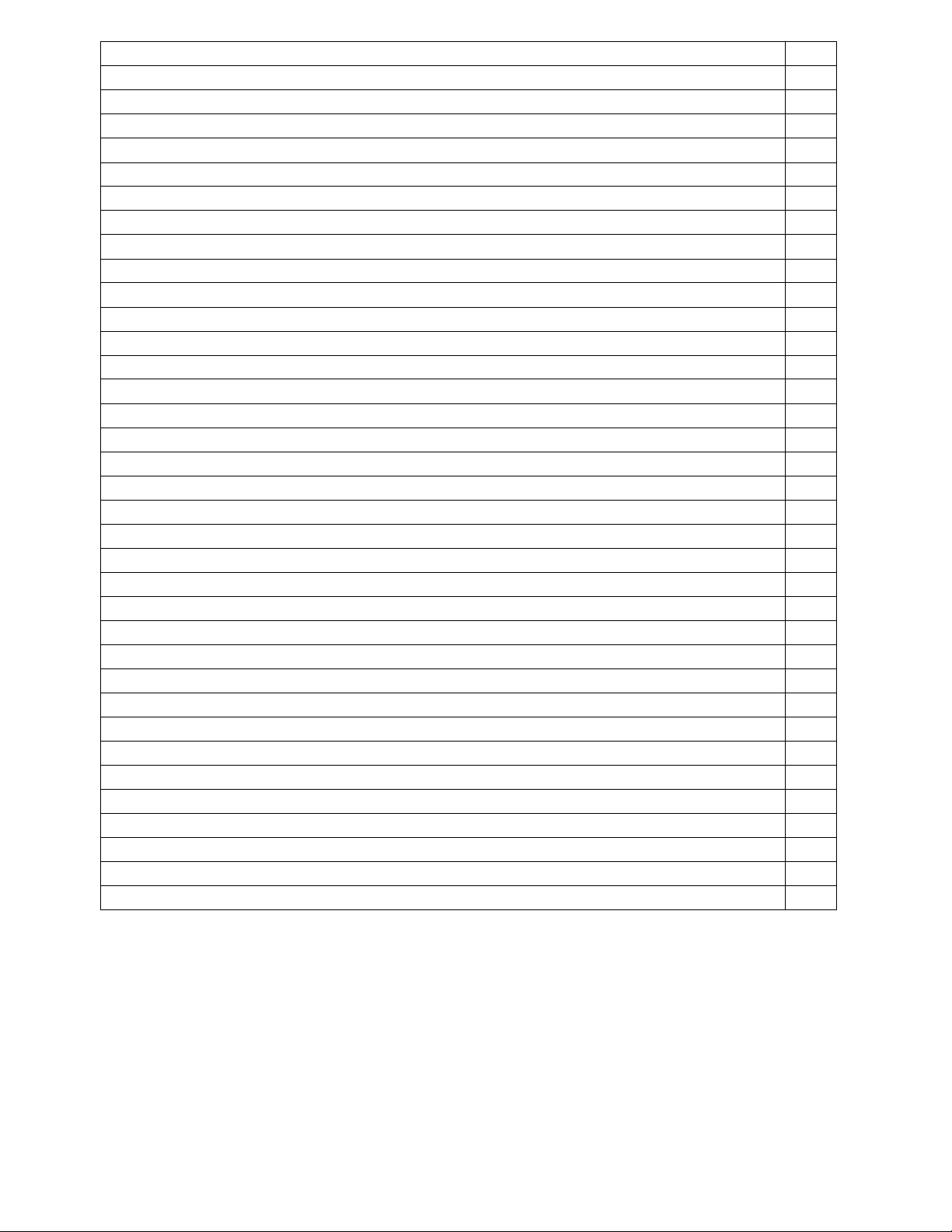
Information to the User…..………………………………………………………………..…….. 1
Temporary Mute Mode…………………………………………………………………………..…
Remote Control Layout …………………………...………………………………………..……
Quick Reference Guide………………………………………………………………….…...…..
LCD Panel Layout………………………………………………………………………………..
2
3
4
Remote Control Operation……………………………………………………………………… 5
Active Pager Operations on Remote…………………………………………….…………………
Arming………………………………………………………………………….…………………
Disarming…………………………………………………………………………………………
Turning Off Alarm Sound……………………………………………………….…………………
Emergency Alert…………………………………………………………………………………..
5
5
5
5
5
Trunk Release……………………………………………………………………………………... 6
Silent Alarm Mode………………………………………………………………..……………… 6
Anti-Hijacking…………………………………………………………………………………… 6
7
Automatic Arming Mode (Optional)………………………………………………………….. … 7
Automatic Arming Mode ON/OFF Setting……………………………………………………...… 7
Remote Engine Start..……………………………………………………………………………
System Operation…………………………………………………………………………………
Arm Protection…………………………………………………………………………………………………
7
8
8
Automatic Re-arming……………………………………………………………………………… 8
Vehicle Intrusion Alert…………………………………………………………………………..… 8
Alarm Memory Mode…………………………………………………………………………..… 9
Memory Log Mode……………………………………………………………………………..… 10
Open Door Alert…………………………………………………………………………………… 10
Auto Central Lock………………………………………………………………………………… 10
Electronic/ Air Compressor Lock Interchange…………………………………………………..… 12
Remote Control Code Cancellation and Installation………………………………………… 13
Wire Connection Diagram.…………………………..……...…………………………………..
System Installation Guide……………………………….....…………………………..…..….....
14
15
Central Lock Installation Diagram…………………………….……………………………….. 16
Central Lock Installation Guide…………………………….……………………………….…. 17
Specifications…………………………………………………………………………………….. 18
Trouble shooting………………………………………………………………………………… 19
Trouble shooting………………………………………………………………………………… 20
Trouble shooting………………………………………………………………………………… 21
www.elfinx.com
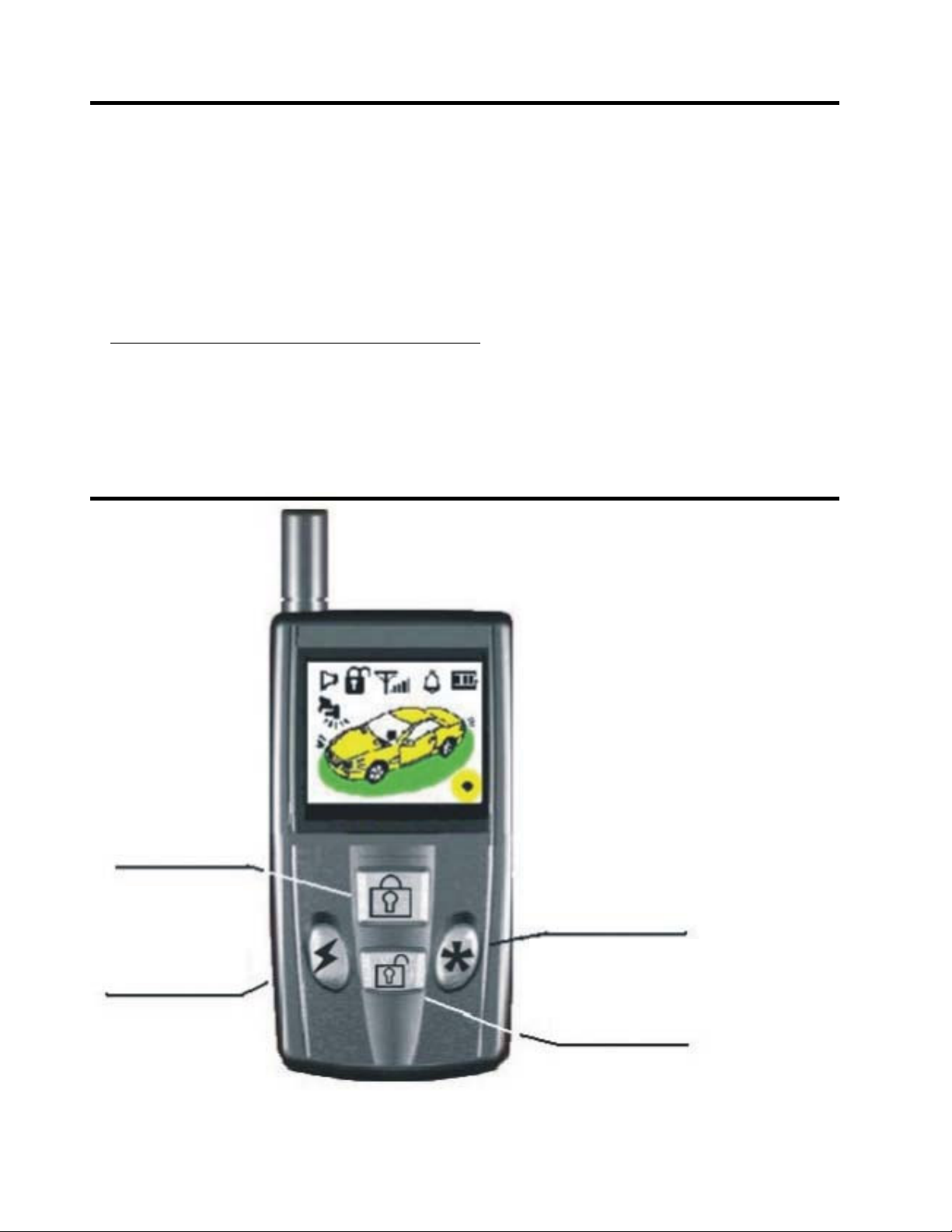
FINDING
RELEASE
Information to the user
This operation manual details the use of the device contained in the package.
It is recommended to look for an experienced technician for device installation.
Warning
Changes or modifications not expressly approved by the manufacturer will void the warranty and the
user’s authority to operate the device.
This device complies with Radio Frequency Rules in respective countries.
Operation is subject to the following two conditions:
1. This device may not cause harmful interference.
2. This device must accept any interference received, including interference that may cause
undesired operations.
Remote Control Layout
ARMING
START
PANIC /
CAR
DISARMING /
TRUNK
2
www.elfinx.com
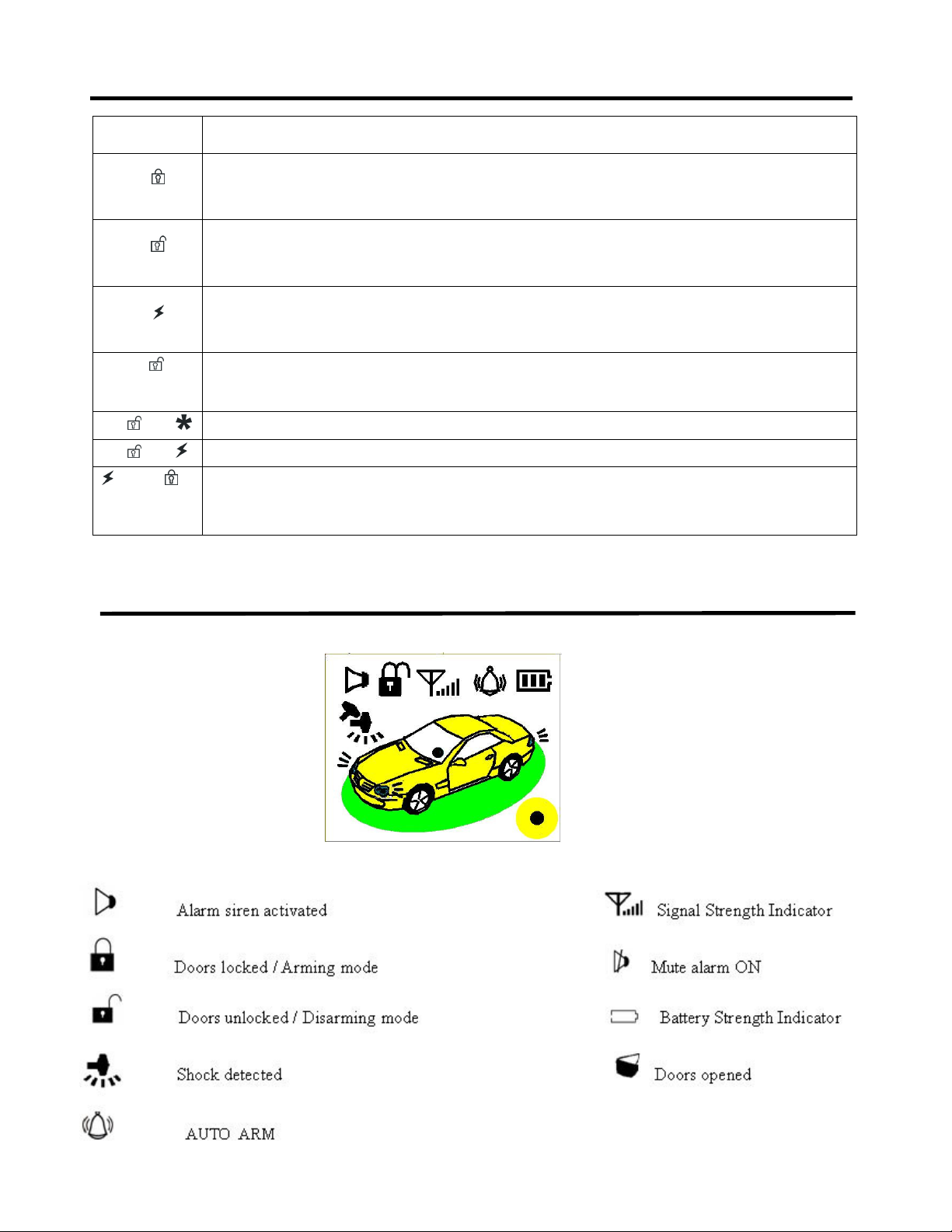
Quick Reference Guide
Button Function
Arming
Disarming
Panic
Trunk
Release
+
+
, then
twice
Press this button to lock the doors and enter arming mode.
During the arming mode, press this button to check the status of the vehicle.
During the arming mode, press this button to locate the vehicle with lights flashing.
Press this button to unlock the doors and enter disarming mode.
When the alarm is triggered, press this button to turn off the chirping sound from the
remote control and the siren sound from the vehicle. The vehicle is then disarmed.
Press this button to activate emergency panic alarm.
Press this button again to turn off the panic alarm.
Press this button for car finding with siren on and lights flashing
Press this button to open the trunk.
Silent Alarm mode ON/OFF
Automatic Arming mode ON/OFF
Anti-Hijacking
LCD Panel Layout
3
www.elfinx.com
