ELF L-10D Operating Instructions Manual

2
Owner's Manual
OPERATING INSTRUCTIONS
BEFORE USING TELEVISION RECEIVER,
READ AND OBSERVE ALL OF THIS OWNER’S MANUAL
MODEL : L-10D ELF
Part No. 11907343A
1) Read these instructions.
2) Keep these instructions.
3) Heed all warnings.
4) Follow all instructions.
5) Do not use this apparatus near water.
6) Clean only with dry cloth.
7)
Do not block any ventilation openings. Install in accordance with the manufacturer s
instructions.
8) Do not install near any heat sources such as radiators, heat registers, stoves, or
other apparatus (including amplifiers) that produce heat.
9)
Do not defeat the safety purpose of the polarized or grounding-type plug.
A polarized plug has two blades with one wider than the other. A grounding type
plug has two blades and a third grounding prong. The wide blade or the third
prong are provided for your safety. If the provided plug does not fit into your outlet.
Consult an electrician for replacement of the obsolete outlet.
10) Protect the power cord from being walked on or pinched particularly at plugs,
convenience receptacles, and the point where they exit from the apparatus.
11) Only use attachments/accessories specified by the manufacturer.
12)
Use only with the cart, stand, tripod, bracket, table or wall mounted arm
specified by the manufacturer, or sold with the apparatus. When a cart is
used, use caution when moving the cart/apparatus combination to avoid
injury from tip-over.
13) Unplug this apparatus during lightning storms or when unused for long periods of
time.
14)
Refer all servicing to qualified service personnel. Servicing is required
when the apparatus has been damaged in any way, such as if the
power-supply cord or plug is damaged, if liquid has been spilled on the
TV, the TV does not operate normally, or has been dropped.
15) The apparatus shall not be exposed to dripping or splashing and that no objects
filled with liquids, such as vases, shall be placed on the apparatus.
Important safety instructions
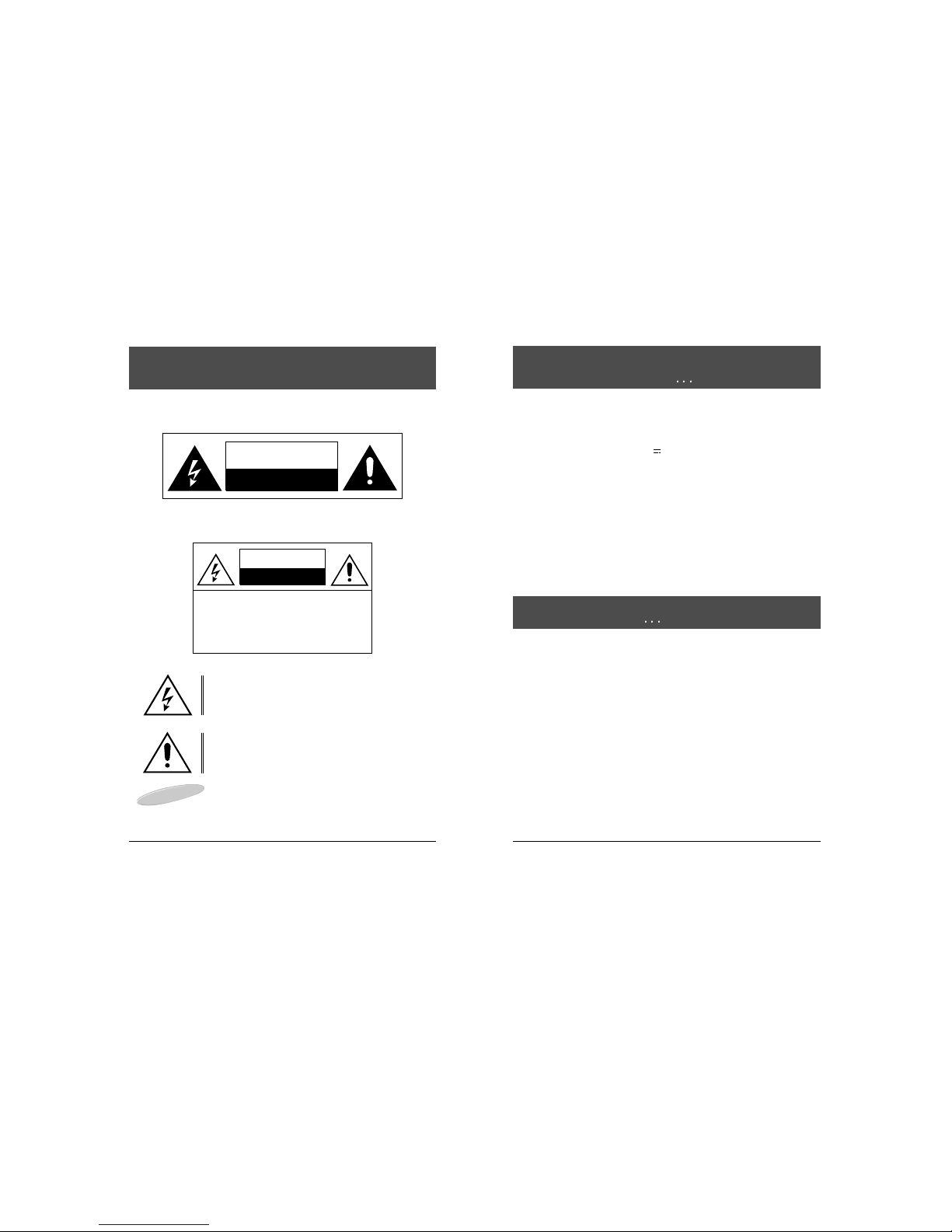
3
Owner's Manual
4
1. Any changes or modifications in construction of this device which are not expressly
approved by the party responsible for compliance could
avoid to void.
the user’s
authority to operate the equipment.
INSTALLATION PRECAUTIONS
About this user’s guide
This user's Guide identifies the features of the L-10D ELF television and describes how to
program the television using the infrared hand unit. "THESE INSTRUCTIONS ARE FOR L-10D
ELF TV's THAT ARE NOT COMPUTER CONTROLLED"
Programming is the process of selecting from among the many features of the L-10D ELF. It is
also the process of adding and removing channels from the six service levels to channel maps.
this TV provides.
Please read through this guide carefully, with a L-10D ELF TV in front of you, as you begin the
process of learning how to program these televisions. Also keep the guide handy, so you can
refer to it, for future programming changes.
The information in this guide describes each of the main SETUP MENU items: Rental: (service
level), Picture, Sound, Channel Set up, Features, Blocking and Language. It also describes how
you can access and change the features within these menu options. To get ready, turn the TV on
and press the SETUP button on the infrared hand unit and the SETUP MENU will appear on the
TV.
Before installing TV's in the hospital, please obtain and read the instructions for attaching the TV
to the support arm. These instructions are not part of this guide and should be obtained from the
TV rental service provider.
2. Use only AC 25V- 35V
~
, DC18 - 32V , source from a CSA Certified / UL Approved
Class 2 power Supply suitable for use in Healthcare Facilities.
3. INSTALLATION AND CONNECTION
Installation of the television receiver must be performed by the qualified service
personnel only. Mount the television receiver to the support arm and connect the external
coaxial cable to the coaxial cable of support arm for power source and TV signal.
4. CLEANING
Clean the exterior of your equipment by removing dust with lint-free cloth.
For the further cleaning, use soft cloth or paper towel dampened with water.
CAUTION: To avoid damage to the surface of the equipment, do not use abrasive or
chemical cleaning agents.
Owner's Manual
Shock Hazard Marking and Associated Graphical Symbols
Explanation of Safety Related Symbols
CAUTION
RISK OF ELECTRIC SHOCK
DO NOT OPEN
CAUTION
RISK OF ELECTRIC SHOCK
DO NOT OPEN
CAUTION : TO REDUCE THE RISK OF
ELECTRIC SHOCK, DO NOT REMOVE
COVER (OR BACK).
NO USER-SERVICEABLE PARTS
INSIDE. REFER SERVICING TO
QUALIFIED SERVICE PERSONNEL.
This symbol is intended to alert the user to the presence of
uninsulated "dangerous voltage" within the product's enclosure
that may be of sufficient magnitude to constitute a risk of electric
shock to persons.
This symbol is intended to alert the user to the presence of
important operating and maintenance (servicing) instructions
in the literature accompanying the appliance.
Important safety instructions
WARNING
WARNING -To Reduce The Risk Of Fire Or Electric Shock, Do Not Expose
This Apparatus To Rain Or Moisture.
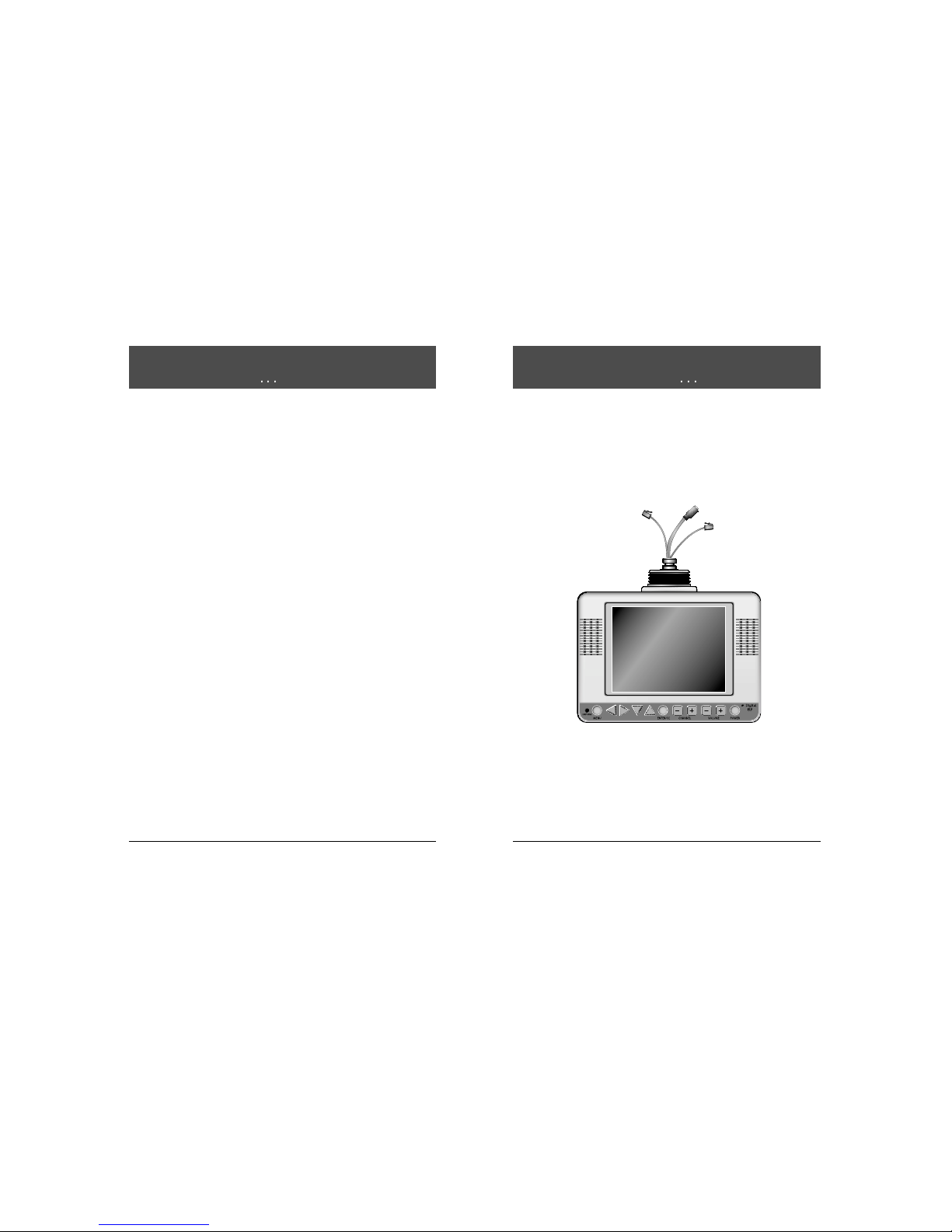
Owner's Manual
The
L-10D ELF
is a 10 inch, QAM, VSB television, designed specifically for use in
hospitals. It provides for six service levels: Free, Locked, Basic Unpaid, Basic
Paid, Premium 1, Premium 2.
One coaxial cable provides the TV with low voltage AC or DC power and a TV
signal. The signal source for the television is cable (CATV) or a TV antenna.
In most hospitals, the source of the signal is cable. Programming screens and
rental instructions come in three languages: Spanish, French and English.
6
Owner's Manual
About the L-10D ELF television
L-10D ELF
Television
5
About this user’s guide
THE CONTENTS
I
Important safety instructions . . . . . . . . . . . . . . . . . . . . . . . . . . . . . . . . . . . . . . . . . . . . . . . . . . . 2
I
Installation Precautions
. . . . . . . . . . . . . . . . . . . . . . . . . . . . . . . . . . . . . . . . . . . . . . . . . . . . . . . . 4
A
About the L-10D ELF television
. . . . . . . . . . . . . . . . . . . . . . . . . . . . . . . . . . . . . . . . . . . . . . . . 6
A
About service levels
. . . . . . . . . . . . . . . . . . . . . . . . . . . . . . . . . . . . . . . . . . . . . . . . . . . . . . . . . . . 9
H
How to use self rent feature
. . . . . . . . . . . . . . . . . . . . . . . . . . . . . . . . . . . . . . . . . . . . . . . . . . . 11
H
How to use channel maps
. . . . . . . . . . . . . . . . . . . . . . . . . . . . . . . . . . . . . . . . . . . . . . . . . . . . . 12
A
About the infrared hand unit
. . . . . . . . . . . . . . . . . . . . . . . . . . . . . . . . . . . . . . . . . . . . . . . . . . . 13
A
About programming the L-10D ELF
. . . . . . . . . . . . . . . . . . . . . . . . . . . . . . . . . . . . . . . . . . . 15
H
How do i select a TV service level?
. . . . . . . . . . . . . . . . . . . . . . . . . . . . . . . . . . . . . . . . . . . 16
H
How do I adjust the TV picture?
. . . . . . . . . . . . . . . . . . . . . . . . . . . . . . . . . . . . . . . . . . . . . . . . 19
H
How do i adjust of the TV sound?
. . . . . . . . . . . . . . . . . . . . . . . . . . . . . . . . . . . . . . . . . . . . . 21
H
How do i set what channels the user may view
. . . . . . . . . . . . . . . . . . . . . . . . . . . . . . . . 23
H
How do I change the features of the TV?
. . . . . . . . . . . . . . . . . . . . . . . . . . . . . . . . . . . . . . 30
H
How do I operate the V-chip?
. . . . . . . . . . . . . . . . . . . . . . . . . . . . . . . . . . . . . . . . . . . . . . . . . 33
H
How do I change the language
. . . . . . . . . . . . . . . . . . . . . . . . . . . . . . . . . . . . . . . . . . . . . . . . 43
W
What if
. . . . . . . . . . . . . . . . . . . . . . . . . . . . . . . . . . . . . . . . . . . . . . . . . . . . . . . . . . . . . . . . . . . . . . . . 44
S
Safeguards
. . . . . . . . . . . . . . . . . . . . . . . . . . . . . . . . . . . . . . . . . . . . . . . . . . . . . . . . . . . . . . . . . . . . 45
R
Required Maintenance
. . . . . . . . . . . . . . . . . . . . . . . . . . . . . . . . . . . . . . . . . . . . . . . . . . . . . . . . 47
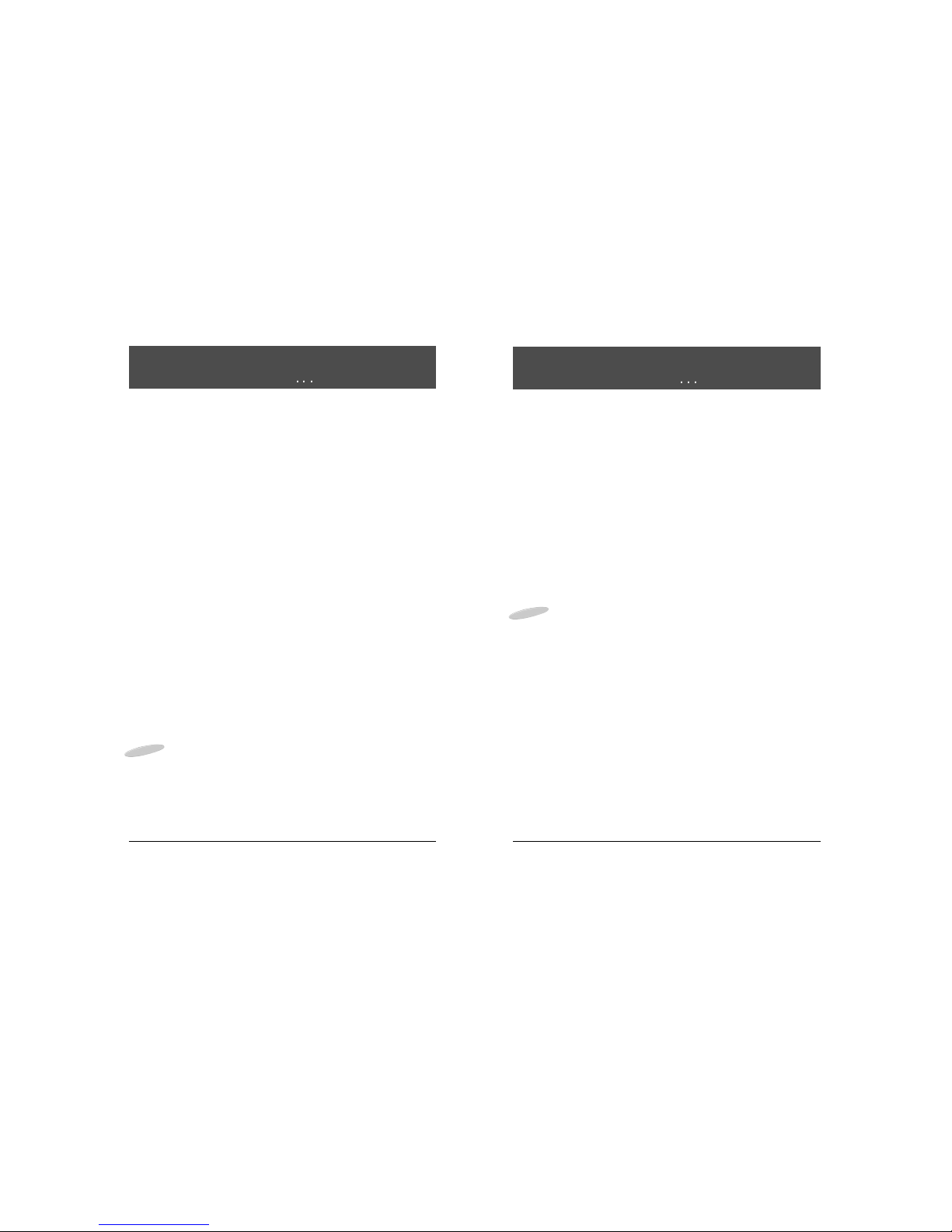
8
Owner's Manual
In the easy to clean, membrane control panel, on the lower front of the TV, there
are 11 large, easy to read, buttons. Either the patient or the TV representative
can use the 5 buttons on the right side, to turn the TV on and off, change
channels and raise or lower the sound. These functions can be controlled as well,
with the infrared hand unit. The far right side of this panel responds to the infrared
beam produced when you press the buttons on the hand held infrared unit.
On the left side of the membrane control panel, the Menu button and the Enter
button makes it easy for patients to rent the television or "self rent", as it is called,
when the TV representative is not present. The other 4 buttons, on the left side of
the panel, become active when the L-10D ELF TV is operated as part of a
computerized system. Patients can then use these buttons to select from the
menu options that appear on the TV.
The infrared hand unit lets the TV representative manage the special features of
the L-10D ELF, such as levels of service, channel groupings and selections and
as well change the quality of the picture, features and choice of language.
The L-10D ELF is capable of receiving both Analog and Digital channels. The L10-D EFL infrared hand unit has numbered buttons which allow direct selection of
TV channels. Digital channel numbers can consist of a maximum of 4 Major digits
and 3 Minor digits. The Major and Minor digits are separated by a dash. Analog
channels have only three Major digits and the Minor digits are assumed to be 000.
It is only necessary to enter the significant digits of a channel number followed by
the ENT button on the IR Hand Unit. Pressing 3 followed by ENT will select
channel 3 Analog. Pressing 3,dash,1,ENT will select channel 3-1 Digital. Unless
in the SETUP MENU only channels in the Channel Map set for the current Level
of Service may be selected.In addition to normal TV channels the L-10D ELF has
Composite Audio/Video and PC (VGA) inputs. These inputs may be added to to
one or more Channel Maps so that they can be accessed just like a normal TV
channel. Video channel has been assigned the arbitrary channel number of 0-1
and only supports analog signals. PC Channel has been assigned the arbitrary
channel number of 0-2.
Note: Unless specially modified, the Video and PC inputs are only accessible
inside the TV.
7
Owner's Manual
About the L-10D ELF television
About the L-10D ELF television
EARPHONE Jack
The EARPHONE Jack is in the lower left corner. Insert an ear piece or head set
and the sound comes only from this device.
Closed Captioning :
When available, captions (CC) may be displayed on a selected channel by
pressing the ENTER/CC button on the front panel of thetelevision or on the
remote control unit.
The first press of this button will display the current closed captioning mode. By
continuing to press the ENTER/CC button all possible selections can be made.
While on a Digital channel the possible modes are are Service 1, Service 2,
Service 3, Service 4, Service 5, Service 6, OFF.
While on an Analog channel the possible modes are Caption 1, Caption 2,
Text 1, Text 2, OFF.
Analog and Digital settings are independent and changing one does not alter the
other, except that selecting OFF for one or the other will turn them both OFF.
Once a selection is made it is remembered until you change it.
To turn off captions continue pressing the ENTER/CC button until the OFF mode
is displayed.
Note: Closed captioning may be disabled by the TV Representative in the TV
SETUP MENU.
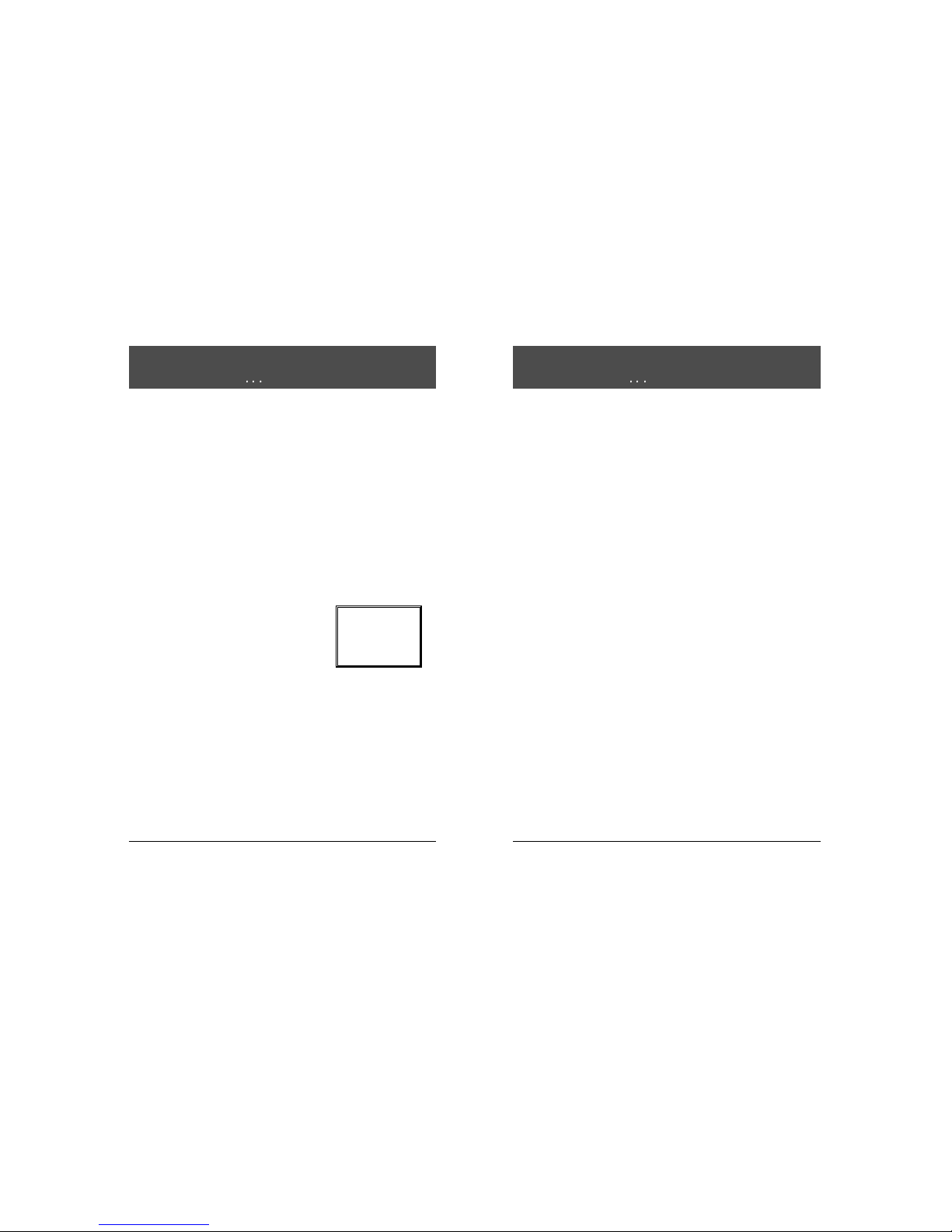
3. Basic Unpaid Service Level
When a patient "self rents", the TV automatically goes to the Basic Unpaid
Service Level. All the entertainment channels available in the hospital, as well as
the education and information channels must be programmed into this service
level.
This confirms that the TV is rented but the rental fee is not paid.
4. Basic Paid Service Level
When you collect the rental fee and press the PAID button on the infrared hand
unit, the TV automatically changes to the Basic Paid Service Level. The Basic
Paid and the Basic Unpaid Service Levels should be assigned the same group of
channels (channel Map).
This confirms that the TV is rented and the rental fee is paid.
5. Premium 1 Service Level
This level of service is available only when special services such as "pay per
view" movies or events or movie channels are offered at an additional cost to the
basic service level. The Premium 1 Service Level is usually made available to
patients who have rented and paid for the basic service level.
6. Premium 2 Service Level
This service level, when provided, is in addition to Premium 1. Premium 2
Service Level must include its own selected channel(s) as well as the channel(s)
programmed in Premium 1 Service Level. The Premium 2 Service Level is usually
only made available to patients who have the Basic Paid Service Level and the
Premium 1 Service Level.
IN NON-RENTAL ACCOUNTS, TV MUST BE PROGRAMMED IN THE BASIC UNPAID
OR BASIC PAID SERVICE LEVEL. THIS WILL DISABLE THE SELF RENT FEATURE.
10
Owner's Manual
TV's are generally programmed for the required service levels before they are
installed in a hospital. When you replace TV's or when channel numbers change,
reprogramming is needed.
A Level of Service consists of a Channel Map (list of TV channels the user is
permitted to view) along with whether the speaker is enabled or disabled. Each
Level of Service may be assigned a marquee channel (channel which is tuned to
whenever the TV is turned on).
The most common service levels used are levels 1 to 4. Premium 1 and/or
Premium 2 Service Levels are used when "pay per view" movies or events or
when movie channels are offered at an extra charge.
1. Free Service Level
The Free Service Level lets patients watch hospital education and information
channels, without renting the television. The channels over which education and
information are broadcast must be programmed into this level of service.
Entertainment channels are not generally included and therefore are not
programmed into this Free Service Level.
2. Locked Service Level
The Locked Service Level does not let the
patient, "self rent" and when a patient tries to
do so, this message appears.
The free channels, over which education and
information are broadcast, must be programmed
into this service level so that the non paying
viewer can watch the free education
and information channels.
Locked service makes it possible to cut off rental, to those who continue to "self
rent" and then refuse to pay for this rental service.
9
Owner's Manual
About service levels
For Additional
Service Please
Contact TV
Representative
About service levels
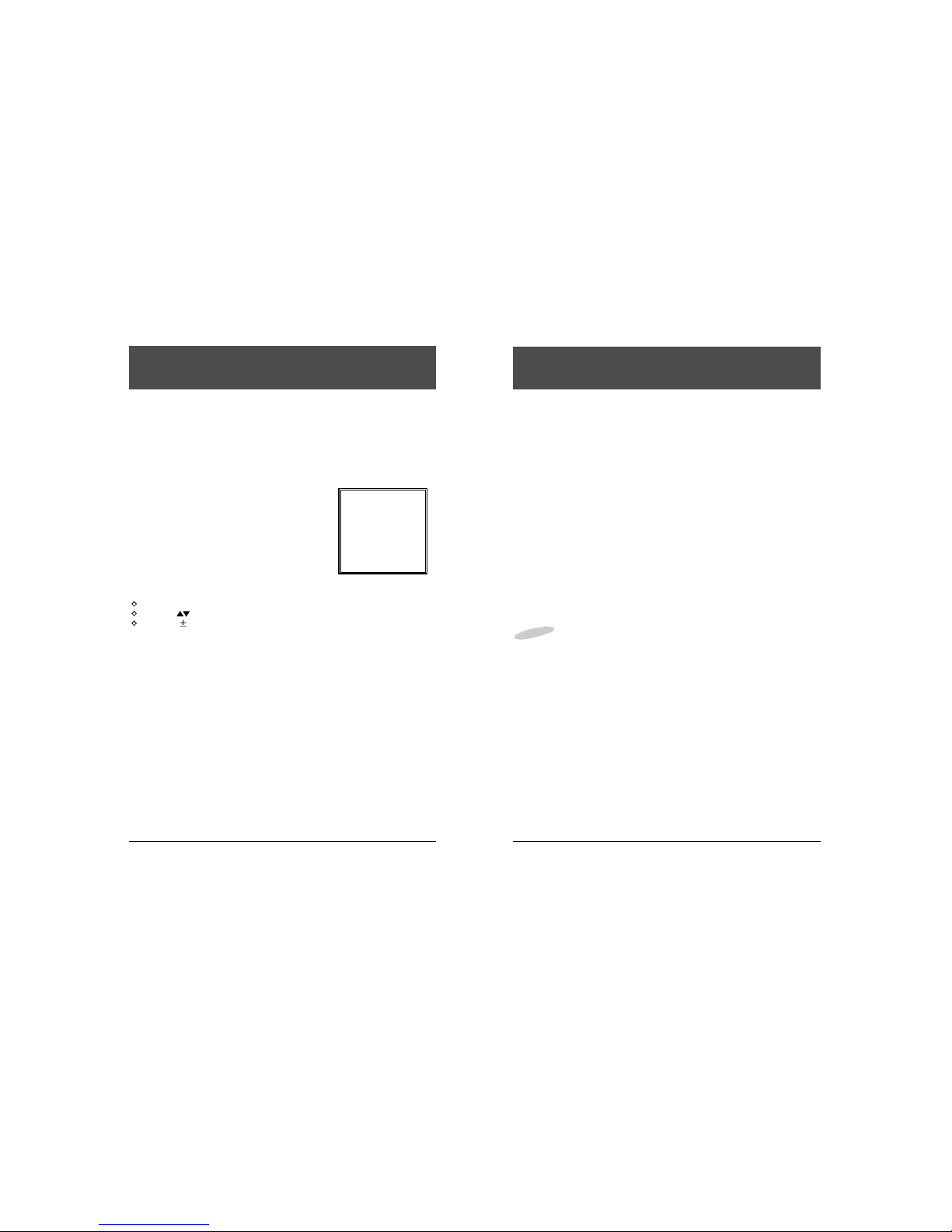
12
Owner's Manual
11
Owner's Manual
"Self rent" is a valuable feature of the L-10D ELF television. Patients have the
option of enjoying entertainment programming when a TV representative is not
available to carry out the rental transaction.
The "self rent" feature is available when Free is the selected service level and
channels are assigned to the Rental: Basic Unpaid option.
How does a patient "self rent"?
To "self rent", patients press the MENU button
on the control panel of the TV or press the
MENU button on the infrared hand unit. This
message appears on the TV screen:
When the patient presses ENTER, either on
the infrared hand unit or on the control panel of
the L-10D ELF TV, the service level
automatically changes from Rental: Free to
Rental: Basic Unpaid.
From self rent to Rental: Basic Paid
When you collect the rental fee, press Paid on the infrared hand unit or
Press SETUP.
Select CH Rental: service levels.
Press VOL to change the level of service to Basic Paid.
How to use the Self Rent Feature
Confirm Rental
Press enter to
confirm
your rental.
Press any other
button
to cancel.
A Channel Map is a list of TV channels which the TV user is permitted to tune to.
The L-10D ELF provides 6 possible Channel Maps.
Only one Channel Map can be assigned to each Service Level but one Channel
Map may be assigned to several Service Levels.
Channel Maps are independent (not additive) so the channels which the user may
view in any given Service Level may be selected exactly as desired. If the same
list of channels are to be viewable in more than one Service Level then the same
channel map should be assigned to both Service Levels. Levels of service which
need to have a different list of channels must be assigned to different Channel
Maps.
The TV Representative can select what Channel Maps are associated with each
Service Level and what channels are in each Map in the Channel Setup section of
the SETUP MENU.
In addition to the 6 Channel Maps the L-10D ELF contains a Master Map. The
Master Map contains a list of all Analog and Digital TV channels which were found
when the TV is programmed (see Auto Scan on page #25). Channels can only be
added or removed from the Master Map by performing an Auto Scan. Channels
can not be added to any Channel Map unless they exist in the Master Map.
NOTE: Whenever an Auto Scan is performed the contents of the Master Map may
be changed. After an Auto Scan any channels not listed in the new Master Map
are automatically removed from all Channel Maps. If the Auto Scan found new
channel(s) which were not in the previous Master Map then the new channels will
be automatically added to all Channel Maps.
Channel maps may contain from 0 to the maximum number of channels in the
Master Map. In addition to normal TV channels the L-10D ELF has Composite
Audio/Video and PC (VGA) inputs. These inputs are only accessible inside the TV
unless the TV has been modified. The Audio/Video and PC inputs can be added
to Channel Maps.
Video channel has been assigned the arbitrary channel number of 0-1. The video
input only supports analog signals.
PC Channel has been assigned the arbitrary channel number of 0-2.
How to use Channel Maps
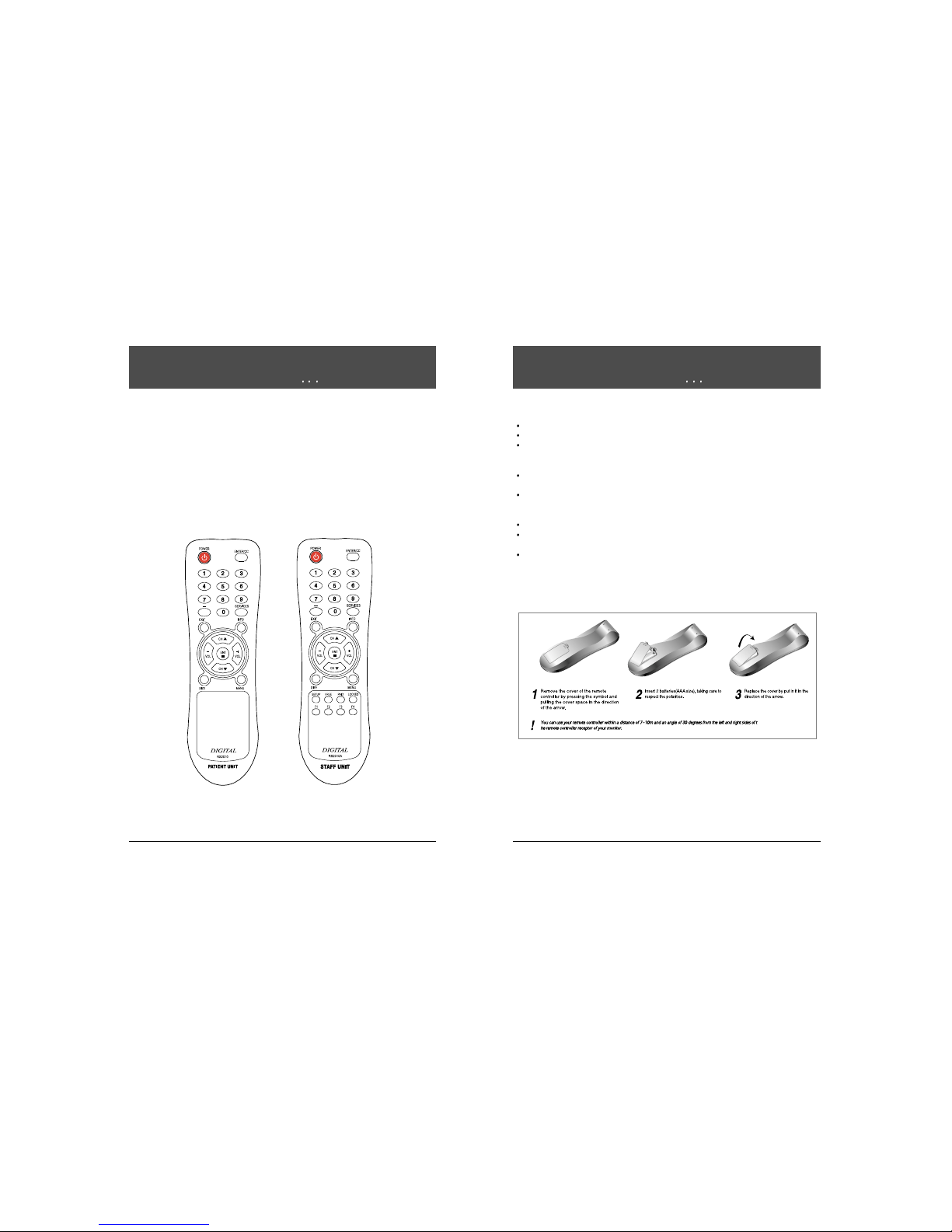
How to use the infrared hand unit :
Hold the IR unit flat in the palm of your hand, with the buttons up.
Stand about the length of your arm, back from the television.
Point the infrared hand unit directly at the lower, right corner of the front control
panel on the television. This is important. A misdirected infrared beam can
change programming on a nearby television.
Make the selection on the infrared hand unit by pressing and releasing the
button(s) quickly.
The FREE, PAID, LOCKED buttons work even when the TV is turned off.
How to install and change batteries in the infrared hand unit :
Press down on the ridged area of the battery cover and slide it off.
Install 2 "AAA" batteries in the battery holder. Make sure to match the + end of
each battery to the + end in the battery holder.
Replace the battery cover and turn the remote over.
14
Owner's Manual
The infrared unit is hand held and produces an infrared beam that you cannot
see. This beam travels in a straight line, much like the light beam from a flashlight.
The infrared hand unit operates with two "AAA" cell batteries.
In some hospitals, the patient may have the option of using an infrared hand unit
that has fewer buttons than the unit used by the TV representative. With their
infrared hand unit, patients can self rent, change channels and volume levels but
they are not able to select or change the special features of the
L-10D
. The TV
representative can perform all the patients' functions and can also select and
change the special features that the
L-10D ELF
TV offers.
13
Owner's Manual
About the infrared (IR) hand unit
Infrared Hand Held Unit
For the TV representative
For the patient
About the infrared (IR) hand unit
Infrared Hand Unit (back view)
Installing New Batteries
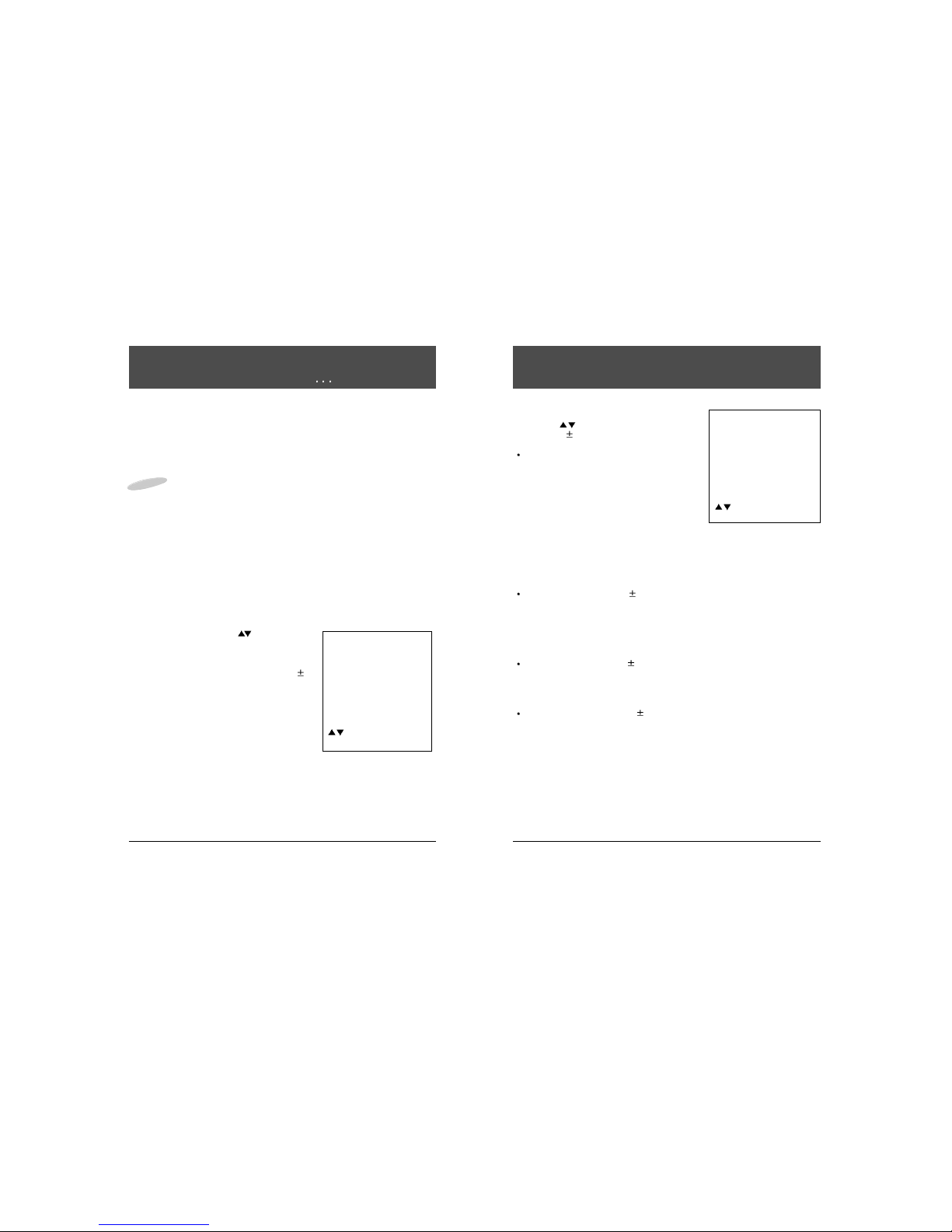
1. Press SETUP on the infrared hand unit.
2. Press CH
to select Rental: service level
3. Press VOL
to change the Rental: service
level.
Basic Unpaid - The TV automatically goes
to this service level when the TV is "self
rented".
When the rental fee is paid, simply press the
PAID button on the infrared hand unit.
The Ver: X.X.X on the top line of the main or first
SETUP MENU indicates that the TV will display the
Version number of the firmware installed in the TV. The TV version number is only
displayed if the selected language is English (due to width restrictions).
The internal Digital Tuning System also has a version number which can be
displayed in the DTV Menu section of the SETUP MENU.
Basic Paid - Choose VOL Basic Paid or simply press the PAID button on
the infrared hand unit when the patient pays the rental fee for the basic rental
service level.
Confirms that the rental fee is paid and the Basic Paid Service Level is
activated.
Premium 1 - Choose VOL Premium 1, to rent this service level to patients
also renting the Basic Paid Service Level. The channels programmed in the
Premium 1 Service Level would normally include the same channels (channel
map) that is programmed in the Basic Paid Service Level.
Premium 2 - Choose VOL Premium 2 to rent this service level. The
channels programmed in the Premium 2 Service Level would normally include
the same channels (channel map) that are programmed in the Premium 1
Service Level.
16
Owner's Manual
Programming is the process of selecting options from the special features of the
L-10D ELF TV. Programming includes selecting entertainment channels, as well
as educational and information channels and assigning these to different service
levels. TV's are programmed before they are installed in a hospital; however,
when TV's are replaced or the channel numbers change, reprogramming is
needed. Make these programming changes with the infrared hand unit .
Note: This section of the manual assumes that the SETUP MENU is entered from
a TV channel and not Video or PC Channel.
Pressing the SETUP button while on Video or PC channels is explained in
another section. This manual only describes the functions in English but the
equivalent functions are available in the same relative position in either French or
Spanish as selected by the Language function on the first SETUP MENU.
How do I program the L-10D ELF?
1. Turn the TV on.
To do this, point the infrared (IR) hand unit at the lower right corner of the
television and press the POWER button. A small light emitting diode beside
the POWER button on the TV "lights up" when the TV is on. You can also turn
the TV on by pressing the POWER button on the TV control panel.
2. Press SETUP. The main SETUP MENU
appears on the TV screen.
3. Press the CHANNEL (CH
) button on the
infrared hand unit until your menu selection
is highlighted.
4. Press the ENT button to accept the
selection press the VOLUME (VOL
)
button to change the option.
When you have completed a selection, press
SETUP on the infrared hand held unit to return
to the previous menu selection. Continue to
Press SETUP until the TV program appears.
15
Owner's Manual
About programming the
L-10D ELF
SETUP MENU Ver : x.x.x
Rental: Free
Picture
Sound
Channel Setup
Features
Blocking
Language: English
To Select
+ - To Change
Main SETUP MENU
HHow do I select a TV service level?
SETUP MENU Ver : x.x.x
Rental: Free
Picture
Sound
Channel Setup
Features
Blocking
Language: English
To Select
+ - To Change
Main SETUP MENU
