Elephant door User Manual
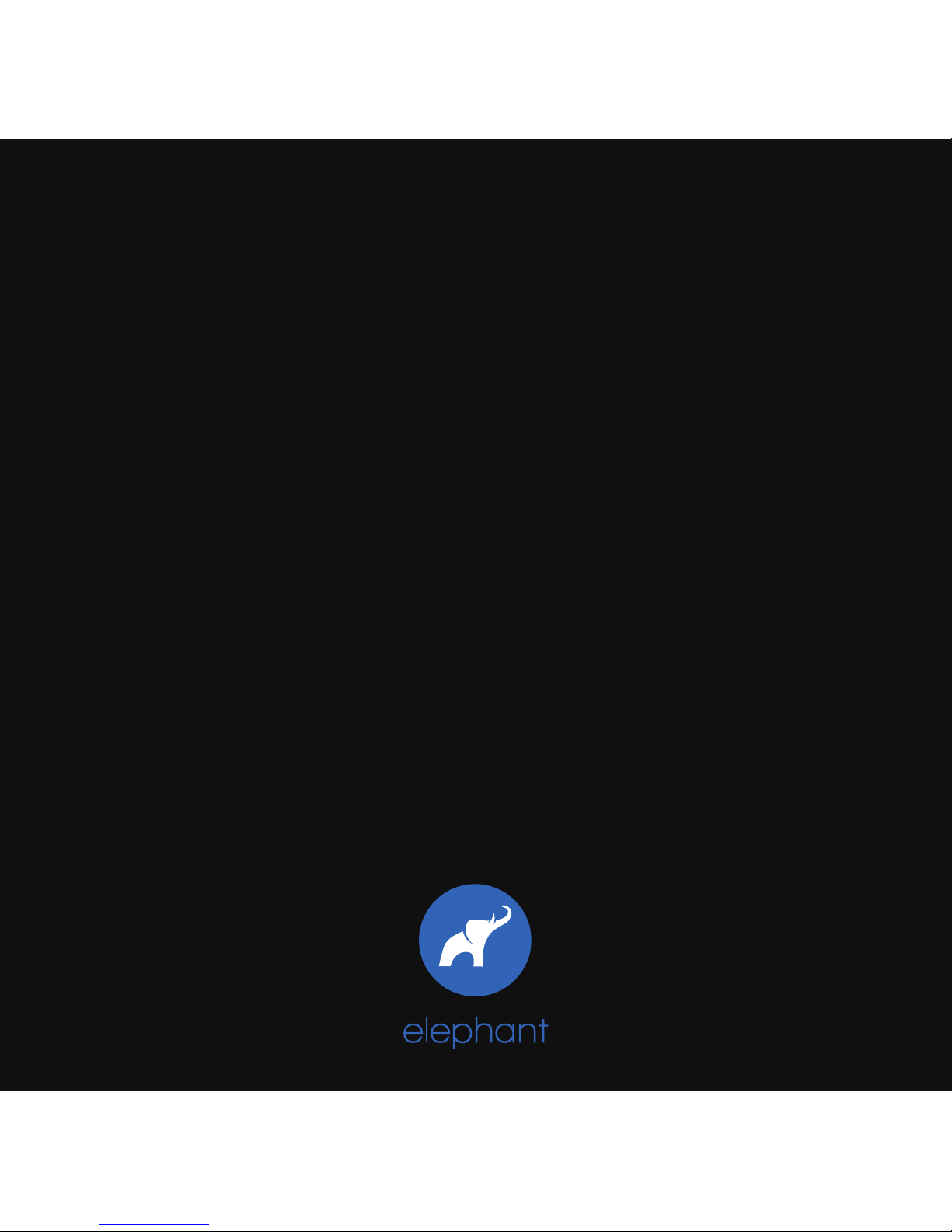
Hello!
Let’s get started

elephantalarms.com
Thank you for purchasing
elephant door
TM
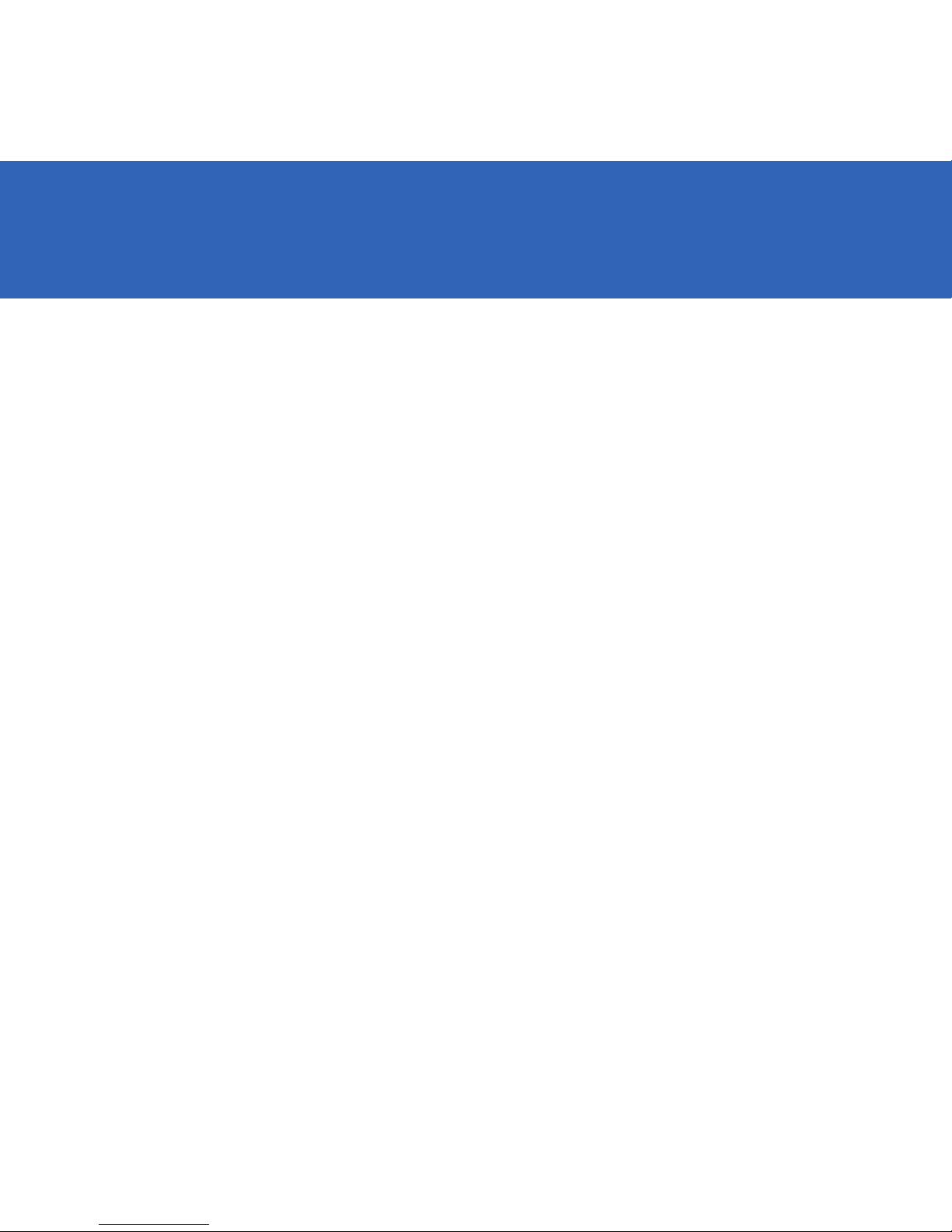
1
What’s in the box.................................................
Quick start............................................................
When elephant door™ will not work
correctly..................................................................
Using the device.................................................
Battery and charging........................................
How your elephant door™ works......................
Fixing and refixing..............................................
Things you shouldn’t do with your
elephant door™......................................................
LED indicating lamps.........................................
Troubleshooting.................................................
How to use the device......................................
Contents
2
3
8
9
11
14
16
17
18
19
22
User’s Manual
1.
2.
3.
4.
5.
6.
7.
8.
9.
10.
11.
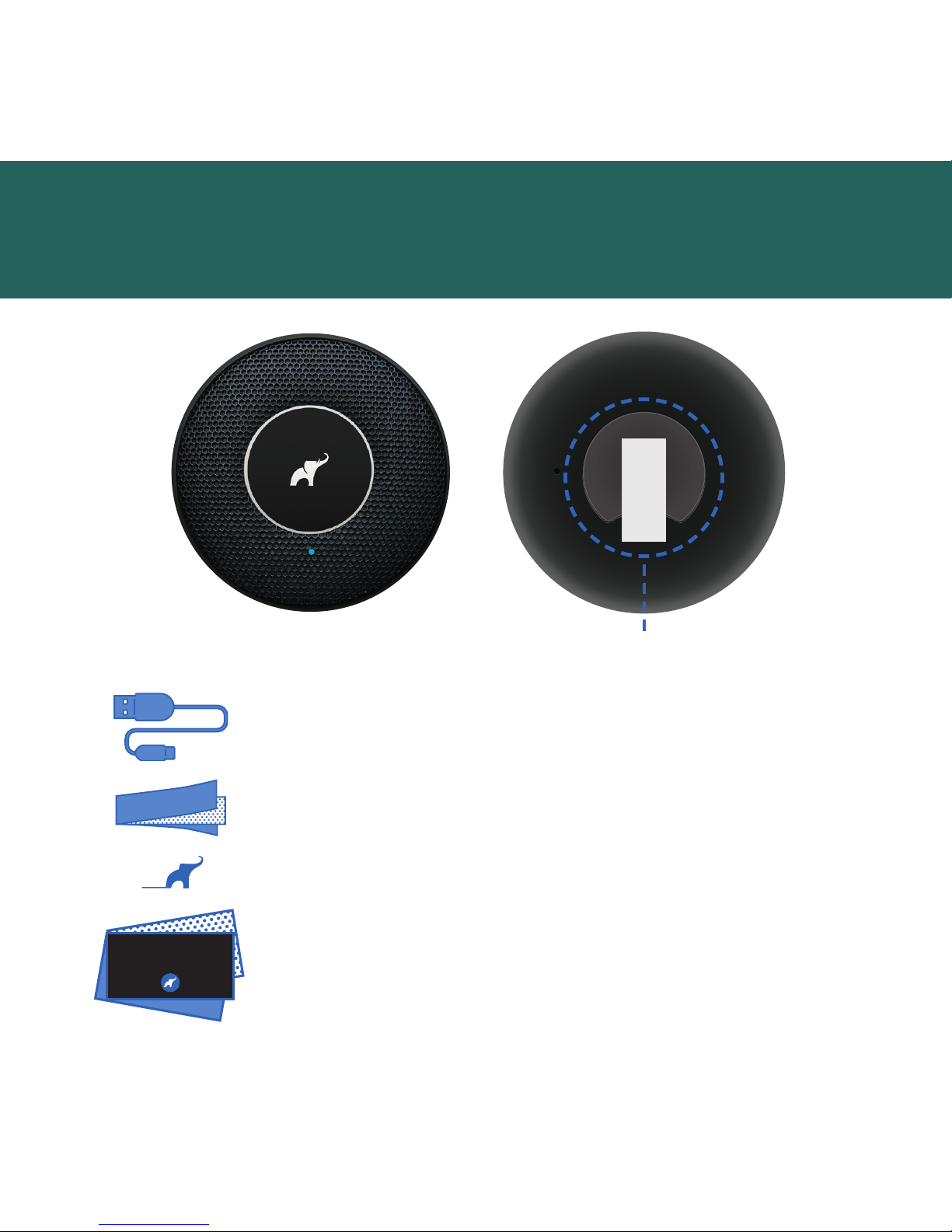
2
What’s in the box
1 micro USB cable
1 first launch key
2 spare tapes for refixing
Hello
5 invitations for neighbors and
the unique product code
elephant door™ fixing with tape
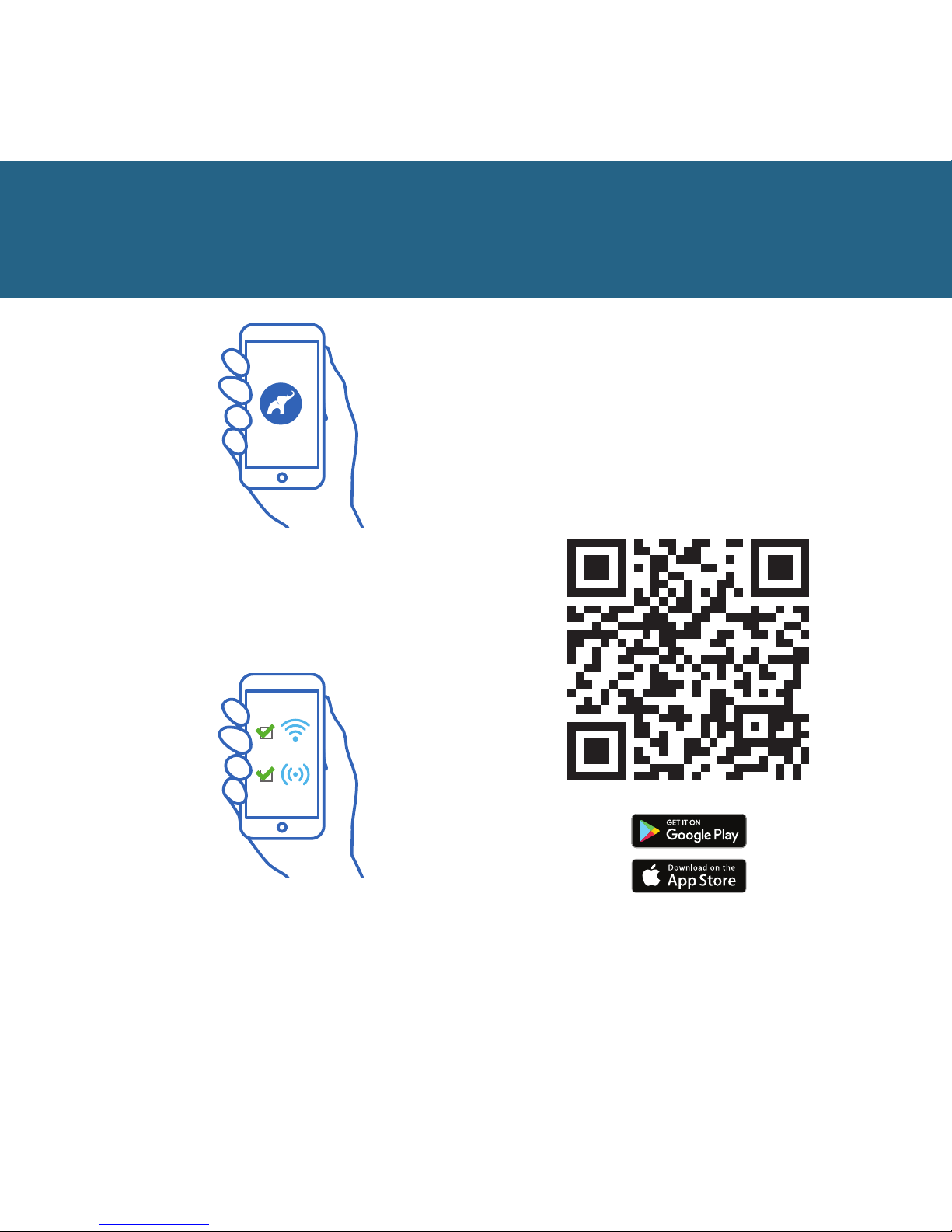
3
Quick start
Download the elephant app.
You can do that by scanning
the QR code.
1
2
Make sure you have enabled Wi-Fi and
Bluetooth in your smartphone.
They are necessary for launching
and using the app and the device.
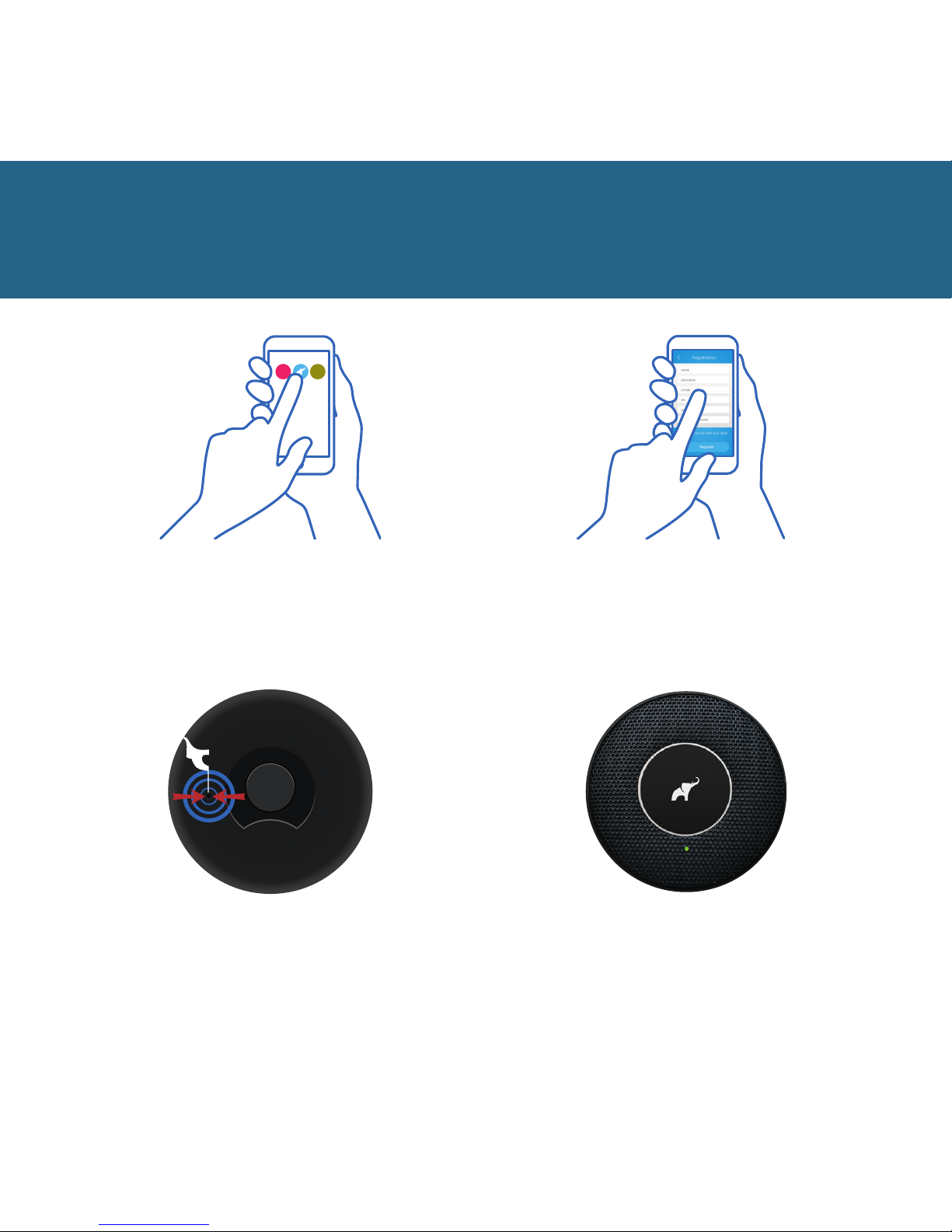
4
Quick start
To launch the device you
need the first launch key. The
switch can be found in the hole
on the back of the device.
5
Press the button once. You will
hear a click sound and the LED
of the device will start to blink a
green light every 10 seconds.
6
Run the app and follow
the instructions.
3 4
Register in the app and confirm
the activation message sent to
your email box.

5
To connect to the device scan the
QR code in the app. It can be found
inside the packaging. You can also
enter the password manually.
7
NOTE! If during
the first launch the device does
not launch, charge it.
Numer seryjny, Serial number,
Seriennummer, Pořadové číslo,
Poradové číslo
101016002007
Hasło, Password, Passwort,
Heslo, Heslo
vamrbEHjwKbKOQhHCauG
This is your unique elephant door™ code.
You need it to connect your elephant door™
to your smartphone.
ENGLISH
S/N: 101016002002
Elephant Sp. z o.o.
Made in EU
KOD PID KOD Pass
QR KODE
Model: ED1.0
Elephant Sp. z o.o.
Made in Poland
Quick start
Launch an automated device test.
NOTE! During the test you will
hear a single alarm sound.
9
To receive notifications
about events, connect the
elephant door™ device to
your Wi-Fi network.
8
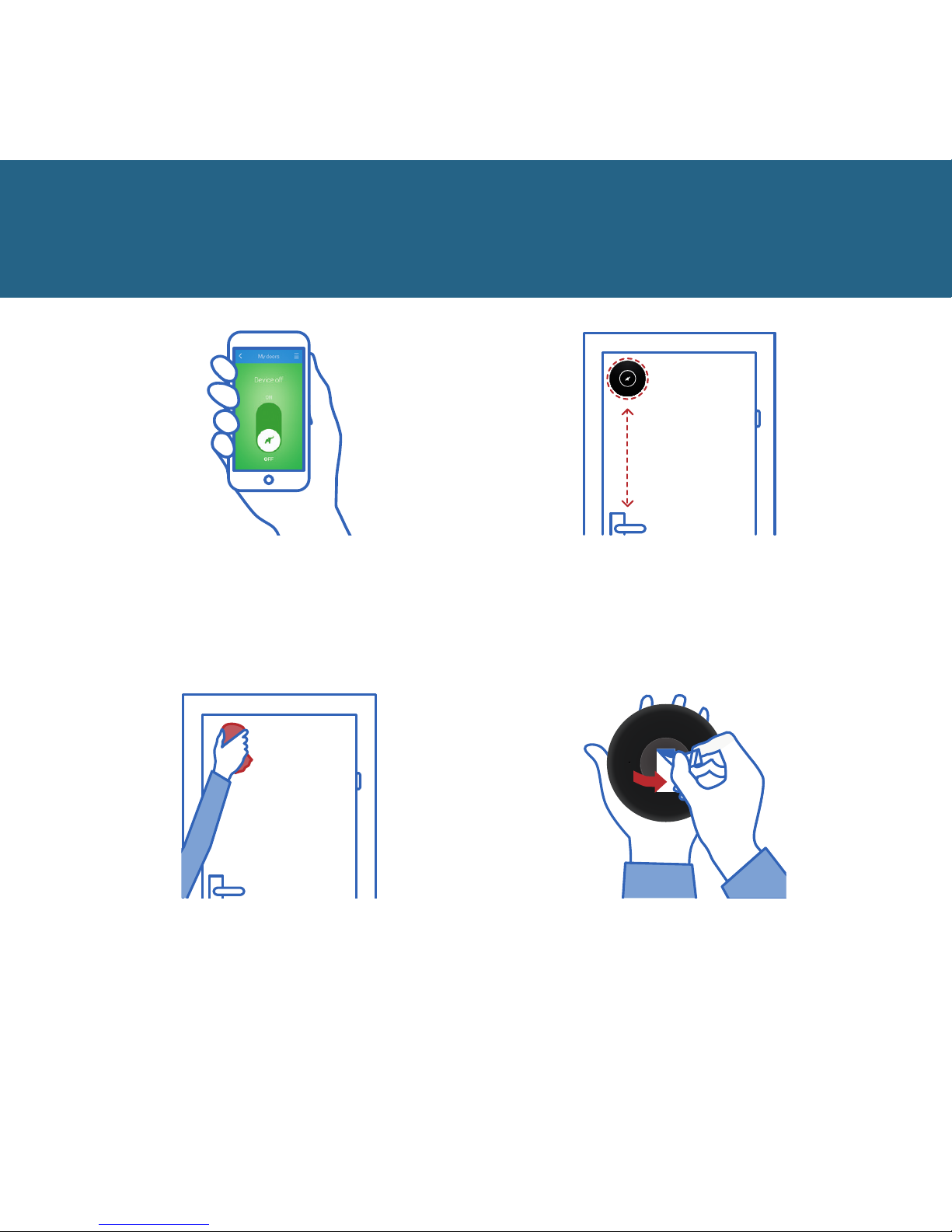
6
13
Remove the protective strip
from the fixing tape.
Quick start
The fixing point is located
on the inside of the door,
above the handle.
Before fixing your device, clean
and degrease the door.
12
The device status
display means that it
is ready for fixing.
11
10
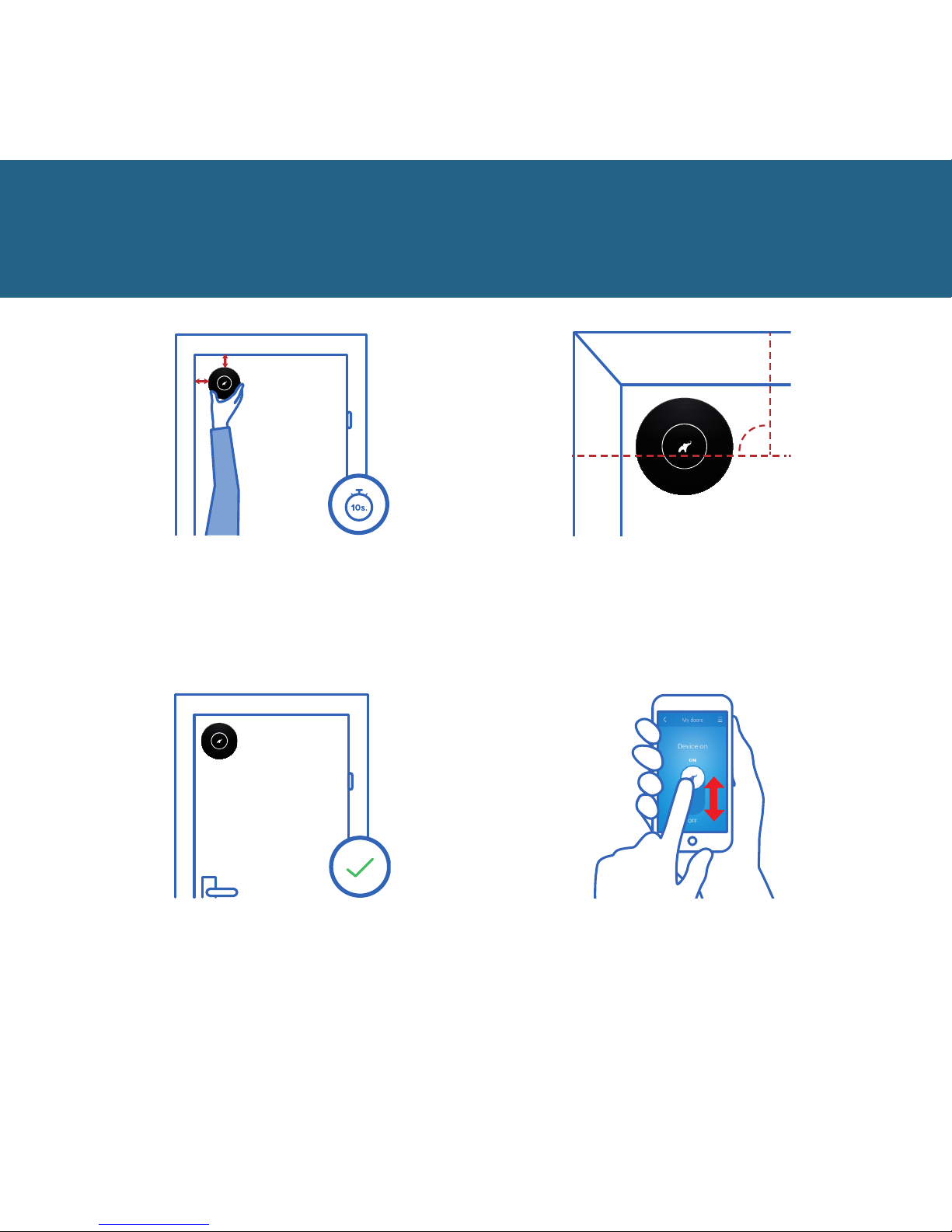
7
3 cm
3 cm
Place your device about 3 cm away
from the side and top edges.
Press and hold it for 10 seconds.
14
That’s it! Your flat is now protected.
Remember to turn your device on.
In order for the device to
operate properly, the logo must
be in position as in the image.
90
o
Turn your device on and
o using the app.
Quick start
15
16 17
