Elenos ETG150IS, ETG 2000.20, ETG 1500.15, ETG 1000.10, ETG 700.7 User Manual
...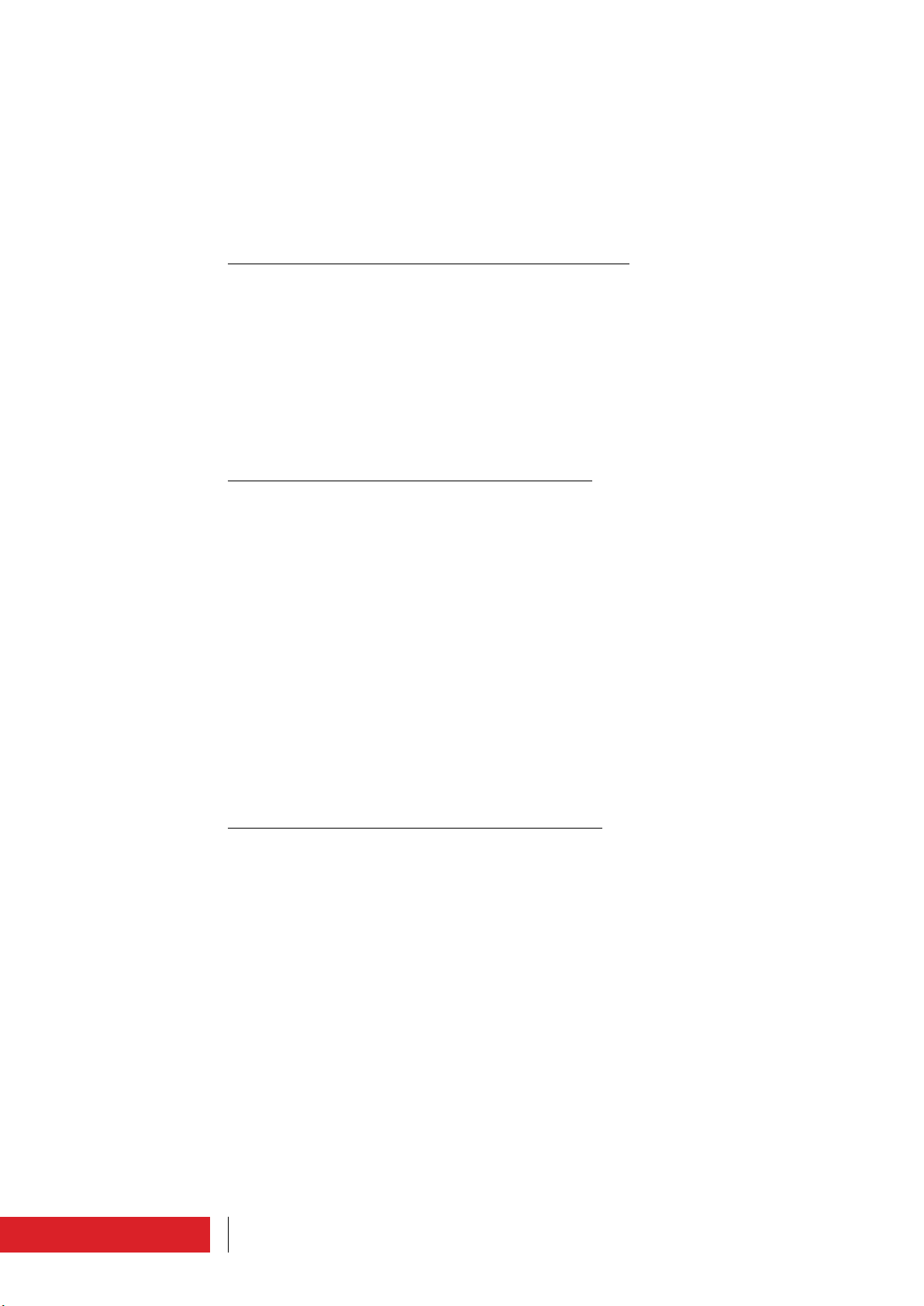
threshold that can be exceeded for short periods (up to 1 minute each time).
If this condition occurs, it is enabled “PSU current derating” (“013” alarm and possibly
“014”) and ALC management algorithm to normal operating condition is replaced by
another in which the VDS and Bias control is given by power setting and, with even
higher priority, by the current supplied from power supply.
The condition of current derating is turned off when the power supplied back to the value set by the user and if the maximum current supplied from power supply is less than
or equal to the maximum allowable value for continuous operation.
Thermal management on power supply (Lifextender ®)
The algorithm of power supply management, function of temperature, is the same as
that in the RF group, and is connected logically “OR” to it.
The first level of Derating (which acts directly on the output power) is activated when
the power supply temperature exceeds 75 ° C, while the second level is activated if,
with the first ineffective, the temperature is not stable below this value. In this second
case the output power is brought below the - 3 dB, with the same procedure already
described in RF section. On the display the activation of this mechanism is manifested
by the “010” alarm, and possibly “016”.
Fault management on RF modules (Lifextender ®)
It makes the maximum output power management depending on the number of RF
amplifier modules being properly operated.
If one or more MOSFETs are considered failed (this happens when the current consumption is less than 10% of the average), RF output power is reduced to the expected
value in the presence of failure experienced. The failure case histories and maximum
power achievable are described in a complex table obtained through experimentation,
and are designed to stop MOSFETs failure, that are still operating, by avoiding that are
overly stressed by the mechanism of ALC (which would call these to supply the power
output missing).
To avoid an unnecessarily large number of alert SMS, during this stage are not sent: any
alert SMS, if validated, will be sent only after the output power adaptation procedure,
according to the parameters table, and only if -3dB condition is verified.
On the display the activation of this mechanism is manifested by the “008” and “009”
alarm.
34
Cooling Management on fans group (Lifextender ®)
The fan speed is adjusted, depending on the actual cooling needs, from a minimum of
60% to a maximum of 120% (these values may differ by different models of fan used).
The cooling need is estimated on the basis of accurate temperature measurements
that are made on RF MOSFETs and on power supply. The Cooling Management aims to
extend the lifespan of the fans, to minimize the amount of dust that can be carried by
the airflow, and to guarantee a safe operation of the apparatus, even under extreme
conditions of temperature.
Without Lifextender the fans operate at 100%.
2.3.2 Hardware protections
The hardware protection system includes:
• fast electronic and fuse protection on power supplies;
• fast electronic protection on fans power supply ;
• fast protection against excessive reflected power (ROS/VSWR), caused by a strong
mismatch of the load. This protection occurs when the value of reflected power
exceeds 10% of the direct power.
Product description
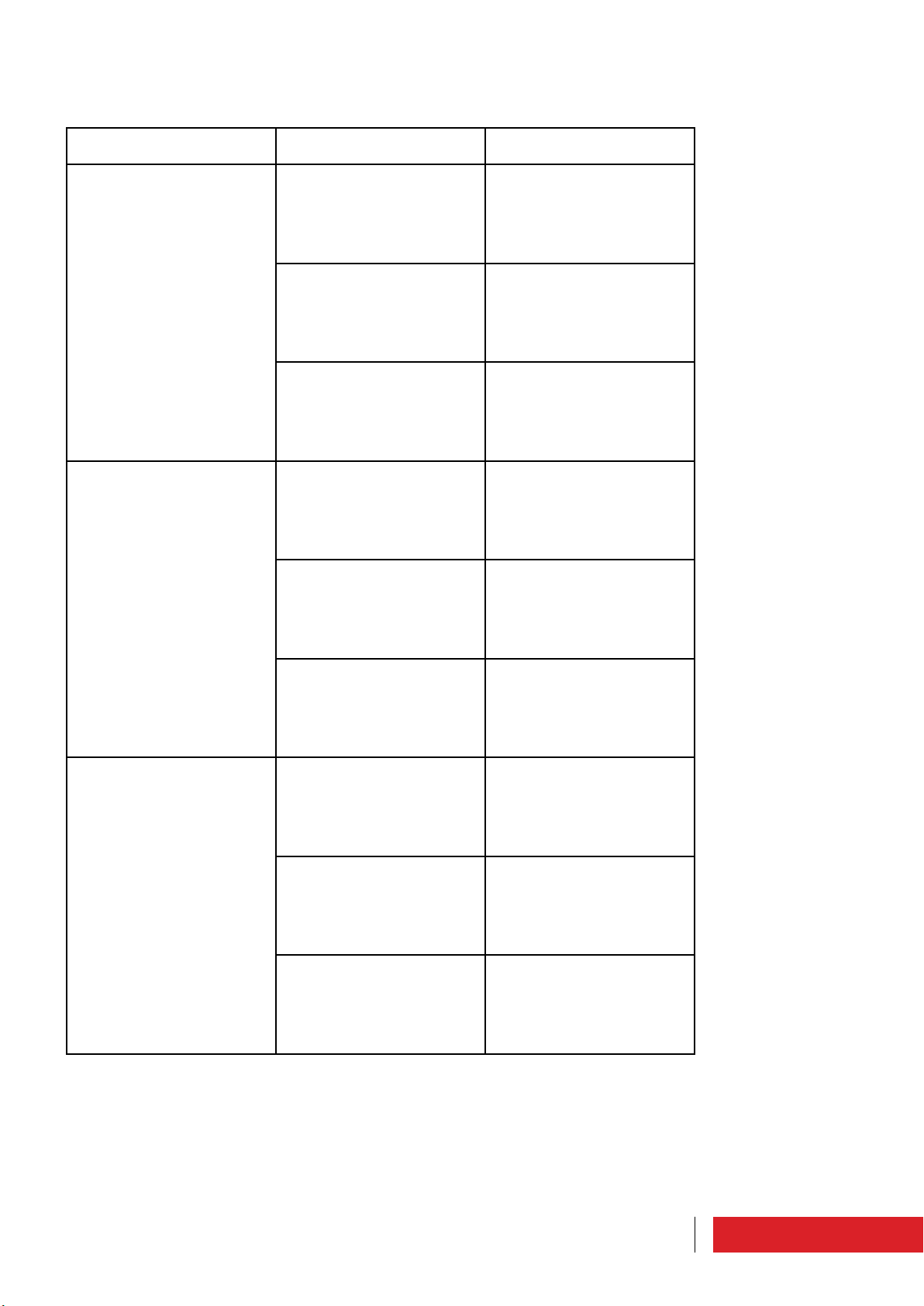
2.4 Options
ETG models can be purchased with options :
Input modulating signal
version
MPX
Inputs:
• MPX
• Aux 1
Outputs:
• MPX monitor
STEREO
Inputs:
• Left channel
• Right channel
• MPX
• Aux1
• Aux 2
Outputs:
• MPX monitor/19 kHz
AES/EBU
Inputs:
• Left channel
• Right channel
• MPX
• Aux 1
• Aux 2
• AES-EBU
Outputs:
• MPX monitor/19 kHz
Option Purchase information
model code
BASE 00E-XAX-10 (ETG 2000.20)
00E-WAX-10 (ETG 1500.15)
00E-TAX-10 (ETG 1000.10)
00E-KAX-10 (ETG 700.7)
00E-SAX-10 (ETG 500.5)
00E-UAX-10 (ETG 300.3)
00E-VAX-10 (ETG 150)
TC/TS 00E-XAX-20 (ETG 2000.20)
00E-WAX-20 (ETG 1500.15)
00E-TAX-20 (ETG 1000.10)
00E-KAX-20 (ETG 700.7)
00E-SAX-20 (ETG 500.5)
00E-UAX-20 (ETG 300.3)
00E-VAX-20 (ETG 150)
TC/TS+ETHERNET+PROFILES 00E-XAX-15 (ETG 2000.20)
00E-WAX-15 (ETG 1500.15)
00E-TAX-15 (ETG 1000.10)
00E-KAX-15 (ETG 700.7)
00E-SAX-15 (ETG 500.5)
00E-UAX-15 (ETG 300.3)
00E-VAX-15 (ETG 150)
BASE 00E-XAA-10 (ETG 2000.20)
00E-WAA-10 (ETG 1500.15)
00E-TAA-10 (ETG 1000.10)
00E-KAA-10 (ETG 700.7)
00E-SAA-10 (ETG 500.5)
00E-UAA-10 (ETG 300.3)
00E-VAA-10 (ETG 150)
TC/TS 00E-XAA-20 (ETG 2000.20)
00E-WAA-20 (ETG 1500.15)
00E-TAA-20 (ETG 1000.10)
00E-KAA-20 (ETG 700.7)
00E-SAA-20 (ETG 500.5)
00E-UAA-20 (ETG 300.3)
00E-VAA-20 (ETG 150)
TC/TS+ETHERNET+PROFILES 00E-XAA-15 (ETG 2000.20)
00E-WAA-15 (ETG 1500.15)
00E-TAA-15 (ETG 1000.10)
00E-KAA-15 (ETG 700.7)
00E-SAA-15 (ETG 500.5)
00E-UAA-15 (ETG 300.3)
00E-VAA-15 (ETG 150)
BASE 00E-XAD-10 (ETG 2000.20)
00E-WAD-10 (ETG 1500.15)
00E-TAD-10 (ETG 1000.10)
00E-KAD-10 (ETG 700.7)
00E-SAD-10 (ETG 500.5)
00E-UAD-10 (ETG 300.3)
00E-VAD-10 (ETG 150)
TC/TS 00E-XAD-20 (ETG 2000.20)
00E-WAD-20 (ETG 1500.15)
00E-TAD-20 (ETG 1000.10)
00E-KAD-20 (ETG 700.7)
00E-SAD-20 (ETG 500.5)
00E-UAD-20 (ETG 300.3)
00E-VAD-20 (ETG 150)
TC/TS+ETHERNET+PROFILES 00E-XAD-15 (ETG 2000.20)
00E-WAD-15 (ETG 1500.15)
00E-TAD-15 (ETG 1000.10)
00E-KAD-15 (ETG 700.7)
00E-SAD-15 (ETG 500.5)
00E-UAD-15 (ETG 300.3)
00E-VAD-15 (ETG 150)
If you want the Lifextender functionality please specify it in order.
35Product description

36 Product description

3 Use instructions
3.1 User interface
In this section there is the detail tree of menu, to view all the control interfaces and the
machine setting.
Use instructions
37
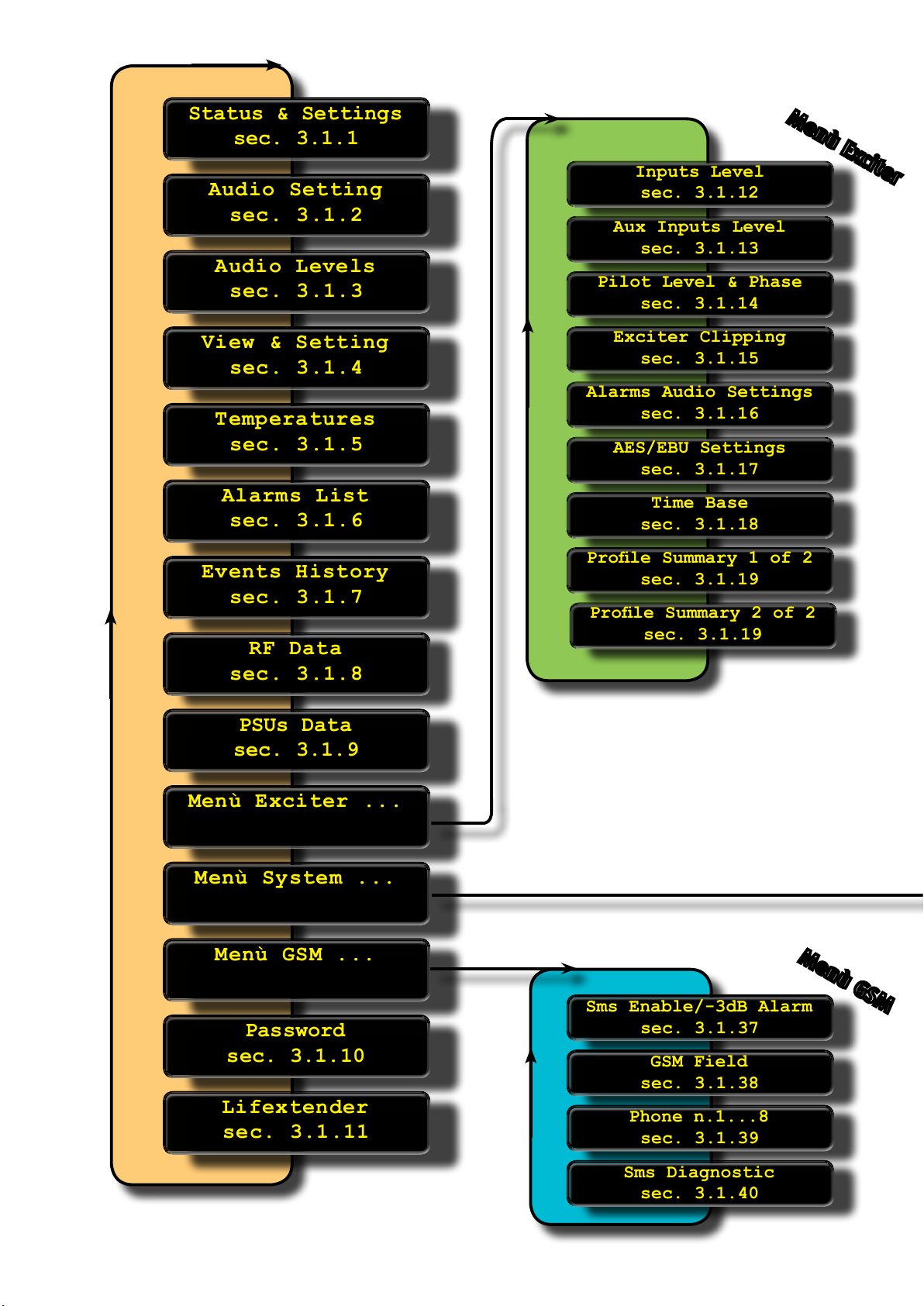
Status & Settings
sec. 3.1.1
Status & Settings
sec. 3.1.1
Audio Setting
sec. 3.1.2
Audio Setting
sec. 3.1.2
Audio Levels
sec. 3.1.3
Audio Levels
sec. 3.1.3
View & Setting
sec. 3.1.4
View & Setting
sec. 3.1.4
Temperatures
sec. 3.1.5
Temperatures
sec. 3.1.5
Alarms List
sec. 3.1.6
Alarms List
sec. 3.1.6
Events History
sec. 3.1.7
Events History
sec. 3.1.7
RF Data
sec. 3.1.8
RF Data
sec. 3.1.8
Inputs Level
sec. 3.1.12
Inputs Level
sec. 3.1.12
Aux Inputs Level
sec. 3.1.13
Aux Inputs Level
sec. 3.1.13
Pilot Level & Phase
sec. 3.1.14
Pilot Level & Phase
sec. 3.1.14
Exciter Clipping
sec. 3.1.15
Exciter Clipping
sec. 3.1.15
Alarms Audio Settings
sec. 3.1.16
Alarms Audio Settings
sec. 3.1.16
AES/EBU Settings
sec. 3.1.17
AES/EBU Settings
sec. 3.1.17
Time Base
sec. 3.1.18
Time Base
sec. 3.1.18
Prole Summary 1 of 2
sec. 3.1.19
Prole Summary 1 of 2
sec. 3.1.19
Prole Summary 2 of 2
sec. 3.1.19
Prole Summary 2 of 2
sec. 3.1.19
Pre Amplier
sec. 3.1.20
Pre Amplier
sec. 3.1.20
Voltages
sec. 3.1.21
Voltages
sec. 3.1.21
System Info
sec. 3.1.22
System Info
sec. 3.1.22
System Time
sec. 3.1.23
System Time
sec. 3.1.23
Clock Pwr Target 1 of 2
sec. 3.1.24
Clock Pwr Target 1 of 2
sec. 3.1.24
Max Reected Power
sec. 3.1.25
Max Reected Power
sec. 3.1.25
Comm.ID LCRT Disp.Mode
sec. 3.1.26
Comm.ID LCRT Disp.Mode
sec. 3.1.26
Password Setting
sec. 3.1.27
Password Setting
sec. 3.1.27
Password Recovery
sec. 3.1.28
Password Recovery
sec. 3.1.28
Foldback Setting
sec. 3.1.29
Foldback Setting
sec. 3.1.29
Com1 Speed Set
sec. 3.1.30
Com1 Speed Set
sec. 3.1.30
Enable Alarms Sms
sec. 3.1.31
Enable Alarms Sms
sec. 3.1.31
User Alarms Data
sec. 3.1.33
User Alarms Data
sec. 3.1.33
Menù Uarts...
Menù Uarts...
sec. 3.1.36
sec. 3.1.36
sec. 3.1.36
sec. 3.1.36
sec. 3.1.36
sec. 3.1.36
Sms Enable/-3dB Alarm
sec. 3.1.37
Sms Enable/-3dB Alarm
sec. 3.1.37
GSM Field
sec. 3.1.38
GSM Field
sec. 3.1.38
Phone n.1...8
sec. 3.1.39
Phone n.1...8
sec. 3.1.39
Sms Diagnostic
sec. 3.1.40
Sms Diagnostic
sec. 3.1.40
User Alarms Timers
sec. 3.1.34
User Alarms Timers
sec. 3.1.34
Clock Pwr Target 2 of 2
sec. 3.1.24
Clock Pwr Target 2 of 2
sec. 3.1.24
Enable Alarms Bit
sec. 3.1.32
Enable Alarms Bit
sec. 3.1.32
UPS Settings
sec. 3.1.35
UPS Settings
sec. 3.1.35
PSUs Data
sec. 3.1.9
PSUs Data
sec. 3.1.9
Menù Exciter ...
Menù Exciter ...
Menù System ...
Menù System ...
Menù GSM ...
Menù GSM ...
Password
sec. 3.1.10
Password
sec. 3.1.10
Lifextender
sec. 3.1.11
Lifextender
sec. 3.1.11
LEV.1
Menù Exciter
LEV.2
Menù GSM
LEV.2
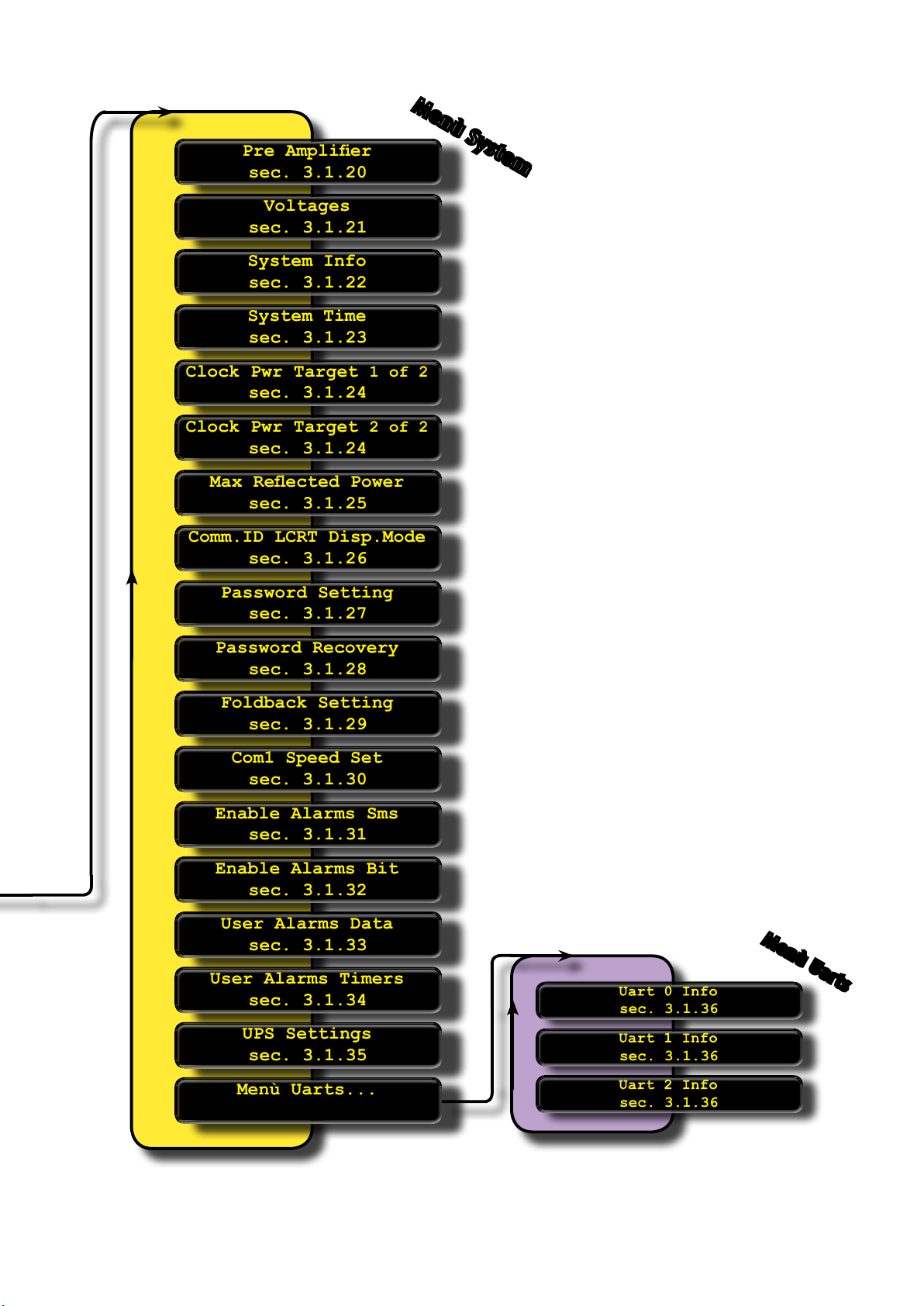
Pre Amplier
sec. 3.1.20
Pre Amplier
sec. 3.1.20
Voltages
sec. 3.1.21
Voltages
sec. 3.1.21
System Info
sec. 3.1.22
System Info
sec. 3.1.22
System Time
sec. 3.1.23
System Time
sec. 3.1.23
Clock Pwr Target 1 of 2
sec. 3.1.24
Clock Pwr Target 1 of 2
sec. 3.1.24
Max Reected Power
sec. 3.1.25
Max Reected Power
sec. 3.1.25
Comm.ID LCRT Disp.Mode
sec. 3.1.26
Comm.ID LCRT Disp.Mode
sec. 3.1.26
Password Setting
sec. 3.1.27
Password Setting
sec. 3.1.27
Password Recovery
sec. 3.1.28
Password Recovery
sec. 3.1.28
Foldback Setting
sec. 3.1.29
Foldback Setting
sec. 3.1.29
Com1 Speed Set
sec. 3.1.30
Com1 Speed Set
sec. 3.1.30
Enable Alarms Sms
sec. 3.1.31
Enable Alarms Sms
sec. 3.1.31
User Alarms Data
sec. 3.1.33
User Alarms Data
sec. 3.1.33
Menù Uarts...
Menù Uarts...
sec. 3.1.36
sec. 3.1.36
sec. 3.1.36
sec. 3.1.36
sec. 3.1.36
sec. 3.1.36
User Alarms Timers
sec. 3.1.34
User Alarms Timers
sec. 3.1.34
Clock Pwr Target 2 of 2
sec. 3.1.24
Clock Pwr Target 2 of 2
sec. 3.1.24
Enable Alarms Bit
sec. 3.1.32
Enable Alarms Bit
sec. 3.1.32
UPS Settings
sec. 3.1.35
UPS Settings
sec. 3.1.35
LEV.2
Menù System
Menù Uarts
LEV.3
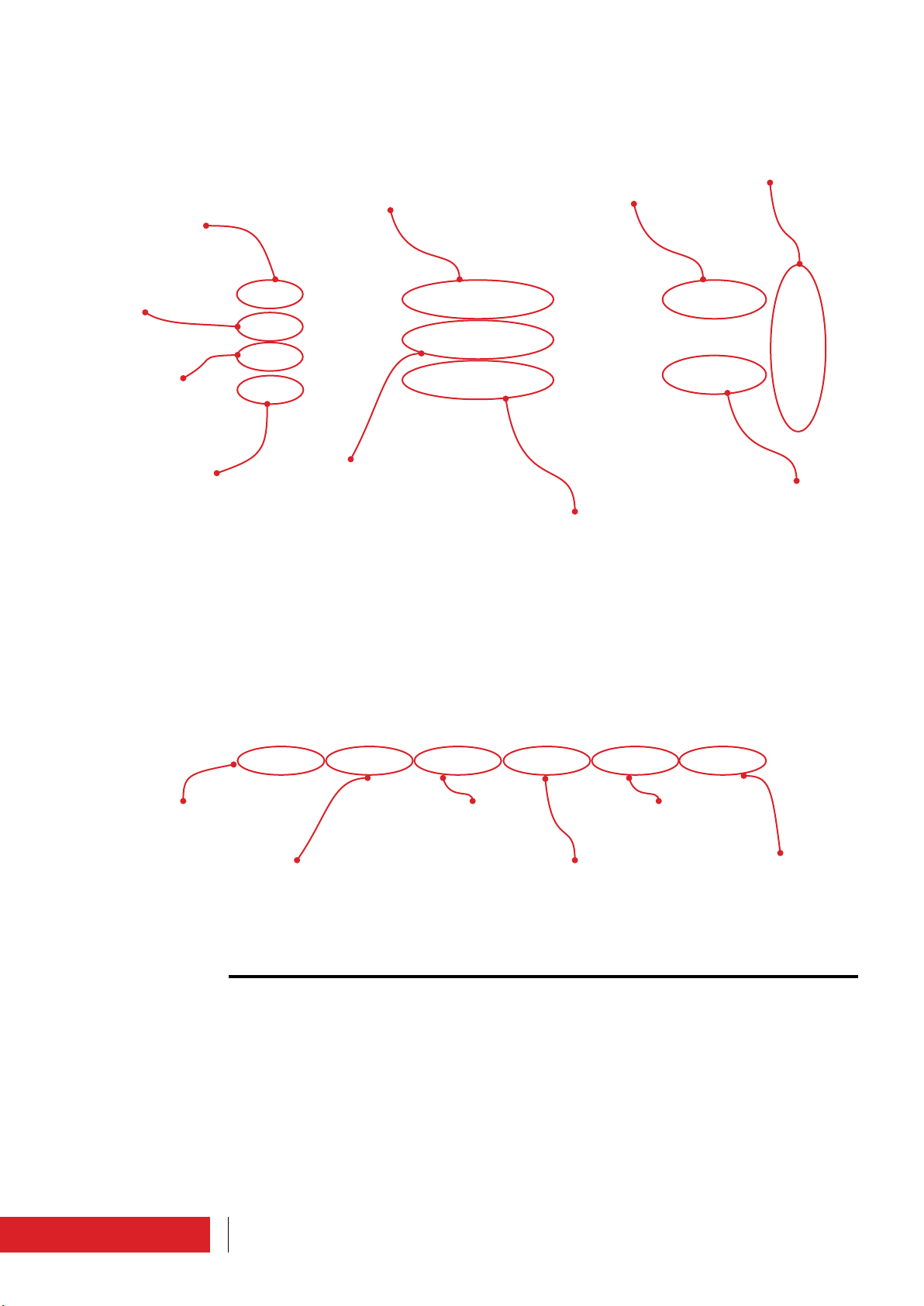
Indication : when lit indicates that the interlock
contacts are open
Indication : when lit
indicates a power loss
below 3 dB (<50% of
target)
Indication : when lit
indicates the clipper action caused by an audio
overdriving
3.1.1 Status & Settings
Main screen that appears automatically on power in LOCAL.
Used to set and verify the main parameters.
Target frequency
Target audio level
Vu-meter : should
achieve near 0dB
Indication : when lit indicates no signal beyond
the preset limits
To see the list of all available manù
Forward power
To turn on, or put on
stand-by the system
To reset alarms
Forward power really
present
Per settare il
segnale audio
To set the preemphasis
level
Reflected power : must
be zero or low value
To set the profile
40 Use instructions
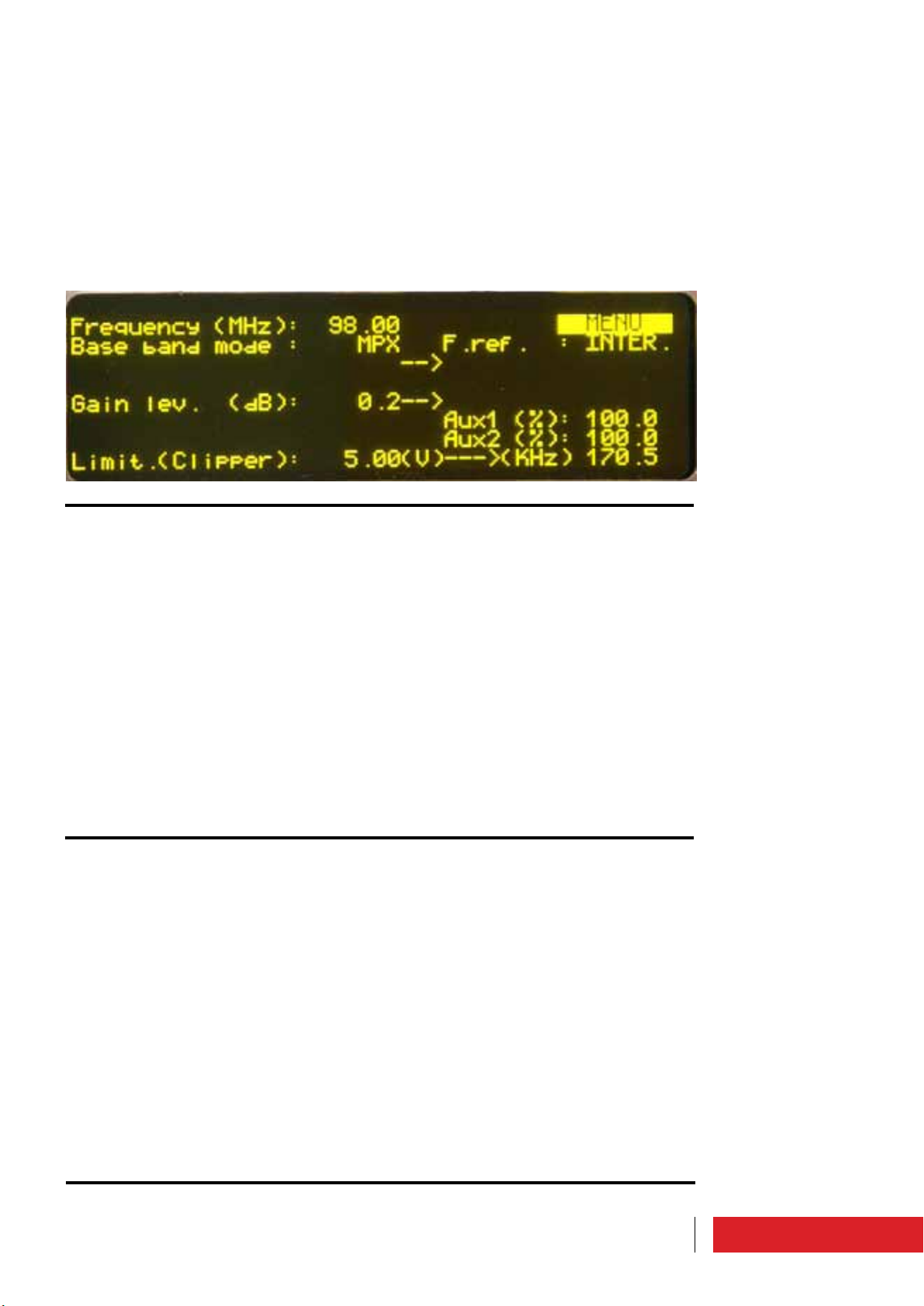
3.1.2 Audio Setting
In this window you can set a range of audio parameters accessible from other menus,
but that here are grouped together in order to speed up the setting.
They are: frequency, type of input (“Base band mode”), the internal/external reference
of the PLL (“F.ref” must be set as “INTER”), type of audio signal, pilot tone level, pilot
tone phase, audio signals level, auxiliary channels level, pre-emphasis value, clipper.
This window changes, depending on the mode of operation selected (MONO, STEREO,
MPX or MUTE).
3.1.3 Audio Levels
The value of the deviations and the level of input signals are shown.
This window changes, depending on the mode of operation selected (MONO, STEREO,
MPX or MUTE).
3.1.4 View & Setting
The following parameters are shown : frequency, target power, forward power, reflected
power, efficiency, voltage, current, and temperature.
Frequency and target power can be set through this window.
41Use instructions
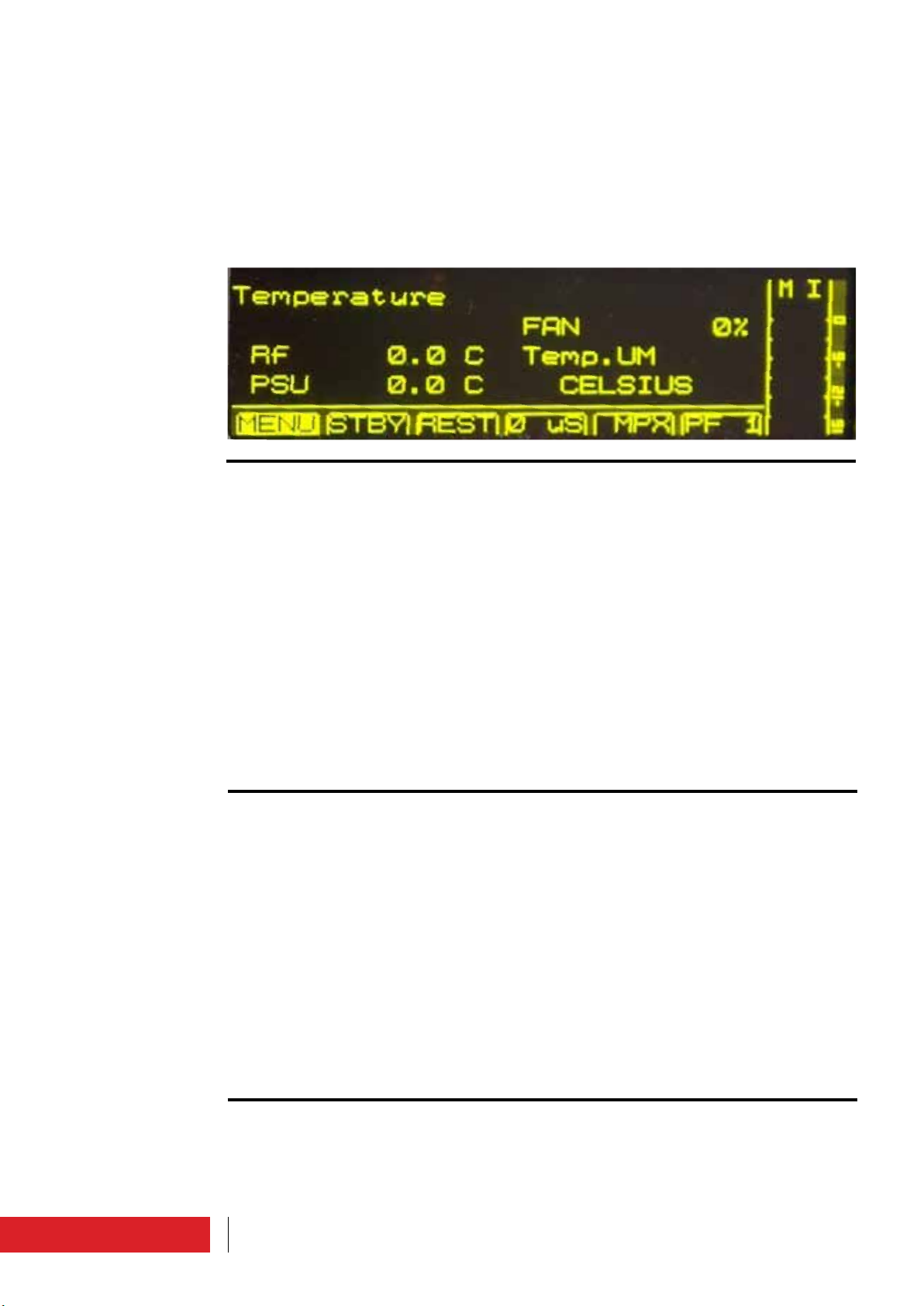
3.1.5 Temperatures
The following parameters are shown: RF temperature (max value measured from probe
on RF MOSFETs), PSU temperature (value measured from probe on power supply) and
fan speed (expressed as a percentage of nominal value).
The unit of temperature can be set in this menu, choosing between Celsius and Fahrenheit.
Warning : in ETG 700.7, ETG 500.5, ETG 300.3 and ETG 150 the indication of temperature of the power supplies and of the fan speed is not available.
3.1.6 Alarms List
Alarm list.
Those marked with the letter “A” is still active
For more detail, please see “Alarms/events list”paragraph.
3.1.7 Events History
List events (including alarms) occurred.
These are represented by code, description, date and time.
42 Use instructions
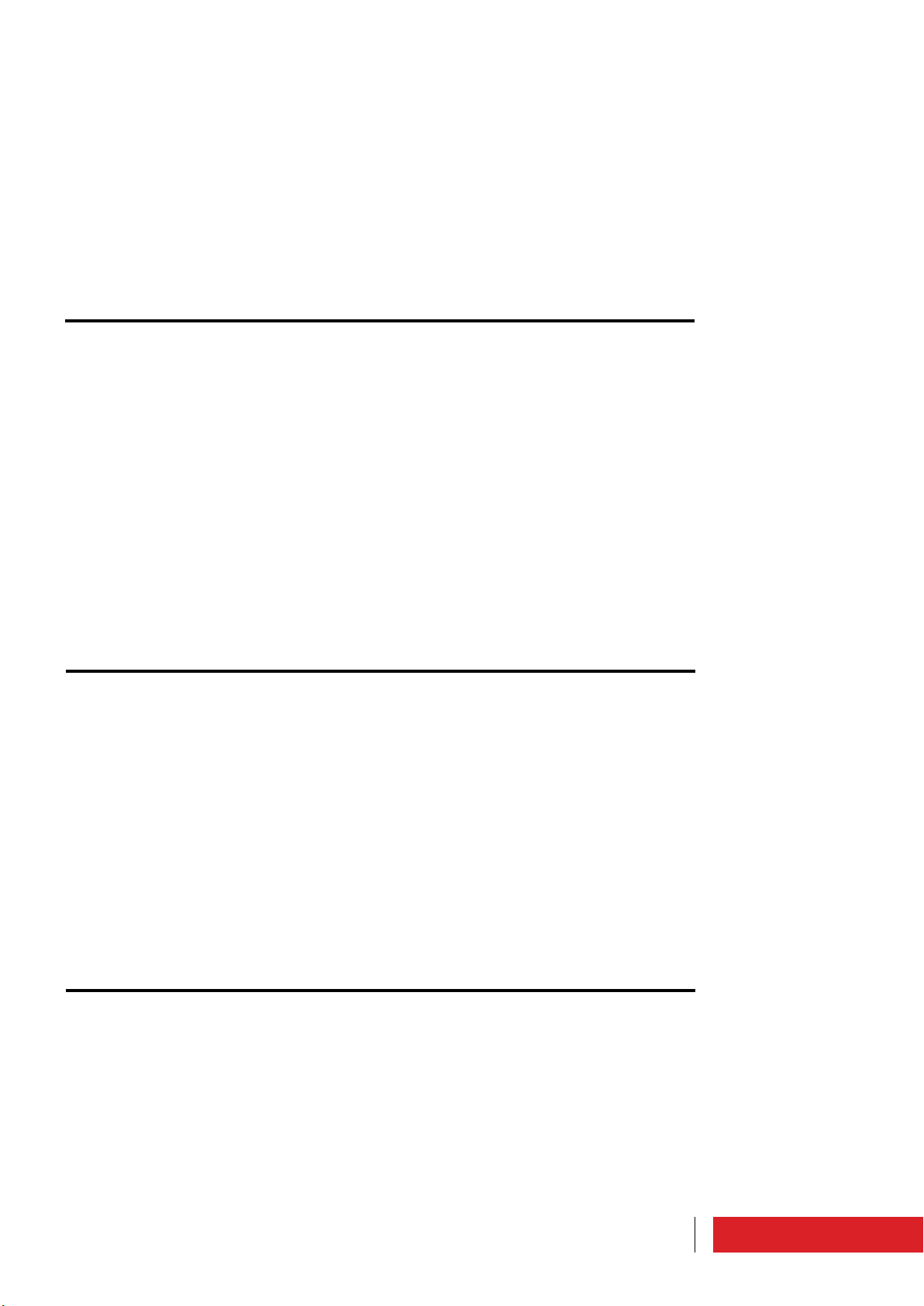
3.1.8 RF Data
Temperatures and currents of each RF modules are displayed.
3.1.9 PSUs Data
The following parameters, related to power supply, are displayed : voltage, current,
temperature. From here you can “force” the ON/OFF status through the ENABLE flag.
Warning : in ETG 700.7, ETG 500.5, ETG 300.3 e ETG 150 the indication of temperature and ON/OFF command is not available.
3.1.10 Password
The device leaves the factory with the default password “0000”, which you then can
customize (for more detail see the paragraph “Password Setting”).
Use this screen to insert thepassword.
43Use instructions
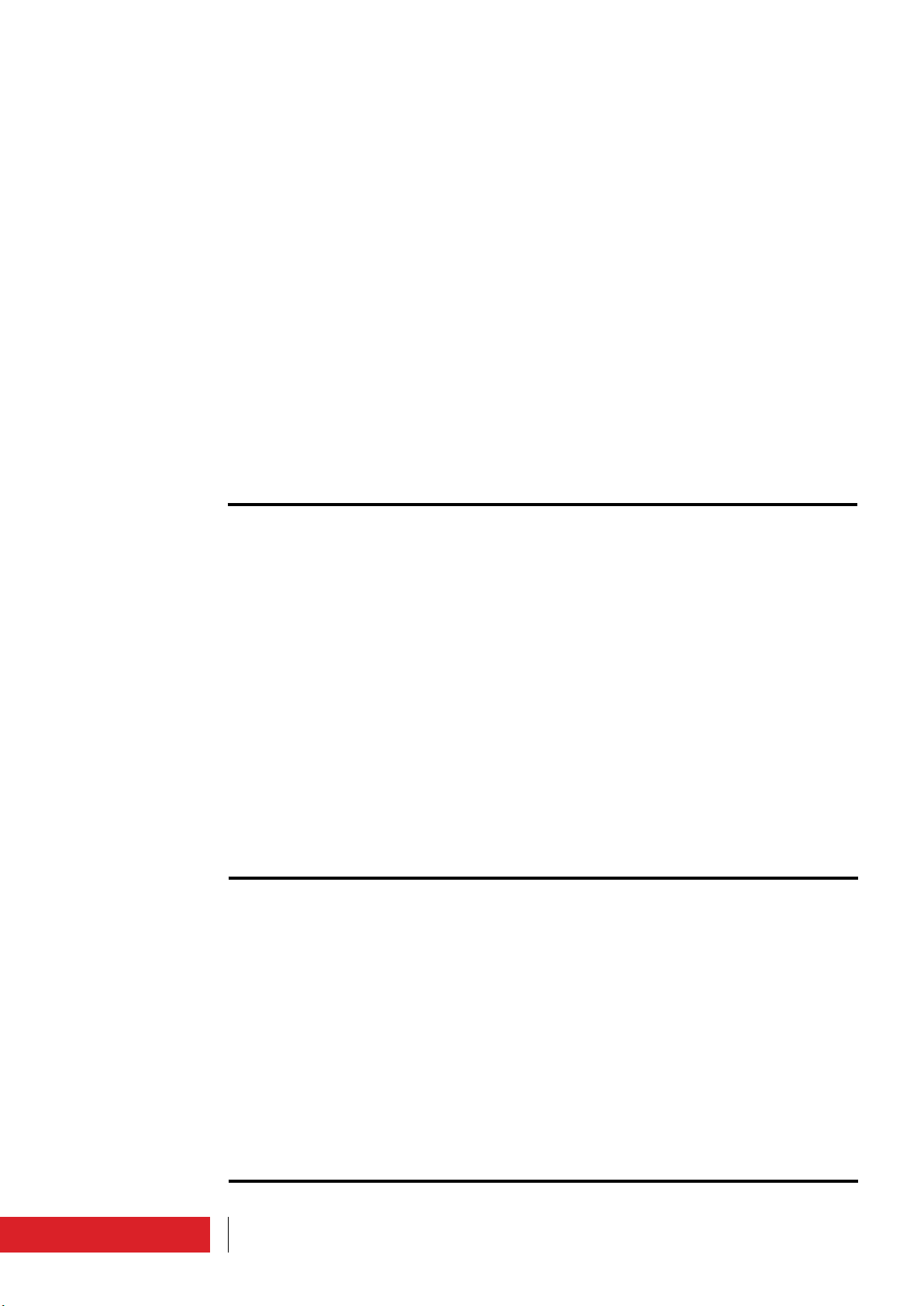
3.1.11 Lifextender
The parameters related to the Lifextender function are shown : serial number of the
apparatus, the apparatus code (parameter to indicate if you want to request activation/
deactivation of the functionality at a later date), activation/deactivation code (parameter provided by Elenos to enter for the on/off function), status, day of work with function active, working days in critical condition.
Critical days are those days when the device works at RF temperature and PSU temperature, and at reflected power, above a certain threshold for a certain period of time.
3.1.12 Inputs Level
To set the audio levels.
This mask differs, depending on the selected mode (MONO, STEREO, MPX or MUTE).
In STEREO or MUTE mode, where both input channels are active, there is a flag that forces the two gains to be equal.
3.1.13 Aux Inputs Level
To set the levels of the auxiliary channels expressed in percentage.
100% is equal to the maximum amplitude for 75kHz deviation.
44 Use instructions
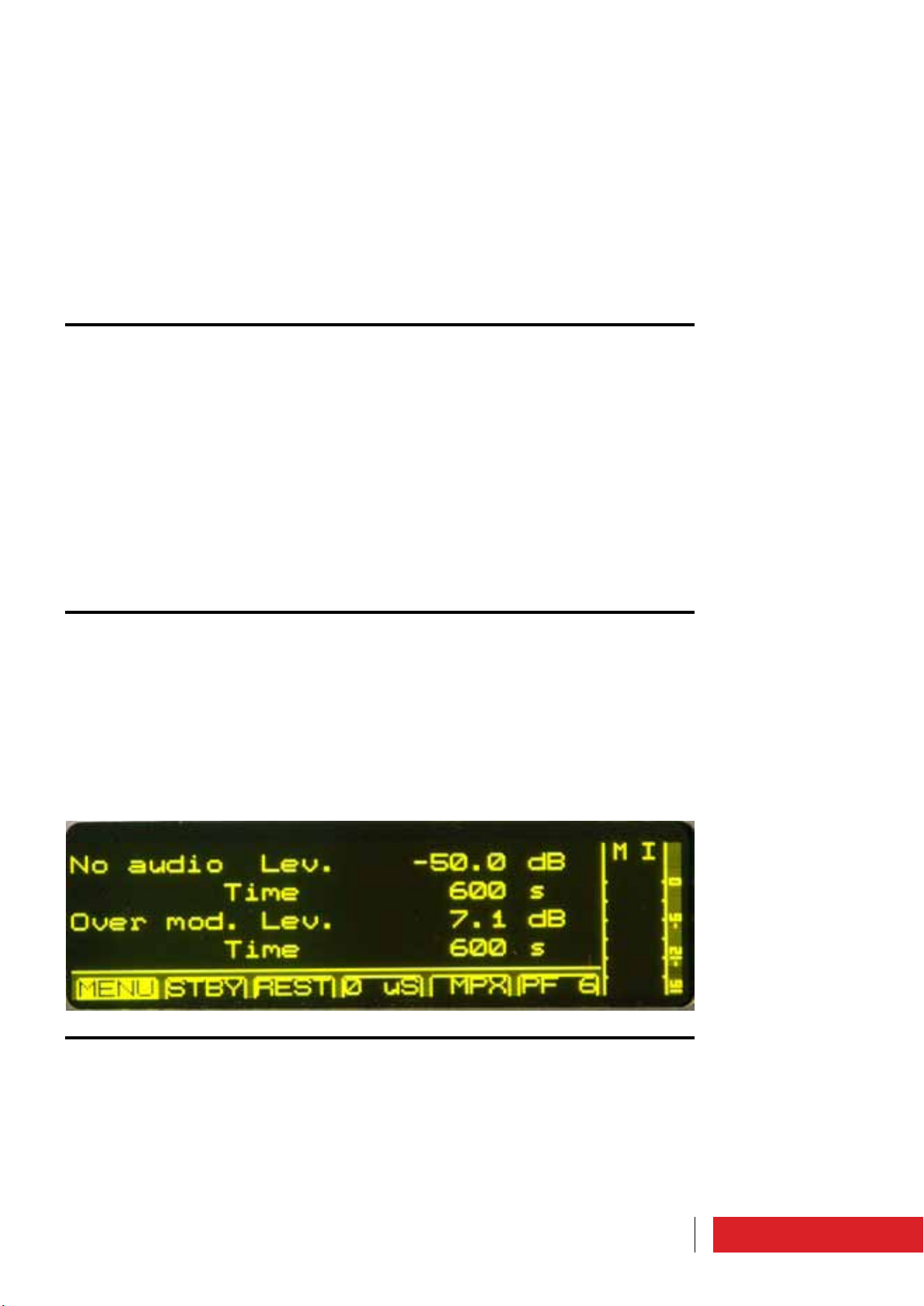
3.1.14 Pilot Level & Phase
To set the pilot tone level and phase.
3.1.15 Exciter Clipping
To set the maximum voltage value, in order to control the overmodulation.
3.1.16 Alarms Audio Settings
To set these audio alarms:
• alert in case of audio absence
• alert in case of overmodulation.
In the first case should be set to the threshold of sound the time for which it must verify the condition.
In the second case must be set to the level of overmodulation and the time for which it
must verify the condition.
45Use instructions
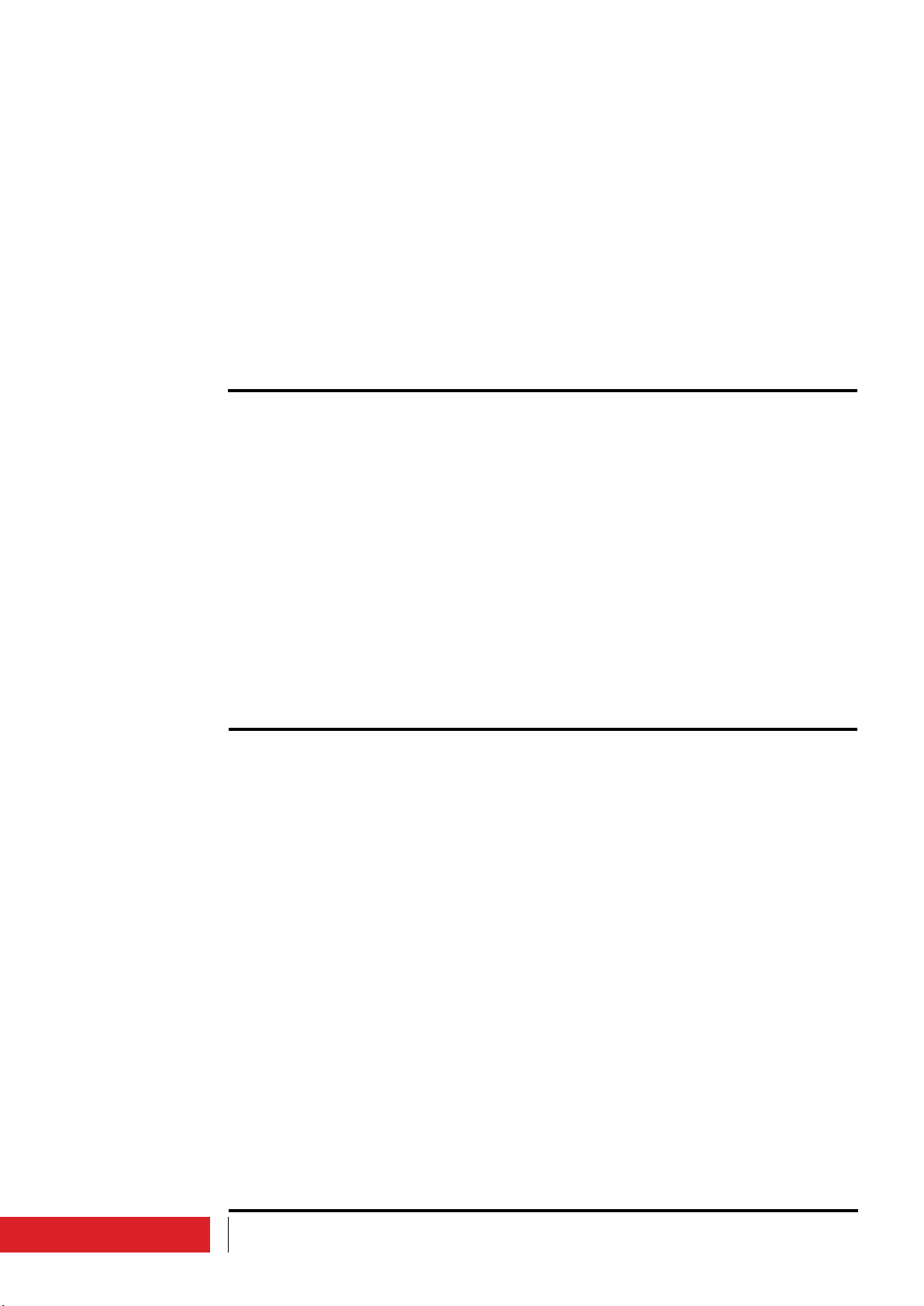
3.1.17 AES/EBU Settings
If you have AES/EBU connection you can still choose the ANALOG operating mode through this screen, setting “Audio input mode” properly as ANALOG or AUTO.
The “Current mode” value automatically adapts.
3.1.18 Time Base
To set the VCO synchronization, as internal (TCXO) or external.
The external reference frequency is 10,000 MHz.
The is firmware version.
3.1.19 Profile Summary
Profiles status : frequency, power, audio signal, input, pre-emphasis, audio level, clipping, voltage.
46 Use instructions
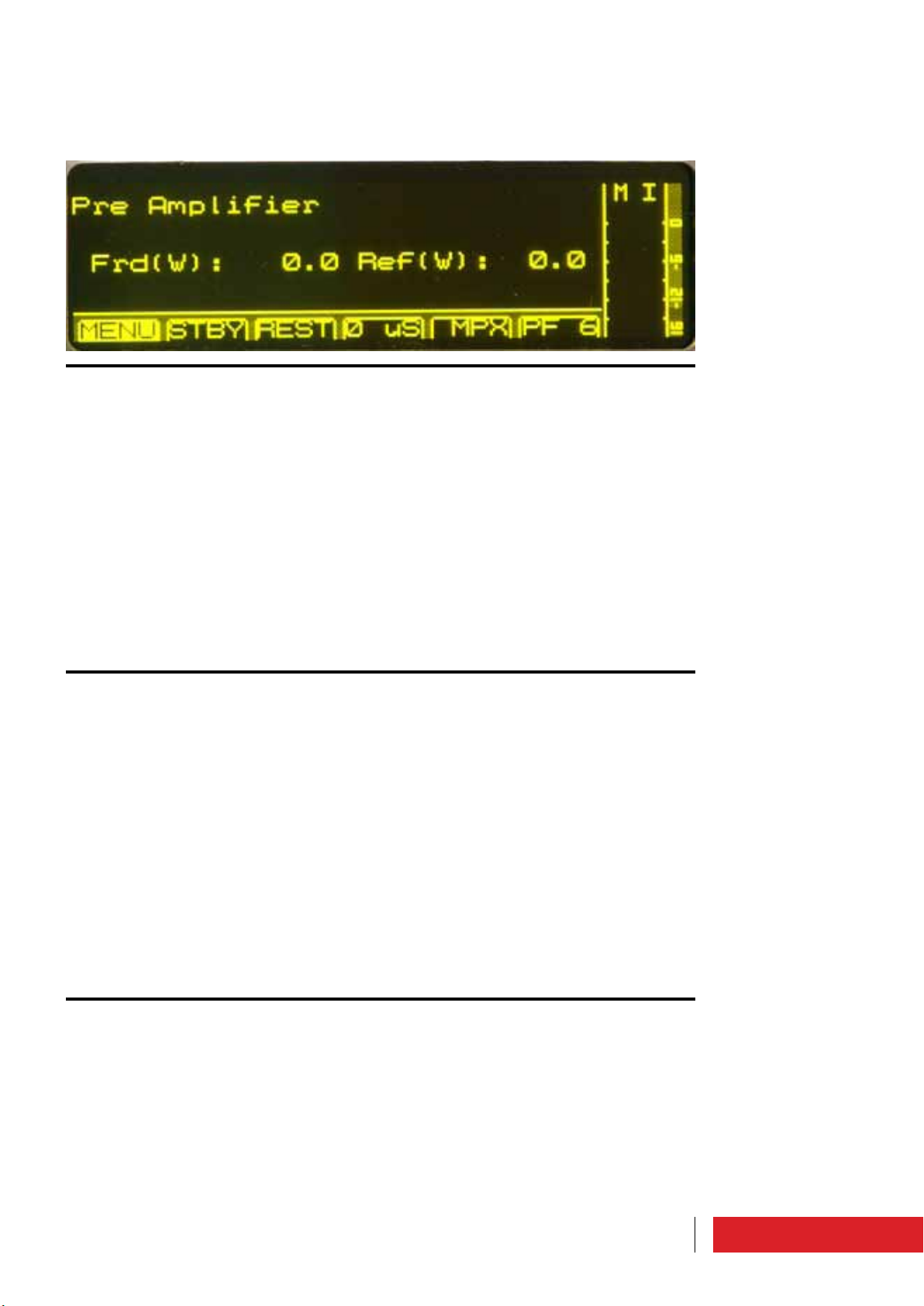
3.1.20 Pre Amplifier
Control menu related to the preamplifier.
Warning : in ETG 700.7, ETG 500.5, ETG 300.3 e ETG 150 is not available.
3.1.21 Voltages
It displays the power supplies voltages, with a comparison between nominal and actual
values.
3.1.22 System Info
It is given indication on the software version, protocol version, operating time of the
equipment, operating time of the fans.
It is possible reset this value by clicking on “R”.
47Use instructions
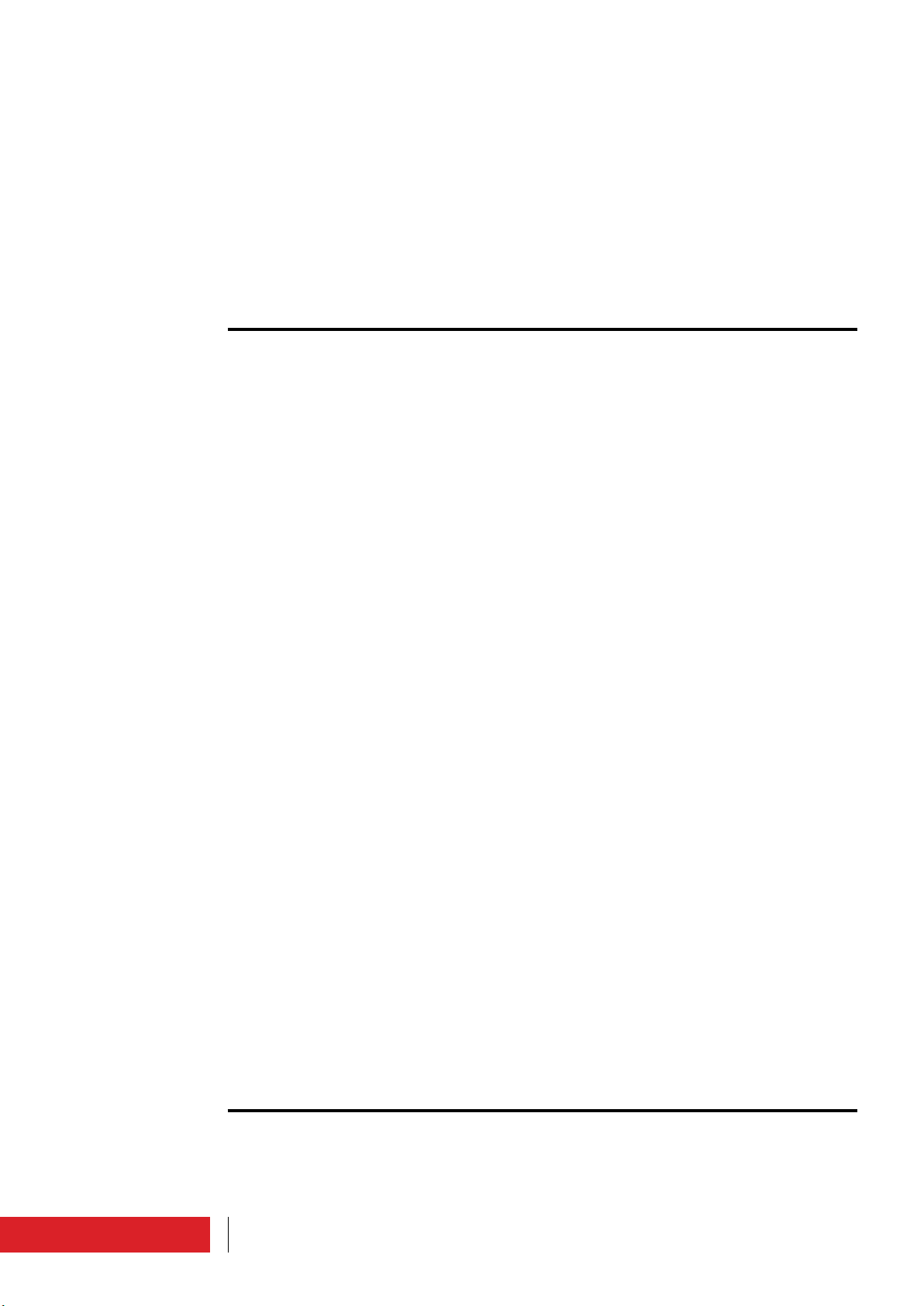
3.1.23 System Time
To set the day of the week, date and time.
3.1.24 Clock Pwr Target
In addition to the standard regulation of the power you can make the setting
according to time slots, with the aim of save the energy.
To set the output power as time slots the field “Target Power Mode” must be setted as
“CLOCKED”.
It’s possible, then, attach four percent values of the power in the various times of the
day (100%, 75%, 50% or 25% of the power setted).
Defined the day of the week for which you want to start setting (“Target Power on day
of”), for each hour of the day, press the encoder to enter in the the setting bar, turn
to define the percentage (no display corresponds to 25 %, T1 corresponds to 50%, T2
corresponds to 75% and T3 corresponds to 100%), press the encoder to confirm.
By placing the field “Copy over next day” in “T” you will copy the previous day to the
next day.
By placing the field “Reset at default” in “T” you will reset the settings, switching to the
default, which provides low power at night and full power during the day.
48 Use instructions
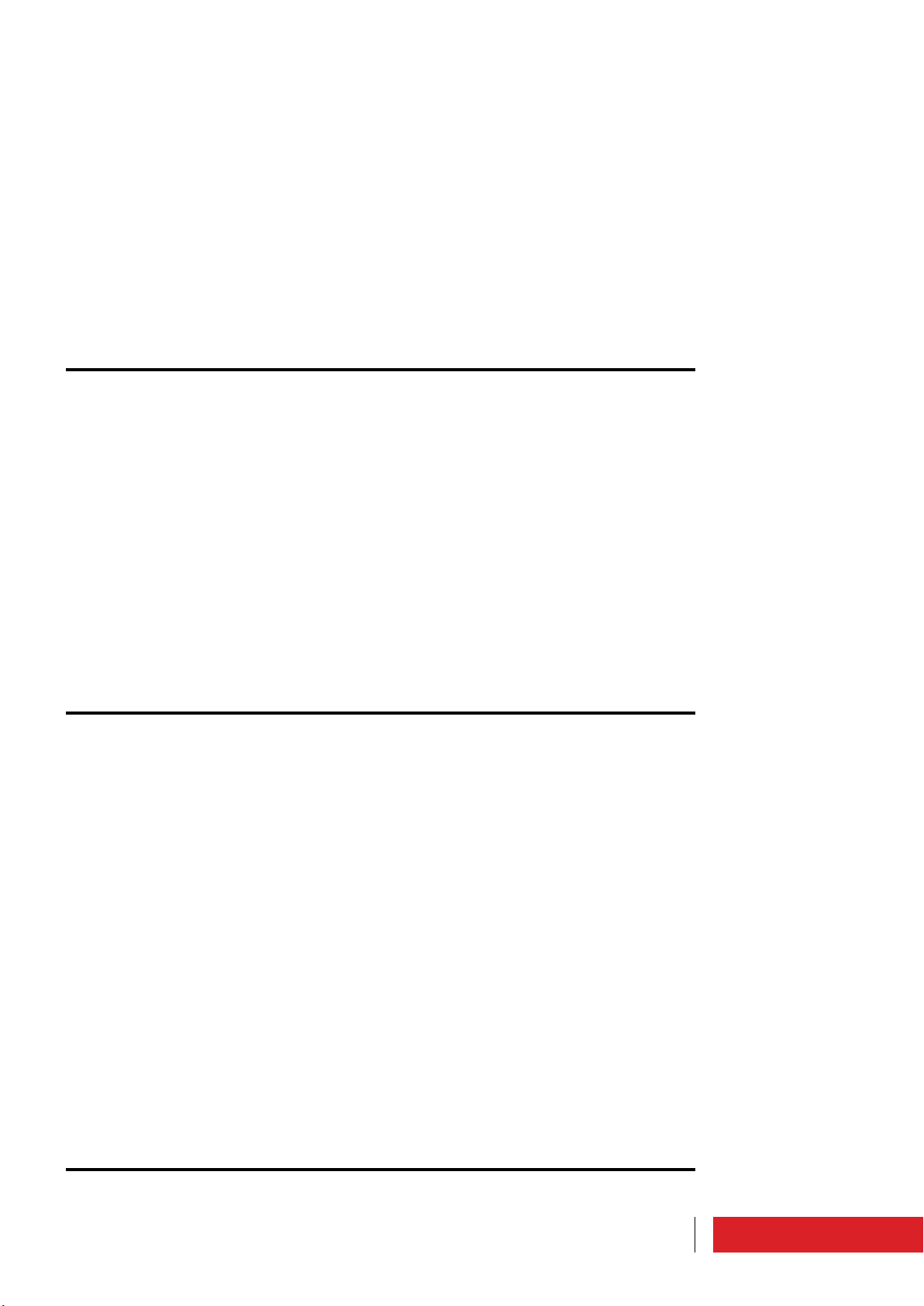
3.1.25 Max Reflected Power
The maximum reflected power allowable is 10% of rated output. From here you can set
a lower value.
In this case is not guaranteed a correct operation of foldback.
3.1.26 Comm.ID LC/RT Disp.Mode
To set the device address (reference for the communication).
It’s possible to activate the display (field “Show dip.on remote” as “T”) to maintain visible certain menù in REMOTE mode.
3.1.27 Password Setting
There are two levels of privileges for the user: USER and SYSTEM, both initially protected
by the default password “0000”.
In this screen you can be set different passwords, custom.
If a user has “SYSTEM” privileges has visibility and/or edit access more than a user with
“USER” privileges. The menù involved are Temperatures, PSUs Data, System Info, Clock
Pwr Target, Pre Amplifier, Max Reflected Power, Password Setting, Foldback Setting, UPS
Settings, Menù GSM, Menù Uarts.
Even here you can set the addresses of the device (reference for the communication).
49Use instructions
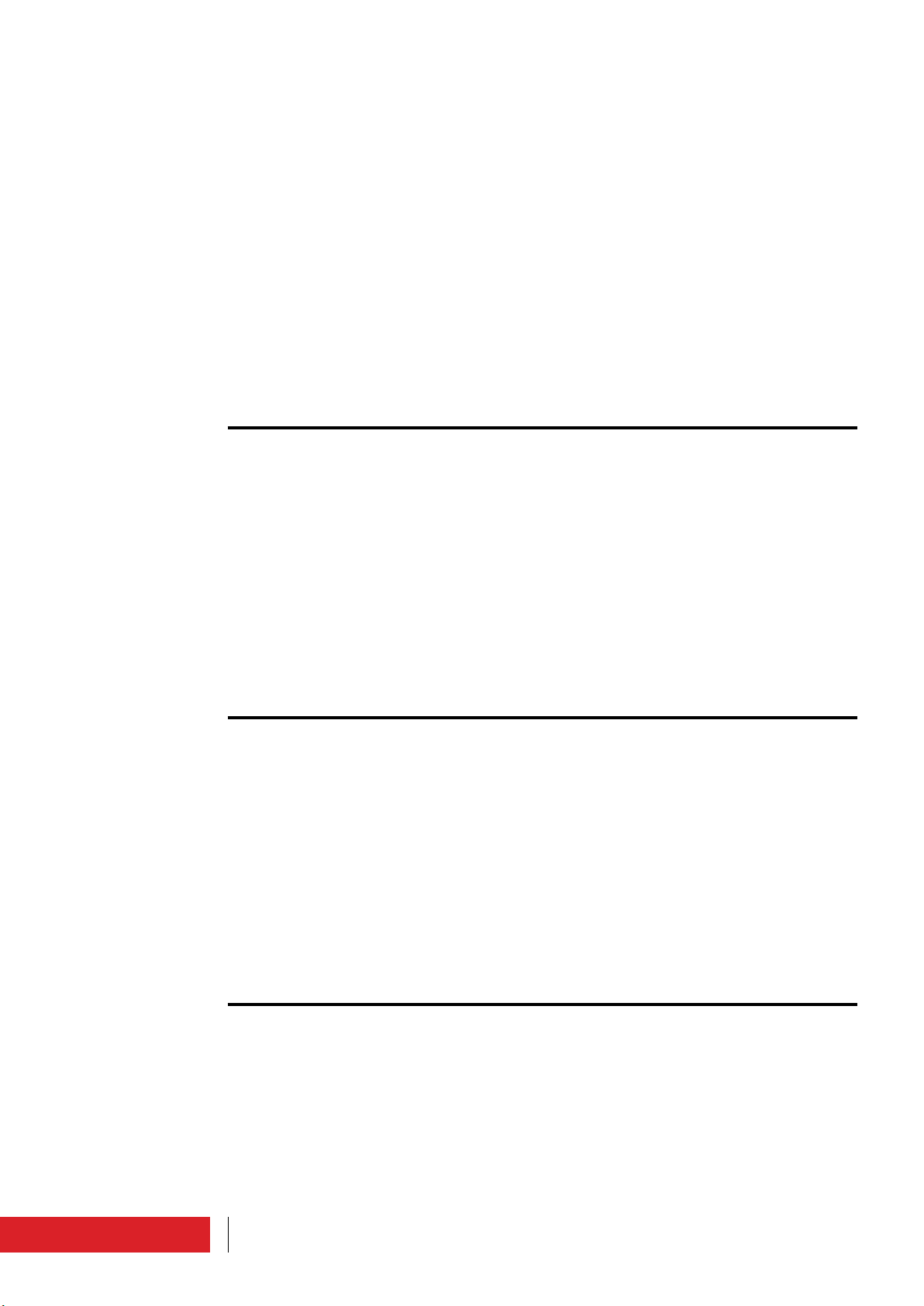
3.1.28 Password Recovery
If you forget your password you can contact Elenos.
You must provide to Elenos the “Unlock Code”, in this screen.
Elenos provides a password for a period of 24 hours to be included in this screen in the
“Password Recovery”.
Then you must define a new password in “Password Setting”.
3.1.29 Foldback Setting
To enable the foldback.
3.1.30 Com1 Speed Set
To set the port speed (was recommend the value 9600.)
50 Use instructions
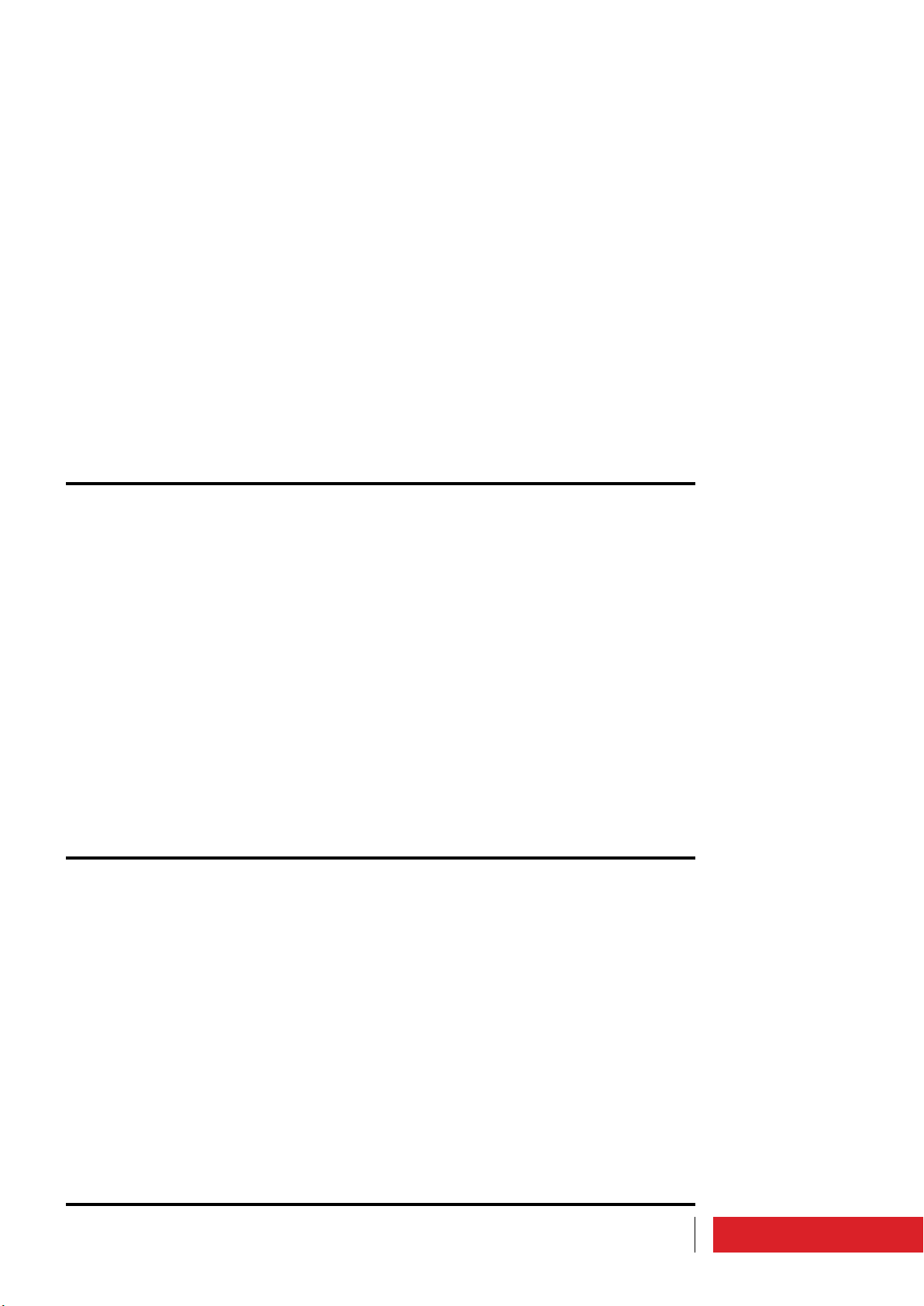
3.1.31 Enable Alarms SMS
In addition to a “state” alarm management it can also be used an “event” management.
Alarms for which you enable this mode of management are put into a buffer.
If the corresponding alarm is assigned value “0” means it is off, while the value “1”
means that is enabled to be handled in “event” mode.
This feature is only available via link on Omron Protocol.
For details on the list of possible alarms see the paragraph “Alarms/events list”.
3.1.32 Enable Alarms Bit
To see the events setted in the menu “Enable Alarms SMS” (field “Enable”) and those
that are active (field “Status”).
If the “SMS/PSTN StatusReady” field is “TRUE” means that an event is active and has
been sent an alarm or a phone call. To bring the field into “FALSE” you need to reset
alarms.
3.1.33 User Alarms Data
For some alarms you can set specific conditions for activation.
In this screen is displayed the current value of the measured parameter of the condition
of the alarm, if the alarm is enabled or not, it sets a minimum and maximum value for
the parameter and choose the type of condition (upper, lower, inside, outside).
51Use instructions
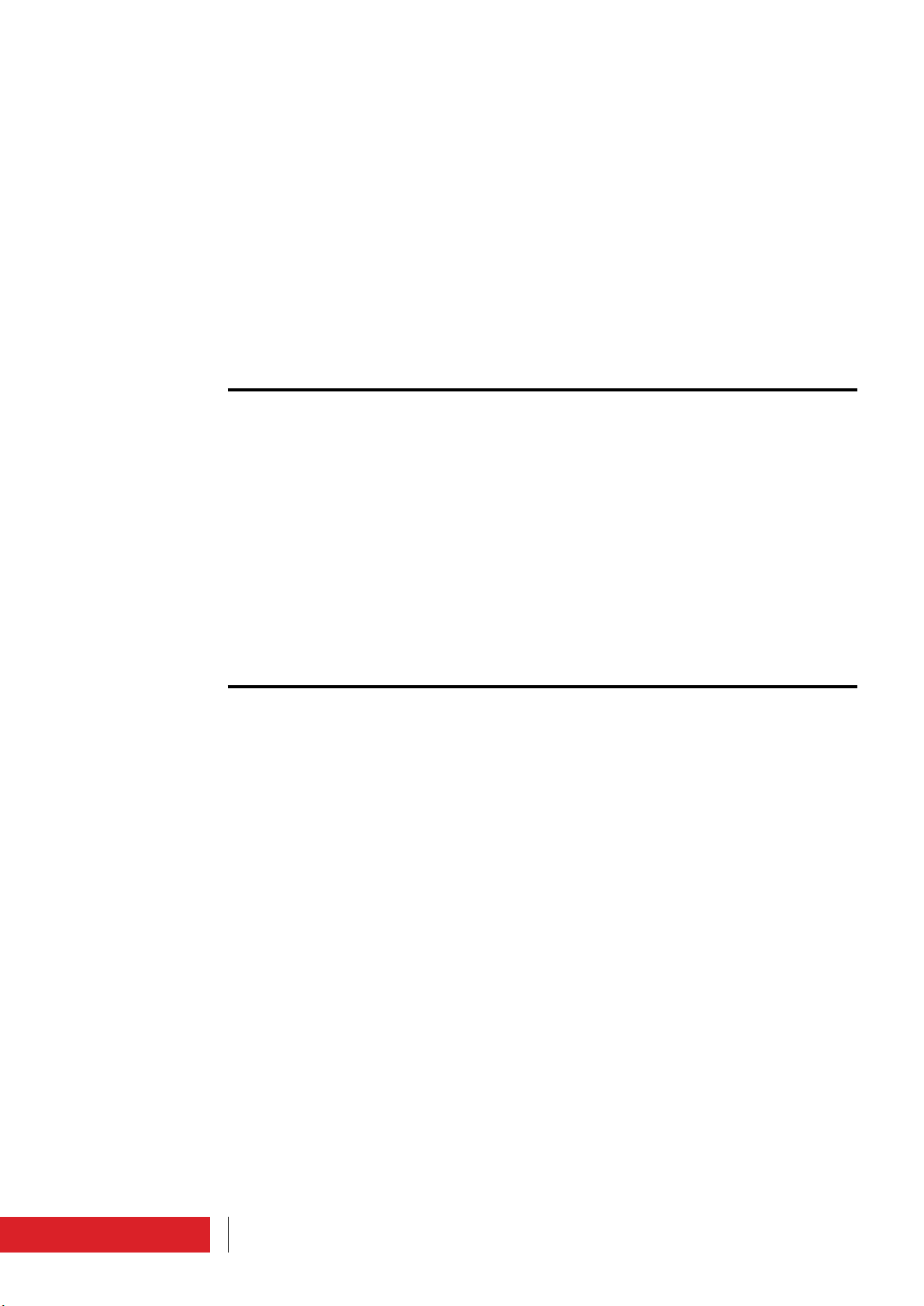
3.1.34 User Alarms Timers
For the alarms mentioned above can also set a time for which the condition must occur
to consider the alert real (“dlay).
From this screen you can also view the progress of the timer that keeps track of this
time and the enable of an alarm via a status flags.
3.1.35 UPS Settings
To set the value of power to which the machine has to work under UPS.
52 Use instructions
