Page 1
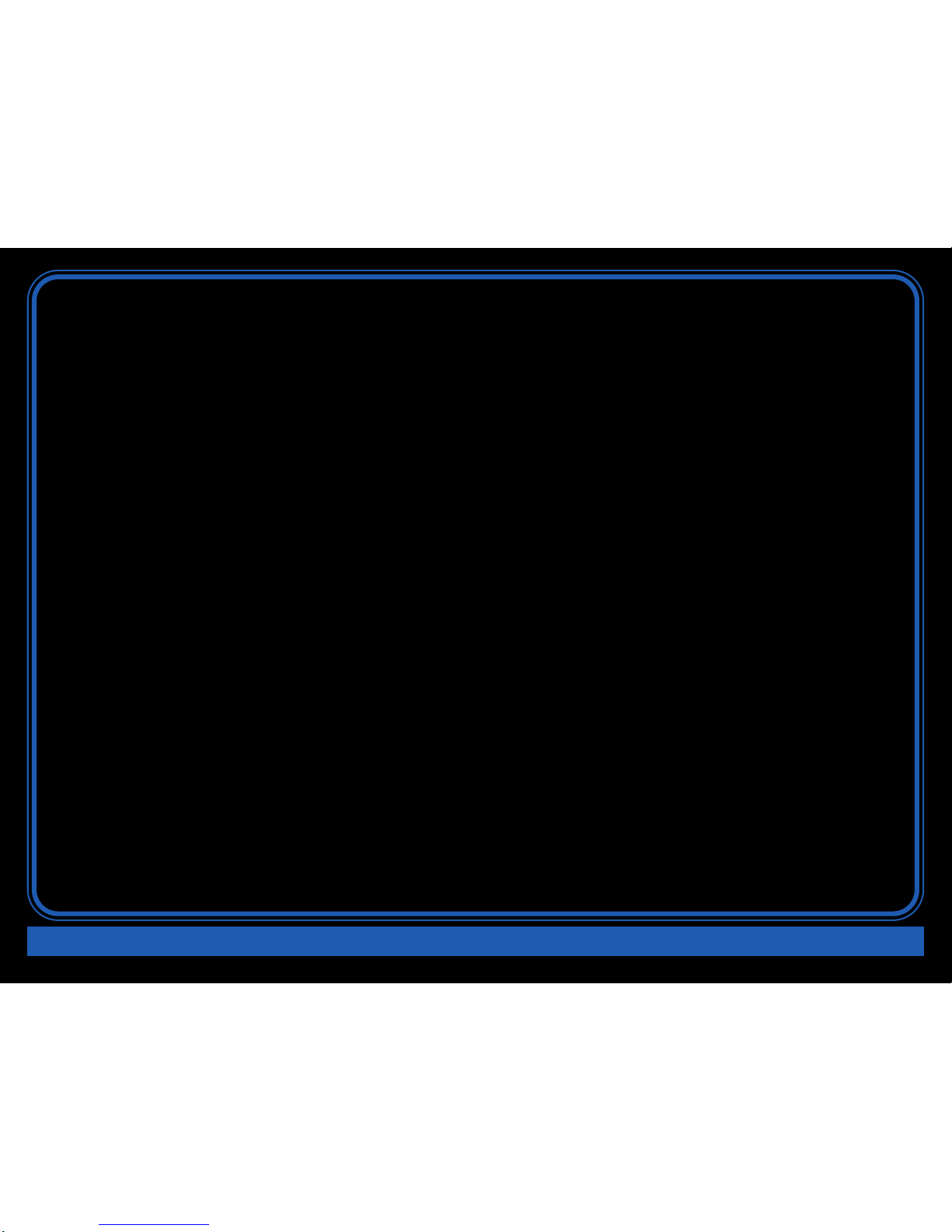
Copyright © 2006 by Elenco®Electronics, Inc. All rights reserved. No part of this book shall be reproduced by 753131
any means; electronic, photocopying, or otherwise without written permission from the publisher.
Page 2
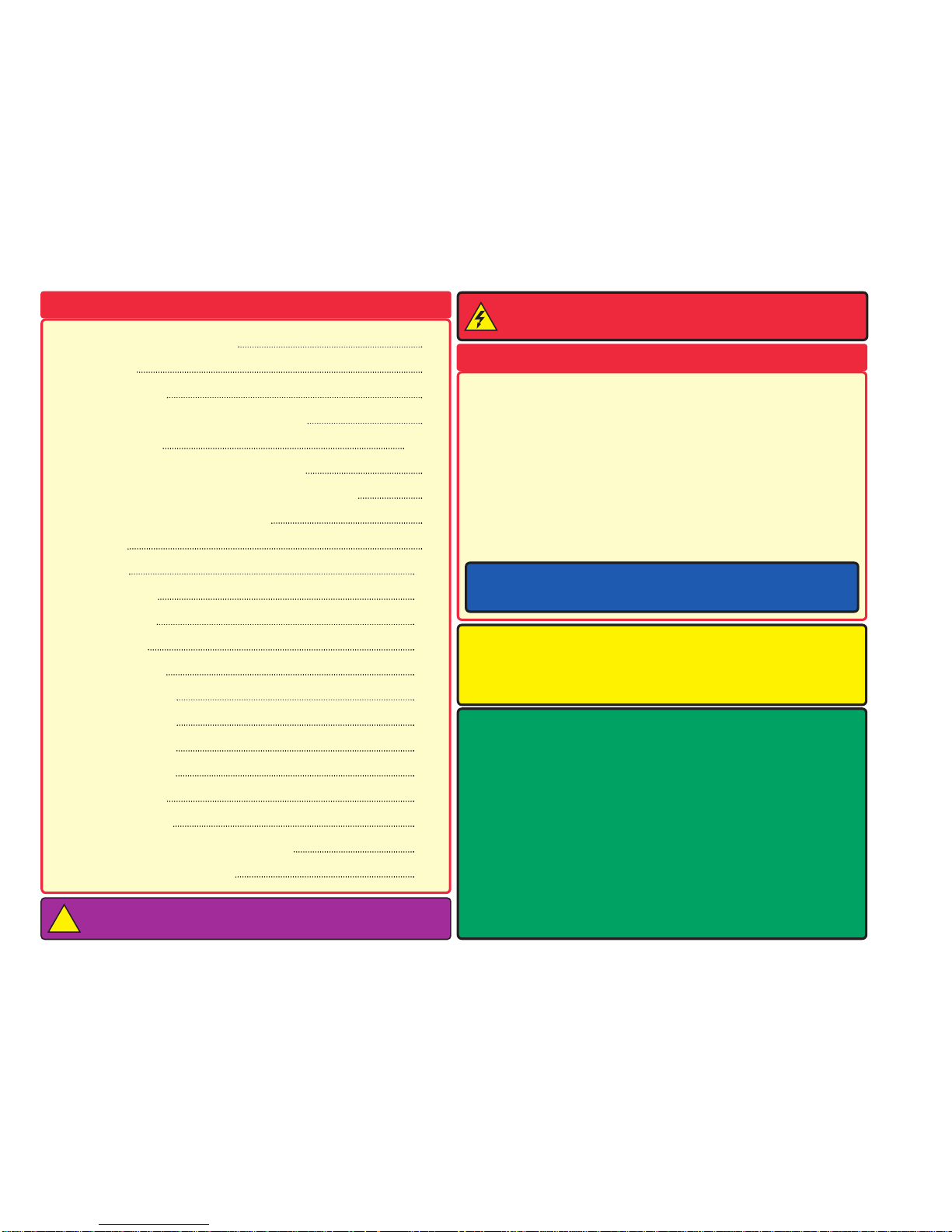
-1-
Basic Troubleshooting 1
Parts List 2
How to Use It 3
About Your Snap Circuits Parts 4
How It Works 5, 6
General Operating Instructions 6
DO’s and DON’Ts of Building Circuits 7
Advanced Troubleshooting 8
Project 1 9
Project 2 10
Projects 3, 4 11
Projects 5, 6 12
Project 7, 8 13
Projects 9, 10 14
Projects 11, 12 15
Projects 13, 14 16
Projects 15, 16 17
Projects 17, 18 18
Project 19, 20 19
Projects 21-23 20
Other Snap Circuits Products 21
Bonus Projects B1-B3 22
WARNING: SHOCK HAZARD - Never connect Snap
Circuits to the electrical outlets in your home in any way!
Table of Contents
1. Most circuit problems are due to incorrect assembly, always
double-check that your circuit exactly matches the drawing for it.
2. Be sure that parts with positive/negative markings are positioned
as per the drawing.
3. Be sure that all connections are securely snapped.
4. Try replacing the batteries in the Rover body and remote control
unit.
5. Keep the wheels clean and free of lint, thread, or dirt.
Elenco®Electronics is not responsible for parts damaged due to
incorrect wiring.
Basic Troubleshooting
Note: If you suspect you have damaged parts, you can follow the
Advanced Troubleshooting procedure on page 8 to determine which
ones need replacing.
BATTERIES:
• Use only 1.5V AA type in the Rover body and 9V in the remote control
(not included).
• Insert batteries with correct polarity.
• Non-rechargeable batteries should not be recharged. Rechargable
batteries should only be charged under adult supervision, and should
not be recharged while in the product.
• Do not mix alkaline, standard (carbon-zinc), or rechargeable (nickel-
cadmium) batteries.
•
Do not mix old and new batteries.
•
Remove batteries when they are used up.
• Do not short circuit the battery terminals.
• Never throw batteries in a fire or attempt to open its outer casing.
• Batteries are harmful if swallowed, so keep away from small children.
WARNING: Always check your wiring before turning on a
circuit. Never leave a circuit unattended while the
batteries are installed. Never connect additional batteries
or any other power sources to your circuits.
W
arning to Snap Circuit
s Owners:
Do not use p
art
s from other Snap Circuit
s set
s
with this kit. The Snap Rover uses higher voltage which could damage those parts.
Page 22 and our web site www.snapcircuits.net has approved circuits that you can use.
!
Page 3

Note: If you have a more advanced model, there are additional part lists in the other project manuals.
Important: If any parts are missing or damaged, DO NOT RETURN TO RETAILER. Call toll-free (800) 533-2441 or e-mail us at:
help@elenco.com. Customer Service • 150 Carpenter Ave. • Wheeling, IL 60090 U.S.A.
Qty. ID Name Symbol Part # Qty. ID Name Symbol Part #
1 Rover Body 6SCRB 2 100mF Capacitor 6SCC4
1
1
Remote Control Unit
Antenna
6SCTX1
6SCTX1A
1
White LED
6SCD4
1
Base Grid
(11.0” x 7.7”)
6SCBG 1
100W Resistor
6SCR1
2 1-Snap Wire 6SC01 4
1KW Resistor
6SCR2
6 2-Snap Wire 6SC02 1
R/C Receiver
6SCRX1
2 3-Snap Wire 6SC03 1 Slide Switch 6SCS1
1 4-Snap Wire 6SC04 1 Motor Control IC 6SCU8
1 5-Snap Wire 6SC05 1 Horn 6SCW1
1 6-Snap Wire 6SC06
1
1
Jumper Wire (Orange)
Jumper Wire (Yellow)
6SCJ3A
6SCJ3B
1 7-Snap Wire 6SC07
1
1
Jumper Wire (Green)
Jumper Wire (Purple)
6SCJ3C
6SCJ3D
1 0.02mF Cap
acitor
6SCC1
1
1
Jumper Wire (Gray)
Jumper Wire (White)
6SCJ3E
6SCJ3F
7
6
5
3
2
1
C1
C4
W1
U8
D4
-2-
Parts List (Colors and styles may vary) Symbols and Numbers
R1
R2
4
RX1
S1
You may order additional / replacement parts at our web site: www.snapcircuits.net
Note: Colors may vary
and are interchangeable.
Page 4
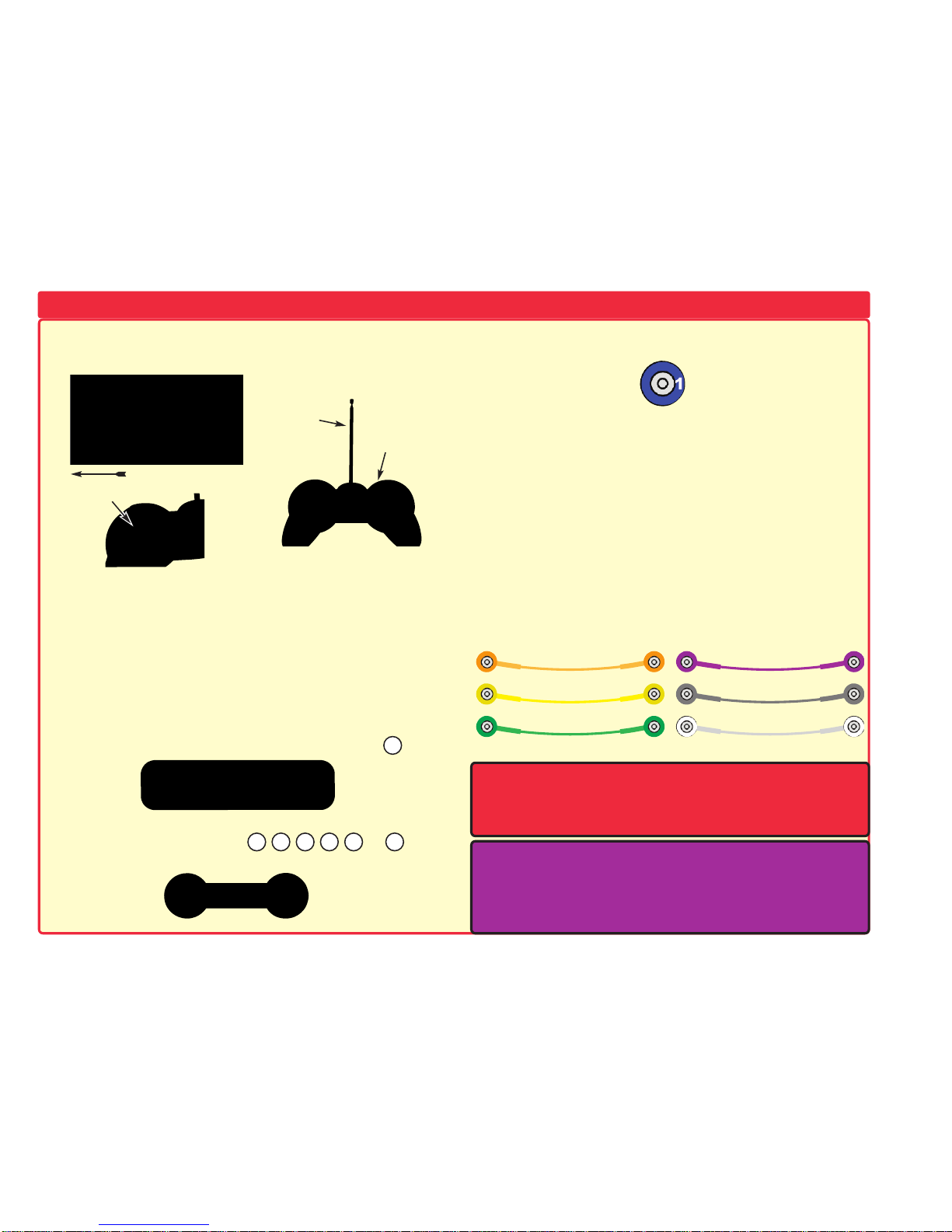
-3-
Install six “AA” batteries (not included) into the bottom of the Rover
body and one 9V battery (not included) into the remote control unit.
Install the antenna into the remote control unit by screwing it in.
The R/C Snap Rover Kit uses building blocks with snaps to build
the different electrical and electronic circuits in the projects. Each
block has a function: there are switch blocks, LED blocks, different
length wire blocks, etc. These blocks are in different colors and
have numbers on them so that you can easily identify them. The
circuit you will build is shown in color and numbers, identifying the
blocks that you will use and snap together to form a circuit.
For Example:
This is the switch block which is green and has the marking on
it.
This is a wire block which is blue and comes in different wire
lengths. This one has the number , , , , , or on it
depending on the length of the wire connection required.
There is also a 1-snap wire that is used as a spacer or for
interconnection between different layers.
A large clear plastic base grid is included with this kit to keep the
circuit blocks together, it fits on top of the Rover body. You will see
evenly spaced posts that the different blocks snap into, these keep
your circuit together. The base has rows labeled A-G and columns
labeled 1-10.
Next to each part in every circuit drawing is a small number in
black. This tells you which level the component is placed at. Place
all p
arts on level 1 first, then all of the parts on level 2, then all of
the parts on level 3, etc.
Jumper wires are used to connect your circuit
s to the batteries and
motors in the Rover body. Snap them on as shown in the projects.
The colors are interchangeable, so it doesn’t matter which color
you use.
Note: While building the projects, be careful not to accidentally
make a direct electrical connection across the + and – snaps for
the batteries (a “short circuit”), as this may damage and/or quickly
drain the batteries.
How To Use It
2
Warning to Snap Circuits owners: Do not use parts from other
Snap Circuits sets with this kit unless directed to do so. The Snap
Rover uses higher voltage which could damage those parts. Page
22 and our web site www
.snapcircuits.net has approved circuits
that you can use.
3
4
5
6
7
S1
Front of Rover
Antenna
Remote
control
–
Page 5
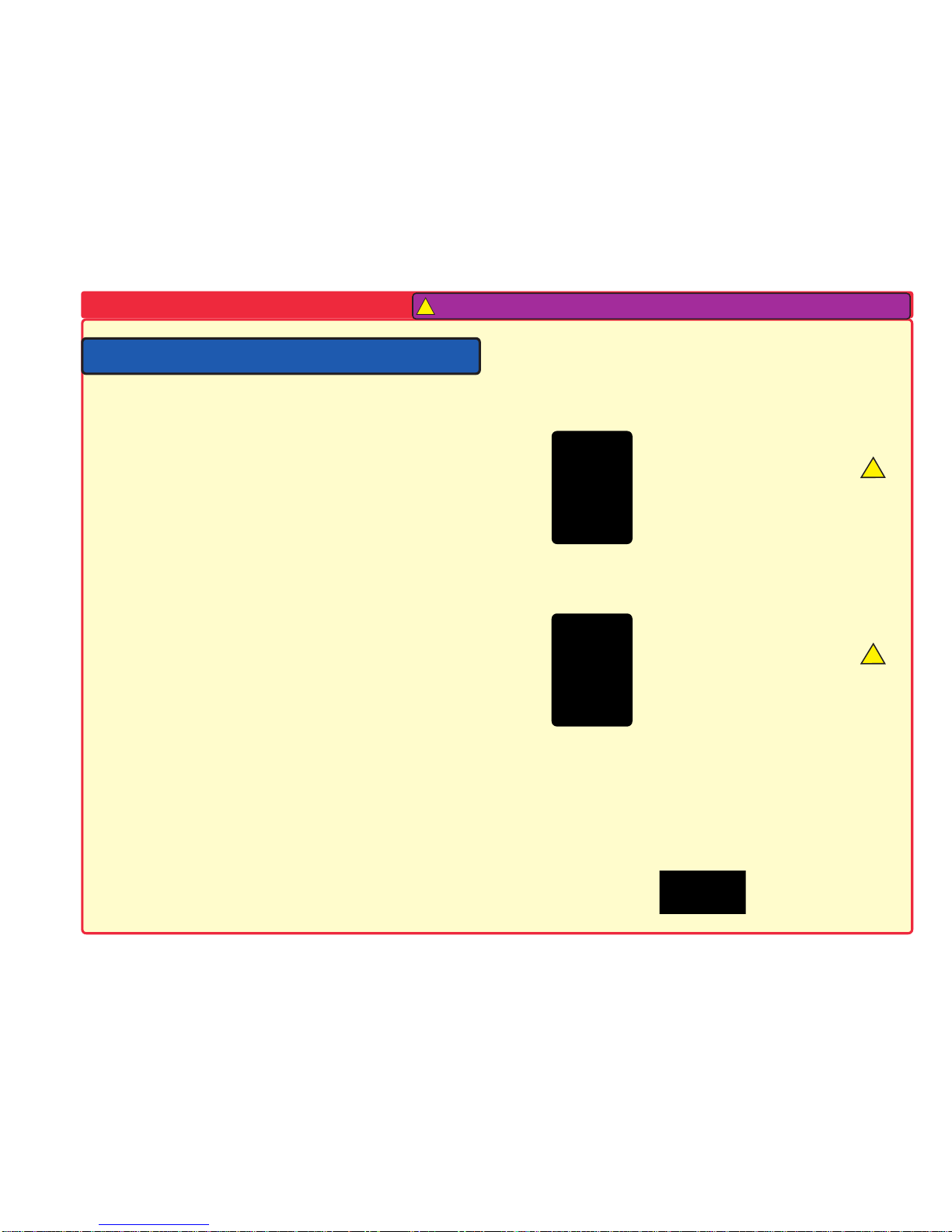
(Part designs are subject to change without notice).
Note: If you have a more advanced Model, there is additional information in
your other project manual(s).
The base grid functions like the printed circuit boards found in most
electronic products. It is a platform for mounting parts and wires (though the
wires are usually “printed” on the board).
The blue snap wires are just wires used to connect other components, they
are used to transport electricity and do not affect circuit performance. They
come in different lengths to allow orderly arrangement of connections on the
base grid.
The white, orange, yellow, green, gray, and purple jumper wires make
flexible connections for times when using the snap wires would be difficult.
They also are used to make connections off the base grid. The different
colored wires all work the same way, and are interchangeable.
The batteries (in the Rover body) produce an electrical volt
age using a
chemical reaction. This “voltage” can be thought of as electrical pressure,
pushing electrical “current” through a circuit. This voltage is much lower and
much safer than that used in your house wiring. Using more batteries
increases the “pressure” and so more electricity flows.
The slide switch (S1) connects (ON) or disconnects (OFF) the wires in a
circuit. When ON it has no effect on circuit performance.
Resistors, such as the 100
W
W
resistor (R1) and 1K
W
W
resistor (R2), “resist”
the flow of electricity and are used to control or limit the electricity in a circuit.
Increasing circuit resistance reduces the flow of electricity.
The LED (D4) is a light emitting diode, and may be thought of as a special
one-way light bulb. In the “forward” direction (indicated by the “arrow” in the
symbol) electricity flows if the voltage exceeds a turn-on threshold (about 3V);
brightness then increases. Ahigh current will burn out the LED, so the current
must be limited by other components in the circuit. LEDs block electricity in
the “reverse” direction.
The 0.02
m
m
F (C1) and 100
m
m
F (C4) capacitors are components that can store
electrical pressure (voltage) for periods of time, higher values have more
storage. Because of this storage ability they block unchanging voltage
signals and pass fast changing voltages. Capacitors are used for filtering and
delay circuits. Large values have a “+” marking that should always be
connected to the higher voltage.
The horn (W1) converts electricity into sound by making mechanical
vibrations. These vibrations create variations in air pressure which travel
across the room.
Y
ou “hear” sound when your ears feel these air pressure
variations.
The R/C Receiver (RX1) is a complex module containing a radio receiver
circuit, a specialized radio decoder integrated circuit, and other supporting
components. It includes resistors, capacitors, inductors, and transistors that
are always needed together. This was done to simplify the connections you
need to make, otherwise this circuitry would not fit on the base grid. A
description for this module is given here for those interested, see project 1 for
a connection example:
The Motor Control (U8) module contains 16 transistors and resistors that are
usually needed to control the motors. A description for this module is given
here for those interested, see project 1 for a connection example:
The motors (in the Rover body) convert elecricity into mechanical motion.
Electricity is closely related to magnetism, and an electric current flowing in a
wire has a magnetic field similar to that of a very, very tiny magnet. Inside the
motor is a coil of wire with many loops wrapped around metal plates. If a
large electric current flows through the loops, it will turn ordinary metal into a
magnet. The motor shell also has a magnet on it. When electricity flows
through the coil, it magnetizes the metal plates and they repel from the
magnet on the motor shell - spinning the shaft. Asmall gear is on the end of
the shaft and spins with it.
(–)
(+)
R/C Receiver:
(+) - power from batteries
(–) - power return to batteries
RBUT - right button function (active low)
LBUT - left button function (active low)
BYP1 - low frequency bypass
BYP2 - high frequency bypass
RF - right forward output (active high)
RB - right backward output (active high)
LF - left forward output (active high)
LB - left backward output (active high)
ABC switch - selects radio channel
Motor Control:
(+) - power from batteries
(–) - power return to batteries
RF - right forward control input
RB - right backward control input
LF - left forward control input
LB - left backward control input
R+ - right forward motor drive
R – - right backward motor drive
L+ - left forward motor drive
L – - left backward motor drive
-4-
About Your Snap Circuits Parts
LF
BYP1
BYP2
LB
RF
RB
LBUT
RBUT
!
Only connect
this part as
s
hown in the
projects!
Only connect
this part as
shown in the
projects!
Warning to Snap Circuits owners: Do not use parts from other Snap Circuits sets with this kit. The Snap Rover uses higher
voltage which could damage those parts. Page 22 and our web site www.snapcircuits.net has approved circuits that you can
(–)
(+)
L–
RF
RB
L+
R–
R+
LF
LB
!
!
Rover Rear:
(+) - power from batteries
(–) - power return to batteries
L+ - lef
t forward motor drive
L – - left backward motor drive
R+ - right forward motor drive
R – - right backward motor drive
N1, N2 - not used
(+)
(–)
R–
L+
R+
L–
Rover Rear
N1
N2
Page 6
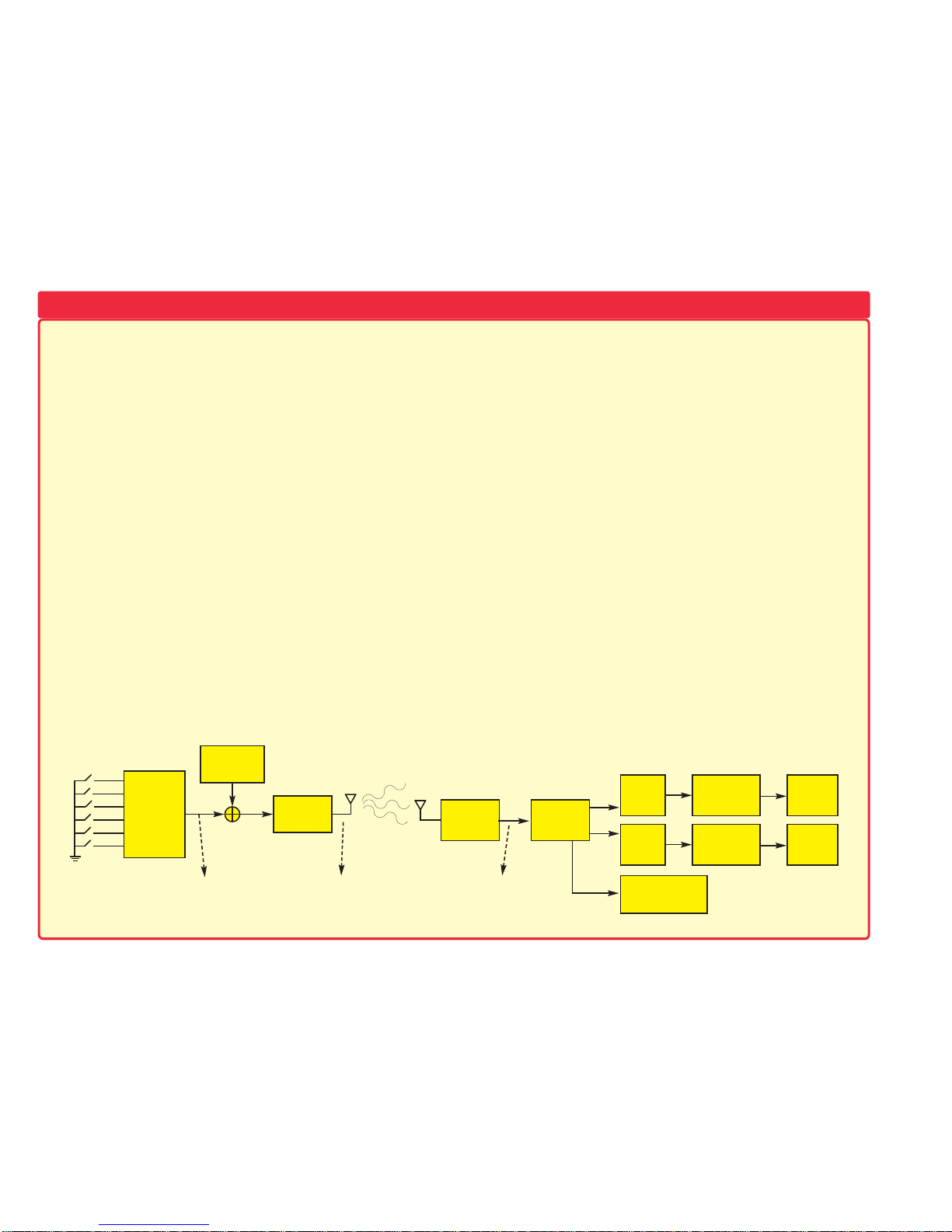
-5-
Remote Control Transmitter:
When the levers in the Remote Control Unit are pushed, electrical
contacts are made connecting the 9V battery power to the transmitter,
indicating which commands the user wants sent to the Rover.
Forwards/Backwards commands for each set of wheels and two extra
functions are controlled by different levers or buttons. Each of these use
a different set of electrical contacts which encode a sequence of
electrical pulses; the pulse sequence depends on which command(s) are
being sent. The spacing between the sequences represents which
channel setting (A-B-C) the remote control is on. This allows three units
to use the same operating frequency in the same room at the same time
without interfering with each other. An electrical circuit that is tuned to a
frequency of 27 MHz creates a signal that is sent to the antenna when
the pulses are active. The antenna converts this electrical energy into
radio energy, creating a stream of radio energy bursts, which travel
through the air and are picked up by, and understood by, the radio
receiver in the car. The frequency of 27 MHz was selected for your
Rover with the approval of the FCC (the US government) to minimize
radio interference between this product and all other electrical products.
Radio Receiver:
The Rover antenna collects radio energy and converts it back into
electrical energy. If the Rover is turned on, then the radio receiver in the
Rover is continuously monitoring the radio energy from its antenna. The
receiver is basically a filter which is tuned to amplify any energy around
27 MHz and block energy the antenna picks up outside this region. If the
Remote Control Transmitter is sending commands, then its radio signal
will be picked up by the receiver and converted back into the original
pulse sequence. Decoding circuitry then determines which commands
were sent by examining the pulses in the sequence. Signals are then
sent to motors that drive the wheels to execute the commands, or the
other R/C Receiver outputs to control other functions. Commands sent
to other receivers using a different channel setting (A-B-C) are ignored.
Characteristics of Radio Reception:
Many factors affect the ability of the Rover to receive commands from its
Remote Control Transmitter. Aweak battery in the Transmitter will result
in a weaker transmitted signal; if the battery is very weak then the
Transmitter may not function at all. The Transmitter’s ability to convert
electrical energy to radio energy is best when its antenna is fully
extended and degrades as the antenna length is reduced. The same
thing also applies to the Rover antenna’s ability to convert the radio
signal back into electrical energy for the receiver. The Transmitter’s
antenna transmits energy in all directions so as the range between it and
the Rover is increased, less energy is received at the Rover. When
operated with strong batteries and in an open area, the range will be at
least 25 ft. Obstacles such as walls, furniture, and trees will degrade the
radio signal’s ability to travel through air and reduce the operating range,
but will never block it completely. In some cases more radio energy may
travel from the Transmitter to the Rover by going around obstacles than
by going through them. In the Rover, weak batteries will reduce power
to the motor and degrade the receiver’s ability to filter, amplify, and
decode commands from the Transmitter.
Encoding
Circuitry
27 MHz
Signal
Filter/
Amplifier
Filter/
Amplifier
Decoding
Circuitry
L-F
L-B
R-F
R-B
Pulse Sequence,
depends on which
command(s) are being
Sequence
of Radio
Frequency
Pulses
Pulse Sequence,
depends on which
command(s) were
sent and channel used
128-1
Gear Ratio
Left
Wheels
Left
Motor
128-1
Gear Ratio
Right
Wheels
Right
Motor
How It Works
LBUT
RBUT
Control For Two
Other Functions
BLOCK DIAGRAM
HOW IT WORKS
Page 7
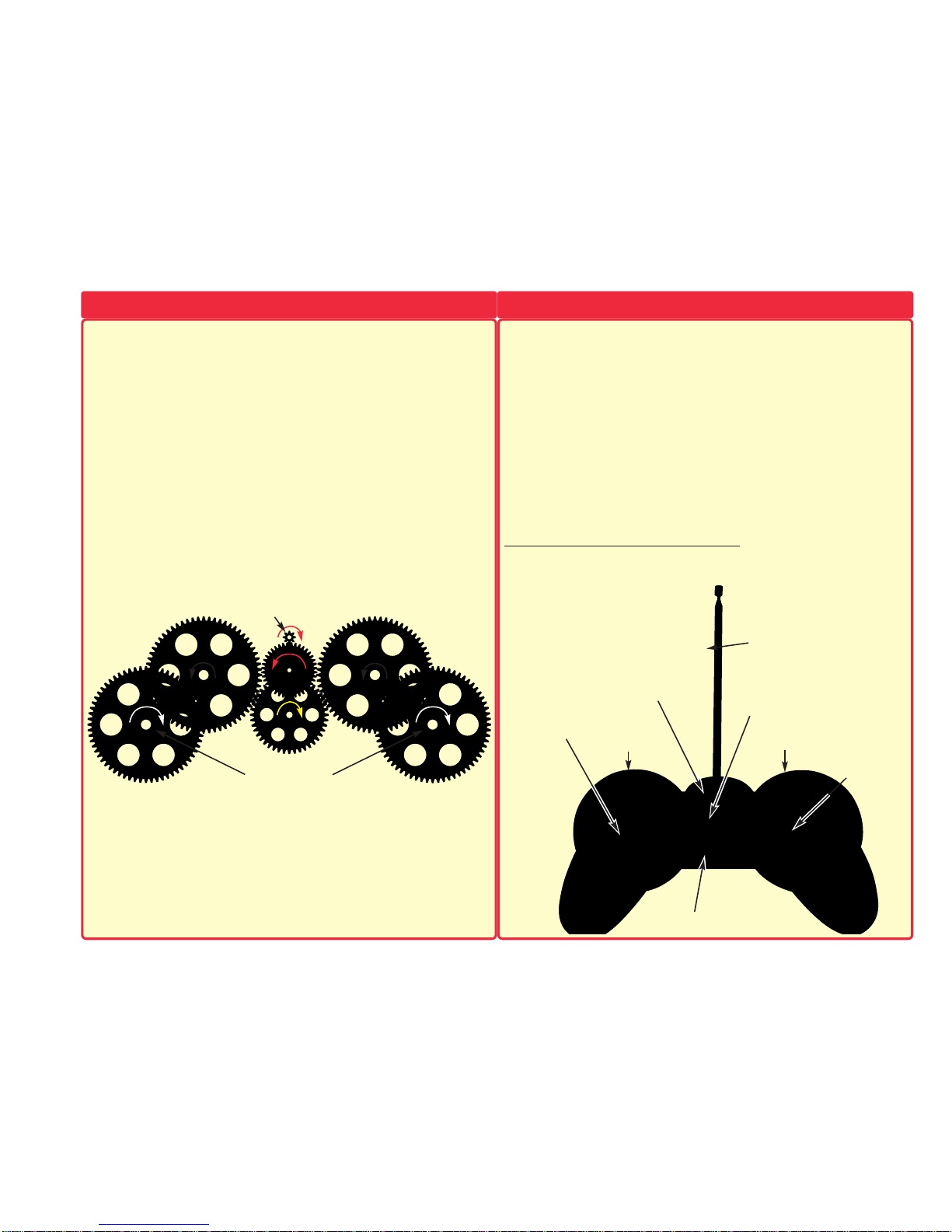
General Operating Instructions
-6-
Wheel shaft
Motor gear
Spins 128 times
faster than wheels
THE FCC
The Federal Communications Commission (FCC) regulates use of the radio
frequency spectrum in the United States to prevent products from interfering with
each other.
FCC regulations for your Rover require you to accept any interference from
authorized sources and that you shut down if you are causing interference with other
authorized products. Contact Elenco
®
Electronics if you need assistance.
Y
ou should never modify the electrical circuit component
s inside your car or Remote
Control transmitter as this may cause malfunctions or violate FCC regulations for this
product.
How It Works (continued)
Rover Drive Mechanism:
The small gear on the Motor drives a larger gear, which drives a
larger gear, which drives two larger gears (one on each side), which
drive larger gears. The last, largest gears are fixed on shafts that are
attached to the front and back wheels, making them move. Note that
interlocking gears spin in opposite directions. Also notice that in the
sets of interlocking gears between the Motor and the gears on the
wheel shafts, the number of “teeth” is increased each time (40-8, 448, 64-44, and 64-20), for 128:1 gear ratio overall. This means the
Motor must rotate 128 times to rotate the wheels once. The reason
for this is that if the Motor were to drive the wheels directly then the
Rover would be so fast that it would be impossible to control. Using
the gears to reduce the speed also makes the wheels move with
much greater force, preventing the Rover from getting stuck in rough
terrain and allowing it to carry heavy loads uphill.
Build the circuit for projects 1 or 2.
Set the channel switches on the
remote control unit and R/C Receiver module (RX1) to the same setting
(A, B, or C).
Place the Rover on a flat, open area, turn the ON/OFF
switch on the remote control unit and the slide switch (S1) to ON, and
extend the antenna on the Remote Control.
Push both levers forward to make Snap Rover go forward.
Push both levers backward to go backward.
Push the left lever backward and the right lever forward to turn
left.
Push the left lever forward and the right lever backward to turn right.
The buttons on the remote control unit are used to control sounds or
lights (or other special functions) as described in the projects.
Never operate Snap
Rover in the street.
Never drive your Rover in rain, snow, mud, sand, dirt, or on a wet
floor, as damage may result.
GEARS
Right control
lever
Left control
lever
Power switch
Power ON indicator LED
Antenna
Channel selector
Left function
button
Right function button
Page 8
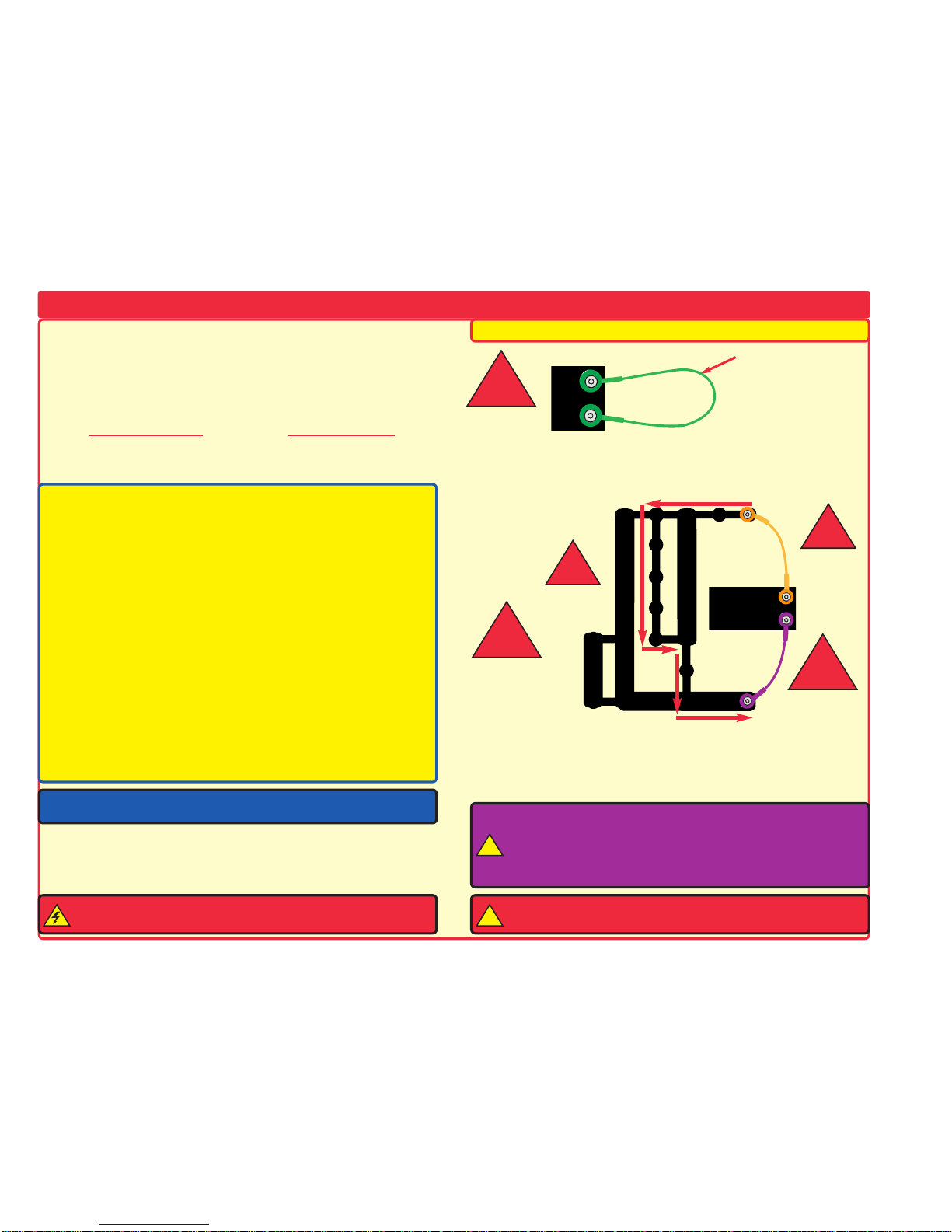
-7-
After building the circuits given in this booklet, you may wish to
experiment on your own. Use the projects in this booklet as a guide, as
many important design concepts are introduced throughout them. Every
circuit will include a power source (the batteries), a resistance (which
might be a resistor, motor, integrated circuit, etc.), and wiring paths
between them and back. You must be careful not to create “short circuits”
(very low-resistance paths across the batteries, see examples below) as
this will damage components and/or quickly drain your batteries. Only
connect the ICs using configurations given in the projects, incorrectly
doing so may damage them. Elenco®Electronics is not responsible
for parts damaged due to incorrect wiring.
Here are some important guidelines:
ALWAYS use eye protection when experimenting on your own.
ALWAYS include at least one component that will limit the current
through a circuit, such as a resistor, motor, horn, or the RX1
and U8 modules (which must be connected properly).
ALWAYS connect the 100mF capacitors so that the “+” side gets the
higher voltage.
ALWAYS
use the LED and switches in conjunction with other
components that will limit the current through them. Failure to
do so will create a short circuit and/or damage those parts.
ALWAYS
disconnect your batteries immediately and check your wiring if
something appears to be getting hot.
ALWAYS check your wiring before turning on a circuit.
ALWAYS connect the RX1 and U8 modules using configurations given in
the projects or as per the connection descriptions for the parts.
NEVER connect to an electrical outlet in your home in any way.
NEVER leave a circuit unattended when it is turned on.
Note: If you have a more advanced model, there are additional
guidelines in your other project manual(s).
For all of the projects given in this book, the parts may be arranged in
different ways without changing the circuit. For example, the order of
parts connected in series or in parallel does not matter — what matters is
how combinations of these sub-circuits are arranged together.
W
ARNING: SHOCK HAZARD
- Never connect Snap Circuit
s to
the electrical outlet
s in your home in any way!
Examples of SHORT CIRCUITS - NEVER DO THESE!!!
Y ou are encouraged to tell us about new circuits you create. Upon review ,
we will post them with your name in a special section on our web site. If
we use them in future manual revisions, we will send you a copy of the
manual so you can show your family and friends. Send your suggestions
to Elenco®Electronics.
CAUTION: Do not mix alkaline, st
andard (carbon-zinc), or
rechargeable (nickel-cadmium) batteries.
!
DO’s and DON’Ts of Building Circuits
Placing a jumper
wire directly across
the battery snaps is
a SHORT CIRCUIT.
When the switch (S1) is turned on, this large circuit has a SHORT
CIRCUIT path (as shown by the arrows). The short circuit prevents any
other portions of the circuit from ever working.
!
NEVER
DO!
Warning to Snap Circuits owners: Do not use parts from
other Snap Circuits sets with this kit except for the circuits on
page 22. The Snap Rover uses higher voltage which could
damage those parts. Our web site www .snapcircuits.net also
has approved circuit
s that you can use.
!
!
!
NEVER
DO!
NEVER DO!
NEVER
DO!
(+)
(–)
(+)
(–)
!
NEVER
DO!
ROVER REAR
!
Page 9

-8-
Advanced Troubleshooting (Adult supervision recommended)
Elenco®Electronics is not responsible for parts damaged due to
incorrect wiring.
If you suspect you have damaged parts, you can follow
this procedure to systematically determine which ones
need replacing:
1. Rover body and jumper wires: Flip the Rover body
upside down and make sure the wheel mechanisms
are clean. Install batteries in the Rover body and
connect jumper wires to the Rover rear as shown; two
wheels should move. Replace the orange and gray
jumper wires with each of the other colors to see if any
of the jumpers are damaged. If the wheels don’t move
for any combination of wires, then the Rover body is
damaged. Remove the gray wire; four LEDs on the
side should light.
Now move the jumper wires to test the other two
wheels, if they don’t move then the Rover body is
damaged. Remove the gray wire, four LEDs on the
side should light.
2. Slide switch (S1): Build project 6 (Helpless Rover) and test the switch by
making it turn the wheels on/off.
3. Snap wires: Build project 6 but replace the switch with each of the snap wires
(including the 1-snaps), test them one at a time.
4. Horn (W1), LED (D4), 100
W
W
and 1K
W
W
resistors (R1, R2): Build this mini-
circuit and turn on the switch, the horn should make a loud noise or it is
damaged. Replace the 3-snap with the 100W resistor, the sound should be a
little less loud or the resistor is defective. Replace the horn with the LED (“+”
side on left, and keep the resistor in), the LED should be bright or it is
damaged. Now replace the 100W resistor with each of the 1KW resistors (one
at time), the LED should still be bright or the resistor is damaged.
5. Motor Contol (U8) module: Build this circuit and turn it on, both sets of
wheels should turn forward. Now shift the 1KW resistors (R2) to be across
points A-B and C-D; the wheels should turn backwards.
6. 0.02
m
m
F and 100
m
m
F capapacitors (C1, C4):
Build project 14. Charge each of
the 100mF capacitors as directed and test that it lights the LED, if it doesn’t then
it is damaged. Now do this using the 0.02mF capacitor but look closely at the
front of the LED, you should see a brief dim flash if the capacitor is working.
7. Remote control unit and R/C Receiver (RX1): Build project 2 and test that
the wheels, horn (W1), and LED (D4) can be controlled by the remote control
unit as described. Be sure you have built the circuit correctly and have good
batteries in both the Rover and remote control. Have the A-B-C switches on
the remote control and R/C receiver set to the same channel, have turned on
the remote control turned on and its antenna extended, and make sure it is not
not being interfered with by other remote control transmitters.
A
ROVER
REAR
ROVER REAR
B
C
D
ROVER REAR
ROVER REAR
Elenco®Electronics, Inc.
150 Carpenter Avenue • Wheeling, IL 60090 U.S.A.
Phone: (847) 541-3800 • Fax: (847) 520-0085
e-mail: help@elenco.com • Web site: www.elenco.com
Note: If you have a more advanced model, there are additional tests in your other
project manual(s).
You may order additional / replacement parts at:
www.snapcircuits.net
Page 10

-9-
The Snap Circuits Kit uses electronic blocks that snap onto a clear plastic
base grid to build different circuits. These blocks have different colors and
numbers on them so that you can easily identify them.
Install six (6) “AA” batteries into the bottom of
the Rover body and one 9V battery into the
remote control unit (batteries not included).
Install the antenna into the remote control unit
by screwing it in. Place the base grid on the
Rover body; you may lock it into position by
turning the hexagonal alignment posts (shown
here), if desired.
Build the circuit shown by placing all the parts with a black 1 next to them
on the clear plastic base grid first. Then, assemble parts marked with a 2,
and finally the parts marked with a 3. Be sure to place the C4 (green), U8
(green), RX1 (red), D4 (black), and W1 (clear) parts with their (+) side
oriented as shown. Connect the colored jumper wires to the rear of the
body as shown (the colors are interchangeable). Set the channel switches
on the remote control unit and R/C Receiver module (RX1) to the same
setting (A, B, or C).
Turn on the slide switch (S1), the LED (D4) shines. Turn on the remote
control unit, extend the antenna, and use the levers to drive the Rover
around. The left button on the remote control activates the horn (W1).
You can use Snap Rover in a dark room since the LED (D4) is positioned
as a headlight. Spin Snap Rover around and use caution when backing up.
Project #1
OBJE CT IV E: To build a remote control vehicle that you can
drive in the dark.
Night Rover
ROVER REAR
C
h
a
n
n
e
l
s
w
i
t
c
h
o
n
r
e
m
o
t
e
c
o
n
t
r
o
l
u
n
i
t
.
Note
Page 11

-10-
Project #2
OBJ ECTIV E: To build a remote control vehicle.
Remote Control Rover
ROVER REAR
C
h
a
n
n
e
l
s
w
i
t
c
h
o
n
r
e
m
o
t
e
c
o
n
t
r
o
l
u
n
i
t
.
Install six (6) “AA” batteries into the bottom of
the Rover body and one 9V battery into the
remote control unit (batteries not included).
Install the antenna in to the remote control
unit by screwing it in. Place the base grid on
the Rover body; you may lock it into position
by turning the hexagonal alignment post
s
(shown here), if desired.
Build the circuit shown by placing all the parts with a black 1 next to them
on the clear plastic base grid first.
Then, assemble p
art
s marked with a
2,
and finally the parts marked with a 3. Be sure to place the C4 (green), U8
(green), RX1 (red), D4 (black), and W1 (clear) parts with their (+) side
oriented as shown. Connect the colored jumper wires to the rear of the
body as shown (the colors are interchangeable). Set the channel switches
on the remote control unit and R/C Receiver module (RX1) to the same
setting (A, B, or C).
Turn on the slide switch (S1). Turn on the remote control unit, extend the
antenna, and use the levers to drive the Rover around. The buttons on the
remote control activate a horn (W1) or a light (the D4 LED).
Note
Page 12

ROVER REAR
ROVER REAR
-11-
Project #3
OBJ ECTIVE: To make a rotating light.
Lighthouse
Build the circuit, place the base grid
centered on the Rover body, and
connect the jumper wires as shown.
Place the Snap Rover in the middle of a
dimly lit room and turn on the slide
switch (S1). The light will shine around
the room as Snap Rover spins.
Project #4
OBJECT IVE: To see if you can
adapt to unusual controls.
Backwards Rover
Build the circuit shown and turn
on the slide switch (S1). Turn on
the remote control unit, extend
the antenna, and use the levers
try to drive the Rover around.
The wiring has been changed so
that the levers do not control the
Snap Rover in the ways you’d
expect, see how long it takes you
to adjust.
Option A: Swap the connection
points of the white and yellow
jumper wires on the motor
control module (U8).
C
h
a
n
n
e
l
s
w
i
t
c
h
o
n
r
e
m
o
t
e
c
o
n
t
r
o
l
u
n
i
t
.
Note
Note
Page 13

-12-
ROVER REAR
Rover Rear
(upside down)
Project #5
OBJECTIVE: To build a remote control vehicle with two sound
levels.
Two-Sound Rover
Build the circuit shown and turn on the slide
switch (S1). Turn on the remote control unit,
extend the antenna, and use the levers try to
drive the Rover around. Press the left or right
buttons to activiate the horn (W1); press both for
a louder sound.
OBJECTIVE: To look at the gears.
Helpless RoverProject #6
Flip the Rover body so it is upside down and connect
the jumper wires to the body and slide switch (S1)
as shown. Turn on the switch to watch the wheels
and gears move.
Notice that the smaller gears are spinning much
faster than the larger gears and wheels. The
smallest gears (on the motor) are actually spinning
128 times faster than the wheels. See page 6 for
more information about the gears.
Option A: Swap the connection points of the gray
and orange jumper wires on the Rover rear. Now
the wheels and gears spin in the opposite direction.
ROVER REAR
C
h
a
n
n
e
l
s
w
i
t
c
h
o
n
r
e
m
o
t
e
c
o
n
t
r
o
l
u
n
i
t
.
Note
Page 14

-13-
Project #7
OBJECTIVE: To learn about Morse code.
Build the circuit, connect the jumper wires, and turn
on the slide switch (S1).
Turn on the remote control
unit and extend the antenna. Press the buttons on the
remote control to generate long or short bursts of
sound (from the W1 horn) or light (from the D4 LED).
You can send secret messages to friends using Morse
code, which uses a series of long and short bursts of
sound or light to represent letters and numbers.
A
short burst is represented by a “·”, and a long burst
by a “¾”, as shown in this chart:
Morse Code
Morse code was developed in the 19th century to send information over long distances using
telegraph wires and early radios. This equipment had only two states - on or off (that is,
transmitting or not transmitting), and could not send the range of frequencies contained in
human voices or music. The code sent letters as a sequence of short or long transmit bursts.
During World War II Navy ships sometimes communicated by flashing Morse Code messages
between ships using searchlights (they did this because radio transmissions might reveal their
presence or position to the enemy).
You can find more information about Morse code at websites such as
http://en.wikipedia.org/wiki/Morse_code. You can also find websites that will translate and play
back Morse code messages, such as http://www.omnicron.com/~ford/java/NMorse.html.
ROVER REAR
A· ¾
B ¾···
C¾·¾ ·
D¾··
E
·
F··¾·
G¾¾·
H····
I
··
J·¾¾ ¾
K¾·¾
L·¾··
M¾¾
N¾·
O¾¾¾
P·¾¾·
Q
¾ ¾ ·¾
R ·¾·
S···
T¾
U
··¾
V···¾
W·¾ ¾
X ¾ ··¾
Y¾·¾¾
Z¾ ¾· ·
1 ·¾ ¾ ¾ ¾
2 ··¾ ¾¾
3
···¾ ¾
4····¾
5·····
6¾····
7
¾ ¾···
8¾ ¾ ¾··
9 ¾¾ ¾¾·
0¾¾¾ ¾¾
Project #8
OBJECTIVE : To produce electricity by spinning the wheels.
Flip the Rover body so it is upside down and connect the jumper wires
to the body and circuit as shown. Turn off the slide switch (S1) for the
time being.
Spin the right wheels with your hands. Depending on how fast you
spin and in which direction, you may light the LEDs in the car body and
the white LED (D4), or hear sound from the horn (W1).
Now turn on the slide switch (S1) and spin the right wheels again. The
wheels now take more effort to spin, and cause the left wheels to also spin.
Spinning the right wheels makes all the inter-connected gears spin,
and spins the shaft on the right motor. The spinning motor shaft
creates electricity using magnetism (opposite to how electricity
through the motor spins the shaft), which powers the LEDs and horn.
With the switch on, the electricity created in the right motor also
powers the left motor, which spins the left wheels. The wheels are
harder to spin now because magnetic fields in both motors must be
overcome. No batteries are used.
Generator
ROVER
REAR
Rover rear
(upside down)
!
WARNING: Do not use
excessive force to spin the
wheels at abnormally high
speeds. This may burn out
the motors or LEDs.
C
h
a
n
n
e
l
s
w
i
t
c
h
o
n
r
e
m
o
t
e
c
o
n
t
r
o
l
u
n
i
t
.
Note
Note
Page 15

-14-
Project #9
OBJECTIVE: To show how capacitors slow things down.
Build the circuit, place the base grid on the
Rover body, and connect the jumper wires as
shown. Turn the swtch (S1) on and the LED is
on. Turn the switch off, and the LEDgoes out
slowly. Electricity stored in the 100mF
capacitors (C4) keeps the LED on after the
batteries have been disconnected.
If you remove one of the capacitors then the
LED will turn off faster, because you aren’t
storing as much electricity. If you remove both
capacitors, the LED will turn off immediately
when the switch is turned off.
Slow Tur n-Off
Project #10
OBJECTIVE: To compare types of circuits.
Series Capacitors
ROVER REAR
This is the same circuit as project 9, but with the
capacitors connected differently. Build the
circuit and connect the jumper wires as shown.
Turn the switch on and off, and watch how
quickly the LED turns off.
The LED doesn’t stay on as long with this circuit
than it did in project 9, because two capacitors
connected in series store less electricity than
just one. This may seem like a bad way to
connect capacitors, but it allows them to be
used with higher voltages.
ROVER REAR
Note
Note
Page 16

-15-
Project #11
OBJ EC TI VE: To build a circuit with sound and light.
Sound & Light
OBJECTIVE: To show how capacitors store electrical charge.
Electricity BankProject #12
ROVER REAR
Build the circuit, place the base grid centered on the
Rover body, and connect the jumper wires as
shown.
Turn on the switch (S1) and electricity flows
from the batteries through the circuit. The horn (W1)
converts electricity into sound and the LED (D4)
converts electricity into light. The four 1KW resistors
(R2) are connected in parallel, to act as a 250W
resistance.
ROVER REAR
Build the circuit and connect the jumper wires,
leaving one end of the green jumper off as shown.
Touch the loose end of the green jumper to point A
on the 3-snap wire for a moment. The horn (W1)
makes noise while the 100mF capacitors (C4) fill up
with electricity.
Now move the green jumper from point Ato point B
on the 2-snap wire. The LED (D4) lights for a few
seconds using the electricity stored in the
cap
acitors. Move the green jumper back to
Ato refill
with electricity
, and then to B several times.
Note
Note
Note
Page 17

-16-
ROVER REAR
Build the circuit shown and turn on the slide switch
(S1). Turn on the remote control unit, extend the
antenna, and press the left button. The LED (D4)
turns on and off slowly.
Project #13
OBJECTIVE: To build a remote control light.
Slow R/C Flashlight
OBJECTIVE: To show how capacitors store electrical charge.
Capacitor BatteryProject #14
ROVER REAR
Build the circuit shown but leave the 100mF
capacitor (C4) unconnected. The orange and
gray jumper wires are placed on the base grid at
points C10 and E10.
Touch the capacitor across the jumper wires at
points C10-E10 to fill it with electricity. Now
place it across points A8-C8 to make noise, or
across points E8-G8 to flash a light. Move the
capacitor back to C10-E10 to refill it, then to A8C8 or E8-G8 again.
The 100mF capacitor acts like a battery. It can
store electricity for a while, then release it when
you need it. But a capacitor is a very weak
battery, and can only make noise or light for a
few seconds.
C
h
a
n
n
e
l
s
w
i
t
c
h
o
n
r
e
m
o
t
e
c
o
n
t
r
o
l
u
n
i
t
.
Note
Note
Note
Note
Page 18

-17-
Project #15
OBJ EC TIVE: To compare types of circuits.
When Mor e Are Less
Project #16
OBJ EC TIVE: To compare types of circuits.
W hen More Are Mor e
ROVER REAR
Build the circuit and connect the jumper wires
as shown. The LED (D4) will be on but the
resistor is limiting the electricity through it.
Turn on the switch (S1) to place three other
resistors in parallel with the first one. This
increases the flow of electricity to the LED, and
makes it brighter. Placing other resistors in
parallel reduces the total resistance (to 250W
here), so more are less.
ROVER REAR
Build the circuit and connect the jumper wires as
shown. The LED (D4) will be on but the four
resistors are limiting the electricity through it.
Turn on the switch (S1) to bypass three resistors
that are in series with the first one. This
increases the flow of electricity to the LED, and
makes it brighter. Placing other resistors in
series increases the total resistance, so more
are more.
Note
Note
Page 19

-18-
ROVER REAR
Build the circuit at left and connect the jumper wires to it, but leave the loose
ends of the green and purple jumpers unconnected for now. There is one
more part you need and you are going to draw it. Take a pencil (No. 2 lead
is best but other types will also work). SHARPEN IT, and fill in the shape
below. You will get better results if you place a hard, flat surface directly
beneath this page while you are drawing. Press hard (but don’t rip the
paper), and fill in the shape several times to be sure you have a thick, even
layer of pencil lead.
Turn on the switch and take the loose ends of the jumpers, press them to the
shape and move them around over the drawing. If you don’t hear any sound
then add another layer of pencil lead, or put a drop of water on the jumper
ends to get better contact. You can draw different shapes if you like.
Option A: Replace the horn (W1) with the LED (D4, “+” side on the left), to
shine a light instead of making noise.
Option B: Instead of using a pencil drawing, touch the metal ends of the
jumper wires with your fingers to see how your body can conduct electricity!
Project #17
OBJECTIVE: To draw a missing component.
Pencil Buzz
OBJECTIVE: To draw a missing component.
Stay-on Pencil LightProject #18
ROVER REAR
This is the same circuit as project 17, but it stays on if you turn it off. Build
the circuit at left and connect the jumper wires to it, but leave the loose ends
of the green and purple) jumpers unconnected for now. There is one more
part you need and you are going to draw it. Take a pencil (No. 2 lead is best
but other types will also work). SHARPEN IT, and fill in the shape below.
You will get better results if you place a hard, flat surface directly beneath
this page while you are drawing. Press hard (but don’t rip the paper), and
fill in the shape several times to be sure you have a thick, even layer of
pencil lead.
Turn on the switch and take the loose ends of the jumpers, press them to the
shape and move them around over the drawing. It will take a few seconds for the
LED (D4) to turn on, but then it will stay on for a long time after you remove the
jumper wires from the drawing. If the light never comes on then add another layer
of pencil lead, or put a drop of water on the jumper ends to get better cont
act.
Option A: Replace the LED (D4) with the horn (W1, “+” side on the left), to
make noise instead of shining a light!
Option B: Instead of using a pencil drawing, place the loose ends of the
jumper wires into a cup of water to make a water alarm!
Note
Note
Note
Page 20

-19-
Project #19
OBJECTIVE: To show how water conducts electricity.
Build the circuit at left and connect the jumper wires to it,
but leave the loose ends of the green and yellow jumpers
lying on the table initially. Turn on the slide switch (S1) the LED (D4) will be dark because the air separating the
jumpers has very high resistance. Touch the loose
jumper ends to each other and the LED will be bright,
because with a direct connection there is no resistance
separating the jumpers.
Now take the loose ends of the green and yellow jumpers
and place them in a cup of water, without letting them
touch each other. The LED should be lit, indicating you
have detected water!
For this experiment, your LED brightness may vary
depending upon your local water supply. Pure water (like
distilled water) has very high resistance, but drinking water
has impurities mixed in that increase electrical conduction.
Water Detector
Project #20
OBJECTIVE: To show how adding salt to water changes water’ s
electrical characteristics.
Build the circuit at left and connect the jumper
wires to it, but place the loose ends of the
green and yellow jumpers in a cup of water as
in the preceding project. Turn on the slide
switch (S1), the LED (D4) should be dimly lit.
Slowly add salt to the water and see how the
LED brightness changes, mix it a little so it
dissolves. It will become very bright as you
add more salt. You can use this bright LED
condition as a saltwater detector! Y
ou can
then reduce the LED brightness by adding
more water to dilute the salt.
T
ake another cup of water and try adding other
household subst
ances like sugar to see if they
increase the LED brightness as the salt did.
Salt Water Detector
ROVER REAR
ROVER REAR
Note
Note
Page 21

-20-
Project #21 One-Way Light
OBJECTIVE: To show how an LED wo r ks .
Build the circuit, place the base grid
c
entered on the Rover body, and
connect the jumper wires as shown.
When you close the slide switch (S1),
electricity flows from the batteries
t
hrough the switch (S1), the LED (D4),
the resistor (R1), and back to the battery.
The switch controls the electricity and
the LED (light emitting diode) converts
electricity into light. The resistor limits
how much electricity can flow - without it
the batteries would overload the LED
and damage it!
LEDs are used in all
types of electronic equipment to
indicate conditions and pass
information to the user of that
equipment.
Reverse the position of the LED (so that
the “+” side is next to the resistor). Turn
on the switch - nothing happens. LEDs
only allow electricity to flow in one
direction, so the circuit doesn’t work if
the LED is backwards.
ROVER REAR
Build the circuit, place the base grid
c
entered on the Rover body, and
connect the jumper wires as shown. T o
complete the circuit, place a paperclip
a
cross the snaps as shown in the
picture. If the paperclip is made of
metal, the LED (D4) will be bright.
Try placing other materials (such as
p
lastic or wood) across the snaps
instead of the paperclip. If the material
has low resistance, the LED will light.
This circuit can be used to detect which
materials conduct electricity.
ROVER REAR
Project #22 Conduction Detector
OBJ ECTIV E: To make a circuit that
detects the conduction of electricity in
d if ferent materials.
Project #23
OBJE CTIVE: To show how capacitors can store electricity .
Build the circuit and place the base grid centered on
the Rover body. Connect the jumper wires, leaving
one end of the orange jumper off as shown. Touch
the loose end of the orange jumper to point Aon the
Rover rear for a moment. This fills up the 100mF
capacitors (C4) with electricity.
Now move the orange jumper from point Ato point B
on the 1KW resistor (R2). The LED (D4) lights for a
few seconds using the electricity stored in the
capacitors. Move the orange jumper back to A to
refill with electricity, and then to B several times.
Notice that a cap
acitor is not very ef
ficient at storing
electricity - comp
are how long the 100
mFs kept the
LED lit for with how your batteries run all of your
projects! That is because capacitors store electrical
energy while a battery stores chemical energy.
Make Your Own Battery
ROVER REAR
Note
Note
Note
Page 22

-21-
OTHER SNAP CIRCUITS PRODUCTS!
FM Radio
Model SCP-02
Motion Detector
Model SCP-03
Music Box
Model SCP-04
Space Battle
Model SCP-05
Flying Saucer
Model SCP-06
Contact Elenco®to find out where you can purchase these products.
Snap Circuits Jr. Model SC-100
Snap Circuits Model SC-300
Snap Circuits Pro Model SC-500 Snap Circuits Extreme Model SC-750
Musical Recorder
Model SCP-01
Snap Circuits Mini Kits
Build over 500 projects
Including:
• Digitally tuned FM radio
• Adjustable light control
• Digital voice recorder
• AC generator
Contains over 75 parts
Including:
• Recording IC
• FM module
• Transformer
• Analog meter
Build over 750 projects
Including:
• Strobe light
• Transistor AM radio
• Electromagnetism
• Rechargeable battery
Contains over 80 parts
Including:
• Solar cell
• Electromagnet
• Vibration switch
• Computer interface
Build over 300 projects
Including:
• AM radio
• Radio announcer
• Lie detector
• Burglar alarm
Contains over 60 parts
Including:
• Two transistors
• Microphone
• Power amplifier IC
• Variable capacitor
Build over 100 projects
Including:
• Flying saucer
• Spin draw
• Sound activated switch
• Alarm circuit
Contains over 30 parts
Including:
• Photoresistor
• Motor
• Music IC
• Space War IC
Page 23

-22-
Project #B1
Night Sound Rover
Project #B2 Six Function R/C
The remote control levers and buttons activate six functions: three LEDs
(D1, D2, & D4), a horn (W1), a lamp, and a siren (U2 with SP).
BONUS CIRCUITS FOR SNAP CIRCUITS OWNERS
If you own Snap Circuits Models SC-300, SC-500, or SC-750 (with 300+ experiments), then you may also build these circuits.
Our web site (www.snapcircuits.net) has additional circuit s. DO NOT use parts from other Snap Circuits kit s with your Snap Rover
except in our approved circuits - the Snap Rover uses higher voltage which could damage those parts.
ROVER REAR
Use the remote control levers to drive Rover
around. If the room is dark (or if you cover the
phototresistor (RP), the the LED (D4) will flash
and the speaker (SP) will make a machine gun
sound. The photoresistor (RP) measures the
light in the room, and controls the alarm IC (U2).
Project #B3 R/C Motor
The remote control activates the LEDs (D1 & D2) and the horn (W1), and
spins the motor (M1).
C
h
a
n
n
e
l
s
w
i
t
c
h
o
n
r
e
m
o
t
e
c
o
n
t
r
o
l
u
n
i
t
.
C
h
a
n
n
e
l
s
w
i
t
c
h
o
n
r
e
m
o
t
e
c
o
n
t
r
o
l
u
n
i
t
.
!
WARNING:
Moving parts.
Do not touch
the fan or
motor during
operation.
C
h
a
n
n
e
l
s
w
i
t
c
h
o
n
r
e
m
o
t
e
c
o
n
t
r
o
l
u
n
i
t
.
W
ARNING:
Do not lean
!
Note
Note
Note
Note
Page 24

Elenco®Electronics, Inc.
150 Carpenter
Avenue • Wheeling, IL 60090
(847) 541-3800 • Fax: (847) 520-0085 • Web site: www.elenco.com • e-mail: elenco@elenco.com
C4 C4 C1 D4
RX1
R1
R2
R2
R2
R2
S1
U8
Jumper Wires
2
x2
2
x2
2
x2
3
x2
W1
6
x1
7
x1
1
x1
4
x1
5
x1
1
x1
SCROV-10 Snap Rover Block Layout
Important: If any parts are missing or damaged, DO NOT RETURN TO RETAILER. Call toll-free (800) 533-2441
or e-mail us at: help@elenco.com. Customer Service • 150 Carpenter Ave. • Wheeling, IL 60090 U.S.A.
