Page 1
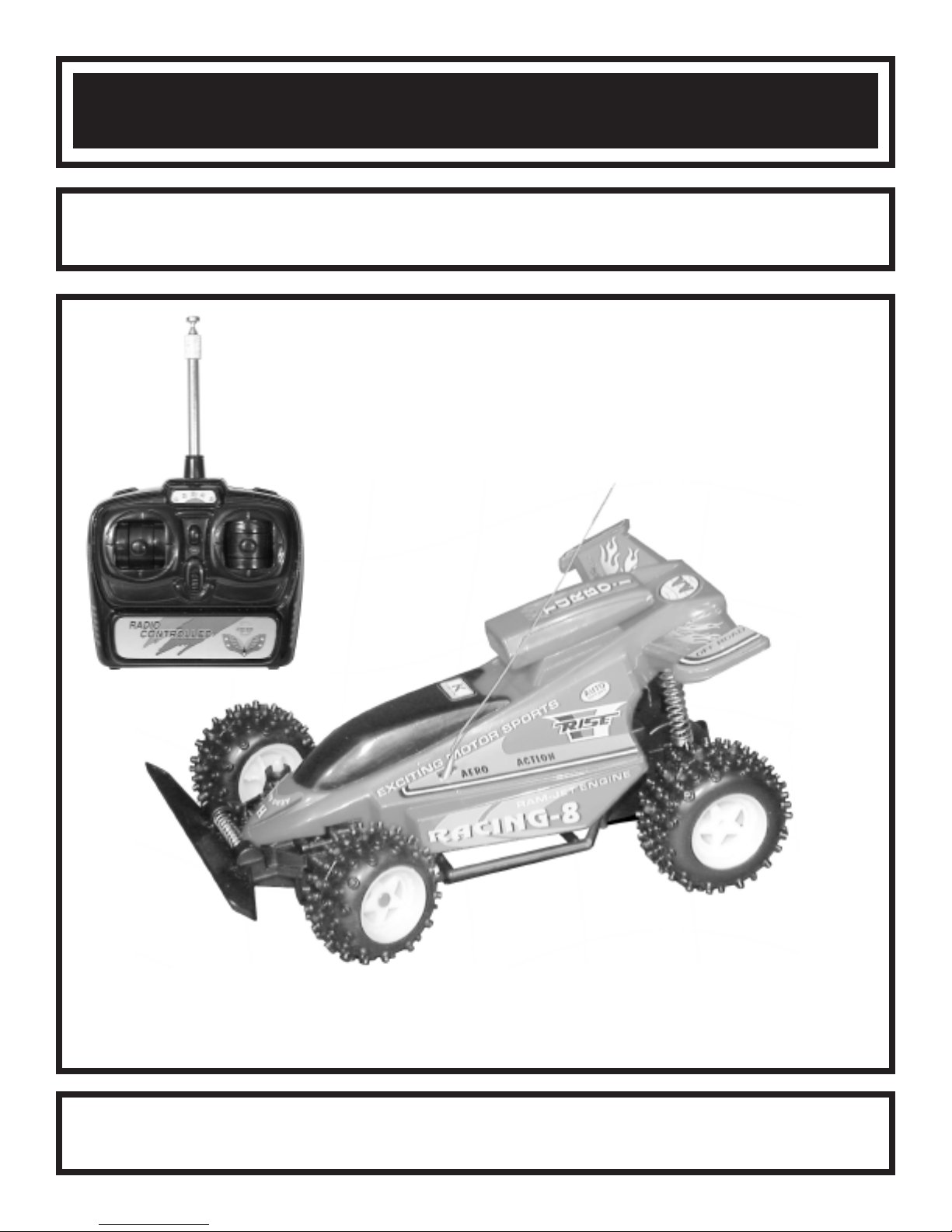
RADIO CONTROLLED CAR KIT
MODEL RCC-7K
Assembly and Instruction Manual
Elenco Electronics, Inc.
Copyright © 2001 Elenco Electronics, Inc. 753288-G
Page 2
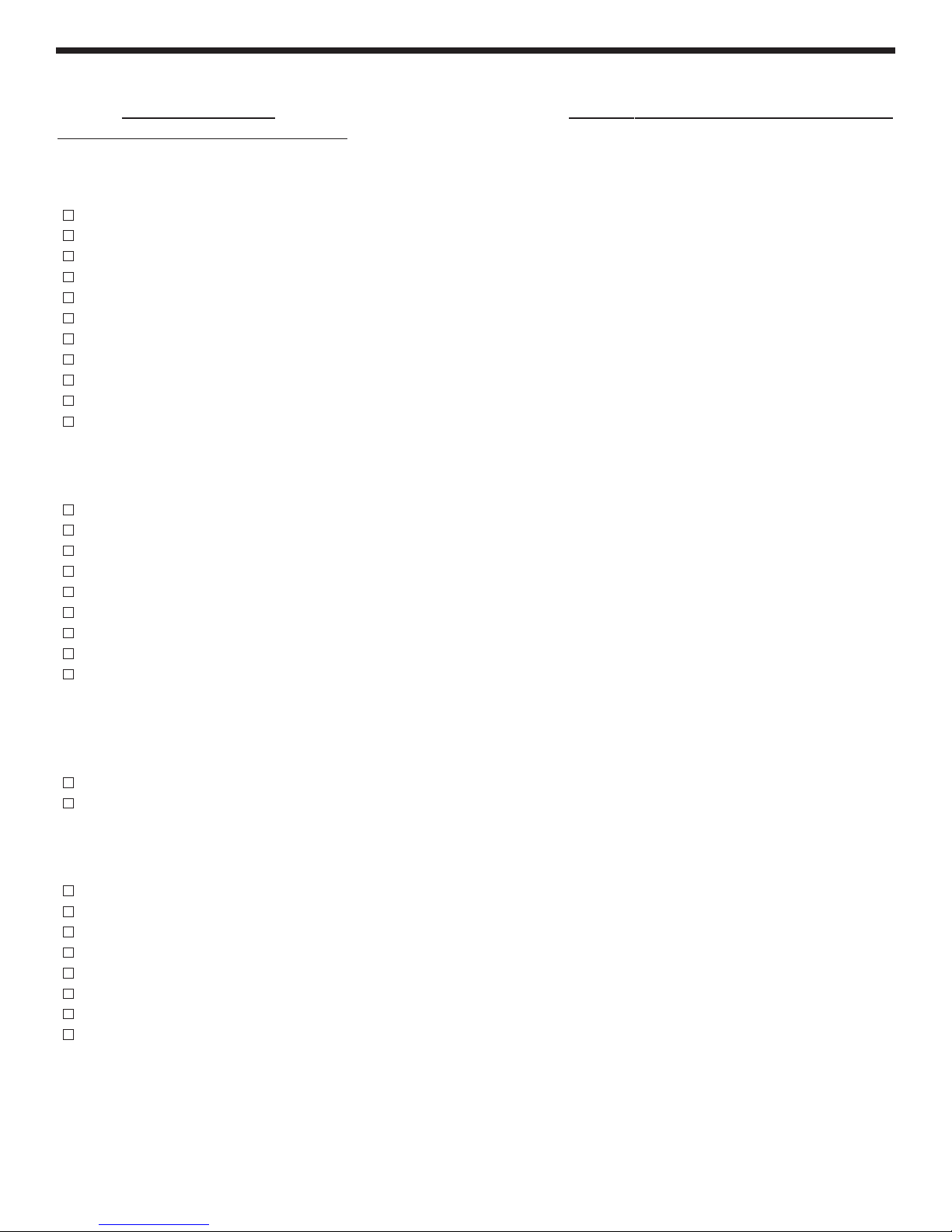
PARTS LIST
Contact Elenco Electronics if any parts are missing or damaged. DO NOT contact your place of purchase
as they will not be able to help you.
CARD 1 - RESISTORS (in Bag 2)
QTY Symbol Value Marking Part #
1 R11 68W 5% 1/4W blue-gray-black-gold 126800
5 R12, R17, R18, R19, R20 100W 5% 1/4W brown-black-brown-gold 131000
1 R5 200W 5% 1/4W red-black-brown-gold 132000
2 R1, R21 560W 5% 1/4W green-blue-brown-gold 135600
2 R13, R14 1kW 5% 1/4W brown-black-red-gold 141000
2 R15, R16 1.5kW 5% 1/4W brown-green-red-gold 141500
1 R10 2.7kW 5% 1/4W red-violet-red-gold 142700
2 R4, R8 3.3kW 5% 1/4W orange-orange-red-gold 143300
2 R2, R3 22kW 5% 1/4W red-red-orange-gold 152200
1 R9 200kW 5% 1/4W red-black-yellow-gold 162000
2 R6, R7 3.9MW 5% 1/4W orange-white-green-gold 173900
CARD 2 - CAPACITORS (in Bag 2)
QTY Symbol Type Value Marking Part #
1 C1 Ceramic 10pF 10 211011
2 C2, C3 Ceramic 27pF 27 213010
1 C8 Ceramic 500pF 501 225080
1 C11 Ceramic or Mylar 2200pF 222 232217
1 C4 Ceramic or Mylar 3300pF 332 233310
2 C9, C10 Ceramic or Mylar 0.01mF 103 241031
1 C7 Ceramic or Mylar 0.1mF 104 251017
1 C5 Electrolytic 4.7mF 50V 4.7mF 264747
4 C6, C12, Electrolytic 220mF 10V 220mF 282244
C13, C14
CARD 2 - INDUCTORS & DIODES
QTY Symbol Type Value Part #
1 L2 Inductor 8.2mH (gray-red-gold-silver) 6RCC7K02E
1 D1 or D2 Zener Diode 3.0V (usually marked 3.0B2 or 3.6B1) 6RCC7K41
BAG 1 - PCB & SEMICONDUCTORS (6RCC7KB1E)
QTY Symbol Description Part #
1 IC1 IC GM2311A or AF2311 6RCC7K01E
1 IC1 IC socket, 16-pin 664016
1 T1 9 Turn inductor 6RCC7K03E
4 Q7, Q8, Q13, Q14 Transistor S8050, NPN 6RCC7K04
4 Q5, Q6, Q11, Q12 Transistor S8550, PNP 6RCC7K05
4 Q2, Q3, Q9, Q10 Transistor 9014, NPN 6RCC7K06E
1 Q1 Transistor C945, NPN 6RCC7K07E
1 - Printed Circuit Board 6RCC7K10E
-1-
Page 3
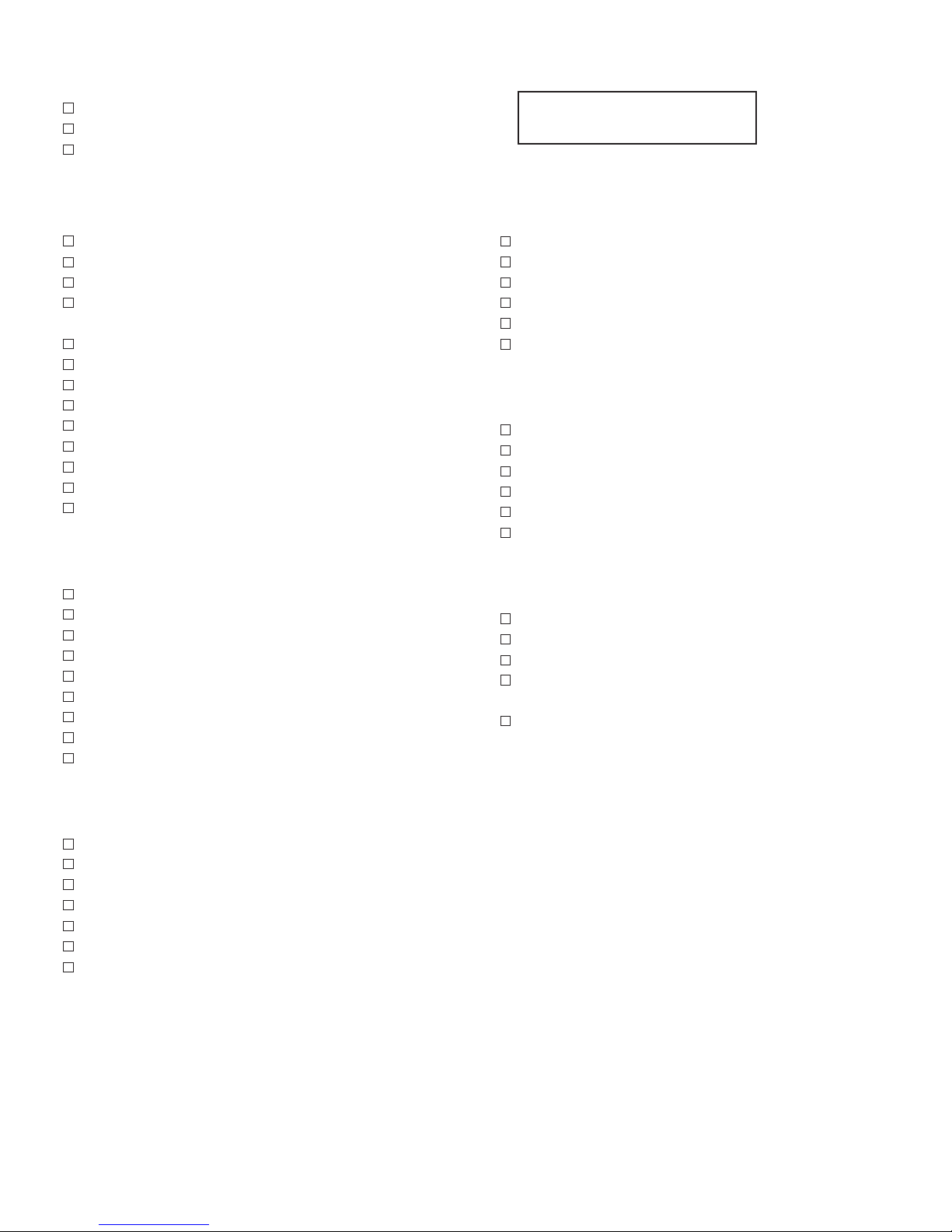
BAG 3 - SCREWS (6RCC7KB3E)
QTY DESCRIPTION PART #
1 Screws 0.4” x 0.1” (10mm x 2.6mm) 640101
5 Screws 0.4” x 0.115” (10mm x 3.0mm) 640101E
6 Screws 0.3” x 0.1” (8mm x 2.6mm), 0.15” head 640102
You may have been given different screws from
those specified here (and usually some spares).
Contact Elenco if it is not clear which to use.
BAG 4 - HARDWARE (6RCC7KB4E)
QTY DESCRIPTION PART #
2 Rear Springs 680023
1 Front Spring 680024
2 Shock Absorber Springs 680025
1 Rear Rod 0.8” x 0.075” 610808
(20mm x 2mm)
1 Steering Alignment Wire/Spring 6RCC7K11
2 Front Wheel Bars 6RCC7K12E
1 Battery Contact, + 6RCC7K13E
1 Battery Contact, - 6RCC7K14E
2 Battery Contact, + - 6RCC7K15E
1 Battery Contact, - + 6RCC7K16E
1 Switch, on/off 6RCC7K18E
1 Rear Axle 662019E1
1 Transmitter Antenna 484010E
BAG 5 - WIRES (6RCC7KB5E)
QTY DESCRIPTION PART #
1 Light Bulb, with wires attached 6RCC7K21
1 4” wire, red 6RCC7K22
1 4” wire, blue 6RCC7K23
1 4” wire, black 6RCC7K24
1 4” wire, green 6RCC7K25
1 4” wire, yellow 6RCC7K26
1 4” wire, orange 6RCC7K27
1 4” wire, white 6RCC7K29
1 Solder Roll 6RCC7K30
BAG 7 - GEARS (6RCC7KB7E)
QTY DESCRIPTION PART #
2 Locators for Rear Wheels 626019E3
2 Turning Posts for Front Wheels 6RCC7K34E
1 Steering Alignment Post 6RCC7K36E
1 Gear, Rear Wheels Axle 626019E4
1 Steering Motor Bracket 626018E2
1 Gear, middle of rear section 610809
BAG 8 - MOTORS (6RCC7KB8E)
QTY DESCRIPTION PART #
1 Driving Motor (larger) 6RCC7K39
1 Steering Motor (smaller) 6RCC7K40E
1 0.01mF Disc Capacitors 241031
1 0.1mF Disc Capacitors 251017
1 Driving Motor Gear 6RCC7K37
1 Steering Motor Gear 626019E5
PACKAGED SEPARATELY
QTY DESCRIPTION PART #
1 Bottom Frame 6RCC7K42E
1 Top Frame 6AK870TFE
1 Car Antenna 484011E
1 Remote Control Transmitter, 6AK870TAE
Assembled Except for Antenna
1 Decorative Decals (1 Sheet) 720063E
BAG 6 - COVERS (6RCC7KB6E)
QTY DESCRIPTION PART #
1 Front Section Cover 626018E1
1 Rear Section Cover 626019E
1 Steering Bar 626023E
1 Battery Cover 6RCC7K31E
2 Front Wheels 6RCC7K43E
2 Rear Wheels 626019E2
1 Top Light Bulb Cover 626022
-2-
Page 4

INTRODUCTION
The RCC-7K is a radio-controlled car that you put together. It has 7 control functions: forward, forward-left,
forward-right, backward, backward-left, backward-right, and stop. The remote control operates at a frequency
of 27.9 MHz. It uses 4 AA batteries and one 9V battery (not included). It takes about 7 hours to build.
Assembly of the RCC-7K will prove to be an exciting project and give much satisfaction and personal
achievement. If you have experience in soldering and wiring technique, you should have no problems. For the
beginner, care must be taken in identifying the proper components and in good soldering habits. Above all, take
your time and follow the easy step-by-step instructions. Remember, “An ounce of prevention is worth a pound
of cure”.
THEORY OF OPERATION
Remote Control Transmitter: (refer to the schematics and block diagram on p.31 as needed)
When the levers in the Remote Control Unit are pushed electrical contacts are made connecting the 9V battery
power to the transmitter and indicating which commands the user wants sent to the car. Forwards/Backwards
and Left/Right commands are controlled by different levers and use different sets of electrical contacts that are
used to encode a sequence of electrical pulses; the number of pulses depends on which command is being
sent. On some models Left/Right commands are only sent if Forwards/Backwards commands are also being
sent, since there is too much friction to turn the wheels unless the car is moving.
An electrical circuit that is tuned to a frequency of 27.9 MHz creates a signal that is sent to the antenna when
the pulses are active. The antenna converts this electrical energy into radio energy, creating a stream of radio
energy bursts, which travel through the air to be picked up by and understood by the radio receiver in the car.
The frequency of 27.9 MHz was selected for RCC-7K with the approval of the FCC (the US government) to
minimize radio interference between this product and all other electrical products.
Transmit Signals
Pulse Sequence
•••
27.9MHz Signal
•••
Transmitted Signal
•••
Characteristics of Radio Reception:
Many factors affect the ability of the RCC-7K to receive commands from its Remote Control Transmitter. A weak
battery in the Transmitter will result in a weaker transmitted signal; if the battery is very weak then the Transmitter
may not function at all. The Transmitter’s ability to convert electrical energy to radio energy is best when its
antenna is fully extended and degrades as the antenna length is reduced; the same thing also applies to the car
antenna’s ability to convert the radio signal back into electrical energy for the receiver. The Transmitter’s
antenna transmits energy in all directions so as the range between it and the car is increased less energy is
received at the car. When operated with strong batteries and in an open area the range will be at least 40 ft.
Obstacles such as walls, furniture, and trees will degrade the radio signal’s ability to travel through air and
reduce operating range, but will never block it completely. In some cases more radio energy may travel from
the Transmitter to the car by going around obstacles than by going through them. In the car, weak batteries will
•
•
•
4 synchronization bursts each
~
~ 1.8ms long with ~ 600µs
spacing.
~
{
Burst sequence, each ~ 600µs long with
~
~ 600µs spacing.
10 bursts for forward; 34 bursts for forward-left;
28 bursts for forward-right; 40 bursts for backward;
46 bursts for backward-left; 52 bursts for backward-right.
~
Note: some models use different sequence lengths
{
Sequence
Repeats
{
-3-
Page 5

reduce power to the Motor and degrade the receiver’s ability to filter, amplify, and decode commands from the
Transmitter.
Radio Receiver: (refer to the schematics and block diagram on p.31 as needed)
The car antenna collects radio energy and converts it back into electrical energy; the energy here will always
be much less than the energy originally applied to the transmitting antenna. If the car is turned on then the radio
receiver in the car is continuously monitoring the electrical energy from its antenna. The first stage of the
receiver is basically a filter which is tuned to amplify any energy around 27.9 MHz and block energy the antenna
picks up outside this region. If the Remote Control Transmitter is sending commands then its radio signal will
be picked up by the receiver and converted back into the original pulse sequence. Decoding circuitry then
determines which commands were sent by measuring the number of received pulses in the sequence. Signals
are then sent to the motors to execute the commands.
Take a closer look at the receiver schematic. The sub-circuit centered around transistor Q1 filters the antenna
output, if an RCC-7K transmitter is operating nearby then the 27.9 MHz burst signal may be visible at its
collector. Inductor L1 is tuned so that the circuit amplifies around 27.9 MHz while rejecting all other frequencies.
But we really want the pulse sequence that is hidden in the 27.9 MHz signal, so then C10 is used to filter out
the 27.9 MHz from the burst signal we received.This result is applied to pin 14 of the AF2311 integrated circuit.
Inside AF2311 the signal is amplified and filtered in two stages between pins 14, 15, 16, 1, and 3. Pin 3 (DI) is
the output pulse sequence that was picked up by the receiver; this is used as the input to the decoder. The
AF2311 scans for the 4 long (synchronization) pulses and then counts the number of short pulses after them to
determine which command was sent by the transmitter. The gain of the AF2311 stages is high enough to
produce a pulse sequence at pin 3 even if no signal from a transmitter is present (it amplifies random noise),
but the resulting sequence will seldom be identified as one of the transmitter commands. Note from above that
there are 4 long pulses and 10 - 52 short pulses for each command, less pulses could have been used but then
the car is more likely to activate on random noise.
Pins 4 and 5 of AF2311 are a 100 kHz (±30%) oscillator that is used as a reference by the decoder.
Car Steering Mechanism: (refer to the schematics on p.31 as needed)
When a command is received to turn left, the AF2311 creates a voltage at pin 7 which turns on transistor Q9.
This then turns on Q11 and Q14 and current flows from the batteries through Q11, then through the steering
motor, and then through Q14 to ground. This current through the Motor creates a magnetic field. Inside the
motor is a small magnet which is connected to the gear you see on the outside of the motor. The magnetic field
turns the magnet in the motor, which turns the gear.The “teeth” on the gear grab the Steering Bar and pull it to
one side. Since the Front Wheels are connected to the Steering Bar, the car will turn.
To turn right, the AF2311 creates a voltage at pin 6 instead of pin 7. This turns on Q10, Q12, and Q13, and
current flows through the steering motor in the opposite direction. In turn this causes the steering gear, the
steering bar, and the car to turn in the opposite direction.
Car Drive Mechanism: (refer to the schematics as needed)
The Driving Mechanism works the same as the Steering Mechanism. When a command is received to go
forwards the AF2311 creates a voltage at pin 11 which turns on Q2. This then turns on Q5 and Q8 and current
flows from the batteries through Q5, then through the driving motor, and then through Q8 to ground. Similarly
to go backwards the voltage is created at pin 10, and Q3, Q6, and Q7 are turned on. The small gear on the
Motor drives the Middle Gear, which drives the gear on the rear wheels axle, making the wheels move. Note
that the gears on the Motor and the rear wheels axle rotate forward and the Middle Gear rotates backward to
drive the car forward, this is because interlocking gears spin in opposite directions. Also notice that between
the Motor gear and the Middle Gear and again between the Middle Gear and the Rear Wheels axle gear, the
number of “teeth” is increased by 4:1 and 5:1 respectively, for 20:1 overall. The Motor must rotate 20 times to
rotate the rear wheels once. The reason for this is that if the Motor were to drive the wheels directly then the
RCC-7K would be very hard to control.
-4-
Page 6
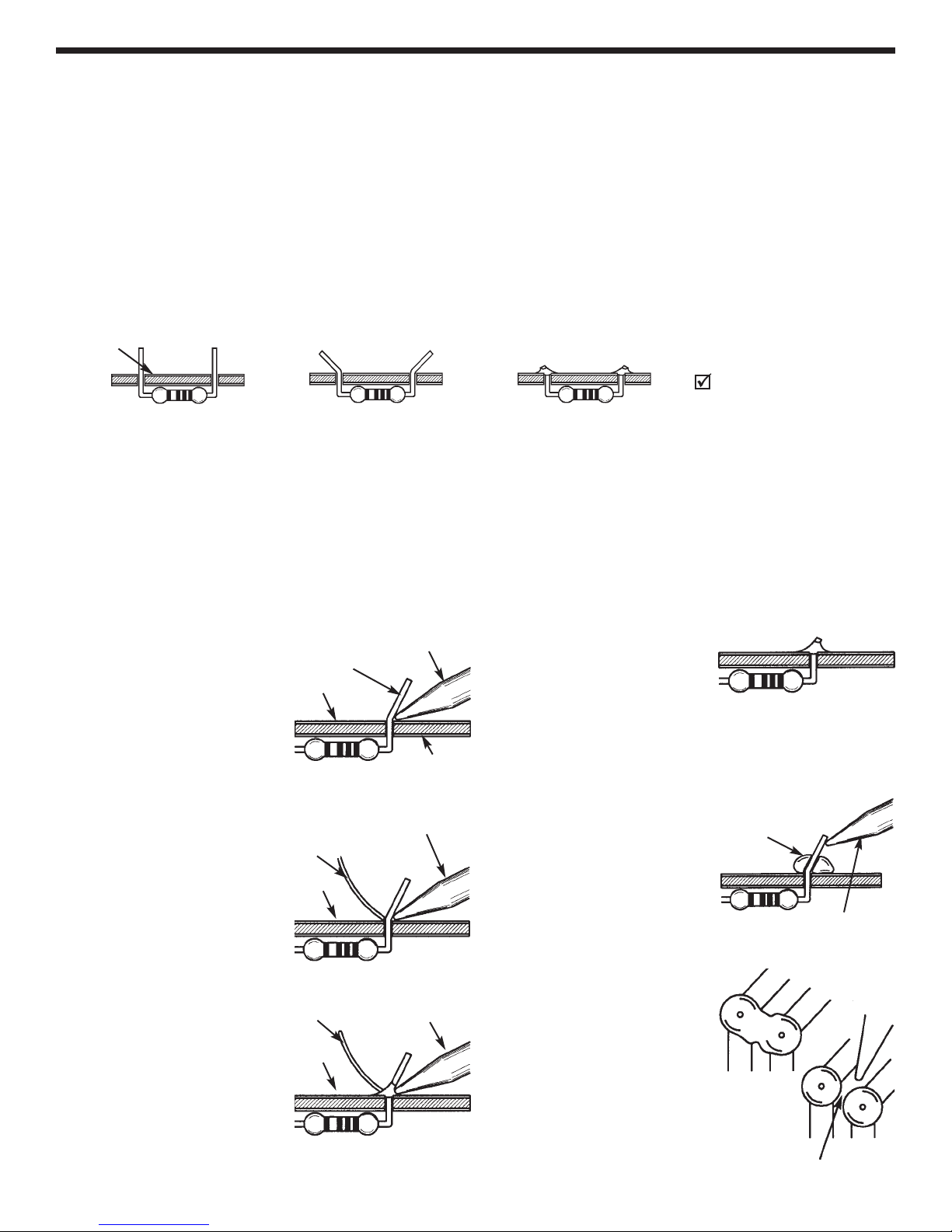
CONSTRUCTION
Introduction
Assembly of your RCC-7K R/C Car Kit will prove to be an exciting project and give you much satisfaction and personal achievement. If
you have experience in soldering and wiring techniques, then you should have no problem with the assembly of this kit. Care must be
given to identifying the proper components and in good soldering habits. Above all, take your time and follow these easy step-by-step
instructions. Remember, “An ounce of prevention is worth a pound of cure”. Avoid making mistakes and no problems will occur.
CAUTION: WEAR SAFETY GLASSES WHEN ASSEMBLING THIS KIT.
Assemble Components
In all of the following assembly steps, the components must be installed on the top side of the PC board unless otherwise indicated. The
top legend shows where each component goes. The leads pass through the corresponding holes and the board is turned to solder the
component leads on the foil side. Solder immediately unless the pad is adjacent to another hole which will interfere with the placement
of the other component. Cut excessive leads with a diagonal cutter. Then, place a check mark in the box provided next to each step to
indicate that the step is completed. Be sure to save the extra leads for use as jumper wires if needed.
Foil Side
Rx - 100W 5% 1/4W Resistor
(brown-black-brown-gold)
Mount Part
Bend Leads to Hold Part Solder and Cut Off Leads
Soldering
The most important factor in assembling your R/C Car is good soldering techniques. Using the proper soldering iron is of prime
importance. A small pencil type soldering iron of 25 - 40 watts is recommended. The tip of the iron must be kept clean at all times
and well tinned. Many areas on the PC board are close together and care must be given not to form solder shorts. Size and care of
the tip will eliminate problems.
For a good soldering job, the areas being soldered must be heated sufficiently so that the solder flows freely. Apply the solder
simultaneously to the component lead and the component pad on the PC board so that good solder flow will occur. Be sure that the
lead extends through the solder smoothly indicating a good solder joint. Use only rosin core solder of 60/40 alloy.
DO NOT USE ACID CORE SOLDER! Do not blob the solder over the lead because this can result in a cold solder joint.
1. Solder all components from
the copper foil side only.
Push the soldering iron tip
against both the lead and the
circuit board foil.
2. First apply a small amount of
solder to the iron tip. This
allows the heat to leave the
iron and onto the foil.
Immediately apply solder to
the opposite side of the
connection, away from the
iron. Allow the heated
component and the circuit
foil to melt the solder.
Soldering Iron
Component Lead
Foil
Circuit Board
Soldering Iron
Solder
Foil
4. Here is what a good solder
connection looks like. Cut
off excess leads.
Example 1
Poor solder connections occur
when the lead is not heated
sufficiently. The solder will not
flow onto the lead as shown.To
correct. reheat the connection
and, if necessary, apply a small
amount of additional solder to
obtain a good connection.
Example 2
Solder does not flow onto the
lead. A hard rosin bead
surrounds and insulates the
connection.
Poor solder
connection
Soldering iron
positioned incorrectly.
3. Allow the solder to flow
Solder
around the connection.
Then, remove the solder and
Foil
the iron and let the
connection cool. The solder
should have flowed smoothly
and not lump around the wire
lead.
Soldering Iron
A solder bridge occurs when
solder runs between circuit
paths and creates a short
circuit. This is usually caused
by using too much solder. To
correct this, simply drag your
soldering iron across the
solder bridge as shown.
-5-
Page 7

IDENTIFYING CAPACITOR VALUES
Capacitors will be identified by their capacitance value in pF (picofarads) or mF (microfarads). Most capacitors
will have their actual value printed on them. Some capacitors may have their value printed in the following
manner.
Second Digit
First Digit
Multiplier
Tolerance
The above value is 10 x 1,000 = 10,000pF or .01mF
The letter K indicates a tolerance of +
The letter J indicates a tolerance of +5%
Multiplier
For the No.01234589
Multiply By 1 10 100 1k 10k 100k .01 0.1
Note: The letter “R” may be used at times to
10%
signify a decimal point; as in 3R3 = 3.3
IDENTIFYING RESISTOR VALUES
Use the following information as a guide in properly identifying the value of resistors.
BAND 1
1st Digit
Color Digit
Black 0
Brown 1
Red 2
Orange 3
Yellow 4
Green 5
Blue 6
Violet 7
Gray 8
White 9
BAND 2
2nd Digit
Color Digit
Black 0
Brown 1
Red 2
Orange 3
Yellow 4
Green 5
Blue 6
Violet 7
Gray 8
White 9
PART IDENTIFICATION CARDS
To help identify the resistors and diodes used in the construction of your car we have
mounted the resistors, capacitors, diodes, and an inductor onto cards. The card will
help you find the parts quickly. THE PARTS WILL NOT NECESSARILY BE LISTED IN
THE ORDER SHOWN IN THE PARTS LIST SECTION OR IN THE ASSEMBLY
PROCEDURE.
Multiplier
Color Multiplier
Black 1
Brown 10
Red 100
Orange 1,000
Yellow 10,000
Green 100,000
Blue 1,000,000
Silver 0.01
Resistance
Tolerance
Color Tolerance
Silver +10%
Gold +5%
Brown +
1%
Red +2%
Orange +3%
Green +
.5%
Blue +.25%
Violet +.1%
Gold 0.1
Multiplier
1
2
Tolerance
When you are ready to assemble the car kit, follow the procedure shown. For an
example refer to page 16. The first resistor called for is R13, 1kW resistor (brownblack-red-gold). Locate it on the card ( ), verify that it is the correct value. Some
resistors may be mounted backwards on the card so you must be certain that you are
reading the resistors correctly. When the correct value has been established, only
then will you mount it into its correct position on the PC board.
-6-
Page 8

ASSEMBLY INSTRUCTIONS
Inspection of Parts: Take a look at each of the parts bags and compare to the Parts List (on pages 1 &
1
2). Be sure that nothing was damaged during shipment and handling. Contact Elenco Electronics if you
have any problems (phone number is on the back of this manual).
2
9V Battery Slot
(Alkaline recommended)
Battery Contact,
Battery Cover
Snap In Tab
Note: Screw in tight.
Battery Contact, +
Battery Contact, +
Remote Control Transmitter
Transmitter Antenna
Switch Placement
Insert the switch onto the posts. Then,
secure by melting the plastic posts with
a soldering iron.
Switch
Posts
Back of
Bottom Frame
NOTE: Slide
the contacts into
the slots and then
fold back the tabs on
the top side to hold
in place.
Battery Contacts
+ ,
Red Wire
White Wire
Black Wire
-7-
Page 9
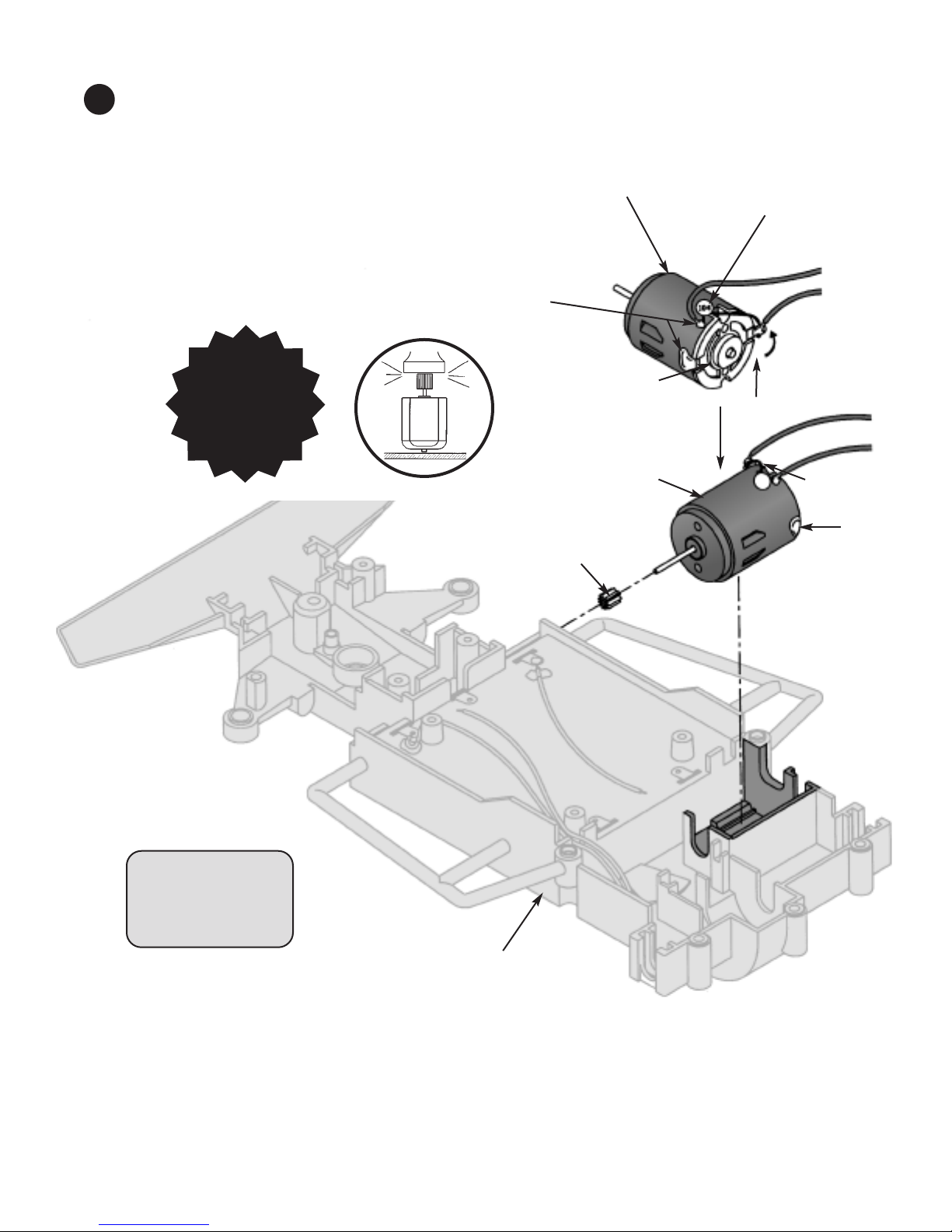
3
Driving Motor
(the larger motor; Yellow
wire goes to tab next to
Å marking in plastic)
0.1mF Capacitor
(marked 104):
Solder leads to motor
tabs, one lead is also
soldered to motor
shell.
You cannot get good connections
soldering to the motor shell unless
you first file or scrape away a
small area of the outer coating.
Green Wire
Yellow Wire
NOTE: If you
have a problem
putting the gear on
the shaft of the motor,
then gently tap the
gear on with a hard
object.
Side Tab:
bend tab back
180Oand solder
to motor shell
Driving Motor
Driving Motor
Gear
Å
Interior Tab:
Bend Tab 90O,
but don’t short
to motor shell.
Å
Interior Tab
Side
Ta b
Quick Test: Connect a
1.5V battery across the
motor wires with your
hands. The motor should
spin.
Bottom Frame
-8-
Page 10
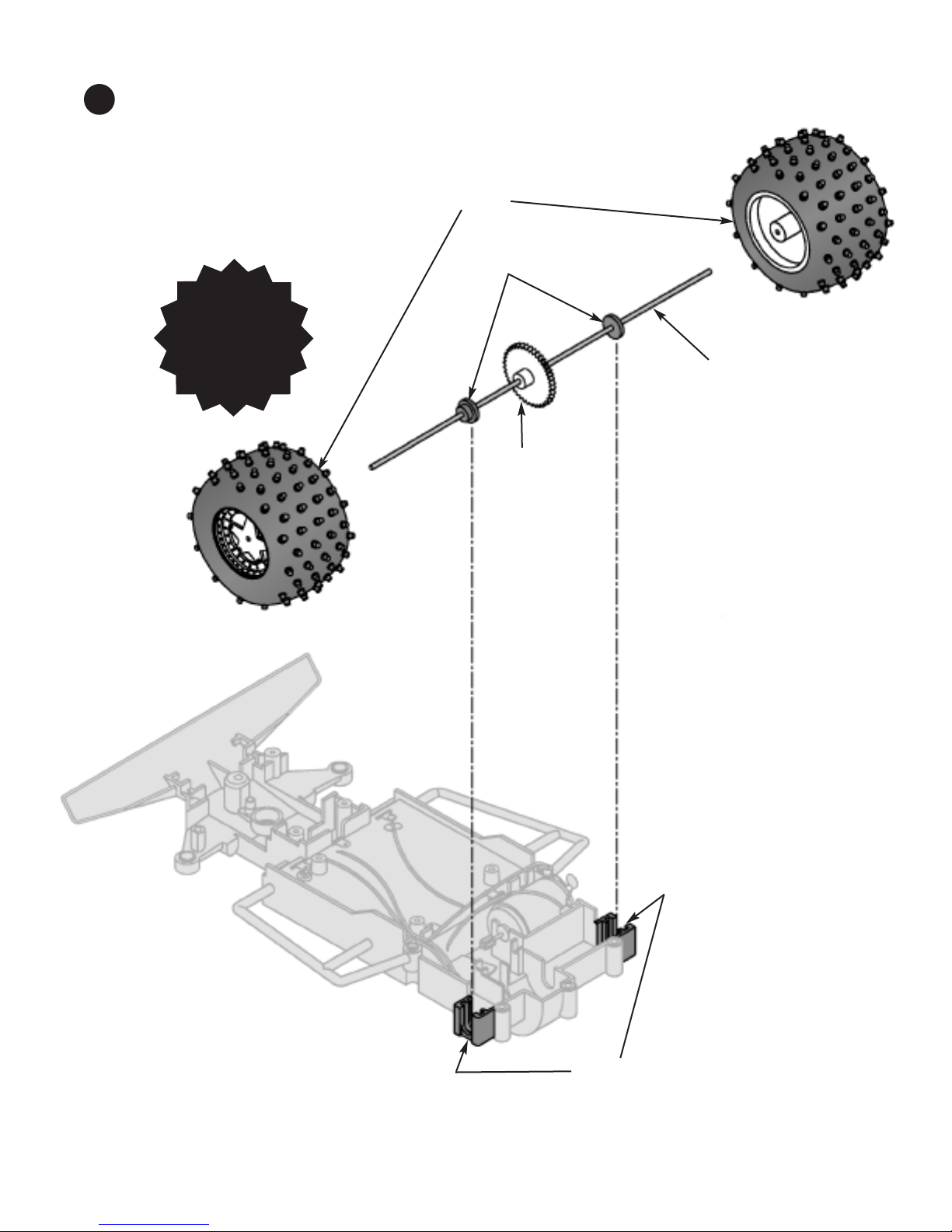
4
Rear Wheels
Locators
NOTE: The
next 3 steps will be
much easier if you
elevate the car about
1” using a small
object.
Gear for rear axle:
slide on until it is
firmly in the
“grips” on the axle
Rear Axle:
the “grip” near the
middle should be
toward the left
Locator Slots
-9-
Page 11
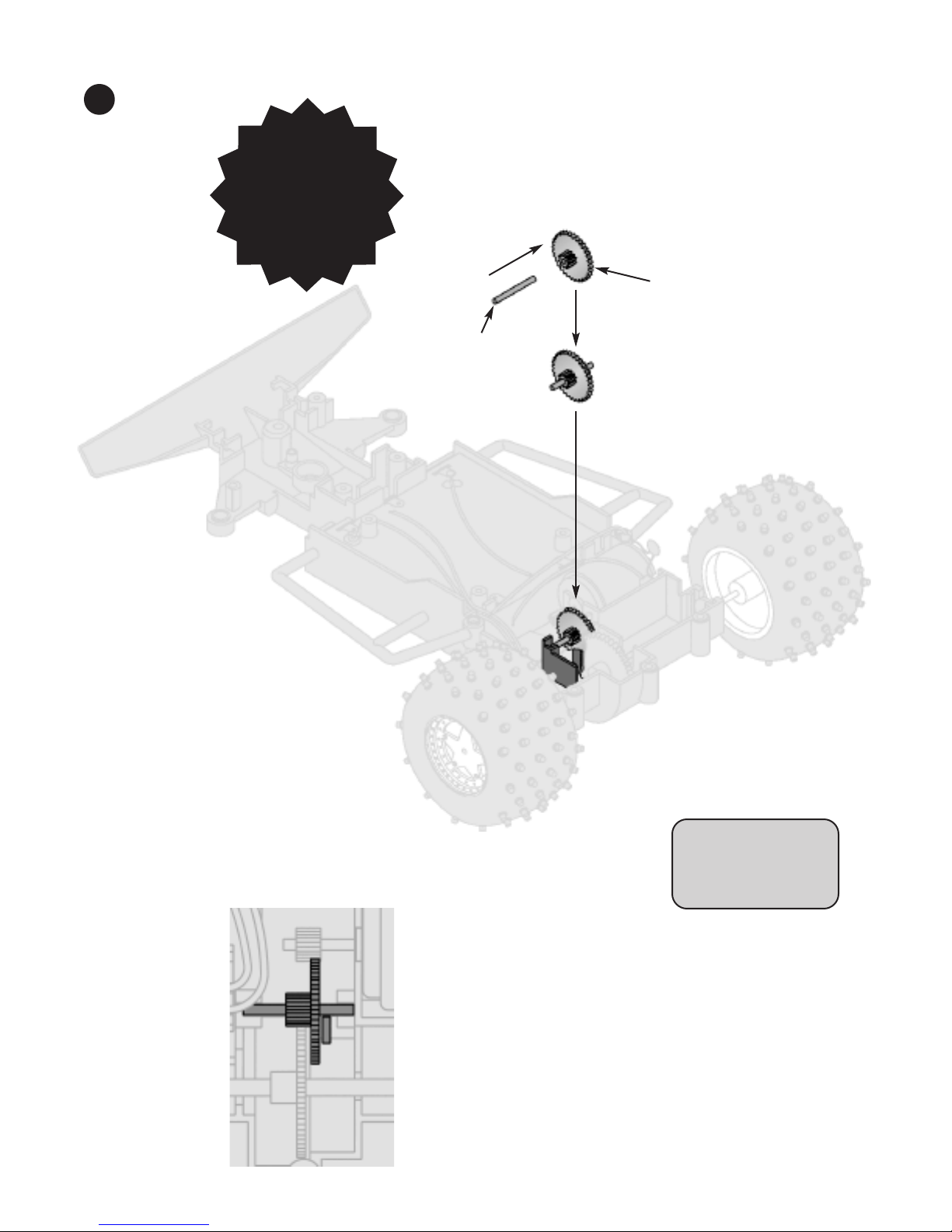
5
NOTE: Put some
Vaseline or grease into
the slots for the rod and
some on the teeth of all the
gears (motor gear, middle
gear, and the rear axle
gear). This will make the
car go faster.
Gear, Middle of rear section
Rear Rod
Quick Test: All 3 gears
should be lined up and
turning one of them by hand
should also turn the others.
Check the alignment of the
gears. The middle gear
must not be able to slide
out of alignment with the
other gears. Adjust the
positions of the gears on
the motor and rear axle if
necessary.
-10-
Page 12

Screw Used
6
(shown actual size)
X2
0.4” x 0.115”
0.4” x 0.115” Screws
Rear Section
Cover
Quick Test: Lift the wheels off the ground so they
may spin freely. Connect a 1.5V battery across the
motor wires with your hands, (+) terminal to green
wire. The wheels should spin forward slowly but
smoothly. Reverse the wires to the battery and the
wheels should spin backwards.
Note: Try to also press down on the forward part of
the rear cover while doing this, since the forward
screws for it have not been installed yet.
NOTE: Make
sure that the wires
from the ON/OFF switch
and the motor run out of
the rear section cover
through the slots (as
shown) without being
damaged.
-11-
Page 13

7
Spring for Steering
Centering
Bend wires to fit around post.
They must NOT be tight (or the
steering won’t work), stretch
the wire with your fingers to
loosen it if necessary.
Steering
Alignment
Adjustment
(triangular piece will
lean against this)
After inserting wire on it,
melt the top of this post
with a soldering iron to
keep the spring in place.
post is towards
front of car
front
of car
Steering Bar
Between the Wires
Wires
Turning Posts for
front wheels
Front
Wheel
Bars
Note direction
of post.
Front
Wheels
Hammer the
bars into the
wheels, but leave a
small space so that
the turning posts
may spin freely.
-12-
Page 14

Steering Motor
(the smaller motor; Blue
8
wire goes to tab next to
Å marking in plastic)
Solder leads to motor tabs, one lead is
also soldered to motor shell.
0.01mF Capacitor
(marked 103):
You cannot get good
connections soldering to
Orange Wire
the motor shell unless
you first file or scrape
away a small area of the
outer coating.
Å
Blue Wire
Screw Used
(shown actual size)
0.3” x 0.1”
NOTE: The
next 3 steps will be
much easier if you
elevate the car about
1” using a small
object.
Left Front Wheel
X2
0.3” x 0.1” Screws
Steering Motor
Gear
Side Tab:
bend tab back
180Oand solder
to motor shell
Quick Test: Connect a 1.5V
Å
battery across the motor wires
with your hands - the motor
should spin. Reverse the wires to
the battery and the motor should
spin in the opposite direction.
NOTE: If you
have a problem
putting the gear on
the shaft of the motor,
then gently tap the
gear on with a hard
Right Front Wheel
object.
NOTE: The gear
should lay on the
teeth of the steering
bar. Add some
Vaseline or grease to
the teeth.
Quick Test: Turning one
wheel by hand should also
turn the other wheel and
move the gear along the
steering bar.
-13-
Page 15

9
Front Spring
Front Wheel Shock Absorbers
Post
-14-
Page 16

10
0.3” x 0.1” Screws
Screw Used
(shown actual size)
X2
0.3” x 0.1”
Front Wheels Section Cover
Quick Test: Install 4 fresh AA alkaline batteries in
the battery cage, observing their polarity while
doing so. Lift the front wheels off the ground so they
may spin freely. Touch the steering motor wires to
the left-front and left-rear battery contacts with your
hands. The front wheels should turn to one side (as
the steering motor gear moves along the steering
bar). Reverse the wires to the batteries and the
wheels should turn in the opposite direction.
-15-
Page 17

11
ASSEMBLE THE FOLLOWING COMPONENTS TO THE PC BOARD
Review the soldering and parts identification instructions on p.5 at this time. In all of the following steps the
components must be installed on the top legend side of the PC board. The board is turned over to
solder the component leads.
L1 - 9 Turn Inductor (this part
has been pre-tuned, you do not
need to adjust it).
(see Figure A)
R13 - 1kW 5% 1/4W Res.
(brown-black-red-gold)
(see Figure B)
R14 - 1kW 5% 1/4W Res.
(brown-black-red-gold)
(see Figure B)
D2 - 3V Zener Diode
(see Figure C)
Note: “D1” (as marked on the
PC board) is not used. Place
the diode you were given (which
may be marked on your parts
card as D1) here.
Figure A
Figure B
Lay resistor flat against the
PC board.
Figure C
The marking on the board is
wrong for this part. Mount using
the 2 right holes, with the band
pointing towards the center hole.
This is shown here.
Band
this hole is not used
IC1 - 16-pin IC Socket
IC1 - AF2311 Integrated
Circuit (see Figure D)
Figure D
Align the notch on the socket (if any) with
the notch marked on the PC board. Solder
the socket to the PC board. Insert the IC
into the socket with the notch as shown.
Notch
-16-
Page 18

(see Figure E)
R21 - 560W 5% 1/4W Res.
(green-blue-brown-gold)
R10 - 2.7kW 5% 1/4W Res.
(red-violet-red-gold)
R4 - 3.3kW 5% 1/4W Res.
(orange-orange-red-gold)
R3 - 22kW 5% 1/4W Res.
R2 - 22kW 5% 1/4W Res.
(red-red-orange-gold)
R1 - 560W 5% 1/4W Res.
(green-blue-brown-gold)
R5 - 200W 5% 1/4W Res.
(red-black-brown-gold)
12
R3
Figure E
Stand resistor on end as shown with the
body inside the white circle (if a white
circle is present).
White
Circle
R6 - 3.9MW 5% 1/4W Res.
R7 - 3.9MW 5% 1/4W Res.
(orange-white-green-gold)
(see Figure E)
R11 - 68W 5% 1/4W Res.
(blue-gray-black-gold)
R18 - 100W 5% 1/4W Res.
R17 - 100W 5% 1/4W Res.
R12 - 100W 5% 1/4W Res.
(brown-black-brown-gold)
R15 - 1.5kW 5% 1/4W Res.
(brown-green-red-gold
R19 - 100W 5% 1/4W Res.
R20 - 100W 5% 1/4W Res.
(brown-black-brown-gold)
R16 - 1.5kW 5% 1/4W Res.
(brown-green-red-gold)
R9 - 200kW 5% 1/4W Res.
(red-black-yellow-gold)
R8 - 3.3kW 5% 1/4W Res.
(orange-orange-red-gold)
-17-
Page 19

(see Figure F)
C1 - 10pF (10) Capacitor
C10 - 0.01mF (103) Capacitor
C2 - 27pF (27) Capacitor
C3 - 27pF (27) Capacitor
C7 - 0.1mF (104) Capacitor
C8 - 500pF (501) Capacitor
C4 - 3,300pF (332) Capacitor
C9 - 0.01mF (103) Capacitor
C11 - 2,200pF (222) Capacitor
13
Figure F
Mount the ceramic or mylar
capacitor as shown below.
(see Figure G)
C6 - 220mF Lytic Capacitor
C12 - 220mF Lytic Capacitor
C13 - 220mF Lytic Capacitor
Figure G
Mount the
electrolytic
capacitor as
shown, noting the
polarity as
shown.
C5 - 4.7mF Lytic Capacitor
C14 - 220mF Lytic Capacitor
L2 - 8.2mH 10% Inductor
(gray-red-gold-silver)
Stand inductor on end as shown.
-18-
Page 20

14
(see Figure H)
Q5 - S8550 Transistor
Q6 - S8550 Transistor
Q8 - S8050 Transistor
Q2 - 9014 Transistor
Q3 - 9014 Transistor
Q7 - S8050 Transistor
Q14 - S8050 Transistor
Q12 - S8550 Transistor
Q9 - 9014 Transistor
Q10 - 9014 Transistor
Q13 - S8050 Transistor
Q11 - S8550 Transistor
Figure H
Mount the transistor with
the flat side in the same
direction marked on the
PC board.
1/8”
Q1 - C945 Transistor
Inspection:
Double check that you have installed all of your parts in
the proper places. Be sure they are not touching each
other and creating short circuits. Inspect all solder
connections and make sure none of them are weak. Use
a magnifying glass if you have one. Check all solder
connections for short circuits. Be thorough as it is much
easier to find and correct problems now rather than later.
-19-
Page 21

15
TRANSMITTER TESTING
If you have an oscilloscope then you may test the remote control
transmitter for basic operation. Set the scope for 1V/div vertical
scale and 1ms/div horizontal scale. Install a 9V battery in the
transmitter if you haven’t already done so. Connect your scope
probe to the transmitter antenna (leave the probe ground
unconnected), turn on the transmitter, and push the left transmitter
lever. You should see a stream of high-frequency bursts at least
1Vpp in amplitude, of either 0.6ms or 1.8ms duration, and
separated by 0.6ms. (This waveform is described in more detail in
the Theory of Operation section). You will not be able to get a clear
picture due to your lack of a good trigger for your scope - do not be
concerned. Most transmitter problems are due to connections
within the unit breaking loose during shipping, so this test is
primarily testing for the presence of a transmitted signal. Test the 6
transmitter functions: forward, forward-left, forward-right, backward,
backward-left, and backward-right (the 7th function is stop). Note
that on some models the steering lever only works if you are also
pressing the forward/backward lever. The burst patterns are slightly
different for each function, this is not of interest now but is described
in the theory of operation section. If your transmitter does not work
properly then refer to the troubleshooting section.
typical transmitted waveform (not to scale)
If you do not have an oscilloscope but do have a frequency counter, you can run the above test the same way
except instead of seeing a waveform on your scope your counter should measure a signal of 10 MHz to 50 MHz
(the actual frequency is 27.9 MHz but your counter may read differently due to the burst form of the signal).
-20-
Page 22

16
INTERCONNECTIONS & TESTING
VccWire
Solder the red wire from the ON/OFF switch
to this solder pad. BE CAREFUL TO AVOID
TOUCHING NEARBY PADS!
Red wire
from switch
Black wire from
battery contact
Ground Wire
Solder the black wire from the
battery contact to this solder
pad. BE CAREFUL TO AVOID
TOUCHING NEARBY PADS!
Resistance Tests
Remove one or all of the “AA” batteries from the car
for these tests.
Switch connections: Using a multimeter set to
ohms, measure from the front-left battery contact
(which has a wire to the ON/OFF switch) to
where you soldered the red wire (also from the
ON/OFF switch) to the printed circuit board
(PCB). This should be 0W when the ON/OFF
switch is ON and infinite when the switch is OFF.
to ground: Set the ON/OFF switch to ON.
V
cc
Measure from the front-left battery contact to the
front-right battery contact (which has the black
wire soldered to it). The resistance will initially be
<10kW but will slowly rise to around 45kW as the
capacitors in the circuit charge up.
If you don’t get these results then re-check your
work.
-21-
Page 23

17
Install 4 fresh AA alkaline (or re-chargeable nickelcadmium) batteries in the battery cage, observing their
polarity while doing so.
Snap in the battery cover to close it.
Battery Voltage: Using a multimeter set to DC volts,
measure between the front-left and front-right battery
contacts. You should measure about 6V.
Idle Current: Set the ON/OFF switch to OFF. Set your
multimeter to DC amps. Connect your probes between
the left-front battery tab and the red wire from
connection point 3 on the PCB. You should measure a
current of 18 mA ± 8 mA. Check your work if you don’t.
Battery Tests
Driving Voltage Tests
Set the switch to ON and your multimeter to DC volts.
Connect (-) probe to the front-right battery contact (DC
ground) for all these tests. Activate the transmitter for
forwards/backwards while measuring the voltage at pins
10 & 11 on the AF2311 IC.
Note: You may need to clip a wire from the antenna on the
remote control unit to the antenna solder pad (next to C1),
since the car’s antenna is not attached yet.
Pin 10 Pin 11
TX: forward 0 V 3.0 ± 0.5 V
TX: backward 3.0 ± 0.5 V 0 V
If you don’t get these voltages check your receiver and
AF2311 support circuitry. Refer to Theory of Operation as
needed.
Similarly, measure the voltages at the Q6-Q8 and Q5Q7 junctions while transmitting commands:
Q6-Q8 junction Q5-Q7 junction
TX: forward 0 V 6 ± 1 V
TX: backward 6 ± 1 V 0 V
If you don’t get these voltages check your driving circuit.
Q6-Q8 junction
Antenna solder pad
Q5-Q7 junction
-22-
Page 24

18
Activate the transmitter for left/right while measuring
the voltage at pins 6 & 7 on the AF2311 IC. (Note:
on some models the steering lever only works if you
are also pressing the forwards/backwards lever).
Notes:
You may need to touch the antenna on the remote
control unit to the antenna solder pad (next to C1), since
the car’s antenna is not attached yet.
The (-) voltage probe should be connected to DC ground
(the front-right battery contact) for all of these tests.
TX: left 3.0 ± 0.5 V 0 V
TX: right 0 V 3.0 ± 0.5 V
If you don’t get these voltages check your receiver and
AF2311 support circuitry.
Similarly, measure the voltages at the Q12-Q14 and
Q11-Q13 junctions while transmitting commands:
Steering Voltage Tests
pin 6 pin 7
Q12-Q14 junction
Antenna solder pad
Q11-Q13 junction
Q12-Q14 junction Q11-Q13 junction
TX: left 6 ± 1 V 0 V
TX: right 0 V 6 ± 1 V
If you don’t get these voltages check your steering
circuit.
Solder the blue wire from the steering motor to the
Q12-Q14 junction on the PCB. BE CAREFUL TO
AVOID ALSO TOUCHING NEARBY PADS.
Solder the orange wire from the steering motor to the
Q11-Q13 junction on the PCB. BE CAREFUL TO
AVOID ALSO TOUCHING NEARBY PADS.
Elevate the front of the car so that the front wheels
may turn freely. Activate the transmitter for left/right
and make sure the wheels turn properly.
Re-measure the voltages at PCB junctions Q12-Q14
and Q11-Q13 now that they are loaded by the
steering motor:
Q12-Q14 (loaded) Q11-Q13 (loaded)
TX: left 5 ± 1.5 V 0.3 ± 0.3 V
TX: right 0.3 ± 0.3 V 5 ± 1.5 V
Blue wire from
steering motor
Orange wire from
steering motor
If you don’t get these voltages or the front wheels don’t
turn then check your steering circuit. You should also redo the motor quick test in assembly step 10.
-23-
Page 25

19
Solder the yellow wire from the driving motor AND
one of the wires from the light bulb to the Q6-Q8
junction on the PCB. BE CAREFUL TO AVOID ALSO
TOUCHING NEARBY PADS..
Solder the green wire from the driving motor AND
the other wire from the light bulb to
junction on the PCB
TOUCHING NEARBY PADS.
Elevate the rear of the car so that the rear wheels may
spin freely. Make sure they won’t catch on any of your
wires. Activate the transmitter for forwards/backwards
and make sure the wheels spin properly. Note: Try to
also press down on the forward part of the rear cover
while doing this, since the forward screws for it have
not been installed yet.
Check that the light bulb is on whenever the rear
wheels spin.
Remeasure the voltages at the Q6-Q8 and Q5-Q7
junctions on the PCB now that they are loaded by the
driving motor:
Driving Motor Tests
.
BE CAREFUL TO AVOID ALSO
the Q5-Q7
Yellow wire from
driving motor
Light
Bulb
Green wire from
driving motor
Q6-Q8 (loaded) Q5-Q7 (loaded)
TX: forward 0.3 ± 0.3 V 5 ± 1.2 V
TX: backward 5 ± 1.2 V 0.3 ± 0.3 V
If you don’t get these voltages or the wheels don’t spin
properly then check your steering circuit. You should
also redo the motor quick test in assembly step 6.
Turn the ON/OFF switches to off.
-24-
Page 26

20
Top Frame
Light Bulb Cover
Light Bulb
NOTE: Tape
the light bulb wires
to the inside of the
top frame so that the
light bulb stays
above it.
0.4” x 0.1” Screw
Screw Used
(shown actual size)
X1
0.4” x 0.1”
-25-
Page 27

21
Receiver Alignment (recommended)
Although tunable inductor L1 has been pre-aligned, you may adjust it for optimum performance. You need
a very small screwdriver for this.
The Car Antenna must be screwed together with the PCB and bottom frame as shown below, to make
a good connection. Flip the ON/OFF switches to on. Activate the transmitter and move it away from the
car. (This is difficult to do by yourself unless you use a rubber band to keep the transmitter activated.)
Adjust tunable inductor L1 for best range. Be VERY GENTLE, since L1 is FRAGILE. It should turn
easily. If you apply too much force you may break it.
Turn the ON/OFF switches to off.
NOTE: Insert
the antenna
through the top
cover before
screwing it down.
NOTE: Orient
the PC board so
that L1 is on the
left side of the
car.
Car Antenna
Top Frame
0.3” x 0.1”
0.3” x 0.1”
Screws
Screws Used
(shown actual size)
X2 X3
0.4” x 0.115”
NOTE: Be careful
not to stress or break
any of the wires and
connections. You may
also want to tape the
wires down to keep
them inside the car.
0.4” x 0.115” Screw
0.4” x 0.115” Screws
-26-
Page 28

22
Ta b Ta b
Tabs
Rear Springs
Decorative Decals: Place these on now, using your RCC-7K box as a guide. Note that some models
23
may not use all of the stickers provided.
Steering Alignment: Your car is ready for use. If it does not go straight when you release the right
24
control lever, then adjust the steering alignment on the bottom front of the car until it works properly.
Front
Steering Alignment Adjustment
You have now completed the assembly of the RCC-7K Radio
Controlled Car. Refer to HOW TO USE IT on the next page. If the
car does not work, refer to TROUBLESHOOTING .
There are many other projects: Telephones, Cassette
Player, Talking Clocks, AM/FM Radio, etc. Ask your store about
these projects or call at (847) 541-3800.
-27-
Page 29

HOW TO USE IT
Place the car in a flat, open area, turn the ON/OFF switches in the car and Remote Control to ON, and extend
the antenna on the Remote Control.
The LEFT lever on the Remote Control:
Push forward (or forward-right) to make the RCC-7K go forward.
Push backward to make the RCC-7K go backward.
Push to center or let go to stop.
The RIGHT lever on the Remote Control:
Push left to make the RCC-7K turn left.
Push right to make the RCC-7K turn right.
Push to center or let go to go straight.
NOTE: On some models the steering (RIGHT lever) only works when forwards/backwards commands are
being sent, in which case you must also be pressing the LEFT lever.
The RCC-7K operates best on a wood or tile floor or in your driveway. Never operate the car in the street.
These suggestions will help make your car last for years of fun:
· Never drive your car in rain, snow, mud, sand, dirt, or on a wet floor, as damage may result.
· Do not drive your car on carpet since lint may damage the wheel mechanism.
THE FCC
The Federal Communications Commission (FCC) regulates use of the radio frequency spectrum in the United
States to prevent products from interfering with each other.
FCC regulations for your RCC-7K require you to accept any interference from authorized sources and that you
shut down if you are causing interference with other authorized products. Contact Elenco Electronics if you
need assistance.
You should never modify the electrical circuit components inside your Remote Control transmitter as this may
cause malfunctions or violate FCC regulations for this product.
-28-
Page 30

TROUBLESHOOTING GUIDE
Symptom: Car does not go in a straight line when you release the right control lever.
· Adjust the front wheels alignment control on the underside of the Bottom Frame, as you did in assembly
step 24.
Symptom: Car doesn’t work at all.
· Make sure that the batteries in both the car and the Remote Control Transmitter are strong and that they
are installed with the positive and negative terminals positioned properly. Alkaline or rechargeable nickelcadmium batteries are highly recommended, and new ones will last for 30-40 minutes of continuous use.
Do not mix old and new, and and different types of batteries.
· Make sure the ON/OFF switches on both car and transmitter are ON.
· Move the Transmitter antenna close to the car antenna to be sure your range is not degraded. If range is
degraded, see the symptom for reduced range (next).
· Be sure that none of the wiring connections were broken, are contacting any other metal (creating a short
circuit), or are wired wrong.
· Be sure that there is no soldering problems or “short circuits” on the Circuit Board. Use the schematic and
theory of operation section as guides.
· Test the Remote Control Transmitter as in assembly step 15.
Symptom: Car has reduced range.
· Make sure that the batteries in both the car and the Remote Control Transmitter are strong and that they
are installed with the positive and negative terminals positioned properly.
· Make sure your antenna is properly extended.
· Nearby CB and amateur radio transmitters can interfere with your control of the RCC-7K. Try moving away
from them.
· Re-tune inductor T1 as per the Receiver Alignment on page 26.
· Make sure the wire between the Circuit Board and the antenna in the car is intact and that the antenna
screw is tight. Try to verify that the antenna actually touches its metal pad on the circuit board.
· Be sure that there is no solder problems or “short circuits” on the Circuit Board. Use the schematic and
theory of operation section as guides.
Symptom: Car runs even though the Remote Control Transmitter is off.
· Disconnect the battery in your Transmitter to make sure it is not malfunctioning.
· Nearby CB and amateur radio transmitters are interfering with your control of the RCC-7K. Try moving away
from them.
Symptom: Transmitter fails the transmitter test.
· Check that the 9V battery is installed correctly and that your antenna is screwed in tight.
· Unscrew the 2 screws on the bottom of the unit nearest the battery, and snap off the top. Inspect the
transmitter circuit board for problems and broken wires, since most problems are due to connections
breaking loose during shipping. You may use the schematic and theory of operation section as guides.
Symptom: Front wheels do not turn or barely turn.
· Lift up the front section (to remove friction with the ground) and see if the wheels turn now.
· Turn one of the front wheels with your hand and be sure that the other wheel turns in the same direction
and that the Steering Motor Gear is moved along the Front Wheels Steering Bar smoothly.
· Be sure you are pressing both transmitter levers, as per the How To Use It section.
· Check the wiring to the Steering Motor and your assembly of the front section.
· Be sure that there is no soldering problems or short circuits on the Circuit Board. Redo the tests in section
18 Use the schematic and theory of operation section as guides.
-29-
Page 31

Symptom: Car does not go forwards/backwards or does so erratically.
· Be sure all the car batteries are strong and all your wires make strong connections.
· Make sure the wheels are all free of thread, lint, or hair and that the black rubber on the wheels is not
coming off.
· Spin the rear wheels with your hands. You should feel and hear the Middle and Motor gears spin smoothly,
if not check your assembly of the rear section. Add Vaseline or grease if necessary.
· Lift up the rear section (to remove friction with the ground) and disconnect the Driving Motor wires from the
Circuit Board. Reconnect the Motor wires across a 1.5V battery with your hands, the wheels should spin
smoothly. If nothing happens (the motor gear does not spin) then inspect your motor for problems.
· The Rear Wheels gear must be tight on its rod and the Middle Gear must NOT be tight on its rod.
· Retune inductor T1 as per the Receiver Alignment on page 26.
· Be sure that there is no soldering problems or short circuits on the Circuit Board. Redo the tests in section
19 Use the schematic and theory of operation section as guides.
If you need additional assistance or replacement parts, contact:
Elenco Electronics, Inc.
150 W. Carpenter Avenue http://www.elenco.com
Wheeling, IL 60090 e-mail: elenco@elenco.com
(847) 541-3800 Fax: (847) 520-0085
Say that you have version:
DO NOT contact your place of purchase as they will not be able to help you.
G
-30-
Page 32

SCHEMATICS AND BLOCK DIAGRAM
TRANSMITTER SCHEMATIC
RECEIVER SCHEMATIC
(2.0V)
SCREW
10pF
(1.1V)
L T2 X Y PC V
R T1 VSS B F TB ENC
(3.0V)
DD EC
(1.8V)
(3.1V)
DRIVING CIRCUIT
(6V)
GREEN
YELLOW
(1.1V)
(0.8V)
(0.25V)
(0.25V)
(1.8V)
V3 V2 V1 V
V4 VSS DI X Y R L RX_
(1.7V)
(1.7V)
RECEIVER CIRCUIT
(VOLTAGES ARE FOR DC IN IDLE MODE)
DD TB F B LX_
(1.7V)
RED
BLUE
ORANGE
BLACK
STEERING CIRCUIT
-31-
Page 33

27.9 MHz
Signal
BLOCK DIAGRAM
HOW IT WORKS
L
R
F
B
Encoding
Circuitry
Pulse Sequence,
length depends on
which command is
being sent
ON/OFF
Driving
Motor
YELLOW
GREEN
Filter/
Amplifier
Sequence
of Radio
Frequency
Pulses
PCB WIRING PLAN
Light
Bulb
Filter/
Amplifier
Decoding
Driving Motor
Circuitry
Steering Motor
Pulse Sequence,
length depends on
which command
was sent
BLUE
Steering
Motor
RED
BLACK
AF2310 PIN DESCRIPTION
# NAME DESCRIPTION
1 R RIGHT STEERING FUNCTION
2 T1 TEST USE ONLY
3 VSS NEGATIVE POWER SUPPLY
4 B BACKWARD FUNCTION
5 F FORWARD FUNCTION
6 TB DO NOT USE
7 ENC ENCODING SIGNAL (NO CARRIER)
8 EC ENCODING SIGNAL (WITH CARRIER)
9 VDD POSITIVE POWER SUPPLY
10 PC POWER CONTROL OUTPUT
11 Y OSCILLATOR OUTPUT
12 X OSCILLATOR INPUT
13 T2 TEST USE ONLY
14 L LEFT STEERING FUNCTION
ORANGE
AF2311 PIN DESCRIPTION
# NAME DESCRIPTION
1 V4 INVERTER 2 OUTPUT FOR AMPLIFIER
2 VSS NEGATIVE POWER SUPPLY
3 DI INPUT PIN OF THE DECODING SIGNAL
4 X OSCILLATOR INPUT
5 Y OSCILLATOR OUTPUT
6 R RIGHT STEERING OUTPUT
7 L LEFT STEERING OUTPUT
8 RX_ RIGHT DISABLE (NOT USED)
9 LX_ LEFT DISABLE (NOT USED)
10 B BACKWARD OUTPUT
11 F FORWARD OUTPUT
12 TB DO NOT USE
13 VDD POSITIVE POWER SUPPLY
14 V1 INVERTER 1 INPUT FOR AMPLIFIER
15 V2 INVERTER 1 OUTPUT FOR AMPLIFIER
16 V3 INVERTER 2 INPUT FOR AMPLIFIER
-32-
Page 34

QUIZ
1. The antenna in the Remote Control Transmitter converts electrical energy into . . . . .
A - radio energy.
B - mechanical energy.
C - geothermal energy.
D - nuclear energy.
2. The commands to be sent from the Remote Control Transmitter are encoded onto a sequence of electrical pulses by
changing . . . . .
A - the spacing between the pulses.
B - the duty cycle of the pulses.
C - the number of pulses in the sequence.
D - the amplitude of the pulses.
3. On some models the Remote Control Transmitter only sends Left/Right commands if Forwards/Backwards commands
are also being sent because . . . . .
A - The left/right lever is not electrically connected to anything.
B - Otherwise the transmitted signal would be too weak to be picked up by the car.
C - Otherwise the transmitter would interfere with your TV reception.
D - there is to much friction to turn the front wheels unless the car is moving.
4. If there is an obstacle between the Transmitter and the car then radio energy can travel to the car by going . . . . .
A - through the obstacle.
B - around the obstacle.
C - both A and B.
D - not possible, the obstacle blocks radio reception completely.
5. If the batteries in the RCC-7K are weak, the main effects you will notice are . . . . .
A - reduced remote control range and reduced power to the motor.
B - the light bulb blinks to tell you to change the batteries.
C - interference with your TV set.
D - the car goes faster.
6. The first stage of the receiver is basically a . . . . .
A - speaker.
B - integrated circuit.
C - power supply.
D - filter.
7. Using less synchronization pulses or less pulses to represent each of the transmitter commands makes . . . . .
A - it take longer to transmit each command.
B - the transmitter battery last a lot longer.
C - the car more likely to activate on random noise.
D - the car go faster.
8. Reversing the voltage to the steering motor will cause . . . . .
A - the motor to explode.
B - the motor and the car to turn in the opposite direction.
C - the motor to spin faster.
D - the motor to stop spinning.
9. Interlocking gears . . . . .
A - spin in the same direction.
B - serve no useful purpose.
C - jam together and prevent each other from spinning.
D - spin in opposite directions.
10. To spin the rear wheels once, the driving motor must spin . . . . .
A - 100 times.
B - 20 times.
C - 9 times.
D - 4 times.
Answers: 1. A, 2. C, 3. D, 4. C, 5. A, 6. D, 7. C, 8. B, 9. D, 10. B
-33-
Page 35

Here are some other exciting projects from Elenco you can build.
EDUCATIONAL KITS
Motion Detector Kit with training course
Model AK-510
Simple and fun to build, compact, portable and adds safety to
your home or office. Learn the basics of motion detector
technology while building this motion detector kit that uses a
pyroelectric infrared sensor. Comes complete with all parts,
PC board, case, schematic and extensive training manual.
Requires one (1) 9V battery.
Strobe Light Kit
Model AK-520
Stereo Cassette Player Kit
Model AK-200
Easy-to-build kit teaches you basic mechanical and
electronic circuits. You will have fun building this kit and
learning how a tape player works. Lesson manual teaches
magnetic recording, audio amplifier theory, speed control,
mechanical switching and much more. Comes complete
with all parts including Stereo Headphones. Clear plastic
case allows you to show you friends your accomplishments.
Requires two (2) “AA” batteries.
Pulse/Tone Telephone Kit
Model AK-700
This deluxe strobe light makes learning fun and easy. You will
have fun building this kit and learn how strobe lights work.
Comes complete with all components and lesson manual. Kit
uses high energy xenon flash tube. Learn about transistors,
oscillators, step-up transformers, trigger circuits, flash tubes,
and more! Easy-to-follow instructions include lesson manual
and self-test. Requires two (2) “C” size batteries.
Build your own working pulse/tone telephone with last
number redial and ringer on/off switch. See the neon nights
flash through the transparent case when the phone rings!
This FCC approved telephone is also fully modular and
desk/wall mountable.
Detailed assembly manual included.
-34-
Page 36

Elenco Electronics, Inc.
150 W. Carpenter Avenue
Wheeling, IL 60090
(847) 541-3800
http://www.elenco.com
e-mail: elenco@elenco.com
