Page 1

DIGITAL MULTIMETER KIT
MODEL M-1005K
Assembly and Instruction Manual
Elenco Electronics, Inc.
Copyright © 1996 Elenco Electronics, Inc. REV-J Revised 2000 753042
Page 2
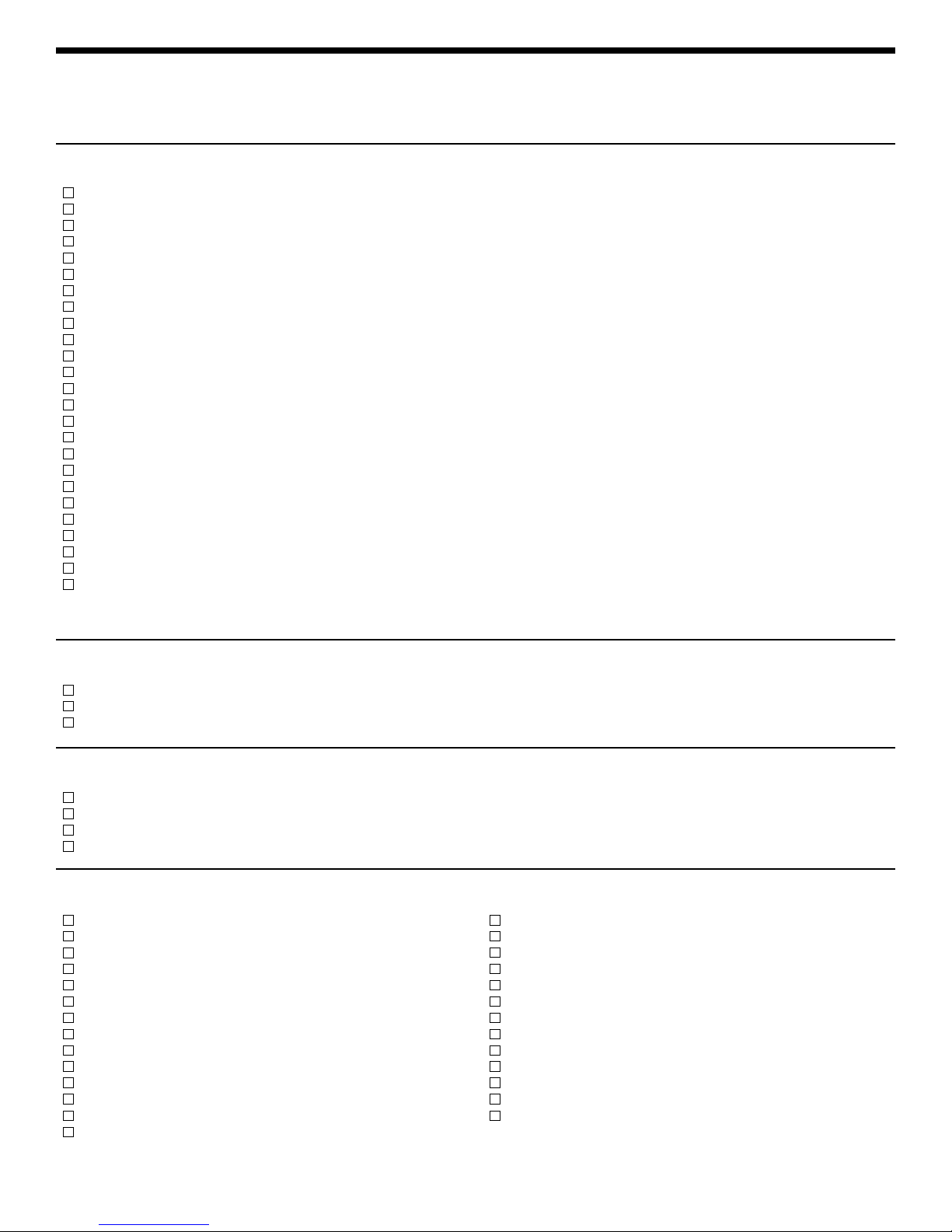
PARTS LIST
Contact Elenco Electronics (address/phone/e-mail is at the back of this manual) if any parts are missing or
damaged. DO NOT contact your place of purchase as they will not be able to help you.
RESISTORS
QTY SYMBOL VALUE COLOR CODE PART #
1 R0 .01Ω Shunt Wire 100160
1 R8 .99Ω .5% 1/4W black-white-white-silver-green 109950
1R7 9Ω .5% 1/4W white-black-black-silver-green 119000
1R9 10Ω 5% 1/4W brown-black-black-gold 121000
2 R10, R* 100Ω 5% 1/4W brown-black-brown-gold 131000
1 R6 100Ω .5% 1/4W brown-black-black-black-green 131050
1 R5 900Ω .5% 1/4W white-black-black-black-green 139050
1 R13 900Ω 1% 1/4W white-black-black-black-brown 139030
1 R18 2kΩ PTC1 142069
1 R11 9kΩ 1% 1/4W white-black-black-brown-brown 149030
1R4 9kΩ .5% 1/4W white-black-black-brown-green 149050
1 R12 20kΩ 1% 1/4W red-black-black-red-brown 152030
1 R3 90kΩ .5% 1/4W white-black-black-red-green 159050
2 R16, R26 100kΩ 5% 1/4W brown-black-yellow-gold 161000
3 R2A, R2B, R2C 117kΩ 1% 1/4W brown-brown-violet-orange-brown 161130
1 R15 180kΩ 5% 1/4W brown-gray-yellow-gold 161800
2 R21, R22 220kΩ 5% 1/4W red-red-yellow-gold 162200
2 R1A, R1B 274kΩ 1% 1/4W red-violet-yellow-orange-brown 162730
1 R14 300kΩ 5% 1/4W orange-black-yellow-gold 163000
1 R25 470kΩ 5% 1/4W yellow-violet-yellow-gold 164700
1 R23 510kΩ 5% 1/4W green-brown-yellow-gold 165100
1 R24 820kΩ 5% 1/4W gray-red-yellow-gold 168200
1 R17 1.2MΩ 5% 1/4W brown-red-green-gold 171200
2 R19, R20 2.2MΩ 5% 1/4W red-red-green-gold 172200
1 VR1 200Ω (201) potentiometer 191310
Note: Your kit may contain a resistor with a better tolerance.
CAPACITORS
QTY SYMBOL VALUE DESCRIPTION PART #
1 C1 100pF (101) Disc 221017
4 C2, C3, C4, C6 .1µF (104) Mylar Small 251018
1C5 .1µF (104/100n) Mylar Large 251019
SEMICONDUCTORS
QTY SYMBOL VALUE DESCRIPTION PART #
1 D1 1N4007 Diode 314007
1 IC1 7106 IC 40-Pin 337106
1 Q1 9013 Transistor 339013
1 Q2 9014 Transistor 339014
MISCELLANEOUS
QTY DESCRIPTION PART #
2 Zebra 500003H
1 PC Board 516100H
1 Fuse .25A 250V 533003
1 Batter y 9V 590009
1 Batter y Snap 590098
1 LCD 621016H
1 Selector Knob 622100H
1 Case Top (Black) 623110H
1 Case Bottom (Black) 623208H
1 LCD Cover 621040H
1 LCD Frame 629008H
2 Screw 2.3mm x 6mm 643439E
2 Screw 2.3mm x 10mm 643447E
2 Fuse Clip 663100E
QTY DESCRIPTION PART #
1 Socket Transistor 664007
1 Socket 40-pin 664040
3 Input Socket 664101H
2 Ball Bear ing 666400E
6 Slide Contact 680013E
2 Spr ing 1/4” (Selector Knob) 680014E
1 Spr ing 1/2” (Shield) 680015E
1 Label Shield 723007H
1 Label Front 724007H
1 Manual Assembly 753042
1 Grease 790004
1 Solder Tube 9ST4
1 Test Lead Set RWTL1000B
-1-
Page 3
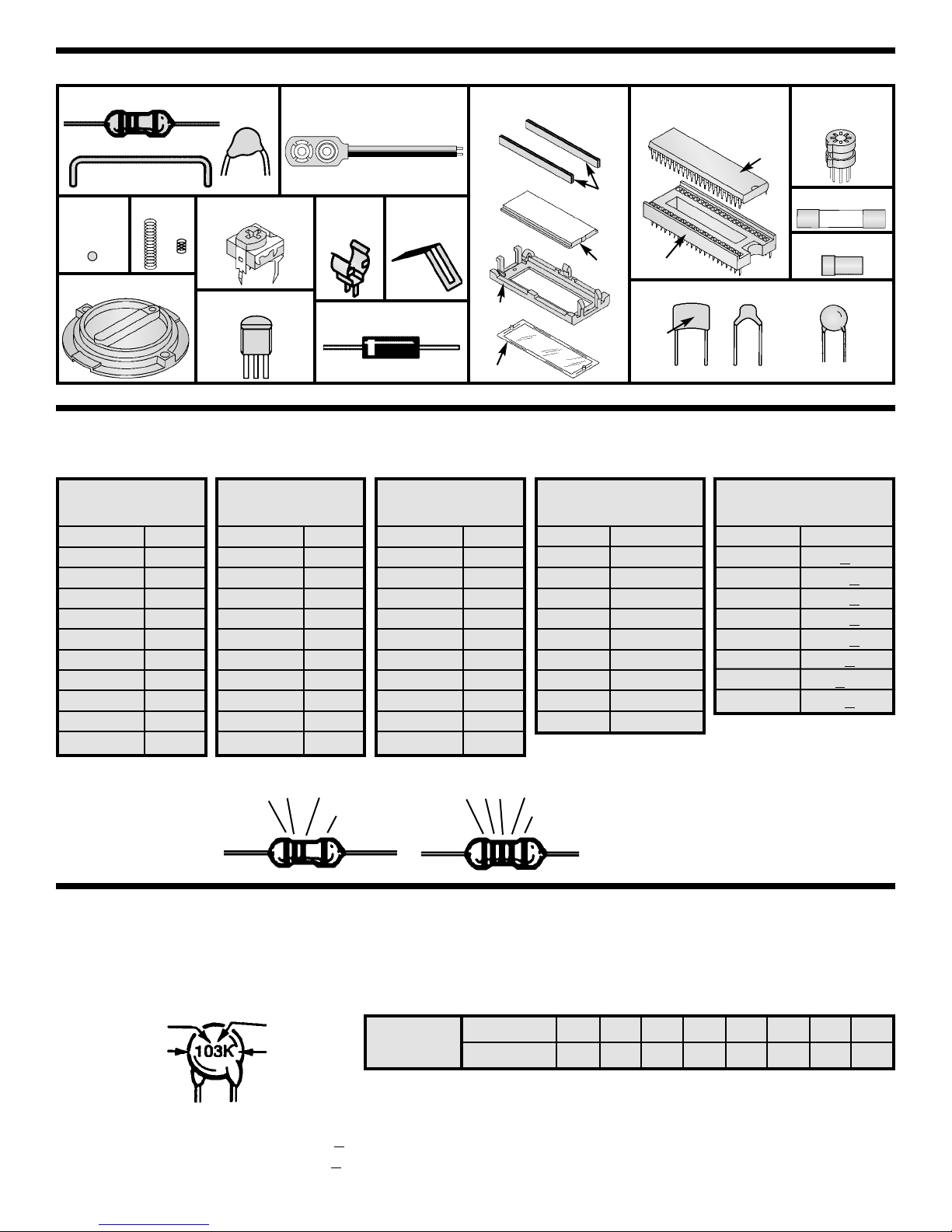
-2-
IDENTIFYING RESISTOR VALUES
Use the following information as a guide in properly identifying the value of resistors.
BAND 1
1st Digit
Color Digit
Black 0
Brown 1
Red 2
Orange 3
Yellow 4
Green 5
Blue 6
Violet 7
Gray 8
White 9
BAND 2
2nd Digit
Color Digit
Black 0
Brown 1
Red 2
Orange 3
Yellow 4
Green 5
Blue 6
Violet 7
Gray 8
White 9
Multiplier
Color Multiplier
Black 1
Brown 10
Red 100
Orange 1,000
Yellow 10,000
Green 100,000
Blue 1,000,000
Silver 0.01
Gold 0.1
Resistance
Tolerance
Color Tolerance
Silver +
10%
Gold +5%
Brown +
1%
Red +
2%
Orange +3%
Green +
.5%
Blue +
.25%
Violet +
.1%
5 Bands
1 2
Multiplier
Tolerance
IDENTIFYING CAPACITOR VALUES
Capacitors will be identified by their capacitance value in pF (picofarads) or µF (microfarads). Most capacitors
will have their actual value printed on them. Some capacitors may have their value printed in the following
manner.
Second Digit
First Digit
Multiplier
Tolerance
The above value is 10 x 1,000 = 10,000pF or .01µF
The letter K indicates a tolerance of +
10%
The letter J indicates a tolerance of +
5%
For the No.01234589
Multiply By 1 10 100 1k 10k 100k .01 0.1
Multiplier
Note: The letter “R” may be used at times to
signify a decimal point; as in 3R3 = 3.3
Resistors
Springs
PARTS IDENTIFICATION
Integrated Circuit
and Socket
Potentiometer
Ball
Bearing
Selector Knob
Battery Snap
Fuse
Clip
Slide
Contact
Transistor
Test Socket
Fuse
Input Socket
BAND 3
(If Used)
Color Digit
Black 0
Brown 1
Red 2
Orange 3
Yellow 4
Green 5
Blue 6
Violet 7
Gray 8
White 9
3
4 Bands
1
2
Multiplier
Tolerance
Transistor
IC
Socket
Zebras
LCD
Cover
Frame
Diode
Shunt Wire
PTC
LCD Assembly
Zebras/LCD/Frame/Cover
Capacitors
Discap
Mylar
C5
Page 4
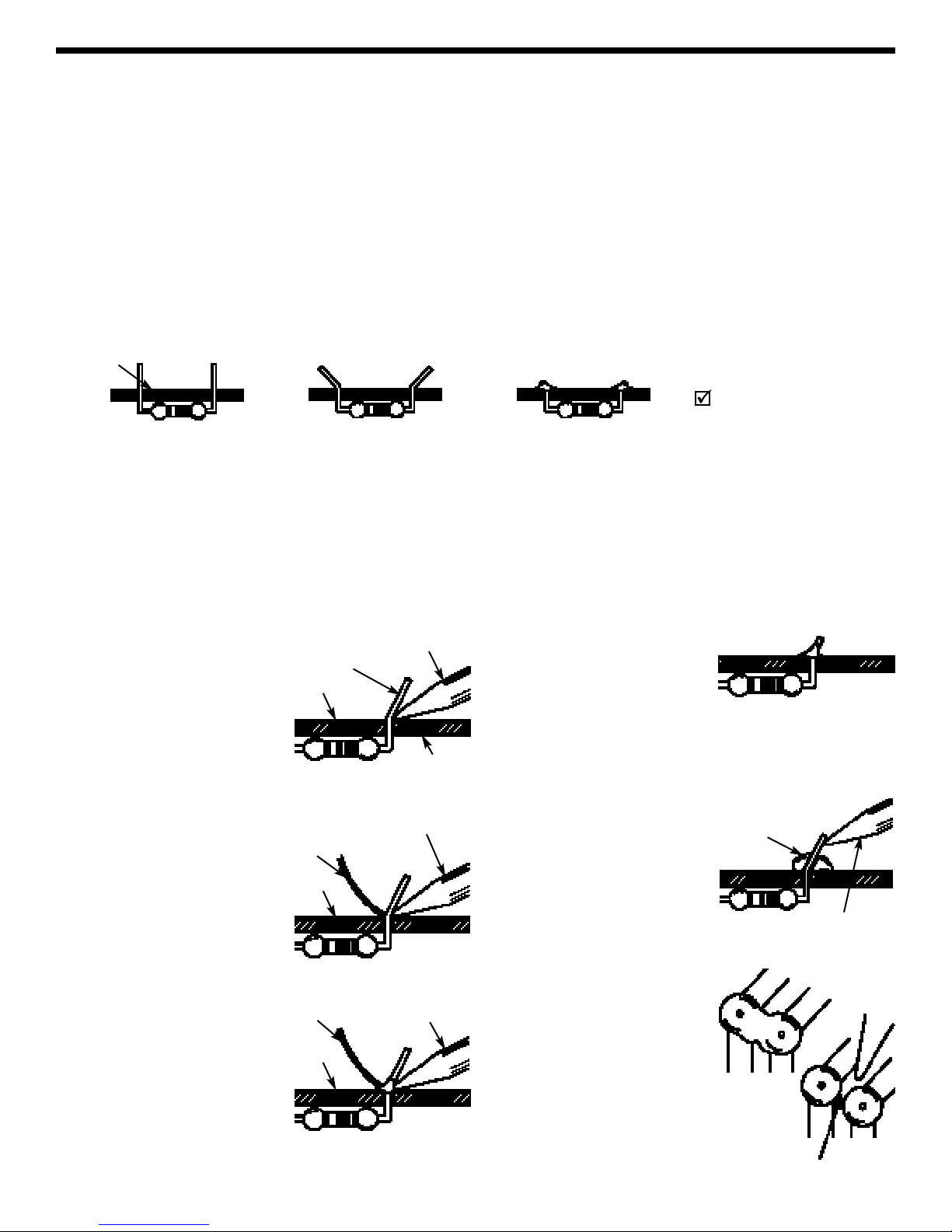
-3-
CONSTRUCTION
Introduction
Assembly of your M-1005K Digital Multimeter Kit will prove to be an exciting project and give you much satisfaction and personal
achievement. If you have experience in soldering and wiring techniques, then you should have no problem with the assembly of this kit.
Care must be given to identifying the proper components and in good soldering habits. Above all, take your time and follow these easy
step-by-step instructions. Remember, “An ounce of prevention is worth a pound of cure”. Avoid making mistakes and no problems will
occur.
CAUTION: WEAR SAFETY GLASSES WHEN ASSEMBLING THIS KIT.
Assemble Components
In all of the following assembly steps , the components must be installed on the top side of the PC board unless otherwise indic ated. The
top legend shows where each component goes. The leads pass through the corresponding holes and the board is turned to solder the
component leads on the foil side. Solder immediately unless the pad is adjacent to another hole which will interfere with the placement
of the other component. Cut excessive leads with a diagonal cutter. Then, place a check mark in the box provided next to each step to
indicate that the step is completed. Be sure to save the extra leads for use as jumper wires if needed.
Soldering
The most important factor in assembling your digital multimeter is good soldering techniques. Using the proper soldering iron is of prime
importance. A small pencil type soldering iron of 25 - 40 watts is recommended. The tip of the iron must be kept clean at all times
and well tinned. Many areas on the PC board are close together and care must be given not to form solder shorts. Size and care of
the tip will eliminate problems.
For a good soldering job, the areas being soldered must be heated sufficiently so that the solder flows freely. Apply the solder
simultaneously to the component lead and the component pad on the PC board so that good solder flow will occur. Be sure that the
lead extends through the solder smoothly indicating a good solder joint. Use only rosin core solder of 60/40 alloy.
DO NOT USE ACID CORE SOLDER! Do not blob the solder over the lead because this can result in a cold solder joint.
1. Solder all components from
the copper foil side only.
Push the soldering iron tip
against both the lead and the
circuit board foil.
Component Lead
Soldering Iron
Circuit Board
Foil
2. First apply a small amount of
solder to the iron tip. This
allows the heat to leave the
iron and onto the foil.
Immediately apply solder to
the opposite side of the
connection, away from the
iron. Allow the heated
component and the circuit
foil to melt the solder.
Solder
Soldering Iron
Foil
Example 1
Poor solder connections occur
when the lead is not heated
sufficiently. The solder will not
flow onto the lead as shown.To
correct. reheat the connection
and, if necessary , apply a small
amount of additional solder to
obtain a good connection.
Solder does not flow onto the
lead. A hard rosin bead
surrounds and insulates the
connection.
Poor solder
connection
Mount Part
Soldering iron
positioned incorrectly.
Example 2
A solder bridge occurs when
solder runs between circuit
paths and creates a short
circuit. This is usually caused
by using too much solder. To
correct this, simply drag your
soldering iron across the
solder bridge as shown.
4. Here is what a good solder
connection looks like. Cut
off excess leads.
3. Allow the solder to flow
around the connection.
Then, remove the solder and
the iron and let the
connection cool. The solder
should have flowed smoothly
and not lump around the wire
lead.
Solder
Soldering Iron
Foil
Bend Leads to Hold Part Solder and Cut Off Leads
Foil Side
Rx - 100Ω 5% 1/4W Resistor
(brown-black-brown-gold)
Page 5
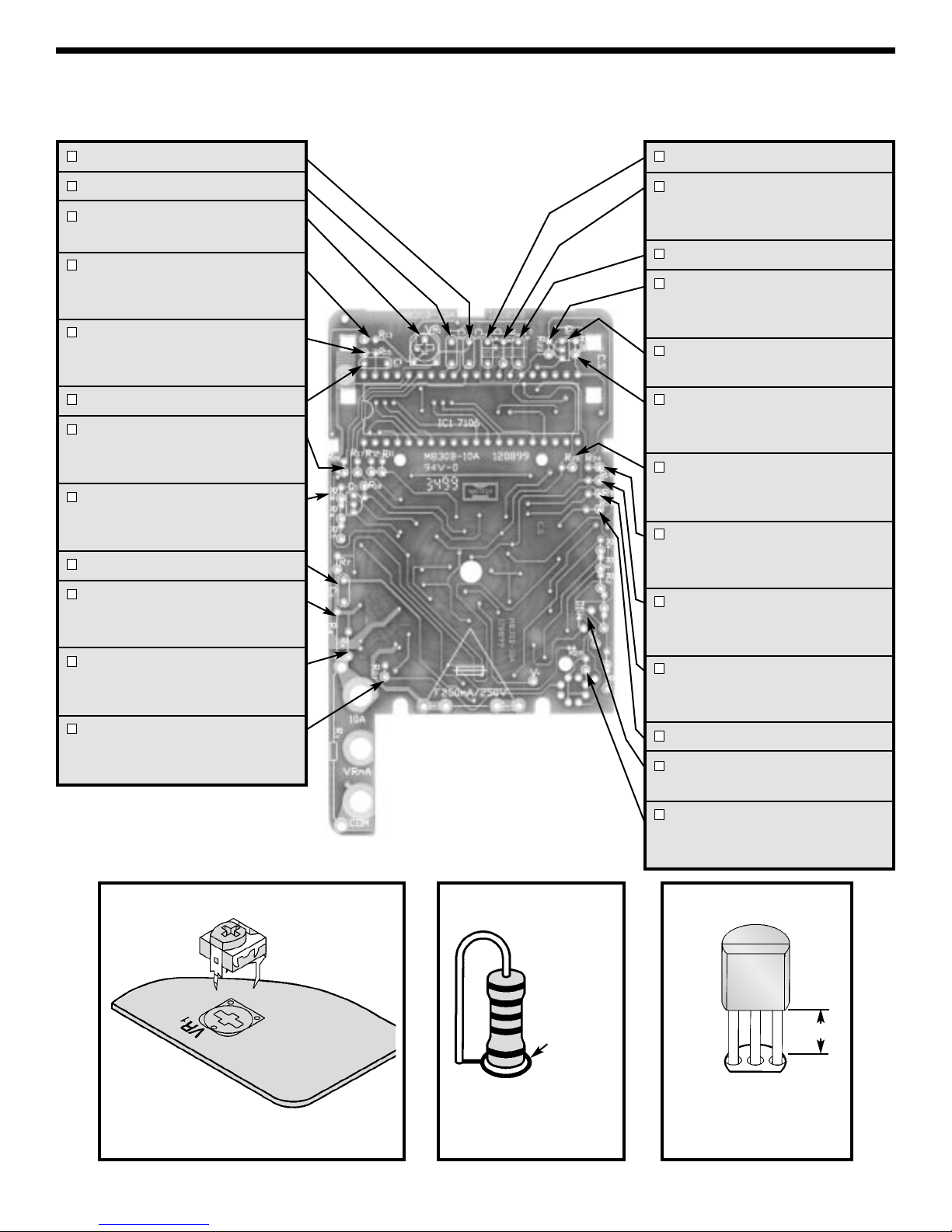
-4-
ASSEMBLY INSTRUCTIONS
Identify and install the following parts as shown in Figure 4-1. After solder ing each part, mark a check in the
box provided. Be sure that solder has not bridged to an adjacent pad.
Figure A Figure B
Stand resistor on end as
shown with the body
inside the white circle
C3 - .1µF (104) Mylar Small
C2 - .1µF (104) Mylar Small
VR1 - 200Ω (201) P otentiometer
(see Figure A)
R13 - 900Ω 1% 1/4W Resistor
(white-black-black-black-brown)
(see Figure B)
R15 - 180kΩ 5% 1/4W Resistor
(brown-gray-yellow-gold)
(see Figure B)
C1 - 100pF (101) Discap
R26 - 100kΩ 5% 1/4W Resistor
(brown-black-yellow-gold)
(see Figure B)
R16 - 100kΩ 5% 1/4W Resistor
(brown-black-yellow-gold)
(see Figure B)
C6 - .1µF (104) Mylar Small
R8 - .99Ω .5% 1/4W Resistor
(black-white-white-silver-green)
(Standard Location)
R* - 100Ω 5% 1/4W Resistor
(brown-black-brown-gold)
(see Figure B)
R21 - 220kΩ 5% 1/4W Resistor
(red-red-yellow-gold)
(see Figure B)
Figure C
Mount the transistor with
the flat side in the same
direction marked on the
PC board.
Mount the potentiometer to the PC board
as shown.
1/8”
C4 - .1µF (104) Mylar Small
R14 - 300kΩ 5% 1/4W Resistor
(orange-black-yellow-gold)
(see Figure B)
C5 - .1µF (104) Mylar Large
R23 - 510kΩ 5% 1/4W Resistor
(green-brown-yellow-gold)
(see Figure B)
Q2 - 9014 Transistor
(see Figure C)
R25 - 470kΩ 5% 1/4W Resistor
(yellow-violet-yellow-gold)
(see Figure B)
R20 - 2.2MΩ 5% 1/4W Resistor
(red-red-green-gold)
(see Figure B)
R24 - 820kΩ 5% 1/4W Resistor
(gray-red-yellow-gold)
(see Figure B)
R19 - 2.2MΩ 5% 1/4W Resistor
(red-red-green-gold)
(see Figure B)
R9 - 10Ω 5% 1/4W Resistor
(brown-black-black-gold)
(see Figure B)
R18 - 2kΩ PTC1
D1 - 1N4007 Diode
(see Figure E)
R22 - 220kΩ 5% 1/4W Resistor
(red-red-yellow-gold)
(see Figure B)
White Circle
Page 6
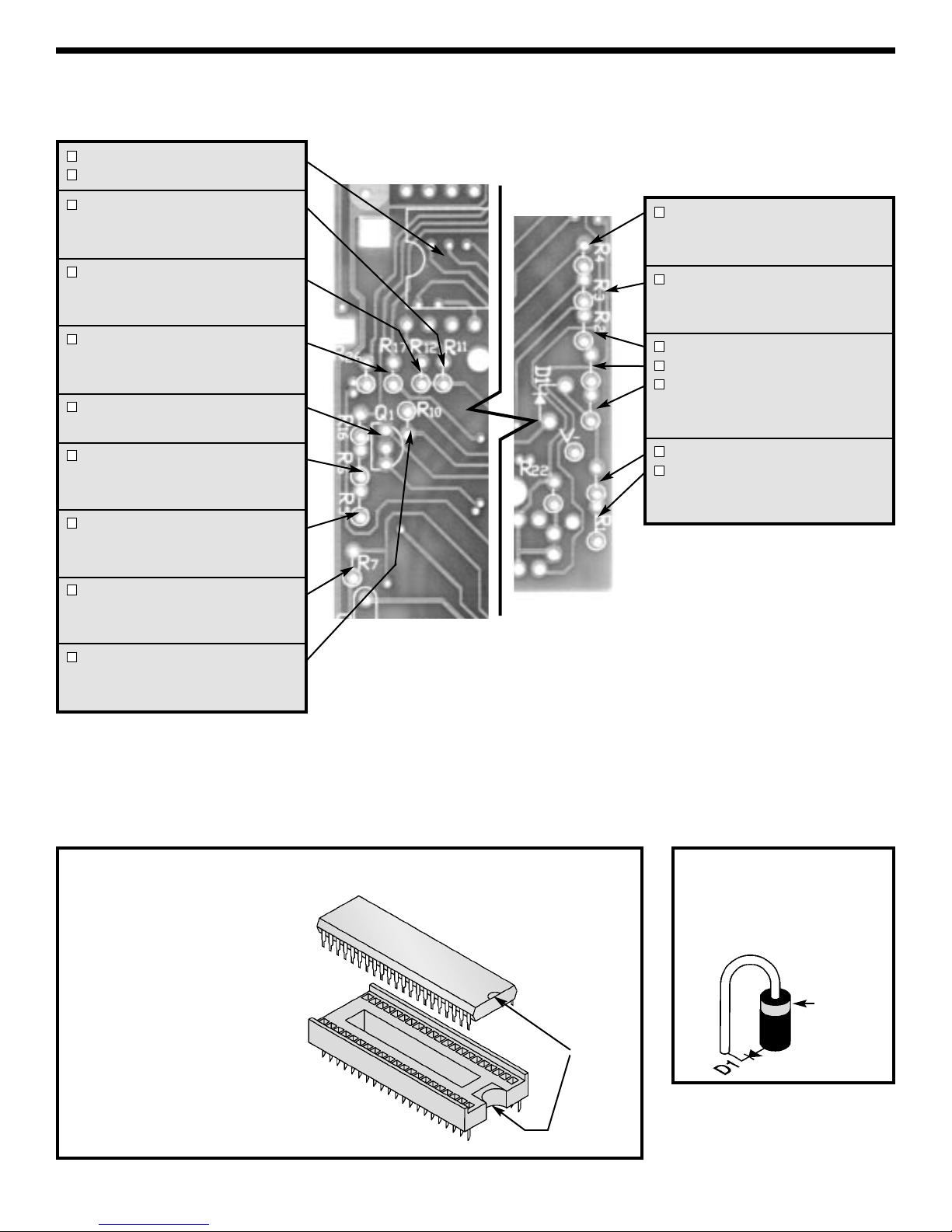
-5-
ASSEMBLY INSTRUCTIONS
Identify and install the following parts as shown in Figure 4-2. After solder ing each part, mark a check in the
box provided. Be sure that solder has not bridged to an adjacent pad.
Figure E
Stand diode on end. Mount
with band as shown on the top
legend.
Figure D
Align the socket notch (if any)
with the notch marked on the
PC board. Solder the socket to
the PC board. Insert the IC
into the socket with the notch
as shown below. Note: If the
IC is already inserted into
the socket, do not attempt to
pull it out, as this will
damage the IC and socket.
Instead, solder the socket to
the PC board with the IC in it.
Figure 4-2
Notch
R4 - 9kΩ .5% 1/4W Resistor
(white-black-black-brown-green)
(see Figure B)
R3 - 90kΩ .5% 1/4W Resistor
(white-black-black-red-green)
(see Figure B)
R2A - 117kΩ 1% 1/4W Resistor
R2B - 117kΩ 1% 1/4W Resistor
R2C - 117kΩ 1% 1/4W Resistor
(brown-brown-violet-orange-brown)
(see Figure B)
R1A - 274kΩ 1% 1/4W Resistor
R1B - 274kΩ 1% 1/4W Resistor
(red-violet-yellow-orange-brown)
(see Figure B)
IC - Socket 40-pin
IC - 7106 (see Figure D)
R11 - 9kΩ 1% 1/4W Resistor
(white-black-black-brown-brown)
(see Figure B)
R12 - 20kΩ 1% 1/4W Resistor
(red-black-black-red-brown)
(see Figure B)
R17 - 1.2MΩ 5% 1/4W Resistor
(brown-red-green-gold)
(see Figure B)
Q1 - 9013 Transistor
(see Figure C)
R6 - 100Ω .5% 1/4W Resistor
(brown-black-black-black-green)
(see Figure B)
R5 - 900Ω .5% 1/4W Resistor
(white-black-black-black-green)
(see Figure B)
R7 - 9Ω .5% 1/4W Resistor
(white-black-black-silver-green)
(see Figure B)
R10 - 100Ω 5% 1/4W Resistor
(brown-black-brown-gold)
(see Figure B)
Band
* Note:
• R1A and R1B are not marked
on the board.
• R2A, R2B, and R2C are not
marked on the board.
Page 7

-6-
Solder the 1/2 inch spring to the PC board as shown in Figure 4-3. This
spring will contact the metal shield on the case bottom when the bottom
is installed.
Figure 4-3
Close-up view of the
transistor socket and
PC board.
Spring
Insert the narrow end of the three input sockets into the PC board from the component side, as shown in
Figure 4-4. Solder the sockets to the PC board on the components side only. The solder should extend
completely around the socket (see Figure 4-4).
Insert the shunt wire (R0) into the PC board holes from the component side as shown in Figure 4-4. Adjust
the wire so that it sticks out the other (solder) side of the PC board 3/16 of an inch. Solder the wire to the
PC board on the component side only.
Be sure that the 8 pin transistor socket will slide easily through its hole in the top case from either direction.
If it does not, carefully slide it through the hole several times in each direction to remove any burrs. Do not
push on the socket leads or they may be damaged.
Insert the socket into the PC board holes from the solder side as shown in Figure 4-4. Be sure that the tab
lines up with the hole as shown in the figure. Solder the socket to the PC board on the component side of
the PC board as shown in the figure and cut off excess leads.
Feed the battery snap wires up through the hole in the PC board from the solder side as shown in Figure 4-4.
Insert the red wire into the hole marked (V+) and black wire into hole marked (V--) as shown. Solder the wires
to the PC board.
Insert the two fuse clips into the PC board holes as shown in Figure 4-4. Be sure that the tabs are on the
outside as shown in the figure. Solder the clips to the PC board.
Install the following parts. Then, place a check mark in the box provided.
Shunt Wire
Input Sockets
Transistor
Socket
Battery Snap
Fuse Clips
Black Wire
Red Wire
Input
Socket
Figure 4-4
Solder
Tab
Solder Side
Solder Side
Page 8

Cut open the plastic envelope containing the grease and put a small amount of
grease in each spring hole of the selector knob as shown in Figure 4-6. Then, insert
a 1/4” spring into each hole as shown in the figure.
Put the bearings into two opposite indents in the case top as shown in Figure 4-7.
Place the six slide contactors on the selector knobs as shown in Figure 4-7.
Place the selector knob into the case top so that the springs fit over the bearings as
shown in Figure 4-7.
Place the LCD cover into the case as shown in Figure 4-7.
Place the PC board over the selector knob. Be sure that the 8-pin socket slides into
its hole. Then fasten the PC board with two 6mm screws as shown in Figure 4-7.
Insert the .25A, 250V fuse into the fuse clips. Your fuse may be unmarked.
Peel the backing off of the shield label and place it in the inside of the bottom case
as shown.
Peel the backing off of the front label and place it on the case top.
Connect a 9V battery to the battery snap.
-7-
Remove the clear protective film from the front of the LCD (Note:
DO NOT remove the silver backing). Place the LCD and zebras in
the LCD frame as shown in Figure 4-5. Be sure that the LCD tab is
in the same direction as shown in the figure. Insert the square pins
of the LCD frame into the PC board holes, from the solder side, and
snap the frame into place on the PC board.
Clear Protective Film
Figure 4-6
Spring Holes
PC Board
Figure 4-5
Snap tab into place.
Shield
1/4” Springs
LCD
Zebras
Tab
Square
Pins
LCD Frame
Beveled Pins
Page 9
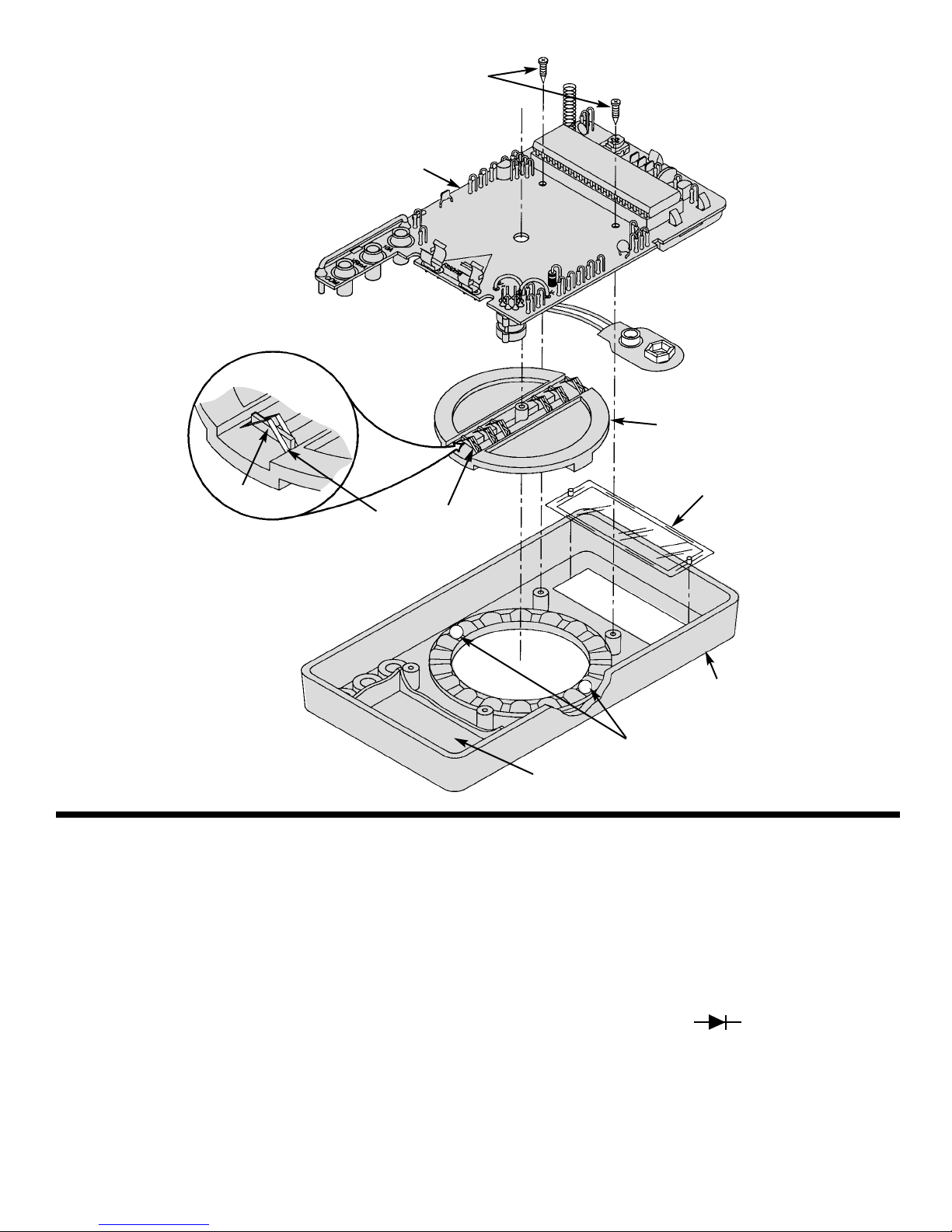
-8-
TESTING, CALIBRA TION, AND TROUBLESHOOTING
TESTING OF LCD
With no test leads connected to the meter, move the selector switch around the dial. You should obtain the following
readings. A (--) sign may also be present or blinking.
1) DCV Range: 200m 0 0.0
2000m 0 0 0
20 0.0 0
200 0 0.0
1000 0 0 0
2) ACV Range: 200 0 0.0
750 0 0 0
3) DCA,10A Ranges: 200µ 0 0.0
2000µ 0 0 0
20m 0.0 0
200m 0 0.0
10A 0.0 0
4) Ohms, Diode and h
FE
Ranges: B indicates blank.
200 1 B B.B
2000 1 B B B
20k 1 B.B B
200k 1 B B.B
2000k 1 B B B
Diode ( ) 1 B B B
h
FE
0 0 0
Figure 4-7
PC Board
6mm Screws
Slide Contactor
Rib
Close-up View
Bearings
Battery Compartment
Case Top
Selector Knob
LCD Cover
Page 10
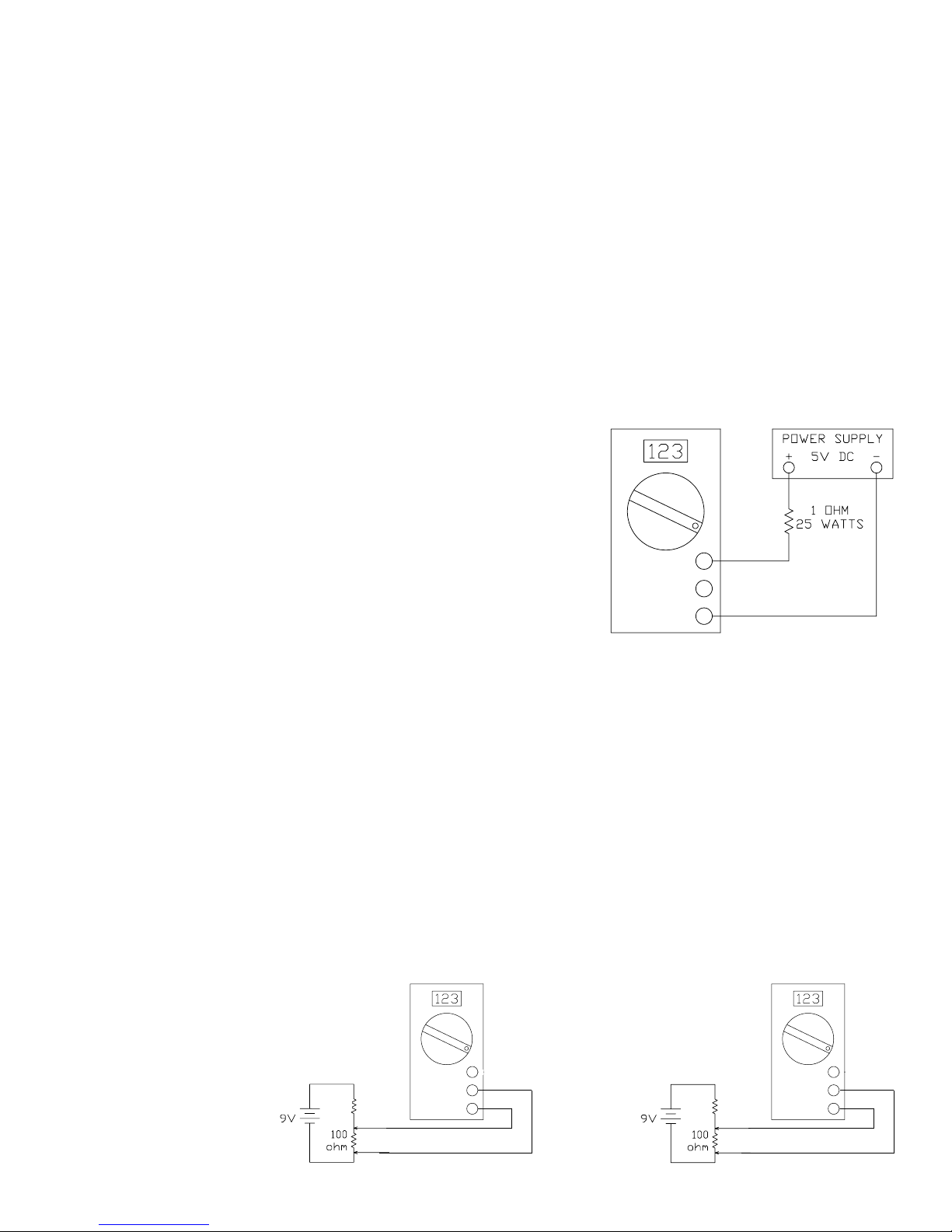
-9-
CALIBRATION
Refer to the METER OPERATION section for test lead connections and measurement procedure.
A/D CONVERTER CALIBRATION
Tur n the range selector switch to the 20V position and connect the test leads. Using another meter of known accuracy,
measure a DC voltage of less than 20 volts (such as a 9V battery). Calibrate the kit meter by measuring the same voltage
and adjusting VR1 until the kit meter reads the same as the accurate meter (do not use the kit meter to measure its own
battery). When the two meters agree, the kit meter is calibrated. Turn the knob to the OFF position and remov e the v oltage
source.
SHUNT WIRE CALIBRATION
To calibrate the shunt wire, you will need a 5 amp current source such as a
5V power supply and a 1 ohm, 25 watt resistor. If a 5 amp source is not
available, you can use a lower current (2 amps). If no supply is available, it is
not important to do this test. Set the range switch to the 10A position and
connect the test leads as shown in Figure 5-1. If the meter reads higher than
5A, resolder the shunt wire so that there is less wire between the 10A DC and
COM sockets.
If the meter reads low, resolder the shunt wire so that there is more wire
between the sockets.
If the calibration fails:
a) Check the PC board for solder bridges and bad solder connections.
b) Check that Q1 is installed according to Figure 4-2 of the assembly instructions.
c) Check the values of resistor R10 - R13, R26, and potentiometer VR1.
DC VOLTS TEST
1) If you have a variable power supply, set the supply to about the midpoint of each of the DCV ranges and compare the
kit meter reading to a meter known accuracy.
2) If you do not have a variable power supply, make the following two tests:
a) Set the range switch to 2000mV and measure the voltage across the 100 ohm resistor of Figure 5-2A. You should
get about 820mV. Compare the reading to a meter of known accuracy.
b) Set the range switch to 200mV and measure the voltage across the 100 ohm resistor of Figure 5-2B. You should
get about 90mV. Compare the reading to a meter of known accuracy.
If any of these tests fail:
a) Recheck the meter calibration.
b) Check the value and the soldering
of resistors R1-R6, R16.
Figure 5-2A
Figure 5-2B
Figure 5-1
If any of these tests fail:
a) Check that the batter y is good.
b) Check that IC1 is installed according to Figure 4-2 of the assembly instructions. Check for bent pins that do not extend
into the IC socket. Check for good contact between the leads of the IC and the pins of the socket.
c) Check the values of resistors R14, R15, R19, R20, R23 - R25.
d) Check the values of capacitors C1 - C5.
e) Check that Q2 is installed according to Figure 4-1 of the assembly instructions.
f) Check the PC board for solder bridges and bad solder connections.
g) Check that the slide contactors are seated correctly.
h) Check that the LCD and zebras are seated correctly.
1k ohm
10k ohm
10ADC
VΩMA
COM
10ADC
VΩMA
COM
10ADC
VΩMA
COM
Page 11

-10-
RESIST ANCE/DIODE TEST
1) Measure a resistor of about half of the full scale value of each resistance range. Compare the kit meter
readings to those from a meter of known accuracy.
2) Measure the voltage drop of a good silicon diode. You should read about 700mV. Power diodes and the
base to emitter junction of power transistors may read less.
If any of these tests fail:
a) Check the values and the soldering of resistors R1 - R6, and R18.
b) Check that transistor Q1 is mounted as shown in the assembly instructions.
h
FE
1) Set the range switch to hFEand insert a small transistor into the appropriate NPN or PNP holes in the
transistor socket.
2) Read the h
FE
of the transistor. The hFEof transistors varies over a wide range, but you will probably get a
reading between 100 and 300.
If this check fails:
a) Check that the transistor socket is aligned according to Figure 4-4.
b) Check the value and soldering of resistors R9, R21, and R22
AC V OLTS TEST
To test the ACV ranges, we will need a source of AC voltage. The AC power line is the most convenient.
CAUTION: Be very careful when working with 120VAC. Be sure that the range switch is in the 200 or 750VAC
position before connecting the test leads to 120VAC.
1) Set the range to 200VAC and measure the AC power line. The voltage should be about 120VAC. Compare
the reading to a meter of known accuracy.
2) Set the range to 750VAC and measure the AC power line. The voltage should be about 120VAC. Compare
the reading to a meter of known accuracy.
If either if the above tests fail:
a) Check the values and the soldering of resistors R1 - R6, R16.
b) Check that diode D1 is mounted as shown in the assembly instructions.
DC AMPS TEST
1) Set the range switch to 200µA and connect the meter as in Figure 5-3. With RA equal to 100kΩ the current
should be about 90µA. Compare the reading to a known accurate meter.
2) Set the range switch and R
A as in the following table. Read the currents shown and compare to a known
accurate meter.
RANGE SWITCH R
A CURRENT (approx.)
2000µA 10kΩ 900µA
20mA 1kΩ 9mA
200mA 470Ω 19mA
If any of the above tests fail:
a) Check the fuse.
b) Check the value and soldering of resistors R7, R8, and R*.
Figure 5-3
VΩMA
COM
10ADC
Page 12

-11-
Figure 7-1
THEORY OF OPERATION
A block diagram of the M-1005K is sho wn in Figure 7-1. Operation centers around a custom LSI chip. This chip
contains a dual slope A/D (analog to digital) converter, display latches, seven segment decoder and display
drivers. A block diagram of the IC functions is shown in Figure 7-2. The input voltage or current signals are
conditioned by the selector switches to produce an output DC voltage with a magnitude between 0 and 199mV.
If the input signal is 100VDC, it is reduced to 100mVDC by selecting a 1000:1 divider. Should the input be
100VAC, it is first rectified and then divided down to 100mVDC. If current is to be read, it is converted to a DC
voltage by internal shunt resistors.
FINAL ASSEMBLY
Snap the case bottom onto the case top and fasten with the two 10mm screws as shown in Figure 6-1.
Case
Bottom
Screws
Case Top
Figure 6-1
Battery
Page 13

-12-
For resistance measurements, an internal voltage source drives the test resistor in series with a known resistor.
The ratio of the test resistor voltage to the known resistor voltage is used to determine the value of the test
resistor.
The input of the 7106 IC is fed to an A/D converter. Here the DC voltage is changed to a digital format. The
resulting signals are processed in the decoders to light the appropriate LCD segments.
Timing for the overall operation of the A/D converter is der ived from an external oscillator whose frequency is
selected to be 25kHz. In the IC, this frequency is divided by four before it clocks the decade counters . It is then
further divided to form the three convert-cycles phases. The final readout is clocked at about two readings per
second.
The digitized measurements are presented to the display as f our decoded digits (seven segments) plus polarity.
The decimal point position on the display is determined by the selector switch setting.
A/D CONVERTER
A simplified circuit diagram of the analog portion of the A/D converter is shown in Figure 7-3. Each of the
switches shown represent analog gates which are operated by the digital section of the A/D converter. The
basic timing for switch operation is keyed by the external oscillator. The conversion process is continuously
repeated. A complete cycle is shown in Figure 7-3.
Any given measurement cycle performed by the A/D converter can be divided into three consecutive time
periods, autozero (AZ), integrate (INTEG) and read. A counter determines the length of the time per iods. The
integrate period is fixed at 1000 clock pulses. The read period is a variable time that is proportional to the
unknown input voltage. It can vary from zero counts for zero input voltage to 2000 counts for a full scale input
voltage. The autozero period varies from 1000 to 3000 counts. For an input voltage less than full scale autozero
gets the unused portion of the read period. The value of the voltage is determined by counting the number of
clock pulses that occur during the read period.
During autozero a ground reference is applied as an input to the A/D converter. Under ideal conditions, the
output of the comparator would also go to zero . However, input-offset-voltage errors accumulate in the amplifier
loop and appear at the comparator output as an error voltage. This error is impressed across the AZ capacitor
where it is stored for the remainder of the measurement cycle. The stored level is used to pro vide offset voltage
correction during the integrate and read periods.
The integrate period begins at the end of the autozero period. As the period begins, the AZ switch opens and
the INTEG switch closes. This applies the unknown input voltage to the input of the A/D conv erter. The voltage
is buffered and passed on to the integrator to determine the charge rate (slope) on the INTEG capacitor At the
end of the fixed integrate period, the capacitor is charged to a level proportional to the unknown input voltage.
During the read period, this voltage is translated to a digital indication by discharging the capacitor at a fixed
rate and counting the number of clock pulses that occur before it returns to the original autozero level.
As the read period begins, the INTEG switch opens and the read switch closes . This applies a known reference
voltage to the input to the A/D converter. The polarity of this voltage is automatically selected to be opposite
that of the unknown input voltage, thus causing the INTEG capacitor to discharge at a fixed rate (slope). This
rate is determined by the known reference voltage. When the charge is equal to the initial starting point
(autozero level), the read period is ended. Since the discharge slope is fixed during the read period, the time
required for discharge is proportional to the unknown input voltage. Specifically, the digital reading displayed is
1000 (V
IN / VREF).
The autozero period and thus a new measurement cycle begins at the end of the read period. At the same time
the counter is released for operation by transferring its contents (the previous measurement value) to a series of
latches. This stored data is then decoded and buffered before being used to drive the LCD display.
Page 14

-13-
Figure 7-2
7106 IC Functions
Figure 7-3
a
b
a
b
cde
f
g
TYPICAL SEGMENT OUTPUT
0.5mA
2mA
V+
Segment
Output
Internal Digital Ground
LCD PHASE DRIVER
LATCH
7 Segment
Decode
7 Segment
Decode
7 Segment
Decode
Thousand
Hundreds
Tens Units
*
CLOCK
To Switch Drivers
From Comparator Output
-4
LOGIC CONTROL
Internal Digital Ground
200
BACKPLANE
21
V+
TEST
V
500Ω
37
26
6.2V
1V
* Three inverters.
One inverter shown for clarity.
40
39
38
OSC 1
OSC 2
OSC 3
DIGITAL SECTION
ANALOG SECTION of 7106
C
REF
R
INT
C
AZ
C
INT
INT
C
REF
+
REF HI
REF LO
C
REF
BUFFER
V+
27
34 36 35
33
28
29
1
AUTO
ZERO
+
A-Z &
Z1
A-Z &
Z1
A-Z
DE (+)
DE (+)
DE (-)
DE (-)
IN HI
COMMON
IN LO
32
31
INT
10µA
V+
30
INT
+
+
+
2.8V
A-Z & DE(+)
& Z1
26
V
Z1
6.2V
A-Z
COMPARATOR
ZERO
CROSSING
DETECTOR
POLARITY
FLIP/FLOP
TO
DIGITAL
SECTION
INTEGRATOR
Page 15

-14-
DC VOLT A GE MEASUREMENT
Figure 7-4 shows a simplified diagram of the DC voltage
measurement function. The input voltage divider resistors
add up to 1 megaohm. Each step down divides the voltage
by a factor of ten. The divider output must be within the
range -0.199 to +0.199 volts or the overload indicator will
function. The overload indication consists of a 1 in the most
significant digit and blanks in the remaining digits.
AC V OLT A GE MEASUREMENT
Figure 7-5 shows a simplified diagram of the AC voltage
measurement function. The AC voltage is first rectified and
passed through a low pass filter to smooth out the
waveform. A scaler reduces the voltage to the DC value
required to give the correct RMS reading.
CURRENT MEASUREMENT
Figure 7-6 shows a simplified diagram of the current
measurement function. Internal shunt resistors convert the
current to between -0.199 to +0.199 volts which is then
processed in the 7106 IC to light the appropriate LCD
segments. When current in the range of 10A is to be read,
it is fed to the 10A input and does not pass through the
selector switch.
Figure 7-4
Figure 7-5
Figure 7-6
NPN PNP
e
b
c
e
e
b
c
e
Page 16

DIODE CHECK
RANGE RESOLUTION MAX TEST CURRENT MAX OPEN CIRCUIT VOLTAGE
DIODE 1mV 1.4mA 2.8V
TRANSISTOR hFE TEST
RANGE TEST RANGE TEST CURRENT TEST VOLTAGE
NPN/PNP 0 - 1000 Ib = 10µA Vce 3V
-15-
SPECIFICATIONS
GENERAL
DISPLAY 3 1/2 digit LCD, with polarity
OVERRANGE INDICATION 3 least significant digits blanked.
MAXIMUM COMMON MODE
VOLTAGE 500V peak.
STORAGE ENVIRONMENT -15
o
C to 50oC.
TEMPERATURE COEFFICIENT (0oC to 18oC and 28oC to 50oC) less
than 0.1 x applicable accuracy
specification per
o
C.
POWER 9V alkaline or carbon zinc batter y.
DIMENSIONS 128 x 75 x 24mm.
DC VOLTA GE
RANGE RESOLUTION ACCURACY
200mV 0.1mV +
0.5% rdg + 2d
2000mV 1mV +0.5% rdg + 2d
20V 10mV +
0.5% rdg + 2d
200V 100mV +0.5% rdg + 2d
1000V 1V +
0.5% rdg +
2d
MAXIMUM ALLOWABLE INPUT 1000VDC or peak AC.
INPUT IMPEDANCE 1MΩ.
DC CURRENT
RANGE RESOLUTION ACCURACY
200µA 0.1µA+
1% rdg +
2d
2000µA1µA+1% rdg + 2d
20mA 10µA+1% rdg + 2d
200mA 100µA+
1.2% rdg + 2d
10A 10mA +
2% rdg + 3d
OVERLOAD PROTECTION .25A/250V fuse (mA input only).
AC VOL T AGE
RANGE RESOLUTION ACCURACY
200V 100mV +1.2% rdg + 10d
750V 1V +1.2% rdg + 10d
MAXIMUM ALLOWABLE INPUT 750Vrms.
FREQUENCY 45 - 450Hz.
RESISTANCE
RANGE RESOLUTION ACCURACY
200Ω 0.1Ω +0.8% rdg + 2d
2000Ω 1Ω +
0.8% rdg + 2d
20kΩ 10Ω +
0.8% rdg + 2d
200kΩ 100Ω +
0.8% rdg + 2d
2000kΩ 1kΩ +1% rdg + 2d
MAXIMUM OPEN CIRCUIT VOLTAGE 2.8V.
Figure 7-8
RESISTANCE MEASUREMENT
Figure 7-7 shows a simplified diagram of the resistance measurement
function. A simple series circuit is formed by the voltage source, a
reference resistor from the voltage divider (selected by the selector
switches), and the test (unknown) resistor. The ratio of the two resistors
is equal to the ratio of their respective voltage drops. Therefore, since
the value of one resistor is known, the value of the second can be
determined by using the voltage drop across the known resistor as a
reference. This determination is made directly by the A/D converter.
Overall operation of the A/D converter during a resistance
measurement is basically as described earlier with one exception. The
reference voltage present during a v oltage measurement is replaced b y
the voltage drop across the reference resistor. This allows the voltage
across the unknown resistor to be read during the read period.
hFE MEASUREMENT
Figure 7-8 shows a simplified diagram of the h
FE measurement function.
Internal circuits in the 7106 IC maintain the COMMON line at 2.8 volts
below V+. When a PNP transistor is plugged into the transistor socket,
base to emitter current flows through resistor R21. The voltage drop in
resistor R10 due to the collector current is fed to the 7106 and indicates
the h
FE of the transistor. For an NPN transistor, the emitter current
through R10 indicates the h
FE of the transistor.
Figure 7-7
Page 17

-16-
METER OPERATION
PRECAUTIONS AND PREPARATIONS FOR MEASUREMENT
1) Be sure the battery is connected to the batter y snap and correctly placed in the batter y compartment.
2) Before connecting the test leads to the circuit, be sure the range switch is set to the correct position.
3) Be sure that the test leads are connected to the correct meter terminals before connecting them to the
circuit.
4) Before changing the range switch, remove one of the test leads from the circuit.
5) Operate the instrument only in temperatures between 0 and 50
O
C and in less than 80% RH.
6) Pay careful attention to the maximum rated voltage of each range and terminal.
7) When finished making measurements, set the switch to OFF. Remove the battery when the instrument will
not be used for a long period of time.
8) Do not use or store the instrument in direct sunlight or at high temperature or humidity.
VOLTAGE MEASUREMENTS
1) Connect the black test lead to the “COM” terminal.
2) Connect the red test lead to the “VΩMA” terminal.
3) Set the range switch to the desired “V ”or “V~” position. If the magnitude of the voltage is not known, set
the switch to the highest range.
4) Connect the leads across the points to be measured and read the display. If the range switch is too high,
reduce it until a satisfactory reading is obtained.
DCA MEASUREMENTS
HIGH CURRENTS (200mA to 10A)
1) Connect the black test lead to the “COM” terminal.
2) Connect the red test lead to the 10ADC terminal.
3) Set the range switch to the 10A position.
4) Open the circuit to be measured and connect the leads in series with the load to be measured.
5) Read the display. If the display read less than 200mA, follow the low current procedure below.
6) Turn off all of the power to the circuit being tested and discharge all of the capacitors before disconnecting
the test leads.
LOW CURRENTS (less than 200mA)
7) Connect the black test lead to the “COM” terminal.
8) Connect the red test lead to the VΩMA terminal.
9) Set the range switch to the desired A position. If the magnitude of the current is not known, set the switch
to the highest position.
10)Open the circuit to be measured and connect the leads in series with the load to be measured.
11)Read the display. If the range switch is too high, reduce it until a satisfactory reading is obtained.
12)Turn off all power to the circuit being tested and discharge all capacitors before disconnecting the test leads .
Page 18

-17-
RESISTANCE MEASUREMENTS
1) Connect the black test lead to the “COM” ter minal.
2) Connect the red test lead to the “VΩMA” terminal.
3) Set the range switch to the desired “Ω” position.
4) If the resistance being measured is connected to a circuit, turn off the power to the circuit being tested and
discharge all of the capacitors.
5) Connect the leads across the resistor to be measured and read the display. When measuring high
resistance, be sure not to contact adjacent points even if insulated. Some insulators have relatively low
resistance and will cause the measured resistance to be lower than the actual resistance.
DIODE CHECK
1) Connect the black test lead to the “COM” ter minal.
2) Connect the red test lead to the “VΩMA” terminal.
3) If the diode being measured is connected to a circuit, turn off all power to the circuit and discharge all
capacitors.
4) Set the range switch to “ ”.
Forward V olta ge Check
5) Connect the red lead to the anode and the black lead to the cathode of the diode. Normally the forward
voltage drop of a good silicon diode reads between 450 and 900mV.
Reverse Voltage Check
6) Reverse the leads to the diode. If the diode is good, an overrange indication is given (a 1 in the most
significant digit and blanks in the remaining digits). If the diode is bad, “000” or some other value is
displayed.
hFEMEASUREMENTS
1) Set the range switch to hFEand insert the test transistor into the appropriate NPN or
PNP holes in the transistor socket.
2) Read the hFEof the transistor.
BATTERY & FUSE REPLACEMENT
If “ ” appears on the display, it indicates that the battery should be replaced.
To replace battery and fuse (250mA/250V), remove the 2 screws in the bottom of the case.
Simply remove the old fuse/battery and replace with a new fuse/battery.
QUIZ
1. The function of the A/D converter is to . . .
A) convert digital to analog.
B) divide the analog signal by 2.
C) convert analog to digital.
D) convert AC to DC.
2. The divider used for DC voltage measurements is a .. .
A) divide by 20.
B) capacitance divider.
C) divide by 5.
D) resistor divider.
3. When the AC voltage is measured, it is first .. .
A) divided by 2.
B) rectified.
C) divided by 100.
D) sent to a high pass filter.
4. When measuring current, the shunt resistors convert the
current to . . .
A) -0.199 to +0.199 volts.
B) -1.199 to +1.199 volts.
C) -0.099 to +0.099 volts.
D) -199 to +199 volts.
5. The DC voltage divider resistors add up to .. .
A) 100Ω.
B) 1000Ω.
C) 100kΩ.
D) 1MΩ.
Answers: 1. C, 2. D, 3.B, 4. A,
5. D, 6. A, 7. B, 8.C, 9. B, 10. B
6. Resistance measurements are made by . . .
A) comparing voltage drops in the unknown resistor and a
reference resistor.
B) measuring the current in the unknown resistor.
C) measuring the current in the reference resistor.
D) equalizing the voltage drops in the unknown and the
reference resistors.
7. The measurement cycle performed by the A/D converter can be
divided into time periods known as . . .
A) long and short.
B) autozero, integrate and read.
C) zero, read and interphase.
D) convert, integrate and display.
8.
A resistor with the band colors green-black-green-brown-green is . . .
A) 50.5kΩ +5%.
B) 5.15kΩ +
10%.
C) 5.05kΩ +
.5%.
D) 5.05kΩ +
1%.
9. The M-1005K has . . .
A) A 3 digit display.
B) A 3 1/2 digit display.
C) A 4 1/2 digit display.
D) None of the above.
10.
When measuring 450mA, the meter leads should be connected to . . .
A) COM and VΩmA.
B) COM and 10A.
C) 10A and VΩmA.
D) COM and Building GND.
e
b
c
e
e
b
c
e
NPN PNP
+
Page 19

-18-
SCHEMATIC DIAGRAM
123456789
1011121314151617181920
40393837363534333231302928272625242322
21
OSC 1
OSC 2
OSC 3
TEST
REF HI
REF LO
+ REF CAP
-- REF CAP
COMMON
INPUT HI
INPUT LO
AUTO-ZERO
BUFFER
INTEGRATOR
(--) SUPPLY
G (TENS)
C (100’s)
A (100’s)
G (100’s)
BACKPLANEPOLARITY
(MINUS)
AB (1000)
E (100’s)
F (100’s)
B (100’s)
D (100’s)
E (TENS)
F (TENS)
A (TENS)
B (TENS)
C (TENS)
D (TENS)
E (UNITS)
G (UNITS)
F (UNITS)
A (UNITS)
B (UNITS)
C (UNITS)
D (UNITS)
(+) SUPPLY
7106
Page 20

Elenco Electronics, Inc.
150 W. Carpenter Avenue
Wheeling, IL 60090
(847) 541-3800
www.elenco.com
e-mail: elenco@elenco.com
