Page 1
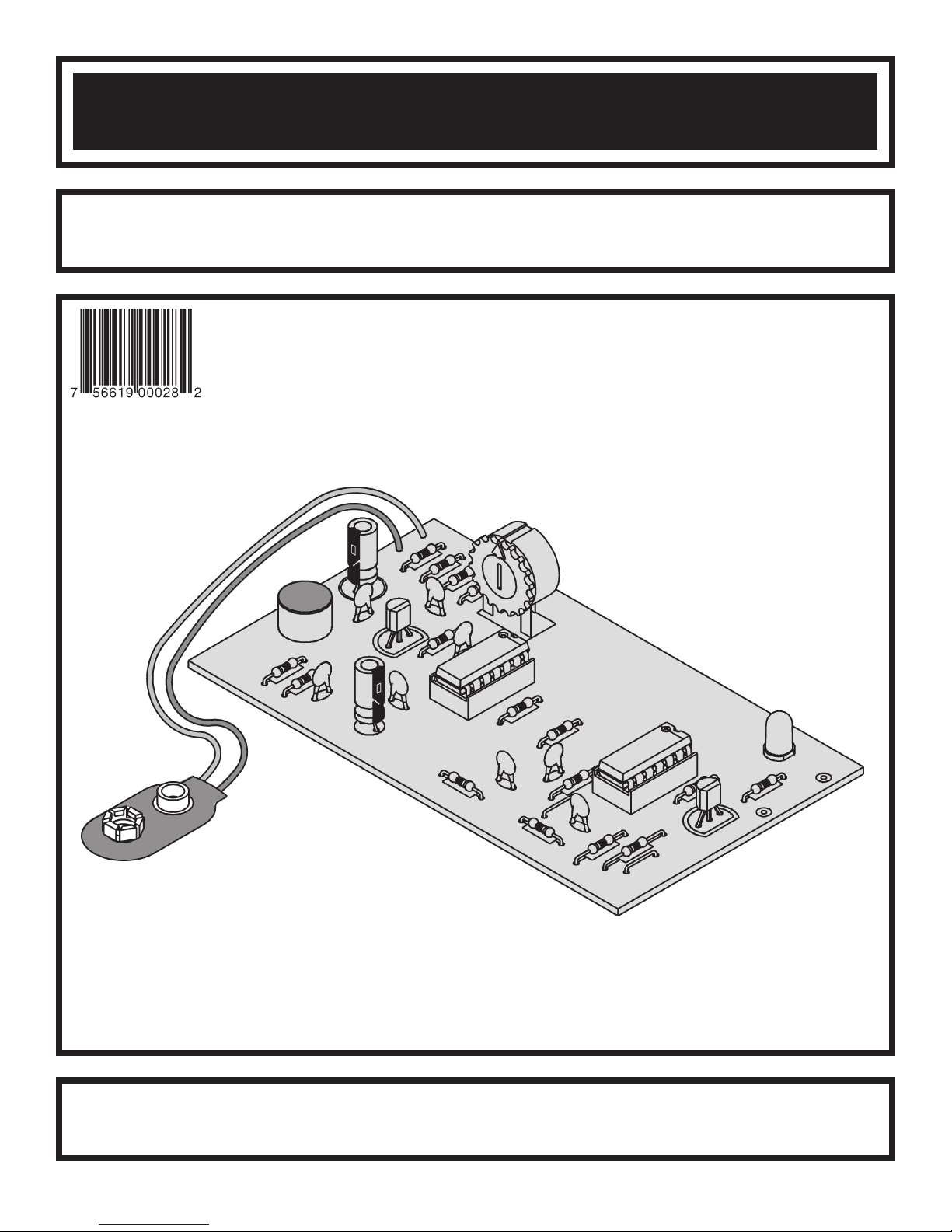
SOUND ACTIVATED SWITCH KIT
MODEL K-36
Assembly and Instruction Manual
Elenco®Electronics, Inc.
ight © 2004, 1989 b
yr
Cop
t of this book shall be reproduced b
No par
y Elenco
®
Electronics
y means;
y an
, Inc.
electronic
ights reser
All r
, photocopying, or otherwise without written permission from the publisher.
ved. Revised 2004 REV-I 753236
Page 2

PARTS LIST
If you are a student, and any parts are missing or damaged, please see instructor or bookstore.
If you purchased this kit from a distributor, catalog, etc., please contact Elenco
mail is at the back of this manual) for additional assistance, if needed. DO NOT contact your place of purchase
as they will not be able to help you.
RESISTORS
Qty. Symbol Value Color Code Part #
1 R17 4.7kΩ 5% 1/4W yellow-violet-red-gold 144700
3 R1, R5, R16 10kΩ 5% 1/4W brown-black-orange-gold 151000
1 R3 22kΩ 5% 1/4W red-red-orange-gold 152200
4 R4, R10, R12, R14 100kΩ 5% 1/4W brown-black-yellow-gold 161000
4 R2, R6, R9, R13 220kΩ 5% 1/4W red-red-yellow-gold 162200
1 R7 270kΩ 5% 1/4W red-violet-yellow-gold 162700
1 R15 330kΩ 5% 1/4W orange-orange-yellow-gold 163300
1 R11 1MΩ 5% 1/4W brown-black-green-gold 171000
1 R8 4.7MΩ 5% 1/4W yellow-violet-green-gold 174700
1 P1 100kΩ Trim Pot 191611
CAPACITORS
Qty. Symbol Value Description Part #
4 C5, C6, C8, C9 .001µF (102) Discap 231036
2 C1, C3 .01µF (103) Discap 241031
2 C2, C4 .1µF (104) Discap 251010
1C7 1µF Electrolytic (Lytic) 261047
1 C10 100µF Electrolytic (Lytic)
®
Electronics (address/phone/e-
281044
SEMICONDUCTORS
Qty. Symbol Value Description Part #
1 Q1 2N3904 Transistor 323904
1 Q2 MPS6531 Transistor 326531
1 U2 4001 Integrated Circuit 334001
1 U1 4011 Integrated Circuit 334011
1 LED LED Red 350002
MISCELLANEOUS
Qty. Symbol Description Part #
1 PC Board 518036
1 Solder 551124
1 MIC Microphone 568000
1 Battery Snap 9V 590098
2 IC Socket 14-pin 664014
PARTS IDENTIFICATION
LED
Transistor
Capacitor
s
otentiometer
P
Microphone
Resistor
Electrolytic Discap
Battery SnapIC Socket Integrated
Circuit
-1-
Page 3
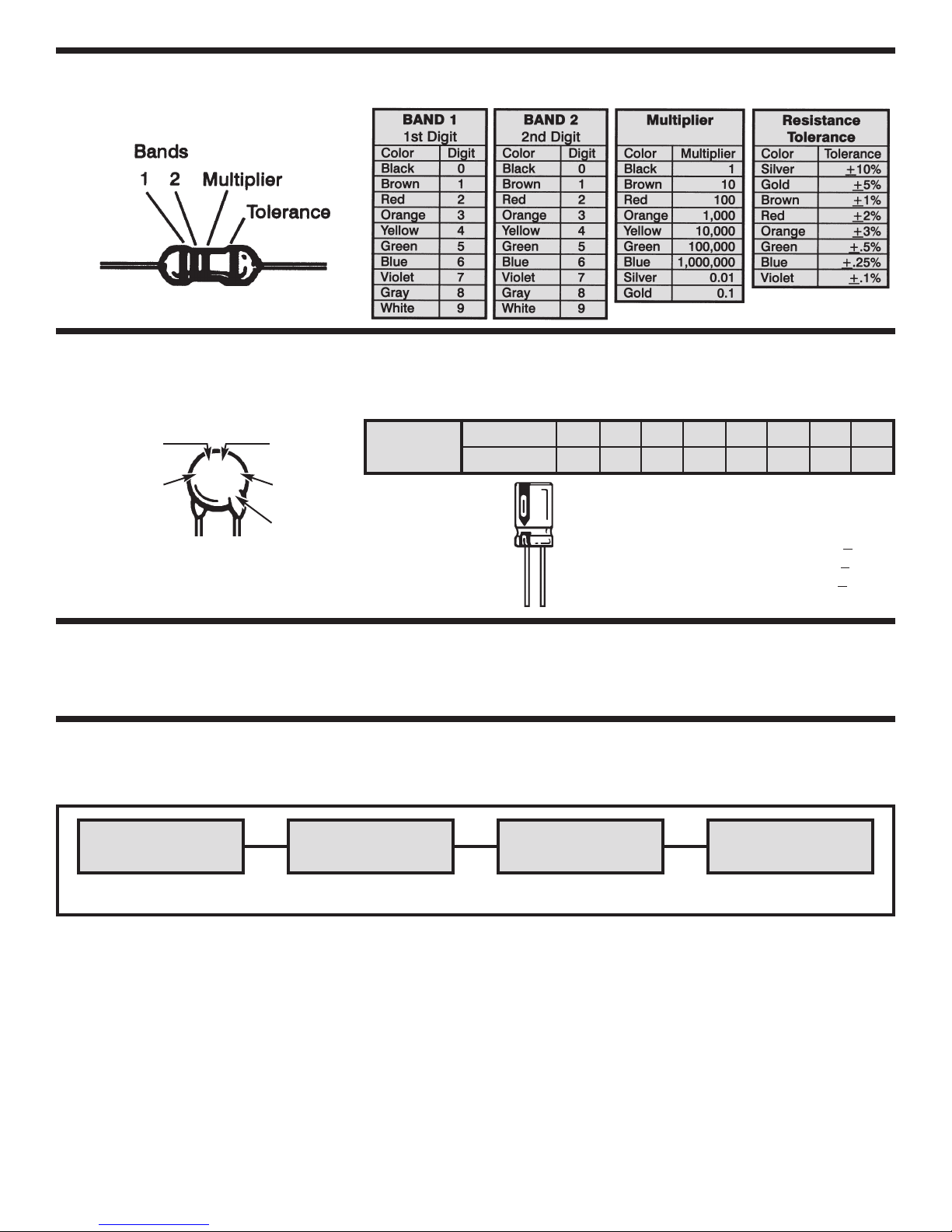
IDENTIFYING RESISTOR VALUES
Use the following information as a guide in properly identifying the value of resistors.
IDENTIFYING CAPACITOR VALUES
Capacitors will be identified by their capacitance value in pF (picofarads), nF (nanofarads), or µF (microfarads). Most
capacitors will have their actual value printed on them. Some capacitors may have their value printed in the following
manner. The maximum operating voltage may also be printed on the capacitor.
Second Digit
First Digit
103K
100V
Multiplier
Tolerance*
Multiplier
For the No.01234589
Multiply By 1 10 100 1k 10k 100k .01 0.1
10µF 16V
Maximum Working Voltage
The value is 10 x 1,000 =
10,000pF or .01µF 100V
INTRODUCTION
Just clap y
(LED).
our hands together twice and watch the Sound Activ
Clap twice more and watch the LED turn off
.
THEORY OF OPERATION
Figure 1 sho
switch and two types of digital circuits, a one-shot and a flip-flop.
TRANSISTOR
ws the block diagram of the Sound Activated Switch. It consists of a transistor amplifier, a transistor
AMPLIFIER
ONE-SHOT FLIP-FLOP
Note: The letter “R” may be used at times to
signify a decimal point; as in 3R3 = 3.3
*
The letter M indicates a tolerance of +20%
The letter K indicates a tolerance of +
The letter J indicates a tolerance of +
10%
5%
ated Switch turn on the light emitting diode
TRANSISTOR
SWITCH
THE TRANSISTOR AMPLIFIER
A waveform is created when hands are clapped
together. The MIC senses this waveform and
couples it to the base of Q1 by capacitor C1 (refer
to schematic diagram). The transistor is configured
as a common emitter amplifier since the AC signal
is bypassed to ground by capacitor C2. The
ansistor amplifier is set f
tr
waveform is amplified 50 times. Capacitor C3
couples the amplified waveform to the input of the
first digital circuit.
or a gain of 50, so the
Figure 1
-2-
SENSITIVITY
The potentiometer, P1, adjusts the sensitivity of the
Sound Activated Switch. Varying the resistance of
P1 will vary the DC voltage at the input of the first
one-shot. Rotating P1 counter-clockwise causes
the voltage at the input of the first one-shot to
increase. This means that a louder clap is required
to activ
Activated Switch less sensitive to sound. Likewise,
rotating P1 clockwise causes the voltage at the
input of the first one-shot to decrease, making the
Sound Activated Switch more sensitive to sound.
ate the first one-shot, making the Sound
Page 4

THE ONE-SHOT
A
one-shot, or monostable multivibrator, is a circuit
t
hat, once triggered, will switch its output logic level.
The output will remain at this new logic level for a
predetermined period of time, after which the output
will switch back to its previous logic state.
The 4011 IC is a quad 2 input CMOS NAND gate.
There are two separate one shots, each using 2
NAND gates. Both one-shots are configured in
such a way that the normal steady state output is
equal to a high voltage, or logic 1.
When the first one-shot is idle, waiting to be
triggered, the capacitor C4 is completely
discharged. When the input at pin 1 goes low, due
to the waveform from C3, the capacitor C4 begins to
charge. The output of the one-shot changes from a
high voltage, logic 1, to a low voltage, logic 0. The
output will remain at a logic 0 until the capacitor C4
charges through resistor R8. The time the first oneshot remains at a logic 0 is approximately .25
seconds. After the capacitor C4 charges, the output
of the one-shot switches back to a logic 1.
When the first one-shot’s output switches back to a
logic 1, the second one-shot is triggered, causing
capacitor C7 to charge. The second one-shot will
remain at a logic 0 f
Now, if the first one-shot is triggered again by
another clap within .7 seconds, both one-shot
outputs will be at logic 0.
shots are connected to the input pins of a NOR
gate. When both inputs of NOR gate U2A are at a
logic 0, the output will be at a logic 1. This output
pulse is then coupled to the input of the flip-flop.
or approximately .7 seconds.
The outputs of both one-
THE FLIP-FLOP
A flip-flop, or a bistable multivibrator, is a circuit
whose output logic level changes when a pulse is
applied to the input.
logic state until the next pulse is applied. The only
two possible output states for a flip-flop are a logic 1
and a logic 0.
The 4001 IC is a quad 2 input CMOS NOR gate
The first NOR gate is used as its pr
a NOR gate
configured as a flip-flop.
. The next two NOR gates are
The output will remain at its
imary purpose,
When pin 4 is at logic 1, or 9 volts, pin 10 will be at
a logic 0. The voltage divider of R15 and R14 sets
pin 6 at approximately 2 volts. The voltage needed
at the input of the NOR gates to switch the outputs
from one state to the other is between 4.5 and 5.5
volts. It can be seen that the voltage at pin 6, when
pin 4 is at logic 1, is biased at less than the trigger
voltage. Capacitor C9 couples the output pulse
from the first NOR gate to the input of pin 6. The
pulse is now “riding” on the DC level at pin 6. The
peak of the pulse is now high enough in amplitude
to reach the trigger level of the flip-flop. The flip-flop
will now trigger causing its output logic state to
change.
When pin 4 is at a logic 0, pin 10 will be at a logic 1.
The trigger pulse is then coupled into pin 8 through
capacitor C8 to change the output state of the flipflop.
The last NOR gate is used as an inverting buffer to
ate the input of the tr
separ
output of the flip-flop.
ansistor switch from the
THE TRANSISTOR SWITCH
When a transistor is biased on by a high base
current, its collector to emitter saturation voltage is
very low making the transistor look like a closed
switch.
collector to emitter current is very low making the
transistor look like an open switch.
Resistor R16 sets the current through the base of Q2
at about 1 milliamp when pin 11 of the 4001 is at a
logic 1. This base current tur
current to flow through the LED and R17. When
current flows through an LED, it will emit light. R17 is
used to limit the current flow through the LED so that
the LED is not damaged.
Although not included in the kit, a relay can be
connected to the two points indicated on the PC
board. When the LED is turned on, the relay will
pick. The relay could then be used to power up
other electronic circuits
.
recommend using a 7 to 9 v
of 500 ohms or greater.
When a transistor is off, no base current, the
ns on Q2 causing
If using a rela
.
olt with a coil resistance
y, we
-3-
Page 5

CONSTRUCTION
Introduction
The most important factor in assembling your Sound Activated Switch is good soldering techniques. Using the
proper soldering iron is of prime importance. A small pencil type soldering iron of 25 - 40 watts is
recommended. The tip of the iron must be kept clean at all times and well tinned.
Safety Procedures
• Wear eye protection when soldering.
Locate soldering iron in an area where you do not have to go around it or reach over it.
•
• Do not hold solder in your mouth. Solder contains lead and is a toxic substance. Wash your hands
thoroughly after handling solder.
• Be sure that there is adequate ventilation present.
Assemble Components
In all of the following assembly steps, the components must be installed on the top side of the PC board unless
otherwise indicated. The top legend shows where each component goes. The leads pass through the
corresponding holes in the board and are soldered on the foil side.
Use only rosin core solder of 63/37 alloy.
DO NOT USE ACID CORE SOLDER!
What Good Soldering Looks Like
A good solder connection should be bright, shiny,
smooth, and uniformly flowed over all surfaces.
1. Solder all components from
the copper foil side only.
Push the soldering iron tip
against both the lead and
the circuit board foil.
2. Apply a small amount of
solder to the iron tip. This
allows the heat to leave the
iron and onto the f
Immediately apply solder to
the opposite side of the
connection, away from the
iron. Allow the heated
component and the circuit
oil to melt the solder.
f
Allow the solder to flo
3.
around the connection.
Then, remove the solder
and the iron and let the
connection cool.
solder should have flowed
smoothly and not lump
around the wire lead.
4.
Here is what a good solder
connection looks like.
oil.
The
Component Lead
Foil
Solder
Foil
w
Solder
F
oil
Soldering Iron
Circuit Board
Soldering Iron
Soldering Iron
Types of Poor Soldering Connections
1. Insufficient heat - the
solder will not flow onto the
lead as shown.
2. Insufficient solder - let the
solder flow over the
connection until it is
vered. Use just enough
co
solder to co
connection.
3. Excessive solder - could
make connections that you
did not intend to between
adjacent foil areas or
minals.
ter
4. Solder bridges - occur
when solder runs between
circuit paths and creates a
short circuit. This is usually
caused by using too much
solder. To correct this,
simply dr
iron across the solder
bridge as shown.
ag y
ver the
our solder
ing
Rosin
Soldering iron positioned
incorrectly.
Solder
Component Lead
Solder
Solder
Foil
ing Iron
Dr
Gap
ag
-4-
Page 6

ASSEMBLE COMPONENTS TO THE PC BOARD
C10 - 100µF Electrolytic Cap.
(see Figure F)
C1 - .01µF Discap (103)
MIC - Microphone (Figure D)
R3 - 22kΩ 5% 1/4W Resistor
(red-red-orange-gold)
R5 - 10kΩ 5% 1/4W Resistor
(brown-black-orange-gold)
C2 - .1µF Discap (104)
C5 - .001µF Discap (102)
C7 - 1µF Electrolytic Capacitor
(see Figure F)
U1 - 14-pin IC Socket
U1 - 4011 IC (see Figure E)
R8 - 4.7MΩ 5% 1/4W Resistor
(yellow-violet-green-gold)
R10 - 100kΩ 5% 1/4W Resistor
(brown-black-yellow-gold)
R11 - 1MΩ 5% 1/4W Resistor
(brown-black-green-gold)
C6 - .001µF Discap (102)
R9 - 220kΩ 5% 1/4W Resistor
(red-red-yellow-gold)
C9 - .001µF Discap (102)
R14 - 100kΩ 5% 1/4W Resistor
(brown-black-yellow-gold)
C8 - .001µF Discap (102)
Jumper Wire (see Figure A)
R12 - 100kΩ 5% 1/4W Resistor
(brown-black-yellow-gold)
R15 - 330kΩ 5% 1/4W Resistor
ange-or
(or
ange-yellow-gold)
R13 - 220kΩ 5% 1/4W Resistor
(red-red-yello
w-gold)
Jumper Wire (see Figure A)
Figure B
Be sure that the
flat of the
transistor is in the
same direction as
1/4”
the mar
the PC board.
king on
1/4”
Figure C
Be sure that the
flat of the LED is
facing the line
marked on the
PC board as
shown.
Black
Figure D
If the mic has no leads,
bend and solder a cut off
resistor lead to the (+) pad
and another wire to the (–)
pad (the negative pad is
always connected to the
case. Mount the mic
ly to the board with
assemb
the (+) lead in the (+) hole
+
.
Figure A
Jumper Wire - Use a
discarded resistor lead.
Red
Battery Snap
R1 - 10kΩ 5% 1/4W Resistor
(brown-black-orange-gold)
R2 - 220kΩ 5% 1/4W Resistor
(red-red-yellow-gold)
R4 - 100kΩ 5% 1/4W Resistor
(brown-black-yellow-gold)
C3 - .01µF Discap (103)
R6 - 220kΩ 5% 1/4W Resistor
(red-red-yellow-gold)
Q1 - 2N3904 Transistor
(see Figure B)
P1 - 100kΩ Trim Pot
R7 - 270kΩ 5% 1/4W Resistor
(red-violet-yellow-gold)
C4 - .1µF Discap (104)
U2 - 14-Pin IC Socket
U2 - 4001 IC (see Figure E)
R16 - 10kΩ 5% 1/4W Resistor
(brown-black-orange-gold)
LED - Red LED (see Figure C)
R17 - 4.7kΩ 5% 1/4W Resistor
(yellow-violet-red-gold)
Q2 - MPS6531 Transistor
(see Figure B)
Figure E
Insert the IC socket into the PC board with the
notch in the direction shown on the top legend.
Solder the IC soc
the socket with the notch in the same direction as
the notch on the socket.
Socket
PC Board
ket into place. Insert the IC into
IC
Notch
Figure F
olarity
P
Marking
Lytics have a polarity
marking on them
indicating the (–) lead.
The opposite lead is
positive (+). The PC
board is marked to show
the lead positioning.
(–)
(+)
-5-
Page 7

OPERATING PROCEDURE
Figure D shows the output waveforms most
important to the operation of the Sound Activated
Switch. When a waveform is created by a clap, it
causes the first one-shot to trigger, causing its
output to switch to a logic 0. When the first oneshot’s output switches back to a logic 1, the second
one-shot triggers, causing its output to change to a
logic 0. When another waveform is created due to
another clap, the one-shot will trigger again causing
its output to go low once more. When the first oneshot switches to a logic 0 the
second time, the flip-flop is
activated, causing its output logic
level to change.
Figure D
Rotate P1 fully counter-clockwise and connect a 9
volt battery. Stand about 10 to 20 feet away from the
Sound Activated Switch. Clap twice with a short
pause between the two claps. The LED should turn
on, or it should turn off if it was already on. If the
LED did not change, rotate P1 clockwise a small
amount and repeat the same steps as above.
Repeat this procedure until the Sound Activated
Switch is operating properly.
TROUBLESHOOTING
Consult your instructor or contact Elenco®Electronics if you have any problems. DO NOT contact your place of
purchase as they will not be ab
1. One of the most frequently occurr
poor solder connections.
ug slightly on all parts to make sure that
a) T
they are indeed soldered.
b) All solder connections should be shiny.
Resolder an
c) Solder should flow into a smooth puddle
rather than a round ball. Resolder any
connection that has formed into a ball.
e any solder bridges formed? A solder
v
Ha
d)
idge may occur if you accidentally touch
br
an adjacent f
by dragging the soldering iron across
adjacent foils. Break the bridge with your
soldering iron.
y that are not.
oil by using too much solder or
le to help you.
ing problems is
2. Be sure that all components ha
in their correct places.
a) The LED will not light if it has not been
installed correctly. The flat side of the LED
should be in the same direction as shown in
the top legend.
b) Are capacitors C7 and C10 installed
correctly? These capacitors have polarity,
be sure that the positive lead is in the correct
hole.
Be sure that the ICs are installed correctly
c)
d) Be sure that transistors Q1 and Q2 have
been installed correctly. The flat side should
be in the same direction as shown on the top
legend.
ve been mounted
.
-6-
Microphones have polarity. The negative
e)
lead is always from the pad and shorted to
the case. The PC board is marked to show
the lead positioning.
Page 8

SCHEMATIC DIAGRAM
+
FOIL SIDE OF PC BOARD
+
+
QUIZ
1. The Sound Activated Switch consists of a transistor amplifier, a transistor switch and _______ types of digital
circuits.
A ____________ is created when hands are clapped together.
2.
3. A one-shot is also called a _____________ multivibrator.
When triggered, the first one-shot will remain at a logic 0 for ______ second(s).
4.
When both inputs of NOR gate U2A are at a logic 0, the output will be at a logic ______.
5.
A flip-flop is also called a _____________ multivibrator.
6.
7. A flip-flop is a circuit whose output __________ __________ changes when a pulse is applied to the input.
8. The voltage needed at the input of the NOR gates to switch the outputs from one state to the other is between
______ and ______ volts.
9. When current flows through an LED, it will emit ____________.
10. The transistor amplifier is a ____________ emitter amplifier set at a gain of ________.
Elenco®Electronics, Inc.
150 Carpenter Avenue
Wheeling, IL 60090
(847) 541-3800
Fax: (847) 520-0085
Website:
.elenco.com • e-mail:
www
elenco@elenco
.com
Answers: 1. two; 2. waveform; 3. monostable; 4. 0.25; 5. 1; 6. bistable; 7. logic level; 8. 4.5, 5.5; 9. light; 10. common, 50
