Specifications and Main Features
- Disc Playback: Blu-ray, DVD video, DVD audio, audio CD, R, RW and Multi-layer R discs.
- Video Output Resolution: FHD 1920 x 1080, HD 1280 x 720.
- Audio Formats Supported: Including but not limited to Dolby Digital Plus, DTS-HD digital surround sound, Dolby TrueHD etc
- Connection Types: HDMI, Component Video, S-Video, Composite, Coaxial, Optical Audio, RCA L/R Line out.
- Disc Types: 25GB single layer and 50GB double layer discs.
- USB Port: Present
- Remote Control Functionality: A fully functional remote including the SKIP, PLAY, PAUSE, STOP, REWIND, FAST FORWARD and AUDIO VIDEO settings.
- Dimensions: (There is no requirement to state the specifics of width, height, depth, or weight in this manual. These specifications are usually mentioned in the manual.)
- Power requirement: AC 120V, 60Hz
- Supported media formats: Video, Audio, Images (JPEG)
Frequently Asked Questions
Q: What type of discs does this blu ray player play?
A: This player plays different types of discs, including: Blu ray Discs, which consist of: BD ROM, BD R and BD RE; DVD Video, and DVD Audio. It also plays Audio CDs, and different formats such as CD R, CD RW, and DVD plus or minus R and RW.
Q: Does the Blu ray player accept HD content display?
A: Yes, it does. The video resolution can reach a maximum of 1920×1080 pixels. However, the player will only play on an HDTV or in case of Multi TV high definition set-top box.
Q: How is the Bamboo Blu ray connected to the television?
A: It is connected to the TV using one of the HDMI, or component Video, or S Video, or Composite Video depending on what ports are on the TV set.
Q: Is it possible to play CDs on this device?
A: This device is also called an Audio CD Player or CD DA Player. Its basic operation is just the same as that of regular Audio CD, MP3 files can also be played back from or CD R, CD RW discs.
Q: The player does not respond what do I do?
A: If the player does not respond you may have to wait six months assuming it has been purchased for only six months, if it has more than six means wait more than six by unplugging the device for some minutes, and then switch it on and off.
In case the problem recurs please refer to the troubleshooting section of the manual.
Q: Is there a remote control for the Blu-ray player?
A: Usability of the device is even easier with the remote control, which is also provided.
Q: How do I set the parental controls?
A: This can also be done in the settings section by keying in the desired rating password and choosing what rating level you wish to impose.
User Manual
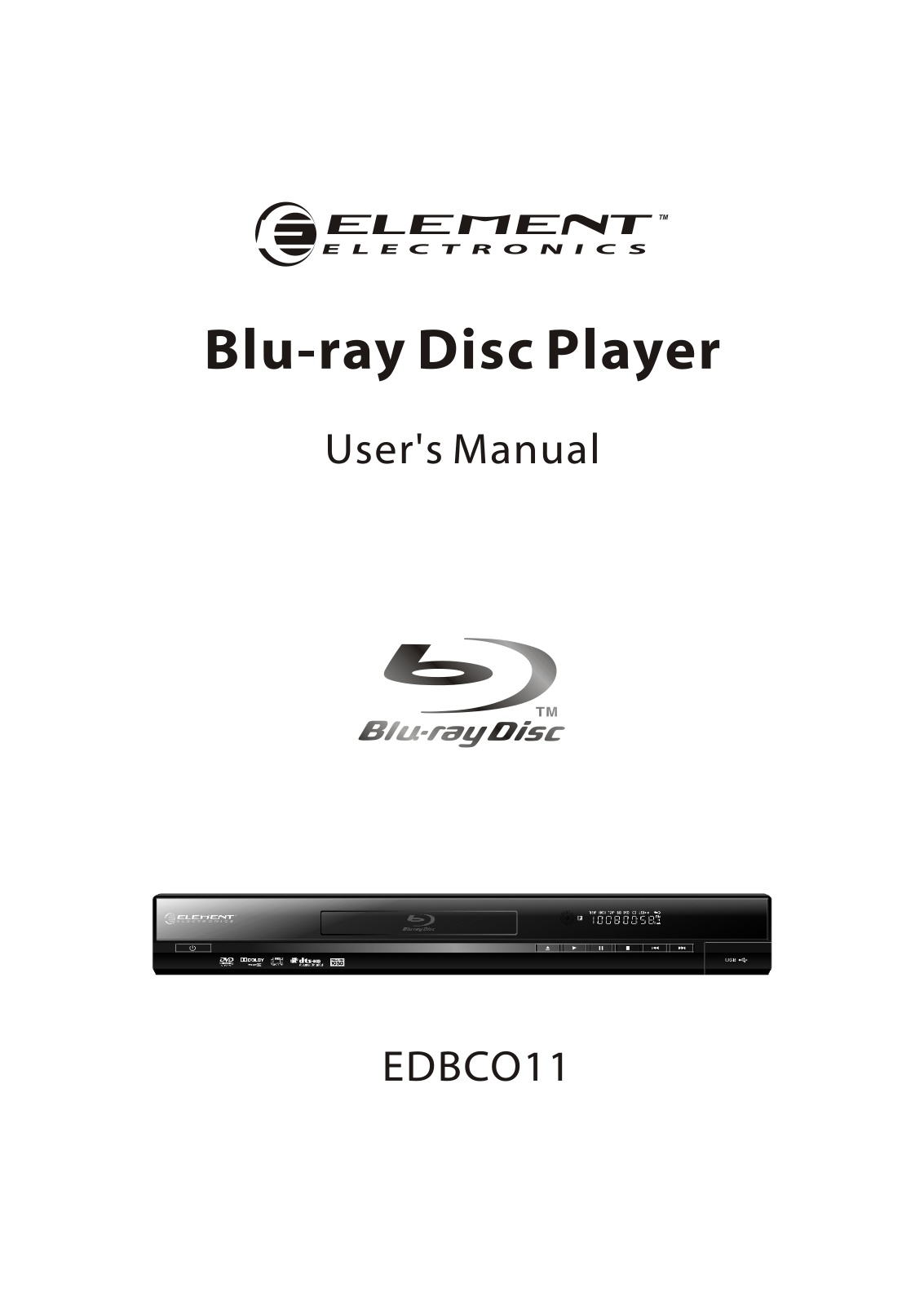

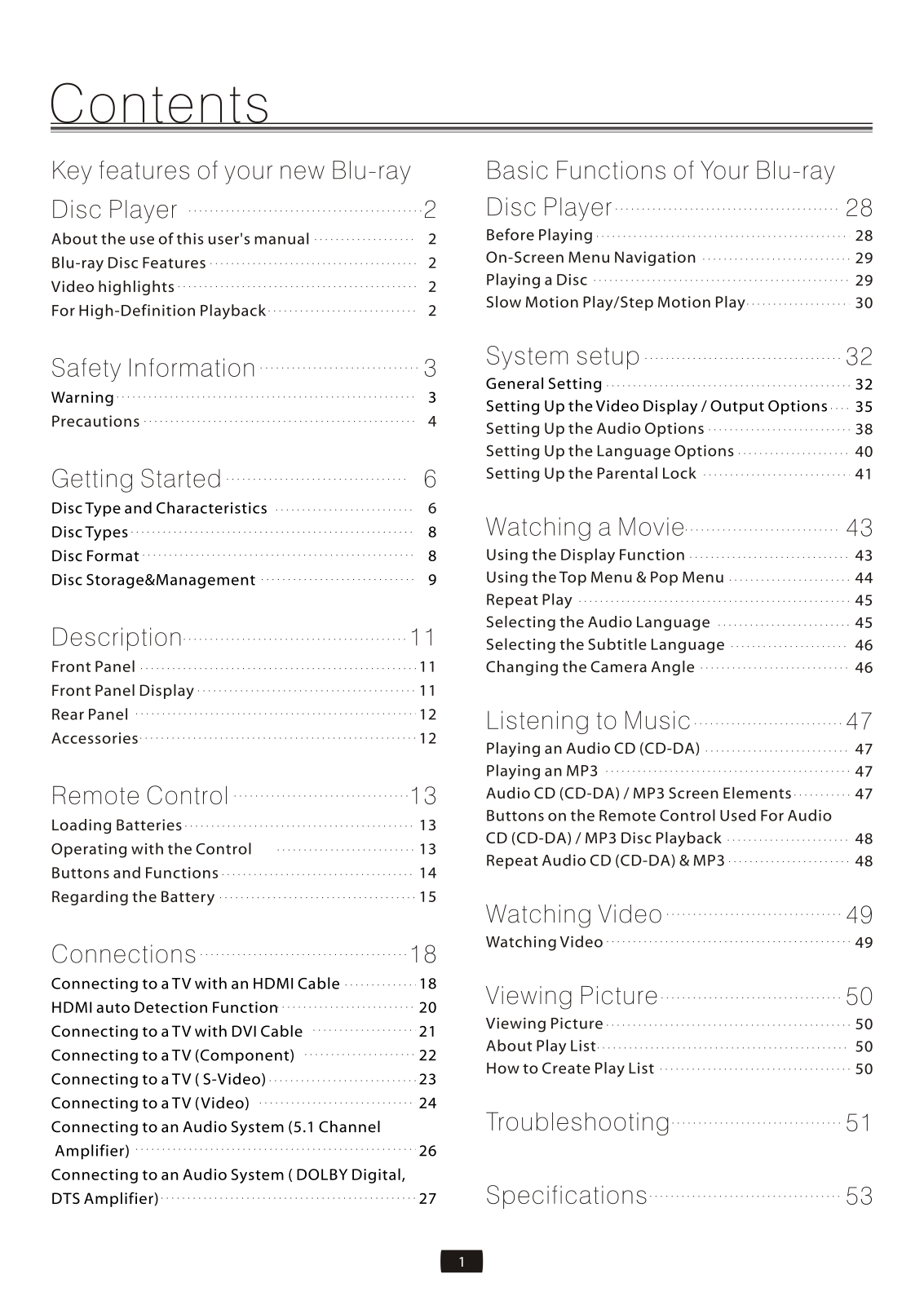
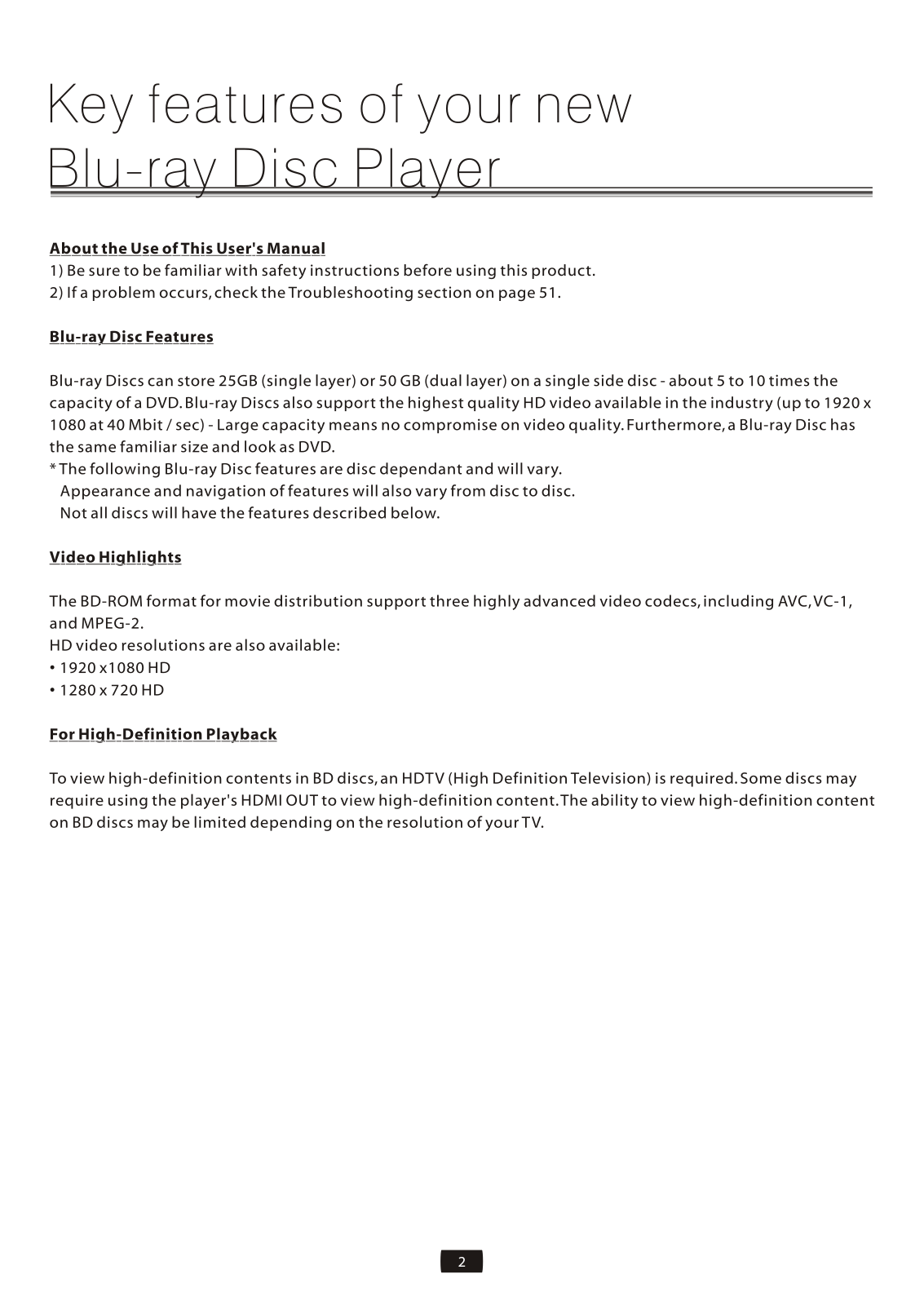
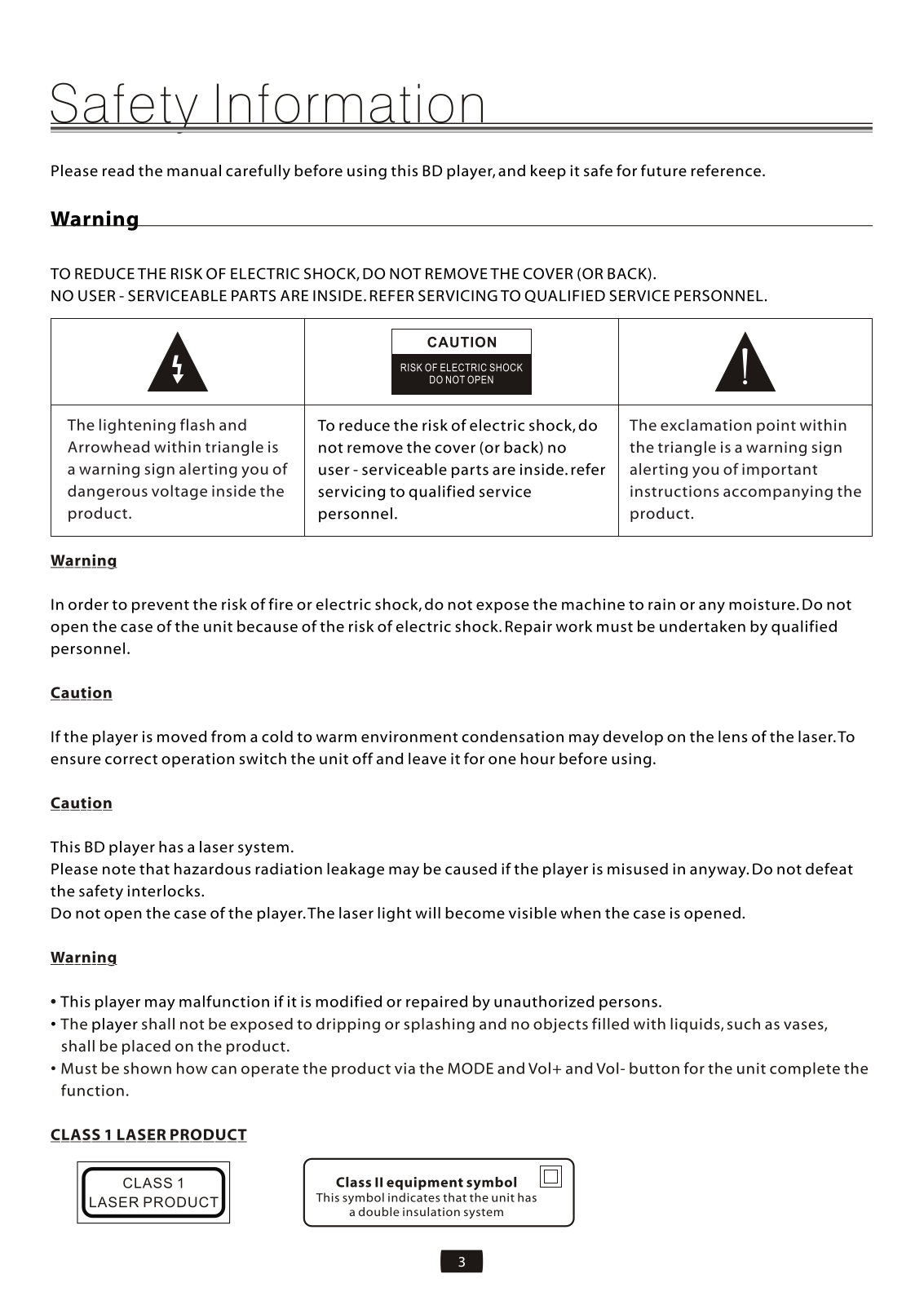
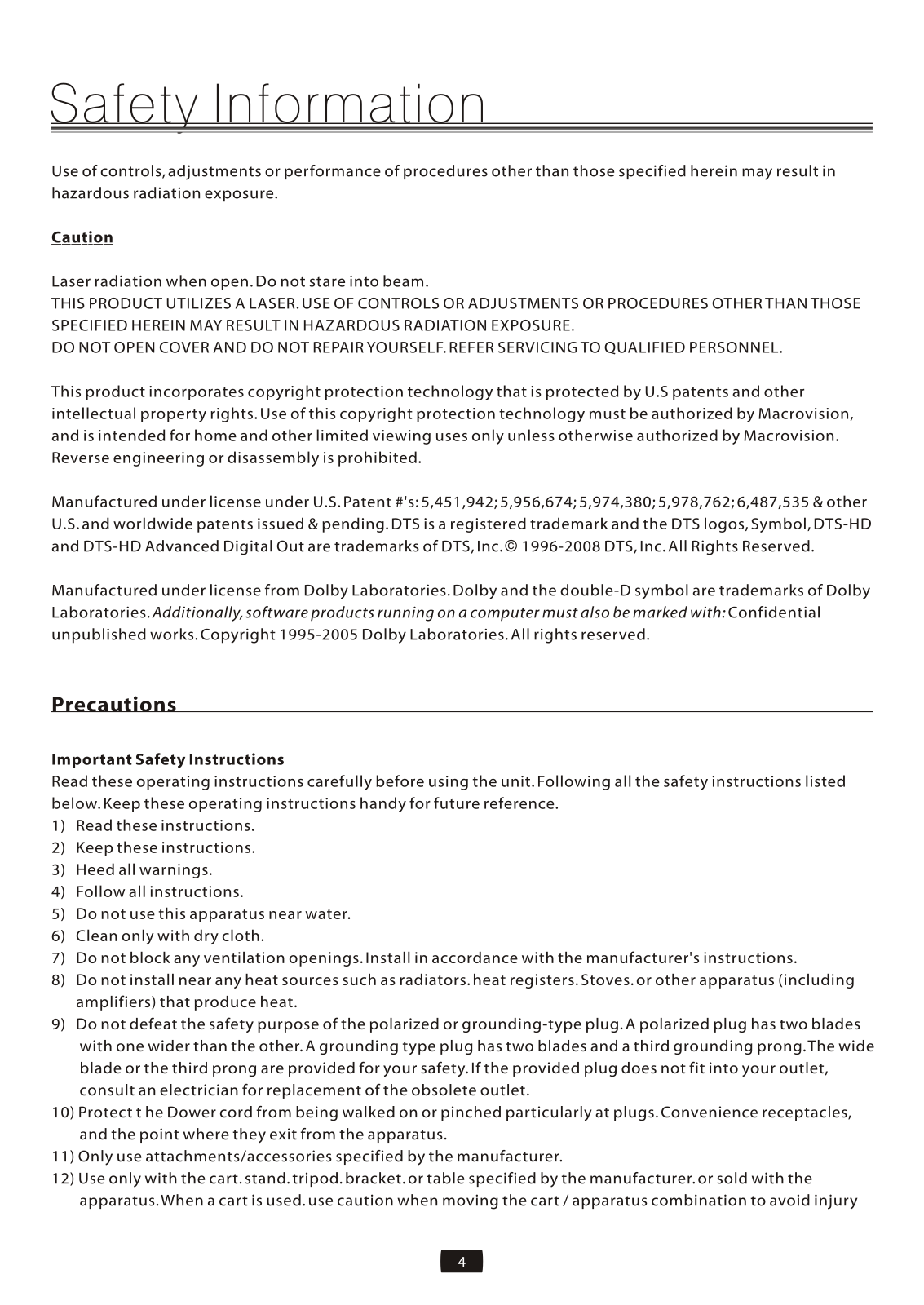
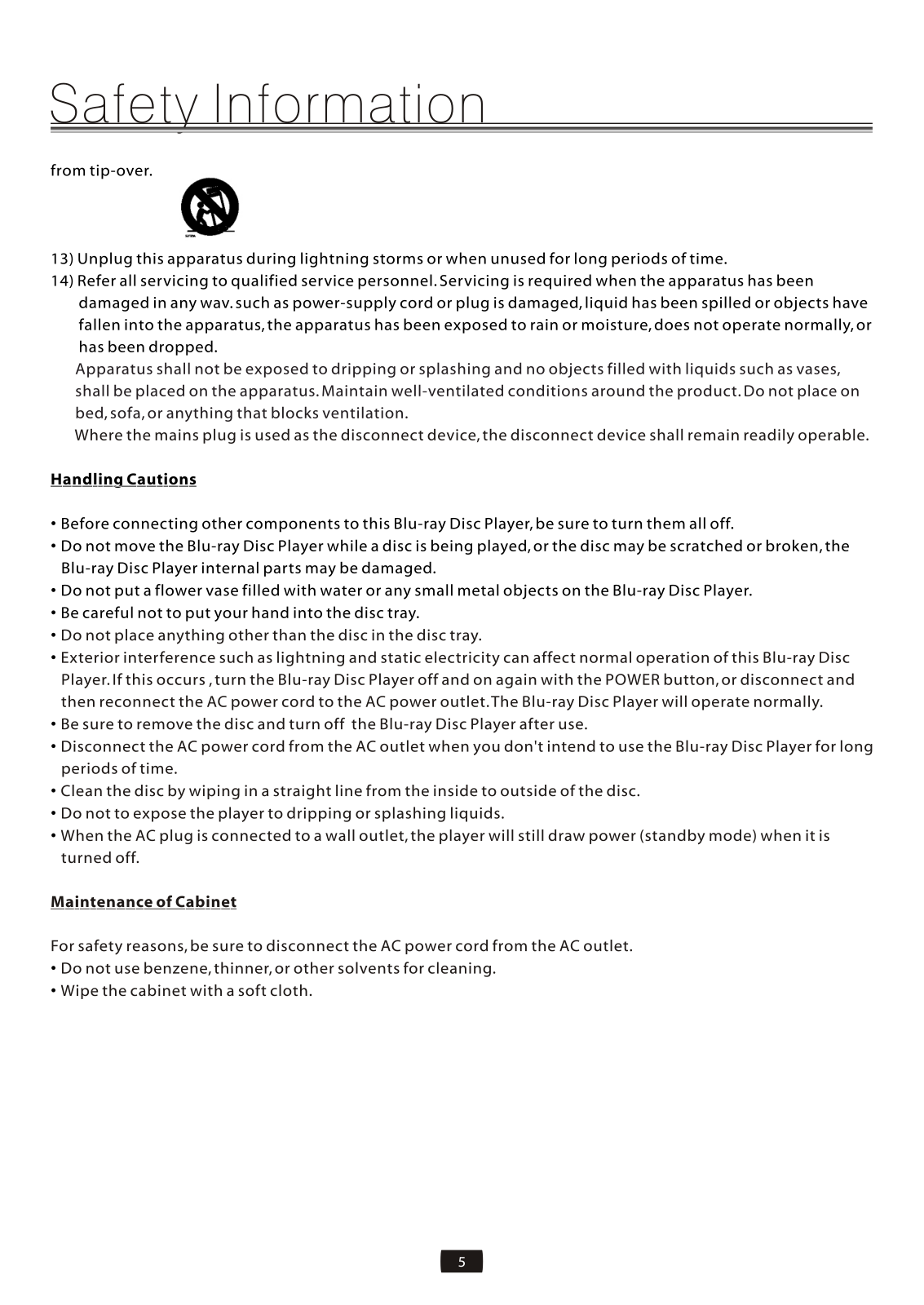

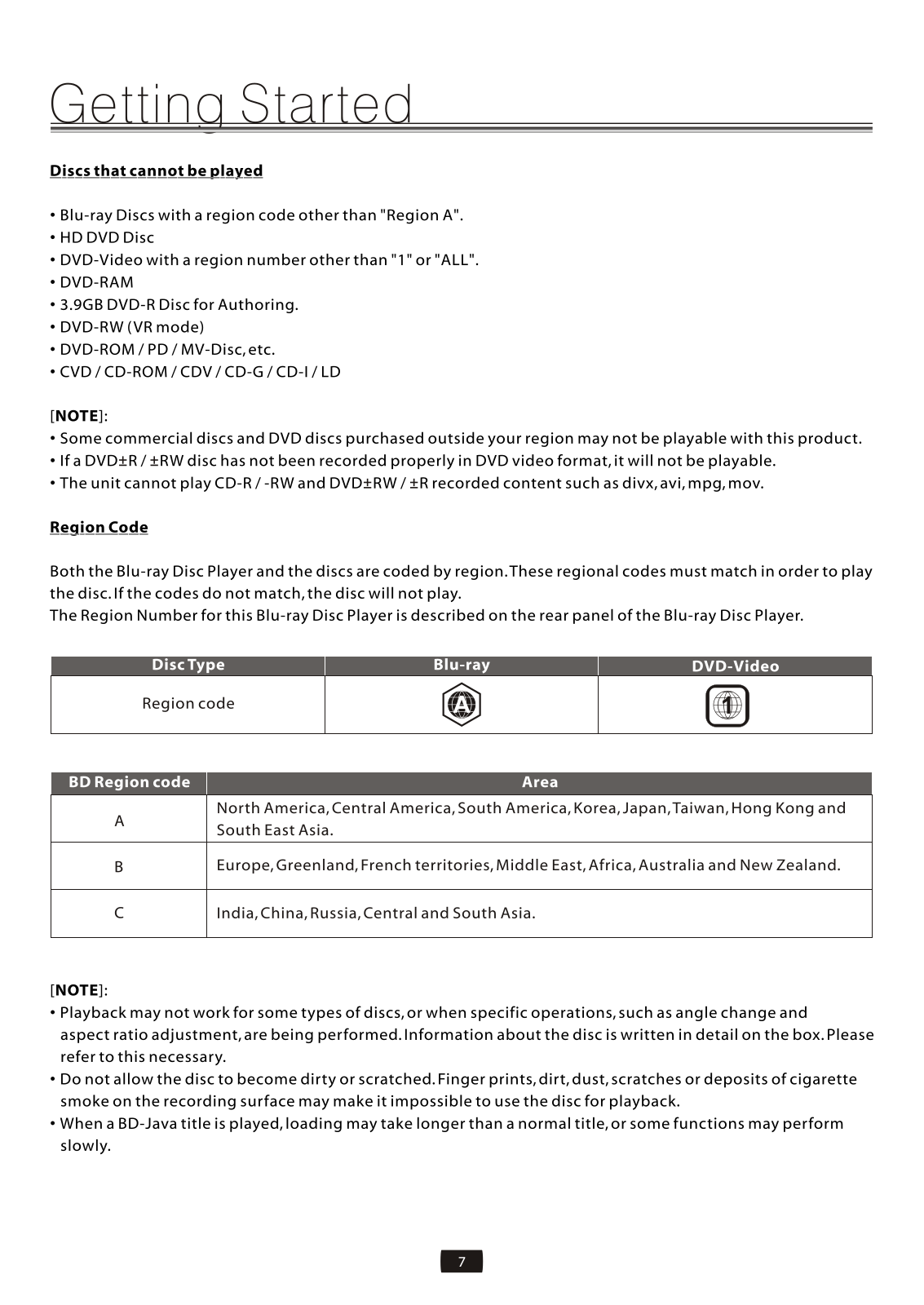
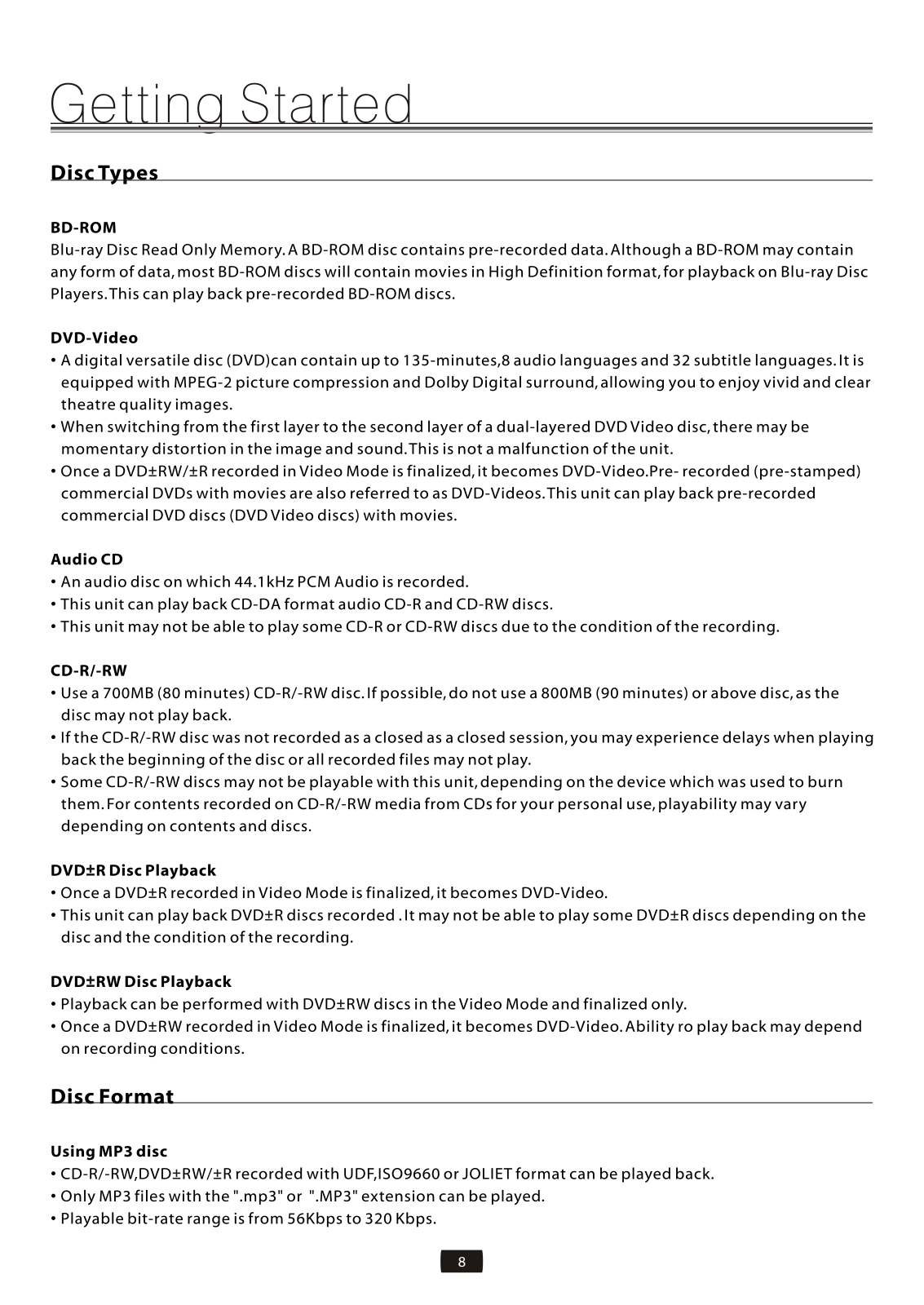
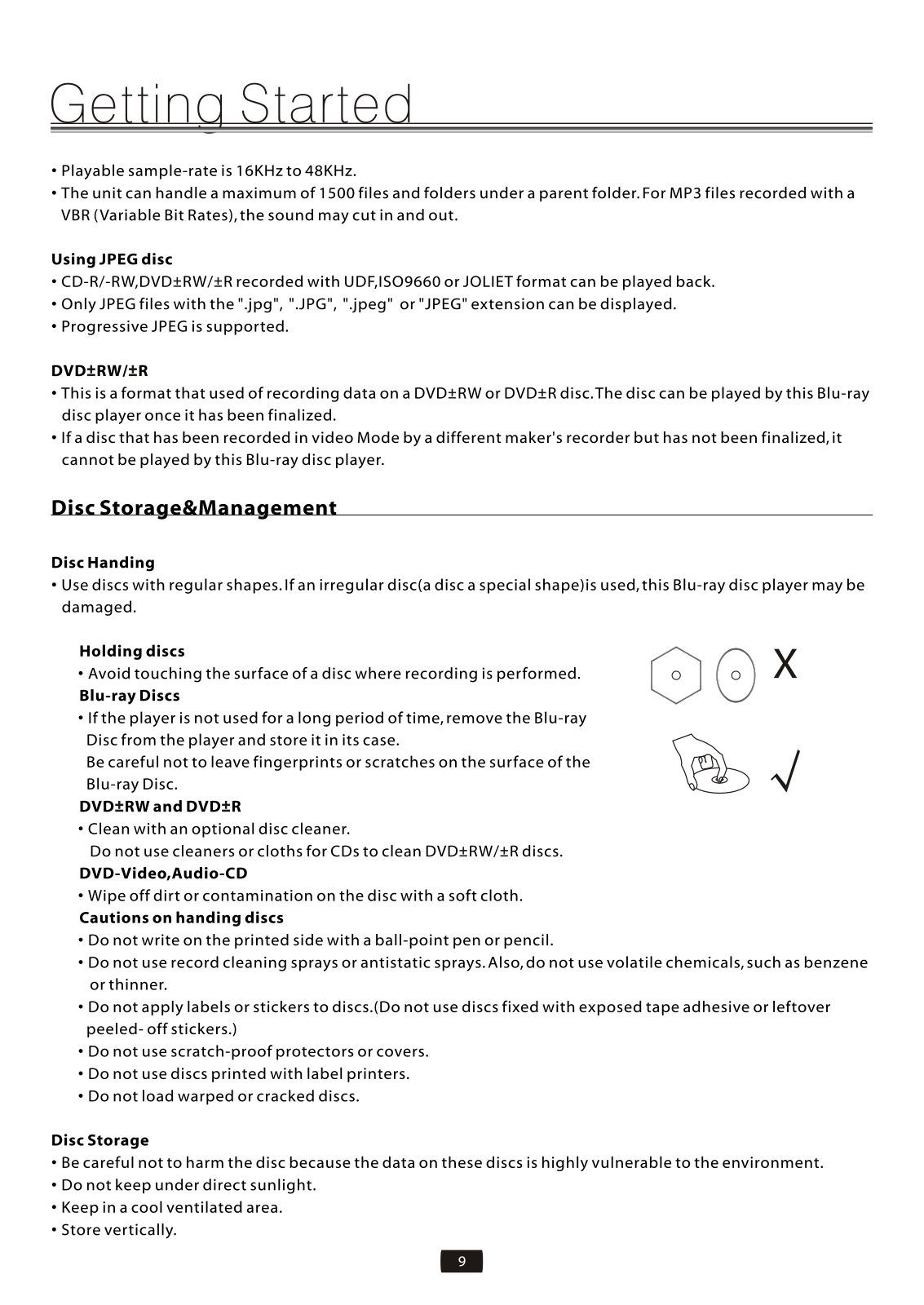
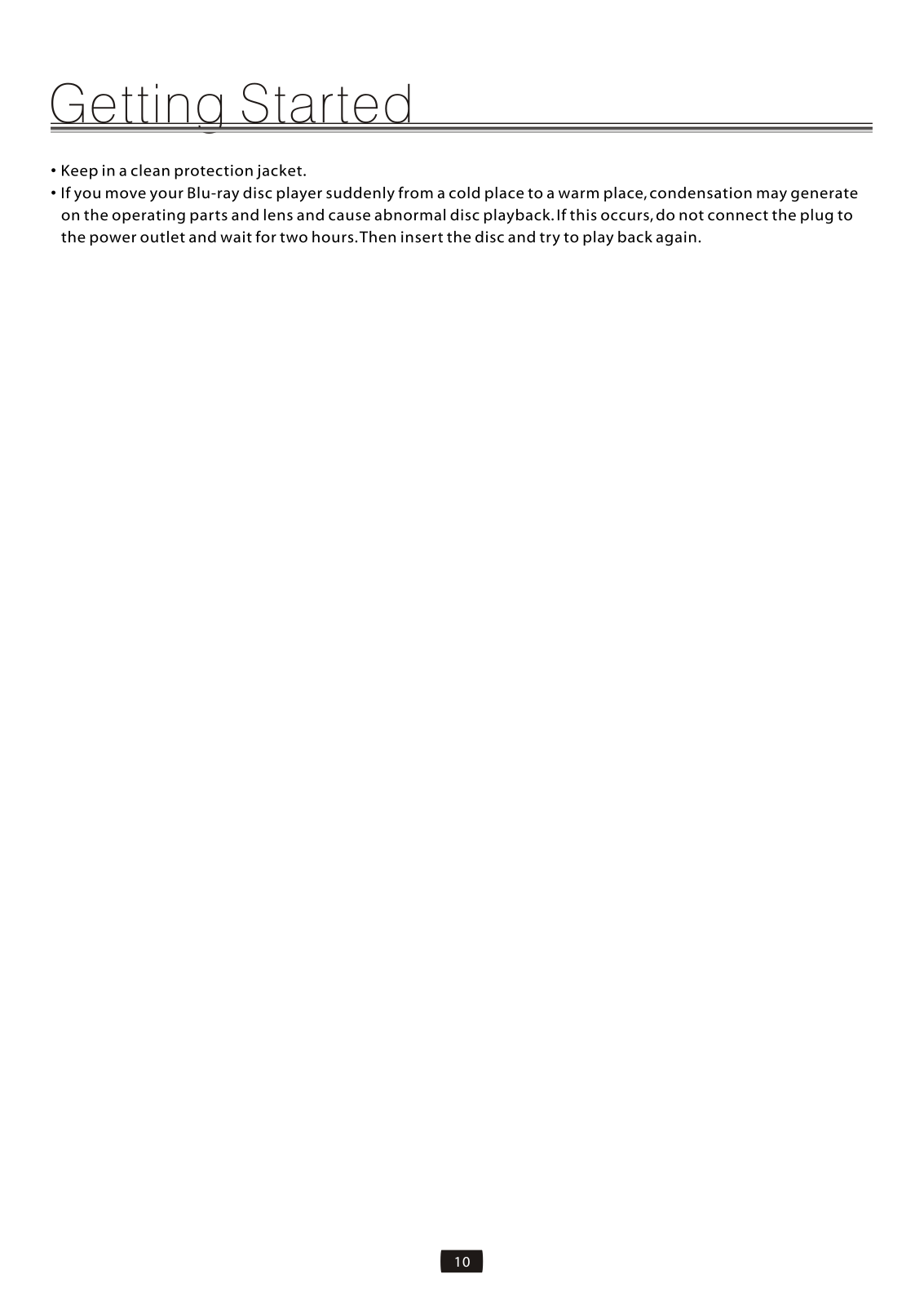
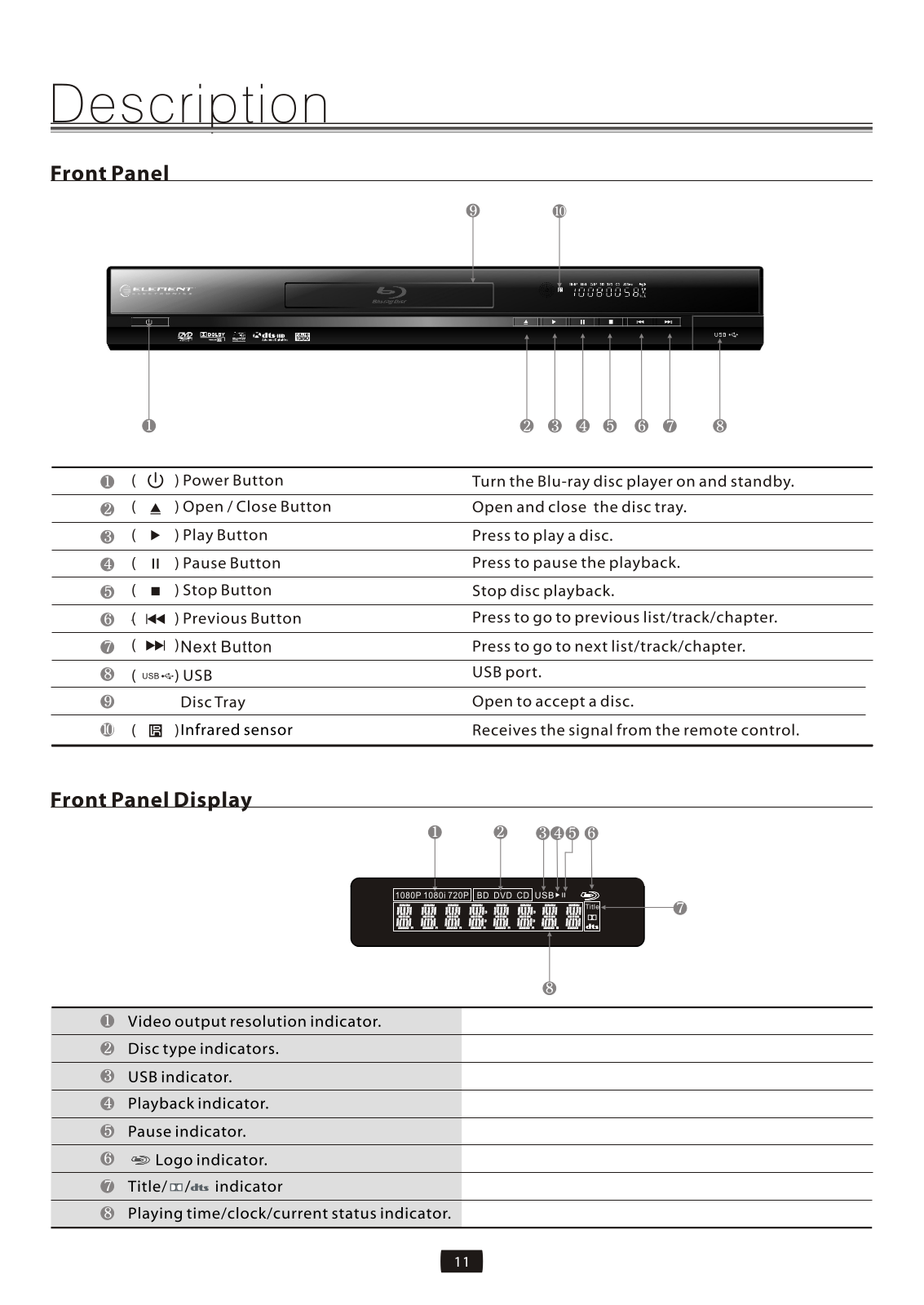
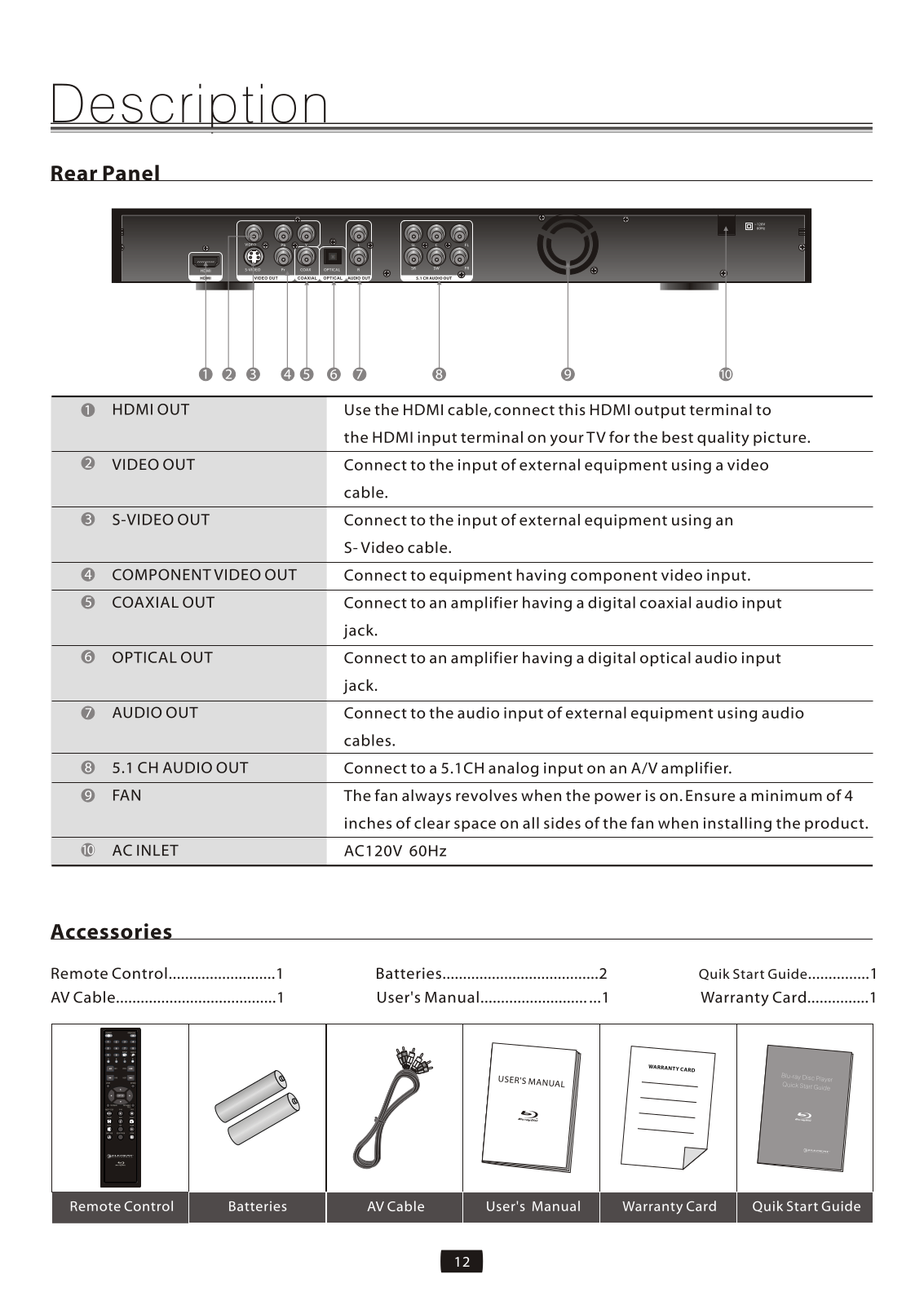
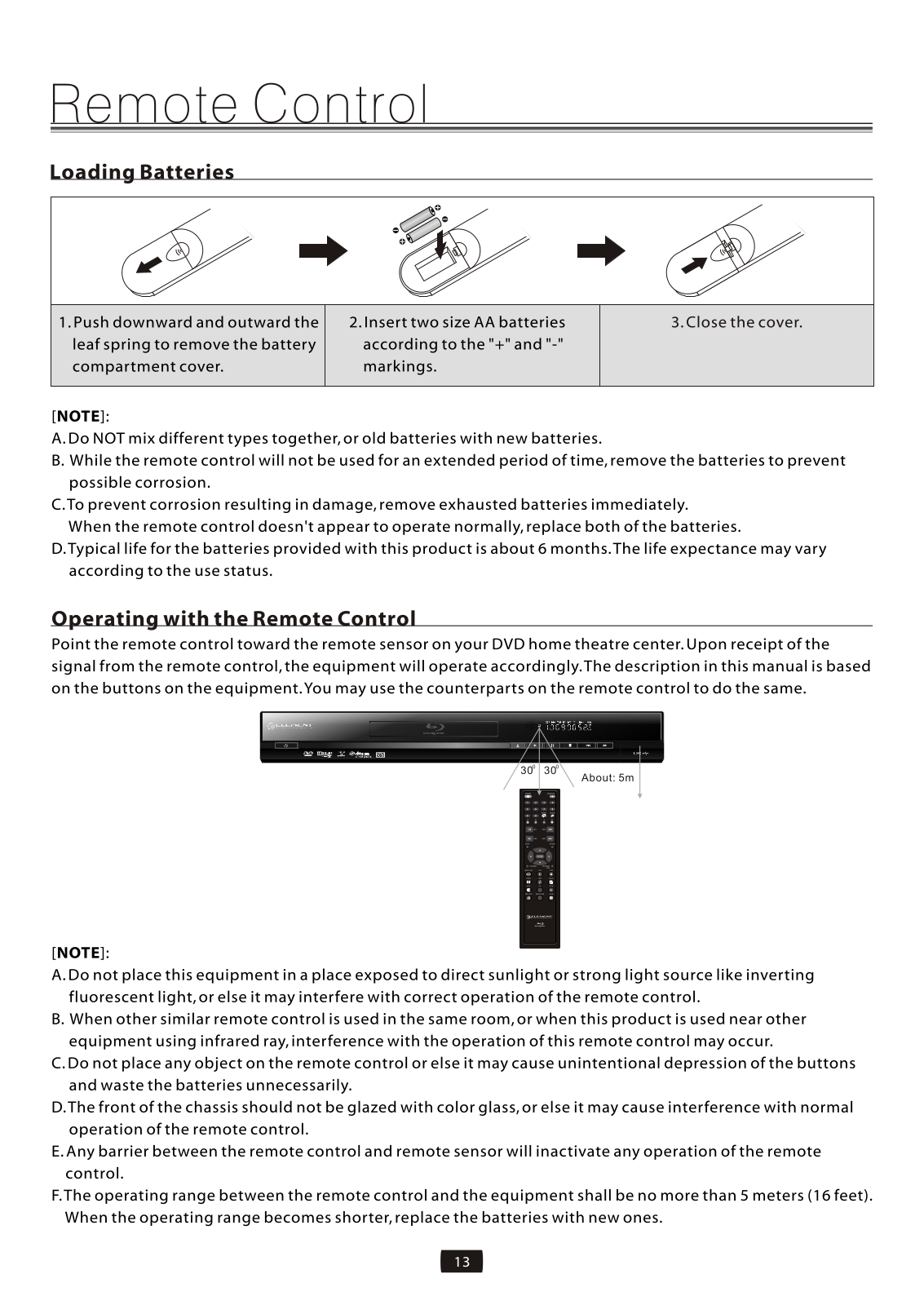
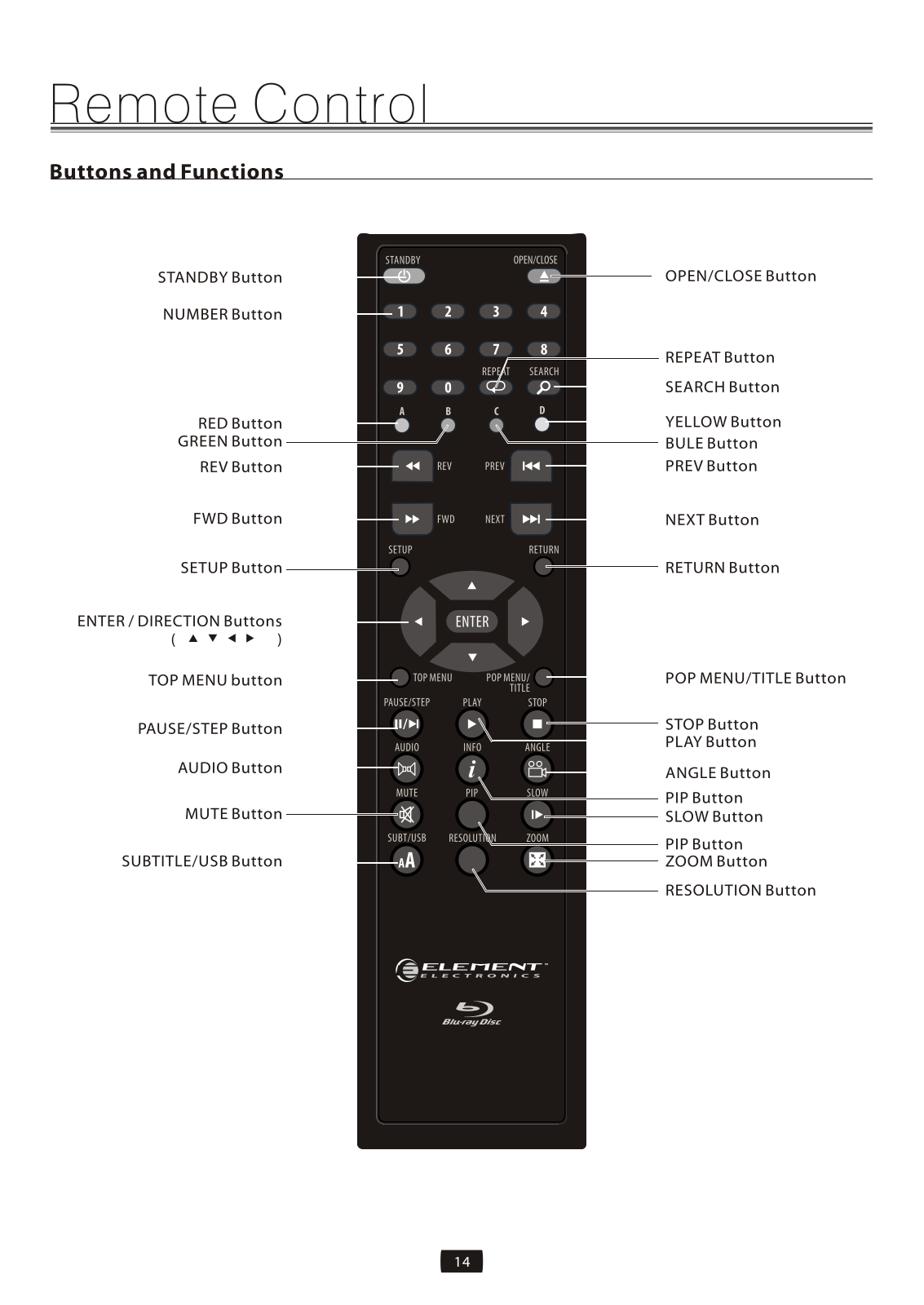
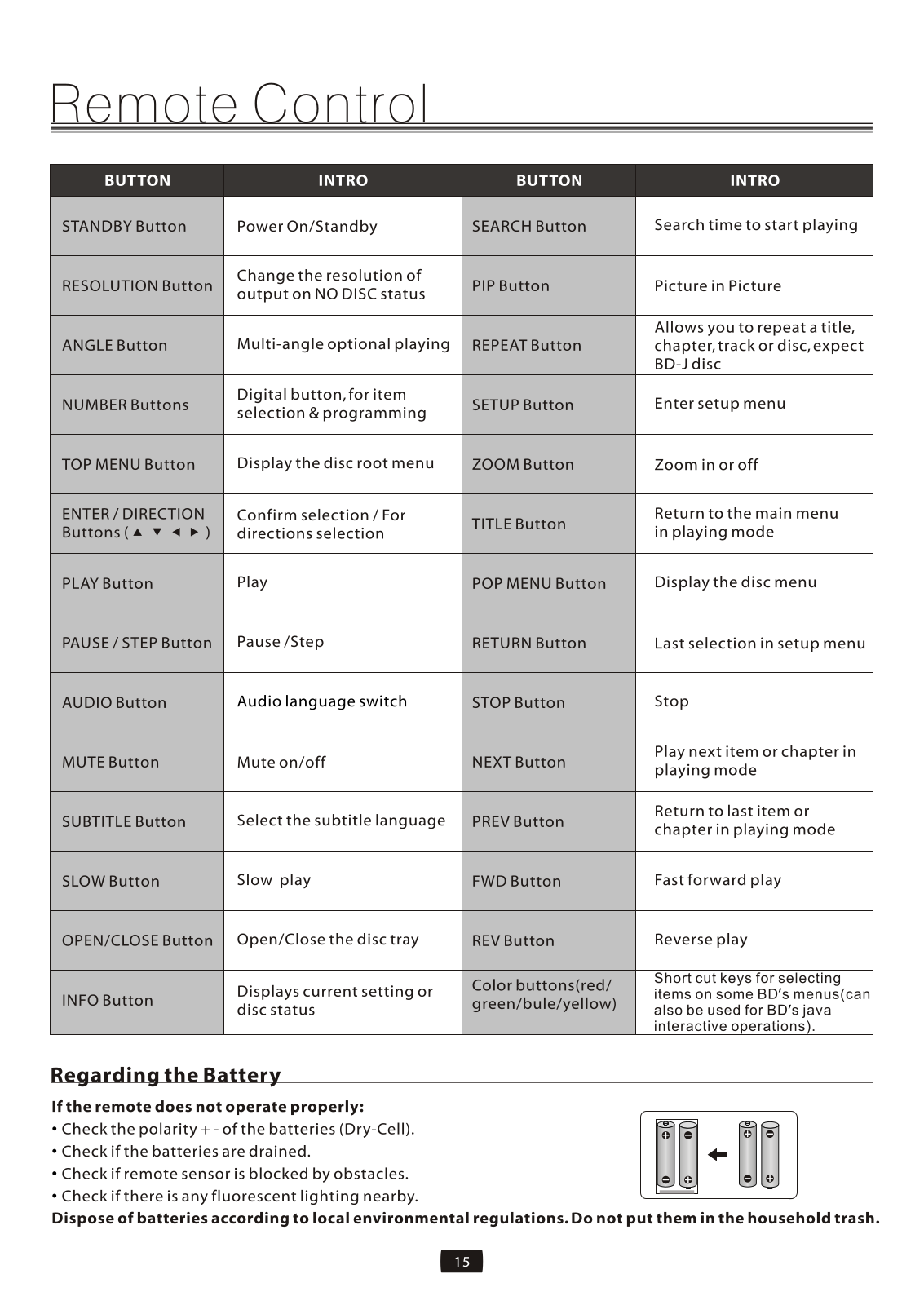




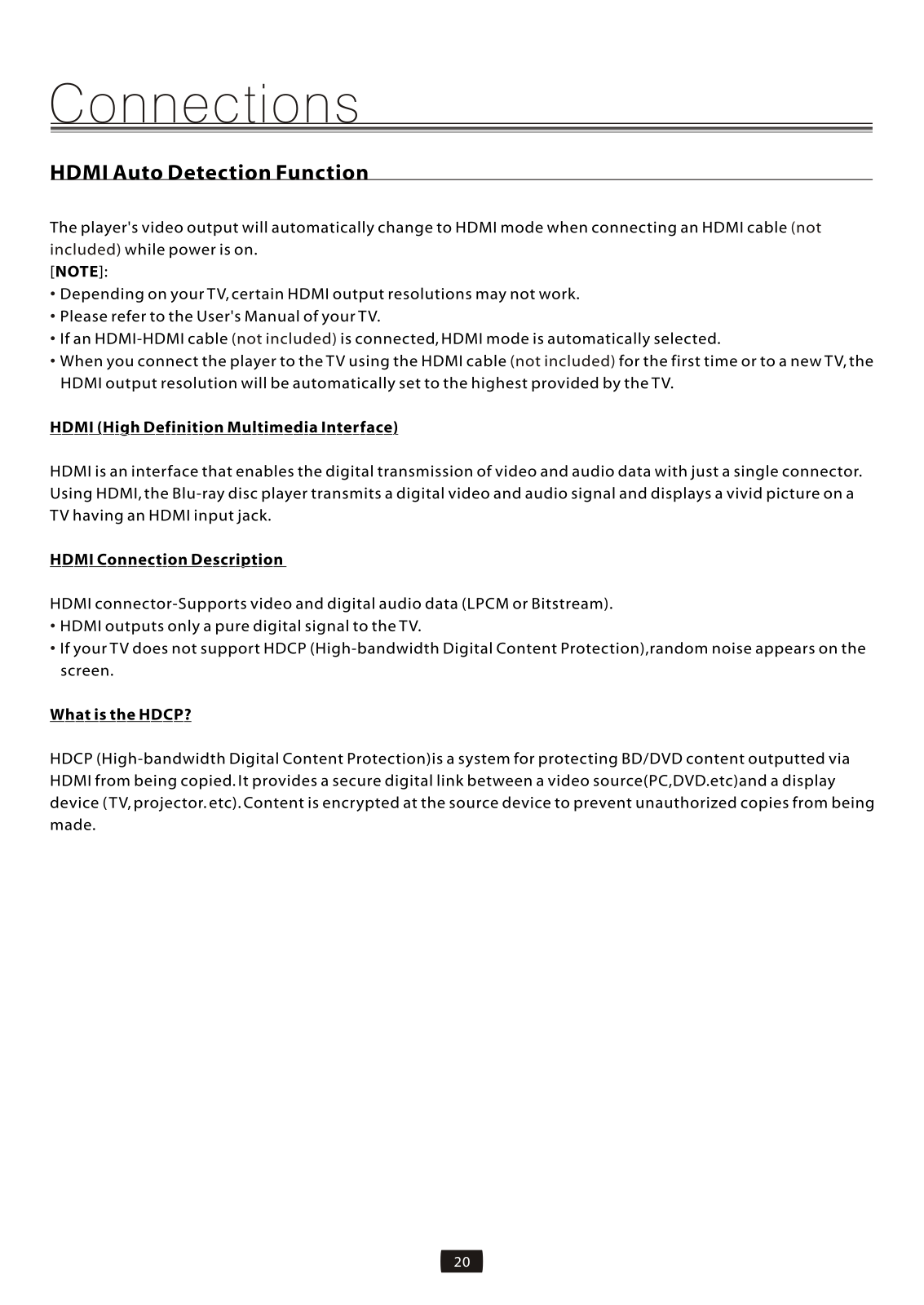
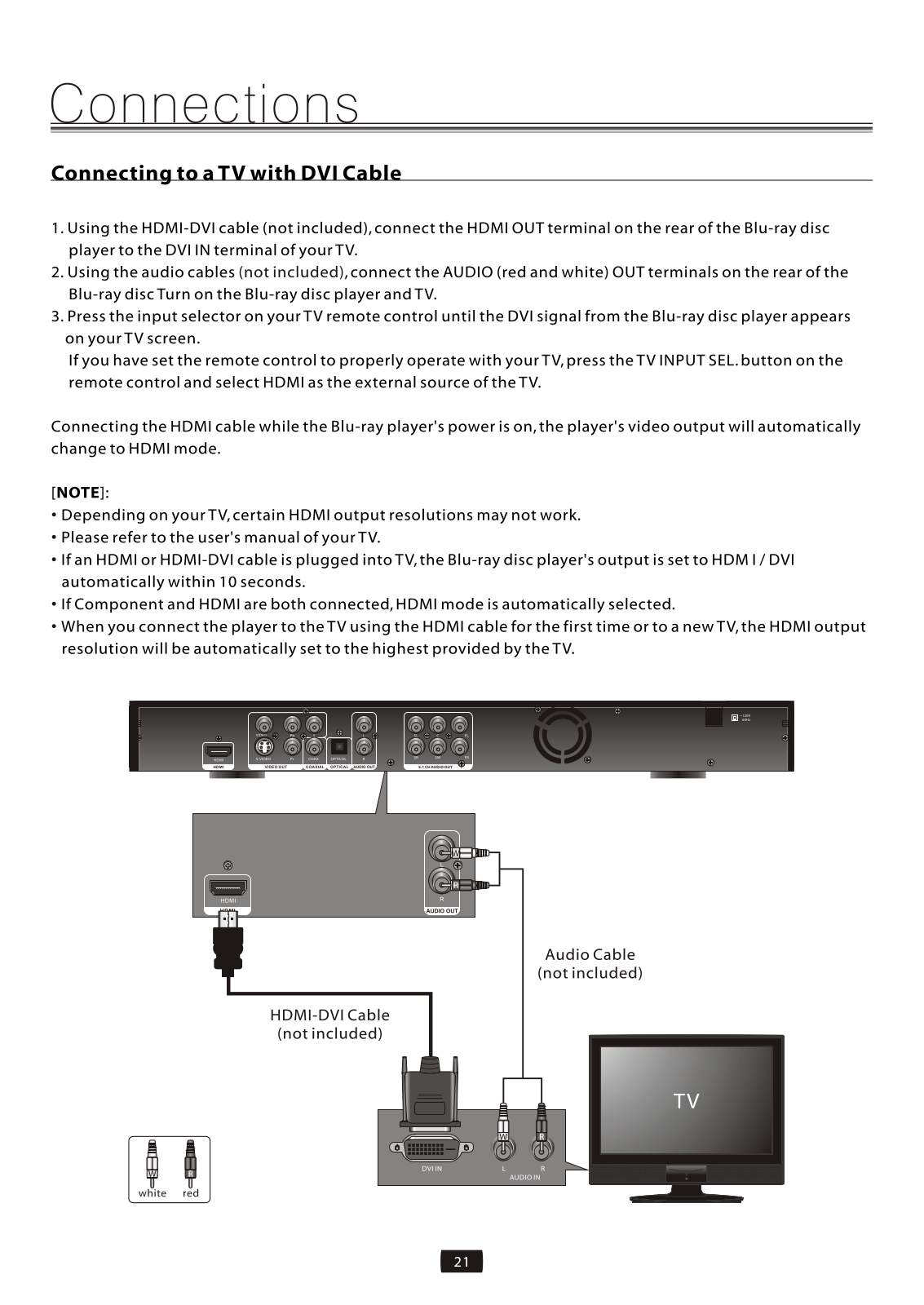


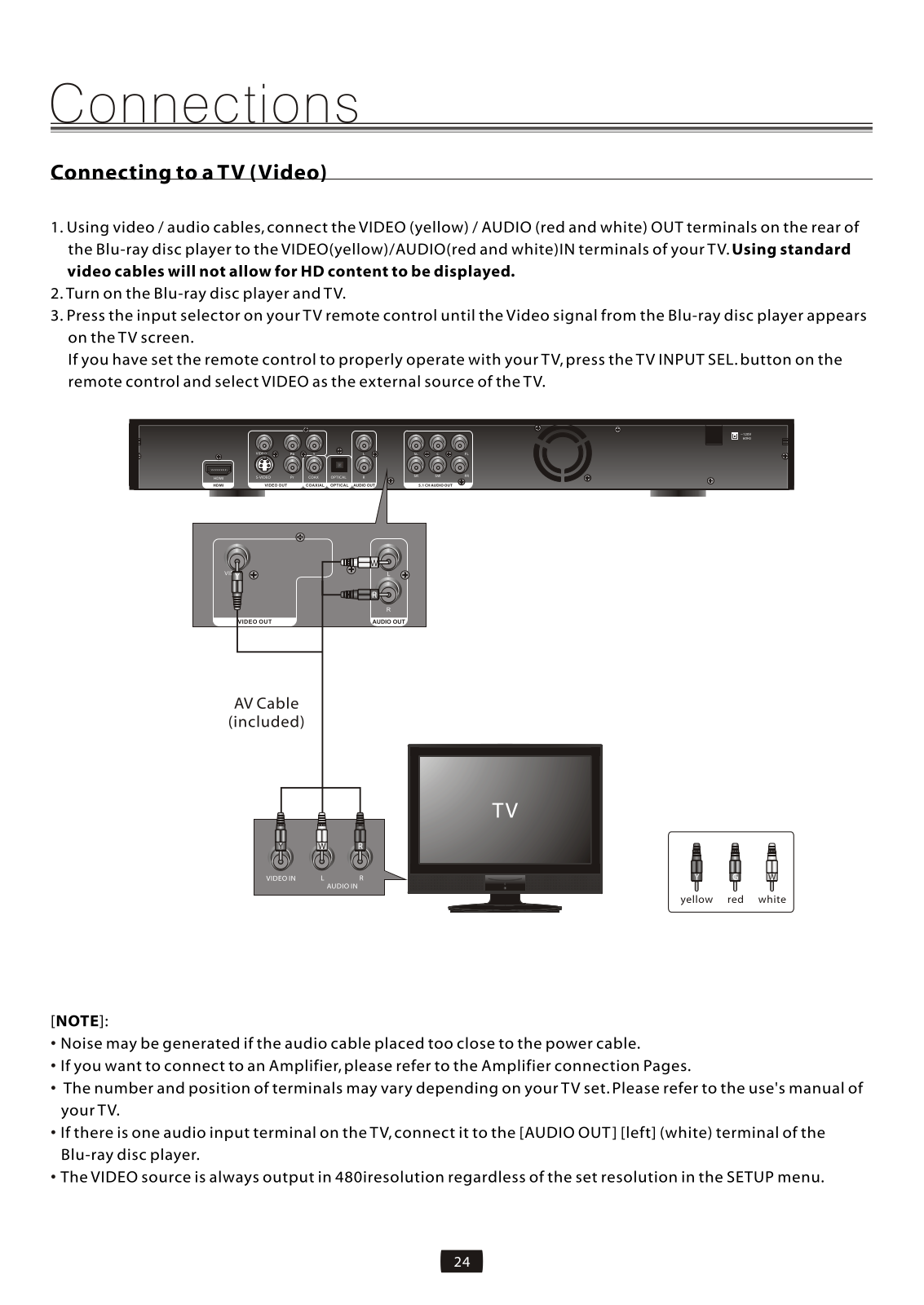
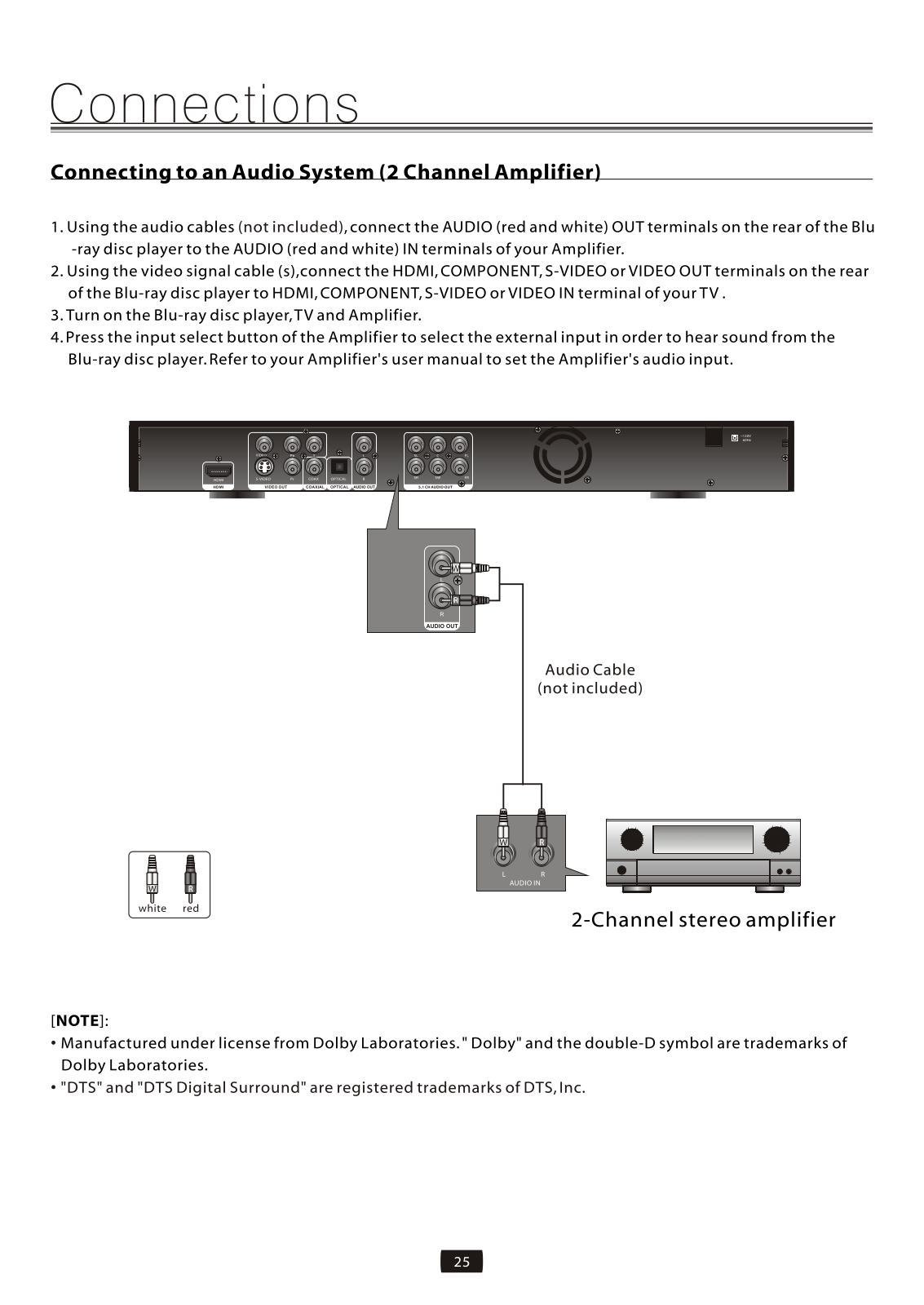
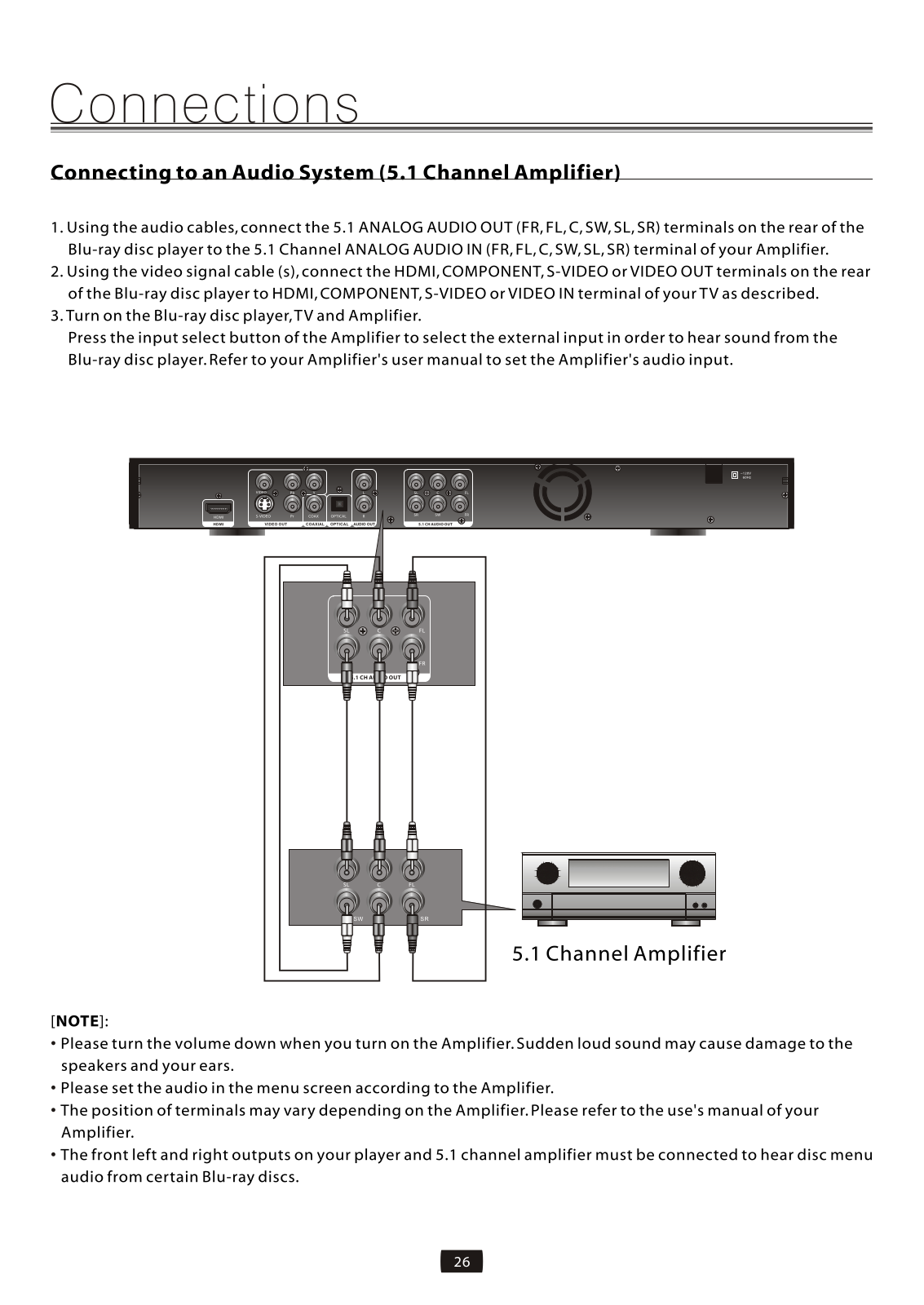

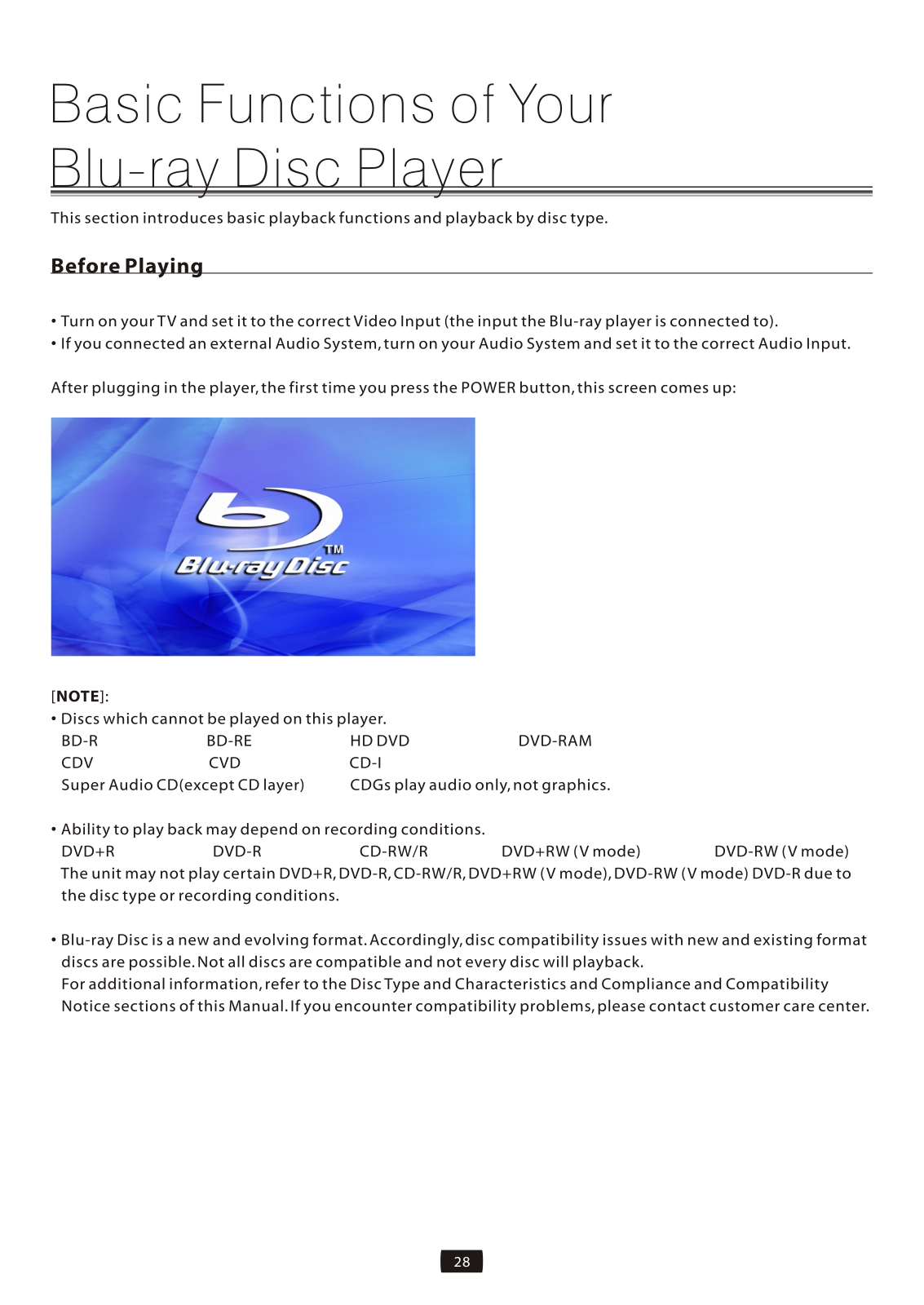




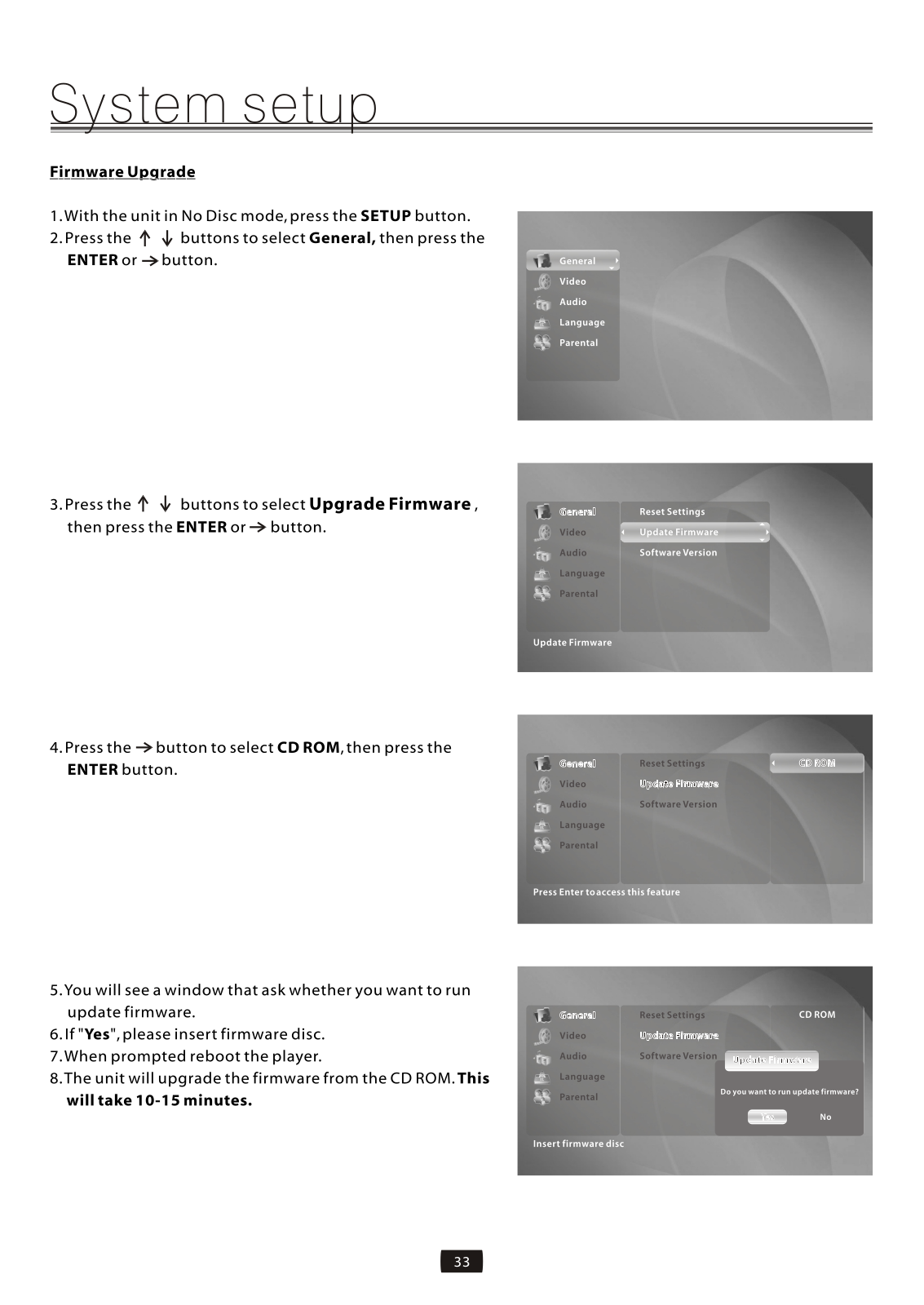

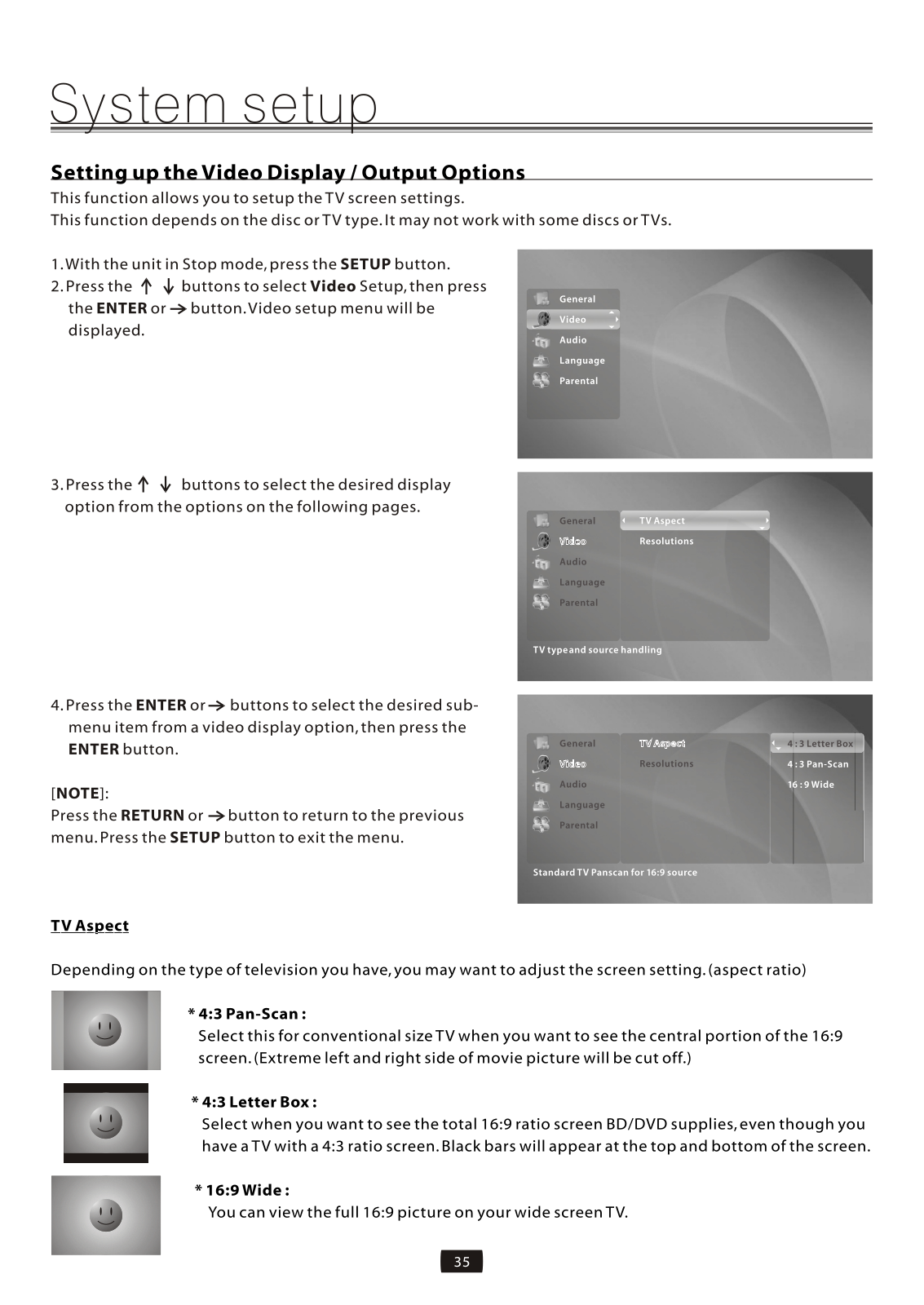


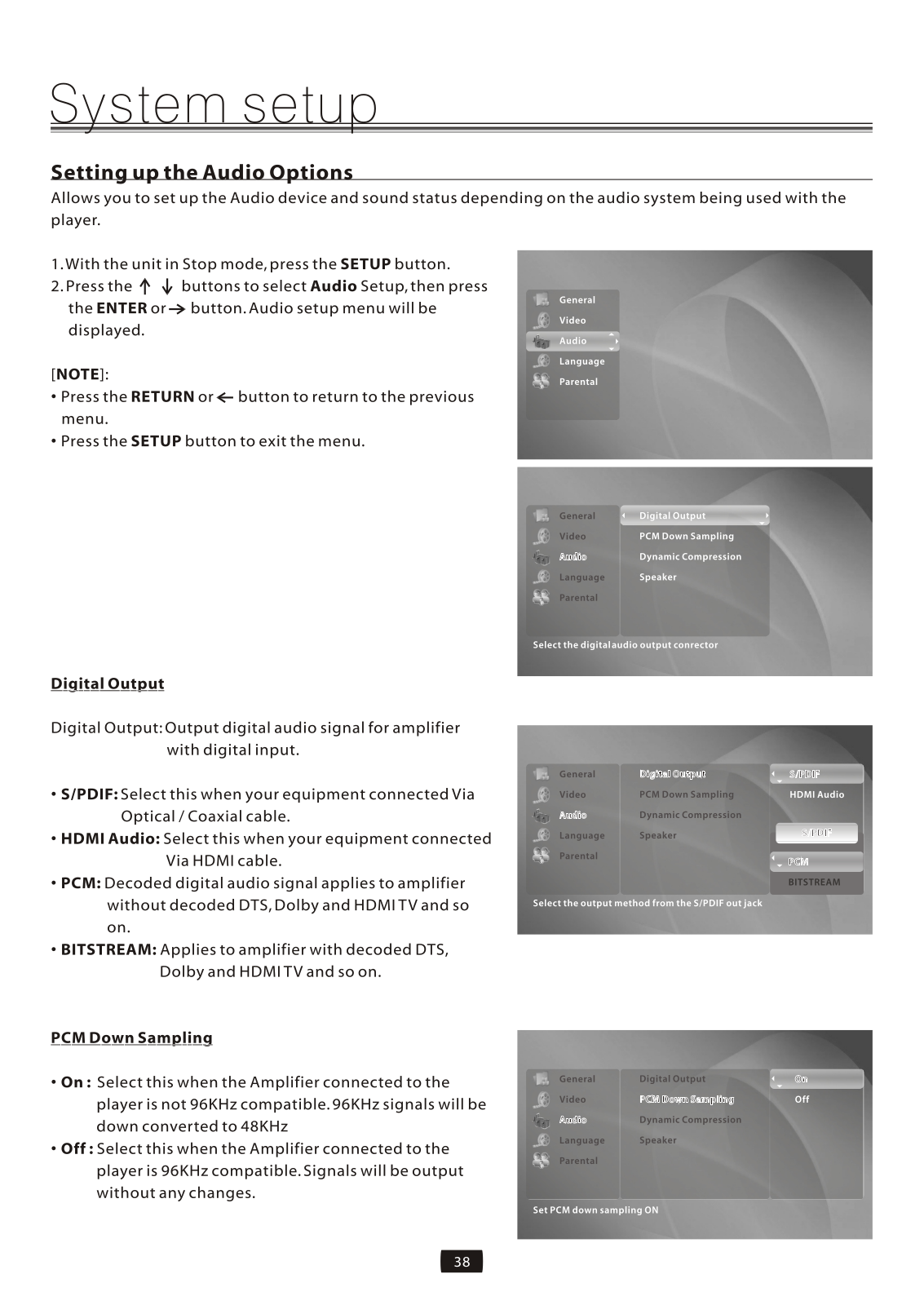



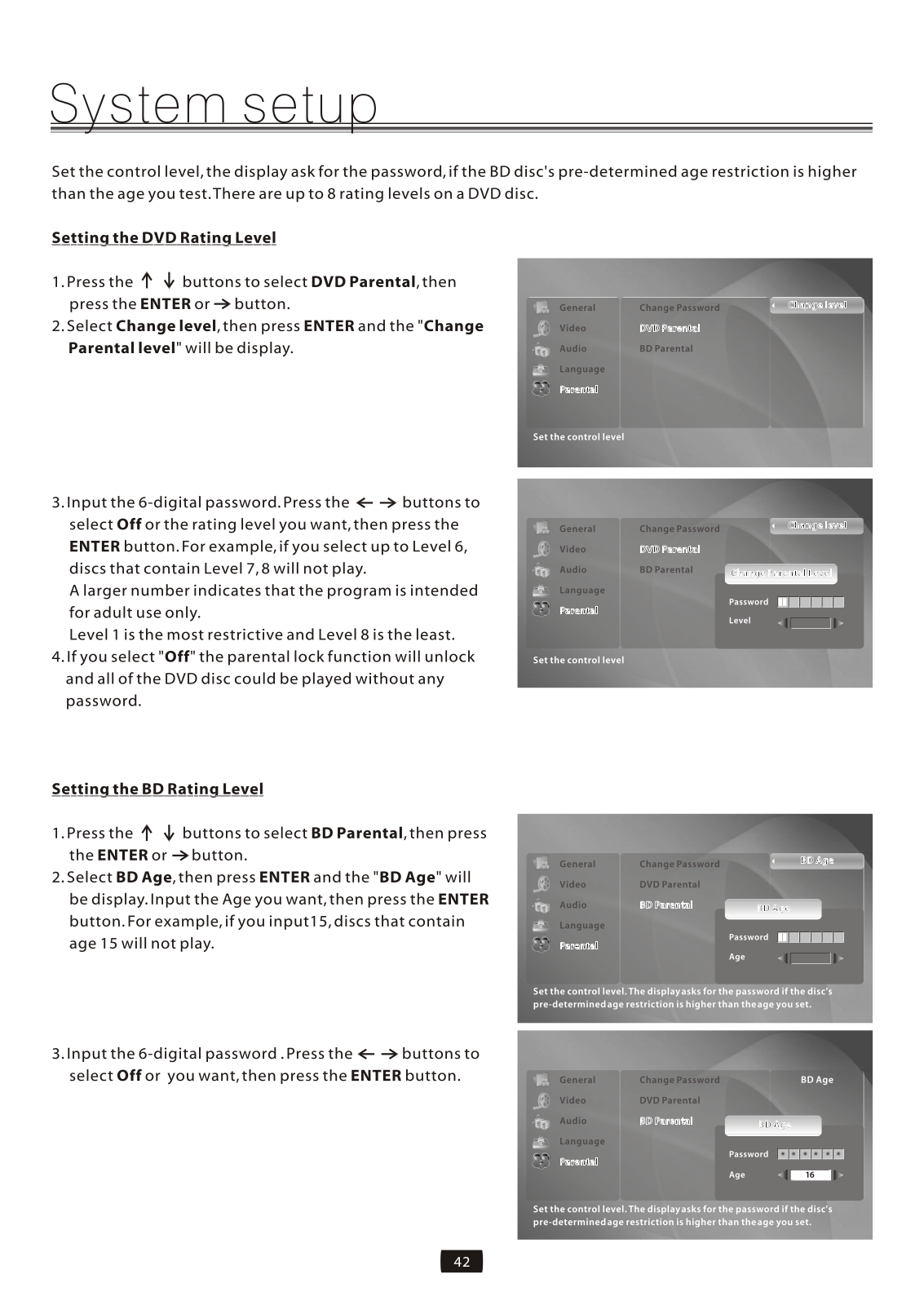



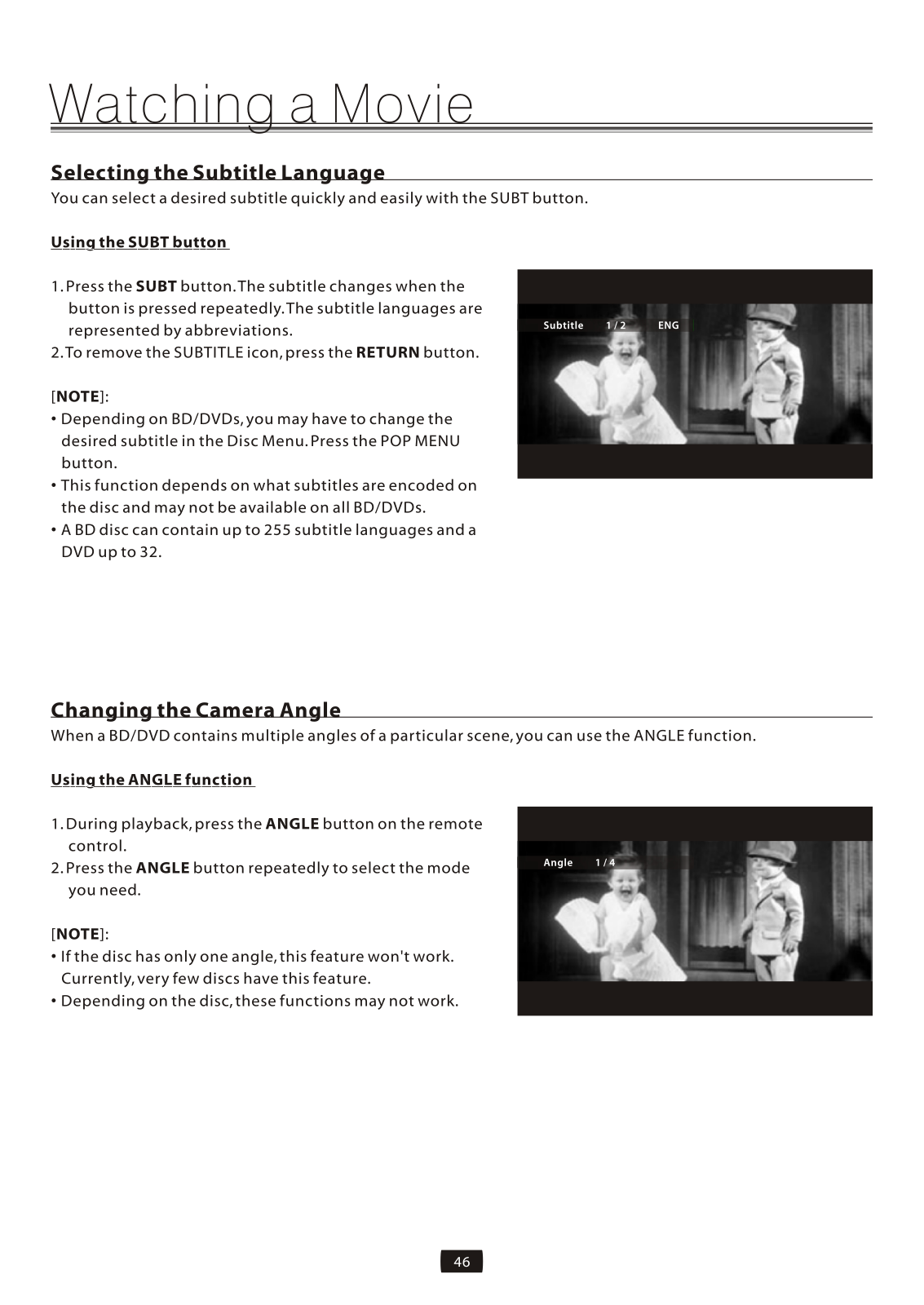
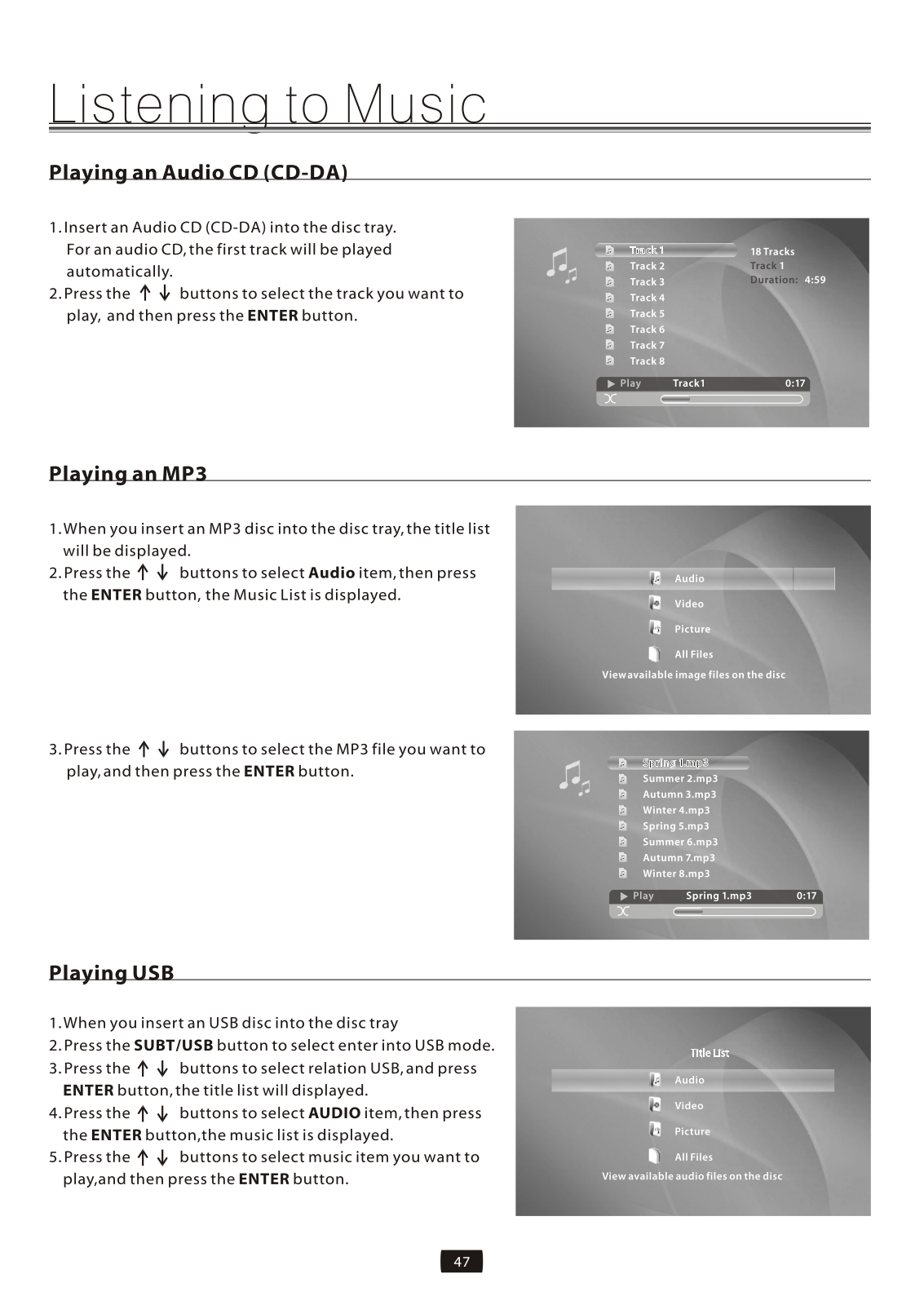





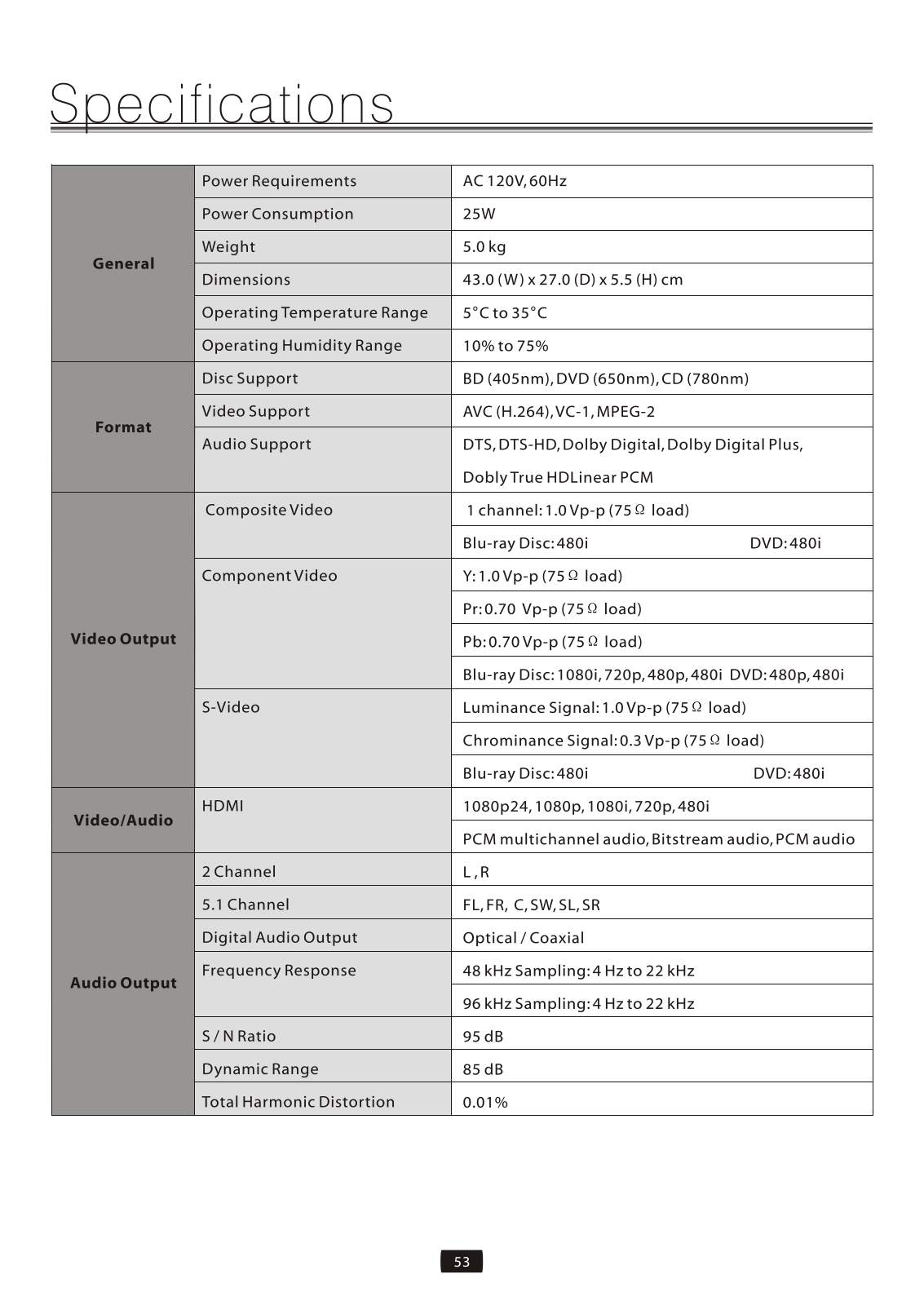
