Page 1

19 HD Digital LED TV"
ELEFT195
Page 2

Page 3

9
10
10
9
8
8
11
Power Cord Connection
COAXIAL Connection
AV Connection
YPbPr omponent Connection()c
VGA PC Connection()
Antenna Connection
HDMI Connection
2
4
1
4
24
25
Remote control instructions
Remote control setup
14
12
TABLE OF CONTENTS
1
IMPORTANT
INFORMATION
12
MAINTAINING
2
PREFACE
TROUBLESHOOTING
3
SAFETY
PRECAUTIONS
5
FRONT/BACK
CONNECTIONS
OF TV
7
REMOTE CONTROL
6
TV INSTALLATION
DRAWINGS
4
IN THE CARTON
8
MENU OPERATION
6
7
15
18
19
21
18
17
17
Basic Operations
Picture Menu Options
Audio Menu Options
Time Menu Options
Setup Menu Options
Lock Menu Options
Channel Menu Options
24
SPECIFICATIONS
Photo Menu
Music Menu
23
23
9
MEDIA MENU
11
10
USB Function
11
Page 4

The lightning flash with arrowhead symbol, within an equilateral triangle, is intended to
alert the user to the presence of un-insulated dangerous voltage within the products
enclosure that may be of sufficient magnitude to constitute a risk of electric to persons.
The exclamation point within an equilateral triangle is interded to aler the user to the
presence of important operating and maintenance (servicing) instruction the literature
accompanying the appliance.
CAUTION: USE OF ANY CONTROLS, ADJUSTMENTS, OR PROCEDURES OTHER THAN
THOSE SPECIFIED HEREIN MAY RESULT IN HAZARDOUS RADIATION EXPOSURE.
CAUTION: These servicing instructions are for use by qualified service personnel only. To reduce
the risk of electric shock, do not perform any servicing other than that contained in the operating
instructions unless you are qualified to do so.
Refer to service manual for servicing instructions.
2
IMPORTANT INFORMATION
Please note that changes or modifications not expressly approved by the party responsible for
compliance could void the user's authority to operate the equipment.
This device complies with Part 15 of the FCC Rules. Operation is subject to the following two
conditions: (1) this device may not cause harmful interference, and (2) this device must accept any
interference received, including interference that may cause undesired operation.
Reorient or relocate the receiving antenna.
Increase the separation between the equipment and receiver.
Connect the equipment into an outlet on a circuit different from that to
which the receiver is connected.
“Warning: Changes or modifications to this unit not expressly approved by the party responsible
for compliance could void the user’s authority to operate the equipment.”
“NOTE: This equipment has been tested and found to comply with the limits for a Class B digital
device, pursuant to Part 15 of the FCC Rules. These limits are designed to provide reasonable
protection against harmful interference in a residential installation. This equipment generates,
uses and can radiate radio frequency energy and, if not installed and used in accordance with the
instructions, may cause harmful interference to radio communications.
However, there is no guarantee that interference will not occur in a particular installation. If this
equipment does cause harmful interference to radio or television reception, which can be
determined by turning the equipment off and on, the user is encouraged to try to correct the
interference by one or more of the following measures:
Consult the dealer or an experienced radio/TV technician for help.
Page 5

10.Protect the power cord from being walked on or pinched particularly at plugs, convenience
receptacles, and the point where they exit from the apparatus.
11.Only use attachments / accessories specified by the manufacturer.
12.Use only with the cart, stand, tripod, bracket, or table specified by the manufacturer, or sold with
the apparatus. When a cart is used, use caution when moving the cart / apparatus combination
to avoid injury from tip-over.
13.Unplug this apparatus during lightning storms or when unused for long periods of time.
14.Refer all servicing to qualified service personnel. Servicing is required when the apparatus has
been damaged in any way, such as power-supply cord or plug is damaged, liquid has been spilled
or objects have fallen into the apparatus, the apparatus has been exposed to rain or moisture,
does not operate normally, or has been dropped.
15.Apparatus shall not be exposed to dripping or splashing and that no objects filled with liquids,
suchas vases, shall be placed on the apparatus.
16.WARNING:To reduce the risk of fire or electric shock, do not expose this apparatus to rain or moisture.
17.Mains plug or appliance coupler is used as the disconnect device, shall be readily operable.
WARNING: The battery (battery or batteries or battery pack) shall not be exposed to excessive
heat such as sunshine, fire or the like.
3
IMPORTANT INFORMATION
5.Do not use near water.
6.Clean only with dry cloth.
7.Do not block any ventilation openings. Install in accordance with the manufacturer's instructions.
8.Do not install near any heat sources such as radiators, heat registers, stoves, or other apparatus
(including amplifiers) that produce heat.
9.Do not defeat the safety purpose of the polarized or grounding-type plug. A polarized plug has
two blades with one wider than the other.A grounding type plug has two blades and a third
grounding prong. The wide blade or the third prong are provided for your safety. If the provided
plug does not fit into your outlet, consult an electrician for replacement of the obsolete outlet.
Note:
1.Read these instructions.
2.Keep these instructions.
3.Heed all warnings.
4.Follow all instructions.
Important Safety Instructions
This equipment is a Class II or double insulated electrical appliance It has been designed in
such a way that it does not require a safety connection to electrical earth..
Page 6

4
2. PREFACE
Thank you for buying this TV! Please read this manual thoroughly before operating the TV.
Make sure the TV was not damaged in transit. Should the TV be damaged, do not install it and
contact your dealer. Check that you have all the accessories according to the model.
3. SAFETY PRECAUTIONS
Put the TV on a stable surface.
Do not place any material on the TV.
Do not block or cover the ventilation openings on the TV.
If you have a wall mount, check that it is steady.
Minimum distances
10cm
20cm
10cm 5cm
Do not use the with fixtures other than those provided or
suggested by the manufacturer.
TV
PREFACE
This ELEMENT product has earned the ENERGY STAR for meeting U.S. Federal energy efficiency guidelines as set
by the Department of Energy and Environmental protection agency.
The ENERGY STAR program exists to provide energy saving guidelines and help promote energy efficient products
and practices. Changes to certain features, settings and functions of this TV can change and/or increase its power
Home Mode is the mode in which the product qualifies for ENERGY STAR .
Standard Mode optimizes the video effects when use at a retail showroom or demo environment. This mode the
video setting may increase energy consumption beyond the limits required for ENERGY STAR qualification.
ENERGY STAR Qualification.
consumption.
Page 7

5
Keep the TV away from heat sources.
Unplug the before cleaning it. Do not use solvent or liquidTV to clean
the TV.
Only clean the TV with a soft and dry cloth.
Unplug the TV during lightning storms or when unused for long periods
of time.
Keep the TV dry and away from humidity.
In case of troubleshooting, do not use spare parts other than those
suggested by
the manufacturer. Using inadequate spare parts can
shocks, short-circuits fire or other incidents.lead to electric ,
SAFETY PRECAUTIONS
Power cord and cables must be properly placed and protected to prevent
people from stepping on them and causing the TV to fall.
Page 8
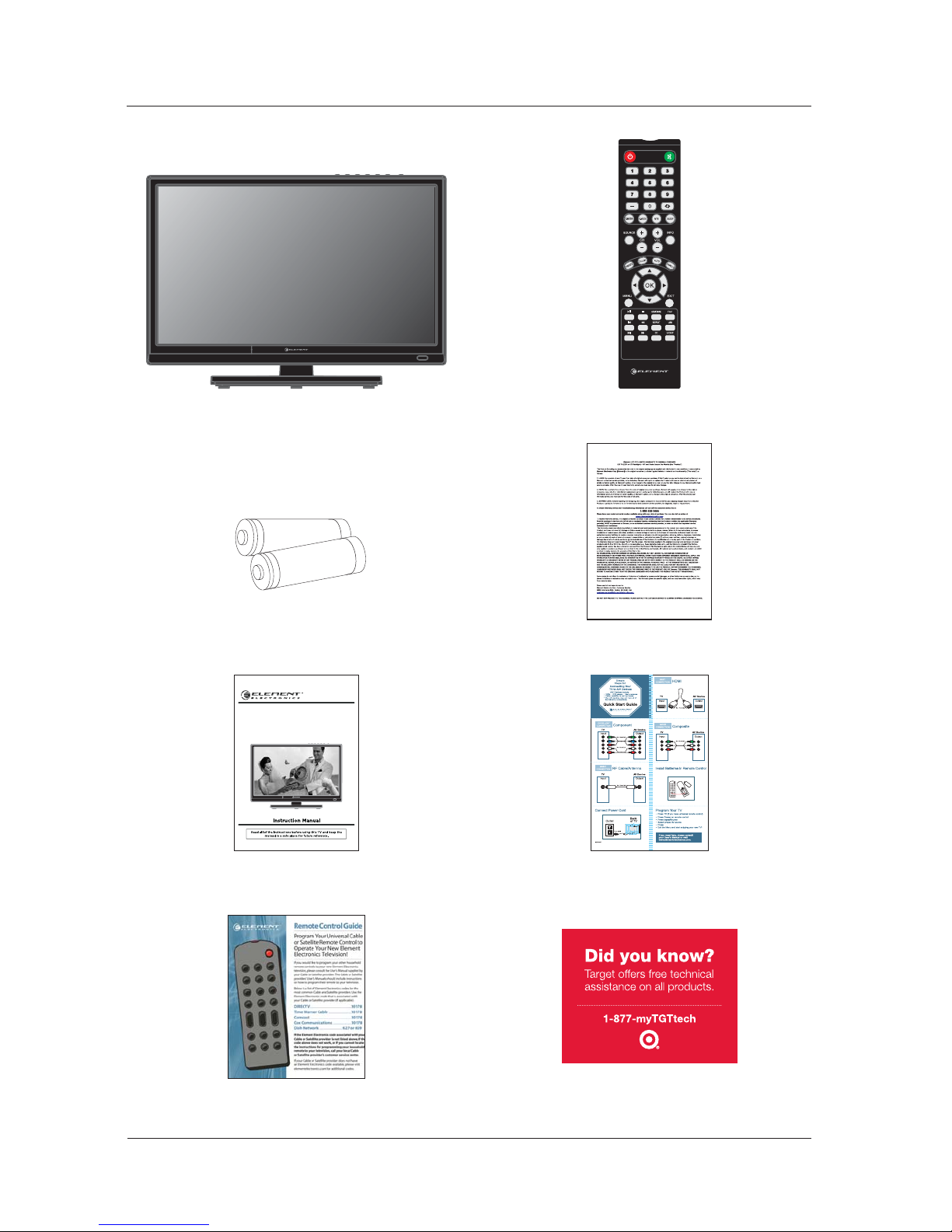
18 5 HD Digital LEDTV."
ELEFT195
6
4. IN THE CARTON
Remote Control
1.5V
1.5V
AAA Batteries
LEDTVSET
USER'S MANUAL
IN THE CARTON
Quick Start Guide
Warranty Card
Remote Control Guide
OK
Products Technical Assistance
Page 9

Front View
5. FRONT BACK CONNECTIONS OF TV/
Back View and Control Connections
1. Press VOL+ or VOL- to increase or decrease
the volume.
2. Press CH or CH to scan through channels.
3. Press MENU to bring up the main menu on
the screen.
4. Press to select the input source.
POWER the TV on or off.
6. REMOTE SENSOR: Infrared sensor for the
remote control.
7. POWER INDICATOR: red in standby mode
blue when your TV is turned on.
“”“”
“”“”
“”
“”
.
SOURCE
5. Press button to turn“”
Shows
Shows
FRONT BACK CONNECTIONS OF TV/
7
2. VIDEO AUDIO L R : Connect the Video Audio output/(/) /
.jack of DVD or VCR
3. YPbPr AUDIO L R : Connect the YPbPr Audio output jack/(/) /
of DVD or VCR.
8. Cable/Antenna: RF input that connects to your cable or
VHF/UHF antenna.
5 VGA PC : Connects to a personal computer's video.
()
output connector.
6. AUDIO :
()
PC Connects to a personal computer's audio
output connector.
1. Digital Audio Out (Coaxial): Connects to the coaxial audio input
of your digital stereo equipment.
<
>
4. HDMI: HDMI (High-Definition Multimedia Interface)
Provides an uncompressed, all-digital audio/video
Interface between this TV and any HDMI-equipped
A/V equipment. HDMI supports enhanced, or high-
definition video, plus digital audio.
7. Connect to the external drive, USB only mp3
and jpg.
USB support:
9. : Connect to the
.headphone
PC AUDIO-
VGA
USB
5V 500mA
Page 10

8
Power Cord Connection
6. ATV INSTALL TION DRAWINGS
To ensure good picture and sound, TV antenna system needs to be installed. The antenna system as
shown can be sourced from TV equipment shops, which will provide service for correct installation
and connection. After installation, insert the 75-ohm antenna plug into the antenna jack as shown.
ConnectionAntenna
75 OHM
ANTENNA
PLUG
POWER PLUG OF
ANTENNA
AMPLIFIER
OUTDOOR
ANTENNA
AMPLIFIER
VHF ANTENNA UHF ANTENNA
INDOOR
ANTENNA
AMPLIFIER
- Connect the power cord correctly as shown.
- Press the of your L D V to on the L D TV. The power indicatorPower button E T turn E on the front
panel lights up in blue.
TV INSTALL TION DRAWINGSA
Page 11

PC AUDIO-
VGA
PC AUDIO-
VGA
9
YPbPr Connection()Component()Component
Connect the YPbPr output of the DVD or VCR to the YPbPr input on the set. The picture quality is
improved; compared to connecting a regular VCR to the video input. Connect the Audio output of
the DVD or VCR to the Audio input jacks on the set using the RCA cable.
Match the jacks colors Y is green Pb is blue Pr is red Audio left is white and Audio right is red
Select component input source using the SOURCE button on the remote control.
:,,, .
Connect the VIDEO and AUDIO output jack of the DVD or VCR to the jacks on the set usingVIDEO
the RCA cable. Match the jack colors: Video is green, Audio left is white, and Audio right is red.
Select the AV input source using the SOURCE button on the remote control.
AV Connection
TV INSTALL TION DRAWINGSA
Video Cable
DVDorVCR
DVDorVCRBack
DVDorVCR
DVDorVCRBack
YPbPr Cable
Audio Cable
TV Back
TV Back
Audio Cable
USB
5V 500mA
USB
5V 500mA
Page 12

PC AUDIO-
VGA
PC AUDIO-
VGA
10
VGA PC Connection()
Connect the RGB output of the PC to the jack on the set Connect the AUDIO output of.VGA PC()
t PC to the AUDIO jack on the set Select the VGA input source using the SOURCE button
.
he PC
on the remote control
.
COAXIAL Connection
TV INSTALL TION DRAWINGSA
COAX Cable
he audio amplifier
T back
udio mplifierA
A
TV Back
VGA Cable
Audio Cable
TV Back
Connect to Audio Amplifier device to the Coaxial output jack on the TV.
USB
5V 500mA
USB
5V 500mA
Page 13

PC AUDIO-
VGA
11
HDMI Connection
HDMI plug which replaces the HDMI connection allows transfer of all audio video/control
signals through one cable only. These signals are transferred in digital.
/
TV INSTALL TION DRAWINGSA
DVD Back
TV Back
HDMI Cable
The TV is provided with mounting holes for a VESA approved wall mounting bracket NOT SUPPLIED
Remove the screws holding the base to the base bracket and lift the base away do not remove the base
mounting brackets
().
(
). ().
;.
:;
.
Mount the VESA bracket using 4 x M4x10 isometric threaded screws not supplied
Do not use screws longer than 20mm damage will occur to the internal parts
Your new TV is heavy please consult with a professional wallmount installer to perform this
installation
Caution
Wall Mounting
PC AUDIO-
VGA
TV Back
USB Cable
Insert the USB flash drive to the USB port select USB source via the SOURCE button on
the remote control
,,
.
input
USB Function
USB
5V 500mA
USB
5V 500mA
Page 14

12
REMOTE CONTROL
7 REMOTE CONTROL.
Remote Control Instructions
Note The picture of remote controller is only for reference and is subject to the real one.:
21
22
23
24
25
26
27
28
29
30
31
32
Page 15

13
REMOTE CONTROL
: Return to the previous channel viewed.
SOURCE: Press SOURCE to display the OSD input source, press ▲▼to select an inputsource,and then
press OK to confirm.
-: Press this button to enter a program number for multiple program channel such as 2-1,etc.
NUMBER BUTTONS: Press 0-9 to directly change the TV channel.
EXIT: Press the Exit to exit operation.
MENU Display the main TV menu.:
ASPECT: Press to select Aspect Ratio.(As follow Normal, Wide, Zoom, Cinema, etc.)( :
)
Note This function
when play DTV HD signal is not available.
THUMBSTICK( ▲/ ▼/◄ / ►/ OK ): Allows you to navigate the on-screen menus and adjust the system
settings to your preference.
VOL+/VOL-: Press to increase / decrease the sound level.
CH+/CH-: Press to scan through channels.
CH LIST. Press to display the TV program list.:
MTS Choose Mono stereo or sap for analog TV input Choose English French or Spanish for DTV input,.,.:
: Turn the LED TV ON or OFF.
: olPress to mute the sound. Press again or press V + to un-mute the TV.
PMODE.: .Press repeatedly to cycle through the available video picture modes
SMODE.: .Press to cycle through the different sound settings
SLEEP .:,Sleep button setting TV power off time
INFO: Press to display the source and channel's information.
FREEZE:(: )Freeze picture for TV. Note This function when play DTV HD signal is not available.
AUTO:Automatically adjust the Horizontal Vertical position in PC VGA mode/().
CC: Press to display the closed caption.
V CHIP-:Press to enter the V CHIP menu- .
:FAV display the favorite list in TV modePress to .
ADD ERASE/:Add or Erase favorite channels.
1
2
3
4
5
6
7
8
9
10
11
12
13
14
15
16
17
18
19
20
25 Press to return to previous chapter or track:.
29 Press to skip to next chapter or track:.
26 Press to fast reverse playback:.
30 Press to fast forward playback:.
21 Press to playback or pause the program:.
22 Press to stop media play:.
31
32
28 Press to enter the USB source:.USB
27 In:, .REPEAT USB source press to repeat All or None
Page 16

14
Remote Control Setup
1. Open the cover.
2. Use A size batteries When inserting the batteries, make sure correct polarities + and marks
.two AA “” “”
.on the batteries line up correctly with compartment markings
3. Replace the battery cover.
To prevent battery leakage which may result in bodily injury or damage to the remote:
1. Install all batteries correctly, and as marked on the remote control.
2. Do not mix old and new batteries and o not mix alkaline, standard (carbon-zinc) or rechargeable
(ni-cad, ni-mh, etc.) Batteries,.
d
3 Remove batteries when the remote is not used for a long period of time..
REMOTE CONTROL
Page 17

15
8 MENU OPERATION.
MENU OPERATION
Select Your Onscreen Language Preference
Note: If using your LED TV for the first time, you should select the language which will be used for
displaying menus and information boxes.
Press button to select Menu Language.
Press button to select your desired language.
When you are satisfied with your choice, press button to select the Auto Scan press button
to search channel,.
Volume Adjustment
1.Press VOL +/- to adjust the volume
2.If you want to switch the sound off, press
the MUTE , press again to resume.
.
Basic Operations
Return
Exit
Choose your Picture Mode
Home Mode Energy Saving()
Standard Mode
OK
Return
Are you sure you want Home mode?
In this mode ENERGY STAR saving are realized.
Yes
No
OK
Press button to select your desired mode then press to enter., OK
Page 18

Navigating the Onscreen Display
Press the MENU button to display the main menu.
Use buttons to navigate and select the available menus.
PCM
MENU
MENUMENU
MENUMENU
Choosing a TV Channel
1. the CH /CH at the side of the panel or on the remote control
.
+-Press CH /CH to scan through
channels
2. Enter the channel number with the 0-9 remote keys then press OK to confirm.,''
<
>
16
MENU OPERATION
Selecting Input Source
You can display the input screen menu by pressing SOURCE on the
remote control or SOURCE at the side of the panel, press button
to select, press “OK” to confirm.
Display Mode
Standard Mode
/
Air/Cable
USB
Page 19

MENU
17
MENU OPERATION
().
:,
.
Press MENU at the side of the panel or on the remote control and then use to move the
AUDIO menu, press or OK to enter see picture below
NOTE Adjust the parameters of the sound the Sound Mode is automatically converted to User
Mode
Sound Mode
Press and then use to select Standard, Music
Movie .
,
or User
Bass
Press and then use increase or decrease the level
of the lower-pitched sounds.
Treble
Press and then use to increase or decrease the
level of higher-pitched sounds.
Balance
Press and then use to adjust the audio output between left and right speakers.
Audio Menu Options
MENU
Picture Menu Options
Press the MENU at the side of the panel or on the remote control and then use to move the
PICTURE menu, press or OK to enter (see picture below).
NOTE: Adjust the parameters of the picture, the Picture Mode is automatically converted to User
Mode.
Picture Mode
Select the type of picture which best corresponds to your viewing preferences by selecting Picture
Mode in the PICTURE menu. You may select the picture mode directly by pressing the P.MODE
button on the remote control.
Contrast
Press and then use to adjust the contrast of the
picture.
Brightness
Press and then use to adjust the brightness of the
picture.
Color
Press and then use to adjust the color of the picture.
Tint
Press and then use to adjust the tint of the picture.
Sharpness
Press and then use to adjust the sharpness of the picture.
Color Temp.
Press Warm .and Normal, , Coolthen use to select
Blue Screen
Press and then use to select On or Off.
Surround Sound
Press to switch surround sound On or Off.
Page 20

Display Mode
Standard Mode
Auto Volume
Press to switch auto volume control On or Off This function allows volume to be controlled
automatically..
SPDIF Type
Press to select between PCM or RAW.
Audio Language
Press to select audio languages among English French Spanish:,, .
Time Menu Options
Press and then use to set up the sleep timer among
Off 5min 10min 15min 30min 45min 60min 90min 120min
180min or 240min
:
,,,,,,,, ,
.
Time Zone
Press and then use to set up the time zone among
Pacific Alaska Hawaii Eastern Central or Mountain
:
,,, , .
Daylight Saving Time
Press and then use to set up the daylight saving time
On or Off.
Press the MENU at the side of the panel or on the remote control and then use to move the
TIME menu press or OK to enter see picture below,().
Sleep Timer
MENU
18
MENU OPERATION
Setup Menu Options
Press the MENU at the side of the panel or on the remote control and then use to move the
SETUP menu press or OK to enter see picture below,().
Menu Language
Press and then use to select menu language
among: English, Français or Español.
Transparency
Press and then use to turn on or off the
transparency function.
Zoom Mode
Press and then use to select the zoom mode
among: Wide, Zoom, Cinema or Normal.
Note This function when play DTV HD signal is not available.:
Noise Reduction
Press and then use to select the noise reduction mode among: Weak, Middle, Strong, Off.
Press and then use to select the advanced options between H POS V POS Clock Phase
Auto only used in VGA source mode
-,-, , ,
(.)
Advanced
Page 21

OPTION
Press and then use to enter into the following menu.
Press and then use to select.
Select “Restore Default”, press or OK, and it will display “Are
you sure?”, Select “Yes” to select the factory default settings.
Press and then use to adjust the H POS of the picture-.
Press and then use to adjust the V POS of the picture-.
Press and then use to adjust the Clock of the picture.
Press and then use to adjust the Phase of the picture.
Press and then use to adjust the picture.
Press and then use button to enter into the following menu.
Allows you to select the CC Mode among Off On or CC on Mute:, .
Allows you to select the basic selection among CC1 CC2 CC3
CC4 Text1 Text2 Text3 and Text4
:,,,
,,, .
Press and then use to select the advanced selection
among Service1 Service2 Service3 Service4 Service5 or
Service6
:,,,,
.
Press and then use to dynamic luminance control On
or Off.
HPOS-
VPOS-
Clock
Phase
Auto
Closed Caption
CC Mode
Basic Selection
Advanced Selection
DLC
Restore Default
MENU
MENU
MENU
MENU
19
MENU OPERATION
Lock Menu Options
Press the MENU at the side of the panel or on the remote control and then use to move the
LOCK menu press or OK to enter see picture below,().
Use the numeric keys to input 4-digital password, then the screen will display the junior menu.
After settings, press MENU button to exit.
NOTE: The factory password is 0000.
Input
4 digital password-
MENUMENU
Display Mode
Press and then use to select Standard Mode or Home
Mode.
Page 22

20
MENU OPERATION
Canada English
Canada French
Use buttons to select among: E, C, C8+, G,
PG, 14+ and 18+.
Use buttons to select among: E, G, 8ans+,
13ans+, 16ans+ and 18ans+
RRT Setting
Rating Region Table setting.
Reset RRT
Allows you to reset the RRT setting.
Clear Lock
Clear the system lock settings.
MENU
Canada
Use button to highlight the “Canada” item, then press button to enter into the
following menu.
Change Password
System Lock
Use button to select the “Change Password” item, then
press button to enter into the following menu. Input the
new 4-digital password and input it again to confirm.
Allows you to turn on or off the system lock. If you turn off the
system lock, then the following items(US, Canada, RRT
Setting and Reset RRT) will unable to use.
MENU
MENU
TV
MPAA
NA/NA/
MENU
TV Y-TV Y-
ALL FV V S L D
TV Y7-TV Y7-
TV G-TV G-
TV-PGTV-PG
TV-14TV-14
TV-MATV-MA
TV RATINGTV RATING
Press OKto Lock orUnlockPress OKto Lock orUnlock
: Lock: Lock
Press button to select TV Rating, then press button
to adjust. A sub-menu will appear as below.
▼/▲ OK
TV Rating()
US
Use button to highlight the “US”item, then press button
to enter into the following menu.
▼
Press button to select Rating./
MPAA Rating()
Next
Next
Page 23

Canadian Rating:
Canadian English is used throughout all English-speaking Canada (C, C8+, G, PG, 14+, 18+).
Canadian French is used in Quebec (G, 8 ans+, 13 ans+, 16 ans+, 18 ans+)
Note: The V-Chip will automatically block certain categories that are “more restrictive”. If you
block TV-Y category, then TV-Y7 will be automatically blocked. Similarly, if you block TV-G
category, then all the categories in the “young adult” will be blocked (TV-G, TV-PG, TV-14, and
TV-MA).
Information
Motion Picture Association of America (MPAA) Rating System
TV Parental Guideline Rating System
/
21
MENU OPERATION
Channel Menu Options
Air/Cable
Allows you to select antenna between Air Cable.,
Press the MENU at the side of the panel or on the remote control and then use to move the
CHANNEL menu Press or OK to enter see picture below.().
MENU
Air/Cable
Page 24

22
MENU OPERATION
MENU
Auto Scan
Use button to highlight Auto Scan”, then
press button to enter into the following menu.
If you select “Air”as input signal in Antenna item, you can
press button to search the channels automatically.
The receivable channels will be stored automatically. When
searching channels, press MENU to stop.
“
MENU
If you select “Cable”as input signal in Antenna item, allows
you to select Cable System among: AUTO, STD, IRC and HRC.
Use button to highlight the “Start to Scan”, then press
button to search the channels automatically. The receivable
channels will be stored automatically. When searching
channels, press MENU to stop.
Show / Hide
Allows you to show or hide the channels.
Use button to highlight the “Show / Hide” item,
then press button to enter into the following
menu.
Channel No.
Channel Label
DTV Signal:
Display the number of current channel.
Display the label of current channel.
Display the quality of current DTV signal.
Use button to highlight the desired item, then
press OK button to show or hide the highlighted channel.
MENU
91-91-
92-92-
ENCORE
Channel
30-30-
KQED HD-KQED HD-
Channel NameChannel Name
Add Delete/Add Delete/
11 0-11 0-
Press OK change''Press OK change''
Favorite
Allows you to add these channels which you desired as the favorite channels.
Use button to highlight the “Favorite”item, then press button to enter into the following
menu.
Use button to highlight the desired item, then press OK
button to add or remove the highlighted channel as favorite.
MENU
Page 25

9 MEDIA MENU.
23
MEDIA OPERATION
USB
Photo Music
httptouxiangatouxian dua. ...
.
.
.
.
piewms6 jpg
granags1 jpg
granags2 jpg
granags9 jpg
Play File 005:
001 005/
200x200
11 800 KB.
C:
C:\
Total size 248 246 MB
Unused size 229 533 MB
:.
:.
Select
Move
Repeat
httptouxiangatouxian duapp c. . ...
Note SOURCE:,,
.
Before operating USB menu plug in USB device then press button to set the Input
Source to USB
Photo Menu
Press button to select Photo in the main menu.
Press button to select drive disk you want to watch then press button to enter,.OK
Music Menu
Press button to select Music the main menu.
Press button to select drive disk you want to watch then press button to enter,.OK
USB
Photo Music
-.mp3
-.
-.
.
mp3
mp3
mp3
Play File 004:
001 004/
C:
C:\
Total size 248 246 MB
Unused size 229 533 MB
:.
:.
Select
Move
Repeat
-.
:
:
:
:
:
mp3
Title
Artist
Album
Year
Bitrate
::
Play
00 00 00 00
Page 26

Please check if you can solve problems by tr ubleshooting yourselo f.
Control
Troubleshooting
No signal
No color shades
Stain on the
screen
Double or multiple
display image
Snow on the screen
The remote control
does not work
"Zip" made noise on
TV cover
No sound
Please check that all cables are correctly plugged in.
Adjust the contrast, the color and the brightness.
May be the result from a lighting signal from car, motor, neon light
and other electrical devices or appliances.
Maybethe.result of an electrical wave disturb from other TV,
Computer and Game machine or Radio
The cables of the antenna are not correctly plugged in.
Please check the batteries order and alignment. Check that the IR
of the remote control is not hidden by something.
Even if the display image is correct, the noise may come from an
unsteady fixation of the panel.
Make sure that you have not press the MUTE button of the remote
control.
10. TROUBLESHOOTING
TROUBLESHOOTING
• Do not use your TV in areas that are too hot or too cold, because the cabinet may warp or the screen
may malfunction. Your TV works best in temperatures that are comfortable to you.
• Storage temperatures are 32° to 122°F (0° to 50°C).
• Working temperatures are 32° to 104°F (0° to 40°C).
• Do not place your TV in direct sunlight or near a heat source.
11. MAINTAINING
24
Page 27

ATSC/NTSC
PAL/NTSC
12. SPECIFICATIONS
Disc Physical Format
Screen Size
Display Type
Resolution(Pixel)
Aspect Ratio
TV System
Video Input Format
Audio Output Power
SUPPORT
TFT LED
L/R W2X3
18 5 Inch.
1366 X 768
16:9
AUDIO - OUT
S-VIDEO - IN
ANTENNA
YES
AV-IN
YPbPr - IN
HDMI - IN
VGA(PC) - IN
SCART OUT-
AC 100 240V 60Hz-~,
SCART IN-
Power Consumption
Input Power
30W
USB
COAXIAL - OUT
VGA(PC) AUDIO IN-
DVD
TV
Dimensions
This manual is only for your reference, any change to the design and specification will not be
advised.
COMMON INTERFACE
DVD Video Output Format
YES
YES
YES
YES
YES
--
--
--
--
--
YES
SPECIFICATIONS
--
W/Stand(LxWxH-inches)
W/O Stand(LxWxH-inches)
Wall-mount
Wall-mount Screw size
Weight
Net (lbs.)
Gross (lbs.)
573
.
694
.
3 93*3 93 VESA(inches)..
M4*10
17 56*2 33*11 85 inches.. .
17 56*6 10*12 4 inches.. .4
--
25
YES
Page 28

