Elektro-Automatik Rittal TS8 42U Installation Manual

Installation Guide
Cabinet
ELR Rack 42U: 33 130 326

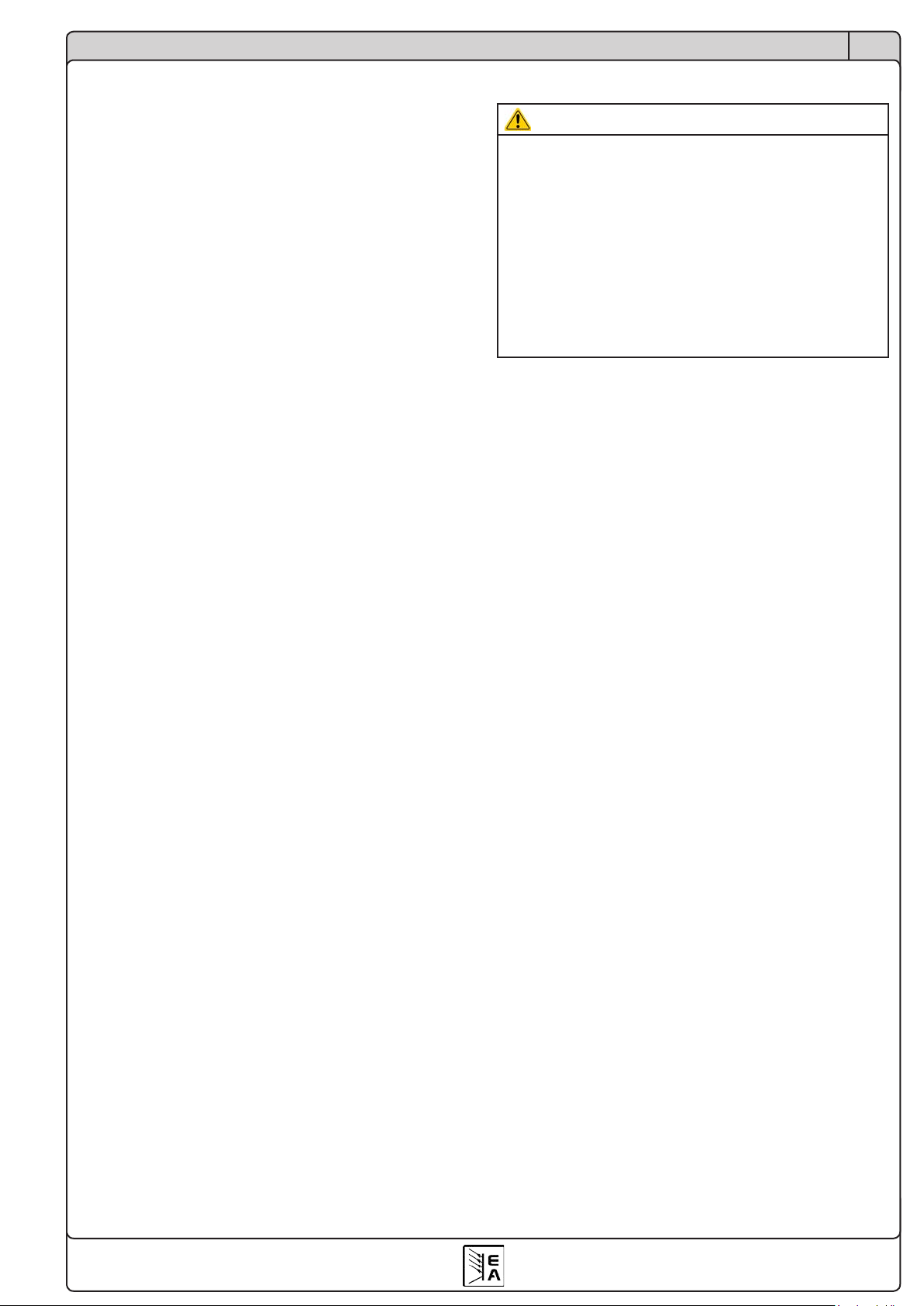
Description
EN
Technical specications
Type: Rittal TS8 42U
Dim (WxHxD): 600mm x approx. 2000mm x 1000mm
Model: front and rear doors, no wheels
AC input connection: L1+L2+L3+N+PE
AC input voltage: 230 V AC, +/-10%, 50/60 Hz
AC input current: max. 330 A
Feature overview
• Prepared to be equipped with 8x ELR 9750-66
• Prepared to be equipped with 1x PSI 8000 2U
• Share bus wiring
• ENS 2 automatic isolation unit installed
Shipping & Scope of delivery
The cabinet is shipped in disassembled state. Before you
start to assemble the cabinet, please verify all contents of
the shipped parts to be intact and in correct amount.
For later assembly on location, following items are to be
included:
1x precongured cabinet 42U with side panels and doors
8x ELR 9750-66 electronic load device
1x PSI 8000 2U power supply device
1x Share bus cable
7x CAT5 Ethernet cable 0.5 m for master-slave
1x Set of front mounting screws for the devices
2x DC copper bar
1x Set if DC copper bar mounting bolts/nuts/washers
1x Set of lifting eyes for cabinet transportation
4x Plastic DC covers (numbered 1-4)
Read before use
Attention!
• Always connect sources with correct polarity!
The electronic loads do not have protection
against false polarity and can even be damaged
in switched-off state.
• The ENS2 unit, together with the contactors,
switches the N conductor - do not use conductor
N1 to connect the cabinet to AC supply!
• When connecting DC sources to the ELR units
which can withstand up to 750 V, never connect
the PSI 8000 power supply unit in parallel!
Installation
Cabinet
The cabinet comes without wheels and can be moved to
the installation location on the Euro palette it was delivered
with or by using the included lift eyes (to be mounted on
top) and a crane.
The AC input connection is done using screw terminals
which are accessible from the rear side and mounted to the
right side. Also see Figure 3 on page 6. The terminals
to connect the AC supply for the cabinet to are labelled L1,
L2, L3, N and PE.
AC supply specication:
• three-phase (120° phase angle)
• 230 V AC (L-N), max. 330 A (~ max. 110 A per phase)
• 50 / 60 Hz
For additional safety, every unit has a circuit breaker, which
is accessible on the front of the cabinet and labelled with
sticker to assign it to a certain unit.
Wiring to AC supply and external fusing has to be done
according to general standards. We recommend to use
NH fuses of 125 A rating or 160 A (max.) and wiring with
cross section of 25 mm² per conductor.
Installation Guide
33130326
ELR units
The separately delivered ELR 9000 units are inserted to
the cabinets and mounted with the front mounting screws.
The arrangement is intended to be like shown in Figure 9
on page 9. With this, the master unit, which is labelled
as “Master” is in the approximate vertical middle and easy
to access. The AC supply connectors of the ELR units are
precongured and just need to be plugged.
Power supply unit
The separately delivered power supply unit is inserted to
the cabinet into the 2U high position according to Figure 9
on page 9. The AC supply connector is precongured
and just needs to be plugged. There is no further wiring
installed in the cabinet for this unit.
Date: 14.01.2016
3

Description
DC input copper bars
The DC input copper bars are tied inside the cabinet. It is
recommended to install them only after all ELR units are
correctly placed and mounted on the front.
The copper bars are intended to be mounted to the DC
input terminals of the ELR units, as shown in the gure to
the right. The M6 screw set (bolt, nut, washer) are included.
DC input connection to source
The connection to the DC source is recommended to be
made as last step of installation. The lower end of the
copper bars will have three drillings each for M8 screw connection of appropriate cables. M8 screw sets are included.
The DC cable cross section has be selected according to
the maximum current the DC loads can take, in this case
8x 66 A = 528 A.
The traverse below the DC copper bars holder can be used
as strain relief for the DC input cables.
Master-slave (MS)
The master-slave connection between the up to eight
units of ELR 9000 (the power supply can not be included
in the master-slave) can be installed by simply plugging
the included CAT5 0.5 m cables into the MS sockets, as
printed on the rear of the ELR units. Also see Figure 5 on
page 7.
EN
Attention!
The master-slave bus is RS485. Do not connect Ethernet network here!
The MS must not be wired to have full functionality of the
ELR units. It is only required to in case you want to have
the units be one big 84 kW system.
Share bus
The Share bus connection, which is required for correct
parallel operation of the ELR units, is recommended to be
installed. Use the included and precongured Share bus
cable (green plugs, red/blue wires) to connect all units.
Also see Figure 5 on page 7.
DC cover
The plastic DC covers are intended to cover the DC copper
bars and prevent touching the dangerous voltage there.
They are mounted on several hexagon bolts. Due to the
arrangement of ELR units 1 thru 8, from top to bottom, the
covers can not be mounted to arbitrary position and are
thus numbered 1-4. Mount them, as depicted in Figure 2
on page 5, from top (1) to bottom (4).
Operation
Handling of the electronic loads
See separate manual for ELR 9000 series.
Handling of the power supply
See separate manual for PSI 8000 2U series.
Handling of the ENS 2 unit
See separate manual for ENS 2.
© 2006, Elektro-Automatik GmbH & Co. KG
Master-slave (MS)
The cabinet is wired for MS operation by default.
The MS wiring is done on the master-slave bus connectors
of all ELR units that shall be included in the MS. For the
master it doesn‘t matter if there is only 1 slave or 7.
Master-slave handling, setup and operation is described
the ELR 9000 series manual.
Irrtümer und Änderungen vorbehalten
4
Date: 14.01.2016
Installation Guide
33130326
