elektraLite MB 150 User Manual

MB150 USER MANUAL
(V2.00)
Elektralite
70 Sea Lane, Farmingdale N.Y. 11735 U.S.A.
Tel (+1)-516-249-3662 Fax (+1)-516-249-8870
www.myelektralite.com

For your own safety, please read this user manual carefully before installing MB150.
Every person involved with the installation, operation and maintenance of MB150 has to:
-be qualified
-follow carefully the instructions of this manual
Introduction:
Thank you for choosing MB150.
When you unpack MB150, there should be in the box the fixture, a power cable, a DMX
XLR cable, a safety cable and a CD. Please check carefully that there is no damage caused in shipping. If you
notice any damage then immediately let your shipper know and the dealer from whom you purchased MB150.
Features:
operation mode is by DMX 512 utilizing (8 channels) or stand alone or sound activation.
pan and tilt movement :
8 bit resolution for smooth and precise motion
pan : 156° rotation / tilt : 90° rotation
speed of pan/tilt movement adjustable
strobe/shutter : high speed dual-blade shutter, 0-10Hz or random strobe
dimmer : mechanical adjustable from 0% to 100%
colors : 1 color wheel with 9 dichroic filters plus white, with rainbow effect
gobos : 1 rotating gobo wheels, The wheel consist of 7 adjustable rotating gobos plus open, The wheel has
ability to also shake the gobos.
auto-program: 8 preprograms can be selected
display: can be inverted (180)° when MB150 is hung upside down.
local or remote resetting of motors
auto test for all functions
value of each DMX-channel can be displayed
editable program:
edit and save a program to the on board processor using either the controls on the front panel or using an
external controller like an Elektralite CP-20. A maximum 48 scenes/cues/looks can be saved on board. The
resultant saved program can be played back from the “run” menu accessed from the front display panel
- 1 -
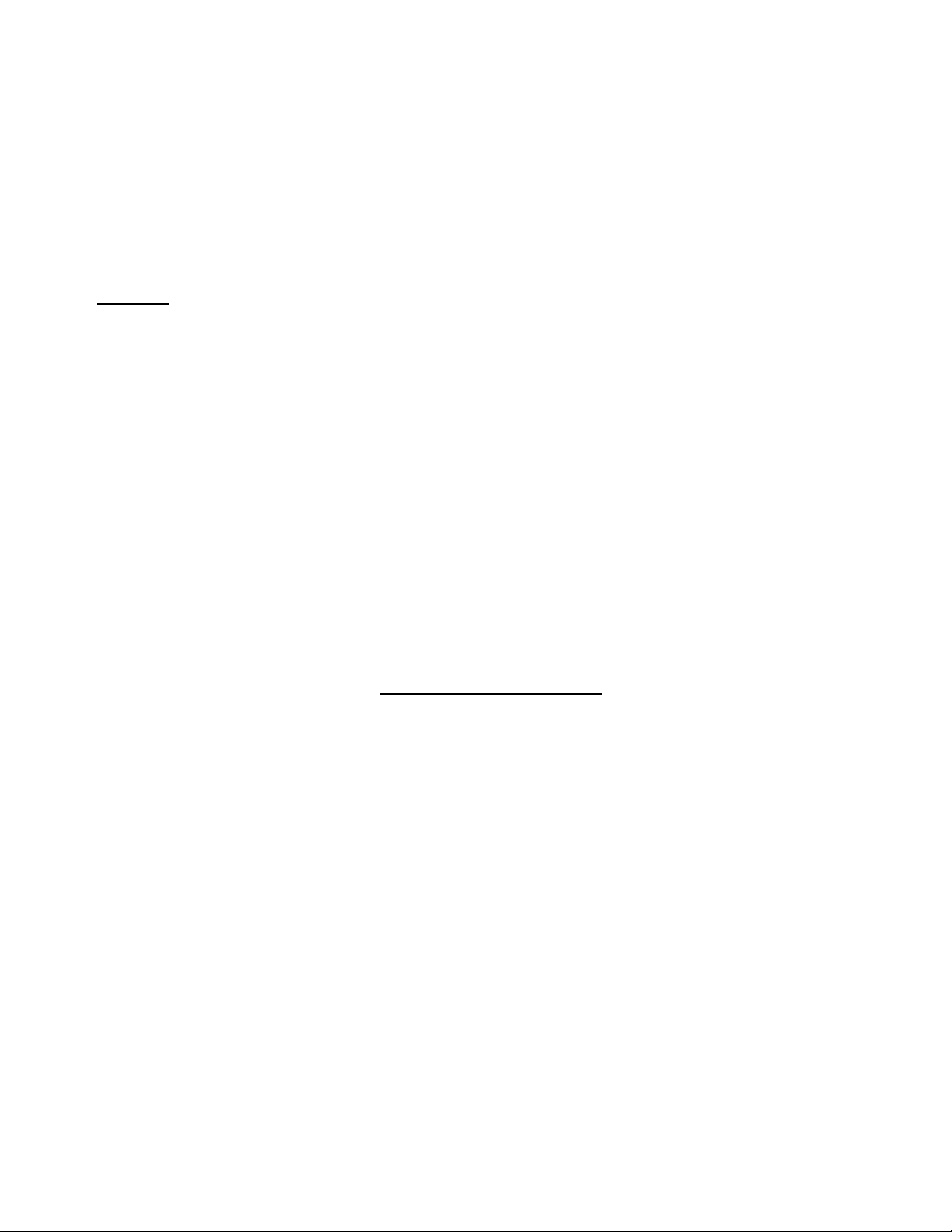
Safety Instructions.
This device has left the factory in perfect condition. In order to maintain this condition and to ensure a safe
operation, it is absolutely necessary for the user to follow the safety instructions and warning notes written in
this user manual. MB150 is a high voltage fixture. Be careful when dealing with high voltages.
Please read this manual. If you do not read this manual and damages occur to MB150, then it could
void the warranty.
During shipping, MB150 may have been exposed to high temperature changes or humidity changes. So, as a
precaution, do not switch MB150 on immediately. Condensation can damage MB150 so leave MB150
switched off until it has reached room temperature.
The electric connection must be carried out by a qualified person and it is absolutely essential that MB150 be
grounded
Always disconnect MM150 from the power source, when the device is not in use or before cleaning it. Only
unplug MB150 from the power cord. Never pull out the plug out by pulling on the power cord.
Take care, MB150 will heat up when it is turned on and it will be very hot to touch.
Please keep MB150 away from children and the general public. Please be intelligent and use common sense
when operating MB150. If you don’t understand what that means, don’t touch the MB150!
.
General Guidelines.
MB150 is a lighting fixture for professional use on stages, in clubs, theatres, etc.
MB150 should only be operated at 120 volts and only indoors.
MB150 should not be operated 24/7 (24 hours a day; 7 days a week). MB150 needs operation breaks to
ensure that it will work for a long time without problems. Please do not shake MB150 and avoid using brute
force when installing or operating it.
When choosing the location to install MB150, please make sure that it is not exposed to extreme heat,
moisture or dust. The minimum distance between MB150 and the illuminated surface must be more than 3
feet.
Always mount MB150 with an appropriate safety cable. If you use the quick lock cam to hang MB150, please
make sure the 4 quick lock fasteners are locked into position correctly.
Operate MB150 only when you are familiar with the features on the fixture. Do not permit operation by persons
not qualified for operating it.
All modifications to MB150 will invalidate the warranty. There are absolutely no exceptions.
If MB150 is operated in any way different to the ones described in this manual, MB150 maybe damaged and
the guarantee will be void.
- 2 -
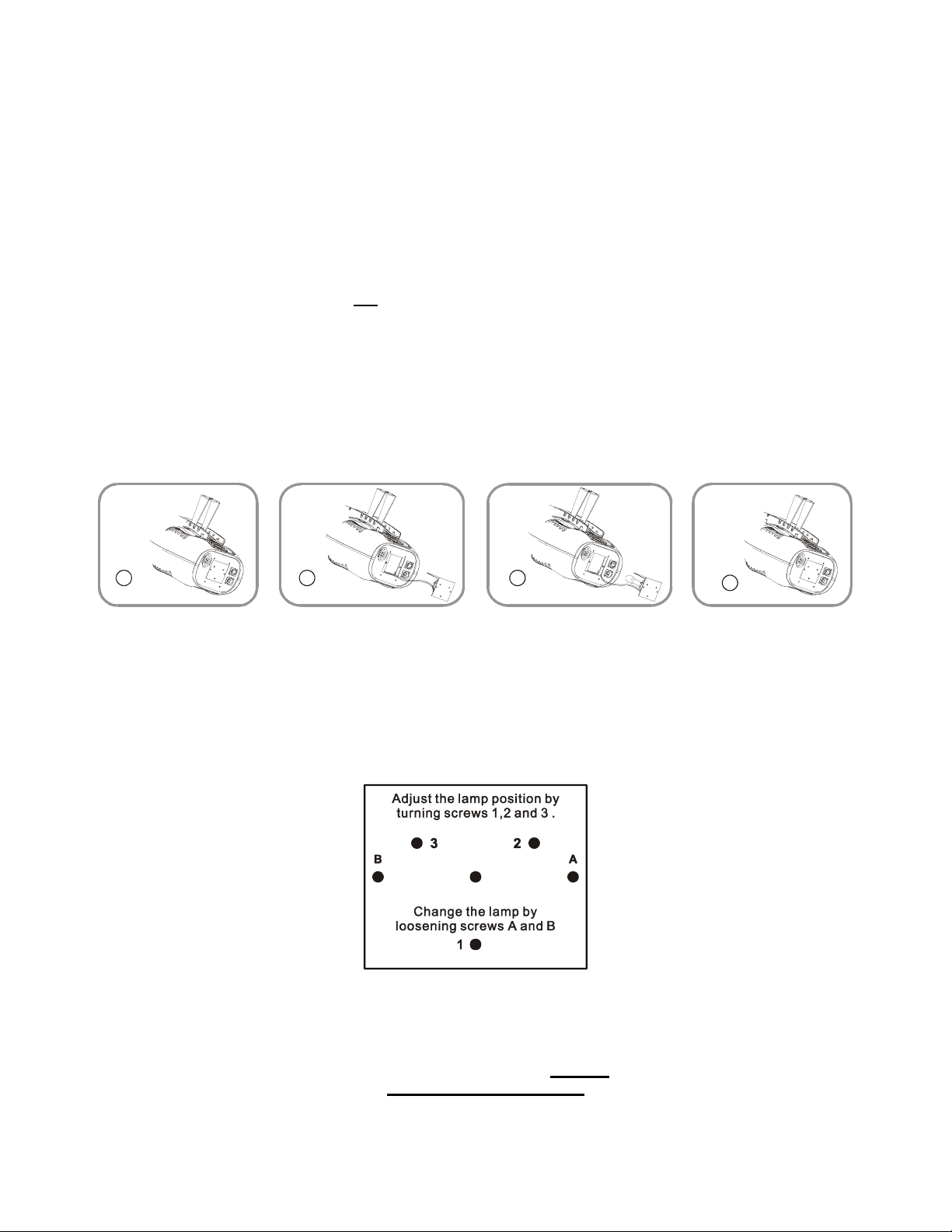
Installation Instructions.
a) Installing or replacing the lamp
Only install the lamp when MB150 is unplugged from 120 volts.
The lamp must be replaced when it has reached the end of its lamp life or if it is damaged or deformed.
Before replacing the lamp let the lamp cool down. During operation, the lamp can
reach very high temperature.
During the installation of the lamp do not
the lamps during insertion and removal. Your hands can leave a residue on the lamp which will cause it to
deform when the lamp is hot.
Do not install a lamp with a higher wattage. They generate temperatures higher than MB150 operating
temperature and will damage the fixture both physically and electronically.
For the installation, you need one Osram HSD 150/70 lamp :
Procedure :
touch the glass bulbs with bare hands. Always use a cloth to handle
1 2 3
1) Unscrew the 2 screws on the back of the housing, holding the plate where the lamp is located.
2) Gently pull the socket holder using the knob in the middle.
3) Carefully insert the lamp into the socket. Please remember there is only one way to insert the lamp. Look at
the holes in the lamp socket and compare with the lamp’s pins. Gently slide the lamp and its lamp holder
back into place and fasten the 2 screws.
4
4) On the access plate there are 3 small screws marked 1, 2 and 3.which are used to adjust the lamp.
You can adjust the 3 screws to fine-tune the position of the lamp and get the maximum light
output.
Please remember the lamp is not hot-restrike. You must wait approximately 10
minutes before you can restrike the lamp.
Do not ever operate MB150 with the cover open. The lamp is a discharge lamp. All discharge lamps,
irregardless of the manufacturer or type, are very volatile and can explode
when working with these lamps otherwise serious injury can happen.
. Great caution must be exercised
- 3 -
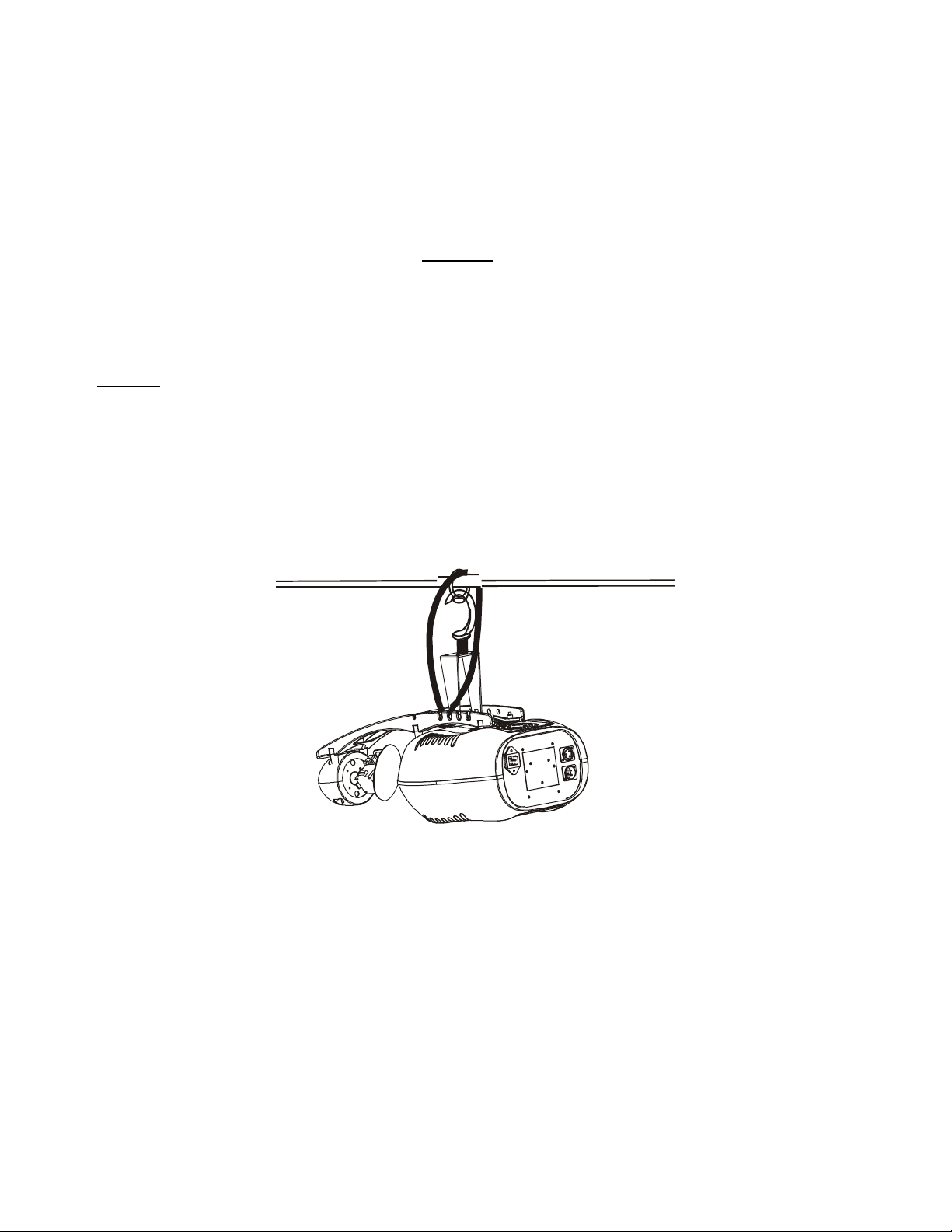
b) Mounting MB150
The installation of MB150 has to be built and constructed in a way that it can hold 10 times the weight for 1
hour without any deformation.
The installation must always be secured with a secondary
Never stand directly below MB150 when mounting, removing or servicing MB150.
The installer should make sure that MM150 is installed correctly and that the installation is checked by an
expert on a regular basis.
If you are a rental house utilizing MB150, then use the appropriate half coupler (½ cheeseboro) or “C” clamp to
secure the fixture to the truss or pipe. Remember to tighten down the cheeseboro or “C” clamp before raising
the truss. Don’t laugh! It has been done before now. Fixtures hopping down a truss is not a safe sight to see!!
Caution:
MB150 should be installed outside areas where people can reach it, walk by it or be seated underneath it when
being installed. Overhead mounting requires experience including, amongst other things, calculating the
working load limits and installation material being used. Periodic safety inspections should be done of MB150
as the fixture does move. If you do not have the qualifications and experience, do not attempt the installation.
Improper installation can result in bodily injury to yourself or others.
Before mounting make sure that the installation area can hold a minimum point load of 10 times MB150’s
weight.
Once installed then connect MB150 to the correct power source. 120 volts A.C.
Please refer to the picture below:
safety device (a safety cable or chain for example).
- 4 -
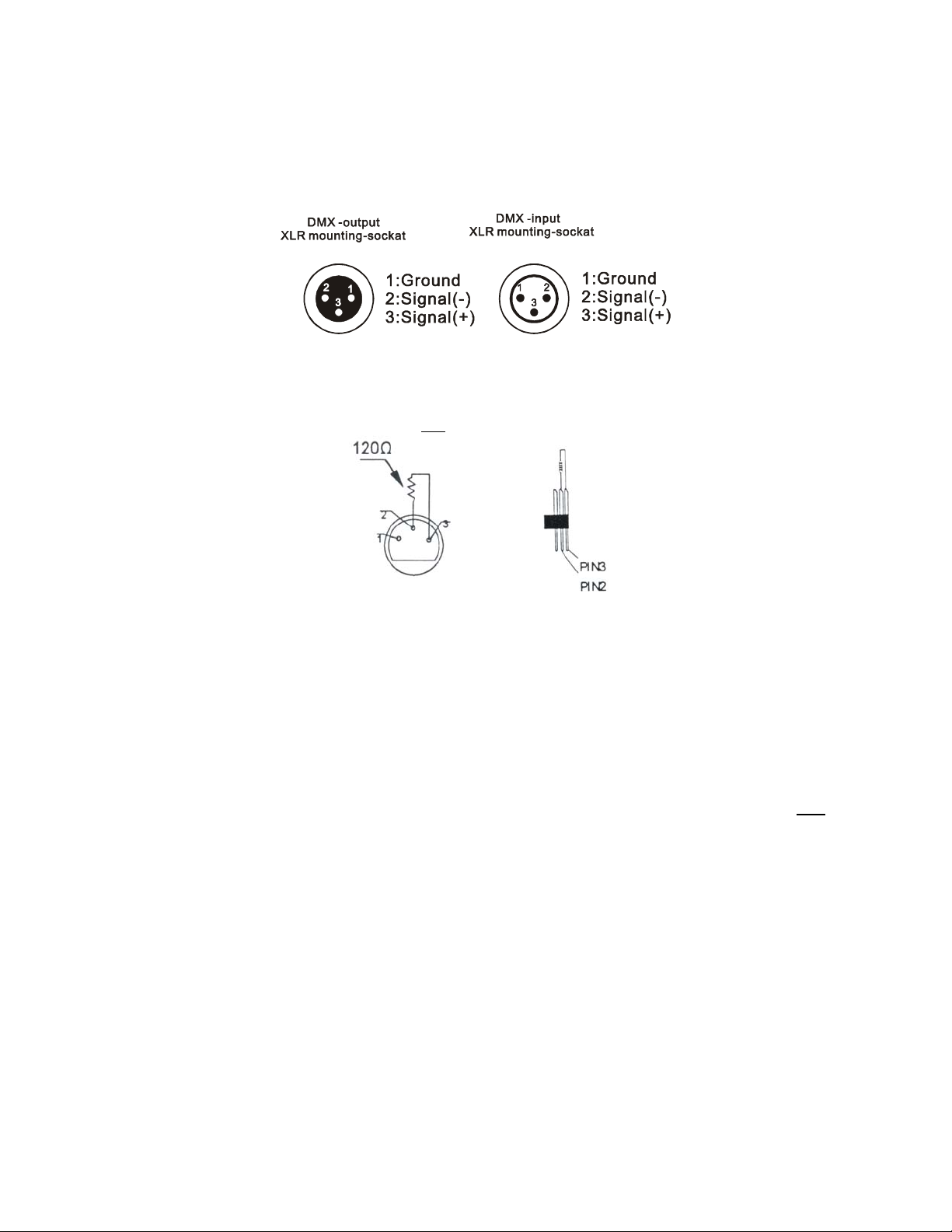
DMX-512 Control Connection
Connect the provided XLR cable to the female 3-pin XLR output of your Elektralite CP10xt or other DMX
controller. The other end should be connected to the male 3-pin XLR input of MB150. Then daisy-chain out of
the first MB150 and into the next MB150. Never “Y” split the DMX connection.
If you need more cable, then it should be two core, screened cable fitted with a 3 pin XLR input and output
connector. Please refer to the diagram below.
DMX-512 connection with DMX terminator
For installations where the DMX cable has to run a long distance or is in an electrically “noisy” environment, it is
recommended that a DMX terminator is used. This helps prevent corruption of the digital control signal. The
DMX terminator is simply a 3 pin XLR plug (male) with a 120 Ω resistor connected between pins 2 and 3. It is
then plugged into the output XLR socket of the last
MB150 in the chain. Please see illustration below.
Projector DMX start address selection
All MB150s need be given a DMX starting address when using a DMX signal, so that the correct MB150
responds to the correct control signals. This digital starting address is the channel number from which MB150
starts to “listen” to the digital control information sent out from the Elektralite CP10xt or other DMX controller.
The allocation of this starting address is done by setting the correct number on the display located on the base
of MB150.
You can set the same starting address for all fixtures or group of fixtures, like all the MB150s in your plot, or
you can make different address for each individual fixture.
If you set the same address, all the fixtures will start to “listen” to the same control signal from the same
channel number. In other words, changing the settings of one channel will affect all the fixtures simultaneously.
If you set a different address, each unit will start to “listen” to the channel number you have set, based on the
quantity of control channels of the fixture. That means changing the settings of one channel will affect only
selected fixture.
In the case of this MB150, which is an 8 channel fixture, you should set the starting address of the first unit to 1,
the second MB150 to 9 (8 + 1), the third to 17 (16 + 1), and so on.
Note:
After switching on, MB150 will automatically detect whether DMX 512 data is received or not. If the data is received, the display will show
"A.001" or whatever the address is set to, like “A.017” If there is no data received at the DMX-input, the display flashes "A001" or
whatever the actually set address is. The important thing to remember is the address is flashing. Now this situation can occur if:
- the 3 PIN XLR plug (cable with DMX signal from the controller) is not connected to the input of MB150.
or
- the controller is switched off or defective.
or
- if the cable or connector is defective
or
- if the signal wires are swap in the input connector. In others words, pins 1, 2 and/or 3 are not the same at both ends. Believe it or
not this is very easy to do if the person making the cable does not look at the pin numbers in the connector. The numbers of the
pins and the color of the cable need to match. Don’t just “look” at the cable and assume they are correct!
Also Note: If the lamp is on, then the display will show "A00.1" or whatever the actually address is set to. If the lamp is off, then the
display will show "A001". Note the PERIOD!
the
- 5 -
