Page 1
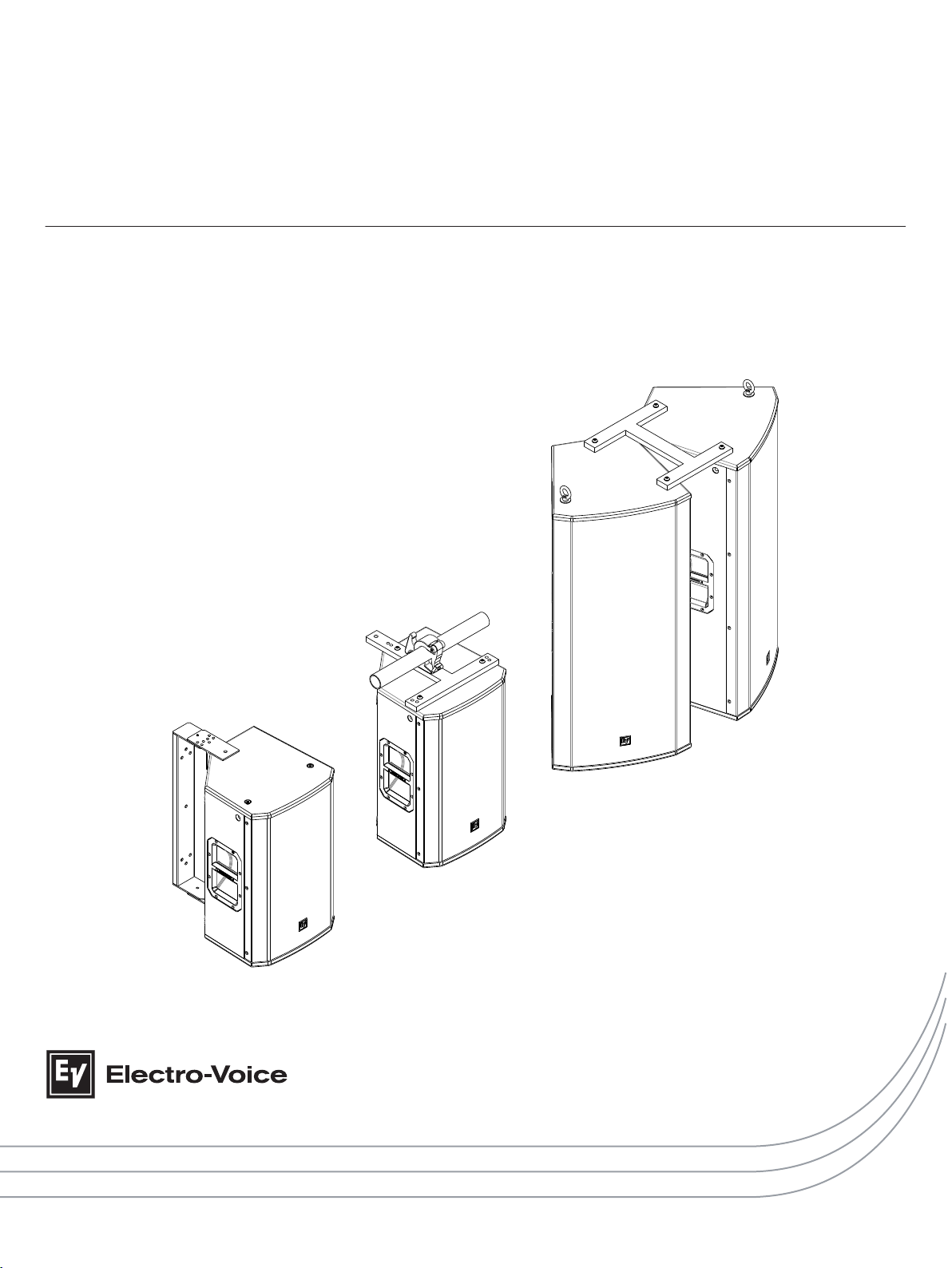
ETX Powered Loudspeaker Accessories
ETX-BRKT10, ETX-BRKT12, ETX-BRKT15, ETX-TCA-S, ETX-TCA-L, and ETX-BRKT35
en | Installation Guide
Page 2
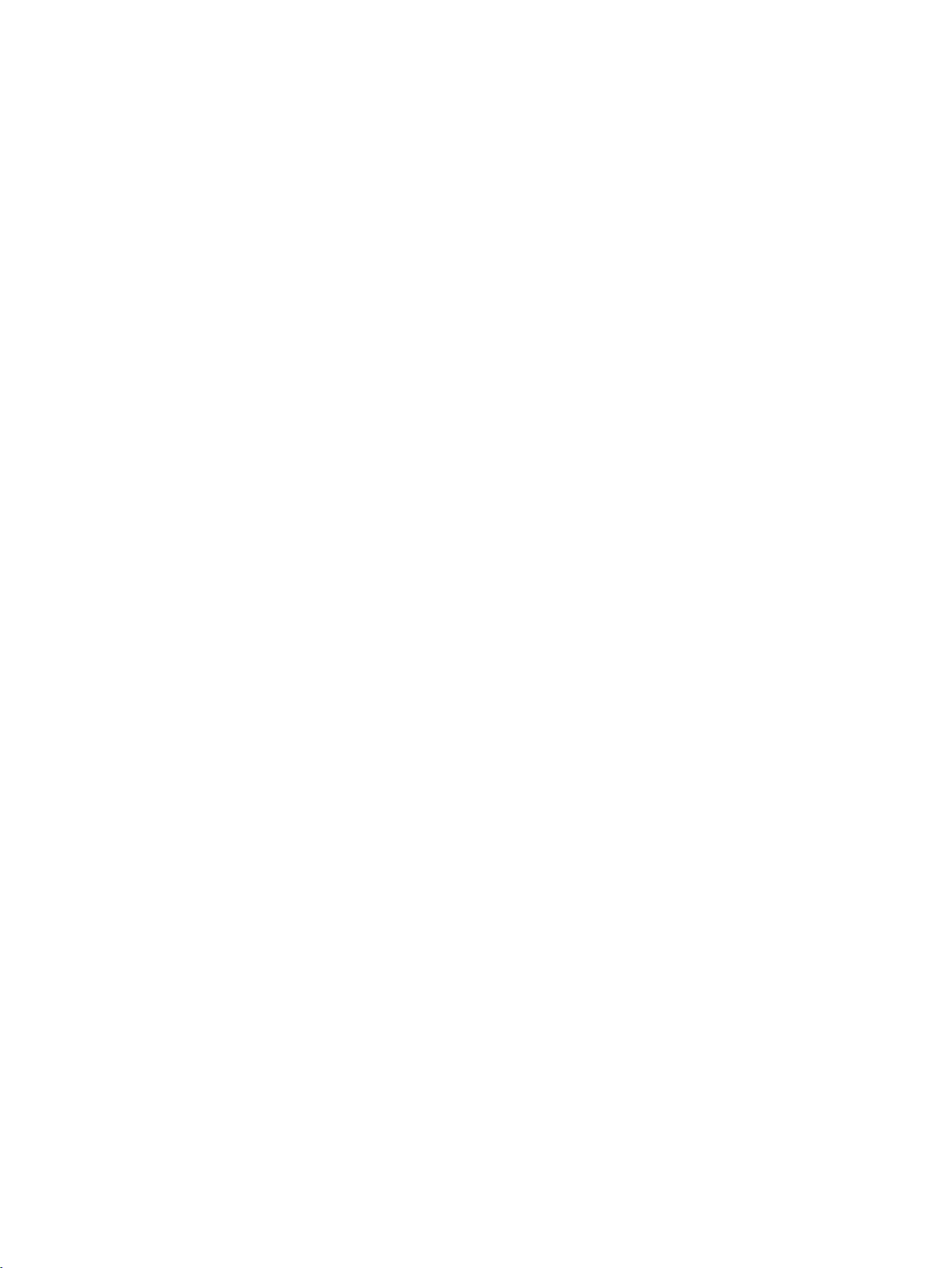
Page 3
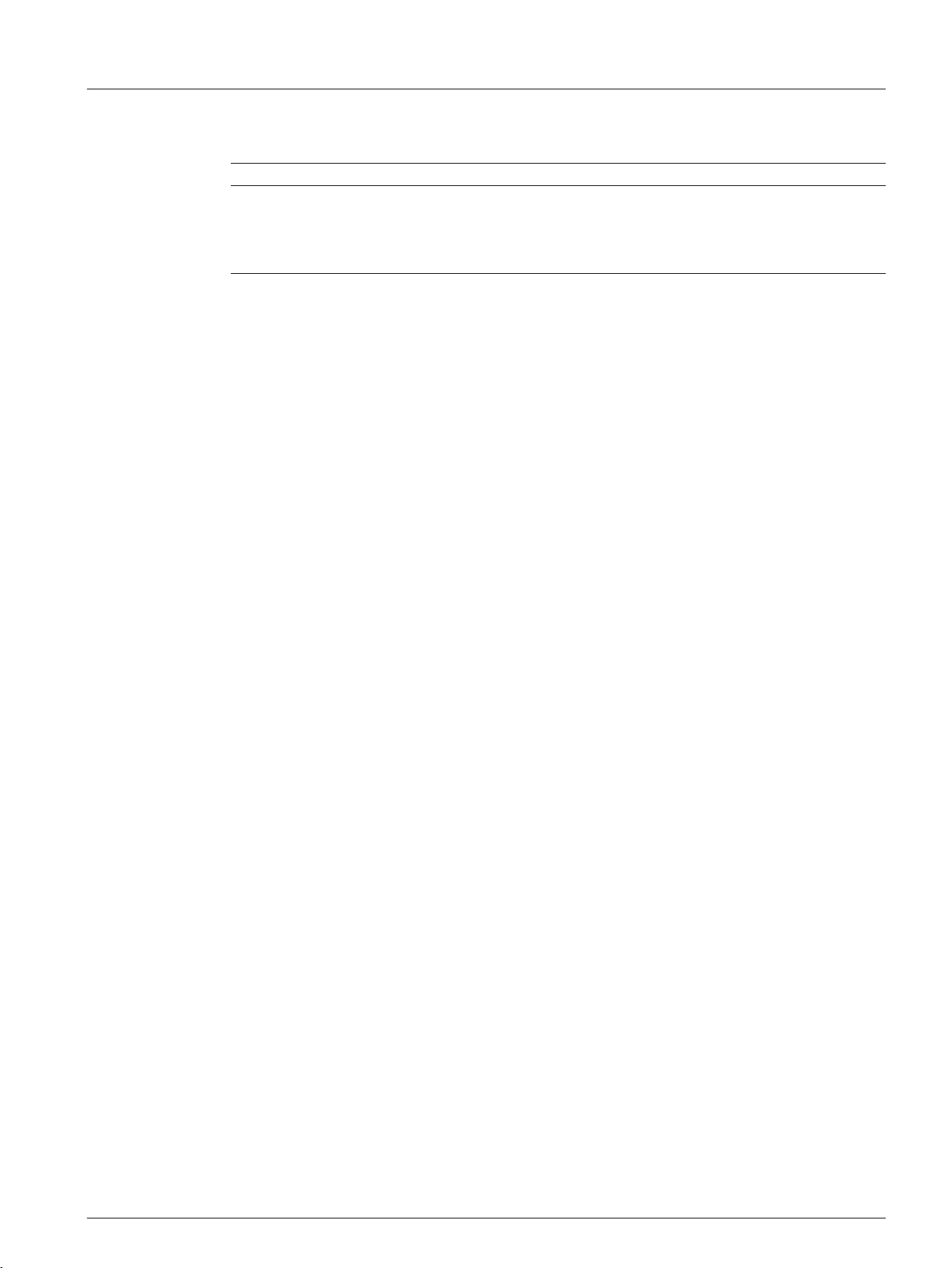
Table of contents
en 3
1
2
2.1 Wall mount bracket 6
2.2 Truss adapter 11
2.3 Array bracket 17
3
Safety 4
Installation 6
Technical data 23
Electro-Voice Installation Guide 2014.09 | 03 | F.01U.299.895
Page 4
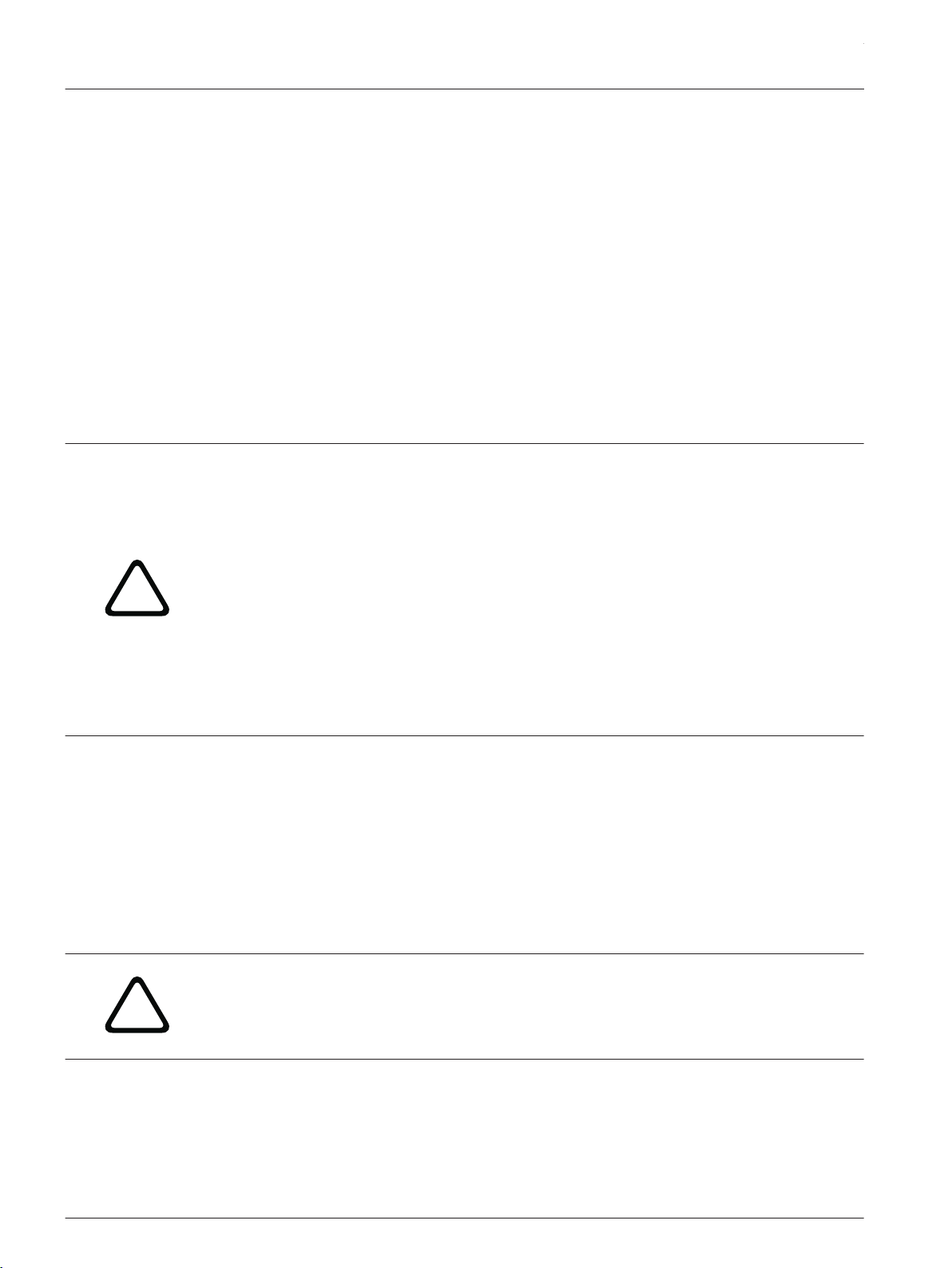
!
!
ETX Powered Loudspeaker Accessories
1
Safety
The ETX Powered Loudspeaker systems and rigging accessories in this manual have a
minimum structural safety factor of 8:1 when used as intended. The safety factor is defined as
the ratio of the ultimate-break strength divided by the working-load limit. The ultimate-break
strength represents the force at which a part will structurally fail. The working-load limit is the
maximum load that the user shall apply. The safety factor provides a margin of safety above
the working-load limit to accommodate normal dynamic loading and normal wear.
When ETX Powered Loudspeaker systems are suspended using the ETX Powered Loudspeaker
rigging accessories as illustrated in this manual, the resulting forces loads will be within the
working-load limits of both the loudspeaker systems and the rigging accessories, and a safety
factor of at least 8:1 will be maintained. The use of rigging configurations other than
recommended by Electro-Voice in this manual for either the ETX Powered Loudspeaker or ETX
Powered Loudspeaker rigging accessories are at the risk of the user.
Warning!
Suspending any object is potentially dangerous and should only be attempted by individuals
who have a thorough knowledge of the techniques and regulations of suspending objects
overhead. Electro-Voice strongly recommends all loudspeakers be suspended taking into
account all current national, federal, state, and local laws and regulations. It is the
responsibility of the installer to ensure all loudspeakers are safely installed in accordance
with all such requirements. When loudspeakers are suspended, Electro-Voice strongly
recommends the system be inspected at least once per year or as laws and regulations
require. If any sign of weakness or damage is detected, remedial action should be taken
immediately. The user is responsible for making sure the wall, ceiling, or structure is capable
of supporting all objects suspended overhead. Any hardware used to suspend a loudspeaker
not associated with Electro-Voice is the responsibility of others.
Prior to use, inspect the suspension points and associated hardware for any cracks,
deformations, broken welds, corrosion, missing or damaged components which could reduce
the suspension points strength. Replace any damaged hardware. Never exceed the limitations
or maximum recommended load intended for the suspension points. As an added safety
measure, it is suggested the user install an extra suspension point back to the building
structural supports. This redundant safety point should have as little slack as possible (less
than one (1) inch is preferable). Prior to each use, inspect the loudspeaker enclosures for any
cracks, deformations, missing or damaged components, which could reduce enclosure
strength. Replace any loudspeaker systems damaged or missing hardware.
Warning!
Eyebolts must be fully seated and oriented in the plane of pull. Always use fender washers at
least 1.5 inch in diameter and 1/16 inch thick under the eyebolt to distribute the load on the
enclosure.
REFERENCE: For more information, see ETX Powered Loudspeakers User Manual
(F.01U.276.083).
2014.09 | 03 | F.01U.299.895 Installation Guide Electro-Voice
Page 5
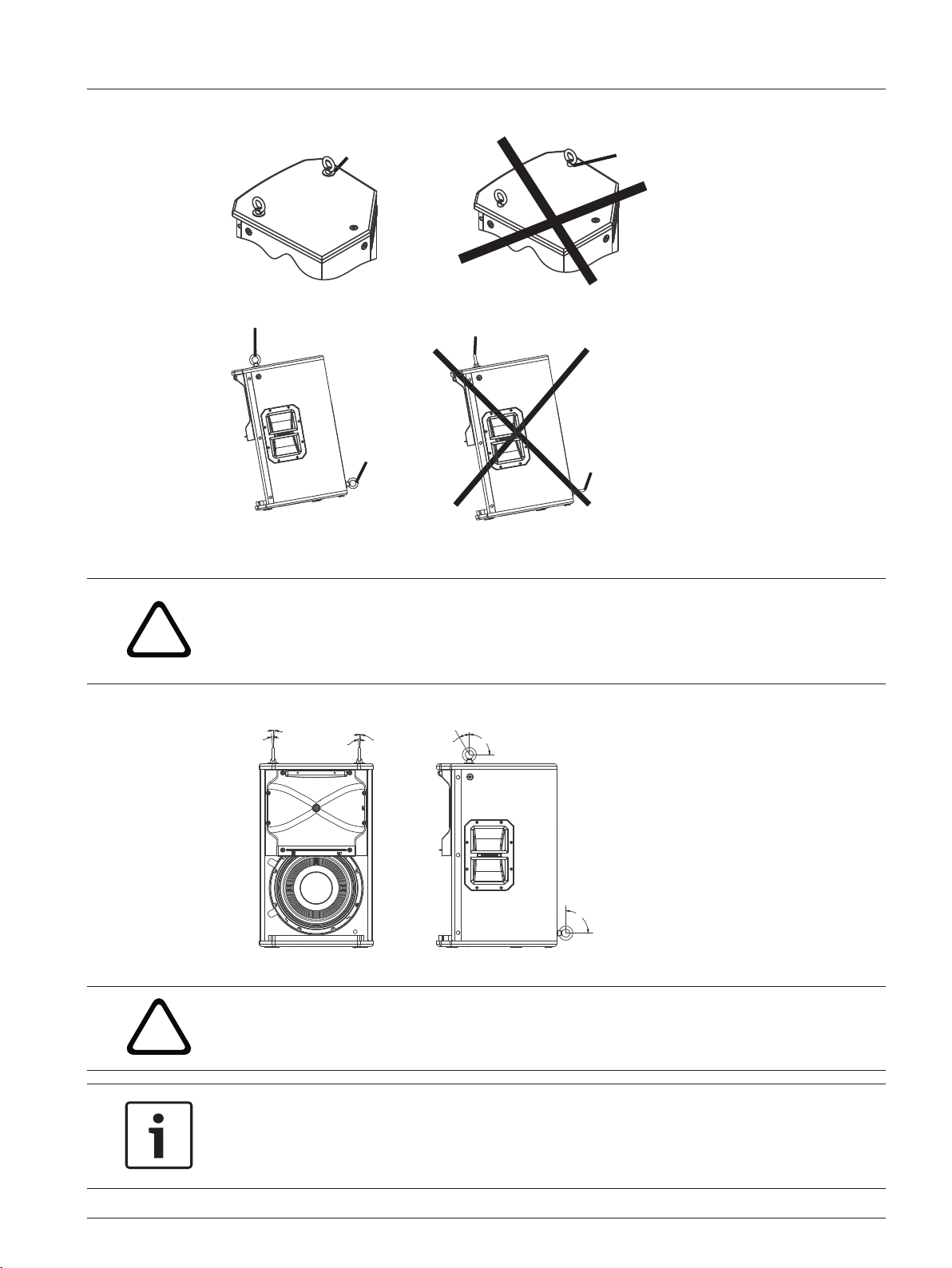
No
Washer
Used
Washer
Used
Correct Incorrect
!
5° MAX
5° MAX
5° MAX
5° MAX
30°
90°
90°
50 lb per Suspension Point
!
Figure 1.1: Eyebolt shown with and without washer
en 5
Figure 1.2: Eyebolts shown oriented in the plane of pull
Warning!
Never exceed the limitations or maximum recommended working load for Electro-Voice
loudspeakers.
Disregarding this warning could result in serious injury or death.
Figure 1.3: Maximum working load - vertical orientation
Warning!
Never suspend ETX Powered Loudspeakers in a vertical column array.
Disregarding this warning could result in serious injury or death.
Electro-Voice Installation Guide 2014.09 | 03 | F.01U.299.895
Notice!
If the eyebolts are removed reinstall the screws.
If the screws are not reinstalled air leaks occur in the enclosure, resulting in undesirable
performance.
Page 6
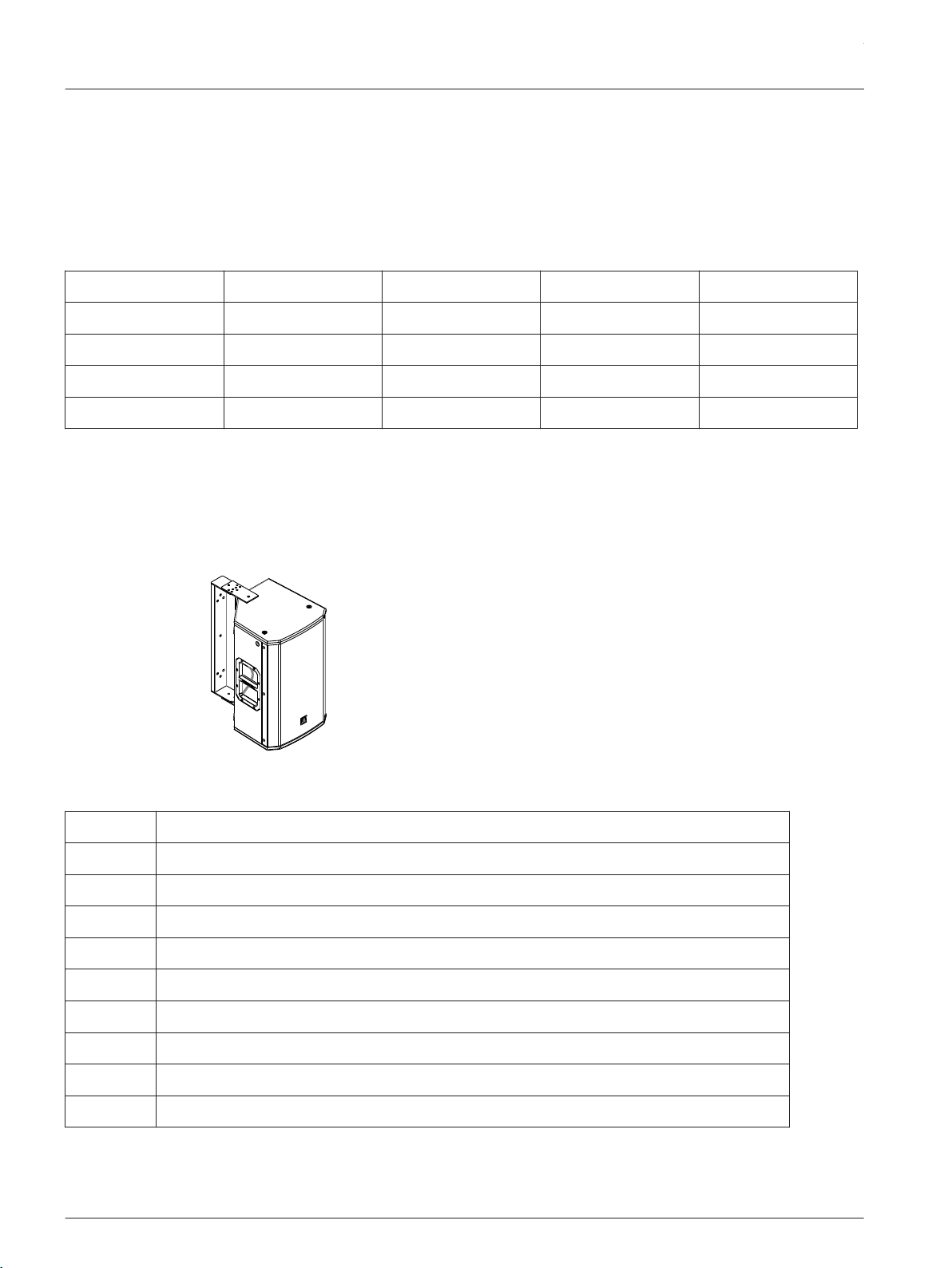
ETX Powered Loudspeaker Accessories
2
Loudspeaker Wall Mount Bracket Truss Adapter Array Bracket M10 Eyebolt Kit
ETX-10P ETX-BRKT10 ETX-TCA-S NA EBK-M10-3PACK
ETX-12P ETX-BRKT12 ETX-TCA-L NA EBK-M10-3PACK
ETX-15P ETX-BRKT15 ETX-TCA-L NA EBK-M10-3PACK
ETX-35P NA ETX-TCA-L ETX-BRKT35 EBK-M10-3PACK
2.1
Installation
Thank you for choosing an ETX Powered Loudspeaker accessory. This installation guide
describes how to install the wall mount brackets, truss adapters, and array bracket used with
ETX Powered Loudspeaker systems.
ETX Powered Loudspeakers Accessory Guide
For more information, see EBK-M10 Eyebolt Attachment Kit Installation Instructions
(F.01U.303.870).
Wall mount bracket
The wall mount bracket is used to mount an ETX-10P, ETX-12P, or ETX-15P loudspeaker to the
wall.
The wall mount bracket kit contains the following:
Quantity:
1 ETX Powered Loudspeakers Accessories Installation Guide
1 Allen Wrench
4 M10 Split Lock Washers
4 M10 Flat Washers
4 M10 Button Head Screws
2 M8 Socket Head Cap Screws
1 T-Bracket
1 T-Bracket with hook
1 U-Bracket
Table 2.1: Wall mount kit components
2014.09 | 03 | F.01U.299.895 Installation Guide Electro-Voice
Description:
Page 7
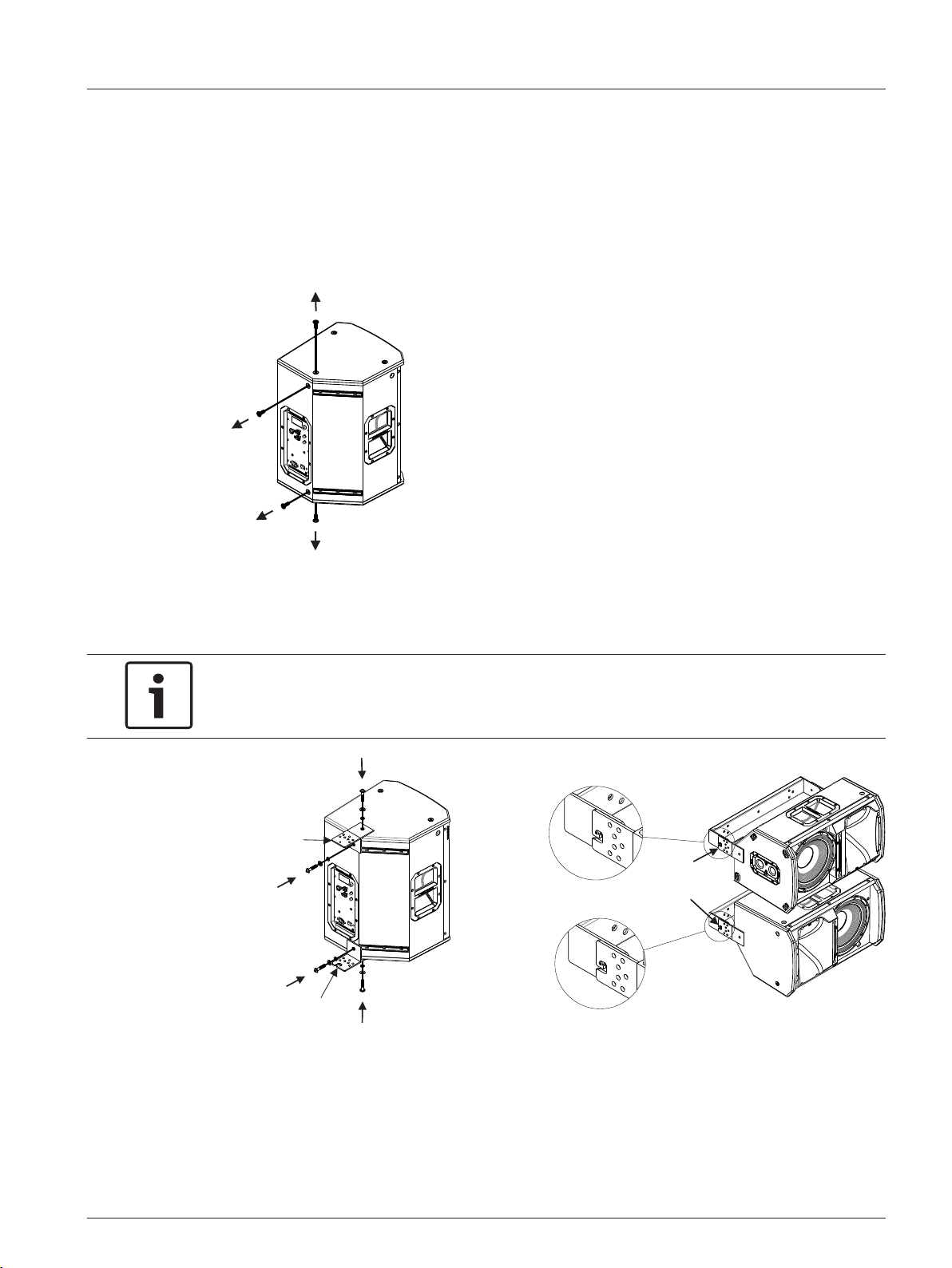
T-Bracket
with hook
T-Bracket
T-Bracket
with hook
en 7
Attaching the T-Brackets
The ETX-12P loudspeaker is shown in the illustrations. Use the correct size wall mount bracket
kit designed for your ETX-10P, ETX-12P, or ETX-15P loudspeaker. For more information, see
ETX Powered Loudspeakers Accessory Guide, page 6.
To attach the T-Brackets to ETX-10P, ETX-12P, or ETX-15P loudspeaker, do the following:
1. Using an Allen wrench (supplied), remove the four (4) rear suspension point M10 screws
from the loudspeaker.
Figure 2.1: Removing screws
2. Align the T-Bracket with the holes on the top and rear of the loudspeaker (Vertical).
OR
Align the T-Bracket with the holes on the right and rear of the loudspeaker (Horizontal).
Notice!
When mounting a loudspeaker horizontally, the T-Bracket with hook needs to be installed on
the left side as you face the front of the loudspeaker.
Figure 2.2: T-Brackets Vertical (left) Horizontal (right)
3. Insert two (2) of the M10 button head screws, two (2) M10 flat washers, and two (2)
M10 split lock washers (supplied).
4. Tighten the two (2) M10 button head screws.
The T-bracket is secured to the loudspeaker.
Electro-Voice Installation Guide 2014.09 | 03 | F.01U.299.895
Page 8
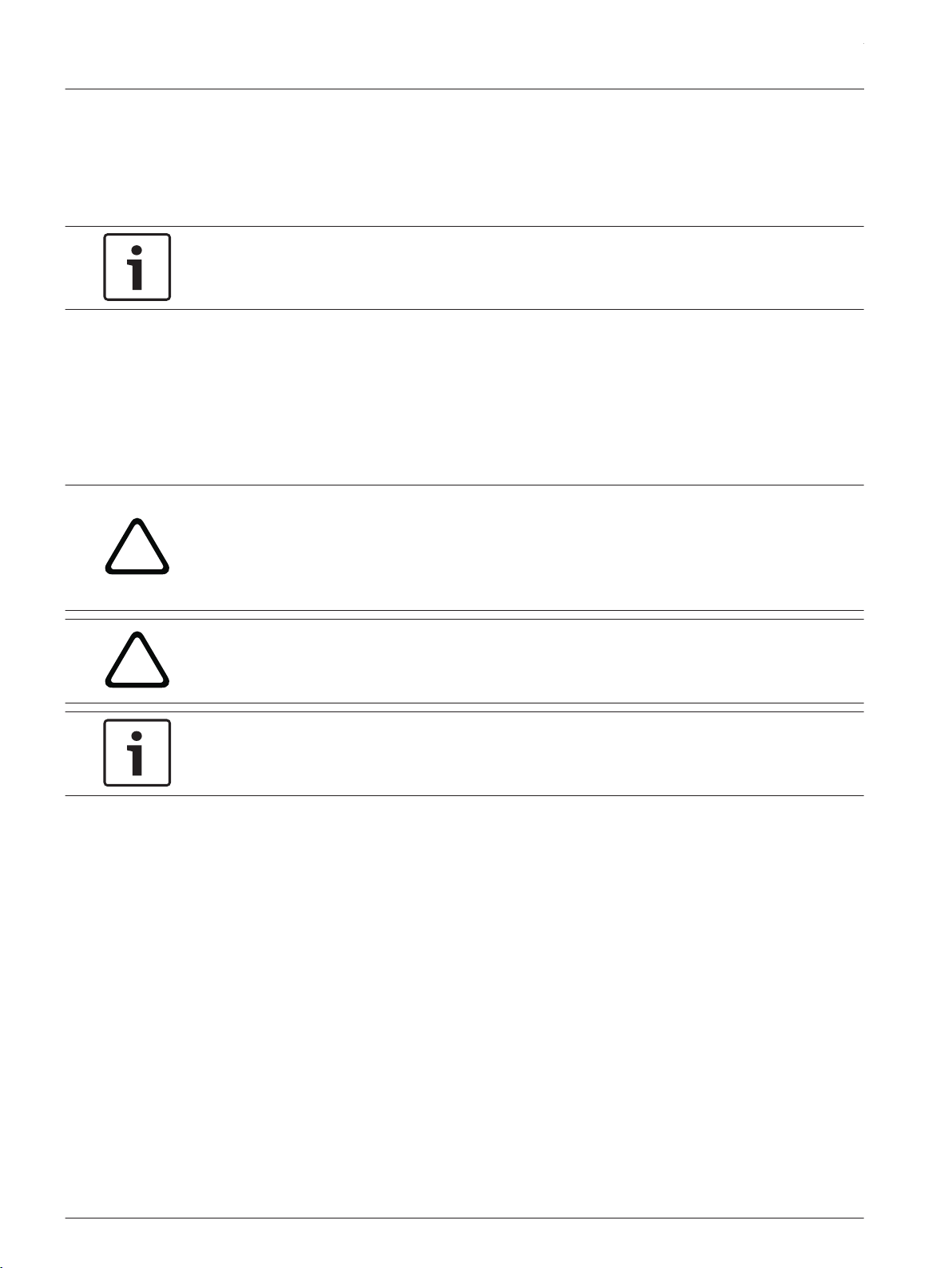
!
!
ETX Powered Loudspeaker Accessories
5. Align the T-Bracket with hook with the holes on the bottom and rear of the loudspeaker
(Vertical).
OR
Align the T-Bracket with hook with the holes on the left and rear of the loudspeaker
(Horizontal).
Notice!
When mounting a loudspeaker horizontally, the T-Bracket with the hook needs to be installed
on the left side as you face the front of the loudspeaker.
6. Insert two (2) of the M10 button head screws, two (2) M10 flat washers, and two (2)
M10 split lock washers (supplied).
7. Tighten the two (2) M10 button head screws.
The T-bracket with hook is secured to the loudspeaker.
Mounting U-Bracket to the wall
The wall mount U-Bracket is used to mount a loudspeaker to the wall.
Caution!
Due to the weight of the Electro-Voice loudspeaker system, it is imperative the bracket is
properly secured to the wall. The choice of fastener (not supplied) will be determined by the
material and construction of the mounting surface. The user is responsible to ensure the
mounting surface and fasteners are capable of supporting the weight of the loudspeaker.
Caution!
Two (2) person lift and placement is recommended for the heavier loudspeakers. Single
person lift and placement of heavier loudspeakers could cause injury.
Notice!
The wall U-Bracket mounting holes accept M10 or 3/8-inch fasteners. The horizontal holes are
located 16-inches apart for attachment to studs.
2014.09 | 03 | F.01U.299.895 Installation Guide Electro-Voice
Page 9

Vertical Mounting Holes
Pivot Pin
T-Bracket
en 9
To wall mount an ETX-10P, ETX-12P, or ETX-15P, do the following:
1. Using the fasteners suitable for the wall material (not supplied), attach the U-Bracket to
the wall in a vertical or horizontal position.
Figure 2.3: U-Bracket
2. Using two (2) hands lift the loudspeaker.
3. Place the T-Bracket onto the pivot pin on top of the U-Bracket.
Figure 2.4: U-Bracket onto pivot pin
4. Ensuring the lower U-Bracket pivot pin is securely placed in the notch; guide the
T-Bracket with hook into position.
The loudspeaker is loosely hung and allows you to position the loudspeaker.
Electro-Voice Installation Guide 2014.09 | 03 | F.01U.299.895
Page 10

Pivot
Pin
T-Bracket
with hook
45°
45°
15°
30°
0°
30°
30°
30°
0°
45°
15°
45°
ETX Powered Loudspeaker Accessories
Figure 2.5: Guide onto U-Bracket
5. Position the loudspeaker to the desired angle.
Figure 2.6: Angle degrees
6. Insert one (1) M8 socket head cap screw (supplied) into each T-Bracket at the desired
angle.
Figure 2.7: Secure loudspeaker
7. Tighten the two (2) M8 socket head cap screws (supplied) sufficiently so the
loudspeaker does not rotate.
2014.09 | 03 | F.01U.299.895 Installation Guide Electro-Voice
Page 11

en 11
2.2
Truss adapter
The truss adapter is used to suspend an ETX-10P, ETX-12P, ETX-15P, or ETX-35P loudspeaker
on 1.5-inch to 2-inch truss tubing.
The truss adaptor kits contain the following:
Quantity:
Description:
1 ETX Powered Loudspeakers Accessories Installation Guide
1 HEX L-KEY, 6MM, Long Arm
3 M10 Split Lock Washers
3 M10 Button Head Screws
1 Truss Clamp (with bolt and washer attached)
1 Short Bracket (ETX-10P)
OR
Long Bracket (ETX-12P, ETX-15P, and ETX-35P)
1 M10 Fender Washer
1 M10 Forged Steel Shoulder Eyebolt
Table 2.2: Truss adapter kit components
Electro-Voice Installation Guide 2014.09 | 03 | F.01U.299.895
Page 12

3
ETX-TCA-S
ETX-TCA-L
2
1
3
2
1
ETX Powered Loudspeaker Accessories
Vertical adjustment of the truss clamp
The vertical adjustment allows the loudspeaker to be suspended at a natural down angle to
achieve the desired coverage. If the down angle required is in between the vertical adjustment
locations, use the smaller vertical adjustment location and a pull-back eyebolt. For more
information, see Suspending the truss adapter, page 15.
Figure 2.8: Vertical adjustment
Vertical
Adjustment
ETX-10P
(ETX-TCA-S)
1 0° 0° 0° 0°
2 14° down 15° down 11° down 8° down
3 30° down 33° down 30° down 22° down
Table 2.3: Approximate natural down angle reference
Attaching the truss clamp to the bracket
The truss clamp illustration shows vertical adjustment 1. For more information, see Vertical
adjustment of the truss clamp, page 12.
To attach the truss clamp to the bracket, do the following:
1. Remove the bolt and washer (supplied) from the truss clamp.
Save the bolt and washer.
ETX-12P
(ETX-TCA-L)
ETX-15P
(ETX-TCA-L)
ETX-35P
(ETX-TCA-L)
2014.09 | 03 | F.01U.299.895 Installation Guide Electro-Voice
Page 13

A
B
en 13
2. Align the truss clamp (A) with the desired vertical adjustment.
Figure 2.9: Truss clamp and bracket
3. Insert the bolt and washer (B) through the truss bracket into the truss clamp.
Use the bolt and washer removed from step 1.
4. Tighten the bolt (B).
The truss clamp is secured to the bracket.
Attaching the truss adapter
Use the correct size truss adapter designed for your ETX-10P, ETX-12P, ETX-15P, or ETX-35P
loudspeaker. The ETX-12P loudspeaker is shown in the illustrations with the truss adapter in
vertical adjustment 1. For more information, see ETX Powered Loudspeakers Accessory Guide,
page 6 and Vertical adjustment of the truss clamp, page 12.
To attach the truss adaptor to the ETX-10P, ETX-12P, ETX-15P, or ETX-35P loudspeaker, do
the following:
1. Using the L-Key (supplied), remove three (3) M10 screws from the top of the
loudspeaker.
Figure 2.10: Removing screws
2. Align the holes on the bracket fitting the loudspeaker size.
Electro-Voice Installation Guide 2014.09 | 03 | F.01U.299.895
Page 14

ETX-12P
ETX-15P
ETX-35P
ETX-10P
ETX-10P
ETX-35P
ETX-15P
ETX-12P
ETX-TCA-L
ETX-TCA-S
ETX-15P
ETX Powered Loudspeaker Accessories
Figure 2.11: Truss adapters by loudspeaker size
3. Insert three (3) M10 button head screws and three (3) M10 split lock washers
(supplied).
Figure 2.12: Attach truss adapter to loudspeaker
4. Tighten the three (3) M10 button head screws (supplied).
The truss adapter is secured to the top of the loudspeaker.
2014.09 | 03 | F.01U.299.895 Installation Guide Electro-Voice
Page 15

!
en 15
Suspending the truss adapter
Caution!
Two (2) person lift and placement is recommended for the heavier loudspeakers. Single
person lift and placement of heavier loudspeakers could cause injury.
To suspend the truss adapter, do the following:
1. Remove the M10 screw from the suspension point below the amplifier.
Figure 2.13: Remove suspension screw
2. Insert one (1) eyebolt and one (1) fender washer (supplied).
Figure 2.14: Attach eyebolt
3. Tighten the eyebolt (supplied).
The eyebolt is secured to the loudspeaker.
4. Using two (2) hands lift the loudspeaker.
Electro-Voice Installation Guide 2014.09 | 03 | F.01U.299.895
Page 16

Truss clamp handle
ETX Powered Loudspeaker Accessories
5. Guide the truss clamp onto the truss tubing.
Figure 2.15: Guide truss clamp
6. Close the truss clamp onto the truss tubing.
The truss adapter hangs securely from the truss tubing.
Figure 2.16: Close truss clamp
7. Set the desired down angle.
8. Tighten the truss clamp handle.
2014.09 | 03 | F.01U.299.895 Installation Guide Electro-Voice
Page 17

en 17
2.3
Quantity
Array bracket
The array bracket is used to suspend two (2) ETX-35P loudspeakers in an array.
The array bracket kit contains the following:
Description
1 ETX Powered Loudspeakers Accessories Installation Guide
1 HEX L-KEY, 6MM, Long Arm
6 M10 Split Lock Washers
6 M10 Button Head Screws
1 Bracket, Top
1 Bracket, Bottom
4 M10 Fender Washers
4 M10 Forged Steel Shoulder Eyebolts
Table 2.4: Array bracket kit components
Electro-Voice Installation Guide 2014.09 | 03 | F.01U.299.895
Page 18

A
B
Front
(shorter)
Back
(longer)
ETX Powered Loudspeaker Accessories
Attaching the array bracket
To attach the array bracket to the ETX-35P loudspeakers, do the following:
1. Place two (2) ETX-35P loudspeakers on the floor with the amplifiers facing you.
2. Using the L-Key (supplied), remove the two (2) inside suspension point M10 screws (A)
from the top of both loudspeakers.
Figure 2.17: Remove screws
3. Remove the two (2) back suspension point M10 screws (B) from the top of both
loudspeakers.
4. Align the front of the top bracket with the inside suspension points.
The front of the top bracket is shorter than the back of the top bracket.
Figure 2.18: Align top bracket
5. Align the back of the top bracket with the back suspension points.
The back of the top bracket is longer than the front of the top bracket.
2014.09 | 03 | F.01U.299.895 Installation Guide Electro-Voice
Page 19

en 19
6. Insert four (4) of the M10 button head screws and four (4) M10 split lock washers
(supplied) into the top bracket.
Figure 2.19: Attach bracket
7. Tighten the four (4) M10 button head screws (supplied).
The top bracket is secured to the loudspeakers.
8. Remove the two (2) bottom suspension point M10 screws from the bottom of both
loudspeakers.
Figure 2.20: Remove bottom screws
9. Align the bottom bracket with the bottom suspension points.
The notches in the bottom bracket are designed to fit around the rubber feet.
Electro-Voice Installation Guide 2014.09 | 03 | F.01U.299.895
Page 20

!
ETX Powered Loudspeaker Accessories
10. Insert two (2) of the M10 button head screws and two (2) of the M10 split lock
washers (supplied).
Figure 2.21: Attach bottom bracket
11. Tighten the two (2) M10 button head screws (supplied).
The bottom bracket is secured to the loudspeakers.
Attaching the eyebolts
The array can be suspended using the four (4) supplied M10 eyebolts and four (4) washers. If
the desired down angle is between 0° and 45°, use the top front suspension points. If the
desired down angle is between 45° and 90°, use the rear top suspension points.
Caution!
Always orient the eyebolts in the plane of pull. Any hardware used to suspend a loudspeaker
not associated with Electro-Voice is the responsibilities of others.
Figure 2.22: 0° to 45° (left) and 45° to 90° (right)
For more information, see Safety, page 4.
2014.09 | 03 | F.01U.299.895 Installation Guide Electro-Voice
Page 21

en 21
To attach the eyebolts to the loudspeakers, do the following:
Illustrations show the 0° to 45° option.
1. Using the L-Key (supplied), remove the top front suspension point M10 screws from the
top of both loudspeakers (0° to 45°).
OR
Using the L-Key (supplied), remove the rear top suspension point M10 screws from the
top of both loudspeakers (45° to 90°).
Figure 2.23: Remove screws - eyebolts
2. Insert one (1) eyebolt and one (1) fender washer (supplied) into both loudspeakers.
Figure 2.24: Eyebolts
3. Tighten the eyebolts (supplied).
The eyebolts are tightened securely to the loudspeakers.
4. Remove the rear bottom suspension point M10 screws from the rear of both
loudspeakers.
Electro-Voice Installation Guide 2014.09 | 03 | F.01U.299.895
Page 22

ETX Powered Loudspeaker Accessories
Figure 2.25: Remove screws below amplifiers
5. Insert one (1) eyebolt and one (1) fender washer (supplied) into both loudspeakers.
Figure 2.26: Eyebolts below the amplifiers
6. Tighten the eyebolts (supplied).
The eyebolts are tightened securely to the loudspeakers.
2014.09 | 03 | F.01U.299.895 Installation Guide Electro-Voice
Page 23

en 23
3
Wall mount
brackets
Truss adapters
Technical data
Shipping Dimensions (H x W x D): 3.5 in x 22.5 in x 6.5 in (88.9 mm x 572 mm x 165 mm)
Net Weight: 10.2 lb (4.6 kg)
Shipping Weight: 11 lb (5 kg)
Table 3.1: ETX-BRKT10 wall mount bracket specifications
Shipping Dimensions (H x W x D): 3.5 in x 25.75 in x 6.5 in (88.9 mm x 654 mm x 165 mm)
Net Weight: 10.9 lb (4.9 kg)
Shipping Weight: 11.8 lb (5.4 kg)
Table 3.2: ETX-BRKT12 wall mount bracket specifications
Shipping Dimensions (H x W x D):
Net Weight: 11.5 lb (5.2 kg)
Shipping Weight: 12.5 lb (5.7 kg)
Table 3.3: ETX-BRKT15 wall mount bracket specifications
Shipping Dimensions (H x W x D):
Net Weight: 5.5 lb (2.5 kg)
3.5 in x 28.5 in x 6.5 in (88.9 mm x 724 mm x 165 mm)
16.5 in x 16.5 in x 4.5 in (419 mm x 419 mm x 114 mm)
Array bracket
Shipping Weight: 6.7 lb (3.0 kg)
Table 3.4: ETX-TCA-S truss adapter specifications
Shipping Dimensions (H x W x D): 16.5 in x 16.5 in x 4.5 in (419 mm x 419 mm x 114 mm)
Net Weight: 6.25 lb (2.83 kg)
Shipping Weight: 7.5 lb (3.4 kg)
Table 3.5: ETX-TCA-L truss adapter specifications
Shipping Dimensions (H x W x D):
Net Weight: 8.5 lb (3.86 kg)
Shipping Weight: 9.7 lb (4.0 kg)
Table 3.6: ETX-BRKT35 array bracket specifications
16.5 in x 16.5 in x 4.5 in (419 mm x 419 mm x 114 mm)
Electro-Voice Installation Guide 2014.09 | 03 | F.01U.299.895
Page 24

Bosch Security Systems, Inc
12000 Portland Avenue South
Burnsville MN 55337
USA
www.electrovoice.com
© Bosch Security Systems, Inc, 2014
