
SG1000E Sub-Turn Shaft Monitor
SG1000E general description
The SG1000E is a Sub-Turn Shaft Monitor with a 4-20 mA
output. The SG1000E is a rugged, medium cost encoder-based
monitoring device that enables the end-user to very accurately
monitor a process shaft’s position, allowing very accurate
operations. The SG1000E has two modes: calibration mode,
and normal operating mode. A simple calibration procedure
teaches (programs) the SG1000E the fully-closed (0% open) and
fully-open (100% open) process positions. Once programmed,
the SG1000E outputs a 4 mA DC signal when the process is in
the fully-closed position, and outputs a 20 mA DC signal when
the process is in the fully-open position. Any process position
between fully-closed and fully-open, is represented by the output
signal being proportionally between 4 and 20 mA.
Physical Appearance and Installation Overview
Figure 1 is the front-view of the SG1000E, showing the encoderoutput-shaft.
Cable
The SG1000E attaches to the process’s shaft, or similar rotating
mechanical component, using an “end-of-shaft” mounting
method. See Figure 2. The SG1000E’s encoder-shaft-end
screws into a single 3/8-inch diameter hole, to a depth of 0.625
inch, having 3/8” – 16 UNC-2B threads.
Even though the SG1000E is mounted to the process shaft via
the “end-of-shaft” mounting method, installation of exible
conduit and of the optional stabilizer bracket is recommended,
which allows the SG1000E to “oat” along with any wobble
of the process’s shaft while still preventing the SG1000E from
rotating along with that shaft (see Fig. 2).
Note: The stabilizer bracket’s U-bolt is slightly oversized
to provide about 1/8” of slack between it and the
SG1000E. The U-bolt’s slack prevents it from
rigidly clamping to the SG1000E’s conduit port.
Encoder-Shaft
3/8"-16 UNC-2A threads
Figure 1:
Electrical connections
The SG1000E’s electrical cable has three wires, plus a shieldwire. Connect as follows: (See Figure 3):
SG1000
Ammeter
(optional)
-
Clear 4-20mA
+
4-20mA
PLC , Etc.
250 to 500
ohm load
Requires
User Installed
Class 2 Isolated
+24Vdc
Power Supply
(+)
(-)
Red
Shield
Black
Figure 3:
• Connect the shield wire to the earth ground.
• Connect the black wire to the power-supply (-) terminal.
• Connect the red wire to the power-supply (+24 Vdc)
terminal.
• Connect the clear wire to a resistive load of 250 Ω to
500 Ω, (usually this load is internal to a PLC, etc.).
Note: The clear wire is the 4-20 mA DC output line.
The other side of the 250 Ω to 500 Ω load must be
connected to the power-supply (-) terminal.
• See Figure 4 below for related information.
Calibration Procedure
Calibration consists of teaching the SG1000E the encoder
values for the fully-closed (0% open) and fully-open (100%
open) positions. The eight calibration steps are as follows (once
the user is familiar with the calibration procedure they need only
follow the underlined portions as a quick calibration guide):
1) Remove (twist CCW) the back-end-cover from the
SG1000E.
This provides access to the edge of the SG1000E’s printed
circuit board, namely the direction switch SW1 (the slide
switch), and the calibration switch SW2 (the push-button
switch). See Figure 4 for locations of these switches.
CCW CW
SG1000
Process Shaft
Stabilizer bracket
U-Bolt
with slack
Flexible
conduit
(use is optional)
Figure 2:
6111 Blue Circle Drive
Minnetonka, MN 55343
Phone: 952.930.0100
Fax: 952.930.0130
ISO 9001:2000 Certied
Structural Framework
SW2
R8
R7
Ground
Screw
TB1
Red
Clear
Black
Shield
CW(OFF) CCW(ON)
SW1 Detail
SW1
Figure 4:
Free Catalog and Application Assistance
1.800.328.6170
Visit Us Online
www.electro-sensors.com
990-002440 Revision D
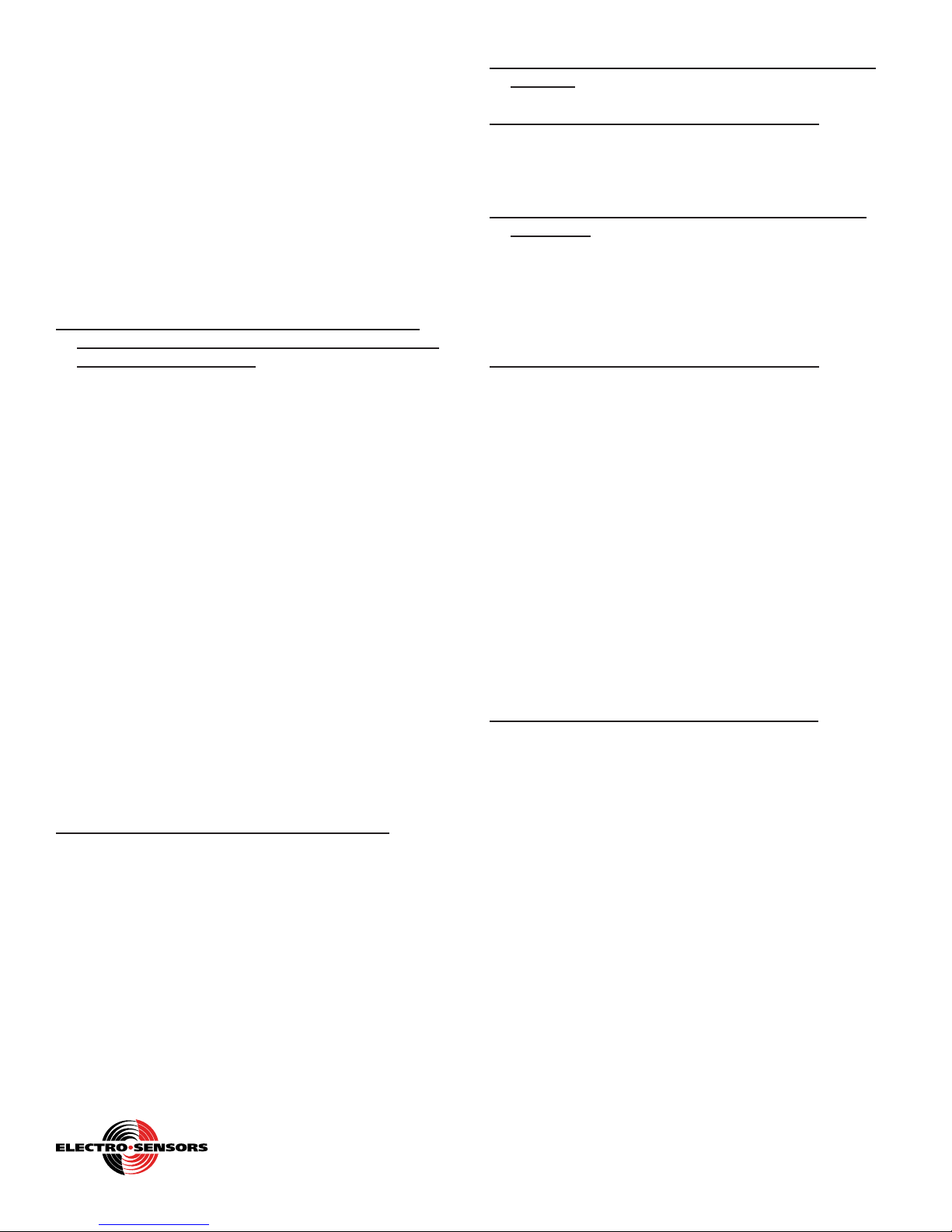
Note: Also on the edge of the PC board are two adjustment
potentiometers, R7 and R8, and a 3-pin terminal TB1.
Pot R7 is for tweaking the 4 mA output level. Pot R8 is
for tweaking the 20 mA output level. These two pots are
factory-adjusted, and the user normally should not have to
adjust them. It is best to leave these two pots alone.
The user normally should not have to disconnect the
3-wire cable from the SG1000E. But if they do so, they
must reconnect the 3-wire cable to the SG1000E as
follows:
• Power supply (+24Vdc) terminal red wire to TB1-1.
• 4-20mA signal clear wire to TB1-2.
• Power supply (-) terminal black wire to TB1-3.
2) Before entering Calibration Mode, set the direction
switch SW1 on the SG1000E’s PC board to the proper
position for the application.
SW1 tells the SG1000E the direction the encoder turns,
CW or CCW, as the process is moved from the fully-closed
to the fully-open position. The CW or CCW direction is
dened via the viewer looking at the back-cover-end of the
enclosure, and not the encoder-shaft-end of the enclosure:
• If the encoder shaft turns in the CW direction as the
process shaft is moved from the fully-closed to the fullyopen position, then set SW1 to the OFF position (i.e.,
toward the center of the PC board). See Figure 4.
• If the encoder shaft turns in the CCW direction as the
process shaft is moved from the fully-closed to the fullyopen position, then set SW1 to the ON position (i.e.,
toward the edge of the PC board). See Figure 4.
Note: The direction switch SW1 is monitored only briey as
the SG1000 enters into Calibration Mode. But once
inside Calibration Mode, SW1 is no longer relevant.
Hence, changing SW1 at this point has no effect.
Because of this, SW1 must be set to the desired
position before Calibration Mode is entered in order
to capture the desired setting of SW1.
3) There are two ways to enter Calibration Mode:
• One, remove the +24Vdc power, press-in and hold the
calibration switch SW2, then reapply the +24Vdc power.
(This is referred to as “power-up” entry into calibration
mode).
• Or two, while the SG1000 remains powered, press-in
and hold the calibration switch SW2, for a constant 5 to
6 seconds. (This is referred to as “on-the-y” entry into
calibration mode).
(Do not press SW2 multiple times or allow it to change state,
just keep it pressed-in). Continue to keep SW2 pressed-in
for a few seconds until the SG1000 outputs a constant 12 mA
from its signal line, then release the button.
The SG1000E is now in the calibration mode.
4) Move the process shaft to the fully-closed position (i.e.,
0% open).
5) Momentarily press the calibration switch SW2.
• This captures the present encoder count. This value is
then used for the fully-closed position (0% open).
• The output signal remains at 12 mA.
6) Move the process shaft to the fully-open position (i.e.,
100% open).
Note: As the process shaft moves from fully-closed to fully-
open, the SG1000E’s encoder shaft must turn at least
5.6º, but not more than a 130º turn. Hence, if the
shaft turns more than 130º, or less than 5.6º, then the
SG1000E will not work properly for the application.
7) Momentarily press the calibration switch SW2.
• This captures the present encoder count. This value is
then used for the fully-open position (100% open).
• The SG1000E then automatically exits the calibration
mode and enters the normal operating mode.
Note: The calibration mode is exited at this point for both
valid and invalid calibrations.
For a valid calibration: If the user does not
immediately move the process shaft, then the
output signal is 20 mA. (Because the process shaft
was left in the fully-open position from step 6, the
output signal is at 100%, which is 20 mA).
For an invalid calibration: The output signal
remains at 12 mA.
See the “Valid Calibration” and “Invalid Calibration”
sections below for details regarding whether, or not, your
SG1000E accepted the process shaft’s two calibration
positions.
8) Replace the back-end-cover onto the SG1000E.
This ends the calibration procedure.
Valid Calibration (Normal Operating Behavior)
Assuming the user followed the calibration procedure correctly,
the SG1000E behaves as follows:
• When the process shaft is at the fully-closed position (0%
open), the output signal is 4 mA.
• When the process shaft is at the fully-open position (100%
open), the output signal is 20 mA.
• Any process shaft position between 0% open and 100%
open is represented by the output signal being proportionally
between 4 mA and 20 mA.
• If the process shaft is moved to a position that is slightly
beyond (outside of) the fully-closed (0% open) calibrated
position, then the output signal remains at 4 mA. This is
known as 0% ‘run-out’, and it holds to a certain point. If
the encoder is turned far enough beyond the fully-closed
calibrated position, then the encoder “wraps-around” and the
output signal jumps to the fully-open value of 20 mA.
2-4
Free Catalog and Application Assistance
1.800.328.6170
Website: www.electro-sensors.com
990-002440 Revision D

Valid Calibration (cont.)
• If the process shaft is moved to a position that is slightly
beyond (outside of) the fully-open (100% open) calibrated
position, then the output signal remains at 20 mA. This is
known as 100% ‘run-out’, and it holds to a certain point.
If the encoder is turned far enough beyond the fully-open
calibrated position, then the encoder “wraps-around” and the
output signal jumps to the fully-closed value of 4 mA.
• For a properly calibrated SG1000E, the direction of
calibration (CW or CCW), and the encoder values for the
fully-closed and fully-open process shaft positions are all
stored in the SG1000E’s EEPROM memory.
Note: Since a properly calibrated SG1000E can never enter the
calibration mode again by itself after the calibration mode
is exited, the direction switch SW1 and the calibration
switch SW2 are ignored (during normal operating mode).
This means that for a properly calibrated SG1000E the
calibration results are protected until the user wants to
purposefully enter calibration mode again.
If re-calibration is needed, see the section below titled
“How to clear-out the existing calibration and
reprogram the SG1000E.”
Invalid Calibration (Error condition behavior)
Assuming the user followed the calibration procedure
incorrectly, the SG1000E behaves as follows:
• The output signal remains at a constant 12 mA after the
calibration mode is automatically exited.
An “invalid calibration” is most likely due to one of the
following errors:
- If the user did not move the process shaft (or moved it but
less than a 5.6º turn) between teaching the SG1000E the
fully-closed and fully-open positions, then the closed and
open positions have the same (or nearly the same) encoder
count.
- The user “double-pressed” SW2 during power-up or while
teaching the SG1000E the fully-closed position.
Power-ups; calibration vs. normal operating mode
• An SG1000E that is un-calibrated (or if the calibration
attempt was invalid) automatically powers-up in the
calibration mode, the next time power is applied.
• A properly calibrated SG1000E powers-up in the normal
operating mode, when power is applied.
• If the user accesses calibration mode via the “power-up”
method then any previous calibration is immediately cleared.
• If the user accesses calibration mode via the “on-the-y”
method, then any previous calibration is retained until the
new calibration points have been acquired. (This allows
the user the option to bail out of calibration mode before
completing the new calibration by simply removing the
+24Vdc power. In this case of intended power interruption,
the EEPROM never gets called to save any new calibration,
thus the old calibration is retained).
Troubleshooting Hints
As an aid to troubleshooting, see gure 3 on how to connect an
ammeter to directly measure the 4-20mA output signal.
1) If your SG1000E outputs a 4 mA to 20 mA signal, but not at
the process shaft positions expected, then double-check the
following:
A) Before you performed the calibration procedure, did you
set the direction switch SW1 to the proper position (CW
or CCW) before entering calibration mode?
B) As your process shaft moves from fully-closed to fully-
open, does the SG1000E’s encoder shaft turn more than
130º, or less than a 5.6º turn? If so, then the SG1000E
will not work in your application.
C) Is your SG1000E terminal TB1 wiring correct?
• Power supply (+24Vdc) terminal red wire is TB1-1.
• 4-20mA signal clear wire is TB1-2.
• Power supply (-) terminal black wire is TB1-3.
D) Assuming conditions (A), (B), and (C) are proper, and
your SG1000E still seems to behave improperly, then try
re-calibrating again, paying close attention to the eight
calibration steps.
2) If you have gone through troubleshooting hints (1A), (1B),
(1C), and (1D), and if your SG1000E seems to otherwise
respond properly, from fully-closed to fully-open, with
the only exception being that strange values other than 4
mA and 20 mA are output for the fully-closed/fully-open
positions (e.g., 3 mA at one-end and 23 mA at the otherend), then possibly the R7 and R8 factory potentiometer
settings have been tampered with. See Figure 4 for
location of these pots.
Evidence of R7 and R8 tampering is most easily seen
when in the calibration mode. When R7 and R8 are at
their factory-settings, the output signal is 12 mA during
calibration mode. (Recall that the output signal remains
at 12 mA until the calibration procedure is completed). If
during calibration mode the output signal is not 12 mA,
then most likely the R7 and R8 factory-settings have been
tampered with.
If you feel condent that you have followed the calibration
procedure properly (perhaps have done it several times
over), and followed the troubleshooting hints in (1A),
(1B),(1C), and (1D), AND you still see strange values
other than 4 mA at one end and 20 mA at the other, then
you can attempt to restore R7 and R8 to the factory-settings
by doing the following: (This assumes you have already
calibrated your SG1000E for the fully-closed and fullyopen process shaft positions).
A) During normal operating mode, move the process shaft
to your fully-closed calibrated position. Adjust R7
until 4 mA is output from the signal line.
B) During normal operating mode, move the process shaft
to the fully-open calibrated position. Adjust R8 until
20 mA is output from the signal line.
C) You can now test and verify that your R7 and R8 are
3-4
Free Catalog and Application Assistance
1.800.328.6170
Website: www.electro-sensors.com
990-002440 Revision D

indeed set back to factory settings. Do this by re-
entering the calibration procedure. If the 4 mA to 20
mA output signal is at 12 mA (or fairly close) when in
the calibration mode, then you have properly restored
R7 and R8 settings.
D) Continue and complete the calibration procedure for
the process’s fully-closed and fully-open positions.
How to clear-out the existing calibration, and
reprogram the SG1000 (Two methods)
One, remove +24Vdc power, then press and hold-in the SW2
button while re-applying the +24Vdc power to the SG1000.
Continue to keep the SW2 button pressed-in for a few seconds
until the SG1000 outputs 12 mA, then release the SW2 button.
The old calibration has now been cleared-out, and the SG1000 is
in calibration mode awaiting new calibration.
Or two, while powered, press and hold-in the SW2 button for 5
to 6 seconds to enter calibration mode.
See the “Calibration Procedure” section for complete details.
SG1000E General Specications:
Input Power Input Current
REQUIRES USER INSTALLED
CLASS 2 ISOLATED
+24 VDC ±10% Power Supply
Input Signal Parameters
Type
Range of Operation
Internal Gear Ratio 1:2.75
Analog Output
Signal
Type
Accuracy
4-20 mA
Resolution
0.2% resolution occurs when calibrated at the maximum span of
511 encoder counts, which is a 130º turn of the output shaft. That
is, 1 count out of 511 counts is about 0.002, or 0.2 %
5.0% resolution occurs when calibrated at the minimum span of 21
encoder counts, which is a 5.6º turn of the output shaft. That is, 1
count out of 21 counts is about 0.05, or 5 %
Since the 4-20 mA output has a 16 mA span, a 0.2% resolution
gives an incremental change of 0.032 mA, and a 5.0% resolution
gives an incremental change of 0.800 mA.
Required
impedance
Rotating shaft connected to internal 9 bit, 0 to
511 count, absolute position encoder
Continuous rotation with no physical end stops.
Calibratible span of 5.6º turn to 130º turn of
output shaft.
Parameters
4-20 mA DC, with programmable end-points:
(4 mA @ user’s fully closed position)
(20 mA @ user’s fully open position)
Resolve to 1 encoder count of calibrated span
position (span from fully closed to fully open).
Varies linearly from best of 0.2% of span,
to worst of 5.0% of span
depending on calibration
4-20 mA output needs a 250 to 500 Ω load
40mA max (when output
signal is at 20mA)
Mechanical Parameters
Mounting End of Shaft, single drilled and tapped hole.
Mounting Threads 3/8-16 UNC x 0.625 in.
Housing Material Cast Aluminum
Housing Dimensions
Stabilizer Bracket
Physical/Enviroment Parameters
Cylindrical, with diameter of 3-11/16”, length
of 7-5/8” (length includes housing & shaft)
Mounted semi-rigidly to application’s
framework using two user supplied 5/16”
bolts.
Class I, Groups C, D
Class II, Groups E, F, G
UL File: E249019
Additional Rating NEMA 4X, Gasket Provided
Temperature Range -40ºC to +65ºC (-40ºF to +149ºF)
Humidity 0% to 90% non-condensing
Operator Interface Parameters
One Pushbutton
One Slide Switch Select calibration direction CW/CCW
Memory
Operation Modes
Normal Operating Mode: (output signal per process shaft position).
- Output: 4 mA to 20 mA signal proportional to process shaft
position, for a properly calibrated SG1000.
- Output: Constant 12 mA for an uncalibrated or miscalibrated
SG1000.
Calibration Mode: (select calibration direction, calibrate for fully-
closed / fully-open process shaft positions).
- Output: Holds at a constant 12 mA in this mode.
Enter calibration mode and calibrate for fully
closed/fully open process shaft positions
EEPROM retains calibration during power
failure or power shut down
Additional Information
To get additional information about the SG1000E, visit our
website at: www.electro-sensors.com
Notice:
Copyright © 2016 Electro-Sensors, Inc. All rights reserved. No part
of this document can be duplicated or distributed without the express
written permission of Electro-Sensors, Inc.
While the information in this manual has been carefully reviewed for
accuracy, Electro-Sensors, Inc. assumes no liability for any errors or
omissions in the information. Electro-Sensors, Inc. reserves the right
to make changes without further notice to any part of this manual or
product described in this manual.
4-4
Free Catalog and Application Assistance
1.800.328.6170
Website: www.electro-sensors.com
990-002440 Revision D
