ELECTRO-OPTICS KILO2400ABS Owner's Manual
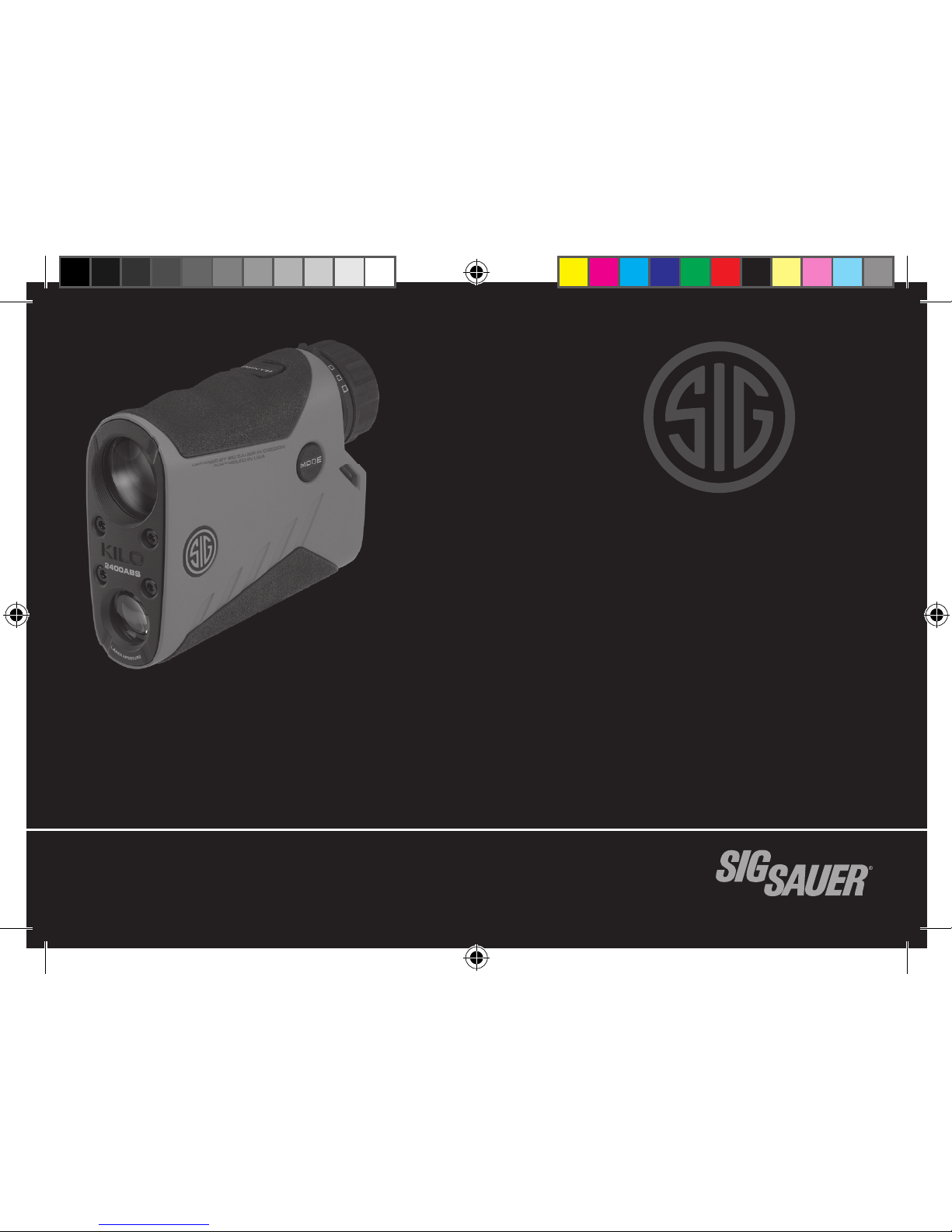
OWNERS MANUAL
ELECTRO-OPTICS
KILO2400ABS™ 7x25mm DIGITAL BALLISTIC LASER RANGEFINDER
KILO
®
16SIG2013_KILO2400ABS_Manual 7400372-01 R00.indd 1 10/28/16 10:06 AM

2
TABLE OF CONTENTS
This manual is available in the following languages: French, Spanish, German, Italian, Portuguese,
Russian, Afrikaans, Swedish, and Norwegian. Please visit sigoptics.com for Owners Manual downloads.
Introduction .....................................................3
Contents .......................................................5
Key Features ....................................................6
Product Identification .............................................8
Warning - Safety and Operation Procedures ...........................9
Setup .........................................................10
General Operation ...............................................13
Advanced Operation – LOS and AMR without Ballistics ..................18
Advanced Ballistic Operation – Ballistic Profiles and Holdover ............30
SIG Ballistic App Operation ........................................45
Frequently Asked Questions (FAQ) ..................................58
Specifications ..................................................64
SIG SAUER Electro-Optics Infinite Guarantee™ ........................68
SIG SAUER Electronic & Tritium Component Limited 5-Year Warranty ......69
16SIG2013_KILO2400ABS_Manual 7400372-01 R00.indd 2 10/28/16 10:06 AM

3
sigoptics.com
INTRODUCTION
Congratulations on the purchase of your SIG SAUER® KILO2400ABS™ Laser Rangefinder. The
KILO2400ABS is the world’s most advanced rangefinder featuring an embedded Applied Ballistics
calculator, onboard environmental sensors and Bluetooth for synchronizing custom profiles with a free,
downloadable ballistic app for your iOS or Android smartphone. Your purchase includes a tripod adapter,
smartphone jack wind meter, Molle bag, nylon carry bag, lanyard and 3 spare batteries to get you up
and running for long range precision target shooting and hunting. The KILO2400ABS also features an
improved laser with tighter beam divergence and a molded, glass asphere for the transmitter channel
which provides consistent ranging performance across all temperatures. The advanced OLED display
provides for a tighter center aiming circle along with milling features and advanced information including
holdover, angle, wind direction, wind speed, target mode and shot angle. As with all SIG SAUER laser
rangefinders, the KILO2400 leverages SIG SAUER’s proprietary LightWave DSP engine featuring HyperScan
with RangeLock for reaching targets out to 2 miles at a 4 times per second scan rate.
16SIG2013_KILO2400ABS_Manual 7400372-01 R00.indd 3 10/28/16 10:06 AM
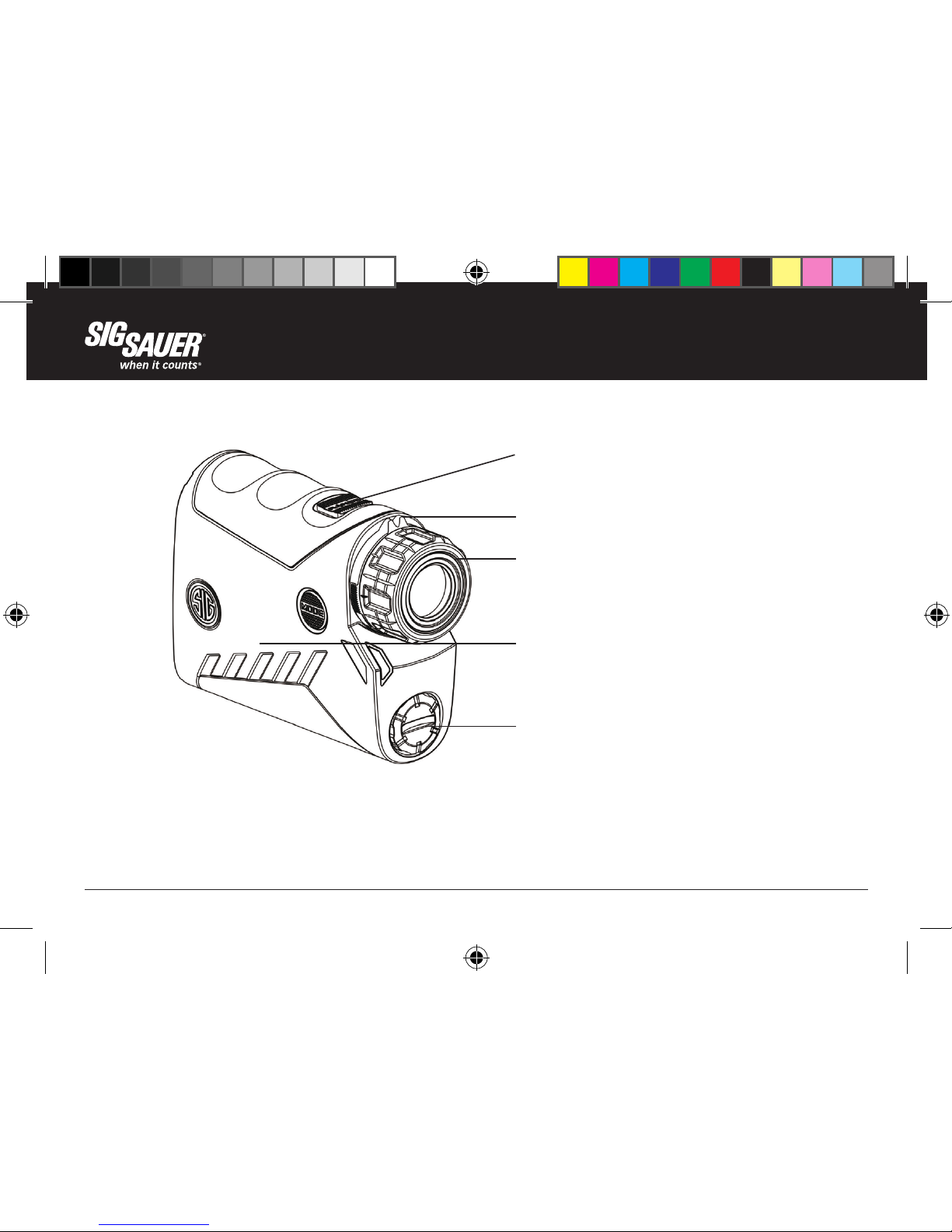
4
Scan mode refreshes at
ultra-fast 4x/second
Diopter Adjustment Ring
Multi-position twist-up eyecup
for individualized custom fit
Compact form factor
easily fits in pocket
Rear-loading CR2 Battery
16SIG2013_KILO2400ABS_Manual 7400372-01 R00.indd 4 10/28/16 10:06 AM

5
sigoptics.com
CONTENTS:
• KILO2400ABS™ 7x25mm Digital Ballistic Laser Rangefinder with Bluetooth
• Padded Ballistic Nylon Case
• Flat Dark Earth, Water Resistant Molle Gear Bag
• WeatherFlow WindMETER
• One Piece CNC Billet Aluminum Tripod Adapter
• (3) CR2 Primary Lithium Batteries
• Lanyard
• Instruction Manual
16SIG2013_KILO2400ABS_Manual 7400372-01 R00.indd 5 10/28/16 10:06 AM
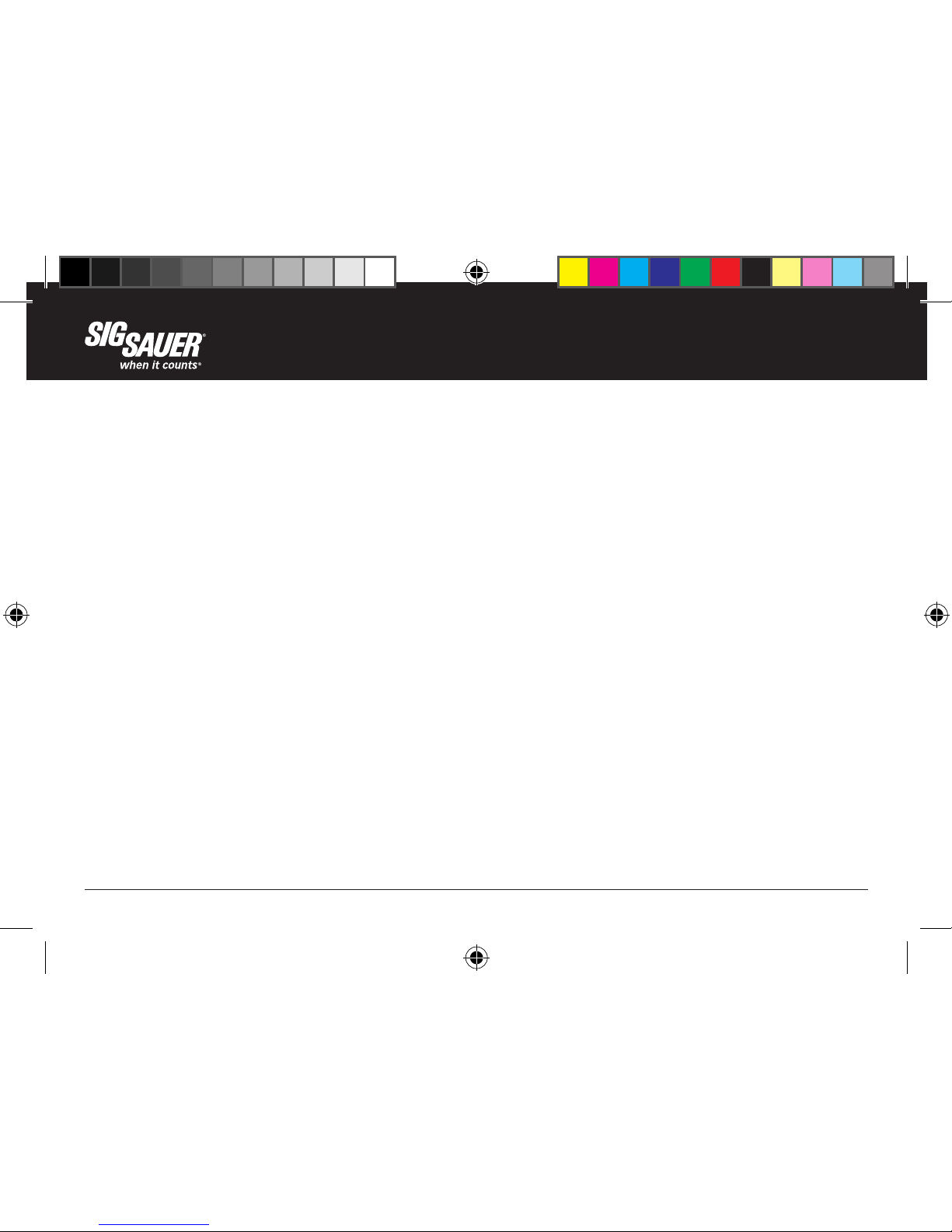
6
KEY FEATURES:
• 7x25mm monocular with SpectraCoat™ anti-reflection coatings for superior light transmission and
optical clarify.
• Revolutionary LightWave DSP™ Technology for the fastest and longest distance rangefinder engine.
• HyperScan™ Technology provides 4 range updates per second in scan mode while RangeLock™
reports the last range result when ranging distant targets.
• Embedded Applied Ballistics Elite with bullet database and support for G1/G7 and AB Custom Drag
curves.
• Free downloadable Sig Ballistic App for your smartphone. iOS and Android are supported.
• Temperature, pressure and humidity sensors for real-time environmental inputs to the embedded
ballistic calculator.
• Digital Compass / Magnetometer / Inclinometer provides magnetic heading and incline for long
distance shooting and Coriolis adjustment.
• Bluetooth 4.0 for synchronizing up to 4 custom ballistic profiles between the free SIG Ballistic App and
rangefinder. Both Classic and Low Energy are supported for iOS and Android smartphones.
16SIG2013_KILO2400ABS_Manual 7400372-01 R00.indd 6 10/28/16 10:06 AM

7
sigoptics.com
• Advanced OLED display provides a smaller, more accurate center aiming circle along with milling
features and ballistic information including holdover, angle, wind direction, wind speed, target mode,
density altitude and shot angle.
• Line of Sight or Angle Modified range in addition to full ballistic holdover results in MIL or MOA.
• Lumatic™ Display automatically calibrates display brightness to changing ambient light conditions.
• Compact, magnesium housing with binocular style eyecup and diopter adjustment.
• Sleek design for one handed operation and lanyard attachment point.
• Includes a smartphone wind meter and tripod adapter.
16SIG2013_KILO2400ABS_Manual 7400372-01 R00.indd 7 10/28/16 10:06 AM
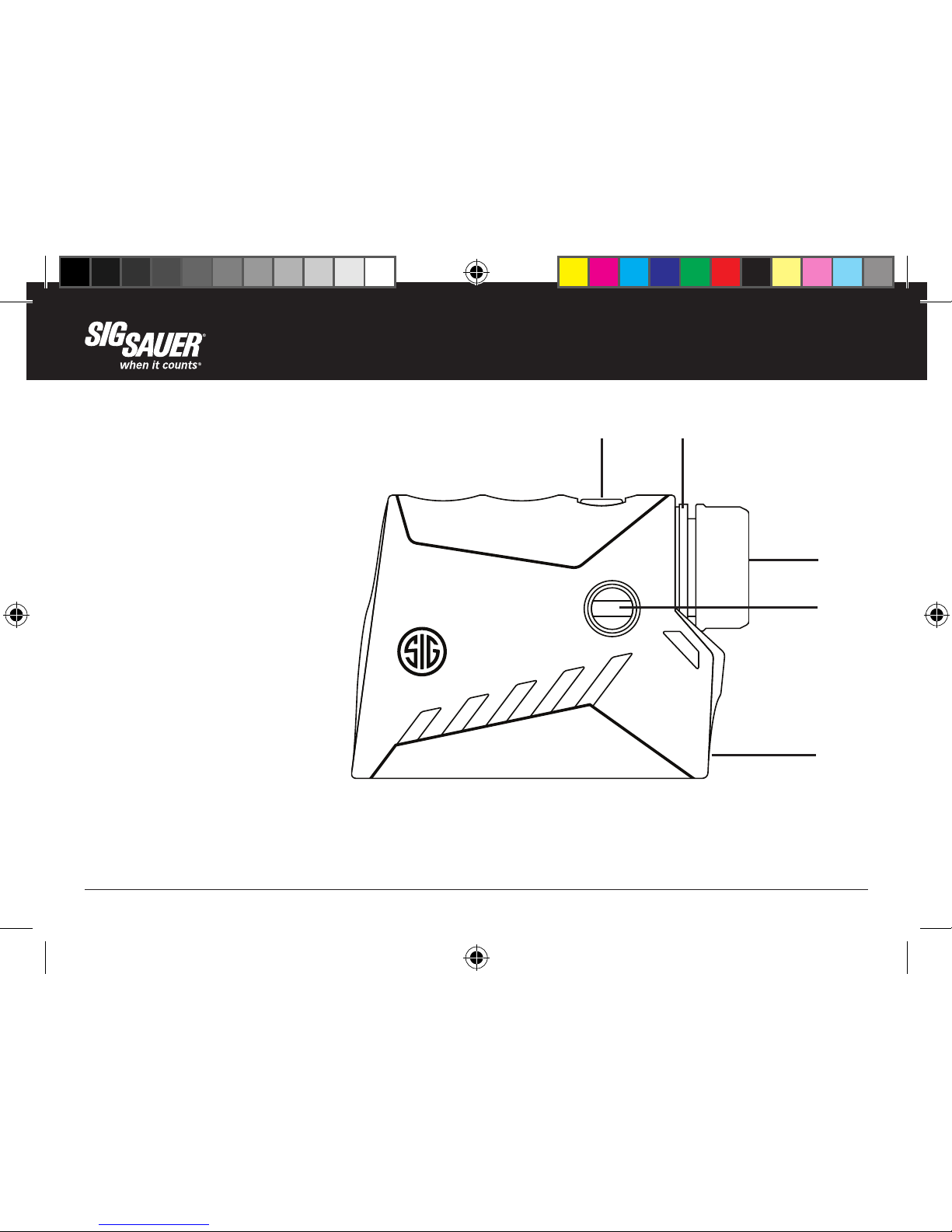
8
PRODUCT IDENTIFICATION:
A- Power/Range Button
B- Diopter Focus Adjustment
C- Eyecup
D- Mode Button
E- Battery Compartment
A B
C
D
E
16SIG2013_KILO2400ABS_Manual 7400372-01 R00.indd 8 10/28/16 10:06 AM
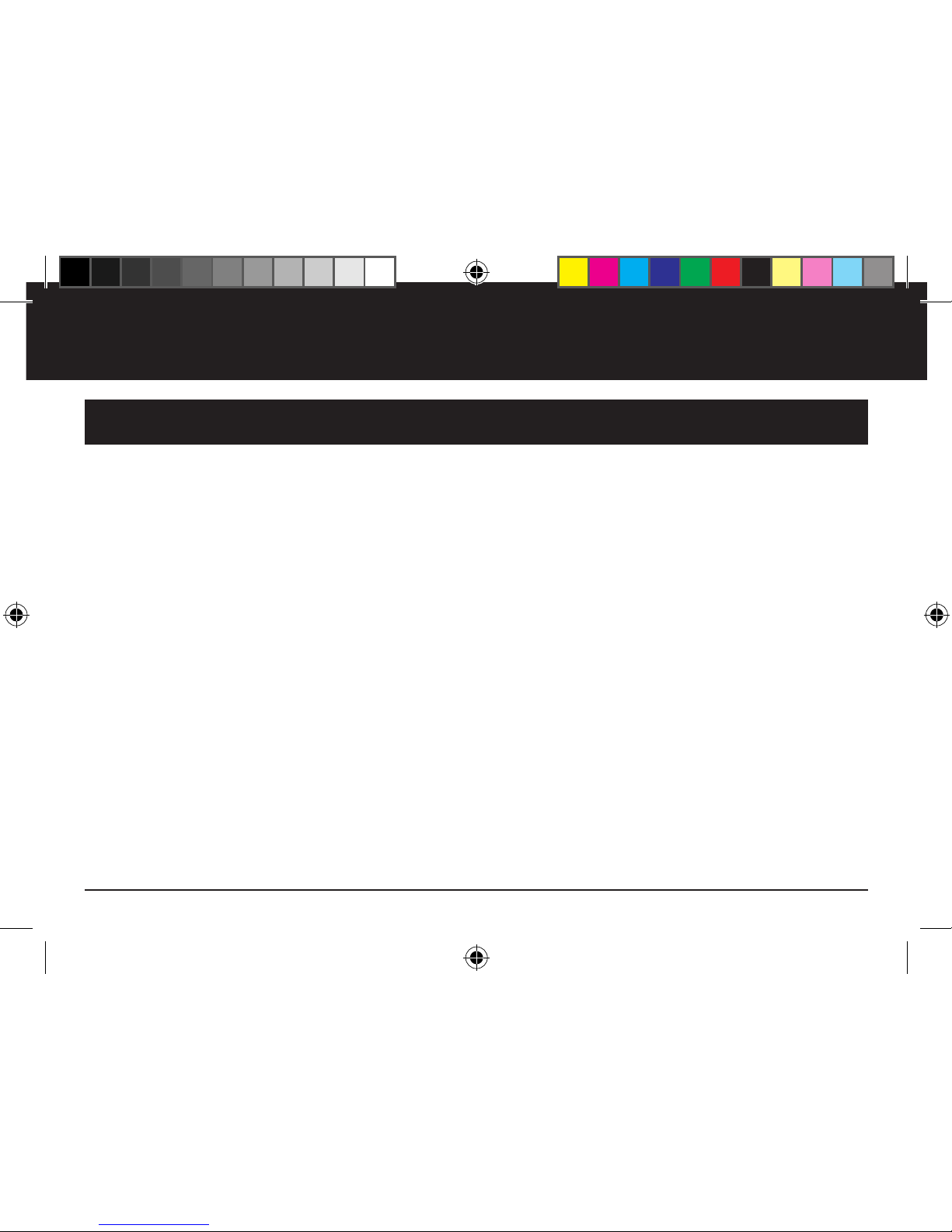
9
sigoptics.com
Safety and Operation Procedures
The KILO2400ABS is classified as a Class 3R product. There are a few precautions that are important to
remember:
• Do not depress the RANGE button while aiming at the human eye or while looking into the transmitting
optics on the objective side
• Do not leave the KILO2400ABS within reach of small children
• Do not take the product apart or modify the product in any way to expose internal electronics that
might cause damage or electric shock
• Do not use any other power source other than a CR2 battery or equivalent.
W
WARNING
16SIG2013_KILO2400ABS_Manual 7400372-01 R00.indd 9 10/28/16 10:06 AM
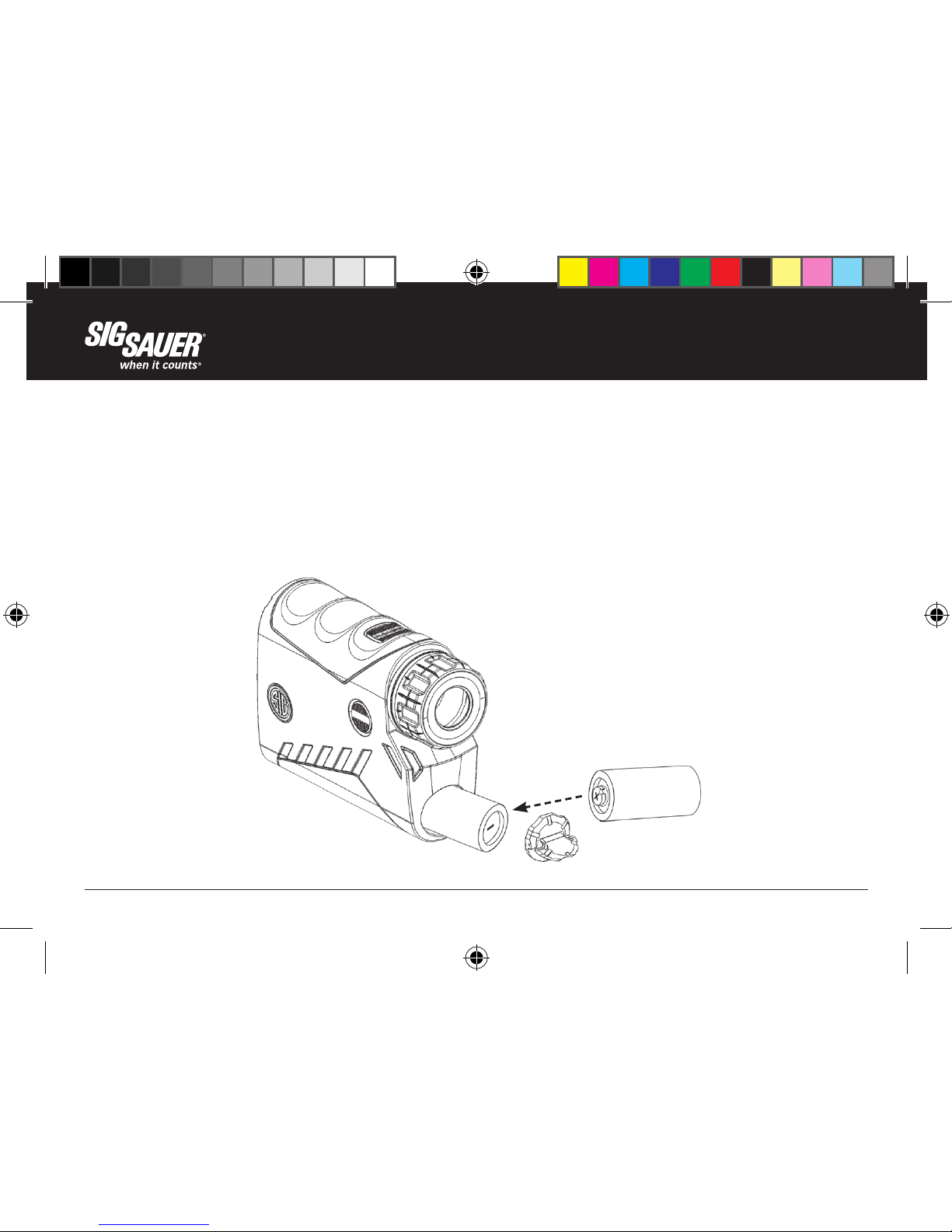
10
SET UP
Installing the Battery
Remove the battery cap by turning the cap in a counter-clockwise direction. Insert (1) CR2 Primary
Lithium battery (+) terminal side first. The (-) terminal should be facing out. Place the cap onto the (-)
battery terminal and reinstall the battery cap by turning the cap in the clockwise direction.
CAUTION - Be careful to not cross-thread the cap.
16SIG2013_KILO2400ABS_Manual 7400372-01 R00.indd 10 10/28/16 10:06 AM
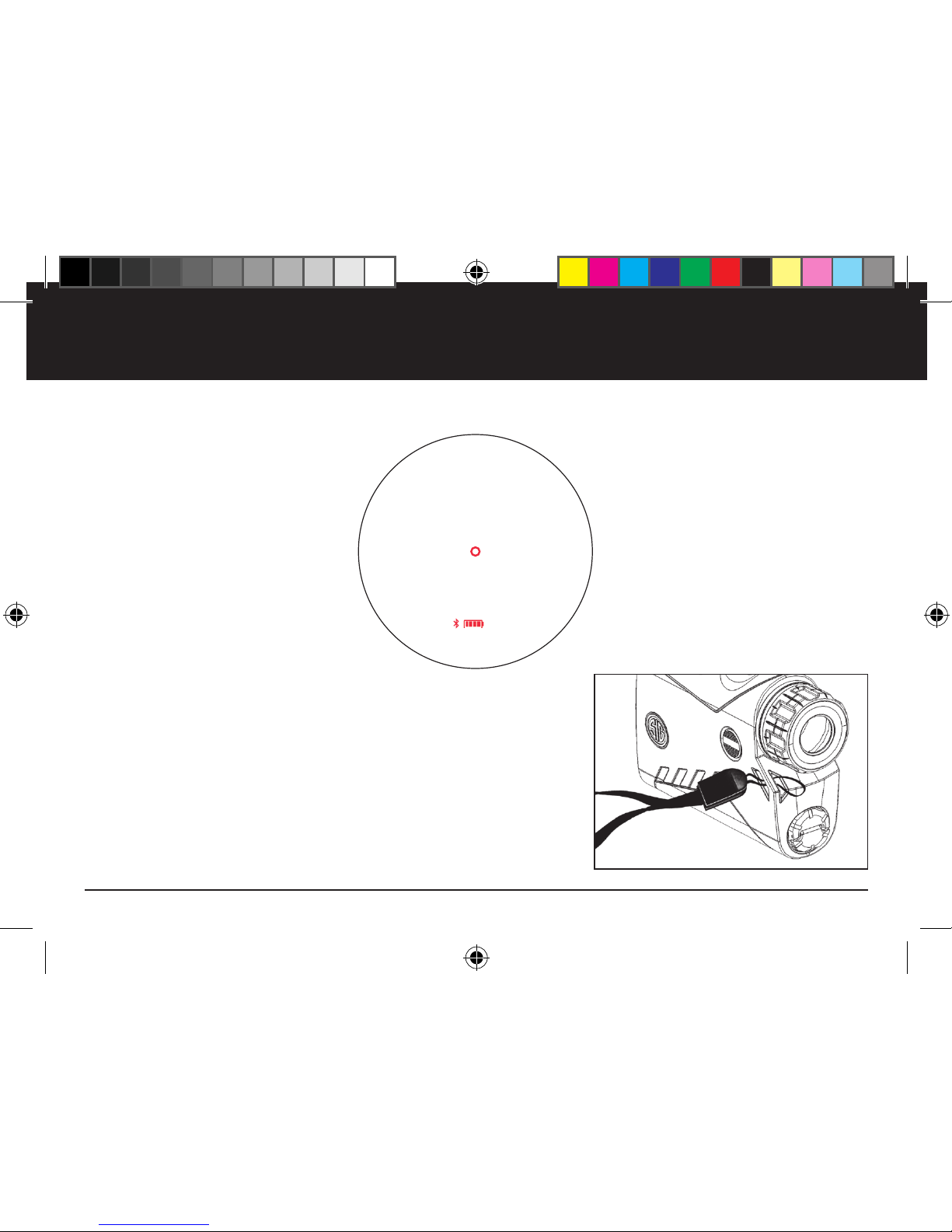
11
sigoptics.com
After installation of the battery and depressing the RANGE button, the status of the KILO2400ABS is
displayed:
Installing the Lanyard
Install the lanyard loop through the lanyard attachment point.
Pass the lanyard back through the loop for secure attachment.
-----
BEST AMR
Y
16SIG2013_KILO2400ABS_Manual 7400372-01 R00.indd 11 10/28/16 10:06 AM

12
Diopter Adjustment
The diopter or focus adjustment is located just inside of the
eyecup. The focus adjustment is used to bring the OLED display
into sharp focus along with the target image. The diopter
adjustment can turn clockwise or counter-clockwise depending
upon the user’s prescription.
Eyecup Adjustment
The eyecup adjustment allows the user to adjust the eye relief for
use with or without glasses. The eyecup rotates approximately
90 degrees counterclockwise allowing the user to adjust the eye
relief by approximately 6 mm.
16SIG2013_KILO2400ABS_Manual 7400372-01 R00.indd 12 10/28/16 10:06 AM
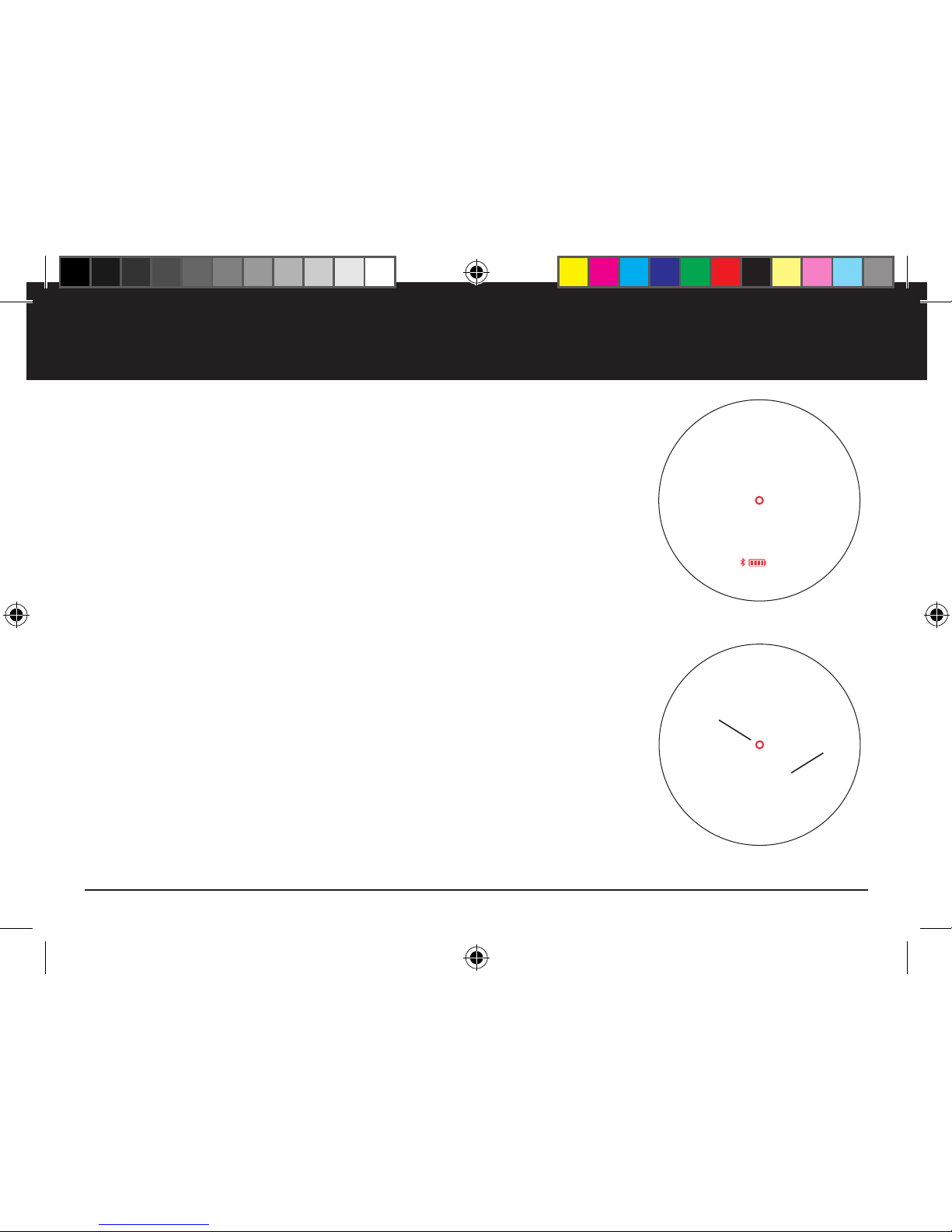
13
sigoptics.com
GENERAL OPERATION
a. The KILO2400ABS is setup to work out of the box in its most simple
configuration. There are only two buttons located on the rangefinder:
RANGE and MODE. The RANGE button is used to turn on the rangefinder
and for ranging targets. The MODE button is for configuring the
rangefinder.
b. For users that do not require advanced ballistics and holdover
corrections, the unit is configured with only the minimal amount of
information to display: Center aiming circle, BEST target mode, Angle
Modified Range (AMR) mode, Y for yards as the unit of measure,
remaining battery status and Bluetooth status (ON or OFF).
c. To use the rangefinder, aim the unit at a target of interest using
the center circle to bracket your target. Press and release the RANGE
button to display the distance to the target. The display will remain
active for 30 seconds. If you press and hold the RANGE button down
the rangefinder will enter HyperScan providing range results every 250
milliseconds. Upon release of the RANGE button the last range will be
displayed for 30 seconds. You may notice that after initially turning on
the rangefinder only the center aiming circle and range information will
be displayed; this is done in order to reduce clutter in the field of view.
-----
BEST AMR
Y
Display at initial wakeup
Display when ranging
388.2
Center
aiming circle
Range
data
16SIG2013_KILO2400ABS_Manual 7400372-01 R00.indd 13 10/28/16 10:06 AM
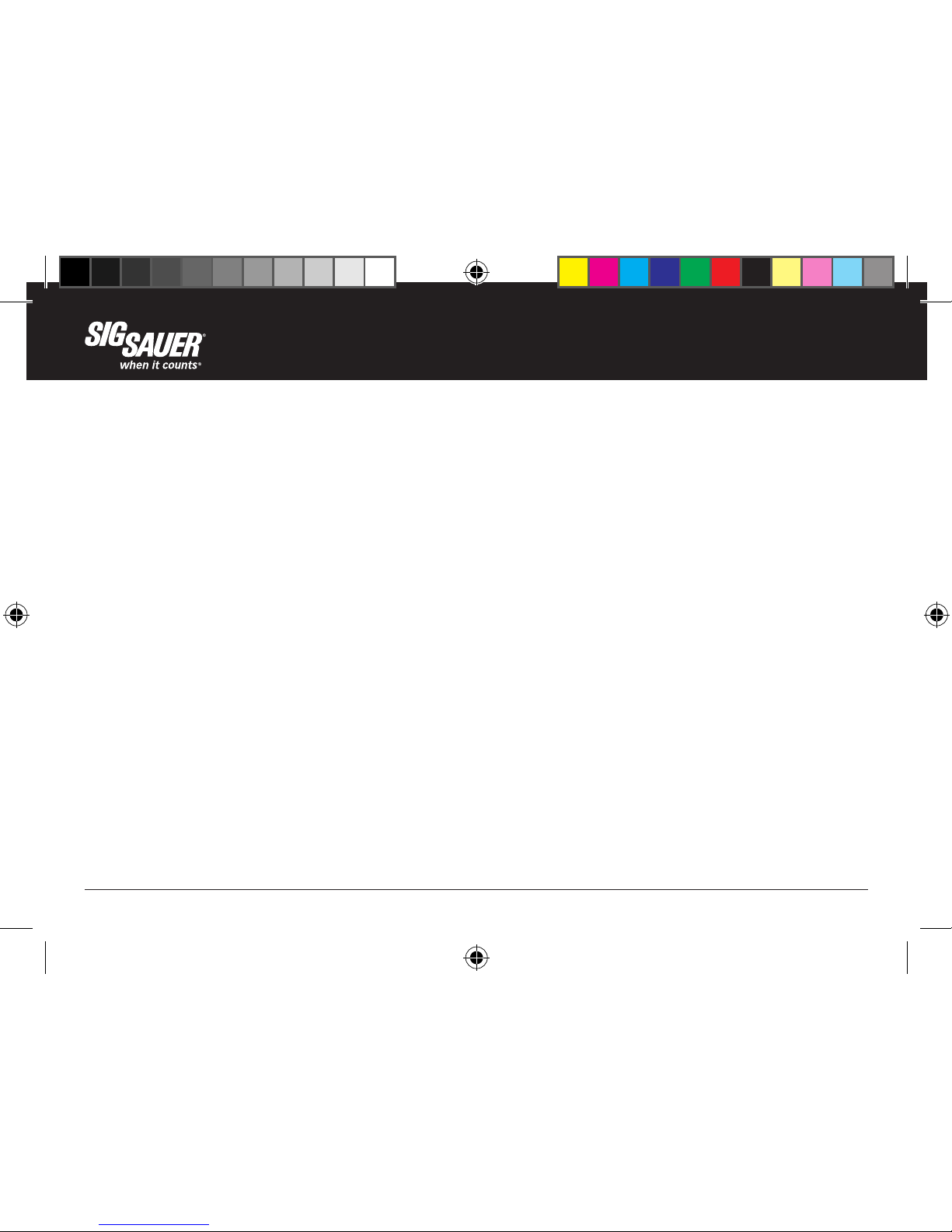
14
HyperScan MODE
While the KILO2400ABS supports single button push ranging operation, it is highly recommended that
you push and hold the RANGE button down to activate HyperScan mode. This mode allows you to scan
targets at 4x/second which significantly improves ranging performance at extreme distances. As the
ranging distances are updated very quickly in HyperScan mode, once you release the RANGE button the
last acquired distance will be displayed. When in HyperScan mode ranging distant targets, the display
may update between no result and a distant range - by using RangeLock technology the rangefinder will
report the last range result when the RANGE button is released.
Note - HyperScan is limited to 20 seconds of continuous ranging before turning off. You can restart SCAN
mode by releasing and pressing the range button again. This is done to ensure that the unit remains eye
safe in all conditions.
16SIG2013_KILO2400ABS_Manual 7400372-01 R00.indd 14 10/28/16 10:06 AM
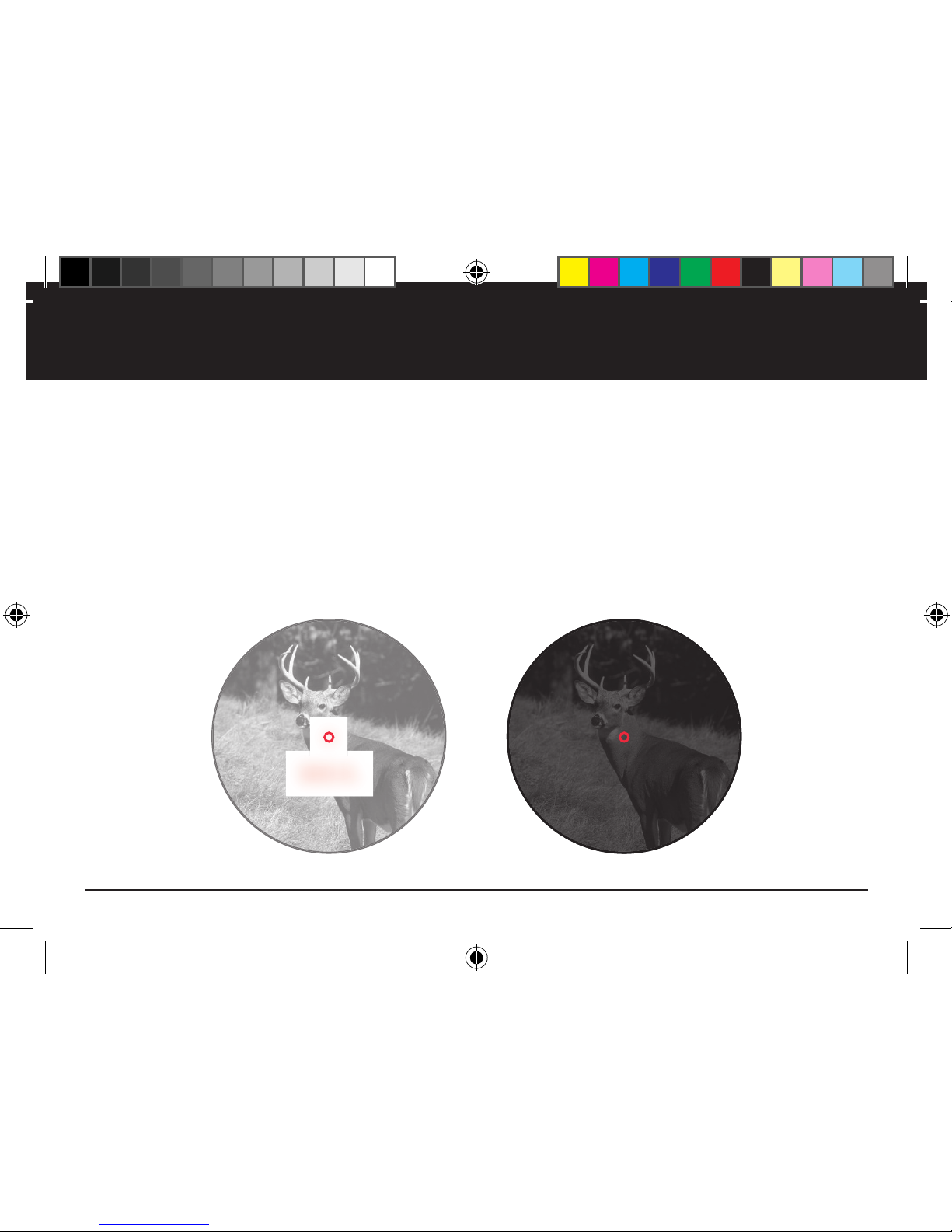
15
sigoptics.com
LUMATIC™ OLED DISPLAY
The KILO2400ABS has the most advanced display on the market. Our OLED display has the largest
dynamic range providing for high brightness in bright sunlight or snow conditions, yet will dim down to
near night vision levels at dusk and dawn. No other display offers this adaptive ability to prevent your
pupil from constricting in low light causing you to no longer be able to see your target. A small, ambient
light sensor (ALS) is located in the objective of the rangefinder and samples the ambient light condition
of the target image. The ALS samples and updates the brightness instantaneously to always provide the
right amount of contrast against your target image.
888.8 Y
Display in Bright Light Display in Low Light
888.8 Y
16SIG2013_KILO2400ABS_Manual 7400372-01 R00.indd 15 10/28/16 10:06 AM
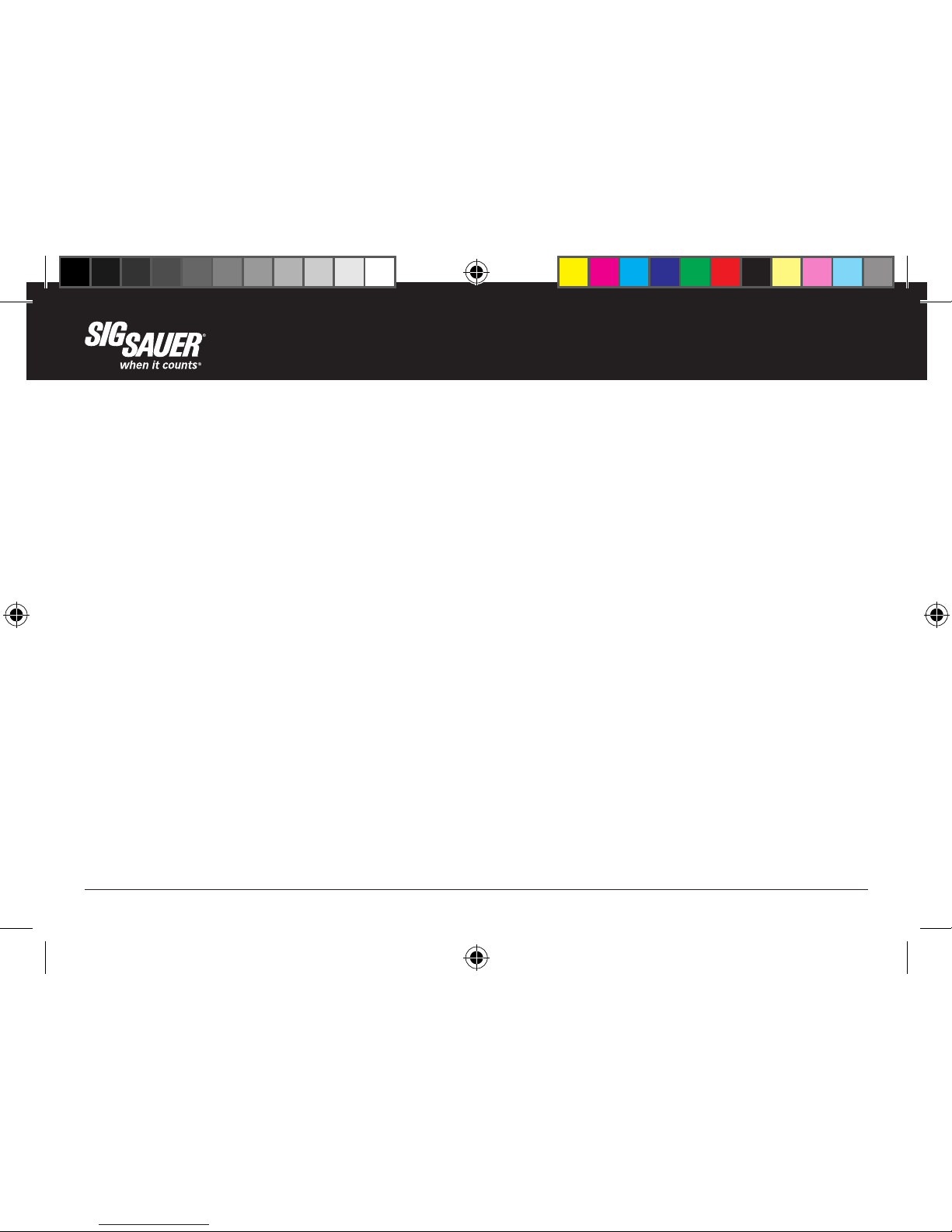
16
A - Elevation Hold Direction
B - Wind Hold Direction
C - Milling Grid (Dots = 5 MRAD / Ticks = 10 MRAD)
D - Center Aiming Circle (3 MRAD OD / 2.4 MRAD ID)
E - 5 Character Alphanumeric Display
F - Wind Speed Unit of Measure
G - Range Unit of Measure
H - Holdover Unit of Measure
I - Angle of Incline I Decline
J - Wind Speed Indicator
K - Wind Direction Indicator
L - Target Mode (BEST or LAST)
M - Density Altitude Indicator
N - Bluetooth Indicator
O - Battery Status Indicator
P - Ranging Mode (LOS or AMR)
16SIG2013_KILO2400ABS_Manual 7400372-01 R00.indd 16 10/28/16 10:06 AM
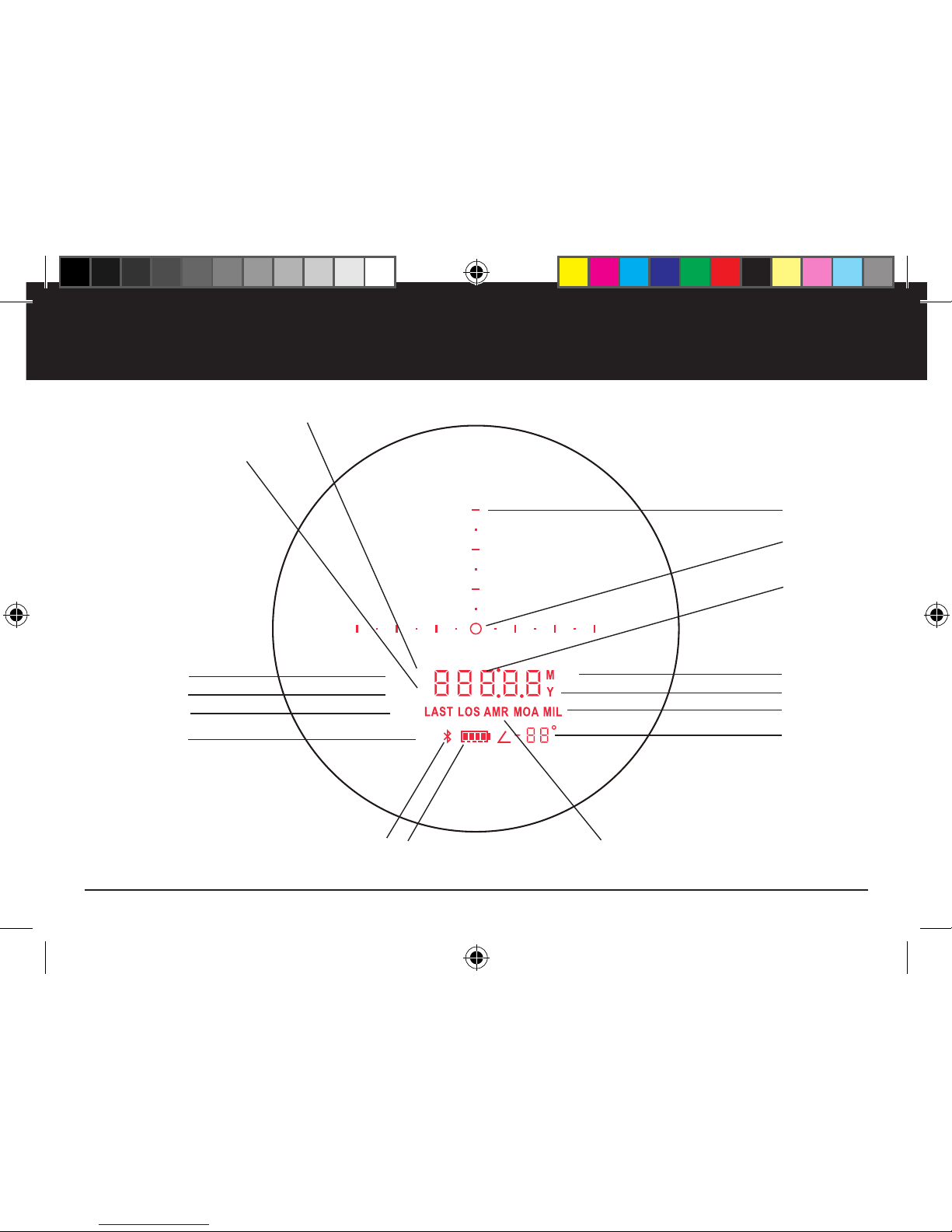
17
sigoptics.com
BEST
30
30 30
BEST
WS L R
WD U D
/HS
DA
C
D
E
F
G
H
I
B
A
N O P
J
K
L
M
16SIG2013_KILO2400ABS_Manual 7400372-01 R00.indd 17 10/28/16 10:06 AM
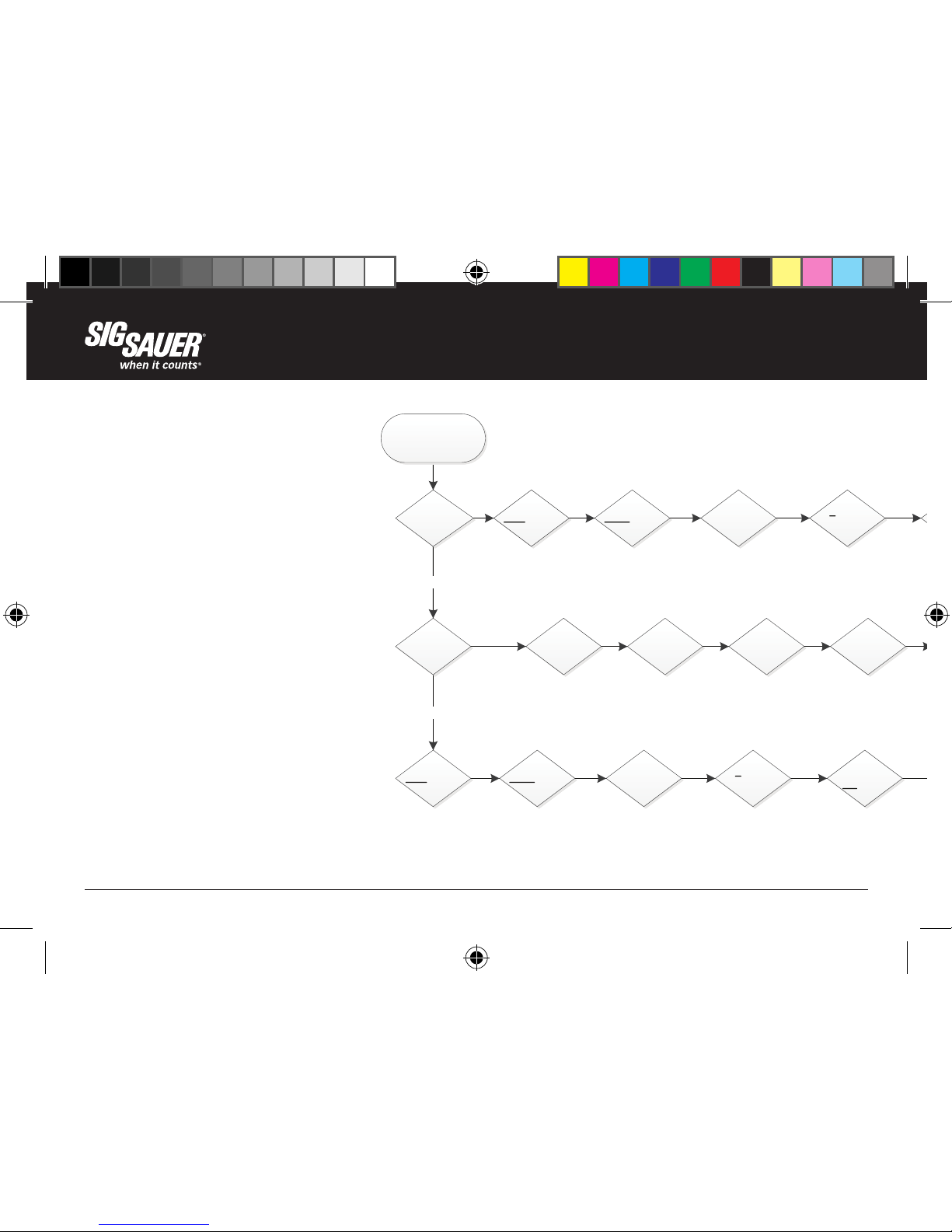
18
ADVANCED OPERATION
The KILO2400ABS features an
advanced programming menu
for configuration. There are three
primary paths:
i. Angle Modified Range mode
without ballistic holdovers
ii. Line of Sight Range mode
without ballistic holdovers
iii. Line of Sight Range mode
with ballistic holdovers
A summary of the user interface
programming menu is here.
Rangefinder is ON
Press and hold MODE
for 3 seconds
LOS or AMR
KILO2400ABS Summary Flow Chart
NoPro or
1,2,3,4
LOS Mode Select
BEST or LAST AUTO, or 1-9 Recle Select
Yards or
Meters
Bluetooth
ON
or OFF
OLED Brightness Seng
Recle Select: Circle, Circle +
Horizontal Grid, Circle + Full Grid
Circle only is DEFAULT
Yards or Meters
unit of measure
Angle is displayed
LE Bluetooth
ON or OFF
BEST or LAST AUTO, or 1-9 Recle Select
Yards or
Meters
Bluetooth
ON
or OFF
No Profile Selected
Density Altude
ON or OFF
Profile
1,2,3 or 4
Wind
Direcon
Wind
Speed UoM
MOA or
MIL
BEST or LAST AUTO , or 1-9 Recle Select
Ready to
Range
Ready to
Range
Density Altude
ON or OFF
DA is OFF by Default in AMR mode
DA is OFF by Default in LOS mode
Wind
Speed
Target Mode Selecon
AMR Selected
Profile Selected
For Sync
16SIG2013_KILO2400ABS_Manual 7400372-01 R00.indd 18 10/28/16 10:06 AM
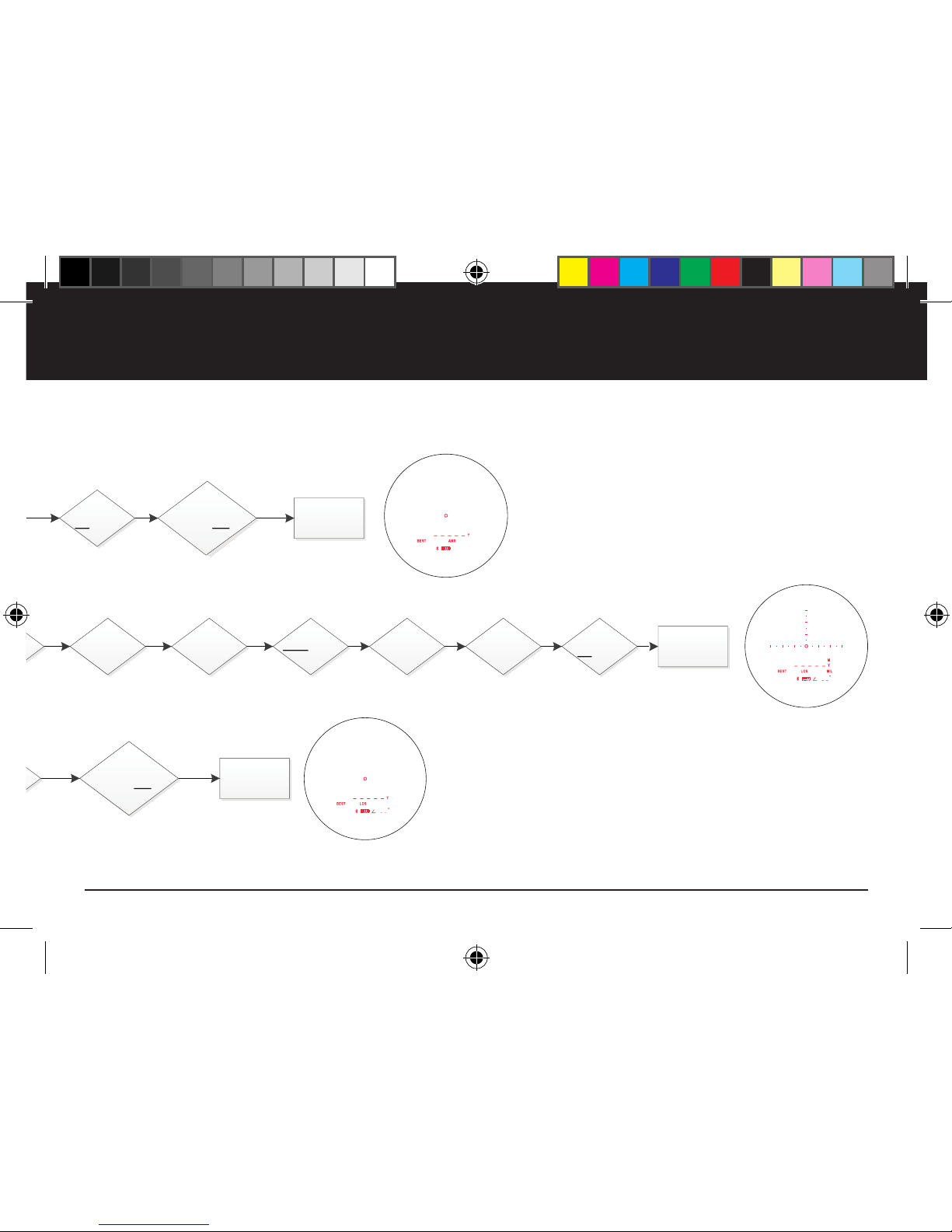
19
sigoptics.com
30
30 30
Bluetooth
ON
or OFF
LE Bluetooth
ON or OFF
Density Altude
ON or OFF
MOA or
MIL
BEST or LAST AUTO , or 1-9 Recle Select
Yards or
Meters
Bluetooth
ON
or OFF
Ready to
Range
Ready to
Range
Ready to
Range
User Selected:
- LOS Mode
- BEST Target Mode
- AUTO Display Brightness
- Circle plus Full Milling Grid
- Meters unit of Measure
- MIL for Holdover unit
Density Altude
ON or OFF
DA is OFF by Default in AMR mode
DA is OFF by Default in LOS mode
16SIG2013_KILO2400ABS_Manual 7400372-01 R00.indd 19 10/28/16 10:06 AM
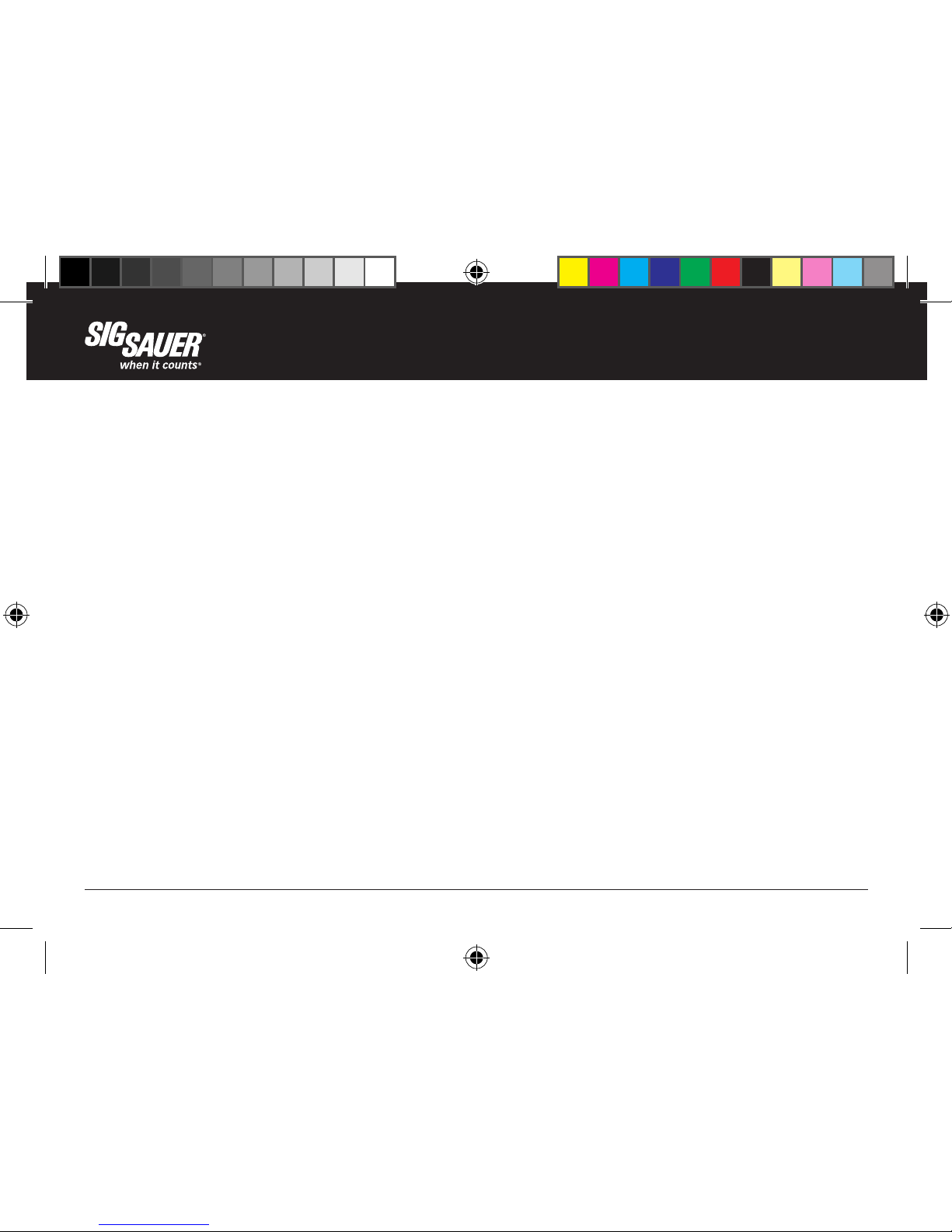
20
ADVANCED OPERATION (continued)
In each path you can configure the following common features:
1. Target Mode – BEST target will be used in most cases, however, if you are ranging through tall grass or
foliage LAST target mode will suppress close range results and provide the farthest range result.
2. Display Brightness (Lumatic OLED Display) – AUTO will be used in most cases which leverages the
ambient light sensor located in the objective of the rangefinder. This sensor samples the ambient light
conditions and automatically adjusts the display to the local environment. You can change this to 9
individual settings: LOW 1 – 3, MED 1-3 and HI 1-3. Note – if you accidentally leave the unit on Setting
LOW 1 you may not be able to see the display. If this occurs, go into a dark environment and change the
illumination setting.
3. Reticle Select – The center only aiming circle is the simplest aiming reticle which allows for an
uncluttered field of view. You can change the reticle by adding horizontal milling features or both
horizontal and vertical milling features in addition to the center aiming circle. The dots in the grid
represent 5 milliradian increments and the major hash marks represent 10 milliradian increments.
4. Unit of Measure – Y for yards and M for meters.
5. Bluetooth – Your Bluetooth transceiver can be turned ON or OFF. If you have no intention of syncing
custom profiles with the Sig Ballistic App you should turn Bluetooth OFF to reduce power consumption.
Bluetooth is on by default. Note – if you have paired the rangefinder with a smartphone and would like
to pair with a different smartphone you must cycle the Bluetooth transceiver OFF and then ON again to
16SIG2013_KILO2400ABS_Manual 7400372-01 R00.indd 20 10/28/16 10:06 AM
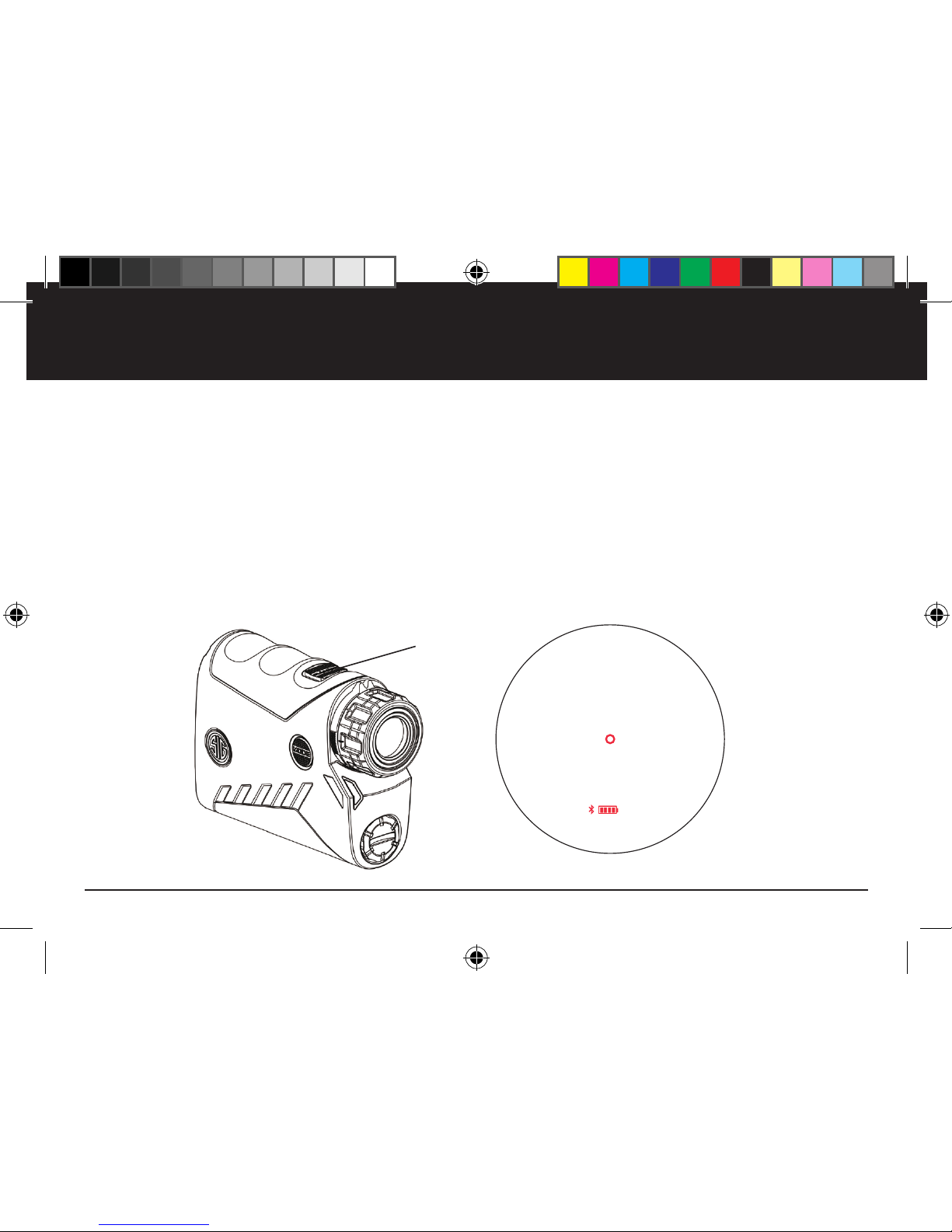
21
sigoptics.com
reset the pairing setting. This feature was implemented to prevent different smartphones from pairing
multiple times to different KILO2400ABS in case there are multiple units in close proximity. Note – at this
time the KILO2400ABS will NOT pair with a Kestrel with Bluetooth.
6. Density Altitude – Density Altitude is air density given as a height above mean sea level. Some users
prefer to use DA instead of ballistic holdovers using the embedded AB Elite calculator. DA is OFF by
default. Note - DA is not enabled while using the AB Elite calculator for holdover.
To configure your rangefinder without ballistic holdovers, please follow these steps:
1. Press and release the RANGE button to turn on your rangefinder. You should see the wakeup status
display.
-----
BEST AMR
Y
Range
16SIG2013_KILO2400ABS_Manual 7400372-01 R00.indd 21 10/28/16 10:06 AM
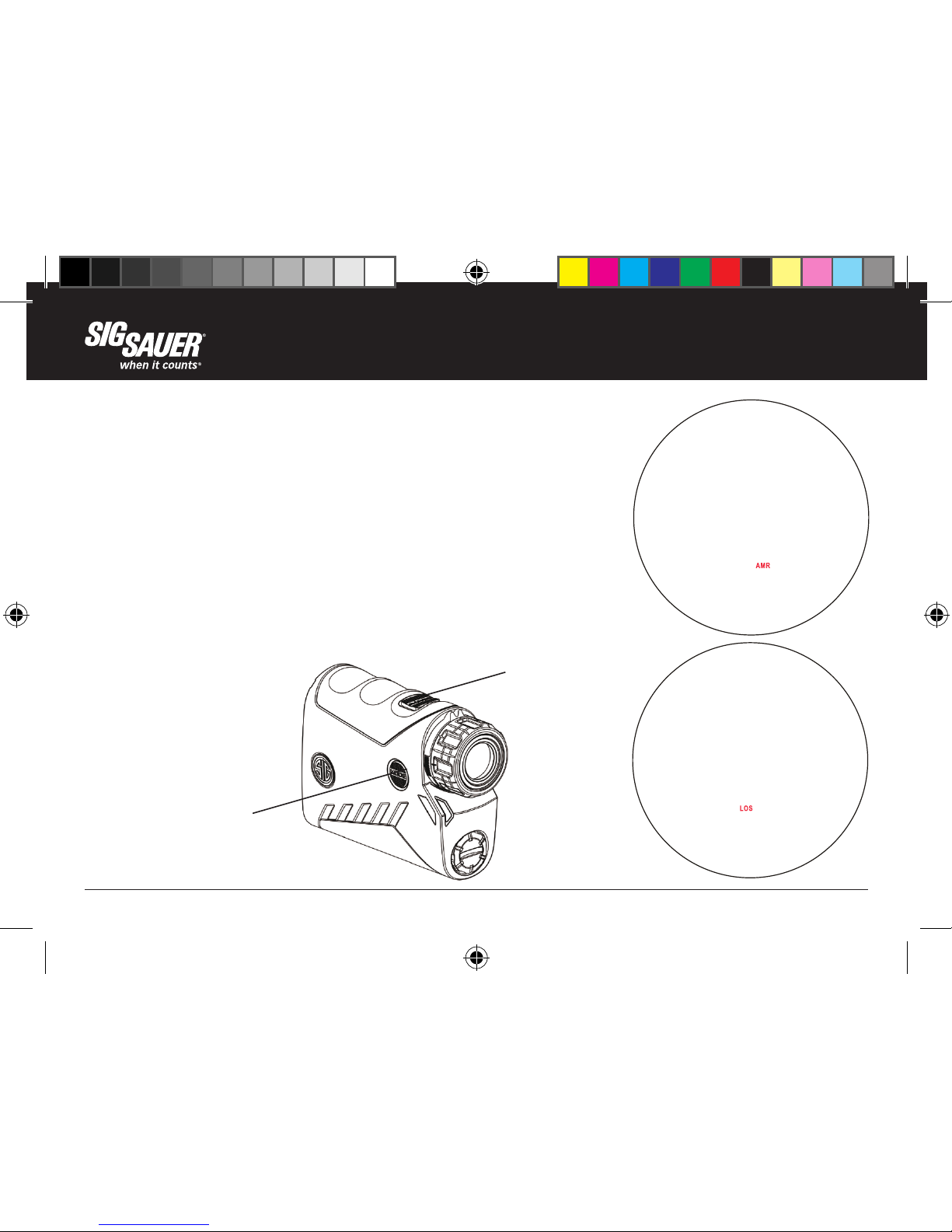
22
2. Press and hold the MODE button down for at least 2 seconds to enter
programming mode. LOS or AMR will begin flashing (AMR is default).
Release the MODE button. You can toggle between LOS and AMR by
pressing and releasing the RANGE button. Your selection will be flashing
LOS or AMR. Confirm and save your selection by pressing and releasing
the MODE button to index to the next programming mode. If you do
not press and release the MODE button the rangefinder will save your
displayed setting (LOS or AMR) and turn off. LOS mode allows you to
leverage the onboard ballistic calculator or simply return the line of
sight range and angle of incline. AMR mode provides angle modified
range or equivalent horizontal range and is best used with Sig Ballistic
Turrets or for archery.
2. Press and release
RANGE to make
selection
1. Press and hold down MODE
2 seconds
3. Press and release MODE to
index to next setting
MODE
16SIG2013_KILO2400ABS_Manual 7400372-01 R00.indd 22 10/28/16 10:06 AM
