Electrony S-LCD3 User Manual

广州谐同电子科技有限公司 Guangzhou Electrony Corporation
用户手册
User Manual
S-LCD3 eBike Special Meter
WWW.ELECTRONY.CN

ELECTRIC BICYCLE METER S-LCD3 Product User Manual
- 1 -
Contents
Preface……………………………………………………………………………..………. 4
Outlook and Size…………………………………………………………………………... 4
MeterDimension……………………………………………………………………… 4
Button Box Dimension……………………………………………………………….. 4
Main Material and Color………………………………………………….………...... 5
Wiring Schematic……………………………………………………………….……. 5
Installation Instruction……………………………………………………………….…….. 5
Φ 31.8 handlebar diameters install icon………………………………………..….… 5
Φ 22.2 handlebar diameters install icon……………………………………….….…. 5
Physical installation icon............................................................................................. 6
Function Overview……………………………………………………………………..….. 6
Display Content…………………………………………………………………….….…... 7
Button Definition…………………………………………………………………….….…. 7
Normal Operation………………………………………………………………………...... 7
On/Off…………………………………………………………………………........... 7
Display Interface………………………………………………………….….……..... 8
Display 1………………………………………………………………..……...... 8
Display 2……………………………………………………………………...... 9
Display 3……………………………………………………………..……….... 10
Display of Turned on Handlebar……………………………………………………. 11
Display of Power-assist Startup…………………………………………………….. 11
PAS Ratio (or Handlebar) Gear Switch……………………………….……………. 12
Push Function…………………………………………………………..…………… 12
Cruise Function…………………………………………………………………...… 13
Turn On/Off Backlight…………………………………………………….………... 13
Battery Capacity Indicator…………………………………………..…………….… 13
Motor Power and Temperature ................................................................................... 14

ELECTRIC BICYCLE METER S-LCD3 Product User Manual
- 2 -
Environment Temperature…………………………………………………………... 15
Single Data Clearing……………………………………………………………….... 15
Automatic Prompt Interface……………………………………………………..….. 16
Error Code Display…………………………………………………….…........ 16
Motor Operating Temperature Alarm……………………………………......... 16
User Project Setting……………………………………………………………………..... 16
General Project Setting…………………………………………………………………… 17
Maximum Trip Speed………………………………………………………….......... 17
Wheel Diameter…………………………………………………………………..…. 17
Metric and Imperial Units…………………………………………………………... 18
Exit General Project Setting……………………………………………………….... 19
P Parameter Setting……………………………………………………………….…….... 19
P1 Motor Characteristic Parameter Setting Mode ...................................................... 19
P2 Wheel Speed Pulse Signal Setting Mode .............................................................. 20
P3 Power Assist Control Mode .................................................................................. 21
P4 Handlebar Startup Mode ....................................................................................... 21
P5 Power Monitoring Mode ....................................................................................... 22
Exit P Parameter Setting ............................................................................................. 23
C Parameter Setting ............................................................................................................ 23
C1 Power Assist Sensor and Parameter Selection Mode ........................................... 23
C2 Motor Phase Classification Coding Mode ............................................................ 24
C3 Power Assist Ratio Gear Initialization Mode........................................................ 25
C4 Handlebar Function Setting Mode ........................................................................ 25
C5 Controller Maximum Current Adjustment Mode ................................................. 26
C6 Backlight Brightness Adjustment Mode ............................................................... 27
C7 Cruise Function Setting Mode .............................................................................. 28
C8 Motor Operating Temperature Display Mode ...................................................... 28
C9 Power-on Password Setting Mode ........................................................................ 29
C10 Automatic Restore Default Setting Mode ........................................................... 30
C11 Attribute Selection Mode .................................................................................... 31

ELECTRIC BICYCLE METER S-LCD3 Product User Manual
- 3 -
C12 Controller Minimum Voltage Adjustment Mode ............................................... 32
C13 ABS brakes of the controller and parameters of anti-charge control...................34
C14 Power-assist tuning parameters............................................................................35
Exit C Parameter Setting............................................................................................. 35
Parameter Copy .................................................................................................................. 35
User Setting Note ............................................................................................................... 37
Version Information……………………………………………………………………… 37

ELECTRIC BICYCLE METER S-LCD3 Product User Manual
- 4 -
Preface
The illustrated manual will help you understand and be familiar with the meter
function, guiding you on how to operate the meter, how to set the project parameters, how
to achieve the best match of the three as motor, controller and meter to improve electronic
control performance of the electric motor. This manual covers installation, operation,
parameter setting of the meter and how to use it properly, which help you resolve the
problems appeared in practical use.
Outlook and Size
○ Meter Dimension
Meter Dimension
Dual Bracket Mounting Dimension
○ Button Box Dimension

ELECTRIC BICYCLE METER S-LCD3 Product User Manual
- 5 -
○ Main Material and Color
PC material is mainly used for S-LCD3 meter and button box housing, and the
housing color is dark gray or white.
○ Wiring Schematic
Installation Instruction
The meter body and button box are mounted on the handlebars of the electric vehicle,
adjusting perspective. In the case that the vehicle is power off, the meter connectors are in
plug connection to corresponding controller connectors. Turn on the power, electric
vehicle and meter will be under normal operation, the meter installation is finished. The
protection film on meter display panel should be torn.
○ Φ 31.8 handlebar diameters install icon
○ Φ 22.2 handlebar diameters install icon
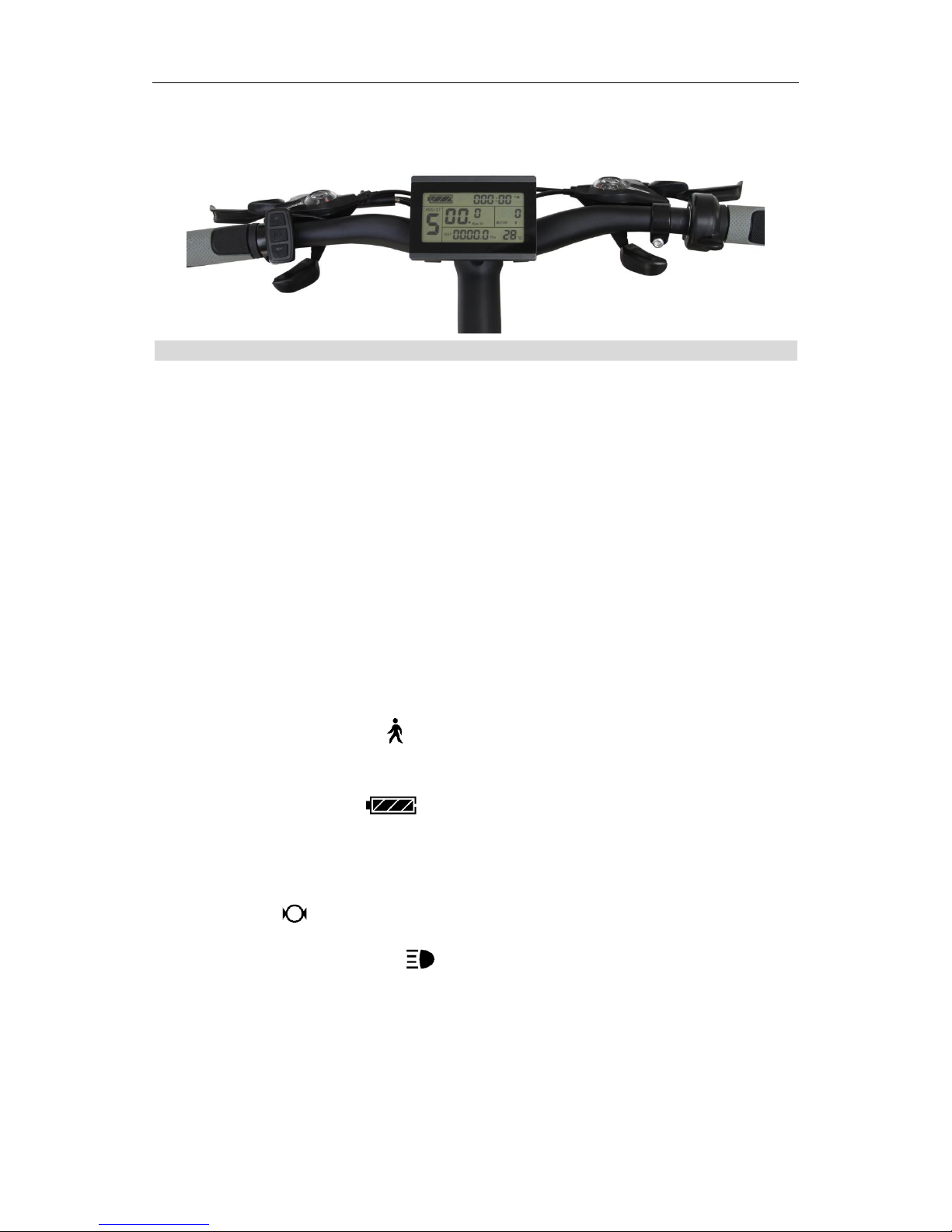
ELECTRIC BICYCLE METER S-LCD3 Product User Manual
- 6 -
○ Physical installation icon
Function Overview
S-LCD3 meter provide you with a variety of functions such as vehicle controls and
vehicle status digitized displays to meet the trip demands.
◇ Trip time display (with displays of a single trip time (TM) and total trip time (TTM));
◇ Trip speed display (with displays of real-time speed (Km/H or MPH) and a single
maximum speed (MXS) and a single average speed (AVS));
◇ Trip distance display (with displays of a single trip distance (DST) and total trip
distance (ODO));
◇ Display of turned on handlebar;
◇ Display of power-assist startup;
◇ Power assistant ratio (or handlebar) gear (ASSIST) switch;
◇ 6Km/H power assistant push ( ) function;
◇ Cruise function (CRUISE);
◇ Battery capacity indicator ( );
◇ Real-time battery voltage (VOL) display;
◇ Motor power and temperature (MOTOR) display;
◇ Brake display ( );
◇ Turn on backlighting and lights ( );
◇ Environment temperature (℃ or ℉) display;
◇ Data clearing;
◇ Fault code display;
◇ User parameter setting

ELECTRIC BICYCLE METER S-LCD3 Product User Manual
- 7 -
◇ 24V, 36V, 48V supply voltage can automatic identification and be compatible
Display Content
The display content is shown as follow.
Button Definition
S-LCD3 meter adopts the structural form with part design between the main part and
operating buttons.
There are three keys on the operating panel of button box, which are icons of
button (alt text UP), button (alt text SW) and (alt text DOWN).
Button Box and Operating Panel
Normal Operation
○ On/Off
Hold button (SW) long, the meter is powered on and into normal operation, and
it provides the controller with power supply. Under normal operating status, hold
button (SW) long, the meter is powered off, meanwhile to shutdown the power supply of
controllers. When the vehicle is stopped and without any button operation on the
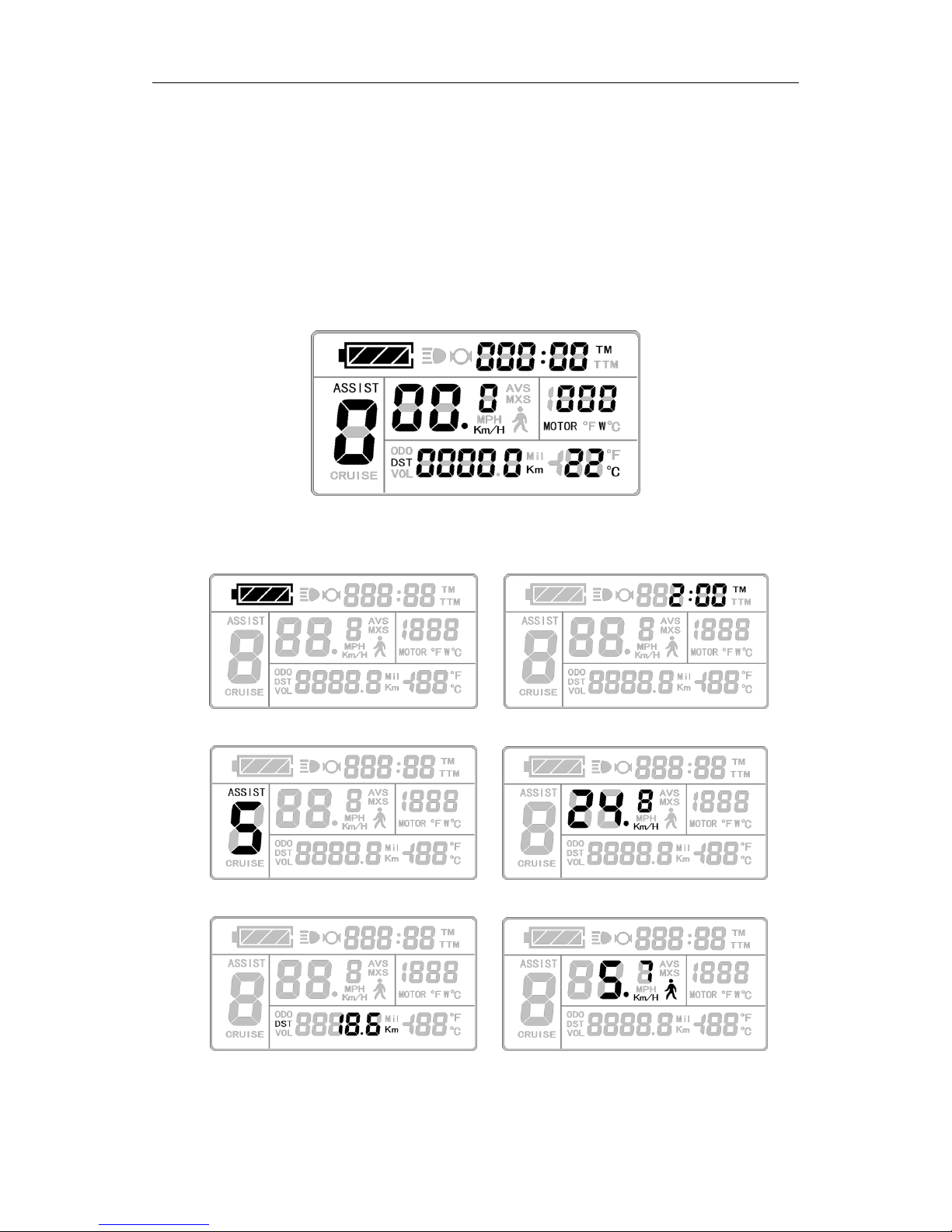
ELECTRIC BICYCLE METER S-LCD3 Product User Manual
- 8 -
meter for five minutes, the meter will automatically shut down, and the power supply
of the electric vehicle will be powered off. In power off mode, the power consumption of
the meter and controller is zero.
○ Display Interface
Display 1:
The meter is startup to enter display 1.
Display 1
The followings are shown on display 1.
Battery Capacity Indicator Single Trip Time (TM) Display
Power Assist Ratio Gear (ASSIST) Real-time Trip Speed (Km/H)
Single Trip Distance 6Km/H Power Assist Function
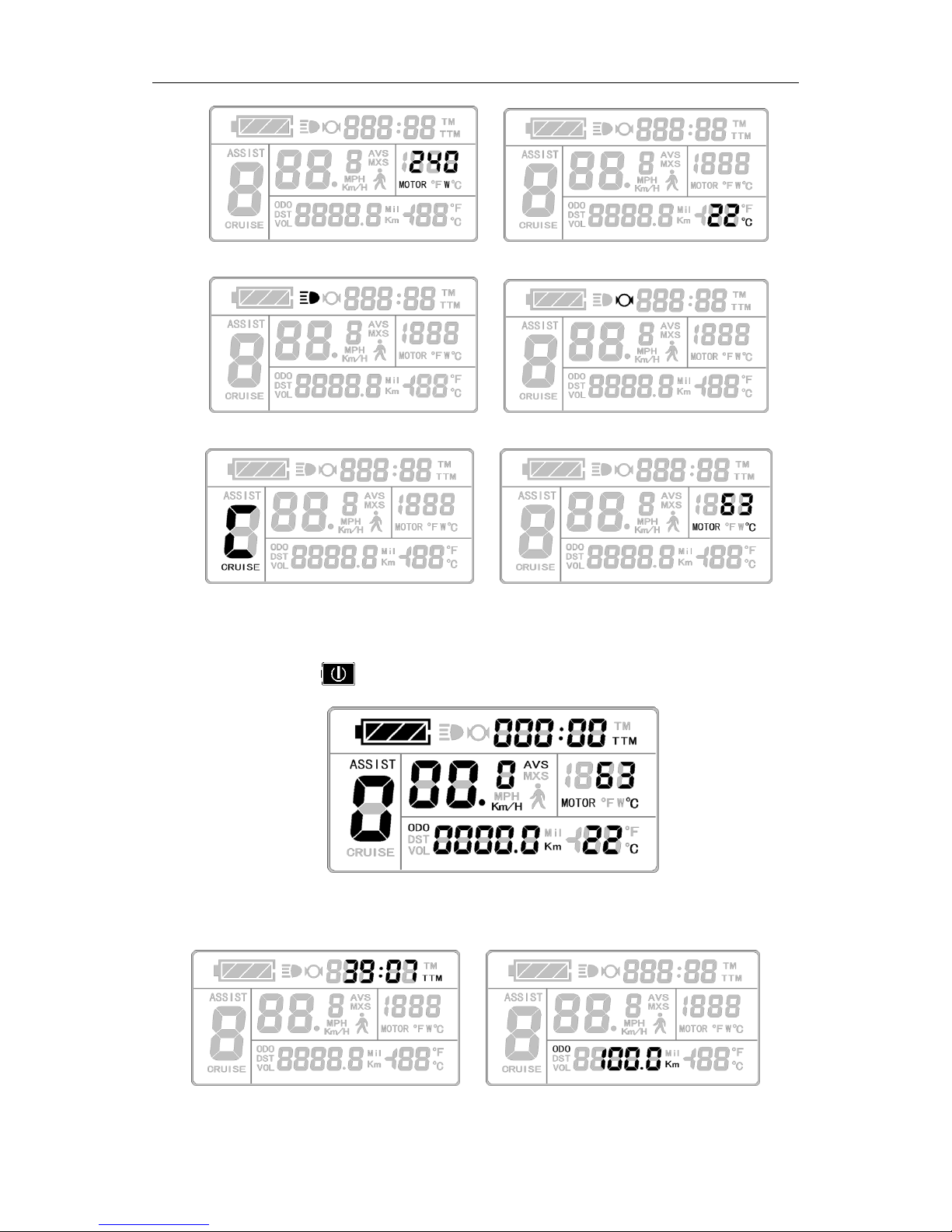
ELECTRIC BICYCLE METER S-LCD3 Product User Manual
- 9 -
Motor Operation Power Environment Temperature
Backlights and Headlights Status Brake Status
Cruise Function (CRUISE) Motor Running Temperature
Display 2:
In display 1, hold button (SW) shortly to enter display 2.
Display 2
The followings are shown on display 2:
Total Trip Time (TTM) Total Trip Distance (ODO)
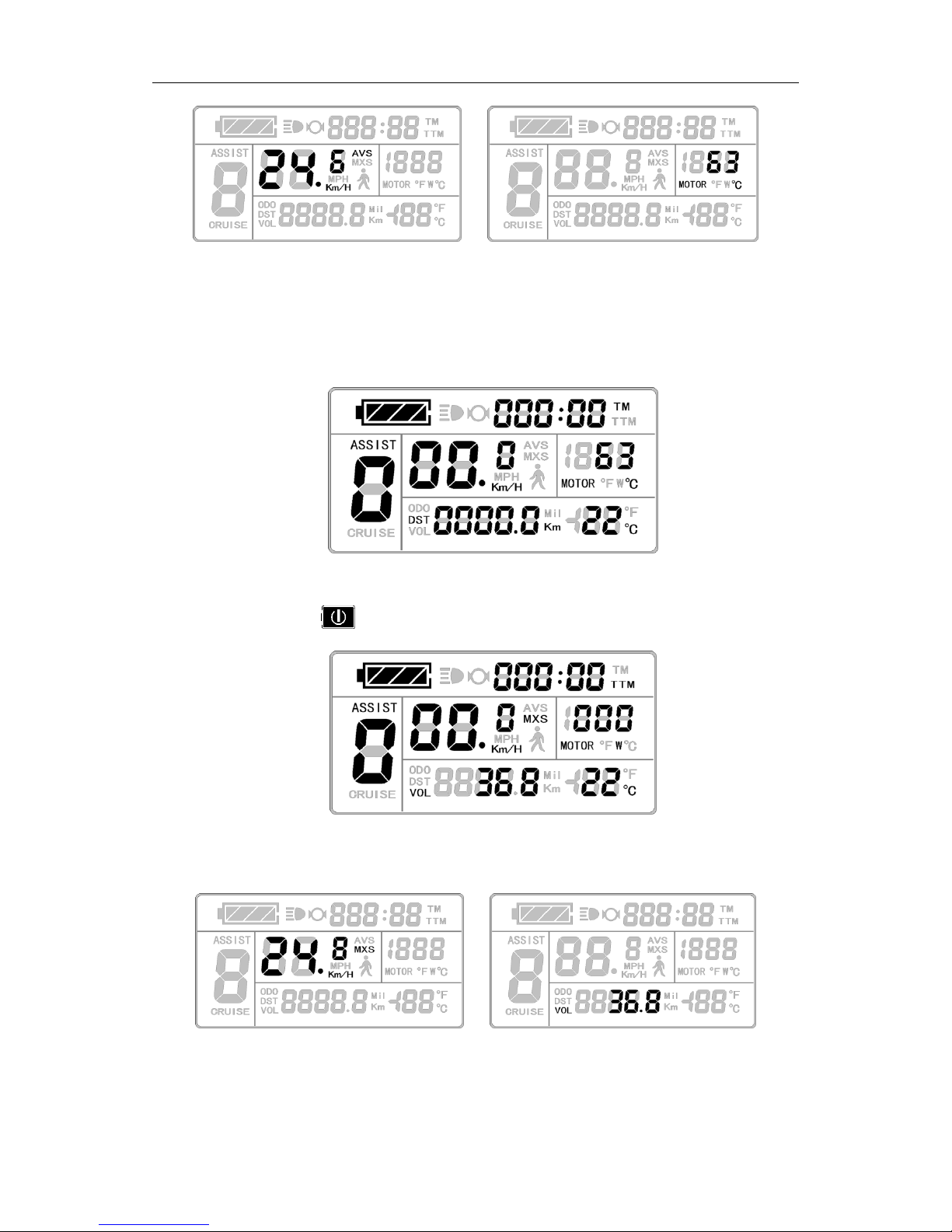
ELECTRIC BICYCLE METER S-LCD3 Product User Manual
- 10 -
Single Average Speed (AVS) Motor Operating Temperature
In the riding mode after 5 seconds, display 2 automatically returns to display 1.
In display 1, the original motor power is replaced by motor running temperature as is
shown in Figure.
Display 3:
In display 2, hold button (SW) shortly to enter display 3.
Display 3
The followings are shown on display 3.
Single Maximum Speed (MXS) Real-time Voltage (VOL)
In the riding mode after 5 seconds, single maximum speed will automatically
return to real-time trip speed (Km/H) as shown in the icon.
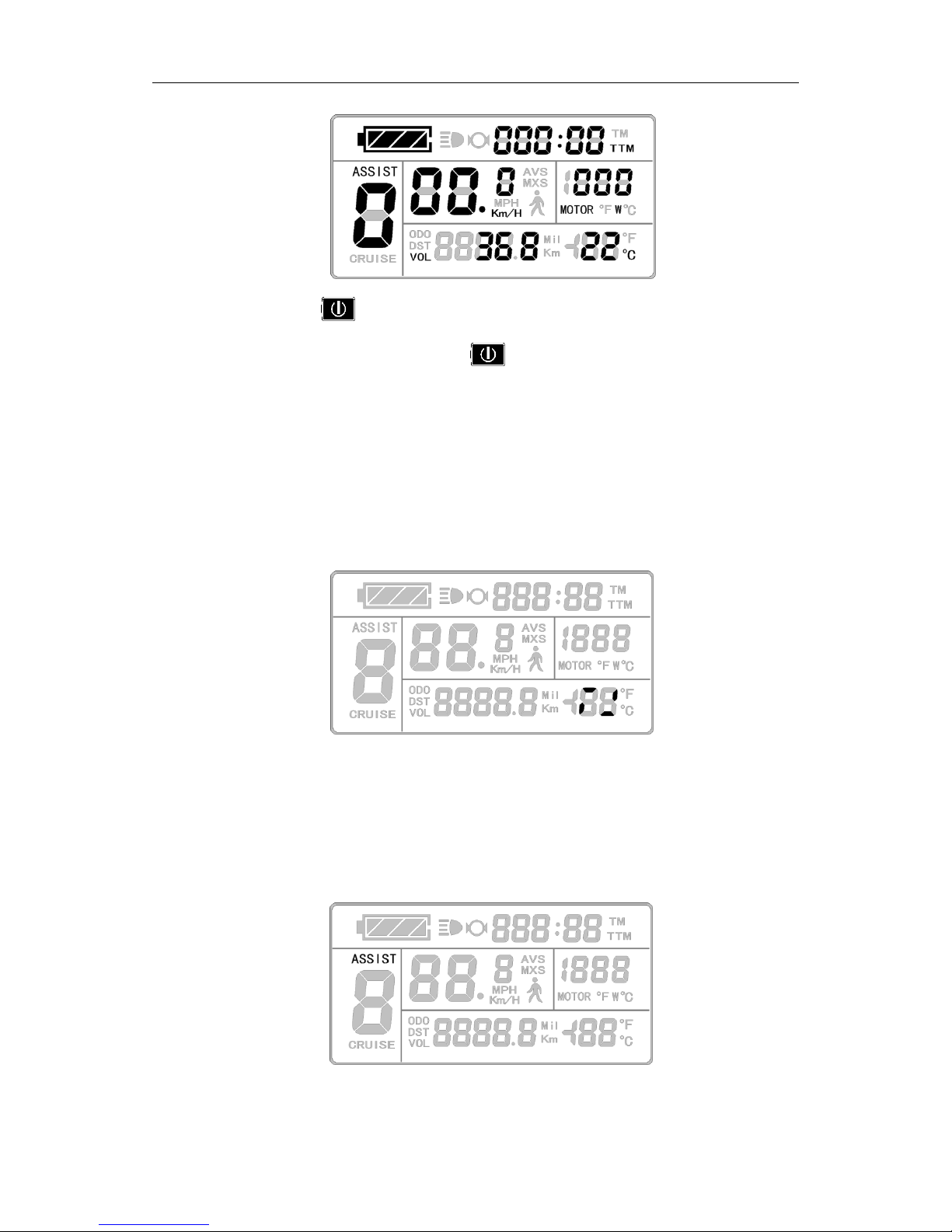
ELECTRIC BICYCLE METER S-LCD3 Product User Manual
- 11 -
In display 3, hold button (SW) shortly again to enter display 1.
In each display interface, if you hold button (SW) long, the meter will be
powered-off together with that of the controller.
○ Display of turned on handlebar
Rotate the handlebar under normal operating of the meter, the display interface shows
the sign of turned-on handlebar, see the Figure below. The sign will be off automatically
after about five seconds.
○ Display of power-assist startup
The meter is driving with power-assist under normal operating conditions, the display
interface flashes the power-assist startup sign (ASSIST) as shown in the figure. The sign
will be off automatically after about five seconds.
