Page 1
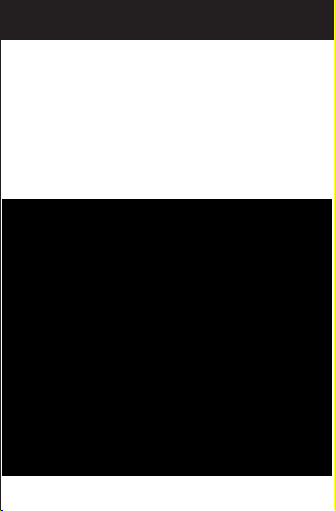
Instruction Manual
BTS
Bluetooth Stopwatch
[For iPod, iPhone and iPad User]
Page 2
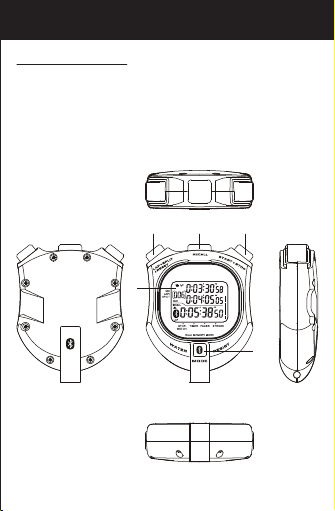
Main Unit
Location of Control
1. LCD Display
2. Start/Stop button
3. Lap/Split/Reset button
4. Recall Button
5. Mode Button
6. Buzzer to provide the Beep sound
1
23 4
5
Page 3
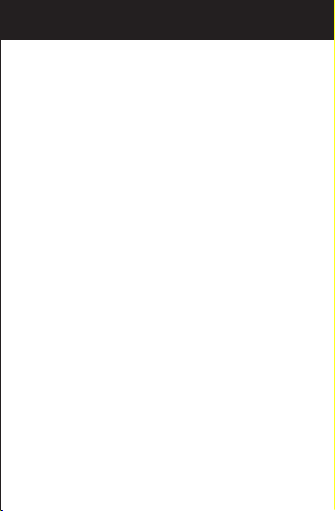
Features
• Supports iOS 7.0 or above
• Supports Bluetooth 4.0 or above
• Stopwatch mode, Counter-down Timer mode , Pacer mode,
Stroke measurement and Time/Calendar mode
• Stopwatch mode - - The stopwatch can measure up to 10 hours
in 1/100 second
• Memory recall function: Up to 750 measurement data can be
stored in memory. Measurement data obtained from the start to
finish of the measurement is recorded as a block without erasing
the data in the previous block, and up to 250 blocks of the data
can be stored in memory.
• Besides, the stopwatch is equipped with such convenient
functions as ID No. function useful for keeping the data of
individual users separately, and memory capacity indicator and
fastest lap time recall function
• Timer mode - - Repeat Count down operation will be run.
Maximum setting time 9 hours 59 minute and 59 second
• Pacer mode - - The pacer value can be adjusted from 05 to 240
counts per minute
• Programmable Pacer Mode - - Up to 10 memories with different
time period and different pacer can be stored
• Stroke mode -- Stroke-per minute measures from 10 to 180 with
memory storage
• Calendar mode - - Year, month, date, hour, minutes and seconds
can be displayed while the stopwatch is not used
• Operating temperature is 0°C to 40°C (23°F ~ 104°F)
• Low battery indication
• 5-bar water resistant
Note: all specifications are subjected to change at final stage
Page 4
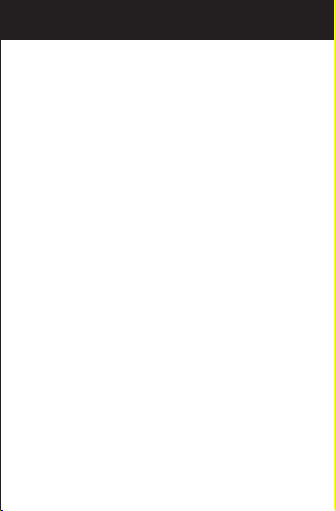
Start Bluetooth Stopwatch & App
• Please make sure to read the instruction manual carefully.
• Following and respecting to your manual will prevent damage to
your instrument and loss of you statutory rights arising from
defects due to incorrect use.
• We shall not be liable for any damage occurring as a result of
non-following of these instructions. Likewise, we take no
responsibility for any incorrect readings and for any
consequences which may result from them.
• Please take particular note of the safety advice!
• Please keep this instruction manual for future.
Page 5
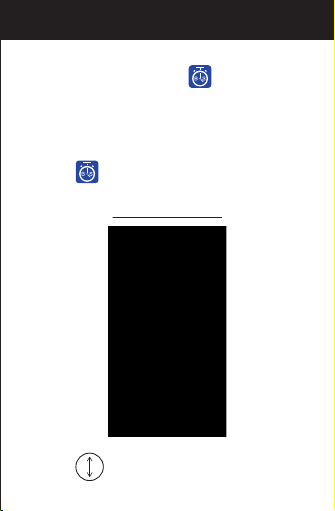
Getting Started & Connecting Stopwatch
1. Install the Bluetooth Stopwatch App on your device
1.1. Access App Store and search for (BTS)
1.2. Install the App on to your device
2. Connect the Bluetooth Stopwatch with the Apps
and synchronize the calendar
2.1. Make sure the Bluetooth is turned ON before running the
Bluetooth Stopwatch app.
2.2. Tap the (BTS) icon to start the app. It will start with the
main menu.
Main Menu of the Apps
2.3. Tap the (Connect) icon to make the connection of the
Bluetooth Stopwatch.
Page 6

Connecting Stopwatch
2.4. Press and hold the “MODE” button on the Bluetooth
Stopwatch for more than 5 sec. The LCD display shows the
Bluetooth Stopwatch ID as a 4-digit hexadecimal
value (0~9, A, b, C, d, E, F).
Waiting for the connection of the Apps
2.5. The (BTS) App should able to find the Bluetooth
Stopwatch with the same ID as indicated above. If the ID is
not displayed, please move the smart device closer to the
Bluetooth Stopwatch and try again.
Tap it and start connecting the Bluetooth Stopwatch to
the App.
Page 7
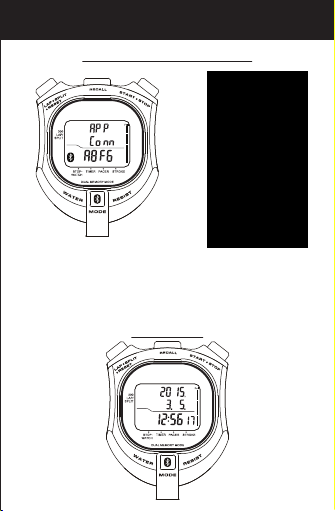
Connecting Stopwatch
Confirm the connection of the Apps
2.6. Tap the “Sync Date Time” area, the smart device will
download the calendar to the Bluetooth Stopwatch. Press and
hold the “MODE” button on the Bluetooth Stopwatch for more
than 5 sec to exit the Apps connecting mode. The calendar of
the Bluetooth Stopwatch will synchronize with the smart
device.
Calendar Mode
Page 8

Stopwatch Record
3. Create the stopwatch record
3.1. Press the “MODE” button to enter the stopwatch mode. Create
the stopwatch record by “Start/Stop” and “Lap” button.
How to create a stopwatch record:
(1) Press the “Start/Stop” key to start the running
(2) Press the “Lap” key to store a lap time
(3) Press the “Lap” key again to store next lap time
(4) Repeat to press the “Lap” key to create more lap time
(5) Press the “Start/Stop” key to stop the running
(6) Press the “Lap” key to complete a block of stopwatch record
Page 9

Stopwatch Record
3.2. Press the “Recall” to see the stopwatch record. Press the
“Lap” key to see the next block of stopwatch record.
The Stopwatch Record
Page 10

Timer Mode
4. The function of timer mode
4.1. Press the “MODE” button to enter the timer mode.
And then, Press and hold the “Recall” button for 2 sec to
change the countdown time.
How to set the countdown timer:
(1) Press and hold the “Recall” key for 2 seconds, the hour of the
timer will flash
(2) Press the “Lap” and “Start” key to change the hour/min/sec of
the timer
(3) Press the “Recall” to confirm the setting
And then, Press the “Start/Stop” to start the countdown
function
Page 11

Timer Mode
How to start the countdown timer:
(1) Press the “Start/Stop” key to start or stop the countdown
timer
(2) When the timer is stop, press the “Lap/Reset” key to reset
the timer
Page 12

Pacer Mode
5. The function of pacer mode
5.1. Press the “MODE” button to enter the pacer mode.
And then, Press the “Recall” button to select the pacer value
(05 to 240 counts per minute)
And then, Press the “Start/Stop” to start pacer function
How to start the pacer:
(1) Press the “Recall” key select the pacer value (From 5 to 240
beeps/minute)
(2) Press the “Start/Stop” key to start/stop the pacer function
(3) When the pacer function is stop, press the “Lap/Reset” key to
reset the pacer count
Page 13

Stroke Record
6. Create the stroke record
6.1. Press the “MODE” button to enter the stroke mode. Create the
stroke record by “Start/Stop” and “Lap” button.
Page 14

Stroke Record
How to create the stroke record:
(1) Press the “Start/Stop” key to start the stroke measurement
(2) Press the “Start/Stop” again to store a stroke record (the time
between the press of the “Start/Stop” key must longer than 1
sec, otherwise the “Error” will show
(3) Repeat to press the “Start/Stop” to store more stroke record
(4) Press “Lap” key to complete a block of the stroke record
6.2. Press the “Recall” key to see the stroke record.
The Stroke Record
Page 15

Sync Stopwatch to Smart Device
7. Upload the stopwatch record and stroke record to smart
device
7.1 Connect the Bluetooth Stopwatch with the App
7.2 Tap the (BTS) icon to start the App
7.3 Tap the (Connect) icon to make the connection of the
Bluetooth Stopwatch
7.4 Press and hold the “MODE” button on the Bluetooth
Stopwatch for more than 5 sec. The LCD display shows the
Bluetooth Stopwatch ID as a 4-digit hexadecimal
value (0~9, A, b, C, d, E, F).
7.5 Tap it and start connecting the Bluetooth Stopwatch to the
App.
7.6 Tap the (Time Records) icon, and then Tap the “Get All
Block” , the smart device will upload the stopwatch record to
smart device . When the upload of the record is completed, the
screen will show the success prompt.
Upload the Stopwatch and Stroke Record
Page 16

Sync Stopwatch to Smart Device
7.7 Tap the “Detail” icon, the screen will show all stopwatch record
Display of the Stopwatch Record
7.8 Tap the (Stroke Records) icon, the screen will show all
stroke record.
Tap “Detail” area, the screen will show all stroke record.
Page 17

Sync Pacer to Bluetooth Stopwatch
8. Download Memories Pacer setting to Bluetooth Stopwatch
8.1 Tap the (Pacer Setting) icon, the screen will show the
Memories Pacer setting. Select the setting of the “Memories
Pacer”
8.2 Change the switch to the “Memory” and tap the “Set Mode”
icon
8.3 Tap the “Set Program” icon to download the Memories Pacer
setting to Bluetooth Stopwatch.
Display of the Stopwatch Record
8.3 Press and hold the “MODE” button on the Bluetooth
Stopwatch for more than 5 sec to exit the Apps connecting
mode. The pacer mode will change to “Memories pacer
mode”.
Page 18

Sync Pacer to Bluetooth Stopwatch
Memories Pacer Mode
How to start the pacer memory function:
(1) Press the “Recall” key to start the pacer memory
(2) Press the “Start/Stop” to start/stop the pacer memory
function
(3) When the pacer function is stop, press the “Lap/Reset” key to
reset the pacer count
Page 19

Sync Pacer to Bluetooth Stopwatch
8.4 Press the “Recall” button to select the pacer memories
(Memory-01 to Memory -10)
And then, Press the “Start/Stop” to start pacer function.
8.5 It can change back to Single pacer mode by change the switch
to the “Single” and tap the “Set Mode” icon in the App.
Memories Pacer Mode
Page 20

Low Battery Detection
Battery Voltage (V) Function Display Screen
>2.4V Normal Operation
Disable Bluetooth
2.0V < Battery < 2.4V
function and only for
stand-alone operating
Center line will blink
<2.0V
Calendar Mode Only
Page 21

Bluetooth Stopwatch
• The Bluetooth stopwatch is suitable for everyday use and
swimming but NOT poolside diving, snorkeling or water sports.
Do not operate the buttons when the Bluetooth stopwatch is wet
or in water.
• Do not expose the unit and batteries to excessive heat caused by
heating equipment.
• No naked flame source, such as lighted candles, should be
placed on the unit.
• To clean the set, use a soft dray cloth. Do not use any cleaning
agents containing alcohol, ammonia, benzene or abrasives as
these may harm.
Page 22

Disposal of Your Old Product
Your product is designed and manufactured with high quality
materials and components, which can be recycled and reused. When
this crossed-out wheeled bin symbol is attached to a product it
means the product is covered by the European Directive
2002/96/EC.
Please inform yourself about the local separate collection
system for electrical and electronic products.
Please act according to your local rules and do not dispose of your
old products with your normal household waste. The correct disposal
of your old product will help prevent potential negative consequences
for the environment and human health.
Disposal of Flat Batteries / Accumulators
You, as the end user, are legally obliged (Battery Ordinance)
to return all flat batteries and rechargeable batteries.
Disposal in the household waste is prohibited.
“European Directive 2006/66/EC” Batteries, including
rechargeable batteries, which contain hazardous substances
are marked by symbols which indicate the prohibition of
disposal in the household waste.
The designations for the heavy metals concerned
are as follows:
Cd = cadmium, Hg = mercury, Pd = lead. You can return flat
batteries / rechargeable batteries free of charge to the
collection points in your community or anywhere where
batteries / rechargeable batteries are sold.
You thus fulfil your statutory obligations and help protect the
environment.
Caution
Replace only with the same or equivalent type of battery, please refer
to the engraved battery marks inside the battery compartment for the
correct battery polarity (+) and (-). Danger of explosion is possible if
battery is incorrectly replaced.
This product complies with the requirement of the 1999/5/EC directive.
Use this unit and mobile phone only in environments with ambient
temperatures between 0°C and 40°C (23°F ~ 104°F).
The maximum operating temperature of the unit is 40°C (104°F)
Page 23

018-140077
BAC
