Page 1
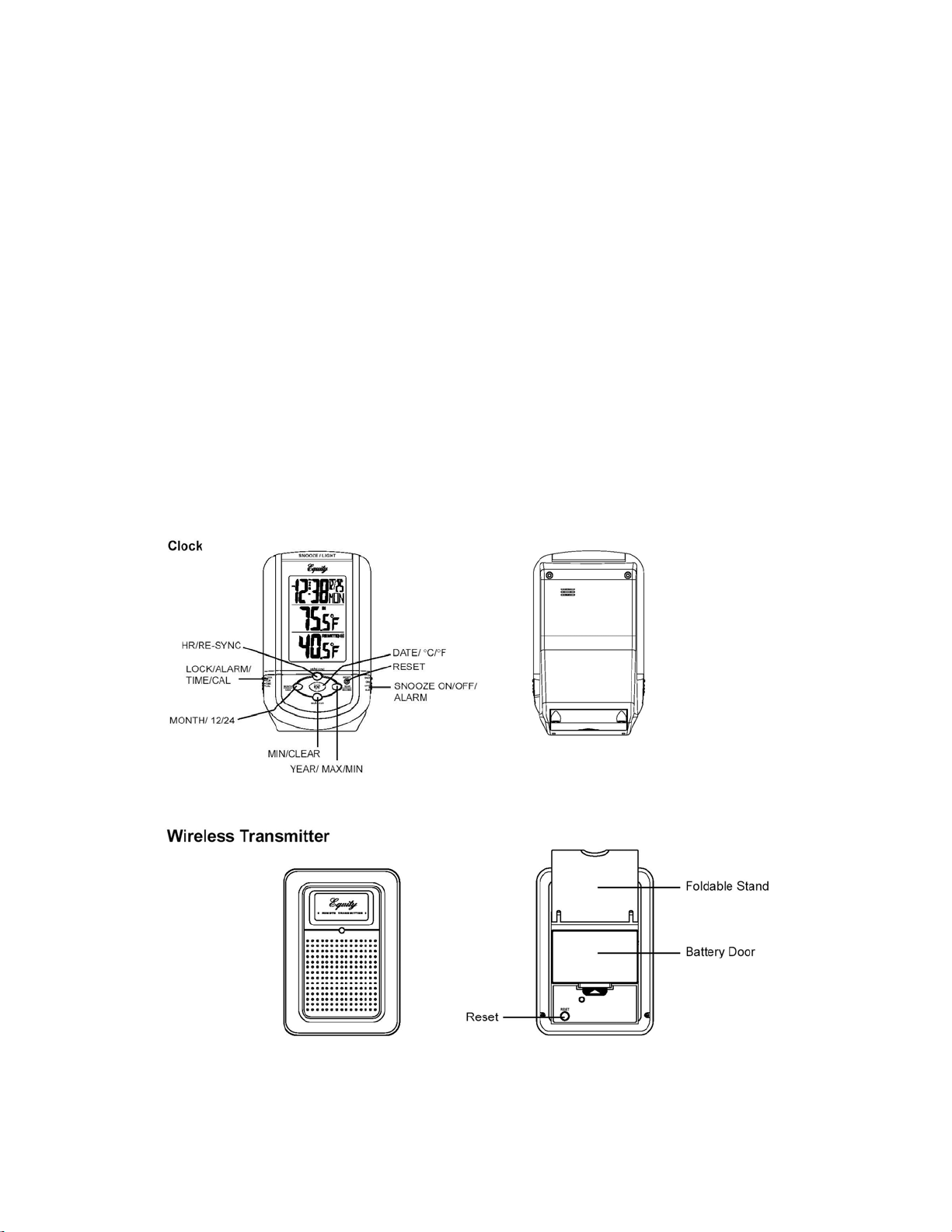
Feature
Calendar with day of the week display from January 1, 2003 to December 31, 2069
Hour and minute display
12 or 24-hour format
Indoor temperature and remote temperature
Centigrade or Fahrenheit readout
Battery life : approximate 1 year with alkaline batteries ( not included )
Clock operating temperature from 0°Cto 50°C ( 32°F to 122°F )
Indoor, Outdoor Temperature measuring range from -20°C to 60°C (-4°F to 140°F )*
Temperature resolution 0.1°C
*If using the wireless transmitter with temperature below 32°F or above 122°F, user are recommended to
use Lithium battery to enhance batteries life
Location of Controls
Page 2

Getting Start
Batteries Installation
Batteries installation of the clock
Insert 2 “AA” batteries in polarity (+) and (-) as indicated
Close the battery cover
The low battery icon will show in the clock window when your batteries need replacing
Batteries installation of wireless transmitter
Insert new batteries into clock
Insert 2 “AA” size batteries in proper polarity (+) and (-) as indicated
Close the battery door
Warning : Do not mix old and new batteries
Do not mix alkaline, standard ( carbon-zinc ), or rechargeable ( nickel cadmium ) batteries.
To ensure proper functioning of your clock with outdoor temperature, please follow this power up
procedure :
1. Insert new batteries into the main unit.
2. Insert batteries into the remote temperature transmitter.
Do not touch any other buttons or settings on your clock. It will automatically receive the remote
temperature.
Remote Temperature
Upon power up of the transmitter ( or pressing the reset button ), the temperature RF signal is
immediately sent to the clock. The clock attempts to receive the RF temperature signal for 5 minutes. The
clock refreshes the RF temperature every 3 minutes.
If the RF temperature signal is not received within 5 minutes after power up of the transmitter (or
pressing the reset button), blank “---“ will appear in the outdoor temperature window of the clock. In this
case, press the HR/SYNC button of the clock. The clock will attempt outdoor temperature reception for
another 6 minutes.
After the remote temperature shows in the lower LCD panel place the remote transmitter outside in a
shaded, dry area to protect it as if under an umbrella.
Try relocating the clock or the transmitter if the clock does not display the outdoor temperature after 6
Page 3
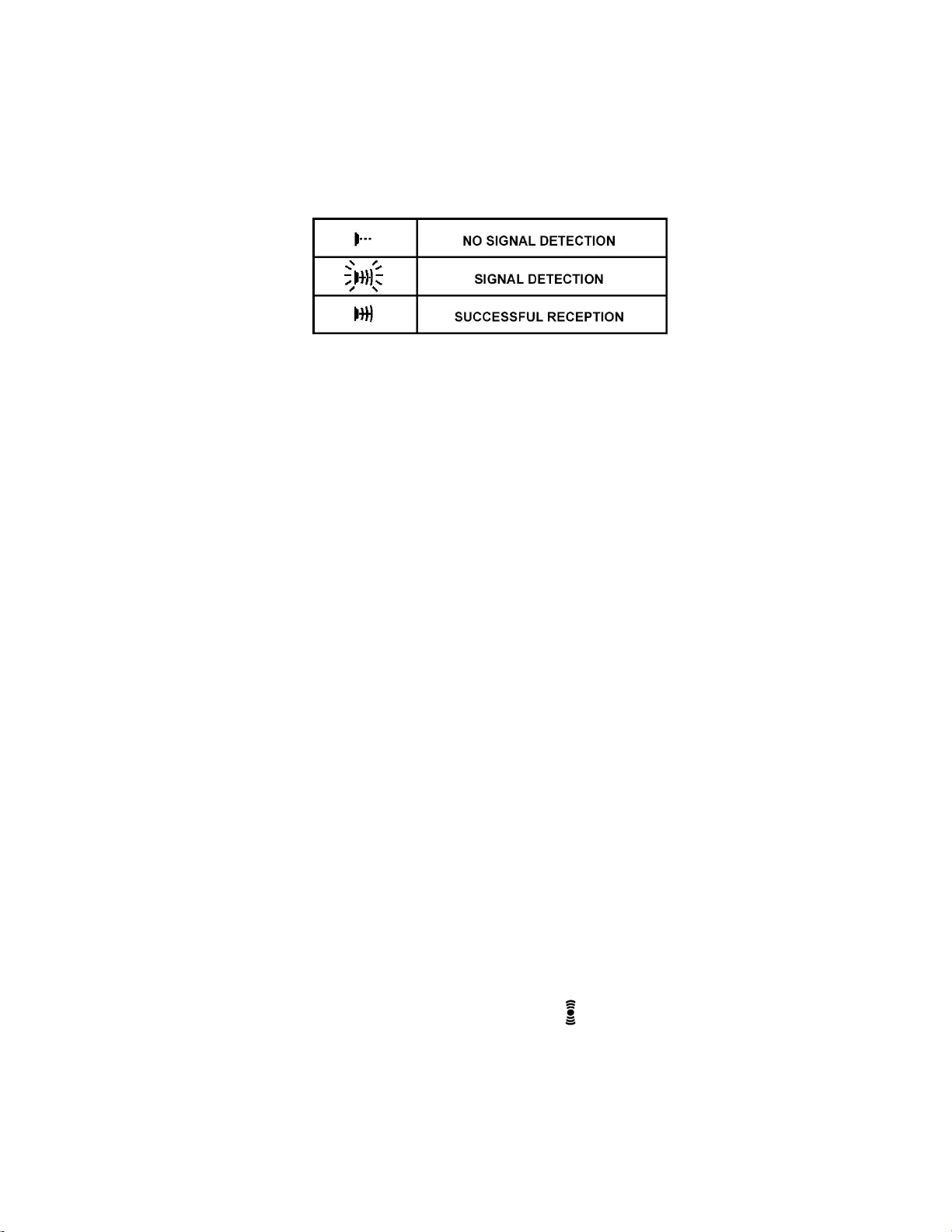
minutes.
The RF Temperature signal indicator in the clock’s outdoor temperature window will show the following:
Interference
Signals from other household devices, such as entry controls, door bells and home security systems, may
temporarily interfere with the clock and cause reception failure. This is normal and does not affect the
general performance of the product. The transmission and reception of temperature reading will resume
once the interference has stopped.
Setting the Clock
1. Slide the LOCK/ALM/TIME/CAL switch to TIME and the time will flash on the display. Press the
HR/SYNC and MIN/CLEAR buttons until you reach the desired time.
2. Slide the switch to CAL and the year and date will flash on the display. Press the YEAR, MONTH
and DATE buttons until you reach the desired calendar setting.
3. Slide the switch to LOCK position.
4. Press the 12HR/24HR button to choose the desired display format. “AM” and “PM” display only in
the 12HR format.
5. Press °C /°F button to choose the Centigrade or Fahrenheit scale. Both the indoor and outdoor
temperature will display in the chosen scale.
Setting the Alarm
1. Slide the LOCK/ALM/TIME/CAL switch to ALM position. The alarm time blinks.
2. To set the alarm time, press the HR/SYNC and MIN/CLEAE buttons until the desired alarm time
appear on the display.
3. Slide the switch to LOCK position.
To Activate the ascending alarm
1. Slide the SNZ/ON/OFF ALM switch to ON position, the sign will appear on the time display .
The alarm function is activated.
2. When the alarm sounds, press the snooze/light bar. The alarm will sound the same time the next
day.
Page 4

3. To deactivate the alarm function, slide the SNZ/ON/OFF ALM switch to OFF position.
To Activate the snooze alarm
1. Slide the SNZ/ON/OFF ALM switch to SNZ position. The sign and will appear on the time
display.
2. When the alarm sounds, press the snooze/light bar. The alarm will sound again in approximately 5
minutes. You may repeat this function for 10 minutes.
3. To deactivate the snooze alarm slide the SNZ/ON/OFF ALM switch to the OFF position.
Temperature Max / Min
The maximum and minimum recorded temperature of the clock and OUTDOOR unit will be
automatically stored in the memory.
Press the Temp Max/Min button once to display the temperature maximum and minimum record on clock
side. Press the button again to show the OUTDOOR maximum and minimum record. The respective
indicators, IN and REMOTE will be displayed.
To clear the memory, press CLEAR when the maximum and minimum record are shown, it will clear the
record of the shown reading.
Losing Synchronization of the wireless thermometer:
If the clock displayed a proper outdoor temperature in the past but now displays blank “--“, the wireless
transmitter and clock may have lost synchronization. If this occurs, press the HR/RE-SYNC button of the
clock. The clock will attempt outdoor temperature reception for another 6 minutes and reinitiate
synchronization with the wireless transmitter. If the remote temperature cannot be received, check:
1. The distance of the clock or wireless transmitter should be at least 3-4 feet away from any
interfering sources such as computer monitors or TV sets.
2. Avoid placing the receiver onto or in the immediate proximity of metal window frames.
3. Using other electrical products such as headphones or speakers operating on the same signal
frequency (433MHz) may prevent correct signal transmission and reception.
4. Neighbors using electrical devices operation on the 433MHz signal frequency can also cause
interference.
Note: When the 433MHz signals is received correctly, do not re-open the battery cover of either the
wireless transmitter or the clock, as the batteries may spring free from the contacts and force a false reset.
Should this happen accidentally then reset both unit (see Getting Started above) otherwise transmission
problems may occur.
The maximum transmission range is 100 feet from the wireless transmitter to the clock (in open space ).
Page 5

However, this depends on the surrounding environment and interference levels. The temperature signal
travels in a straight line from the transmitter to the clock. The signal will not curve around blocking object.
Each will or floor the signal must pass through is equal to approximately 20 feet of open space. If no
reception is possible despite the observation of these factors, all system units have to be reset ( see
Getting Started ).
Wall Mounting or Using the Stand
The remote unit comes with a wall mound holder which can hold the unit on wall
Trouble-Shooting
Press the “Reset” button when the clock is displaying irrelevant temperature reading. This may
happen when external noise is severe enough to interfere with the RF temperature signal.
Press the “Reset” button on the wireless transmitter if the readout is irrelevant or does not repond.
Care of your clock
Avoid exposing your clock to extreme temperatures, water or severe shock.
Avoid contact with any corrosive materials such as perfume, alcohol or cleaning agents.
Do not subject the clock to excessive force, shock, dust, temperature or humidity. Any of these
conditions may shorten the life of the clock.
Do not tamper with any of the internal components of this clock. This will invalidate the warranty
and may cause damage.
Correct usage of the batteries
Use 4 new “AA” alkaline batteries ( not included )
Do not mix standard of rechargeable batteries
Do not mix new and old batteries
When the low battery mark “ “ appears on the display, replace the appropriate batteries with
new ones.
Page 6

Warranty
This product is warranted to be free of defects in manufacturing for 1 year after purchase. Defective
clock should be returned to the place of retail purchase.
Warning: Changes or modifications to this unit not expressly approved by the party responsible for
compliance cound void the user’s authority to operate the equipment.
This equipment has been tested and found to comply with the limits for a class B digital device,
NOTE:
pursuant to Part 15 of the FCC Rules. These limits are designed to provided reasonable protection against
harmful interference in a residential installation. This equipment generates, uses and can radiate radio
interference to radio communications.
However, there is no guarantee that interference will not occur in a particular installation. If this
equipment does cause harmful interference to radio or television reception, which can be determined by
turning the equipment off and on, the user is encouraged to try to correct the interference by one or more
of the following measures:
Reorient or relocate the receiving antenna
Increase the separation between the equipment and receiver.
Connect the equipment into an outlet on a circuit different from that to which the receiver is needed.
Consult the dealer of an experienced radio/TV technician for help.
In locations subject to radio frequency interference, the clock may malfunction and require you to
reset the clock.
Specification
Temperature measuring range
Indoor: -50°C to +70°C with 0.1°C resolution
-58°F to 158°F with 0.2°F resolution
Outdoor: -50°C to +70°C with 0.1°C resolution
-58°F to 158°F with 0.2°F resolution
Temperature checking interval
Indoor: every 16 seconds
Outdoor: every 16 seconds
Transmission distance: maximum 100feet in open field, depending upon surrounding structures,
mounting location and possible interfering sources.
Power source ( Alkaline batteries recommended )
Page 7

Indoor: 2 “AA” batteries, 1.5V batteries
Outdoor: 2 “AA” batteries, 1.5V batteries
Battery life: about 12 months
Dimension ( LxWxH )
Indoor: 13.2x7.9x6.3cm
Outdoor: 10x7x2.2cm
