Page 1

MIDI FILES MP3 PLAYER
User’s Manual
Electronic Sound Solutions s.r.l.,
via Parigi, 79, 46042
Castel Goffredo MN,
tel. 0376 778712, fax 0376 772100
info@essound.com assistenza@essound.com
www.essound.com
Page 2
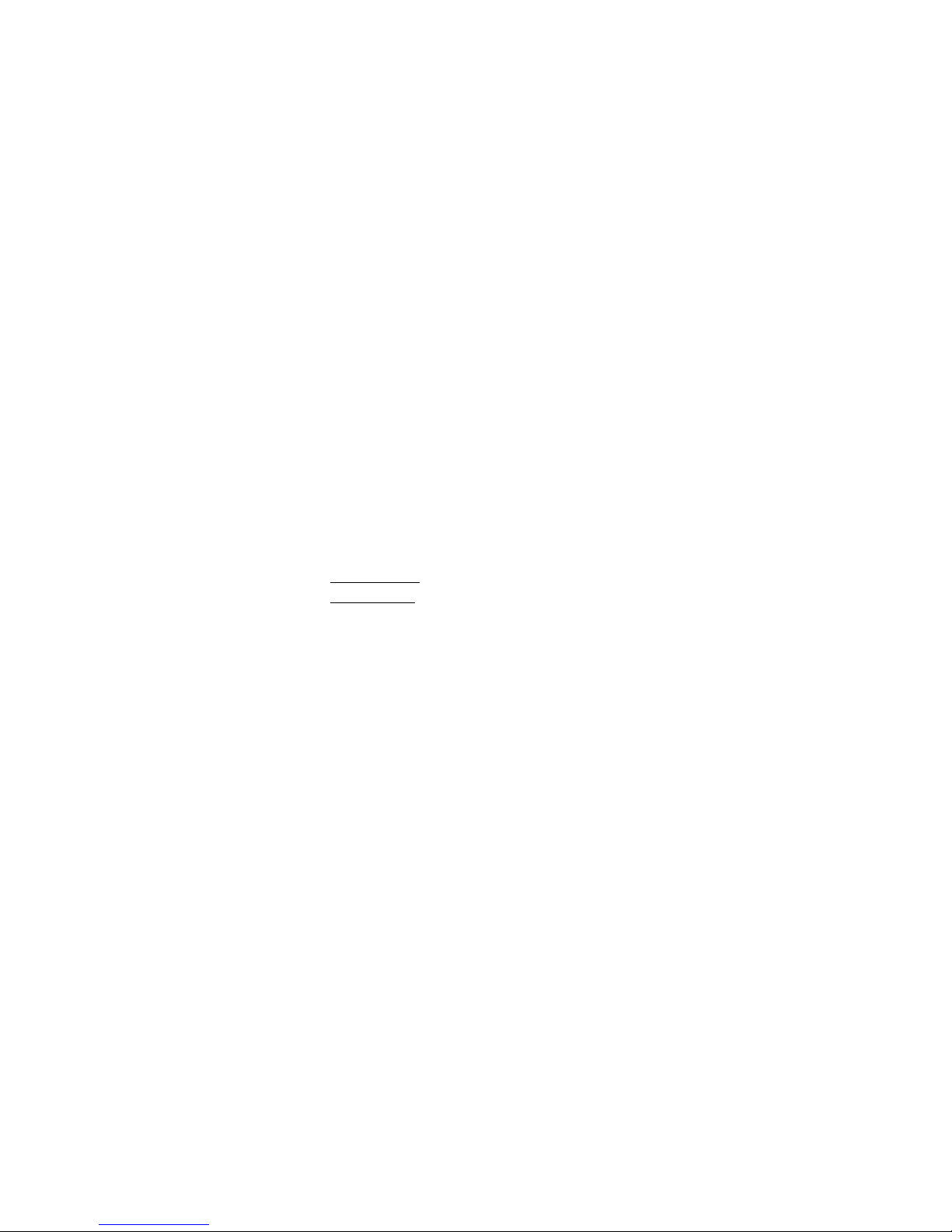
2
INDEX
INDEX.................................................................................................................................. 2
INTRODUCTION ............................................................................................................... 3
CONNECTION AND COMMANDS ................................................................................ 4
POWER SUPPLY.............................................................................................................. 6
AUDIO CONNECTIONS.................................................................................................. 6
HOW TO START ................................................................................................................ 7
SWITCHING ON .............................................................................................................. 7
SONGS.............................................................................................................................. 8
HOW TO PLAY A SONG................................................................................................. 8
EASY TUNE ..................................................................................................................... 9
OPERATIONAL MODE..................................................................................................... 9
FUNCTION KEYS (FIG.1/6)............................................................................................ 10
SONGS MODE ............................................................................................................... 10
CHORDS AND LYRICS VISUALIZATION .................................................................. 11
PLAY/STOP/CONTINUE ............................................................................................... 12
PARAM. (PARAMETERS).................................................................................................. 13
TRKCHANG (TRACK CHANGE) ................................................................................. 15
PARAMETERS FOR MIDI FILES................................................................................ 15
PARAMETERS FOR MP3 FILES................................................................................. 19
PLAY LIST ..................................................................................................................... 20
HOW TO CHOOSE A LIST OF SONGS IN PLAY LIST................................................ 21
HOW TO PLAY SONGS IN PLAY LIST........................................................................ 21
LIST Visualize the list of songs in a group .................................................................... 22
TEXT and TRKCHANG (TRACK CHANGE)................................................................ 22
MENU/INFO...................................................................................................................... 23
DRUMKIT EDITOR .............................................................................................................................................. 24
TV SETUP ............................................................................................................................................................... 26
C.F. UTILITY ......................................................................................................................................................... 26
SONGS ERASE................................................................................................................................................... 27
CLEAR ALL DATA............................................................................................................................................. 28
REBUILT INDEX ............................................................................................................................................... 28
FREE SPACE ..................................................................................................................................................... 28
MAKE A PLAYLIST ............................................................................................................................................. 28
EXPANDER MODE............................................................................................................................................... 29
USB CONNECTION ................................................................................................................................................. 30
OPERATING SYSTEM ............................................................................................................................................ 30
COMPACT FLASH................................................................................................................................................... 31
TECHNICAL DATA SHEET .................................................................................................................................. 31
WHAT TO DO IF: ..................................................................................................................................................... 32
Page 3
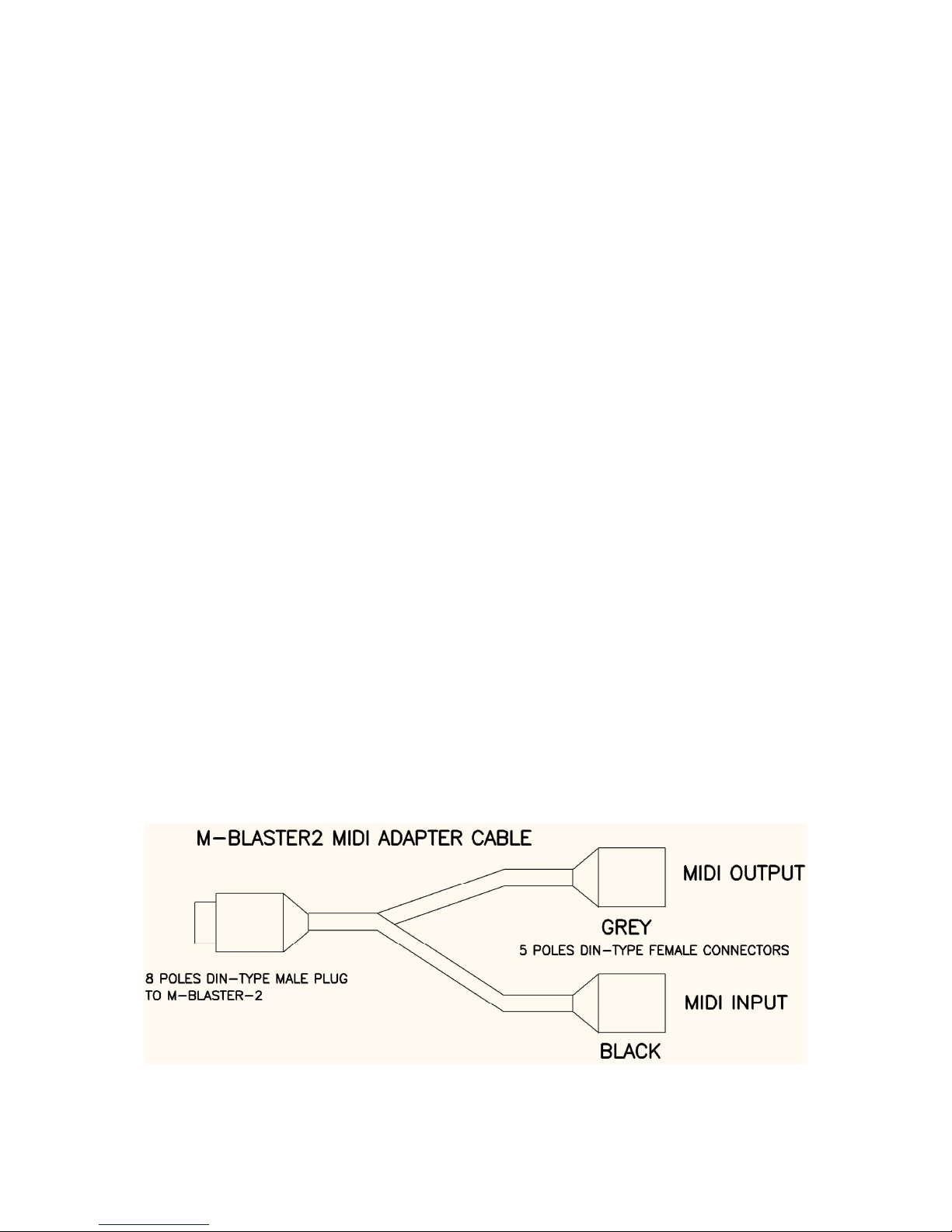
3
INTRODUCTION
First of all, ESS would like to thank you for your purchase of M-Blaster2.
M-Blaster2 is a MIDI, Karaoke and MP3 player characterized by a very
intuitive user interface.
M-Blaster2 plays:
• Standard MIDI files (.mid format 0 and 1)
• Karaoke files (.kar format 1)
• MP3 files (VBR/CBR, successfully tested up to 256 Kbps
(depending on the encoder)
M-Blaster2 utilizes as a data storage unit a Compact Flash Card that can
be loaded up to 4095 songs.
Included in the packaging are:
- n.1 Off- Line Switching Power Supply Adapter;
- n.1 CdRom containing the software E-link to transfer,
manage files and Backup;
- n.1 Operating manual;
- n.1 USB cable;
- n.1 Compact Flash card;
- n.1 Audio/Video cable (L+R Red/White / Video Yellow)
- N.1 Cable MIDI in/MIDI out
Page 4

4
CONNECTION AND COMMANDS
Frontal panel
1 10 11 12
2 3 4 5 6 7 8 9
1) Alpha dial encoder, to modify the values of the various parameters
and change the displayed page;
2) Key to use to go back to the page previously displayed;
Page 5

5
3) Key to access the global adjustments on the player, like: global
equalization, effects adjustment on the inputs Mic1/Mic2,global
transposition on MIDI songs;
4) Key to access options like: song erasing, adjustment of the TV set if
connected, page for the files transfer from the PC and the creation of
groups and Index. If the key is pressed while a song is in “play” mode,
the screen will display info about the song. It is possible to adjust the
display contrast pressing the MENU key (fig 1/4) and rotating the alpha
dial knob (fig. 1/1).
5) “Easy Tune” to instantly adapt the tonality key of the song on the
performer peculiarities;
6) Function keys to select different functions; depending on the page
displayed on the screen;
7) Compact Flash Card housing;
8) Play/Stop, to start or stop the song playback;
9) Slider keys, to underline the wanted element among those
visualized on the screen;
10) High brightness backlit display;
11) Individual microphones volume fader;
12) Global volume fader.
Back Panel
1 2 3 4 5 6 7 8 9 10
Fig.2
1) Stereo mini-jack output for headphones connection;
2 - 3) Microphones input (Jack 6,3 mm TSR);
Page 6
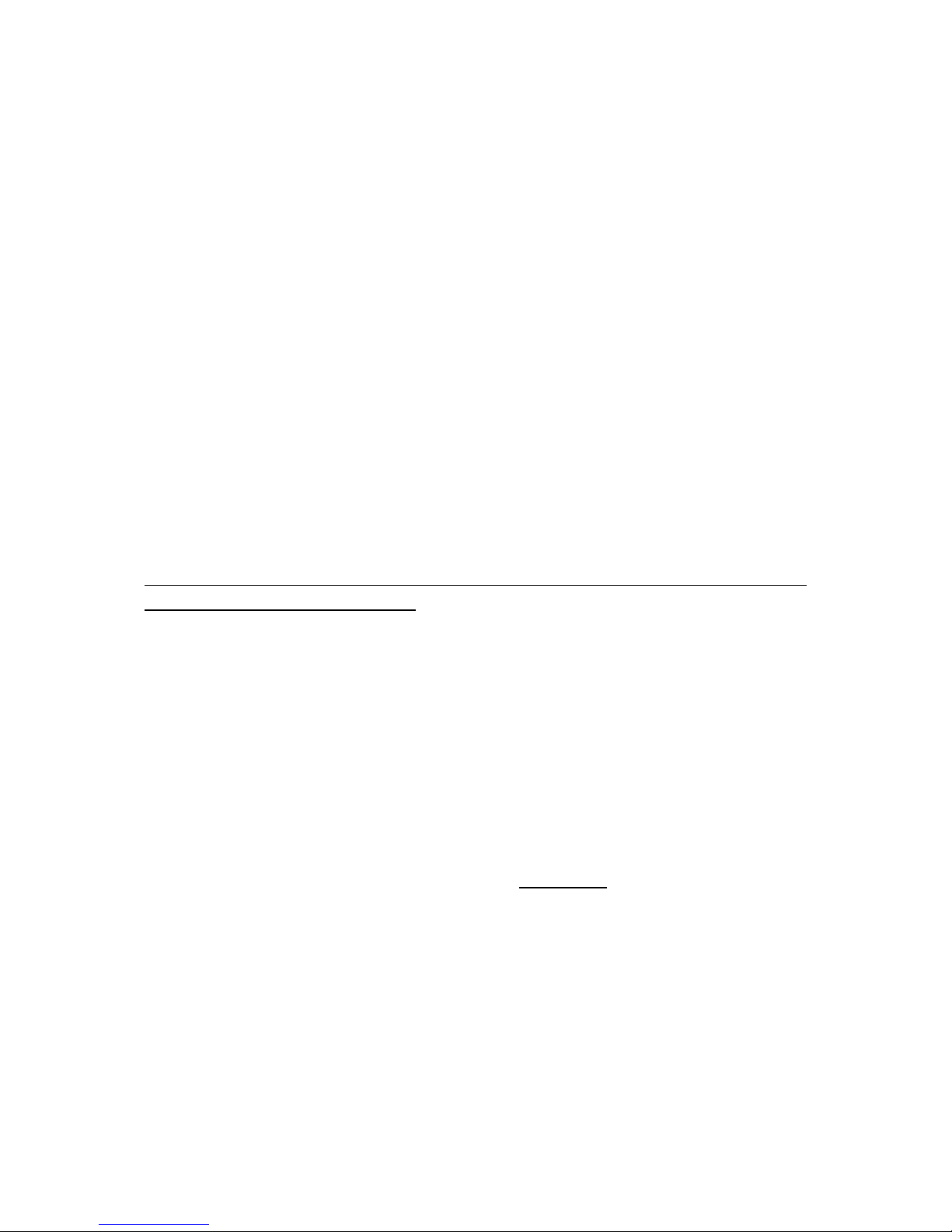
6
4) Audio output (to be connected to the audio system);
5) Video connectors. Output (Video out) / Input (Video in)
6) Connector for video camera power supply (optional) or external
lyrics display (optional);
7) Port MIDI In when M-Blaster22 is an Expander and Port MIDI Out
to connect an external MIDI Synth generator;
8) USB connector to connect M-Blaster2 to a PC;
9) Power Switch;
10) Connection to the supplied external power supply adapter;
POWER SUPPLY
Connect the adapter plug (male) to the PWR IN female connector
positioned on the M-Blaster2 back panel
(Fig.2/10)
.
Finally, connect the adapter plug to the main socket.
IMPORTANT
Please use exclusively the supplied adapter. Otherwise, the
equipment can be damaged.
AUDIO CONNECTIONS
Connect the M-Blaster2 Audio Outputs (fig 2/4) to your audio equipment
(mixer line input or directly to the line inputs of an audio equipment,
inputs AUX or TAPE of your home Hi-Fi or else).
Note: in order not to damage the audio equipment, it is strongly
recommended that M-Blaster2 is turned on before the amplification setup.
Page 7
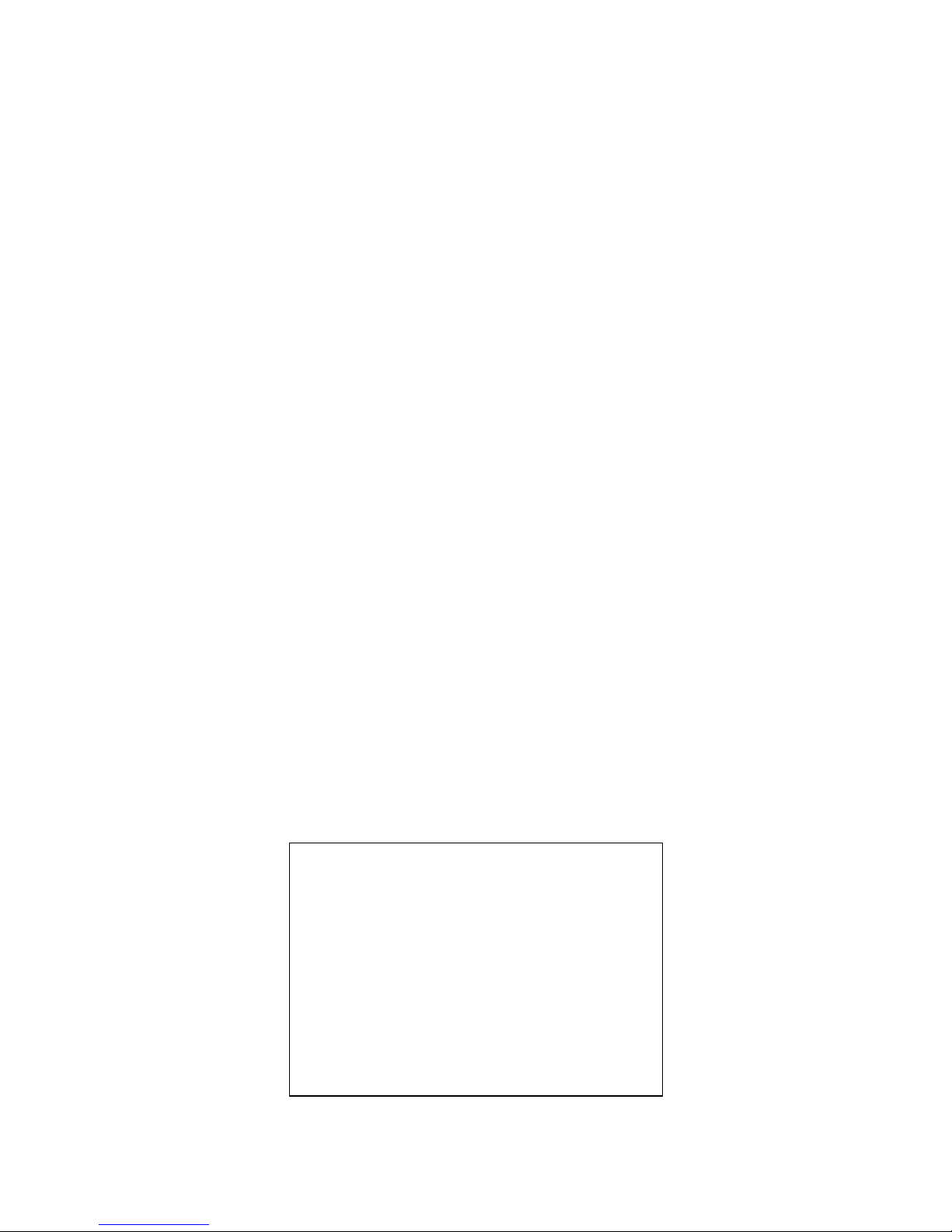
7
HOW TO START
M-Blaster2 is supplied with a software E-link for the Personal Computer
that allows the MIDI and MP3 file transfer directly from the PC to the MBlaster2 data storage unit (Compact Flash Card) and moreover can be
used for backup operations.
First of all install the supplied software on the Personal Computer and,
successively, connect M-Blaster2 through a standard USB cable A/B
(such as the one used for USB printers ) to a properly functioning USB
port on the PC.
Note: when executing the program, if correctly set, M-Blaster2 will
automatically position on the “USB” page.
After having done this, launch the program double clicking on the icon
previously created during installation. As for the utilization, please refer to
the on-line guide included with the software.
SWITCHING ON
To switch the M-Blaster2 on, it is sufficient to insert the supplied adapter
connector in the corresponding socket positioned on the back panel and
push the ON button.
The display will light and after a few seconds wait, the display will read
the following:
READING PROGRAM
Shortly followed by
ESS
M-BLASTER 2
VERSION XXXX
MIDI MP3 PLAYER
Page 8

8
For its correct functioning M-Blaster2 needs the Data storage unit
(Compact Flash Card), to be inserted in its proper housing (fig1/7).
Otherwise, on the display it will appear the following message:
“COMPACT FLASH NOT PRESENT”
note: The Compact Flash Cards are formatted when the product is sold;
However, if necessary, the formatting should be executed with the
following characteristics: FAT 12/16 bit formatting (it will be implemented
to FAT 32).
Insert the Compact Flash in its proper housing (fig1/7) without forcing its
introduction. M-Blaster2 will then display the page Songs. It is possible to
adjust the display contrast pressing the MENU key (fig 1/4) and rotating
the alpha dial knob (fig. 1/1).
SONGS
The page on the display (PAGE xxx) contains the songs list, in MIDI or
MP3 format, in alphabetical order, 6 titles of 26 letters per page where,
the audio songs (MP3) are marked by the “A” letter before the title while
the MIDI files are preceded by the suffix “M” (.mid) or “K” (.kar). Above
left on the display it is displayed the current page number. To visualize
the other pages it is sufficient to rotate the switch (fig. 1/1): at every click
the page will change to a new one containing 6 songs.
It is also possible to move from a song to another one, using the slider
keys; after the last song the next page will be displayed.
HOW TO PLAY A SONG
It is extremely easy to play a song, it is sufficient to select the requested
song on the current page through the slider keys (fig. 1/9), and then push
the PLAY button. To stop the playback, just push the STOP button. It is
also possible to keep playing the song just halted by pushing the
CONTINUE key that appears on the display after having used the STOP
button.
Page 9

9
EASY TUNE
Thanks to this exclusive function it is possible to instantly adjust, before
or while playing a MIDI song, the tonality key depending on the user
needs.
The functioning is extremely intuitive:
• MALE: if this key is lighted M-Blaster2 will adjust the MIDI song key
for a male voice;
• NORMAL: if this key is lighted M-Blaster2 will play the MIDI song in
its original key;
• FEMALE: if this key is lighted M-Blaster2 will adjust the MIDI song
key for a female voice.
Note: the tonal transposition of “EASY TUNE” is not automatically saved.
In order to do that, the transposition will have to be done (and then
saved) in the “TRKCHANG” (track change) page.
Despite the fact that “EASY TUNE” adjusts correctly most of the MIDI
songs and the transposition depending on the performer (male/female), it
is possible that certain songs, with special peculiarities, will not adapt
perfectly to the transposition.
You can find the tonal transposition of “EASY TUNE” on the PARAMMIDI page.
OPERATIONAL MODE
Before describing the various operational modes, it is necessary a
preliminary remark on the display and on the slider key. The meaning of
the words and the symbols visualized on the display varies depending on
the chosen mode:
• in SONGS mode: name of the songs;
• in PLAYLIST mode: name of the groups;
• in MENU/INFO mode: player managing functions or played song
characteristics;
• in PARAM.mode: MIDI/Audio global adjustments functions, like the
MIDI transposition and equalizations.
Page 10

10
FUNCTION KEYS (fig.1/6)
The use given to the four function keys F1-F2-F3-F4 is variable and
changes from time to time depending on the active operational mode.
Clearly, it is not necessary to remember which function is assigned to
every key as it shows on the last line displayed: in correspondence of
every function key there is a box that displays the possible use of the
below key in that moment.
In this way the four function keys can always access the “typical”
functions of the operational mode running in that moment.
SONGS MODE
The functions offered by the SONGS mode allow to:
• choose via the slider keys a single song to play using the PLAY
key;
• visualize chords and lyrics (if memorized in the song);
• adjust volume, effects, transposition and playing metronomic time
of the song (“TRKCHANG”);
• exclude instantly from the listening the melody track (if present in
the MIDI file).
Authorised function keys:
If in SONGS mode and with no song in PLAY (or if the previous song is
finished), M-Blaster2 is in “stand-by” (the STOP button is lighted while
the PLAY button is off);
In the last line of the display the following function keys are active:
• “TRCK ON” / “TRCK OFF”: it allows halting the melody track from
playing. The factory set MIDI channel is 4, however in “Param.”→
“MIDI” it is possible to assign the value to other channels as well.
Once set, the parameter will remain active until the equipment is
turned off or when the function is disabled;
“TRCK ON” the melody track (ch4 default) is activated;
“TRCK OFF” the melody track (ch4 default) is disabled.
• “PLAYLIST”: allows to access the PLAYLIST mode described later;
Page 11

11
• “TEXT”: allows to access the visualization mode of chords and
lyrics.
When the M-Blaster2 is in “PLAY” (Green led above the PLAY key is
lighted) in the last line of the display the following function keys are
active:
• “TRCK ON” / “TRCK.OFF” (see above);
• “LIST” (see above);
• “TEXT” (see above);
• “TRKCHANG (TRACK CHANGE)”: allows to access the page
where to adjust the following parameters: volume, reverberation,
chorus, transposition and playing metronomic time of the song
being played.
Note: the function
TRKCHANG
is not available when the song is not in
“PLAY” because the adjustment values of the single parameters vary
depending on the starting value that’s preset on each song. To read the
preset starting values of each song (normally included in the first
measure of the song) it is necessary to put the song in PLAY. Pushing
twice the STOP button the effects (Rev./Delay/Chorus) come
momentarily off from MIC1/2 (“TALK” mode). The effects will
automatically reactivate when playing a song.
When a song is interrupted through the STOP button, in the last line of
the display the function TRKCHANG is replaced by:
• “CONTINUE”: it is the function which usually is coupled with the
functions Play/Stop, and it is used to restart a song exactly from
the point where it had been interrupted by the STOP button.
CHORDS AND LYRICS VISUALIZATION
The function is activated by the function key “TEXT” and it can be used
either before or after having put a song in PLAY. You can be sure not to
loose the first phrase, if you active this function before playing the song,
The underlined song contains lyrics or chords and lyrics it is sufficient to
push TEXT and then PLAY.
Page 12

12
To leave the TEXT mode push the EXIT button.
NOTES:
Lyrics and chords, if present in the midi file, are visualized slightly in
advance with respect to the part of the song being played, to give the
performer the time to change the sentence/chord. The time of advance
depends from the setup of the midi file.
It is possible to enter the TEXT mode even after having the song in
PLAY. It is also possible to enter and to exit the TEXT mode various
times during the song performance. Entering the TEXT mode while the
song is being played, it is sometimes necessary a short wait before being
able to visualize correctly the lyrics on the display, it may happen to
“lose” the lyric portion that should be visualized while activating the TEXT
mode. In fact, the lyric is memorized in the song and then read by the MBlaster2 with a short advance on the point of playing (therefore the lyric
that should be visualized on the display could actually belong to a
previous section of the song, played shortly before activating the TEXT
mode)
To be visualized on the display, the chords and the lyrics have got to be
memorized in the MIDI file. The readable formats are:
•
Tune 1000 (files with extension “.mid”): in format “1” or “0”
•
Solton (files with extension “.mid”): in format “1” or “0”
•
Word Box/M-Live (files with extension “.mid”): in format “1” or “0”
•
Karaoke (files with extension “.kar”): in format “1”
PLAY/STOP/CONTINUE
In SONGS mode, to PLAY a song, it is necessary to select it with the
slider key (to underline it)
Pushing the PLAY button the underlined song is selected and played.
Page 13

13
Pushing the button MENU/INFO during the song playback the display will
show:
• the full title of the song in playback;
• for the MIDI files, the time signature (4/4, 3/4 etc);
• for the MIDI files the current position, indicated in measures and in
quarter of measures, for the Mp3 files it will be visualized the time
gone from the start of the playback;
• for the MIDI files the metronomic time, for the MP3 files the bit rate
value (kbps).
If during the song playback the STOP button is pushed, the song is
interrupted. At this point it is possible to use the function key CONTINUE
(to restart the song playback from the point where it was halted) or push
the PLAY button again to restart the song from the beginning.
NOTES:
The song that is playing is always the one underlined with the slider key.
If during a song another one is underlined and the PLAY button is used,
the playback will be halted and the new song will start immediately.
If a song is interrupted with the STOP button see the following:
After having halted a song with the STOP button and underlined another
one, using the PLAY button the new song will start playing from the
beginning, using the CONTINUE function the first song will resume
playing (from the point where it was halted).
PARAM. (Parameters)
Press the button PARAM, also during the playback of a song, to access
the “Parameters” page where it will be possible to adjust the MIDI and
Audio parameters in real time (during playback).
From left, the function keys permit the selection of the page relating to:
1. MIDI, where is possible to find the following regulations:
• MIDI TRANSPOSE: to adjust the global transposition (of all the
MIDI files). The value can be varied of +/- 12 semitones before or
during the song playback.
This parameter will be active until the equipment is turned off.
Page 14

14
• MIDI REVERB: to adjust the global quantity of the reverberation
effect on the MIDI songs; this parameter is saved.
• MIDI VOLUME: to adjust the quantity of volume only for the midi
files. You should put this parameter on level 0, if you want to use
MBlaster2 with an external expander, maintaining the audio
functionalities (microphone, MP3).
• MUTE TRACK: to choose the intervention channel of the function
key TRKON/OFF. The factory preset value is 4, a MIDI channel to
which is usually assigned the melody track; this parameter is
saved.
• TUNE PITCH: which allows to tune the internal MIDI synthesizer
respect one external instrument (e.g. Saxophone ) in a ± 99 cents
range.
• EASY TUNE: visualizes the value of the transposition applied to
the song being played.
2. “OUT EQ” : to adjust the output global equalization.
The adjustable parameters are:
TREBLE : high frequencies;
BASS : low frequencies.
3. “MIC EQ” : to adjust the equalization of the microphone inputs Mic 1
and Mic 2.
The adjustable parameters are:
HIGH : high frequencies;
MID F : MID intervention frequency;
MID : medium frequencies;
LOW : low frequencies.
NOTES:
On the medium frequencies the equalizer is of the “semi-parametric”
type. Through the parameter “MID F” it is possible to adjust the
frequency on which intervene, enhancing or easing it up through the
“MID” parameter.
This means that intervening exclusively on the “MID F” parameter no
tonal variation will be heard. The intervention frequencies start from
110hz (identified as low frequencies) up to 1800hz (identified as high
Page 15

15
frequencies, or high pitched) and cover the range of frequencies not
modifiable by the “HIGH or “LOW” regulations.
A practical example to understand the regulation of the semi-parametric
filter: enhance the “MID” parameter, then, speaking in the corresponding
microphone move as you please the parameter “MID F”. It will be then
possible to hear the different frequencies to enhance (or ease up) using
the “MID”.
4.“MIC FX
”. To adjust the type and quantity of the effect for the Mic1 and
Mic2.
The adjustable parameters are:
• DELAY TYPE : it is possible to choose among three types of delay:
Mono/Stereo/Triple;
• DELAY LEVEL : quantity of delay effect;
• REVERB SEND : quantity of reverberation;
• CHORUS SEND : quantity of chorus effect.
“EXIT” to leave the page “PARAM.”
TRKCHANG (TRACK CHANGE)
Adjust customized parameters of each song (volumes/effects /transposition /time etc)
During the playback it is possible to adjust and save customizations for
each single song pressing the TRKCHANG function key (activated during
the song playback).
The TRKCHANG page is different depending on the type of file played,
MIDI or audio (MP3).
NOTE: As the effect generator (reverberation and chorus) is common
between the MIDI playback and the MIC1/2, it is possible that the
reverberation and/or chorus characteristics can modify depending on the
type of messages coming from the MIDI file in playback.
PARAMETERS FOR MIDI FILES
Page 16

16
To be able to adjust the volume, the effects, the transposition, the
metronomic time and other parameters on a MIDI file, it is necessary to
select the function TRKCHANG.
As explained above, the function is accessible from the main page
SONGS through the function key TRKCHANG and visualized only after
that the song has started.
Once TRKCHANG is activated, the function keys have assigned the
following functions:
• RESTORE: “zeroes” all the variations done to the parameters by
the user and restores the presets originally memorized in each
song;
• SAVE: saves the modifications done by the user through the
function SAVE;
• RELOAD: recalls the last values saved by the user through the
function SAVE;
• MUTE: it mutes a track (same as zeroing the volume of the
corresponding MIDI channel) if on the status bar CHANNEL
VOLUME TRKCHANG is underlined;
• SOLO: it puts to “solo” the underlined channel if on the status
CHANNEL VOLUME TRKCHANG is not underlined.
NOTES: All the variations done through the function
TRKCHANG
do not
modify in any way the parameters memorized into a song.
To understand the way in which
TRKCHANG
works on a song, it is
possible to imagine a chart paired to the song, in which all the variations
on the default song values done by the user are memorized (+/- values).
For instance let’s imagine a song with the volume on the MIDI channel
n°2 recorded with the following progression:
Page 17

17
first measure (beat 1.1) set to Volume=100
tenth measure (beat 10.1) set to Volume=110
When the song is in PLAY, on the M-Blaster2 display (in correspondence
to the MIDI channel n°2 volume) we will read the value “100” until the
tenth measure, after that we will read “110”.
Let’s imagine we set via the knob PAGE/VALUE a variation on the
channel 2 volume equal to “-020” (saving the variation with the function
key SAVE).
Playing the song again the display (in correspondence to the MIDI
channel n°2 volume) will read the value “080” until the tenth measure and
“90” after that.
This means that with the
TRKCHANG
function it is possible to set
variations that will add up (or subtract) the preset parameter values of
the songs. Such variations can be saved on the Compact Flash (in a
chart paired to the song) and will have effect only when the song is being
played not affecting the original parameters that can be recalled any
time.
Once activated TRKCHANG, the display shows a page divided in two
zones by a status bar.
The upper part concerns the managing of the single MIDI channels,
while the lower one allows to choose on which parameter to work.
The choice can be done on the following parameters:
• VOL (Volume)
• TRN (Transpose)
• PRG (Program change)
• BNK (Bank select)
• REV (Reverberation)
• CHR (Chorus)
• PAN (Panpot)
• TEMPO (metronomic time)
It is very important to understand, what changers depending on the
position of the slider key: using it in the lower part, it is possible to select
the parameter on which to work, being able at the same time to globally
modify it in all the MIDI channels using the adjustment knob. In that case
on the status bar the indications shown will be those of GLOBAL
followed by the name of the parameter in use and from the word
Page 18

18
TRKCHANG. It is obviously forbidden the global regulation of PROGRAM
CHANGE and BANK SELECT
Moving the slider key to the upper part (in that case the status bar will
report the word “CHANNEL” followed by the name of the variation in use
and by the word TRKCHANG) it will be possible to adjust singularly, only
for the MIDI channel on which the slider key is positioned, the parameter
in use.
The upper bar reports the name of the instrument assigned to the MIDI
channel where the slider key is positioned and the value of the parameter
in use, visualized as a variation (-/+) set by the user for that channel.
NOTE: on channel 10 the transpose is only possible in “CHANNEL”
mode
The usable function keys in the TRACK CHANGE page are the same
ones of the previous operative systems RESTORE, SAVE, RELOAD,
MUTE with the addiction of a new one that changes its use depending on
the parameter it is working with.
More precisely:
“MUTE”: visualized when working on the volume parameter. Pushing the
function key it changes the track on which the slider key is positioned.
“SOLO”: Visualized for all the other parameters. Pushing this function
key, as already said, it will be possible to hear only the channel on which
the slider key is positioned in that moment.
NOTE:
1. The MUTE values set for the various channels are saved
through SAVE, on the Compact Flash in a chart paired to the
song. The saving is not done for the SOLO values that have
been modified;
2. Differently to other parameters (that act in a additive way,
summing to the preset parameters memorized in every song)
the parameter TEMPO acts as a multiplying coefficient on the
time setup of each song. Experiment the effect of the setups
of the TEMPO parameter on songs that have TEMPO
variations using the Master Track.
Page 19

19
PARAMETERS FOR MP3 FILES
To be able to adjust the usable parameters on a audio file (MP3) it is
necessary to select the function TRKCHANG.
As described above the function is accessible from the main page
SONGS through the function key TRKCHANG, it is visualized only after
the song has started: Once activated the function TRKCHANG the
function keys have assigned the following uses:
• RESTORE: “zeroes” all the variations done to the parameters by
the user and restores the presets originally memorized in each
song;
• SAVE: saves the modifications done by the user;
• RELOAD: recalls the last values saved by the user with the SAVE
function;
• MUTE: parameter not usable in this page.
The parameters available in this page are:
• LEVEL: adjusts the volume of the song in playback;
• TREBLE: increases or decreases the high frequencies level
(treble);
• BASS: increases or decreases the low frequencies level (bass);
• PANPOT: to adjust the balancing between the two stereo channels
(left/right);
• PITCH: to modify the key of the song in playback without altering
its pace (tempo) The values allowed are +/- 6 halftones;
• TIME STRETCH: to modify the tempo of the song in playback
without altering its key (pitch). The values allowed are +/- 3.
NOTE:
The parameters “PITCH” and “TIME STRETCH” are functions that can
be very useful, particularly ”PITCH”. However is better to remember that
the sonic quality will be altered and that, the more the original key is
modified the more the sonic signal quality will decrease.
Page 20

20
PLAY LIST
The PLAY LIST is what M-Blaster2 uses to organize the files in a simple
and intuitive manner. It is possible to create PLAY LIST containing songs
to be played sequentially (to help organize own repertoire) or to group
song by genre thanks to software E-LINK or MAKE PLAY LIST (look
MENU/INFO). It is also possible that one song can be part of more than
one group (without duplicating the song on the Compact Flash) in order
to choose among alternative play lists. Each group can contain maximum
48 songs, mixed between MIDI files and/or MP3. M-Blaster2 capacity is
up to 100 groups.
The functions offered by the play list mode allow to :
• Choose a group of songs to play through the PLAY button;
• Choose whether to play the songs in sequence (one after the
other) or if to select and then play one or more songs from the
group;
• Visualize chords and lyrics (if memorized into a song);
• Customize parameters like volumes, effects, transposition and
metronomic time of the song playback.
To activate the PLAY LIST mode it is necessary to start from the SONGS
mode and then push the function key PLAY LIST
Function Keys activated:
If in PLAY LIST mode and no song in PLAY (or if the previous song is
finished) M-Blaster2 is in “Stand-by” (STOP button lighted – PLAY button
off); in the last line of the display the following function keys are active:
• LOOP/NOLOOP: to decide whether, after one song from the group
is finished the next one should automatically start (LOOP) or
viceversa if the song that are part of the group should be played
individually (NOLOOP) ;
• TEXT: similar to the SONGS mode;
• LIST: to visualize the list of songs that are part of the group and to
choose from which one to start among them.
Page 21

21
When the M-Blaster2 is in “PLAY” (green led above the PLAY button
lighted) in the last line of the display further function keys, compared to
what previously described, are active:
• TRKCHANG: identical to the one described in the SONGS mode;
when the song playback is halted through the STOP button, the
function key TRKCHANG is substituted by CONTINUE.
• CONTINUE: is the function normally called Continue, his behaviour
is analogue to the one seen in the SONGS mode.
HOW TO CHOOSE A LIST OF SONGS IN PLAY LIST
The display visualize the group of songs which is created by the player
with the management software E-LINK or created directly by M-Blaster2
2 (functions in MENU’). Once accessed the PLAY LIST mode, it is
possible to see on the display the group of songs created by the user
(they can be setup only through the management software supplied with
M-Blaster2)
To choose a PLAY LIST is enough to underline the one chosen with the
slider key. To do that is enough to be positioned on the chosen group
with the slider keys (fig. 1/9) or with the alpha dial switch (fig.1/1)
HOW TO PLAY SONGS IN PLAY LIST
Before playing the songs contained in a PLAY LIST, it is possible to
decide whether the songs should be played sequentially, one after
another, or if by the end of the song the switchover to the next song
should be done manually. This regulation is done through the function
key LOOP/NOLOOP.
The actual value of the regulation is visible on the lower left part of the
display. Pushing the proper function key it is possible to go from LOOP
to NOLOOP and viceversa.
NOTE:
The switchover between the two modes
LOOP/NOLOOP can be
activated also during the group of songs PLAY
Pushing the PLAY button the first song from the group will start
Page 22

22
Just like in the SONGS mode, pushing the MENU/INFO button during the
song playback, it will be possible to access the page where the playback
characteristics are shown:
• the name of the selected song;
• the time signature (4/4 – 3/4 etc);
• the current position, in beats and quarters (for instance 059.4);
• the metronomic time.
Similarly to the SONGS mode, when a song from the PLAY LIST is in
playback, the function keys TEXT and TRKCHANG are active; once the
playback is halted with the STOP button, TRKCHANG switches to
CONTINUE.
LIST Visualize the list of songs in a group
To see the song in the PLAY LIST, it is enough to push the function key
LIST. On the display it will be visualized the SONG LIST page with the
list of the songs belonging to the selected group. As usual, with the alpha
dial switch it is possible to go the next page with the rest of the songs list
(if present), for a maximum of 8 pages (each of 6 pages for a total of 48
per list)
With the slider keys it is possible to move among the songs that are part
of the group. After having moved the slider key onto a song, pushing the
PLAY button that song will start.
When the LOOP mode is active (previous page GROUP PLAY) after the
first song all the others will follow automatically until the last one of the
group. To go back one page just push the EXIT button.
TEXT and TRKCHANG (TRACK CHANGE)
In PLAY LIST mode the behaviour of the functions TEXT and
TRKCHANG is similar to the one previously described for the SONGS
function. If during the playback in LOOP one of the functions TEXT or
TRKCHANG is active, at the end of each song all the data about the
following one will be visualized on the TEXT or TRKCHANG display.
Page 23

23
The functions TEXT and TRKCHANG can be recalled through the related
function keys, available both on the main page PLAY LIST or in the LIST
pages.
MENU/INFO
The menu MENU/INFO contains various and important management
utilities for the M-Blaster2. To access the page MENU it is necessary to
push the MENU/INFO button when the M-Blaster2 is in “Stand-by”, (not
playing – led on PLAY button is off). It is otherwise impossible to access
the MENU page.
The functions contained in the MENU section are:
DRUMKIT EDITOR: page from which is possible to modify singles
“Drum Kit” instruments (drum sounds on MIDI CH10)
TV SETUP: to access the TV visualization options menu;
C.F. UTILITY: to manage the compact flash;
MAKE PLAY LIST: to manage the Play List without PC;
EXPANDER MODE: to play from MIDI IN (Expander mode).
TUNER: reference tone oscillator
Moreover, in the lower right part of the page it is possible to find infos
related to the single device:
• S.N. : Device serial number;
• Sysop : Operative system version installed on the device;
• Eprom : Version of resident software;
• Songs : The number of songs in the Compact Flash.
The activated function keys are:
• INTRO ON / OFF allow the user to activate / deactivate the short
musical intros at the unit startup.
Page 24

24
• SELECT: allows to access one of the functions previously
described (the selected one).
Once visualized the MENU page, to access one of the functions
previously described, it is enough to bring the slider key onto the wanted
function (CURSOR keys) and then select it with the SELECT function
keys
DRUMKIT EDITOR
Selecting this feature, you enter a page from which is possible to modify
singles “Drum Kit” instruments (drum sounds on MIDI CH10).
The editable parameters you can save are: Key number (drum
instrument change), Volume(velocity) and pitch.
Pay care: DRUM SET is not editable from this page, but only from the
TRACK CHANGE page.
Selecting from “MENU” the “DRUMKIT EDITOR” feature you enter the
song list page.
Selecting the song you want to modify , you enter the edit page, and the
selected song start to play.(press STOP to quit it ).
After you choose a song, M-Blaster 2 analyzes the file, and displays the
actual used drum instruments (ch10) on midifile, 48 notes max.
The instruments are sorted as more as they are played (ch10).
The drum instruments names are displayed according to the GS
standard table.
The Lcd will display a instrument list as follow:
NN instruments name v+ØØ p+ØØ
NN= note number
instruments name= actual instruments name
v+00= actual velocity value
p+00= actual pitch value
Eg:
40 SNARE DRU2/BRUSH SWIRL V+ØØ P+Ø2
Page 25

25
NOTE NUMBER40, which corresponds to the SNARE, with a velocity
offset of Ø, and a pitch of+2 semitones.
The available function keys are:
1. RELOAD:allow to turn back to the last saved configuration
2. RESTORE:allow to turn back to the original MIDI FILE.
3. SOLO: allow to listen only the drum part (ch10)
4. TEST: press this key to listen the selected intruments.
The editing of drum intruments is very easy:
move the cursor key to select the desired paramether, then rotate the
Alpha Dial to modify the value.
If the song is currently playing you will listen the variation in real time, or
by pressing the “TEST” key.
To scroll down or up the drum intruments list, use the “UP” and “DOWN”
keys .
SAVING
When you leave the DRUMKIT EDITOR, please press “EXIT” , if some
modifications have been made, you are asked to save them.
If you save you editing, then when you play the modified songs, drum
instruments will play as follow:
If you have changed some drum instruments (note numbers), the original
value will be replaced by the new setting.
If you have changed the drum instruments velocity, this will be summed
to the original value.
If you have changed the drum instruments pitch, this replace the
original value.
Pay attention that all the modifications DO NOT alters the original file.
Re-entering the
DRUMKIT EDITOR page, pressing RESTORE and then saving, the
file,it turn back to its original condition.
Page 26

26
TV SETUP
In this section it is possible to adjust the functions related to the device
connected through the video connector positioned on the back panel (fig
2/5) To activate the function TV SETUP:
a. push the MENU button;
b. bring the slider key to TV SETUP;
c. push the function key SELECT.
The activated function keys are:
• SAVE: it memorizes the changes made in this page.
The functions on which it is possible to intervene are :
• LIST SONGS ON TV: It allows (or prevents) the visualization of the
list of songs on the connected TV screen. If positioned on
ENABLED at the end of the song, on the external screen it will be
possible to visualize the song titles, just like in the M-Blaster2
display (6 songs). IF switched to DISABLED the list will not be
visualized.
NOTE: the different regulation of this parameter does not affect the MBlaster2 internal display
• CHORDS ON TV: It allows (or prevents) the visualization of the
chords, if present in the MIDI file, on the connected TV screen;
• BACKGROUND COLOR: it allows the adjustment of the
background color in the chords/lyrics page (if present in the MIDI
file;
• CURSOR COLOR:it allow the adjustment of the underlined color;
• VIDEO/CAMERA IN: if the optional Video camera is connected this
parameter will allow the background visualization of the sent signal.
C.F. UTILITY
To enter MENU C.F. UTILITY, the steps are:
1. push the MENU button;
Page 27

27
2. bring the slider key to C.F. UTILITY;
3. push the function key SELECT.
The MENU C.F. UTILITY concerns various function to manage the
compact flash.
The options are:
SONG ERASE: to cancel a song in the Compact Flash;
CLEAR DATA: to cancel the Compact Flash;
REBUILD INDEX: to update quickly the INDEX.
FREE SPACE: check the available Compact Flash free space
SONGS ERASE
This function allows the permanent deleting of a song, to activate it:
1. push the button MENU/INFO;
2. bring the slider key onto SONGS ERASE;
3. push the SELECT function key.
On the display it will appear the list of all the songs present in the Flash
Card (divided in pages and accessible through the CURSOR button (fig.
1/9) and the alpha dial switch (fig. 1/1).
The function keys activated are:
• ERASE: delete procedure
1. Choose the song to delete with the CURSOR keys (fig 1/9) (or with
the alpha dial knob) (fig. 1/1) then push the function key ERASE;
2. If you wish to leave the ERASE mode without any cancellation,
push the EXIT button.
To delete the song push the function key YES when requested,
otherwise push NO. You can cancel a further song, or push the button
“EXIT” to return to the MENU page.
The deleted song continue remaining in the list.
When you exit from function ERASE, INDEX is recreated.
PAY ATTENTION: Don’t turn off M-Blaster2, before exiting the page.
Page 28

28
CLEAR ALL DATA
This function allows to cancel by fast way the Compact Flash.
Attention: This function delete all the songs in the Compact Flash.
To cancel Compact Flash, “YES” has to be pushed, and in order to
confirm deleting the songs, you have to push “YES” again.
At the end of removing, this message shows: “SWITCH POWER OFF –
THEN ON AGAIN”.
REBUILT INDEX
This function recreates the INDEX, which is the fast loading index on the
compact flash. This operation could take some minutes.
It is possible that the operation of recognizing and initializing the song
could last long. This is because of you can save up to 4095 songs in the
compact flash.
As you insert the compact flash for the first time, a file “songs___.lmb” is
created on the card; this file contains the INDEX of the card.
You must perform this function, if the songs are written on the Compact
Flash directly by PC.
FREE SPACE
Is possible to check the available Compact flash free space.
MAKE A PLAYLIST
This function allows you to cancel, modify or create a PLAYLIST.
By choosing this function, you visualize the playlist in the Compact Flash
Card.
The function keys activated are:
• ERASE: to cancel the play list, without modifying the songs present
in the card;
Page 29

29
• CREATE: to create an empty playlist;
• MODIFY: to change an existing play list.
The songs in PLAY LIST are visualized, if you choose the functions
CREATE or MODIFY. The function keys activated are:
• REMOVE: to cancel the selected song;
• INSERT: to enter the page, and add one or more songs in the play
list.
The songs in the PLAY LIST are visualized on the display with an
increasing number.
The function keys activated are:
• DESELECT: to remove the selected song from the playlist.
• SELECT: to include the selected song in the play list.
By EXIT, you return to the previous page.
NOTE: you could rename the PLAY LIST only by using E-LINK software.
EXPANDER MODE
To activate the function EXPANDER MODE:
1. push the MENU/INFO button;
2. bring the slider key to EXPANDER MODE;
3. push the function key SELECT.
In this mode, MBlaster2 works as EXPANDER; every other functions are
disabled. Pushing EXIT, MBlaster2 returns to its normal function.
Out of EXPANDER MODE function, MIDI-IN is active, but its
functionalities are reduced.
When M-Blaster2 is turned on, we suggest you to remove the MIDI-IN
connection.
Page 30

30
USB CONNECTION
This page is displaied automatically when the E-link PC connection is
on.
If you modify the content of the Compact Flash, the “INDEX” is
automatically created by exiting from the USB page.
ATTENTION: Don’t turn off M-Blaster2, before exiting the page.
OPERATING SYSTEM
The M-Blaster2 Operating System comprehends all the commands and
functions that allow all the operations described in this manual to
happen. The Operating System is preloaded by ESS and automatically
loaded by the device when switched on.
Just like in the Computer it is possible to update the M-Blaster2
Operating System to add new functions and/or to better the already
existing ones. The update procedure is very easy. Please refer to the
On-Line guide of the supplied data transferring software.
PLEASE NOTE CAREFULLY
Once the transfer of the SysOp is over, please switch the M-Blaster2 off
only when the following message appears on display:
SWITCH POWER OFF THEN ON AGAIN
It requests that the M-Blaster2 is switched off and then on again.
Page 31

31
After switching on the Operative System will be installed, the version
number can be verified on the opening screenshot.
COMPACT FLASH
MBlaster 2 addresses compact flash up to 2GB formatted in FAT mode
(FAT 16 bit)
TECHNICAL DATA SHEET
• ADAPTER :
External off-line power supply adapter desktop switching Off Line
In .......90/240 Vac
Out ....15 v. 2A
• CONNECTORS :
n.2 Inputs Mic balanced (Jack 6,3mmTSR)
n.1 Stereo output (n.2 pin RCA L+R)
n.1 Video connector OUT (Pin RCA) cinch
n.1 Video connector IN (Pin RCA)
n.1 USB Port
n.1 Earphones output (mini-jack 3,5mm TSR)
n.1 MIDI OUT port (din 5p. standard)
• BACKLIT GRAPHIC DISPLAY:
192 x 64 dot size 0,4x0,4 mm / dot pitch 0,45x0,45 mm
• DIMENSIONS
250 x 170 x 60 mm
• WEIGHT
M-Blaster2 0,5 Kg
Power supply adapter + Cable 0.45 Kg
Page 32

32
WHAT TO DO IF:
IF THE MESSAGE “COMPACT FLASH NOT FORMATTED”
APPEARS WHILE THE CARD IS IN, PLEASE FORMAT THE
CARD ON YOUR PC WITH FILE SYSTEM “FAT”, IN SLOW
MODE.
IF THE MESSAGE “FAT TYPE NOT SUPPORTED” APPEARS
WHILE THE CARD IS IN, PLEASE FORMAT THE CARD ON
YOUR PC WITH FILE SYSTEM “FAT”, IN SLOW MODE.
PLEASE PAY ATTENTION: NOT EVERY COMPACT FLASH
CARDS ARE COMPATIBLE WITH M-BLASTER2.
IF M-BLASTER2 STOPS WITH THE MESSAGE “INIT COMPACT
FLASH” DURING INITIALISING OF THE CARD, PLEASE
SWITCH OFF M-BLASTER2 AND TURN IT ON AGAIN,
PRESSING SIMULTANEOUSLY THE BUTTONS “PARAM” AND
RIGHT POINTER. BY THIS PROCEDURE THE INITIALIZING OF
THE SONGS IS STOPPED AND YOU CAN CANCEL THE FILE
BY E-LINK SOFTWARE.
IF THE SONGS IN THE CARD DON’T APPEAR, WHEN THE
COMPACT FLASH IS IN, PLEASE PUSH THE BUTTON “MENU”
AND CHOOSE THE FUNCTION “REBUILT INDEX”.
