Page 1
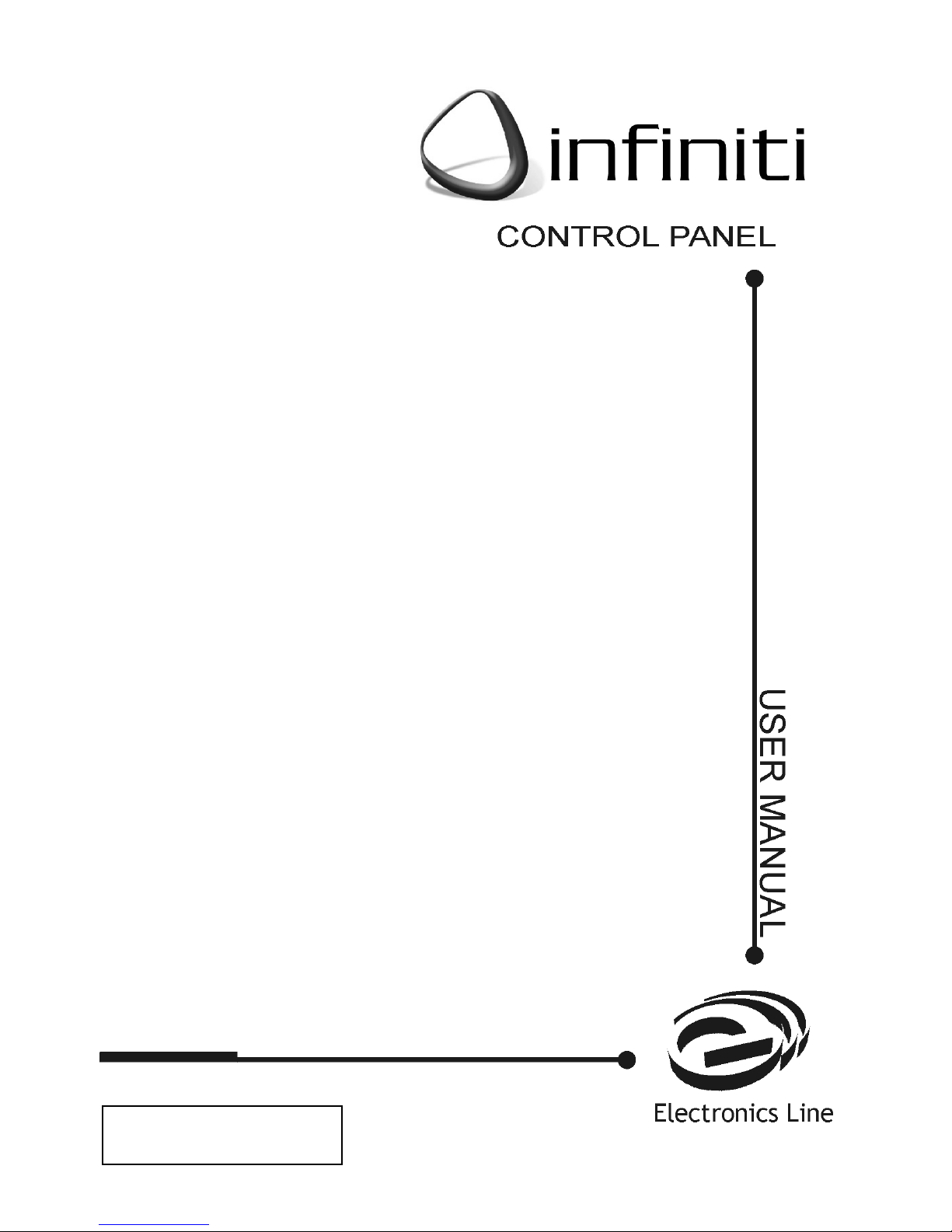
Version 0.01 (preliminary)
Release Date: 24.9.02
Page 2

-2-
Table of Contents
Chapter One: Introduction and Overview ............................................................................................ 3
1.1: Security System Components................................................................................................3
1.2: System Monitoring .................................................................................................................4
1.3: Home Automation ..................................................................................................................4
1.4: Cellular Monitoring and Control.............................................................................................. 4
Chapter Two: The User Interface ........................................................................................................5
2.1: Front Panel Keypad ...............................................................................................................5
2.2: Keyfobs ..................................................................................................................................6
2.3: Wireless Keypad ....................................................................................................................6
Chapter Three: Arming and Disarming ................................................................................................8
3.1: Arming the System.................................................................................................................8
3.2: Disarming the System ............................................................................................................ 9
3.3: Arm Status Indication .............................................................................................................9
3.4: Arming Tones.........................................................................................................................9
3.5: Remote Arming/Disarming via SMS..................................................................................... 10
Chapter Four: Panic Alarms .............................................................................................................. 11
4.1: Front Panel Panic Alarm ......................................................................................................11
4.2: Keyfob Panic Alarm.............................................................................................................. 11
4.3: Wireless Keypad Panic Alarm..............................................................................................11
Chapter Five: Home Automation ....................................................................................................... 12
5.1: Keypad Control ....................................................................................................................12
5.2: Keyfob Control .....................................................................................................................12
5.3: SMS Control.........................................................................................................................12
5.4: Scheduling ...........................................................................................................................13
Chapter Six: Advanced System Operation ........................................................................................ 14
6.1: Stop Communications ..........................................................................................................14
6.2: Zone Bypassing/Unbypassing.............................................................................................. 15
6.3: User Codes ..........................................................................................................................15
6.4: Follow Me.............................................................................................................................17
6.5: Event Log ............................................................................................................................. 17
6.6: Service Menu .......................................................................................................................18
Appendix A: Menu Structure.............................................................................................................. 20
Appendix B: Glossary ........................................................................................................................ 21
Page 3
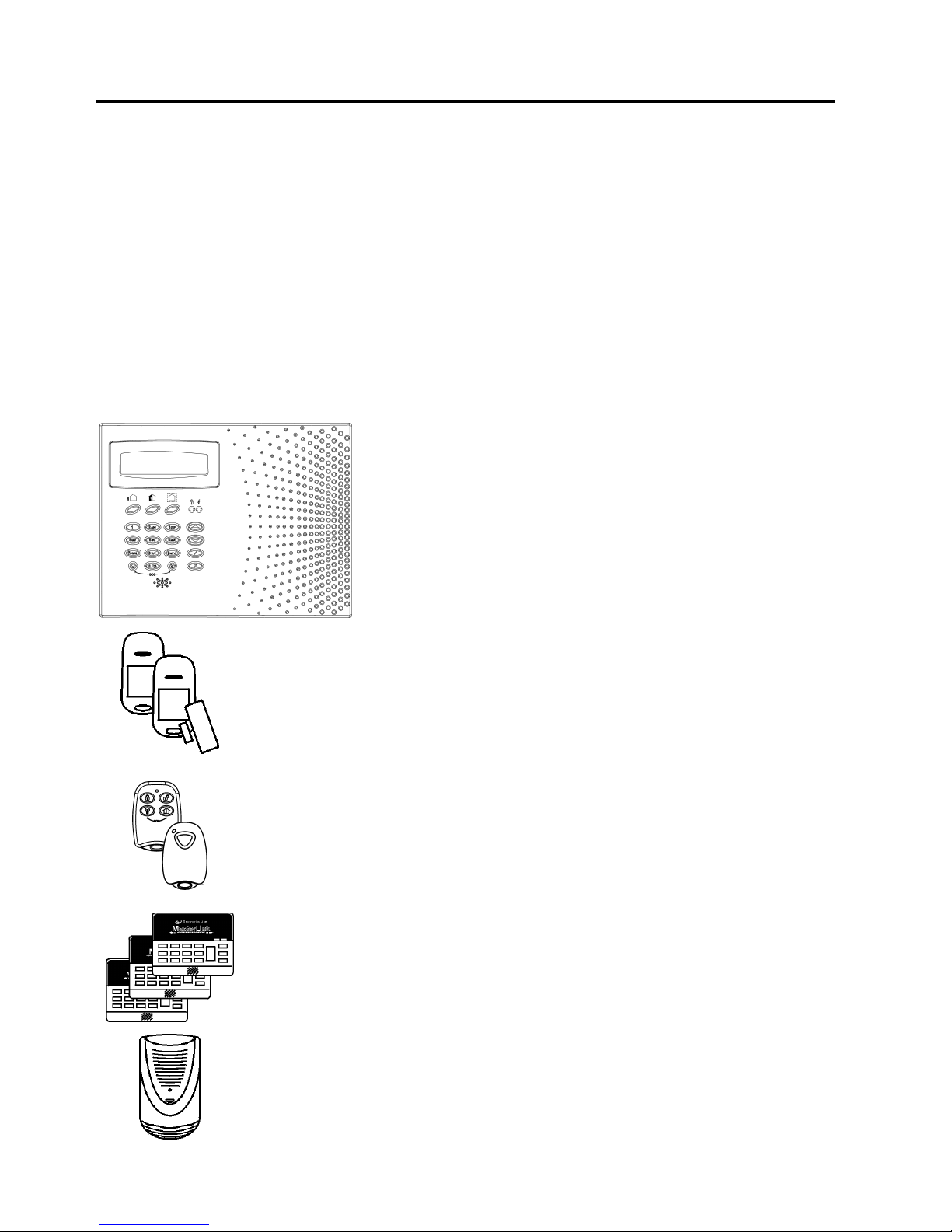
-3-
Chapter One: Introduction and Overview
This user manual explains all you need to know about your infiniti security system and
provides step-by-step instructions for all the infiniti’s user functions. In addition to the
explanation you will receive from your installer, we urge you to read this manual so that
you can take full advantage of your system’s features. Keep this manual in an accessible
location for future reference.
The infiniti system has many features in order to suit a wide range of applications. This
manual outlines all of these features but it is likely that there are options that are not
relevant to your system. If you have any questions regarding the availability of the
features described in the manual, please ask your installer.
1.1: Security System Components
Your security system is made up of a control panel, various sensors and a number of optional
peripheral devices. This section explains the role of each component in your system.
Control Panel
The control panel is the brain of the system. It
communicates with all the devices connected to the
system. For example, in the event of a burglary, a
sensor sends a signal to the control panel indicating
that it has sensed motion on the premises. On
receiving this signal, the control panel makes the
decision to report the alarm to your monitoring service
and activate the siren.
Sensors
Sensors are the devices that protect your home, alerting the control
panel when there is a breach in security. Magnetic contacts protect
your doors and windows while motion sensors are able detect an
intruder moving across its field of view. Additionally, smoke sensors
can be installed to provide an early warning in the event of a fire.
Keyfobs
Keyfobs are hand-held transmitters that are used to operate the
system. Various keyfobs are available providing a number of
functions. For example, arming/disarming the system, sending panic
alarms and various home automation functions.
Keypads
The keypads enable you to communicate with the control panel in
order to perform a number of different functions. The main function
you can perform using a keypad is to arm the system when leaving
your home and to disarm on your return.
Sirens
While the control panel includes a built-in internal siren, it is possible
that you also have an external siren installed. The sirens are
sounded during certain alarm conditions serving to warn you and
ward off intruders.
Page 4
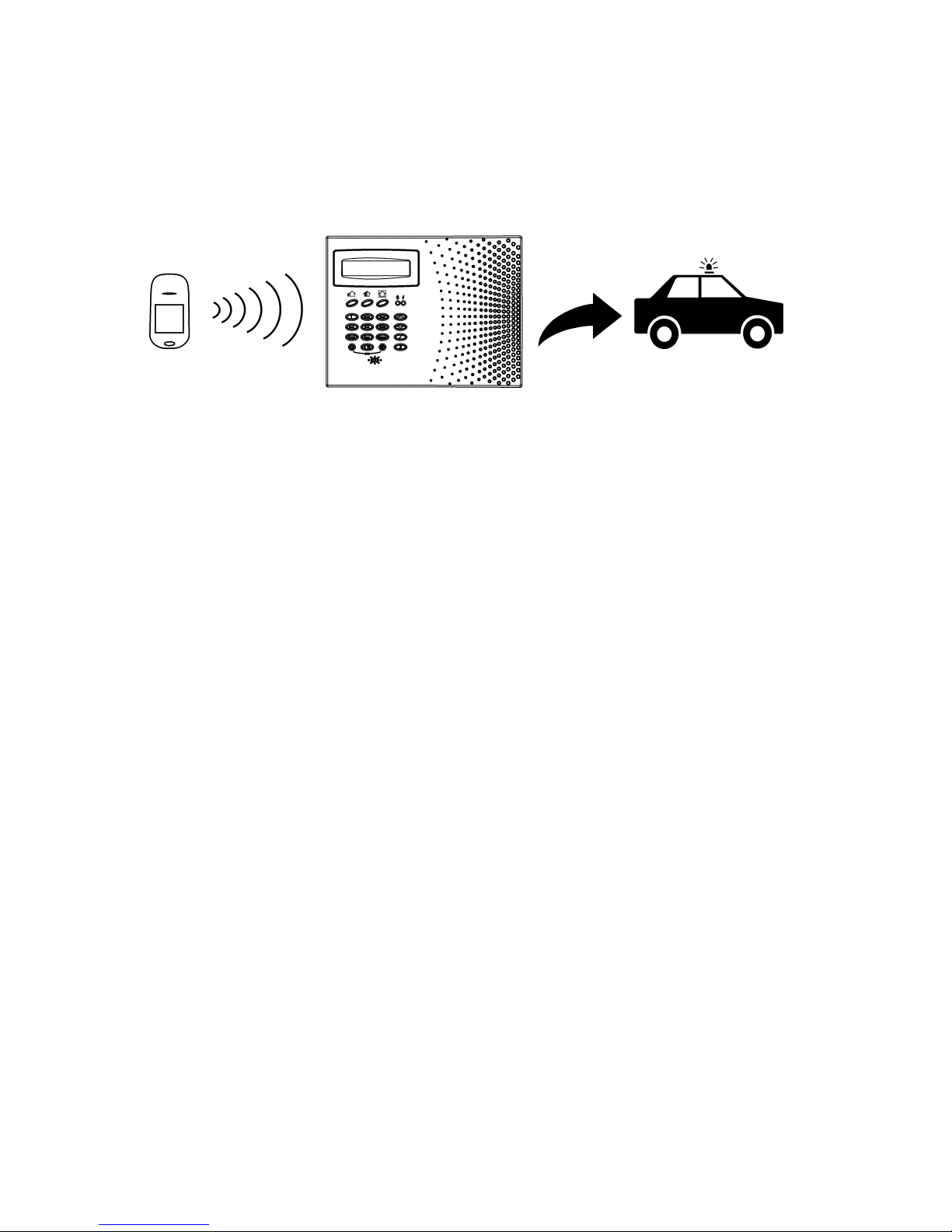
-4-
1.2: System Monitoring
When an event occurs within the system, the control panel sends a message to your
monitoring service describing the exact nature of the event. This enables the monitoring
service to take the required action. System monitoring can implement either regular
telephone or cellular communication.
,
Remember that no security system can prevent emergencies. This system is only
intended to alert you in case of an emergency and should not take the place of prudent
security practices or life and property insurance.
1.3: Home Automation
An optional expansion module can provide you with the ability to control up to 16
individual electrical appliances or lights using the front panel keypad, wireless keypads or
keyfobs. Additionally, each appliance can be programmed to be turned on and off
automatically according to various schedules and system status conditions.
1.4: Cellular Monitoring and Control
If your system supports cellular communication, you can receive information on system
status via SMS. If an alarm occurs on the premises, you are informed no matter where
you are in the world. You can also control the appliances controlled by the Home
Automation feature using SMS commands and receive confirmation when the command
is received.
A sensor detects. The control panel is alerted.
An alarm is generated and the
monitoring service is notified.
Page 5

-5-
Chapter Two: The User Interface
There are several methods you can use to operate the system. Apart from the keypad on
the front panel, your system may include a number of peripheral devices such as
keypads and keyfobs.
This chapter provides a brief introduction to each of the devices you can use to operate
the system. It is important that you familiarize yourself with these devices before reading
the following chapters that shall describe system operation in further detail.
2.1: Front Panel Keypad
The infiniti’s front panel keypad is the user interface that provides you with all the
functions you need to control your security system.
System Status Indicators
The System Status indicators
provide essential information on
the status of the system such
as arm, disarm, alarm and
power failure conditions.
Service Call Button
The Service Call button enables you to contact the monitoring service
and talk to an operator.
Press and hold down the Service Call key for a few seconds to initiate
a service call.
Home Automation On/Off Keys
Pressing one of the Home Automation keys followed by the unit number
(01-16) enables you to control lights and appliances in your home.
Pressing both Home Automation keys simultaneously generates an SOS panic alarm.
System
Status
LEDs
LCD
Display
Arming
Keys
Alpha-
numeric
Keypad
Menu
Navigation
Keys
On during arm. Off during disarm.
Flashes after alarm.
On when power is connected. Off when power
is disconnected. Flashes if there is a problem
with mains power or the backup battery.
ON OFF
Page 6
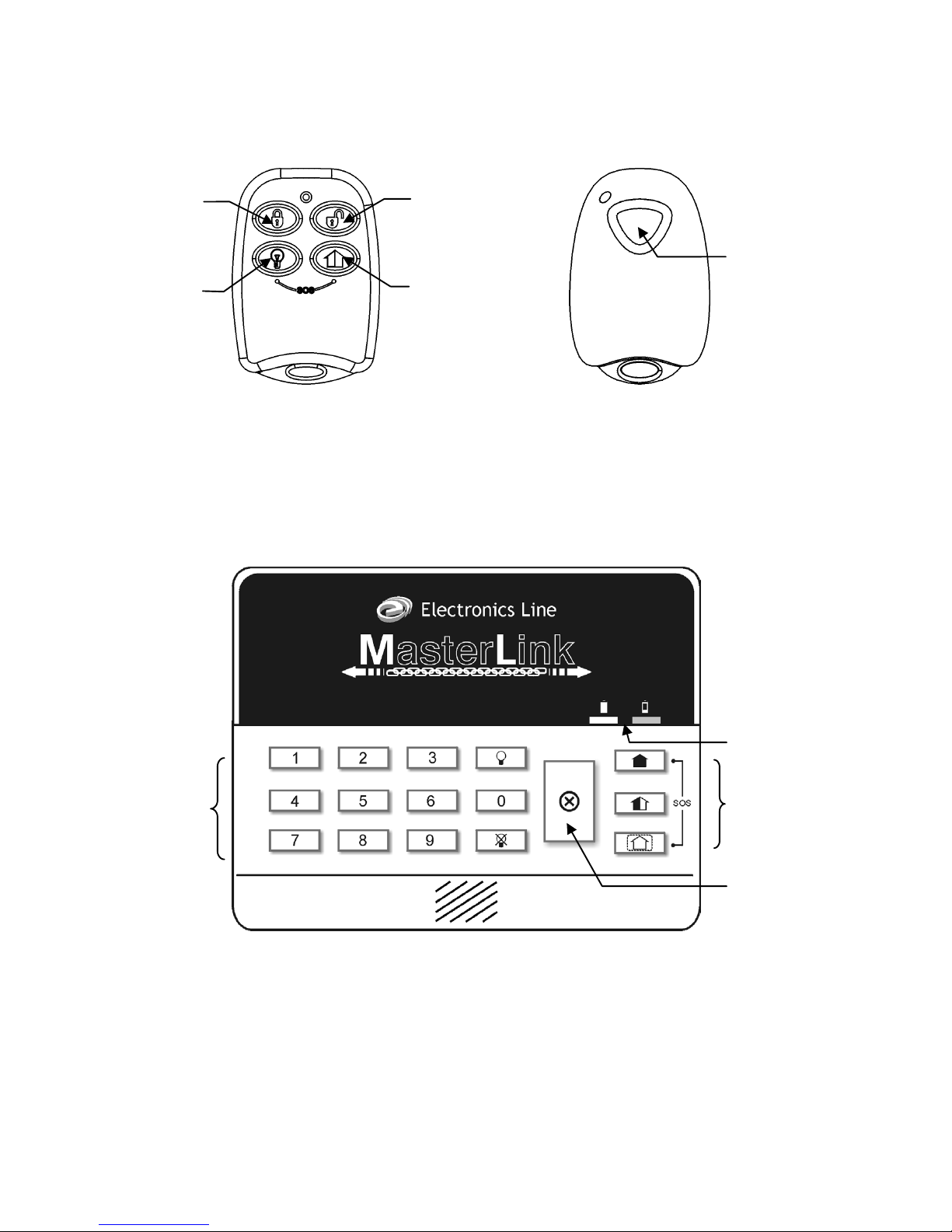
-6-
2.2: Keyfobs
The system supports several types of keyfob transmitter. The function of the buttons on
each keyfob are shown below.
EL-2614 EL2611
2.3: Wireless Keypad
The system supports up to four wireless keypads. You can use the keypad as an arming
station, perform basic home automation functions and generate a panic alarm in the
event of emergency.
Numeric Keypad
The numeric keypad allows you to arm/disarm the system by entering a user code.
Arming Keys
Three arming keys are available: Full, Part and Perimeter. These keys arm the system
using one of the three arming methods. One-key Arming is an option that is programmed
by your installer. If this option is disabled, you must also enter a user code when arming.
Simultaneously pressing the Full and Perimeter buttons generates a panic alarm.
Battery
Status LEDs
Arming Keys
Numeric
Keypad
Cancel
Medical
Emergency
Perimeter Arm
or Home
Automation
Part Arm
or Home
Automation
Full Arm
Disarm
Page 7

-7-
Home Automation On/Off Keys
Pressing one of the Home Automation keys followed by the unit number (01-16) enables
you to control lights and appliances in your home.
Cancel
The Cancel key clears the keypad in the event that you pressed a key by mistake.
For example, when entering your code you enter a wrong digit, the system waits for you
to enter all four digits before it decides that the code is incorrect. Pressing the Cancel key
causes the keypad to ignore what was previously entered enabling you to start again.
Battery Status LEDs
Every time a key is pressed, one of the Battery Status LEDs is lit. When the battery
needs to be replaced, the red Low Battery LED is lit.
Page 8

-8-
Chapter Three: Arming and Disarming
Arming can be defined as activating the system. When the system is armed, it monitors
the zones that are protected by the sensors. If a sensor detects an intrusion, the system
generates an alarm.
Certain sensors, such as smoke sensors, are always active regardless of system status.
3.1: Arming the System
Three arming modes are available: Full, Part and Perimeter. These modes enable you to
arm your system using different methods.
Full Arming
Full arming activates the entire system. This arming method is used
when you intend to leave your home, leaving the premises empty.
Part Arming
This arming method enables you to arm a section of your home while
remaining on a different part of the premises.
Perimeter Arming
Perimeter arming enables you to activate the perimeter zones (the
windows and doors of your home) enabling you to move freely within
the protected area.
Before arming the system, check that all doors and windows are secured so that the
system is ready for arming.
To arm the system using the keypad:
• Press one of the three arming keys; the exit delay begins to count down. At the
end of the exit delay, the system is armed.
,
If the One-key Arming option is disabled in programming, you must enter your user code
when arming the system.
To arm the system using a keyfob:
• Press the relevant button on your keyfob (see Figure 2.3); the exit delay begins
to count down.
At the end of the exit delay, the system is armed.
Forced Arming
Forced arming enables you to arm when the system is not ready. For example, if a door
protected by a magnetic contact is open, you may arm the system on condition that the
door will be closed by the end of the Exit delay. If the door is still open after the exit delay
expires, an alarm is generated.
,
Forced arming is available only if the option is enabled in programming. Forced arming
may be enabled for specific zones or for the entire system.
Page 9

-9-
3.2: Disarming the System
When you enter the premises, the entry delay begins
to count down. You must disarm the system within the
entry delay time to prevent the system from triggering
an alarm.
To disarm the system using the keypad:
• Enter your user code.
To disarm the system using a keyfob:
• Press the disarm button – see 2.3: Keyfobs..
3.3: Arm Status Indication
The system’s arm status is displayed on the front
panel only. The following table explains the
various arm status descriptions that appear on
the LCD display.
This… Means…
DISARMED The system is disarmed.
FULL ARMED
PART ARMED
PERIMETER ARMED
The system has been armed using the displayed arming method.
FULL ARMING
PART ARMING
PERIMETER ARMING
The system is in the process of arming (displayed during exit delay).
,
The system may be programmed to display arm status at all times or only for the first two
minutes after you arm or disarm the system.
3.4: Arming Tones
Arming tones are the chimes that the system
sounds during the entry/exit delay and when the
system arms or disarms. The system includes
various options that determine the pattern of
these tones.
Arming tones may be sounded by either the external siren or the control panel’s built-in
internal siren.
DISARMED
11:22:02
FULL ARMING
7 TO EXIT
Page 10

-10-
3.5: Remote Arming/Disarming via SMS
You can arm and disarm the system remotely by sending the SMS commands from a
cellular phone to the cellular communications module.
Each SMS command contains the following elements:
• SMS Command Descriptor (up to 43 characters of free text)
• # (separates the descriptor from the actual command)
• User Code
• Command (120=Disarm, 121=Full Arm, 122=Part Arm, 123=Perimeter Arm)
The following example shows the format of an SMS command for disarming the system:
SMS Command Descriptor
User Code Command
D i s a r m # 1 2 3 4 1 2 0
Page 11

-11-
Chapter Four: Panic Alarms
A panic alarm enables you to send a message to the monitoring service in the event of
emergency. There are several methods you can use to generate a panic alarm.
4.1: Front Panel Panic Alarm
You can generate a panic alarm from the
front panel keypad by pressing the
Home Automation On and Off keys
simultaneously.
4.2: Keyfob Panic Alarm
Using the four-button keyfob, EL-2614, you can
activate an panic alarm by pressing the lower
two buttons simultaneously.
Medical Emergency
The EL-2611 is designed to send a message to your
monitoring service in the event of a medical
emergency.
The transmitter is water-resistant and can be worn
around the neck as a pendant.
4.3: Wireless Keypad Panic Alarm
You can generate a panic alarm from the wireless keypad by pressing the Full Arm and
Perimeter Arm keys simultaneously.
Page 12

-12-
Chapter Five: Home Automation
Home Automation is an optional feature that requires an add-on expansion module.
Home Automation enables you to control up to 16 individual lights and appliances around
the home. In this section, we shall refer to these lights and appliances as HA units.
HA units can be controlled using the keypad and keyfobs or programmed to react to
specific system status conditions. For example, an HA unit can be programmed to switch
on when the system is armed or when a specific zone is triggered. Additionally, the
Randomize feature is designed to switch lights on and off at night when the system is
armed. This gives potential intruders the impression that the house is occupied.
5.1: Keypad Control
Two keys on the keypad enable you send On and Off commands to HA units. How an
HA unit reacts to the On command is determined by the installer in programming.
The HA unit can be programmed to switch on until the Off command is received or
automatically switch itself off after a pre-programmed amount of time.
To turn HA units on using the keypad:
1. Press the On key.
2. Enter the two-digit HA unit number (01-16); the chosen HA unit
switches on.
To turn HA units on using the keypad:
1. Press the Off key.
2. Enter the two-digit HA unit number (01-16); the chosen HA unit
switches off.
5.2: Keyfob Control
You can control two separate HA units, using the four-button keyfob. This option can be
programmed by the installer. For further information on keyfob button assignments refer
to 2.2: Keyfobs.
5.3: SMS Control
If your system supports cellular communication, you can control HA units remotely via
your mobile phone using a number of SMS commands. The SMS commands are
designed to be entered as templates on your mobile phone.
Each SMS command contains the following elements:
• SMS Command Descriptor (up to 43 characters long)
• # (separates the descriptor from the actual command)
• User Code
• Command (0=Off, 1=On)
• HA Unit Number (01-16)
Page 13

-13-
The following example shows the format of an SMS command to switch on a water boiler
controlled by HA unit 08.
SMS Command Descriptor User Code On Unit
B o i l e r O n # 1 2 3 4 1 0 8
,
Do not include the symbol ‘#’ in the descriptor as the system regards any text after this
symbol as part of the command. The SMS Command Descriptor is optional but you must
still enter the ‘#’ before the user code.
SMS Confirmation Message Format
After an SMS command is executed by the system, a message is returned to the your
mobile phone. This message includes the HA unit’s descriptor and the command that
was sent. The following example shows the confirmation message you receive for the
sample command from the previous section.
B o i l e r - O N
5.4: Scheduling
The Scheduling feature allows you to set an On and Off time for each HA unit. At these
times the system automatically switches the HA unit on and off. You can also choose the
days of the week that the schedule is active.
On Time
To edit an HA unit’s “On” Time:
1. From the main menu, select HA Schedules [8].
2. Select an HA unit.
3. From the X10 unit’s sub-menu, select On Time [#1].
4. Enter a time (HH:MM).
5. Press when the desired setting is displayed.
Off Time
To edit an HA unit’s “Off” Time:
1. From the main menu, select HA Schedules [8].
2. Select an HA unit.
3. From the HA unit’s sub-menu, select Off Time [#2].
4. Enter a time (HH:MM).
5. Press when the desired setting is displayed.
Weekly Schedule
To program the days of the week that the schedule is active:
1. From the main menu, select HA Schedules [8].
2. Select an HA unit.
3. From the HA unit’s sub-menu, select Schedule [#3].
4. Use keys 1 to 7 to toggle the days on and off.
Press… To toggle… Press… To toggle…
1 Sunday 5 Thursday
2 Monday 6 Friday
3 Tuesday 7 Saturday
4 Wednesday
5. Press when the desired setting is displayed.
Page 14

-14-
Chapter Six: Advanced System Operation
Besides the basic functions described in the previous two chapters, you can access
additional functions via the menu. This chapter describes these functions and the menu
navigation procedure.
Menu Navigation
Using the LCD keypad on the front panel, you can navigate through the menus using the
arrow navigation keys (/) and make simple yes/no decisions using the and keys.
The availability of menu items depends on the user code that you used to enter Menu
mode. Some menu items are limited to the Master code only (User 1). Certain menu
items, such as system programming functions, are not intended for the user and can only
be accessed by the installer.
The following example explains the procedure for Event Log viewing (Master code
access only).
1. Press to enter Menu mode.
2. Enter the Master code; the first menu item in the main menu, 1. Stop Comm. is
displayed.
3. Press until 6. Event Log is displayed.
4. Press to enter the Event Log menu; 1. Speaker Test is displayed.
5. Press to choose the displayed item.
Press if you do not want to choose the displayed item. Pressing also takes you
back to the previous menu level.
,
Menu mode automatically terminates two minutes after the last keystroke.
Throughout this chapter, we have tried to include all of the system functions using a
similar structure and order as they appear in the menu. The above procedure provides a
detailed explanation of menu navigation. However, in order to simplify the procedures
that appear in the rest of this chapter, the following conventions are used:
This… Means…
From the Bypass Zones
menu, select Unbypass All.
Enter the main menu by pressing and entering your user code.
Using the arrow keys, navigate until you reach Bypass Zones
and press . Using the arrow keys, navigate until you reach
Unbypass All and press .
Select… Use the arrow keys to scroll through the options and press .
[61] The shortcut to a specific menu item from the main menu. In this
case, this is the shortcut for View Log. These appear in the
procedures as an additional aid to menu navigation.
6.1: Stop Communications
The Stop Communications function enables you to prevent the system from reporting in
the event of a false alarm.
To stop communications:
• From the main menu, select Stop Com. [1]; all communication buffers are
cleared and all pending messages to the monitoring service are canceled.
Page 15

-15-
6.2: Zone Bypassing/Unbypassing
When a zone is bypassed, its sensor is ignored by the system and does not generate an
alarm when triggered.
To bypass or unbypass a zone:
1. From the Bypass Zones menu, select Bypass/Unbyp. [21].
2. Using the arrow keys, scroll to the zone you want to bypass or unbypass.
3. Press to change the bypass status.
4. Press ; Save Changes? is displayed.
5. Press to confirm the changed bypass status.
To unbypass all zones:
1. From the Bypass Zones menu, select Unbypass All [22].
2. Press ; all zones are unbypassed
,
All bypassed zones will be automatically unbypassed when the system is disarmed.
A fire zone cannot be bypassed
6.3: User Codes
The infiniti supports up to 30 individual user codes. Each of these codes is four digits
long. Most system functions require you to enter a valid user code.
The ability to perform a function is defined by your user code’s authorization level. These
authorization levels are pre-defined for each code as explained below.
Code 1: Master Code
The Master code is the highest user authorization level. With the Master code, you can
edit all other user codes. Additionally, the Master code grants access to the Event Log,
the Service menu and Home Automation Schedule programming.
,
The default Master code is 1234. Change this code immediately after the system has
been installed!
Codes 2-20: Controlled Codes
When you use a controlled user code for arming and disarming, the system notifies the
monitoring service.
Codes 21-26: Non-controlled Codes
Non-controlled codes do not cause the system to send Arm/Disarm reports to the
monitoring service. The system sends a Disarm report only if you use this code to disarm
the system after an alarm occurrence.
Codes 27-28: Limited Codes
A Limited code enables you to issue a code that is valid for one day only. This code
automatically expires 24 hours after it has been programmed.
Code 29: Duress Code
The Duress code is designed for situations where you are being forced to operate the
system. This user code grants access to the selected operation, while sending a Duress
event message to the monitoring service.
Code 30: User TWA Code
The User TWA code is designed to enable you to communicate with the control panel at
any time. This code can only be used for this specific purpose and does not grant access
to any additional system functions such as disarming.
Page 16

-16-
Editing User Codes
User code editing is a feature that is available exclusively to the Master code. To
maintain a high level of security, keep all user codes confidential.
To edit a user code:
1. From the main menu select, User Codes [4].
2. Select the code you want to edit;
3. From the code’s sub-menu, select Edit Code; the 4-digit code is displayed with
the cursor flashing on the first digit.
4. Edit the code.
5. Press ; the new code is stored in the memory.
,
If you enter a code that is identical to an existing user code, the panel sounds an error
tone and the new code is not accepted. 0000 is not a valid user code as this value is used
to delete a user code.
Deleting User Codes
As an additional security measure, make certain that you delete any extra codes that are
no longer required.
To delete a user code:
1. From the main menu select, User Codes [4].
2. Select the code you want to delete;
3. From the code’s sub-menu, select Edit Code; the 4-digit code is displayed with
the cursor flashing on the first digit.
4. Enter 0000.
5. Press ; the code is deleted.
,
The Master code cannot be deleted.
User Code Descriptors
Using the alphanumeric keypad on
the front panel, you can edit the 16character user code descriptors and
enter the name or title of the users to
whom the code is allocated.
To enter text, press a key repeatedly to scroll through the characters that appear on the
key. For example, press 6
MNO
to enter M, N, O, or 6 respectively. You can also use the 1
and 0 keys to enter symbols. After you enter text, the cursor automatically moves to the
next character.
To edit a user code descriptor:
1. From the main menu, select User Codes [4].
2. Select a code.
3. From the code’s sub-menu, select Descriptor.
4. Edit the descriptor using the alphanumeric keypad.
5. Press when you have finished editing.
During descriptor editing, use this key to enter
a space before the current character.
Use this key to delete the current character.
Page 17

-17-
6.4: Follow Me
The Follow Me feature is designed to send an SMS message to your mobile phone
notifying you that certain events have occurred within your security system.
,
This feature requires that you have cellular communication support. You may only access
the Follow Me feature if this feature is enabled in programming.
To edit the Follow Me number:
1. From the main menu, select Follow Me [5].
2. Enter a telephone number for Follow Me communication. This number must be
for a cellular phone with the capability to receive SMS messages.
6.5: Event Log
The event log records events that have occurred within your security system. When the log
is full, the oldest events are automatically erased and are replaced by new events.
To view the event log:
1. From the Event Log menu, select View Log
[61]; the most recent event is displayed.
2. Use the arrow keys to scroll through the
events.
3. When you have finished viewing, press to
exit the log.
The event log displays the following information for each event:
The event – a brief description of the
event that occurred.
Zone descriptor – exactly where the
event occurred.
Time/date stamp – the exact time the
event occurred.
Report details – a single character
indicating whether the event was
reported to the central station. The
options available are R: Report Sent,
F: Report Failed or N: No Report.
Default descriptor – in this case the
number of the zone.
The above example shows the event log entry for a Fire alarm in the Kitchen (Zone 4) on
October 14
th
2001. The report was successfully reported to the central station.
Press this key to display
the Time/Date stamp or
the default descriptor on
the second row of the
display.
FIRE ALARM
14/11/01 12:34 R
FIRE ALARM
KITCHEN
FIRE ALARM
ZONE #4
Page 18

-18-
6.6: Service Menu
The Service menu includes various functions that enable you to test your system
effectively. You can gain access to the Service menu using the Master code.
Set Time & Date
To set the time:
1. From the Service menu, select Set Time/Date, Set Time [711].
2. Enter the current time in 24hr format.
3. Press ; the time is modified.
To set the date:
1. From the Service menu, select Set Time/Date, Set Date [712].
2. Enter the current date in DD/MM/YY format.
3. Press ; the date is modified
Siren Tests
To test the external siren:
• From the Service menu, select Ext. Siren Test [72]; the external siren is
sounded briefly.
To test the internal siren:
• From the Service menu, select Int. Siren Test [73]; the internal siren is sounded
briefly.
Speaker Test
To test the speaker:
• From the Service menu, select Speaker Test [74]; a short sequence of chimes
are sounded from the speaker.
Walk Test
Walk Test mode enables you to test all the sensors registered to your system without
triggering an alarm.
To initiate Walk Test mode:
1. From the Service menu, select Walk Test [75]; a list of registered sensors
appears.
2. Trigger each sensor; when the system receives a successful transmission from
a sensor, the sensor is removed from the list.
3. When all the sensors are removed from the list, End Walk T est is displayed.
TX List
The TX List comprises all registered transmitters and their last reported status.
To view the TX list:
1. From the Service menu, select TX List/Status [76]; the first transmitter on the
list is displayed.
2. Using the arrow buttons, scroll through the transmitter list.
3. When you have finished viewing, press to exit the list.
Page 19

-19-
The TX list displays the following information for
each transmitter:
The transmitter’s descriptor
The signal strength of the last received
transmission
An abbreviation indicating the last received
status of the transmitter.
This… Means…
OK The transmitter is functioning correctly
TA Tamper condition
BT Battery low
OS The transmitter is out of
synchronization
NA The transmitter is inactive
Notify
your
installer
Audio Volume
To adjust the sensitivity of the microphone and the volume of the speaker:
1. Establish a two-way audio connection.
2. From the Service menu, select Audio Volume [77]; the current setting is displayed.
3. Adjust the setting according to the following table.
Press… To…
1 Increase microphone sensitivity
4 Reduce microphone sensitivity
3 Increase speaker volume
6 Reduce speaker volume
4. Press ; the new settings are stored in the memory.
GSM Signal Strength
You can measure the GSM signal strength using the system’s RSSI (Received Signal
Strength Indication) meter.
To view the GSM signal strength reading:
• From the Service menu, select GSM Signal [78]; the signal strength of the
cellular network is displayed.
This reading… Means…
8 to 9 Reception is good
5 to 7 Reception is acceptable
Less than 5 Reception is unacceptable
Display Version
To display the system’s software and hardware versions:
• From the Service menu, select Version [79]; the software (SW) and hardware
(HW) versions are displayed.
FRONT DOOR
S=6 OK
Press this key to
display the transmitter’s
default descriptor .
Page 20

-20-
Appendix A: Menu Structure
Legend:
Installer code required
Master code required
Page 21

-21-
Appendix B: Glossary
24hr Zone
A sensor which is always active regardless of whether the system is
armed or disarmed.
A
Armed
The state during which the security system is activated. In most
cases, when the system is armed, triggering a sensor generates an
alarm.
Arming Keys
The three keys on the front panel or keypad that activate one of the
system’s arming options.
B
Bypassed Zone
A sensor which is ignored by the system. No alarm is generated from
a bypassed zone even if triggered when the system is armed.
C
Cancel Key
A key on the wireless keypad that causes the system to disregard
any partially entered code or command that may have mistakenly
been entered.
Cellular
Communication
Monitoring and control via a cellular network.
Code
see User Code
Controlled Code
A user code that causes the system to notify the monitoring service
when used to arm or disarm.
D
Delay
The exit/entry delay times that allow the user to arm or disarm the
system without generating an alarm.
Descriptor
Custom labels programmed for each user code, zone, keyfob,
keypad etc.
Disarmed
The state during which the security system is deactivated. During
disarm only sensors that are defined as 24hr, Panic, Medical and
Fire are capable of generating an alarm.
Duress Code
A user code that generates a silent alarm to indicate that the user is
being forced to operate the system.
E
Entry Delay
See Delay
Event Log
A browsable record of events that have occurred within the system.
Exit Delay
See Delay
F
Follow Me
A cellular feature that enables users to receive SMS event
messages to their mobile phone.
Forced Arming
Arming before the system is ready. If the system is not secured by
the time that the exit delay expires, an alarm is generated.
Front Panel
The main interface located on the front of the control panel
consisting of an LCD keypad.
Full Arming
An arming method that activates the entire system when the
premises are vacated.
Page 22

-22-
H
HA Units
Home Automation Units (Abbrv.). The lights and appliances in the
home that are controlled by the optional Home Automation feature.
Home Automation
An optional feature that enables the user to control electrical
appliances and lights via the control panel.
K
Keyfob
Handheld wireless transmitters used to remotely control the system.
L
Limited Code
A user code that automatically expires 24 hours after it is
programmed.
Log
See Event Log
M
Master Code
The only user code with the ability to program other user codes. The
Master code also has exclusive access to specific system functions.
Medical
Emergency
A type of alarm that informs the monitoring service that the user is in
need of medical assistance.
N
Non-Controlled
Code
A user code that does not cause the system to notify the monitoring
service when used to arm or disarm. The system only reports if the
code is used to disarm after an alarm.
P
Panic Alarm
A user initiated event that alerts the monitoring service in the event
of an emergency.
Part Arming
An arming method that is designed to activate a certain section of
the premises.
Perimeter Arming
An arming method that is designed to activate the sensors protecting
the doors and windows while enabling residents to move freely on
the premises.
Q
Quick Arming
Arming the system without the need for a valid user code.
R
Ready
The state in which all zones are closed and the system is ready to be
armed.
Remote
Programmer
The software developed by Electronics Line used for programming
the system using a PC from a remote location or on-site.
Restore
The restoral of a trouble condition to its normal state. For example, if
AC power is reconnected, an AC Loss Restore event code is sent to
the central station.
RP
Abbreviation of Remote Programmer
RP Access Code
The code that grants access to the remote programmer. The RP
Access Code prevents the system being sabotaged using
unauthorized remote programming.
Page 23

-23-
S
Scheduling
A Home Automation feature that switches HA units on and off
automatically according to pre-set times.
Sensors
The devices installed around the home that alert the panel in the
event of an alarm.
Service Call
A feature that enables the user to contact the monitoring service and
talk to an operator via the control panel.
SMS Command
An SMS message sent to the control panel that causes the system to
perfotm a specific function.
SMS Confirmation
An SMS message sent to the user confirming that the SMS
command has been performed.
Stop
Communications
An operation that clears all communication buffers and stops the
transmission of any pending messages to the monitoring service.
System Status
Indicators
Luminous indicators on the front panel that provide information on
the arm and power status of the system.
T
Tones
Chimes sounded by the control panel’s internal or external siren.
TWA
Two-Way Audio (Abbr.)
TX List
A service feature that lists all the system’s registered transmitters,
their last recorded status and signal strength.
U
Unbypass
The restoral of a bypassed zone to its original state.
User Code
A four-digit code that grants access to certain system functions such
as arming and disarming the system.
User TWA Code
A user code that enables Two-Way Audio communication.
V
W
Walk Test
A mode that enables sensors to be tested without generating an
alarm.
Z
Zone
A protected area within the security system.
Zone Bypassing
See Bypassed Zone
