Page 1
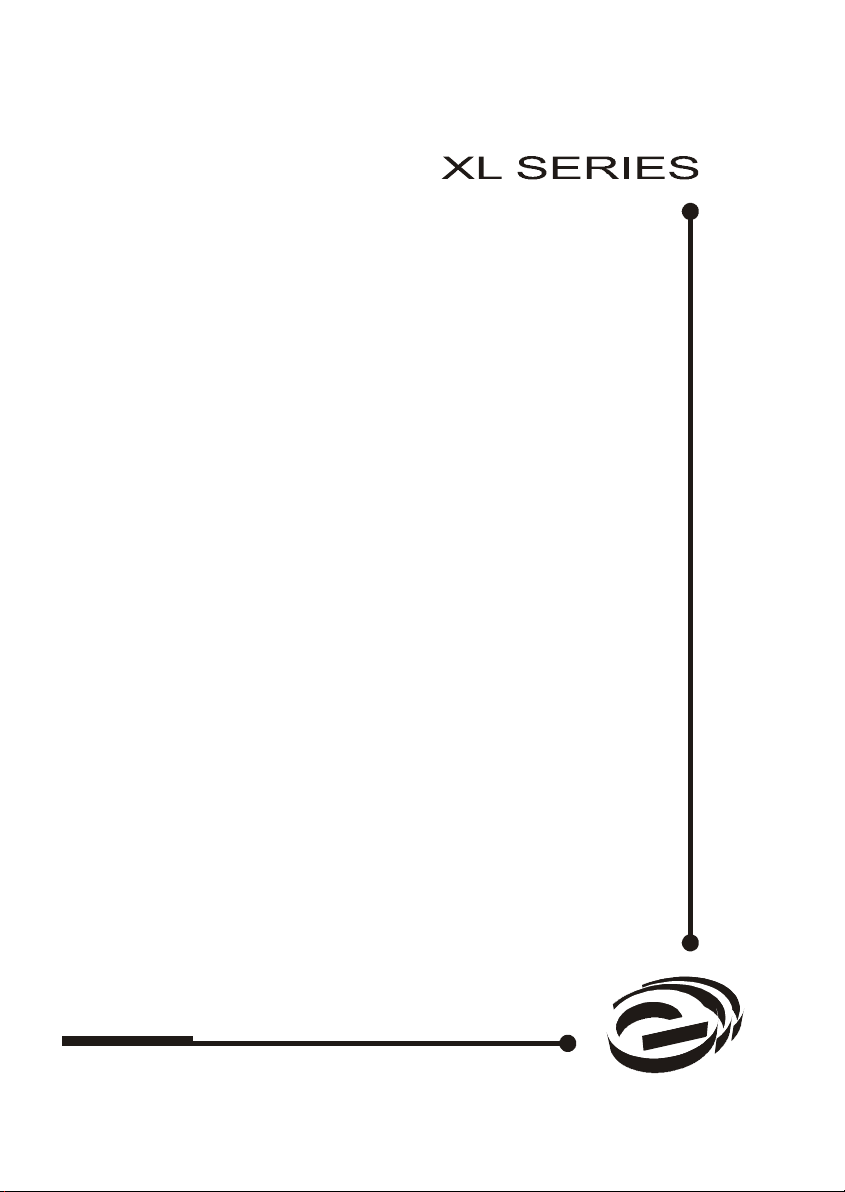
A
A
P
a
ent
USER M
NU
L
Electronics Line
Page 2
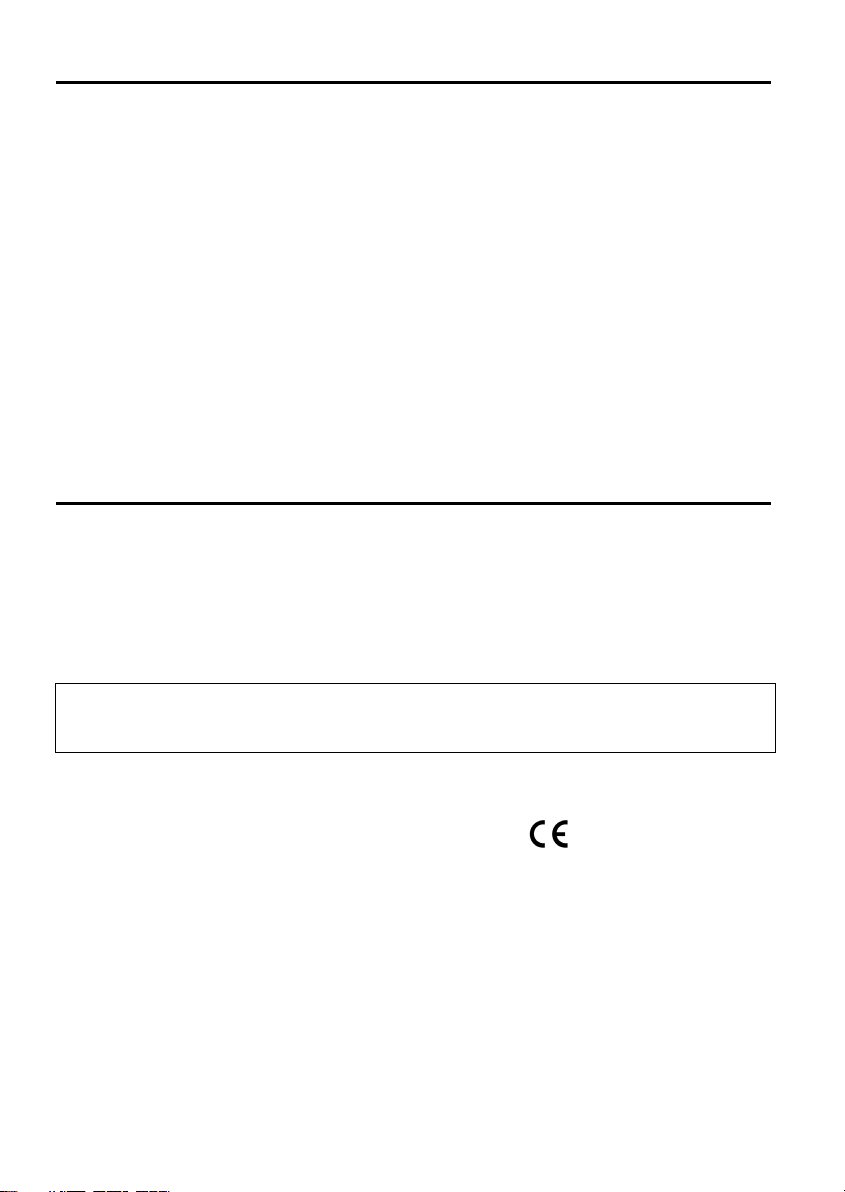
Table of Contents
A
1: Introduction ...................................................................................................... 2
2: Overview .......................................................................................................... 3
3: System Operation ............................................................................................ 4
3.1: Keypad Layout ...............................................................................................4
3.2: Command Codes ...........................................................................................5
3.3: Keypad Tones ................................................................................................5
3.4: User Codes ....................................................................................................5
3.5: Arming/Disarming...........................................................................................6
3.6: Zone Bypassing/Unbypassing........................................................................7
3.7: Distress Keys .................................................................................................7
3.8: Event Logs .....................................................................................................8
3.9: Follow-me.......................................................................................................8
3.10: Additional Operations ...................................................................................9
3.11: Testing the System.......................................................................................9
Reference Information ....................................................................................... 10
1: Introduction
Congratulations on purchasing a Penta XL series security system. You have taken a
major step in protecting your home or business. In addition to the explanation you will
receive from your installer, we urge you to read this manual. This will help you familiarize
yourself with the system, so that you can take advantage of its many advanced features.
This booklet should be kept in an accessible location and the system reference guide,
located in the rear portion of this manual, should be filled out. If you do not understand
any part of this manual, contact your installer.
Note: Remember that no security system can prevent emergencies. This system is
only intended to alert you in case of an emergency and should not take the place
of prudent security practices or life and property insurance.
Hereby, Electronics Line 3000 Ltd.
Catalog Number: ZI0292C (7/05) – Version 3.00
declares that this control panel is
in compliance with the essential
requirements and other relevant provisions of
Directive 1999/5/EC.
ll data is subject to change without prior
notice.
-2-
Page 3
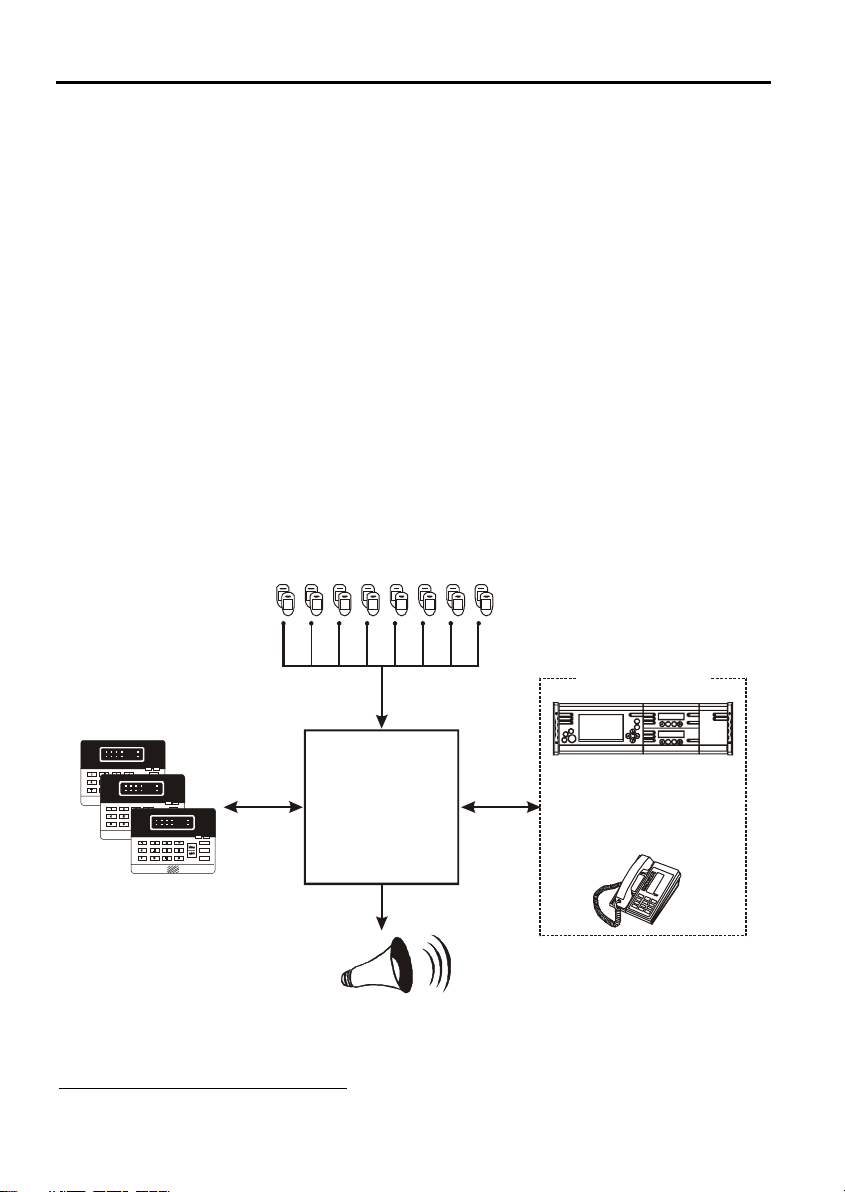
2: Overview
Your security system is made up of a control panel, keypads, and various detection
devices and sensors. The metal cabinet contains the control panel and the stand-by
battery. There is normally no reason for anyone but the installer to have access to the
control panel.
Keypads
Keypads are mounted in areas close to the exit/entrance areas of your home or business
to allow for convenient arming and disarming. The keypad is used to send commands to
the control panel and to display system status.
Zones
Your security system comprises several security zones
protected area in your security system. Each zone can be protected by one or more
detection devices such as motion sensors, magnetic contacts, glassbreak detectors
shock sensors and fire sensors. When one of these detection devices is activated, it
“opens” the zone to which it is connected.
System Monitoring
Your security system can be monitored either by a monitoring service or by using the
Follow-me feature. When using a monitoring service, the system sends a message to a
central station whenever an event occurs within your system. When the Follow-me
feature is programmed, the panel contacts you when an event occurs.
Security Zones
*
. A zone can be defined as a
System Monitoring
Keypads
Penta XL
Series
Control Panel
Siren
Figure 2.1: Penta XL Series Security System Setup
*
The number of zones differs according to the type of system. The Penta XL includes four security zones wheras
the Penta Plus XL includes eight.
Central Monitoring Station
or
Follow-me User Notification
-3-
Page 4
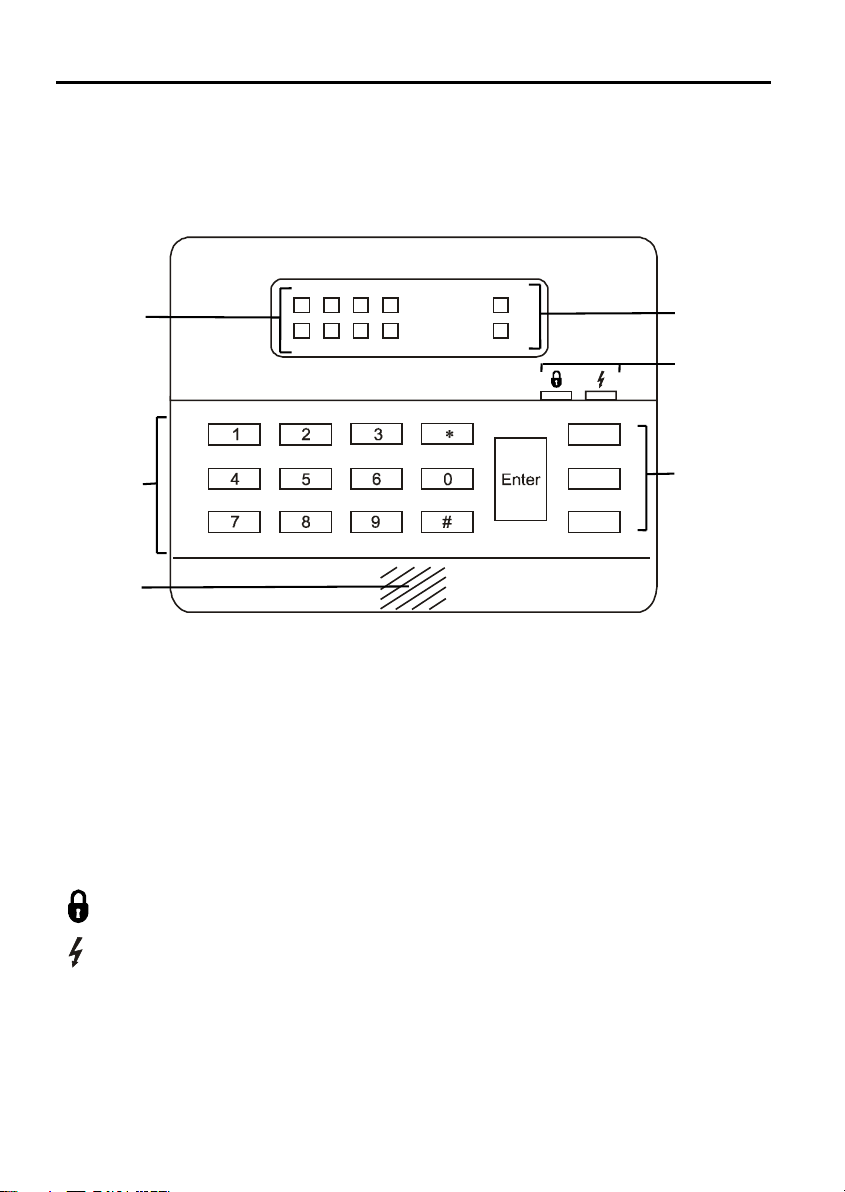
3: System Operation
r
3.1: Keypad Layout
The following diagram shows the keypad layout for the Penta Plus XL control panel. The
layout of the keypad supported by Penta XL control panels is identical except for the
number of zone indicators.
Zone
Indicators
6 7 8 SYSTEM
5
READY1 234
System Status
Indicators
Status
Indicators
F
Numeric
Keypad
E
Distress Keys
P
Buzze
Figure 3.1: Keypad Layout
Display
1 - 8: Indicators 1 - 8 (or 1 - 4 on the Penta XL) are used to display zone status. The
corresponding indicator lights up if a zone is open. If a zone is bypassed the
corresponding indicator flashes. If an alarm occurs when the system is armed, the
corresponding indicator flashes until the system is disarmed.
READY: The Ready indicator lights up to indicate that there are no open zones or
tamper conditions and the system is ready to be armed. The Ready indicator is turned off
if the system is not ready to be armed due to open zones.
SYSTEM: The System indicator blinks to indicate that new events have been recorded in
one of the logs and when displaying additional system information such as bypass mode.
ARMED: The Armed indicator lights to indicate the system is armed or in
programming mode and flashes during the exit delay.
POWER: The Power indicator lights up when both AC & battery power are OK,
blinks when the battery is low & AC power is OK, and goes out in the event of AC
failure.
-4-
Page 5

3.2: Command Codes
The security system is operated by entering command codes on the numeric keypad. A
command is executed by pressing the ‘4‘ button followed by the corresponding
command number. In some cases, a valid user code is also required. The following is a
summary of the command codes used in system operation.
40
41 + (User Code)
42
43
441
442 + (User Code 1)
Quick Arm
Bypass Mode
Emergency/Trouble
Event Log
Zone Alarm
Event Log
Bell/LED Test
Walk Test
45 + (User Code 1)
46
48 + (User Code)
49 + (User Code)
ENTER 1 + (User Code 1)
* Available only if enabled by your installer in programming.
Program User Codes
Zone Chime
Forced Arming
Stay Arming
Stop
Communications*
3.3: Keypad Tones
The keypad sounds various tones to indicate the following:
• Short Beep – Confirmation of each keystroke
• Half Second Beep – Acknowledgement of a successful command entry
• Low Beep – Rejection of an illegal command entry
• Continuous Beeps – Entry/Exit Delay in progress
3.4: User Codes
User codes are the codes that grant you access to various system operations, such as
arming and disarming. Each user code is four digits long. Of the four user codes, only
User Code 1 has the authorization to program other user codes. The default code for
User 1 is ‘1111’. This default value must be changed immediately to prevent
unauthorized access to your system.
To program user codes 1-4:
1. Press 4, 5.
2. Enter User Code 1; the Armed and System indicators flash and the zone
indicators indicate the programming status of each user code as follows:
OFF:
FLASHING:
3. Enter the number of the code to be changed (1-4); the requested zone indicator
flashes.
4. Enter the new user code; the indicator stops flashing.
Note: If the new code is identical to an existing user code, an error tone will be
sounded and the new code will not be accepted.
To erase a user code:
1. Press 4, 5.
2. Enter User Code 1.
3. Enter the number of the code to be erased (1-4); the requested zone indicator
flashes.
4. Enter 4, 4, 4, 4; the indicator stops flashing and the code is erased.
NOT PROGRAMMED
PROGRAMMED
ON:
CURRENTLY BEING PROGRAMMED
-5-
Page 6

Note: Do not erase User Code 1! Erasing this code denies the user the ability to program
user codes. If User Code 1 is accidentally erased, contact your installer.
Duress Code
In the event that you are forced to disarm the system, entering the duress code disarms
the system and sends a silent alarm to the central station (if programmed to do so).
To program the duress code:
1. Press 4, 5.
2. Enter User Code 1.
3. Press 5; the Ready indicator flashes.
4. Enter a new duress code or 4, 4, 4, 4 to erase the existing code.
3.5: Arming/Disarming
The following section explains the various arming and disarming methods.
Arming
To arm the system:
1. Check that all zones are closed; the Ready indicator lights up showing that the
system is ready to be armed.
2. Enter a valid user code; the keypad beeps until the end of the exit delay.
Forced Arming
Forced arming enables you to arm the system even if zones are not secured. Electronics
Line recommends waiting until all of the zones are secured and the system can be armed
normally.
Note: If zones are still not secured after the exit delay has ended, an alarm will be generated.
To force arm the system:
1. Press 4, 8.
2. Enter a valid user code; the keypad beeps until the end of the exit delay.
Quick Arming
This feature allows you to arm the system without entering a valid user code.
To “Quick” arm the system:
1. Check that all zones are closed; the Ready indicator lights up showing that the
system is ready to be armed.
2. Press 4, 0; the keypad beeps until the end of the exit delay.
Stay Arming
This feature arms perimeter zones only, allowing you to stay within the protected area while
the system is armed.
To “Stay” arm the system:
1. Check that all zones are closed apart from the interior zones.
2. Press 4, 9.
3. Enter a valid user code; the keypad beeps until the end of the exit delay.
Immediate Arming
The system can be operated without an entry/exit delay. Pressing 4 during the exit delay
or when the system is armed cancels both the exit and entry delay times.
-6-
Page 7
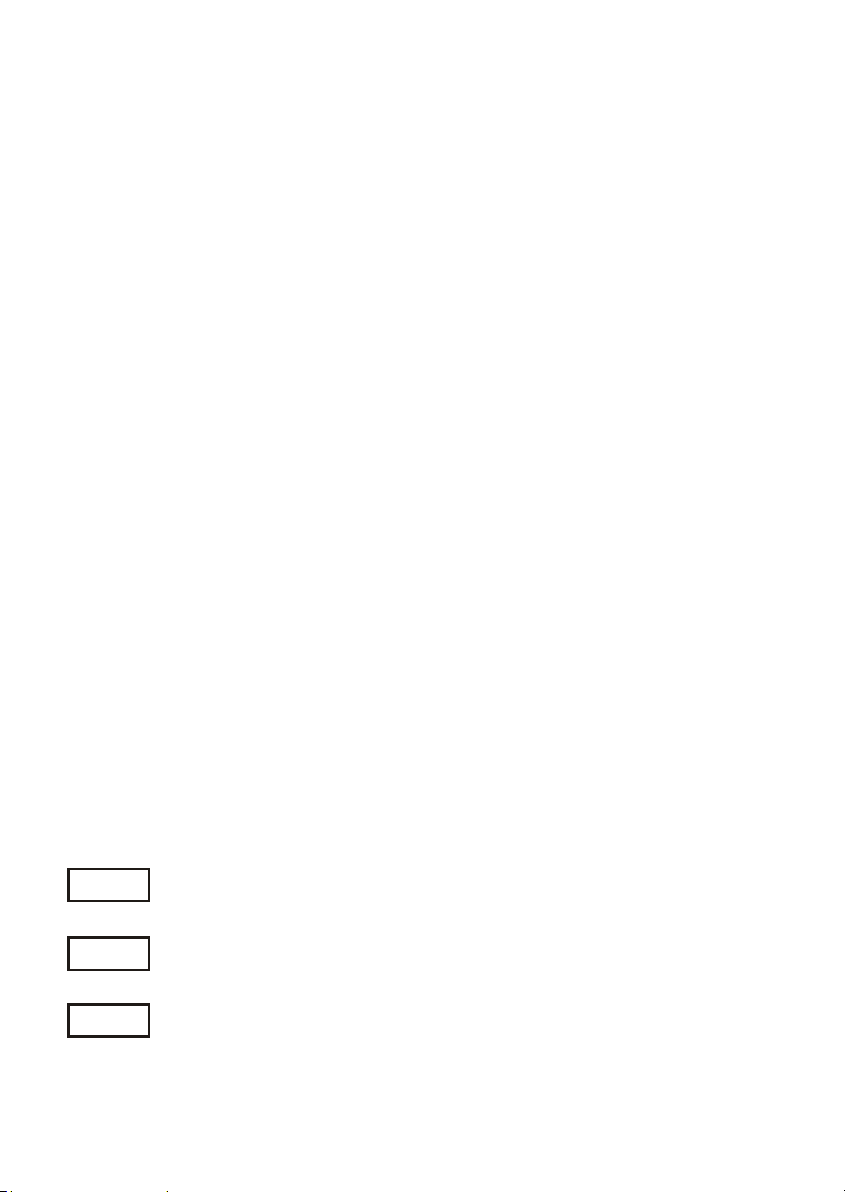
Disarming
g
You can disarm the system by entering a valid user code during the entry delay. If an
error is made entering the code, press ‘#’ and enter the code again. When the code is
accepted the Armed indicator and the pulsed delay tone are turned off. If the correct
code is not entered by the end of the delay time, an alarm will be generated.
Keyswitch Arming/Disarming
You can arm and disarm the system using an ON/OFF keyswitch. The keyswitch has two
operation modes.
• Latching - closing the keyswitch arms the system, opening disarms the system.
• Momentary - opening and closing the keyswitch either arms or disarms the
system.
3.6: Zone Bypassing/Unbypassing
If you bypass a zone, it is ignored by the system and will not generate an alarm when
tripped.
To bypass a zone:
1. Press 4, 1.
2. Enter a valid user code; the System indicator flashes and the indicators of any
currently bypassed zones light up.
3. Enter the number of the zone to be bypassed; the corresponding zone indicator
lights up.
4. Press # to exit bypass mode; the bypassed zones flash.
To unbypass a zone:
1. Press 4, 1.
2. Enter a valid user code; the System indicator flashes and the indicators of any
currently bypassed zones light up.
3. Enter the number of the zone to be unbypassed; the corresponding zone indicator
turns off.
4. Press # to exit bypass mode.
Note: Disarming the system automatically unbypasses all bypassed zones.
3.7: Distress Keys
In the case of an emergency, 3 types of alarms can be generated by pressing and
holding down the desired distress key for more than 2 seconds. These alarms will send
the relevant distress message to the central station. The distress keys are as follows:
F
E
P
FIRE: Sounds the fire bell, sends the ‘Fire’ event code to the central
station and registers in the Emergency/Trouble event log.
EMERGENCY: Sends the ‘Emergency’ event code to the central station
sounds the siren (if programmed to do so) and registers in the
Emergency/Trouble event log.
POLICE: Sends the ‘Police’ event code to the central station, sounds the
siren (if programmed to do so) and registers in the Emergency/Trouble
event lo
.
-7-
Page 8

3.8: Event Logs
The event logs record events that the system has undergone since the last arming. If any
events have been recorded in either event log, the System indicator flashes until the
relevant event log has been viewed. In the event that a trouble condition still exists, the
System indicator continues to flash until the condition has been remedied.
Emergency/Trouble Event Log
Zone tamper, bell trouble, keypad trouble, keypad tamper or any of the three distress key
alarms are registered in the Emergency/Trouble event log. If a trouble event occurs,
contact your installer.
To view the Emergency/Trouble event log:
1. Press 4, 2; the various trouble conditions are indicated by the zone indicators.
The following is a summary of the trouble condition that each indicator displays:
1 - System Trouble 2 - Alarm from P key
3 - Alarm from F key 4 - Alarm from E key
2. Press # to exit the event log.
Note: In the event of system trouble, contact your installer.
Zone Alarm Event Log
The Zone Alarm event log displays the zones from which an alarm was generated since
the system was last armed.
To view the Zone Alarm event log:
1. Press 4, 3; an alarm from a specific zone is diplayed by the corresponding zone
indicator.
2. Press # to exit the event log.
Both logs are automatically reset when the system is next armed.
3.9: Follow-me
If your system is not monitored by a central station, either the ‘Follow-me’ or ‘Voice
message’ feature is used to inform you that an alarm has occurred.
When using Follow-me, the system dials the telephone number programmed by the
installer and sounds two beeps. After hearing the two beeps, pressing # on the telephone
sounds a number of tones to indicate exactly which type of alarm has occurred. The
number of tones indicates the type of alarm generated.
1 tone
2 tones
3 tones
4 tones
1 long tone
2 long tones
= Alarm from zone 1
= Alarm from zone 2
= Alarm from zone 3
= Alarm from zone 4
5 tones
6 tones
7 tones
8 tones
= F key alarm or alarm from Fire zone
= E or P key alarms or system tamper
= Alarm from zone 5
= Alarm from zone 6
= Alarm from zone 7
= Alarm from zone 8
*
*
*
*
After the alarm tones have been sounded, pressing # on the telephone either causes the
panel to hang up or, if additional alarms have occurred, sound another set of alarm
tones.
Note: In the event of system trouble, contact your installer.
Alternatively, when using the Voice message feature, a recorded message announces
that an alarm has occurred. Press 3, 6, 9 or # on the telephone to acknowledge that you
have received the message.
*
Relevant only to Penta Plus XL systems.
-8-
Page 9

3.10: Additional Operations
Bell Cancel
To cancel the bell:
• Enter a valid user code or turn the keyswitch as if disarming the system.
Stop Communications
To stop the panel from sending a message to the central station:
1. Press ENTER, 1.
2. Enter User Code 1; all communications stop immediately and all unsent
messages are cancelled.
Note: The Stop Communications function is available only if enabled by your
installer in programming.
Zone Chime On/Off
The keypad can be set to chime when perimeter zones are opened or closed when the
system is disarmed.
To toggle the zone chime On or Off:
• Press 4, 6 while the system is disarmed.
The keypad will sound a continuous tone to indicate “Zone Chime ON” or a
series of short beeps to indicate “ Zone Chime OFF”.
Keypad Backlight On/Off
To toggle the backlight of any keypad On or Off:
• Press and hold down # for more than 2 seconds.
3.11: Testing the System
Electronics Line recommends that you test your system at least once a week.
Walk Test
Walk test mode enables you to test peripheral detection devices, such as PIR detectors
and magnetic door contacts. In this mode, when a zone is opened , the keypad chimes.
To perform a walk test:
1. Press 4, 4, 2.
2. Enter User Code 1; the Ready, System, Power and Armed indicators flash to
indicate that the system is in Walk Test mode. To end Walk Test mode, press #.
This mode is automatically terminated after 4 minutes.
Bell/LED Test
To perform a bell/LED test:
• Press 4, 4; the siren is sounded and all indicators on the keypad are lit for a
period of two seconds.
-9-
Page 10

Reference Information
To be filled out by the installer:
Installer: _______________________________________ Tel: _____________
Address: __________________________________ Date Installed: __________
Central Station: __________________________________ Tel: _____________
Zone 1: __________________________________ Silent Audible
Zone 2: __________________________________ Silent Audible
Zone 3: _________________________________ Silent Audible
Zone 4: _________________________________ Silent Audible
*
Zone 5
Zone 6*: _________________________________ Silent Audible
Zone 7*: _________________________________ Silent Audible
Zone 8
: _________________________________ Silent Audible
*
: _________________________________ Silent Audible
P Key: Silent Audible E Key: Silent Audible
Exit Delay: ____ secs Entry Delay: ____ secs Bell Cutoff: ____ secs
NOTES
_____________________________________________________
_____________________________________________________
_____________________________________________________
_____________________________________________________
_____________________________________________________
_____________________________________________________
_____________________________________________________
_____________________________________________________
_____________________________________________________
*
Relevant only to Penta Plus XL systems.
-10-
