Page 1

Lite
Lite
Control Console
Revision 7, December, 2000
© 2000, Electronics Diversified, Inc.
with Soft-Patch
User Manual
070-0630
1
Page 2

INTRODUCTION
Lite
ABOUT THE LITE CONSOLE
We have all heard the phrase and we can recognize the value of the
idea, "Keep it simple.....".
Frankly, there is nothing wrong with the idea of good, simple,
economic performance controls for the lighting market. The problem
has been that no one has focused on something that is high quality
and easy to operate.
That was yesterday. This is today. The Lite Console is designed
specifically as a "basis preset" control console.
The concept of two-scene preset operation has been a tradition in
the entertainment industry for over thirty years. This method of
control provides a foundation for training new board operators as
well as an easily recognized format for operation by people who
have more responsibilities than time.
The Lite Console is simple to operate. With direct control of the
channels through manual sliders, bump buttons as well as
crossfaders, and six independent submasters operating on three
pages of memory, the Lite Console offers features which exceed
the normal "simple control" operation.
In addition to standard controls, the Lite Console offers illuminated
bargraph displays of fader positions with crossfader timers for
delayed or timed manual crossfades. The channels LED's located
above the bump buttons, mimic proportional channels levels which
are active through the crossfaders or illuminated by the submasters.
Tricolored LEDs under the submasters indicate which page is
active as well as which memory is blank.
The Lite Console also offers an Effects package specifically designed
to repeat patterns of light for special dramatic effects. The Effects
package is straight forward and user-friendly for simple or complex
application.
Finally, the
bump button, you get an immediate response.
Meeting expectations is what makes the Lite Console simple. We
think that's the way it should be.
Lite Console is fast. This means that when you touch the
TABLE OF CONTENTSTABLE OF CONTENTS
TABLE OF CONTENTS
TABLE OF CONTENTSTABLE OF CONTENTS
OVERVIEW
Front Panel . . . . . . . . . . . . . . . . . . . . . . . . . . . . . . . . . . . . . . . 3
Rear Panel . . . . . . . . . . . . . . . . . . . . . . . . . . . . . . . . . . . . . . . . 3
CONTROLS
Channel . . . . . . . . . . . . . . . . . . . . . . . . . . . . . . . . . . . . . . . . . . 4
Fader . . . . . . . . . . . . . . . . . . . . . . . . . . . . . . . . . . . . . . . . . . . . 4
Submaster . . . . . . . . . . . . . . . . . . . . . . . . . . . . . . . . . . . . . . . . 5
Bump . . . . . . . . . . . . . . . . . . . . . . . . . . . . . . . . . . . . . . . . . . . 6
Effects . . . . . . . . . . . . . . . . . . . . . . . . . . . . . . . . . . . . . . . . . . . 6
PRESET 2-SCENE OPERATION
Setting Levels . . . . . . . . . . . . . . . . . . . . . . . . . . . . . . . . . . . . . 7
Playback . . . . . . . . . . . . . . . . . . . . . . . . . . . . . . . . . . . . . . . . . 7
BUMP OPERATION
Configure . . . . . . . . . . . . . . . . . . . . . . . . . . . . . . . . . . . . . . . . . 9
Playback . . . . . . . . . . . . . . . . . . . . . . . . . . . . . . . . . . . . . . . . 10
SUBMASTER OPERATION
Configure . . . . . . . . . . . . . . . . . . . . . . . . . . . . . . . . . . . . . . . . 11
Playback . . . . . . . . . . . . . . . . . . . . . . . . . . . . . . . . . . . . . . . . 11
EFFECTS OPERATION
Configure . . . . . . . . . . . . . . . . . . . . . . . . . . . . . . . . . . . . . . . . 12
Playback . . . . . . . . . . . . . . . . . . . . . . . . . . . . . . . . . . . . . . . . 13
SOFT-PATCH OPERATION
Soft-Patch . . . . . . . . . . . . . . . . . . . . . . . . . . . . . . . . . . . . . . . 14
Programming the Patch . . . . . . . . . . . . . . . . . . . . . . . . . . . . . 14
This User Manual is supplied with your system. Copies of this
manual may be obtained from Electronics Diversified, Inc. for a
nominal charge. It is recommended that you copy those portions
of this manual applicable to your present use in the installation,
maintenance or repair and preserve the original in a safe place.
© 1998, by Electronics Diversified, Inc. All rights reserved.
No part of this manual may be reproduced by any means, graphic,
electronic, or mechanical, including photocopying, recording,
taping, or information storage and retrieval systems, without the
express written permission of Electronics Diversified, Inc., except
in connection with installation, repair and maintenance of
Electronics Diversified, Inc. systems.
CLEAR OPERATION
Clear Memory . . . . . . . . . . . . . . . . . . . . . . . . . . . . . . . . . . . . 15
ACCESSORIES
Console Cables . . . . . . . . . . . . . . . . . . . . . . . . . . . . . . . . . . . 16
TECHNICAL SPECIFICATIONS
Protocol . . . . . . . . . . . . . . . . . . . . . . . . . . . . . . . . . . . . . . . . . 17
ADDENDUM
Lite Front Panel . . . . . . . . . . . . . . . . . . . . . . . . . . . . . . . . . . . 18
Lite Chassis . . . . . . . . . . . . . . . . . . . . . . . . . . . . . . . . . . . . . . 19
SERVICE
Information . . . . . . . . . . . . . . . . . . . . . . . . . . . . . . . . . . . . . . . 20
Registration . . . . . . . . . . . . . . . . . . . . . . . . . . . . . . . . . . . . . . 21
2
Page 3
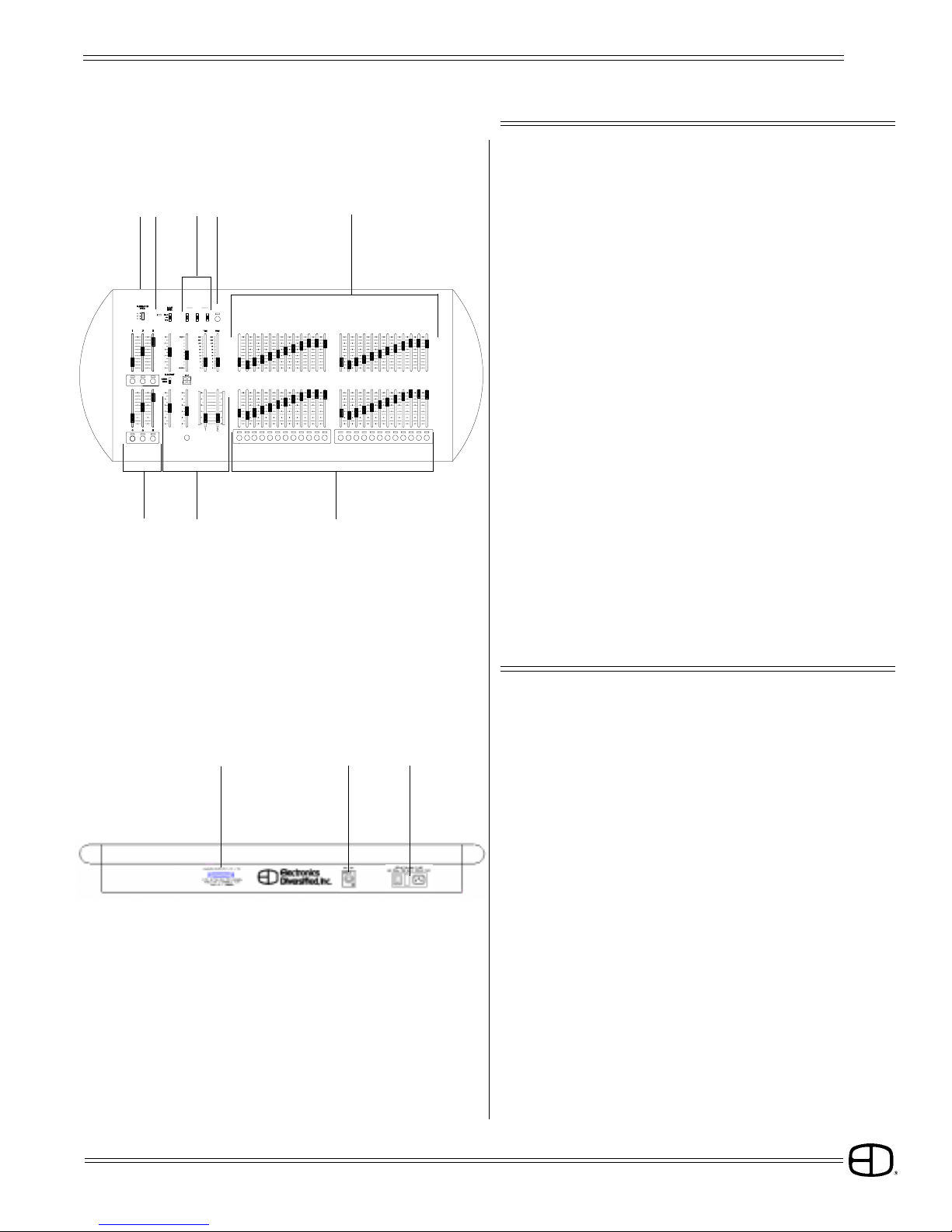
OVERVIEW
Lite
FRONT PANEL
12
POWER
6
BUMP
MASTER
GM EM
RUN
STOP
OFF
RATE
STEP/HOLD
78
EFFECTS
PAGE
DIRMODE
PROGRAM
F
1
B 2
R
3
5
4
213
5769810 131211 14 1615 1817 19 2120 22 23 24
S
C
E
N
E
1
213
5769810 131211 14 1615 1817 19 2120 22 2423
4
S
C
E
N
E
2
4
3
1. POWER SWITCH:
Located in rear.
2. POWER INDICATOR:
Illuminated when console is On.
3. CHANNEL CONTROLS:
Two-scene channel controllers for individual level setting.
4. BUMP BUTTONS:
Channel bump buttons with mimic level indicators.
5. PLAYBACK CONTROLS:
Split dipless crossfaders with timer controls.
Bump mode Switches: On, Off, and Solo.
Effects Master and Rate Controls.
Grand Master and Blackout switch.
6. SUBMASTERS:
Three pages of overlapping submaster memories with bump
buttons and tricolored LEDs.
7. EFFECTS CONTROLS:
Program controls for Chase effects to include Mode direction
and Page selections.
8. PROGRAM KEY:
For recording Submaster memories.
For recording Effects memories.
For recording Soft-Patch.
REAR PANEL
1. CONSOLE POWER MODULE:
3
12
On/Off Switch.
Fuse Carrier (.5 Amp).
Grounded recessed IEC connector for console power.
2. DMX512 OUT:
Console output locking 5-pin XLR connector.
3. ANALOG OUTPUT PORTS:
25D connectors for 0- +10 VDC output.
(12- 24- 36- 48- 0r 60-channel capacity).
3
Page 4
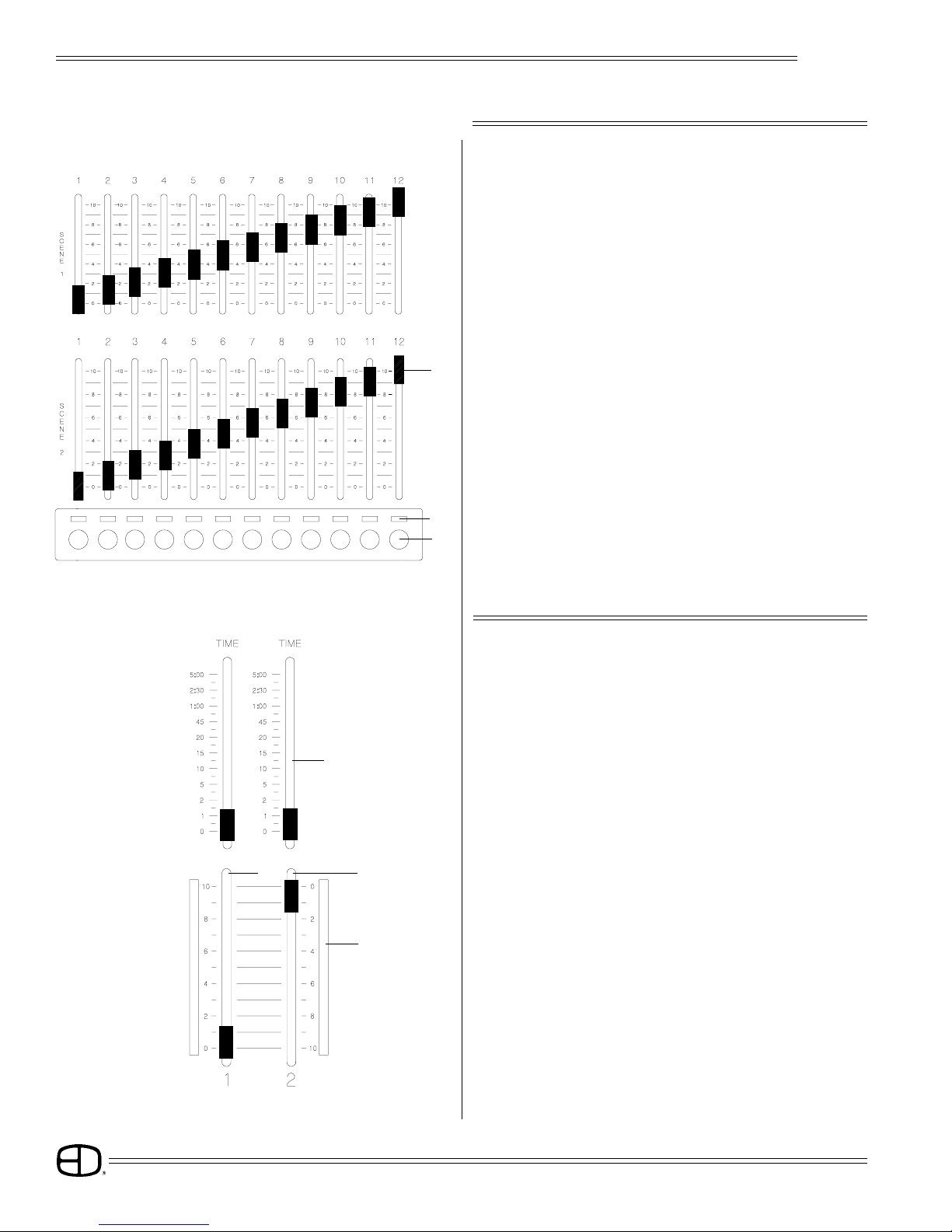
CONTROLS
CHANNEL
Control channels represent a single or group of dimmers
assigned to a linear slider for output.
1. CHANNEL SLIDERS:
Twenty-four (24) channel sliders arranged in a 2-Scene preset
configuration. Twelve channels are represented by fader 1,
and 12 channels are represented by fader 2.
2. CHANNEL BUMP BUTTONS:
Twelve (12) individual bump buttons for direct output control
1
of channels.
3. ILLUMINATED CHANNEL LEDs:
Twelve (12) individual channel LEDs mimic the level output of
the channel directed through the crossfader.
Lite
1
2 3
2
3
FADER
Control console channels output through a split dipless
crossfader between scenes.
1. CROSS FADE TIMERS:
Sets fade time for associated faders.
2. FADER 1:
Controls levels set on channels in Scene 1.
3. FADER 2:
Controls levels set on channels in Scene 2.
4. LED DISPLAYS:
Bargraph displays active position of fader during crossfade.
Displays progress of time fades.
4
4
Page 5

CONTROLS
Lite
FADER
5. BLACKOUT SWITCH:
5
6
In the BLACK position, all levels are forced to Off immediately.
6. GRAND MASTER:
Controls overall console output level.
SUBMASTER
Control submasters represent a channel or group of channels
with individual levels controlled as a group.
1
1. SUBMASTER PAGE SWITCH:
The 3-position switch selects active memory page.
2. SUBMASTER SLIDERS:
2
3
Six individual Pile-on memory faders.
3. SUBMASTER LED's:
Tri-colored LED announces which memory page is active on
the sider.
NOTE: If the Submaster is empty, LED will not light.
4. SUBMASTER BUMP BUTTONS:
Six individual bump buttons for direct output control.
4
5
Page 6

CONTROLS
Lite
BUMP
Bumps allow direct output outside the fader position.
1
1. MODE SWITCH:
Selects Solo, On, Off bump functions.
2. BUMP MASTER:
Controls output level for bump functions.
2
EFFECTS
2
1
3
Controls are used to program an Effect, Rate, and EM control
playback of effect.
1. MODE:
Activates Effect playback.
2. DIRECTION:
Selects effect direction.
4
3. PAGE :
Selects effect to be played.
4. EFFECT RATE:
5
Selects the effect rate.
5. STEP:
Displays the current step of the effect.
6
6. EFFECT MASTER:
Controls effect output level.
7. STEP/HOLD:
Stops a running effect.
7
Steps a stopped effect.
Used when programming an effect.
6
Page 7
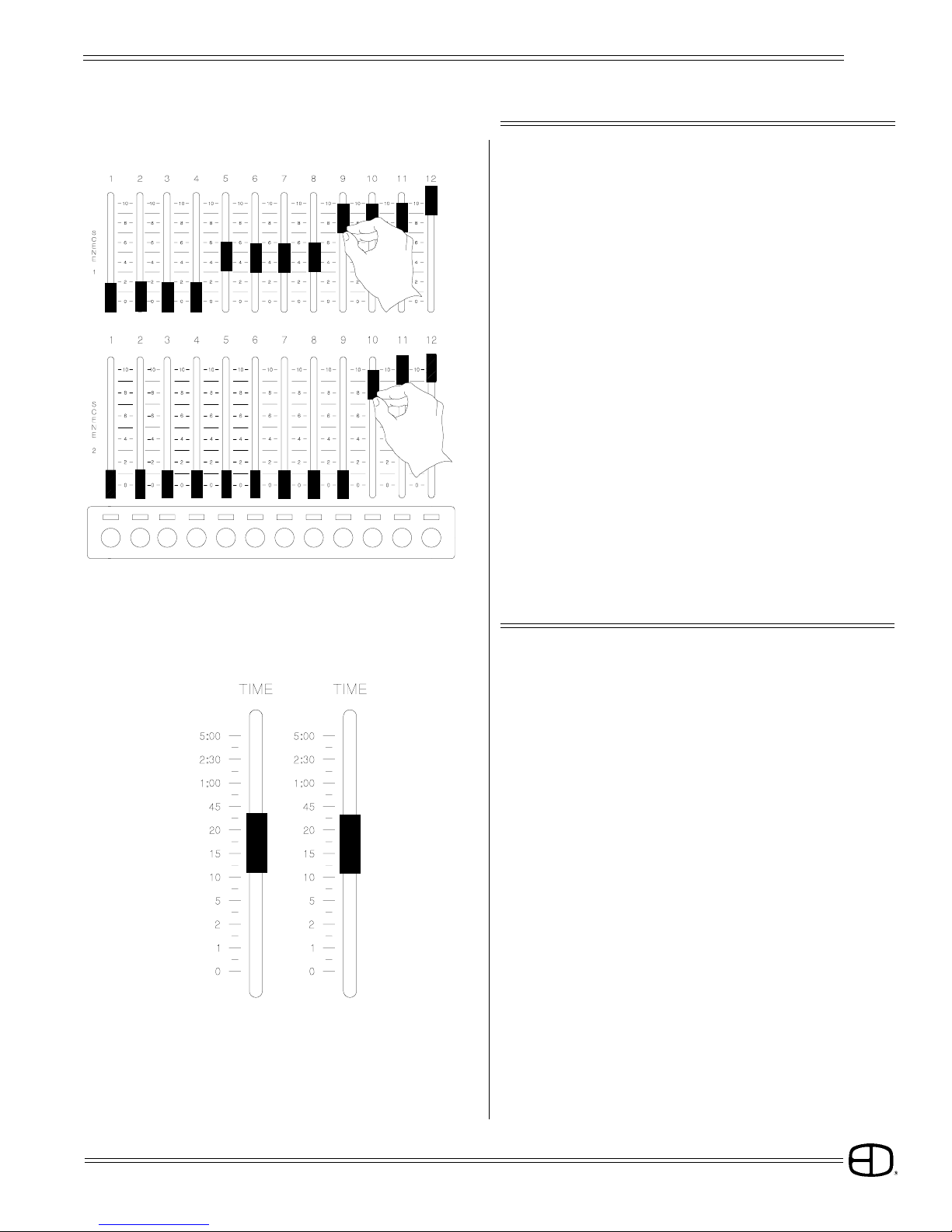
2-SCENE PRESET
OPERATION
Lite
SETTING LEVELS
SET SCENE 1 LEVELS:
Selects Solo, On, Off bump functions.
SET SCENE 2 LEVELS:
Controls output level for bump functions.
PLAYBACK
Playback each scene through the crossfaders.
SET FADE TIME:
Set Fader Time sliders to desired fader playback time
7
Page 8

2-SCENE PRESET
OPERATION
00
Lite
PLAYBACK
SET GRAND MASTER:
Set Grand Master at Full. The Grand Master will control the
overall output of the console (Channels, Submasters, Effects).
The Blackout Switch, when activated (set to BLACK), will
instantly force all levels to '0' output.
PLAY SCENE:
Move Crossfader 1 to position 10. Bargraph will follow based on
set Fader Time.
LED mimic lights will show levels set when a scene is active with
Crossfader UP.
CROSSFADE:
Move both Faders together in the same direction. One moves to
'0', the other moves to '10'. Bargraphs follow according to set
fade time. When the crossfade from Scene 1 to Scene 2 is
complete, the fader LED display in Scene 2 will be fully
illuminated.
LED mimic lights will show channel levels set when a scene is
active.
Scene 1 is ready to be configured for the output levels required
for the next scene.
8
Page 9

BUMP
OPERATION
Lite
CONFIGURE
Pressing a Bump Button adds an individual Channel or a
Submaster Channel into the console output, based on the
level of the Bump Master.
BUMP SOLO:
Bump Solo mode outputs levels as in normal bump mode,
except all channels not involved with the bump are held at zero
for the duration of the bump.
BUMP ON:
Normal bumps are enabled. Playback level is controlled by the
Bump Master.
BUMP OFF:
Bump buttons are deactivated on the console.
BUMP MASTER:
The Bump Master sets the output level for the channels bumped.
BUMP BUTTONS:
The buttons under the channel sliders allow the operator to force
the channel output to the level selected on the Bump Master.
PLAYBACK
CHANNEL BUMPS:
Press the Channel Bumps to set the output level of an individual
Channel into the console output.
Output is based on the level of the Bump Master.
HOLD THE BUMP:
The output level stays constant as long as you hold the button.
HINT: If the channel level is at 25% and the Bump Master is at
FULL, the bumped level is at 100%
9
Page 10

BUMP
OPERATION
Lite
PLAYBACK
PRESS THE SUBMASTER BUMPS:
Submaster Bumps set the output level of all the channels stored
in the Submaster to the level of the Bump Master.
HOLD THE BUMP:
The output level stays constant as long as you hold the button.
HINT: If the channel level is at 25% and the Bump Master is at
FULL, the bumped level is at 100%
10
Page 11

SUBMASTER
OPERATION
Yellow
Lite
CONFIGURE
Submasters operate outside the control of the cross faders.
The Submaster Page Switch controls the position of the active
submaster memories.
Each page allows an individual memory to be stored on each
individual submaster. The result is 6 memories for each page.
The LED located under the Submaster slider coordinates with
the color labeled on the Submaster page switch. Submasters
without an active LED color under the handle have no memory
recorded to the Page position.
TO RECORD A SUBMASTER:
Set output levels on channel or submaster sliders in either Scene
1 or Scene 2 mode.
Select Submaster page number (Red; Yellow; Green).
Press Bump button under Submaster to be stored, then press
PROGRAM button while holding Submaster bump.
PLAYBACK
SUBMASTER OPERATION:
Select active Submaster page.
Move Submaster Slider to desired level.
Submaster outputs are controlled by the Grand Master.
Submasters operate on a 'highest takes precedence' basis with
the Crossfaders. If the channel level is set higher on the manual
output, the Submaster output will not appear.
PRESS THE BUMP BUTTON:
Submaster output level will be controlled by the Bump Master.
SELECT A NEW PAGE:
The Submaster page can be changed even when sliders are
active or inactive. This allows active Submasters from different
pages to be played at the same time. When a Submaster from
a previous page is returned to a '0' position, the current page
is automatically loaded to the Submaster.
The LED under the Submaster is coordinated with the color label
next to the page switch. An active Submaster LED indicates the
page source of the memeory.
If active LED is not illuminated, no record is established in the
Submaster.
11
Page 12

EFFECTS
OPERATION
P2
Lite
CONFIGURE
Effects programs consist of a series of steps which sequence
or repeat the same pattern. For the best visual recognition,
Chase Effect steps should be divisible by the number 3.
PROGRAMMING AN EFFECT:
Select the Effect Page for record using the PAGE switch.
Press PROGRAM until the light blinks.
The step display will now show P2 which reflects the selected
page.
Press the PROGRAM button again to cancel Effects
programming.
Select the "look" for the first step of the effect. The look may be
any combination of console outputs to include channels,
submasters, or combination outputs from the Crossfader.
(99 steps per Effect, maximum).
02
RECORDING AN EFFECT:
With the "look" output active, press the STEP/HOLD button to
record the step.
The STEP display will indicate the step number recorded.
Select the next "look" for the 2nd step of the effect. The look may
be any combination of console outputs.
A step can be a single channel or a combination of active level
outputs.
Repeat the process for each step.
COMPLETE THE EFFECT:
Press the PROGRAM button to end the program function. The
program LED will go out.
12
Page 13

EFFECTS
OPERATION
Lite
PLAYBACK
Like Submasters, Effects operate outside the Crossfaders.
Effects outputs are controlled by the Grand Master and the
Blackout Switch
RUNNING AN EFFECT:
Select the desired effect with the PAGE switch.
Set the MODE switch to RUN.
Select the DIRECTION switch to set pattern:
Forward -- 1, 2, 3, 1, 2, 3, 1, 2, 3
Bounce -- 1, 2, 3, 2, 1, 2, 3, 2, 1
Reverse -- 3, 2, 1, 3, 2, 1, 3, 2, 1
Adjust the effect rate with the Rate slider.
Adjust effect output level with the Effect Master slider. The effect
can be faded UP or DOWN.
Use the STEP/HOLD button to temporarily stop a running effect.
USING THE EFFECT AS A SUBMASTER:
The effect package may be used as an additional timed
submaster. To use this function, you must record an effect that
is only one step long.
When the mode is set to RUN or STOP, the effect may be
controlled by the Effect master, and the rate slider will allow for
a fade time. The fade times are the same as for a normal
crossfader.
NOTE: This function will only work if the effect is 1 step long.
13
Page 14

SOFT-PATCH
OPERATION
1 2
Lite
SOFT-PATCH
The Soft-Patch allows you to assign individual DMX512 dimmers
to a control channel. You may patch DMX512 dimmers between
1 and 96.
PROGRAMMING THE PATCH:
Press and hold both the PROGRAM and STEP buttons until the
program light blinks rapidly.
Use the Step button and direction switch to select the desired
number.
The STEP display will show the dimmer, and the LED above the
channel bunp buttons will display the current channel
assignment.
Press a different channel bump button to change the patch
assignment, or any Submaster bump to assign the dimmer to
no channel.
Repeat for all desired dimmers
Press the Program button when finished.
When in Patch Mode, the analog outputs will mimic the channel
bump LED's.
NOTE: You cannot Patch Analog outputs!
14
Page 15

CLEAR
OPERATION
ON Switch
C L
Lite
CLEAR MEMORY
TO CLEAR MEMORY:
Press and hold the PROGRAM button.
TURN THE CONSOLE ON.
The ON switch is located in the rear of the console.
STEP DISPLAY SHOWS 'CL':
The 7-segment step display window shows "CL" to alert operator
that the console is in the erase memory mode.
- -
3.0
PRESS THE STEP/HOLD BUTTON:
This will erase all Submaster/Effects memory.
RELEASE BOTH BUTTONS:
This will restore normal operation.
(Step display window shows "- -".)
SOFTWARE VERSION:
On Power Up, the Step display will show the version Number 3.0.
15
Page 16

ACCESSORIES
Lite
SOFT CONSOLE COVER:
Designed to keep your Lite clean, dust free, and protect the
control surface.
HARD CONSOLE CASE:
Tough, durable locking travel case for transport, or storage of
your Lite.
DMX CONTROL CABLE:
The standard DMX-512 Data Cable is furnished with a 5-pin XLR
style locking connector, 25' in length. Custom lengths are
available on request.
ANALOG CONTROL CABLE:
The standard Analog Control Cable is furnished with a 25- pin
D style connector with locking tabs, 25' in length. Custom
lengths are available.
12-Channel 24-Channel
EDI Part Number: 202-0064 202-0065
36-Channel 48-Channel
EDI Part Number: 202-0066 202-0067
60-Channel
EDI Part Number: 202-0068
EDI Part Number: HARDCASEXX
EDI Part Number: 25CC 5XLR
EDI Part Number: 25CC 25D
DMX REMOTE CONTROL UNIT:
Allows direct dimmer access for focus or dimmer checks without
the control console on line. This small, hand-held, battery
powered unit simply plugs into the existing DMX-512 data line for
operation.
DMX WINDOWS KIT:
DMX Windows Kit converts the USITT standard DMX-512 signal
into a Super VGA monitor signal directly compatable with any
VGA Color Monitor.
(Monitor sold separately)
EDI Part Number: DMXRCU
EDI Part Number: 020-0969
16
Page 17

TECHNICAL
SPECIFICATIONS
5
4
2
3
5XLR Output Pin Configuration
Lite
PROTOCOL
Lite consoles are available with two distinct types of dimmer
address protocols identified as:
DMX-512 PROTOCOL:
DMX-512 is based on USITT standards.
Connector: 5-pin XLR locking type
Keyed connector style
Up to 512 dimmer addressed on a single connection
All control pins are numbered. (See 5XLR pin detail illustration).
DMX-512 control is a digital signal transmitted over the control
cable.
TO INSURE PROPER CONNECTION:
Physically inspect connectors prior to mating.
Rotate connector to insure key alignment.
Connectors should mate easily. Do not force.
24-Channel Output Pin Configuration
ANALOG CONTROL PROTOCOL:
Analog Output: 0-10 Volts DC, 5 mA.
Connector: 25D chassis mount connector
Up to 24 channels of address are available in a 25D
connector.
(See 25D pin detail illustration)
Analog control requires a wire in the D25 connector and cable for
each dimmer addressed.
TO INSURE PROPER CONNECTION:
Physically inspect connectors prior to mating.
Connectors should mate easily. Do not force.
Always tighten locking screws on connector.
17
Page 18

ADDENDUM
4
4
4
0
0
0
1
1
1
1
1
1
1
1
1
0
0
0
1 2
Lite
LITE FRONT PANEL
Legend:
6-position Dip Switch: (Setting per Circuit Board shown)
Connector
Battery
Socketed IC with Direction Indicated
ACD
3
23
234567890
23
234567890
23
234567890
B
#1
2345678901234567890
2345678901234567890
2345678901234567890
#2 #3
2345678901234567890
2345678901234567890
2345678901234567890
234567890123456789
234567890123456789
234567890123456789
E
#4
234567890123456789
234567890123456789
234567890123456789
DESCRIPTION EDI PART NUMBER
1 Power Connector on CPU card. --
2 DMX Output on CPU Card. - 3 Battery RAY-O-VAC BR2032
A CPU Board 670-8899
B-F Channel Modules 670-8891
#1-#5 Address settings per circuit board
F
#5
18
Page 19

ADDENDUM
Lite
LITE CHASSIS
A
DMX OUTPOWER
B
HOUSELIGHTS
(Optional)
C
ANALOG OUT
(Optional)
E
DESCRIPTION EDI PART NUMBER
A Power Switch 020-4001
B DMX Output 179-0501
C Houselights (Optional) -D Analog Output (Optional) 020-4004
E Pow er Transformer 120-0070
ANALOG OUT
(Optional)
DD
19
Page 20

Lite
SERVICE
EDI offers a 24 hour Service / Support Network.
For technical questions about this product or operational assistance, ask for Customer Service at: . . . . . . . . .
You may communicate by FAX: . . . . . . . . . . . . . . . . . . . . . . . . . . . . . . . . . . . . . . . . . . . . . . . . . . . . . . . . . . . . . . . 1-503-629-9877
After Hours Emergency contact: . . . . . . . . . . . . . . . . . . . . . . . . . . . . . . . . . . . . . . . . . . . . . . . . . . . . . . . . . . . . . . . 1-503-645-5533
Ask for Emergency Assistance.
1-800-547-2690
Internet: . . . . . . . . . . . . . . . . . . . . . . . . . . . . . . . . . . . . . . . . . . . . . . . . . . . . . . . . . .
Internet E-Mail: . . . . . . . . . . . . . . . . . . . . . . . . . . . . . . . . . . . . . . . . . . . . . . . . . . . . . . . . . . . . . . . . . . . . . . . . . . . . service@edi.org
If your Lite console needs repair, call 503-645-5533 for a Return Materials Authorization number, and a
furnished.
. . . . . . . . . . . . . . . . . . www.edionline.com
shippping address
will be
This console is a product of:
1675 N.W. Cornelius Pass Road, Hillsboro, Oregon 97124 USA
20
Page 21

Lite
Attention Lite console owners!
Please return this registration card immediately.
Your prompt attention to this matter will ensure your receiving updated technical
information for this product as it becomes av ailable. Please complete all information.
Look for acknowledgment of your registration within 6-8 weeks.
Name: _______________________________________________________
Title: ________________________________________________________
Facility and/or Compan y: ________________________________________
_____________________________________________________________
Street Address: _______________________________________________
CUT ALONG DOTTED LINE
!
_____________________________________________________________
City: ____________________________ State: ______ Zip: __________
Phone: ______________________________________________________
Fax: _________________________________________________________
E-mail: ______________________________________________________
Web site: ____________________________________________________
Mail to:
EDI User Manual Registration
1675 NW Cornelius Pass Road
Hillsboro, Oregon 97124
or FAX to: (503) 629-9877
Revision 2, May 1998
21
