Page 1
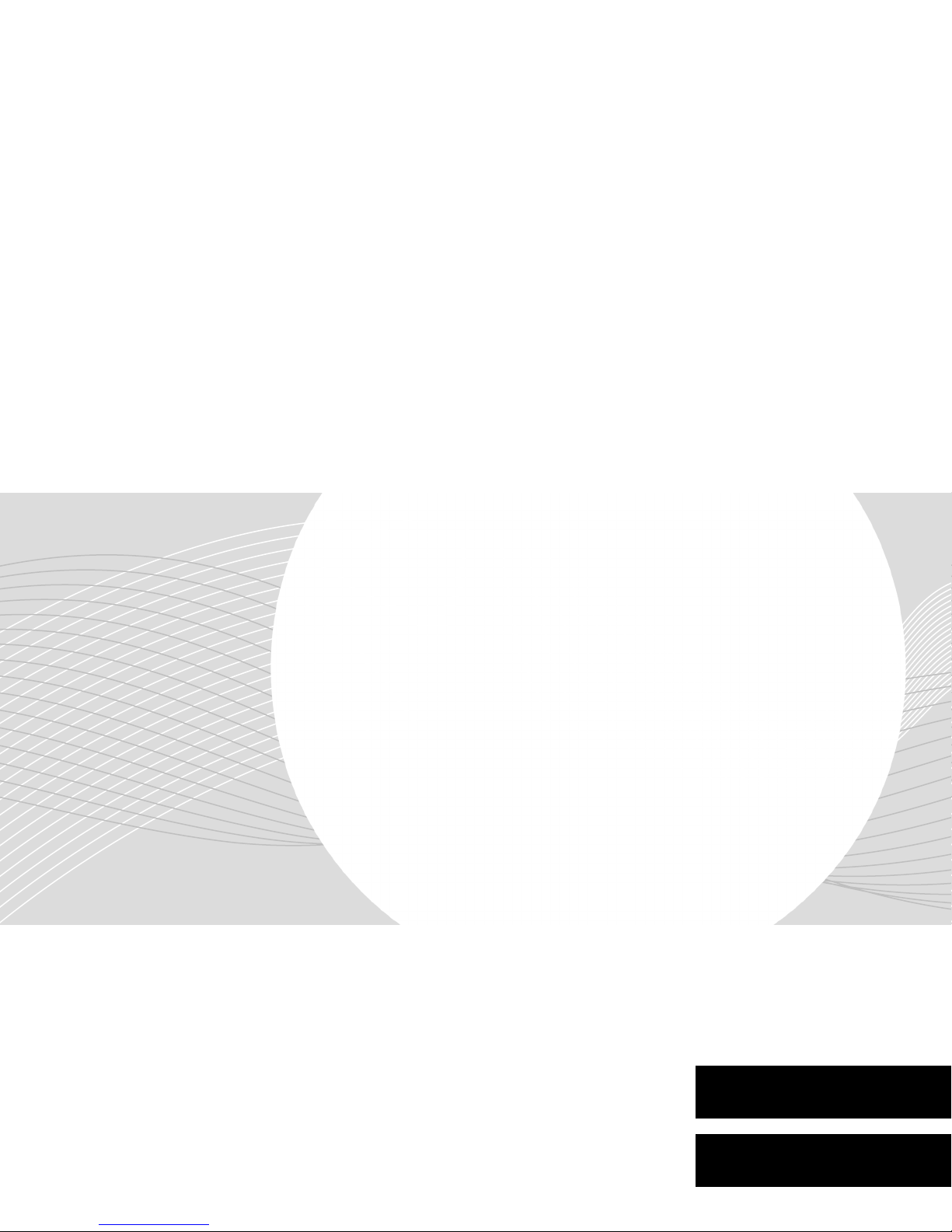
™
ELECTRON WHEEL
User Manual & Assembly Instructions
Last Update: 10/23/17
SKU: WHE7002 / WHE2602
Copyright Electron Wheel™ 2017. All rights reserved.
ENGLISH
700c & 26”
Page 2

CONTENTS
1. INTRODUCTION
2. SAFETY INFORMATION
3. INTENDED USE
4. COMPONENTS OF THE ELECTRON WHEEL SYSTEM
5. ASSEMBLING AND QUICK START GUIDE
a. Using Quick Releases
6. APP INSTRUCTIONS
7. ASSISTANCE MODES
a. Range
8. RIDING AN E BIKE
a. Safety Check Before Ride
b. Legal Regulations
9. NOTES ON ELECTRICAL AND ELECTRONIC COMPONENTS
a. Charger and Pedal Sensor Charger
b. Battery
c. Charging Procedures
10. MAINTENANCE
a. Storing
b. Transportation
11. WEAR AND WARRANTY
12. DISPOSAL
13. RETURN & WARRANTY POLICY
14. SPECIFICATIONS
2
Page 3

1. INTRODUCTION
Dear Customer,
Congratulations on purchasing your new Electron Wheel™! We’re excited to welcome you to our
growing community of riders getting around smarter, faster, and in style with Electron.
Please take the necessary time to read through this instruction manual and familiarize yourself
with your new wheel. Your safety and enjoyment of the Electron Wheel™ is our top priority, so
please be sure to get in touch if you have any further questions or comments.
We can be reached at support@electronwheel.com.
Important information can be found at https://electronwheel.com/ .
It is assumed that users of this product have a basic and sucient knowledge of how to use
bicycles.
Everyone that uses, repairs or services, cleans, or disposes of this product has to understand and
take note of the content and purpose of this operating manual. If you have any further questions
or have not understood certain points, you should contact a specialist bicycle retailer
for your own safety.
All information contained in this operating manual relates to the design, technology as well as care
and maintenance of your product. Please take note of this information. Much of it is relevant to
safety. Failure to consider this information can cause accidents, falls and damage to property.
As modern bicycle and E bike technology is highly complex, we have chosen to only describe the
most important points.
In addition, this operating manual only applies to the product with which it was supplied.
Please carefully read all warnings and notes in this operating manual before using the product.
While using the Electron Wheel™, your traditional bike is classied as an E bike. We recommend
keeping the manual close to your bike so that it is always at hand. Before operating an E bike for
the rst time, it is highly recommended that you carefully read through the enclosed instructions
about the electric motor and components.
If you lend your E bike to a third party, please give them this operating manual with the bike.
3
Page 4
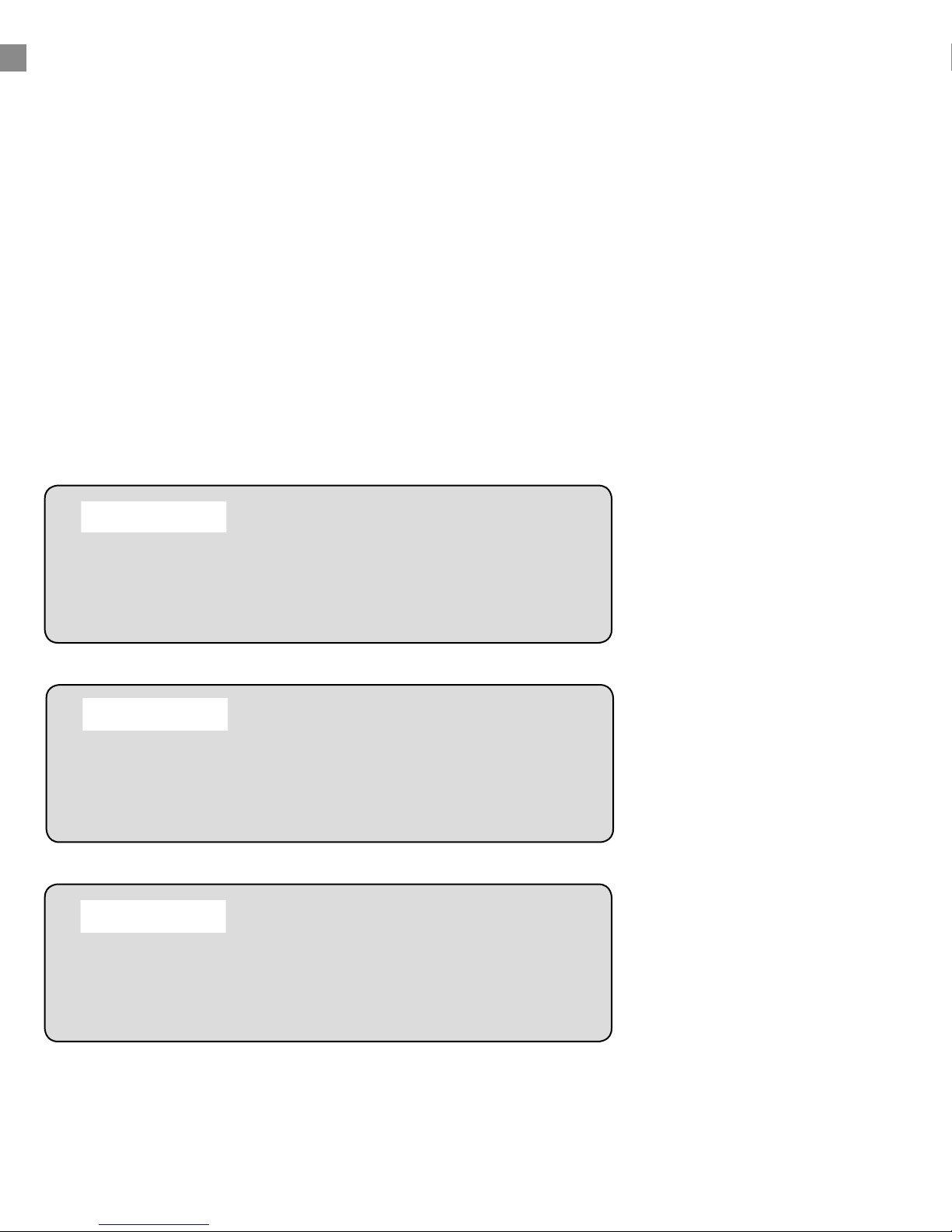
2. SAFETY INFORMATION
This operating manual contains dierent types of warnings;
- One providing important information about your new wheel and how to use it.
- A second referring to possible damage to property and the environment.
- And a third type warning against falls and serious damage, including physical injury.
These warnings ask you to comply with the correct torque settings in order to prevent components
from coming loose or breaking. If you see a warning symbol, there is always a risk that the danger
described can occur!
The text which the warning covers always has a grey background.
The warnings break down as follows:
Information: This symbol provides information about how
to use the product or highlights specic parts of the
operating manual that are particularly important.
Warning: This symbol is aimed at warning you against
improper use that could result in damage to property or
the environment.
Danger: This symbol indicates possible dangers to your
health and life that could arise if specic actions are not
taken or corresponding regulations adhered too.
4
Page 5

Modern bicycle and E Bike technology is high tech. Working on bicycle and E Bike parts therefore requires
special knowledge, experience and specialist tools. Please do not attempt to work on the bike yourself.
Give your bike to a specialist retailer for repair, servicing and maintenance. Contact us directly for repair,
servicing, and maintenence of your Electron Wheel™.
Check that all quick releases are safe and secure every time you ride after your bike was unused,
even for a short period of time! Regularly check that all bolts and components are secure. Never
ride with your hands o the handlebars.
Electron Wheel™ recommends use on bicycles only that meet all legally applicable standards including
Consumer Product Safety Commission Standards (found at 16 CFR Part 1512) and/or ISO 4210:2014.
Before installing the Electron Wheel™ system, check to see whether your bicycle is suitable for it. In
particular, there must be sucient stability provided for. Consult your bicycle specialist for advice
when in doubt.
ENSURE CORRECT INSTALLATION
Follow all steps listed in this manual and in the assembly video provided on the mobile app and online.
Failure to follow these instructions or skipping any steps could result in operational failure, wheel damage,
voiding of the warranty, or rider injury.
BICYCLE FORK
Installing and using the Electron Wheel™ on a bicycle fork that has been previously damaged may result in
failure, resulting in injury or death. If you believe that your bike fork may have been previously damaged from
an accident or misuse, consult your local bike shop before installing the Electron Wheel™.
The Electron Wheel™ can only be used with metal frames. Bamboo, carbon ber and other frame
materials have not been tested for use with the Electron Wheel™.
CHECK YOUR BRAKES
It is critical that the rider maintains front and rear brakes to optimal condition. Failure to do so, or improper
installation, can lead to serious injury or death.
It is recommended that the rider tests all brake mechanisms before turning on the Electron Wheel™. Ensure
that all cables have been reconnected and brake pads contact the rim.
5
Page 6
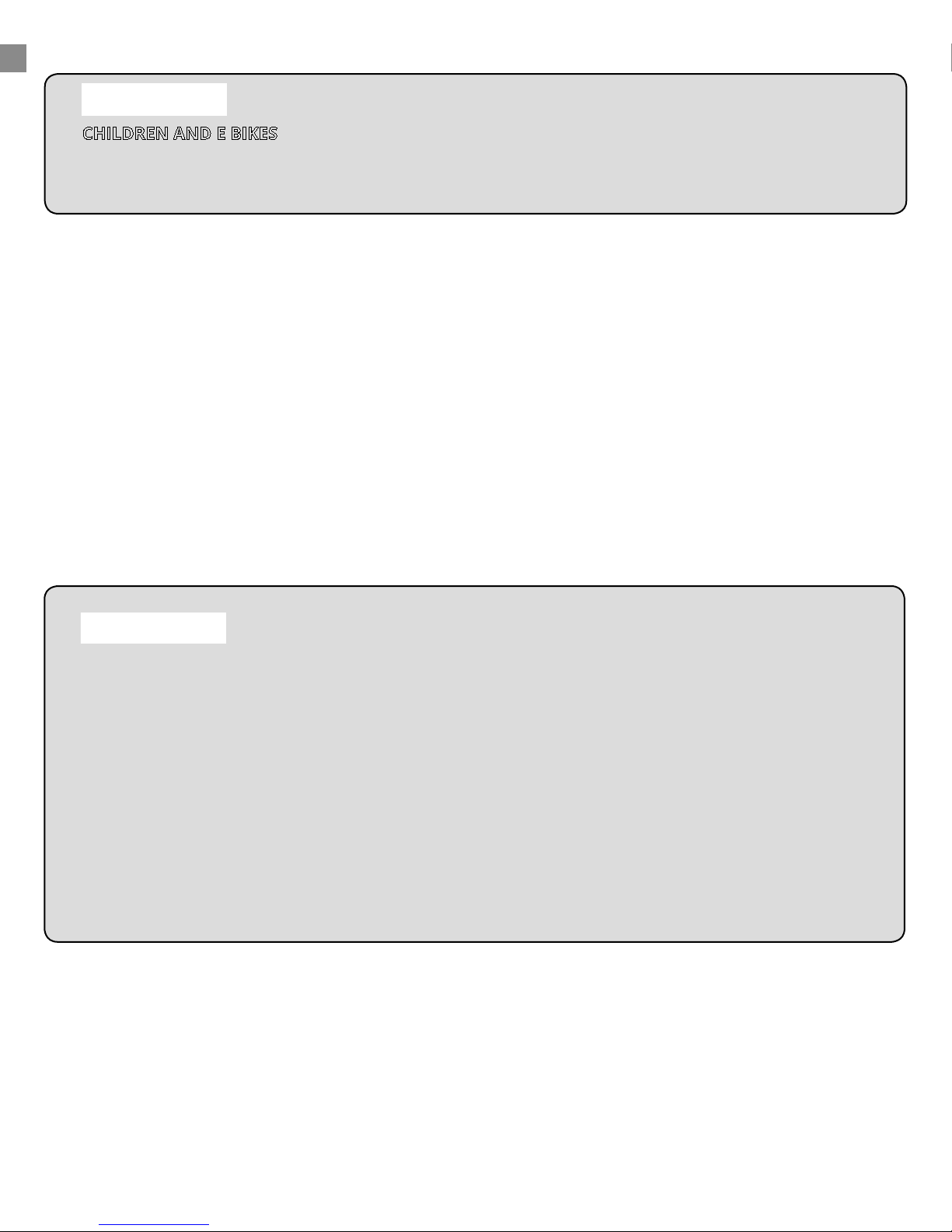
CHILDREN AND E BIKES
No person under the age of 16 should ride an E Bike. Should you allow a child to ride an E Bike, nd out
whether the child is of the required age and has the required permit for the location you intend to ride.
Note for parents and legal guardians:
As your child’s legal guardian, you are responsible for your child’s actions and safety. This includes
responsibility for the technical condition of your child’s bike and adjusting it to t your child’s body
size.
Please inform yourself of what you and your child must pay attention to.
Before riding any bike, you should ensure that your child has mastered skills required to use the
bike safely. The child should know how to use the bike properly and responsibly in the environment in which it will be used and ALWAYS wear appropriate safety equipment.
In no event shall Electron Wheel™., it’s subsidiaries or aliates, be liable for any direct, indirect, punitive,
incidental, special consequential damages, to property or life, whatsoever arising out of or connected with
the use or misuse of our products. Riding an electric bike is an activity that may expose the user to the risk
of personal injury or death. Electron Wheel™ is not a toy and shall only be used by persons 16 years of age
or older.
It is the riders responsibility to follow all relevant bicycle and electric bicycle laws in their local jurisdiction.
Always wear a helmet and ensure proper visibility!
6
Page 7

3. INTENDED USE
The Electron Wheel™ is designed and optimized for on-road conditions. The intended use is on
paved roads and bike paths only.
Using the bike and Electron Wheel™ as intended also means adhering to the operating,
maintenance and upkeep conditions described in this manual.
Before getting started, carefully read these operating instructions and the general bicycle
manual. Electron Wheel™ accepts no liability for damages resulting from non-compliance with
these instructions. Your bicycle, which is now an E Bike, must only be used in accordance with its
intended use. You can nd this in the bicycle`s user manual.
7
Page 8
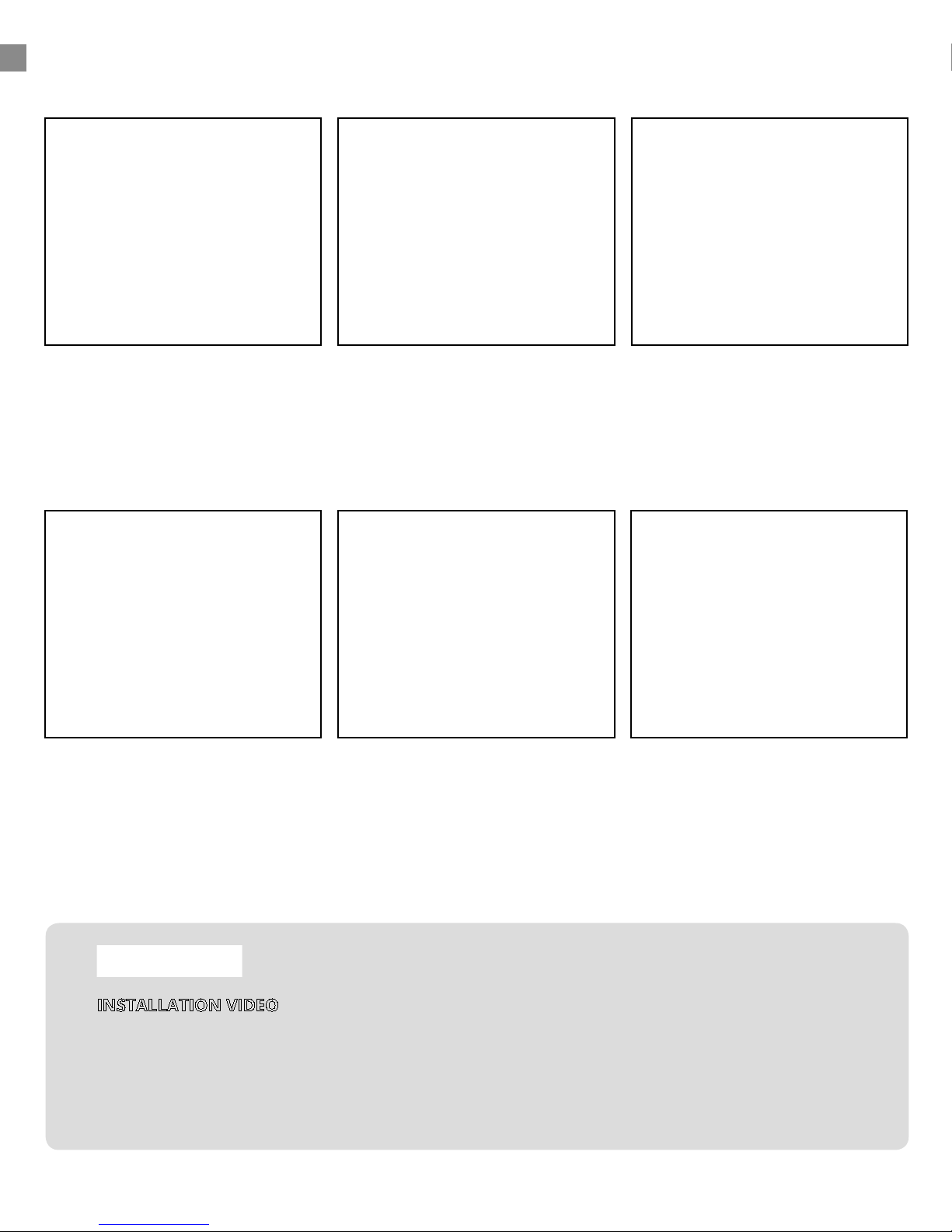
4. COMPONENTS
Electron Wheel™
1x Electron Wheel™
Pedal Sensor Charger
1x Pedal Sensor Charger
Wheel Charger
1x Standard Charger
Rubber Adapter
1x Crank Rubber Adapter
(For use with round cranks)
Pedal Sensor
1x Pedal Sensor
1x Rubber Mounting Unit
Cable Tie
2x Nylon Cable Tie
(To secure rubber adapter)
1x Washer
INSTALLATION VIDEO
For quick and easy installation instructions, download the Electron Wheel™ app from the App or
Google Play Store. Navigate to the settings tab and watch our installation video tutorial. You can
also access the video at the bottom of the page on www.electronwheel.com/technical-specs.
8
Page 9
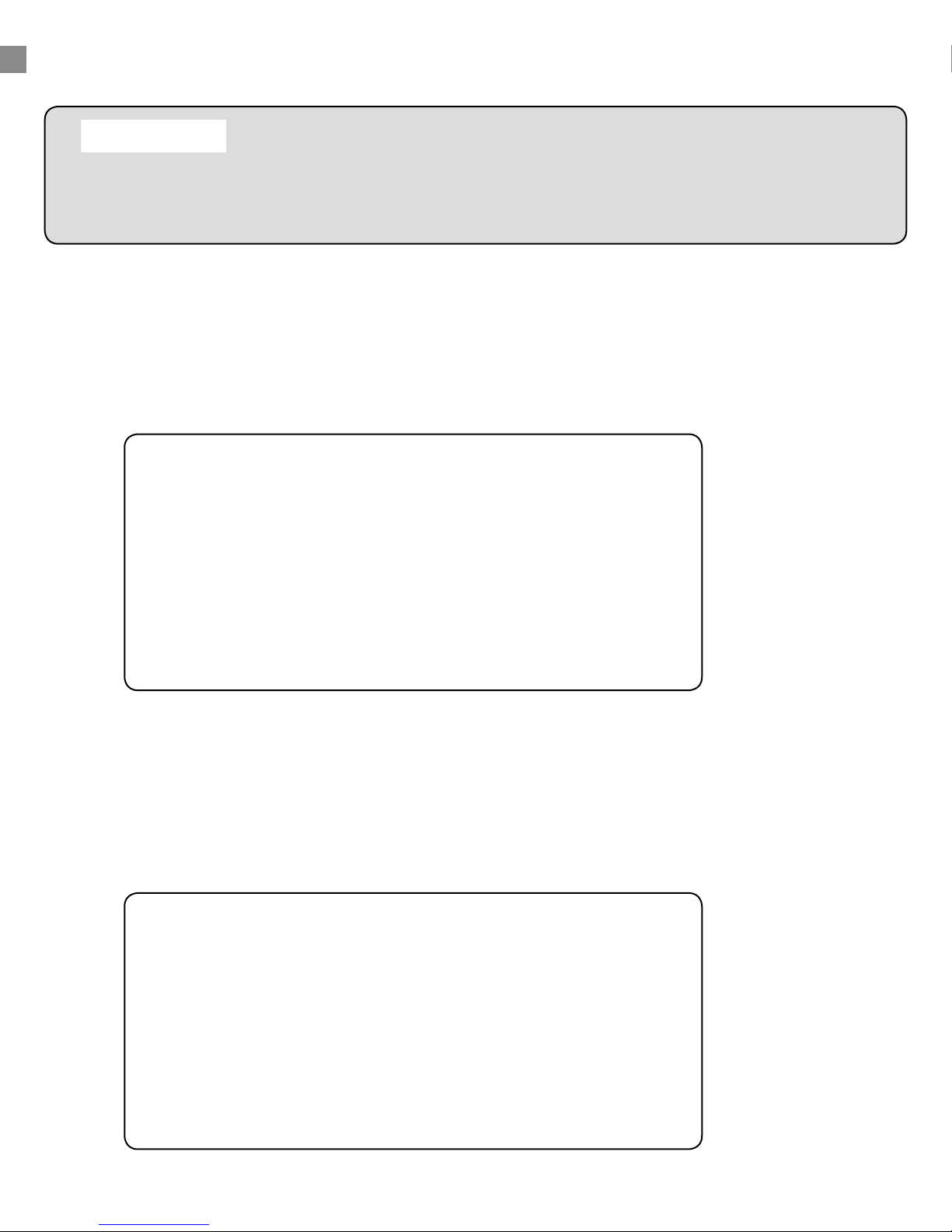
5. ASSEMBLY & QUICK START GUIDE
We strongly recommend the Electron Wheel™ be installed professionally. Installation of the Electron Wheel™
can require special tools and mechanical abilities. Every installation can be dierent. If you are not absolutely
sure you possess these abilities, you should bring your bike to a professional bicycle shop.
1.
2.
Loosen your front brakes
Carefully release your rim brakes. This process may dier from
bicycle to bicycle. Refer to your bicycle’s user manual. If you are
unsure on the safe operation of your brakes, please consult
with your local bike shop or professional.
Remove existing front wheel
Carefully remove your existing front wheel. For most riders
this will be possible via a quick release. Loosen the lever 180
degrees, and twist counter clockwise until loose. A wrench may
be required for bikes without a quick release.
9
Page 10

a. Using quick releases
Quick releases are systems installed on the bike in
place of bolted connections. They consist of two
parts: the clamping lever, which provides the necessary clamping force, and the locking nut, which allows
you to regulate the clamping force. You can change
the setup of your quick release when the clamping
lever is open.
A good guage for measuring if the wheel is safely
clamped is if you can only close the clamping lever
with the balls of your hands when the resistance increases after closing the lever about half way.
QUICK RELEASE
Check that all quick releases are properly fastened before
every ride.
• Make sure that all quick releases are properly in
place, even if the bike was only left unattended for
a short period.
• When it is closed, the quick release lever should
be at against the frame or fork!
• When it is closed, the end of the quick release
lever should always point backwards. This ensures
that it cannot be opened by contact during riding.
If you are unsure on the safe operation of your quick release,
please consult with your local bike shop or professional bike
mechanic.
10
Page 11

3.
Loosen Electron’s quick release
a.
This is located on the same side as the wheel’s charger port.
Open the lever 180 degrees and twist counter clockwise. Be
careful not to loosen too much.
b.
Locate & position T-lever
On the opposite side of your wheel, locate the T-lever. Ensure
that the torque lever is on the same side as your bike’s chain,
and is pointing towards the ground.
11
Page 12

4.
Lower fork onto Electron Wheel
With the T-lever pointing downwards, carefully lower the bike’s
front dropouts into place on your Electron Wheel’s axle.
5.
Touch T-Lever to fork
Rotate the t-lever so that it is in full contact with the front fork.
TORQUE LEVER
The torque arm and T-Lever are important parts of the Electron Wheel™. Wrong or improper installation of
the torque arm or the T-Lever can result in a fall, injury or death for the rider or damage to your bike or the
Electron Wheel. Wrong or improper torque arm and T-Lever installation may damage your bike`s frame.
12
Page 13

6.
Tighten quick release
Once wheel and T-lever are securley in place, tighten the
wheel’s quick release, and rmly close the lever 180 degrees
using your full grip strength.
7.
Re-connect front brakes
Carefully re-connect your front brakes. If you are unsure on
the safe operation of your brakes, please consult with your
local bike shop or professional.
TEST BRAKES
Make sure that the front brake works safely. The brake pads must meet the rim. If you are unsure on the
safe operation of your brakes, please consult with your local bike shop or professional bike mechanic.
13
Page 14

8.
Attach pedal sensor
Attach the pedal sensor to the crank opposite your bike’s chain.
The sensor should be placed as close to the base of the crank
as possible (i.e. as far away from the pedal as possible). Be sure
both velcro straps are tight. The recommended orientation is
so that the sensor faces inward. Rotate the crank. If there are
obstructions, you can place the device on the outside of the
crank.
PEDAL SENSOR ORIENTATION
You’ll need to indicate which orientation you’ve chosen on the Electron app (see step 12).
Recommended orientation
is so that the sensor faces
inwards as close to the crank
base as possible
14
If there are obstructions,
the sensor can be placed
facing outwards (opposite
to picture shown)
Page 15

The pedal sensor must be turned on and functioning in order to use your Electron Wheel™. If
the pedal sensor is installed incorrectly, your wheel could malfunction, powering on and o at
unexpected times, leading to injury. It is critical you take care in ensuring proper installation.
Below is a guide to your pedal sensor’s LED indicator light.
LED INDICATOR GUIDE
GREEN:
Battery full
1 minute constant, then blinking
GREEN:
Battery low
3 second constant, then blinking
GREEN:
Battery empty
3 second constant, then o
YELLOW Battery charging
RED:
Battery needs charging
Blinking every 10 seconds
RED:
Battery low warning
Blinking every 5 seconds
RED:
Battery low urgent
Blinking every 1 second
15
Page 16

9.
Download the Electron App
10.
For iOS: Open the
the “Get” to download.
For Android: Open the
Wheel”, press “Install” to download.
App Store
, search for “Electron Wheel”, press
Google Play Store,
search for “Electron
Power the wheel & sensor on
Be sure the wheel and pedal sensor are fully charged, then
take your bike outside. Power the wheel and pedal sensor on.
16
Page 17

11.
Connect
Ensure bluetooth is enabled on your mobile device. Open the
Electron app and navigate to the settings tab (gear wheel on
lower menu bar). Push “connect” to sync your phone to your
wheel.
12.
Select pedal sensor orientation
Indicate whether the pedal sensor is located on the inside or
outside of your pedal crank.
17
Page 18

12.
Calibrate
Push “calibrate” and follow the on-screen prompts. Ride the
bike approximately 200 yards, and return to your starting
position. It’s important to maintain a constant speed and to
continue pedaling throughout the 200 yards.
If you’re on a decline, lightly compress the brake while
continuing to pedal. Once you’ve returned to your starting
position, calibration is complete and you’re ready to enjoy.
CALIBRATION FREQUENCY
Calibration is only required when installing the wheel for the rst time on a bike.
18
Page 19

6. APP INSTRUCTIONS
The Electron Wheel™ app is designed to enhance the functionality and ease of use of your new
Electron Wheel™. We’ve learned some users love this connectivity, while there are other users who
will prefer to ride without it. That’s why we’ve engineered a system that lets you choose whether
or not to use its functionality. The App is required for initial calibration, after which you can choose
to track and record your rides, view ride history, monitor your speed, distance, and time ridden, as
well as toggle between power assist levels.
Battery level
indicator
Select the orientation of
the pedal sensor
Set the power assist
level of the wheel
Record rides and view
ride map
Indicates successful
connection to an
Electron Wheel™
Push to
connect to
an Electron
Wheel™
Calibrate the wheel the
rst time you install it
on a new bike
View full assembly
video within the app.
Total time during a
recorded ride
Ride speed
Total distance
during a recorded
ride
Battery level
indicator
Select the power assist
level of the wheel
View recorded ride
history.
19
Page 20

7. ASSISTANCE MODES
Your Electron Wheel™ delivers four diferent assistance modes.
Power Mode Description
O The wheel will not provide any assist and will enter sleep mode
Low Electron Wheel™ will assist lightly up inclines
Normal
High
Start your rst ride using LOW mode.
a. Range
The range of your Electron Wheel™ bike is up to 50 miles. The higher the
assistance level, the more support the motor provides. High motor power is also
associated with high power consumption. The lowest support level provides the
least force but has the largest range.
Electron Wheel™ will assist up inclines, during normal pedaling, and
during initial take o
Electron Wheel™ will assist at full power up inclines, during normal
pedaling, and during initial take o
RANGE & TEMPERATURE
Take note that the range of your battery is reduced at lower temperatures, like when you
ride your E bike in winter. You can counteract this by storing the bike in a warm room and
only taking your E Bike outdoors immediately before starting your ride.
20
Page 21

8. RIDING AN E BIKE
a. Safety Check Before Ride
When you have nished the installation, and before riding, perform the following safety checks.
- Check front and rear brakes. They must be safely installed and working.
- Check tire pressure. Deate or inate if necessary.
- Check spoke tension.
- Check saddle, handlebar, shifters and brake levers for correct and safe installation.
- Check wheel fastening nuts and quick-releases for safe and correct closure.
Practice operating and riding your E Bike in a quiet and safe place before you take to public roads!
On a closed at track, turn the wheel on. Start your rst ride using LOW mode.
Test that you can safely and gradually bring the bike to a stop even while pedaling.
The Electron Wheel™ uses a pedal sensor to turn the wheel’s power on and o. If you stop pedaling, the wheel should cease providing power. In the rare event of a malfunction, it is the rider’s
responsibility to ensure their brakes are fully functioning to bring the bike to a complete stop.
Take note that an E Bike is much faster than a bicycle without an electrical drive. Other trac participants
might therefore misjudge your movements.
Note that if the road surface is slippery (e.g. due to rain, snow, sand), there is a risk that the front wheel of
your E Bike may spin and slide.
Check the charging state of the battery before every ride using the Electron Wheel™
app. Only start o when the charging state is sucient to support you during the entire
planned trip. Always allow for some “reserve” to get home comfortably and safely.
21
Page 22

b. FOLLOW LOCAL BICYCLE AND E BIKE USE & SAFTEY LAWS
Legal regulations
Before riding your E Bike on public roads, it is your responsibility to inform yourself
about all applicable regulations in your specic country and region.
These regulations will provide information on what additional equipment the bike must have to
participate in public road trac. This includes which light systems must be installed or carried with
you and which brakes the bike must be equipped with.
You will also nd an explanation of which age restrictions apply to bike and E bike riding. The participation of children in public road trac is also addressed here. If there is an obligation to wear a
helmet, it is stated here.
It is the rider’s responsibility to follow all relevant bike and electric bicycle laws in their local jurisdiction.
The regulations governing the performance of an E Bike and the connected requirements relating
to minimum age, driving license, registration and helmet regulations may dier between countries.
The same applies for the obligation to use cycle paths. Please inform yourself about the applicable
legislation.
Always wear a helmet and ensure proper visibility!
Please note that as a bike rider, you are particularly at risk on public roads.
Ensure that you protect yourself and others with responsible and safe riding!
22
Page 23

9. NOTES ON ELECTRONIC COMPONENTS
Note that a sudden temperature change from cold to warm can cause condensation to form on the battery.
Prevent this from happening by storing the bike in the same place you charge it. When charging the battery,
only use the charger it came with or one we have permitted for use. Using any other charger increases the
risk of re.
•Avoid damaging cables and electrical components. If this happens, you should not ride the E Bike
until it has been checked over by a specialist!
Only replace broken or worn parts with original replacement parts from the manufacturer
or parts approved by your manufacturer. The manufacturer’s warranty will be nullied if
you install non-approved replacement parts.
Do not leave children unattended around E Bikes and/or compenents. Ensure that children understand the
dangers of using electrical devices. Any persons that owing to their physical, sensory, or mental limitations
or lack of experience should not operate any electronic compenents, including batteries and chargers, due
to risk of operating errors and injury.
23
Page 24

a. Charger and Pedal Sensor Charger
• Only use chargers approved by the manufacturer.
• Only use the charger in dry rooms and do not cover it when it is turned on. This could
lead to a short-circuit and a possible re hazard. Pay attention that the charger is well ventilated
during the charging procedure and that the ventilation openings on both sides are not clogged or
contaminated.
• When cleaning the charger, always rst unplug the device.
• Make note of the information and warnings on the charger before you begin to charge the
battery.
• Always pull the mains plug out of the socket before cleaning the charger.
• The charger should be disconnected from the mains once the charging process has been
completed.
24
Page 25

b. Battery
The battery is designed only for use with the Electron Wheel™. Improper use or incorrect handling
can cause res or injuries. Electron Wheel™ assumes no guarantee or responsibility of any kind for
damage resulting from improper use or treatment.
-Never place or store several batteries/Electron Wheels™ on each other. Especially not while charging. A
defective battery may not be charged or used.
-Do not open the battery. Danger of short-circuiting. Opening the battery voids any and all warranty.
-Protect the wheel against heat (e.g., also against continuous intense sunlight), re and immersing into
water. Danger of explosion.
-Do not drop or throw the wheel! Avoid all kinds of impact.
-Under abusive conditions, liquid may be ejected from the battery. Avoid contact. If contact accidentally
occurs, ush with water. If liquid contacts eyes, additionally seek medical help. Liquid ejected from the
battery may cause skin irritations or burns.
-Vapors can escape in case of damage and improper use of the battery.
Provide for fresh air and seek medical attention in case of complaints. The vapors
can irritate the respiratory system.
-Magnetic elds around the wheel/battery may also inuence medical equip¬ment such as for example
heart pacemakers. Always consult a doctor or medically qualied person on this subject if in doubt.
25
Page 26

c. Charging procedures
1.Read the information on both chargers.
2.Connect the wheel charger to the wheel.
3.Connect the charger to the mains supply with matching current. A red LED will light up.
When the charging process is completed, the LED changes its color to green. Charging time is
up to 5 hours.
4.Connect the Pedal sensor charger to the pedal sensor.
Connect the pedal charger sensor to the mains supply with matching current. A yellow LED
lights up while charging. It turns to green when fully charged. Charging time is up to 2-4
hours.
5. After completing the charging process, please remove the power cord of the charger from
the mains supply.
You can fully charge your battery every time. There is no memory eect. The optimal
temperature range for charging the battery is between 32°F and +86°F. The charging
time increases when the temperature is lower.
It is recommended to store and charge the bike in your house or in a warm garage when
the outside temperatures are low. This increases the service life of the battery
If the charging times exceeds the times listed above, stop charging and disconnect the charger from the
mains supply. For safety reasons the charger and battery must be used on a dry and nonammable surface.
The battery may get warm during charging. Temperatures up to a maximum of 115°F are
within the permitted range.
The allowed temperature range to charge a battery is from 32°F to 115°F.
Disconnect the battery from the charger when it is not within the charging-temperature
range.
Do not connect the battery pack to the charger until it has reached the allowed charging
temperature.
26
Page 27

10. MAINTENANCE
The electrical motor in your E Bike is very powerful. To operate it correctly
and safely, it may be necessary to have it serviced by a specialist.
Immediately stop using the bike if you identify any damage to the electrical
system or see live parts exposed after a fall or accident. Always consult us directly if you require repairs,
want to ask about a question or problem, or have identied a defect. A lack of specialized knowledge can
lead to severe accidents and injuries.
Before performing any kind of work on your E Bike, turn o the electric system.
Only replace parts of your E Bike with original parts or those approved by the manufacturer.
This could otherwise nullify any guarantee and warranty claims.
• When you clean, check or repair the bike, ensure that you do not touch the contacts of the battery and connect them accidentally. If these contacts are live, you could be injured and damage the
battery.
• Cleaning your E Bike with a high-pressure cleaner can damage the electrical systems. The high
pressure can force cleaning uid into sealed parts and damage them as a result.
a. Storing your Electron Wheel™
If you are going to store the Electron Wheel™ or E Bike for an extended period of time, store it in a
cool, dry location (68 to 77 °F).
Charge the battery to a 50% state of charge. Recharge every 3 month.
Store it the power OFF position.
b. Transportation
Only trained sta may dispatch batteries. Contact your specialist dealer when you want to dispatch
the wheel. Sta is usually in a position to collect the battery free of charge and in accordance with
the Dangerous Goods Act.
27
Page 28

11. WEAR & WARRANTY
Please note that the parts of a E Bike are subject to higher levels of wear than a bicycle without
an additional integrated motor. This is due to the heavier weight of the E Bike and higher average
speed from the motor. This increased wear is not a material defect and is not covered by the war-
ranty. Typically, this denition of wear includes the following parts:
• Tires
• Brake pads
• Spokes
The battery is subject to aging and is therefore also a wearable part. Please note that the battery
gradually loses its capacity depending on its age and operating life. Take this into account when
planning journeys and ensure that you use a wheel in good condition.
In the case of a defect/possible liability claim, please contact us directly at:
support@electronwheel.com
We recommend ling all purchase receipts and inspection reports as proof for your
records and registering online as required.
Please keep all original packaging.
28
Page 29

12. DISPOSAL
This product and/or its battery should not be disposed of with household waste. It is your responsibility to dispose electronic equipment at recycling centers. When you dispose of this product
and/or its battery, do this accordingly to your local environmental laws and guidelines.
29
Page 30

13. RETURN & WARRANTY POLICY
For direct sales purchases, Electron Wheel™ has a 15 day return policy from the day your unit is
delivered. All returns must be in like new condition and have no more than 50 miles registered.
Our units come with a 1 year limited warranty on the battery, motor, and other components.
Please contact us directly before returning to store.
For our full policy, please review our refund & warranty pages found here:
http://electronwheel.com/legal
It is the customer’s responsibility to retain the wheel’s original packaging and to ensure all compenents are adequately protected before shipping back. Damage in transit will result in additional
charges.
Each Electron Wheel must be registered using the form on our website at:
https://electronwheel.com/warranty
This registration will be used as evidence of ownership when making a warranty claim.
30
Page 31

14. SPECIFICATIONS
Dropout Size 100mm
Dimensions 26” model:
26” x 1.75” rim, 26” x 1.25” (ETRTO 32-559) tire
700c model:
24.6mm x 18mm x 19mm rim, 700c x 32c (ETRTO 32-622) tire
Valve Schrader valve
Brake Type Rim brakes (NOT compatible with disc brakes)
Weight Limit 120 kg (265lbs)
Battery 36V 7.8Ah (281Wh) lithium ion battery with advanced BMS
Charger Type UL listed charger with LED status indicator.
Charge Time 5 hours
Connectivity Bluetooth low energy (4.0)
Operating Temp -10°C - 60°C
If internal motor temperature exceeds 80°C, torque is restricted
Battery charging and storage temperature is 0°C - 45°C
Top Speed 20 mph (USA) 16 mph (EU)
Motor 400W hub motor
Range Up to 50 miles
Warranty 1 year limited on battery, motor, and parts
FCC Caution: Any changes or modications not expressly approved by the party responsible for compliance could
void the user’s authority to operate this equipment.
This device complies with Part 15 of the FCC Rules. Operation is subject to the following two conditions:
(1) This device may not cause harmful interference, and (2) this device must accept any interference received, in-
cluding interference that may cause undesired operation.
For product available in the USA/Canada market, only channel 1~11 can be operated. Selection of other channels is
not possible.
31
Page 32

Technical Support
To reach out with any questions
or comments, please email us at:
support@electronwheel.com
User Manual No. 1
Version 4
© Electron Wheel™ 2017
San Diego, CA 92127
info@electronwheel.com ● www.electronwheel.com
