
p
n
A
5
3
o
INSTRUCTION MANUAL
INSTRUCTION
MANUAL
Wire Terminal Tester
Wire
Terminal
Tester
WTT‐220X/WTTM‐220X
ELECTROMATICEqui
60
Cedarh
mentCo.,I
0Oakland
urst,NY11
516‐295‐4
Checkline.c
c.
ve
16
00
m

Co nte nt
1. Safe ty Prec autions .......................................................................................................................................................................... ....... ........ ... 2
2. G ene ra l Info rmatio n ....................................................................................................................................................................... ....... ....... .... 2
2.1. Sc ope o f Sup ply, unpac king and Se tting Up ........................................................................................................................................ 2
2.2. Ernerg y Ha rvesting (m a nua l p ull te ster FMT-W30 o nly) ........................................................................................................................ 2
2.3. Attac h the 24V DC po wer sup p ly (mo torize d pull teste r WTTM-220Xo nly) ............................................................. ........ ....... ....... ... 2
2.3 Instrume nt o ve rvie w ..................................................................................................................................................................... ........ ....... 3
3. O pe ra ting pro c e dure s ....................................................................................................................................................................... ....... ....... 3
3.1 Turn the instrum e nt O N/ O FF ................................................................................................................................................................... ... 3
3.2 Ge ne ra l info rmatio n a b o ut the disp la y und func tio n o f the keyp a d d uring and in be twe e n the measure me nts .................. 3
3.3 Pre paring the me asureme nt .................................................................................................................................................................. ... 4
3.4 Start me a suring (Auto Ze ro ) with m a nua l p ull teste r WTT-220X .................................................................... ....... ....... ........ ....... ....... ... 5
3.6 Sta rt m e a suring (Auto Zero ) with m o to rize d p ull te ste r WTTM-220X .......................................................................... ....... ....... ........ ... 5
4. Te nsile fo rc e limit c ontro l ................................................................................................................................................................. ....... ....... ... 7
4.1. Se tting o f limits ................................................................................................................................................................... ....... ....... ........ ... 7
5. Da ta tra nsfe r a nd ge ne ra ting a te st re po rt w ith FMT-W_C o nne c t ........................................................................ ....... ....... ........ ....... ..... 7
5.1 Syste m re quire ments ........................................................................................................................................................................ ....... .... 7
5.2 Insta llation / Ac tiva te the Exc e l Add In ................................................................................................................................................. ... 7
5.3 Sta rt FMT-W_Conne c t ......................................................................................................................................................................... ....... . 9
5.4 Sa ve and p rinto ut me a suring p ro to c o l ............................................................................................................................................ ..... 10
6. G ene ra l se ttings (P1), Se tting o f me mory (P2) a nd re se t wo rks defaults (Po ) ...................................... Erro r! Bo okm a rk no t de fine d.
7. Te c hnic al d ata ........................................................................................................................................................................ ...... ..... .... ...... ... 1 1
8. Mainte na nc e a nd c alibra tio n ............................................................................................................................................................... ...... . 1 1
8.1 5-Years e xte nd e d wa rranty ..................................................................................................................... Erro r! Boo kmark not d e fine d.
8.2 Re g iste r fo r up dates .................................................................................................................................. Erro r! Bo okma rk no t d e fined .
9.0 Tro ub le sho o ting (FAQ) ........................................................................................................................................................... ..... ...... ..... .... . 11
10.0 Ac c e ssories (Exc ha ng able te rm ina l fixtures) .................................................................................................................................. ..... .. 1 2
1
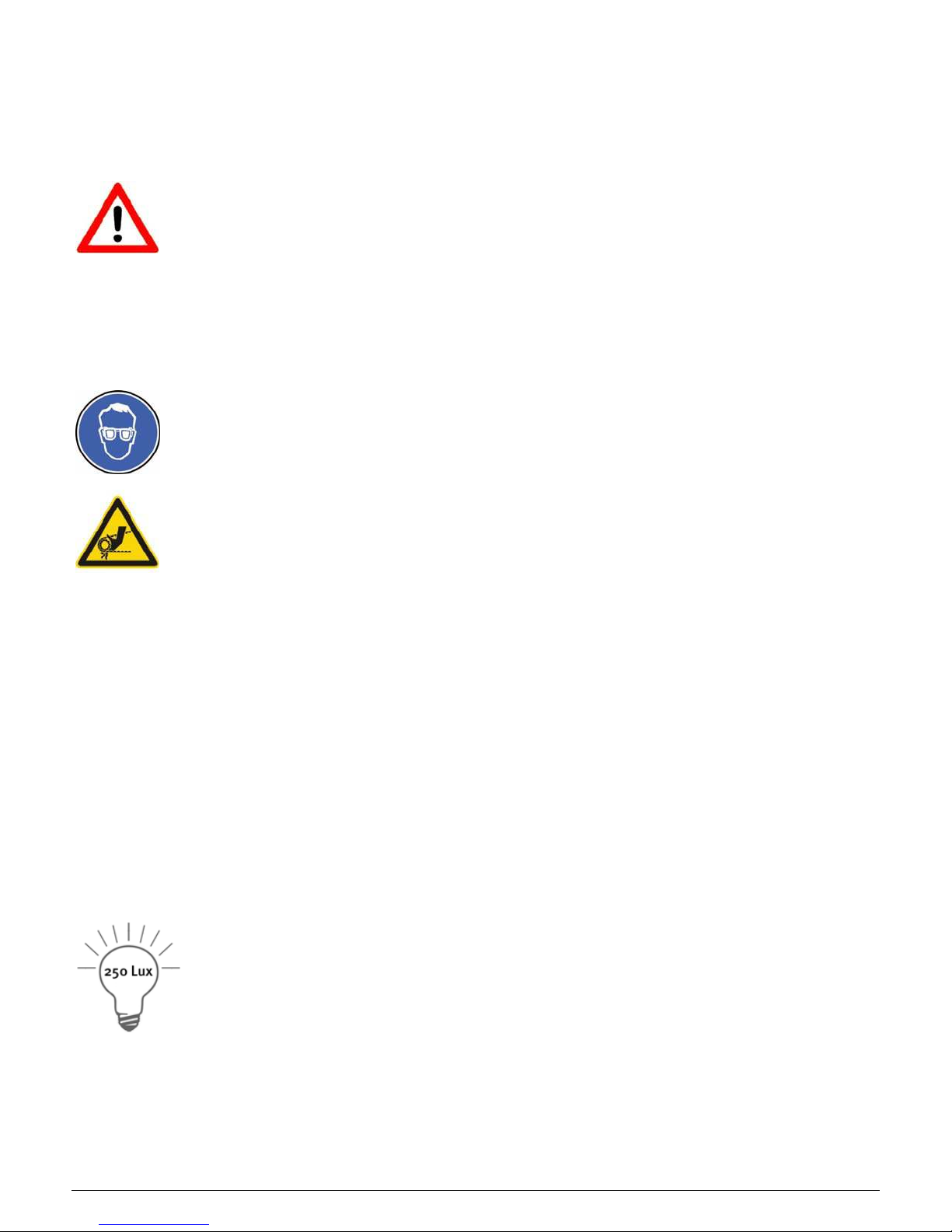
Tha nk you fo r c ho o sing o ne o f o ur high q ua lity instrume nts. Ple a se re a d the entire o pe ra tion manua l tho roug hly be fo re using
this instrument fo r the first time. The info rm a tio n c o nta ine d he rein w ill he lp you to a c hie ve a c c ura te a nd re p ro d uc ib le re sults
a nd to avo id misuse o r da ma ge s.
This instrume nt is d e sig ne d fo r me a suring te nsile stre ng th o f so ldere d o r so ld e r-fre e (c rimp e d ) c a b le jo ints with e nd slee ve s,
p ins, so ld e r pins or sim ila r w ire termina l c o mp o nents in the fie ld o f qua lity c ontro l o r d e sig n va lid a tio n.
1. Safe ty Pre c autio ns
The lo ad c e ll c an b e d a maged when the me a suring syste m is o ve rloaded. The ma xim a l measuring range limit
o f 1000N (100kg /220lb) must no t be e xc eeded.
Transp o rt a nd store the instrum e nt with c a re. This re d uc e s the risk o f d a mage to the lo a d c e ll, c a use d b y
a c c id e ntal me c ha nic a l e ffec ts.
O pe ra te the instrum e nt in appropria te e nviro nm e nts o nly. The instrum e nt is equip p e d w ith a te mpera ture
c o mpe nsa tio n fo r 0°...40°C . Use the instrum e nt in this temp era ture ra ng e o nly.
Ve ry fre q uent use o f the mo to rized pull te ste r FMT-W40(highe r 1 test c yc le pe r m inute ) may le a d to
o verhe a ting o f the mo to r. A o ve rheat pro te c tio n is imp leme nte d ; ne ve rthe le ss yo u m ay use the instrume nt in
e nviro nments up to 30°C (86°F) o nly.
Due to the na ture of the material small partic le s ma y o c c ur in the mo ment o f the te nsile b re ak o f wire s. Yo u
may we a r p ro te c tio n gla sses a nd p ro te c tio n g lo ve s in o rd er to p re ve nt injurie s.
Do n’ t to uc h d uring the p ull te st o r while the ro lle r c a m re turns to its ho m e p o sition the ro ta ting p a rts o f the
instrum e nt. Do no t ta ke yo ur ha nd into the g a p b e twe e n the c a b le , the te rm ina l adapter a nd c la mp c a m. In
spite o f the lo w sp e e d or the ma nua l opera tio n o f the leve r you ma y injure yo urse lf.
2. G e ne ra l Inform a tio n
2.1. Sc o p e o f Supply, unpac king and Se tting Up
The sc o pe o f sup p ly c o nsists o f:
Me asuring instrume nt with inte g ra te d e lec tro nic s
Ha nd le ve r o r ro lle r g rip
USB Inte rfac e c a b le fo r optio na l so ftware FMT-W_Co nne c t
CD with so ftwa re FMT-W_-Co nne c t (w itho ut lic ense ke y)
Ope ra tio n manua l
24V DC p owe r sup ply (Part. no .: FMT-958) fo r mo to rized pull teste r WTTM-220X
Re mo ve the tra nsp o rta tio n c o ver a nd positio n the ma in instrum e nt on a le ve l, sta ble surfa c e. The surfac e sho uld b e c le an and
g re a se -fre e , so tha t the instrum e nt doe s no t slip. Ple a se b e a r in mind tha t the instrume nt we ig hs a p pro ximately 14 kg .
Ple ase re ta in the tra nspo rt p a c king in c a se yo u wo uld like to re turn the instrume nt fo r the re c omm e nd ed annua l re c a lib ra tio n.
2.2. Ene rg y Ha rve sting (manual pull te ste r WTT-220X only )
The instrume nt utilize s, a lso w he n turne d o ff, the a mbie nt lig ht a t the work plac e a s e ne rg y so urc e a nd
c harg e s an inte rnal sto ra g e , to e nsure that te sts c an b e made e ve n if the so lar c e ll is c o vere d fo r a sho rt
while. Afte r sto ring the instrume nt fo r mo re than 2 mo nth in the d a rk, yo u sho uld e xpose it at le a st for 8
ho urs in re g ula r working e nviro nment (> 250 Lux) b e fo re use .
2.3. Attac h the 24V DC powe r supply (m o to rize d p ull te ste r WTTM- 220X o nly )
The mo torize d p ull te ste r WTTM-220Xis d e livere d with a n universa l po wer supply fo r 110-220VAC (50/60Hz) and po we r c o rd s
with EU-plug and US-plug . Cho o se the p o we r c o rd ac c ord ing ly a nd c o nne c t first the DC p lug into the so c ke t o n the re a r sid e
o f the instrum e nt. Then yo u ma y c o nne c t the p o we r c o rd to yo ur wall so c ket o r AC powe r ne t.
The powe r c onsump tio n is re la te d to the o p e ration sta te o f the m o to r, the 3A po wer sup ply de live rs a lw a ys e no ugh e ne rg y to
g e ne ra te the a c tio n. Yo u may no t re p la c e it b y any o the r po we r sup ply but the d e live re d o ne (Pa rt no .: FMT-958). In c ase yo u
2
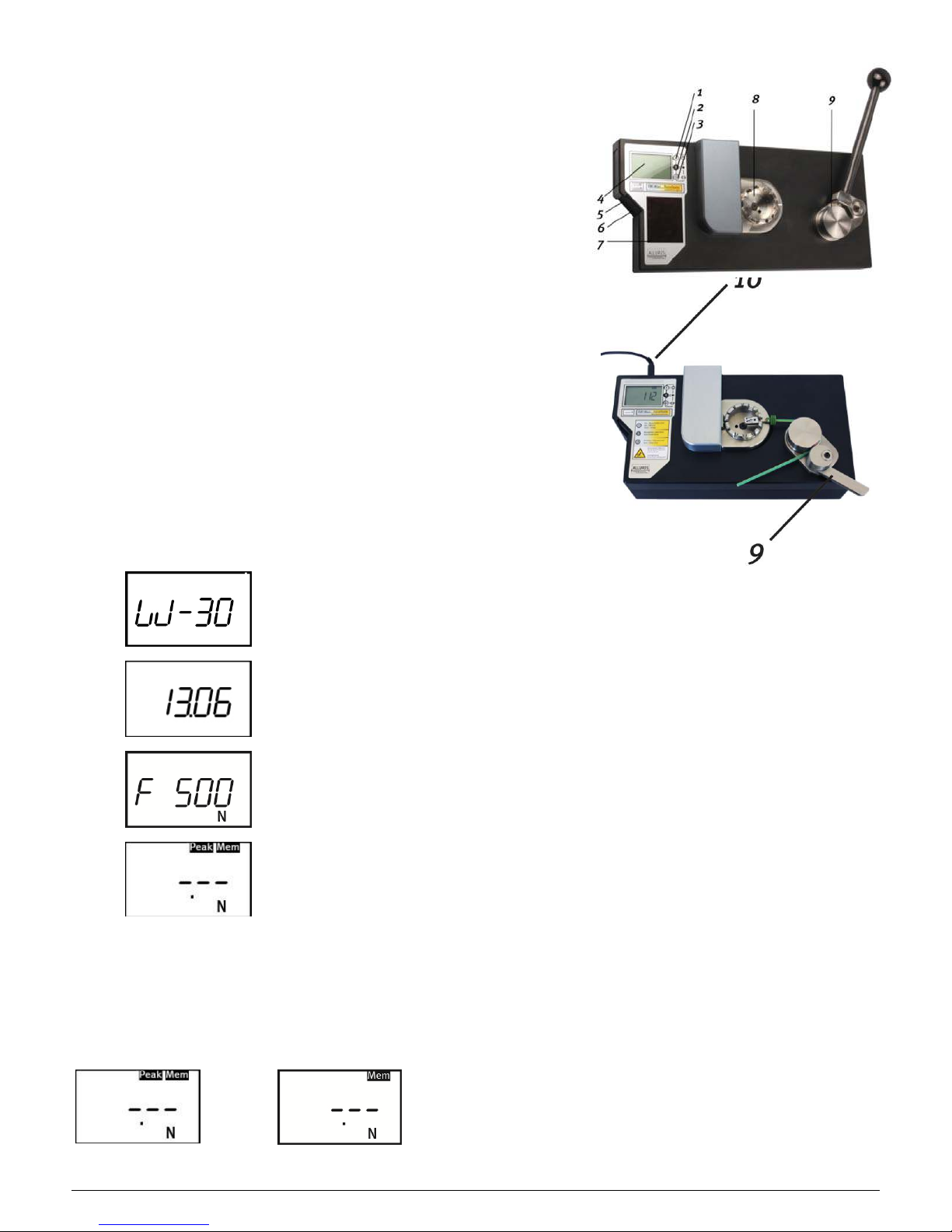
d o no t utilize the instrume nt fo r a lo nger p e rio d, yo u may disc o nne c t fro m the po wer ne t in o rd e r to pre ve nt waste o f ene rg y
in standby mode.
2.3 Instrum e nt ove rvie w
1. Sta rt Butto n turns the instrument on a nd o ff (keep p re sse d fo r > 2s) a nd to sta rt the
measureme nt.
2. P Button to togg le b e twe e n Pe ak a nd Real-Time d isp la y mode .
3. U-Butto n toggle s be twe en me asuring units.
4. Display with:
5-d ig it indic a tio n o f the me asured va lued and me asuring units;
indic ation o f the o pe ra tio n mode , memo ry a nd limits;
ind ic a tio n o f re sults with up /do wn po inte rs fo r te nsile forc e limits.
5. USB- soc ket fo r d ata tra nsfe r w ith FMT-W_C onne c t so ftwa re to pro duc e a test
pro to c o l.
6. Hiro se -so cket fo r se rvic e, ad justing the lo ad -c e ll and limit sig nal output.
7. Sola r c ell to po we r the instrument without USB interfa c e c o nne c ted.
8. Te rm ina l a da pter with 12 slo ts to plac e the c o nne c to r.
9. Rotating wire c lam p w ith hand le ve r to c la mp a nd pull the c a ble . Mo to rize d ve rsio n
WTTM-220X with e cc e ntric ally sp ring lo ade d ro lle r g rip.
10. Mo torize d versio n WTTM-220X DC- soc ket fo r 24V p owe r supp ly and re d status LED.
3. O pe ra ting pro c edure s
3.1 Turn the instrume nt ON/ OFF
Sw itc h the instrume nt o n b y pressing the Sta rt Button Ta ste until all disp lay
symb o ls lig ht up . Afte r a se lf-te st ro utine 3 informatio n d isplays are sho wn to
inform ab o ut the mode l number, the re c o mme nd e d d a te o f ne xt c a lib ra tio n
a nd the no minal m e a suring ra ng e (Fn). To turn the instrume nt off yo u m a y p re ss
the Sta rt Button fo r 3 se c o nd s, else the AUTO -O FF func tio n will turn the instrum e nt
o ff a uto ma tic ally (se e c ha p. 6)
.
Ind ic a tio n o f the instrume nt type
Display ne xt re c ommended c a lib ra tio n d ate (YY.MM)
Disp la y me asure me nt ra ng e [N]
Start displa y with de fa ult se tting; mo de PEAK w ith d ra g
func tio n a nd MEM fo r a c tive me mo ry and c a lc ulatio n
o f sta tic a lly va lue s.
3.2 G e ne ra l info rm atio n a bout the display und func tio n o f the ke ypa d during and in b e twe e n the
me asure me nts
Afte r the se lf-te st ro utine the d isp la y shows the symbols PEA K a nd MEM and the SI-d im e nsio n Ne wto n [N]. The se symbols
ind ic a te the d e fa ult setting in o p e ratio n m o d e PEAK w ith hig h m e a suring ra te (a p p . 1kHz) and dra g func tio ns with the
possib ility to sa ve measuring re sults fo r statistic al c alc ula tio ns. Whe ne ve r you want to c ha ng e the d e fa ult se tting s, yo u ha ve to
re turn to this d ispla y.
If yo u w a nt the update d a c tua l fo rc e v alues to b e shown during
te sting instead o f the d ra g func tio n w ith PEAK value s, yo u press the P
S
<<
>>
Button. The PEA K symbol starts fla shing . Ple a se c o nsid e r tha t in the
c omb ina tion o f this mo d e with me mo ry is no t a dvisa ble a s the me mory
a lw a ys c a p ture s the a c tua lly displa ye d va lue. By pressing the P Button
a g a in yo u re turn to the PEAK mode with d ra gging func tio n.
3

0
>>>
3.3 Pre paring the m e a sure me nt
Se lec t the smallest slo t suita b le fo r the te st sa m p le d ia m e te r a nd ro ta te the fixture so the
sele c te d slo t is in the 3 o ’c loc k p ositio n, c lo sest to the wire c la mp fixture .
Pla c e the c a b le c onne c tio n into the a dapte r, so tha t the sle eve o f the c able c o nne c tor stays
sec ure ly inside the ring a nd c anno t b e p ulle d o ut thro ug h the slo t.
0
>>>
If yo u wo uld like to ge t your m e asuring va lues
in o the r units the n the SI-d imension N yo u
p re ss the U Button. Every time yo u pre ss the
b utton (in sta rt menu o nly) the units c ha ng e s
b e twe en N >> kg >> Lb
The wire c la mp fixture should be po sitio ne d in the full o pe n p o sitio n.
The manua l p ull te ste r nee ds a fre e leng th o f the c a b le o ff minimum 14c m (5.5“), the
motorize d ve rsion a leng th o f 10c m (4“ ).
So ft c ab le c o ating s ma y slid e thro ugh the c lamp fixture o r b e pulle d o ut o f the c rimp sle e ve .
In this c a se ple ase c ut o ff the c o a ting in 4c m to 8c m (2...3“ ) d ista nc e to the c a b le jo int und e r
te st.
4

3.4 Start me asuring (Auto Ze ro ) with ma nual pull te ste r W TT-220X
I
>>
By pre ssing the Sta rt Butto n yo u sta rt
the measure ment, the symb o l o f the
measuring d ime nsion (N) fla she s and
the instrume nt pe rfo rm s a n AUTO TA RA to re se t.
Inse rt the free e nd o f the c a b le using
a sma ll a m o unt o f te nsion in the w ire
c la mp fixture . The g ro o ve in the
fixture he lps to a lig n the c a b le
p ro p e rly. No w c lo se the c lam p b y
pulling the le ve r.
As yo u c o ntinue to p ull the ha nd
le ve r slowly, the tensile fo rc e
inc re a se s, whic h w o rks upon the
c a b le a s a re te ntio n fo rc e . An
a d ditio na l te nsile fo rc e d e ve lo p s,
whic h w o rks upo n the c a b le
c o nne c tio n.
3.6 Start me asuring (Auto Ze ro ) with mo to rize d pull te ste r W TTM-220X
As yo u c o ntinue to p ull the ha nd
le ve r slowly, the tensile fo rc e
inc re a se s, whic h w o rks upon the
c a b le a s a re te ntio n fo rc e . An
a d ditio na l te nsile fo rc e d e ve lo p s,
whic h w o rks upo n the c a b le
c o nne c tio n.
5s
>>>
I
>>
5
The p e a k va lue , whic h mo stly
a p pe a rs b e fo re the c o nne c tion
snaps up , is c a p ture d at 1000Hz a nd
is indic a ted in the d isp la y.
Afte r 5 se c o nd s of unc ha ng e d
measuring value s, the instrument
sto p s the me a sure m e nt
a uto matic a lly a nd the lette r „ S“
flashe s in the d isplay indic a te s tha t
yo u might sa ve the d a ta.
By pre ssing the Sta rt Butto n yo u sta rt
the measure ment, the symb o l o f the
measuring d ime nsion (N) fla she s and
the instrume nt pe rfo rm s a n AUTO TARA to re se t. No w the mo to r sta rts
with the se t pull sp e e d .
If the m inimal fo rc e o f the auto ma tic
b re a k de tec tio n is not re a c he d the
c a b le c la mp rotate s to its maximum
p o sition a nd re turns to the home
p o sitio n. If yo u pre ss the Sta rt Butto n
d uring the m e a sure m e nt it a lso
re turns to its ho me p o sition a nd the
measuring will b e stopp ed.
If a se t forc e lim it is re a c he d a n
a d justable d well time starts. (Default
0s). After the dwe ll time the d rive
e ithe r re turns to ho me po sitio n o r

te a rs the c a b le until it b re a ks
d e p e nd ing o n the c hose n o p e ra tion
mode.
An auto matic bre a k de te c tion
b e c o mes ac tive if 25% of the fo rc e
limit (minim um te nsile streng th) (P3) o r
a fo rc e o f 40N is re a c he d . If the
a c tua l me a sure d fo rc e fa lls b e lo w
this le ve l the c a b le c lamp returns to
its ho m e p o sitio n a nd the me a suring
will b e sto ppe d .
3.8 Display statistic al data
S
>>>
(nur b e i FMT-W30)
By pressing the P Butto n d uring the
measure me nt (unit flashes) yo u c a n
>>>
Afte r yo u finish the (la st) me a sure me nt yo u
S
>>>
S
>>>
c a n rec a ll the statistic a l re sults by pressing the
P Butto n.
Highest va lue o f a ll sa ve d te sts.
save the value to the m e mory. Two
sho rt b e e p s indic a te tha t the va lue is
p ro mp te d .
S
>>>
S
>>>
Lo we st value of all save d tests.
6
Ave ra g e (a rithme tic m e d ium) o f a ll sa ve d
te sts.

Using the optio na l Software FM I- S_C onnec t the sta tistic d a ta c a n be re p lenishe d w ith the instrum e nts b a se data and the work
o rd e r data . If the USB inte rfa c e is c o nne c te d the single te st va lue s c a n be tra nsfe rre d a nd d o c ume nte d a lso . To c a p ture
sing le te st va lue s o f the manua l pull te ster WTT-220X, the USB c o nne c tio n to yo ur PC ha s to b e e sta blishe d during the e ntire te st
c yc le .
S
>>>
Sta ndard d e viatio n re la te d to the a vera g e .
4. Te nsile forc e lim it c o ntro l
De p e nding o n the wire streng th a nd the re la te d sta nd a rd , the fo llowing te nsile stre ng th sho uld at least b e a c hie ve d. All b e low
mentio ned sta ndard s c a n b e p e rfo rm e d with a p ull sp e e d o f 100mm / min (4“/ min), the d e fa ult spee d o ff the m o to rized pull
te ste r WTT-220X. Utilizing the o p tio na l so ftwa re FMT-W_C o nne c t o the r p ull sp eeds c an b e se t.
AW G Cro ss se c tion C a ble dia mete r SAE AS792 8 Ta ble II
30 0,06 mm ² 0,36 mm 6 N 6 N
28 0,09 mm ² 0,38 mm 11 N 11 N 22 N
26 0,14 mm ² 0,48 mm 32 N 18 N 18 N 36 N
24 0,22 mm ² 0,61 mm 45 N 28 N 28 N 36 N
22 0,34 mm ² 0,76 mm 67 N 40 N 40 N 57 N
20 0,56 mm ² 0,97 mm 85 N 60 N 45 N 92 N
18 0,93 mm ² 1,27 mm 170 N 90 N 45 N 142 N
16 1,25 mm ² 1,44 mm 223 N 135 N 68 N 183 N
14 1,93 mm ² 1,80 mm 312 N 200 N 100 N 290 N
12 3,16 mm ² 2,29 mm 490 N 275 N 138 N 459 N
10 4,65 mm ² 3,10 mm 355 N 707 N
You c a n se t the se va lue s in the lim it c o mpa ra to r func tio n. The lo we r limit ac tivate s the b uzzer (if USB-c a b le is c o nnec te d ) a nd
a n interrupte d p e e p sig na lize s tha t the limit is no t re a c he d (yet). Afte r exc e e d ing the up p e r limit, the d isp la yed po inte r
c hang e s fro m d o w n to up a nd the c o ntinuo us p e e p indic ate s tha t the minimum tensile stre ngth wa s re a c he d . You may use
this func tio n a lso for no n-d e struc tive testing .
IEC 60 352 Te il 2 UL 486 C NASA Std 87 39.4
Re m arks: DIN 41 611 / 3 is re pla c e d by DIN IEC 60352 Pa rt 2
MIL- T- 792 8 is re pla c ed by SAE A S7928 Ta b le II
BS5B17 8 c o rresp onds to IEC 60352 Pa rt 2
UL48 6A c o rre spo nd s to IEC 60352 Pa rt 2
4.1. Se tting o f lim its
In o rd e r to se t the lim its e a sily a nd in a c c o rdanc e to the a b o ve me ntio ned sta nd ards w e rec o m mend the use o f the o ptio na l
Softwa re FMI-W_C onnect, w he re yo u c a n c ho o se the a p pro p ria te limit fro m a table a c c o rding ly a fte r se le c ting the te st
standard .
5. Da ta tra nsfe r a nd g e ne ra ting a te st re p o rt with FMT- W_C o nne c t
The o p tio na l so ftwa re FMT-W_Co nne c t e na b les yo u to utilize the USB-interfa c e in c o nne c tion with yo ur PC o r noteboo k. The
d ata transfe r c a n b e use d to:
Enlarg e the me asuring ra ng e o f the manua l pull te ste r WTT-220X to 1000N and to inc re ase the me asuring re solution;
To c onfig ure the o pe ra tio n m o d e s a nd the p ull spe e d s o f the mo to rized pull te ster WTTM-220X.
Se t the limit c o mpara to r func tio n b a se d o n inte rnatio na l sta ndard s fo r m inimum te nsile stre ng th of c rimped
c o nne c to rs e a sily;
Ge ne ra te a te st re po rt a s PDF fo rmat a nd to p rint and file the c usto mize d re port;
Ad just the c a lc ulatio n b a se b e twe e n the inte rnatio na l standard (SI) fo r the dim e nsio n forc e in Ne wto n [N] to we ig ht
d im e nsio n Po und s [lb ] o r Kilo gra ms [kg ] a c c ord ing to the effec tive gra vita tio n a t the pla c e of o p e ra tio n.
5.1 Sy ste m re quire me nts
To install the softwa re a PC o r no te b o o k with a vailab le USB-p o rt is ne e d e d . The o p e ration system Wind o ws XP or Wind o ws 7,
a nd MsOffic e 2007 o r MsExc e l 2007 a nd highe r should b e installed. To lo a d the so ftwa re yo u ne e d a dministra tion rights o n the
work sta tio n. Yo u sho uld insta ll the so ftwa re with the a ppro p ria te USB d rive rs b e fo re you c o nne c t the pull te ste r the first tim e to
yo ur wo rkstatio n. USB d rive rs c a n b e found o n the insta lla tio n CD-Ro m.
5.2 Installatio n / Ac tivate the Exce l AddIn
7

InstallShield will g uide yo u thro ug h the
installatio n p ro c e ss afte r yo u lo a d e d the
CD. The ne w fo ld e r C :/ A lluris will b e
c o mpile d . Afte r the insta lla tio n p ro c e ss yo u
ha ve to a c tiva te the Add-In fo r MsExc e l.
Ple a se c o nsult yo ur MsExc e l help to a dd
FMI-W_C o nne ct to yo ur Add -In fo lder.
Afte r a d d ing FMT-W_C o nne c t to yo ur Ad dIns yo u ope n the C :/ C he c kline / FMTW_C o nnec t/ Fo rmular.xlsx. Clic k on the
menu Ad d -Ins a nd o p e n the ta b le FMTW_C o nne c t and STA RT the software .
Ve rsion
The table info rms a b o ut the versio n o f the insta lle d software.
Lic e nse
Afte r installing the so ftwa re a lic e nse file ha s to b e g e ne ra ted and
save d in the C he c kline fo lde r. Ple a se ente r the rec e ive d lic e nse key
a nd the se ria l no. o f yo ur pull te ster a nd c lic k “ g e ne rate lic e nse file ”.
The lic e nse ke y ha s to m a tc h the se rial no. o f the instrument it w a s
o rd ere d for.
Optio n forc e measuring
Se le c t the me a suring ra ng e a nd re so lutio n. If yo u want to c ha ng e the
g ra vita tio n to yo ur lo c al e nviro nment yo u influe nt the c a lc ula tio n b a se
fo r the we ig ht dimensio ns [lb] a nd [kg ]. The c hang e sho uld b e done
o nly, if the gra vitatio n a t yo ur p la c e o f o pera tio n sig nific antly devia te s
fro m the set va lue and if you work in othe r tha n inte rna tio na l standard
units [N].
Be fo re yo u d o a ny c hange s in this a rea ple a se c o nsult o ur we b site
www.alluris.d e / de / Anw e ndung e n/ ne wto n.p hp
Mo to r o ptio n (WTTM- 220X o nly )
The moto rize d p ull te ste r WTTM-220Xc a n b e utilize d fo r destruc tive and
no n-destruc tive te sting . Fo r no n-d e struc tive te sting c hoo se the o p tion
„ Ma xim um Fo rc e “ . Se lec t the d e sire d p ull spe e d a nd a d just a d well
time in o rd e r to sto p the d rive a fte r e xc ee ding the set limit. The drive will
start again after the ad juste d time ha s p a sse d , e ithe r re turning to itst
ho me positio n o r te a ring the c able jo int.
Me mo ry op tio n (WTTM- 220 Xo nly )
The mo to rized pull teste r WTTM-220Xc a n me m o rize the c a p ture d
me a suring va lue s a uto matic a lly. Sele c t the d e sired mo d e / time o f
memo rizing the d a ta , start o r e nd o f d w e ll time , te nsile fo rc e a t the
mo me nt the c a b le joint te ars.
8

La nguag e
Se le c t the desired la ng ua g e fo r a ll ta ble s a nd re ports.
5.3 Start FMT- W_C o nne c t
Open the MsExc el w ith Wind o ws Sta rt Me nu >All
Pro gra ms>Alluris>FMT-W_Conne c t>Fo rmula r.
Ente r a ll ne c essary p roto c o l data fo r yo ur sp e c ific test
p ro c e dure . The tota l q ua ntity is ne e d e d to c alc ulate the
re spe c tive re la tive num b e r of tests.
The e nte re d d a ta will b e c o mple te d with the b a sic
informatio n a b o ut the fo rc e te sting equip me nt.
No w se le c t the sp e c ific standard a nd the c a b le
d im e nsio n fo r your te st proc edure . The limit se tting will be
d o wnlo aded to the instrum e nt in o rd e r to c o mp are this
va lue with the re sult o f the te nsile te sting . Yo u may
c hang e the limit setting in the fie ld [Limit].
Clic k the [O K] butto n to d o wnlo a d the e nte re d da ta to
the p ull te ste r a nd to the te st report.
Sta rt the test p ro c edure as de sc ribed befo re . The softwa re
re g iste rs the measuring re sults e a c h tim e yo u pre ss the P
Button. Yo u c a n o pe ra te the pull teste r a lte rna tive ly
re mo te fro m yo ur PC o r no te bo o k.
Afte r fina lizing all tests fo r your b atc h yo u c lic k the
PRO TCOL b utto n to g e ne ra te a te st re po rt a s PDF-file,
whic h c a n b e file d or p rinte d out.
Be fo re yo u sta rt the ne xt series o f te st yo u may d e lete the
memo ry b y c lic king [DELETE MEMORY].
Clic king [END] c lo se s the pro g ra m.
9

5.4 Sa ve and printout me asuring p ro toc o l
The test re port is g e ne rate d a s PDF file
a nd sa ve d a uto matic a lly in the fo ld e r
C:/ Alluris/FMTW_C o nnec t/ “ Se ria lnumb e r o f
d e vic e “/ .
You ma y c usto mize the re p o rt
spe c ific a lly to yo ur c o mpany details
with yo ur o w n lo g o e tc . The te m p la te
is file d in C:/ Alluris/FMTW_C onne c t/ Fo rmular.xlsx
Field s with g ra y b a c kg ro und a re fille d
b y the d a ta e nte re d in FMTW_C o nnec t a nd the d a ta o f the
te sting e q uipme nt.
The fie ld de sc riptio n (starting with x in
the te m p la te ) c a n be e d ite d . The
e d ite d te xt a ppears in the FMTW_C o nnec t table the ne xt time yo u
start the pro g ra m.
Ea c h single te st re sult is liste d a t the
e nd o f the re port.
10

7. Te c hnic a l data
Me asuring Ra nge
Wire Dia me te r
Re solutio n
Ac c ura c y
Be trie bsa rte n
Pull Sp e ed
O ve rloa d m ax. ad missib le
Disp la y
Me mo ry
Po wer supp ly Ty pe
Interfa ce USB 2.0
Te mp e ra ture ra nge
Pro te c tion cod e
We ig ht
Dimensions LxWxH (without le ve r)
Housing ma te rial
Rang e in Ne wto n (N)
Alte rna tive units
Slo t width te rmina l a dap te r
C la mp o pe ning
Dia . Ra nge IEC 60352-2
Dia . Ra nge SA E AS7928 II
@ 23°C (F.S.)
Tk (ab so lute )
Tk (re la tiv)e
Sta nda rd
PEA K
Pulls until b re ak
Pull te st with dwe ll time
Pull-Re le a se (until fo rc e limit)
Sp e e d
Ac c ura c y
Ty pe
Up da te (Sta nd ard)
Up da te (Pe ak)
Ma nua l m e mo ry
Auto me mo ry
O pe ra tio n
Sto ra ge
8. Ma inte na nc e a nd c a libra tio n
WTT- 220X
(a djusta ble with FMT-W_C o nne c t
1000 msec | 500 mse c | 333 mse c | 200 mse c |100 mse c | 50 m se c (e instellba r)
Ma in p la te surfa c e hard ened ste e l, G rip
a nd fixtures sta inless ste el, c o ve r a no dize d
0,0...500,0 N
0,0…1000N)
0,5 | 0,8 | 1,0 | 1,3 | 1,5 | 2,0 | 2,5 | 3,0 | 3,5 | 4,0 | 5,0 | 6,0 m m
0,1 ... 6,0 mm (c o ntinously varia böe)
Cro ss se c tio n 0,05 ... 10 m m² (AWG 8...30)
0,5N (0,05kg / 0,1lb)
+/ - 0,5% (+/- 1 inc re ment o f re so lutio n)
displa ys re a l time va lue in N | kg | lb
displa ys pe ak value in N | kg | lb (umsc ha ltb ar)
200 % (F.S.) | ala rm at 120% (F.S.)
Capa c ity o f 1000 te st c yc le s | Statistic s with displa y o f ave ra ge, ma xim um,
minimum a nd stand ard de via tio n
So la r c e ll
With USB c o nne c ted via PC
Optio nal so ftwa re FMT-W_Co nne c t
0…40° C
350x160x75 m m
a lum inum
N | kg | lb
AWG 12 ... 28
selfa djusting at sta rt
+/ - 0,02% (°K)
10 | 25 | 50 | 100 | 150 | 200 mm/ min
LC D, 5-ste llig , 12mm ho c h
c a. 1 mse c
24 VDC | 3A universal p o we r supp ly
Avera ge c o nsum ptio n (d rive ac tive ): 0,8A
-20°... 60° C (rF < 80%)
IP 40
a pp . 14 kg
Ma in plate surfa c e hard ened ste e l, G rip a nd
fixture s stainless ste el, c o ver a no dize d
WTTM -220x
0,0…1000,0 N
1 N (0,1kg / 0,2lb)
ye s
ye s
ye s
+/ - 5%
ja
Sta ndby c o nsump tio n: 42mA
0°... 30° C
320 x 160 x 115 mm
a luminum and po lystyre ne .
This instrume nt is ma inte na nc e -free und e r proper use . To rn parts of wire must no t fall into the
spac e s a ro und the c o nnec tio n ada p te r; sho uld this o c c ur, b low them o ff o r re mo ve the m
using the vac uum c le ane r.
Fo rc e gauge s should b e inspec te d a nd re -c alib ra te d o n a re g ula r b a se , a t le a st o nc e a ye ar.
Our c a lib ra tio n se rvic e s c o mprise the insp e c tion, a nd c a lib ra tion a c c o rd ing ISO 9001:2008
a p pro ved pro c e d ure s a nd a readjusting o f the load c e ll if ne c e ssary. (E-mail addre ss:
servic e @ c he c kline .c om).
9.0 Tro uble sho o ting (FAQ)
Do e s the instrum e nt wo rk a lso
a fte r a be ing sto re d in the dark
fo r a lo nge r p erio d?
The instrume nt shows a lready
minute va lue s before the c able is
fixe d!
The p e a k value c a nno t b e sa ve d You ma y ha ve c hang e d the m o d e fro m PEA K me a sure m e nt w ith dragg ing func tio n to
Yes. Even a fte r a se lf d isc ha rg ing o f the inte rna l e ne rg y sto ra g e the instrument c a n be
use d imm e d ia te ly. A bac k-up batte ry sa ve s guara nties the b asic func tio n of the d e vic e ;
see c hap. 2.3.
The e le c tro nic c a p ture s m inute c ha ng e s a fte r ta ring a nd tho se a re sho wn in the PEAK
d isp la y (<1,5N). This do es no t affe c t the a c c urac y o f m e a sure m e nt a s the PEAK re g iste r
is re fre shed always with the highe st c apture d va lue while pulling o ff the te rm inal.
11

b e c a
u
t
s
u
r
d
c
d
B
u
m
o
a
p
A
o
e
y
n
a
o
o
d
e
p
i
o
h
o
e
n
a
oFoPa
aAdsp
a
n
e
o
h
r
e
M
m
5
9
a
s
9
t
w
a
5
g
g
a
e
e
n
r
g
v
a
g
a
e
(
e
e
a
g
o
n
o
l
t
h
e
k
e
e
h
a
c
h
e
a
e
w
n
r
m
m
C
m
d
a
t
r
e
d
e
4
o
(1”))
h
t
K
d
g
t
h
eig
e
.
f
i
t
o
e
i
w
d
t
t
w
s
g
o
p
m
o
a
P
f
a
h
a
v
e
u
g e
e
w
e
i
e
r
o
e
e
T
t
a
o
d
d
e
n
D
s
t
a
m
h
e
t
c
n
m
(
o
m
d
m
S
g )
r
r
p
o
s
t
n
e
g
c
a
N
e
a fte r
The in
c o nsis
The di
The
inte rr
The di
the d
A lou
b ut th
no t tu
no t in
The m
imme
Sta rt
The b
The c l
its ho
d id n
re a c h
The c
c la m
p e e ls
10 .0
se the displ
he bre ak!
trum e nt sho
te nt value s!
spla y sho ws
USB c
p ted!
spla y d o e s n
iv e d o e s not
vibra ting s
e c la mping
rn and the p
re ase .
e a suring d o
ia tly afte r
utto n.
zzer ha s no
a mping d e v
e p o s, alth
t bre ak o r t
e d .
b le slides th
ing d e vic e
o ff!
c c e sso ri
y sho ws 0,0
ws no
“ OvErL“!
nne c tio n
o t light up a
run.
und o c c urs
e vic e do e s
ull fo rc e d o
s no t sta rt
re ssing the
so und !
c e re turns t
ugh the jo in
e limit is no t
ro ugh the
r the c o a t
s
(Inte rc
ste ady
p re ssin
p re ssin
Ple a se
sho uld
The lo
no c o n
is Ple a se
c an b
d Ple a se
b e sid e
until th
switc hi
The y d
b lo c ka
s
The d ri
a fte r a
Ple a se
t The re
c o a tin
was re
Re mo v
3.3).
a ng e a bl
up d a te o f
the
0- Butt
the
P Butto
p a y a ttenti
this o c c ur, b
d e xc e e d s
sistent va lue
c hec k whe t
use d .
c hec k po w
the DC so c
d rive c o o l
o n the ins
ive might b
e . Re sta rt t
e p e rfo rms
measuring
c he c k whe t
l time fo rc
slides or p e
c he d .
e the c a b le
term ina l f
the a c tua l
n
a nd c ha
until the PE
n to to rn pa
o w the m o ff
he m a ximu
is sho wn it
e r FMT-W_
r c o nnec tio
e t will be illu
d d o wn an
trum e nt ple
b loc ke d a n
e instrume n
re fe re nc e
yc le .
er the b uzz
slippe d un
e ls o ff) o r th
c o a ting in
ixture s)
va lue (PEA
e the m o
AK symbo l li
ts o f w ire in
o r re mo ve t
ra nge . Rel
ht b e ne c
o nne c t inc l
n. In c a se o
inate d. Sw
a ll c a p ac i
se c onta c t
d o verlo a d
, the c lamp
un (ve ry slo
r is ac tiva te
e r 25% o f
limit switc h
to 8c m dis
symbol fl
e b a c k to
ht up stops
he sp a c es
e m using t
a se the lo
ssa ry to re p
the USB dri
d rive fa ilur
tc h the instr
o rs d isc ha r
ur te c hnic a
d ! Switc h th
ng d e vic e
speed) a ft
(sub me nu
he se t max
fo r the final
a nc e to th
she s). De le
EAK w ith dr
la shing.
ro und the c
e vac uum c
d a nd inspe
la c e the lo a
e r is installe
(e .g. o ve rh
ment o ff, a
d . If the LE
l se rvic e.
instrument
ill return to it
r switc hing
P17=1) a nd
mal fo rc e li
p o sition o f t
c a b le jo int
e the m e
ing func
nne c tio n a
le a ne r..
c t the instru
c e ll.
a nd the U
a tin
the
d wait a pp
still lights u
o ff a nd re m
ho me p o si
he instrum e
limit is set.
it (e .g. th
e c la mpin
. (Se e a lso
o ry by
tio n by
a p ter;
e nt. If
B-po rts
e d LED
. 15min
whe n
ve the
io n.
t o n o r
c a b le
d e vic e
ha p te r
The sc
a d a pt
e a sily
ro tatio
b e fo re
p e o f sup p l
rs for the te r
o u p lac e a
is blo c ke d
yo ur re le ase
y c o mprises
mina l o f yo u
4mm p in o
a nd yo u a r
the pin o r
Pi
fo r ring te r
Di
a mete r > 3,
P
rt.No .: FMT-
Sl
tted termin
r m ini-c rimp
rt.No .: FMT-
R
w body fo r
a p ter fo r o
e c ia l a p plic
P
rt.Nr.: FMT-9
a standard
r c a b le , yo u
M4 sc rew
ab le to op
4 sc re w.
inals
mm
31
l a d a p te r
with b e ve l
53
e rm ina l ad
n m a c hinin
tio ns
1
te rm inal a d
may find on
ma x. 25mm
n the sc re
d c onto ur
p ters
o f
p ter, mo un
o f the o p ti
into t
in the c e n
te d in o ur
ns b e lo w u
e ho le a nd
e r. Re p lac e
Ro lle r
fo r p ull
Part.N
L-C rim
Fo r 3,5
Part.N
o rks. If yo ur
e ful. In o rd e
ro ta te d it t
the te rmina
rip 1kN, Op
te st o f we ld
.: FMT932W
-a d a pter
m L-c rimp s
.: FMT-932
te sting mat
to c ha nge
a 3 o ’ c lo
l ada p te r a
ning 0…7m
d wire and
o the r size s
rial re q uire s
he ro ta ting
k position.
d tighte n th
c able c o nn
n re quest)
spec ial
d a pter
o w the
e sc re w
c tio ns
12

A.1 Declaration of Conformity
He rste lle r (Manufac ture r): Alluris G m b H & C o . KG
Ba sle r Stra sse 65
DE 79100 Freib urg , Germa ny
Pro dukt (pro duct): Dig ita le s Auszug skra ftmessg e rät (Dig ita l Pull Fo rc e Te ste r)
Artike l Nr. (Ty pe / Pa rt.No.): WTT-220X / WTTM-220X
Wir b e stä tig e n hie rm it d ie Ko nformitä t d e s Pro d uktes mit d e r EU-Ric htlinie EMC 92/ 336/ EEC b e zo g e n a uf
d ie na c hfo lg end e n No rme n und Kla ssifizierunge n.
We he re b y c o nfirm tha t the p ro d uc t c o m p lie s with the re q uire me nts o f the EMC Dire c tive 92/336/EEC
a nd c o nfo rm s the fo llo wing sp e c ific a tio n:
EN 55022 (RF Emissio n) Class B
EN 61000-4-2 (ESD) C rite ria A
EN 61000-4-3 (RF Fie ld ) Crite ria A
EN 61000-4-4 (Burst) Crite ria A
EN 61000-4-8 (Ma gn. Fie ld ) Crite ria A
Für den mo to risie rte n Typ FMT-W40K1 be stätig e n wir zusä tzlic h die Ko nfo rm itä t d e s Pro d ukte s mit de r EUMa sc hine nric htlinie 2006/ 42/ EG .
Fo r the m o to rize d ve rsio n typ e FMT-W40K1 w e c o nfirm add itiona lly tha t the p ro d uc t c o mplie s with the
re quire me nts o f the EMC Dire c tive 2006/42/EEC .
In Üb e re instimmung mit d e r WEEE Ric htlinie 2002/96/ EC ist die se s Ge rä t e ing e stuft als “Mo nito ring a nd
Co ntro l Instrume nt” und d a rf nic ht als unso rtie rte r Hausmüll e ntso rg t werd e n. Sie kö nnen d a s Ge rä t zum
Re c yc e ln o d e r d e r ord nung sg e m ä ße n Entso rg ung a n uns zurüc ksend e n. (WEEE Re g .No . DE 49318045)
Me hr Info rm a tio ne n e rha lte n Sie a uf unse re r We bsite w ww.alluris.d e
In ac c o rdanc e to WEEE Dire c tive 2002/96/EC this d e vic e is c a te g o rize d a s “Mo nito ring a nd C o ntro l
Instrum e nt” a nd sho uld no t b e d isp o se d a s unso rte d munic ip a l w a ste . Yo u may re turn it to Alluris fo r
re c yc ling. (WEEE Re g .No . DE 49318045). Fo r mo re info rm atio n ple ase c o ntac t o ur w e bsite www .a lluris.de .
Die Üb e re instim mung mit allen a nzuwe nd e nd e n Anfo rde rung e n de r EU-Ric htlinie n wird hie rm it und
d urc h d a s CE-Ze ic he n auf d e m G e rä t b e stä tigt.
The c o m p lia nc e to the re q uire me nts of a ll a p p lic a b le EU d ire c tive s is c o nfirme d b y the C E-marking o f
the pro d uc t.
Fre iburg (Ge rm a ny), De ze mbe r 2011
13

Alluris G m b H & C o . KG
Ba sle r Stra sse 65
DE 79100 Fre ib urg - Germa ny
A.2 Kalibrierung (Werksprüfzeugnis DIN EN 10204, 2.1)
Wir b e stä tig en hie rm it, d a ss das G e rä t im Pro duktio nsp rozess e ntsp re c he nd d e n Anfo rd e rung en d e r DIN
EN 9001:2008 g e prüft wurd e . Da s Me ssg e rä t e ntspric ht in allen Punkten d e n in d e n Te c hnisc hen Da te n
b e sc hrie b e ne n We rte n.
Die zur Be stimmung d e r G e nauig ke it be nutzte n Instrume nte und Ge wic htsätze lasse n sic h auf d a s
we ltwe it ane rkannte (ILAC ) G e w ic htsno rmal d e r Physika lisc h-Te c hnisc he n Bundesansta lt (PTB,
Bra unsc hweig ) im Ra hme n de s DAkkS zurüc kführe n
A.2 Calibration Confirmation (acc. DIN EN 10204, 2.1)
We he re b y c o nfirm in a c c o rd a nc e to DIN EN 10204, 2.1 tha t this instrume nt has b e e n te ste d in
a c c o rd a nc e w ith ISO 9001:2008 a p p ro ve d p ro c e d ure s. The instrum e nt me e ts all sp e c ifie d te c hnic a l
data’ s and the ac c ura c y was te ste d be tte r tha n the ac c ura c y state d in the te c hnic a l d a ta .
The e q uip me nt and we ig hts use d fo r te st and c a lib ra tio n a re tra c e a b le to the inte rnatio na l
re c o mm e nde d (ILAC) a nd a p p ro ve d sta nd a rd s o f the DAkkS (De utsc he Akkre ditie rung sste lle G m b H) a t
the Physika lisc h-Te c hnisc he n Bunde sa nsta lt (PTB).
14
