Electrolux EW30EC55GS, EW36EC55GB, EW30EC55GB, EW36EC55GS Owners Manual
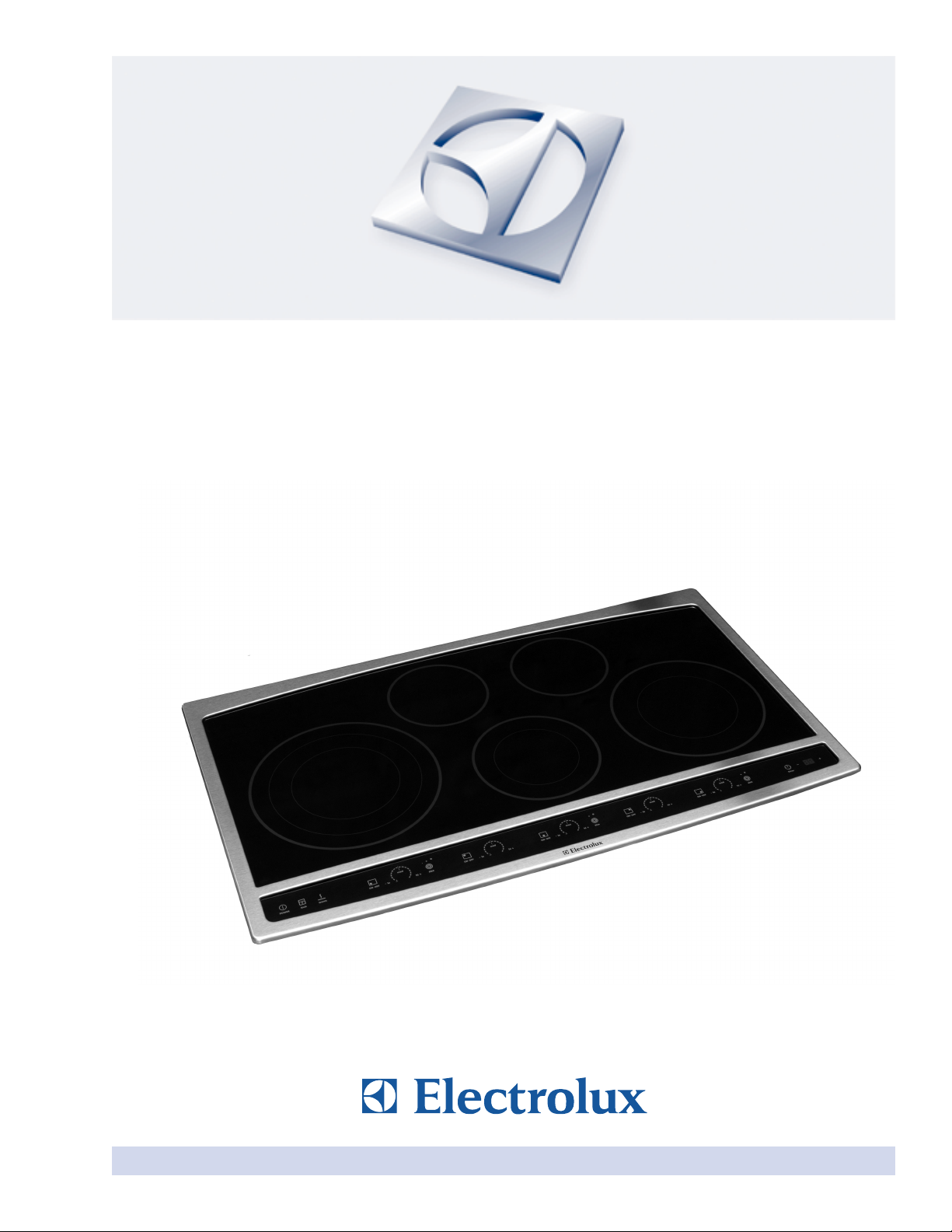
Use & Care Guide
Electric Cooktop
Dishwasher
318 203 621 (0807) Rev. A
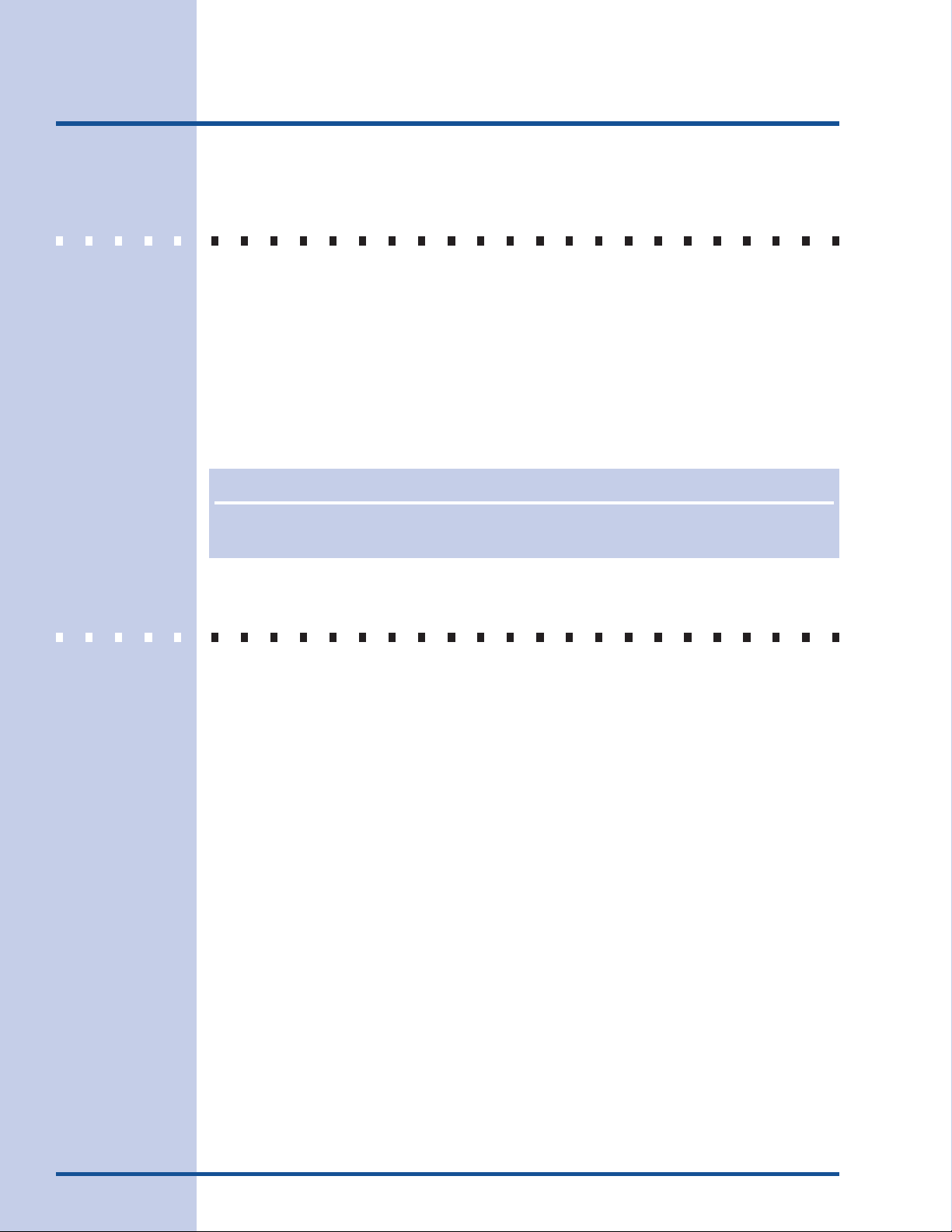
2
Finding Information
MAKE A RECORD FOR FUTURE USE
Brand_______________________________________________________________
Purchase
Date______________________________________________________
Model
Number______________________________________________________
Serial Number______________________________________________________
NONO
TETE
NO
TE
NONO
TETE
The serial and model numbers may be found on the serial plate located under the cooktop.
QUESTIONS?
For toll-free telephone support in the U.S. and Canada:
1-877-4ELECTROLUX (1-877-435-3287)
For online support and internet product information:
www.electroluxappliances.com
©2008 Electrolux Home Products, Inc.
Post Office Box 212378, Augusta, Georgia 30917, USA
All rights reserved. Printed in the USA

TABLE OF CONTENTS
Finding Information
3
Finding Information ........................................... 2-3
Make a Record for Future use ................................ 2
Questions? .............................................................. 2
Safety .................................................................. 4-6
Important Safety Instructions .................................. 4
Cooktop Features .............................................. 7-8
Setting Surface Controls ................................. 9-18
About the Ceramic Glass Cooktop.......................... 9
About the Radiant Surface Elements ...................... 9
Locations of the Surface Radiant Elements .......... 10
Using the Touch Control ........................................ 10
LED Messages or Light Indicators
Displayed by Main Control .................................... 11
Light Indicators Displayed by Cooking Element
Controls ................................................................. 11
The Recommended Surface Cooking Settings ..... 12
Operating the Single Surface Radiant Elements .. 13
Operating the Dual Surface Radiant Elements ..... 14
Operating the Triple Surface Radiant Element ..... 15
Keep Warm Feature.............................................. 16
Sabbath Feature Mode ......................................... 16
Minute Timer ......................................................... 17
Locking the Controls ............................................. 17
Surface Cooking utensils ...................................... 18
Cookware Material Types ..................................... 18
General Care & Cleaning ............................... 19-21
Care & Cleaning Table .......................................... 19
Cooktop Cleaning and Maintenance ..................... 20
Cleaning Recommendations for the
Ceramic Glass Cooktop ........................................ 20
Care & Cleaning of Stainless Steel ....................... 21
Solutions to Common Problems .................. 22-23
Entire Cooktop Does Not Operate ........................ 22
Surface Element Does Not Heat ........................... 22
Surface Element Too Hot or Not Hot Enough ....... 22
Food Not Heating Evenly ...................................... 23
Poor Cooking Results ........................................... 23
Scratches or Abrasions on Ceramic
Glass Cooktop Surface ......................................... 23
Metal Marks on Ceramic Glass
Cooktop Surface ................................................... 23
Brown Streaks and Specks on Ceramic
Glass Cooktop Surface ......................................... 24
Areas of Discoloration on Ceramic
Glass Cooktop Surface ......................................... 24
Notes .................................................................... 25
Warranty Information.......................................... 26
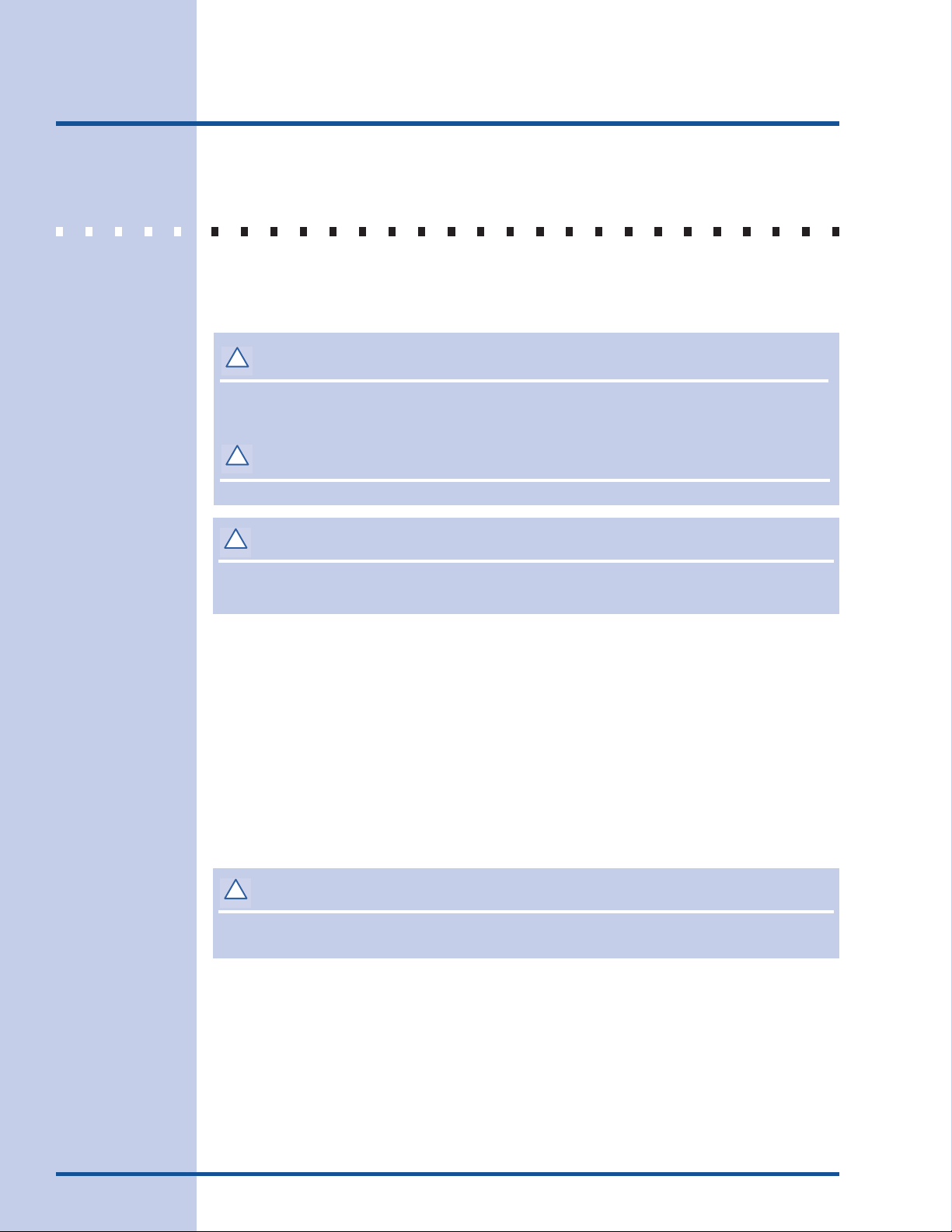
4
!
!
!
!
Safety
IMPORTANT SAFETY INSTRUCTIONS
Read all instructions before using this appliance. Save these instructions for future reference.
This manual contains important safety symbols and instructions. Please pay attention to these
symbols and follow all instructions given.
WARNINGWARNING
WARNING
WARNINGWARNING
This symbol will help alert you to situations that may cause serious bodily harm, death or property
damage.
CACA
UTIONUTION
CA
UTION
CACA
UTIONUTION
This symbol will help alert you to situations that may cause bodily injury or property damage.
WARNINGWARNING
WARNING
WARNINGWARNING
To reduce the risk of fire, electrical shock, or injury when using your electric cooktop, follow basic
precaution including the following:
• Remove all tape and packaging wrap before using the appliance. Destroy the carton
and plastic bags after unpacking the appliance. Never allow children to play with
packaging material.
• Proper Installation. Be sure your appliance is properly installed and grounded by a
qualified technician in accordance with the National Electrical Code No. 70 - latest
edition in the United States, or CSA C22.1, Part 1 in Canada, and local code
requirements. Install only per installation instructions provided in the literature package
for this appliance.
Ask your dealer to recommend a qualified technician and an authorized repair service. Know
how to disconnect the electrical power to the appliance at the circuit breaker or fuse box in
case of an emergency.
WARNINGWARNING
WARNING
WARNINGWARNING
Stepping or leaning on this cooktop can result in serious injuries and may also cause damage to the
cooktop. Do not allow children to climb or play around the cooktop.
• User Servicing. Do not repair or replace any part of the appliance unless specifically
recommended in the manuals. All other servicing should be done only by a qualified
technician to reduce the risk of personal injury and damage to the appliance.
• Never modify or alter the construction of an appliance such as removal of panels,
wire covers or any other permanent part of the appliance.
• Storage on Appliance. Flammable materials should not be stored near surface units.
This includes paper, plastic and cloth items, such as cookbooks, plasticware and towels, as
well as flammable liquids. Do not store explosives, such as aerosol cans, on or near the
appliance. Flammable materials may explode and result in fire or property damage.
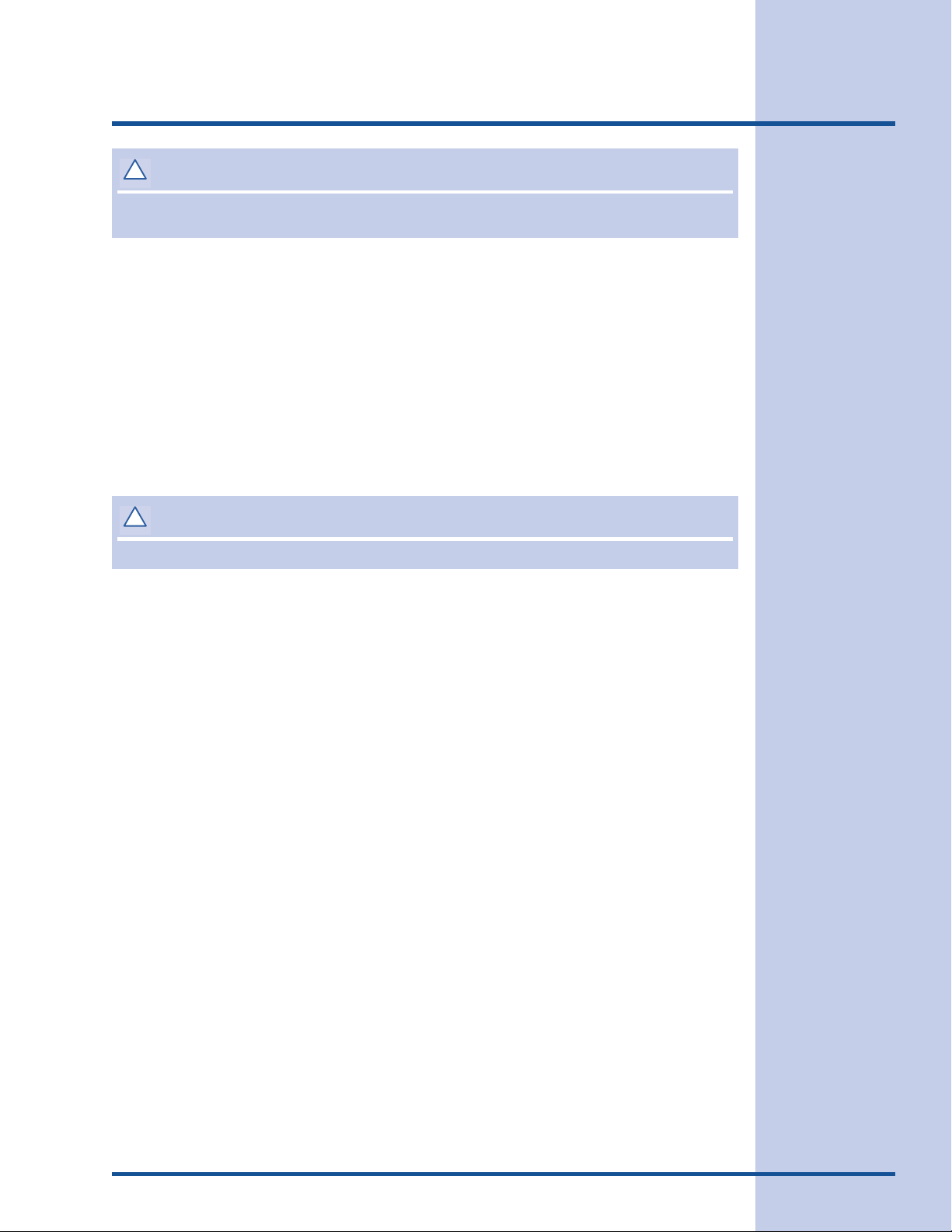
Safety
!
!
CACA
UTIONUTION
CA
UTION
CACA
UTIONUTION
Do not store items of interest to children in the cabinets above the appliance. Children climbing on the
cooktop to reach items could be seriously injured.
• Do not leave children alone. Children should not be left alone or unattended in the
area where an appliance is in use. They should never be allowed to sit or stand on any
part of the appliance.
• DO NOT TOUCH SURFACE UNITS OR AREAS NEAR THESE UNITS. Surface units may
be hot even though they are dark in color. Areas near surface units may become hot
enough to cause burns. During and after use, do not touch, or let clothing or other flammable
materials touch these areas until they have had sufficient time to cool. Among these areas
are the cooktop and areas facing the cooktop.
• Wear Proper Apparel. Loose-fitting or hanging garments should never be worn while
using the appliance. Do not let clothing or other flammable materials contact hot surfaces.
WARNINGWARNING
WARNING
WARNINGWARNING
Never use your appliance for warming or heating the room.
5
• Do Not Use Water or Flour on Grease Fires. Smother the fire with a pan lid, or use
baking soda, a dry chemical or foam-type extinguisher.
• When heating fat or grease, watch it closely. Fat or grease may catch fire if allowed to
become too hot.
• Use Only Dry Pot holders. Moist or damp pot holders on hot surfaces may result in
burns from steam. Do not let the pot holders touch hot surface units. Do not use a towel
or other bulky cloth instead of a pot holder.
• Do Not Heat Unopened Food Containers. Buildup of pressure may cause the
container to burst and result in injury.
IMPORTANT. Do not attempt to operate the cooktop during a power failure. If the power
fails, always turn off the cooktop. If the cooktop is not turned off and the power resumes,
the cooktop will not operate and an error message will be displayed.
IMPORTANT SAFETY INSTRUCTIONS FOR USING YOUR COOKTOP
• Know which touch key pads controls each surface unit.
• Clean the appliance regularly to keep all parts free of grease that could catch fire.
Exhaust fan ventilation hoods and grease filters should be kept clean. Do not allow grease
to accumulate on hood or filter. Greasy deposits in the fan could catch fire. When flaming
food under the hood, turn fan on. Refer to hood manufacturer's instructions for cleaning.
• Use Proper Pan Size. This appliance is equipped with one or more surface units of different
sizes. Select utensils having flat bottoms large enough to cover the surface unit. The use
of undersized utensils will expose a portion of the surface heating unit to direct contact and
may result in ignition of clothing. Proper relationship of utensil to element will also improve
efficiency.
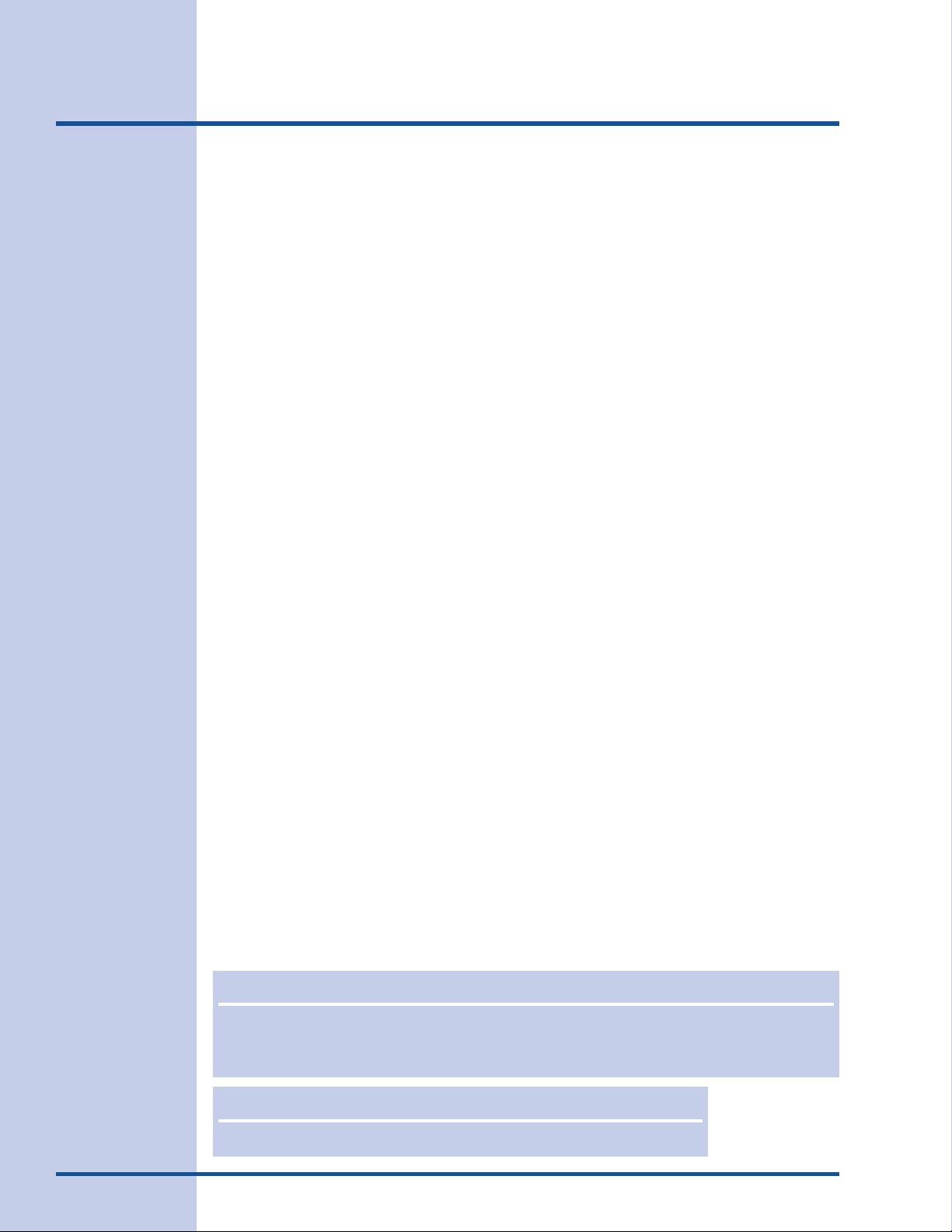
6
Safety
• Utensil Handles Should Be Turned Inward and Not Extend Over Adjacent Surface
Units. To reduce the risk of burns, ignition of flammable materials, and spillage due to
unintentional contact with the utensil.
• Never Leave Surface Units Unattended. Boilovers cause smoking and greasy spillovers
that may ignite, or a pan that has boiled dry may melt.
• Protective Liners. Do not use aluminum foil to line any part of the appliance. Only use
aluminum foil as recommended for baking if used as a cover placed on the food. Any other
use of protective liners or aluminum foil may result in a risk of electric shock or fire or short
circuit.
• Glazed Cooking Utensils. Only certain types of glass, glass/ceramic, ceramic,
earthenware, or other glazed utensils are suitable for range top service without breaking due
to the sudden change in temperature. Check the manufacturer's recommendations for
cooktop use.
• Do Not Use Decorative Surface Element Covers. If an element is accidentally turned on,
the decorative cover will become hot and possibly melt. Burns will occur if the hot covers are
touched. Damage may also be done to the appliance.
• Ventilating hood. The ventilating hood above your cooking surface should be cleaned
frequently, so the grease from cooking vapors does not accumulate on the hood or filter.
FOR CERAMIC-GLASS COOKTOP ONLY
• Do Not Clean or Operate a Broken Cooktop. If cooktop should break, cleaning solutions
and spillovers may penetrate the broken cooktop and create a risk of electric shock. Contact
a qualified technician immediately.
• Clean Cooktop with Caution. If a wet sponge or cloth is used to wipe spills on a hot cooking
area, be careful to avoid a steam burn. Some cleaners can produce harmful fumes if applied
to a hot surface.
• Do Not Place Hot Cookware on Cold Cooktop Glass. This could cause glass to break.
• Do not slide pan across the cooktop surface. They may scratch the cooktop surface.
• Do Not Let Pans Boil Dry. This may cause permanent damage in the form of breakage,
fusion, or marking that can affect the ceramic-glass cooktop. (This type of damage is not
covered by your warranty).
IMPORIMPOR
IMPOR
IMPORIMPOR
The California Safe Drinking Water and Toxic Enforcement Act requires the Governor of California to
publish a list of substances known to the state to cause cancer, birth defects or other reproductive harm,
and requires businesses to warn customers of potential exposure to such substances.
TT
ANT SAFETY NOANT SAFETY NO
T
ANT SAFETY NO
TT
ANT SAFETY NOANT SAFETY NO
TICETICE
TICE
TICETICE
NONO
TETE
NO
TE
NONO
TETE
Save these important safety instructions for future reference.
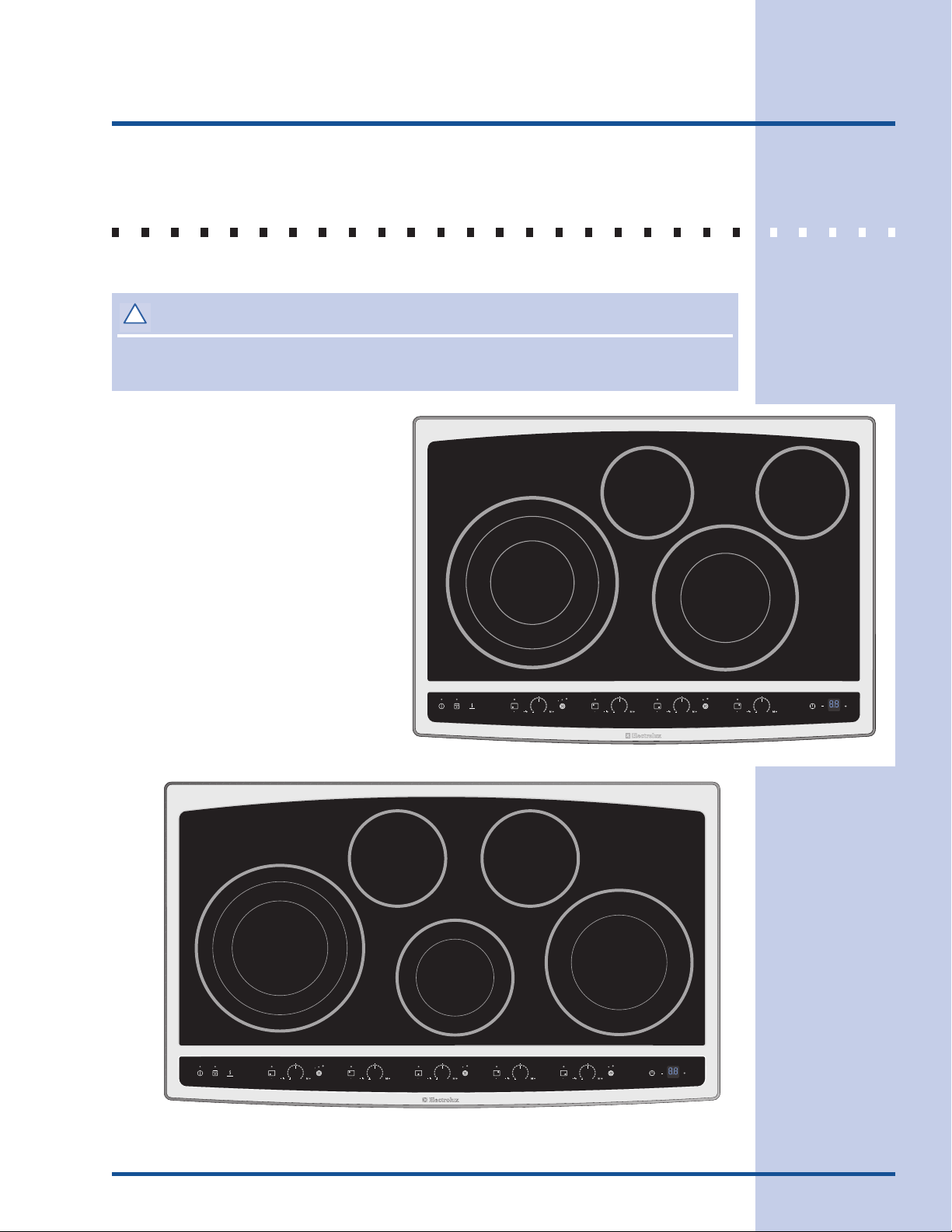
!
Cooktop Features
lock
POWER
warm size
ON OFF ON OFF
hotsurface
med
hotsurface
med
timer
ON OFF
size
hotsurface
med
ON OFF
hotsurface
med
COOKTOP FEATURES
READ THESE INSTRUCTIONS CAREFULLY BEFORE USING THE COOKTOP
CACA
UTIONUTION
CA
UTION
CACA
UTIONUTION
The Cooking Zones may appear to be cool while turned ON and after they have been turned OFF. The glass
surface may be HOT form residual heat transferred from the cookware and burns may occur.
1. Left Rear Single Radiant Element
2. Left Front Triple Radiant Element
3. Right Rear Single Radiant Element
4. Right Front Double radiant Element
5. Center Front Double Radiant Element
(Fig. 2 only)
6. Left Front Element Control Pads
7. Left Rear Element Control Pads
8. Right Rear Element Control Pads
9. Right Front Element Control Pads
10. Main Cooktop Controls
11. Center Front Element Control Pads
(Fig. 2 only)
12. Minute Timer Key Pads
2
1
7
3
4
warm size
POWER
lock
10
1
2
med
ON OFF ON OFF ON OFFON OFF
hotsurface
6
med
hotsurface
7
Fig. 2 - 36” Model
med
hotsurface
11
10
5
6
7
9
8
12
Fig. 1 - 30” model
3
4
size
med
hotsurface
8
med
size
ON OFF
hotsurface
9
timer
12
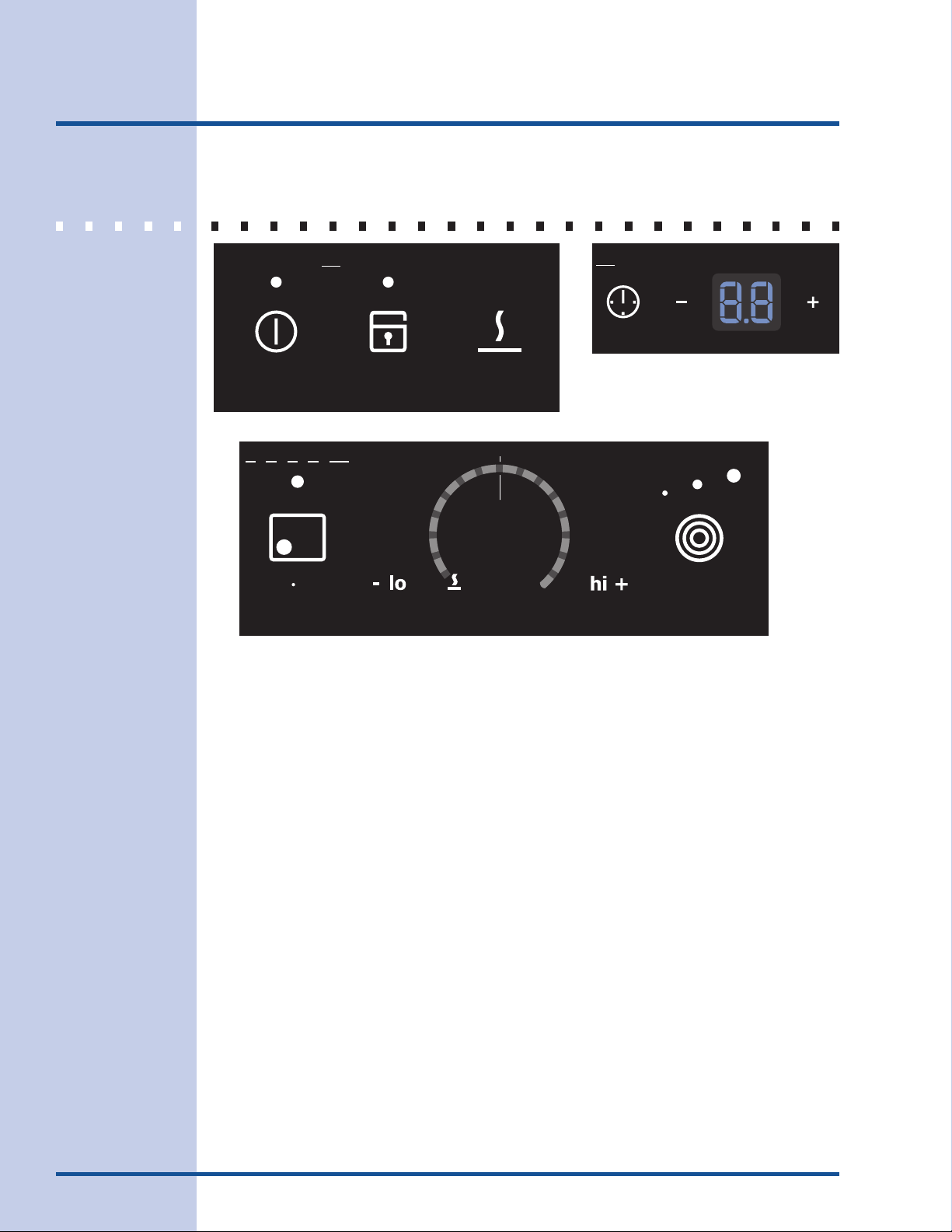
8
Cooktop Features
COOKTOP FEATURES (CONT’D)
14
10
Main Cooktop Controls
16
Minute Timer Key Pads
12
timer
19
18
30
Fig. 2
31
POWER
13
6 7 8 9 11
lock
warm
1715
Fig. 1
Element Controls (at 4 or 5 locations)
23
med
25
ON OFF
22
27
24 26
hot surface
size
29
28
6. Left Front Element Control Pads
7. Left Rear Element Control Pads
8. Right Rear Element Control Pads
9. Right Front Element Control Pads
10. Main Cooktop Controls
11. Center Front Element Control Pads (36” model only)
12. Minute Timer Key Pads
13. Cooktop Power Key Pad
14. Cooktop Power Indicator Light
15. Controls Lock Key Pad
16. Controls Lockout Indicator Light
17. Keep Warm Setting Key Pad
18. Minute Timer ON/OFF Key Pad
19. Minute Timer Setting - (decrease) Key Pad
20. Minute Timer Display (shows up to 99 minutes)
21. Minute Timer Setting + (increase) Key Pad
22. Element ON/OFF Key Pad (for each element)
23. Element ON/OFF Indicator Light (for each element)
24. Element - lo Key Pad (for each element)
25. Element med Key Pad (for each element)
26. Element + hi Key Pad (for each element)
27. Keep Warm Indicator Light (for each element)
28. Element Hot Surface Indicator Light (for each element)
29. Element Size Key Pad (double & triple elements only)
30. Inner Element Indicator Light
31. Inner and Middle Element Indicator Light (double & triple elements only)
32. All Element Indicator Light (triple element only)
Fig. 3
21
20
32
