Electrolux EW30ES6CGW1, EW30ES6CGW2, EW30ES6CGS2, EW30ES6CGB2, EW30ES6CGS1 Owner’s Manual
...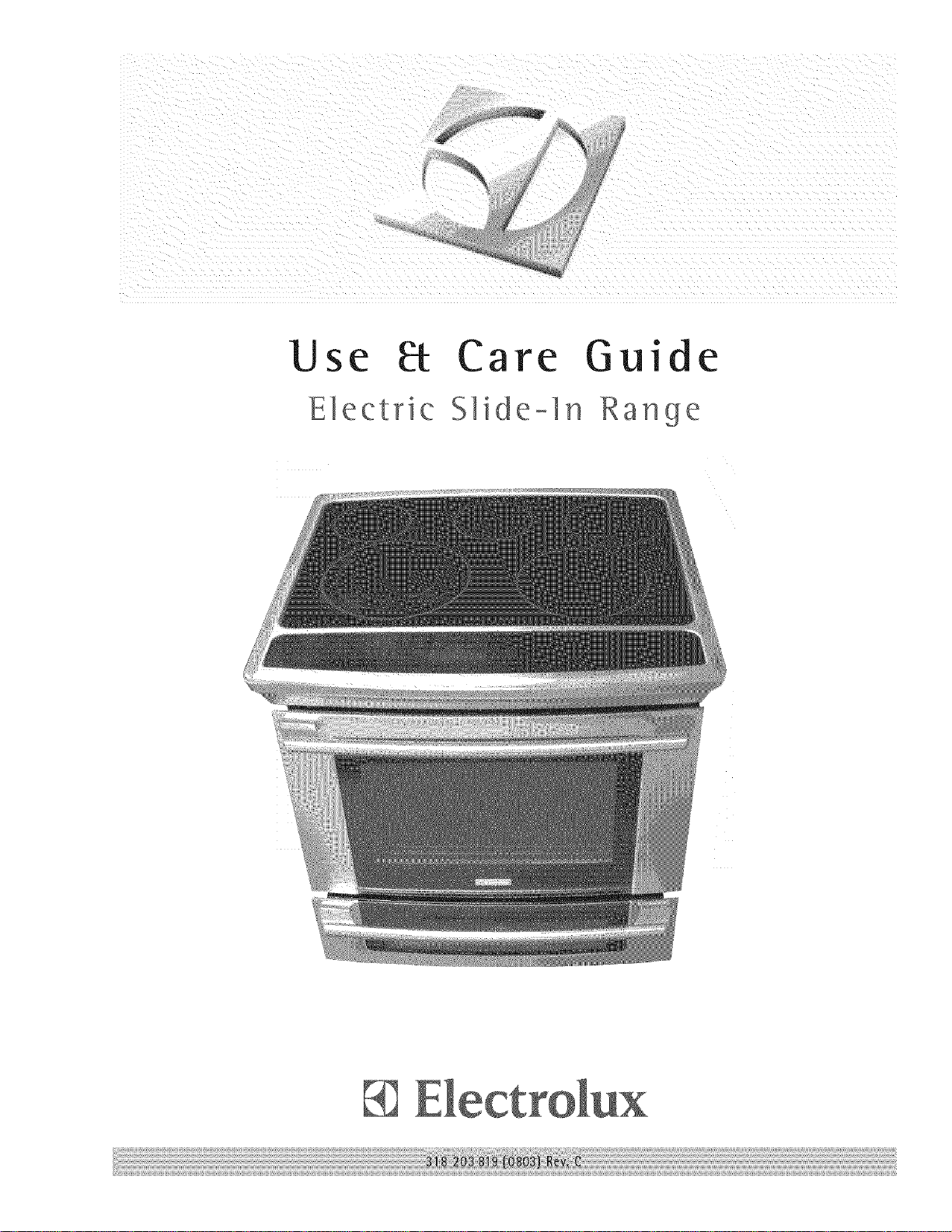
,
Use _ Care Guide
Electric S[ide-_n Range
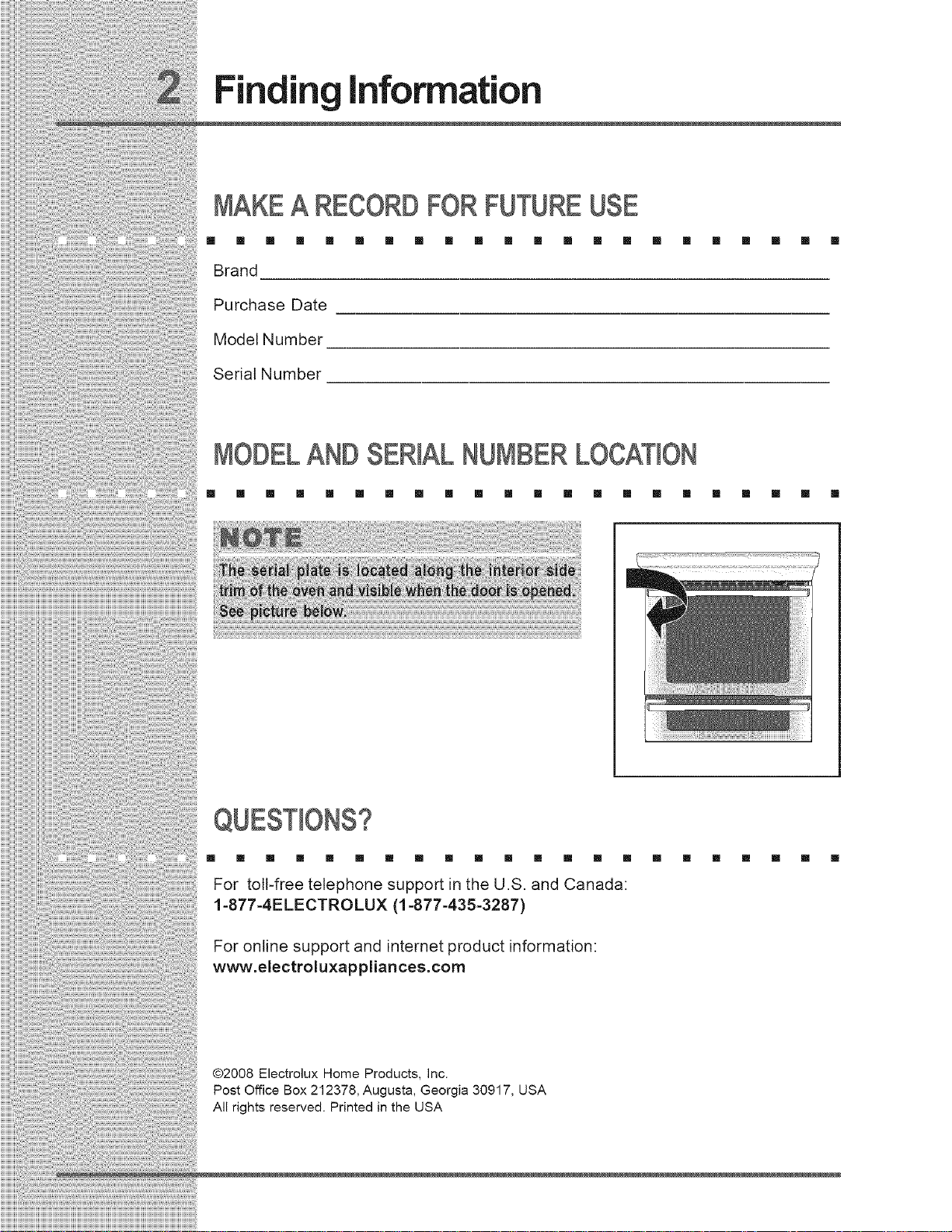
Finding information
MAKEA RECORDFORFUTUREUSE
m [] [] [] [] [] [] [] [] [] [] [] [] [] [] [] [] [] [] [] [] []
Brand
Purchase Date
Model Number
Serial Number
MODELAND SERIALNUMBERLOCATION
[] [] [] [] [] [] [] [] [] [] [] [] [] [] [] [] [] [] [] [] [] []
[] [] [] [] [] [] [] [] [] [] [] [] [] [] [] [] [] [] [] [] [] []
For toll-free telephone support in the U.S. and Canada:
1-877-4ELECTROLUX (1-877-435-3287)
For online support and intemet product information:
www.electroluxappliances.com
@2008 Electrolux Home Products, Inc.
Post Office Box 212378, Augusta, Georgia 30917, USA
All rights reserved. Printed in the USA
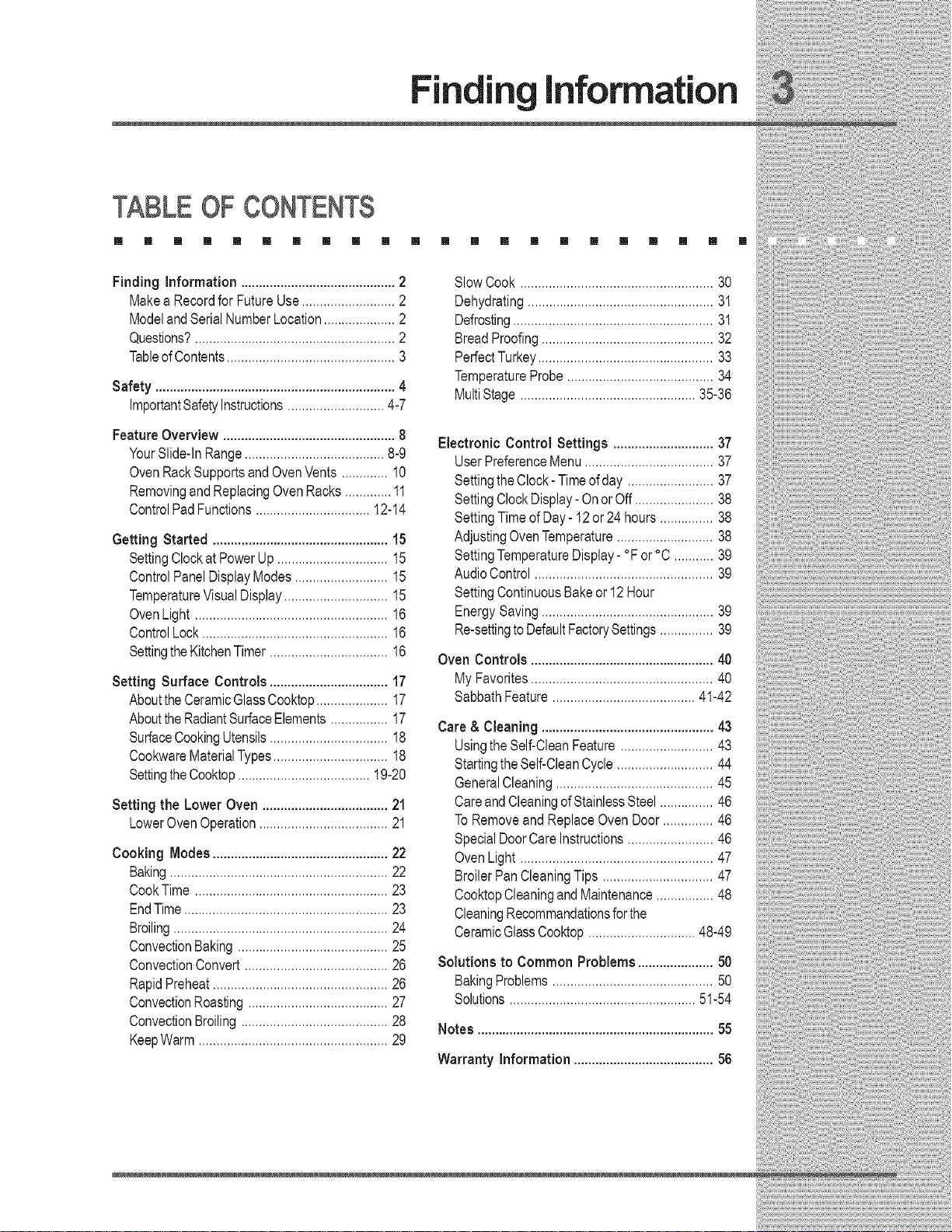
Finding Information
TABLEOFCONTENTS
[] [] [] [] [] [] [] [] [] [] [] [] [] [] [] [] [] [] [] [] [] []
Findinginformation...........................................2 SlowCook......................................................39
Makea Recordfor FutureUse..........................2 Dehydrating....................................................31
ModelandSerialNumberLocation....................2 Defrosting........................................................31
Questions?........................................................2 BreadProofing................................................32
TableofContents...............................................3 PerfectTurkey.................................................33
TemperatureProbe.........................................34
Safety ...................................................................4 MultiStage 35-36
ImportantSafetyInstructions...........................4-7 .................................................
FeatureOverview ................................................8 Electronic Control Settings ............................37
YourSlide-InRange.......................................8-9 UserPreferenceMenu....................................37
OvenRackSupportsandOvenVents .............10 SettingtheClock-Timeofday ........................37
RemovingandReplacingOvenRacks.............11 SettingClockDisplay-OnorOff......................38
ControlPadFunctions................................12-14 SettingTimeofDay- 12or24hours...............38
GettingStarted.................................................15 AdjustingOvenTemperature...........................38
SettingClockatPowerUp...............................15 SettingTemperatureDisplay-°F or°C ...........39
ControlPanelDisplayModes..........................15 AudioControl..................................................39 ....
TemperatureVisualDisplay.............................15 SettingContinuousBakeor12Hour
OvenLight......................................................16
ControlLock....................................................16
SettingtheKitchenTimer.................................16
Setting Surface Controls.................................17
AbouttheCeramicGlassCooktop....................17
AbouttheRadiantSurfaceElements................17
SurfaceCookingUtensils.................................18
CookwareMaterialTypes................................18
SettingtheCooktop.....................................19-20
Setting the LowerOven ...................................21
LowerOvenOperation....................................21
Cooking Modes.................................................22
Baking.............................................................22
CookTime......................................................23
EndTime.........................................................23
Broiling............................................................24
ConvectionBaking..........................................25
ConvectionConvert........................................26
RapidPreheat.................................................26
ConvectionRoasting.......................................27
ConvectionBroiling.........................................28
KeepWarm.....................................................29
EnergySaving................................................39
Re-settingtoDefaultFactorySettings...............39
Oven Controls ...................................................40
MyFavorites...................................................40
SabbathFeature........................................41-42
Care& Cleaning ................................................43
UsingtheSelf-CleanFeature..........................43
StartingtheSelf-CleanCycle...........................44
GeneralCleaning............................................45
CareandCleaningofStainlessSteel...............46
ToRemoveandReplaceOvenDoor..............46
SpecialDoorCareInstructions........................46
OvenLight......................................................47
BroilerPanCleaningTips ...............................47
CooktopCleaningandMaintenance................48
CleaningRecommandationsforthe
CeramicGlassCooktop..............................48-49
Solutions to Common Problems.....................50
BakingProblems.............................................50
Solutions....................................................51-54
Notes ..................................................................55
Warranty information ....................................... 56
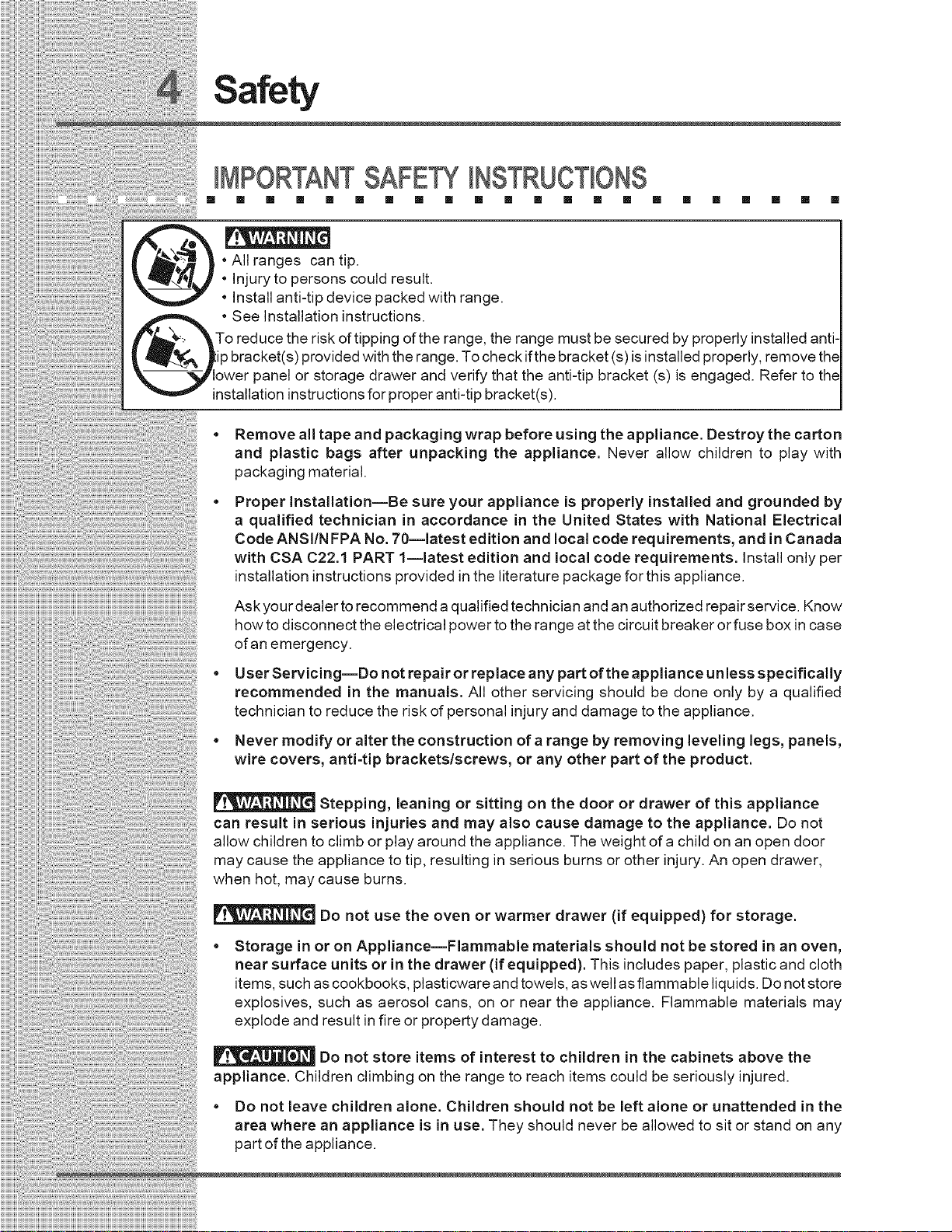
(MPORTANTSAFE (NSTRUCT(ONS
[] [] [] [] [] [] [] [] [] [] [] [] [] [] [] [] [] [] [] [] [] []
All ranges can tip.
* Injury to persons could result.
Install anti-tip device packed with range.
_ill • See Installation instructions.
o reduce the risk of tipping of the range, the range must be secured by properly installed anti-
p bracket(s) provided with the range. To check ifthe bracket (s) is installed properly, remove the
wet panel or storage drawer and verify that the anti-tip bracket (s) is engaged. Refer to the
installation instructions for proper anti-tip bracket(s).
Remove all tape and packaging wrap before using the appliance. Destroy the carton
and plastic bags after unpacking the appliance. Never allow children to play with
packaging material.
Proper Installation--Be sure your appliance is properly installed and grounded by
a qualified technician in accordance in the United States with National Electrical
Code ANSI/N FPA No. 70--latest edition and local code requirements, and in Canada
with CSA C22.1 PART l--latest edition and local code requirements. Install only per
installation instructions provided in the literature package for this appliance.
Ask your dealer torecommend a qualified technician and an authorized repair service. Know
how to disconnect the electrical power to the range at the circuit breaker orfuse box in case
of an emergency.
User Servicing--Do not repair orreplace any part of the appliance unless specifically
recommended in the manuals. All other servicing should be done only by a qualified
technician to reduce the risk of personal injury and damage to the appliance.
Never modify or alter the construction of a range by removing leveling legs, panels,
wire covers, anti-tip brackets/screws, or any other part of the product.
Stepping, leaning or sitting on the door or drawer of this appliance
can result in serious injuries and may also cause damage to the appliance. Do not
allow children to climb or play around the appliance. The weight of a child on an open door
may cause the appliance to tip, resulting in serious burns or other injury. An open drawer,
when hot, may cause burns.
Do not use the oven or warmer drawer (if equipped) for storage.
Storage in or on Appliance--Flammable materials should not be stored in an oven,
near surface units or in the drawer (if equipped). This includes paper, plastic and cloth
items, such ascookbooks, plasticware and towels, as well as flammable liquids. Do not store
explosives, such as aerosol cans, on or near the appliance. Flammable materials may
explode and result in fire or property damage.
Do not store items of interest to children in the cabinets above the
appliance. Children climbing on the range to reach items could be seriously injured.
Do not leave children alone. Children should not be left alone or unattended in the
area where an appliance is in use. They should never be allowed to sit or stand on any
part of the appliance.
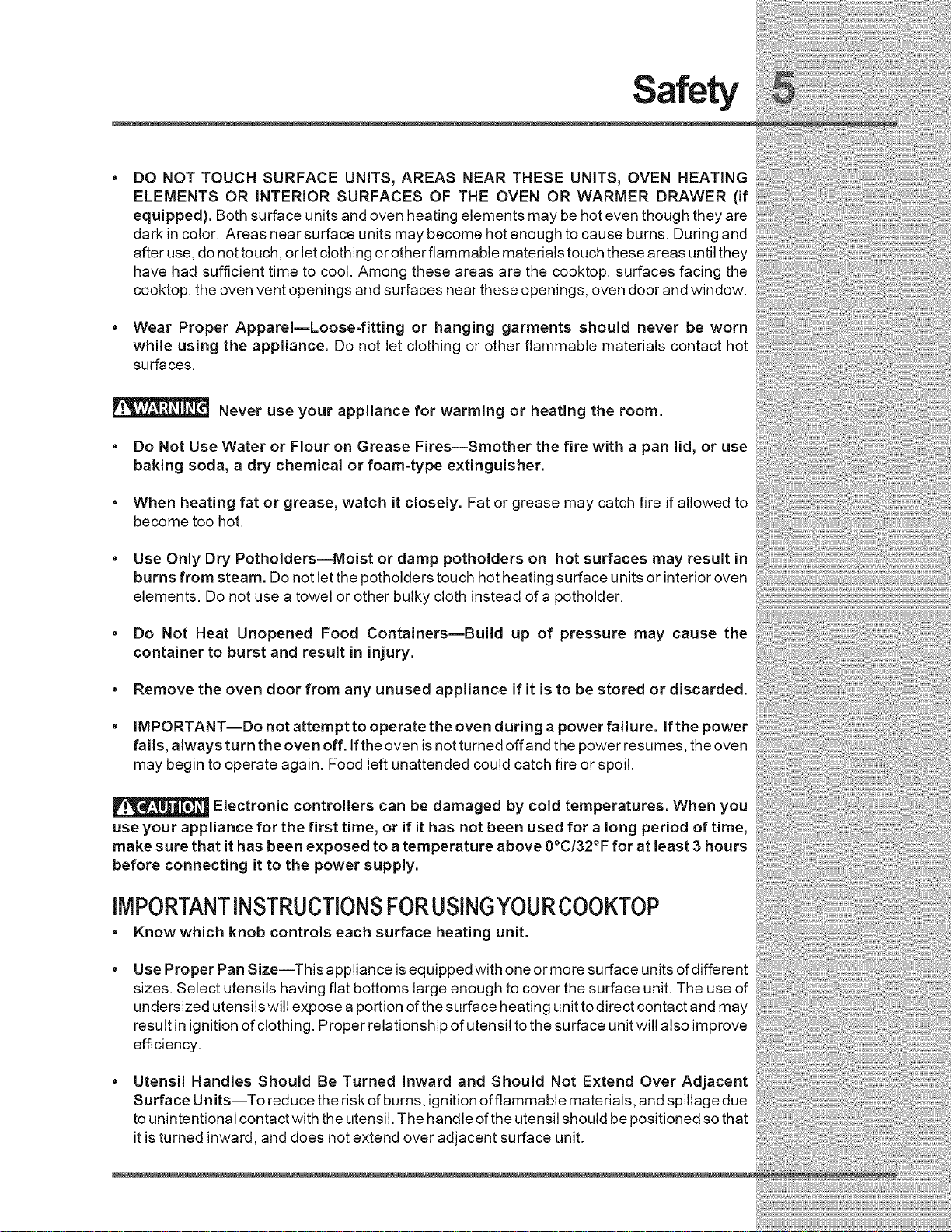
DONOTTOUCHSURFACEUNITS,AREAS NEAR THESE UNITS, OVEN HEATING
ELEMENTS OR INTERIOR SURFACES OF THE OVEN OR WARMER DRAWER (if
equipped). Both surface units and oven heating elements may be hot even though they are
dark in color. Areas near surface units may become hot enough to cause burns. During and
after use, donot touch, or let clothing or other flammable materials touch these areas until they
have had sufficient time to cool. Among these areas are the cooktop, surfaces facing the
cooktop, the oven vent openings and surfaces near these openings, oven door and window.
. Wear Proper Apparel--Loose-fitting or hanging garments should never be worn
while using the appliance. Do not let clothing or other flammable materials contact hot
surfaces.
Never use your appliance for warming or heating the room.
* Do Not Use Water or Flour on Grease Fires--Smother the fire with a pan lid, or use
baking soda, a dry chemical or foam=type extinguisher.
* When heating fat or grease, watch it closely. Fat or grease may catch fire if allowed to
become too hot.
. Use Only Dry Potholders--Moist or damp potholders on hot surfaces may result in
burns from steam. Do not let the potholders touch hot heating surface units or interior oven
elements. Do not use a towel or other bulky cloth instead of a potholder.
'ii i i i i!i i i!ii!i i i!i ii !i il'i i iii i! !i
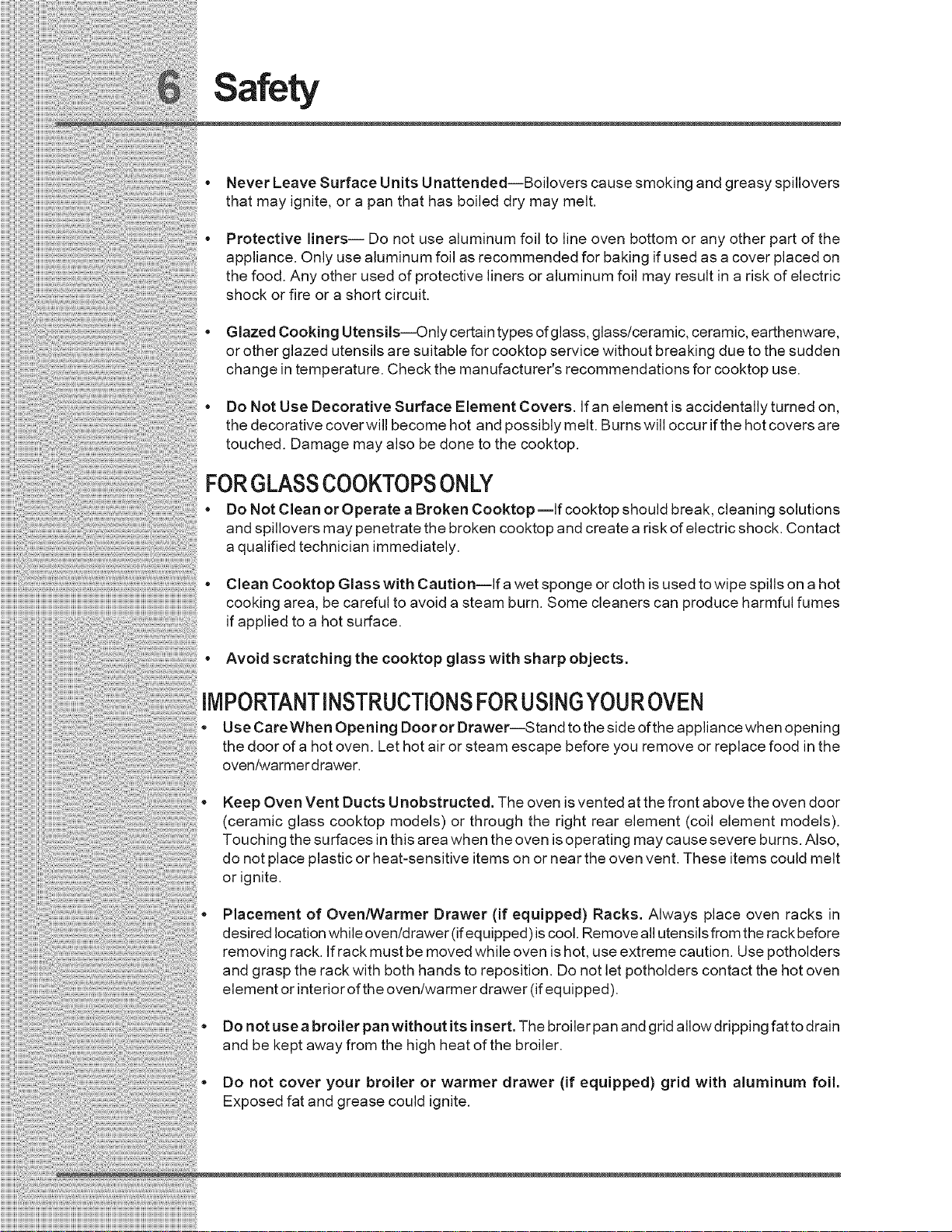
Safety
Never Leave Surface Units Unattended--Boilovers cause smoking and greasy spillovers
that may ignite, or a pan that has boiled dry may melt.
Protective liners-- Do not use aluminum foil to line oven bottom or any other part of the
appliance. Only use aluminum foil as recommended for baking if used as acover placed on
the food. Any other used of protective liners or aluminum foil may result in a risk of electric
shock or fire or a short circuit.
• Glazed Cooking Utensils--Only certain types ofglass, glass/ceramic, ceramic, earthenware,
or other glazed utensils are suitable for cooktop service without breaking due to the sudden
change in temperature. Check the manufacturer's recommendations for cooktop use.
• Do Not Use Decorative Surface Element Covers. If an element is accidentally turned on,
the decorative cover will become hot and possibly melt. Burns will occur if the hot covers are
touched. Damage may also be done to the cooktop.
FORGLASSCOOKTOPSONLY
Do Not Clean or Operate a Broken Cooktop--lf cooktop should break, cleaning solutions
and spillovers may penetrate the broken cooktop and create a risk of electric shock. Contact
a qualified technician immediately.
Clean Cooktop Glass with Caution--If a wet sponge or cloth isused to wipe spills on a hot
cooking area, be careful to avoid a steam burn. Some cleaners can produce harmful fumes
if applied to a hot surface.
* Avoid scratching the cooktop glass with sharp objects.
IMPORTANTINSTRUCTIONSFORUSINGYOUROVEN
Use Care When Opening Doot or Drawer--S tand tothe side ofthe appliance when opening
the door of a hot oven. Let hot air or steam escape before you remove or replace food in the
oven/warmerdrawer.
Keep Oven Vent Ducts Unobstructed. The oven is vented at the front above the oven door
(ceramic glass cooktop models) or through the right rear element (coil element models).
Touching the surfaces in this area when the oven isoperating may cause severe burns. Also,
do not place plastic or heat-sensitive items on or near the oven vent. These items could melt
or ignite.
Placement of Oven/Warmer Drawer (if equipped) Racks. Always place oven racks in
desired location while oven/drawer (ifequipped)is cool. Remove all utensils from the rackbefore
removing rack. If rack must be moved while oven is hot, use extreme caution. Use potholders
and grasp the rack with both hands to reposition. Do not let potholders contact the hot oven
element or interior of the oven/warmer drawer (if equipped).
• Do not use abroiler pan without its insert. The broiler pan and gridallowdripping fat to drain
and be kept away from the high heat of the broiler,
• Do not cover your broiler or warmer drawer (if equipped) grid with aluminum foil.
Exposed fat and grease could ignite.
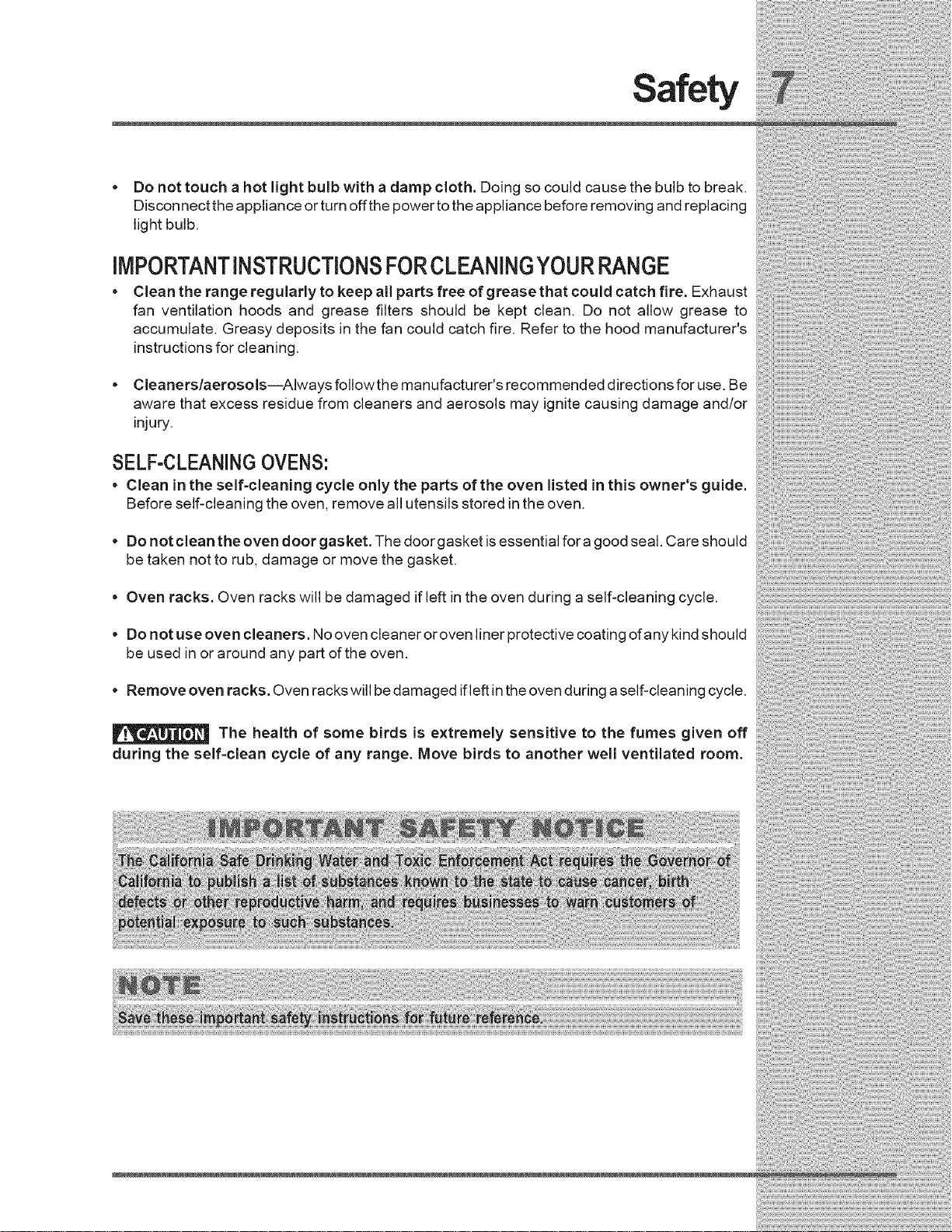
* Do not touch a hot light bulb with adamp cloth. Doing so could cause the bulb to break.
Disconnect the appliance or turn offthe power to the appliance before removing and replacing
lightbulb.
IMPORTANTINSTRUCTIONSFORCLEANINGYOURRANGE
. Cleantherangereguladytokeepalipartsfreeofgreasethatcouldcatchfire. Exhaust
fan ventilation hoods and grease filters should be kept clean. Do not allow grease to
accumulate. Greasy deposits in the fan could catch fire. Refer to the hood manufacturer's
instructions for cleaning.
Cleaners/aerosols--Always followthe manufacturer's recommended directions for use. Be
aware that excess residue from cleaners and aerosols may ignite causing damage and/or
injury.
SELF-CLEANINGOVENS:
. Clean in the self-cleaning cycle only the parts of the oven listed in this owner's guide.
Before self-cleaning the oven, remove all utensils stored in the oven.
• Do not clean the oven door gasket. The doorgasket is essential fora good seal. Care should
be taken not to rub, damage or move the gasket.
Oven racks. Oven racks will be damaged if left in the oven during a self-cleaning cycle.
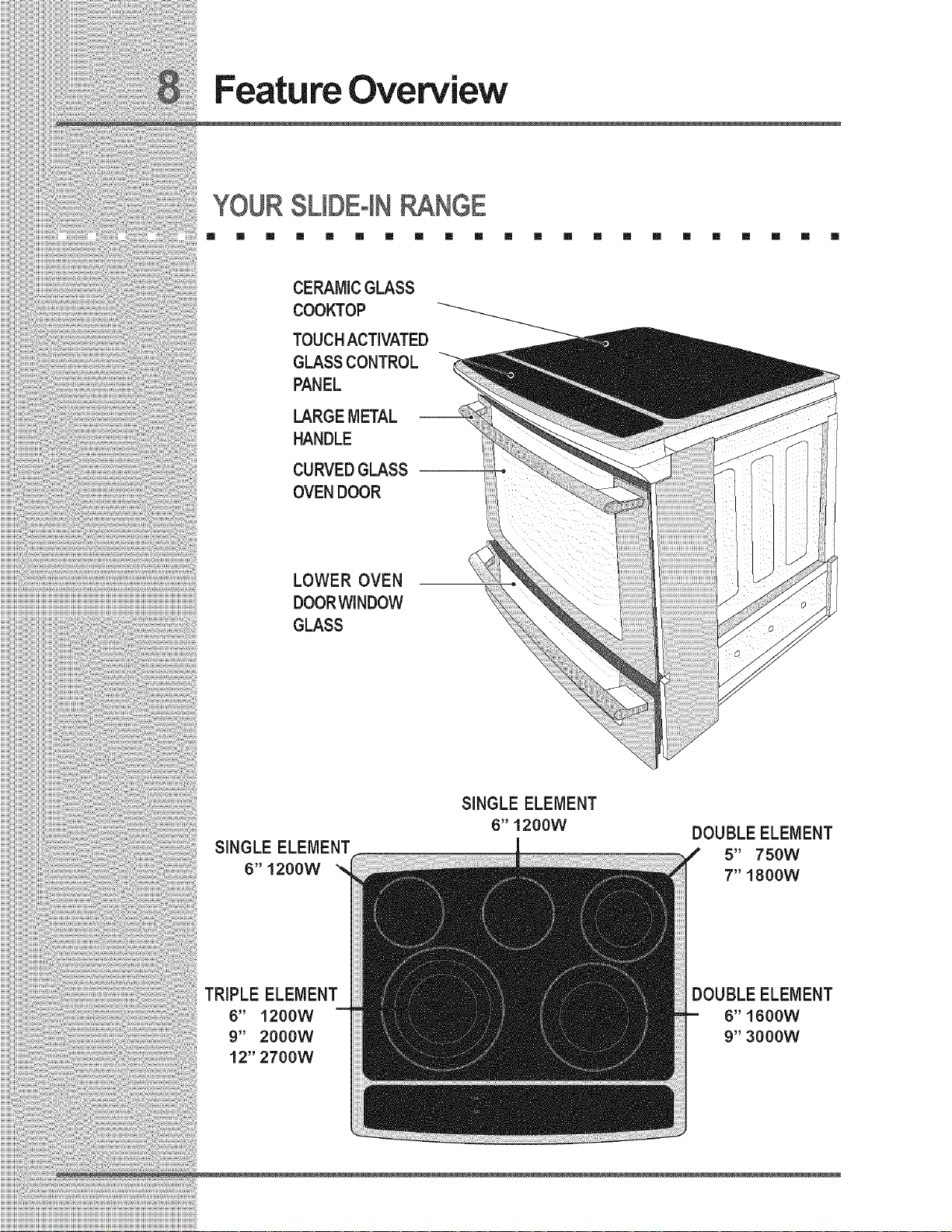
FeatureOverview
YOUR SLIDEolN_NGE
[] [] [] [] [] [] [] [] [] [] [] [] [] [] [] [] [] [] [] [] [] []
CERAMICGLASS
COOK'rOP
TOUCHACTIVATED
GLASSCONTROL
PANEL
LARGEMETAL
HANDLE
CURVEDGLASS
OVENDOOR
LOWER OVEN
DOORWINDOW
GLASS
SINGLE ELEMENT
6" 1200w
TRIPLE ELEMENT
6" 1200W
9" 2000W
12"2700W
SINGLE ELEMENT
6" 1200w
DOUBLE ELEMENT
5" 750W
7" 1800W
DOUBLE ELEMENT
6"1600W
9"3000W
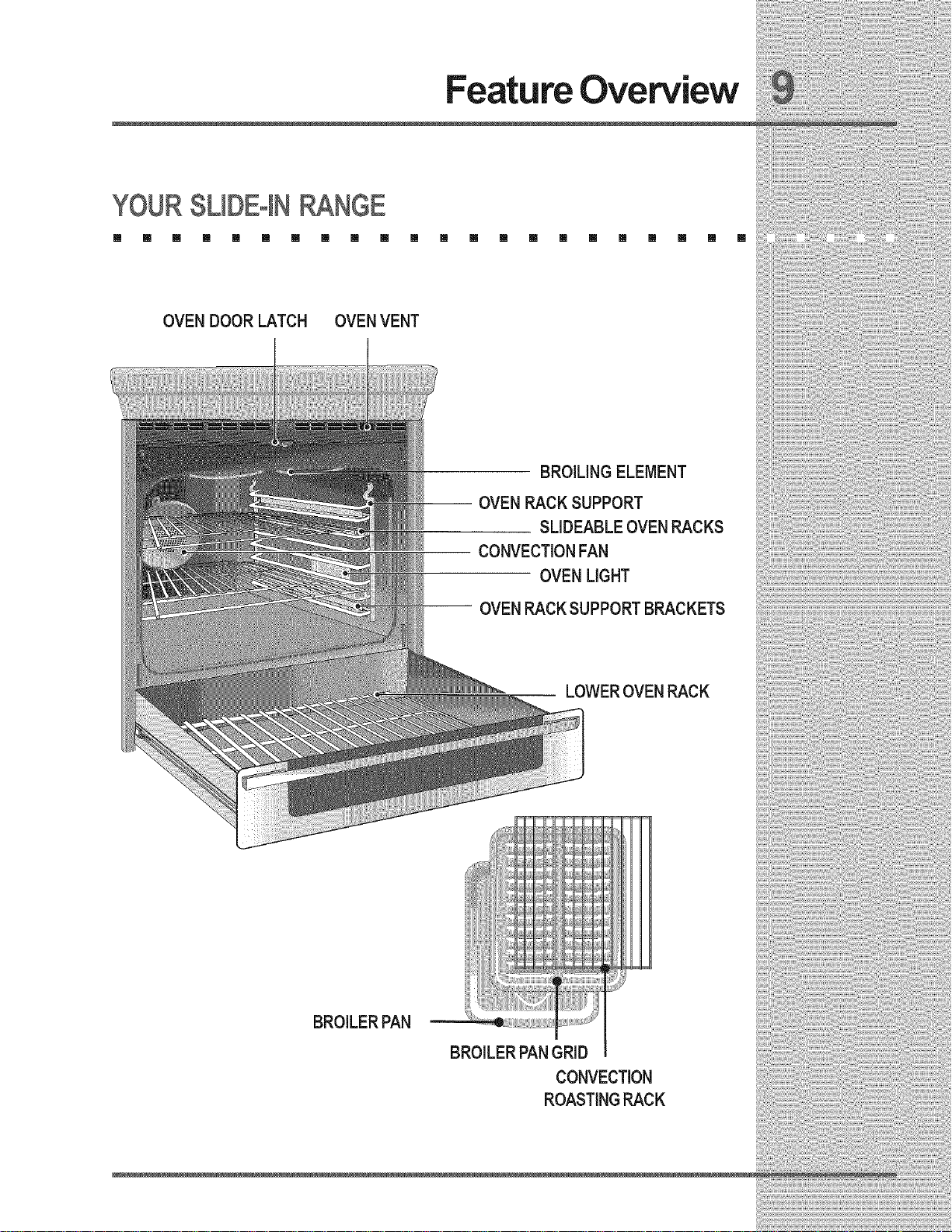
YOUR
OVENDOOR LATCH OVENVENT
Feature Overview
-- BROILINGELEMENT
OVENRACK SUPPORT
__ SLIDEABLEOVENRACKS
CONVECTIONFAN
BROILERPAN
ow.L,o._
-- OVENRACKSUPPORTBRACKETS
LOWEROVENRACK
BROILERPANGRID
CONVECTION
ROASTINGRACK
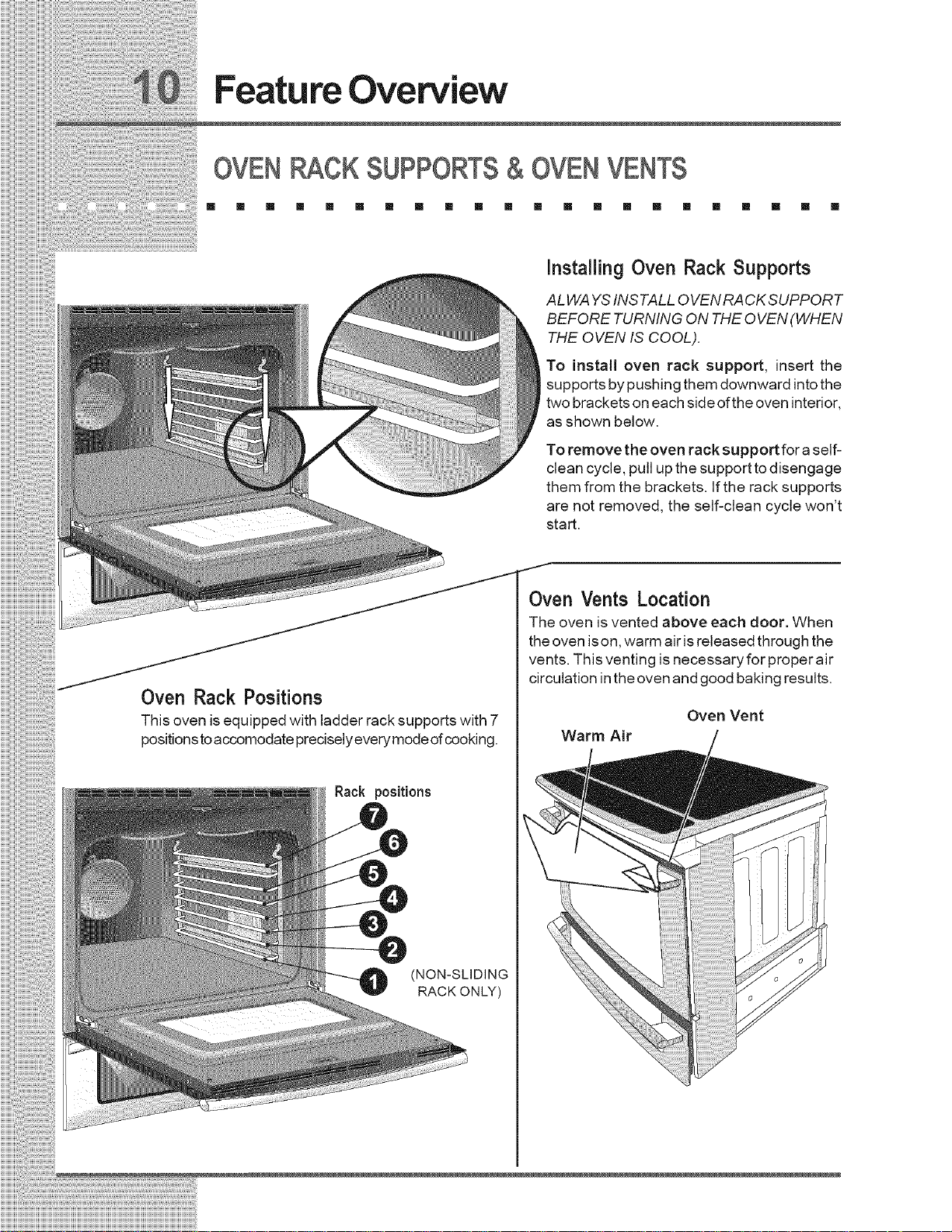
FeatureOverview
OVEN SUPPORTS& OVENVENTS
m [] [] [] [] [] [] [] [] [] [] [] [] [] [] [] [] [] [] [] [] []
Installing Oven Rack Supports
ALWA YS INSTALL OVEN RACK SUPPORT
BEFORE TURNING ON THE 0 VEN (WHEN
THE OVEN IS COOL).
To install oven rack support, insert the
supports by pushing them downward into the
two brackets on each side ofthe oven interior,
as shown below.
To remove the oven rack support for aself-
clean cycle, pull up the support to disengage
them from the brackets. If the rack supports
are not removed, the self-clean cycle won't
start.
Oven Rack Positions
This oven isequipped with ladder rack supports with 7
positionsto accomodate preciselyevery modeofcooking.
Rack positions
(NON-SLIDING
RACK ONLY)
Oven Vents Location
The oven is vented above each door. When
the oven ison, warm air is released through the
vents. This venting is necessary for proper air
circulation in the oven and good baking results.
Oven Vent
Warm Air
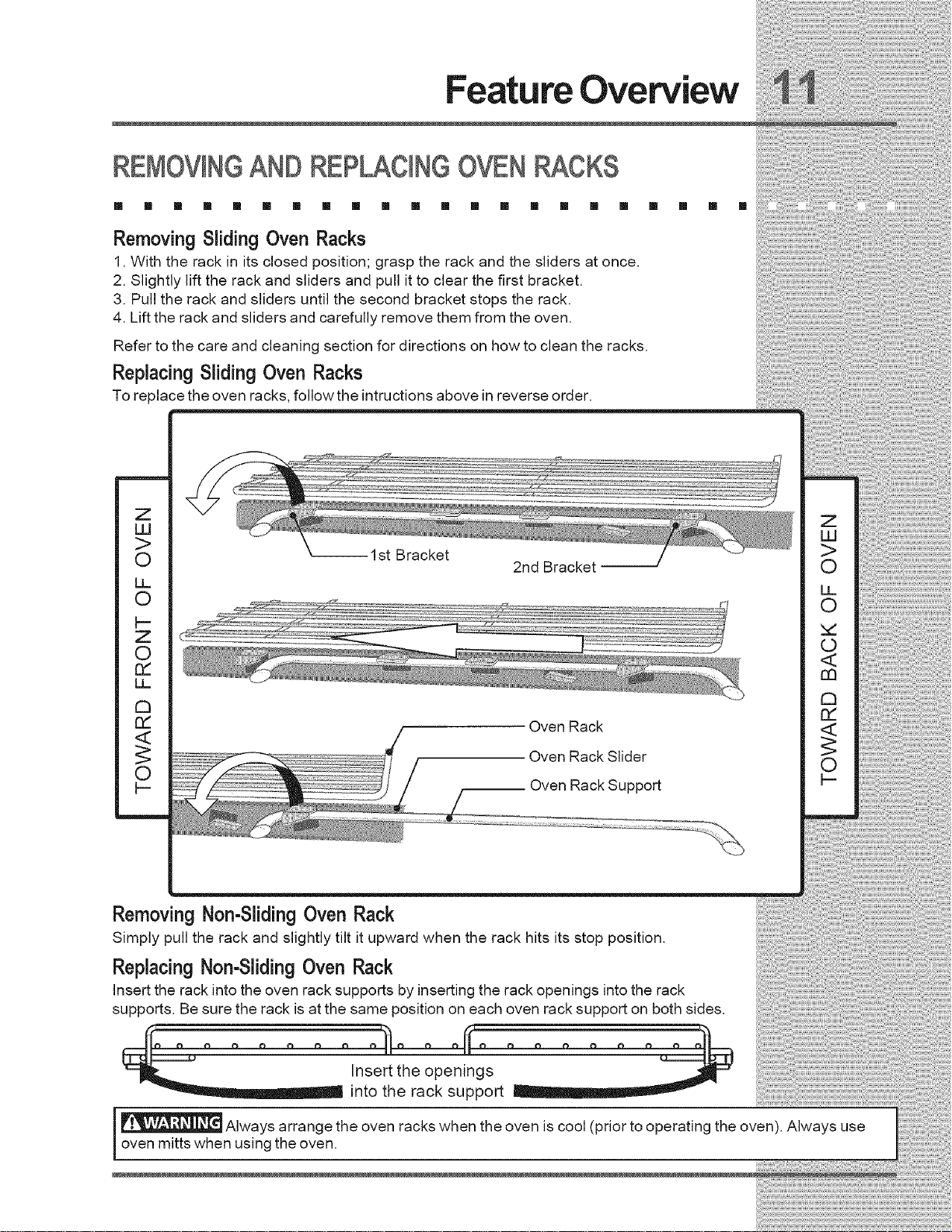
FeatureOverview
REMOV+NGANDREPLAC+NGOVEN CKS
[] [] [] [] [] [] [] [] [] [] [] [] [] [] [] [] [] [] [] [] [] []
Removing Sliding Oven Racks
1. With the rack in its closed position; grasp the rack and the sliders at once.
2. Slightly lift the rack and sliders and pull it to clear the first bracket.
3. Pull the rack and sliders until the second bracket stops the rack.
4. Lift the rack and sliders and carefully remove them from the oven.
Refer to the care and cleaning section for directions on how to clean the racks.
Replacing Sliding Oven Racks
To replace the oven racks, follow the intructions above in reverse order.
I uJ
Ist Bracket
I LL,
I0
2nd Bracket
ILL
I <[
Oven Rack
Oven Rack Slider
Oven Rack Support
Removing Non-Sliding Oven Rack
Simply pull the rack and slightly tilt it upward when the rack hits its stop position.
Replacing Non-Sliding Oven Rack
Insert the rack into the oven rack supports by inserting the rack openings into the rack
supports. Be sure the rack is at the same position on each oven rack support on both sides.
e openings
e rack support
l _[_ Always arrange the oven racks when the oven is cool (prior to operating the oven). Always use
oven mitts when using the oven.
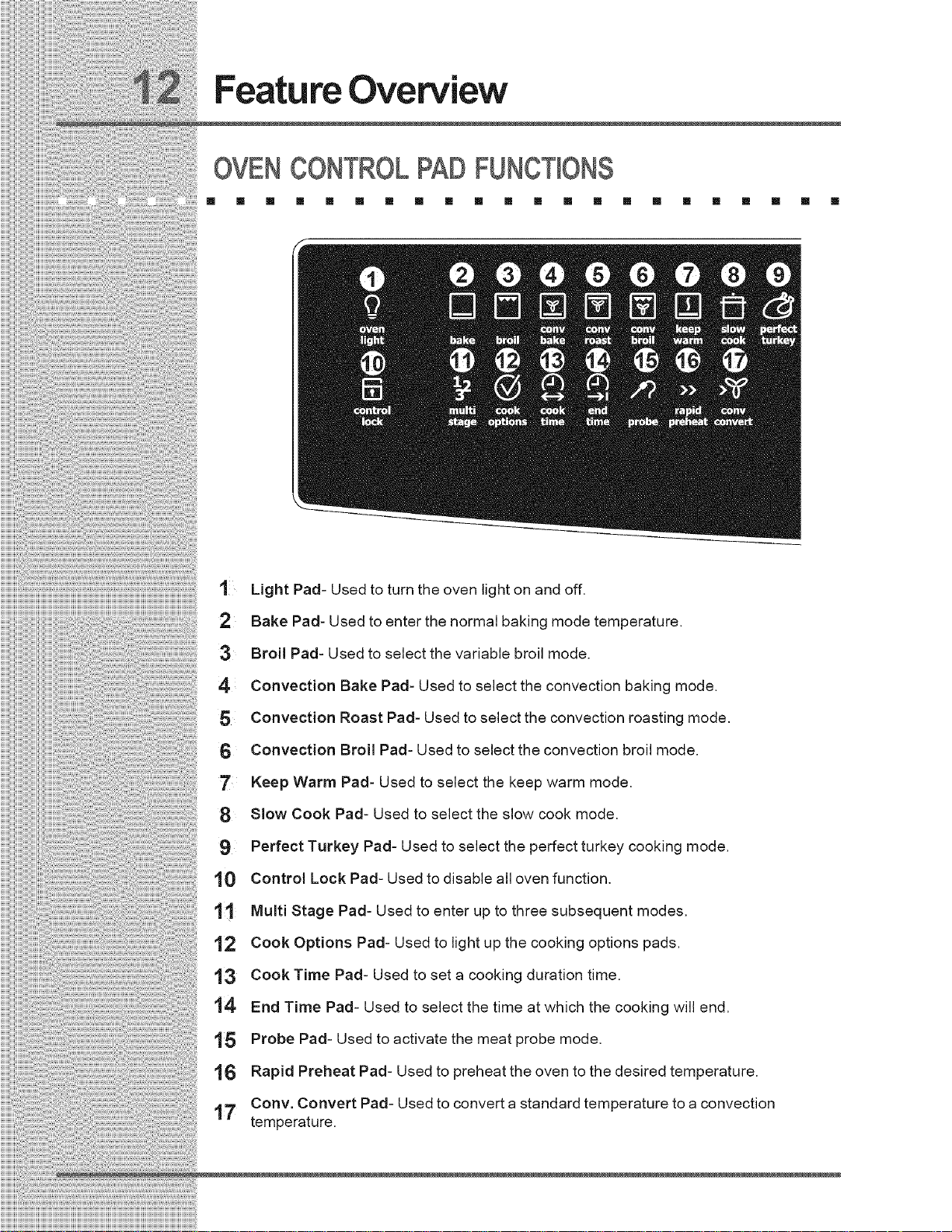
FeatureOverview
OVENCONTROLPADFUNCTIONS
[] [] [] [] [] [] [] [] [] [] [] [] [] [] [] [] [] [] []
1 Light Pad- Used to turn the oven light on and off.
2 Bake Pad- Used to enter the normal baking mode temperature.
[] []
3 Broil Pad- Used to select the variable broil mode.
4 Convection Bake Pad- Used to select the convection baking mode.
,5 Convection Roast Pad- Used to select the convection roasting mode.
6 Convection Broil Pad- Used to select the convection broil mode.
7 Keep Warm Pad- Used to select the keep warm mode.
8 Slow Cook Pad- Used to select the slow cook mode.
9 Perfect Turkey Pad- Used to select the perfect turkey cooking mode.
10 Control Lock Pad- Used to disable all oven function.
tl Multi Stage Pad- Used to enter up to three subsequent modes.
12 Cook Options Pad- Used to light up the cooking options pads.
13 Cook Time Pad- Used to set a cooking duration time.
14 End Time Pad- Used to select the time at which the cooking will end.
15 Probe Pad- Used to activate the meat probe mode.
16 Rapid Preheat Pad- Used to preheat the oven to the desired temperature.
t7 Conv. Convert Pad- Used to convert a standard temperature to a convection
temperature.
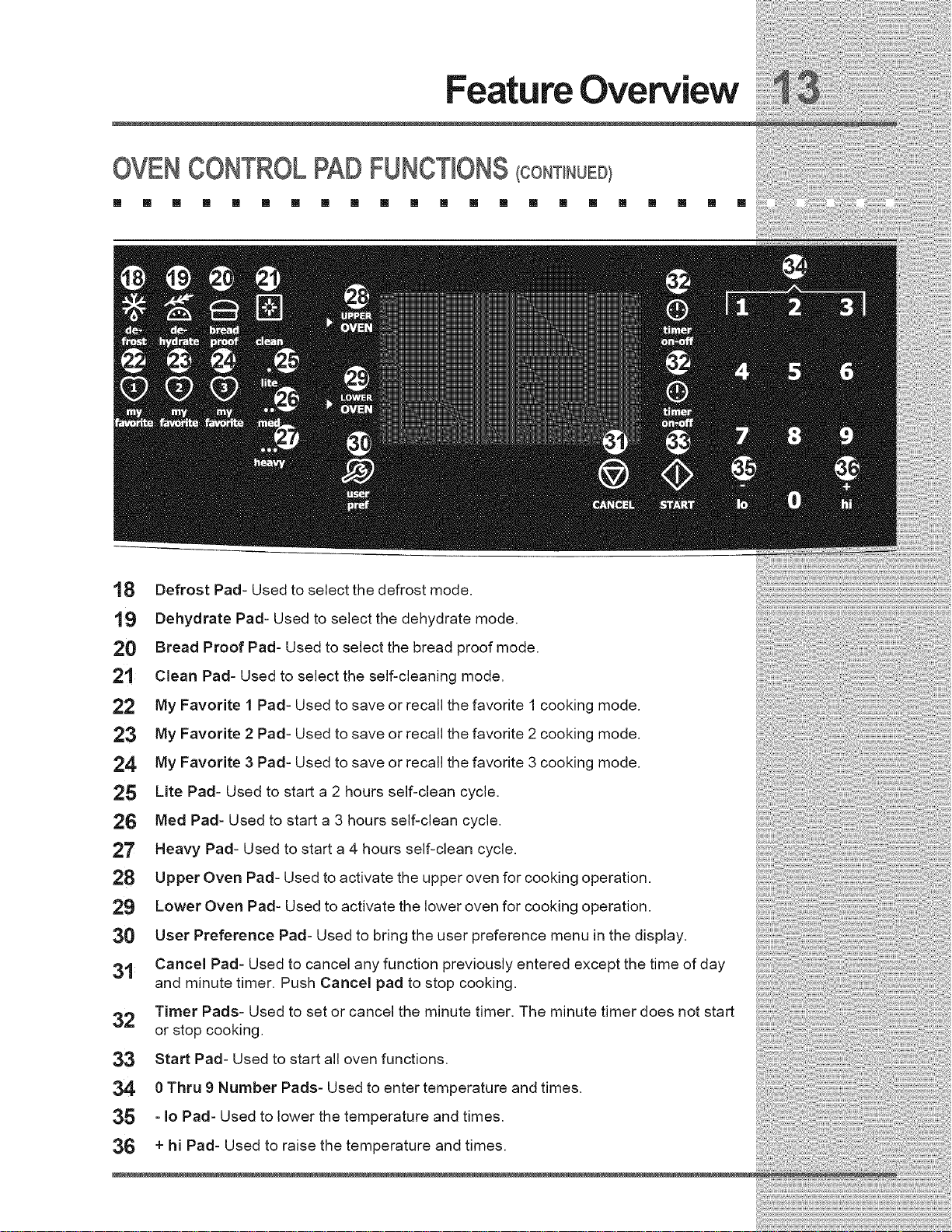
FeatureOverview
OVEN CONTROL PAD FUNCTIONS(coNT_NuEm
[] [] [] [] m [] [] [] m [] [] m [] [] [] [] [] [] m [] [] []
'!8 Defrost Pad- Used to select the defrost mode.
19 Dehydrate Pad- Used to select the dehydrate mode,
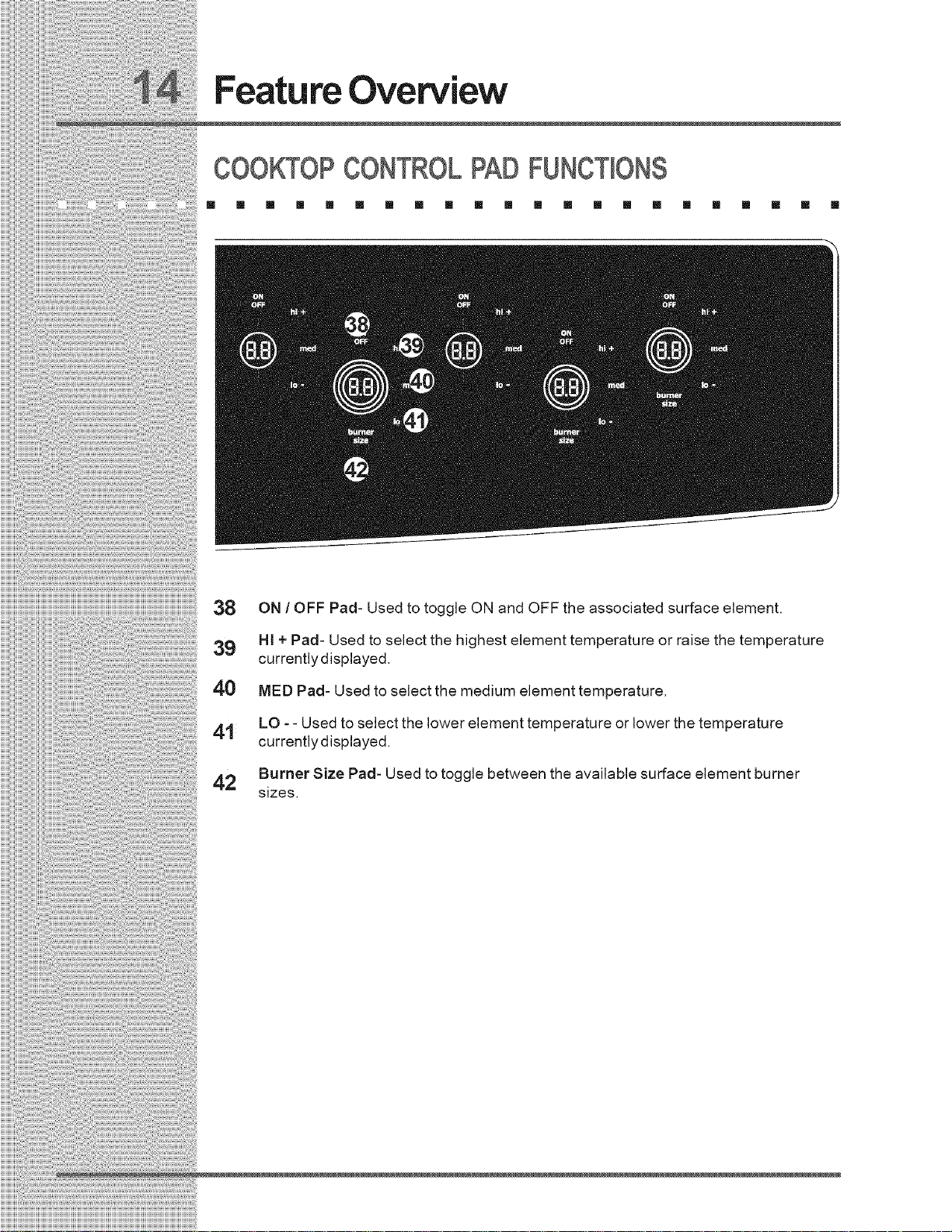
FeatureOverview
COOKTOPCONTROLPADFUNCTIONS
[] [] [] [] [] [] [] [] [] [] [] [] [] [] [] [] [] [] [] [] [] []
ON / OFF Pad- Used to toggle ON and OFF the associated surface element.
HI + Pad- Used to select the highest element temperature or raise the temperature
currentlydisplayed.
MED Pad- Used to select the medium element temperature.
LO - - Used to select the lower element temperature or lower the temperature
currentlydisplayed.
Burner Size Pad- Used to toggle between the available surface element burner
sizes.
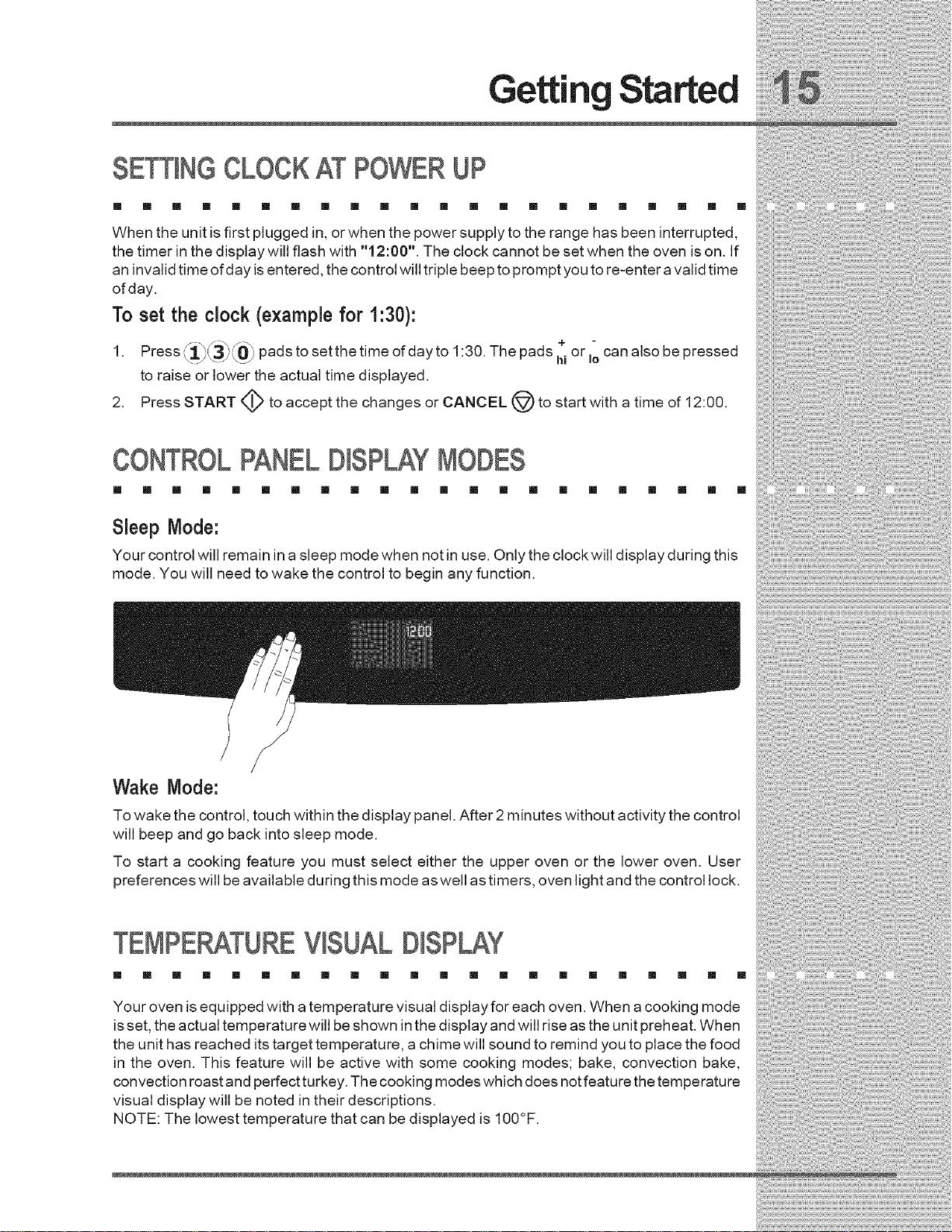
Started
SETTINGCLOCKAT POWERUP
[] [] [] [] [] [] [] [] [] [] [] [] [] [] [] [] [] [] [] [] [] []
When the unit is first plugged in, or when the power supply to the range has been interrupted,
the timer in the display will flash with "12:00" The clock cannot be set when the oven is on If
an invalid time of day isentered, the control will triple beep to prompt you to re-enter a valid time
of day
To set the clock (example for 1:30):
1 Press \1_ _3__[}j; pads to set the time of day to 1:30 The pads hl_ or Io can also be
2 Press START <_> to accept the changes or CANCEL Q to start with a time of 12:00
/. "_/ .x / L_ +
to raise or lower the actual time displayed
CONTROLPANELDISPLAYMODES
[] [] [] [] [] [] [] [] [] [] [] [] [] [] [] [] [] [] [] [] [] []
Sleep Mode:
Your control will remain in asleep mode when not in use Only the clock will display during this
mode You will need to wake the control to begin any function
pressed
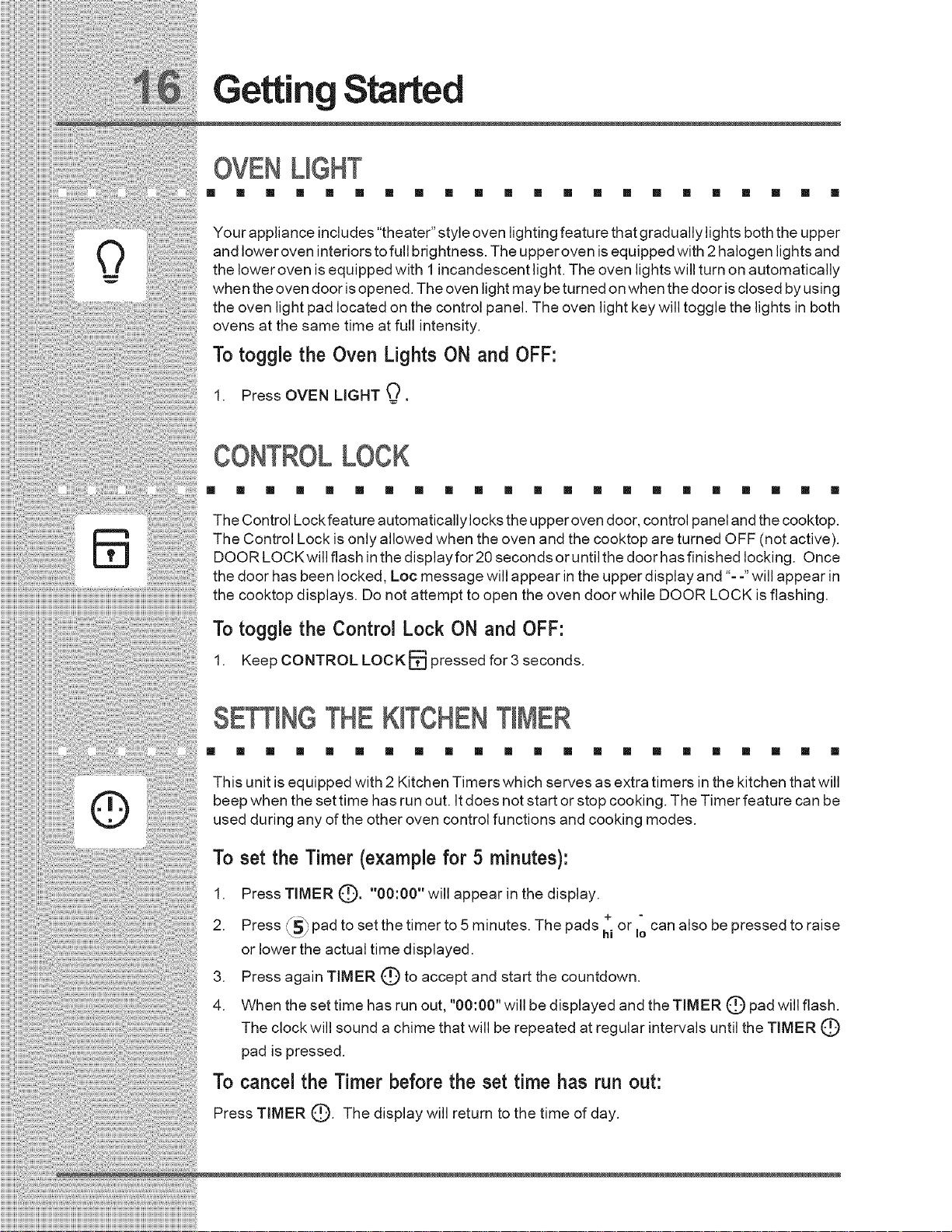
GettingStarted
OVENLIGHT
[] [] [] [] [] [] [] [] [] [] [] [] [] [] [] [] [] [] [] [] [] []
Your appliance includes "theater" style oven lighting feature that gradually lights both the upper
and lower oven interiors to full brightness. The upper oven isequipped with 2 halogen lights and
the lower oven is equipped with 1incandescent light. The oven lights will turn on automatically
when the oven door isopened. The oven light may be turned on when the door is closed by using
the oven light pad located on the control panel. The oven light key will toggle the lights in both
ovens at the same time at full intensity.
To toggle the Oven Lights ON and OFF:
1. Press OVEN LIGHT
CONTROLLOCK
[] [] [] [] [] [] [] [] [] [] [] [] [] [] [] [] [] [] [] [] [] []
The Control Lock feature automatically locks the upper oven door, control panel and the cooktop.
The Control Lock is only allowed when the oven and the cooktop are turned OFF (not active).
DOOR LOCKwill flash inthe display for 20 seconds or until the door has finished locking. Once
the door has been locked, Loc message will appear inthe upper display and "- -"will appear in
the cooktop displays. Do not attempt to open the oven door while DOOR LOCK is flashing.
Totoggle the Control Lock ON and OFF:
1. Keep CONTROL LOCK[] pressed for 3 seconds.
SETTINGTHEKITCHENTIMER
[] [] [] [] [] [] [] [] [] [] [] [] [] [] [] [] [] [] [] [] [] []
This unit is equipped with 2 Kitchen Timers which serves as extra timers in the kitchen that will
beep when the set time has run out. It does not start or stop cooking. The Timer feature can be
used during any of the other oven control functions and cooking modes.
To set the Timer (example for 5 minutes):
1. Press TIMER (_. "00:gO" will appear in the display.
2. Press SSmpadtosetthetimerto5minutes. Thepads hi,,_,j
or lower the actual time displayed.
3. Press again TIMER (_) to accept and start the countdown.
4. When the set time has run out, "0O:0O"will be displayed and the TIMER (_) pad will flash.
The clock will sound a chime that will be repeated at regular intervals until the TIMER Q
pad is pressed.
To cancel the Timer before the set time has run out:
+ or Io can also be pressed to raise
Press TIMER (_. The display will return to the time of day.
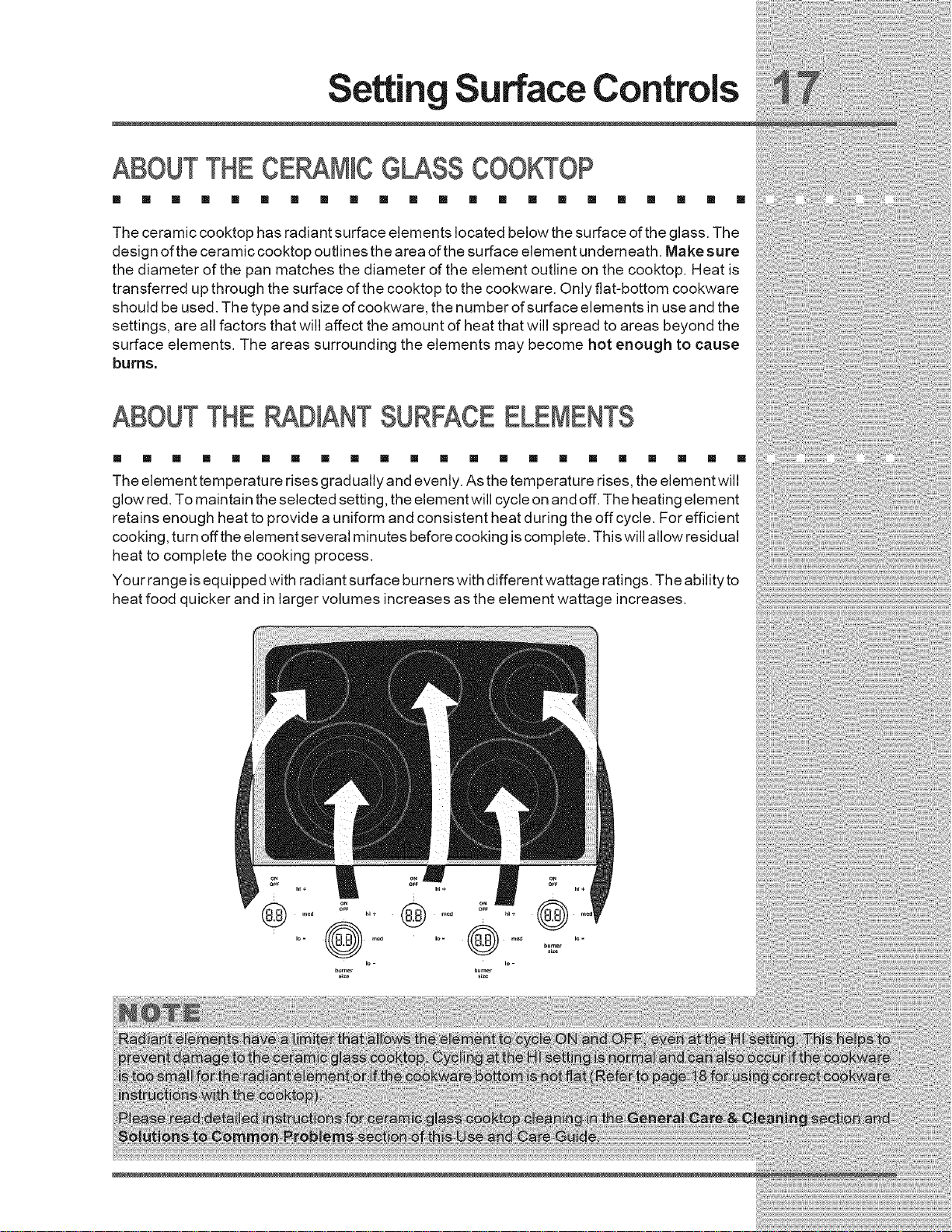
SettingSurface Controls
ABOUTTHECE M(C G SS COOKTOP
[] [] [] [] [] [] [] [] [] [] [] [] [] [] [] [] [] [] [] [] [] []
The ceramic cooktop has radiant surface elements located below the surface of the glass. The
design of the ceramic cooktop outlines the area of thesurface element underneath. Make sure
the diameter of the pan matches the diameter of the element outline on the cooktop. Heat is
transferred up through the surface of the cooktop to the cookware. Only fiat-bottom cookware
should be used. The type and size of cookware, the number of surface elements in use and the
settings, are all factors that will affect the amount of heat that will spread to areas beyond the
surface elements. The areas surrounding the elements may become hot enough to cause
burns.
ABOUTTHE D(ANT SURFACEELEMENTS
[] [] [] [] [] [] [] [] [] [] [] [] [] [] [] [] [] [] [] [] [] []
The element temperature rises gradually and evenly. As the temperature rises, the element will
glow red. To maintain the selected setting, the element will cycle on and off. The heating element
retains enough heat to provide a uniform and consistent heat during the off cycle. For efficient
cooking, turn offthe element several minutes before cooking is complete. This will allow residual
heat to complete the cooking process.
Your range isequipped with radiant surface burners with different wattage ratings. The ability to
heat food quicker and in larger volumes increases as the element wattage increases.
