Page 1
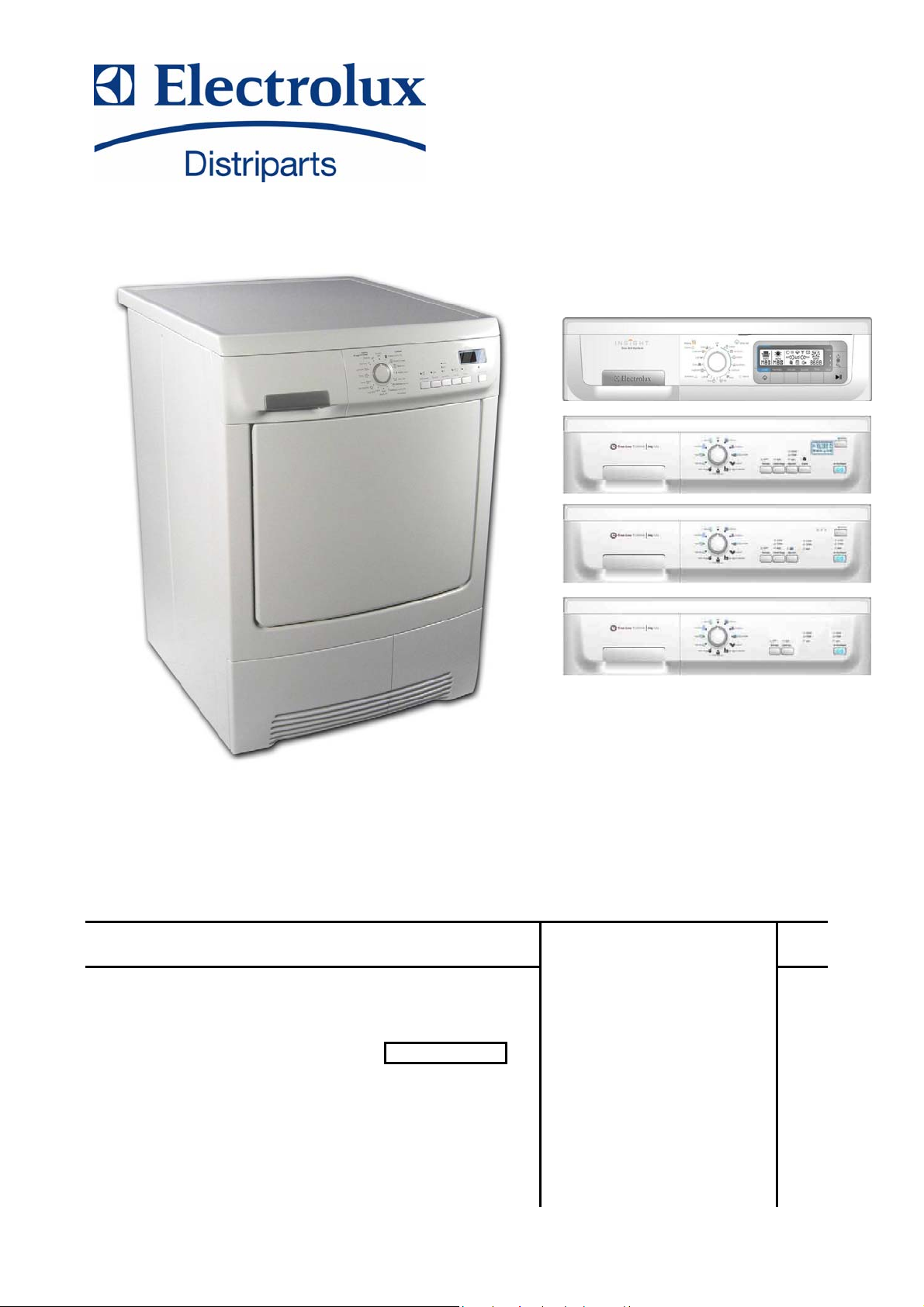
SERVICE MANUAL
DRYERS
© ELECTROLUX ZANUSSI S.p.A.
Spares Operations Italy
Corso Lino Zanussi, 30
I - 33080 PORCIA /PN (ITALY)
Fax: + 39 0434 394096
Edition: 2006-10 25
Publication No.
599 38 46-21
EN
Condenser dryer with
electronic control system
ENV 06
Stylings
TC2 – TC3 – TC4 – TC6
Production:
PLY – Siewierz (PL)
Page 2

SOI/ADL 1/57 599 38 46-21
Page 3
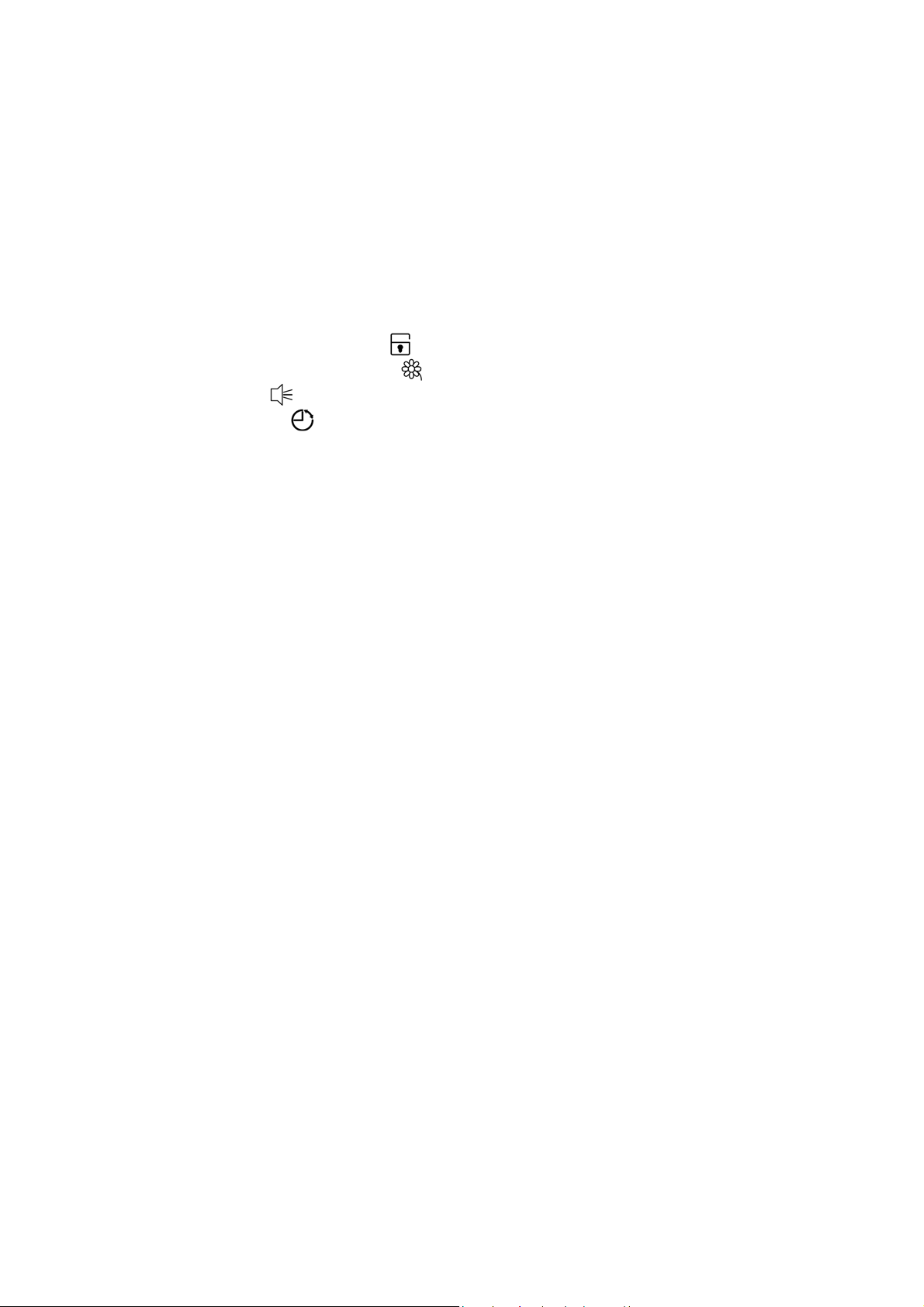
INDICE
Purpose of this Manual............................................................................................................................... 4
1
2 IMPORTANT .............................................................................................................................................. 4
2.1 Installation............................................................................................................................................. 4
3 GENERAL CHARACTERISTICS............................................................................................................... 5
3.1 Technical data ...................................................................................................................................... 5
3.2 Electronic boards..................................................................................................................................5
4 CONTROL PANEL..................................................................................................................................... 6
4.1 Stylings................................................................................................................................................. 6
4.2 Programme selector ............................................................................................................................. 6
4.3 Buttons.................................................................................................................................................. 7
4.3.1 Buttons on stylings with and without LCD.................................................................................... 7
4.4 Symbols on stylings with LCD.............................................................................................................. 8
4.5 Humidity level (on some models) ......................................................................................................... 9
4.6 Child protection (on some models) ................................................................................................9
4.7 Delicate ½ power (on some models) ............................................................................................. 9
4.8 No buzzer button ......................................................................................................................... 10
4.9 Delayed start button .................................................................................................................... 11
4.10 “START / PAUSE” button............................................................................................................... 11
4.11 Adjusting the level of conductivity (on some models)....................................................................12
4.11.1 Procedure................................................................................................................................... 12
4.12 Warning LEDs................................................................................................................................13
5 Description of operation of the appliance................................................................................................. 14
5.1 Operation of a cycle............................................................................................................................ 14
5.2 Operation in PAUSE mode................................................................................................................. 14
5.3 Operation in DELAYED START mode ............................................................................................... 15
5.4 Power failure....................................................................................................................................... 15
6 STRUCTURAL AND FUNCTIONAL CHARACTERISTICS ..................................................................... 16
6.1 Drying circuit....................................................................................................................................... 16
6.2 Structural characteristics .................................................................................................................... 17
6.3 Drum................................................................................................................................................... 18
6.4 Air seals and drum shaft supports...................................................................................................... 18
6.5 Hydraulic circuit (versions with canister in upper section).................................................................. 19
6.6 Drum rotation...................................................................................................................................... 19
7 ELECTRICAL COMPONENTS ................................................................................................................ 20
7.1 EDR2000 Electronic control ............................................................................................................... 20
7.1.1 Electronic board functions.......................................................................................................... 20
7.1.2 General structure of board memory........................................................................................... 21
7.2 Conductimetric sensor........................................................................................................................ 22
7.3 Terminal block with incorporated suppressor.....................................................................................22
7.4 Heater unit.......................................................................................................................................... 23
7.5 NTC sensor......................................................................................................................................... 23
7.6 Motor................................................................................................................................................... 24
7.7 Canister filling pipe (models with canister in upper section) .............................................................. 24
7.8 Door interlock...................................................................................................................................... 25
8 ELECTRICAL CIRCUIT............................................................................................................................ 26
9 DIAGNOSTICS SYSTEM......................................................................................................................... 27
9.1 Access to diagnostics......................................................................................................................... 27
9.2 Exiting the diagnostics system ........................................................................................................... 28
9.3 Selector positions for diagnostics on appliances with styling TC2 – TC3 – TC4 ............................... 29
9.4 Selector positions for diagnostics on appliances with styling TC6.................................................... 31
10 ALARMS............................................................................................................................................. 32
10.1 Displaying the alarms to the user................................................................................................... 32
10.1.1 Alarm display during normal operation...................................................................................... 32
10.2 Reading the alarm codes............................................................................................................... 32
10.2.1 Displaying the alarm code on models TC2 – TC3..................................................................... 32
10.2.2 Displaying the alarm code on models TC4 – TC6..................................................................... 32
10.3 Cancelling the last alarm memorized.............................................................................................33
10.4 Notes concerning certain alarm codes........................................................................................... 33
10.5 Table of alarms............................................................................................................................... 34
11 NO ACCESS TO DIAGNOSTICS PROGRAMME .............................................................................37
11.1 No LEDs on the display board light................................................................................................ 37
SOI/ADL 2/57 599 38 46-21
Page 4

Some of the LEDs on the display board light................................................................................. 38
11.2
12 ACCESSIBILITY TO COMPONENTS................................................................................................ 39
12.1 Door................................................................................................................................................ 39
12.1.1 Door ...........................................................................................................................................39
12.1.2 Fluff filter fitted inside door......................................................................................................... 39
12.1.3 Fluff filter support ....................................................................................................................... 39
12.1.4 Lower fluff filter........................................................................................................................... 39
12.1.5 Drum light (if featured)............................................................................................................... 39
12.2 Work top......................................................................................................................................... 40
12.2.1 Front brush of conductimetric sensor ........................................................................................40
12.2.2 Canister...................................................................................................................................... 40
12.2.3 Control panel support and Control panel................................................................................... 41
12.2.4 Main electronic board................................................................................................................. 42
12.2.5 Selector pin................................................................................................................................ 42
12.2.6 Selector knob............................................................................................................................. 42
12.2.7 Button springing......................................................................................................................... 42
12.2.8 Button and visor unit on models TC2......................................................................................... 42
12.3 Removal of both cover and rear panel gives access to:................................................................ 43
12.3.1 Heater unit.................................................................................................................................. 43
12.3.2 Removal of the left-hand side panel gives access to: ............................................................... 44
12.3.3 Floating switch ........................................................................................................................... 44
12.3.4 Float........................................................................................................................................... 45
12.3.5 Pump.......................................................................................................................................... 45
12.3.6 Door interlock............................................................................................................................. 46
12.4 Removal of the right-hand side panel gives access to:.................................................................. 47
12.4.1 Condensatore motore................................................................................................................ 47
12.4.2 NTC Sensor ............................................................................................................................... 48
12.4.3 Rear air duct cover (hot air circulation)...................................................................................... 48
12.4.4 Rear air duct cover (cold air circulation).................................................................................... 48
12.4.5 Drum rotation motor................................................................................................................... 49
12.5 Removal of the front panel gives access to:.................................................................................. 50
12.5.1 Capacitor (Heat exchanger)....................................................................................................... 50
12.5.2 Front flap.................................................................................................................................... 50
12.5.3 Plinth.......................................................................................................................................... 51
12.5.4 Door microswitch ....................................................................................................................... 51
12.6 Removal of the rear panel gives access to:................................................................................... 52
12.6.1 Rear brush (conductimetric sensor)........................................................................................... 52
12.6.2 Rear panel.................................................................................................................................. 52
12.6.3 Drive belt.................................................................................................................................... 52
12.6.4 Drum ..........................................................................................................................................52
12.6.5 Duct............................................................................................................................................ 53
12.6.6 Duct rollers................................................................................................................................. 53
12.6.7 Front and rear seals................................................................................................................... 53
13 REVERSIBILITY OF THE DOOR.......................................................................................................54
14 FINAL TESTING OF DOOR CLOSURE............................................................................................. 56
SOI/ADL 3/57 599 38 46-21
Page 5
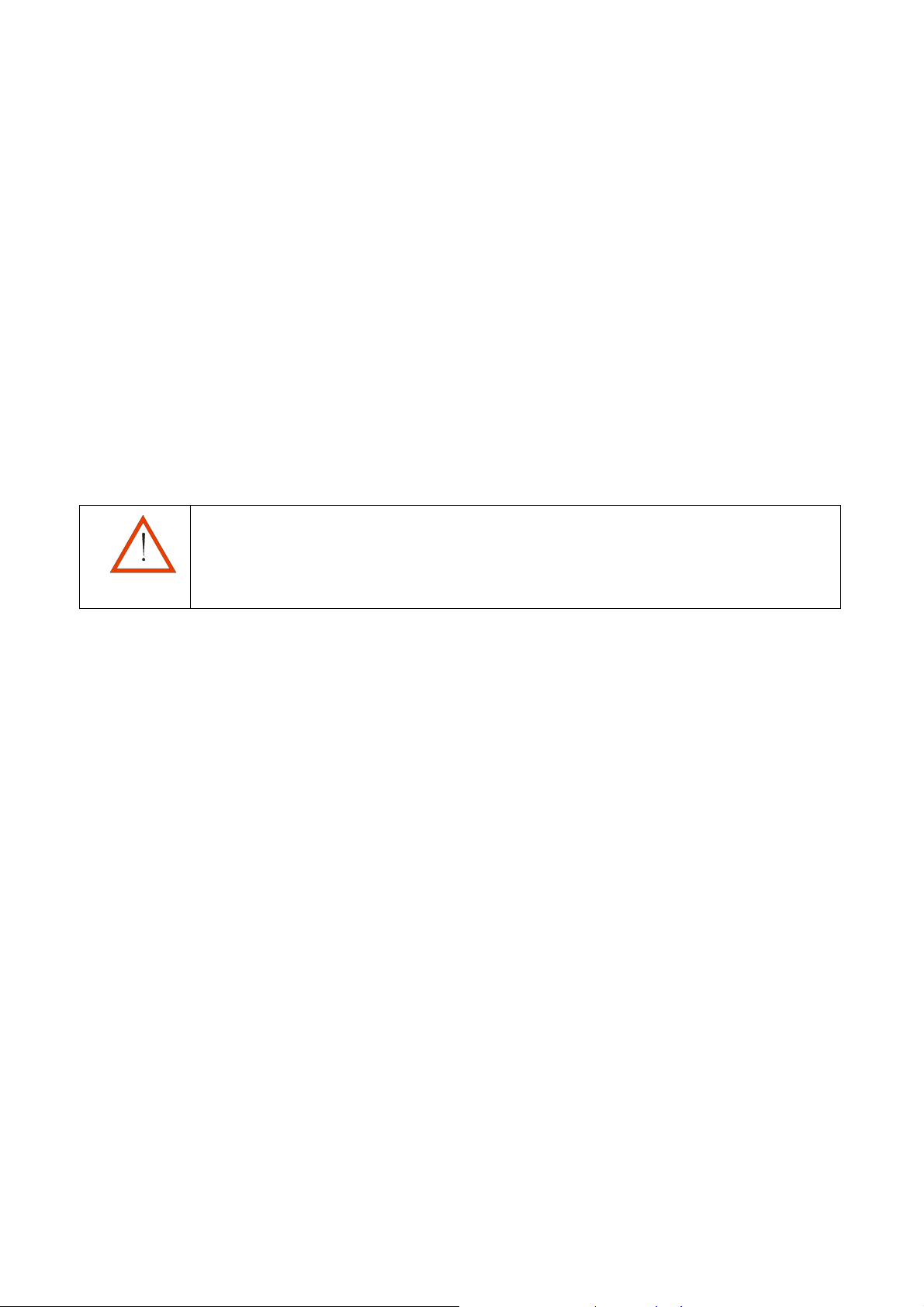
1 Purpose of this Manual
The purpose of this Service Manual is to provide service engineers who already have the basic knowledge
necessary to repair dryers with information concerning condenser dryers with electronic control systems ENV 06
with anti-crease system CRM produced in the factory of Siewierz (Poland).
The control system features two PCBs: a main one featuring an integrated selector and LCD display,
supplied already mounted and tested by the building factory and a control board of the CRM system.
This Service Manual describes the following aspects:
• General characteristics
• Control panel and drying programmes
• Technical characteristics
• Accessibility
• Diagnostics guide
2 IMPORTANT
Ö Repairs to electrical appliances must be carried out only by qualified service engineers.
WARNING
Ö Before touching internal components, always remove the plug from the power socket.
2.1 Installation
Ö The appliance must be installed on a perfectly level surface in order to ensure that the condensed water
flows correctly into the tank.
Ö The feet must NOT be removed. The gap between the bottom of the dryer and the floor is essential to
prevent overheating.
SOI/ADL 4/57 599 38 46-21
Page 6
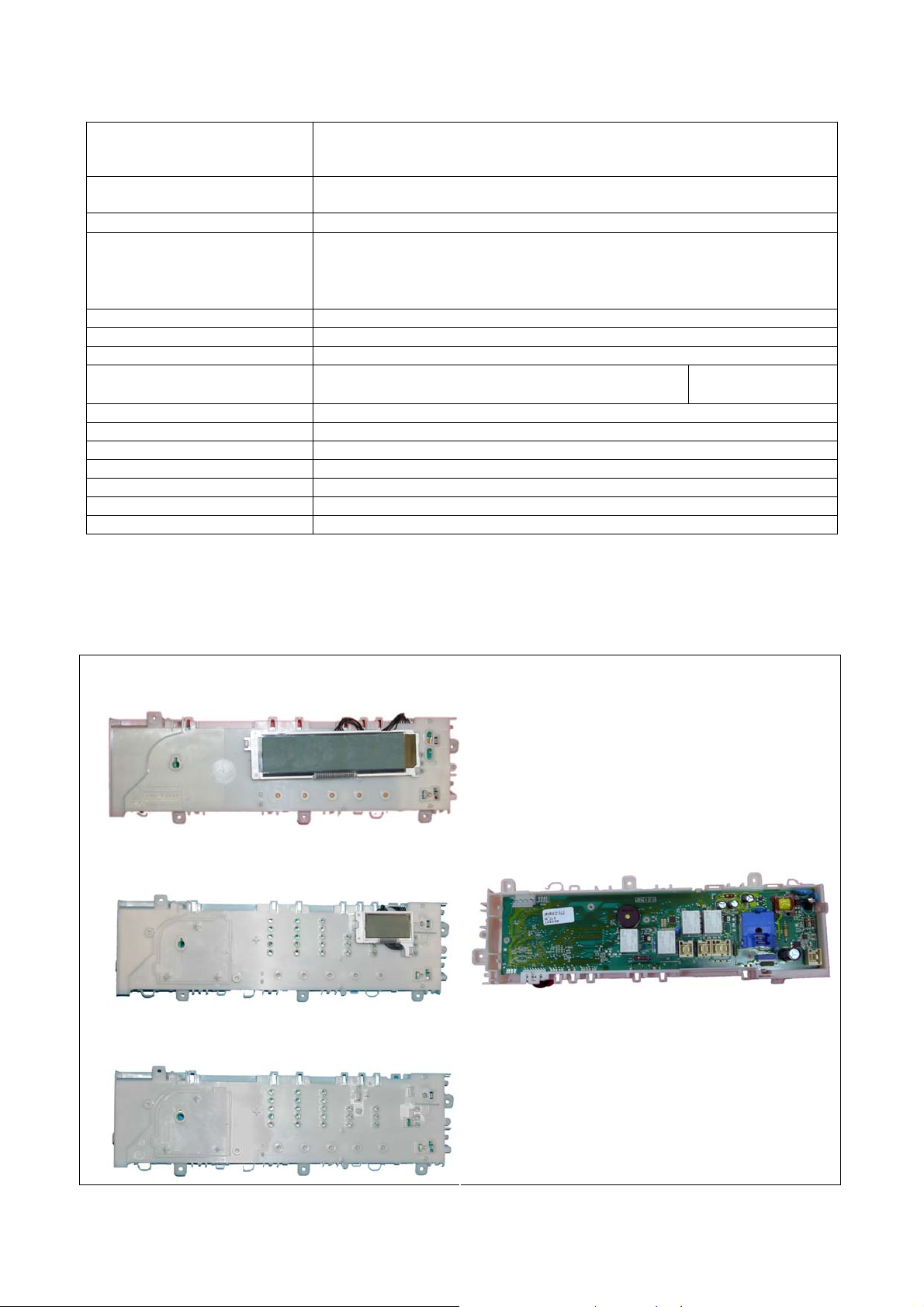
3 GENERAL CHARACTERISTICS
3.1 Technical data
Height:
Dimensions of appliance
Power supply
No. pushbuttons
No. LEDs
Type of display
Buzzer
Serial port
Programme selector
Drying system
Humidity control
Motor
Power of heater unit
Temperature control
Capacity of canister
Canister fill pump
Width:
Depth:
Volt:
Hz:
7⇒ (TC2) 6⇒ (TC3) 5⇒ (TC5) 3⇒ (TC6)
TC2 ⇒ 3 + 1 bicolour on start button (red green)
TC3 ⇒ 9 + 1 bicolour on start button (red green)
TC4 ⇒ 14 + 1 bicolour on start button (red green)
TC6 ⇒ 8 + 1 bicolour on start button (red green)
LCD on TC2 – TC3 models
Buzzer incorporated in the PCB
DAAS-EAP protocol up to 230400 baud
TC2 – TC3 – TC4 ⇒ 15 positions
TC6 ⇒ 21 positions timer 25 temperometric
Condensation of humidity by heat exchanger
Conductimetric sensor
Single-phase asynchronous motor with capacitor
Version 220-240V 2200 W 1400 W + 800 W
NTC sensor
Condensation tank 4l approx.
Synchronous motor
3.2 Electronic boards
The electronic control system consists of a main PCB having an integrated selector and also a LCD display
(in some models) supplied already mounted and tested by the building factory.
Main PCB
TC2
85 cm
60 cm
58 cm
220-240
50/60
With ON/OFF
switch integrated
TC3
TC4 / TC6
SOI/ADL 5/57 599 38 46-21
Page 7
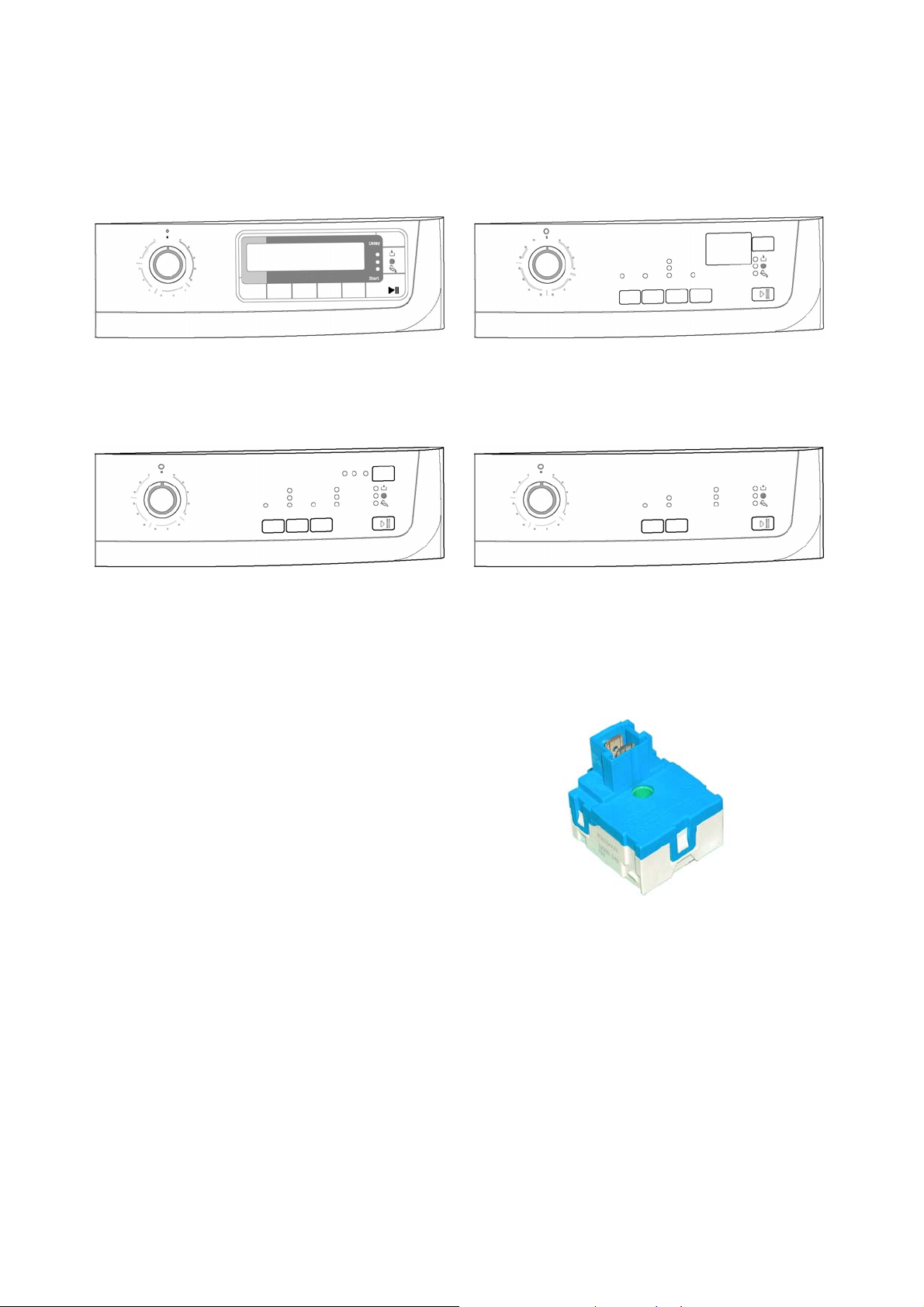
4 CONTROL PANEL
4.1 Stylings
TC2
With LCD
TC3
With LED
TC4
TC6
4.2 Programme selector
The 15-position programme selector onTC2 – TC3 – TC4 models and 21/25 positions on TC6 models (with
incorporated ON/OFF switch) is built into the board.
The symbols represent the different possibilities of
drying the various fabrics COTTON SYNTHETICS
SILK and WOOL.
All positions can be configured depending on the
model.
SOI/ADL 6/57 599 38 46-21
Page 8
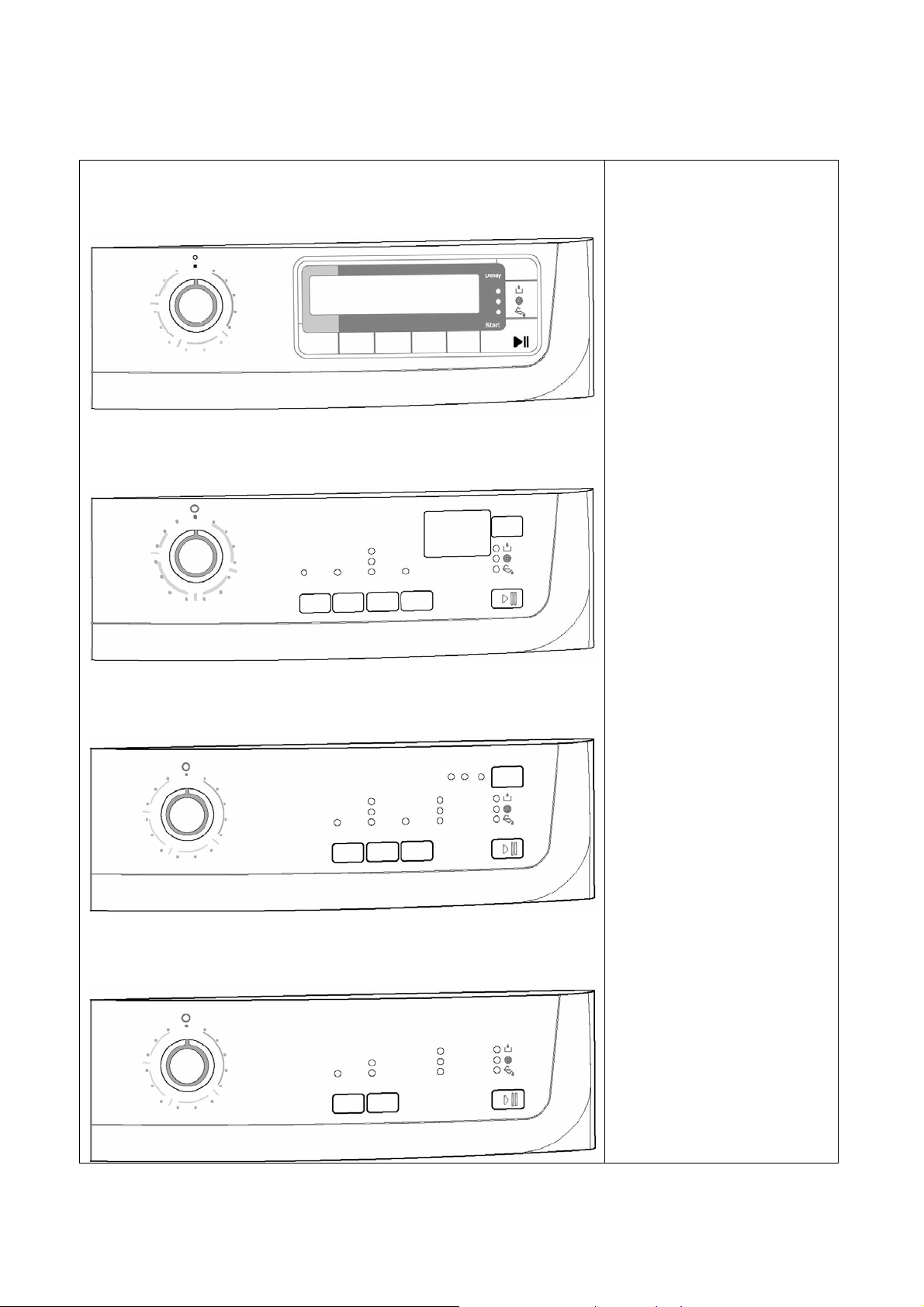
4.3 Buttons
4.3.1 Buttons on stylings with and without LCD
TC2
9
8
4
3
2 1
7
5
6
9
9
1
TC3
2
TC4
2
1. Configurable button
8
4
3
7
6
7
4
3
6
2. Configurable button
3. Configurable button
4. Configurable button
5. Configurable button
6. START/PAUSE button
7. Delayed start button
8. LCD
9. Programme selector
TC6
9
3
2
SOI/ADL 7/57 599 38 46-21
6
Page 9
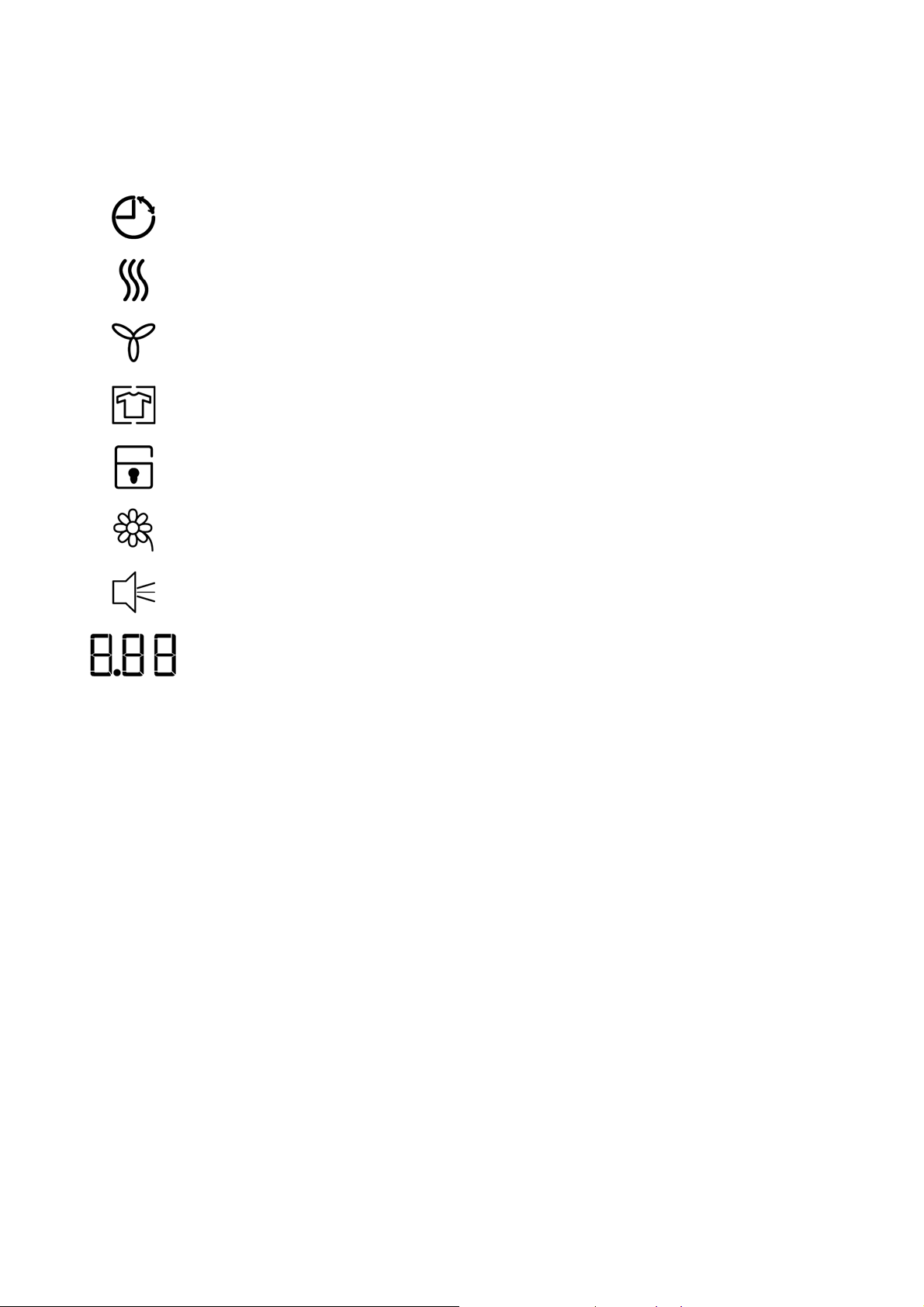
4.4 Symbols on stylings with LCD
The various icons and writings represented on the LCD display are displ ayed depending on the programme
and on the programme phase being executed.
Delayed start
Drying phase
Cooling phase
Anti-crease phase
Child protection (key lock)
Delicate
Buzzer
Time-to-end / Alarm code
SOI/ADL 8/57 599 38 46-21
Page 10
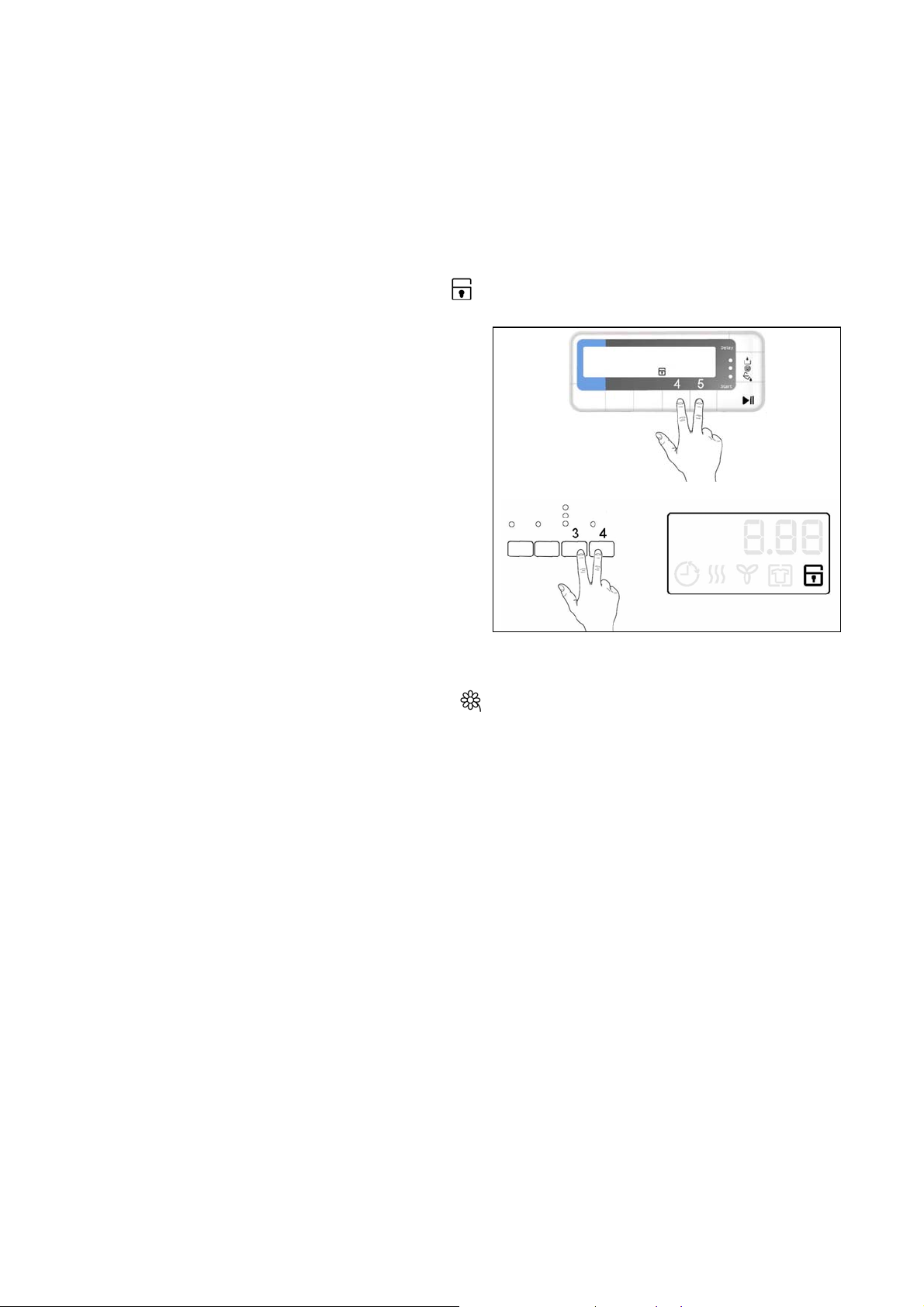
4.5 Humidity level (on some models)
By pushing this button it is possible to select one of the three different final drying levels of the programme
represented by the following symbols:
• MIN (the time varies depending on the programme)
• MED (the programme is prolonged by 3 minutes)
• MAX (the programme is prolonged by 6 minutes)
4.6 Child protection (on some models)
By pushing simultaneously for 5 seconds the buttons
4 and 5 on TC2 models
3 and 4 on TC3 models
the child protection is activated, all buttons are disabled
and no modification is allowed.
To deactivate this protection, push the same buttons
again.
4.7 Delicate ½ power (on some models)
The dryer features a heating unit which consists of two heating elements, and according to the versions the
powers are different.
Pressing once the button, the electronic control excludes the less powerful branch of the heating unit and
simultaneously the LED lights up to indicate that the option has been selected; pressing it again, the LED
switches off to indicate that the option has been deactivated and the previously excluded branch will be
powered again during the cycle execution.
SOI/ADL 9/57 599 38 46-21
Page 11
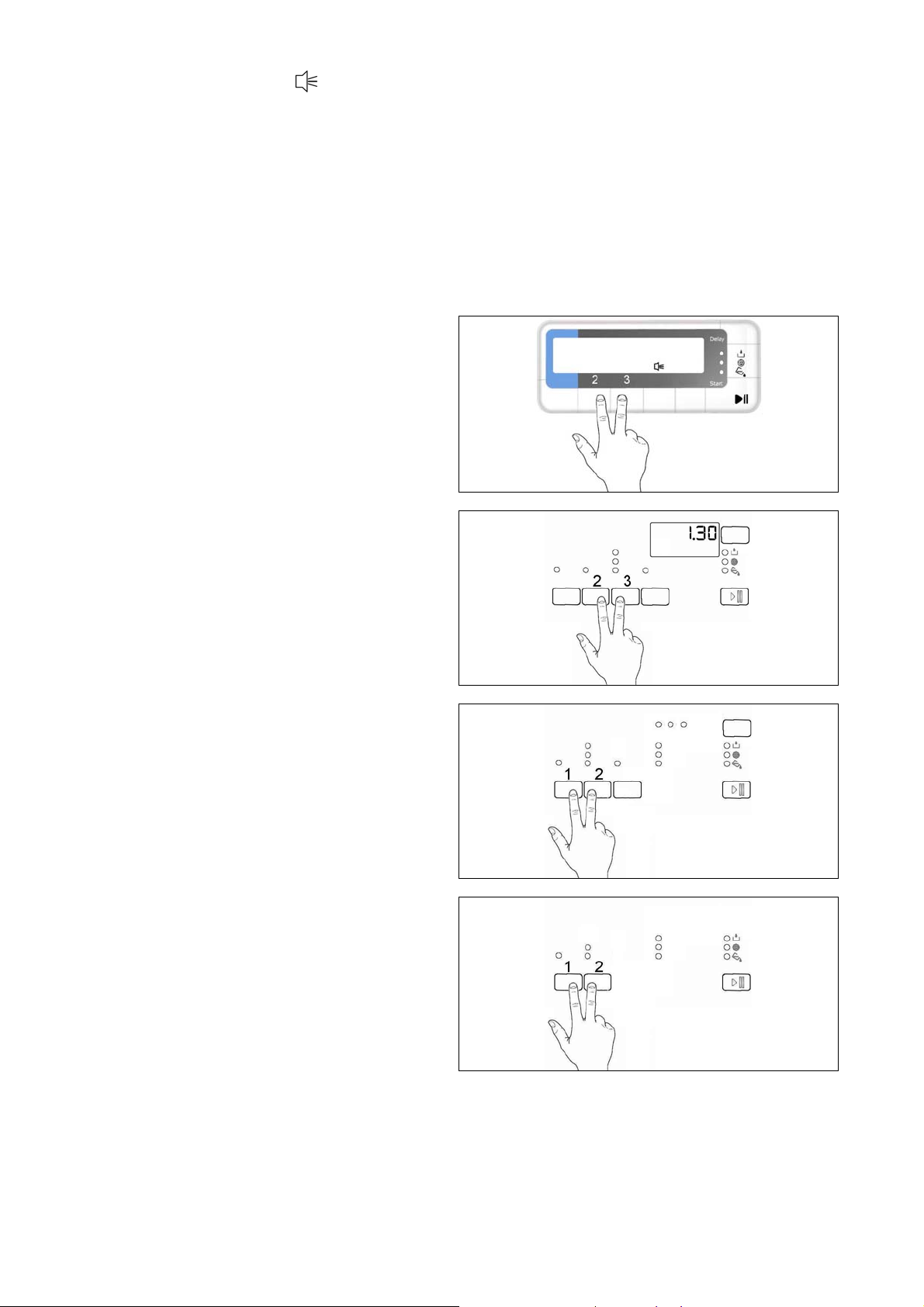
4.8 No buzzer button
Option to be selected when the dryer is in selection mode (set-up).
Press this button to exclude the buzzer: the exclusion is signalled by the switching on of the LED or of the
icon, depending on the models. To reactivate the option, press the button again.
Even if the buzzer is excluded, the alarm acoustic signalling remains active.
Exclusion of the buzzer (not only for the affected cycle)
Selection to be made during the selection phase (set-up):
On TC2 models push buttons 2 and 3
simultaneously for five seconds: the icon
representing the buzzer will light up and a beep will
be emitted.
On TC3 models push buttons 2 and 3
simultaneously for five seconds: the LED
representing the buzzer will light up and a beep will
be emitted.
On TC4 models push buttons 1 and 2
simultaneously for five seconds: the LED
representing the buzzer will light up and a beep will
be emitted.
On TC6 models push buttons 1 and 2
simultaneously for five seconds and a beep will be
emitted.
To reactivate the buzzer, push the key combination above described again till the buzzer emits a “Beep”.
Attention: on TC6 models no acoustic signal will be emitted.
SOI/ADL 10/57 599 38 46-21
Page 12
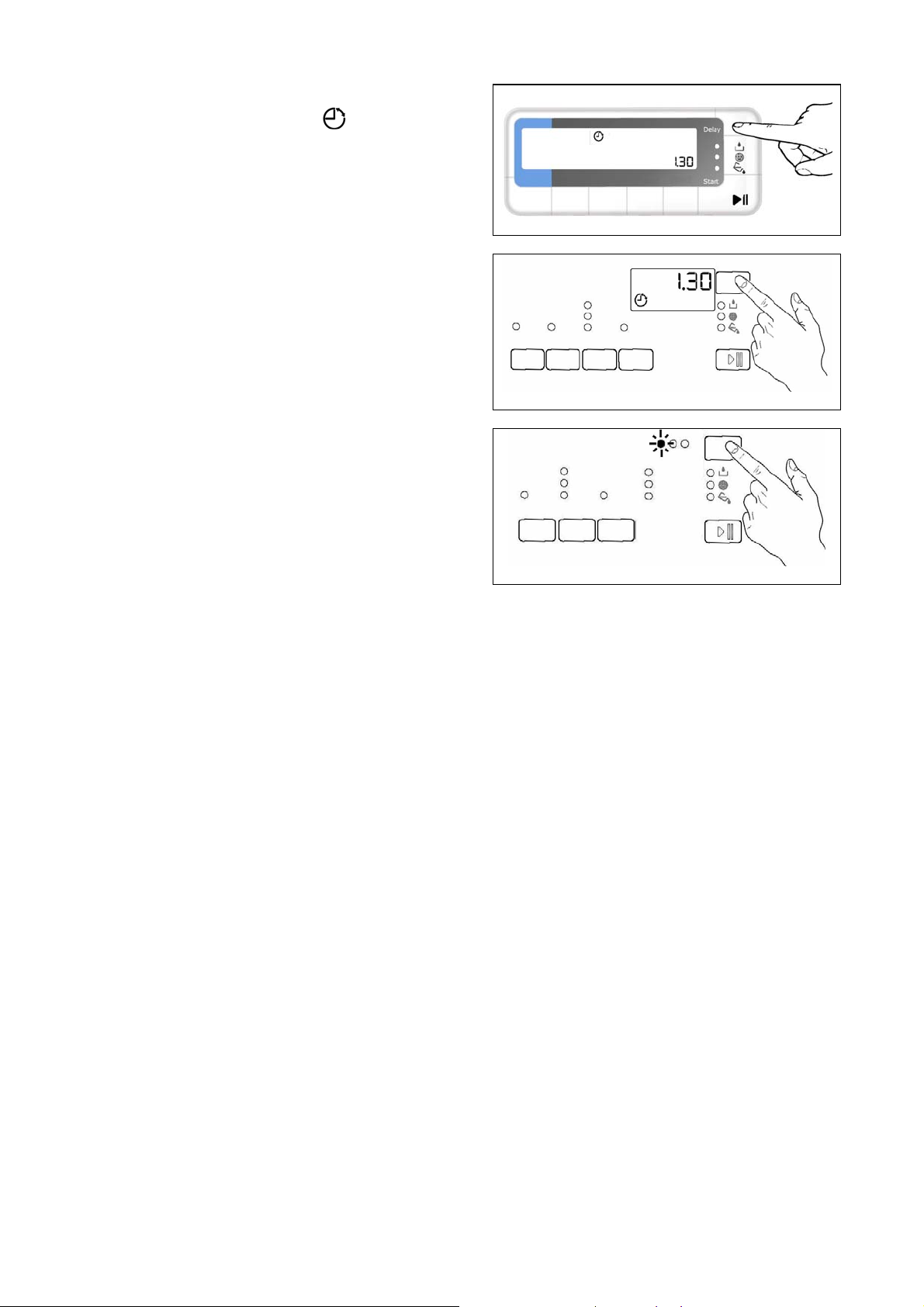
4.9 Delayed start button
Pressing this button it is possible to select, during the
programme selection phase, a delayed start.
On TC2 and TC3 models, the time varies up to 12 hours;
the time is displayed in the Display.
Every time the button is pressed, the time displayed
increases:
Ö For the first two hours, the step is about half an hour
Ö Later, the step is one hour
Ö To cancel the delay, move the selector by one
position or press the button till the display is reset.
On TC5 models the time varies till max. 9 hours.
Push the button till the relative pilot lamp of the chosen
delay lights up.
This option must be selected in all models after selecting the programme and before pushing
START/PAUSE.
4.10 “START / PAUSE” button
Start
When a drying programme is selected with the selector, the icons of the three phases (drying, cooling, anti crease) light up and the LED START/PAUSE flashes.
After having selected the options, press this button to start the cycle; the relative LED remains lit.
Pause
If a drying cycle is being executed, pressing the START/PAUSE button, the dryer interrupts the cycle and is
in PAUSE mode; the relative LED flashes.
Pressing the START/PAUSE button, the drying cycle starts from the point at which it was interrupted.
SOI/ADL 11/57 599 38 46-21
Page 13
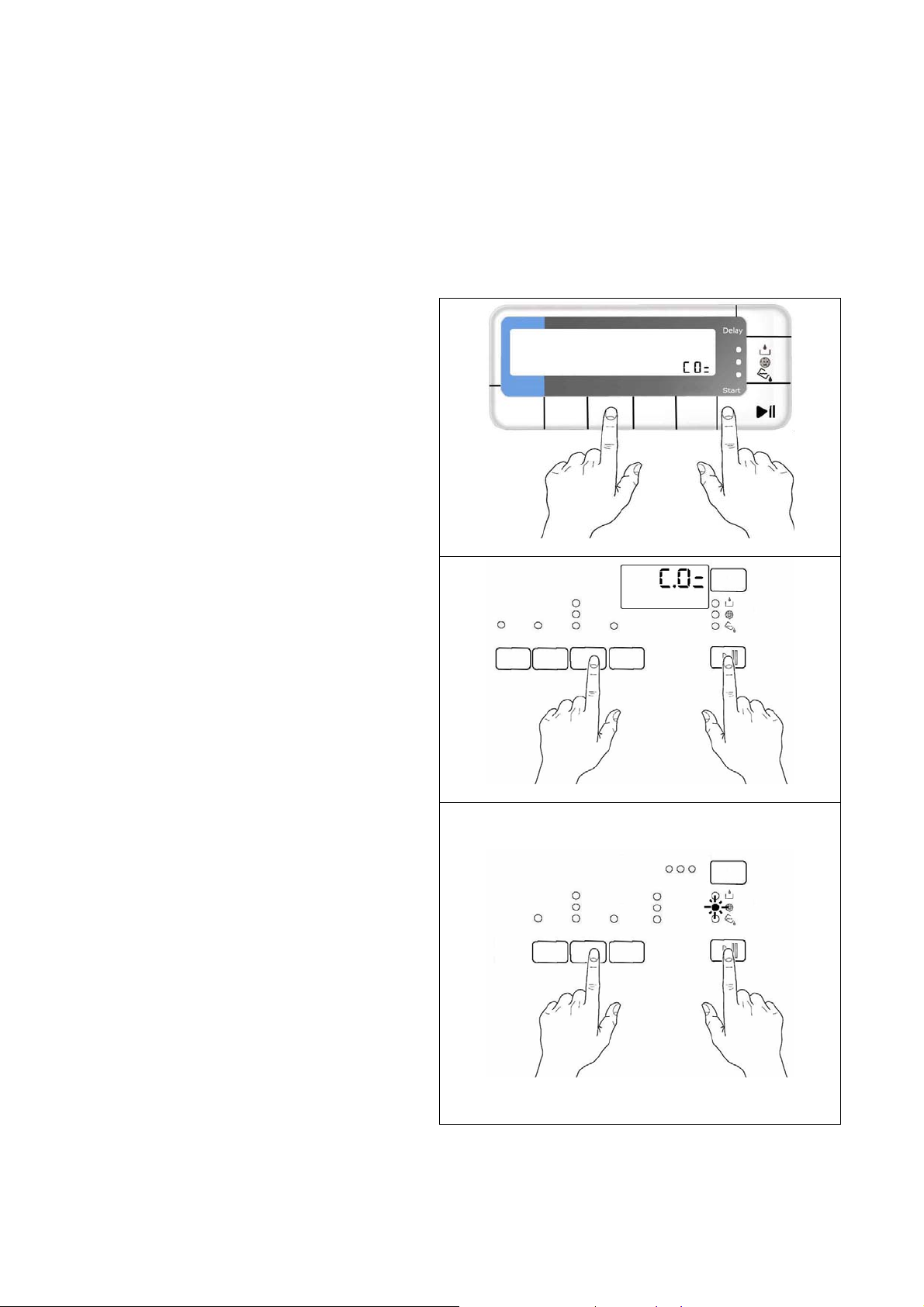
4.11 Adjusting the level of conductivity (on some models)
The conductivity of the water used to wash the fabrics varies from zone to zone. The conductimetric sen sor
is calibrated to a standard value: any major variations in the level of conductivity may affect the final drying
result (i.e. the washing may be too dry or too humid):
These variations are more noticeable in the "slightly damp" or "iron-ready" cycles; the "cupboard dry cycles
are almost entirely unaffected by variations in conductivity.
The sensitivity of the conductimetric sensor can be adjusted according to the conductivity of the water.
4.11.1 Procedure
• To access adjustment mode:
1. Turn the programme selector to switch on the
appliance.
2. In selection mode (set-up), simultaneously
press buttons 3 (Delicate) and 6
(start/pause).
On TC2 and TC3 models
Hold the buttons down till “C0” appears on the
first 2 digits and the buzzer sounds (about 5
seconds).
• Adjusting the level of conductivity:
Press the 6 button sequentially (start/pause):
the level of conductivity is indicated by the
lighting of the horizontal hyphens of the last
digit.
On TC5 models
Hold the buttons down till the pilot lamps placed
above the buttons start to flash and one of the
pilot lamps that indicate the drying phase remains
on:
• Adjusting the level of conductivity:
Push the START/PAUSE button sequentially: the
conductivity level will be indicated by the pilot
lamps of the single phases.
• Memorizing the new setting:
1. Simultaneously press buttons 3 (Delicate)
and 6 (start/pause).
2. Hold the buttons down until the drying cycle
reappears on the display and the buzzer
sounds (about 5 seconds).
SOI/ADL 12/57 599 38 46-21
Page 14
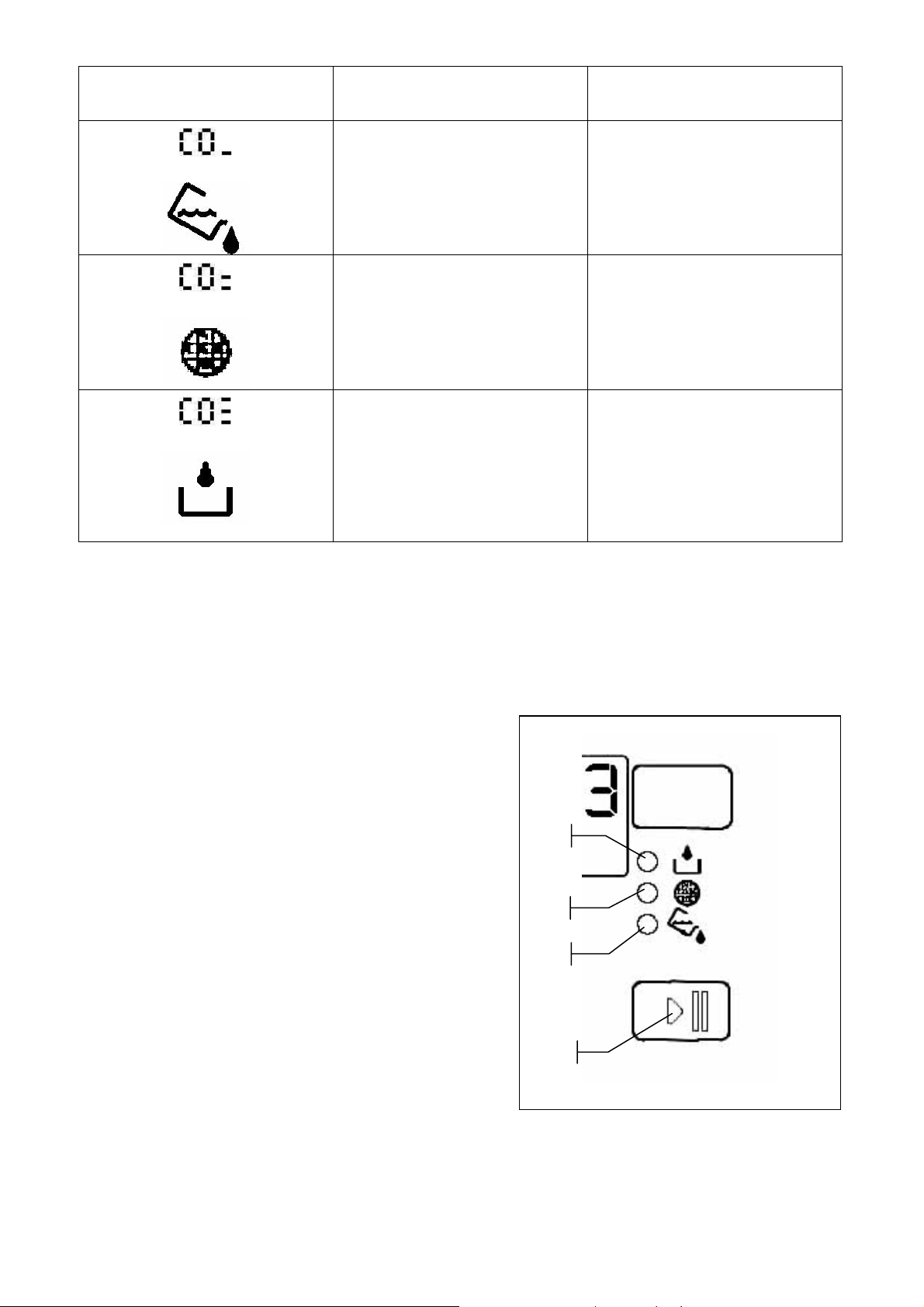
Display
Normally, the appliance is factory-set to the highest level; however, certain models may be
configured differently.
Your local water supply company can give you information concern i ng the conductivity of the water in your
area.
Conductivity
Low < 300
Medium 300 - 600
High > 600
Approximate value (μS/cm)
4.12 Warning LEDs
L1. Heat exchanger cleaning (condenser): it lights up after
80 drying cycles.
To reset the cycle counter (for this function), open the
door with the appliance on, extract the heat exchanger,
clean it and recluse the door.
L2. Filter cleaning: it lights up when the dryer has
terminated the cycle to warn the user to clean the fluff
filter.
L3. Tank full: it lights up durino the drying cycle if the
electronic circuit detects the closing of the floating
microswitch and at the end of the cycle to warn the user
to empty the tank.
L4. Start/pause: it lights up with green flashing light when
the cycle is in pause; it lights up with green fixed light
when the cycle is running regularly. If there is an alarm
three beeps will be emitted that will be repeated after
some seconds and the LED becomes red with flashing
light.
L1
L2
L3
L4
SOI/ADL 13/57 599 38 46-21
Page 15

5 Description of operation of the appliance
When the selector is turned from OFF position to a drying programme, the icons relative to the drying phases
light up and the START/PAUSE LED flashes with green light.
During this phase the various options can be entered, and the corresponding LEDs will light.
The lower right display shows the maximum time of drying cycle.
If an option that is incompatible with the selected cycle is entered, the Buzzer sounds, the Display shows Err
while the LEDs flash.
Selecting one or more options the Display shows an increase or decrease of the time.
If the position of the selector is changed after choosing the options, but before pressing START/PAUSE
button, the options will be cancelled.
5.1 Operation of a cycle
A drying cycle starts after a programme has been selected using the selector, one option (if necessary) has
been selected and the START/PAUSE pushbutton has been pressed.
The LED corresponding to the START/PAUSE button remains lit with green light and, at the same time, the LED
corresponding to the phase currently being performed lights and the display shows the maximum drying time.
The drying cycle consists of the following phases:
• DRYING
If the cycle is automatic, its duration will be the time necessary to remove the humidity until the desired
degree of final humidity is reached (maximum cycle time 180 minutes at full power and 240 minutes at half
power).
If the cycle is timer-controlled, the duration will be the time selected by the user.
• COOLING
For timer-controlled cycles, the maximum duration of the cooling phase is 10 minutes; for automatic cycles
the duration depends on the temperature inside the drum.
• ANTI-CREASE
The duration of the anti-crease cycle is 30 minutes.
No modifications to the programmes can be entered after the drying programme has started.
If the position of the selector is changed, the green LED of the START / PAUSE button starts flashing, the
buzzer sounds to warn the user that an incorrect operation has been attempted and the displa y shows <<Err>>.
If any button is pressed, the green LED of the START / PAUSE button starts flashing, the buzzer sounds to warn
the user that an incorrect operation has been attempted and the display shows <<Err>>.
The options can be selected only after selecting a drying programme at the beginning of the cycle, or during a
cycle after pressing the START/PAUSE button.
To cancel a drying cycle, it is necessary to turn the programme selector to OFF.
5.2 Operation in PAUSE mode
If START/PAUSE is pressed while a drying cycle is being performed, the dryer interrupts the current cycle, the
green LED of the START / PAUSE button flashes and the display shows time to end.
If the selector is turned, the buzzer warns the user of the error.
In this situation, only certain options can be modified, see table of OPTIONS.
If the button relative to an option that cannot be selected is pressed, the buzzer sounds to warn the user of the
error and the display shows <<Err>>.
When START/PAUSE is pressed again, the drying cycle resumes from the point at which it was interrupted.
SOI/ADL 14/57 599 38 46-21
Page 16
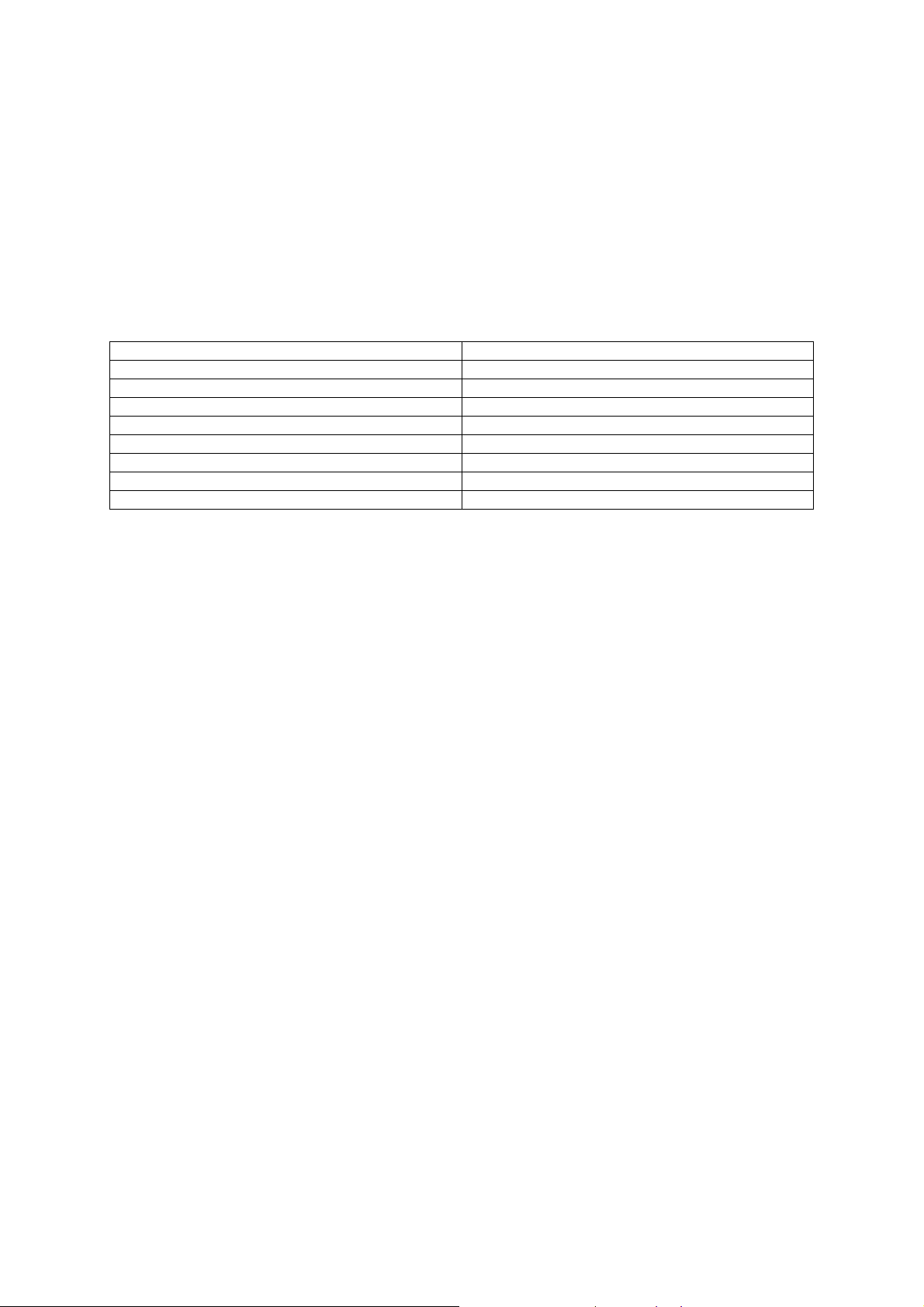
5.3 Operation in DELAYED START mode
After selecting a drying cycle, press this button to enter the delayed start option (the selected time is
indicated on the display). Every time the button is pressed the delay time increases, (for the first 2 hours the
time increases of half an hour, then of an hour), the maximum time that can be selected is 20 hours.
To cancel this option move the selector of one position or press the button till the option is cancelled on the
display. The start of the cycle is always determined by pressing the START/PAUSE button.
5.4 Power failure
The table below shows how the dryer behaves in the event of a power failure during a drying cycle.
Before the power failure After power is restored
Set-up Set-up
Drying cycle Pause
Cycle paused Pause
Anti-crease phase End of cycle
Delayed-start cycle Delayed-start cycle paused
Delayed start cycle paused Delayed start cycle paused
End of cycle End of cycle
"Canister full" alarm "Canister full" alarm
SOI/ADL 15/57 599 38 46-21
Page 17
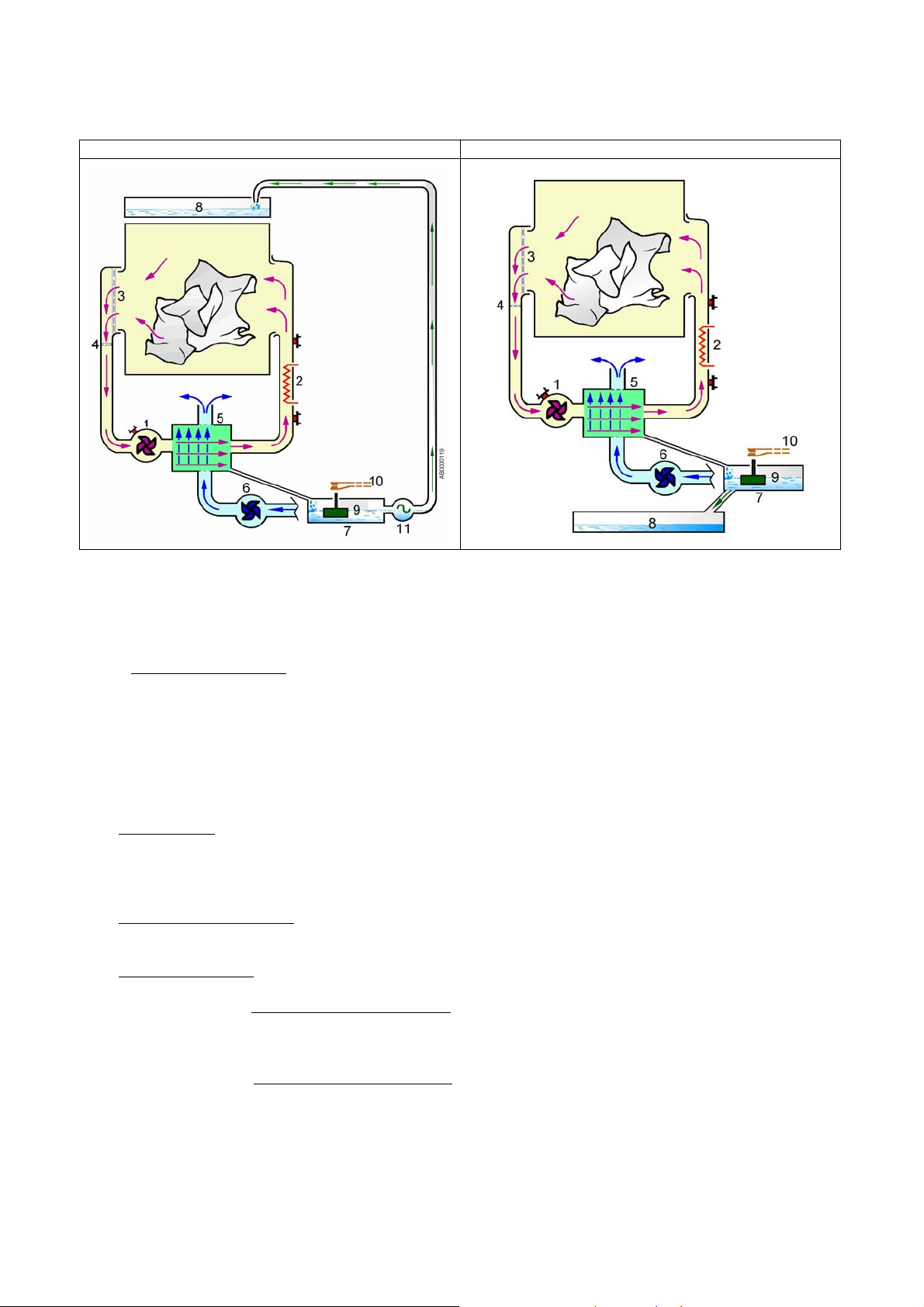
6 STRUCTURAL AND FUNCTIONAL CHARACTERISTICS
6.1 Drying circuit
Version with canister in upper section Version with canister in lower section
There are two air circuits inside the dryer:
the first is a warm-air circuit, which is sealed within the appliance
the second is an open cold-air circuit, which circulates air from the ambient through certain sections of
the appliance.
In the sealed warm-air circuit
The fan (1), ducts the air through a heat exchanger (5), and then to the heater unit (2). The heater unit heats
the air, which is then ducted into the drum through the perforations in the rear flange of the drum. The warm,
dry air passes through the wash load, which is agitated by the rotation of the drum, and removes the
humidity from the fabrics; the air, which is now warm and humid, passes then through the front aperture of
the drum via the fluff filter (3) and the lower filter (4), then the air is ducted by the fan (1) to the heat
exchanger (5), where the humidity is condensed.
The air coming from the heat exchanger is now dry and the cycle continues as described above.
The cold-air circuit
The fan (6) draws in air through an air intake on the rear of the appliance, and ducts the air to the heat
exchanger (5), cooling it, after which the air is expelled on the opposite side of the heat exchanger
dissipating inside the appliance and exiting from the venting grille in the plinth.
The warm and cold air circuits
which condenses the humidity contained in the warm air.
The condensation water
(9):
¾ In versions with the canister in the upper section
canister (8). When the canister is full, any overflow is collected in the canister support and returned
through a tube (not shown in the figure) into the sump (7). This causes the float (9) to rise, thus actioning
the microswitch (10).
¾ In versions with the canister in the lower section
canister (8); when the canister is full, the water level in the sump (7) rises. This causes the float (9) to
rise, thus actioning the microswitch (10).
The electronic control system detects the closure of the microswitch, cuts off the power to the appliance an d
switches on a LED warning the user that the canister is full.
The tank capacity is about 4 lt., which is sufficient for one drying cycle.
(the air circulates in one side of the appliance) is not sealed.
, the air circulates inside the appliance:
cross inside the heat exchanger (5), which results in a thermal exchange
, which forms in the heat exchanger, is collected in a sump (7) which contains a float
, a pump (11) ducts the water from the sump (7) to the
, the water flows by gravity from the sump (7) into the
SOI/ADL 16/57 599 38 46-21
Page 18
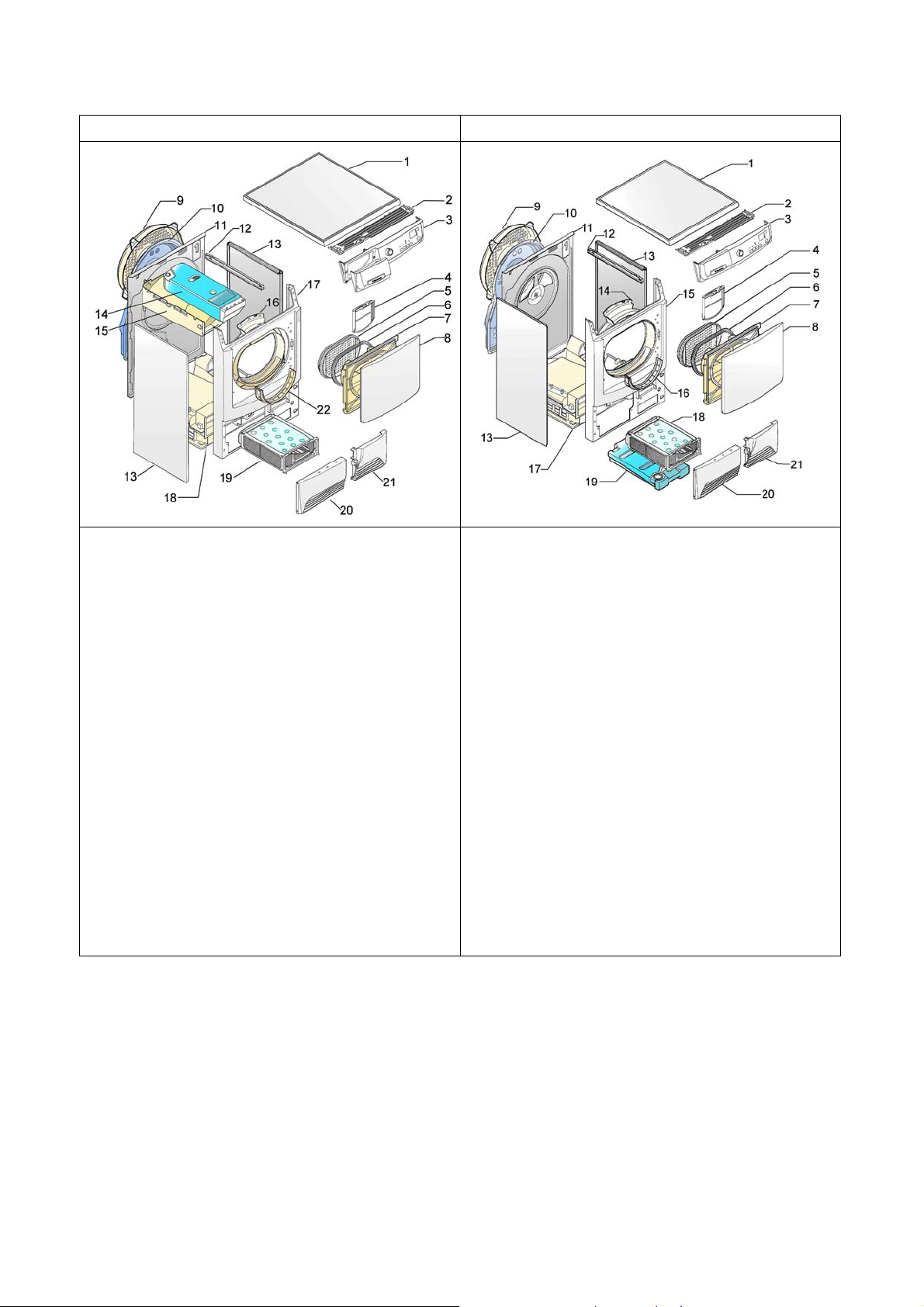
6.2 Structural characteristics
Version with canister in upper section Version with canister in lower section
1 – Work top
2 – Control panel support
3 – Control panel
4 – Fluff filter
5 – Fluff filter support
6 – Door seal
7 – Door internal frame
8 – Door external frame
9 – Rear panel cover protection
10 – Rear panel cover
11 – Rear panel
12 – Cross-member
13 – Side panels
14 – Upper tank
15 – Tank support
16 – Duct
17 – Front panel
18 – Base
19 – Heat exchanger
20 – Panel
21 – Plinth
22 – Front fluff filter
The front panel and the side panels are in enamelled sheet metal; the rear panel is in zinc-plated sheet
metal. The panels are secured to the base by self-tapping screws.
The shaped carboran base houses the main components.
1 – Work top
2 – Control panel support
3 – Control panel
4 – Fluff filter
5 – Fluff filter support
6 – Door seal
7 – Door internal frame
8 – Door external frame
9 – Rear panel cover protection
10 – Rear panel cover
11 – Rear panel
12 – Cross-member
13 – Side panel
14 – Duct
15 – Front panel
16 – Lower fluff filter
17 – Base
18 – Heat exchanger
19 – Lower canister
20 – Panel
21 – Plinth
SOI/ADL 17/57 599 38 46-21
Page 19

6.3 Drum
1 – Front flange
2 – Drum housing
3 – Rear flange
4 – Drum lifters
5 - Plastic band
The drum consists of two half-shells (front and rear) which are joined together by a wide plastic band (5).
Separation of the drum into two parts allows the conductimetric sensor to determine the conductivity of the
washing inside the drum.
Parts 1, 2 and 3 are connected by crimping.
The plastic lifters are secured by screws to the internal wall of the drum.
The various elements which make up the drum are in sheet steel.
The rear drum shaft is fitted to the rear flange using eyelet rivets.
6.4 Air seals and drum shaft supports
Rear air seal
1 - Rear seal (fitted to rear panel)
2 - Drum
3 - Rear panel
Rear drum support
4 – Anti-clutching washer
5 – Fixing ring (Benzing)
6 – Rear panel
7 – Drum spindle
8 – Support with bushing (fitted to the rear panel)
Front drum support and air seal
9 – Drum
10 – Felt ring with tubular support
11 – Duct
Lower drum support
9 – Drum
10 – Felt ring with tubular support
11 – Duct
12 – Drum support roller
SOI/ADL 18/57 599 38 46-21
Page 20

6.5 Hydraulic circuit (versions with canister in upper section)
1 – Pump immersed in the sump
2 – Water fill hose to canister (Red)
3 – Overflow drain hose (Transparent)
4 – Canister
The condensation water is ducted from the sump (1) to the tank (4) by the pump immersed in the sump via
the hose (2). When the canister is full the overflow is collected in the canister support and ducted to the
sump through the hose (3).
6.6 Drum rotation
1 – Motor
2 – Belt tensioner spring
3 – Belt tensioner
4 – Belt
The drum is rotated by a belt (4), which is driven by the pulley of the drum motor (1) fitted to the base; on the
bearing shield there is a belt tensioner (3), which has the function of increasing the winding angle of the belt
to the drum and works in conjunction with the belt tensioner spring (2).
Bidirectional operation of the drum rotation is determined by the electronic board which inverts the motor
power direction for brief periods. Reversal of the direction of rotation allows the clothes to unroll. During
these short periods, the heater unit is switched off.
The heat exchanger features a safety device which ensures that, if the panel is opened to check the heat
exchanger, a microswitch disconnects the dryer from the power supply).
SOI/ADL 19/57 599 38 46-21
Page 21

7 ELECTRICAL COMPONENTS
r
μ
7.1 EDR2000 Electronic control
The electronic control consists of a main electronic board fitted into a plastic container, fixed behind the
control support. On models with LCD also the display board is mounted on this container.
1. Electronic board - casing
2. Cover for connectors
3. Cover for selector
4. Programme selector shaft
5. Button springing
2
3
1
TC2
7.1.1 Electronic board functions
Ö The electronic board receives the controls relative to the drying cycle setting through the control/display
board.
Ö The electronic board powers the main components: motor, pump (for dryers with canister in the upper
section), heater and door interlock.
Ö The board also controls the door interlock, the temperature of the air inside the dryer (using an NTC
sensor), the level of humidity of the washing (using a conductimetric sensor) and the level of
condensation water in the canister.
Ö The programme selector and the buzzer are incorporated in the main board.
SENSORS
DISPLAY BOARD
LEDs
Pushbutton
μP
P
Buzzer
MAIN ELECTRONIC BOARD
Programme
selecto
4
5
ELECTRICAL
LOADS
SOI/ADL 20/57 599 38 46-21
Page 22

7.1.2 General structure of board memory
μ
The system features an EEPROM, positioned externally to the microprocessor, which mem orizes the
configuration data, the description of the cycle, the status of the appliance in case of a power failure, and the
alarms.
External
asynchronous
serial port
ROM
This area of the memory contains the "firmware" code including the functionalities of the appliance:
Ö Control of electrical loads (motor, pump, heater)
Ö Control of the sensors (NTC, conductimetric sensor, door switch status)
Ö Control of the user interface
Ö Control of the serial port
Ö Control of power failures and alarms
Ö Execution of the drying programme
In standard-production appliances, this area is a Read-Only Memory, and thus cannot be modified.
RAM
This memory contains the variables, i.e. all the dynamic information used during execution of the
programme:
Ö Machine status
Ö Cycle selected
Ö Alarms
The contents of this memory are cancelled each time the appliance is disconnected (by switching off or in
the event of a power failure).
The contents can be read using a computer connected via a DAAS interface.
EEPROM
The EEPROM contains data of various types:
Ö Power failure and machine status, i.e. the information necessary to resume operation of the appliance
Ö Configuration of the drying cycle: this file describes the various steps in the drying cycle for each
Ö Machine configuration: the data contained in this area of memory define the configuration of the
after a power failure.
family of appliances (vented, condenser etc.).
individual appliance, and are interpreted by the functional software. These files define the following:
- Programmes
- Number of buttons and their functions
- Operation of the LEDs
- Operation of the buzzer
- Operational limits (voltage/frequency)
- Identification of the appliance (PNC + ELC + serial number)
- Heater unit power
- Preferential direction of motor rotation
ROM RAM
P
Internal
synchronous
serial port
EEPROM
(external to
the μP)
Power Failure and
machine status
Configuration of
the appliance
Description
of the cycle
SOI/ADL 21/57 599 38 46-21
Page 23

7.2 Conductimetric sensor
The conductimetric sensor consists of an electronic circuit (positioned inside the power board) and a section
located externally to the board which consists of the wiring, two brushes (sensors positioned in contact with
the tub shells) and the two tub shells themselves.
The first brush positioned in contact with the front tub shell is
fitted to a hinged support on the duct, and is connected by the
wiring to the electronic circuit. The second brush is positioned
in contact with the drum spindle housed in the spindle casing.
This sensor is connected to the electronic circuit via the
cabinet, which represents the mass of the appliance's
electronic circuit.
The two halves of the drum are separated by an insulating
strip, and therefore the impedance between the front and rear
shells (to which the sensors are connected) is infinite when the
drum is empty. The impedance varies according to the wash
load, the type of fabric and the degree of humidity.
The impedance is between about 1MΩ and 25MΩ. This
value is converted into an oscillation of between about
260Hz and 0Hz; when processed by the electronic circuit
(fuzzy logic), this value determines the duration of the cycle
and the final humidity.
Electronic circuit
Sensors
Half-shells
7.3 Terminal block with incorporated suppressor
The suppressor, which is incorporated in the terminal block, prevents radio disturbance generated by the
dryer from entering the power lines.
This device functions correctly only if the appliance is grounded.
Checking for efficiency:
Use a tester to measure the resistance across the following terminals:
Ö 1 – 2 = ∞
Ö 2 – 3 = ∞
Ö 1 – 3 =~ 2MΩ
A = Suppressor components
L = Live
N = Neutral
SOI/ADL 22/57 599 38 46-21
Page 24

7.4 Heater unit
1 – Filament heating element
2 - Ceramic supports
3 - Sheet metal casing
4 - TH1 Safety thermostat
(automatic reset)
5 - TH2 Safety thermostat
The heater unit consists of two wire heating elements with different powers. The two heating elements are
fitted to ceramic supports, and the entire assembly is housed in a sheet metal casing.
Two safety thermostats (normally closed) are positioned to one side of the casing.
TH1 (automatic reset) (4) intervenes at a temperature of 92±3°C, and disconnects both heating
elements.
Thermostat TH2 (5) intervenes at 160°C; when the contact opens, it remains open, permanently
disconnecting all the electrical components in the appliance.
The heater unit is powered via two relays (RL1 and RL2) fitted to the board.
Heater unit versions
Type
Branch A
Branch B
IMPORTANT: In the event of a thermostat failure, the entire heater unit must be replace d!
Total power (-2+ 8%): W
Rated voltage: V
Power (-2+ 8%): W
Resistance: Ω
Power (-2+ 8%): W
Resistance: Ω
2400
240
1400
36
1000
51
2000
230
1400
33
600
78
2000
240
1400
36
600
85
2200
240
1400
36
800
63
7.5 NTC sensor
The NTC sensor is fitted to the hot air fan duct. This sensor consists of a resistor contained in a metallic
capsule. Its resistance decreases as the temperature increase s.
The electronic circuit reads the resistance (which varies with the temperature inside the dryer); when this
resistance falls below a certain value, the heater unit is switched off. As the air cools, the resistance
increases; when it reaches a given value, the electronic circuit re-connects the heater unit to the power
supply. This occurs each time the temperature inside the dryer exceeds a given value, which varies
according to the drying cycle that has been selected.
1 – NTC resistor
2 – Metallic capsule
3 – Terminals
4 – Plastic casing
TEMPERATURE
(ºC)
20
60
80
Rated value Maximum value Minimum value
6050
1250
640
RESISTANCE (Ω
6335
1278
620
)
5765
1222
660
SOI/ADL 23/57 599 38 46-21
Page 25

7.6 Motor
1 – Fan (inclined blades for cold air circulation)
2 – Belt tensioner
3 – Motor
4 – Fan (straight blades for warm air circulation)
The motor group consists of a belt tensioner (2), two fan blades (1 and 4) for circulating cold and warm air
respectively, fitted to the motor shaft using bolts, and a single-phase asynchronous motor (3) featuring an
overheating safety cut-out.
Important: when assembling the fan blades to the motor, do not reverse their positions, as this would
cause incorrect air circulation inside the dryer.
The efficiency of the motor can be checked by
measuring the resistance across the windings:
Winding A ohm 29
Winding B ohm 29
The motor is powered by the electronic board via a relay (which determines the direction of rotation) and a
triac.
~ (contacts 1-3)
~ (contacts 2-3)
7.7 Canister filling pipe (models with canister in upper section)
The pump is actioned by a synchronous motor with a power of about 17W.
The function of the motor is to pump the condensation water from the sump
to the canister. The pump, too, is powered by a triac.
The resistance of the stator winding is approximately 750 Ω.
SOI/ADL 24/57 599 38 46-21
Page 26

7.8 Door interlock
The door interlock is an electromechanical device which powers the electrical loads only when the door is
correctly closed and the programme selector knob is turned (ON/OFF - closed).
The interlock features a child safety device so that, in case of necessity, the door can be opened by pressing
from inside the appliance.
Closing the door:
Opened door:
the lever holds down the button
of deviator “A”; in this position
contacts 1-2 are closed. In some
models they power the drum
light when the main switch is off.
Position of connectors Wiring diagram
the latch (1) rotates cam (2): this
movement releases lever (3)
and the button on the deviator
“A” changes position, thus
closing contacts 1-3 and
powering all components of the
appliance (cutting power out to
the drum light)
Pushing the door opening
button:
the main electronic board
powers the coil; the core (1),
moves the anchor (2), releasing
the cam (3). The cam, rotating,
moves the lever (4) which closes
the contacts of the deviator “A”
in position 1-2, and releases the
door latch (5).
A = Commutator in open
position
contacts 1-2: 0 Ω
contacts 1-3: ∞ Ω
C = Door opening coil
contacts 7-8: ~ 90Ω
SOI/ADL 25/57 599 38 46-21
Page 27

8 ELECTRICAL CIRCUIT
SOI/ADL 26/57 599 38 46-21
Page 28

9 DIAGNOSTICS SYSTEM
In diagnostics mode, it is possible to check the operation of the appliance and to read the alarm codes.
9.1 Access to diagnostics
1. The appliance must be switched OFF.
2. Switch the appliance ON by turning the programme selector knob one position clockwise.
3. Wait until the LEDs light and the buzzer sounds, then simultaneously press the related buttons
depending on the models.
4. Hold these buttons down until the LEDs begin to flash and the buzzer sounds.
Important: this operation must be performed within 5 seconds!
Styling TC2
Buttons 5-6
Selector in the first position clockwise
Styling TC3
Buttons 4-5
Styling TC4
Buttons 3-4
Styling TC6
Buttons 2-3
SOI/ADL 27/57 599 38 46-21
Page 29

IMPORTANT!
¾ The alarms remain active during component diagnostics testing. If an alarm should be displayed, turn
the programme selector to the first position to exit the alarm situation, and then continue the testing cycle
(if the alarm is not repeated).
¾ In order to check for correct operation of the floating switch and the pump, the sump is filled with
approximately 0.7 litres of water.
¾ For correct control of the conductimetric sensor in a condition of short-circuit (position 7), remove the
cover and create a short-circuit between the two half-shells of the drum or between the front shell and
ground. After entering this phase, the time available for creation of the short circuit is just one second;
therefore, prepare the short circuit before turning the programme selector knob to position eight
(it is advisable to do this in a position in which the drum is stationary, then pass quickly to this position).
If the short circuit is not performed correctly, the electronic board will display alarm E32 (sensor
frequency too low). To exit the alarm condition, turn the programme selector knob to the first position.
¾ Open the condenser access panel and check that the switch operates correctly. The buzzer will emit
four "beeps" (in different tonalities), repeated every 7 seconds.
9.2 Exiting the diagnostics system
Ö To exit the diagnostics system, turn the programme selector knob to zero to switch the appliance OFF,
then switch it ON and OFF again.
SOI/ADL 28/57 599 38 46-21
Page 30

9.3 Selector positions for diagnostics on appliances with styling TC2 – TC3 – TC4
When the various functions of the diagnostics mode are entered, the display shows
WARNING
Selector position Components activated
1
on the right lower side some writings (ex. C7 - C5 etc.). They refer only to the selector
codification and they have no relevance for the test being executed.
¾ All LEDs and digits light up in sequence
¾ When a button is pressed, the
corresponding LED lights and the buzzer
sounds
Operating
conditions
Always active
Function checked
Operation of the user
interface
2
3
4
5
6
¾ Condensation canister level sensor
¾ Canister fill pump
Door closed.
Sump full (about 0,7
litres)
Operation of the floating
switch and canister fill
pump
¾ Motor triac and relay.
¾ Canister fill pump always powered
Door closed. Max.
time 10 min. Pump
30 sec.
Controls counter-
clockwise drum
rotation.
Control of clockwise
drum rotation (low
speed for visual
inspection of drum shell
assembly).
¾ Triac motor in stepping operation.
Door closed. Max.
time 10 min.
¾ Higher-power (1400W) heating element.
¾ Motor triac for ventilation.
¾ Full-power heater
¾ Clockwise drum rotation motor
¾ Full-power fan motor
Door closed. Max.
time 10 min.
Door closed
Max time 10 min.
Control of correct
direction of drum motor
and fan motor
Heater unit (full power)
¾ Conductimetric sensor. This check has a
duration of 4 sec. (1 sec. to create the
7
short circuit). The phase/warning LEDs
flash during this period. If the result is
correct at the end, the LEDs remain lit; if
not, the LEDs flash and alarm E32 is
displayed.
Door closed. Short
circuit between the
two drum shells.
Control of the
conductimetric sensor
when short-circuited.
SOI/ADL 29/57 599 38 46-21
Page 31

¾ Conductimetric sensor. This check has a
8
duration of 4 sec. The phase/warning
LEDs flash during this period. If the result
is correct at the end, the LEDs switch off;
if not, the LEDs flash continuously
Door closed
Control of the
conductimetric sensor
when the circuit is open
9
10
¾ Floating switch
¾ Canister fill pump: with switch closed
¾ Reading/cancellation of the last alarm
code
¾ Turn the knob till position 10, paying
attention not to stop to position 7,
otherwise error 32 may occur.
Door closed
Max. time 30 sec.
Operation of the floating
switch (sump empty)
SOI/ADL 30/57 599 38 46-21
Page 32

9.4 Selector positions for diagnostics on appliances with styling TC6
Selector position Components activated
¾ All LEDs and digits light up in sequence
1
¾ When a button is pressed, the
corresponding LED lights and the buzzer
sounds
Operating
conditions
Always active
Function checked
Operation of the user
interface
2
3
4
5
6
¾ Condensation canister level sensor
¾ Canister fill pump
Door closed.
Sump full (about 0,7
litres)
Operation of the floating
switch and canister fill
pump
¾ Motor triac and relay.
¾ Canister fill pump always powered
Door closed
Max time 10 min.
Pump 30sec.
Drum anti-clockwise
rotation control
Control of clockwise
drum rotation (low
speed for visual
inspection of drum shell
assembly).
¾ Triac motor in stepping operation.
Door closed. Max.
time 10 min.
Control of clockwise
¾ Higher-power heating element.
¾ Motor triac for ventilation.
¾ Full-power heater
¾ Clockwise drum rotation motor
¾ Full-power fan motor
Door closed. Max.
time 10 min.
Door closed
Max time 10 min.
drum rotation (low
speed for visual
inspection of drum shell
assembly
Heater unit (full power).
7
¾ Floating switch
¾ Canister fill pump with switch closed
Door closed. Max.
time 30 sec.
Operation of floating
switch (sump empty)
¾ Reading/cancellation of the last alarm
8
code
¾ Turn the knob till position, paying attention
not to stop in the other positions
SOI/ADL 31/57 599 38 46-21
Page 33

10 ALARMS
10.1 Displaying the alarms to the user
Operation of the alarms is configurable according to the model. Some or all of the alarms may be
displayed to the user.
Normally, all alarms except E61, E97, EB2 are displayed to the user.
When an alarm condition occurs, the drying cycle may be interrupted or paused; in some cases, for the sa ke
of safety, a forced cooling cycle is performed. In this case, the electronic board, if possible, disconnects the
power relay from the heater unit and powers the motor of the drum cooling fan. The cycle remains active
until the user switches off the appliance.
10.1.1 Alarm display during normal operation
On models with styling TC2 – TC3 the system displays the
family
of the current alarm to the user.
If for example we consider E53 alarm (problems with the
motor TRIAC) the display will show as follows:
• First digit: letter “E” (error)
• Second-third digit: the no. “5 0“, i.e. the family of alarm
E53)
The same number is displayed by a repeated flashing sequence of START LED of RED colour with a cycle
(0,4 seconds on, 0,4 seconds off with a 2,5 second pause between the sequences); in case of E53, the
series of five flashes indicates the first of the two E
53 alarm digits (the alarms relative to the same function
are grouped in families).
The buzzer emits some “beeps” synchronized with the flashing of the LEDs.
10.2 Reading the alarm codes
To read the last alarm code memorized in the EEPROM of the electronic board:
Ö Access diagnostics mode (see paragraph).
Ö Turn the programme selector knob clockwise to the tenth position on models TC2 TC3 TC4 and to
the eighth position on models TC6, paying attention not to stop in other positions, because error 32
could occur).
10.2.1 Displaying the alarm code on models TC2 – TC3
• First digit: letter “E”
• Second digit: the family of the alarm
• Third digit: the alarm number
10.2.2 Displaying the alarm code on models TC4 – TC6
The alarm code is displayed by a repeated sequence of flashing of the LED START (0.4 seconds on, 0.4
seconds off, with a pause of 2.5 seconds between sequences).
The buzzer emits a series of "beeps" in synchronization with the flashing of the LED.
START LED with RED light: indicates the first digit of the alarm code (family)
START LED with GREEN light: indicates the second digit of the alarm code (number inside the family).
Displaying other alarm codes
Pressing START button, all alarms in the appliance will be displayed.
The configuration errors E93 are displayed through the flashing of all LEDs and it is not possible to
access the diagnostics system.
SOI/ADL 32/57 599 38 46-21
Page 34

10.3 Cancelling the last alarm memorized
It is good practise to cancel the alarm code from memory:
• After reading the alarm, to check whether it is repeated during the diagnostics cycle.
After effecting repairs to the appliance, to check whether it is repeated during testing.
1. Turn the programme selector knob to the clockwise to the tenth position on models TC2 TC3 TC4
and to the eighth position on models TC6.
2. Hold down buttons 6 and 5 (about 5 seconds).
3. Once the alarm has been cancelled, E00 is displayed.
10.4 Notes concerning certain alarm codes
Configuration alarm E93: When configuration alarms are displayed (when the
appliance is switched on), the appliance is inoperative and all the LEDs light. It is not
possible to access diagnostics mode; the only possible operation is that of switching
off the appliance (selector knob on position "0").
Alarms EB1-EB2-EB3: In the event of problems with the power supply, the appliance
remains in alarm mode until the voltage and frequency are restored to within the normal
limits or the appliance is switched off (selector knob on position "0"). Alarm family "B" is
displayed and it is not possible to access diagnostics mode nor to use the "rapid alarm
display" function. The complete alarm can be read only when the abnormal condition has
terminated.
SOI/ADL 33/57 599 38 46-21
Page 35

10.5 Table of alarms
Alarm Description Possible fault Action/machine status
E00
E21
E22
E31
E32
E33
E45
E51
E52
E53
E54
No alarm. --- --- --Canister fill pump triac faulty. Wiring faulty; Electronic board faulty. Cycle interrupted. OFF
Triac "sensing" circuit for the canister fill pump faulty Electronic board faulty. Cycle interrupted. OFF
Conductimetric sensor signal frequency too high. Electronic board faulty. Alarm activated only during diagnostics. ---
Conductimetric sensor signal frequency too low.
It is displayed in the last alarm, if position 8 is NOT
OK.
Door closure sensor.
Motor power triac short-circuited. Motor faulty; Wiring faulty; Electronic board faulty. Cycle interrupted. OFF
Intervention of motor overheating safety cut-out.
Motor triac "sensing" circuit faulty. Electronic board faulty. Cycle interrupted. OFF
Motor inoperational.
Wiring faulty; Brushes worn/faulty; Electronic
board faulty.
Wiring faulty; Brushes worn/faulty; Electronic
board faulty.
Door interlock faulty; Wiring faulty; Electronic
board faulty.
Motor faulty; Intervention of motor overheating cutout; Wiring faulty; Electronic board faulty.
Excessive wash load; Voltage too low;
Motor/transmission system inoperative.
Alarm activated only during diagnostics. ---
Power to the heater unit and reversal of the
direction of rotation are interrupted. If the
problem does not re-occur, the alarm is
memorized and the cycle continues. If the
fault persists after several attempts to supply
power (about 35 min.), alarm E51 is
Cycle paused after several attempts at
Cycle interrupted. OFF
Cycle interrupted. OFF
generated.
powering the motor.
Reset
command
OFF
Start
SOI/ADL 34/57 599 38 46-21
Page 36

E61
E62
E63
E64
E65
E66
E67
E71
E72
E82
E83
E93
E94
E97
EA1
EA2
EA3
EA4
Heater unit faulty; Wiring faulty; NTC sensor
Insufficient heating (maximum time exceeded).
Power relay to heater unit faulty.
Intervention of auto-reset thermostat on the heater
unit.
Heater thermostat.
Fan motor triac faulty.
Fan motor thermal protection.
Triac control faulty.
NTC1 sensor faulty.
NTC2 sensor faulty.
Selector in OFF position faulty. Board wiring; board faulty.
Selector positions wrong. Board wiring; board faulty.
Error in the configuration of the appliance.
Error in the configuration of the drying cycle.
Incongruence between selector and cycles. Configuration error. Cycle interrupted. OFF
CRM board communication faulty. Board wiring; CRM board faulty.
CRM board protocol inconsistent. Software wrong; CRM board faulty.
Board selector faulty. Electronic board faulty.
Selector protocol wrong. Electronic board faulty.
incorrectly calibrated/out of position; Electronic
board faulty.
Heater unit faulty; Wiring faulty; Electronic board
faulty.
Thermostat faulty (replace heater unit); Heater unit
faulty; Wiring faulty; Electronic board faulty.
Heater thermostat faulty: Wiring faulty; Electronic
board faulty.
Fan motor wiring not connected; Motor faulty;
Triac interrupted.
Fan motor wiring not connected; Motor faulty;
Triac interrupted.
Fan motor wiring not connected; CRM board
faulty.
NTC1 sensor faulty; Wiring faulty; Electronic board
faulty.
NTC2 sensor faulty; Wiring faulty; Electronic board
faulty.
EEPROM configuration incorrect.
Electronic board faulty.
EEPROM configuration incorrect.
Electronic board faulty.
Cycle paused. Start
Forced cooling cycle. OFF
Disconnects the power supply to the heater
unit. If the problem does not re-occur, the
alarm is memorized and the cycle continues.
If, after several attempts to restore power, the
fault persists, alarm E62 is generated.
Forced cooling cycle. OFF
OFF
Cycle interrupted. OFF
Cycle interrupted. OFF
OFF
SOI/ADL 35/57 599 38 46-21
Page 37

EB1
EB2
EB3
EC1
EC2
EC3
EC4
EC5
EC6
EC7
EC8
EC9
ECA
Power frequency to appliance out of limits.
Power voltage too high.
Power voltage too low.
Voltage incongruence between boards.
Frequency incongruence between boards.
CRM resistance out of time (only in diagnostic
mode).
Steam generator (CRM) heater relay. CRM group not connected; relay on board faulty.
CRM thermostat faulty. CRM group not connected; CRM group faulty.
CRM piloting faulty. CRM board faulty.
CRM pump triac.
CRM pump diode. Diode on wiring short-circuited.
CRM pump piloting faulty. CRM board faulty.
Water tank empty.
Problems with the power supply
(incorrect/interference). Electronic board faulty.
Problems with the power supply
(incorrect/interference). Electronic board faulty.
Problems with the power supply
(incorrect/interference). Electronic board faulty.
Problems with the power supply
(incorrect/interference). CRM board faulty.
Problems with the power supply
(incorrect/interference). CRM board faulty.
CRM group not connected; CRM group faulty.
Pump wiring not connected; pump faulty; Triac
faulty.
Tank level sensor wiring; tank level sensor faulty;
water tube obstructed.
Cycle interrupted. If a stable power supply is
restored before the time-out has elapsed, the
cycle resumes.
Cycle interrupted OFF
Cycle interrupted. If a stable power supply is
restored before the time-out has elapsed, the
cycle resumes.
OFF
OFF
SOI/ADL 36/57 599 38 46-21
Page 38

11 NO ACCESS TO DIAGNOSTICS PROGRAMME
11.1 No LEDs on the display board light
Power cable and connection OK?
YES
I Does the suppressor (incorporated in the main
terminal block) function correctly?
YES
NO
NO
Replace or repai r the power cable and
perform the diagnostics programme
Replace the terminal block + suppressor and
perform the diagnostics programme
Remove the connector from the main terminal
block and connector J8 of the electronic board.
Measure the continuity of the wiring across
terminals and L. Is the circuit closed?
YES
Measure the continuity of the
wiring across terminals and N.
Is the circuit closed?
SI
mechanically?
YES
Does the wiring that connect the electronic board
with the control/display board function correctly?
(insert and remove the connector)
NO
Remove the connector from
the heater unit and measure
the closure of the t h ermostat.
Is the circuit across terminals 3
- 5 of the heater unit closed?
Replace/repair the wiring and
perform the diagnostics cycle
NO
NO
NO
Replace or repair the wiring and perform the
diagnostics programme
Identify the cause of the
interruption in the operation
NO
SI
Replace/repair the knob or spindle Does the programme selector function correctly
Replace main board and perform the
diagnostics cycle. Does the appliance
function correctly?
of the fan causing the
thermostat to intervene,
and eliminate the cause.
Replace the heater unit and
perform the diagnostics
cycle
YES
Appliance functions correctly
SOI/ADL 37/57 599 38 46-21
Page 39

11.2 Some of the LEDs on the display board light
Do the pushbuttons move freely and correctly
action the various buttons?
SI
NO
Repair the mechanical problems
(control panel, pushbuttons, supports,
spindle)
If you press the buttons, are the cycle options
actually selected?
NO
Replace main board and perform the
diagnostics cycle
Warning!
It is not possible to access the diagnostics system if the main electronic board has not been configured
correctly: configuration errors (E93) are indicated by the flashing of all the LEDs.
SOI/ADL 38/57 599 38 46-21
Page 40

12 ACCESSIBILITY TO COMPONENTS
If an electric screwdriver is used, ensure that the screws are not tightened excessively!
12.1 Door
12.1.1 Door
• To remove the door, remove the screws (1)
which secure it to the hinge.
12.1.2 Fluff filter fitted inside door
• Lift out and clean it at the end of each cycle (2).
12.1.3 Fluff filter support
• Remove the two screws which secure the fluff
filter support to the inner door (3).
12.1.4 Lower fluff filter
• Remove by lifting from its seat.
1
1
2
12.1.5 Drum light (if featured)
The bulb can be replaced from the inside of the drum
as follows:
• Remove the two screws which secure the bulb
cover and remove the cover.
• Unscrew the bulb from the bulb-holder.
• When replacing the cover, ensure that the
sealing ring is correctly positioned in its seat.
N.B. Use only bulbs supplied as original spare
parts (the part no. is shown in the parts list of
each model).
SOI/ADL 39/57 599 38 46-21
Page 41

12.2 Work top
The following components can be accessed from the
work top:
- Front brush
- Control panel
- Control panel support
- Electronic main board
- CRM electronic board
• To remove the work top, first remove the screws
which secure the top to the rear edge of the
appliance.
• Slide the top towards the rear.
12.2.1 Front brush of conductimetric sensor
• Remove the connector.
• Extract the brush from the seat fitted to the duct.
12.2.2 Canister
Extract the canister from the appliance.
SOI/ADL 40/57 599 38 46-21
Page 42

12.2.3 Control panel support and Control panel
• Remove the canister and unscrew the screw
which fixes the water fill nozzle.
• Move forward and remove the water fill nozzle.
• Remove the screws which secure the control
panel to the canister housing.
• Remove the screws which secure the control
panel crosspiece.
• Turn forward the crosspiece and the control
panel.
SOI/ADL 41/57 599 38 46-21
Page 43

12.2.4 Main electronic board
To remove the main electronic board:
• Remove screw A which secures the selector
protection B, remove the protection pushing with
a screwdriver without forcing the upper clip too
much.
• Remove the 5 screws C which secure the
electronic board to the control panel.
• Slightly push the fixing clips and remove the
board.
• Release upper protection D.
• Detach the cables.
12.2.5 Selector pin
After removing the main board it is possible to remove
the selector pin to OFF position and move it forward.
ATTENTION: should the pin not exit, check that it
is in the correct OFF position.
D
A
B
C
12.2.6 Selector knob
After removing the main board, it is possible to
remove the selector knob.
• Press the two long sides towards the centre and
simultaneously push the knob outwards.
12.2.7 Button springing
The button springing remains hooked to the main board support by means of the lateral clips.
12.2.8 Button and visor unit on models TC2
After removing the main board it is possible to remove
the visor and button unit.
• Remove the 4 screws which secure the button
unit.
SOI/ADL 42/57 599 38 46-21
Page 44

12.3 Removal of both cover and rear panel gives access to:
12.3.1 Heater unit
• Unscrew the screws (1) which secure the rear cover
(plastic) in the centre and release the hooks (2) which
fix it externally.
• Unscrew all perimetral screws which secure the rear
cover to the rear panel.
• Remove the left side panel (viewing the appliance from
the front).
• Unscrew the screw that secures the side panel to the
crossbar (remove first the canister).
• When replacing the side panel, replace the screws in
their original positions, otherwise the continuity of the
earth circuit will be broken.
• Remove the screws which secure the side panel to the
rear panel, lift and remove it.
The terminal block for the heater unit is located inside the
microswitch support, and secured in position by an anchor
tab.
• Insert a screwdriver, release the anchor tab and
remove the terminal block. Remove the wire ties that
secure the wiring to the base and remove the wiring.
• Remove the two screws which secure the heater unit to
the rear panel.
When replacing the heater unit, be sure to re-position
the wiring in its original position.
SOI/ADL 43/57 599 38 46-21
Page 45

12.3.2 Removal of the left-hand side panel gives access to:
- The floating microswitch
- The float
- The pump
- The door interlock
- The steamer
• Remove the work top.
• Remove the screws which secure the side panel and
remove the panel (as described before).
The sump is located in the rear section of the base, and
contains the pump, the floating microswitch and the float.
• Remove the two tubes from their couplings (the red
tube which fills the canister, and the transparent tube
through which water overflow is ducted back to the
sump when the canister is full).
• Remove the screw (1) which secures the microswitch
support and insert a screwdriver into the two anchor
tabs which secure it to the sump.
• Lift both parts simultaneously and slide the
microswitch support outwards.
12.3.3 Floating switch
• Turn the support upside-down to access the floating
microswitch.
SOI/ADL 44/57 599 38 46-21
Page 46

12.3.4 Float
The float is located inside the sump.
To remove the float, turn it 90° clockwise as shown in the figure.
Lift and rotate it outwards, and remove it.
To re-fit the float, repeat this procedure in reverse sequence.
12.3.5 Pump
The pump, which ducts the water from the sump to the
canister (in the upper section) is located next to the
sump containing the float.
• To remove the pump from its seat, it is necessary to
disconnect the wiring connectors, remove the screw
and release the anchor tab (shown by the arrow)
which secures the pump to the sump. Remove the
pump.
When re-assembling the pump, the float and the
canister microswitch, repeat the procedure described
above in reverse sequence. When replacing the
microswitch support, insert a screwdriver into the gap
(shown by the arrow) in order to lift the microswitch lever
and place it against the top of the float. If this procedure
is not performed, the microswitch lever will remain
alongside the float and become bent. In this case, the
two components will not function correctly.
SOI/ADL 45/57 599 38 46-21
Page 47

12.3.6 Door interlock
Remove the two screws which secure the interlock to
the front panel and remove the interlock.
SOI/ADL 46/57 599 38 46-21
Page 48

12.4 Removal of the right-hand side panel gives access to:
- The motor capacitor
- The starting capacitor
- The hot air circulation fan
- The cold air circulation fan
- The drum rotation motor
- The drive belt tensioner
- The belt tensioner spring
- The NTC sensor
• Remove the work top (as previously described).
• Remove of the right-hand side panel, unscrewing the
screw that secures it to the crossbar.
• When re-assembling the side panel, place the screws
in their original position again, otherwise the continuity
of the earth circuit will be broken.
• Unscrew the screws which secure the side panel to
rear panel.
• Lift and remove it.
12.4.1 Condensatore motore
Detach the connectors, release the anchor tab and remove
the capacitor.
SOI/ADL 47/57 599 38 46-21
Page 49

12.4.2 NTC Sensor
Remove the sensor from the seal
Detach the connector
12.4.3 Rear air duct cover (hot air circulation)
Remove the motor wiring from the anchor securing the
wiring to the duct cover.
Remove the three screws which secure it to the base and
remove.
12.4.4 Rear air duct cover (cold air circulation)
Remove the screw and detach the duct cover from the
three anchor tabs (two upper lateral tabs, one lower tab)
which secure it to the base, and remove.
SOI/ADL 48/57 599 38 46-21
Page 50

12.4.5 Drum rotation motor
After removing the covers from the two ducts, it is possible
to access the drum rotation motor.
Remove the belt tensioner spring.
Remove the screws which secure the front and rear motor
support brackets, rotate upwards and remove.
Rotate the entire motor block (motor + two fans) towards
the interior of the dryer, lift and remove (after removing the
drive belt from the fan
a. Replacing the belt tensioner roller / drive belt
1. Spacer
2. Belt-tensioner roller with incorporated spacer
3. Elastic ring
4. Belt in central position
5. Leave two grooves free on each side of the pulley
SOI/ADL 49/57 599 38 46-21
Page 51

12.5 Removal of the front panel gives access to:
r
- The capacitor (heat exchanger)
- The flap door
- The plinth
- The door microswitch
12.5.1 Capacitor (Heat exchanger)
• To open the flap door, push the button.
• Turn the two red retainers downwards.
• Extract the heat exchanger.
12.5.2 Front flap
• Remove the screws which secure it to the front
panel.
To remove the gasket, extract it from its seat.
To access to the opening button, remove the
fixing screws inside the flap and release the uppe
three anchor tabs.
• When re-fitting the panel in its housing, first ensure that the three anchor tabs are correctly
positioned, and only then tighten the screws.
Check that the flap latch, when closed, actions the lever of the microbox, otherwise the dryer will not be
powered.
SOI/ADL 50/57 599 38 46-21
Page 52

12.5.3 Plinth
• To remove the plinth: remove the screw which
secures it to the front panel, move it towards the
centre of the dryer and extract it.
12.5.4 Door microswitch
Removed the plinth you can access the microbox:
• Remove the screw which secures the microbox
support to the front panel; move it towards the
centre of the dryer and remove it.
SOI/ADL 51/57 599 38 46-21
Page 53

12.6 Removal of the rear panel gives access to:
- The rear brush
- The drive belt
- The drum
- The duct
- The duct rollers
- The front and rear seals
12.6.1 Rear brush (conductimetric sensor)
• Remove the screw which secures the drum
spindle cover.
• Rotate the drum cover pin until it is released
from the anchor in the lower section.
• The brush is located inside the protective
cover.
12.6.2 Rear panel
• Remove the work top.
• Unscrew the screw which secures the canister support.
• Remove the left-hand and right-hand side panels.
• Remove the back air cover.
• Remove the rear brush (i).
• Unscrew the screw which secures the bush (j).
• Remove the Benzing ring and the spacing washer (k).
• Disconnect the terminal block from the heater unit.
• Disconnect connectors on the main terminal block.
• Unscrew the screws which secure the rear panel to the
crossbars and to the base (a screw beneath the heater
unit secures the rear panel to the base).
12.6.3 Drive belt
• Remove the work top.
• Remove the side panels.
• Remove the rear panel.
• Remove the rear duct cover.
12.6.4 Drum
• Remove the work top.
• Remove the side panels.
• Remove the rear panel.
• Extract the drum and the belt.
k
j
i
SOI/ADL 52/57 599 38 46-21
Page 54

12.6.5 Duct
• Remove the work top.
• Remove the rear panel.
• Remove the drum.
• Unscrew the screws which secure it to the hinges and hinge hole masking plates.
• Extract the duct.
From the duct, it is possible to access the lamp-holder and the relevant wiring (models with drum light).
12.6.6 Duct rollers
• Remove the work top.
i
• Remove the rear panel.
• Remove the drum.
• Remove the screws (d) which secure them to
the duct.
12.6.7 Front and rear seals
• Remove the work top.
• Remove the rear panel.
• Remove the drum.
d
d
• The rear seal (i) can be simply pulled away
from the ring fitted to the rear panel.
• Slide out the front seal from its seat.
Notes for replacement of the rear drum seal
1. Position of the seal joint.
2. Position of the compensation hole.
3. After replacing the rear drum seal, apply some
lubricant uniformly over the entire inner felt
surface using 8 gr of silicone oil (part no. 5023
72 70-00/9.
Surface to
be
lubricated
3
3
SOI/ADL 53/57 599 38 46-21
Page 55

13 REVERSIBILITY OF THE DOOR
Proceed as follows:
1. Remove the screws which secure the hinges to the
cabinet (fig.A.1). Remove the door.
2. Remove the screws which secure the hinge hole masking
plates (fig.A-2) and fit the plates to the holes to which the
hinges were previously fitted (fig.A-1).
3. Remove the canister.
4. Remove the work top.
5. Remove the left- and right-hand panels.
6. Remove the front panel hole cap (fig.A-4). To do so,
squeeze together the anchor tabs which secure it to the
cabinet.
7. Remove the screws which secure the door interlock
(fig.A-3) to the cabinet and remove the lock.
8. Detach the connector from the door lock.
9. Remove the tapes from the wiring (fig. B) and separate
the wires for the door lock from the remaining wires.
10. Re-tape the remaining wiring.
11. Insert the general wiring harness into the support(s)
positioned on the duct (fig. C) and position them parallel
to the front panel so that they cannot come into contact
with the drum. Attach to the anchor using a wire tie.
12. Insert the door lock connector between the drum and
the canister container, then remove it from the position
shown by the arrow (fig.D-1).
13. Insert it beneath the front brush cover (fig.D-2), secure
to the anchors on the duct (fig.D-3), and remove the
wiring from the other side of the cabinet.
14. Insert the door lock connector and secure with screws to
the front panel (fig.E-5). Ensure that the wiring is not
trapped between the door lock and the front panel.
15. Check that the wiring is routed through all the anchors
released when removing the door lock wiring.
16. The excess section of the door lock wiring should be
secured using a wire tie to the wiring cover (fig.D-6).
17. Fit the masking cap into the hole from which the door
lock was removed (fig.E-4).
fig. A
fig. B
fig. C
fig. D
fig. E
SOI/ADL 54/57 599 38 46-21
Page 56

18. Remove the hinges by removing the hinge screws
(fig.F-6).
19. Remove the hinge hole masking caps (fig.F-7).
20. Remove the masking cap from door latch hole (fig.F-
8).
21. Remove the door latch (fig.F-9).
22. Press the hinge hole masking caps into position (fig.G-
7).
23. Insert the latch hole masking cap (fig.G-8).
24. Fit the door latch (fig.G-9).
25. Screw the hinges into position (fig.G-6)
26. Position the door on the opposite side of the appliance
and screw the hinges into position (fig.H-10).
27. Replace the left- and right-hand side panels
(replacing the screws in their original positions,
otherwise the continuity of the earth circuit will
be broken).
28. Replace the work top.
29. On completion of this procedure, the appliance
will be as shown opposite (fig. I).
30. Re-position the “Push-Push” adhesive label.
fig. F
fig. G
fig. H
fig. I
SOI/ADL 55/57 599 38 46-21
Page 57

14 FINAL TESTING OF DOOR CLOSURE
In order to check that the door closes correctly (i.e. in compliance with safety standards) after reversing,
proceed as follows:
a. Make a loop using string, wire etc. (1).
a. Loop the string around the door latch and close the
door.
Check the door aperture safety system as follows:
b. Connect the dynamometer (2) to the loop.
b. Pull the instrument in a direction perpendicular to
the plane of the door. The dynamometer should
indicate a value of between a maximum of 51
NEWTON (equivalent to 5.1 Kg) and a minimum of
38.2 NEWTON (equivalent to 3.8 Kg).
N.B.: The door locking system is designed to ensure that, if a child should inadvertently remain
inside the appliance, the door can be opened by simple pressure from the inside.
This appliance is in full compliance with current safety legislation.
SOI/ADL 56/57 599 38 46-21
