Electrolux EIFLS55IIW0, EIFLS55IMB0, EIFLS55IRR0, EIFLW50LIW0, EIFLW55HIW0 Installation Guide
...Page 1
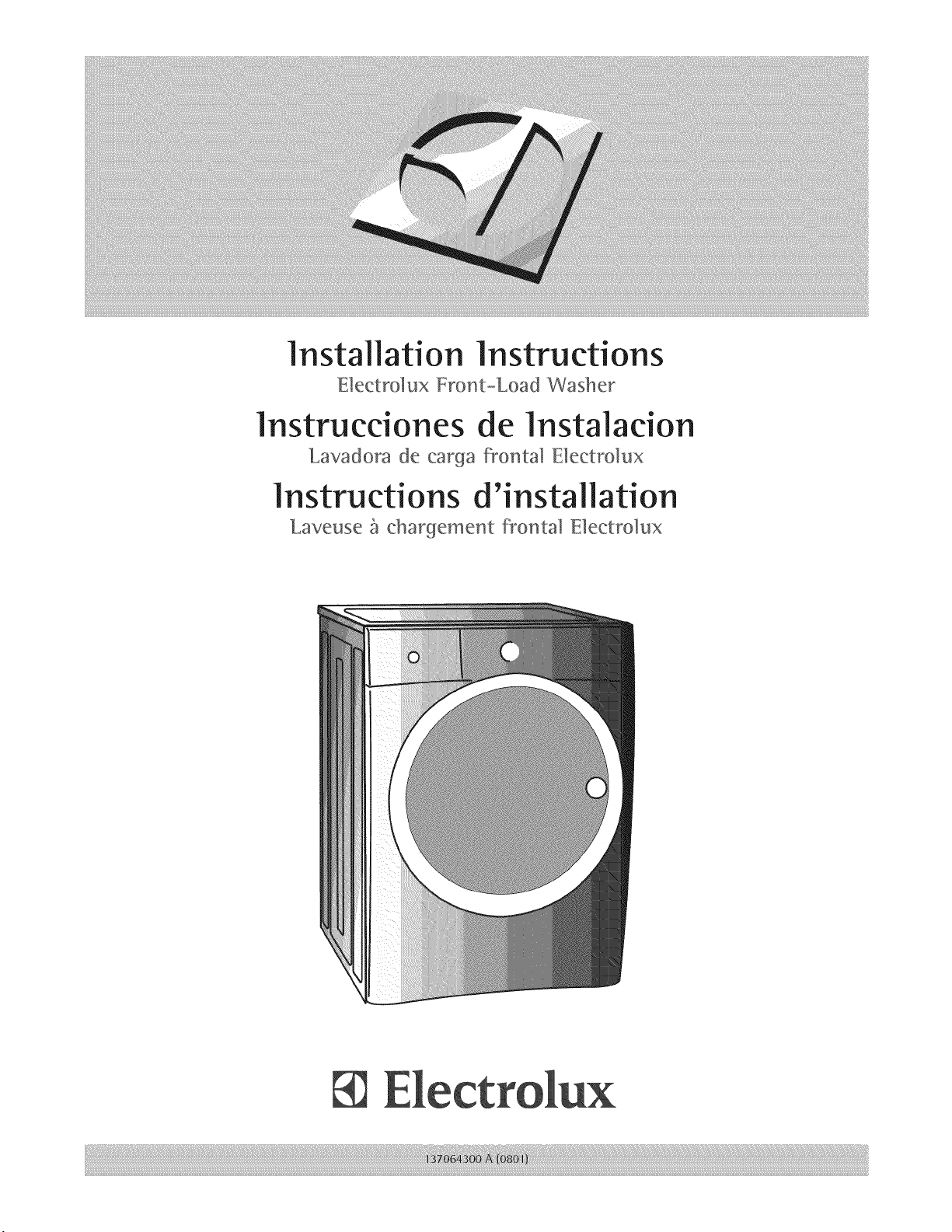
|nsta||afion |nstrucfions
Electro[u× Fro_t-Load Washer
lnstrucciones de lnsta|acion
[__avadora de carga fro_tal Electro[ux
Instructions d'insta||afion
Laveuse _ chargeme_lt fro_ta[ E[ectro[ux
Page 2
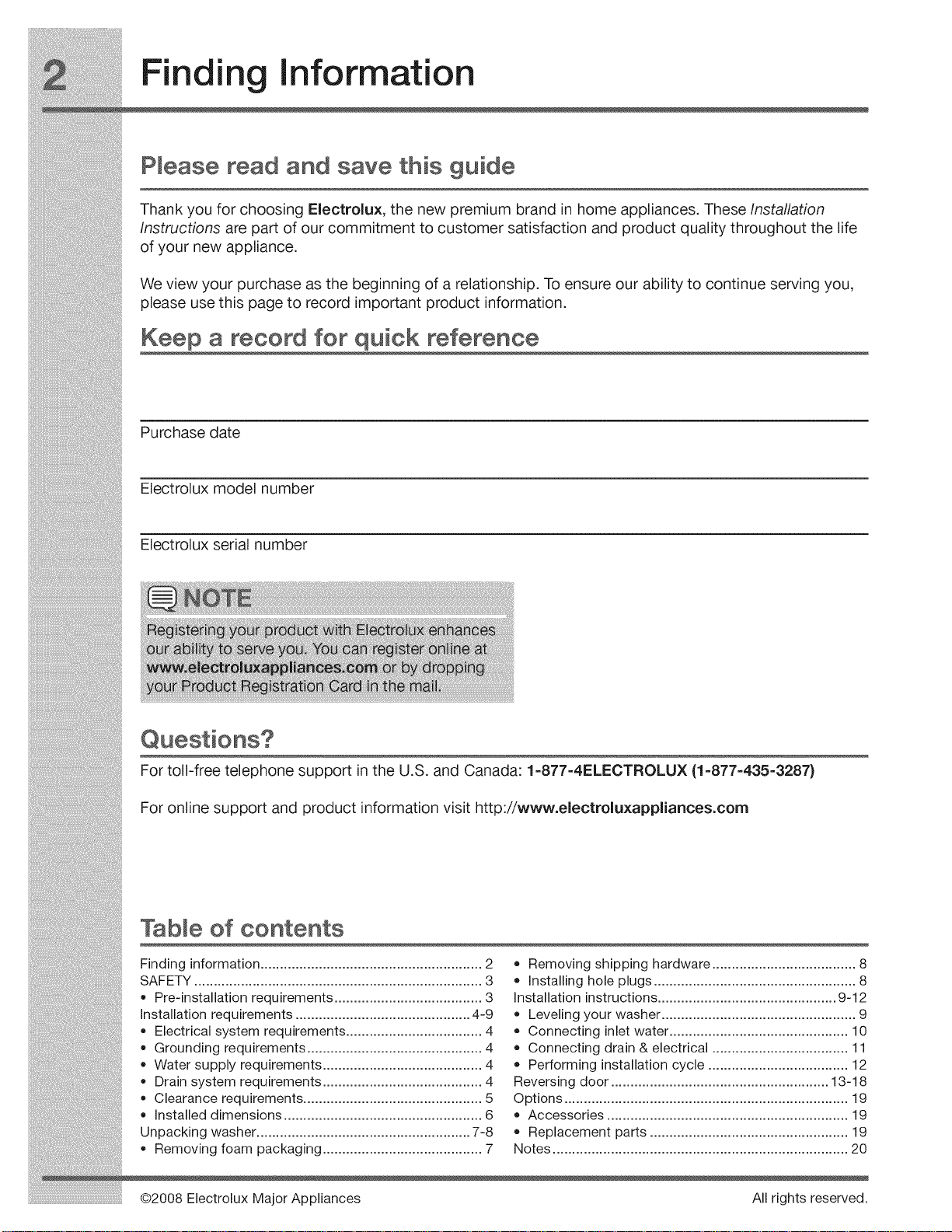
Finding Information
Please read and save this guide
Thank you for choosing Electrolux, the new premium brand in home appliances. These Installation
Instructions are part of our commitment to customer satisfaction and product quality throughout the life
of your new appliance.
We view your purchase as the beginning of a relationship. To ensure our ability to continue serving you,
please use this page to record important product information.
Keep a record for quick reference
Purchase date
Electrolux model number
Electrolux serial number
For toll-free telephone support in the U.S. and Canada: 1-877-4ELECTROLUX {1-877-435-3287)
For online support and product information visit http://www.electroluxappliances.com
Table of contents
Finding information ......................................................... 2
SAFETY .......................................................................... 3
• Pre-installation requirements ...................................... 3
Installation requirements ............................................. 4-9
Electrical system requirements ................................... 4
Grounding requirements ............................................. 4
Water supply requirements ......................................... 4
Drain system requirements ......................................... 4
Clearance requirements .............................................. 5
installed dimensions ................................................... 6
Unpacking washer ....................................................... 7-8
Removing foam packaging ......................................... 7
Removing shipping hardware ..................................... 8
Installing hole plugs .................................................... 8
Installation instructions .............................................. 9-12
Leveling your washer .................................................. 9
Connecting inlet water .............................................. 10
Connecting drain & electrical ................................... 11
Performing installation cycle .................................... 12
Reversing door ........................................................ 13-18
Options ......................................................................... 19
Accessories .............................................................. 19
Replacement parts ................................................... 19
Notes ............................................................................ 20
©2008 Electrolux Major Appliances All rights reserved.
Page 3
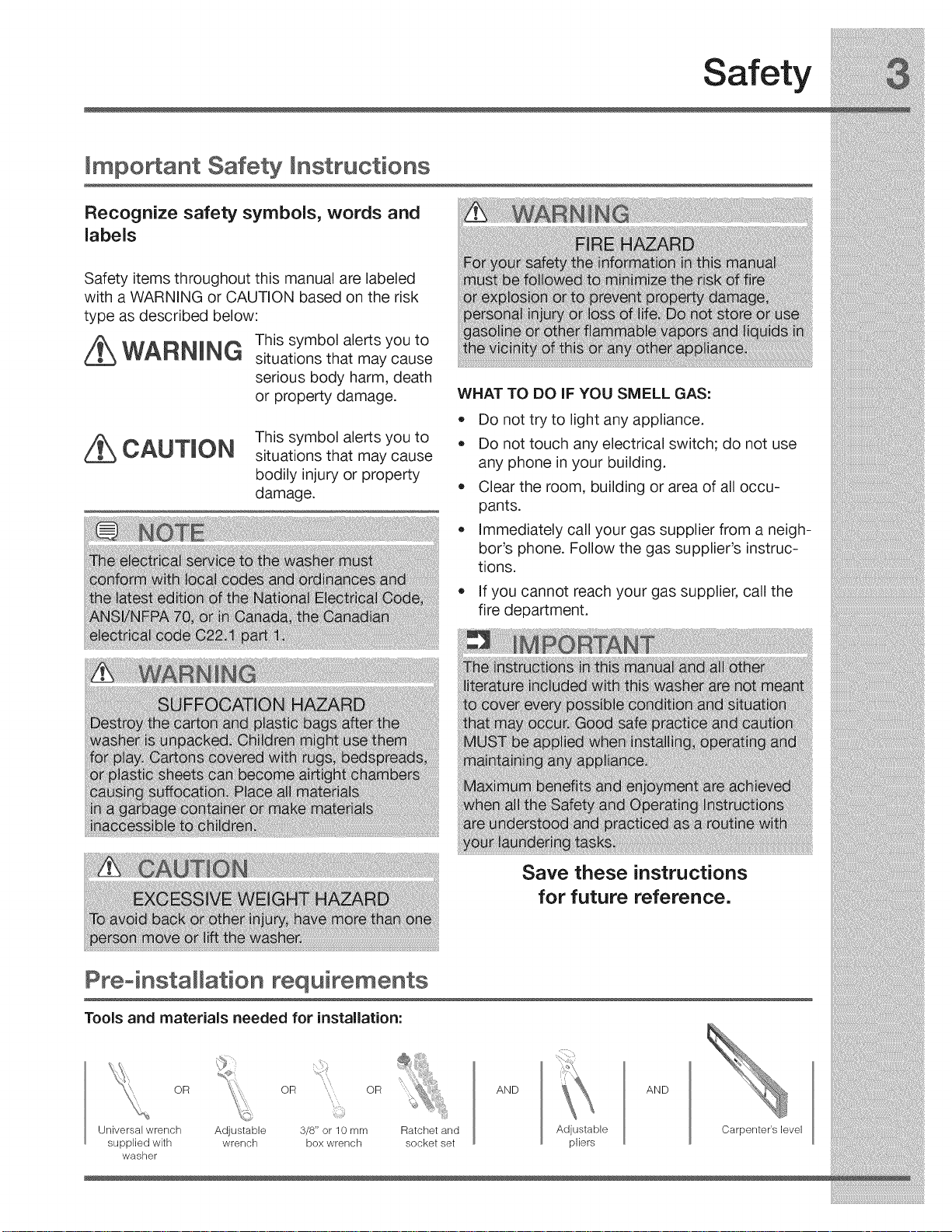
[mpoAant Safety Instructions
Recognize safety symbols, words and
labels
Safety items throughout this manual are labeled
with a WARNING or CAUTION based on the risk
type as described below:
Safety
WARNING situations that may cause
This symbol alerts you to
serious body harm, death
or property damage.
This symbol alerts you to
CAUTION
situations that may cause
bodily injuryor property
damage.
WHAT TO DO IF YOU SMELL GAS:
• Do not try to light any appliance.
Do not touch any electrical switch; do not use
any phone in your building.
Clear the room, building or area of all occu-
pants.
Immediately call your gas supplier from a neigh-
bor's phone. Follow the gas supplier's instruc-
tions.
If you cannot reach your gas supplier, call the
fire department.
Preoinsta[[ation requirements
Tools and materials needed for installation:
OR OR OR
Universal wrench
supplied wkh
washer
Adjustable 3/8" or 10 mm
wrench box wrench
Ratchet and
socket set
Save these instructions
for future reference.
AND
Adjustable
plbrs
AND
Carpenter's level
Page 4
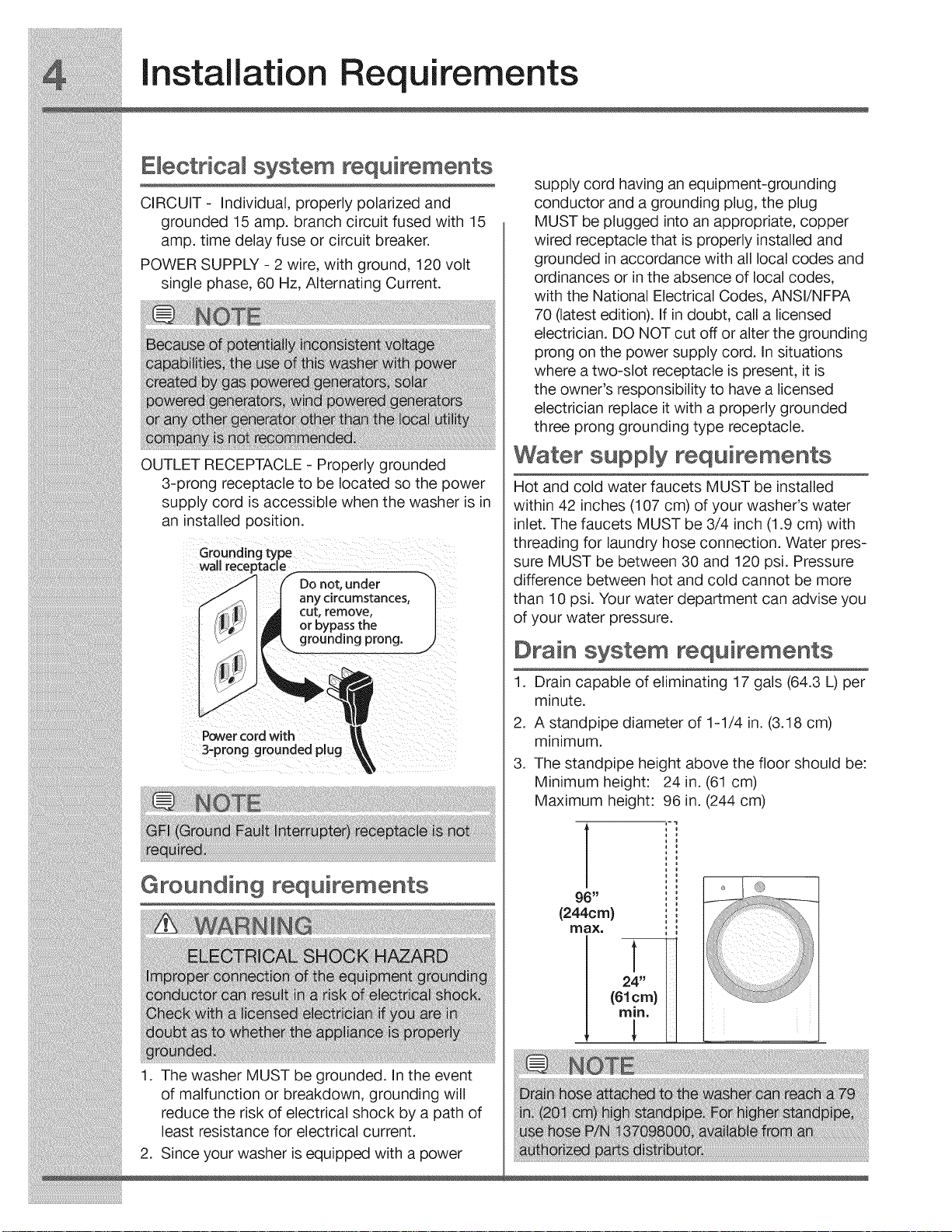
Installation Requirements
E ectrica system requirements
CIRCUIT - Individual, properly polarized and
grounded 15 amp. branch circuit fused with 15
amp. time delay fuse or circuit breaker.
POWER SUPPLY - 2 wire, with ground, 120 volt
single phase, 60 Hz, Alternating Current.
supply cord having an equipment-grounding
conductor and a grounding plug, the plug
MUST be plugged into an appropriate, copper
wired receptacle that is properly installed and
grounded in accordance with all local codes and
ordinances or in the absence of local codes,
with the National Electrical Codes, ANSI/NFPA
70 (latest edition). If indoubt, call a licensed
electrician. DO NOT cut off or alter the grounding
prong on the power supply cord. In situations
where a two-slot receptacle is present, it is
the owner's responsibility to have a licensed
electrician replace it with a properly grounded
three prong grounding type receptacle.
OUTLET RECEPTACLE - Properly grounded
3-prong receptacle to be located so the power
supply cord is accessible when the washer is in
an installed position.
Groul
wall
Donot, under "_
anycircumstances, |
cut, remove, /
or bypassthe |
grounding prong, j)
Powercordwith
Grounding requirements
Water supply requirements
Hot and cold water faucets MUST be installed
within 42 inches (107 cm) of your washer's water
inlet. The faucets MUST be 3/4 inch (1.9 cm) with
threading for laundry hose connection. Water pres-
sure MUST be between 30 and 120 psi. Pressure
difference between hot and cold cannot be more
than 10 psi. Your water department can advise you
of your water pressure.
Drain system requirements
1. Drain capable of eliminating 17 gals (64.3 L) per
minute.
2. A standpipe diameter of 1-1/4 in. (3.18 cm)
minimum.
3. The standpipe height above the floor should be:
Minimum height: 24 in. (61 cm)
Maximum height: 96 in. (244 cm)
96 _
(244cm)
[lrlax.
1. The washer MUST be grounded. In the event
of malfunction or breakdown, grounding will
reduce the risk of electrical shock by a path of
least resistance for electrical current.
2. Since your washer is equipped with a power
(61 C/r I)
mln" m
Page 5
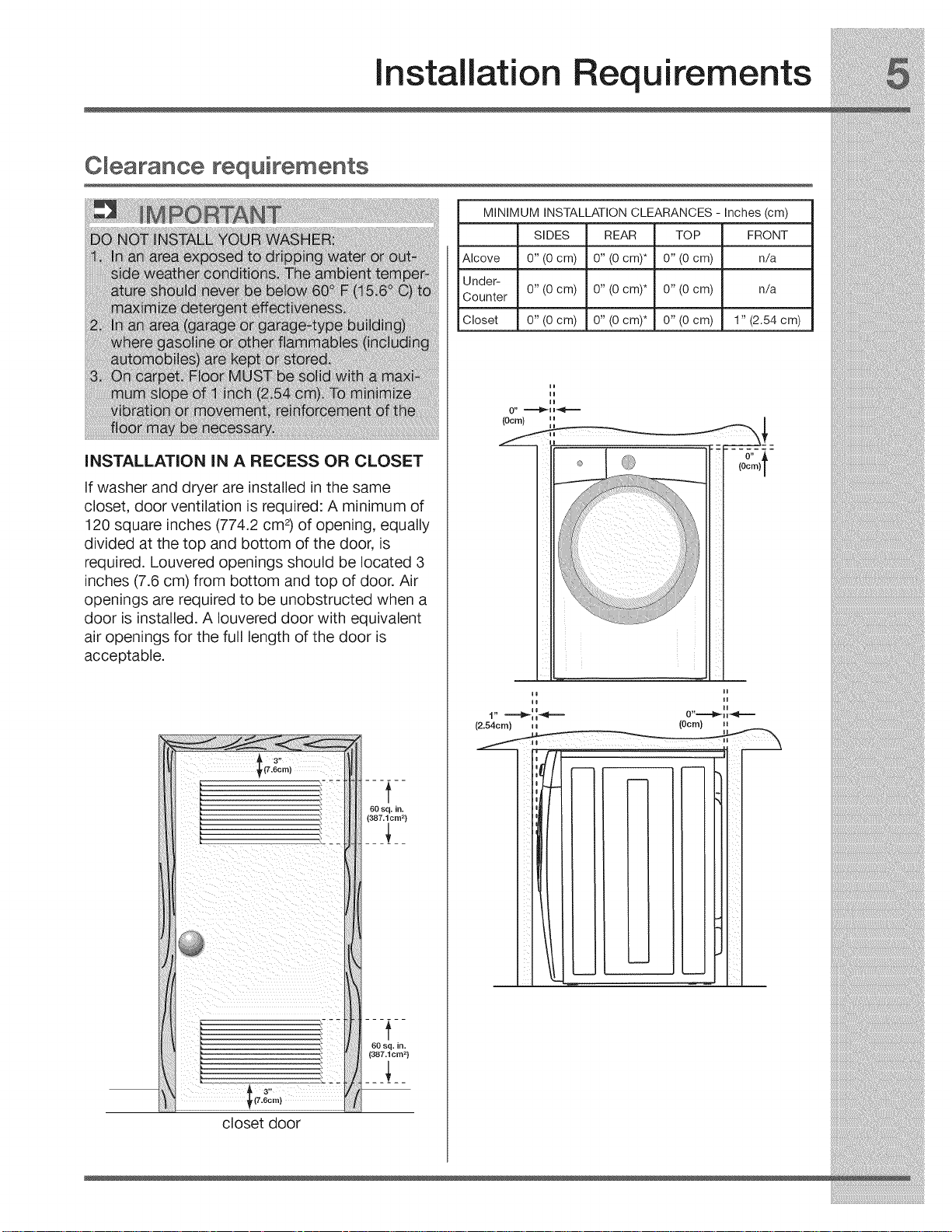
Installation Requirements
Clearance requirements
iNSTALLATiON iN A RECESS OR CLOSET
If washer and dryer are installed in the same
closet, door ventilation is required: A minimum of
120 square inches (774.2 cm 2)of opening, equally
divided at the top and bottom of the door, is
required. Louvered openings should be located 3
inches (7.6 cm) from bottom and top of door. Air
openings are required to be unobstructed when a
door is installed. A Iouvered door with equivalent
air openings for the full length of the door is
acceptable.
MINIMUM INSTALLATION CLEARANCES - Inches (cm)
SIDES REAR TOP FRONT
Alcove 0" (0 cm) 0" (0 cm)* 0" (0 cm) n/a
Under-
Counter 0" (0 cm) 0" (0 cm)* 0" (0 cm) n/a
Closet 0" (0 cm) 0" (0 cm)* 0" (0 cm) 1" (2.54 cm)
r(7.6crn]
closet door
lo O0
io II
H H
1" ""='€_ i i_ _=''= 0" -...........'li_i i_II,._
(2.54cm) i i (Ocrn} i i
i
Page 6
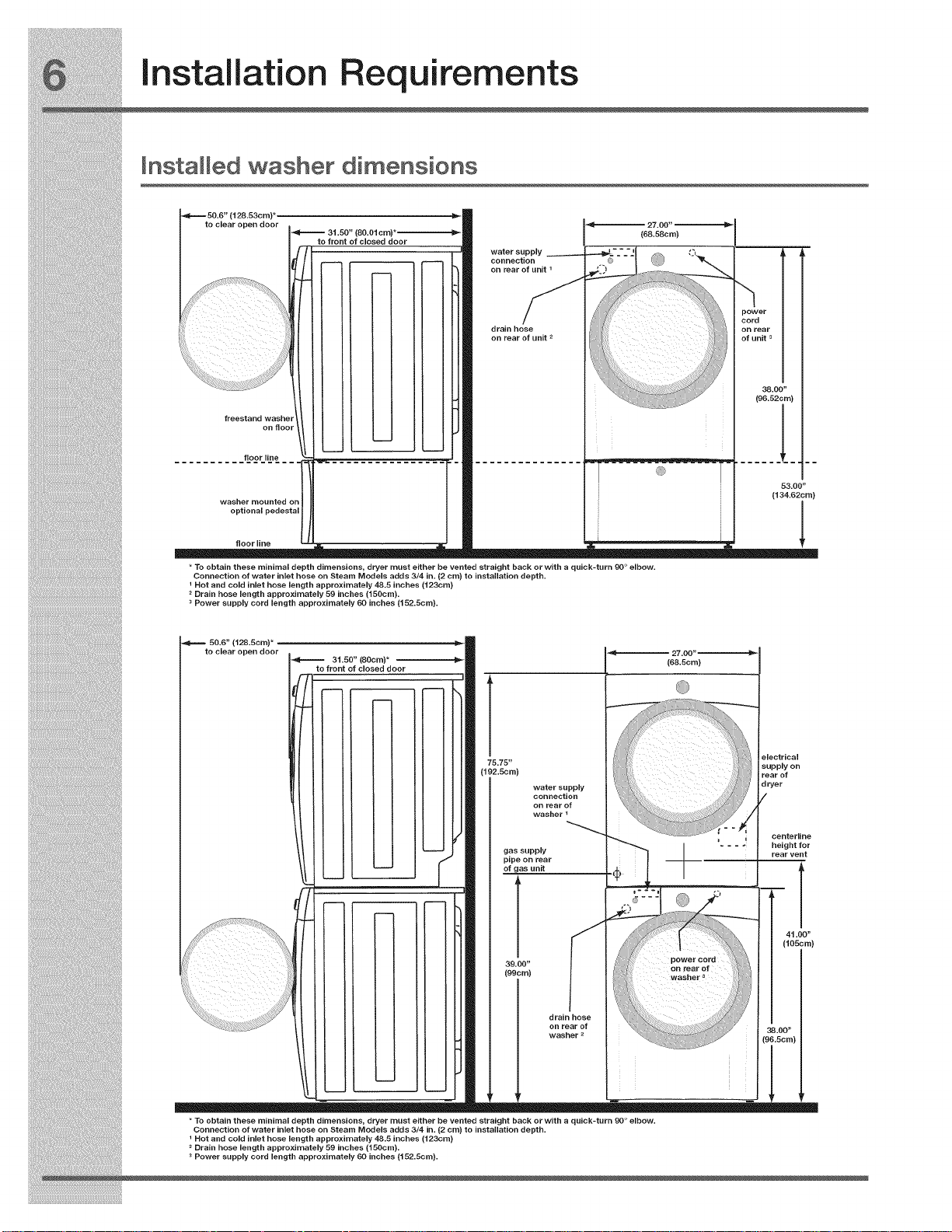
installation Requirements
Installed washer dimensions
(128.53cm)*
to clear open door
freestand washer
floor line
washer mounted on
optional pedestal
on floor
(80.01cm)
to front of closed door
water supply
connection
on rear of unit 1
drain hose
on rear of unit 2
(68.58cm)
power
cord
on rear
of unit 3
(96.52cm)
38.00"
(134.62cm)
!
53.00"
floor line
* To obtain these minimal depth dimensions, dryer must either be vented straight back or with a quick-turn 90 ° elbow.
Connection of water inlet hose on Steam Models adds 3/4 in. (2 cm) to installation depth.
I Hot and cold inlet hose length approximately 48.5 inches (123cm)
2 Drain hose length approximately 59 inches (150cm).
3 Power supply cord length approximately 60 inches (152.5cm).
50.6" (128.5cm) _
to clear open door
31.50" (80cm)* --
to front of closed door
75.75"
(192.5cm)
water supply
connection
on rear of
washer 1
gas supply
pipe on rear
of gas unit
39.00"
(99cm)
!
drain hose
on rear of
washer 2
27.00
(68.5cm)
power cord
on rear of
electrical
supply on
rear of
dryer
centerline
height for
rear vent
(105cm)
41.00"
* To obtain these minimal depth dimensions, dryer must either be vented straight back or with a quick-turn 90 ° elbow.
Connection of water inlet hose on Steam Models adds 3/4 in. (2 cm) to installation depth.
I Hot and cold inlet hose length approximately 48.5 inches (123cm)
2 Drain hose length approximately 59 inches (150cm).
3 Power supply cord length approximately 50 inches (152.5cm).
Page 7

Removing foam packaging
1. Temporarily remove door tape.
2. Open washer door and remove everything from
the drum.
3. Close door and reapply door tape.
4. Using a rug, blanket or piece of cardboard to
protect the floor, carefully lay the washer on it's
back.
Unpackin
!
Washer
5. Remove styrofoam base and shipping plug and
set them aside.
6. Carefully return the washer to an upright posi-
tion.
7. Carefully move the washer to within 4 feet (1 m)
of its final location.
Page 8

Unpacking Washer
Removing shipping hardware
1 SHIPPING FORK
Remove all of the following:
1 SHIPPING FORK ® 5 SPACERS
[]5PCLAMPS 05BOLTS
Installing hole pmugs
[] 5 P CLAMPS ® 5 SPACER
sX
• BOLTS
UNWERSAI " ®_
WRENCH
(SUPPLIED) _/_
Locate 7 hole plugs in the small bag supplied
with washer instruction guides. Insert them in
the holes in washer back panel.
/
A 7 HOLE PLUGS
(IN BAG)
Page 9

Installation instructions
Leveling your washer
Excessive noise and vibration can be prevented by
properly leveling the washer.
1. For free standing installation and with the
washer within 4 feet (1 m) of its final location,
place a level on top of the washer.
2. Use the universal wrench to adjust the level-
ing legs so the washer is level front-to-rear and
side-to-side, and stable corner-to-corner.
3. Press down on alternate corners and sides and
feel for the slightest movement. Adjust the
appropriate leg(s) so the washer sits solidly on
the floor on ALL four legs. Keep the leveling leg
extension at a minimum for best performance
of the washer.
Page 10

installation instructions
Connecting inlet water
1. Run some water from the hot and cold faucets
to flush the water lines and remove particles
that might clog the water valve screens and to
determine which faucet is hot and which is cold
supply.
2. Look in the end of each water supply inlet hose
and verify that the rubber washers are in place.
RUBBER WASHERS
MUST BE PRESENT
3. Connect the HOT inlet hose to the HOT water
supply and the COLD inlet hose to the COLD
water supply. Tighten by hand until snug.
4. Tighten each supply connection another 2/3
turn with pliers.
5. Turn on the water and check for leaks.
Page 11

Installation Instructions
Connecting drain
1.
Snap one end of the drain hose hanger
(shipped in washer drum) onto the drain hose.
Continue wrapping it around the hanger and
snap it in place.
.
Place the hook end of the drain hose in the drain
opening. Secure the drain hose with the cable tie
(provided in the enclosure package) to the stand-
pipe, inlet hose, laundry tub, etc. so the hose
does not pull out from the force of the water.
3. Plug the power cord into a grounded outlet.
¸wall
and electrical
CABLE T[E
I
I
Page 12

Installation Instructions
Pe#ormin9 Installation Cycle
If your washer has this console: | I "_
! :. li i io°
ooo o
L
1.Empty washer's drum and close door.
2.After you plug inthe washer the first time: wake up the washer by pressing any button, rotate cycle
knob to hand wash cycle, press the start button and then the cancel button.
3.Wake up the washer again by pressing any button, then immediately and simultaneously press and
hold both the eco friendly and my favorite buttons for 5 seconds, or until the LCD display changes.
4.The LCD window will display INSTAL EMCLE and show estimated time of cycle completion. Press the
start button. The Installation Cycle will automatically test for if water has been turned on. At cycle
completion, the LCD window may display INSTAL PASS!, meaning your new washer is properly installed
and ready for use. If it prompts an action such as no WATER, EHECHHOSES or
CALL SERUICE 8-?7 H35 328-?, review the installation steps and make the necessary corrections be-
fore you attempt to use the washer.
5.Your washer will exit the Installation Cycle and return to normal operation the next time you wake it up.
6.Please read the Use & Care Guide and enjoy your new premium washer!
If your washer has this console: { f
L_ _@ =,=_=,=o Oo
1.After you plug inthe washer the first time: wake up the washer by pressing any button and then follow
the prompts on the LCD User Interface, including language selection.
2.The Installation Cycle will automatically test for, and if water has been turned on. At cycle completion,
the LCD window may display INSTAL PASS!, meaning your new washer is properly installed and ready
for use. If it prompts an action such as [10 WATER, CHECHHOSESor
CALL 5ERUICE 8-?-?H3S 328-?, review the installation steps and make the necessary corrections be-
fore you attempt to use the washer.
3.Your washer will exit the Installation Cycle and return to normal operation the next time you wake it up.
4.Please read the Use & Care Guide and enjoy your new premium washer!
Page 13

Preparing to reverse door swing
Reversing Door
1 Be sure you have adequate swing area before reversing door.
2 You will need a screw driver with a #2 square bit.
3 Protect flat work surface, such as top of washer or floor near
washer, with a soft cloth or towel.
4 Be sure washer is unplugged from power source!
Removing door and hardware
A) Removing Trim Ring
1 Open the door to a 90 degree angle.
2 Remove and save the trim plug and long,
course-thread, panhead screw.
B) Removing Door from Hinge
1 Reopen door to 90 degree angle.
2 Remove 4 long, course-thread, counter-sunk
Tools needed:
%
Screwdrivers with
#2 square &
straight bit
hinge screws from door.
34Close the door.
Rotate the door trim approximately 3/4"
counter-clockwise and pull it away from the
front of the door.
3
While supporting the weight of the door
with both hands, separate the door from the
hinge.
/
/
!
/
t
4 Gently place the door face down on a flat,
covered work surface.
Page 14

Reversing Door
C) Removing Hinge from Front Panel
1 With the hinge in open position, remove 2
short, course-thread, panhead screws on
hinge plate.
2 Remove 3 short, fine-thread, counter-sunk
screws in hinge side.
D) Removing Door Lock from Front Panel
1 Remove 2 short, course-thread, panhead
screws from the door lock.
Slide the lock toward the outer edge of the
front panel. Pivot the lock slightly outward
while slowly pulling it through opening to
expose the attached harness.
3 Slide the hinge toward the center of the front
panel, and then pivot the hinge inward while
slowly pulling it away from the front panel to
expose the attached harness.
4 Lift up on the tab and the release harness
from the retainer, allowing the harness to lay
outside the front panel.
Release the harness from the terminal
with the small lever on back of the lock.
S0eparate the harness from the lock,
allowing the harness to lay outside the front
panel.
Page 15

Reversing door and hardware
Reversing Door
E) Reattaching Door Lock to Front Panel
1 Rotate the door lock and move it to the
opposite opening.
2 Connect the harness to the door lock by
inserting it in the terminal and firmly pushing
it in place.
3
Insert the harness connection through the
front panel first, and then pivot the lock until
it is flush. Slide the lock toward the center of
the front panel until the screw holes line up.
F) Reattaching Hinge to Front Panel
1 Rotate the hinge and move it to the opposite
opening.
2 Connect the harness to the hinge retainer
by inserting it in the retention terminal and
gently pushing until you hear the fastening
tab click.
3
Gently pull on the harness to be sure it is
secure.
4
Use the side locating pins to align the hinge
and install 1 short, fine-thread, counter-sunk
screw in the center hole of hinge side.
4 Secure the lock with 2 short, course-thread,
panhead screws.
5 Install the other 2 short, fine-thread, counter-
sunk screws in the upper and lower holes of
hinge side.
6 Install 2 short, course-thread, panhead
screws through hinge plate.
Page 16

Reversing Door
G) Removing Striker Plate
1 Remove 2 long, course-thread, counter-sunk
screws and striker plate.
2 Set the striker plate to the side for later.
H) Removing Latch Indicator
I) Removing Hole Plug
iI_I_I i iii_ii_
1 Insert flat blade screwdriver into open slot of
hole plug.
2 Gently pry upward to release tab.
1 Insert flat blade screwdriver into open slot of
latch indicator.
2 Gently pry upward to release tab.
3 Pull the indicator out and set it aside.
3 Pull the hole plug out and set it aside.
Page 17

Reversing Door
J) Reinserting Latch Indicator
1 Rotate the latch indicator and move it to the
opposite hole in the door.
insert indicator
2
Firmly insert the two small tabs on either
side of the latch indicator into the two slots
on either side of the hole in the door.
_slot
K) Reattaching Striker Plate
1 Rotate the striker plate and move it to the
opposite side of door above the indicator.
2 Reattach with 2 long, course-thread,
counter-sunk screws.
7
L) Reinserting Hole Plug
1 Rotate the hole plug and move it to the
opposite hole in the door.
2 Firmly insert the two small tabs on either
side of the hole plug into the two slots on
either side of the hole in the door.
\
insert tab
3
Firmly press downward on the indicator until
the tab snaps _nplace.
L
pressdown
and snap
insert tab
3
Firmly press downward on the hole plug until
the tab snaps _n 31ace.
Page 18

Reversing Door
Reattaching door and hardware
M) Reattaching Door Assembly
1 Open the hinge to a 90 degree angle.
2 Install the door onto the hinge locating pins.
\
\
3 Secure the door with 4 long, course-thread.
counter-sun k screws.
O) Reinstalling Trim Ring
1 CIosethe door.
2 Orient the trim so 12 position is
approximately 3/4"to the left of top center.
The opening in the trim ring should be on the
hinge side.
3 Insert the trim ring in the slots and rotate it
clockwise approximately 3A".
P) Reinstalling Trim Plug
1 Open the door to a 90 degree angle.
2 Install the trim plug with 1 long, course-
thread, panhead screw.
4 Close the door and test the operation of the
latch.
N) Reversing Trim Ring
1 Trim ring orientation is marked on the back.
2 Remove the trim nng cover plate. To remove
the cover plate from the right, pivot point is
up. To remove the cover plate from the left,
pivot point is down.
3 Rotate the trim ring cover plate and move
it to the opposite opening in the trim and
reinsert.
Q) Plug in washer and continue operation.
Page 19

MATCHING STORAGE PEDESTAL
Island White Pedestal - P/N EPWD15iW
Mediterranean Blue - P/N EPWD15MB
Silver Sands Pedestal- P/N EPWD15SS
Turquoise Sky Pedestal - P/N EPWD15TS
A storage pedestal accessory, specifically
designed for this washer may be used to elevate
the dryer for ease of use. This pedestal will add
about 15" (38.1cm) to the height of your unit for a
total height of 53" (134.62 cm).
DRYER STACKING KiT
P/N 134700400
A kit for stacking the matching dryer on top of
this washer is available with the purchase of the
matching dryer.
DRAIN HOSE EXTENSION KIT
P/N 137098000
in order to reach standpipe heights or distances
beyond the reach of the drain hose supplied, order
the DRAIN HOSE EXTENSION KIT.
Options
0
MOBILE HOME INSTALLATION KIT
P/N 137067200
Installation in a mobile home requires the use of a
MOBILE HOME INSTALLATION KIT.
UNIVERSAL APPLIANCE WRENCH
P/N 137019200
Your washer was supplied with a UNIVERSAL
APPLIANCE WRENCH. If you desire another
wrench, you may order one.
Repmacement paAs: 1-877-4ELECTROLUX (1-877-435-3287}
If replacements parts are needed for your washer,
contact the source where you purchased your
washer, call 1-877-4ELECTROLUX (1-877-435-
3287), or visit our website,
www.electroluxappliances.com, for the Electrolux
Authorized Parts Distributor nearest you.
Page 20

Notes
