Page 1

EHI8742FOK
.................................................. ...............................................
EN HOB USER MANUAL 2
FR TABLE DE CUISSON NOTICE D'UTILISATION 17
DE KOCHFELD BENUTZERINFORMATION 33
IT PIANO COTTURA ISTRUZIONI PER L’USO 49
Page 2
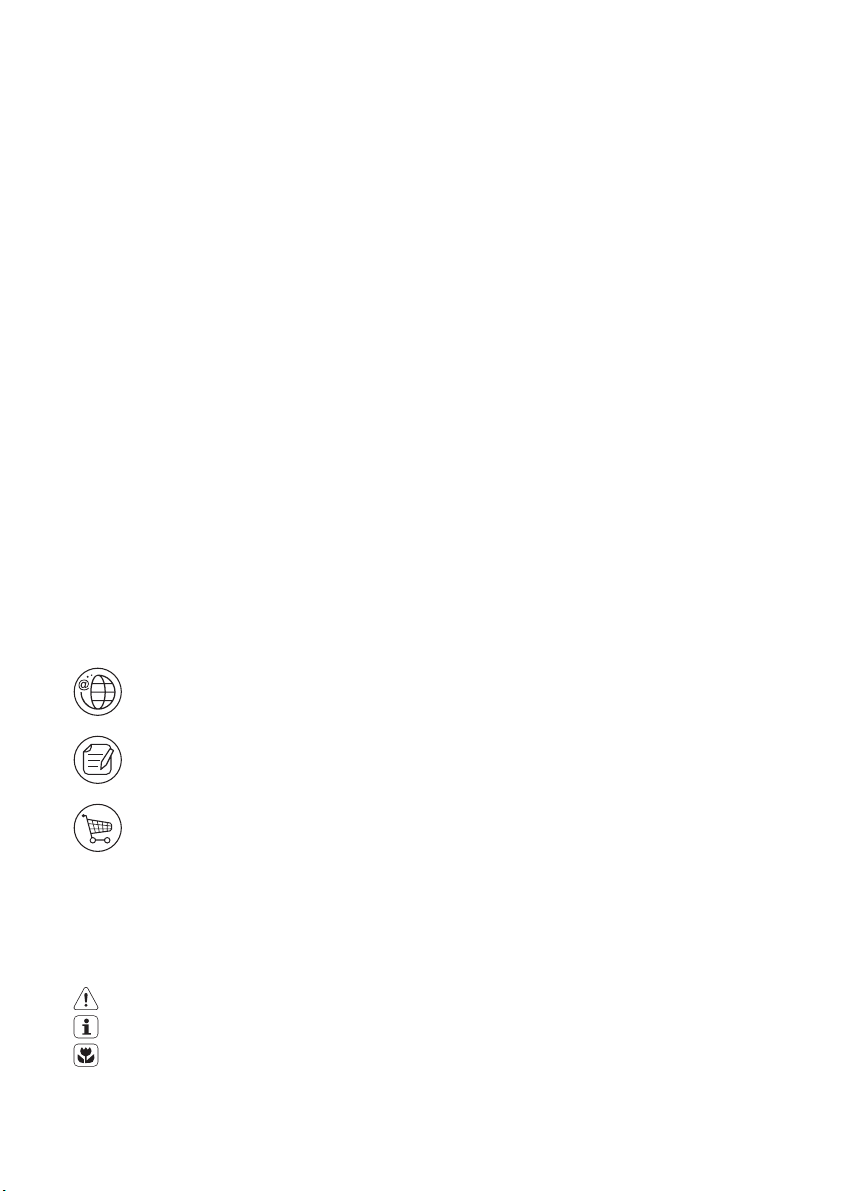
www.electrolux.com
2
CONTENTS
1. SAFETY INFORMATION . . . . . . . . . . . . . . . . . . . . . . . . . . . . . . . . . . . . . . . . . . . . . . . . . . . . 3
2. PRODUCT DESCRIPTION . . . . . . . . . . . . . . . . . . . . . . . . . . . . . . . . . . . . . . . . . . . . . . . . . . 5
3. DAILY USE . . . . . . . . . . . . . . . . . . . . . . . . . . . . . . . . . . . . . . . . . . . . . . . . . . . . . . . . . . . . . . 6
4. HELPFUL HINTS AND TIPS . . . . . . . . . . . . . . . . . . . . . . . . . . . . . . . . . . . . . . . . . . . . . . . . . 9
5. CARE AND CLEANING . . . . . . . . . . . . . . . . . . . . . . . . . . . . . . . . . . . . . . . . . . . . . . . . . . . 11
6. TROUBLESHOOTING . . . . . . . . . . . . . . . . . . . . . . . . . . . . . . . . . . . . . . . . . . . . . . . . . . . . 12
7. INSTALLATION . . . . . . . . . . . . . . . . . . . . . . . . . . . . . . . . . . . . . . . . . . . . . . . . . . . . . . . . . 14
8. TECHNICAL INFORMATION . . . . . . . . . . . . . . . . . . . . . . . . . . . . . . . . . . . . . . . . . . . . . . . . 16
9. ENVIRONMENT CONCERNS . . . . . . . . . . . . . . . . . . . . . . . . . . . . . . . . . . . . . . . . . . . . . . . 16
WE’RE THINKING OF YOU
Thank you for purchasing an Electrolux appliance. You’ve chosen a product that brings with it
decades of professional experience and innovation. Ingenious and stylish, it has been designed with
you in mind. So whenever you use it, you can be safe in the knowledge that you’ll get great results
every time.
Welcome to Electrolux.
Visit our website for:
Get usage advice, brochures, trouble shooter, service information:
www.electrolux.com
Register your product for better service:
www.electrolux.com/productregistration
Buy Accessories, Consumables and Original spare parts for your appliance:
www.electrolux.com/shop
CUSTOMER CARE AND SERVICE
We recommend the use of original spare parts.
When contacting Service, ensure that you have the following data available.
The information can be found on the rating plate. Model, PNC, Serial Number.
Warning / Caution-Safety information
General information and tips
Environmental information
Subject to change without notice.
Page 3
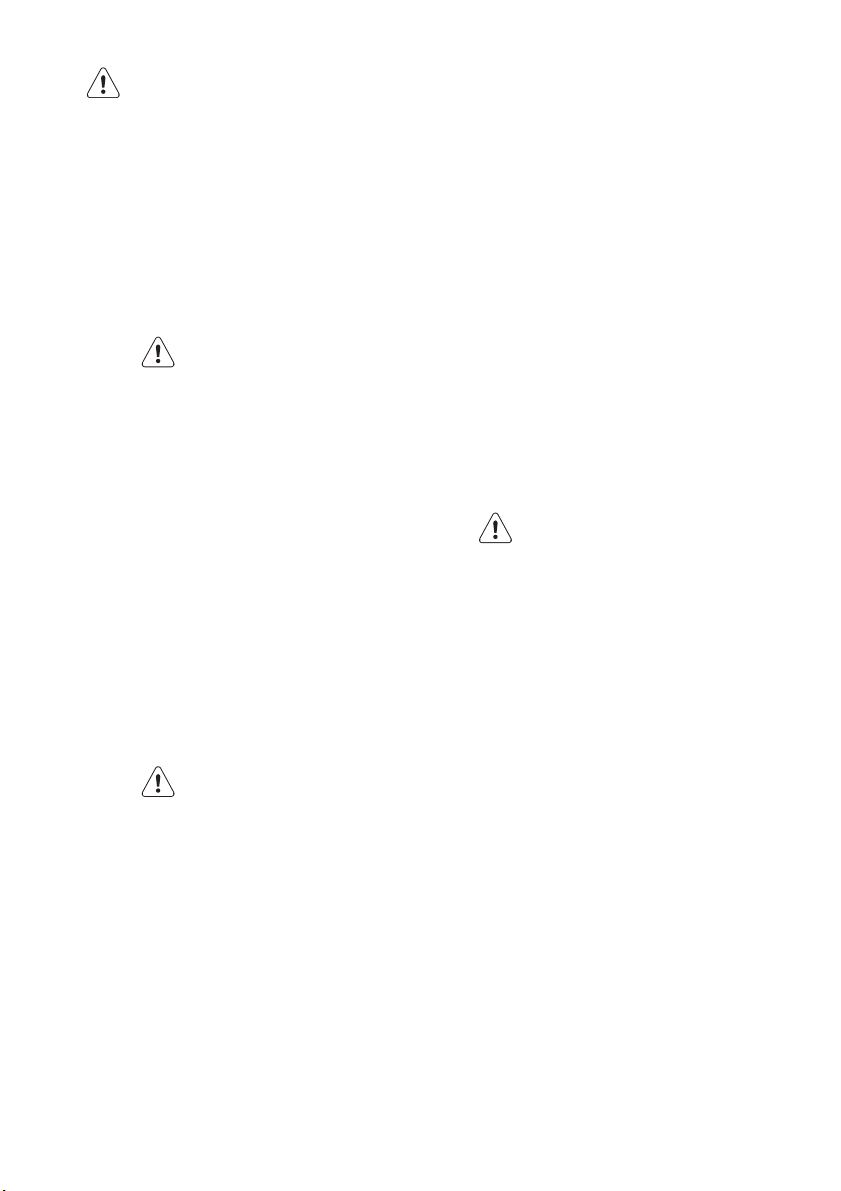
ENGLISH 3
1.
SAFETY INFORMATION
Before the installation and use of the appliance, carefully read the supplied instructions. The manufacturer is not responsible
if an incorrect installation and use causes
injuries and damages. Always keep the instructions with the appliance for future reference.
1.1 Children and vulnerable
people safety
WARNING!
Risk of suffocation, injury or permanent disability.
• Do not let persons, children included,
with reduced physical sensory, reduced
mental functions or lack of experience
and knowledge use the appliance. They
must have supervision or instruction for
the operation of the appliance by a person who is responsible for their safety.
• Do not let children play with the appliance.
• Keep all packaging away from children.
• Keep children and pets away from the
appliance when it operates or when it
cools down. Accessible parts are hot.
• If the appliance has a child safety device,
we recommend that you activate it.
1.2 Installation
WARNING!
Only a qualified person must install
this appliance.
• Remove all the packaging.
• Do not install or use a damaged appliance.
• Obey the installation instruction supplied
with the appliance.
• Keep the minimum distance from the
other appliances and units.
• Always be careful when you move the
appliance because it is heavy. Always
wear safety gloves.
• Seal the cut surfaces with a sealant to
prevent moisture to cause swelling.
• Protect the bottom of the appliance from
steam and moisture.
• Do not install the appliance adjacent to a
door or under a window. This prevents
hot cookware to fall from the appliance
when the door or the window is opened.
• If the appliance is installed above drawers make sure that the space, between
the bottom of the appliance and the upper drawer, is sufficient for air circulation.
• Make sure that the ventilation space of 5
mm, between the worktop and the front
of the below unit, is free. The warranty
does not cover damages caused by the
lack of an adequate ventilation space.
• The bottom of the appliance can get hot.
We recommend to install a non-combustile separation panel under the appliance
to prevent access to the bottom.
Electrical connection
WARNING!
Risk of fire and electrical shock.
• All electrical connections must be made
by a qualified electrician.
• Before every wiring make sure the main
terminal of the appliance is not live.
• Make sure the appliance is installed correctly. Loose and incorrect plug and
socket can make the terminal become
too hot.
• Make sure that a shock protection is installed.
• Do not let the electricity bonds touch the
appliance or hot cookware, when you
connect the appliance to the near sockets.
• Do not let the electricity bonds tangle.
• Use a strain relief clamp on cable.
• Use the correct mains cable.
• Make sure not to cause damage to the
mains plug and to the mains cable. Contact the Service or an electrician to
change a damaged mains cable.
• The electrical installation must have an
isolation device which lets you disconnect the appliance from the mains at all
poles. The isolation device must have a
contact opening width of minimum 3
mm.
Page 4
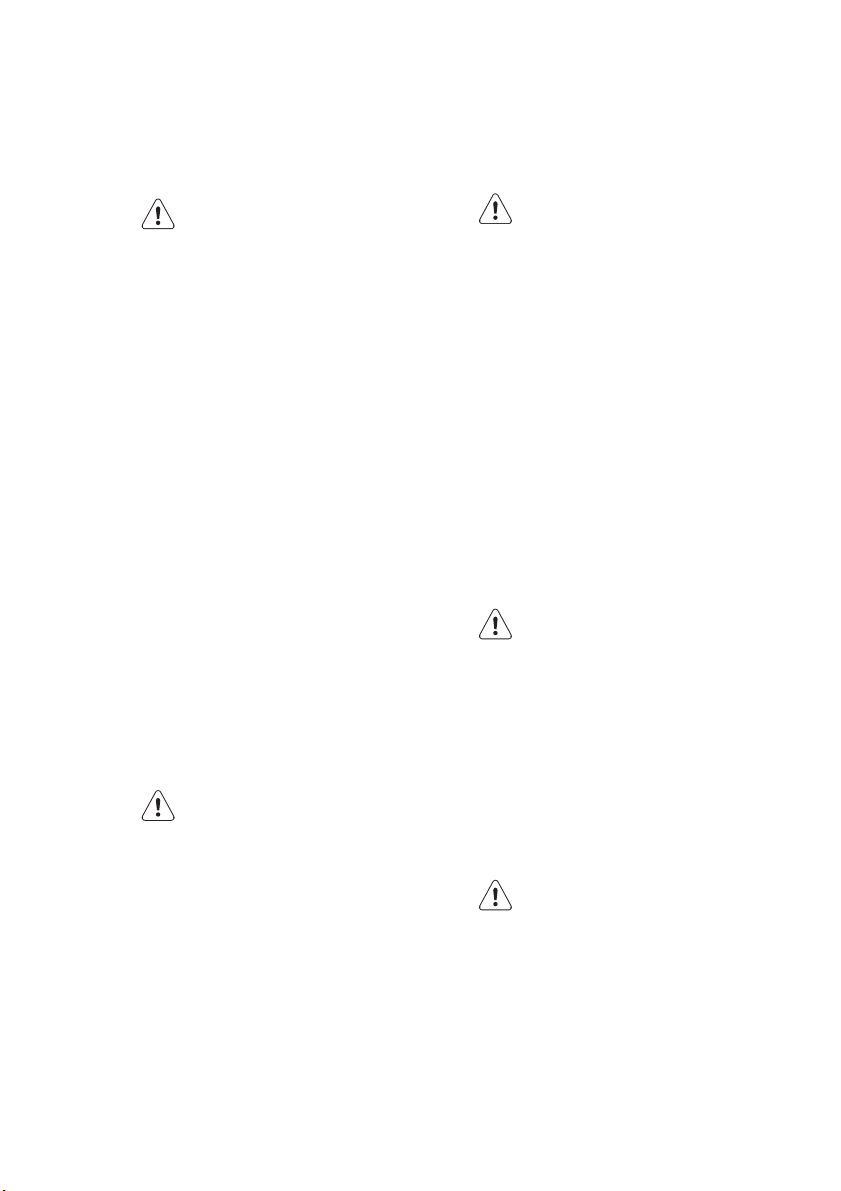
www.electrolux.com
4
• Use only correct isolation devices: line
1.3 Use
• Use this appliance in a household envi-
• Do not change the specification of this
• Do not use an external timer or a sepa-
• Do not let the appliance stay unattended
• Do not operate the appliance with wet
• Do not put cutlery or saucepan lids on
• Set the cooking zone to “off” after each
• Do not use the appliance as a work sur-
• If there is a crack on the surface, discon-
• Users with a pacemaker must keep a
protecting cut-outs, fuses (screw type
fuses removed from the holder), earth
leakage trips and contractors.
WARNING!
Risk of injury, burns or electric
shock.
ronment.
appliance.
rate remote-control system to operate
the appliance.
during operation.
hands or when it has contact with water.
the cooking zones. They can become
hot.
use. Do not rely on the pan detector.
face or as a storage surface.
nect power supply to prevent the electrical shock.
distance of minimum 30 cm from the induction cooking zones when the appliance is in operation.
WARNING!
Risk of fire or explosion.
• Do not put flammable products or items
that are wet with flammable products in,
near or on the appliance.
• Do not try to extinguish a fire with water.
Disconnect the appliance and cover the
flame with a lid or a fire blanket.
WARNING!
Risk of damage to the appliance.
• Do not keep hot cookware on the control panel.
• Do not let cookware to boil dry.
• Be careful not let objects or cookware
fall on the appliance. The surface can be
damaged.
• Do not activate the cooking zones with
empty cookware or without cookware.
• Do not put aluminium foil on the appliance.
• Cookware made of cast iron, aluminium
or with a damaged bottom can cause
scratches on the glass ceramic. Always
lift these objects up when you have to
move them on the cooking surface.
1.4 Care and Cleaning
WARNING!
Risk of damage to the appliance.
• Clean regularly the appliance to prevent
the deterioration of the surface material.
• Do not use water spray and steam to
clean the appliance.
• Clean the appliance with a moist soft
cloth. Only use neutral detergents. Do
not use abrasive products, abrasive
cleaning pads, solvents or metal objects.
• Fats and oil when heated can release
flammable vapours. Keep flames or
heated objects away from fats and oils
when you cook with them.
• The vapours that very hot oil releases
can cause spontaneous combustion.
• Used oil, that can contain food remnants, can cause fire at a lower temperature than oil used for the first time.
1.5 Disposal
WARNING!
Risk of injury or suffocation.
• Disconnect the appliance from the mains
supply.
• Cut off the mains cable and discard it.
Page 5
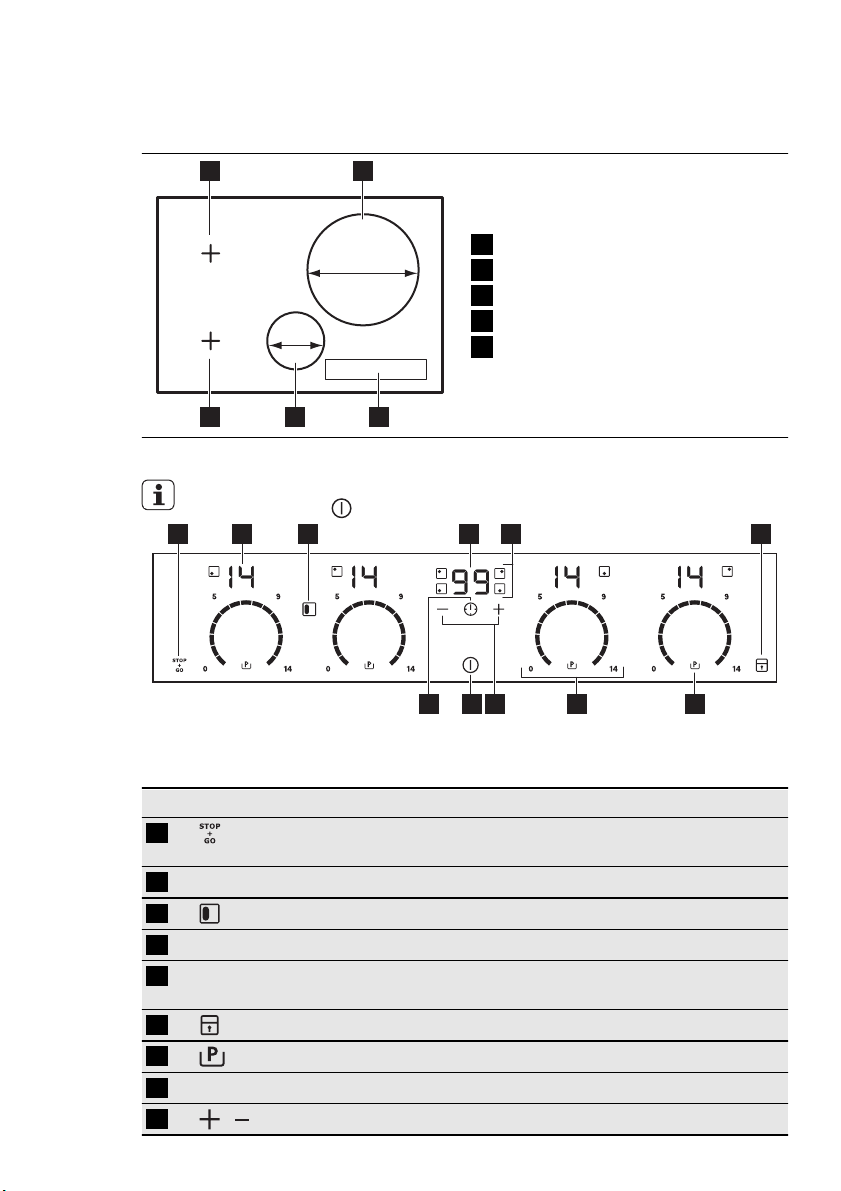
2. PRODUCT DESCRIPTION
2.1 General overview
1 2
300 mm
145 mm
345
2.2 Control panel layout
To see the control panel activate
the appliance with
Induction cooking zone
1
Induction cooking zone
2
Control panel
3
Induction cooking zone
4
Induction cooking zone
5
5
4
ENGLISH 5
61 2 3
911 8
710
Use the sensor fields to operate the appliance. The displays, indicators and
sounds tell which functions operate.
sensor field function
1
To activate and deactivate the STOP+GO
function.
A heat setting display To show the heat setting.
2
3
The timer display To show the time in minutes.
4
Timer indicators of cooking
5
zones
6
7
A control bar To set the heat setting.
8
9
/
To activate the Bridge function.
To show for which cooking zone you set
the time.
To lock/unlock the control panel.
To activate the Power function.
To increase or decrease the time.
Page 6
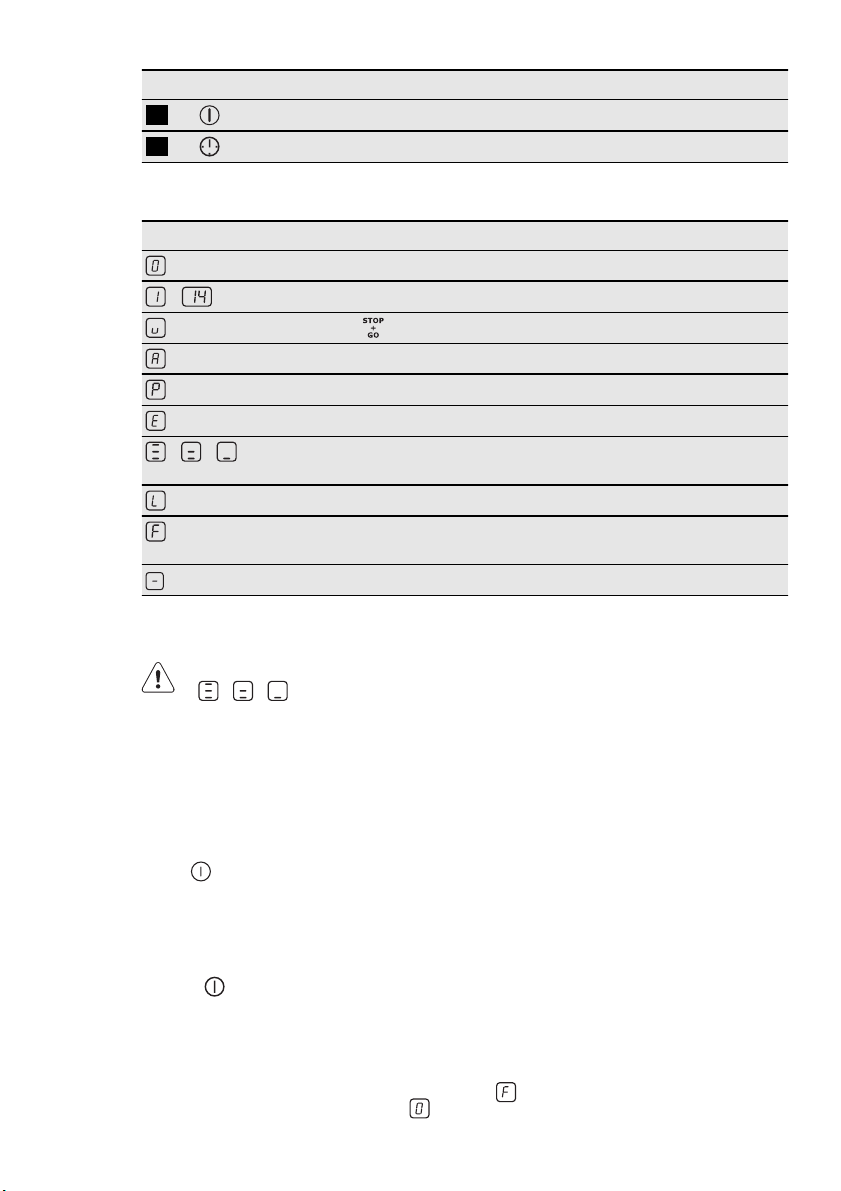
www.electrolux.com
6
sensor field function
10
11
2.3 Heat setting displays
2.4 OptiHeat Control (3 step
Residual heat indicator)
To activate and deactivate the appliance.
To set the cooking zone.
Display Description
The cooking zone is deactivated.
-
The cooking zone operates.
The function operates.
The Automatic Heat Up function operates.
Power function operates.
+ digit
/ /
There is a malfunction.
OptiHeat Control (3 step Residual heat indicator) : continue
cook / stay warm / residual heat.
Lock/The Child Safety functions operates.
Not correct cookware or too small or no cookware on the
cooking zone.
The Automatic Switch Off function operates.
OptiHeat Control shows the level of the residual heat. The induction cooking zones
make the heat necessary for cooking di-
WARNING!
\ \ The risk of burns from
residual heat!
rectly in the bottom of the cookware. The
glass ceramic is hot from the heat of the
cookware.
3. DAILY USE
3.1 Activation and deactivation
Touch for 1 second to activate or deactivate the appliance.
The control panel comes on after you activate the appliance and goes off after you
deactivate the appliance.
When the appliance is deactivated you can
see only
3.2 Automatic Switch Off
The function deactivates the appliance
automatically if:
•
All cooking zones are deactivated (
sensor field.
• You do not set the heat setting after you
activate the appliance.
• You spill something or put something on
the control panel for more than 10 seconds, (a pan, a cloth, etc.). An acoustic
signal sounds some time and the appliance deactivates. Remove the object or
clean the control panel.
• The appliance becomes too hot (e.g.
when, a saucepan boils dry). Before you
use the appliance again, wait for the
cooking zone to cool down.
• You use incorrect cookware. The symbol
).
comes on and the cooking zone de-
activates automatically after 2 minutes.
Page 7
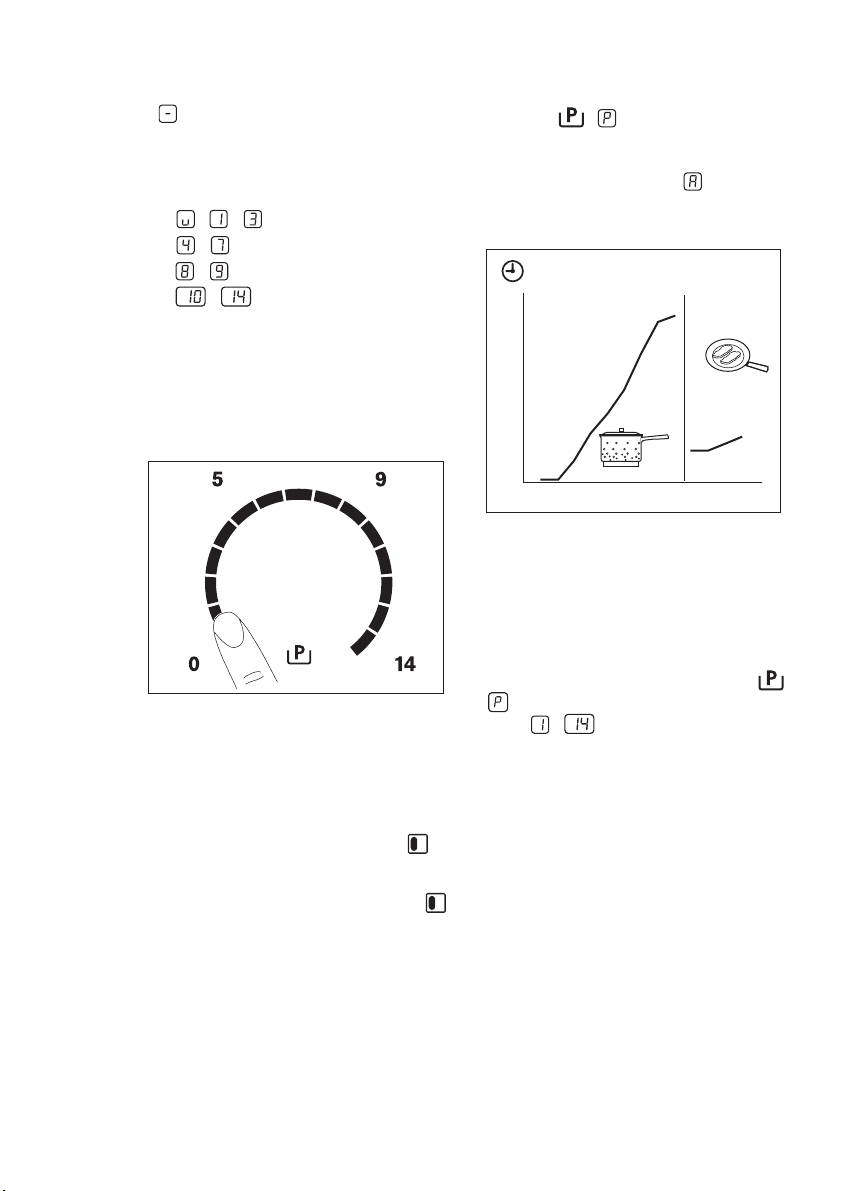
• You do not deactivate a cooking zone or
change the heat setting. After some time
comes on and the appliance deacti-
vates. See below.
• The relation between heat setting and
times of the Automatic Switch Off function:
•
, - — 6 hours
•
- — 5 hours
•
- — 4 hours
•
- — 1.5 hours
3.3 The heat setting
Touch the control bar at the heat setting.
Change clockwise or counterclockwise, if it
is necessary. Do not release before you
have a correct heat setting. The display
shows the heat setting.
3.4 Bridge function
The Bridge function connects two cooking
zones and they operate as one.
First set the heat setting for one of the
cooking zone.
To activate the Bridge function touch
To set or change the heat setting touch
one of the control sensors.
To deactivate the Bridge function touch
. The cooking zones operate independently.
.
ENGLISH 7
To start the Automatic Heat Up function for
a cooking zone:
1.
Touch ( comes on in the display).
2.
Immediately touch the necessary heat
setting. After 3 seconds
comes on
in the display.
To stop the function change the heat setting.
12
11
10
9
8
7
6
5
4
3
2
1
0
1 2 3 4 5 6 7 8 9 101112 1314
3.6 Power function
The Power function makes more power
available to the induction cooking zones.
The Power function is activated for 10 minutes at most. After, that the induction
cooking zone automatically sets back to
highest heat setting. To activate, touch
, comes on. To deactivate, touch a heat
setting
- .
3.7 Power management
The power management divides the power
between two cooking zones in a pair (see
the illustration). The power function increases the power to the maximum level for
one cooking zone in the pair. The power in
the second cooking zone automatically decreases. The heat setting display for the reduced zone changes between two levels.
3.5 Automatic Heat Up
You can get a necessary heat setting in a
shorter time if you activate the Automatic
Heat Up function. This function sets the
highest heat setting for some time (see the
diagram), and then decreases to the necessary heat setting.
Page 8
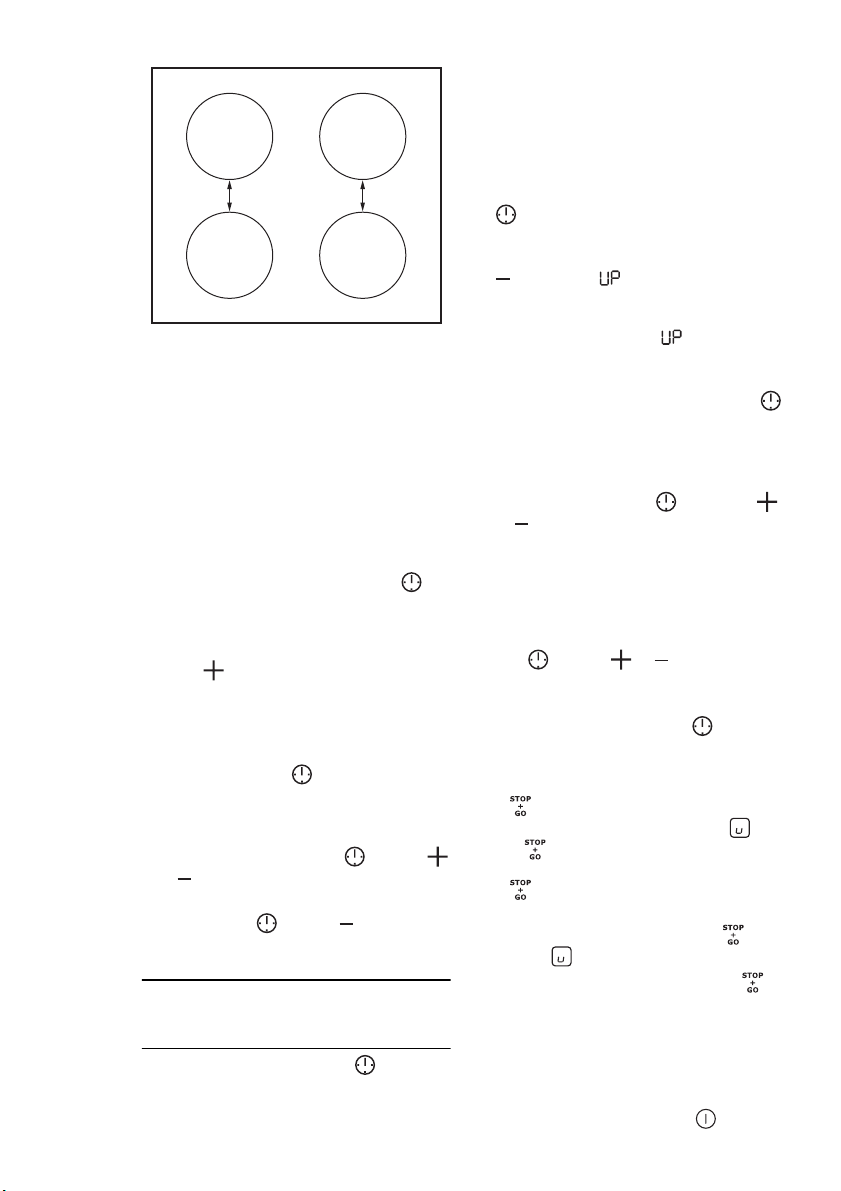
00
00
www.electrolux.com
8
3.8 Timer
Count Down Timer
Use the Count Down Timer to set how long
the cooking zone operates for only this one
time.
Set the Count Down Timer after the selection of the cooking zone.
You can set the heat setting before or after
you set the timer.
•
• To activate the Count Down Timer:
• To see the remaining time: set the
•
• To deactivate the timer: set the cook-
When the countdown comes to an end,
the sound operates and
cooking zone deactivates.
•
To set the cooking zone: touch
again and again until the indicator of a
necessary cooking zone comes on.
touch
of the cooking zone start to flash slow,
the time counts down.
cooking zone with
the cooking zone starts to flash quickly.
The display shows the remaining time.
To change the Count Down Timer:
set the cooking zone with
or .
ing zone with
maining time counts back to
indicator of the cooking zone goes out.
To stop the sound: touch
of the timer to set the time (
- 99 minutes). When the indicator
. The indicator of
. Touch
. Touch . The re-
. The
00
flashes. The
00
CountUp Timer ( The count up
timer)
Use the CountUp Timer to monitor how
long the cooking zone operates.
To set the cooking zone (if more
•
than 1 cooking zone operate ) : touch
again and again until the indicator of
a necessary cooking zone comes on.
• To activate the CountUp Timer: touch
of the timer comes on. When the
indicator of the cooking zone starts to
flash slow, the time counts up. The dis-
play switches between
time (minutes).
To see how long the cooking zone
•
operates: set the cooking zone with
. The indicator of the cooking zone starts
to flash quickly. The display shows the
time that the cooking zone operates.
• To deactivate the CountUp Timer: set
the cooking zone with
or to deactivate the timer. The indica-
tor of the cooking zone goes out.
and counted
and touch
Minute Minder
You can use the timer as a Minute Minder
while the cooking zones do not operate.
Touch
set the time. When the time comes to an
end, the sound operates and
•
. Touch or of the timer to
flashes.
To stop the sound: touch
3.9 STOP+GO
The function sets all cooking zones that
operate to the lowest heat setting (
When
heat setting.
The
function.
•
•
operates, you cannot change the
function does not stop the timer
To activate this function touch
symbol
To deactivate this function touch
The heat setting that you set before
comes on.
comes on.
).
. The
.
3.10 Lock
When the cooking zones operate, you can
lock the control panel, but not
. It pre-
Page 9
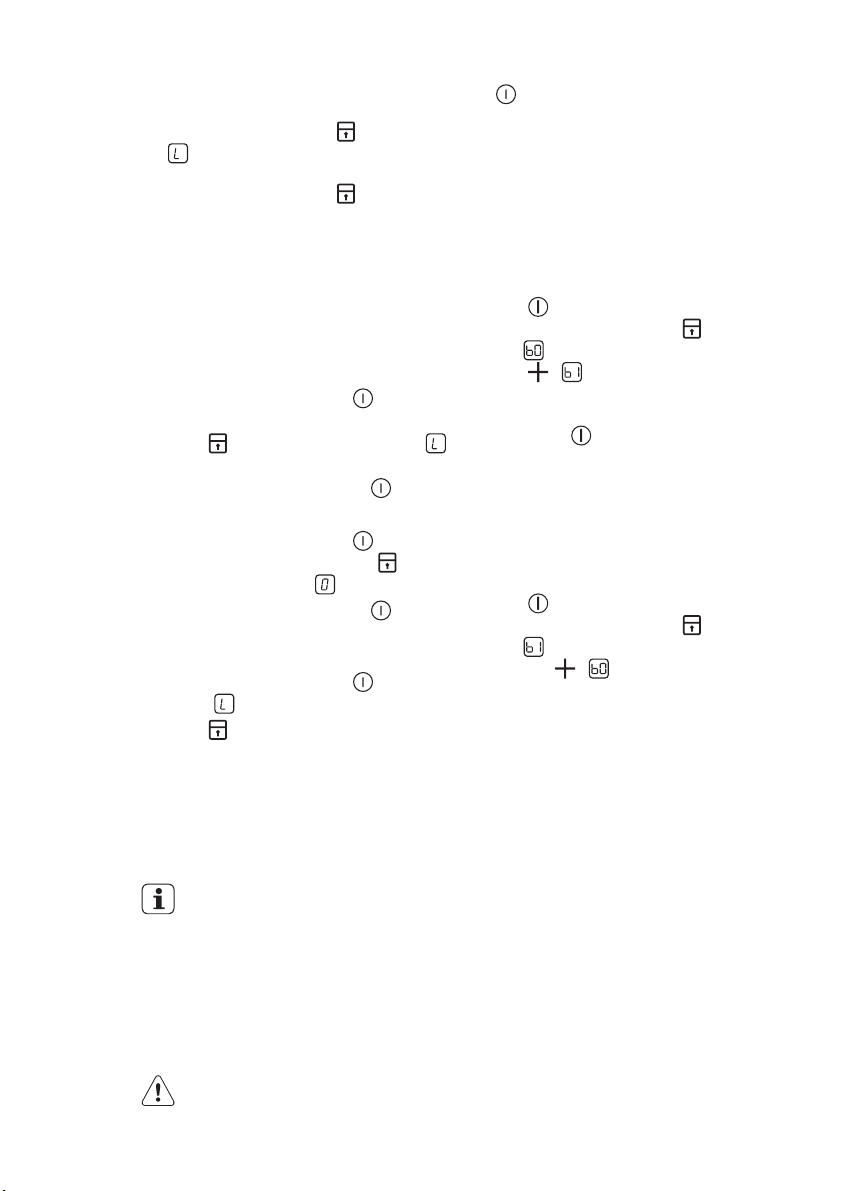
vents an accidental change of the heat setting.
First set the heat setting.
To start this function touch
bol
comes on for 4 seconds.
The Timer stays on.
To stop this function touch
setting that you set before comes on.
When you stop the appliance, you also
stop this function.
. The sym-
. The heat
3.11 The child safety device
This function prevents an accidental operation of the appliance.
To activate the child safety device
•
Activate the appliance with
set the heat settings.
•
Touch
comes on.
•
Deactivate the appliance with
To deactivate the child safety device
•
Activate the appliance with
set the heat settings. Touch
seconds. The symbol
•
Deactivate the appliance with .
To override the child safety device for
only one cooking time
•
Activate the appliance with
symbol
•
Touch
setting in 10 seconds. You can operate the appliance.
for 4 seconds. The symbol
comes on.
for 4 seconds. Set the heat
. Do not
.
. Do not
for 4
comes on.
. The
ENGLISH 9
• When you deactivate the appliance with
, the child safety device operates
again.
3.12 OffSound Control
(Deactivation and activation of
the sounds)
Deactivation of the sounds
Deactivate the appliance.
Touch
come on and go out. Touch
onds.
Touch
When this function operates, you can hear
the sounds only when:
•
• the Minute Minder comes down
• the Count Down Timer comes down
• you put something on the control panel.
for 3 seconds. The displays
for 3 sec-
comes on, the sound is on.
, comes on, the sound is off.
you touch
Activation of the sounds
Deactivate the appliance.
Touch
come on and go out. Touch
onds.
off. Touch
on.
for 3 seconds. The displays
for 3 sec-
comes on, because the sound is
, comes on. The sound is
4. HELPFUL HINTS AND TIPS
INDUCTION COOKING ZONES
For induction cooking zones a strong electro-magnetic field creates the heat in the
cookware very quickly.
4.1 Cookware for induction
cooking zones
Use the induction cooking zones
with correct cookware.
Cookware material
• correct: cast iron, steel, enamelled
steel, stainless steel, the bottom made of
multi-layer (with correct mark from a
manufacturer).
• not correct: aluminium, copper, brass,
glass, ceramic, porcelain.
Cookware is correct for an induction
hob if …
• ... some water boils very quickly on a
zone set to the highest heat setting.
Page 10
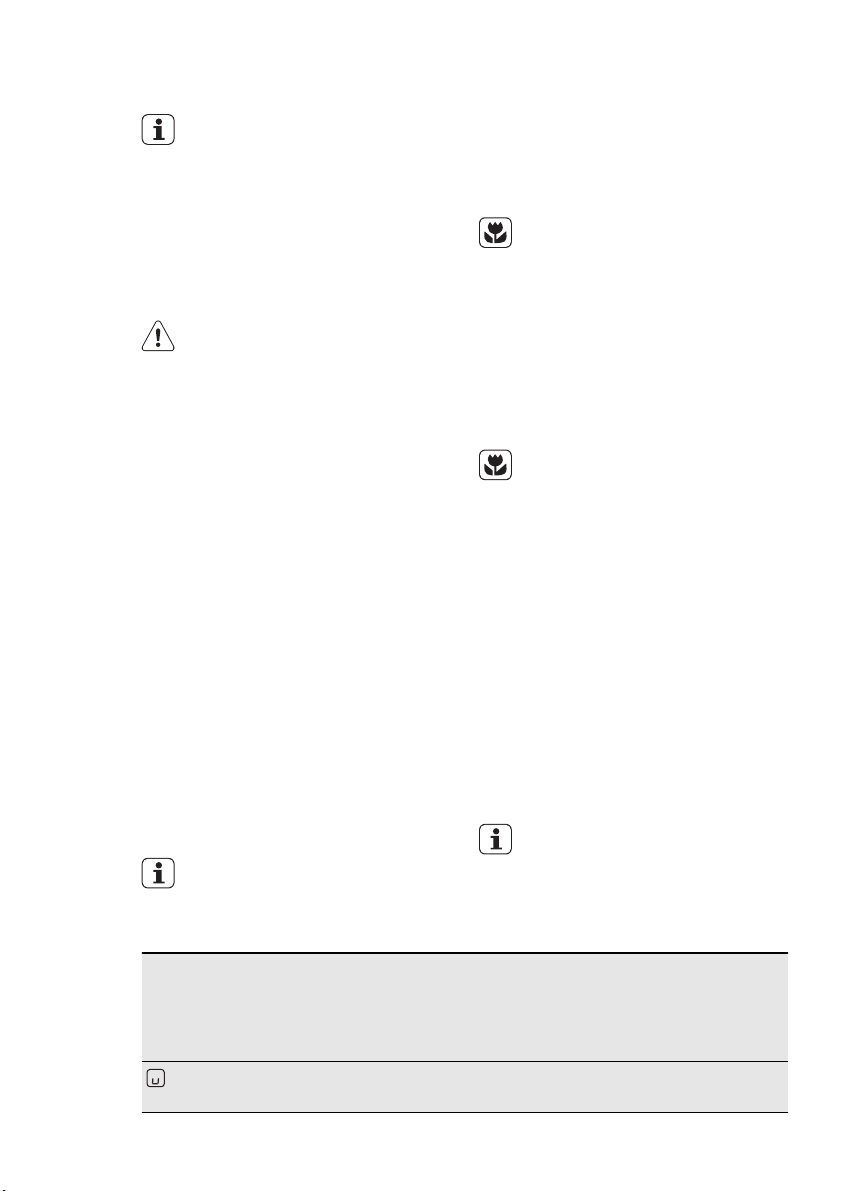
www.electrolux.com
10
• ... a magnet pulls on to the bottom of the
cookware.
The bottom of the cookware
must be as thick and flat as possible.
ware with a smaller diameter than the minimum receives only a part of the power
generated by the cooking zone. For the
minimum diameters see the Technical data
chapter.
Cookware dimensions: induction cooking zones adapt to the dimension of the
bottom of the cookware automatically to
some limit.
4.2 Use of the cooking zones
IMPORTANT
Put the cookware on the cross which is on
the surface that you cook. Cover the cross
fully. The magnetic part of the bottom of
the cookware must be 125 mm minimum.
Induction cooking zones adapt to the dimension of the bottom of the cookware automatically. You can cook with the large
cookware on two cooking zones at the
same time.
4.3 The noises during operation
If you can hear
• crack noise: cookware is made of different materials (Sandwich construction).
• whistle sound: you use one or more
cooking zones with high power levels
and the cookware is made of different
materials (Sandwich construction).
• humming: you use high power levels.
• clicking: electric switching occurs.
• hissing, buzzing: the fan operates.
The noises are normal and do not refer
to appliance malfunction.
The cooking zone efficiency
4.4 Energy saving
How to save energy
• If it is possible, always put the lids on the
cookware.
• Put cookware on a cooking zone before
you start it.
• Use the residual heat to keep the food
warm or to melt it.
4.5 Öko Timer (Eco Timer)
To save energy, the heater of the
cooking zone deactivates before
the count down timer sounds. The
difference in the operation time depends on the heat setting level and
the length of the cooking operation.
4.6 The Examples of cooking
applications
The relation between the heat setting and
the cooking zone consumption of power is
not linear.
When you increase the heat setting it is not
proportional to the increase of the cooking
zone consumption of power.
It means that the cooking zone with the
medium heat setting uses less than a half
of its power.
The data in the table is for guidance only.
The cooking zone efficiency is related to
the diameter of the cookware . The cook-
He
Use to: Time Hints Nominal
at
set
tin
g
Keep warm the food
you cooked
1
as required Put a lid on a cook-
ware
power consumption
3 %
Page 11
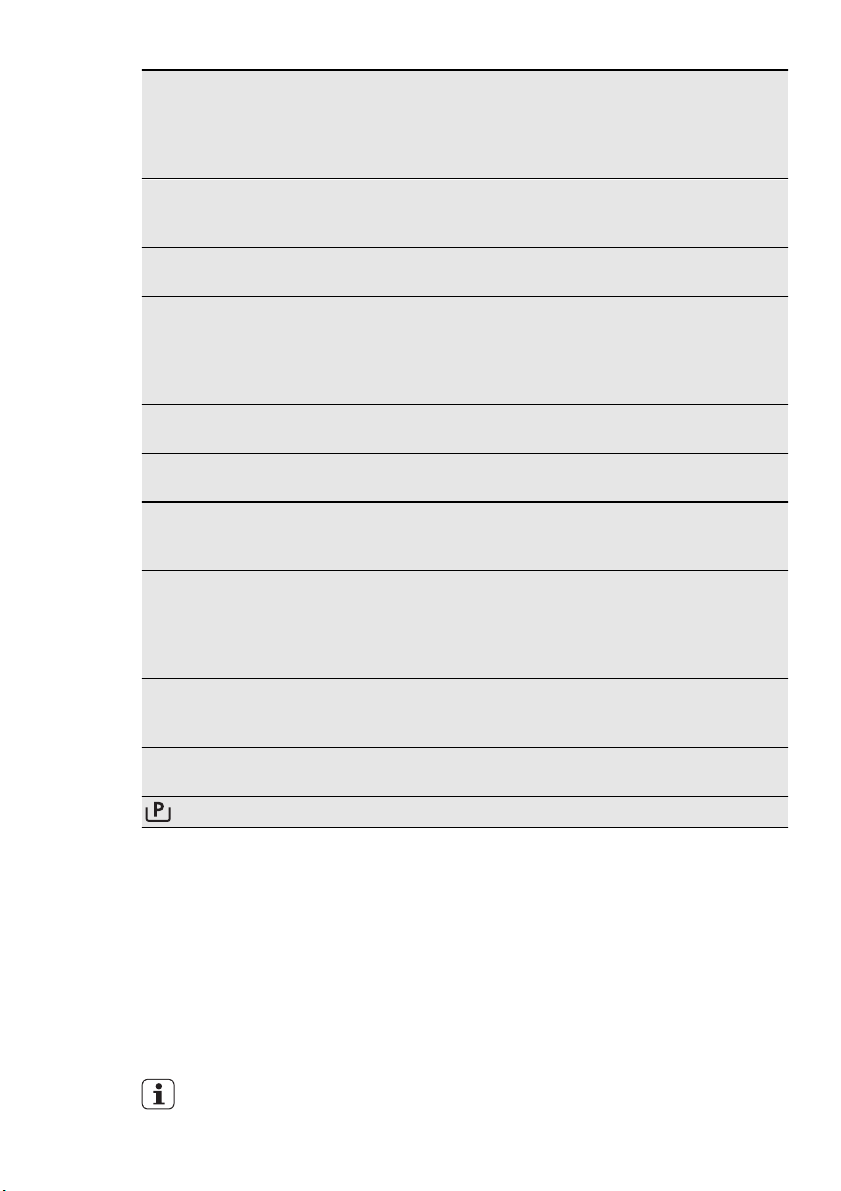
He
Use to: Time Hints Nominal
at
set
tin
g
1 -3Hollandaise sauce,
5 - 25 min Mix from time to time 3 – 8 %
melt: butter, chocolate,
gelatine
1 -3Solidify: fluffy omelettes,
10 - 40 min Cook with a lid on 3 – 8 %
baked eggs
3 -5Simmer rice and milk-
based dishes, heating
up ready-cooked meals
25 - 50 min Add the minimum
twice as much liquid
as rice, mix milk
dishes part procedure
through
5 -7Steam vegetables, fish,
meat
20 - 45 min Add some table-
spoons of liquid
7 -9Steam potatoes 20 - 60 min Use max. ¼ l water for
750 g of potatoes
7 -9Cook larger quantities
of food, stews and
60 - 150
min
Up to 3 l liquid plus ingredients
soups
9 -12Gentle fry: escalope,
as necessa-ryTurn halfway through 25 – 45 %
veal cordon bleu, cutlets, rissoles, sausages,
liver, roux, eggs, pancakes, doughnuts
12
Heavy fry, hash browns,
-
loin steaks, steaks
5 - 15 min Turn halfway through 45 – 64 %
13
14 Boil water, cook pasta, sear meat (goulash, pot roast), deep-fry
chips
Boil large quantities of water. Power management is activated.
Information on acrylamides
Important! According to the newest
scientific knowledge, if you brown food
(specially the one which contains starch),
acrylamides can pose a health risk. Thus,
we recommend that you cook at the lowest
temperatures and do not brown food too
much.
ENGLISH 11
power consumption
8 – 13 %
13 – 18 %
18 – 25 %
18 – 25 %
100 %
5. CARE AND CLEANING
Clean the appliance after each use.
Always use cookware with clean bottom.
Scratches or dark stains on the
glass-ceramic cause no effect on
how the appliance operates.
To remove the dirt:
1.
– Remove immediately: melted
plastic, plastic foil, and food with
sugar. If not, the dirt can cause
damage to the appliance. Use a
special scraper for the glass . Put
Page 12
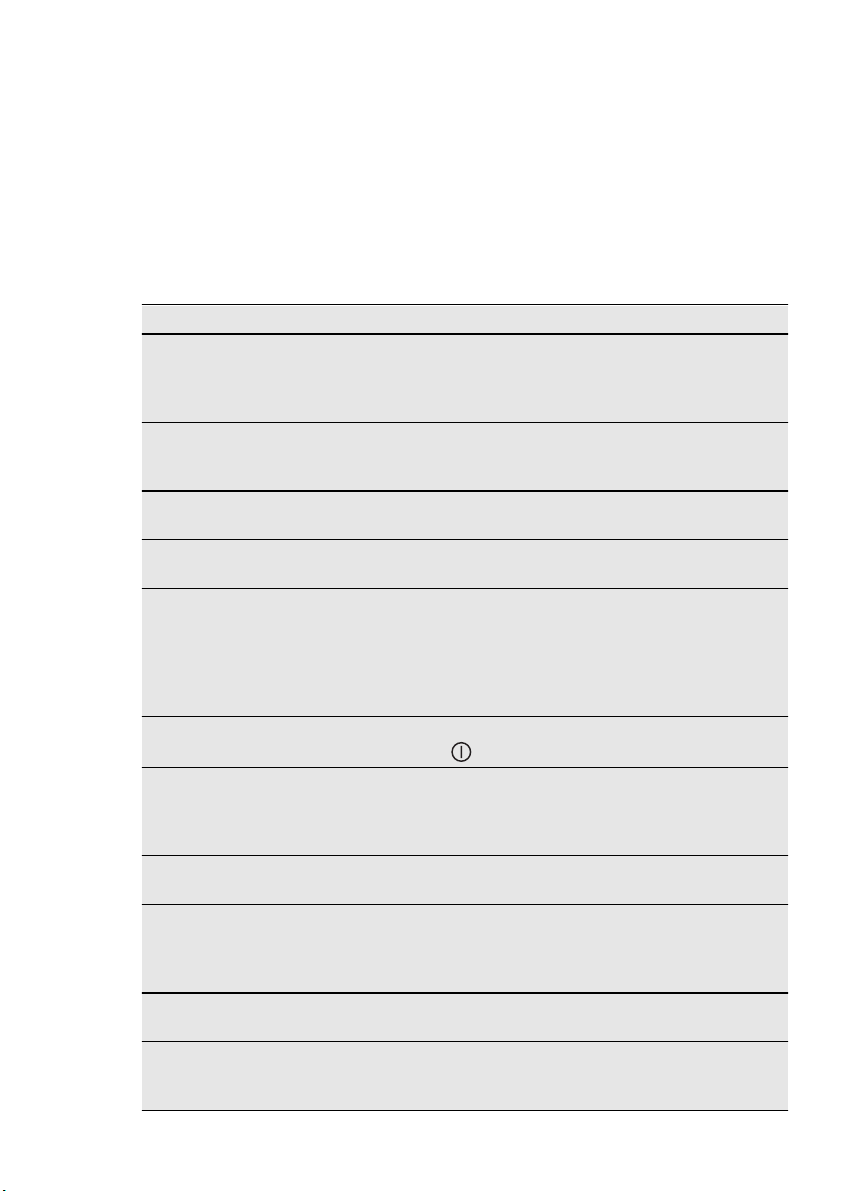
www.electrolux.com
12
the scraper on the glass surface at
an acute angle and move the blade
on the surface .
Remove after the appliance is
–
sufficiently cool: limescale rings ,
water rings, fat stains, shiny metallic
discolorations. Use a special clean-
6. TROUBLESHOOTING
Problem Possible Remedy
You cannot activate the
appliance or operate it.
You touched 2 or more
The Stop+Go function op-
There is water or fat stains
An acoustic signal sounds
and the appliance deactivates.
An acoustic signal sounds
when the appliance is deactivated.
The appliance deactivates. You put something on the
The residual heat indicator
does not come on.
The Automatic Heat Up
function does not operate.
The highest heat setting is
The heat setting changes
between two levels.
The sensor fields become
hot.
ing agent for glass ceramic or stainless steel.
2.
Clean the appliance with a moist cloth
and some detergent.
3.
At the end rub the appliance dry
with a clean cloth.
Activate the appliance
again and set the heat setting in less than 10 seconds.
Touch only one sensor
sensor fields at the same
field.
time.
Refer to the chapter “Daily
erates.
use”.
Clean the control panel.
on the control panel.
You put something on one
or more sensor fields.
Remove the object from
the sensor fields.
Remove the object from
sensor field
.
The cooking zone is not
hot because it operated
only for a short time.
the sensor field.
If the cooking zone oper-
ated sufficiently long to be
hot, speak to the service
centre.
The cooking zone is hot. Let the cooking zone be-
come sufficiently cool.
The highest heat setting
set.
has the same power as
the Automatic Heat Up
function.
The Power management
is activated.
The cookware is too large
or you put it too near to
the controls.
Refer to “Power management”.
Put large cookware on the
rear cooking zones if necessary.
Page 13
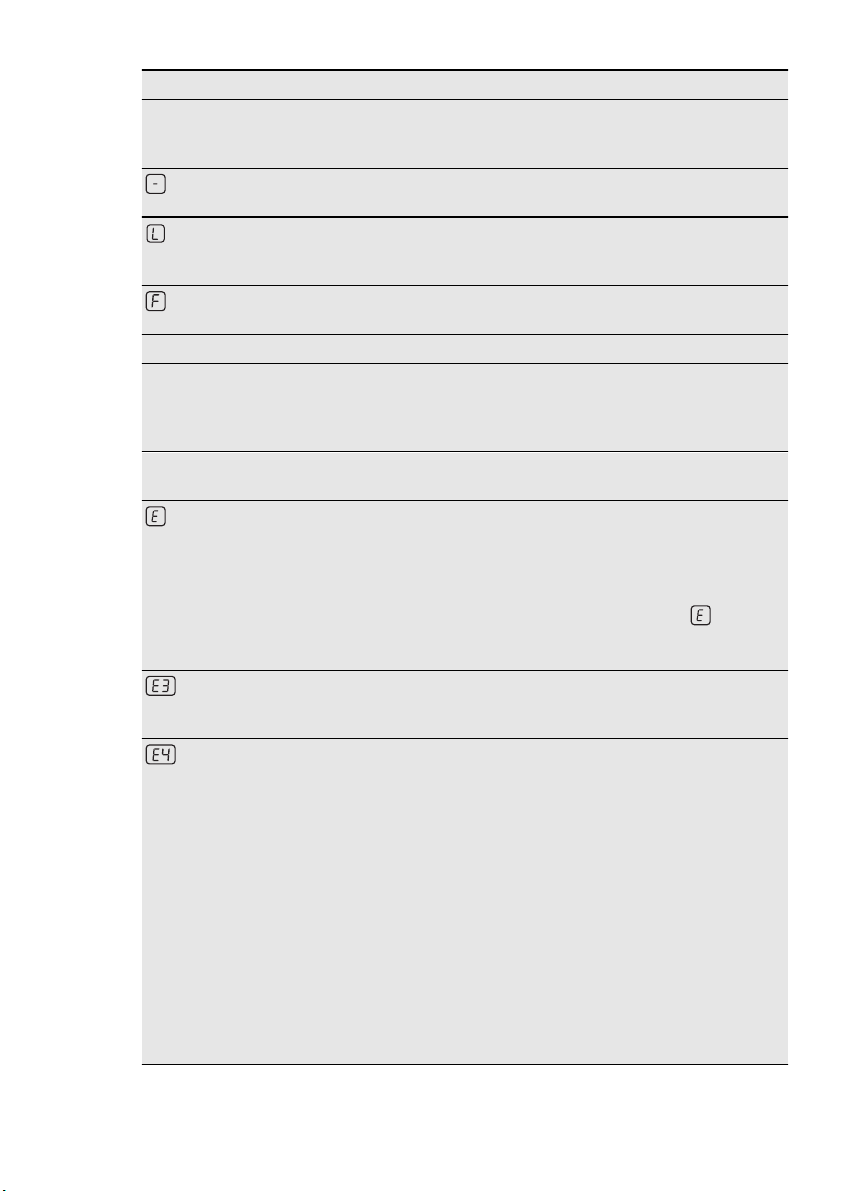
ENGLISH 13
Problem Possible Remedy
There is no signal when
you touch the panel sen-
The signals are deactivated.
Activate the signals (refer
to “OffSound control”).
sor fields.
comes on.
comes on.
The Automatic Switch Off
operates.
The Child Safety Device or
the Lock function oper-
Deactivate the appliance
and activate it again.
Refer to the chapter “Daily
use”.
ates.
comes on.
No cookware is on the
cooking zone.
Put cookware on the
cooking zone.
The cookware is incorrect. Use the correct cookware.
The diameter of the bot-
tom of the cookware is
Use cookware with cor-
rect dimensions.
too small for the cooking
zone.
The cookware do not cov-
Cover the cross fully.
er the cross.
and a number come
on.
There is an error in the appliance.
Disconnect the appliance
from the electrical supply
for some time. Disconnect
the fuse from the electrical
system of the house. Con-
nect it again. If
comes
on again, speak to the
service centre.
comes on.
comes on.
The electrical connection
is incorrect. The supply
voltage is out of range.
There is an error in the appliance because a cookware boils dry. The overheating protection for the
cooking zones and the
Automatic Switch Off operate.
Speak to a qualified electrician to check the installation.
Deactivate the appliance.
Remove the hot cookware. After approximately
30 seconds, activate the
cooking zone again. If the
cookware was the problem, the error message
goes out of the display,
but the residual heat indicator can stay. Let the
cookware become sufficiently cool and refer to
“Cookware for the induction cooking zone” to see
if your cookware is compatible with the appliance.
Page 14
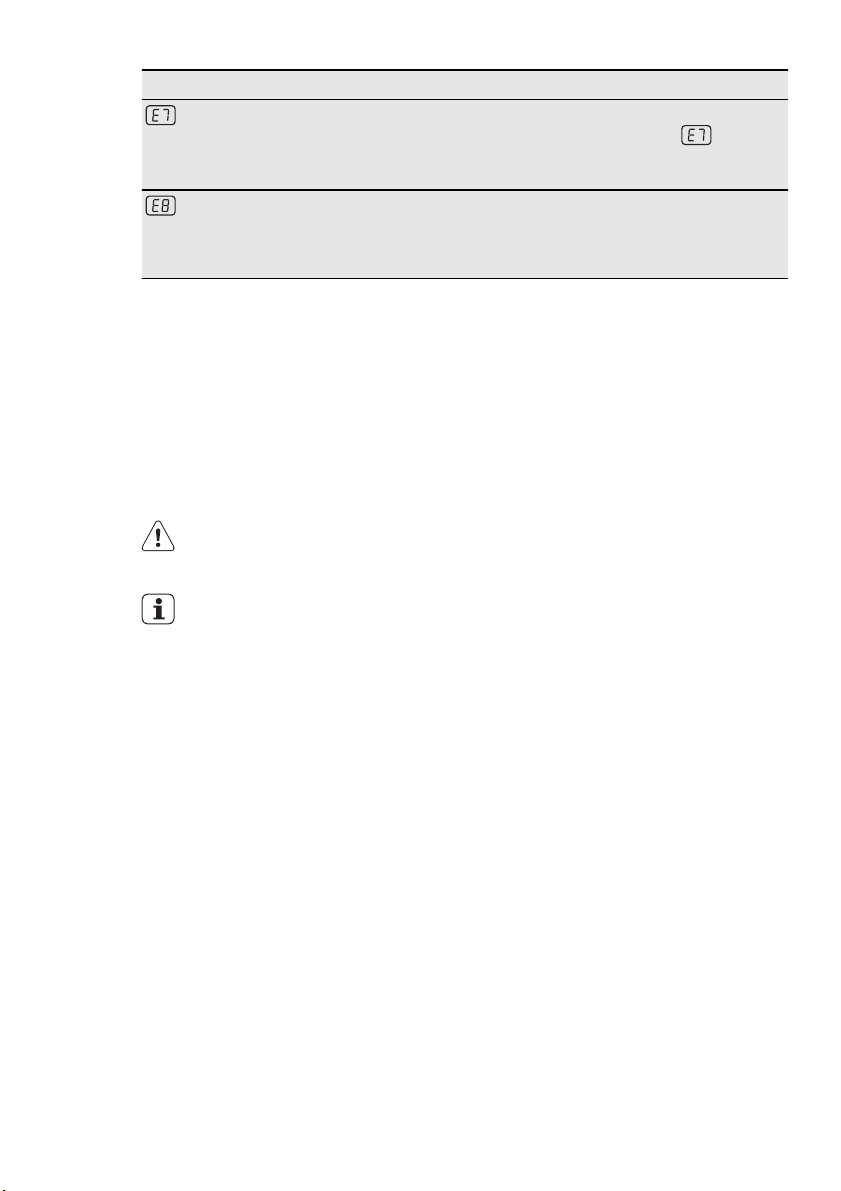
www.electrolux.com
14
Problem Possible Remedy
comes on.
comes on.
If you tried the above solutions and cannot
repair the problem, speak to your dealer or
the customer service. Give the data from
the rating plate, three digit letter code for
the glass ceramic (it is in the corner of the
glass surface) and an error message that
comes on.
7. INSTALLATION
The cooling fan is blocked. Check if objects block the
cooling fan. If
comes
on again, speak to the
service center.
The electrical connection
is incorrect. The appliance
is connected only to one
Connect the appliance as
you see it in the connection illustration.
phase.
Make sure, you operated the appliance
correctly. If not the servicing by a customer
service technician or dealer will not be free
of charge, also during the warranty period.
The instructions about the customer service and conditions of guarantee are in the
guarantee booklet.
WARNING!
Refer to "Safety information" chapter.
Before the installation
Before the installation of the appliance, record the information below from the rating
plate. The rating plate is on the bottom of
the appliance casing.
• Model ...........................
• PNC .............................
• Serial number ....................
7.1 Built-in appliances
• Only use the built-in appliances after you
assemble the appliance into correct
built-in units and work surfaces that align
to the standards.
7.2 Connection cable
• The appliance is supplied with the connection cable.
• Replace the damaged mains cable with
a special cable (type H05BB-F Tmax
90°C; or higher). Speak to your local
Service Centre.
Page 15
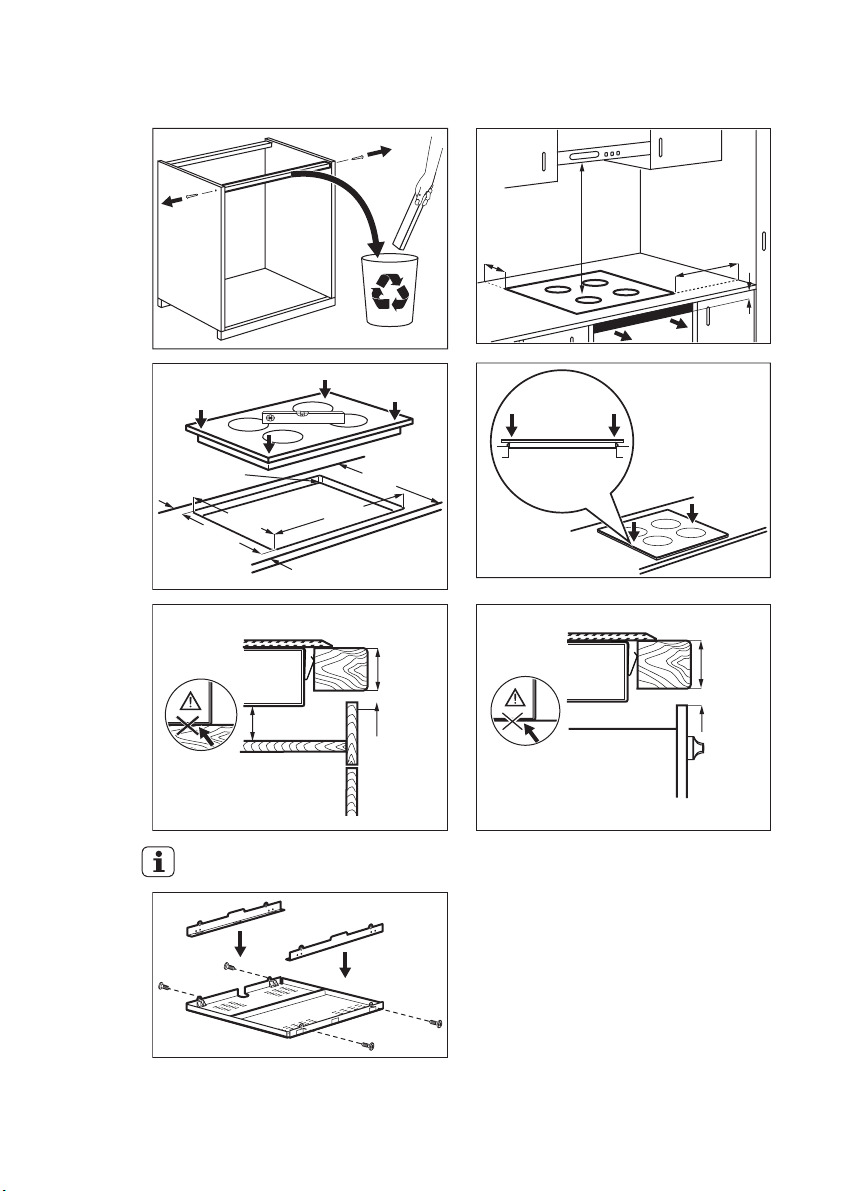
7.3 Assembly
min.
50mm
ENGLISH 15
min.
500mm
min.
50mm
min.
5mm
=
R 5mm
490+1mm
=
min.
20 mm
750+1mm
600mm
min.
25 mm
min.
5 mm
min.
38 mm
min.
5 mm
If you use a protection box (an additional
1)
accessory
), the front airflow space of 5
mm and protective floor directly below the
appliance are not necessary.
You can not use the protection box if you
install the appliance above an oven.
1)
The protection box accessory may not be available in some countries. Please contact your
local supplier.
Page 16
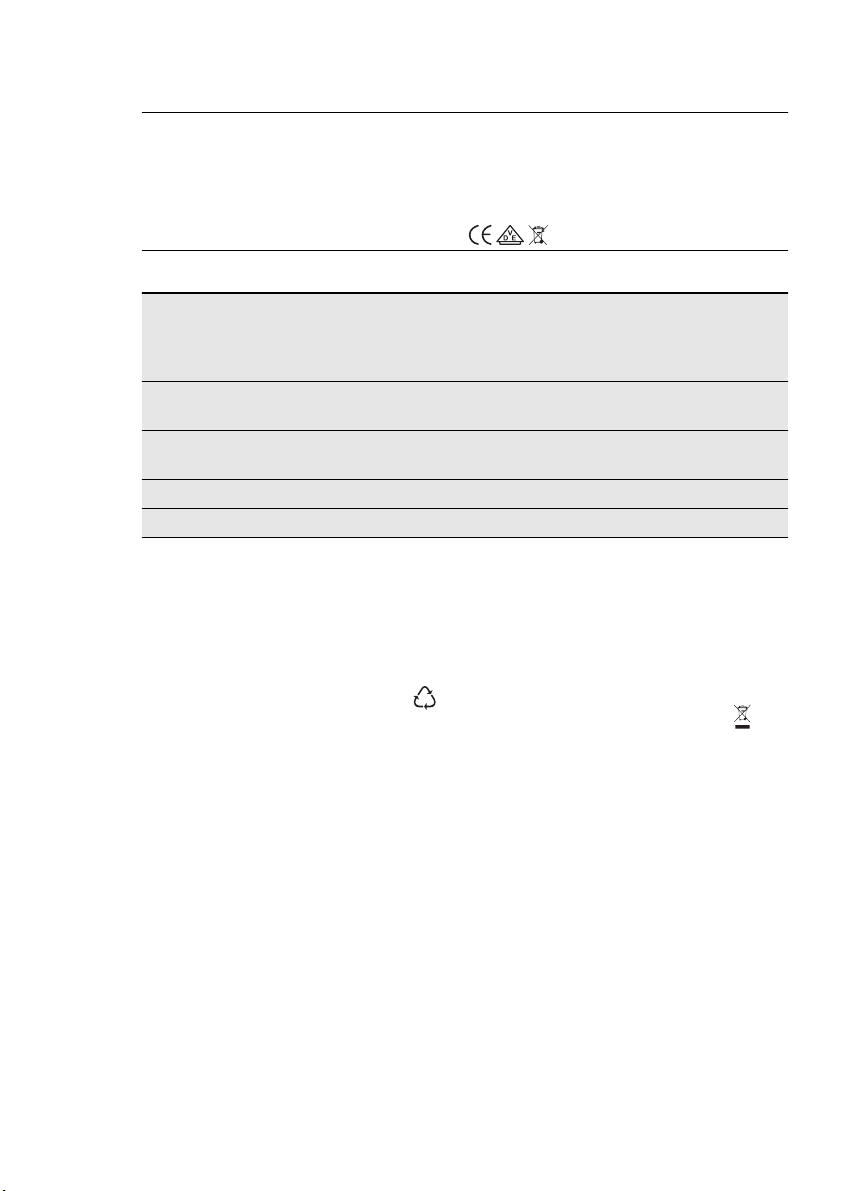
www.electrolux.com
16
8. TECHNICAL INFORMATION
Modell EHI8742FOK Prod.Nr. 949 596 069 00
Typ 58 GBD CB AU 220-240 V 50-60 Hz
Induction 7.4 kW Made in Germany
Ser.Nr. .......... 7.4 kW
ELECTROLUX
Cooking zones power
Cooking zone Nominal
Right rear —
300 mm
Middle front —
145 mm
Left rear 2300 W 3200 W 10 125
Left front 2300 W 3200 W 10 125
The power of the cooking zones can be different in some small range from the data in
Power (Max
heat setting)
[W]
2400 W 3700 W 10 240
1400 W 2500 W 4 125
Power Function activated
[W]
the table. It changes with the material and
dimensions of the cookware.
Power function maximum duration [min]
Minimum
cookware diameter [mm]
9. ENVIRONMENT CONCERNS
Recycle the materials with the symbol
Put the packaging in applicable containers
to recycle it.
Help protect the environment and human
health and to recycle waste of electrical
and electronic appliances. Do not dispose
.
appliances marked with the symbol
the household waste. Return the product
to your local recycling facility or contact
your municipal office.
with
Page 17

FRANÇAIS 17
SOMMAIRE
1. CONSIGNES DE SÉCURITÉ . . . . . . . . . . . . . . . . . . . . . . . . . . . . . . . . . . . . . . . . . . . . . . . . 18
2. DESCRIPTION DE L'APPAREIL . . . . . . . . . . . . . . . . . . . . . . . . . . . . . . . . . . . . . . . . . . . . . 20
3. UTILISATION QUOTIDIENNE . . . . . . . . . . . . . . . . . . . . . . . . . . . . . . . . . . . . . . . . . . . . . . . 22
4. CONSEILS UTILES . . . . . . . . . . . . . . . . . . . . . . . . . . . . . . . . . . . . . . . . . . . . . . . . . . . . . . . 25
5. ENTRETIEN ET NETTOYAGE . . . . . . . . . . . . . . . . . . . . . . . . . . . . . . . . . . . . . . . . . . . . . . . 27
6. EN CAS D'ANOMALIE DE FONCTIONNEMENT . . . . . . . . . . . . . . . . . . . . . . . . . . . . . . . . . 28
7. INSTALLATION . . . . . . . . . . . . . . . . . . . . . . . . . . . . . . . . . . . . . . . . . . . . . . . . . . . . . . . . . 30
8. CARACTERISTIQUES TECHNIQUES . . . . . . . . . . . . . . . . . . . . . . . . . . . . . . . . . . . . . . . . . 32
9. EN MATIÈRE DE PROTECTION DE L'ENVIRONNEMENT . . . . . . . . . . . . . . . . . . . . . . . . . 32
NOUS PENSONS À VOUS
Merci d'avoir choisi ce produit Electrolux. Avec ce produit, vous bénéficiez de dizaines d'années
d'expérience professionnelle et d'innovation. Ingénieux et élégant, il a été conçu sur mesure pour
vous. Grâce à cet appareil, vous savez que chaque utilisation vous apportera satisfaction.
Bienvenue chez Electrolux.
Visitez notre site Internet pour :
Obtenir des conseils d'utilisation, des brochures, de l'aide, des informations :
www.electrolux.com
Enregistrer votre produit pour obtenir un meilleur service :
www.electrolux.com/productregistration
Acheter des accessoires, consommables et pièces de rechange d'origine pour votre
appareil :
www.electrolux.com/shop
SERVICE APRÈS-VENTE
N'utilisez que des pièces de rechange d'origine.
Avant de contacter le service, assurez-vous de disposer des informations suivantes :
Vous trouverez ces informations sur la plaque signalétique. Modèle, PNC, numéro de série.
Avertissement/Attention : consignes de sécurité.
Informations générales et conseils
Informations écologiques
Sous réserve de modifications.
Page 18
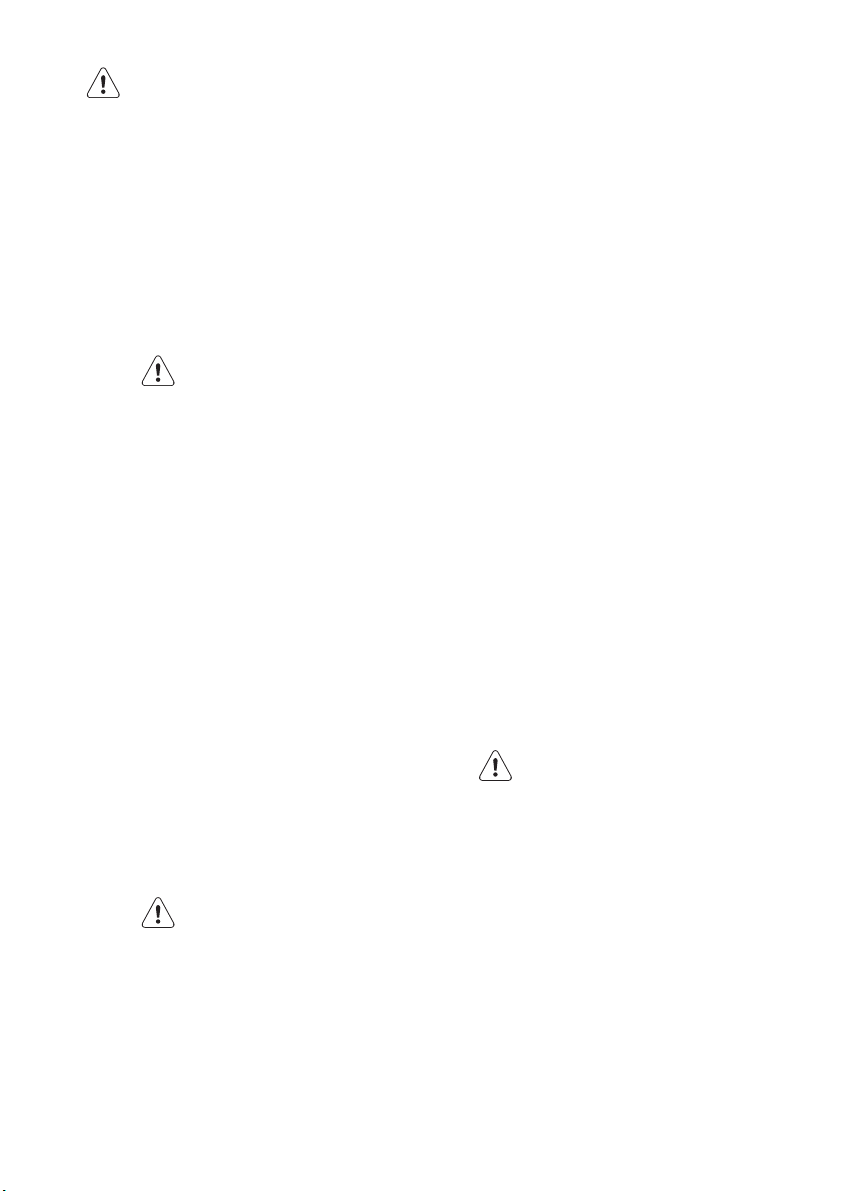
www.electrolux.com
18
1.
CONSIGNES DE SÉCURITÉ
Avant d'installer et d'utiliser cet appareil, lisez soigneusement les instructions fournies. Le fabricant ne peut être tenu pour
responsable des dommages et blessures
liés à une mauvaise installation ou utilisation. Conservez toujours cette notice avec
votre appareil pour vous y référer ultérieurement.
1.1 Sécurité des enfants et des
personnes vulnérables
AVERTISSEMENT
Risque d'asphyxie, de blessure ou
d'invalidité permanente.
• Cet appareil n'est pas destiné à être utilisé par des enfants ou des personnes
dont les capacités physiques, sensorielles ou mentales, ou le manque d'expérience et de connaissance les empêchent d'utiliser l'appareil sans risque
lorsqu'ils sont sans surveillance à moins
qu'une personne responsable de leur sécurité ne les supervise ou leur donne des
instructions sur la manière de l'utiliser.
• Ne laissez pas les enfants jouer avec
l'appareil.
• Ne laissez pas les emballages à la portée
des enfants.
• Tenez les enfants et les animaux éloignés de l’appareil lorsqu'il est en cours
de fonctionnement ou lorsqu'il refroidit.
Les parties accessibles sont chaudes.
• Si l'appareil est équipé d'un dispositif de
sécurité enfants, nous vous recommandons de l'activer.
1.2 Installation
AVERTISSEMENT
L'appareil doit être installé uniquement par un professionnel qualifié.
• Retirez l'intégralité de l'emballage.
• N'installez pas et ne branchez pas un
appareil endommagé.
• Suivez scrupuleusement les instructions
d'installation fournies avec l'appareil.
• Respectez l'espacement minimal requis
par rapport aux autres appareils.
• L'appareil est lourd, prenez toujours des
précautions lorsque vous le déplacez.
Portez toujours des gants de sécurité.
• Isolez les surfaces découpées à l'aide
d'un matériau d'étanchéité pour éviter
que la moisissure ne provoque de gonflements.
• Protégez la partie inférieure de l'appareil
de la vapeur et de l'humidité.
• N'installez pas l'appareil près d'une porte ou sous une fenêtre. Les récipients
chauds risqueraient de tomber de l'appareil lors de l'ouverture de celles-ci.
• Si l'appareil est installé au-dessus de tiroirs, assurez-vous qu'il y a suffisamment d'espace entre le fond de l'appareil
et le tiroir supérieur pour que l'air puisse
circuler.
• Assurez-vous de laisser un espace de
ventilation de 5 mm entre le plan de travail et l'avant de l'unité qui se trouve
dessous. La garantie ne couvre pas les
dommages causés par l'absence d'un
espace de ventilation adéquat.
• Le dessous de l'appareil peut devenir
très chaud. Nous vous recommandons
d'installer un panneau de séparation
ignifuge sous l'appareil pour en bloquer
l'accès.
Branchement électrique
AVERTISSEMENT
Risque d'incendie ou d'électrocution.
• L'ensemble des branchements électriques doit être effectué par un technicien
qualifié.
• Avant chaque raccordement, assurezvous que la borne principale de l'appareil
est hors tension.
• Assurez-vous que l'appareil est bien installé. Des connexions desserrées ou incorrectes peuvent être à l'origine d'une
surchauffe des bornes.
• Assurez-vous qu'une protection antichocs est installée.
• Contrôlez que les câbles d'alimentation
n'entrent pas en contact avec les surfaces brûlantes de l'appareil ou les récipients brûlants lorsque vous branchez
Page 19
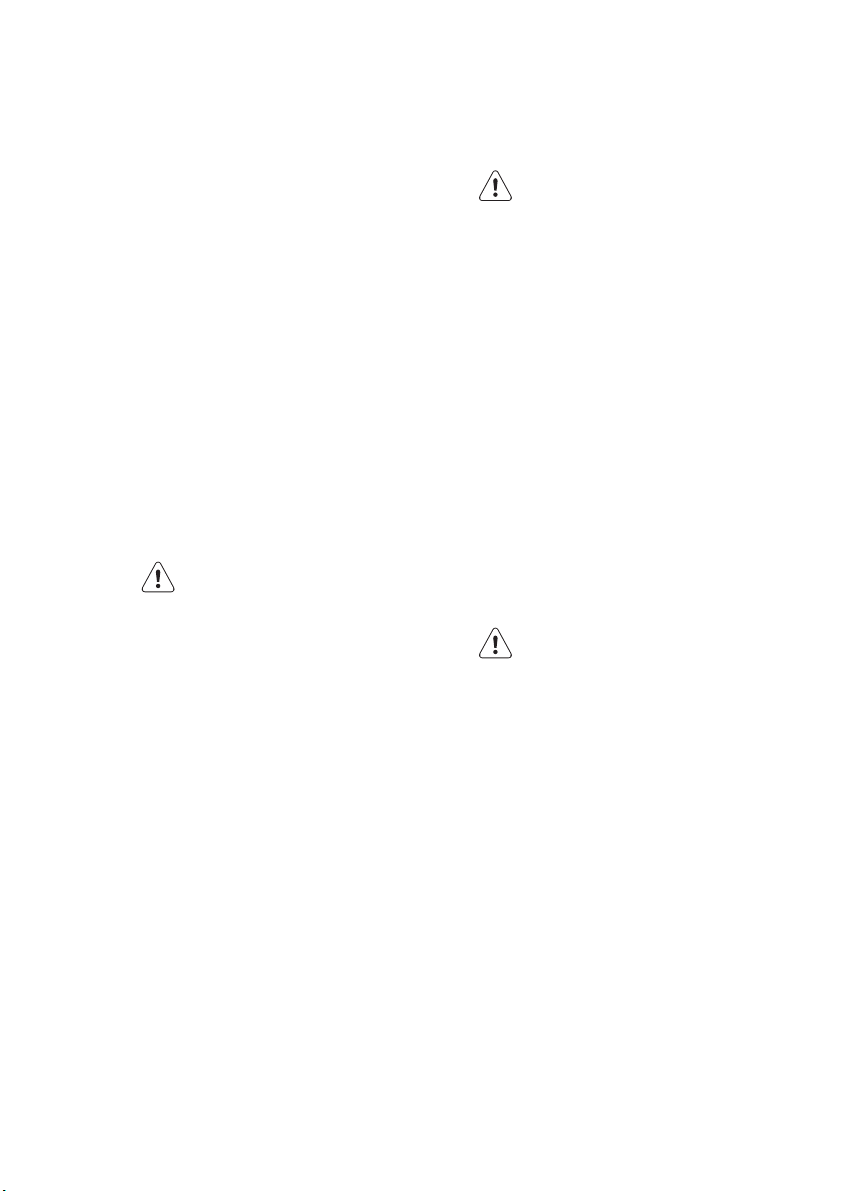
l'appareil électrique à des prises électriques situées à proximité.
• Ne laissez pas les connexions s'emmêler.
• Utilisez une pince pour détendre le câble.
• Utilisez le câble d'alimentation approprié.
• Veillez à ne pas endommager la fiche
secteur ni le câble d'alimentation. Contactez le service après-vente ou un électricien pour remplacer le câble d'alimentation s'il est endommagé.
• L'installation électrique doit être équipée
d'un dispositif d'isolement à coupure
omnipolaire. Le dispositif d'isolement
doit présenter une distance d'ouverture
des contacts d'au moins 3 mm.
• N'utilisez que des systèmes d'isolation
appropriés : des coupe-circuits, des fusibles (les fusibles à visser doivent être retirés du support), un disjoncteur différentiel et des contacteurs.
1.3 Utilisation
AVERTISSEMENT
Risque de blessures, de brûlures
ou d'électrocution.
• Utilisez cet appareil dans un environnement domestique.
• Ne modifiez pas les caractéristiques de
cet appareil.
• Ne faites pas fonctionner l'appareil avec
un minuteur externe ou un système de
commande à distance.
• Ne laissez jamais l'appareil sans surveillance pendant son fonctionnement.
• N'utilisez jamais cet appareil avec les
mains mouillées ou lorsqu'il est en contact avec de l'eau.
• Ne posez pas de couverts ou de couvercles sur les zones de cuisson. Elles sont
chaudes.
• Éteignez les zones de cuisson après
chaque utilisation. Ne vous fiez pas uniquement au détecteur de récipient.
• N'utilisez jamais l'appareil comme plan
de travail ou comme plan de stockage.
• Si la surface de votre table de cuisson
est endommagée (éclat, fêlure, etc.), débranchez-la de la prise électrique pour
éviter tout risque de choc électrique.
FRANÇAIS 19
• Les porteurs de pacemakers doivent
rester à une distance minimale de 30 cm
des zones de cuisson à induction lorsque l'appareil est en cours de fonctionnement.
AVERTISSEMENT
Risque d'explosion ou d'incendie.
• Les graisses et l'huile chaude peuvent
dégager des vapeurs inflammables. Tenez les flammes ou les objets chauds
éloignés des graisses et de l'huile lorsque vous vous en servez pour cuisiner.
• Les vapeurs dégagées par l'huile très
chaude peuvent provoquer une combustion spontanée.
• L'huile qui a servi contient des restes
d'aliments qui peuvent provoquer un incendie à température plus faible que
l'huile n'ayant jamais servi.
• Ne placez pas de produits inflammables
ou d'éléments imbibés de produits inflammables à l'intérieur, à proximité ou
sur l'appareil.
• Ne tentez pas d'éteindre un incendie
avec de l'eau. Débranchez l'appareil et
couvrez les flammes à l'aide d'un couvercle ou d'une couverture à incendie.
AVERTISSEMENT
Risque de dommage de l'appareil.
• Ne laissez pas de récipients chauds sur
le bandeau de commande.
• Ne laissez pas le contenu des récipients
de cuisson s'évaporer.
• Prenez soin de ne pas laisser tomber
d'objets ou de récipients sur l'appareil.
Sa surface risque d'être endommagée.
• Ne faites jamais fonctionner les zones de
cuisson avec des récipients de cuisson
vides ou sans aucun récipient de cuisson.
• Ne placez jamais de papier aluminium
sur l'appareil.
• N'utilisez pas de récipients en fonte ou
en aluminium, ni de récipients dont le
fond est endommagé et rugueux. Ils risqueraient de rayer la surface vitrocéramique. Soulevez toujours ces objets lorsque vous devez les déplacer sur la surface de cuisson.
Page 20
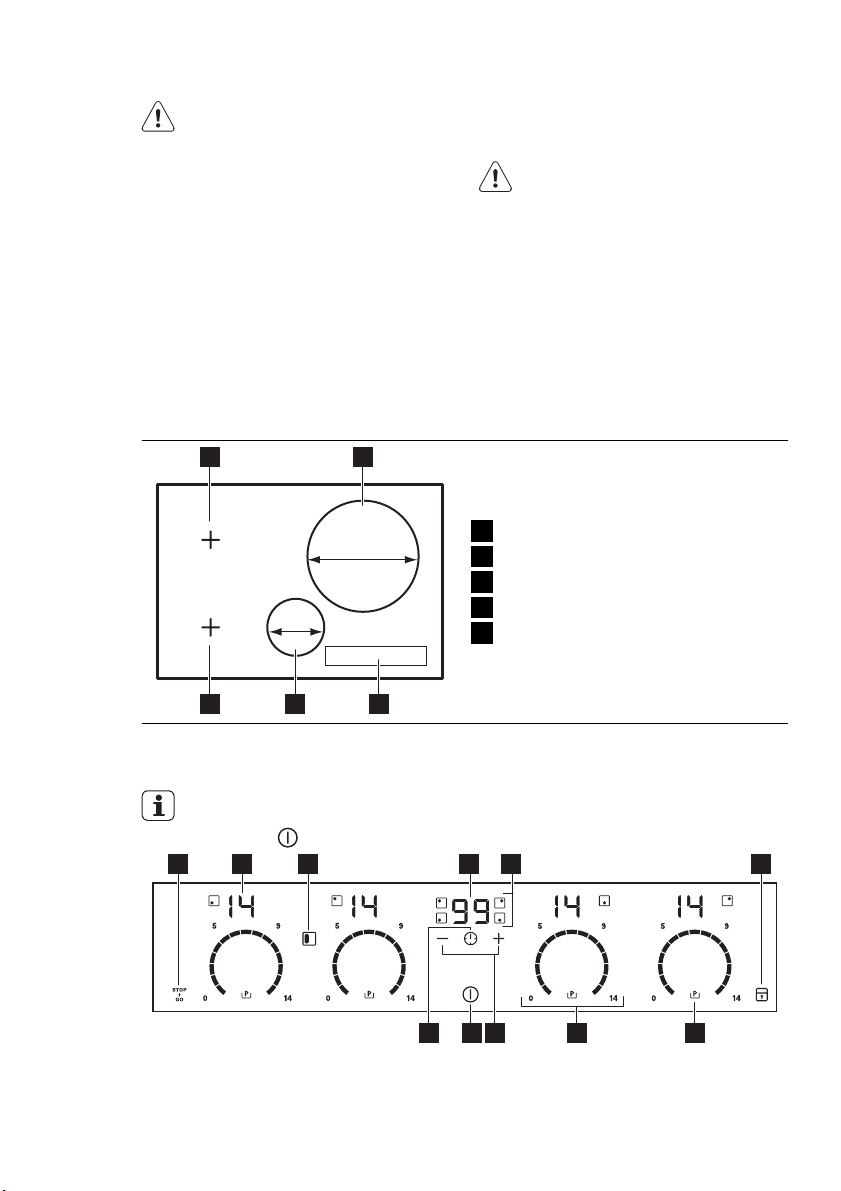
www.electrolux.com
20
1.4 Entretien et nettoyage
AVERTISSEMENT
Risque de dommage de l'appareil.
• Nettoyez régulièrement l'appareil afin de
maintenir le revêtement en bon état.
• Ne pulvérisez pas d'eau ni de vapeur
pour nettoyer l'appareil.
• Nettoyez l'appareil avec un chiffon doux
humide. Utilisez uniquement des produits de lavage neutres. N'utilisez pas de
2. DESCRIPTION DE L'APPAREIL
2.1 Vue d'ensemble
1 2
300 mm
145 mm
produits abrasifs, de tampons à récurer,
de solvants ou d'objets métalliques.
1.5 Mise au rebut
AVERTISSEMENT
Risque de blessure ou d'asphyxie.
• Débranchez l'appareil de l'alimentation
électrique.
• Coupez le câble d'alimentation au ras de
l'appareil et mettez-le au rebut.
Zone de cuisson à induction
1
Zone de cuisson à induction
2
Bandeau de commande
3
Zone de cuisson à induction
4
Zone de cuisson à induction
5
345
2.2 Description du bandeau de
commande
Pour afficher le bandeau de commande, allumez l'appareil en ap-
puyant sur
.
5
4
911 8
61 2 3
710
Page 21
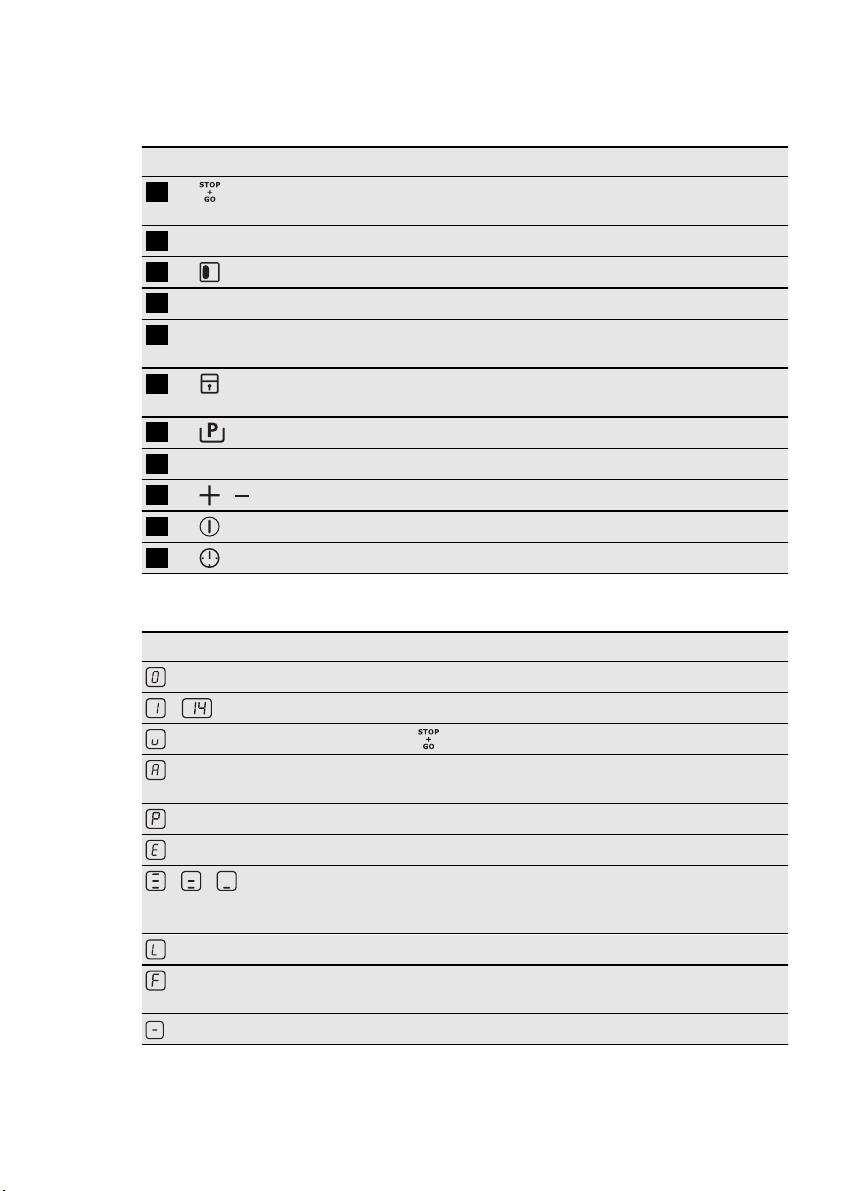
FRANÇAIS 21
Appuyez sur les touches sensitives pour faire fonctionner l'appareil. Les
affichages, les voyants et les signaux sonores indiquent quelles fonctions
sont activées.
touche sensitive fonction
1
Pour activer et désactiver la fonction STOP
+GO.
Affichage du niveau de cuisson Pour indiquer le niveau de cuisson.
2
3
Affichage du minuteur Pour indiquer la durée, en minutes.
4
Voyants du minuteur des zones
5
de cuisson
6
Pour activer la fonction Bridge.
Pour indiquer la zone de cuisson à laquelle
se réfère la durée sélectionnée.
Pour verrouiller ou déverrouiller le bandeau
de commande.
7
Barre de commande Pour régler le niveau de cuisson.
8
9
10
11
/
Pour activer la fonction Booster.
Pour augmenter ou diminuer la durée.
Pour allumer et éteindre l'appareil.
Pour choisir la zone de cuisson.
2.3 Indicateurs du niveau de cuisson
Indicateur Description
La zone de cuisson est désactivée.
-
La zone de cuisson est en fonctionnement.
La fonction est activée.
La fonction Démarrage automatique de la cuisson fonctionne.
La fonction Booster est activée.
+ chiffre
/ /
Il y a une anomalie.
OptiHeat Control (étape 3 Voyant de chaleur résiduelle) :
continuer la cuisson / maintien au chaud / chaleur résiduel-
le
La sécurité enfants/fonction de verrouillage est activée.
Ustensile de cuisine inadapté ou trop petit ou absence
d'ustensile sur la zone de cuisson.
La fonction Arrêt automatique de la cuisson fonctionne.
Page 22

www.electrolux.com
22
2.4 OptiHeat Control (étape 3
Voyant de chaleur résiduelle)
AVERTISSEMENT
\ \ La chaleur résiduelle
peut être source de brûlures !
3. UTILISATION QUOTIDIENNE
OptiHeat Control indique le niveau de chaleur résiduelle. Les zones de cuisson à induction génèrent la chaleur nécessaire directement sur le fond des plats de cuisson.
La table vitrocéramique est chaude à cause de la chaleur des récipients.
3.1 Activation et désactivation
Appuyez sur pendant 1 seconde pour
mettre en fonctionnement ou à l'arrêt la table de cuisson.
Le bandeau de commande s'allume lorsque vous mettez en fonctionnement l'appareil et s'éteint lorsque vous mettre à l'arrêt l'appareil.
Lorsque l'appareil est à l'arrêt, la seule tou-
che sensitive visible est celle-ci :
.
3.2 Arrêt automatique
Cette fonction arrête l'appareil
automatiquement si :
• Toutes les zones de cuisson sont désactivées (
• Vous ne réglez pas le niveau de cuisson
après avoir allumé l'appareil.
• Vous avez renversé quelque chose ou
placé un objet sur le bandeau de commande pendant plus de 10 secondes
(une casserole, un torchon, etc.). Un signal sonore retentit pendant quelques
instants et l'appareil s'éteint. Retirez l'objet du bandeau de commande ou nettoyez celui-ci.
• L'appareil surchauffe (par ex., lorsque
tout le liquide s'est évaporé du récipient).
Laissez refroidir la zone de cuisson avant
de réutiliser l'appareil.
• Vous utilisez des récipients inadaptés. Le
symbole
son se désactive automatiquement au
bout de 2 minutes.
• Vous ne désactivez pas la zone de cuisson ou ne modifiez pas le niveau de
cuisson. Au bout de quelques instants,
dessous.
).
s'allume et la zone de cuis-
s'allume et l'appareil s'éteint. Voir ci-
• La relation entre le niveau de cuisson et
les durées de la fonction d'arrêt automatique :
•
, - — 6 heures
•
- — 5 heures
•
- — 4 heures
•
- — 1,5 heures
3.3 Niveau de cuisson
Appuyez sur le bandeau de sélection sur le
niveau de cuisson souhaité. Corrigez-le au
besoin, vers la droite ou la gauche. Ne relâchez pas la pression tant que le niveau de
cuisson souhaité n'est pas atteint. L'affichage indique le niveau de cuisson.
3.4 Fonction Bridge
La fonction Bridge couple deux zones de
cuisson de telle façon qu'elles fonctionnent
comme une seule.
Réglez d'abord l'une des zones de cuisson.
Pour activer la fonction Bridge, appuyez
. Pour régler ou modifier le niveau
sur
de cuisson, appuyez sur l'une des touches
sensitives.
Pour désactiver la fonction Bridge, appuyez
. Les zones de cuisson fonctionnent
sur
de nouveau de manière indépendante.
Page 23

3.5 Démarrage automatique de la
cuisson
La fonction de démarrage automatique de
la cuisson permet d'atteindre plus rapidement le niveau de cuisson souhaité. Cette
fonction active le niveau de cuisson le plus
élevé pendant un certain temps (voir le
schéma) puis redescend au niveau sélectionné.
Pour activer la fonction de démarrage automatique de la cuisson pour une zone de
cuisson :
1.
Appuyez sur la touche ( s'affiche).
2.
Réglez immédiatement le niveau de
cuisson souhaité. Au bout de 3 secon-
des,
Pour désactiver cette fonction, modifiez le
niveau de cuisson.
s'affiche.
FRANÇAIS 23
re. La puissance de la seconde zone de
cuisson diminue automatiquement. L'affichage du niveau de cuisson de la zone à
puissance réduite oscille entre deux niveaux.
3.8 Minuteur
12
11
10
9
8
7
6
5
4
3
2
1
0
1 2 3 4 5 6 7 8 9 101112 1314
3.6 Fonction Booster
La fonction Booster vous permet d'augmenter la puissance des zones de cuisson
à induction. La fonction Booster est activée
pendant une durée maximale de 10 minutes. Après cela, la zone de cuisson permute ensuite automatiquement sur le niveau
de cuisson maximum. Pour activer cette
fonction, appuyez sur
, s'affiche.
Pour la désactiver, appuyez sur un niveau
de cuisson
- quelconque.
3.7 Gestionnaire de puissance
Le gestionnaire de puissance répartit la
puissance disponible entre deux zones de
cuisson qui sont couplées pour former une
paire (voir la figure). La fonction Booster
augmente la puissance au niveau maximal
pour l'une des zones de cuisson de la pai-
Minuteur dégressif
Utilisez le minuteur dégressif pour régler la
durée de fonctionnement de la zone de
cuisson.
Réglez le minuteur dégressif après
avoir sélectionné la zone de cuisson.
Vous pouvez régler le niveau de cuisson
avant ou après avoir réglé le minuteur.
• Pour choisir la zone de cuisson : appuyez sur
ce que l'indicateur de la zone de cuisson
correspondante s'affiche.
• Pour activer le minuteur dégressif :
appuyez sur la touche
pour régler la durée (de
tes). Lorsque le voyant de la zone de
cuisson clignote lentement, le compte à
rebours démarre.
• Pour vérifier la durée restante : choisissez la zone de cuisson à l'aide de
Le voyant de la zone de cuisson clignote
rapidement. L'affichage indique la durée
restante.
• Pour modifier le minuteur dégressif :
choisissez la zone de cuisson à l'aide de
. Appuyez sur ou .
• Pour désactiver le minuteur : choisissez la zone de cuisson à l'aide de
Appuyez sur
décompté jusqu'à
zone de cuisson s'éteint.
à plusieurs reprises jusqu'à
du minuteur
à 99 minu-
00
.
. Le temps restant est
. Le voyant de la
00
.
Page 24

www.electrolux.com
24
Lorsque le compte à rebours touche à sa
fin, un signal sonore retentit et
gnote. La zone de cuisson se désactive.
• Pour arrêter le signal sonore : appuyez sur
00
cli-
CountUp Timer (Minuteur
progressif)
Utilisez le CountUp Timer pour contrôler la
durée de fonctionnement de la zone de
cuisson sélectionnée.
• Pour sélectionner la zone de cuisson
(si plusieurs zones sont en cours
d'utilisation) : appuyez sur
sieurs reprises jusqu'à ce que l'indicateur de la zone de cuisson correspondante s'affiche.
Pour activer la fonction CountUp Ti-
•
mer : appuyez sur
s'allume. Lorsque le voyant de la zone
de cuisson clignote lentement, le minuteur démarre. L'affichage indique, en al-
ternance,
écoulées.
Pour contrôler la durée de fonction-
•
nement de la zone de cuisson sélectionnée : choisissez la zone de cuisson
à l'aide de
cuisson clignote rapidement. L'affichage
indique la durée de fonctionnement de la
zone de cuisson.
Pour désactiver le CountUp Timer :
•
choisissez la zone de cuisson à l'aide de
et appuyez sur ou pour désactiver le minuteur. Le voyant de la zone de
cuisson s'éteint.
jusqu'à ce que
et le nombre de minutes
. Le voyant de la zone de
à plu-
Minuterie
Vous pouvez utiliser le minuteur comme
minuterie lorsque vous n'utilisez pas les
zones de cuisson. Appuyez sur
puyez sur la touche
pour régler la durée. Lorsque la durée s'est
écoulée, un signal sonore retentit et
gnote.
• Pour arrêter le signal sonore : appuyez sur
ou du minuteur
. Ap-
00
cli-
3.9 STOP+GO
La fonction permet de basculer simultanément toutes les zones de cuisson actives
en position de maintien au chaud (
Il n'est désormais plus possible de modifier
le niveau de cuisson en cours
La fonction
teur.
• Pour activer cette fonction, appuyez
sur
• Pour désactiver cette fonction, appuyez sur
cédent s'allume.
n’interrompt pas le minu-
. Le symbole s'allume.
. Le niveau de cuisson pré-
).
.
3.10 Verrouillage
Pendant l'utilisation des zones de cuisson,
vous pouvez verrouiller le bandeau de
commande, à l'exception de la touche
Ceci empêchera une modification involontaire du niveau de cuisson.
Réglez tout d'abord le niveau de cuisson.
Pour démarrer cette fonction, appuyez sur
. Le symbole s'allume pendant 4 secondes.
Le minuteur reste allumé.
Pour mettre à l'arrêt cette fonction, ap-
puyez sur
dent s'allume.
Lorsque vous mettez l'appareil à l'arrêt,
vous désactivez également cette fonction.
. Le niveau de cuisson précé-
3.11 Sécurité enfants
Ce dispositif permet d'éviter une utilisation
involontaire de l'appareil.
Pour activer le dispositif de sécurité
enfants :
•
Activez l'appareil avec
tionnez aucun niveau de cuisson.
•
Appuyez sur
symbole
•
Désactivez l'appareil avec .
Pour désactiver le dispositif de
sécurité enfants
•
Activez l'appareil avec
tionnez aucun niveau de cuisson. Ap-
puyez sur
symbole
•
Désactivez l'appareil avec .
pendant 4 secondes. Le
s'allume.
pendant 4 secondes. Le
s'allume.
. Ne sélec-
. Ne sélec-
.
Page 25

Pour désactiver le dispositif de
sécurité enfants pour une seule
session de cuisson
•
Activez l'appareil avec
s'allume.
•
Appuyez sur
Réglez le niveau de cuisson dans les
10 secondes qui suivent Vous pouvez
utiliser l'appareil.
• Lorsque vous désactivez l'appareil avec
, la sécurité enfants est à nouveau
activée.
pendant 4 secondes.
. Le symbole
FRANÇAIS 25
Appuyez sur
s'allume, le signal sonore est activé. Ap-
puyez sur
re est désactivé.
Lorsque cette fonction est activée, l'appareil émet des signaux sonores uniquement
dans les circonstances suivantes :
•
quand vous appuyez sur
• quand le minuteur arrive en fin de course
• quand le décompte se termine
• quand vous posez un objet sur le bandeau de commande.
pendant 3 secondes.
, s'allume, le signal sono-
3.12 OffSound Control
(Désactivation et activation des
signaux sonores)
Désactivation des signaux
sonores
Mettez l'appareil à l'arrêt.
Appuyez sur
les indicateurs s'allument et s'éteignent.
pendant 3 secondes. Tous
4. CONSEILS UTILES
ZONES DE CUISSON À INDUCTION
Sur les zones de cuisson à induction, un
champ électromagnétique puissant chauffe
les récipients très rapidement.
4.1 Récipients de cuisson
compatibles avec les zones de
cuisson à induction
Utilisez des récipients adaptés aux
zones de cuisson à induction.
Matériaux des récipients
• adaptés : fonte, acier, acier émaillé,
acier inoxydable, fond multicouche (homologué par le fabricant).
• inadaptés : aluminium, cuivre, laiton,
verre, céramique, porcelaine.
Un récipient convient à l'induction si :
• ... une petite quantité d'eau contenue
dans un récipient chauffe dans un bref
Activation des signaux sonores
Mettez l'appareil à l'arrêt.
Appuyez sur
les indicateurs s'allument et s'éteignent.
Appuyez sur
s'allume, le signal sonore est désactivé.
Appuyez sur
sonores sont activés.
laps de temps sur une zone de cuisson
réglée sur le niveau de cuisson maximal.
• ... un aimant adhère au fond du récipient.
Dimensions du récipient de cuisson :
les zones de cuisson à induction s'adaptent automatiquement au diamètre du fond
du récipient utilisé, jusqu'à une certaine limite.
pendant 3 secondes. Tous
pendant 3 secondes.
, s'allume. Les signaux
Le fond du récipient de cuisson
doit être aussi plat et épais que
possible.
4.2 Utilisation des zones de
cuisson
IMPORTANT
Posez le récipient sur la croix se trouvant
sur la surface de cuisson. Recouvrez complètement la croix. La zone magnétique au
fond du récipient doit avoir un diamètre minimum de 125 mm. Les zones de cuisson
Page 26

www.electrolux.com
26
à induction s'adaptent automatiquement
au diamètre du fond du récipient utilisé.
Les récipients de grande taille peuvent reposer sur deux zones de cuisson en même
temps.
4.3 Bruit pendant le
fonctionnement
Si vous entendez :
• un craquement : le récipient est compo-
• un bruit de sifflement : vous utilisez une
• Un bourdonnement : vous utilisez des
• Un cliquètement : des commutations
• Un sifflement, un bourdonnement : le
Les bruits décrits sont normaux et ne
constituent pas un dysfonctionnement.
L'efficacité de la zone de cuisson est liée
au diamètre du récipient. Un récipient plus
petit que le diamètre minimal recommandé
ne reçoit qu'une petite partie de la puissance générée par la zone de cuisson. Pour
connaître les diamètres minimaux, voir le
chapitre « Caractéristiques techniques ».
sé de différents matériaux (conception
"sandwich").
ou plusieurs zones de cuisson avec des
niveaux de cuisson élevés et le récipient
est composé de différents matériaux
(conception "sandwich").
puissances élevées.
électriques se produisent.
ventilateur fonctionne.
Efficacité de la zone de cuisson
• Si possible, couvrez toujours les récipients de cuisson avec un couvercle
pendant la cuisson.
• Déposez toujours le récipient sur la zone
de cuisson avant de mettre celle-ci en
fonctionnement.
• Vous pouvez utiliser la chaleur résiduelle
pour conserver les aliments au chaud ou
pour faire fondre.
4.5 Öko Timer (Minuteur Eco)
Pour réaliser des économies
d'énergie, la zone de cuisson se
désactive automatiquement avant
le signal du minuteur. La différence
de temps de fonctionnement dépend du niveau et de la durée de
cuisson.
4.6 Exemples de cuisson
Le rapport entre le niveau de cuisson et la
consommation énergétique de la zone de
cuisson n'est pas linéaire.
Lorsque vous augmentez le niveau de cuisson, l'augmentation énergétique de la zone
de cuisson n'est pas proportionnelle.
Cela signifie que la zone de cuisson utilisée
à un niveau de cuisson moyen utilise moins
de la moitié de sa puissance.
Les valeurs figurant dans le tableau
suivant sont fournies à titre indicatif.
4.4 Économies d'énergie
Comment réaliser des économies
d'énergie
Ni-
Utilisation : Durée Conseils Consomvea
u
de
cui
sso
n
Maintenir au chaud les
plats que vous venez de
1
cuire
selon les besoins.
Mettez un couvercle
sur le récipient
mation
énergétique nominale
3 %
Page 27

Ni-
Utilisation : Durée Conseils Consomvea
u
de
cui
sso
n
1 -3Sauce hollandaise, faire
fondre : du beurre, du
5 - 25 min Remuez de temps en
temps
chocolat, de la gélatine
1 -3Solidifier : omelettes ba-
veuses, œufs au plat
3 -5Cuire à feu doux le riz et
les plats à base de pro-
duits laitiers ; réchauffa-
ge des plats cuisinés
10 - 40 min Couvrez pendant la
cuisson.
25 - 50 min Ajoutez au moins
deux fois plus d'eau
que de riz. Remuez
car les aliments à base de lait se séparent
durant la cuisson.
5 -7Cuire les légumes, le
poisson, la viande à la
vapeur
7 -9Cuire des pommes de
terre à la vapeur
20 - 45 min Ajoutez quelques cuil-
lerées à soupe de liquide
20 - 60 min Utilisez max. ¼ l d'eau
pour 750 g de pommes de terre.
7 -9Cuire de grandes quan-
tités d'aliments, ragoûts
et soupes
9 -12Poêler à feu doux : es-
calopes, cordons bleus
60 150 min
Ajoutez jusqu'à 3 l de
liquide, plus les ingrédients.
au besoin Retournez à la moitié
du temps
de veau, côtelettes, rissoles, saucisses, foie,
roux, œufs, crêpes, beignets
12
Poêler à feu vif des
-
pommes de terre risso-
13
lées, filets, steaks
5 - 15 min Retournez à la moitié
du temps
14 Faire bouillir de l'eau, cuire des pâtes, griller la viande (gou-
lasch, bœuf braisé), cuire des frites.
Faire bouillir une grande quantité d'eau. Le gestionnaire de
puissance est activé.
FRANÇAIS 27
mation
énergétique nominale
3 – 8 %
3 – 8 %
8 – 13 %
13 – 18 %
18 – 25 %
18 – 25 %
25 – 45 %
45 – 64 %
100 %
5. ENTRETIEN ET NETTOYAGE
Nettoyez l'appareil après chaque utilisation.
Utilisez toujours des récipients de cuisson
dont le fond est propre.
Les égratignures ou les taches
sombres sur la vitrocéramique
n'ont aucune influence sur le fonctionnement de l'appareil.
Page 28

www.electrolux.com
28
Pour enlever les salissures :
1.
– Enlevez immédiatement : plasti-
que fondu, films plastiques et aliments contenant du sucre. Sinon, la
saleté pourrait endommager l'appareil. Utilisez un racloir spécial pour la
vitre. Tenez le racloir incliné sur la
surface vitrée et faites glisser la lame
du racloir pour enlever les salissures.
Une fois que l'appareil a suffi-
–
samment refroidi, enlevez : traces
de calcaire et d'eau, projections de
graisse, décolorations métalliques
luisantes. Utilisez un agent de nettoyage pour vitrocéramique ou acier
inoxydable.
2.
Nettoyez l'appareil à l'aide d'un chiffon
humide et d'un peu de détergent.
3.
Et enfin, essuyez l'appareil à l'aide
d'un chiffon propre.
6. EN CAS D'ANOMALIE DE FONCTIONNEMENT
Problème Possible Solution
Vous ne pouvez pas allumer l'appareil ou le faire
fonctionner.
Vous avez appuyé sur plu-
La fonction Stop+Go est
Il y a de l'eau ou des ta-
Un signal sonore retentit
et l'appareil s'éteint.
Un signal sonore retentit
lorsque l'appareil est
éteint.
L'appareil s'éteint. Vous avez posé quelque
Le voyant de chaleur résiduelle ne s'allume pas.
La fonction de démarrage
automatique de la cuisson
ne fonctionne pas.
Le niveau de cuisson le
Allumez de nouveau l'ap-
pareil et réglez le niveau
de cuisson en moins de
10 secondes.
N'appuyez que sur une
sieurs touches sensitives
en même temps.
seule touche sensitive à la
fois.
Reportez-vous au chapitre
activée.
« Utilisation quotidienne ».
Nettoyez le bandeau de
ches de graisse sur le
commande.
bandeau de commande.
Vous avez posé quelque
chose sur une ou plu-
Retirez l'objet des touches
sensitives.
sieurs touches sensitives.
Retirez l'objet de la touche
chose sur la touche sensi-
.
tive
La zone de cuisson n'est
pas chaude parce qu'elle
n'a fonctionné que peu de
temps.
La zone de cuisson est
chaude.
sensitive.
Si la zone de cuisson a eu
assez de temps pour
chauffer, faites appel à vo-
tre service après-vente.
Laissez la zone de cuisson
refroidir.
Le niveau de cuisson le
plus élevé est réglé.
plus élevé est identique à
la fonction de démarrage
automatique de la cuis-
son.
Page 29

Problème Possible Solution
Le niveau de cuisson
change.
Les touches sensitives
sont chaudes.
Le gestionnaire de puissance est activé.
Le récipient est trop grand
ou vous l'avez placé trop
près des commandes.
Aucun signal sonore ne se
fait entendre lorsque vous
Les signaux sonores sont
désactivés.
appuyez sur les touches
sensitives du bandeau.
s'allume.
La fonction d'arrêt automatique est activée.
s'allume.
La fonction Sécurité enfants ou Verrouillage est
activée.
s'allume.
Aucun récipient ne se
trouve sur la zone de cuisson.
Le récipient n'est pas
adapté.
Le diamètre du fond du
récipient est trop petit
pour la zone de cuisson.
Le récipient de cuisson ne
recouvre pas la croix.
et un chiffre s'affichent.
Une erreur s'est produite
dans l'appareil.
s'allume.
Le branchement électrique
n'est pas adapté. La tension d'alimentation est
hors limites.
FRANÇAIS 29
Reportez-vous au chapitre
« Gestionnaire de puissan-
ce ».
Placez les récipients de
grande taille sur les zones
de cuisson arrière, si né-
cessaire.
Activez les signaux (repor-
tez-vous au chapitre
« Commande sans son »).
Éteignez l'appareil puis al-
lumez-le de nouveau.
Reportez-vous au chapitre
« Utilisation quotidienne ».
Placez un récipient sur la
zone de cuisson.
Utilisez un récipient adap-
té.
Utilisez un récipient de di-
mensions appropriées.
Recouvrez complètement
la croix.
Débranchez l'appareil de
l'alimentation électrique
pendant quelques minu-
tes. Déconnectez le fusible
de l'installation domesti-
que. Rebranchez l'appa-
reil. Si
s'allume à nouveau, contactez votre service après-vente.
Demandez à un électricien
qualifié de vérifier l'installation.
Page 30

www.electrolux.com
30
Si les indications ci-dessus ne vous permettent pas de remédier au problème,
veuillez vous adresser à votre revendeur ou
au service après-vente. Veuillez lui fournir
les informations figurant sur la plaque signalétique, la combinaison à 3 lettres et
chiffres pour la vitrocéramique (située dans
un des coins de la table de cuisson) et le
type de message d'erreur qui s'affiche.
Problème Possible Solution
s'allume.
Une erreur s'est produite
dans l'appareil car un récipient chauffe à vide. La
protection anti-surchauffe
des zones de cuisson et
l'arrêt automatique sont
activés.
Éteignez l'appareil. Enlevez le récipient chaud. Au
bout d'environ 30 secondes, remettez la zone de
cuisson en fonctionnement. Si le récipient était
la cause du problème, le
message d'erreur disparaît
de l'affichage, mais l'indicateur de chaleur résiduelle peut demeurer. Laissez
le récipient refroidir et reportez-vous au chapitre
« Récipients de cuisson
compatibles avec les zones de cuisson à induction » pour voir si votre récipient est compatible
avec l'appareil.
s'allume.
Le ventilateur de refroidissement est bloqué.
Assurez-vous qu'aucun
objet ne bloque le ventilateur de refroidissement. Si
s'allume à nouveau,
contactez votre service
après-vente.
s'allume.
Le branchement électrique
n'est pas adapté. L'appa-
Branchez l'appareil comme illustré.
reil n'est branché qu'à une
seule phase.
Veillez à faire fonctionner l'appareil correctement. En cas d'erreur de manipulation de
la part de l'utilisateur, le déplacement du
technicien du service après-vente ou du
magasin vendeur peut être facturé même
en cours de garantie. Les instructions relatives au service après-vente et aux conditions de garantie figurent dans le livret de
garantie.
7. INSTALLATION
AVERTISSEMENT
Reportez-vous au chapitre « Consignes de sécurité ».
Avant l'installation
Avant l'installation de l'appareil, notez cidessous les informations figurant sur la pla-
que signalétique. La plaque signalétique se
trouve au bas de l'enveloppe extérieure de
l'appareil.
• Modèle ...........................
• PNC .............................
• Numéro de série ....................
Page 31

7.1 Appareils encastrables
• Les appareils encastrables ne peuvent
être mis en fonctionnement qu'après
avoir été installés dans des meubles et
sur des plans de travail homologués et
adaptés.
7.2 Câble d'alimentation
• L'appareil est fourni avec le câble d'alimentation.
7.3 Montage
FRANÇAIS 31
• Si le câble d'alimentation est endommagé, il doit être remplacé par un câble
spécial (type H05BB-F Tmax 90 °C ou
de calibre supérieur). Contactez votre
service après-vente.
min.
min.
500mm
50mm
min.
50mm
min.
5mm
=
R 5mm
490+1mm
=
min.
20 mm
750+1mm
600mm
min.
25 mm
min.
5 mm
min.
38 mm
min.
5 mm
Page 32

www.electrolux.com
32
Si vous utilisez une enceinte de protection
(accessoire en option
lation d'air de 5 mm et le fond de protection installé directement sous l'appareil ne
sont plus nécessaires.
Vous ne pouvez pas utiliser le boîtier de
protection si vous installez l'appareil audessus d'un four.
1)
L'enceinte de protection n'est pas disponible dans tous les pays. Veuillez contacter votre
revendeur local.
8. CARACTERISTIQUES TECHNIQUES
Modell EHI8742FOK Prod.Nr. 949 596 069 00
Typ 58 GBD CB AU 220-240 V 50-60 Hz
Induction 7.4 kW Made in Germany
Ser.Nr. .......... 7.4 kW
ELECTROLUX
Puissance des zones de cuisson
Zone de cuisson
Puissance
nominale (niveau de cuis-
Fonction
Booster activée [W]
son max.) [W]
Arrière droite
2400 W 3700 W 10 240
— 300 mm
Avant centrale
1400 W 2500 W 4 125
— 145 mm
Arrière gauche 2300 W 3200 W 10 125
Avant gauche 2300 W 3200 W 10 125
La puissance des zones de cuisson peut
légèrement différer des données du ta-
bleau. Elle dépend de la matière et des dimensions du récipient.
1)
Durée maximale de la
fonction
Booster [min]
), l'espace de circu-
Diamètre minimal du récipient [mm]
9. EN MATIÈRE DE PROTECTION DE L'ENVIRONNEMENT
Recyclez les matériaux portant le symbole
. Déposez les emballages dans les
conteneurs prévus à cet effet.
Contribuez à la protection de
l'environnement et à votre sécurité,
recyclez vos produits électriques et
électroniques. Ne jetez pas les appareils
portant le symbole
ménagères. Emmenez un tel produit dans
votre centre local de recyclage ou
contactez vos services municipaux.
avec les ordures
Page 33

DEUTSCH 33
INHALT
1. SICHERHEITSHINWEISE . . . . . . . . . . . . . . . . . . . . . . . . . . . . . . . . . . . . . . . . . . . . . . . . . . 34
2. GERÄTEBESCHREIBUNG . . . . . . . . . . . . . . . . . . . . . . . . . . . . . . . . . . . . . . . . . . . . . . . . . 36
3. TÄGLICHER GEBRAUCH . . . . . . . . . . . . . . . . . . . . . . . . . . . . . . . . . . . . . . . . . . . . . . . . . . 38
4. PRAKTISCHE TIPPS UND HINWEISE . . . . . . . . . . . . . . . . . . . . . . . . . . . . . . . . . . . . . . . . 41
5. REINIGUNG UND PFLEGE . . . . . . . . . . . . . . . . . . . . . . . . . . . . . . . . . . . . . . . . . . . . . . . . . 43
6. FEHLERSUCHE . . . . . . . . . . . . . . . . . . . . . . . . . . . . . . . . . . . . . . . . . . . . . . . . . . . . . . . . . 44
7. MONTAGE . . . . . . . . . . . . . . . . . . . . . . . . . . . . . . . . . . . . . . . . . . . . . . . . . . . . . . . . . . . . . 46
8. TECHNISCHE DATEN . . . . . . . . . . . . . . . . . . . . . . . . . . . . . . . . . . . . . . . . . . . . . . . . . . . . 48
9. UMWELTTIPPS . . . . . . . . . . . . . . . . . . . . . . . . . . . . . . . . . . . . . . . . . . . . . . . . . . . . . . . . . 48
WIR DENKEN AN SIE
Vielen Dank, dass Sie sich für ein Electrolux Gerät entschieden haben. Sie haben ein Produkt
gewählt, hinter dem eine jahrzehntelange professionelle Erfahrung und Innovation steht. Bei der
Entwicklung dieses großartigen und eleganten Geräts haben wir an Sie gedacht. So haben Sie bei
jedem Gebrauch die Gewissheit, dass Sie stets großartige Ergebnisse erzielen werden.
Willkommen bei Electrolux.
Besuchen Sie uns auf unserer Website, um:
Anwendungshinweise, Prospekte, Fehlerbehebungs- und Service-Informationen zu
erhalten:
www.electrolux.com
Ihr erworbenes Produkt zu registrieren, um den besten Service dafür zu gewährleisten:
www.electrolux.com/productregistration
Zubehör, Verbrauchsmaterial und Original-Ersatzteile für Ihr Gerät zu erwerben:
www.electrolux.com/shop
KUNDENDIENST UND -BETREUUNG
Bitte verwenden Sie ausschließlich Original-Ersatzteile für Ihre Produkte.
Halten Sie folgende Angaben bereit, wenn Sie sich an den Kundendienst wenden
(diese Informationen finden Sie auf dem Typenschild): Modell, Produktnummer (PNC),
Seriennummer.
Warnungs-/ Sicherheitshinweise.
Allgemeine Hinweise und Ratschläge
Hinweise zum Umweltschutz
Änderungen vorbehalten.
Page 34

www.electrolux.com
34
1.
SICHERHEITSHINWEISE
Lesen Sie die mitgelieferte Anleitung sorgfältig vor der Montage und dem ersten Gebrauch des Geräts durch. Der Hersteller ist
nicht dafür verantwortlich, wenn eine fehlerhafte Montage oder Verwendung Verletzungen oder Schäden verursacht. Bewahren Sie die Anleitung zusammen mit dem
Gerät für den zukünftigen Gebrauch auf.
1.1 Sicherheit von Kindern und
schutzbedürftigen Personen
WARNUNG!
Erstickungs- und Verletzungsgefahr
oder Gefahr einer dauerhaften Behinderung.
• Lassen Sie keine Personen (einschließlich Kinder) mit eingeschränkten physischen, sensorischen oder geistigen Fähigkeiten, mangelnder Erfahrung oder
mangelndem Wissen dieses Gerät benutzen. Solche Personen müssen bei
Betrieb des Gerätes unter Aufsicht einer
Person sein, die für Ihre Sicherheit verantwortlich ist, oder bei der Bedienung
des Gerätes angeleitet werden.
• Lassen Sie Kinder nicht mit dem Gerät
spielen.
• Halten Sie sämtliches Verpackungsmaterial von Kindern fern.
• Halten Sie Kinder und Haustiere von
dem Gerät fern während es in Betrieb ist
oder abkühlt. Zugängliche Teile sind
heiss.
• Falls Ihr Gerät mit einer Kindersicherung
ausgestattet ist, empfehlen wir, diese
einzuschalten.
1.2 Montage
WARNUNG!
Nur eine qualifizierte Fachkraft darf
den Elektroanschluss des Geräts
vornehmen.
• Entfernen Sie das Verpackungsmaterial.
• Stellen Sie ein beschädigtes Gerät nicht
auf und benutzen Sie es nicht.
• Halten Sie sich an die mitgelieferte Montageanleitung.
• Die Mindestabstände zu anderen Geräten und Küchenmöbeln sind einzuhalten.
• Seien Sie beim Umsetzen des Geräts
vorsichtig, denn es ist schwer. Tragen
Sie stets Sicherheitshandschuhe.
• Dichten Sie die Ausschnittskanten mit einem Dichtungsmittel ab, um ein Aufquellen durch Feuchtigkeit zu verhindern.
• Schützen Sie die Geräteunterseite vor
Dampf und Feuchtigkeit.
• Installieren Sie das Gerät nicht direkt neben einer Tür oder unter einem Fenster.
So kann heißes Kochgeschirr nicht herunterfallen, wenn die Tür oder das Fenster geöffnet wird.
• Wird das Gerät über Schubladen eingebaut, achten Sie darauf, dass zwischen
dem Geräteboden und der oberen
Schublade ein ausreichender Abstand
für die Luftzirkulation vorhanden ist.
• Achten Sie darauf, dass zwischen der
Arbeitsplatte und der Gerätefrontseite ein
Abstand von 5 mm zur Belüftung frei gelassen wird. Schäden, die durch das
Fehlen eines Belüftungsabstands entstehen, sind von der Garantie ausgenommen.
• Der Boden des Geräts kann heiß werden. Wir empfehlen eine feuerfeste
Trennplatte unter dem Gerät anzubringen, damit der Boden nicht zugänglich
ist.
Elektrischer Anschluss
WARNUNG!
Brand- und Stromschlaggefahr.
• Die elektrischen Anschlüsse müssen von
einem qualifizierten Elektriker ausgeführt
werden.
• Stellen Sie vor der Montage sicher, dass
die Hauptklemme des Geräts nicht an
die Spannungsversorgung angeschlossen ist.
• Achten Sie darauf, dass das Gerät korrekt montiert wird. Lockere und unsachgemäße Steckverbindungen können die
Klemme überhitzen.
• Sorgen Sie dafür, dass ein Berührungsschutz installiert wird.
Page 35

• Achten Sie beim Anschluss des Geräts
an die Steckdose darauf, dass die elektrische Leitungen weder das Gerät noch
heißes Kochgeschirr berühren.
• Achten Sie darauf, dass elektrische Leitungen nicht lose hängen oder sich verheddern.
• Verwenden Sie eine Zugentlastung für
das Kabel.
• Benutzen Sie das richtige Netzkabel.
• Achten Sie darauf, Netzstecker und
Netzkabel nicht zu beschädigen. Wenden Sie sich zum Austausch des beschädigten Netzkabels an den Kundendienst oder einen Elektriker.
• Die elektrische Installation muss eine
Trenneinrichtung aufweisen, mit der Sie
das Gerät allpolig von der Stromversorgung trennen können. Die Trenneinrichtung muss mit einer Kontaktöffnungsbreite von mindestens 3 mm ausgeführt
sein.
• Verwenden Sie nur geeignete Trennvorrichtungen: Überlastschalter, Sicherungen (Schraubsicherungen müssen aus
dem Halter entfernt werden können), FISchutzschalter und Schütze.
1.3 Gebrauch
WARNUNG!
Es besteht Verletzungs-, Verbrennungs- und Stromschlaggefahr.
• Das Gerät ist für die Verwendung im
Haushalt vorgesehen.
• Nehmen Sie keine technischen Änderungen am Gerät vor.
• Schalten Sie das Gerät nicht über eine
externe Zeitschaltuhr oder eine separate
Fernsteuerung ein.
• Lassen Sie das Gerät bei Betrieb nicht
unbeaufsichtigt.
•Bedienen Sie das Gerät nicht mit feuchten oder nassen Händen oder wenn es
mit Wasser in Kontakt gekommen ist.
• Legen Sie kein Besteck und keine Topfdeckel auf die Kochzonen. Sie werden
heiß.
• Schalten Sie die Kochzonen nach jedem
Gebrauch aus. Verlassen Sie sich nicht
auf die Topferkennung.
• Benutzen Sie das Gerät nicht als Arbeitsoder Abstellfläche.
DEUTSCH 35
• Bei Sprüngen in der Oberfläche des
Kochfelds schalten Sie die Stromversorgung aus, um einen Stromschlag zu vermeiden.
• Benutzer mit einem Schrittmacher müssen einen Mindestabstand von 30 cm zu
den Induktionskochzonen einhalten,
wenn das Gerät in Betrieb ist.
WARNUNG!
Es besteht Explosions- und Brandgefahr.
• Erhitzte Öle und Fette können brennbare
Dämpfe freisetzen. Halten Sie Flammen
oder erhitzte Gegenstände beim Kochen
mit Fetten und Ölen von diesen fern.
• Die von sehr heißem Öl freigesetzten
Dämpfe können eine Selbstzündung verursachen.
• Bereits verwendetes Öl kann Lebensmittelreste enthalten und einen Brand bei
niedrigeren Temperaturen als frisches Öl
verursachen.
• Platzieren Sie keine entflammbaren Produkte oder Gegenstände, die mit entflammbaren Produkten benetzt sind, im
Gerät, auf dem Gerät oder in der Nähe
des Geräts.
• Löschen Sie eine Flamme nicht mit Wasser. Schalten Sie das Gerät aus und bedecken Sie die Flamme mit einem Deckel oder einer Feuerlöschdecke.
WARNUNG!
Das Gerät könnte beschädigt werden.
• Stellen Sie kein heißes Kochgeschirr auf
das Bedienfeld.
• Lassen Sie das Kochgeschirr nicht leerkochen.
• Lassen Sie keine Gegenstände oder
Kochgeschirr auf das Gerät fallen. Die
Oberfläche könnte beschädigt werden.
• Schalten Sie die Kochzonen nicht mit
leerem oder ohne Kochgeschirr ein.
• Legen Sie keine Alufolie auf das Gerät.
• Kochgeschirr aus Gusseisen oder Aluminiumguss oder mit beschädigten Böden
kann die Glaskeramikoberfläche verkratzen. Heben Sie das Kochgeschirr stets
an, wenn Sie es auf dem Kochfeld umsetzen möchten.
Page 36

www.electrolux.com
36
1.4 Reinigung und Pflege
WARNUNG!
Das Gerät könnte beschädigt werden.
• Reinigen Sie das Gerät regelmäßig, um
eine Abnutzung des Oberflächenmaterials zu verhindern.
• Reinigen Sie das Gerät nicht mit einem
Wasser- oder Dampfstrahl.
• Reinigen Sie das Geräts mit einem weichen, feuchten Tuch. Verwenden Sie
ausschließlich Neutralreiniger. Benutzen
2. GERÄTEBESCHREIBUNG
2.1 Allgemeine Übersicht
1 2
300 mm
145 mm
Sie keine Scheuermittel, scheuernde Reinigungsschwämmchen, Lösungsmittel
oder Metallgegenstände.
1.5 Entsorgung
WARNUNG!
Verletzungs- oder Erstickungsgefahr.
• Trennen Sie das Gerät von der Stromversorgung.
• Schneiden Sie das Netzkabel ab und
entsorgen Sie es.
Induktionskochzone
1
Induktionskochzone
2
Bedienfeld
3
Induktionskochzone
4
Induktionskochzone
5
2.2 Bedienfeldanordnung
Zur Anzeige des Bedienfelds schalten Sie das Gerät mit
345
ein.
5
4
911 8
61 2 3
710
Page 37

DEUTSCH 37
Bedienen Sie das Gerät über die Sensorfelder. Die Anzeigen, Kontrolllampen
und akustischen Signale informieren Sie über die aktiven Funktionen.
Sensorfeld Funktion
1
Ein- und Ausschalten der Funktion STOP
+GO.
Anzeige der Kochstufe Zeigt die Kochstufe an.
2
3
Timer-Anzeige Zeigt die Zeit in Minuten an.
4
Kochzonen-Anzeigen des
5
Timers
6
7
Einstellskala Einstellen der Kochstufe.
8
9
10
11
/
Einschalten der Brückenfunktion.
Zeigt an, für welche Kochzone die Zeit eingestellt wurde.
Verriegelung/Entriegelung des Bedienfelds.
Einschalten der Power-Funktion.
Zum Erhöhen oder Verringern der Zeit.
Ein- und Ausschalten des Geräts.
Auswählen der Kochzone.
2.3 Anzeige der Kochstufen
Anzeige Beschreibung
Die Kochzone ist ausgeschaltet.
-
+ Zahl
/ /
2.4 OptiHeat Control
(Restwärmeanzeige, 3-stufig)
WARNUNG!
\ \ Es besteht Verbren-
nungsgefahr durch Restwärme!
Die Kochzone ist eingeschaltet.
Die Funktion ist eingeschaltet.
Die Ankochautomatik ist in Betrieb.
Die Power-Funktion ist eingeschaltet.
Eine Fehlfunktion ist aufgetreten.
OptiHeat Control (Restwärmeanzeige, 3-stufig): Weiterga-
ren/Warmhalten/Restwärme.
Die Sperre/Kindersicherung ist aktiviert.
Das Kochgeschirr ist ungeeignet oder zu klein bzw. es be-
findet sich kein Kochgeschirr auf der Kochzone.
Die Abschaltautomatik ist in Betrieb.
OptiHeat Control zeigt die Restwärmestufe
an. Die Induktionskochzonen erzeugen die
erforderliche Hitze zum Kochen direkt im
Boden des Kochgeschirrs. Die Glaskeramik
wird nur durch die Wärme des Kochgeschirrs erhitzt.
Page 38

www.electrolux.com
38
3. TÄGLICHER GEBRAUCH
3.1 Ein- und Ausschalten
Berühren Sie 1 Sekunde lang, um das
Gerät ein- oder auszuschalten.
Das Bedienfeld wird nach Einschalten des
Geräts eingeschaltet und nach Ausschalten
des Geräts wieder ausgeschaltet.
Bei ausgeschaltetem Gerät wird nur das
Sensorfeld
angezeigt.
3.2 Abschaltautomatik
Mit dieser Funktion wird das Gerät in
folgenden Fällen automatisch
ausgeschaltet:
•
Alle Kochzonen sind ausgeschaltet (
).
• Nach dem Einschalten des Geräts wird
keine Kochstufe gewählt.
• Das Bedienfeld ist mehr als 10 Sekunden mit verschütteten Lebensmitteln
oder einem Gegenstand bedeckt (Topf,
Tuch usw.). Ein akustisches Signal ertönt
einige Male und das Gerät schaltet ab.
Entfernen Sie den Gegenstand oder reinigen Sie das Bedienfeld.
• Das Gerät wird zu heiß (z. B. durch einen
leergekochten Topf). Bevor Sie das Gerät erneut verwenden können, muss die
Kochzone abgekühlt sein.
• Sie verwenden ungeeignetes Kochgeschirr. Das Symbol
Kochzone wird automatisch nach 2 Minuten ausgeschaltet.
• Eine Kochzone wurde nicht ausgeschaltet bzw. die Kochstufe wurde nicht geändert. Nach einer gewissen Zeit leuch-
tet das Symbol
wird ausgeschaltet. Siehe unten.
• Verhältnis zwischen der Kochstufe und
den Zeiten der Abschaltautomatik:
•
, - — 6 Stunden
•
- — 5 Stunden
•
- — 4 Stunden
•
- — 1,5 Stunden
leuchtet und die
auf und das Gerät
3.3 Kochstufe
Berühren Sie auf der Einstellskala die gewünschte Kochstufe. Wenn erforderlich,
können Sie die Kochstufe im oder entge-
gen dem Uhrzeigersinn ändern. Nehmen
Sie den Finger erst von der Skala, wenn die
richtige Kochstufe eingestellt ist. Das Display zeigt die eingestellte Kochstufe an.
3.4 Brückenfunktion
Die Brückenfunktion verbindet die beiden
Kochzonen, sie funktionieren dann wie eine
Kochzone.
Stellen Sie zuerst die Kochstufe für eine der
Kochzonen ein.
Berühren Sie
ckenfunktion. Zum Einstellen oder Ändern
der Kochstufe berühren Sie eine der Einstellskalen.
Berühren Sie
ckenfunktion. Die Kochzonen arbeiten wieder unabhängig voneinander.
zur Aktivierung der Brü-
zur Deaktivierung der Brü-
3.5 Ankochautomatik
Bei Verwendung der Ankochautomatik
lässt sich die erforderliche Kochstufeneinstellung in kürzerer Zeit erzielen. Bei Verwendung dieser Funktion wird eine gewisse
Zeit lang die höchste Kochstufe (siehe Diagramm) eingestellt und anschließend auf
die erforderliche Stufe zurückgeschaltet.
So schalten Sie die Ankochautomatik für
eine Kochzone ein:
1.
Berühren Sie ( erscheint auf
dem Display).
2.
Berühren Sie dann gleich danach die
gewünschte Kochstufe. Nach 3 Se-
kunden leuchtet
Ändern Sie die Kochstufe, um die Funktion
abzuschalten.
auf dem Display.
Page 39

12
00
11
10
9
8
7
6
5
4
3
2
1
0
1 2 3 4 5 6 7 8 9 101112 1314
3.6 Power-Funktion
Die Power-Funktion stellt den InduktionsKochzonen zusätzliche Leistung zur Verfügung. Die Power-Funktion wird für höchstens 10 Minuten aktiviert. Danach schaltet
die Induktionskochzone automatisch auf
die höchste Kochstufe zurück. Berühren
Sie zum Einschalten
, leuchtet auf.
Berühren Sie zum Abschalten der Funktion
eine der Kochstufen von
- .
3.7 Power-Management
Das Power-Management verteilt die verfügbare Leistung zwischen zwei Kochzonen,
die ein Paar bilden (siehe Abbildung). Mit
der Power-Funktion wird die Leistung für
eine Kochzone des Paares auf das Maximum erhöht. Die Leistung der zweiten
Kochzone wird automatisch verringert. Die
Anzeige der reduzierten Kochzone wechselt zwischen den beiden Kochstufen.
DEUTSCH 39
3.8 Uhr
Kurzzeitmesser
Mit dem Kurzzeitmesser stellen Sie ein, wie
lange eine Kochzone für einen einzelnen
Kochvorgang eingeschaltet bleiben soll.
Wählen Sie erst die Kochzone aus und
stellen Sie dann den Kurzzeitmesser
ein.
Sie können die Kochstufe einstellen, bevor
Sie den Kurzzeitmesser einstellen oder umgekehrt.
• Auswählen der Kochzone: Berühren
so oft, bis die Anzeige der ge-
Sie
wünschten Kochzone aufleuchtet.
Einschalten des Kurzzeitmessers:
•
Berühren Sie
einzustellen (
die Anzeige der Kochzone langsamer
blinkt, wird die Zeit heruntergezählt.
• So wird die Restzeit angezeigt: Wäh-
len Sie die Kochzone mit
zeige der Kochzone blinkt schneller. Das
Display zeigt die Restzeit an.
• Ändern des Kurzzeitmessers: Wählen
Sie die Kochzone mit
Sie
oder .
• So schalten Sie den Kurzzeitmesser
aus: Wählen Sie die Kochzone mit
aus. Berühren Sie . Die Restzeit wird
auf
heruntergezählt. Die Anzeige der
Kochzone erlischt.
Nach Ablauf der eingestellten Zeit ertönt
ein Signalton und
ne wird ausgeschaltet.
• Ausschalten des Signaltons: Berühren
Sie
des Timers, um die Zeit
- 99 Minuten). Wenn
00
aus. Die An-
aus. Berühren
blinkt. Die Kochzo-
00
CountUp Timer (Garzeitmesser)
Benutzen Sie die Funktion CountUp Timer,
um festzustellen, wie lange die Kochzone
bereits in Betrieb ist.
• Auswählen der Kochzone (wenn
mehr als 1 Kochzone in Betrieb ist):
Berühren Sie
der gewünschten Kochzone aufleuchtet.
• So schalten Sie den CountUp Timer
ein: Berühren Sie
leuchtet auf. Wenn die Anzeige der
Kochzone langsamer blinkt, wird die Zeit
so oft, bis die Anzeige
des Timers.
Page 40

00
www.electrolux.com
40
•
• So schalten Sie den CountUp Timer
Kurzzeitwecker
Wenn die Kochzonen nicht in Betrieb sind,
können Sie den Timer als Kurzzeitwecker
verwenden. Berühren Sie
stellen. Wenn die eingestellte Zeit abgelaufen ist, ertönt ein Signal und
• Ausschalten des Signaltons: Berühren
3.9 STOP+GO
Mit der Funktion werden alle eingeschalteten Kochzonen auf die niedrigste
Kochstufe (
Ist
nicht ändern.
Die Funktion
mer-Funktion.
• Berühren Sie zur Aktivierung dieser
• Berühren Sie zur Deaktivierung dieser
hochgezählt. Das Display schaltet um
zwischen
(Minuten).
So können Sie feststellen, wie lange
die Kochzone bereits in Betrieb ist:
Wählen Sie die Kochzone mit
Die Anzeige der Kochzone blinkt schneller. Das Display zeigt die Einschaltdauer
der Kochzone an.
aus: Wählen Sie die Kochzone mit
aus und berühren Sie oder , um
den Garzeitmesser auszuschalten. Die
Anzeige der Kochzone erlischt.
oder des Timers, um die Zeit einzu-
Sie
aktiviert, lässt sich die Kochstufe
Funktion
Funktion
Kochstufe wird eingestellt.
und der hochgezählten Zeit
aus.
. Berühren Sie
blinkt.
) geschaltet.
unterbricht nicht die Ti-
. Das Symbol leuchtet.
. Die zuvor ausgewählte
Berühren Sie
Funktion. Die zuvor ausgewählte Kochstufe
wird eingestellt.
Diese Funktion wird deaktiviert, sobald das
Gerät ausgeschaltet wird.
zur Deaktivierung der
3.11 Kindersicherung
Diese Funktion verhindert eine versehentliche Bedienung des Geräts.
Aktivieren der Kindersicherung:
•
Schalten Sie das Gerät mit
len Sie keine Kochstufe ein.
•
Berühren Sie
Symbol
•
Schalten Sie das Gerät mit
Deaktivieren der Kindersicherung
•
Schalten Sie das Gerät mit
len Sie keine Kochstufe ein. Berühren
Sie
4 Sekunden lang. Das Symbol
leuchtet.
•
Schalten Sie das Gerät mit
Deaktivieren der Kindersicherung für
einen einzelnen Kochvorgang
•
Schalten Sie das Gerät mit
Symbol
•
Berühren Sie 4 Sekunden lang. Stel-
len Sie die Kochstufe innerhalb von
10 Sekunden ein. Das Gerät kann jetzt
benutzt werden.
•
Nachdem das Gerät mit
tet wurde, ist die Kindersicherung wieder
aktiv.
4 Sekunden lang. Das
leuchtet.
leuchtet.
ein. Stel-
aus.
ein. Stel-
aus.
ein. Das
ausgeschal-
3.12 OffSound Control
(Aktivierung und Deaktivierung
des Signaltons)
3.10 Tastensperre
Wenn die Kochzonen in Betrieb sind, können Sie zwar das Bedienfeld verriegeln, je-
doch nicht das Sensorfeld
verhindert, dass die Kochstufe versehentlich geändert wird.
Stellen Sie erst die Kochstufe ein.
Berühren Sie
on. Das Symbol
angezeigt.
Die Uhr läuft weiter.
zur Aktivierung der Funkti-
wird 4 Sekunden lang
. So wird
Deaktivieren des Signaltons
Schalten Sie das Gerät aus.
Berühren Sie
zeigen leuchten auf und erlöschen. Berühren Sie
und der Signalton ist aktiviert. Berühren Sie
, leuchtet auf, der Signalton ist
deaktiviert.
Haben Sie den Signalton deaktiviert, ertönt
er nur in folgenden Fällen:
•
Bei der Berührung von
3 Sekunden lang. Die An-
3 Sekunden lang. leuchtet
Page 41

• Bei Ablauf des Kurzzeitweckers
• Bei Ablauf des Kurzzeitmessers
• Wenn das Bedienfeld bedeckt ist.
Aktivieren des Signaltons
Schalten Sie das Gerät aus.
Berühren Sie
zeigen leuchten auf und erlöschen. Berüh-
ren Sie
da der Signalton deaktiviert ist. Berühren
Sie
viert.
4. PRAKTISCHE TIPPS UND HINWEISE
DEUTSCH 41
3 Sekunden lang. Die An-
3 Sekunden lang. leuchtet ,
, leuchtet. Der Signalton ist akti-
INDUKTIONSKOCHZONEN
Das Kochgeschirr wird bei Induktionskochzonen durch ein starkes Magnetfeld sehr
schnell erhitzt.
4.1 Kochgeschirr für
Induktionskochzonen
Benutzen Sie für die Induktionskochzonen nur geeignetes Kochgeschirr.
Kochgeschirrmaterial
• Geeignet: Gusseisen, Stahl, emaillierter
Stahl, Edelstahl, ein mehrlagiger Topfboden (wenn vom Hersteller als geeignet
markiert).
• Nicht geeignet: Aluminium, Kupfer,
Messing, Glas, Keramik, Porzellan.
Kochgeschirr eignet sich für
Induktionskochfelder, wenn…
• ... Eine geringe Wassermenge kocht sehr
schnell auf einer Kochzone, die auf die
höchste Stufe geschaltet ist.
• ... Ein Magnet vom Geschirrboden angezogen wird.
Der Boden des Kochgeschirrs
muss so dick und so flach wie
möglich sein.
Abmessungen des Kochgeschirrs: Induktionskochzonen passen sich bis zu einem gewissen Grad automatisch an die
Größe des Kochgeschirrbodens an.
4.2 Gebrauch der Kochzonen
ACHTUNG
Stellen Sie das Kochgeschirr auf das Kreuz
des gewünschten Kochfelds. Das Kreuz
muss vollständig bedeckt sein. Der magnetische Bereich am Boden des Kochgeschirrs muss einen Durchmesser von mindestens 125 mm haben. Induktions-Kochzonen passen sich bis zu einem gewissen
Grad automatisch an die Größe des Kochgeschirrbodens an. Mit einem großen
Kochgeschirr können Sie auf zwei Kochzonen gleichzeitig kochen.
4.3 Betriebsgeräusche
Es gibt verschiedene
Betriebsgeräusche.
• Prasseln: Das Kochgeschirr besteht aus
unterschiedlichen Materialien (Sandwichkonstruktion).
• Pfeifen: Sie haben eine oder mehrere
Kochzonen auf eine hohe Stufe geschaltet und das Kochgeschirr besteht aus
unterschiedlichen Materialien (Sandwichkonstruktion).
• Summen: Sie haben Kochzonen auf eine
hohe Stufe geschaltet.
• Klicken: Bei elektronischen Schaltvorgängen.
• Zischen, Surren: Das Gebläse läuft.
Die beschriebenen Geräusche sind
normal und weisen nicht auf einen Defekt hin.
Kochzoneneffizienz
Die Kochzoneneffizienz hängt vom Durchmesser des Kochgeschirrs ab. An Kochgeschirr mit einem kleineren Durchmesser als
der Mindestdurchmesser gelangt nur ein
Teil der von der Kochzone erzeugten Hitze.
Die Mindestdurchmesser sind im Abschnitt
„Technische Daten“ aufgeführt.
Page 42

www.electrolux.com
42
4.4 Energiesparen
So sparen Sie Energie
• Decken Sie Kochgeschirr, wenn möglich,
mit einem Deckel ab.
• Setzen Sie das Kochgeschirr vor dem
Einschalten der Kochzone auf.
• Nutzen Sie die Restwärme, um die Speisen warm zu halten oder zu schmelzen.
4.5 Öko Timer (Öko-Timer)
Um Energie zu sparen, schaltet
sich die Kochzonenheizung vor
dem Signal des Kurzzeitmessers
ab. Die Abschaltzeit hängt von der
eingestellten Kochstufe und der
Gardauer ab.
Ko
Verwendung: Zeit Tipps Nennleis-
4.6 Anwendungsbeispiele zum
Kochen
Das Verhältnis zwischen der Kochstufe und
dem Energieverbrauch der Kochzone ist
nicht linear.
Bei einer höheren Kochstufe steigt der
Energieverbrauch der Kochzone nicht proportional an.
Das bedeutet, dass die Kochzone, die auf
eine mittlere Kochstufe eingestellt ist, weniger als die Hälfte ihrer maximalen Leistung
verbraucht.
Bei den Angaben in der folgenden
Tabelle handelt es sich um Richtwerte.
chs
tufe
Zum Warmhalten von
Speisen
1
1 -3Sauce Hollandaise,
Nach Bedarf Benutzen Sie einen
Deckel
5 - 25 Min. Ab und zu umrühren 3 – 8 %
schmelzen: Butter,
Schokolade, Gelatine
1 -3Stocken: Luftiges Ome-
10 - 40 Min. Mit Deckel garen 3 – 8 %
lett, gebackene Eier
3 -5Köcheln von Reis und
Milchgerichten, Erhitzen
von Fertiggerichten
25 - 50 Min. Mindestens doppelte
Menge Flüssigkeit
zum Reis geben,
Milchgerichte zwischendurch umrühren
5 -7Dünsten von Gemüse,
Fisch, Fleisch
7 -9Dampfgaren von Kartof-
feln
20 - 45 Min. Einige Esslöffel Flüs-
sigkeit hinzugeben
20 - 60 Min. Max. ¼ l Wasser für
750 g Kartoffeln verwenden
7 -9Kochen größerer Spei-
semengen, Eintopfge-
60 - 150
Min.
Bis zu 3 l Flüssigkeit
plus Zutaten
richte und Suppen
tungsaufnahme
3 %
8 – 13 %
13 – 18 %
18 – 25 %
18 – 25 %
Page 43

Ko
Verwendung: Zeit Tipps Nennleis-
chs
tufe
9 -12Bei geringer Hitze an-
braten: Schnitzel, Cor-
Nach Bedarf Nach der Hälfte der
Zeit wenden
don bleu, Koteletts, Frikadellen, Bratwürste,
Leber, Mehlschwitze,
Eier, Pfannkuchen, Donuts
12
Bei starker Hitze anbra-
-
ten: Rösti, Lendenstü-
13
cke, Steaks
5 - 15 Min. Nach der Hälfte der
Zeit wenden
14 Aufkochen von Wasser, Nudeln kochen, Anbraten von Fleisch
(Gulasch, Schmorbraten), Frittieren von Pommes frites
Aufkochen großer Mengen Wasser. Die Power-Management-
Funktion ist eingeschaltet.
Informationen zu Acrylamiden
Wichtig! Nach neuesten
wissenschaftlichen Erkenntnissen kann die
Bräunung von Lebensmitteln, speziell bei
stärkehaltigen Produkten, eine
gesundheitliche Gefährdung durch
Acrylamid verursachen. Daher empfehlen
wir, bei möglichst niedrigen Temperaturen
zu garen und die Speisen nicht zu stark zu
bräunen.
DEUTSCH 43
tungsaufnahme
25 – 45 %
45 – 64 %
100 %
5. REINIGUNG UND PFLEGE
Reinigen Sie das Gerät nach jedem Gebrauch.
Achten Sie immer darauf, dass der Boden
des Kochgeschirrs sauber ist.
Kratzer oder dunkle Flecken in der
Glaskeramik beeinträchtigen die
Funktionsfähigkeit des Geräts
nicht.
So entfernen Sie Verschmutzungen:
1.
– Folgendes muss sofort entfernt
werden: geschmolzener Kunststoff,
Plastikfolie, zuckerhaltige Lebensmittel. Andernfalls können die Verschmutzungen das Gerät beschädigen. Verwenden Sie einen speziellen
Reinigungsschaber für Glas. Den
Reinigungsschaber schräg zur Glasfläche ansetzen und über die Oberfläche bewegen.
Folgendes kann nach ausreich-
–
ender Abkühlphase entfernt werden: Kalk- und Wasserränder, Fett-
spritzer und metallisch schimmernde
Verfärbungen. Verwenden Sie hierfür
einen speziellen Reiniger für Glaskeramik oder Edelstahl.
2.
Reinigen Sie das Gerät mit einem
feuchten Tuch und etwas Spülmittel.
3.
Am Ende das Gerät mit einem trockenen Tuch abreiben.
Page 44

www.electrolux.com
44
6. FEHLERSUCHE
Problem Mögliche Abhilfe
Das Gerät kann nicht eingeschaltet oder bedient
werden.
Zwei oder mehr Sensorfel-
Die Funktion Stop+Go ist
Wasser- oder Fettspritzer
Ein akustisches Signal ertönt und das Gerät schaltet ab.
Wenn das Gerät ausgeschaltet wird, ertönt ein
akustisches Signal.
Das Gerät wird ausgeschaltet.
Die Restwärmeanzeige
funktioniert nicht.
Die Ankochautomatik startet nicht.
Die höchste Kochstufe ist
Die Kochstufe schaltet
zwischen zwei Kochstufen
um.
Die Sensorfelder werden
heiß.
Es ertönt kein Signalton,
wenn Sie die Sensorfelder
des Bedienfelds berühren.
leuchtet auf.
Schalten Sie das Gerät er-
der wurden gleichzeitig
berührt.
eingeschaltet.
befinden sich auf dem Bedienfeld.
Mindestens ein Sensorfeld
wurde bedeckt.
Sie haben etwas auf das
Sensorfeld
Die Kochzone ist nicht
heiß, da sie nur kurze Zeit
in Betrieb war.
Die Kochzone ist heiß. Lassen Sie die Kochzone
eingestellt.
Die Power-ManagementFunktion ist eingeschaltet.
Das Kochgeschirr ist zu
groß, oder Sie haben es
zu nahe an die Bedienelemente gestellt.
Der Signalton ist ausgeschaltet.
Die Abschaltautomatik hat
ausgelöst.
gestellt.
neut ein und stellen Sie innerhalb von 10 Sekunden
die Kochstufe ein.
Berühren Sie nur ein Sensorfeld.
Siehe hierzu Kapitel „Täglicher Gebrauch“.
Wischen Sie das Bedienfeld ab.
Entfernen Sie den Gegenstand von den Sensorfeldern.
Entfernen Sie den Gegenstand vom Sensorfeld.
War die Kochzone lange
genug eingeschaltet, um
heiß zu sein, wenden Sie
sich bitte an den Kundendienst.
abkühlen.
Die höchste Kochstufe hat
die gleiche Leistung wie
die Ankochautomatik.
Siehe „Power-Management“.
Stellen Sie großes Kochgeschirr nötigenfalls auf
die hinteren Kochzonen.
Schalten Sie den Signalton ein (siehe „Einschalten
des Signaltons“).
Schalten Sie das Gerät
aus und wieder ein.
Page 45

Problem Mögliche Abhilfe
leuchtet auf.
Die Kindersicherung oder
die Tastenverriegelung ist
eingeschaltet.
leuchtet auf.
Es befindet sich kein
Kochgeschirr auf der
Kochzone.
Sie verwenden ungeeigne-
tes Kochgeschirr.
Der Durchmesser des
Kochgeschirrbodens ist
für die Kochzone zu klein.
Das Kochgeschirr bedeckt
das Kreuz nicht.
und eine Zahl werden
angezeigt.
leuchtet auf.
Im Gerät ist ein Fehler aufgetreten.
Unsachgemäßer Stromanschluss. Netzspannung
außerhalb des zulässigen
Bereichs.
leuchtet auf.
Im Gerät ist ein Fehler aufgetreten, da ein Kochgeschirr leer gekocht ist. Der
Überhitzungsschutz der
Kochzonen und die Abschaltautomatik sind eingeschaltet.
DEUTSCH 45
Siehe hierzu Kapitel „Täglicher Gebrauch“.
Stellen Sie Kochgeschirr
auf die Kochzone.
Verwenden Sie geeignetes
Kochgeschirr.
Verwenden Sie Kochgeschirr mit den richtigen
Abmessungen.
Das Kreuz muss vollständig bedeckt sein.
Trennen Sie das Gerät eine Zeit lang vom Stromnetz. Schalten Sie die Sicherung im Sicherungskasten der Hausinstallation aus. Schalten Sie die
Sicherung wieder ein.
Wenn
erneut aufleuchtet, benachrichtigen Sie
den Kundendienst.
Wenden Sie sich an eine
Elektrofachkraft zur Überprüfung der Installation.
Schalten Sie das Gerät
aus. Das heiße Kochgeschirr entfernen. Schalten
Sie die Kochzone nach etwa 30 Sekunden wieder
ein. Lag das Problem am
Kochgeschirr, erlischt die
Fehlermeldung auf dem
Display, aber die Restwärmeanzeige kann weiterhin
leuchten. Lassen Sie das
Kochgeschirr abkühlen
und überprüfen Sie anhand der Angaben im Abschnitt „Kochgeschirr für
Induktionskochzonen“, ob
es für das Gerät geeignet
ist.
Page 46

www.electrolux.com
46
leuchtet auf.
leuchtet auf.
Wenn Sie das Problem mit der oben angegebenen Abhilfemaßnahme nicht beheben
können, wenden Sie sich bitte an Ihren
Fachhändler oder den Kundendienst. Geben Sie dabei die Daten auf dem Typenschild, den dreistelligen Buchstaben-Code
für die Glaskeramik (befindet sich in der
Ecke der Glasfläche) und die angezeigte
Fehlermeldung an.
7. MONTAGE
Problem Mögliche Abhilfe
Der Kühlventilator ist blockiert.
Prüfen Sie, ob ein Gegenstand den Kühlventilator
blockiert. Wenn
neut aufleuchtet, benachrichtigen Sie den Kundendienst.
Unsachgemäßer Stromanschluss. Das Gerät ist nur
an eine Phase ange-
Das Gerät muss entsprechend dem Anschlussplan
angeschlossen werden.
schlossen.
Vergewissern Sie sich, dass Sie das Gerät
korrekt bedient haben. Wenn Sie das Gerät
falsch bedient haben, fällt auch während
der Garantiezeit für den Besuch eines Kundendiensttechnikers oder Händlers eine
Gebühr an. Die Anweisungen zum Kundendienst und die Garantiebedingungen finden
Sie im Garantieheft.
er-
WARNUNG!
Siehe Kapitel „Sicherheitshinweise“.
Vor der Montage
Notieren Sie vor der Montage des Geräts
alle Daten, die Sie unten auf dem Typenschild finden. Das Typenschild befindet
sich unten am Gerätegehäuse.
• Modell ...........................
• Produktnummer
(PNC) ........................................
• Seriennummer ............
7.1 Einbaugeräte
• Einbaugeräte dürfen nur nach dem Einbau in bzw. unter normgerechte, pas-
sende Einbauschränke und Arbeitsplatten betrieben werden.
7.2 Anschlusskabel
• Das Gerät wird mit dem Anschlusskabel
geliefert.
• Ein beschädigtes Netzkabel muss durch
ein entsprechendes Spezialkabel (Typ
H05BB-F Tmax 90 °C oder höher) ersetzt werden. Wenden Sie sich an den
Kundendienst.
Page 47

7.3 Montage
min.
50mm
DEUTSCH 47
min.
500mm
min.
50mm
min.
5mm
=
R 5mm
490+1mm
=
min.
20 mm
750+1mm
600mm
min.
25 mm
min.
5 mm
min.
38 mm
min.
5 mm
Falls Sie einen Schutzboden verwenden
1)
(zusätzliches Zubehör)
, ist die Einhaltung
des vorderen Belüftungsabstands von 5
mm unter dem Gerät nicht nötig.
Wenn Sie das Gerät über einem Backofen
einsetzen, können Sie den Schutzboden
nicht verwenden.
1)
Der Schutzboden ist möglicherweise in einigen Ländern nicht erhältlich. Wenden Sie sich an
Ihren Händler vor Ort.
Page 48

www.electrolux.com
48
8. TECHNISCHE DATEN
Modell EHI8742FOK Prod.Nr. 949 596 069 00
Typ 58 GBD CB AU 220-240 V 50-60 Hz
Induction 7.4 kW Made in Germany
Ser.Nr. .......... 7.4 kW
ELECTROLUX
Kochzonenleistung
Kochzone Nennleistung
Hinten rechts
—300 mm
Mitte vorn —
145 mm
Hinten links 2300 W 3200 W 10 125
Vorne links 2300 W 3200 W 10 125
Die Leistung der Kochzonen kann geringfügig von den Daten in der Tabelle abwei-
(höchste
Kochstufe)
[W]
2400 W 3700 W 10 240
1400 W 2500 W 4 125
Power-Funktion eingeschaltet [W]
chen. Sie ändert sich je nach Material und
Abmessungen des Kochgeschirrs.
Max. Einschaltdauer
der PowerFunktion
[Min.]
Min. Kochgeschirrdurchmesser [mm]
9. UMWELTTIPPS
Recyceln Sie Materialien mit dem Symbol
. Entsorgen Sie die Verpackung in den
entsprechenden Recyclingbehältern.
Recyceln Sie zum Umwelt- und
Gesundheitsschutz elektrische und
elektronische Geräte. Entsorgen Sie Geräte
mit diesem Symbol
Hausmüll. Bringen Sie das Gerät zu Ihrer
örtlichen Sammelstelle oder wenden Sie
sich an Ihr Gemeindeamt.
nicht mit dem
Page 49

ITALIANO 49
INDICE
1. INFORMAZIONI PER LA SICUREZZA . . . . . . . . . . . . . . . . . . . . . . . . . . . . . . . . . . . . . . . . . 50
2. DESCRIZIONE DEL PRODOTTO . . . . . . . . . . . . . . . . . . . . . . . . . . . . . . . . . . . . . . . . . . . . 52
3. UTILIZZO QUOTIDIANO . . . . . . . . . . . . . . . . . . . . . . . . . . . . . . . . . . . . . . . . . . . . . . . . . . . 54
4. CONSIGLI E SUGGERIMENTI UTILI . . . . . . . . . . . . . . . . . . . . . . . . . . . . . . . . . . . . . . . . . . 57
5. PULIZIA E CURA . . . . . . . . . . . . . . . . . . . . . . . . . . . . . . . . . . . . . . . . . . . . . . . . . . . . . . . . 59
6. RISOLUZIONE DEI PROBLEMI . . . . . . . . . . . . . . . . . . . . . . . . . . . . . . . . . . . . . . . . . . . . . . 60
7. INSTALLAZIONE . . . . . . . . . . . . . . . . . . . . . . . . . . . . . . . . . . . . . . . . . . . . . . . . . . . . . . . . 62
8. DATI TECNICI . . . . . . . . . . . . . . . . . . . . . . . . . . . . . . . . . . . . . . . . . . . . . . . . . . . . . . . . . . . 64
9. CONSIDERAZIONI AMBIENTALI . . . . . . . . . . . . . . . . . . . . . . . . . . . . . . . . . . . . . . . . . . . . 64
PENSATI PER VOI
Grazie per aver acquistato un'apparecchiatura Electrolux. Avete scelto un prodotto che ha alle spalle
decenni di esperienza professionale e innovazione. Ingegnoso ed elegante, è stato progettato
pensando a voi. Quindi, in qualsiasi momento desiderate utilizzarlo, potete esser certi di ottenere
sempre i migliori risultati.
Benvenuti in Electrolux.
Visitate il nostro sito web per:
ricevere consigli, scaricare i nostri opuscoli, eliminare eventuali anomalie, ottenere
informazioni sull'assistenza.
www.electrolux.com
registrare il vostro prodotto e ricevere un servizio migliore:
www.electrolux.com/productregistration
acquistare accessori, materiali di consumo e ricambi originali per la vostra apparecchiatura:
www.electrolux.com/shop
SERVIZIO CLIENTI E MANUTENZIONE
Consigliamo sempre l’impiego di ricambi originali.
Quando si contatta l'Assistenza, accertarsi di disporre dei seguenti dati.
Le informazioni si trovano sulla targhetta di identificazione. Modello, numero dell'apparecchio (PNC),
numero di serie.
Avvertenza / Attenzione - Importanti Informazioni di Sicurezza
Informazioni e consigli generali
Informazioni in materia di sicurezza ambientale
Con riserva di modifiche.
Page 50

www.electrolux.com
50
1.
INFORMAZIONI PER LA SICUREZZA
Leggere attentamente le istruzioni fornite
prima di installare e utilizzare l'apparecchiatura. Il produttore non è responsabile se
un'installazione ed un uso non corretto dell'apparecchiatura provocano lesioni e danni. Tenere sempre le istruzioni a portata di
mano in caso di necessità durante l'utilizzo.
1.1 Sicurezza dei bambini e delle
persone vulnerabili
AVVERTENZA!
Rischio di soffocamento, lesioni o
invalidità permanente.
• Non permettere alle persone, compresi i
bambini, con capacità fisiche, sensoriali
o mentali ridotte, o con mancanza di
esperienza e conoscenza, di utilizzare
l'apparecchiatura; a meno che tale utilizzo non avvenga sotto la supervisione o la
guida di una persona responsabile della
loro sicurezza.
• Non consentire ai bambini di giocare con
l'apparecchiatura.
• Tenere i materiali di imballaggio fuori dalla portata dei bambini.
• Tenere i bambini e gli animali domestici
lontano dall'apparecchiatura durante il
funzionamento o raffreddamento. Le
parti accessibili sono incandescenti.
• Se l’apparecchiatura dispone di un dispositivo di sicurezza per i bambini, consigliamo di attivarlo.
1.2 Installazione
AVVERTENZA!
L’installazione dell'apparecchiatura
deve essere eseguita da personale
qualificato.
• Rimuovere tutti i materiali di imballaggio.
• Non installare o utilizzare l'apparecchiatura se è danneggiata.
• Attenersi alle istruzioni fornite insieme all'apparecchiatura.
• È necessario rispettare la distanza minima dalle altre apparecchiature.
• Fare sempre attenzione quando si sposta l'apparecchiatura, perché è pesante.
Indossare sempre guanti di sicurezza.
• Proteggere le superfici di taglio con un
materiale di tenuta per evitare che l'umidità causi dei rigonfiamenti.
• Proteggere la base dell'apparecchiatura
da vapore e umidità.
• Non installare l'apparecchiatura accanto
ad una porta o sotto una finestra, per
evitare che pentole calde cadano dall'apparecchiatura quando la porta o la finestra sono aperte.
• Se l'apparecchiatura viene installata sopra dei cassetti, assicurarsi che lo spazio, tra la base dell'apparecchiatura e il
cassetto superiore, sia sufficiente per il
ricircolo d'aria.
• Assicurarsi che lo spazio per il ricircolo
d'aria di 5 mm, tra il piano di lavoro e la
parte anteriore dell'unità sottostante sia
libero. La garanzia non copre danni dovuti all'assenza di uno spazio di ventilazione adeguato.
• La base dell'apparecchiatura può surriscaldarsi. Si consiglia di prevedere un
pannello divisorio in materiale non infiammabile al di sotto dell'apparecchiatura
per rendere inaccessibile la base.
Collegamento elettrico
• Tutti i collegamenti elettrici devono essere eseguiti da un elettricista qualificato.
• Prima di qualsiasi collegamento, assicurarsi che la presa dell'apparecchiatura
non sia sotto tensione.
• Verificare che l'apparecchiatura sia installata correttamente. Connessioni allentate e non appropriate possono causare un surriscaldamento dei connettori.
• Assicurarsi che la protezione da scosse
elettriche sia installata.
• I collegamenti elettrici non devono toccare l'apparecchiatura o pentole calde
quando si collega l'apparecchiatura alle
prese vicine.
• Evitare che i collegamenti elettrici si aggroviglino.
• Sul cavo utilizzare un serracavo specifico.
AVVERTENZA!
Rischio di incendio e scossa elettrica.
Page 51

• Utilizzare il cavo di alimentazione appropriato.
• Accertarsi di non danneggiare la spina e
il cavo di alimentazione. Contattare il
Centro di Assistenza o un elettricista
qualificato per sostituire un cavo danneggiato.
• L'impianto elettrico deve essere dotato
di un dispositivo di isolamento che consenta di scollegare l'apparecchiatura dalla presa di corrente a tutti i poli. Il dispositivo di isolamento deve avere una larghezza dell'apertura di contatto non inferiore ai 3 mm.
• Utilizzare esclusivamente dispositivi di
isolamento appropriati: interruttori automatici, fusibili (quelli a tappo devono essere rimossi dal portafusibile), sganciatori
per correnti di guasto a terra e contattori.
1.3 Uso dell’apparecchiatura
AVVERTENZA!
Rischio di lesioni, scottature o
scosse elettriche.
• Utilizzare l’apparecchiatura in un ambiente domestico.
• Non apportare modifiche alle specifiche
di questa apparecchiatura.
• Non utilizzare un timer esterno o un sistema di controllo remoto distinto per
mettere in funzione l'apparecchiatura.
• Non lasciare mai l'apparecchiatura incustodita durante il funzionamento.
• Non accendere l'apparecchiatura con le
mani bagnate o se entra a contatto con
dell'acqua.
• Non appoggiare posate o coperchi sulle
zone di cottura. Possono diventare roventi.
• Spegnere la zona di cottura dopo ogni
utilizzo. Non fare affidamento sul rilevatore di pentole.
• Non utilizzare l'apparecchiatura come
superficie di lavoro o come piano di appoggio.
• In caso di crepe sulla superficie, scollegare l'alimentazione elettrica per evitare
scosse elettriche.
• I portatori di pacemaker, devono mantenere una distanza di almeno 30 cm dalle
zone di cottura a induzione quando l'apparecchiatura è in funzione.
ITALIANO 51
AVVERTENZA!
Si può verificare un'esplosione o un
incendio.
• Grassi e olio caldi possono rilasciare vapori infiammabili. Mantenere fiamme o
oggetti caldi lontani da grassi e olio
quando li si utilizza per cucinare.
• I vapori rilasciati da un olio molto caldo
possono provocare una combustione
spontanea.
• Olio usato, che può contenere residui di
cibo, può liberare delle fiamme ad una
temperatura inferiore rispetto ad un olio
utilizzato per la prima volta.
• Non appoggiare o tenere liquidi o materiali infiammabili, né oggetti facilmente incendiabili sull'apparecchiatura, al suo interno o nelle immediate vicinanze.
• Non tentare di spegnere l’incendio con
l’acqua. Scollegare l’apparecchiatura e
coprire la fiamma con un coperchio o
una coperta di protezione dal fuoco.
AVVERTENZA!
Vi è il rischio di danneggiare l'apparecchiatura.
• Non poggiare pentole calde sul pannello
dei comandi.
• Non esporre al calore pentole vuote.
• Fare attenzione a non lasciar cadere oggetti o pentole sull'apparecchiatura. La
superficie si potrebbe danneggiare.
• Non mettere in funzione le zone di cottura in assenza di pentole o con pentole
vuote.
• Non appoggiare la pellicola di alluminio
direttamente sull'apparecchiatura.
• Lo spostamento di pentole in ghisa, in alluminio o con fondi danneggiati può graffiare la vetroceramica. Per spostare questi oggetti sollevarli sempre dalla superficie di cottura.
1.4 Pulizia e manutenzione
AVVERTENZA!
Vi è il rischio di danneggiare l'apparecchiatura.
• Pulire regolarmente l'apparecchiatura
per evitare il deterioramento del materiale
della superficie.
• Non usare acqua spray né vapore per
pulire l'apparecchiatura.
Page 52

www.electrolux.com
52
• Pulire l'apparecchiatura con un panno
inumidito e morbido. Utilizzare solo detergenti neutri. Non usare prodotti abrasivi, spugnette abrasive, solventi o oggetti metallici.
1.5 Smaltimento
AVVERTENZA!
Rischio di lesioni o soffocamento.
2. DESCRIZIONE DEL PRODOTTO
2.1 Panoramica
1 2
300 mm
145 mm
• Staccare la spina dall'alimentazione elettrica.
• Tagliare il cavo di rete e smaltirlo.
Zona di cottura a induzione
1
Zona di cottura a induzione
2
Pannello dei comandi
3
Zona di cottura a induzione
4
Zona di cottura a induzione
5
345
2.2 Disposizione del pannello dei
comandi
Per vedere il pannello dei comandi,
attivare l'apparecchiatura con
5
4
911 8
710
Utilizzare i tasti sensore per mettere in funzione l'apparecchiatura. I display,
gli indicatori ed i segnali acustici mostrano quali funzioni sono attive.
tasto sensore funzione
1
Per attivare e disattivare la funzione STOP
+GO.
61 2 3
Page 53

tasto sensore funzione
Display livello di potenza Per mostrare il livello di potenza.
2
3
Display timer Indica il tempo in minuti.
4
Spie del timer delle zone di cot-
5
tura
6
7
Barra dei comandi Per impostare il livello di potenza.
8
9
10
11
/
Per attivare la funzione Ponte.
Indica per quale zona di cottura è impostato il tempo.
Blocca/sblocca il pannello dei comandi.
Per attivare la funzione Power.
Per aumentare o ridurre il tempo.
Per attivare e disattivare l'apparecchiatura.
Impostazione della zona di cottura.
2.3 Display del livello di potenza
Display Descrizione
La zona di cottura è disattivata.
-
+ numero
/ /
2.4 OptiHeat Control (indicatore
di calore residuo su 3 livelli)
AVVERTENZA!
\ \ Il calore residuo può
essere causa di ustioni!
La zona di cottura è in funzione.
La funzione è attiva.
Viene eseguita la funzione di riscaldamento automatico.
La funzione Power è attiva.
È presente un malfunzionamento.
OptiHeat Control (indicatore di calore residuo su 3 livelli) :
proseguire la cottura / tenere in caldo / calore residuo.
Il blocco/sicurezza bambini è inserito.
Pentola non adeguata o troppo piccola; oppure manca la
pentola sulla zona di cottura.
Viene eseguita la funzione di spegnimento automatico.
OptiHeat Control indica il livello di calore residuo. Le zone di cottura a induzione generano il calore richiesto per la cottura direttamente sul fondo della pentola. Il piano in
vetroceramica viene riscaldato dal calore
della pentola.
ITALIANO 53
Page 54

www.electrolux.com
54
3. UTILIZZO QUOTIDIANO
3.1 Attivazione e disattivazione
Sfiorare per 1 secondo per accendere o
spegnere l'apparecchiatura.
Il pannello dei comandi si accende dopo
aver attivato l'apparecchiatura e si spegne
dopo la sua disattivazione.
Quando l'apparecchiatura è disattivata è
possibile vedere solo il tasto sensore
.
3.2 Spegnimento automatico
La funzione spegne automaticamente
l'apparecchiatura se:
•
Tutte le zone di cottura sono spente (
).
• Non è stato impostato il livello di potenza
dopo l'accensione dell'apparecchiatura.
• È stato versato qualcosa o appoggiato
un oggetto sul pannello dei comandi per
più di 10 secondi (un tegame, uno straccio, ecc.). Il segnale acustico è attivo per
un po' di tempo e l'apparecchiatura si
spegne. Rimuovere l'oggetto o pulire il
pannello dei comandi.
• L'apparecchiatura è surriscaldata (ad es.
se si esaurisce l'acqua in ebollizione nella
pentola). Prima di un nuovo utilizzo, la
zona di cottura deve essere lasciata raffreddare.
• Sono state utilizzate una pentole non
idonee. Il simbolo
na di cottura si spegne automaticamente
dopo 2 minuti.
• Non è stata spenta una zona di cottura o
non è stato modificato il livello di potenza. Dopo un tempo prestabilito, si ac-
cende
Vedi sotto.
• Rapporto tra livello di potenza e tempi
della funzione di spegnimento automatico:
•
•
•
•
e l'apparecchiatura si spegne.
, - — 6 ore
- — 5 ore
- — 4 ore
- — 1,5 ore
si accende e la zo-
senso orario od antiorario secondo necessità. Non interrompere il contatto con la
barra, fino al raggiungimento del livello di
potenza desiderato. Il display indica il livello
di potenza.
3.4 Funzione ponte
La funzione Ponte collega due zone di cottura funzionanti come se fossero una sola.
Innanzitutto impostare il livello di potenza di
una delle zone di cottura.
Per attivare la funzione Ponte premere
Per impostare o modificare il livello di potenza sfiorare uno dei sensori.
Per disattivare la funzione Ponte premere
. Le zone di cottura funzionano in modo
indipendente.
3.5 Preriscaldamento automatico
Attivando la funzione di preriscaldamento
automatico sarà possibile ottenere l'impostazione del livello di potenza necessario in
minor tempo. Questa funzione imposta il livello di potenza più elevato per un po' di
tempo (consultare il grafico), per poi diminuire fino a raggiungere il livello necessario.
Per avviare la funzione di preriscaldamento
automatico per una zona di cottura:
1.
Premere ( compare sul display).
2.
Selezionare immediatamente il livello di
potenza necessario. Dopo 3 secondi
compare sul display.
Per interrompere la funzione, modificare il
livello di potenza.
.
3.3 Livello di potenza
Sfiorare la barra dei comandi per impostare
il livello di potenza desiderato. Andare in
Page 55

12
00
11
10
9
8
7
6
5
4
3
2
1
0
1 2 3 4 5 6 7 8 9 101112 1314
3.6 Funzione Power
La funzione Power aumenta la potenza fornita alle zone di cottura a induzione. La funzione Power rimane attiva al massimo per
10 minuti, dopodiché la zona di cottura a
induzione passa automaticamente al livello
di potenza massimo impostato. Per attivare
la funzione, sfiorare
: si accende .
Per disattivarla, selezionare un livello di potenza
- .
3.7 Sistema Power Management
Il sistema Power Management ripartisce la
potenza disponibile tra le zone di cottura
disposte a coppie (vedere l'illustrazione),
fornendo la potenza massima a una zona
di cottura. La potenza nella seconda zona
di cottura si riduce automaticamente. Il display del livello di potenza per la zona a ridotta potenza, passa da un livello all'altro.
ITALIANO 55
3.8 Contaminuti
Timer
Il timer consente di impostare la durata di
funzionamento di una zona di cottura per la
preparazione di una pietanza.
Impostare il timer dopo aver selezionato la zona di cottura.
Il livello di potenza può essere impostato
prima o dopo l'impostazione del timer.
• Per impostare la zona di cottura: sfio-
rare ripetutamente
l'indicatore della zona di cottura desiderata.
•
Per attivare il timer: sfiorare il tasto
del timer per impostare il tempo ( 00 -
minuti). Quando l'indicatore della zo-
99
na di cottura lampeggia lentamente, inizia il conto alla rovescia.
• Per visualizzare il tempo residuo: se-
lezionare la zona di cottura con
spia della zona di cottura comincia a
lampeggiare rapidamente. Sul display
compare il tempo residuo.
Per cambiare il timer per il conto alla
•
rovescia: selezionare la zona di cottura
con
. Premere o .
• Per disattivare il timer: selezionare la
zona di cottura con
Viene visualizzato il tempo residuo fino a
. L'indicatore della zona di cottura si
spegne.
Quando il conto alla rovescia termina,
viene emesso un segnale acustico e
lampeggia. La zona di cottura si disattiva.
• Per arrestare il segnale acustico:
sfiorare
finché si accende
. La
. Premere .
00
CountUp Timer (Timer)
Utilizzare CountUp Timer per controllare
per quanto tempo funziona la zona di cottura.
• Per impostare la zona di cottura (se
è in funzione più di 1 zona di cottura): sfiorare ripetutamente
accende l'indicatore della zona di cottura
desiderata.
• Per attivare il CountUp Timer: sfiorare
del timer si accende. Quando la
spia della zona di cottura lampeggia len-
finché si
Page 56

00
www.electrolux.com
56
•
• Per disattivare CountUp Timer: sele-
Contaminuti
Il timer può essere utilizzato come conta-
minuti quando le zone di cottura non sono
in funzione. Premere
Allo scadere del tempo stabilito, viene
emesso un segnale acustico e
gia.
•
3.9 STOP+GO
La funzione pone tutte le zone di cottura accese al livello di potenza più basso (
Quando
dificare il livello di potenza.
La funzione
timer.
•
• Per disattivare questa funzione sfiorare
tamente, inizia il conteggio. Il display
passa da
Per controllare per quanto tempo
funziona la zona di cottura: seleziona-
re la zona di cottura con
della zona di cottura comincia a lampeggiare rapidamente. Il display indica per
quanto tempo funziona la zona di cottura.
zionare la zona di cottura con
rare
dicatore della zona di cottura si spegne.
o del timer per selezionare la durata.
Per arrestare il segnale acustico:
sfiorare
).
Per attivare questa funzione sfiorare
. Si accende il simbolo .
. Si accende il livello di potenza pre-
cedentemente impostato.
ai minuti.
. La spia
e sfio-
o per disattivare il timer. L'in-
. Sfiorare il tasto
lampeg-
è attivo, non sarà possibile mo-
non interrompe la funzione
Per interrompere questa funzione sfiorare
. Si accende il livello di potenza precedentemente impostato.
Quando si spegne l'apparecchiatura, si interrompe anche questa funzione.
3.11 Sicurezza bambini
Questa funzione impedisce l'azionamento
accidentale dell'apparecchiatura.
Per attivare il dispositivo di sicurezza
dei bambini
•
Attivare l'apparecchiatura con
impostare alcun livello di potenza.
•
Sfiorare il tasto
cende il simbolo
•
Disattivare l'apparecchiatura con
Per disattivare il dispositivo di
sicurezza dei bambini
•
Attivare l'apparecchiatura con
impostare alcun livello di potenza.
Sfiorare il tasto
cende il simbolo
•
Disattivare l'apparecchiatura con
Per escludere la sicurezza bambini per
un'operazione di cottura
•
Attivare l'apparecchiatura con
cende il simbolo
•
Sfiorare il tasto
stare il livello di potenza entro 10 secondi. È possibile mettere in funzione
l'apparecchiatura.
• Quando si spegne l'apparecchiatura con
, la sicurezza bambini rimane attiva.
per 4 secondi. Si ac-
.
per 4 secondi. Si ac-
.
.
per 4 secondi. Impo-
. Non
.
. Non
.
. Si ac-
3.12 OffSound Control
(Disattivazione e attivazione dei
segnali acustici)
3.10 Blocco
È possibile bloccare il pannello dei comandi, ma non
di modificare inavvertitamente il livello di
potenza.
Come prima cosa impostare il livello di potenza.
Per avviare questa funzione sfiorare
simbolo
Il Timer rimane acceso.
. Questa funzione impedisce
. Il
si accende per 4 secondi.
Disattivazione dei segnali acustici
Disattivare l'apparecchiatura.
Sfiorare il tasto
si accende e si spegne. Sfiorare
secondi.
è attivo. Sfiorare
gnale acustico non è attivo.
Quando questa funzione è attiva, i segnali
acustici saranno udibili soltanto quando:
•
si sfiora
per 3 secondi. Il display
per 3
si accende, il segnale acustico
: si accende, il se-
Page 57

• diminuisce il valore del contaminuti
• diminuisce il valore del timer del conto alla rovescia
• si appoggia un oggetto sul pannello dei
comandi.
Sfiorare il tasto
si accende e si spegne. Sfiorare
secondi.
acustico è spento. Sfiorare
cende. Il segnale acustico è attivato.
Attivazione dei segnali acustici
Disattivare l'apparecchiatura.
4. CONSIGLI E SUGGERIMENTI UTILI
ITALIANO 57
per 3 secondi. Il display
per 3
si accende, poiché il segnale
: si ac-
ZONE DI COTTURA A INDUZIONE
Per le zone cottura a induzione, un forte
campo elettromagnetico crea calore nelle
pentole molto rapidamente.
4.1 Pentole per zone di cottura a
induzione
Utilizzare le zone di cottura a induzione con pentole idonee.
Materiale delle pentole
• materiali idonei: ghisa, acciaio, acciaio
smaltato, acciaio inox, fondi multistrato
(se specificati come idonei dal produttore).
• materiali non idonei: alluminio, rame,
ottone, vetro, ceramica, porcellana.
Una pentola è idonea per la cottura a
induzione se …
• ... una piccola quantità d'acqua su una
zona di cottura a induzione impostata sul
livello di cottura massimo si riscalda in
breve tempo.
• ... una calamita si attacca al fondo delle
pentole.
Il fondo della pentola dovrebbe
essere il più possibile spesso e piano.
Dimensioni delle pentole: le zone di cottura a induzione si adattano automaticamente alle dimensioni del fondo delle pentole entro determinati limiti.
4.2 Utilizzo delle zone di cottura
ATTENZIONE
Sistemare la pentola sulla croce del piano
di cottura che si sta utilizzando. Fare in modo che la croce sia completamente coperta. La parte magnetica del fondo della pentola deve misurare almeno 125 mm. Le zone di cottura a induzione si adattano automaticamente alle dimensioni del fondo della
pentola. È possibile utilizzare una pentola
grande su due zone di cottura.
4.3 I rumori durante l'uso
Se si avverte
• crepitio: sono utilizzate pentole di materiali diversi (costruzione a sandwich).
• fischio: una o più zone di cottura sono
utilizzate a livelli di potenza elevati con
pentole di materiali diversi (costruzione a
sandwich).
• ronzio: sono utilizzati livelli di potenza
elevati.
• scatto: sono state accese parti elettriche.
• sibilo, ronzio: è in funzione la ventola.
I rumori descritti sono normali e non
sono da ricondurre a un guasto dell'apparecchiatura.
Efficienza della zona di cottura
L'efficienza della zona di cottura dipende
dal diametro delle pentole. Una pentola con
un diametro inferiore alla zona più piccola
riceve solo una parte della potenza generata dalla zona di cottura. Per i diametri minimi consultare il capitolo Dati tecnici.
Page 58

www.electrolux.com
58
4.4 Risparmio energetico
Come risparmiare energia
funzionamento dipende dal livello di
potenza e dalla durata dell'utilizzo
dell'apparecchiatura.
• Se possibile, coprire sempre le pentole
con il coperchio.
• Posizionare la pentola prima di accendere la zona di cottura.
• Utilizzare il calore residuo per mantenere
caldi i cibi o fonderli.
4.5 Öko Timer (Timer Eco)
Per risparmiare energia, il riscaldatore della zona di cottura si disattiva prima che il timer per il conto alla rovescia emetta un segnale acustico. La differenza nel tempo di
Li-
Usare per: Tempo Suggerimenti Consumo
4.6 Esempi di impiego per la
cottura
Il rapporto tra il livello di potenza e il consumo di energia della zona di cottura non è
regolare.
L'aumento del livello di potenza non è proporzionale all'aumento del consumo di
energia della zona di cottura.
Ciò significa che la zona di cottura con un
livello di potenza medio impiega meno della
metà della propria energia.
I dati della tabella seguente sono
da intendersi come indicativi.
vello
di
potenza
Mantenere in caldo le
pietanze cotte
1
1 -3Salse, per sciogliere:
burro, cioccolata, gelati-
secondo necessità
Mettere un coperchio
sulla pentola
5 - 25 min Mescolare di tanto in
tanto
na
1 -3Rassodamento: omelet-
te, uova strapazzate
3 -5Cuocere riso e pietanze
a base di latte, riscaldare pietanze pronte
10 - 40 min Coprire con un coper-
chio
25 - 50 min Aggiungere al riso al-
meno una doppia
quantità di liquido,
mescolare di tanto in
tanto i preparati a base di latte
5 -7Cuocere a vapore ver-
dure, pesce, carne
7 -9Cuocere a vapore le pa-
tate
20 - 45 min Aggiungere alcuni
cucchiai di liquido
20 - 60 min Usare al max. ¼ l di
acqua per 750 g di
patate
7 -9Cuocere grandi quantità
di alimenti, stufati e
60 - 150
min
Fino a 3 l di liquido più
gli ingredienti
zuppe
di energia
nominale
3 %
3 – 8 %
3 – 8 %
8 – 13 %
13 – 18 %
18 – 25 %
18 – 25 %
Page 59

Li-
Usare per: Tempo Suggerimenti Consumo
vello
di
potenza
9 -12Cottura delicata: coto-
lette, cordon bleu, co-
secondo necessità
Girare il piatto a metà
tempo
stolette, polpette, salsicce, fegato, besciamella, uova, frittelle,
krapfen
12
Frittura, frittelle di pata-
-
te, lombate, bistecche
5 - 15 min Girare il piatto a metà
tempo
13
14 Portare a ebollizione l'acqua, cuocere la pasta, rosolare la car-
ne (gulasch, stufati), friggere patatine
Portare a ebollizione grandi quantità d'acqua. Il sistema Power
Management è attivo.
Informazioni sulle acrilamidi
Importante Secondo le più recenti
scoperte scientifiche, se si rosolano
alimenti (in particolari quelli contenenti
amido), le acrilamidi possono
rappresentare un rischio per la salute.
Raccomandiamo pertanto di cuocere alle
temperature più basse e di non rosolare
eccessivamente gli alimenti.
ITALIANO 59
di energia
nominale
25 – 45 %
45 – 64 %
100 %
5. PULIZIA E CURA
Pulire l'apparecchiatura dopo ogni utilizzo.
Usare sempre pentole con il fondo pulito.
I graffi o le macchie scure sul vetroceramica non compromettono il
funzionamento dell'apparecchiatura.
Per eliminare lo sporco:
1.
– Rimuovere immediatamente:pla-
stica fusa, pellicola di plastica e alimenti contenenti zucchero. Se non
vengono eliminati, potrebbero danneggiare l'apparecchiatura. Il vetro
richiede l'uso di un raschietto speciale. Appoggiare il raschietto sulla
superficie in vetro, formando un angolo acuto, e spostare la lama sulla
superficie.
Quando l'apparecchiatura è suf-
–
ficientemente raffreddata, è possibile rimuovere:i segni di calcare e
d'acqua, le macchie di grasso e le
macchie opalescenti. Usare un detergente specifico per vetroceramica
o acciaio inossidabile.
2.
Pulire l'apparecchiatura con un panno
umido e una piccola quantità di detergente.
3.
Al termine asciugare l'apparecchiatura con un panno pulito.
Page 60

www.electrolux.com
60
6. RISOLUZIONE DEI PROBLEMI
Problema Possibile Soluzione
Non è possibile attivare
l'apparecchiatura o metterla in funzione.
Sono stati sfiorati 2 o più
La funzione Stop+Go è at-
Il pannello dei comandi è
Viene emesso un segnale
acustico e l'apparecchiatura si disattiva.
Viene emesso un segnale
acustico quando l'apparecchiatura non è attiva.
L'apparecchiatura si disattiva.
L'indicatore di calore residuo non si accende.
La funzione di preriscaldamento automatico non si
accende.
È impostato il livello di po-
Il livello di potenza passa
da un livello ad un altro.
I tasti sensore si surriscaldano.
Assenza di segnale quando si toccano i tasti sensore del pannello.
Accendere di nuovo l'ap-
tasti sensore contemporaneamente.
tiva.
bagnato o presenta macchie di unto.
Uno o più tasti sensore
sono stati coperti.
È stato appoggiato un oggetto sul tasto sensore
.
La zona di cottura non è
calda perché è rimasta in
funzione solo per brevissimo tempo.
La zona di cottura è calda. Lasciar raffreddare suffi-
tenza massimo.
Il sistema Power Management è attivo.
Le pentole sono troppo
grandi oppure sono state
collocate troppo vicino ai
comandi.
I segnali acustici sono disattivati.
parecchiatura ed impostare il livello di potenza in
meno di 10 secondi.
Sfiorare un tasto sensore
alla volta.
Consultare il capitolo "Utilizzo quotidiano".
Asciugare il pannello dei
comandi.
Rimuovere gli oggetti dai
tasti sensore.
Rimuovere l'oggetto dal
tasto sensore.
Se la zona di cottura ha
funzionato abbastanza a
lungo da essere calda,
contattare il Centro Assistenza.
cientemente la zona di
cottura.
Il livello di potenza massimo ha la stessa potenza
della funzione di preriscaldamento automatico.
Far riferimento al paragrafo "Sistema Power management".
Se necessario, collocare le
pentole grandi sulle zone
di cottura posteriori.
Attivare i segnali acustici
(vedere OffSound Control).
Page 61

Problema Possibile Soluzione
Si accende .
Lo spegnimento automatico è attivo.
Si accende .
Il blocco dei tasti o la sicurezza bambini sono attivi.
Si accende .
Non vi sono pentole sulla
zona di cottura.
Le pentole non sono adat-
Spegnere e riaccendere
l'apparecchiatura.
Consultare il capitolo "Utilizzo quotidiano".
Collocare le pentole sulla
zona di cottura.
Utilizzare pentole idonee.
te.
Il diametro del fondo delle
pentole è troppo piccolo
Usare pentole delle di-
mensioni corrette.
rispetto alla zona di cottura.
Le pentole non coprono la
croce.
Fare in modo che la croce
sia completamente coper-
ta.
e un numero si accen-
dono.
L'apparecchiatura presenta un errore.
Scollegare per un certo
periodo di tempo l'appa-
recchiatura dall'alimenta-
zione elettrica. Scollegare
il fusibile dall'impianto elet-
trico domestico. Ricolle-
garlo. Se
nuovo, rivolgersi al Centro
Assistenza.
Si accende .
Il collegamento elettrico
non è stato effettuato correttamente. La tensione di
Consultare un elettricista
qualificato per controllare
l'installazione.
alimentazione è fuori gamma.
Si accende .
Nell'apparecchiatura c'è
un errore dovuto all'esaurimento del liquido in ebollizione nella pentola. Funziona la protezione contro
il surriscaldamento per le
zone di cottura e lo spegnimento automatico.
Spegnere l'apparecchiatu-
ra. Togliere le pentole cal-
de. Dopo circa 30 secon-
di, riaccendere la zona di
cottura. Se il problema
erano le pentole, il mes-
saggio di errore scompare
dal display, ma può resta-
re accesa la spia del calo-
re residuo. Lasciar raffred-
dare le pentole e consulta-
re la sezione "Pentole per
zone di cottura a induzio-
ne" per vedere se le pen-
tole sono compatibili con
l'apparecchiatura.
ITALIANO 61
si accende di
Page 62

www.electrolux.com
62
Problema Possibile Soluzione
Si accende .
Si accende .
Se non si riesce a risolvere il problema con
i rimedi sopra indicati, rivolgersi al proprio
rivenditore di fiducia o al servizio assistenza. Fornire i dati riportati sulla targhetta
identificativa, il codice a tre lettere per il piano in vetroceramica (si trova nell'angolo del
piano cottura) e il messaggio di errore visualizzato.
Verificare di aver azionato correttamente
l'apparecchiatura. In caso di azionamento
7. INSTALLAZIONE
La ventola di raffreddamento è bloccata.
Il collegamento elettrico
non è stato effettuato correttamente. L'apparecchiatura è collegata solo
ad una fase.
errato dell'apparecchiatura, l'intervento del
tecnico del centro di assistenza o del rivenditore potrà essere effettuato a pagamento
anche durante il periodo di garanzia. Le
istruzioni relative al servizio di assistenza e
alle condizioni di garanzia sono contenute
nel libretto della garanzia.
Controllare se degli oggetti
bloccano la ventola di raf-
freddamento. Se
si
accende di nuovo, rivolgersi al Centro Assistenza.
Collegare l'apparecchiatura come illustrato nella relativa figura.
AVVERTENZA!
Fare riferimento al capitolo "Informazioni per la sicurezza".
Prima dell'installazione
Prima di installare l'apparecchiatura, scrivere i dati seguenti, riportati sulla targhetta
identificativa. La targhetta si trova sulla parte posteriore dell'alloggiamento dell'apparecchiatura.
• Modello ...........................
• Numero di prodotto (PNC).................
• Numero di serie (S.N.).................
7.1 Apparecchiature da incasso
• Utilizzare apparecchiature da incasso solo dopo l'installazione in idonei piani di la-
voro e mobili da incasso conformi alle
norme.
7.2 Cavo di collegamento
• L'apparecchiatura è fornita con un cavo
di collegamento.
• Sostituire il cavo di allacciamento alla rete danneggiato con un cavo speciale (tipo H05BB-F Tmax 90°C o superiore).
Contattare il Centro di Assistenza locale.
Page 63

7.3 Montaggio
min.
50mm
ITALIANO 63
min.
500mm
min.
50mm
min.
5mm
=
R 5mm
490+1mm
=
min.
20 mm
750+1mm
600mm
min.
25 mm
min.
5 mm
min.
38 mm
min.
5 mm
Il protettore da sovratensioni (accessorio
1)
aggiuntivo),
), lo spazio di ventilazione anteriore di 5 mm e la superficie di protezione
direttamente sotto l'apparecchiatura non
sono necessari.
Non è possibile utilizzare la protezione da
sovratensioni se l'apparecchiatura è installata su di un forno.
1)
potrebbe non essere disponibile in alcuni paesi, se lo si volesse usare. Contattare il fornitore
locale.
Page 64

www.electrolux.com
64
8. DATI TECNICI
Modell EHI8742FOK Prod.Nr. 949 596 069 00
Typ 58 GBD CB AU 220-240 V 50-60 Hz
Induction 7.4 kW Made in Germany
Ser.Nr. .......... 7.4 kW
ELECTROLUX
Potenza zone di cottura
Zona di cottura
Posteriore de-
stra — 300
mm
Anteriore cen-
trale — 145
mm
Posteriore sini-
stra
Anteriore sini-
stra
La potenza delle zone di cottura può differire in alcune circostanze rispetto ai dati pre-
Potenza nominale (impostazione di
Funzione Power attivata
[W]
Massima durata funzione
Power [min]
Diametro minimo delle
pentole [mm]
calore max.)
[W]
2400 W 3700 W 10 240
1400 W 2500 W 4 125
2300 W 3200 W 10 125
2300 W 3200 W 10 125
senti in tabella. Cambia a seconda del materiale e delle dimensioni delle pentole.
9. CONSIDERAZIONI AMBIENTALI
Riciclare i materiali con il simbolo
Buttare l'imballaggio negli appositi
contenitori per il riciclaggio.
Aiutare a proteggere l’ambiente e la salute
umana e a riciclare rifiuti derivanti da
apparecchiature elettriche ed elettroniche.
.
Non smaltire le apparecchiature che
riportano il simbolo
rifiuti domestici. Portare il prodotto al punto
di riciclaggio più vicino o contattare il
comune di residenza.
insieme ai normali
Page 65

ITALIANO 65
Page 66

www.electrolux.com
66
Page 67

ITALIANO 67
Page 68

www.electrolux.com/shop
892951631-D-112012
