Electrolux E308WV60ES, E368WV60ES, E36WV60EPS, E488WV12OS, E48WV12EPS User Manual

Use & Care GuideUse & Care Guide
Use & Care Guide
Use & Care GuideUse & Care Guide
Vent Hood
E30WV60EPS E36WV60EPS E48WV12EPS E308WV60ES E368WV60ES E488WV12OS
5995438586
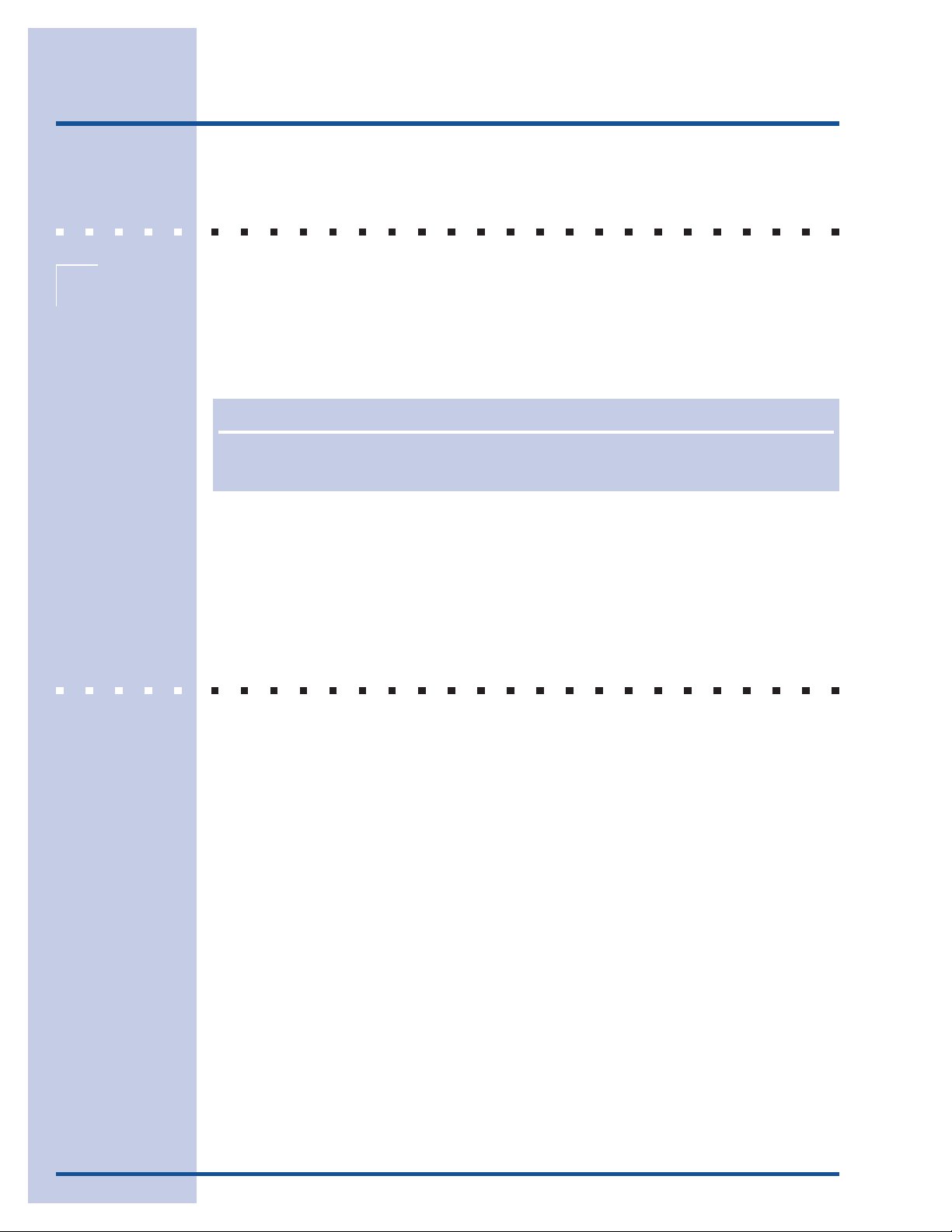
2
Finding Information
PLEASE READ AND SAVE THIS GUIDE
Attach your sales
receipt to this
page for future
reference.
Thank you for choosing Electrolux, the new premium brand in home appliances.
Use & Care Guide
This
product quality throughout the service life of your new hood.
We view your purchase as the beginning of a relationship. To ensure our ability to
continue serving you, please use this page to record key product information.
IMPORIMPOR
IMPOR
IMPORIMPOR
PLEASE READ all instructions completely before attempting to install or operate the
unit.
Once you have your unit installed, we suggest you keep this manual in a safe
place for future reference. Should any problems occur, refer to the
Troubleshooting section of this manual. This information will help you quickly
identify a problem and get it remedied. In the event you require assistance, please
contact the dealer where you purchased your unit.
TT
ANTANT
T
ANT
TT
ANTANT
is part of our commitment to customer satisfaction and
MAKE A RECORD FOR QUICK REFERENCE
Whenever you call to request information or service, you will need to know your
model number and serial number. You can find this information on the serial plate
located on the inside wall of your unit and on the product registration card.
©2005 Electrolux Home Products, Inc.
Post Office Box 212378, Augusta, Georgia 30917, USA
All rights reserved. Printed in the USA
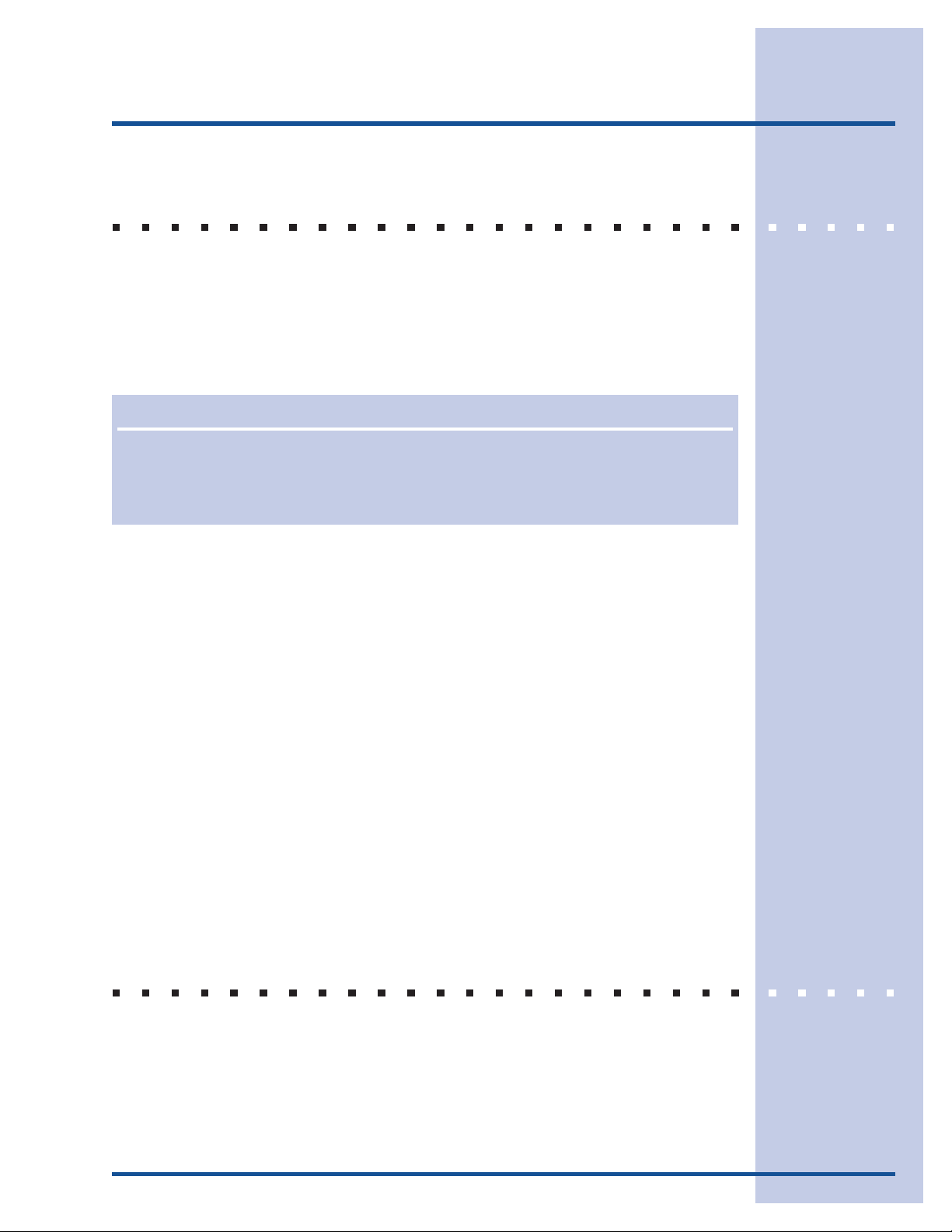
Finding Information
3
PRODUCT REGISTRATION INFORMATION
The package containing this manual also includes your product registration
information. Warranty coverage begins at the time your Electrolux vent hood was
purchased.
If you received a damaged product, immediately contact your dealer or builder. Do
not install or use a damaged appliance.
NONO
TETE
NO
TE
NONO
TETE
Registering your product with Electrolux enhances our ability to serve you. You can
register online (at the Internet address below) or by dropping your Product Registration
Card in the mail. Complete and mail the Product Registration Card as soon as possible
to validate the registration date.
Please record the purchase date of your Electrolux unit and your dealer’s name,
address and telephone number.
________________________________________________
Purchase Date
________________________________________________
Electrolux Model Number
________________________________________________
Electrolux Serial Number
________________________________________________
Dealer Name
________________________________________________
Dealer Address
________________________________________________
Dealer Telephone
Keep this manual and the sales receipt together in a safe place for further
reference.
QUESTIONS?
For toll-free telephone support in the U.S. and Canada:
1-877- 4ELECTROLUX (1-877-435-3287)
For online support and Internet product information:
www.electroluxusa.com
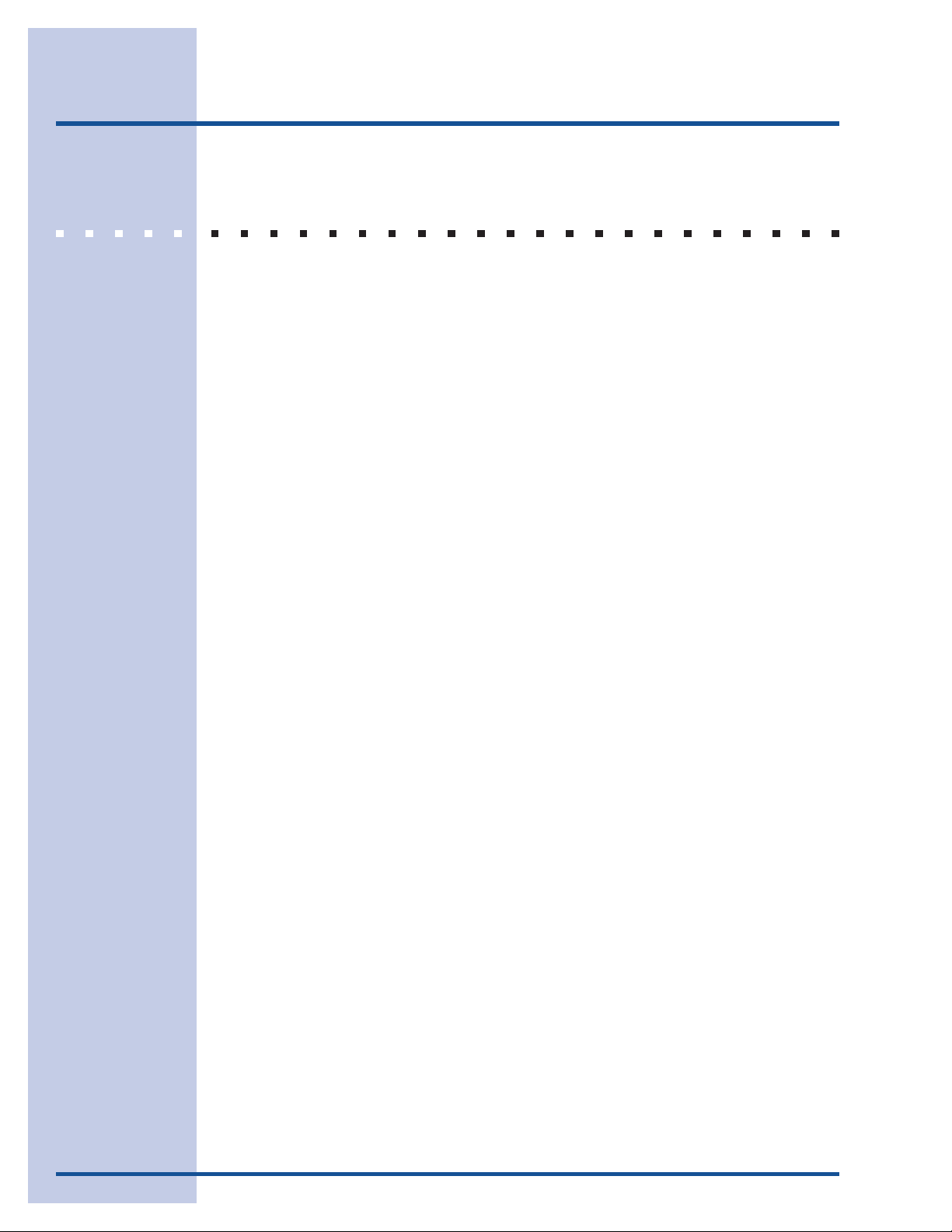
4
Finding Information
TABLE OF CONTENTS
Finding Information ........................................... 2
Please Read And Save This Guide ................... 2
Make A Record For Quick Reference ................ 2
Questions .......................................................... 3
Table Of Contents .............................................. 4
Safety ................................................................... 5
Important Safety Instructions .............................. 5
General Precautions .......................................... 6
Getting Started ................................................... 8
Operating Your Hood ........................................ 8
Care and Cleaning ............................................ 10
Cleaning Your Hood ........................................ 10
Maintenance ....................................................... 11
Changing the Bulb ............................................ 11
Troubleshooting ............................................... 12
If Service is Required ...................................... 12
Troubleshooting Guide .................................... 13
Warranty Information ....................................... 14
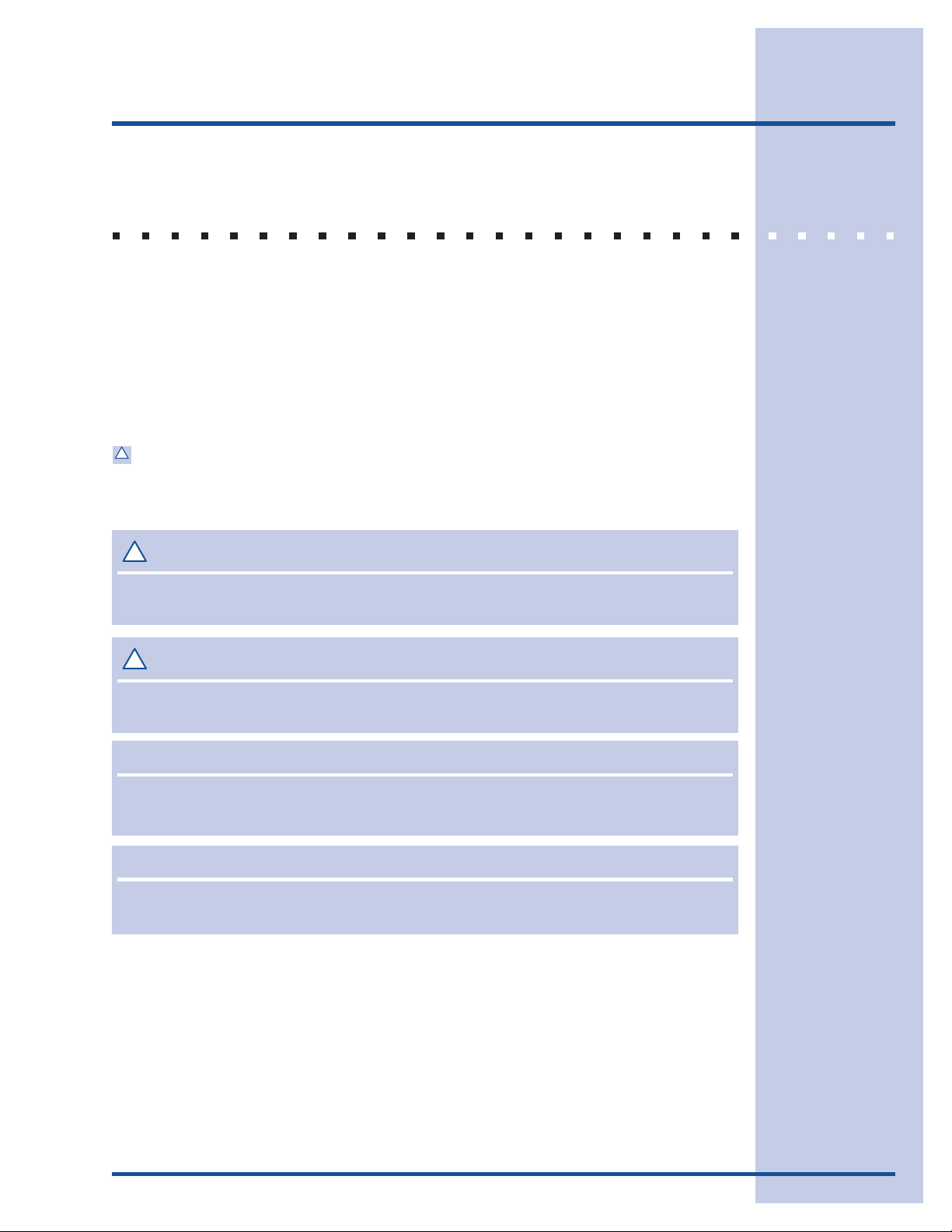
Safety
IMPORTANT SAFETY INSTRUCTIONS
Safety Precautions
Do not attempt to install or operate your unit until you have read the safety
precautions in this manual. Safety items throughout this manual are labeled with a
Warning or Caution based on the risk type.
Definitions
!
This is the safety alert symbol. It is used to alert you to potential personal injury
hazards. Obey all safety messages that follow this symbol to avoid possible injury
or death.
5
!
WARNINGWARNING
WARNING
WARNINGWARNING
WARNING indicates a potentially hazardous situation which, if not avoided, could
result in death or serious injury.
!
CACA
UTIONUTION
CA
UTION
CACA
UTIONUTION
CAUTION indicates a potentially hazardous situation which, if not avoided, may result
in minor or moderate injury.
CACA
UTIONUTION
CA
UTION
CACA
UTIONUTION
CAUTION used without the safety alert symbol indicates a potentially hazardous
situation which, if not avoided, may result in property damage.
IMPORIMPOR
IMPOR
IMPORIMPOR
Indicates installation, operation or maintenance information which is important but
not hazard related.
TT
ANTANT
T
ANT
TT
ANTANT
