Page 1

DEBUT™ KARAOKE MACHINE
INSTRUCTION MANUAL
EAKAR101
Thank you for your purchase of this Electrohome® product. Please read this instruction manual carefully before using
product to ensure proper use. Keep this manual in a safe place for future reference.
www.electrohome.com
Page 2
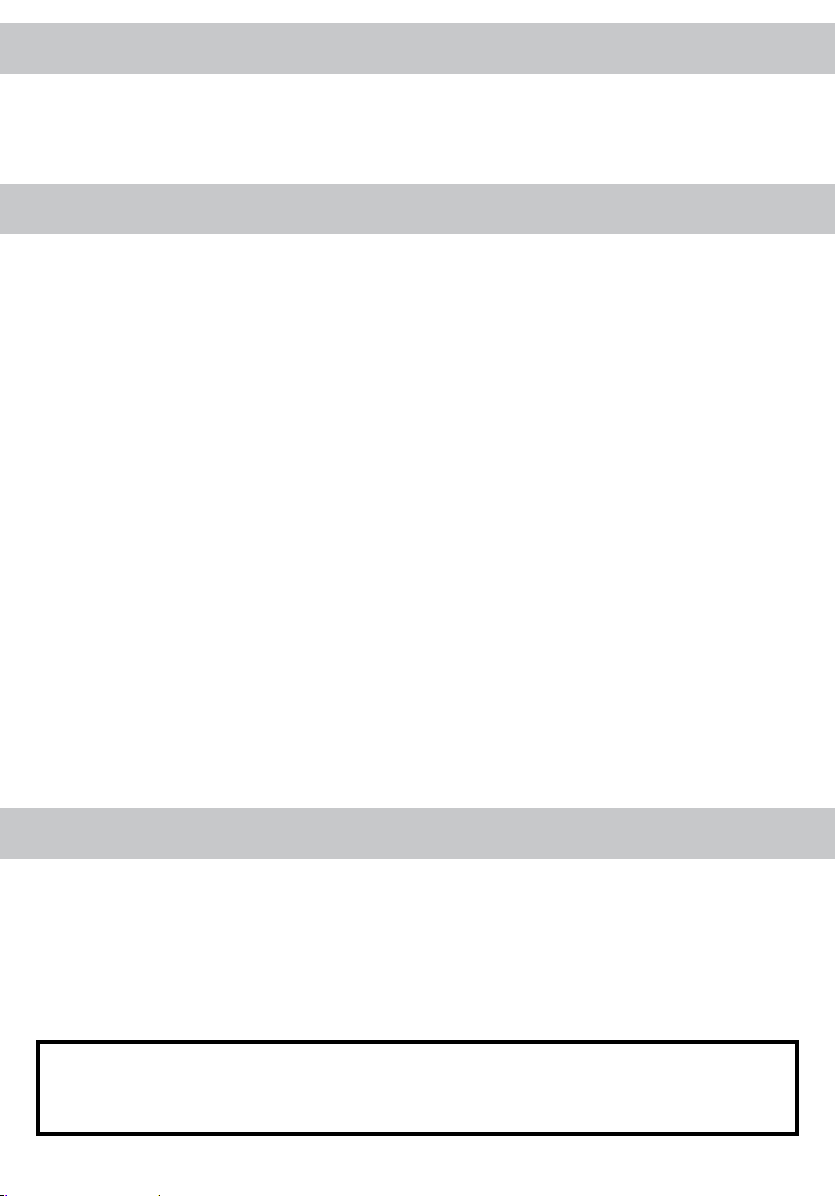
INTRODUCTION
Thank you for purchasing the Electrohome® Debut™ Karaoke Machine. Bring out your kids’ inner pop star!
Transform any TV and DVD player into a rockin’ karaoke machine for endless entertainment!
TABLE OF CONTENTS
TABLE OF CONTENTS ................................................................................................................. 2
WHAT’S INCLUDED .................................................................................................................... 2
BUTTONS AND CONNECTIONS .................................................................................................... 3
SETUP ...................................................................................................................................... 6
INSTALLING THE BATTERIES ........................................................................................................................ 6
CONNECTING A POWER ADAPTER not included) ....................................................................................... 7
CONNECTING THE RCA CABLE TO A TELEVISION.......................................................................................... 8
CONNECTING THE RCA CABLE TO A DVD PLAYER ........................................................................................ 8
CONNECTING THE MICROPHONES ............................................................................................................ 9
OPERATION .............................................................................................................................. 9
OPERATING THE MICROPHONE SYSTEM ..................................................................................................... 9
TROUBLESHOOTING .................................................................................................................. 10
CARE AND MAINTENANCE .......................................................................................................... 10
SPECIFICATIONS ....................................................................................................................... 11
FCC STATEMENT ........................................................................................................................ 11
ELECTROHOME WARRANTY ....................................................................................................... 12
WHAT’S INCLUDED
• Dynamic Microphone
• 3 x "AA" Batteries
• Karaoke Converter Box
• 2 x RCA Audio Component Cables
• 1 x RCA Video Component Cable
WARNING: ALL PACKING MATERIAL SUCH AS TAPE, PLASTIC SHEETS, WIRE TIES AND TAGS ARE NOT PART OF THIS ITEM AND SHOULD BE
DISCARDED FOR YOUR CHILD’S SAFETY.
NOTE: PLEASE KEEP THIS INSTRUCTION MANUAL, AS IT CONTAINS IMPORTANT INFORMATION.
• 30 Song DVD
• Instruction Manual
• 1 Year Warranty
• Lifetime Live Customer Support
- 2 -
Page 3
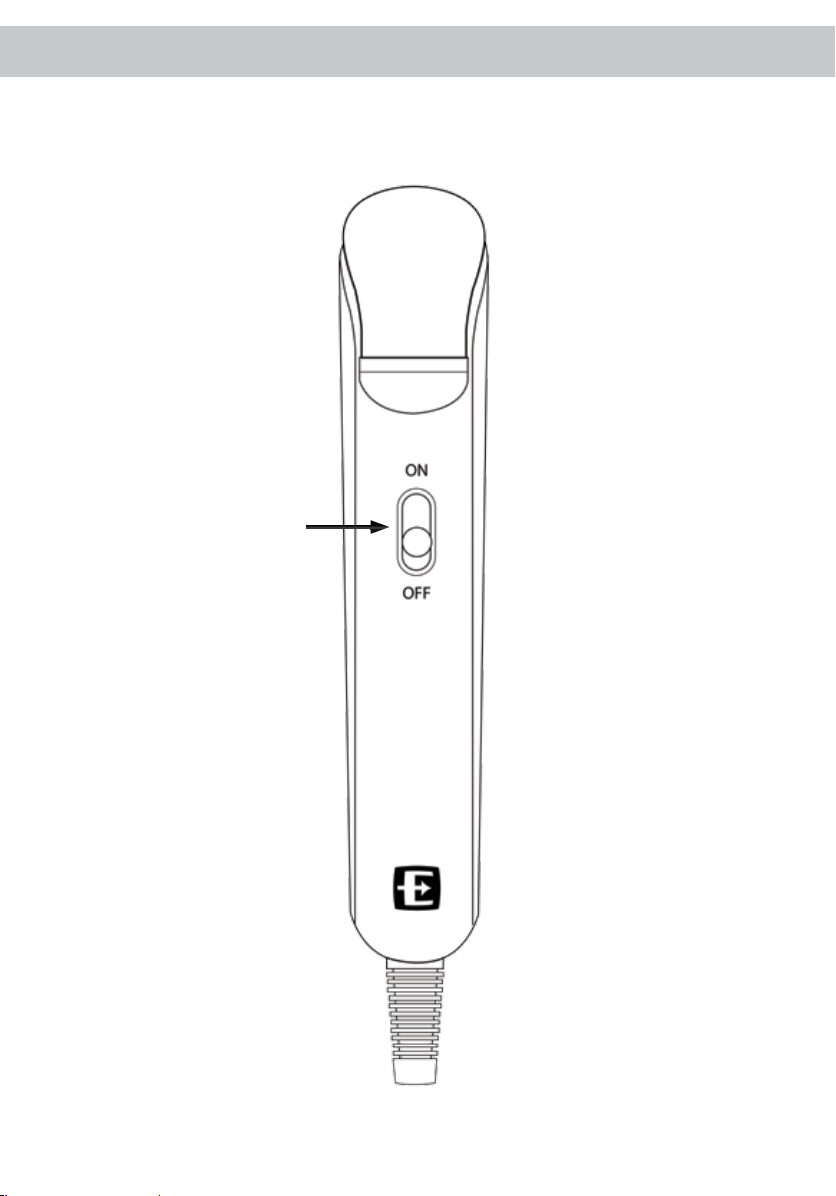
BUTTONS AND CONNECTIONS
MICROPHONE - FRONT
MICROPHONE
ON/OFF BUTTON
- 3 -
Page 4
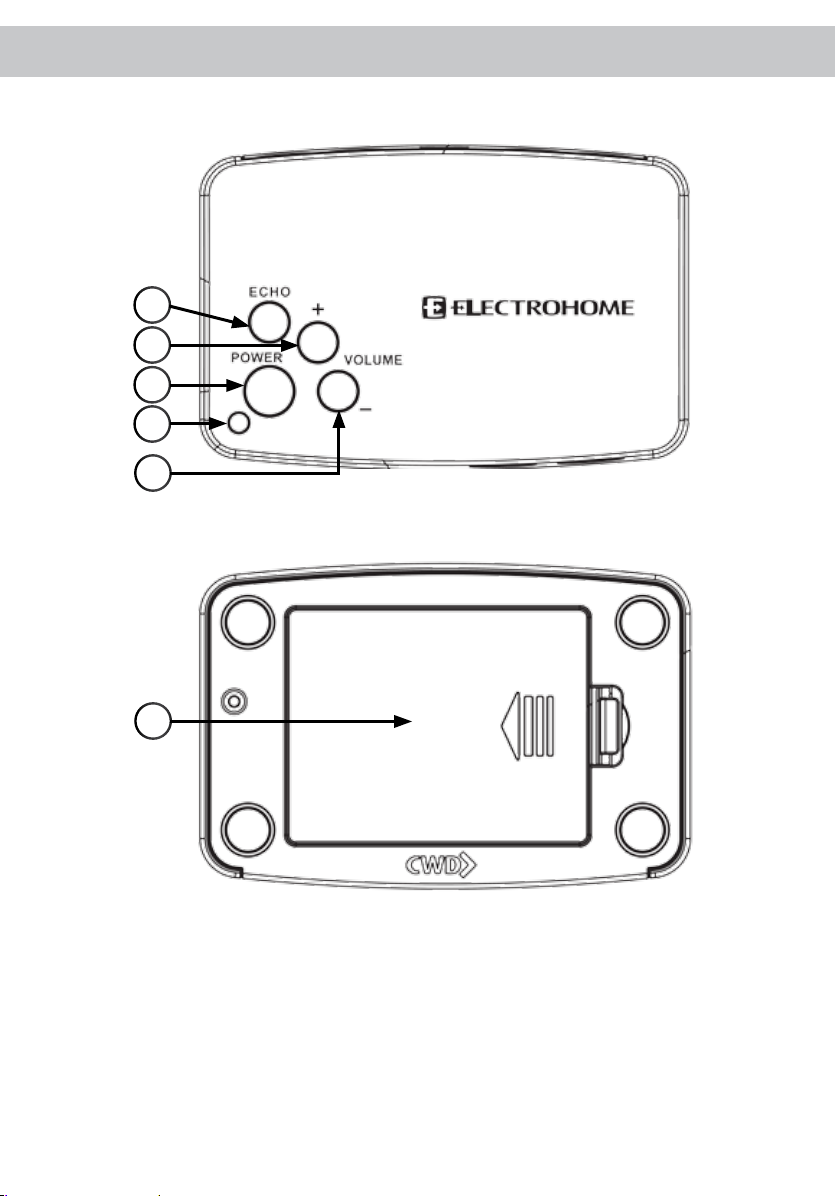
BUTTONS AND CONNECTIONS
CONVERTER BOX - TOP
1
2
3
4
5
CONVERTER BOX - BOTTOM
6
1. ECHO Button
2. MICROPHONE VOLUME +
3. POWER Button
4. POWER INDICATOR
5. MICROPHONE VOLUME –
6. Battery Compartment Cover
- 4 -
Page 5
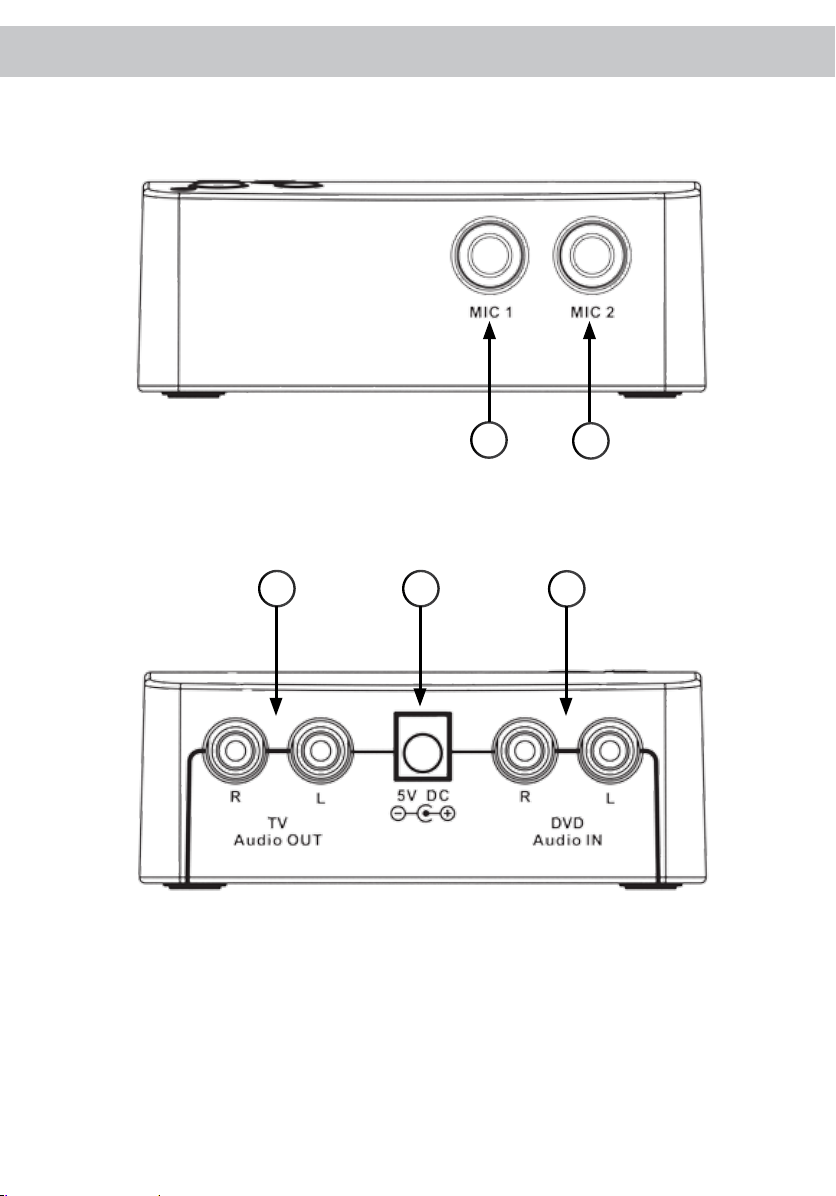
BUTTONS AND CONNECTIONS
CONVERTER BOX - FRONT VIEW
CONVERTER BOX - BACK VIEW
3
1. MICROPHONE INPUT 1
2. MICROPHONE INPUT 2
3. RCA OUTPUT (TV Audio OUT)
4. DC INPUT (To connect external power adapter; not included)
5. RCA INPUT (DVD Audio IN)
4
1
2
5
- 5 -
Page 6
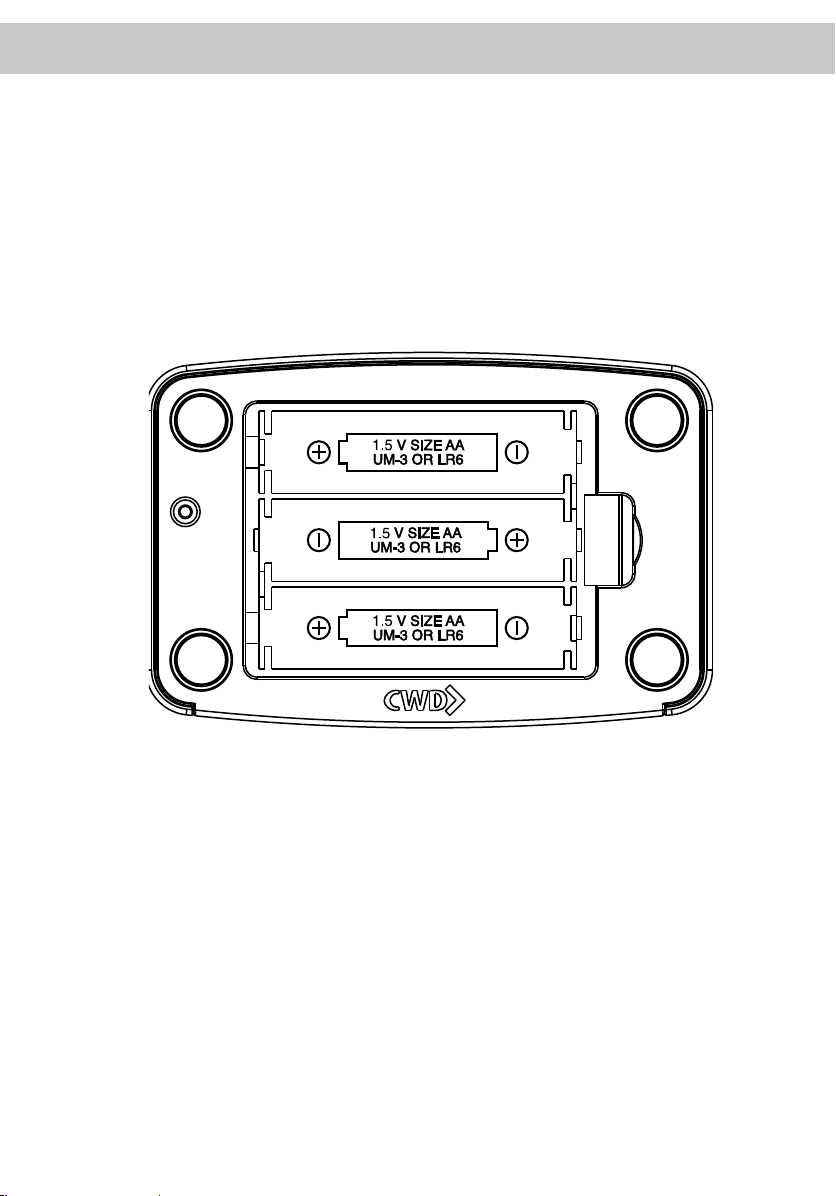
SETUP
The Electrohome® Debut™ Karaoke Machine is powered by 3 x "AA" batteries (included). You can also use a DC 5V,
from 0.2A up to 0.5A power adapter (not included).
INSTALLING THE BATTERIES
1. Remove the battery compartment cover by pressing down on the latch and removing the cover.
2. Insert three (3) new "AA" batteries ensuring that the battery polarity corresponds to the polarity
indicated in the battery compartment.
3. Close the battery compartment cover.
Please note:
• Batteries must be installed by an adult.
• Alkaline batteries are recommended.
• Place batteries based on the polarity shown inside the battery compartment.
• DO NOT use rechargeable batteries, mix dierent types of batteries or mix new and used batteries.
• Batteries must be inserted with the correct polarity. Inverted batteries may damage the unit.
• When not using the unit for a prolonged period of time, please remove the batteries to avoid possible
damage caused by battery leaks.
• DO NOT short circuit the supply terminals of the batteries.
• Depleted batteries must be removed from the unit.
• DO NOT expose batteries to ames or excessive heat. Batteries may explode, rupture, and cause
safety risks.
- 6 -
Page 7
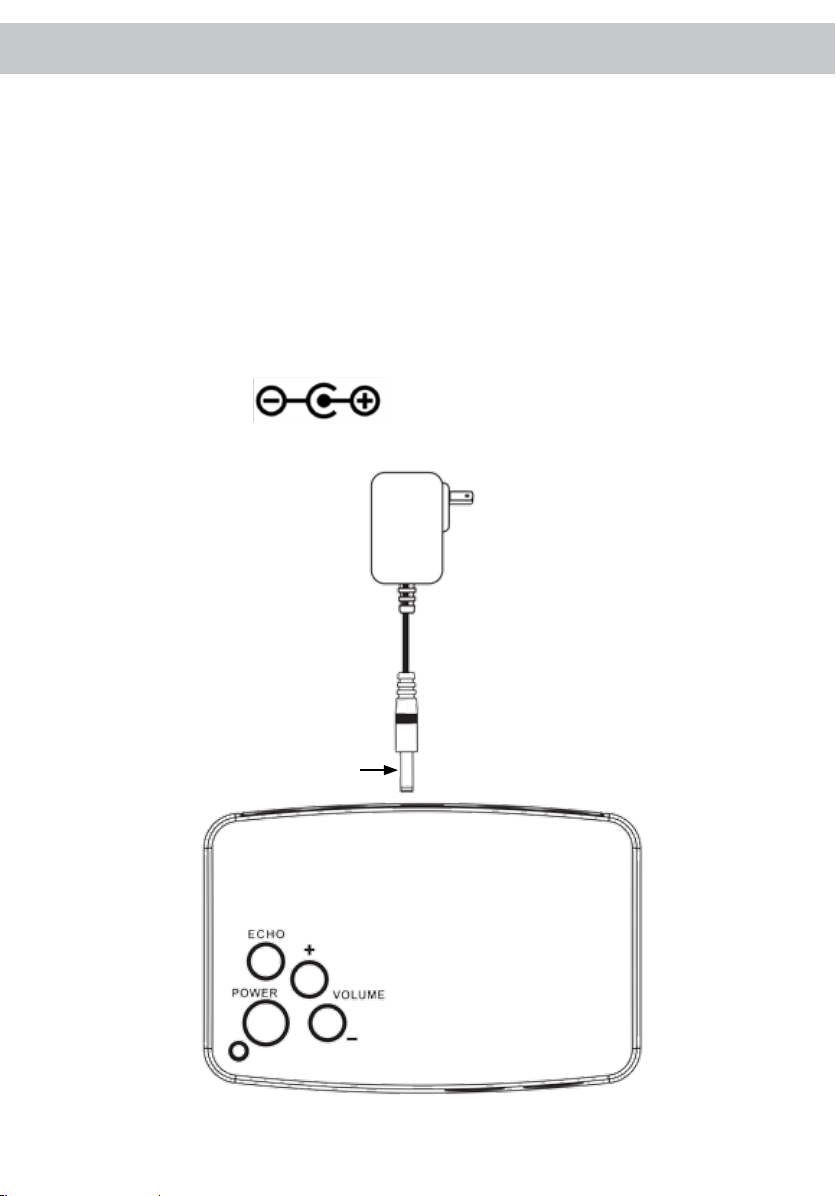
SETUP
CONNECTING A POWER ADAPTER (not included)
The converter box can also be powered by connecting a power adapter (sold separately). You can purchase any
certied external AC-to-DC power adapter to connect to this product according to the specications below. The
external power adapter should be UL certied and comply with all appropriate safety standards.
OUTPUT SPECIFICATIONS OF POWER ADAPTER MUST BE:
• OUTPUT VOLTAGE : 5V DC
• OUTPUT CURRENT : from 0.2A up to 0.5A
• POLARITY OF PLUG : Centre positive
AC/DC
ADAPTER
DC–IN
PLUG
- 7 -
Page 8
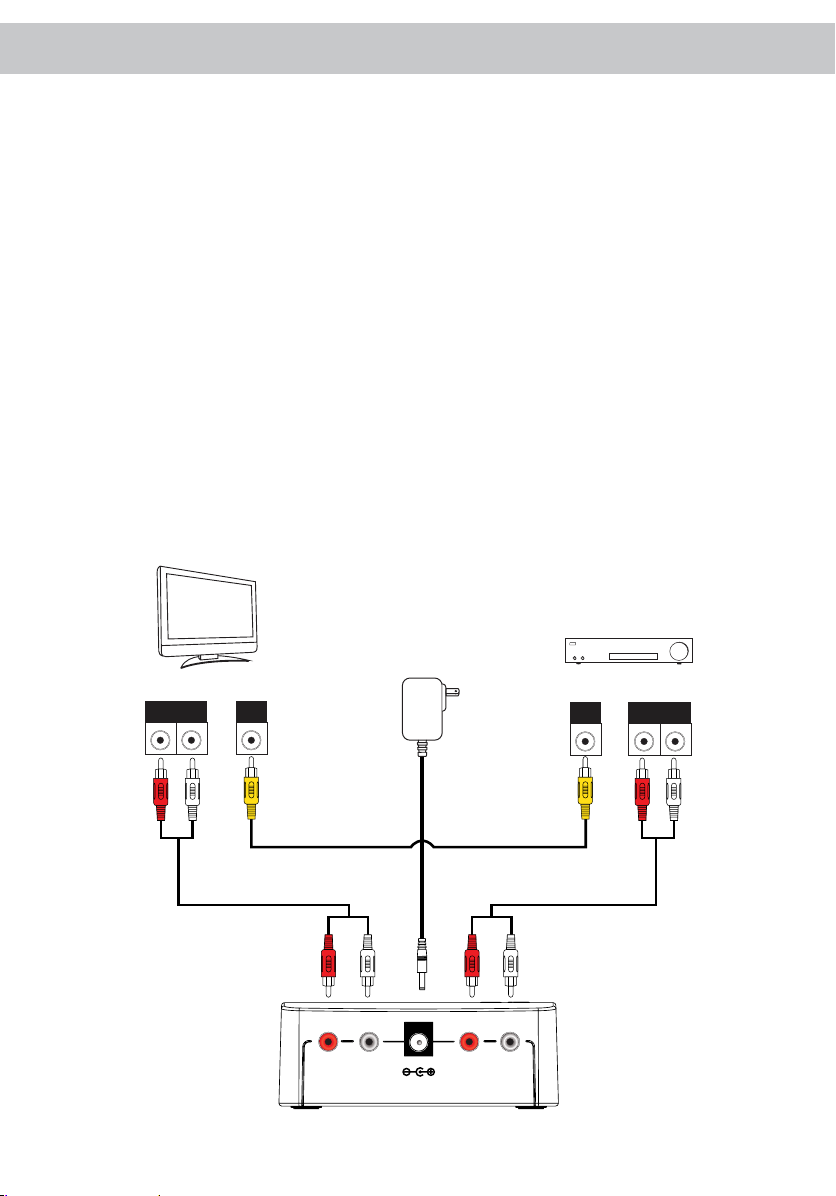
SETUP
The Electrohome® Debut™ Karaoke Machine has two sets of RCA Audio Component cables (with RED and WHITE
RCA plugs) and one set of RCA Video Component cables (YELLOW RCA plug). Please follow the instructions below
to setup your system.
Connecting the RCA cable to a television:
1. Connect the RCA Audio Component cable to the AUDIO IN L/R connections of the television.
2. Connect the other end of the RCA Audio Component cable to the TV AUDIO OUT connection on the back
of the CONVERTER BOX.
3. Connect the RCA Video Component cable to the VIDEO IN connection of the television.
Connecting the RCA cable to a DVD player:
1. Connect the RCA Audio Component cables to the AUDIO OUT L/R connections of the DVD player.
2. Connect the other end of the RCA Audio Component cable to the DVD AUDIO IN connection on the back
of the CONVERTER BOX.
3. Connect the RCA Video Component cable to the VIDEO OUT connection of the DVD player.
TELEVISION
TV CONNECTIONS
AUDIO
INPUT
R L
VIDEO
INPUT
AC/DC ADAPTER
(not included)
R
TV
Audio OUT
5V DC
RL L
CONVERTER BOX (back)
- 8 -
DVD
Audio IN
DVD PLAYER
DVD CONNECTIONS
VIDEO
OUTPUT
AUDIO
OUTPUT
R L
Page 9

SETUP
Connecting the microphone(s)
The Electrohome® Debut™ Karaoke Machine has one microphone included in the package. A second microphone
can be purchased separately to connect to the converter box. (EAKARMIC or EAKARM10).
Connect the microphone(s) to the MIC 1 or MIC 2 microphone inputs on the front side of the unit converter box as
shown in the diagram below:
CONVERTER BOX (front)
ON
EXTRA
MICROPHONE
(not included)
O
N
O
F
F
MIC 1 MIC 2
MICROPHONE
OFF
(included)
OPERATION
Operating the Microphone System
Getting started:
1. Turn on the TV and DVD player.
2. Insert the karaoke DVD disc into the DVD player.
3. Slide the MICROPHONE ON/OFF BUTTON to the ON position.
4. Press the ON/OFF button on the converter box. The POWER indicator will be illuminated.
5. Adjust the VOLUME to a comfortable level by pressing VOLUME + / - .
6. Adjust the ECHO volume to a suitable level by pressing the ECHO button and selecting one of three
ECHO eect levels − no ECHO, low ECHO and high ECHO.
7. Play the karaoke DVD disc in the DVD player.
8. Start to sing into the microphone.
9. Slide the MICROPHONE ON/OFF BUTTON to the OFF position to turn o the microphone.
10. Press the ON/OFF button on the converter box again to turn o the system when nished.
- 9 -
Page 10

TROUBLESHOOTING
Problem Solution
Microphone is not working • Ensure the batteries are properly inserted.
• Ensure the cables are properly connected.
• Press the ON/OFF button on the converter box. The POWER INDICATOR
should be on. If the LED is not illuminated, the batteries are low; replace
the batteries.
No sound from the television • Turn up the volume of the karaoke microphone.
• Turn up the volume of the television.
CARE AND MAINTENANCE
CARE AND MAINTENANCE KARAOKE SYSTEM
1. Clean only with a dry cloth.
2. Do not expose unit to direct sunlight.
3. Do not install near any heat sources such as radiators, heat registers, stoves, or other apparatuses
(incl. ampliers) that produce heat.
4. Do not drop the unit on any hard surfaces.
5. Do not expose this apparatus to rain, moisture or water.
6. Remove the batteries when unit is not in use for a prolonged period of time.
CARE AND MAINTENANCE DVD DISC
• Fingerprints and dust should be carefully wiped o with a soft cloth. Wipe in a straight motion from the
centre of the disc to the outside edge.
• Never use chemicals, such as record cleaning spray, antistatic sprays or uids, benzene or thinner to clean
compact discs. These chemicals will permanently damage the plastic surface of the disc.
• Always place the compact disc on the disc tray with the label facing upward. Compact discs can be played
on only one side.
• To remove a disc from its storage case, press down on the centre of the case and lift the disc out, holding
it carefully by the edges.
• Discs should be returned to their cases after use to protect them from dust and scratches.
• To prevent warping the disc, do not expose it to direct sunlight, high humidity or high temperatures for
extended periods of time.
• Do not apply paper or write anything on either side of the disc. The inks used in some felt-tip pens may
damage the surfaces of the disc.
- 10 -
Page 11

SPECIFICATIONS
CONVERTER BOX
Battery Power Requirement 3 x "AA" batteries
External Adapter Requirement DC 5V, from 0.2A up to 0.5A – centre positive
Microphone Input Size 6.3mm (1/4") x 2 inputs
MICROPHONE
Microphone Input Size 6.3mm (1/4")
Impedance -73 dB 600 ohms
Cord 10ft (3.0m)
FCC STATEMENT
This device complies with part 15 of the FCC rules. Operation is subject to the following
two conditions:
(1) this device may not cause harmful interference, and
(2) this device must accept any interference received, including interference that may
cause undesired operation.
This class B digital apparatus complies with Canadian ICES-003.
WARNING: This equipment has been tested and is found to comply with the limits for a Class B digital device,
pursuant to Part 15 of the FCC Rules. These limits are designed to provide reasonable protection
against harmful interference in a residential installation. This equipment generates, uses and can
radiate radio frequency energy and, if not installed and used in accordance with the instructions,
may cause harmful interference to radio communications. However, there is no guarantee that
interference will not occur in a particular installation. If this equipment does cause harmful
interference to radio or television reception, which can be determined by turning the equipment o
and on, the user is encouraged to try to correct the interference by one or more of the
following measures:
• Reorient or relocate the receiving antenna
• Increase the separation between the equipment and receiver
• Connect the equipment into an outlet on a circuit dierent from that to which the receiver is
connected
• Consult the dealer or an experienced radio/TV technician for help
WARNING: Changes or modications not expressly approved by the party responsible for compliance with the
FCC Rules could void the user’s authority to operate this equipment.
- 11 -
Page 12

ELECTROHOME® WARRANTY
Thank you for choosing ELECTROHOME® Consumer Electronics Products!
ELECTROHOME gives the following express warranty to the original consumer purchaser or gift recipient for this ELECTROHOME
product, when shipped in its original container and sold or distributed by ELECTROHOME or by an Authorized ELECTROHOME Dealer:
ELECTROHOME warrants that this product is free, under normal use and maintenance, from any defects in material and workmanship.
If any such defects should be found in this product within the applicable warranty period, ELECTROHOME shall, at its option, repair or
replace the product as specied herein. Replacement parts furnished in connection with this warranty shall be warranted for a period
equal to the unexpired portion of the original equipment warranty.
This warranty shall not apply to:
A. Any defects caused or repairs required as a result of abusive operation, negligence, accident, improper installation or
inappropriate use as outlined in the owner’s manual.
B. Any ELECTROHOME product tampered with, modied, adjusted or repaired by any party other than ELECTROHOME or
ELECTROHOME’s Authorized Service Centres.
C. Damage caused or repairs required as a result of the use with items not specied or approved by ELECTROHOME, including but
not limited to head cleaning tapes and chemical cleaning agents.
D. Any replacement of accessories, glassware, consumable or peripheral items required through normal use of the product
including but not limited to earphones, remote controls, AC adapters, batteries, stylus, trays, lters, cables, paper, cabinet,
cabinet parts, knobs, buttons, baskets, stands and shelves.
E. Any cosmetic damage to the surface or exterior that has been defaced or caused by normal wear and tear.
F. Any damage caused by external or environmental conditions, including but not limited to transmission line/power line
voltage or liquid spillage.
G. Any product received without appropriate model, serial number and CSA /cUL /cULus /cETL /cETLus markings.
H. Any products used for rental or commercial purposes.
I. Any installation, setup and/or programming charges.
Should this ELECTROHOME product fail to operate during the warranty period, warranty service may be obtained upon delivery
of the ELECTROHOME product together with proof of purchase and a copy of this LIMITED WARRANTY statement to an Authorized
ELECTROHOME Service Centre. In-home warranty service may be provided at ELECTROHOME’s discretion on any ELECTROHOME
television with the screen size of 40” or larger. This warranty constitutes the entire express warranty granted by ELECTROHOME and
no other dealer, service centre or their agent or employee is authorized to extend, enlarge or transfer this warranty on behalf of
ELECTROHOME. To the extent the law permits, ELECTROHOME disclaims any and all liability for direct or indirect damages or losses or
for any incidental, special or consequential damages or loss of prots resulting from a defect in material or workmanship relating to
the product, including damages for the loss of time or use of this ELECTROHOME product or the loss of information. The purchaser will
be responsible for any removal, reinstallation, transportation and insurance costs incurred. Correction of defects, in the manner and
period of time described herein, constitute complete fulllment of all obligations and responsibilities of ELECTROHOME Electronics to
the purchaser with respect to the product and shall constitute full satisfaction of all claims, whether based on contract, negligence,
strict liability or otherwise.
1 YEAR PARTS & LABOUR WARRANTY PERIODS
TO OBTAIN THE NAME AND ADDRESS OF THE NEAREST AUTHORIZED ELECTROHOME SERVICE CENTRE OR FOR MORE
INFORMATION ON THIS WARRANTY
• Contact ELECTROHOME Support by Email: support@electrohome.com
• Visit www.ELECTROHOME.com
• Mail your inquiry to:
ELECTROHOME Customer Service, 4080 Montrose Road, Niagara Falls, ON L2H 1J9
ELECTROHOME is a registered trademark of Circus World Displays Limited. 06.2012
- 12 -
Page 13

- 12 -
- 13 -
06.2012
ELECTROHOME est une marque déposée de Circus World Displays Limited.
• Postez votre demande à: ELECTROHOME service à la clientèle, 4080 Montrose Road, Niagara Falls, ON L2H 1J9
• Visitez www.ELECTROHOME.com
• Contactez le service de soutient ELECTROHOME par courriel: support@electrohome.com
RENSEIGNEMENTS SUR CETTE GARANTIE :
POUR OBTENIR LE NOM ET L’ADRESSE DU CENTRE DE SERVICE ELECROHOME AUTORISÉ LE PLUS PRÈS DE CHEZ VOUS OU POUR PLUS DE
GARANTIE D’UN ANS POUR LES PIÈCES ET LA MAIN D’OEUVRE
un acquittement complet de toutes les réclamations contractuelles ou attribuables à la négligence, et la responsabilité absolue ou autre.
complète de toutes les obligations et les responsabilités contractés par ELECTROHOMEenvers l’acheteur à l’égard du produit et constituera
de cet appareil. La correction de toute défectuosité, de la manière et dans les délais indiqués dans la présente, constitue l’exécution
de la perte de données. Il incombe à l’acheteur de défrayer les coûts encourus pour l’enlèvement, la réinstallation, le transport et l’assurance
fabrication de cet appareil, incluant les dommages attribuables à la perte de temps ou perte de l’utilisation de cet appareil ELECTROHOME ou
pertes directs et indirects, tous dommages accessoires, particuliers ou consécutifs ou perte de prots résultant d’un défaut de matériel ou de
garantie au nom de ELECTROHOME. Dans la mesure où la loi le permet, ELECTROHOME désavoue toute responsabilité pour des dommages ou
par ELECTROHOME et aucun autre détaillant, centre de service ni leur agent ou employé est autorisé à prolonger, étendre ou transférer cette
téléviseurs de marque ELECTROHOME dotés d’un écran de 40 pouces et plus. Cette garantie constitue la garantie expresse entière accordée
GARANTIE LIMITÉE à un centre de service autorisé par ELECTROHOME. Le service à domicile est eectué, à la discrétion de ELECTROHOME, aux
conformément aux termes de cette garantie, en présentant cet appareil ELECTROHOME avec la preuve d’achat originale et une copie de cette
Si cet appareil de marque ELECTROHOME devient défectueux au cours de la période de garantie, une réparation peut être obtenue,
I. Tous les frais d’installation, d’ajustement et/ou de programmation.
H. Tout appareil utilisé à des ns commerciales ou de location.
de l’ACNOR, de l’ULC, de l’ULI, de l’ETL au Canada et aux États-Unis.
G. Tout appareil ne portant pas les identications appropriées quant aux numéros de modèle et de série ni les étiquettes et attestations
transport d’énergie ou le renversement de liquide.
F. Tout dommage causé par des conditions externes ou environnementales, y compris mais pas limité aux lignes de transmission ou de
usage normal.
E. Tout dommage apparent à la surface ou au boîtier extérieur de l’appareil et attribuable à la détérioration ou à l’usure résultant d’un
plateaux, ltres, câbles, papier, boîtier, composantes de boîtiers, boutons, paniers, supports et tablettes.
normale du produit, y compris mais pas limité aux écouteurs, télécommandes, adaptateurs CA, piles, pointes de lecture, stylets,
D. Le remplacement d’accessoires ou de pièces de verre, consommables ou des éléments périphériques nécessaires à une utilisation
recommandés ni approuvés par ELECTROHOME, incluant, sans en exclure d’autres, les cassettes et/ou produits chimiques de nettoyage.
C. Les dommages causés ni les réparations requises à l’appareil résultant de son usage avec des composantes ou accessoires non
centre de réparation autorisé par ELECTROHOME.
B. Les appareils de marque ELECTROHOME traqués, modiés, réglés, ajustés ou réparés par une entité autre que ELECTROHOME ou un
un usage inapproprié selon les directives fournies dans le guide d’utilisation accompagnant l’appareil.
A. Les défectuosités ni les réparations résultant d’un usage abusif, d’une négligence, d’un accident ou d’une installation inadéquate ou
Cette garantie ne couvre pas :
couvertes par la garantie pendant une période égale à la portion non échue de la garantie originale de l’appareil.
le cas échéant et à son entière discrétion, le remplacer. Les pièces de rechange qui sont fournis dans l’exécution de cette garantie sont aussi
d’entretien normales. Si un défaut est décelé dans ce produit pendant la période de cette garantie, ELECTROHOME s’engage à le réparer ou,
original. ELECTROHOME garantit que cet appareil est exempt de tout défaut de matériau et de fabrication dans des conditions d’utilisation et
cadeau, pourvu qu’il ait été expédié et vendu ou distribué par ELECTROHOME ou un détaillant ELECTROHOME autorisé dans son emballage
ELECTROHOME accorde la garantie expresse suivante à l’acheteur original de cet appareil ELECTROHOME ou à la personne qui l’a reçu en
Merci d’avoir choisi un produit électronique grand public ELECTROHOME®!
GARANTIE ELECTROHOME®
Page 14

-11 -
- 14 -
l’utilisateur à utiliser ce produit.
responsable de la conformité aux règles de la FCC est en droit de refuser l’autorisation de
AVERTISSEMENT: Tout changement ou toute modication n’étant pas autorisée de façon explicite par l’organisme
obtenir de l’aide.
• Consulter le revendeur ou un technicien spécialisé dans le service des radios/téléviseurs pour
• Branchez l’appareil dans une prise de courant CA diérente de celle utilisée par le récepteur
• Augmenter la distance entre l’appareil et le récepteur
• Réorienter ou déplacer l’antenne de réception
l’une ou plusieurs des mesures proposées suivantes :
ou désactivant l’appareil, l’utilisateur est encouragé à tenter de corriger le brouillage en prenant
brouillage préjudiciable à la réception radio ou télévisuelle, ce qui peut être déterminé en activant
qu’il n’y aura pas de brouillage préjudiciable dans une installation donnée. Si cette unité cause un
causer un brouillage préjudiciable à la radiocommunication. Il est toutefois impossible de garantir
radioélectrique, et si elle n’est pas installée et utilisée conformément aux instructions, pourrait
dans une installation résidentielle. Cette unité produit, utilise et peut émettre une énergie
an d’orir une protection raisonnable contre toute possibilité de brouillage préjudiciable
15 des règlements de la FCC pour un appareil numérique de catégorie B. Ces normes sont établies
AVERTISSEMENT: Cette unité a été testée et il a été déterminé qu’elle se conforme aux normes stipulées par l’article
Cet appareil numérique de classe B est conforme à la norme Canadienne ICES-003.
pourrait être soumis.
(2) il doit pouvoir fonctionner normalement en dépit de l’interférence auquel il
(1) cet appareil ne doit en aucun cas être la source d’interférence préjudiciable, et
par la FCC. Son fonctionnement est assujetti aux deux conditions suivantes:
Le présent appareil répond aux normes prescrites au chapitre 15 des règles édictées
DÉCLARATION DE LA FCC
Cordon 10pi (3,0m)
Impédance -73 dB 600 ohms
Taille d’entrée du microphone 6,3mm (1/4po)
MICROPHONE
Taille d’entrée du microphone 2 entrées x 6,3mm (1/4po)
Adaptateur externe C.C. 5V, de 0.2A jusqu’à 0.5A – centre positif
Puissance de piles 3 x piles "AA"
CONVERTISSEUR
SPÉCIFICATIONS
Page 15

- 10 -
- 15 -
certains stylos à pointe en feutre peuvent endommager les surfaces du disque.
• N’appliquez pas du papier ou écrire quoi que ce soit de chaque côté du disque. Les encres utilisées dans
températures élevées pendant de longues périodes de temps.
• Pour éviter de déformé le disque, ne l’exposez pas directement au soleil, à une forte humidité ou à des
des rayures.
• Les disques doivent être retournés à leur boîtier après l’utilisation an de les protéger de la poussière et
délicatement par les bords.
• Pour retirer un disque de son boîtier, appuyez sur le centre du boîtier et soulevez le disque en le tenant
peuvent être joués sur un seul côté.
• Placez toujours le disque compact sur le plateau avec l’étiquette vers le haut. Les disques compacts
chimiques endommageront en permanence la surface plastique du disque.
ou uides antistatiques, du benzène ou du diluant pour nettoyer les disques compacts. Ces produits
• N’utilisez jamais de produits chimiques, tels que des aérosols de nettoyage pour disques, des aérosols
Nettoyez en un mouvement droit du centre du disque vers l’extérieur.
• Les empreintes digitales et la poussière doivent être soigneusement nettoyées avec un chion doux.
SOINS ET ENTRETIEN – DISQUE DVD
6. Retirez la pile lorsque vous n’utilisez pas l’appareil pendant une période de temps prolongée.
5. N’exposez pas cet appareil à la pluie, l’humidité ou à l’eau.
4. Ne laissez pas tomber l’appareil sur une surface dure.
poêles ou autre appareil (y compris les amplicateurs) qui produit de la chaleur.
3. N’installez pas l’appareil à proximité d’une source de chaleur telle que radiateurs, registres de chaleur,
2. N’exposez pas l’appareil directement au soleil.
1. Nettoyez uniquement à I’aide d’un chion sec.
SOINS ET ENTRETIEN – SYSTÈME KARAOKÉ
SOINS ET ENTRETIEN
• Augmentez le volume du téléviseur
Aucun son du téléviseur • Augmentez le volume du microphone de karaoké
illuminé, les pile sont faibles; remplacez les piles.
voyant d’alimentation sera illuminé. Si le voyant d’alimentation n’est pas
• Appuyez sur le bouton ON/OFF (marche/arrêt) sur le convertisseur. Le
• Assurez-vous que les câbles sont branchés correctement.
Microphone ne fonctionne pas • Assurez-vous que les piles sont insérées correctement.
Problème Solution
DÉPANNAGE
Page 16

-9 -
- 16 -
vous avez terminé.
10. Appuyez sur le bouton ON/OFF (marche/arrêt) sur le convertisseur pour désactiver le système lorsque
9. Glissez la TOUCHE MARCHE/ARRÊT (on/o) du micro à la position OFF pour éteindre le microphone.
8. Commencez à chanter.
7. Jouez le disque DVD karaoké dans le lecteur de DVD.
l’un des trois niveaux d’eet ECHO - aucun ECHO, ECHO basse et ECHO haute.
6. Réglez le volume d’ECHO à un niveau convenable en appuyant sur la touche ECHO et en choisissant
5. Réglez le VOLUME à un niveau confortable en appuyant VOLUME + / - .
illuminé.
4. Appuyez sur le bouton ON/OFF (marche/arrêt) sur le convertisseur . Le voyant d’alimentation sera
3. Glissez la TOUCHE MARCHE/ARRÊT (on/o) du micro à la position ON pour allumer le microphone.
2. Insérez le disque DVD karaoké dans le lecteur DVD.
1. Allumez le téléviseur et lecteur DVD.
Mise en route:
Utiliser le système de microphone
OPÉRATION
(inclus)
OFF
MICROPHONE
ON
(pas inclus)
MIC 1 MIC 2
F
F
O
N
O
SUPPLÉMENTAIRE
MICROPHONE
CONVERTISSEUR (avant)
le schéma ci-dessous:
Branchez le ou les microphones à la prise MIC 1 ou MIC 2 sur le côté avant du convertisseur, comme indiqué dans
microphone peut être acheté séparément. (EAKARMIC ou EAKARM10).
Le microphone karaoké Debut™ Electrohome® comprend un microphone dans l’emballage. Un deuxième
Connexion d’un ou de deux microphones
CONFIGURATION
Page 17

- 8 -
- 17 -
(arrière)
CONVERTISSEUR
R L
OUTPUT
AUDIO
OUTPUT
VIDEO
CONNEXIONS DVD
LECTEUR DVD
Audio IN
DVD
RL L
5V DC
Audio OUT
TV
R
R L
INPUT
VIDEO
INPUT
AUDIO
CONNEXIONS TV
(pas inclus)
ADAPTATEUR C.A./C.C.
TÉLÉVISION
3. Branchez le câble composite vidéo RCA à la prise VIDEO OUT (sortie vidéo) du lecteur DVD.
2. Branchez l’autre bout du câble composite audio RCA à la prise DVD AUDIO IN du convertisseur.
1. Branchez les câbles composite audio RCA à la prise AUDIO OUT L/R (sortie audio G/D) du lecteur DVD.
Connexion du câble RCA à un lecteur DVD:
3. Branchez le câble composite vidéo RCA à la prise VIDEO IN (entrée vidéo) du téléviseur.
2. Branchez l’autre bout du câble composite audio RCA à la prise TV AUDIO OUT du convertisseur.
1. Branchez le câble composite audio RCA à la prise AUDIO IN L/R (entrée audio G/D) du téléviseur.
Connexion du câble RCA à un téléviseur:
instructions et le schéma ci-dessous pour congurer votre système.
ROUGE et BLANCHE RCA) et un ensemble de câble composite vidéo RCA (che JAUNE RCA). Veuillez suivre les
Le microphone karaoké Debut™ Electrohome® a deux ensembles de câbles composite audio RCA (avec ches
CONFIGURATION
Page 18

-7 -
- 18 -
C.C.
D’ENTRÉE
PRISE
CONFIGURATION
C.A./C.C.
ADAPTATEUR
• POLARITÉ DE LA PRISE : Centre positif
• COURANT DE SORTIE : de 0.2A jusqu’à 0.5A
• TENSION DE SORTIE : 5V DC
CARACTÉRISTIQUES DE FONCTIONNEMENT DE L’ADAPTATEUR DOIVENT ÊTRE:
sécurité appropriées.
spécications ci-dessous. L’adaptateur externe doit être certié UL et conforme à toutes les normes de
Vous pouvez acheter n’importe quel adaptateur externe c.a./c.c. pour brancher à ce produit, selon les
Le convertisseur peut également être alimenté par la connexion d’un adaptateur secteur (vendu séparément).
CONNEXION D’UN ADAPTATEUR SECTEUR (pas inclus)
Page 19

-6 -
- 19 -
et présenter des risques pour votre sécurité.
• NE PAS exposer les piles à des ammes ou à une chaleur excessive car elles peuvent exploser, se rompre
• Les piles épuisées doivent être retiré de l’appareil.
• Ne provoquez pas de court-circuits aux bornes d’alimentation des piles.
pour éviter des dommages à l’appareil causés par une pile qui fuit.
• Retirez les piles de l’appareil lorsque vous n’utilisez pas l’appareil pour une période de temps prolongée,
et usagées.
• N’UTILISEZ PAS de piles rechargeables, mélanger diérents types de piles ou mélanger des piles neuves
peut endommager le microphone.
• Veuillez respecter la polarité des piles lors de l’installation dans le compartiment à pile. Une pile inversée
• Les piles alcalines sont recommandées.
• Les piles doivent être installées par un adulte.
Veuillez noter:
3. Fermez le couvercle du compartiment à piles.
dans le compartiment à piles.
2. Insérez trois (3) piles "AA" neuve, veillant à ce que la polarité des piles correspond à la polarité indiqué
1. Retirez le couvercle du compartiment à piles en appuyant sur le loquet et en enlevant le couvercle.
INSTALLER LES PILES
utiliser un adaptateur secteur C.C. 5V, de 0.2A jusqu’à 0.5A (pas inclus).
Le microphone karaoké Debut™ Electrohome® est alimenté par 3 x piles AA (incluses). Vous pouvez également
CONFIGURATION
Page 20

-5 -
- 20 -
5. PRISE RCA (Entrée DVD Audio)
4. PRISE D’ENTRÉE C.C. (Pour connecter un adaptateur externe, pas inclus)
3. PRISE RCA (Sortie TV Audio)
2. ENTRÉE MICROPHONE 2
1. ENTRÉE MICROPHONE 1
5
4
3
CONVERTISSEUR - CÔTÉ ARRIÈRE
2
1
CONVERTISSEUR - CÔTÉ AVANT
TOUCHES ET CONNEXIONS
Page 21

-4 -
- 21 -
6. Couvercle du compartiment à piles
5. VOLUME MICROPHONE –
4. VOYANT D’ALIMENTATION
3. INTERRUPTEUR
2. VOLUME MICROPHONE +
1. Touche ECHO
6
CONVERTISSEUR – DESSOUS
5
4
3
2
1
CONVERTISSEUR – HAUT
TOUCHES ET CONNEXIONS
Page 22

-3 -
- 22 -
(on/o) DU MICRO
TOUCHE MARCHE/ARRÊT
TOUCHES ET CONNEXIONS
Page 23

-2 -
- 23 -
IMPORTANTES.
NOTE: IL EST CONSEILLÉ DE CONSERVER CE MANUEL D’UTILISATION CAR IL CONTIENT DES INFORMATIONS
ARTICLE.
ADHÉSIFS, LES FEUILLES DE PLASTIQUE, LES ATTACHES ET LES ÉTIQUETTES. ILS NE FONT PAS PARTIE DE CET
AVERTISSEMENT : POUR LA SÉCURITÉ DE VOTRE ENFANT, JETEZ TOUS LES MATÉRIAUX D’EMBALLAGE TELS QUE LES RUBANS
• 1 x Câble composite vidéo RCA
• Soutien à la clientèle en direct pour la vie
• Garantie d’un an
• Manuel d’instruction
• Disque DVD avec 30 chansons
• 2 x Câbles composite audio RCA
• Convertisseur karaoké
• 3 x Piles "AA"
• Microphone dynamique
CE QUI EST INCLUS
GARANTIE ELECTROHOME ......................................................................................................... 12
DÉCLARATION DE LA FCC ............................................................................................................ 11
SPÉCIFICATIONS ....................................................................................................................... 11
SOINS ET ENTRETIEN ................................................................................................................. 10
DÉPANNAGE ............................................................................................................................. 10
UTILISER LE SYSTÈME DE MICROPHONE ....................................................................................................... 9
OPÉRATION ................................................................................................................................9
CONNEXION D'UN OU DE DEUX MICROPHONES ........................................................................................... 9
CONNEXION DU CÂBLE RCA À UN LECTEUR DVD .......................................................................................... 8
CONNEXION DU CÂBLE RCA À UN TÉLÉVISEUR ............................................................................................. 8
CONNEXION D’UN ADAPTATEUR SECTEUR pas inclus) ................................................................................. 7
INSTALLER LES PILES .................................................................................................................................... 6
CONFIGURATION ......................................................................................................................... 6
TOUCHES ET CONNEXIONS ...........................................................................................................3
CE QUI EST INCLUS ......................................................................................................................2
TABLE DES MATIÈRES .................................................................................................................. 2
TABLE DES MATIÈRES
de plaisir!
Transformerz n’importe quelle télévision ou lecteur DVD en une machine à karaoké et une source inépuisable
Merci d’avoir acheté le microphone karaoké Debut™ Electrohome®. Faites ressortir la vedette en vous!
INTRODUCTION
Page 24

www.electrohome.com
référer au besoin.
l’appareil pour vous assurer de l’utiliser correctement. Conservez ce manuel dans un endroit sûr an de pouvoir vous y
Merci d’avoir fait l’achat de cet appareil Electrohome®. Veuillez lire ce manuel attentivement avant de faire fonctionner
EAKAR101
GUIDE D’UTILISATION
MACHINE À KARAOKÉ DEBUT™
