Page 1

English V1.0
Stereo Vintage Filter Owner’s Manual
Page 2

The lightning flash with arrowhead symbol, within an equilateral triangle, is
CAUTION
RISK OF ELECTRIC SHOCK
DO NOT OPEN
ATTENTION:
WARNING:
SHOCK DO NOT EXPOSE THIS EQUIPMENT TO RAIN OR MOISTURE
RISQUE DE CHOC ELECTRIQUE - NE PAS OUVRIR
TO REDUCE THE RISK OF FIRE OR ELECTRIC
intended to alert the user to the presence of uninsulated ‘dangerous voltage’
within the product’s enclosure that may be of sufficient magnitude to constitute a risk of electric shock to persons.
The exclamation point within an equilateral triangle is intended to alert the
user to the presence of important operating and maintenance (sevicing)
instructions in the literature accompanying the product.
INSTRUCTIONS PERTAINING TO A RISK OF FIRE, ELECTRIC SHOCK, OR INJURY TO PERSON
IMPORTANT SAFETY INSTRUCTIONS READ AND SAVE THESE INSTRUCTIONS
This product may be equipped with a polarized line plug ( one blade wider
than the other). This is a safety feature. If you are unable to insert the plug
into the outlet, contact an electrician to replace your obso-
lete outlet, Do not defeat the safety purpose of the plug.
For Polarized Line Plug:
For the USA
For Canada
Caution: TO PREVENT ELECTRIC SHOCK, MATCH WIDE
BLADE OF PLUG TO WIDE SLOT, FULLY INSERT.
Attention: POUR …VITER LES CHOCS …LECTRIQUES, INTRODUIRE LA
LAME LA PLUS LARGE DE LA FICHE DANS LA BORNE CORRESPONDANTE
DE LA PRISE ET POUSSER JASQUí AU FOND.
IMPORTANT: THE WIRES IN THIS MAINS LEAD ARE
COLOURED IN ACCORDANCE WITH THE FOLLOWING CODE:
As the colours of the wires in the mains lead of this apparatus may not correspond
with the coloured markings identifying the terminals in your plug, proceed as follows.
The wire which is coloured BLUE must be connected to the terminal which is marked
with the letter N or coloured BLACK. The wire which is coloured BROWN must be
connected to the terminal which is marked with the letter L or coloured RED. Under
no circumstances must either of the above wires be connected to the earth terminal of
the three pin plug.
BLUE: NEUTRAL
BROWN: LIVE
Double Insulation: When servicing use only identical replacement parts.
For the U.K.
1. Read all the instructions before using the product.
WARNING - When using electric products, basic precautions should always be taken, including the following:
2. Do not use this product near water - for example near a bathtub,
washbowl, kitchen sink, in a wet basement, or near a swimming pool,
or the like.
3. This product should be used only with a cart or stand that is
recommended by the manufacturer.
4. This product, either alone or in combination with an amplifier and
headphones or speakers, may be capable of producing sound levels that could cause permanent
hearing loss. Do not operate for long period of time at high volumeor at an uncomfortable level. If
you experience any hearing loss or ringing in the ears, consult an audiologist.
5. This product should be located with sufficient air space for proper ventilation.
6. The product should be located away from heat sources such as
radiators, heat registers, or other products (including amplifiers) that
produce heat.
7. Clean only with a damp cloth. Before cleaning the unit, turn off the power and unplug the power
cord from the outlet.
8. The power supply cord of the product should be unplugged from the wall outlet during lightning
storms or when left unused for a long periods of time.
9. Use only with attachments/accessories specified by the manufacturer.
10. The product should be serviced by qualified service personnel when:
A. The power supply cord or the plug has been damaged; or
B. Objects have fallen, or liquids has been spilled into the product; or
C. The product has been exposed to rain; or
D. The product does not appear to be operate normally or exhibits a
marked change in performance; or
E. The product has been dropped, or the enclosure damaged.
11. Do not attempt to service the product beyond what has been described in the user mainte-
nance instructions. All other servicing should be referred to qualified service personnel.
Page 3
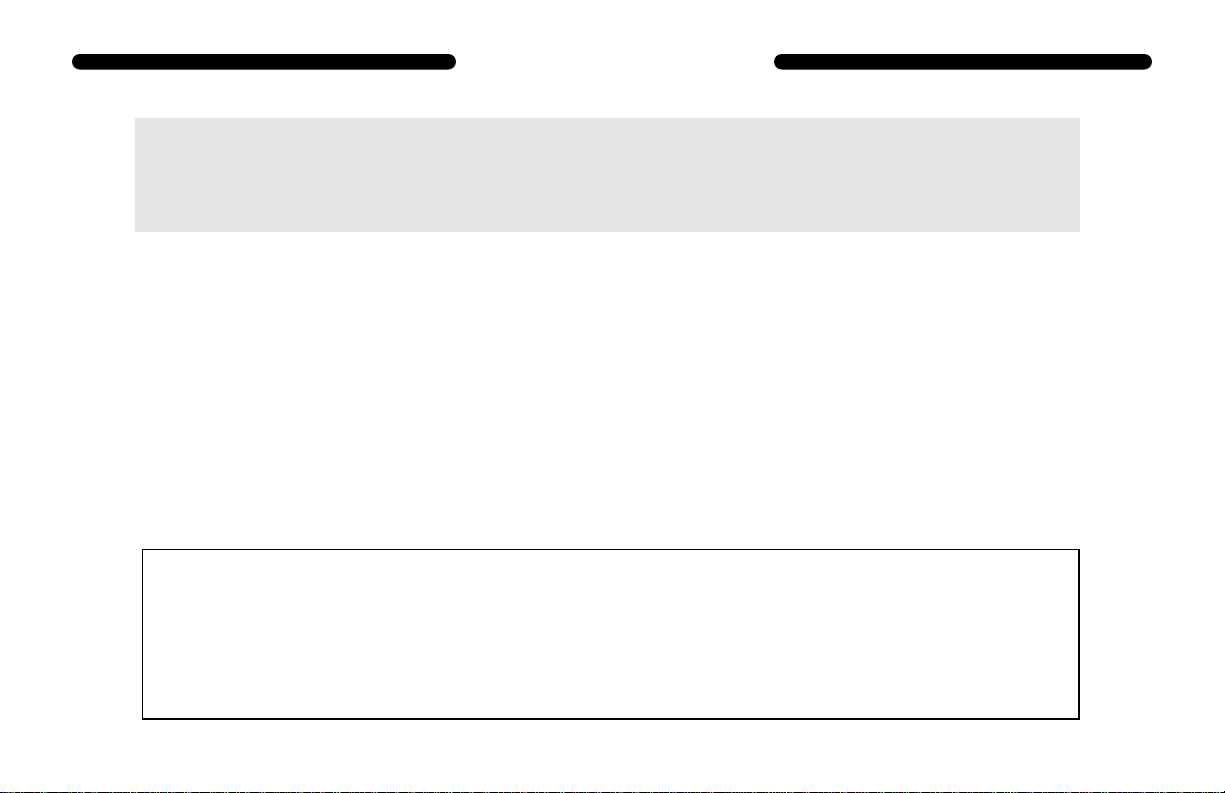
TTaabbllee ooff CCoonntteennttss
Introduction . . . . . . . . . . . . . . . . . . . . . . . . . . . . . . . . . . . . . . . . . . . . . . . . . . .5
Quick Start . . . . . . . . . . . . . . . . . . . . . . . . . . . . . . . . . . . . . . . . . . . . . . . . . . . .6
What to Connect Where . . . . . . . . . . . . . . . . . . . . . . . . . . . . . . . . . . . . . . . .6
A First Look at the Controls . . . . . . . . . . . . . . . . . . . . . . . . . . . . . . . . . . . . . .7
Understanding the Filter Queen . . . . . . . . . . . . . . . . . . . . . . . . . . . . . . . . . . . . .8
Front Panel . . . . . . . . . . . . . . . . . . . . . . . . . . . . . . . . . . . . . . . . . . . . . . . . . .8
Back Panel . . . . . . . . . . . . . . . . . . . . . . . . . . . . . . . . . . . . . . . . . . . . . . . . . .11
Performance Guide . . . . . . . . . . . . . . . . . . . . . . . . . . . . . . . . . . . . . . . . . . . . .12
Artist Applications . . . . . . . . . . . . . . . . . . . . . . . . . . . . . . . . . . . . . . . . . . . . . .15
Specifications . . . . . . . . . . . . . . . . . . . . . . . . . . . . . . . . . . . . . . . . . . . . . . . . .17
Saftey & Conformity . . . . . . . . . . . . . . . . . . . . . . . . . . . . . . . . . . . . . . . . . . . .18
Inventory INSPECTION:
The uniquely styled Electrix carton should contain:
• Electrix Filter Queen • Warranty Card
• Filter Queen User Manual • Power Transformer (as appropriate for your region)
• Rackmount kit (shipped attached to product) • Electrix Joiner Plate (joins two "Mods" together!)
Note: If any of the above are missing, please inform your local Electrix distributor, agent or dealer immediately.
English... 3
Page 4

SSeettttiinnggss TTeemmppllaattee
Title:
Session: Date:
Artist:
Description:
Page 5

IInnttrroodduuccttiioonn
Welcome to Electrix! We would like to thank you for purchasing
Filter Queen, by far the best 'bang for the buck' in Analog High
Order Filters. Filter Queen represents an entirely new concept in
musical electronics, unique in both its ‘hands on’ ease of use and
‘retro-futuristic’ design.
Filter Queen can directly process a wide range of input signal
sources from vinyl to CDs, as well as synthesizers, samplers, guitars, or just about anything else in your rig.
Filter Queen’s digitally controlled Analog filters are modeled after
VCF’s (Voltage Controlled Filters) like those found in traditional
Analog synthesizers. Use the Filter Queen to 'filter sweep' across
the instruments in a mix, or choose a particular instrument or frequency range in the mix to 'highlight and tweak' or 'search and distort.' The Filter Queen will put realtime control of your sound
back into your hands.
A New Dimension in FX!
Filter Queen is part of a new series of remix tools from Electrix
called the ‘Mods.’ Like the Modular Synthesizers of the 60’s and
70’s, multiple ‘Electrix Mods’ can be racked together to create a
‘hands on’ effects monster.
Filter Queen’s unique industrial design allows it to be used in a 10"
rack mount or as a desktop tool. We’ve even included a joiner
plate to connect two Mod products together to fit in a 19" rack.
The ultra-smooth feel of the knobs and gold plated switch contacts
put the 'Electrix Mods' processors in a class of their own. They are
'Effects Instruments' that have been designed to be 'played live' on
stage and in the studio. Check out the shape!
For maximum flexibility, connect Filter Queen to other members
of the Electrix Mods family. For example, EQ Killer is a great
sounding 'Band Kill' box. The EQ Killer allows you to cut or isolate
the bass, mids, or highs in a track. For even more dramatic effects,
isolated bands are sent to an effects loop - so while the unaffected
bass keep pounding you can put effects on everything else in the
mix - a new song with the flick of your wrist! Also, check out the
Electrix MO-FX for distortion, flanging and delay, or the Electrix
Warp Factory for vocal effects and vocoding.
We want to know what YOU think about the future of Remix, and
we would also like to hear what you can do with Electrix gear.
Please send your DATs, CDs, MDs, vinyl or cassettes to us at the
address on the back page of this manual.
Want to find out more about the Mods or other Electrix products?
Check out our Web site at: http://www.electrixpro.com.
Again, thanks for purchasing Filter Queen. Now get ‘Hands On’
and get creative!
English... 5
Page 6
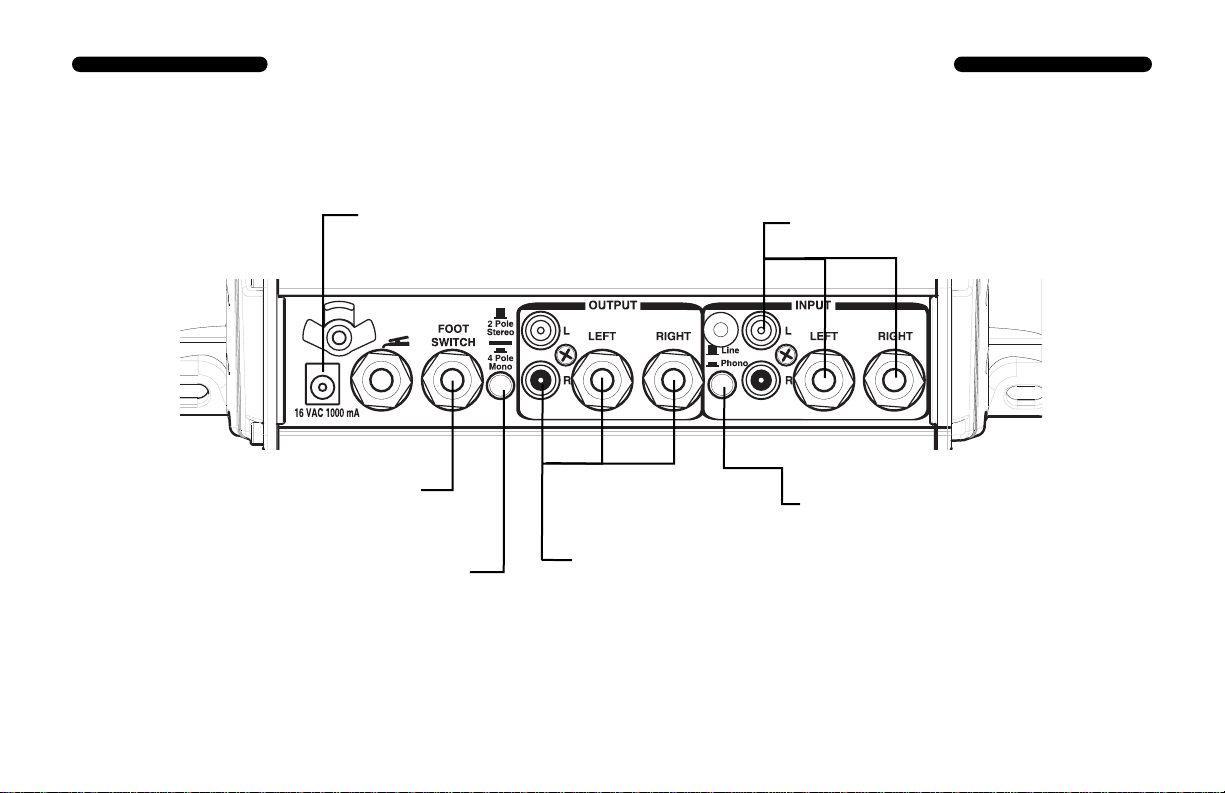
QQUUIICCKK SSTTAARRTT •WWhhaatt ttoo CCoonnnneecctt ttoo WWhheerree
Here is the simplest way to pass audio signals through Filter Queen and create effects:
Connect the Power Transformer here.
Connect a Momentary footswitch
to disengage the filter here.
Select 2 pole stereo or 4-pole
mono with this mode switch.
Connect audio inputs here.
Select phono or line input
level.
Use these line level outputs to connect to the mixer
or power amplifier.
Page 7

Frequency is the most playable
filter control. Use the Frequency
control for Filter sweeps, and to
find frequency resonance that
adds character to the music.
The ENV Follower
adjusts the filter frequency according to
the dynamics of the
input signal. 'Release'
increases the decay
rate of the ENV
Follower. 'Depth'
sets the amount the
ENV Follower will
effect the Filter
Frequency. 'Band'
limits the frequency
range of the ENV
Follower detector.
Use this to focus the
ENV follower in on a
specific instrument.
QQUUIICCKK SSTTAARRTT • AA FFiirrsstt LLooookk aatt tthhee CCoonnttrroollss
Use the momentary button
The 'Low Pass' filter type
is the standard synthesizer
setting. This setting rolls
off the high frequencies
when the frequency control is turned to the left.
Resonance controls the
level of the filter frequency.
Set it between 5-6 for typical filter sweep sounds.
The LFO can automatically
sweep the filter frequency.
Choose from five waveforms
and use the 'Depth' control to
adjust the amount the LFO
applied to the filter. 'Rate' controls the speed of the LFO.
to play the effect. As you tap it,
the effect will momentarily
engage. When you engage the
filter, the momentary button
switches its function and mutes
the effect.
English... 7
Page 8

UUnnddeerrssttaannddiinngg tthhee FFiilltteerr QQuueeeenn • FFrroonntt PPaanneell
ENV Following Explained: The ENV Follower tracks the
amplitude (volume) of the input to Filter Queen and opens up
the Filter Frequency in scale with the dynamics. ENV Following
will produce totally funked out sounds when the filter frequency
control is set low and the ENV depth is set just right to track the
dynamics of the music.
ENV Follower Depth: Sets the amount the input signal’s
'dynamic envelope' will affect the Filter frequency. Start around 5
with this control. 3-7 is the general range in which most instruments trigger the envelope follower properly. 7-10 is for lowlevel signals.
ENV Follower Release: Turning the release knob slows
down and smoothes out the ENV follower response. Use shorter release settings for more immediate response. This control
can subtly change the percussive quality of your mix.
ENV Follower Band Select: Selects between 7 combina-
tions of the frequency bands the ENV follower can track. The
ENV follower band select can be used to focus the ENV
Follower in on a particular frequency band. For example the mid
band will focus in on the snare drum and vocals, while the high
band will pick up hihats and cymbals. The combinations are represented by 3 LED for High, Mid, and Low. The combinations
are: All bands, High, Mid, Low, Low+High, Low+Mid,
High+Mid. Note: Every time the Band button is pressed Filter
Queen will cycle to the next combination. However, at any point
in the cycle the Band button can be held down for 300ms and it
will return directly to All bands.
Filter Frequency: Sets the cutoff frequency of the stereo fil-
ter. Use it in conjunction with the resonance control. The more
resonance you use the more distinct any changes you make with
frequency will be. The frequency tuning range of the filter covers a 12 octave range from 10 Hz to 20 kHz. Any 3rd party 1/4"
TRS Expression Pedal, (such as a Roland EV-5) can control the filter frequency. (Great for guitar or bass.)
Resonance: This controls the level of the peak at the reso-
nant frequency of the filter, i.e. the frequency you dialed in with
the frequency knob. The Filter Queen’s resonance control can be
set to negative values by rotating the control all the way counter
clockwise. In Low Pass, High Pass and Band Pass modes, negative resonance will simply smooth out the response of the filter,
making it less distinct. In Notch Filter mode, negative feedback
will increase the depth of the notch filter making it more pronounced.
Page 9

UUnnddeerrssttaannddiinngg tthhee FFiilltteerr QQuueeeenn • FFrroonntt PPaanneell
Filter Type: This control selects the basic sound of the filter.
Each filter type has a unique sound. You will find situations
where each one offers you a unique effect on a given signal.
The Low Pass Filteris the most commonly used filter type.
This is the kind of filter you will find on vintage synths and enve-
0
-10
-20
dB
-30
-40
-50
10 20 30 50 70 100 200 300 500 700 1000 2,000 3,000 5,000 7,000 10,000
0
-10
-20
dB
-30
-40
-50
10 20 30 50 70 100 200 300 500 700 1000 2,000 3,000 5,000 7,000 10,000
Cutoff point
100 Hz
Sine wave
1,000 Hz
Sine wave
FREQUENCY
-3 dB
FREQUENCY
-3 dB
Cutoff point
lope followers. It is useful
for controlling the amount
of harmonics or the
brightness of a signal. As
you sweep the frequency
control, try adding some
resonance to make the
cutoff frequency more
audible.
The High Pass Filter
will roll off the bass of
your signal making things
sound thinner as you turn
the frequency control to
the right.
The Band Pass Filter acts like Wah pedal and puts a peak
in the middle of your signal. (See Fig. 2) This is
great for highlighting certain frequency ranges or
for creating a sweeping
sound with the frequency
knob.
0
-10
-20
dB
-30
-40
-50
10 20 30 50 70 100 200 300 500 700 1000 2,000 3,000 5,000 7,000 10,000
Bandwidth
FREQUENCY
-3 dB
The Notch Filterworks the exact opposite of the Band Pass
filter. Instead of a boost, it puts a notch in your signal, essentially killing a narrow frequency band. This effect often sounds like
talking through a pipe.
For a more dramatic
Notch Filter effect use
turn the Resonance control all the way counter
clockwise into negative
Resonance to increase
the depth of the notch
and the distinctiveness
of the effect. It will also create unique sweeping sounds, (that
are similar to a phase shifter) when used in conjunction with the
LFO. For best Notch result put the Resonance knob fully counter-clockwise.
0
-10
-20
dB
-30
-40
-50
10 20 30 50 70 100 200 300 500 700 1000 2,000 3,000 5,000 7,000 10,000
-3 dB
Bandwidth
FREQUENCY
English... 9
Page 10

UUnnddeerrssttaannddiinngg tthhee FFiilltteerr QQuueeeenn • FFrroonntt PPaanneell
Filter Engage: This control toggles the filter on and off.
When the filter is off the Filter queen circuit is bypassed.
Whenever the Filter Queen is Engaged the LFO is automatically
restarted. Use this feature to start long LFO sweeps on the
downbeat by engaging the Filter Queen right on the top of the
bar.
Filter Momentary: This switch temporarily engages the
stereo filter. Try using it to tap rhythmic patterns while adjusting
the frequency knob.
Effect Mix: Controls the Mix of the Filter in relation to your
dry signal. 0% is all dry, or the same as bypassing the Filter
Queen. 100% will be all Filter Queen and none of your dry signal.
LFO Waveform: The LFO provides the following cyclic (or
repetitive) waveforms: Sawtooth, Inverse Sawtooth, Triangle,
Square Wave and Random. If you increase the LFO depth and
turn the LFO speed up a bit you will be able to hear their effect
on your frequency setting. The Square Waveform is great for
gating effects, while the triangle is better for long, slow sweeps.
LFO Depth: This controls the amount the LFO changes the
filter frequency.
LFO Speed: LFO Speed controls the period of the LFO
waveforms by changing the frequency of the LFO. The LFO
Frequency range covers 0.05 Hz to 30 Hz for subtle to extreme
effects.
In and Out Level LEDs: These LEDs help you set and
monitor the optimal signal levels from your signal sources as well
as the outputs of Filter Queen. The optimal setting occurs when
the In and Out LEDs show mostly green with periodic peaks of
red.
.
Page 11

UUnnddeerrssttaannddiinngg tthhee FFiilltteerr QQuueeeenn • BBaacckk PPaanneell
Control Pedal Input: Plug a standard Expression pedal in
here to control the Filter Frequency remotely. Use an expression pedal, like the Roland EV-5, that terminates with a 1/4"TRS
connector.
Footswitch: Use a standard momentary footswitch to turn
Engage on and off. Filter Queen accepts normally open momentary footswitches. (In the near future an Electrix 3 button
footswitch will be available that will add extra functionality to the
Filter Queen. Stay tuned for more information….)
4 Pole Mono: The Filter Queen operates in a Stereo 2 Pole
filter per channel mode, (unless you switch to 4 Pole mode).
When in Four Pole mode, the Filter Queen switches into Mono
operation by summing the left and right channels before the 4
pole filter. A two pole filter will give you a gentler response, in
technical terms it is defined as a 12dB/octave filter. A 4 pole or
24dB/octave filter will give you a much steeper filter response
that will sound more pronounced. 4 pole mono is especially
appropriate for effecting electric guitar and bass.
RCA Stereo Outputs: The RCA output level is nominally
+4 dBu
1/4" Outputs: This output produces an unbalanced +4dBu
signal.
Phono/Line Switch: This switches the RCA inputs to
accept phono or line level.
RCA Stereo Inputs: When the Phono/Line switch is in the
Line position, this input is optimized for a +4dBu input signal.
When the Phono/Line switch is set to Phono, the RIAA phono
pre-amp will accept a range of cartridge output levels.
1/4" Inputs: This input is optimized for +4 dBu input signal.
Grounding Post: Connect the ground wire from your
turntable here.
Cable Strain Relief: The power supply cable can be
looped around this to prevent stress on the power entry jack.
English... 11
Page 12

PPeerrffoorrmmaannccee GGuuiiddee
Set-up 1: Pre Mixer
This is the most basic way to integrate the Filter Queen into any
setup. In the studio this setup is a great way to warm up digital
keyboards or give drum machines new life. This setup also has
special advantages for live DJ's in that a turntable can be directly
connected to the Filter Queen's built in phono pre-amp. With
this setup the effected signal can be cued on the mixer while
other sources are playing.
Set-up 2: Mixer - Insert
MAIN OUT L
AUX SEND 1
AUX RET L
INSERT 4
INSERT 3
INSERT 2
INSERT 1
MAIN OUT R
AUX SEND 2
AUX RET R
LINE IN 4
LINE IN 3
LINE IN 2
LINE IN 1
The Filter Queen can be inserted into a console's channel or bus
insert just like any other outboard EQ or compressor. This setup
makes for easy repatching and allows you to quickly audition the
effect that Filter Queen will have on any number of sources.
Page 13

PPeerrffoorrmmaannccee GGuuiiddee
Set-up 3: Amp Effects Loop
The Filter Queen can be inserted into a guitar amp or bass amp's
effects loop. Use the 4 pole mono mode in this setup and experiment with Filter Queen's Effects Mix control to get the best balance between the wet, (effected) and dry signals.
Set-up 4: Mixer with Aux Sends
MAIN OUT L
AUX SEND 1
AUX RET L
INSERT 4
INSERT 3
INSERT 2
INSERT 1
MAIN OUT R
AUX SEND 2
AUX RET R
LINE IN 4
LINE IN 3
LINE IN 2
LINE IN 1
This setup requires a mixer with auxiliary (aux) sends and return
capabilities. All sources are connected directly to the mixer
channel inputs. Filter Queen is fed its signals from the mixer’s
aux sends. This setup allows any or all of your sound sources to
be processed through Filter Queen at any time. The mix control
on Filter Queen should be set to 100% wet so that the dry
source signal is only heard through the mixer.
English... 13
Page 14

Set-up 5: DJ - Post Mixer
This is a simple setup
for stereo processing
of your entire mix.
You’ll want to use this
setup only after you
have explored all the
sonic possibilities of
Filter Queen because
cueing is not possible.
Bringing in the effect
gradually with Filter
Queen’s mix control
and doing any adjustments from there can
minimize the cueing
limitation.
PPeerrffoorrmmaannccee GGuuiiddee
Page 15

AArrttiisstt AApppplliiccaattiioonnss
Phaser:
That swooshy sound, that was initially made popular as a Fender
Rhodes effect, is also available in the Filter Queen. This effect
works especially on sounds with sustained portions such as
voice, synth pads and of course, Fender Rhodes.
Frequency Knob: 20
Type: Notch
Resonance Knob: 2.0
ENV Follower Depth: Off
ENV Follower Release: 0
Waveform: Triangle
LFO Depth: 10
LFO Speed: Experiment
(slow is good, medium
warble is nice too)
Effect Mix: 100 %
Drum FX:
You can use the Envelope Follower to create a 'WAKKA'
sound that exactly follows the dynamics of rhythmic input.
Here’s how it’s done:
Frequency Knob: 115
Type: Low Pass
Resonance Knob: 4
ENV Depth: 6
ENV Release: 35%
Band: Low/Mid
Effect Mix: To taste
Playing with the ENV Follower Depth and Frequency knobs
will customize the effect to your liking. Changing the Filter
Type will emphasize different frequency bands. Note that
when you try the Notch filter type setting, you’ll have to set
the resonance to –2.5 and the frequency knob to around
640.
English... 15
Page 16

AArrttiisstt AApppplliiccaattiioonnss
Guitar Amp Setup! - The Foot Wah:
Connect an expression pedal up to the Frequency Controller
input. Now get ready for the most customizable wah one could
conceive. Try different filter modes, and adjusting the resonance.
Add a little envelope following for more interactive tones.
Frequency Knob: 115
Type: Band Pass
Resonance Knob: 2.5
ENV Depth: 3.0
LFO Depth: Off
Effect Mix: 100
Note: when using Filter Queen with a guitar or a bass amp,
be sure to insert the Filter Queen into the amplifier’s Effects
loop. This will give Filter queen the appropriate levels to
function properly. It is recommended that Filter Queen not
be connected between a guitar and an amplifier, it should
always be connected to an amplifier via its effects loop.
Bass Boost:
This can create some stunning effect from subtle bass enhancement to 'boom car' euphoria. Use with caution as this setting can
launch even the best subwoofer speaker cones clear across the
room. (12V version to follow.)
Frequency Knob: 20-40
Set it while the music is playing for dramatic FX
Type: HPF
Resonance Knob: 4
ENV Follower Depth: 1.5
ENV Follower Release: 30%
ENV Band: Low
LFO Depth: 0
Effect Mix: 100 % Set for the
desired amount of bass
boost.
Page 17

SSppeecciiffiiccaattiioonnss
INPUT
Connectors: 1/4” Line RCA (Phono) RCA (Line)
Max Input Level: +18 dBu -20dBV +18dBu
Impedance: 77KΩ 47KΩ 47KΩ
OUTPUT
OUTPUTS
Connectors: 1/4” Line RCA RCA
Impedance: 1KΩ 1KΩ 1KΩ
Max Output Level: +18 dBu +18dBu +18 dBu
PERFORMANCE 1/4” PHONO RCA
Dynamic Range: >90db >75db >90db
THD: <0.3% <0.3% <0.3%
Frequency Response:
10Hz-20.0kHz 10Hz-20.0kHz 10Hz-20.0kHz
POWER CONSUMPTION
USE ONLY WITH ELECTRIX
POWER SUPPLY MODEL TFR0028
16 watts VOLTAGE FREQUENCY
Actual measurements are subject to change
100 V 50/60 Hz
120 V 60 Hz
230 V 50 Hz
240 V 50 Hz
English... 17
Page 18

SSaafftteeyy aanndd CCoonnffoorrmmiittyy
This equipment has been tested and found to comply with the limits for a
class A digital device, pursuant to part 15 of the FCC rules.
These limits are designed to provide reasonable protection against harmful
interference in a residential installation.
This equipment generates, uses and can radiate radio frequency energy and,
if not installed and used in accordance with the instructions, may cause
harmful interference to radio communications. However, there is no guarantee that interference will not occur in a particular installation.
If this equipment does cause harmful interference to radio or television
reception, which can be determined by turning the equipment on and off,
the user is encouraged to try to correct the interference by one or more of
the following measures:
• Reorient or relocate the receiving antenna.
• Increase the separation between the equipment and the receiver.
• Connect the equipment into an outlet on a circuit different from that to
which the receiver is connected.
• Consult a qualified dealer or an experienced radio / TV technician for help.
The user may find the following booklet, prepared by the Federal
Communications Commission, helpful:
Radio/TV interference Problems.”
This booklet is available from the US Government Printing Office,
Washington, DC 20402, USA. Stock No. 004-000-0034-4.
“How to identify and Resolve
Caution:
You are cautioned that any change or modifications not expressly approved
in this manual could void your warranty.
For the customers in Canada:
This Class B digital apparatus meets all requirements of the Canadian
Interference-Causing Equipment Regulations.
Cet appareil Numerique de la Classe B respecte toutes les exigences du
Reglement sur le materiel brouilleur du Canada.
Certificate of Conformity
Electrix, a div. of IVL Technologies Ltd., hereby declares on their own
responsibility that the following product:
Electrix Filter Queen
that is covered by this certificate and marked CE-label conforms with the
following standards:
• EN 60065 Safety requirements for mains operated Electronic and related apparatus for household and similar general use
• EN 55022: 1994 (Limits and Methods: ITE Disturbances)
• EN 55082-1: 1997 (Generic Immunity: Residential)
With reference to regulations in following directives:
72/23/EEC, 89/336/EEC as amended by directive 93/68/EEC
Issued in Victoria, February 15, 2000 by Brian Gibson, Executive VicePresident, Research and Development
