ElectrIQ Pro Outback MINI, Wild3 User Manual

USER MANUAL
MINI WILDLIFE CAMERA

2
INTRODUCTION
Thank you for purchasing our mini wildlife camera. This device is
a special camera designed specifically for recording and
observing wildlife.
These easy to follow instructions will provide you with information
on the operation and functions of the camera, enabling you to get
the most from your new purchase.
Before using the product, please read this user manual carefully.

3
SAFETY
Please read the following safety precautions carefully
before using the device.
Do not try to open the camera case by yourself.
Repairs can only be carried out by the manufacturer
or their authorized agents.
During operation the temperature of device may rise,
this is normal.
The camera must only be used with the accessories
provided.
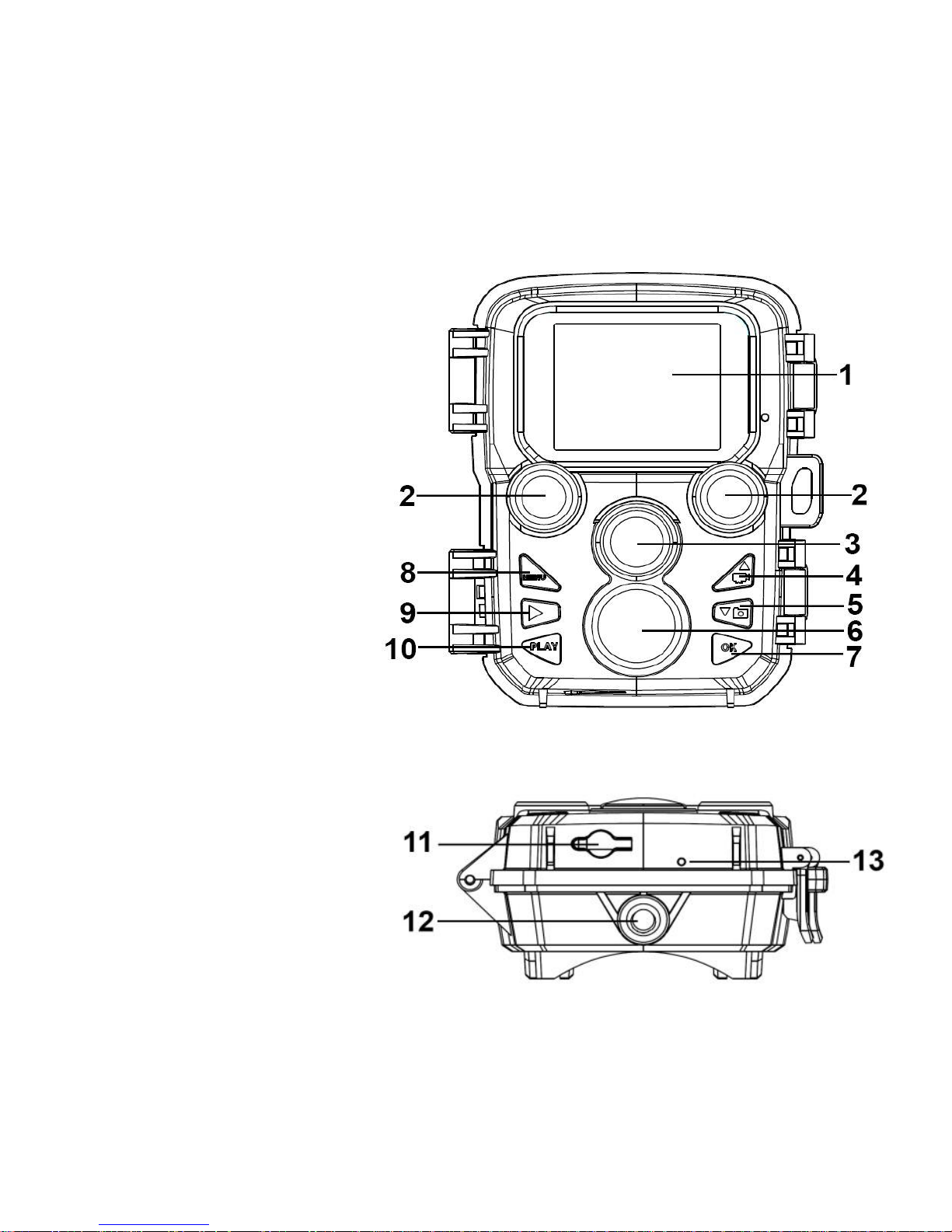
4
PARTS OF THE CAMERA
1. Display
2. Motion Sensors
3. Lens
4. Up/Video Button
5. Down/Capture Button
6. Front motion sensor
7. OK/Shot button
8. Menu Button
9. Right button
10. Playback button
11. DC adapter port
12. Tripod Slot
13. Microphone
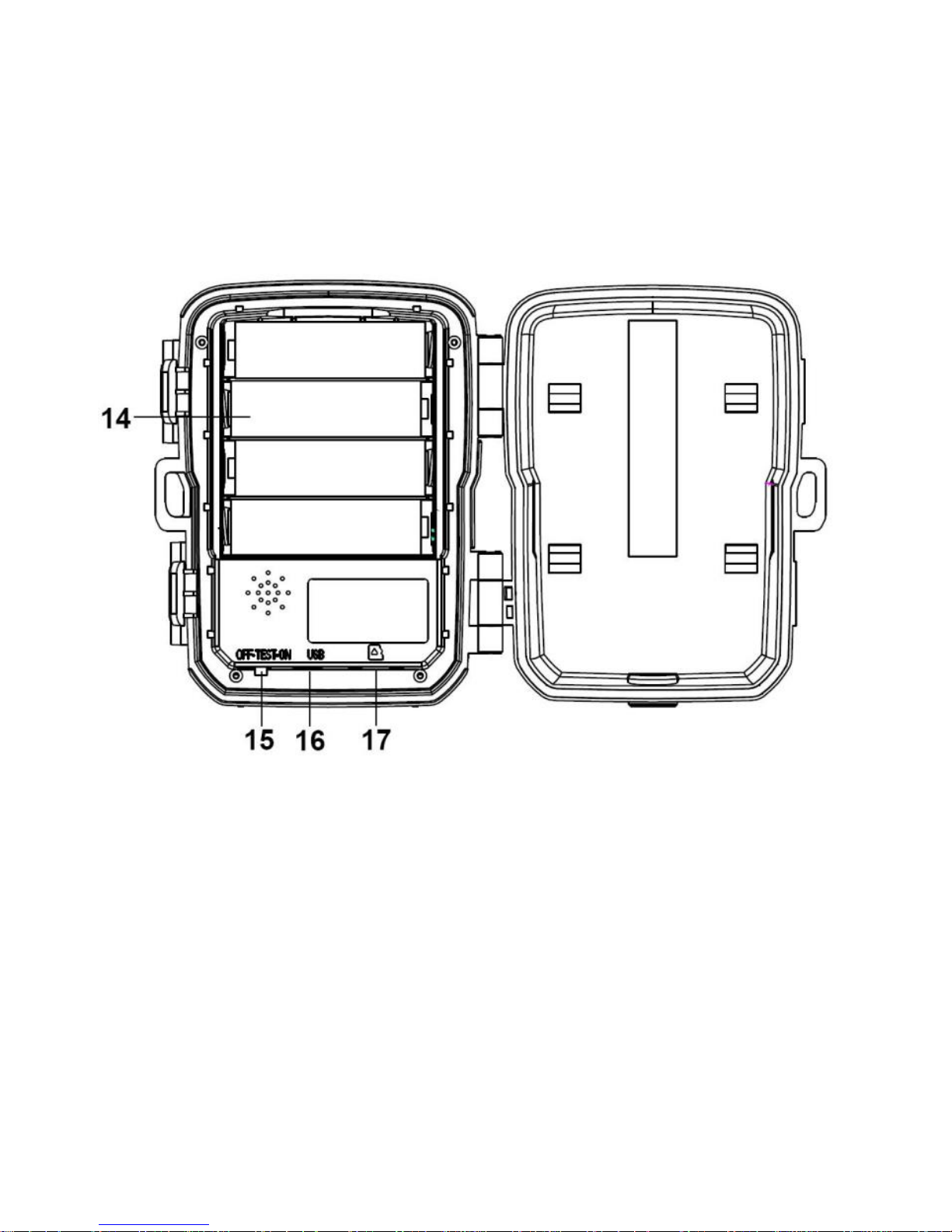
5
14. Battery compartment
15. ON-TEST-OFF button
16. USB jack
17. Micro SD card slot

6
POWER SUPPLY
Before use, ensure that the batteries are inserted
Unlock the two clasps on the side and open the camera. Install
4 x 1.5V AA batteries. Please ensure they are installed the
correct way round.
If the camera is in low power, please connect the camera to a
power adapter (not provided) for power supply.
The camera can also be operated using a power adapter (not
supplied). The DC adaptor must supply a voltage of 6V with a
max current of at least 1.5A.
Unclip the rubber seal from the base of the camera and insert
the power adaptor into the socket on the cameras base.

7
INSERTING THE MEMORY CARD
Since the camera has no built-in memory, A MicroSD card should be
inserted into the camera to enable videos and pictures to be saved.
The card must be formatted before use.
Supports MicroSD cards, up to 32GB.
To avoid malfunction, the memory card should be kept away from
water, strong vibrations, dust, heat sources and direct sunlight.
Do not insert the memory card forcibly. Please refer to the
markings on the camera to confirm the correct orientation.
Wait for the memory card to reach the ambient temperature
before use. Large fluctuations in temperature could cause a
malfunction.
When used outdoors the camera should be mounted in a
sheltered place, to avoid extremes of temperature or humidity.
Once the memory card is full, the camera will stop recording
automatically and the LEDs will go out, unless the endless
capture option is active.
Press the edge of the card gently to pop out and remove the
microSD card.
