ElectrIQ IQ-4KBOX User Manual

IQ-4KBOX
Thank you for choosing ElectriQ
Please read this user manual before using this innovative mini pc
Visit our page www.electrIQ.co.uk for our entire range of
Intelligent Electricals

1
YOUR NEW MINI PC
Thank you for choosing the electriQ Android Mini PC
Thank you for purchasing this product. This product complies with the statutory national and
European requirements. To maintain this status and to ensure safe operation, you must observe
these operating instructions! These operating instructions are part of this product. They contain
important notes on commissioning and handling. Also consider this if you pass on the product to any
third party. Therefore, retain these operating instructions for reference!
Safety instructions
Read the operating instructions carefully and especially observe the safety information. If you do not
follow the safety instructions and information on proper handling in this manual, we assume no
liability for any resulting personal injury or damage to property. Such cases will invalidate the
warranty/guarantee.
• The device is not a toy. Keep it out of the reach of children and pets.
• Do not leave packaging material lying around carelessly. These may become dangerous
playing material for children.
• Protect the product from extreme temperatures, direct sunlight, strong jolts, high humidity,
moisture, flammable gases, vapours and solvents.
• Do not place the product under any mechanical stress.
• If it is no longer possible to operate the product safely, take it out of operation and protect it
from any accidental use. Safe operation can no longer be guaranteed if the product: is visibly
damaged, is no longer working properly, has been stored for extended periods in poor ambient
conditions or - has been subjected to any serious transport-related stresses.
• Please handle the product carefully. Jolts, impacts or a fall even from a low height can
damage the product.
• Also observe the safety and operating instructions of any other devices which are connected
to the product.
• The mains outlet must be located near to the device and be easily accessible.
• As power supply, only use the supplied mains adaptor.
• Only connect the power adaptor to a normal mains socket connected to the public supply.
Before plugging in the power adaptor, check whether the voltage stated on the power adaptor
complies with the voltage of your electricity supplier.
• To avoid battery leakage, remove exhausted batteries from the remote control when not in
use for a long period. The batteries shall not be exposed to excessive heat such as direct sunlight or
fire.
• Do not block ventilation slots. The device can be placed in a cabinet but ensure at least 5cm
(2”) clearance all around.
• Do not tap or shake the unit, this may damage internal components.
WARNING: To reduce the risk of fire or electric shock, do not expose this apparatus to rain or
moisture. The apparatus shall not be exposed to dripping or splashing and objects filled with liquids,
such as vases, shall not be placed on the apparatus.

2
Getting Started
Connect the IQ-4Kbox to your TV or monitor using an HDMI cable.
Based on a fast quad-core processor and powerful 3D graphics IQ Smart offers unlimited open smart
TV transforming your viewing experience.
This Android based system opens a new world of content streaming including on demand and live
TV, internet browsing, premium content, games, music, internet radio and much more. Benefitting
of unlimited expandable storage via Micro SD, USB memory stick, externally powered SSD or HDD
and the option to add a USB or WIFI keyboards your TV can be also be used as a computer running
full Microsoft Office package for Android including Outlook or other email clients. It is a great device
that will find its place in living room, kids or guest bedroom or even in the executive boardroom.
Supports playback of movies in 4K ultra HD quality, 3D films and Blu-ray and online streaming.
External files can be easily transferred to the internal storage via USB or micro sd or downloaded and
played directly.
After logging in, you can use your Google account for file management (e.g. Google Drive) and
playback (e.g. Youtube). New apps can be easily installed via your fav.
For safety and approval purposes, you must not rebuild and/or modify this product. If you use the
product for purposes other than those described above, the product may be damaged. In addition,
improper use can cause hazards such as short circuiting, fire, electric shock etc. Read the instructions
carefully and keep them. Make this product available to third parties only together with its operating
instructions. This product complies with the statutory national and European requirements.
Content
• TV box
• Infrared Remote Control
• BS power adapter
• HDMI cable
• User manual
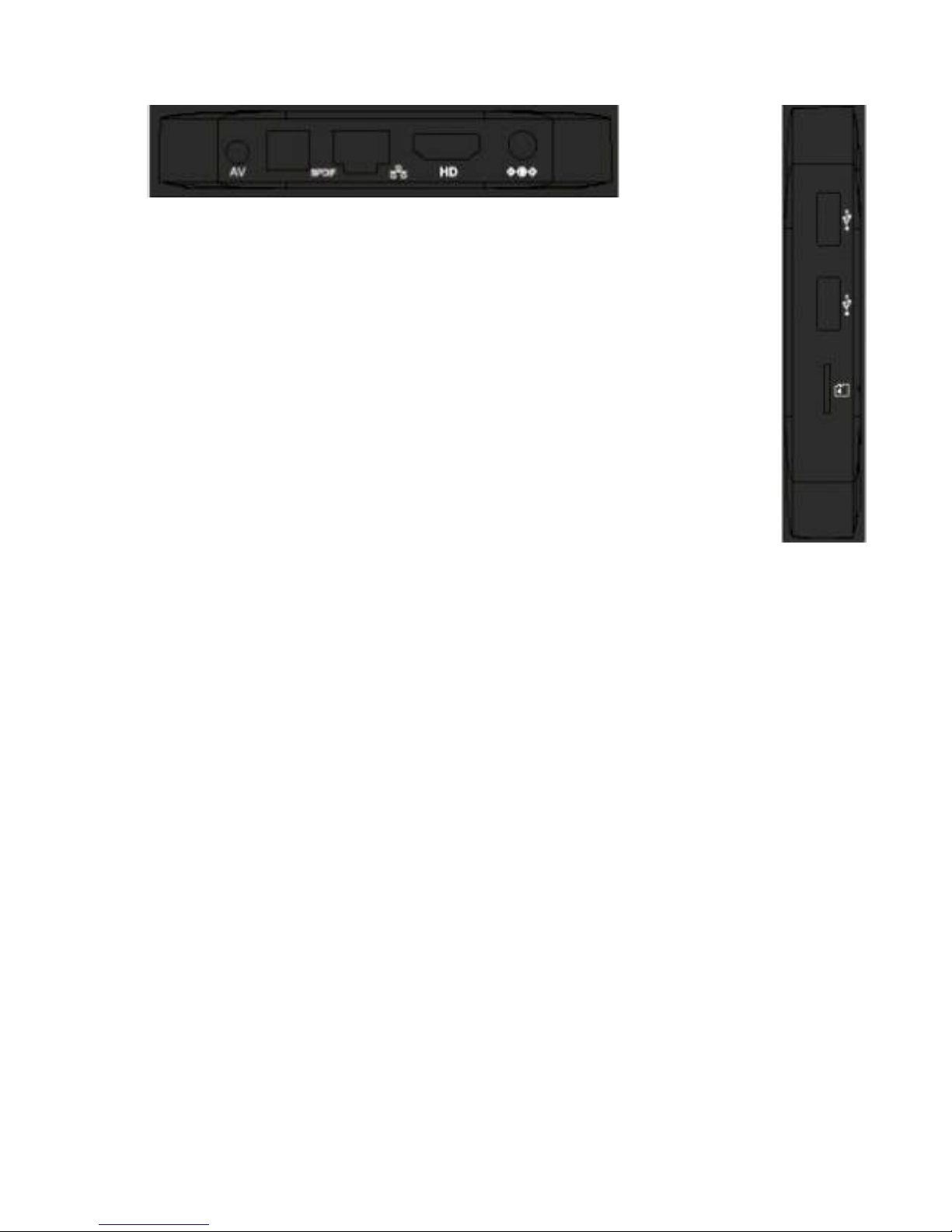
3
Ports
- AV: connecting a video or audio playback device via optional jack to RCA cable
- SPDIF optical audio: connecting a playback source via a TOSLINK cable
- Ethernet – connect via Ethernet cable to a router
- HMDI - Connection to a TV or monitor
- Power Supply: 5V, 2 Amps
- 2 x USB ports: connecting USB devices (e.g. mouse, keyboard, USB sticks)
- Card slot for a microSD card
If you have a USB keyboard and / or mouse or air mouse, connect them or the USB
port.
Your IQ-4KBOX is read to use. Make sure your remote has 2 x AAA batteries in it and hit
the power button on the remote to turn on your unit.
