
USER MANUAL
32” QHD LED MONITOR
eiQ-32Q75HDR
Please read this manual thoroughly before use and keep it handy for future reference

2
CONTENTS
SAFETY INFORMATION
3
CONNECTION AND PREPARATION OF THE MONITOR
6
WHAT IS INCLUDED
6
WALL MOUNTING
6
ATTACHING THE STAND
7
BUTTON FUNCTIONS
7
INPUT / OUTPUT TERMINALS
8
INITIAL SETUP
8
MENU OPTIONS
8
INPUT SOURCE
9
BRIGHTNESS / CONTRAST
9
COLOUR SETTINGS
10
PICTURE QUALITY SETTINGS
11
DISPLAY
11
AUDIO
12
OSD
12
OTHER
13
TECHNICAL SPECIFICATION
14
SIMPLE TROUBLESHOOTING
15
MANUFACTURER SUPPORT
15

3
SAFETY INFORMATION
Read these instructions – All the safety and operating instructions should
be read before this product is operated.
Keep these instructions – The safety and operating instructions should be
retained for future reference.
Heed all warnings – All warnings on the appliance and in the operating
instructions should be adhered to.
Follow all instructions – All operating and usage instructions should be
followed.
Do not use this equipment near water – The appliance should not be used
near water or moisture e.g. in a wet basement or near a swimming pool.
Clean only with a dry cloth. Do not use solvents or petroleum based fluids.
Do not block any ventilation openings.
Do not install near any heat sources such as radiators, stoves or other
apparatus (including amplifiers) that produce heat.
Do not tamper with the supplied plug. This plug is a BS1363 standard plug.
Protect the power cord from being walked on or pinched, particularly at the
plug and at the point where they exit from the appliance.
Only use attachments/accessories specified by the manufacturer.
Unplug the apparatus during lightning storms or when unused for long
periods of time.
Refer all servicing to qualified personnel. Servicing is required when the
apparatus has been damaged in any way, such as power supply cord or
plug is damaged, liquid has been spilled or objects have fallen into the
apparatus or it has been exposed to rain or moisture, it does not operate
normally or has been dropped.
Please keep the unit in a well ventilated environment.
The monitor should only be connected to a mains power supply with AC
100-240V~ 50/60Hz
To prevent overload, do not share the same power supply socket with too
many other electronic components.
Do not place any connecting wires where they may be stepped on or
tripped over.
Do not place heavy items on the cable as this may cause damage.
Hold the main plug, not the wires, when removing from a socket.
Unplug immediately and seek professional help if the plug or cable is
damaged, liquid has spilt onto the monitor, if accidentally exposed to water
or moisture, if anything accidentally penetrates the ventilation slots or if the
set does not work normally.
Do not remove the safety covers. There are no user serviceable parts
inside.
Do not block ventilation slots on the back cover. The monitor can be placed
in a cabinet but ensure the guidance on clearances are followed.
Do not tap or shake the screen, this may damage internal components.
Diagrams within the manual are for illustrative purposes only, and as such
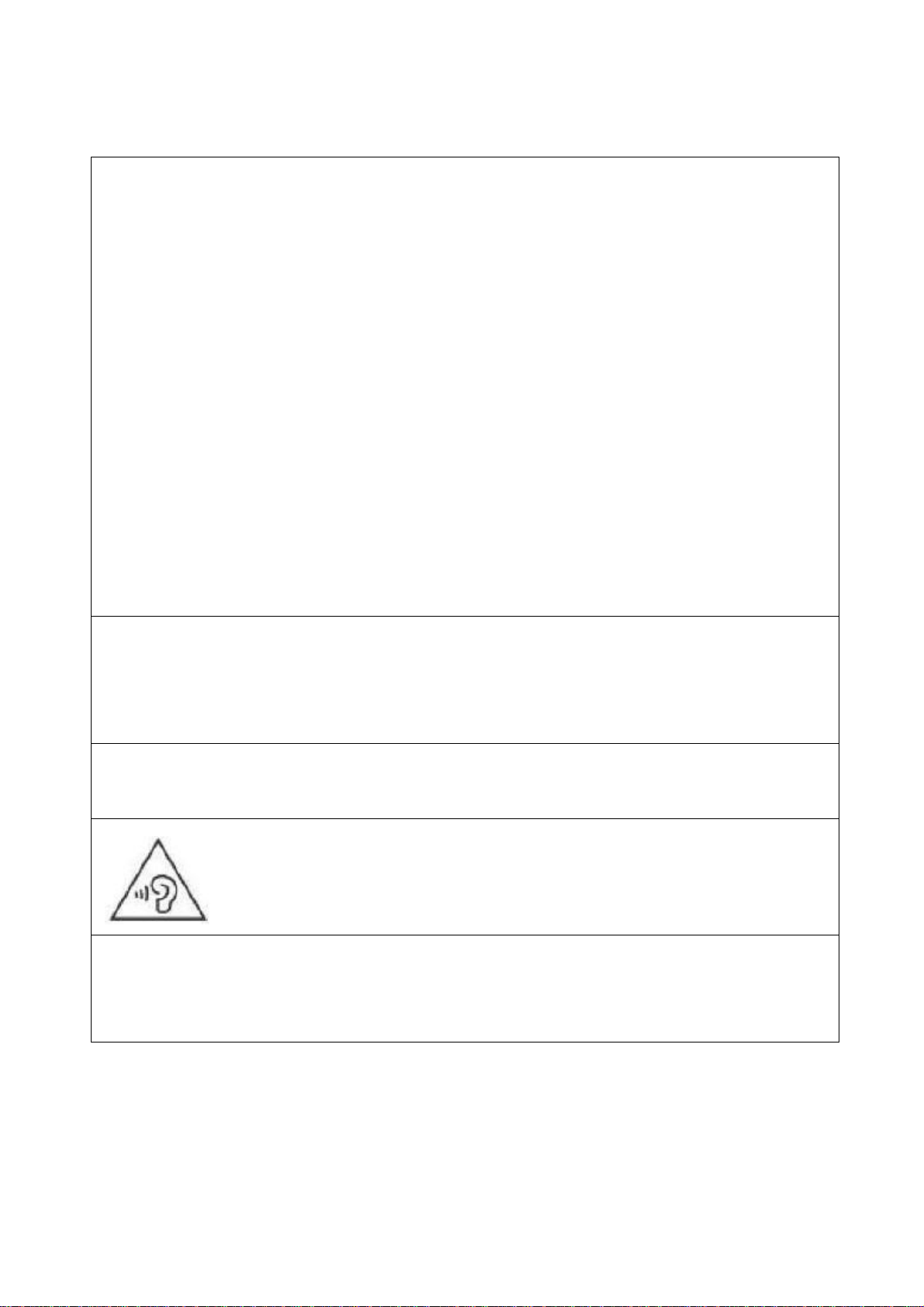
4
there may be differences to the actual product received.
This is a CLASS I product and as such requires an earth connection.
WARNING
Never place a monitor in an unstable location. A television set may fall,
causing serious personal injury or death. Many injuries, particularly to
children, can be avoided by taking simple precautions such as:
Use cabinets or stands recommended by the manufacturer of the
monitor.
Only use furniture that can safely support the monitor.
Ensure the monitor is not overhanging the edge of the supporting
furniture.
Do not place the monitor on tall furniture (for example, cupboards or
bookcases) without anchoring both the furniture and the monitor to a
suitable support.
Do not place the monitor on cloth or other materials that may be located
between the monitor and the supporting furniture.
Educate children about the dangers of climbing on furniture to reach
the monitor or its controls.
If your existing monitor is being retained and relocated, the same
considerations as above should be applied.
WARNING
To reduce the risk of fire or electric shock, do not expose this apparatus
to rain or moisture. The apparatus shall not be exposed to dripping or
splashing and objects filled with liquids, such as vases, shall not be
placed on or next to the apparatus.
WARNING
The wall plug is used as a disconnection device and should remain
readily accessible.
WARNING
At full volume, prolonged listening may damage the users
hearing.
CAUTION
To reduce the risk of electric shock, DO NOT remove the cover (or back).
No user serviceable parts inside. Refer servicing to qualified service
personnel.
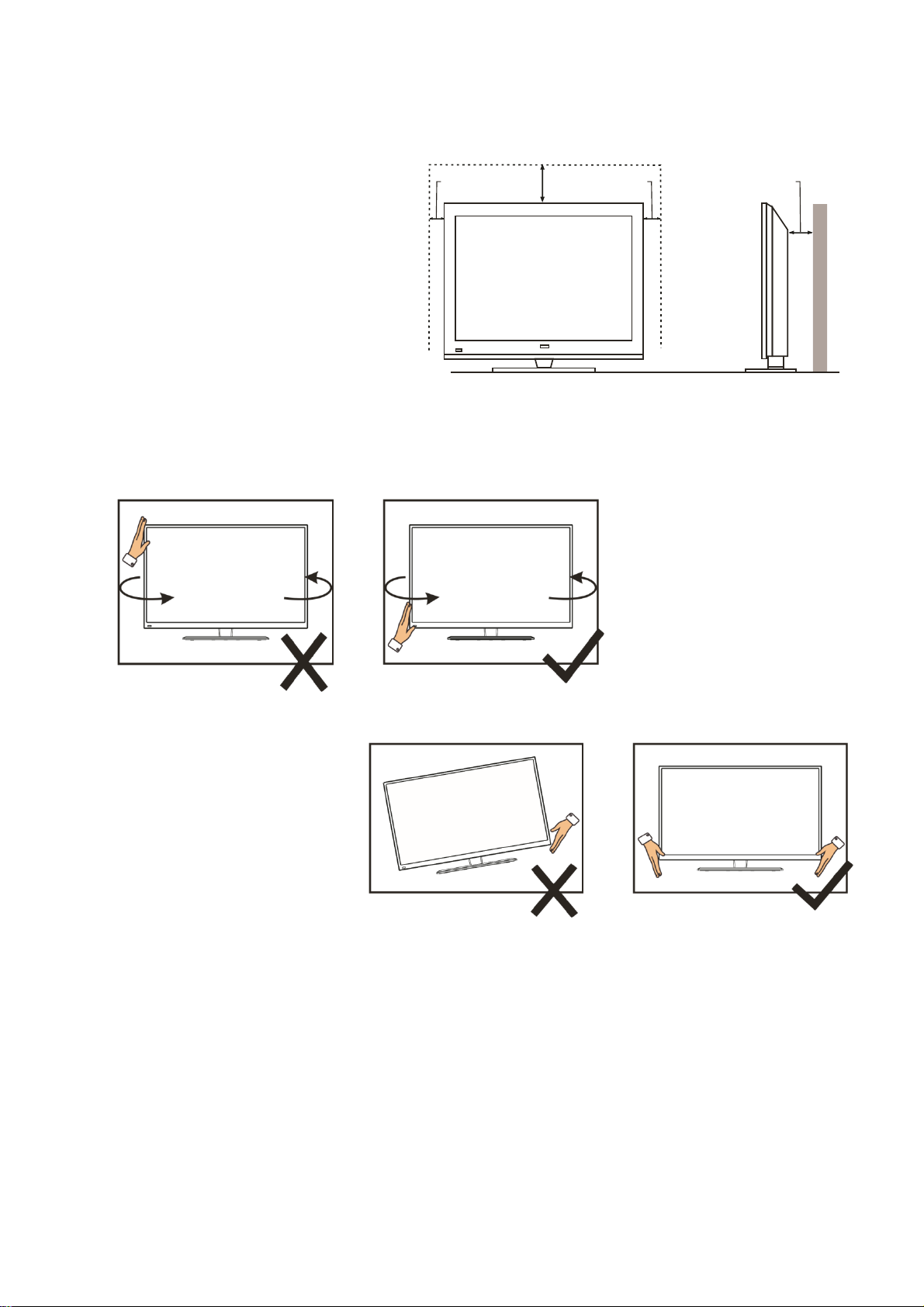
5
ATTENTION
Place the monitor on a firm
and flat surface, leaving a
space of at least 10cm
around the unit and 30cm
from the top of the unit to the
ceiling or cabinet. Ensure
the monitor is positioned
close to the wall to avoid it
falling when pushed.
When twisting the
monitor, do not hold
by the top, you should
twist from the base.
When lifting the
monitor, do not use
one hand to handle it,
you should lift the
monitor using two
hands, ensuring
pressure is not put on
the screen itself.
10
cm
30
cm
10
cm
cm
10

6
CONNECTION AND PREPARATION OF THE MONITOR
WHAT IS INCLUDED
Monitor User Manual Power Supply
.
Power Cable HDMI Lead Stand Bolts
WALL MOUNTING
• The monitor is provided with mounting holes for a VESA approved wall mounting bracket
(not supplied).
• The VESA mounting pattern is :
100x100mm and the size of the bolts is 4 x M6 x 10(not supplied).
• Do not use bolts longer than the size specified above for your model or damage will occur
to the internal components.
NOTES:
Do not install this product until this manual has been read and understood thoroughly.
Please keep these instructions for future reference.
Due to the heavy weight and dimensions of the LCD screens and their fragile nature, we
recommend that they are unpacked and assembled by 2 people and professional installers
are used to wall mount them (Wall mounting is optional). If you do not understand the
instructions, or are unsure how to install this product, please contact a professional for
assembly advice and assistance.
Careful consideration should be made regarding the location the monitor is to be wall
mounted as some walls are not suitable for installation. If the monitor is to be mounted on
drywall, the mount must be anchored into a wooden stud, concrete block or brick behind the
drywall. Installing on drywall alone may not support the weight of the display.
When drilling holes it is particularly important to take care of electrical cables, water or gas
pipes in the wall. Please follow the instructions provided by the wall bracket manufacturer
and ensure that all fixing screws supplied are used.
electriQ and its distributors and dealers are not liable or responsible for damage or injury
caused by improper installation, improper use or failure to observe these safety instructions.
In such cases any guarantee will expire.

7
ATTACHING THE STAND
With the monitor laid on a clean flat surface, attach the stand to the rear of the monitor using
the two bolts provided, been careful not to place too much pressure on the rear of the screen.
Do not use an electric screwdriver or similar.
JOYSTICK CONTROL
The joystick is located on the rear right hand side of the monitor.
QUICK MENU
Use the joystick (2-5) to select the required item on the quick menu.
Depress the Joystick (1) to select the function required.
Button
Control
Function
1
Quick Menu
Press to enter the Quick Menu
2
Aspect Ratio
Repeatedly press to change aspect ratio
3
Volume -
Reduces the output volume
4
Brightness
Press, then use 3 and 5 to adjust brightness.
5
Volume +
Increases the output volume
Select to enter picture mode menu. Use the
Up (2) button to change the picture mode
between: Standard, RTS, FPS, Game, Movie
and Photo.
Select to enter the input menu. Use the Up
and Down (2 and 4) buttons to select the
input source between Display Port, HDMI 1
and HDMI 2.
Select to exit the Quick Menu
Select to enter the main OSD Menu
Select to Turn the monitor off.

8
INPUT / OUTPUT TERMINALS
INITIAL SETUP
Connect the monitor to a power outlet.
1. Press the POWER button on the monitor or to turn it on (The indicator will be blue)
2. Connect the relevant cable to the corresponding input on the monitor. The source will
be automatically detected.
3. To change between the inputs, see the Quick menu on the previous Page.
MENU OPTIONS
The menu for the monitor can be accessed by selecting it within the Quick menu (See
previous page). This menu is separated into the following sub menus: Picture Settings,
Image Settings, Colour Temperature, OSD Settings, Reset, and Miscellaneous options,
details of each menu can be found in the following sections
USB
For
Firmware
Updates
HDMI 2
Supports:
HDMI 1.4
75Hz
Freesync
HDMI 1
Supports:
HDMI 2.0
144Hz
Freesync
DISPLAY
PORT
(DP)
Supports:
DP 1.2
144Hz
Freesync
AUDIO
OUT
DC IN

9
INPUT SOURCE
144Hz
Change the input between DisplayPort (DP), HDMI 1 and HDMI 2.
BRIGHTNESS/CONTRAST
Brightness: Adjust the brightness of the display between 0 and 100.
Contrast: Adjust the contrast of the display between 0 and 100.
DCR: Turn the Dynamic Contrast Ratio feature On or Off.

10
COLOUR SETTINGS
Gamma: Change the Gamma value for the display between 1.8, 2.0, 2.2, 2.4, or 2.6.
ECO Mode: Change the pre-set mode between Standard, Text, Game 1-3, Movie, or ECO.
Colour Temperature: Change the Color Temperature of the display to 6500k, 7500k, 9300k, or
User. When the User Mode is selected, the Red, Green, and Blue values can be adjusted
independently between 0 and 100.
Hue: Change the Hue value between 0 and 100.
Saturation: Change the Saturation of the display between 0 and 100.
Low Blue Light: Change the blue light emitted by the display between0 and 100.

11
PICTURE QUALITY SETTING
Sharpness: Change the display Sharpness between 0 and 100.
Response Time: Turn the Response OverDrive feature On or Off.
Dynamic Noise Reduction: Select the Noise Reduction Value between Low, Middle, High, or Off.
Super Resolution: Change the Super Resolution value between 0 and 5.
Dynamic Luminance Control: Turn the Dynamic Luminance Control feature On or Off.
DISPLAY
Aspect Ratio: Change the image aspect ratio to Full Screen, Auto, 4:3, 16:9.

12
AUDIO
Mute: Turn On and off to mute and unmute the audio output.
Volume: Adjust the output volume between 0 and 100.
OSD
Language: Change the OSD Menu display language.
OSD H Position: Change the horizontal position of the OSD Menu.
OSD V Position: Change the vertical position of the OSD Menu.
Menu Transparency: Change the transparency value of the OSD Menu between 0 and 100.
OSD Timer: Change how long the OSD Menu is on before it automatically exits.
Menu Rotation: Rotate the OSD Menu.

13
OTHER
FreeSync Mode: Turn FreeSync On or Off.
HDR: Turn HDR On (requires HDMI 2.0 input)
Firmware Update: Update the monitor firmware with proper firmware Using the USB port.
Reset: Restore factory default setting.
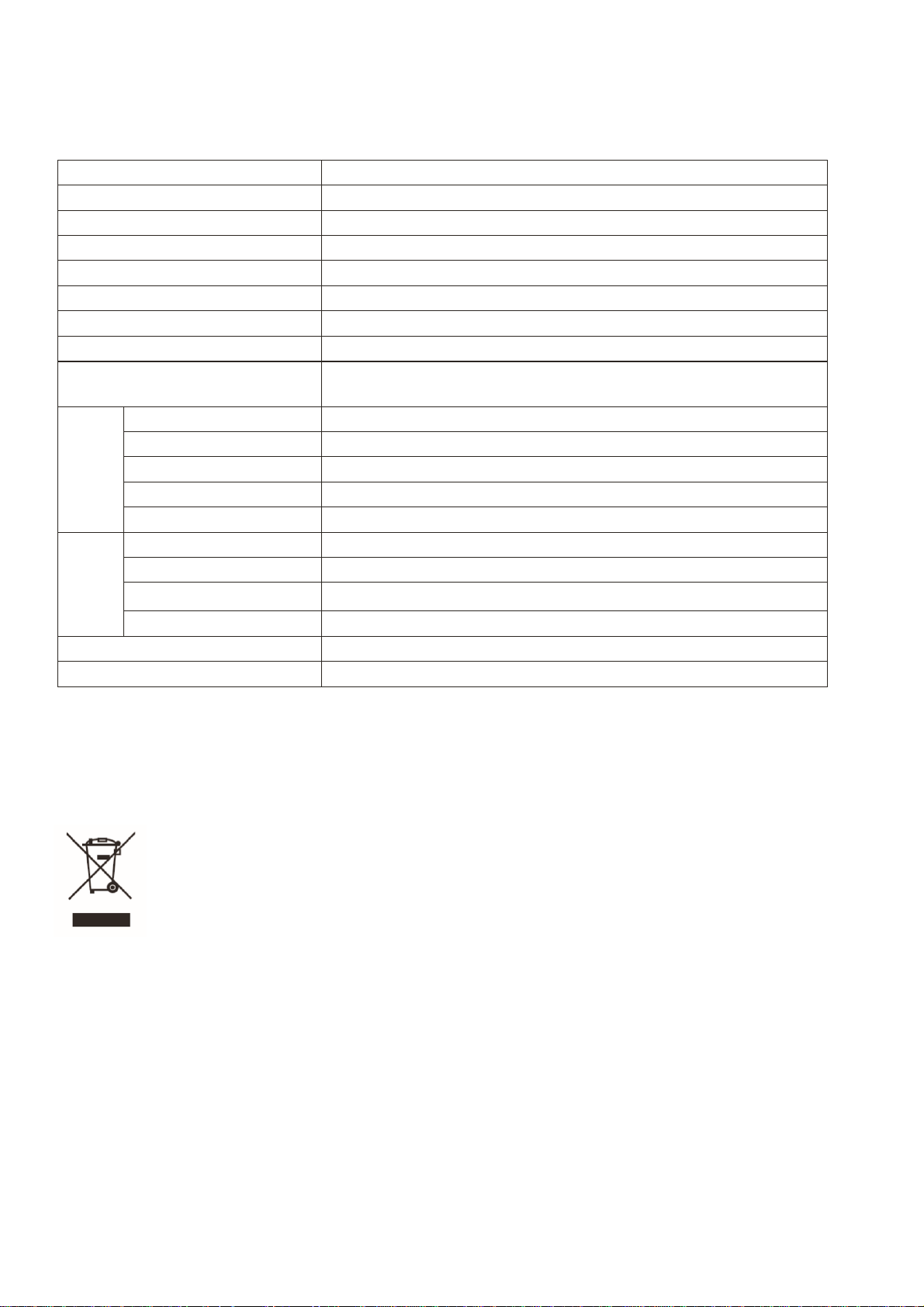
14
TECHNICAL SPECIFICATION
Note: Due to continued product development the specification shown above may change
without notice.
PRODUCT DISPOSAL
Do not dispose this product as unsorted municipal waste. Collection of such waste
must be handled separately as special treatment is necessary.
Recycling facilities are now available for all customers at which you can deposit your old
electrical products. Customers will be able to take any old electrical equipment to participating
civic amenity sites run by their local councils. Please remember that this equipment will be
further handled during the recycling process, so please be considerate when depositing your
equipment. Please contact the local council for details of your local household waste recycling
centres.
Product Model
eiQ-32Q75HDR
Screen Size
32” Diagonal
Panel Type
VA Panel
Aspect Ratio
16:9
Power Supply
AC 100-240V, 50/60Hz
Power Consumption
60W
Dimensions
748x498x166
Net/Gross Weight
8.35/9.46
Audio Output Power
(Internal)
2 x 3W
Picture
Maximum Resolution
2560 x 1440 QHD
Brightness
300 cd/m
2
Static Contrast
3000:1
Response time
5ms (GTG)
Viewing Angle (H/V)
178°/178°
Terminals
USB Input
X1 (Firmware Update)
HDMI Input
X2
Display Port Input
X1
Audio Output
N/A
Working Temperature
0°C ~50°C
Working Humidity
5% ~ 90% Non-condensing

15
SIMPLE TROUBLESHOOTING
If the display fails or the performance changes dramatically, check the display in accordance
with the following instructions. Remember to check the peripherals to pinpoint the source of
the failure.
Symptom
Solution
Power cannot be turned
on. (Power indicator does
not illuminate.)
Check that both ends of the power cable are plugged into the
socket appropriately and the wall socket is operational
No Input Signal message
appears.
Check that the input cable is connected properly.
Check that the power of the relevant peripherals is turned on.
Check that the selected source matches the input.
Factory reset the monitor, using the RESET option within the
Main menu.
Flashing spots or stripes
appear on the screen.
Check that there are no emission (Car, HV cable or Neon
lamp) or other possible interference sources.
Image colour or quality
deteriorates.
Check that all the video settings are adjusted appropriately,
such as brightness, contrast, colour etc.
For more information about video settings, refer to OSD
Functions
Screen position and size
are incorrect.
Check that the screen position and size is adjusted
appropriately.
Image or colour is
incorrect.
Check that the signal line is connected properly.
When connecting to a PC, you can change the resolution of
the PC to acquire the correct image. Discrepancies in the
PC output signal may affect the display of the image.
Display warning
message.
Check that the input signal line is properly fixed.
Select the correct input source
For more information, refer to Supported Signal Modes
electriQ UK SUPPORT
Complete online support form on www.electriQ.co.uk/support
Service Line: 0871 620 1057
Office hours: 9AM - 5PM Monday to Friday
Unit J6, Lowfields Business Park,
Lowfields Way, Elland
West Yorkshire, HX5 9DA
