
Audion User’s Guide AUDION SYSTEM
Audion User’s Guide
Portable Wireless Amplifier for Guitars
Portable Wireless Amplifier
1
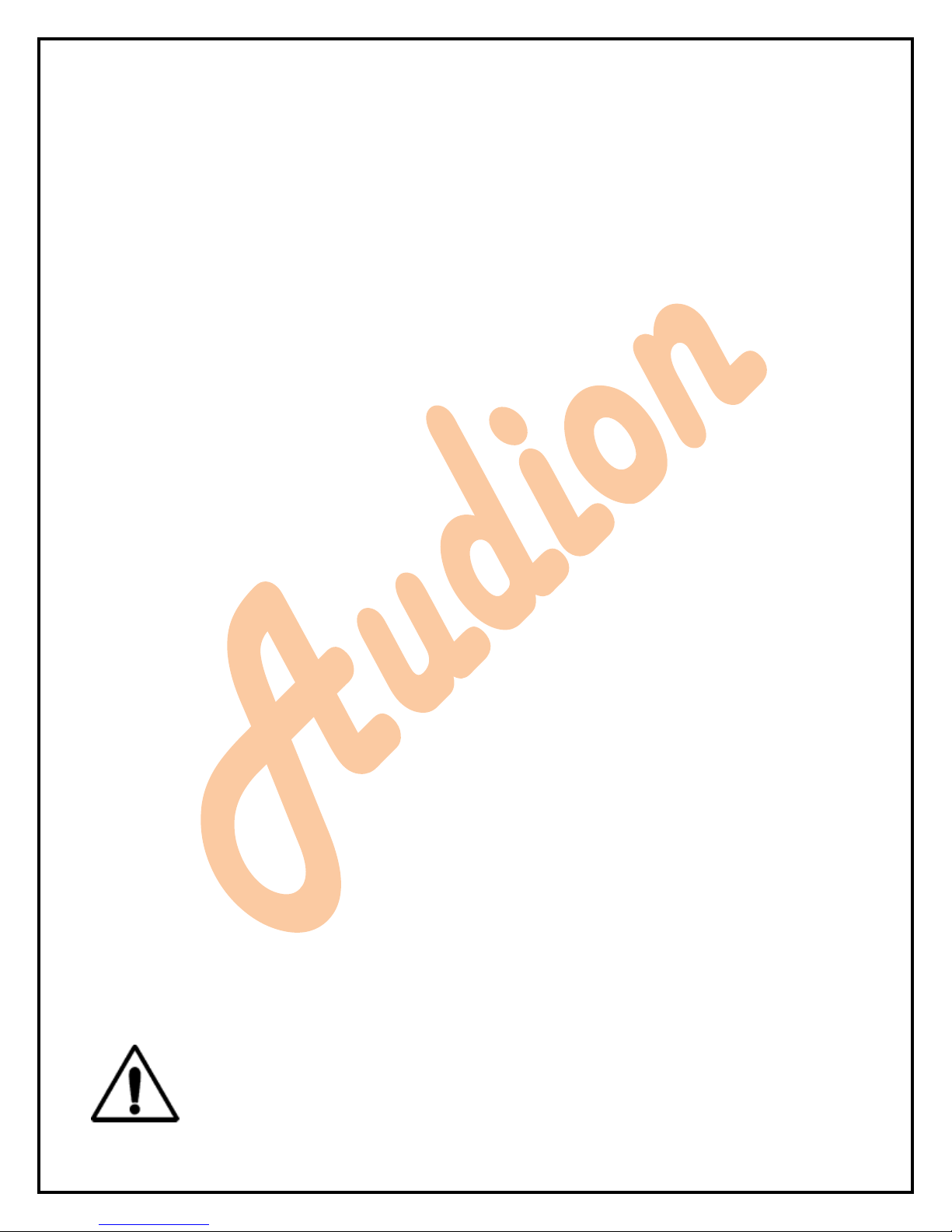
Audion User’s Guide AUDION SYSTEM
Portable Wireless Amplifier
Table of Contents
1.0 Introduction .................................................................................................................................................... 3
2.0 Safety Precautions .......................................................................................................................................... 4
3.0 Transportation and storage ............................................................................................................................ 4
4.0 Product Overview/Components ..................................................................................................................... 5
4.1 Audion System Block Diagram .................................................................................................................... 5
4.2 Component List ........................................................................................................................................... 6
4.3 Overview of Components ........................................................................................................................... 6
4.4 Additional Components Required ............................................................................................................... 8
4.5 Specific Operating Requirements ............................................................................................................... 8
5.0 Assembly Instructions ..................................................................................................................................... 9
5.1 Connection of Power Supplies .................................................................................................................... 9
5.2 Connection of External Components .......................................................................................................... 9
6.0 Directions ...................................................................................................................................................... 11
6.1 How to play a guitar with the Audion ....................................................................................................... 11
6.2 How to turn the system OFF ..................................................................................................................... 12
6.3 How to connect the LCD touch screen...................................................................................................... 13
7.0 Trouble Shooting ........................................................................................................................................... 14
8.0 Maintenance ................................................................................................................................................. 15
9.0 Contact Information ...................................................................................................................................... 15
10.0 Warranty Information ................................................................................................................................. 15
Preface
This User Guide is intended for guitarists everywhere in the world. This guide will cover the operating
instructions and basic features of the Audion wireless amplifier system. Safety warnings have been provided
before the necessary instruction while tips have been provided after the instruction.
NOTE
The Audion system consists of a transmitter and a receiver. For convenience, the transmitter will be
referred to as the Remote and the receiver will be referred to as the Base Station.
2
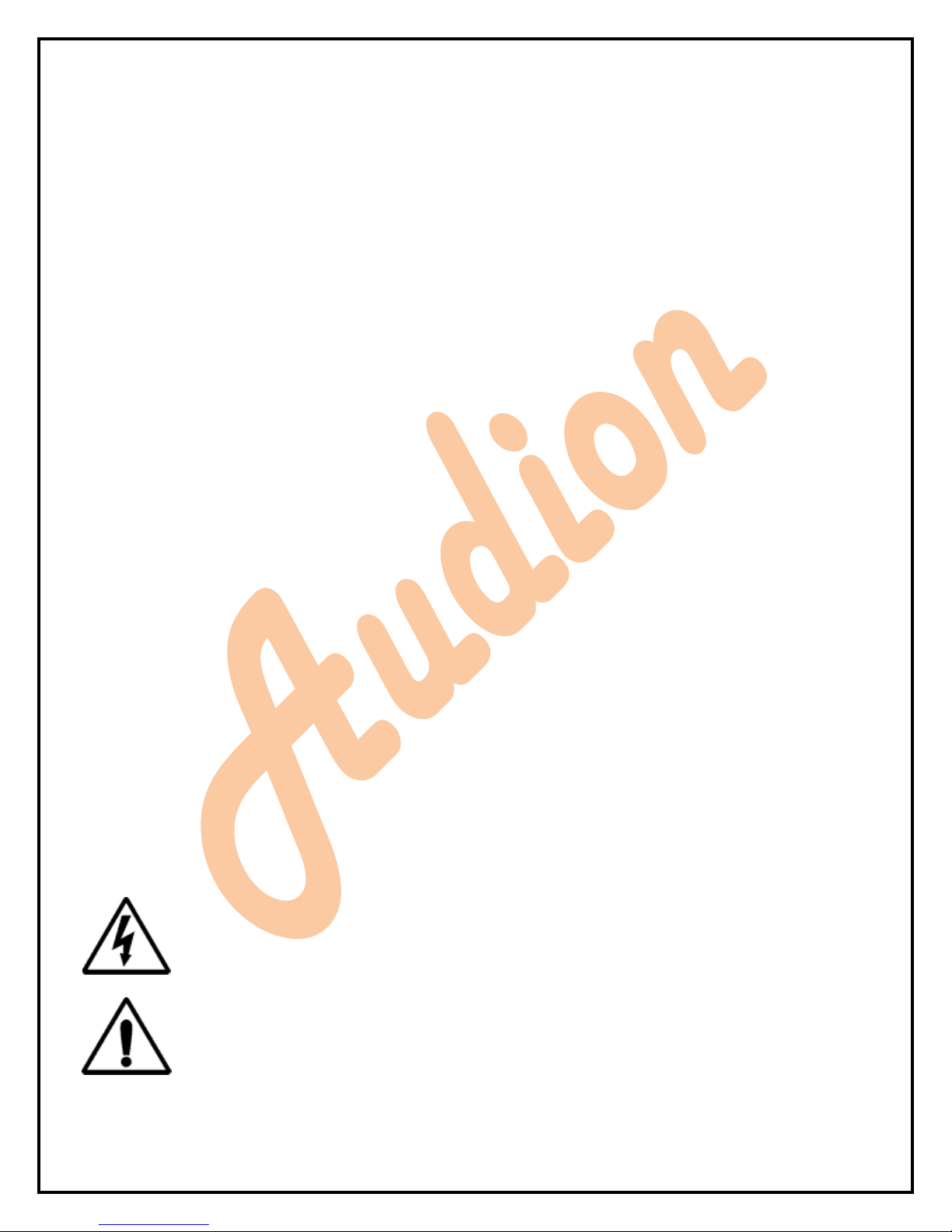
Audion User’s Guide AUDION SYSTEM
Portable Wireless Amplifier
1.0 Introduction
Congratulations on your purchase of the Audion self
contained, portable, amplifier system. The Audion
2.6 Watts clear, amplified sound
delivers great sound… Anywhere.
Ultra low power requirements
Completely wireless design
Custom designed 4.7” Liquid Crystal Display Touch
Screen
Built in 3D stereo effects
One ⅛” microphone input connection
Stereo input with ¼” input connection
Transmits in 2.4GHz band for unlicensed use
worldwide
Internal, rechargeable Li-Poly batteries allow full
portability
Carry your Audion system with you anywhere in the
world. Set the Base Station down on a sidewalk and
draw a crowd, entertain friends around a campfire, or
practice quietly in your bedroom. The Audion system
is as portable as you are.
Plug the Remote into your guitar, and you will
discover high fidelity sound output from the full range
speaker located in the Base Station. No cables are
necessary to get started, the system is completely
wireless. A touch screen interface controls system
settings and notifies the user of important events.
The Audion’s quick and easy set-up, its wireless
transmission, and its ultra low power requirements
are the hallmarks of this innovative product.
The Audion system connects with one guitar and
features one stereo channel. Stereo input can be
configured for either mono or stereo operation
allowing flexibility in input. The revolutionary speaker
technology in the base station delivers clean, fullrange sound and the 3D stereo effects provide the
user with great sound control. The Base Station
provides a grand 2.6 Watts of high fidelity sound to
the user. The system is designed for portability, but
also maintains high efficiency and an ultra low power
requirement.
This symbol advises the user to read all
accompanying literature for safe operation
of the unit.
This symbol informs the user of general
information and tips.
IMPORTANT SAFEGAURDS:
-warning: to prevent damage, fire or shock hazard, do
not expose this unit to rain or moisture
-no user serviceable parts inside, refer servicing to
qualified personnel only.
3
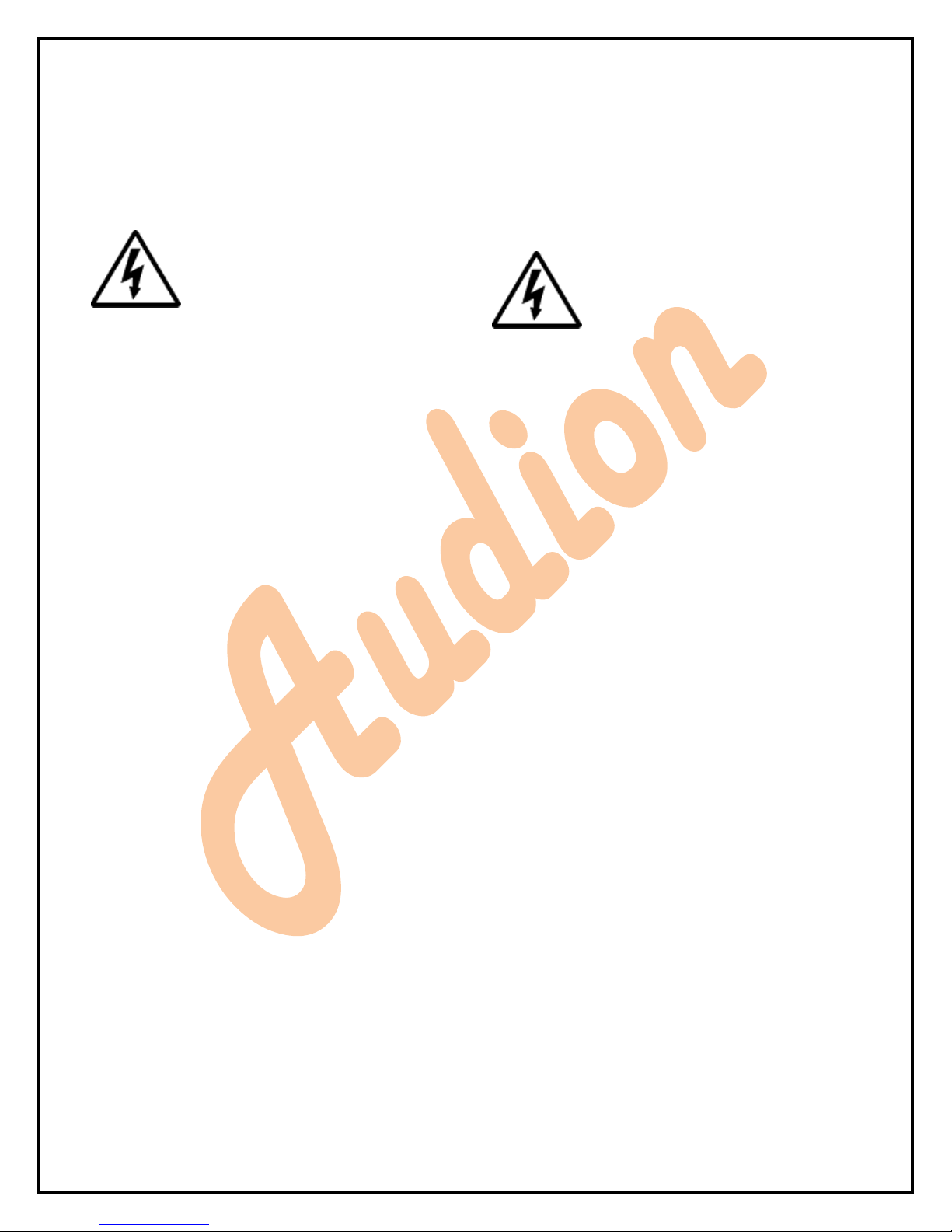
Audion User’s Guide AUDION SYSTEM
Portable Wireless Amplifier
2.0 Safety Precautions
If you are not sure of the local voltage,
wiring codes & colors, AC grounding, or
correct procedures for connection, consult
a qualified technician.
Plug the wall adapter into a proper voltage
outlet
The adapter provided with the Audion system is
meant for North American 120V and 60Hz
standard. When traveling abroad, a separate
wall adapter may be purchased for compatibility
with local standard voltage requirements
Do not swallow components or insert into
mouth
Refer all servicing to a qualified technician
Do not drop system, or damage to the unit may
occur
Do not get wet from rain or other liquids
Do not expose to temperatures below 0°C
3.0 Transportation and storage
To prevent damage to the Audion system
during transit, secure the Audion by
wrapping in foam or other packing
material.
The Audion system has a small, portable package that
can fit into a backpack or trunk of a car. Ensure system
is turned to the OFF setting when transporting and
secure the system before transportation to prevent
damage to the components.
The Audion system is small enough to store in a
cupboard or hallway closet. Ensure the system is
turned to the OFF setting and be sure to store the unit
in a dry, warm, and ventilated location.
4

Audion User’s Guide AUDION SYSTEM
¼” Guitar
Connection
Conditioning
Circuit
Analog to Digital
Circuit
Remote’s
Microcontroller
PIC 18F4685
Transceiver
Circuit
Remote
Transceiver
Circuit
Digital to
Analog Circuit
¼” Amplifier
Connection
Base Station’s
Microcontroller
LM3S9B96
LCD
Touch Screen
⅛" Headphone
Connection
Base Station
Portable Wireless Amplifier
4.0 Product Overview/Components
4.1 Audion System Block Diagram
A simple block diagram shows the orientation of the components that form the Audion system
5

Audion User’s Guide AUDION SYSTEM
Portable Wireless Amplifier
4.2 Component List
4.3 Overview of Components
Remote
Transceiver board
Analog to digital board
¼” input jack
Microcontroller (PIC18LF4685)
Base Station
Transceiver board
Digital to analog board
¼” output jack
LCD touch screen
Microcontroller (LM3S9B92)
+9 Volt wall adapter
Transceiver Board
The Audion system comes with two transceiver
boards. One is used in the Remote, the other in the
Base Station. This board transmits the digital data.
Analog to Digital Board
The analog to digital board, within the Remote,
converts the input signal to the digital domain.
Wall Adapter
The wall adapter connects to a 120V 60Hz wall
socket.
6

Audion User’s Guide AUDION SYSTEM
Portable Wireless Amplifier
¼” Input Jack/ Output Jack
The input jack allows the user to plug a guitar or
microphone into the Audion Remote. The output jack
can connect to an external amplifier.
Microcontroller - Remote
Digital to Analog Board
The digital to analog circuit located within the Base
Station contains a headphone jack and a connection
for a ¼” output jack.
LCD Touch Screen
The LCD Touch Screen located within the Base Station
allows user input and provides system feedback.
The PIC18F4685 supplied with the Audion system
controls the components within the Remote.
Microcontroller – Base Station
The LM3S9B96 is the microcontroller for the Base
Station and controls all receiver side settings.
7

Audion User’s Guide AUDION SYSTEM
Portable Wireless Amplifier
4.4 Additional Components Required
The Audion system is a self contained system that is
music ready and hands-free; however, there are
additional components that are required (externally)
to use the Audion system. The user will need an
electric guitar and an external amplifier with a ¼”
input jack.
An electric guitar and an external amplifier
with a ¼” jack are required to be connected
to the Audion system for proper operation.
4.5 Specific Operating Requirements
To prevent damage to the Audion system,
the correct voltages must be supplied to
the components
The Audion system has no onboard voltage
regulation; therefore, the user must supply the
components with an external power source.
The Base Station requires +3.3 Volts to be applied to
the power supply header pin located on the
transceiver circuit board.
The Remote requires +3.3 Volts to be applied to the
power supply header pin located on the transceiver
board
8

Audion User’s Guide AUDION SYSTEM
+V
-V
Portable Wireless Amplifier
5.0 Assembly Instructions
5.1 Connection of Power Supplies
1. Connect an alligator clip to the POSITIVE
supply connection on the REMOTE.
2. Connect an alligator clip to the NEGATIVE
supply connector on the REMOTE.
3. The BASE STATION is connected in a similar
fashion
5.2 Connection of External Components
Connecting the Guitar
1. Plug the patch cable into the guitar’s INPUT jack.
2. Plug the other end of the patch cable into the ¼”
jack on the REMOTE.
Refer to the guitar’s user manual for proper
operation of the guitar.
9

Audion User’s Guide AUDION SYSTEM
Portable Wireless Amplifier
Connection of an external amplifier
1. Plug the other end of the patch cable into the ¼”
jack located on the Base Station.
Refer to the amplifier’s user manual for
proper operation of the amplifier.
Alternate connection of headphones
1. Connect the male end of the headphone connector
to the 1/8” jack located on the Base Station
10

Audion User’s Guide AUDION SYSTEM
If the Audion is operating incorrectly,
then refer to the troubleshooting
section [section 7.0]
+V
-V
+V
-V
Portable Wireless Amplifier
6.0 Directions
6.1 How to play a guitar with the Audion
1. Connect the guitar to the Remote’s ¼” input
jack
a. Alternatively, a microphone may be
connected in the same fashion
To prevent damage to the Remote,
ensure the power supply is set to +3.3
Volts before connecting the Remote to
the power supply
2. Connect the Remote to the power supply
To prevent damage to the Base Station,
ensure the power supply is set to +3.3
Volts before connecting the Base Station
to the power supply
3. Connect the Base Station to the power supply
4. Connect an external amplifier to the Base
Station
a. Alternatively, headphones may be
connected to the Base Station in the
same fashion
5. Play the guitar
11

Audion User’s Guide AUDION SYSTEM
Portable Wireless Amplifier
6.2 How to turn the system OFF
To prevent possible damage to the Audion
system, turn off the power supply before
disconnecting the boards.
1. Unplug the guitar
3. Turn the power supplies to the Base station
and the Remote to the OFF position
4. Disconnect the power supplies
2. Unplug the external amplifier or headphones
12

Audion User’s Guide AUDION SYSTEM
Portable Wireless Amplifier
6.3 How to connect the LCD touch screen
To prevent risk of injury to the user, only use
the adapter included with the Audion system
and plug into an acceptable wall socket.
If you are not sure of the local voltage, wiring
codes & colors, AC grounding, or correct
procedures for connection, consult a qualified
technician.
1. Plug the included wall adapter into a
standard wall socket
3. The display will turn on and show the Audion
system logo.
4. On the MAIN SCREEN the user can adjust
system properties such as:
a. Volume
b. Mute
2. Connect the LCD display board to the other
end of the wall adapter
If the LCD display is operating incorrectly,
then refer to the troubleshooting section
[section 7.0]
13

Audion User’s Guide AUDION SYSTEM
Portable Wireless Amplifier
14
7.0 Trouble Shooting
PROBLEM
PROBABLE CAUSE
REMEDY
No Sound from Base Station
1. System is turned off
2. Volume on guitar is turned down
3. Remote is out of range from Base
Station
4. The location has a lot of Radio
Frequency interference
1. Power the Audion system as shown in
Section 3.5 Specific Operating
Requirements
2. Adjust the volume knob on the guitar
until the volume is at a suitable level
3. Move the Remote closer to the Base
Station
4. Change location
Touch screen interface does not seem to
control the Audion system
1. Touch screen not connected
1. The screen is provided with the Audion
system as a novelty only. Pretty cool
huh?
Should any problems arise that cannot be resolved within the
Troubleshooting section, the user should contact technical
support at 1-866-777-7777.

Audion User’s Guide AUDION SYSTEM
Portable Wireless Amplifier
8.0 Maintenance
Refer all servicing to a qualified technician
The Audion system has been designed to be
maintenance free which means the user can spend
more time creating music.
Should any problems arise that cannot be
resolved within the Troubleshooting section
[7.0], the user should contact technical support
at 1-866-777-7777.
9.0 Contact Information
Phone
Technical Support 1-866-777-7777
General Inquires 1-866-777-7777
Email
Technical Support
Electric.Trio.Audion@gmail.com
General Inquires
Electric.Trio.Audion@gmail.com
Mailing Address
Electric Trio
Audion System
7331 LoL Street
Victoria, British Columbia
V8V 8V8 Canada
10.0 Warranty Information
The Audion system comes complete with absolutely no
guarantee the system will function properly, or at all. For
further assistance on the limited warranty provided to the
Audion system, contact the General Inquires number listed
in the Contact Information section [9.0].
15

Audion User’s Guide AUDION SYSTEM
Portable Wireless Amplifier
16
