Electric Radiators Direct Ecostrad Eco Simple Manual
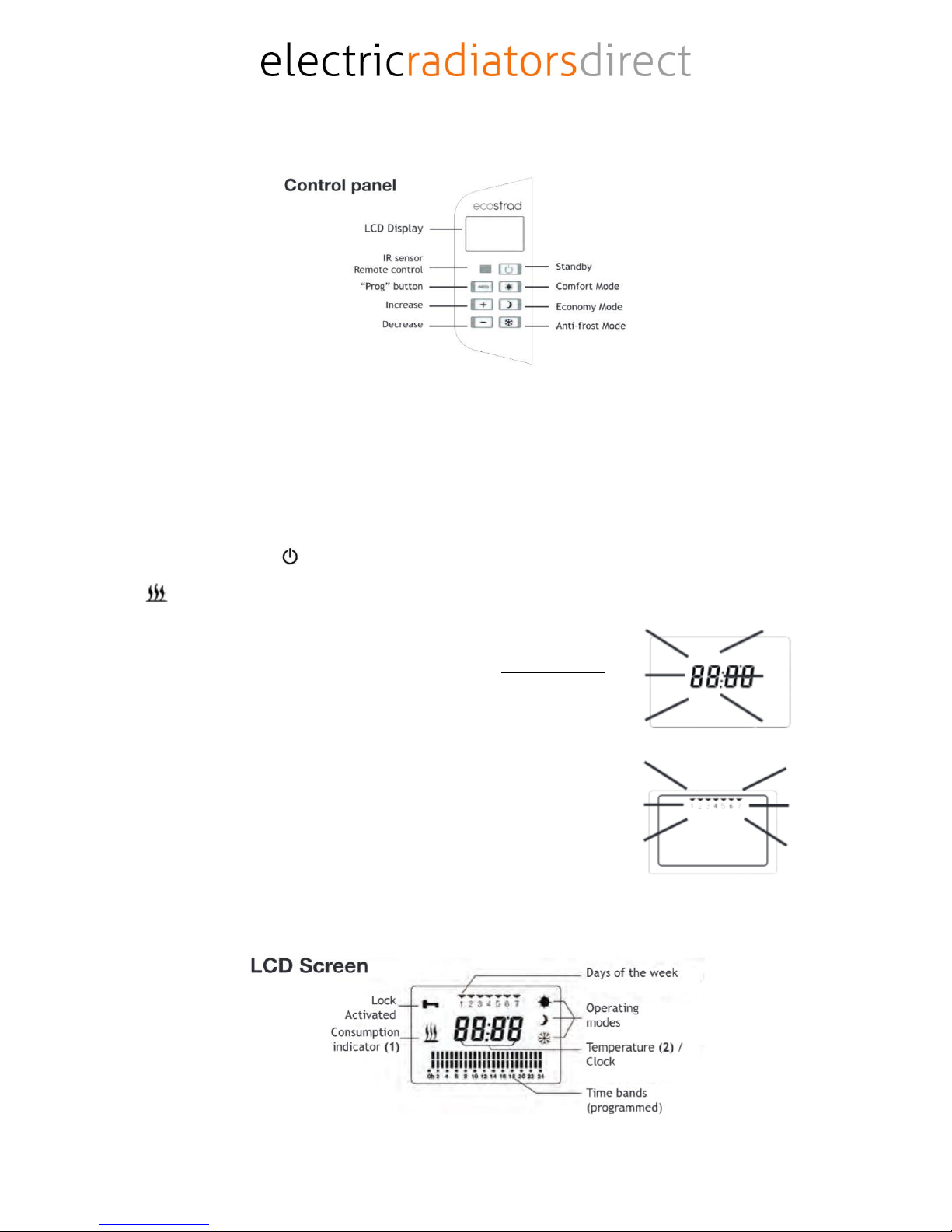
Ecostrad Eco Panel Heater Setup – Simple Guide
Before you Begin…
Ensure the heater is switched on both at the plug and at the rocker switch on the right-hand
side of the panel.
If there is a key symbol on the screen, this means that the heater is locked. Press and hold
the + and - button at the same time in order to unlock the heater.
Now press the red Standby button.
You may see this icon which indicates that the heater is warming and using power.
Time & Day Setting
To set the time and day of the week for your Eco, press and hold
the ‘PROG’ button and the time will display on the screen. The
hour will be blinking to indicate it is selected for adjustment.
Change this to the current time using the +/- buttons. Press the
‘PROG’ button to accept. Repeat the process for the minutes.
You can now select the day, represented by the numbers 1-7 at
the top of the screen (1 = Monday, 7 = Sunday). Select the
current day by using the +/- buttons. Confirm the day by clicking
the ‘PROG’ button.
Programming
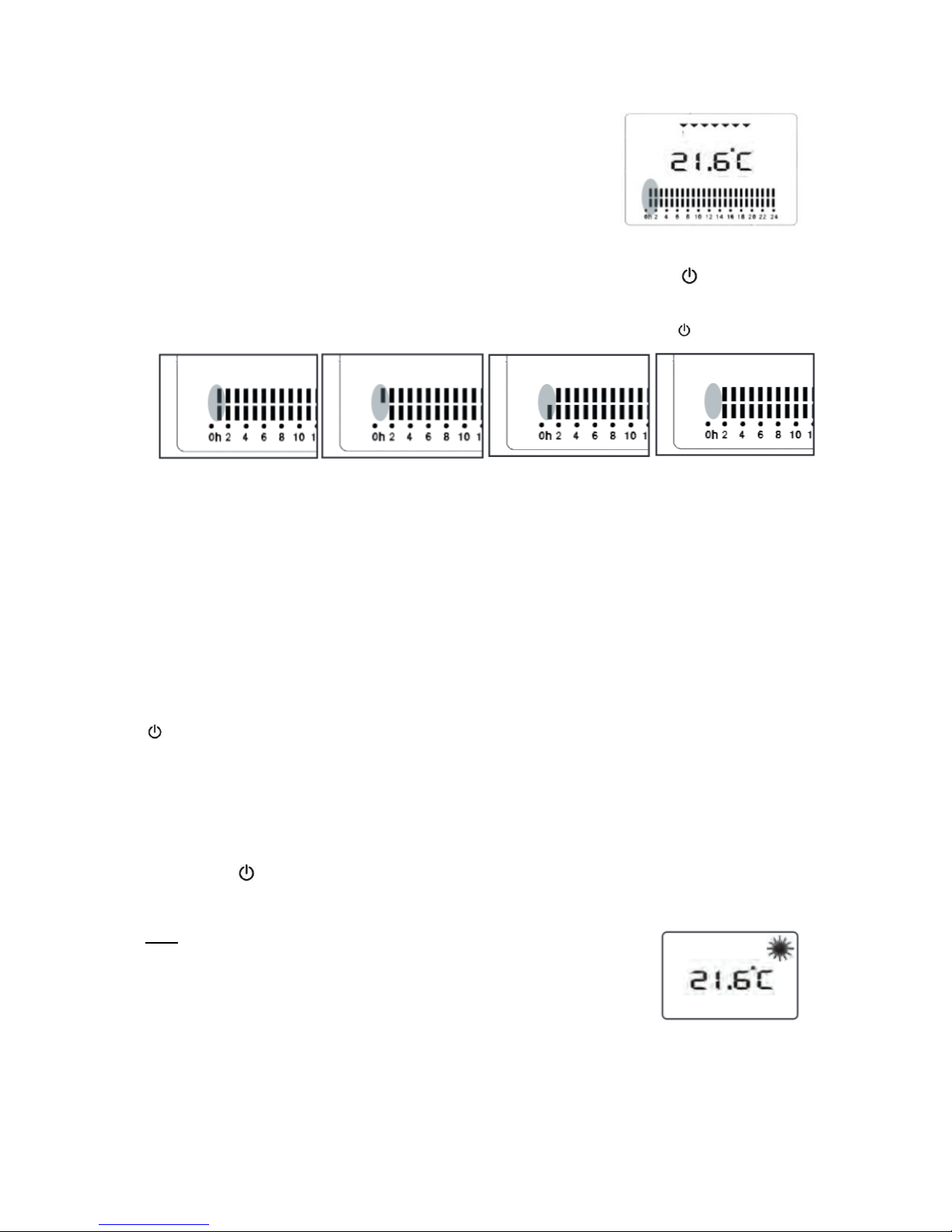
After setting the time and day, you can begin to program your
Eco.
At the top of the screen you will be able to see 7 triangles, one
for every day of the week. The programming screen always
starts from Monday at 0:00hrs.
Use the +/- keys to advance through the hours, from 0 – 24. The hour will flash to indicate
that it is currently selected. When an hour is selected, use the , ☾, and keys to set a
heat level for that hour.
Once the correct mode is selected for each hour of the day, click the ‘PROG’ button to
accept the day and repeat the process for all of the days of the week.
Once the week is complete, the heater must be set to the program screen. If it is not
currently displayed, simply press the ‘PROG’ button.
** The heater will only run in programming mode if it is left on this screen. **
Manual Heating Modes
Standby (stops heating operations)
Anti-Frost Mode (recommended temp. 5°C)
☾ Economy Mode (recommended temp. 16°C)
Comfort Mode (recommended temp. 20°C)
Pressing the button switches the heater on and off. When it switches on, it will display
the last selected mode, which will often be the program screen.
Click the ‘PROG’ button in order to enter manual mode. (Note:
pressing and holding ‘PROG’ will enter programming mode instead).
Once in manual mode, press the Comfort button to adjust your
comfort temperature, the ☾ Economy button to adjust your economy
temperature, and the Anti-Frost button to enter Anti-Frost mode.
Change the temperature of the selected mode using the +/- buttons. Once you have made
your changes, the radiator will operate continuously in the mode selected.
= two bars
☾ = one upper bar
= one lower bar
= no bar
