Electric Mobility Euro Limited Rascal 329LE, Rascal 309 Owners Manual & Service Record

Electric Mobility Euro Limited, Canal W
ay
, Ilminster
, Somerset T
A19 9DL
Telephone: 01460 258100
www.electricmobility.co.uk Issue 1: 06/08
Rascal 309 / 329LE
Scooter
Owners Manual & Service Record
Rascal 309
Rascal 329LE
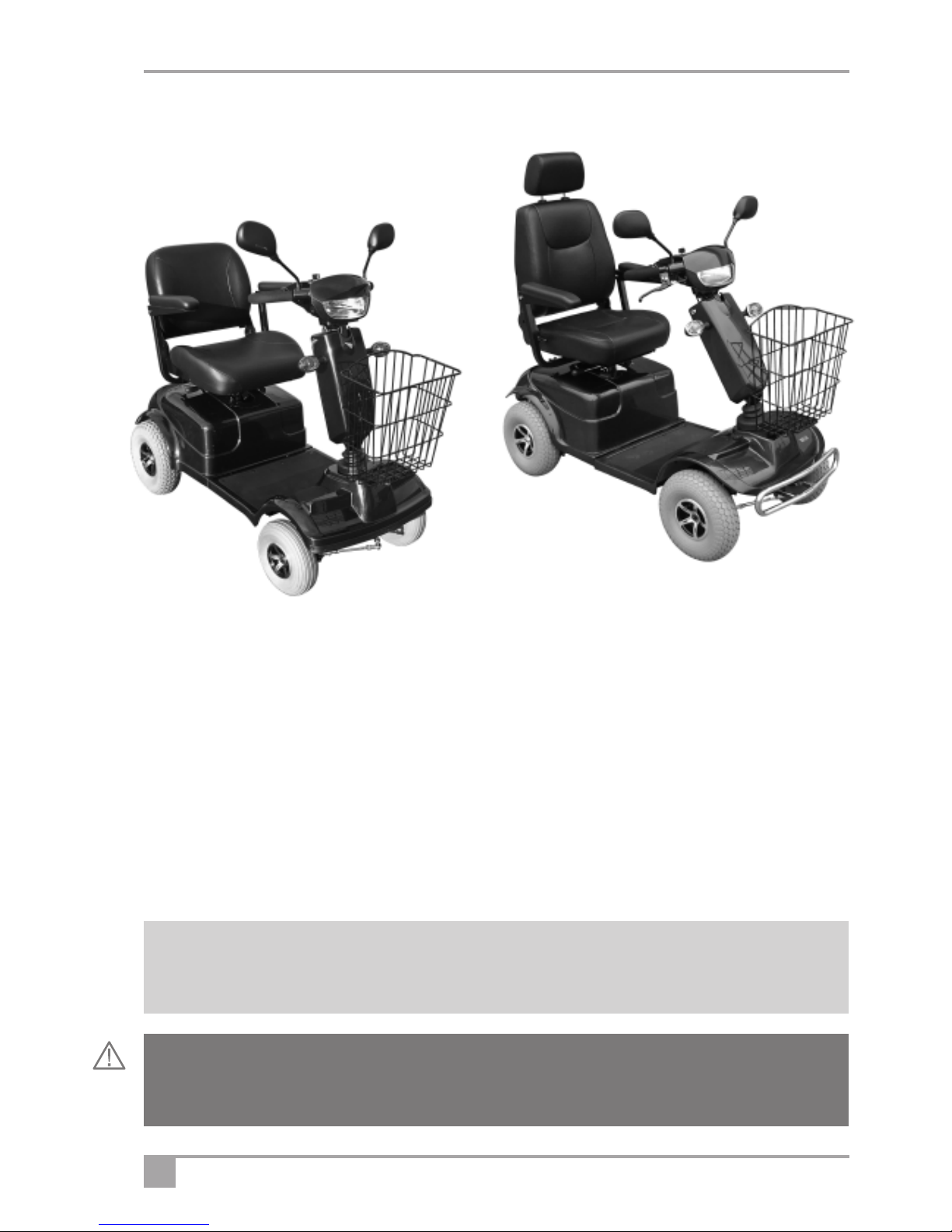
Electric Mobility Euro Ltd has designed these powerful, durable long range, road-capable scooters for comfort
during outdoor use. So long as they are maintained and operated in accordance with this manual they should
last for many years, and provide you with freedom and independence.
Please r
ead this manual thor
oughly befor
e using your scooter. If you have any doubts about warnings or
instructions, ask your dealer for an explanation.
If you think the scooter may be damaged, do not drive it but contact your dealer for advice.
We suggest that you keep this manual in a safe place. It contains essential information on the operation of the
scooter and includes the maintenance records. If at any time you feel you may not be able to control the
vehicle safely, do not drive, but consult your dealer for a solution.
2
2 Rascal 309 & 329LE Scooter Owner’s Manual & Service Record
Notice
All Electric Mobility V
ehicles ar
e sold through authorised dealers. Make sure your dealer demonstrates all
the features of the product prior to, or when, it is delivered.
Warning!
This manual contains important safety notices. Please take time to read and understand them. Ignoring
them may endanger you or others.
309
329LE
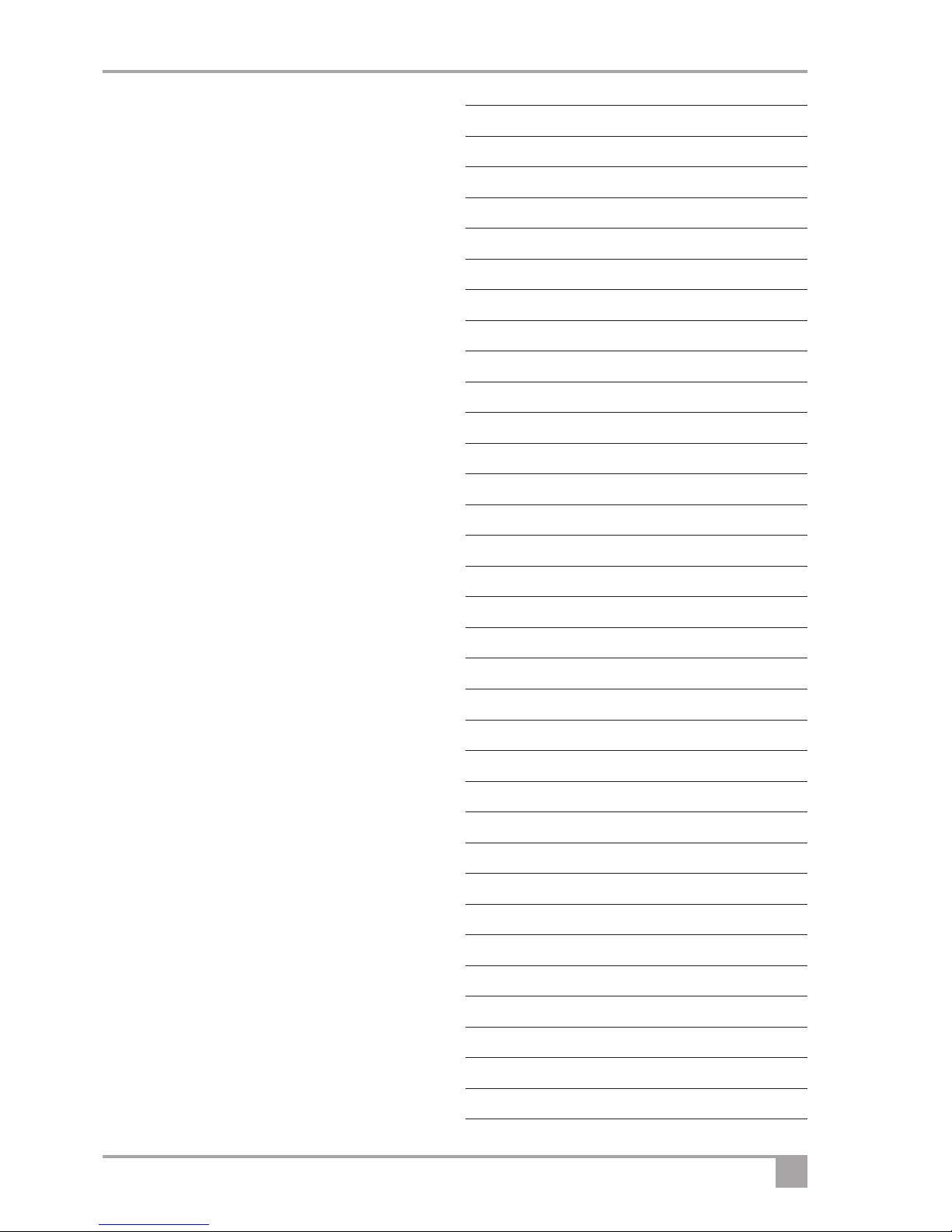
3
Contents
Dealer information 4
Features and layout 4
Safety information 5
Intended use 5
Safety Information 6
Controls - Dashboard 7
Contr
ols - Driving Controls & Accelerator 8
Freewheel Device 8
Battery Cut-Out 8
Brakes 9
Armrest adjustment 9
Swivel seat 9
Seat back adjustment 10
Seat position adjustment 10
Tiller folding 10
Driving the vehicle 11
Driving the vehicle - hazards 11
Transporting your scooter 12
Assembling your scooter 13
Battery charging 14
User maintenance 16
Additional safety information
16
Troubleshooting guide 17
Diagnostic T
able
17
Fr
equently asked questions
18
Servicing & maintenance 19
Engineers checklist
20
Guarantee & W
arranty
21
Technical information regarding EMI 21
Technical specification - 309 22
T
echnical specification - 329LE
23
Brochure request 25
Warranty Card - dealer information 25
Service log
27
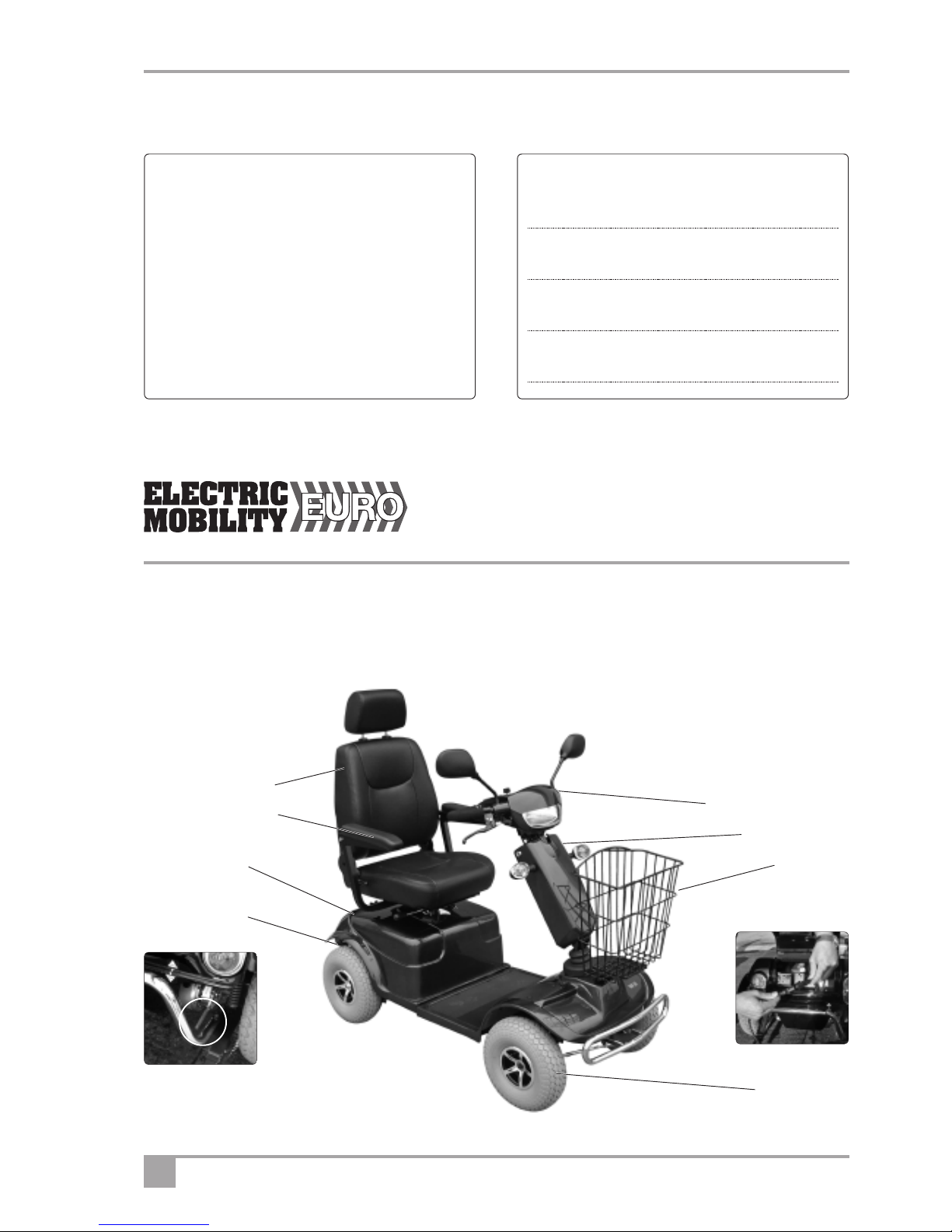
4 Rascal 309 & 329LE Scooter Owner’s Manual & Service Record
Dealer Information
For pr
oduct information see serial number plate on the seat post under the seat.
Manufacturer
Electric Mobility Euro Limited
Canal W
ay, Ilminster, Somerset TA19 9DL
Company Registration in England No. 2419231
Features and Layout
The photo shows the Model 329 LE model scooter. The Model 309 is similar but has a slightly shorter chassis
smaller wheels and is limited to 6 mph. See Technical Specification Sheet for detail.
This is your contact number
for ser
vice and support
Dealer Stamp
Telephone:
Email:
Product Model Number
Serial Number
Date of Purchase
Owner
Fold down backrest
Fold up / Adjustable
armr
ests
Freewheel lever
(right hand side)
Forwar
d/r
everse lever
Removable
front basket
T
iller Adjustment
Charging cable
Pneumatic
tyres all round
Internal charger
and battery
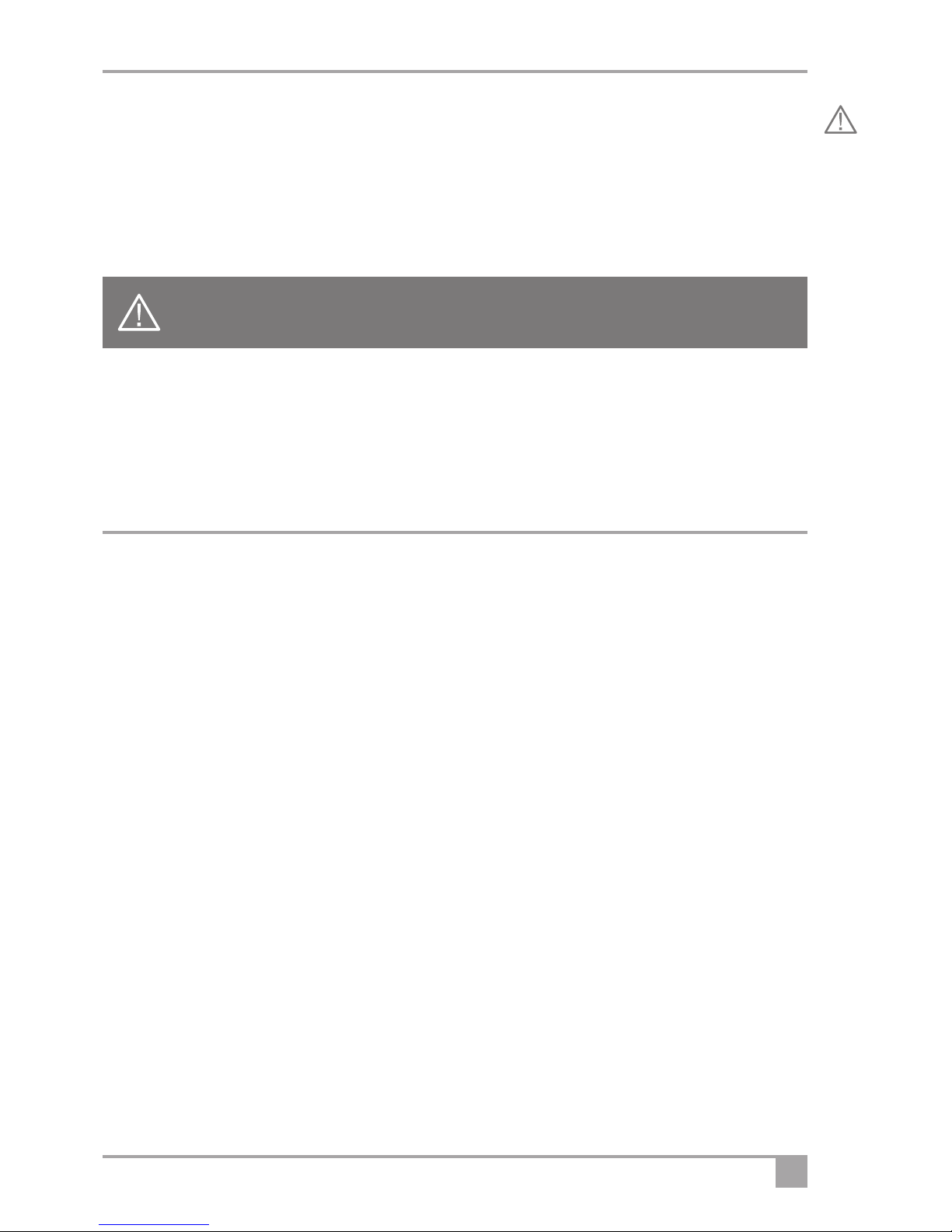
5
Safety Information
Read this manual thoroughly before driving or operating the vehicle.
This handbook is applicable for all Rascal 309 and 329LE scooters.
If you have any doubt about the content of this manual phone your dealer to resolve the problem. Please read
this manual, and ensure your scooter is serviced regularly.
© 2009 Electric Mobility Euro Ltd.
No liability is assumed with respect to the use of any information contained in this publication. While every
precaution has been taken in the preparation of this publication Electric Mobility Euro Ltd. assumes no
r
esponsibility for errors or omissions nor is any liability assumed for damages resulting from the use of
information contained in this publication. This publication, as well as the operational details described
herein, is subject to change without notice.
Intended use of the vehicle
The 309 and 329 LE scooters are designed for use by adults with a disability (up to the maximum
recommended weight) who require a robust, comfortable scooter that is ideal for shopping and other visits.
The 309 is lighter and with a better turning radius, but is limited to 6 mph. The 329 LE is a medium range 8
mph scooter which is suited for travel on public roads when this is required. Both scooters have lighting to
enable them to operate in the dark.
The scooters are intended for use on pavements and roads and other reasonably paved areas. They can
mount kerbs and obstacles up to that specified in the Technical Specification Sheet and, with careful driving,
can tackle moderately difficult terrain, but high kerbs should be avoided.
Users could endanger themselves and others if they are not capable of driving this scooter safely. Dealers will
advise on the most suitable vehicle fr
om the Electric Mobility range, but it is up to users to ensur
e that they
have the manual dexterity to drive the vehicle, adequate sight and hearing to perceive danger in time, and can
at all times operate the scooter safely in the expected conditions. If in doubt we suggest you consult a
healthcar
e professional or your nearest dealer for advice on the most suitable scooter for your particular
condition. Users should also regularly assess their ability to operate their vehicle safely.
The 329LE scooter has larger wheels to enable it to negotiate uneven surfaces, but rutted or soft, slippery
grassy areas should always be avoided.
Within this manual there are important safety notices. They are clearly marked with the sign (left)
Make sure that you understand all these notices. If you have any doubt, contact your dealer.

6 Rascal 309 & 329LE Scooter Owner’s Manual & Service Record
Safety Information
General Warnings
Warning ! The operation of scooters can endanger the life of the driver or third parties. Any driver should
always be fully capable of operating this vehicle safely.
Warning ! Sitting for long periods may increase the chance of thromboses or pressure sores. Users prone to
such conditions are advised to take medical advice.
Warning ! The Rascal 309 and 329LE scooters have been designed and tested for drivers with weights up to
those in the Technical Specification Sheet. These weights should
never be exceeded.
Warning ! Front Basket. The basket mounted on the front has a weight limit of 10 lbs or 4.5 kgs. Do not
exceed this as it could affect steering. Do not carry or attach anything to the handlebars or controls
as this could affect the driving safety.
W
arning !
Passengers, even childr
en, should never be carried.
W
arning !
Electr
omagnetic interference may affect the driving of this scooter:
• Do not operate devices such as CB radios or mobile phones while the vehicle is switched on.
• Avoid getting close to transmitter masts, such as television and radio stations.
If your vehicle ever starts to operate by itself switch it of
f and report this to your Dealer.
Warning ! The operation of any scooter may affect sensitive electronic circuits such as alarm systems or
automatic doors in shops.
Driving
Warning ! Freewheel device Before getting on the scooter, always check that the freewheel lever is in the
"Drive” Position (see page 8). When the lever is in the Freewheel position there is no braking and
the scooter could run down a slope and cause injury or even death.
NEVER SIT ON THE SCOOTER WHEN IN FREEWHEEL.
Warning ! Tiller Lock Before driving off, always check that the tiller is locked and cannot move forward or back.
Warning ! Damage Before driving off check the scooter for damage, particularly that which might affect the
steering, or the attachment of the rear part to the front of the scooter.
Warning ! Battery Charge Before driving off always check the battery indicator. If you are in any doubt,
ensur
e the batteries ar
e fully charged befor
e starting on a jour
ney
.
Warning ! Slopes On steep slopes the scooter could topple over. Never exceed the Maximum Safe Slope in
the Technical Specification Sheet. Always try to avoid crossing a slope. If you have to cross a
slope, take great care to avoid tipping. Never make sharp turns on slopes. Never drive on slippery
or icy slopes. Never back down a slope as your scooter could tip over backwar
ds. If you ar
e not
comfortable with the hill gradient, consider an alternative route.
Warning ! Kerbs Wherever possible try and avoid kerbs and use access ramps. Never tackle kerbs greater than
permitted in the Technical Specification Always tackle kerbs straight on.
Warning ! Speed Turning at maximum speed might cause the scooter to topple over. Always slow down for
turns. When expecting tight turns select the Lo speed setting and reduce speed on the control dial.
Warning ! Hi Speed Selection Only select the Hi setting for travel on roads. Do not use this setting on
pavements. If you expect to travel over uneven ground do not use the Hi setting as the risk of
toppling is increased.

7
Warning ! Stopping If the scooter stops suddenly when turning, the scooter might topple. Try not to brake
when turning.
Warning ! Leaning Over Do not lean sideways, as this could cause the scooter to topple.
Warning ! Escalators Never drive this scooter onto an escalator as this could cause toppling and severe injury.
Warning ! Roads Cross roads at designated places where access and exit is ramped.
Warning ! Driving in poor visibility, Scooters are not easily seen. Always turn your lights on in poor visibility
or when travelling on r
oads. Consider wearing a high visibility jacket to warn others of your presence.
Warning ! If the vehicle is left out in the sun, surfaces could become extremely hot. Always try to park the
vehicle in the shade.
Warning ! This vehicle is not suitable for use as a seat for an occupant when in a motor vehicle.
Controls - Dashboard
Before driving your vehicle it is important to familiarise yourself with the controls. Do not attempt to drive the
vehicle before reading the rest of this Handbook.
Dashboard Description
1. Power Indicator Lamp. The lamp illuminates when the ignition is on. If there is a fault it will flash.
2. Battery Indicator: This instrument shows the level of charge in the batteries. When in the green area the
batteries are fully charged. When in the yellow area the batteries need recharging and when in the red area the
batteries urgently need recharging. Note: When the vehicle is climbing a steep incline or starting off, the level
may drop momentarily; this is normal.
3. Parking Brake. A hand operated parking brake is on the right hand handlebar. NB: Only available on the
329LE model.
4. Speed Selection. The speed selector ( Hi – Lo Switch). When Hi is selected the maximum speed is 12.8 k.p.h.
or 8m.p.h ( 6 m.p.h. in the case of the 309) and when Lo is selected is restricted to 4 m.p.h. The Lo setting
should always be used on pavements.
1
2
3
4
5
6
7
8
9
10

8 Rascal 309 & 329LE Scooter Owner’s Manual & Service Record
Freewheel Device
When the vehicle is switched off the brakes are automatically
engaged. This is called “Failsafe Braking”. Also, if the batteries are
flat, the brakes are applied. There may be occasions where you may
wish to move the vehicle without power. To do this there is a
Freewheel Device fitted.
The Freewheel device allows the vehicle to be pushed without power.
T
o activate, first locate the lever
. When standing behind the scooter
, it
is located on the right hand side of the r
ear of the vehicle - See Illustration.
• Make sure the ignition is switched off.
• Move the lever UP The vehicle can now be pushed in Freewheel.
• Move the lever DOWN to engage drive. The vehicle is now braked. This is the normal operating position.
• IF YOU ARE NOT COMPLETELY SURE OF THIS FEATURE CONTACT
YOUR DEALER BEFORE OPERA
TING THE SCOOTER.
Pull the lever UP to enable the vehicle to be moved without power
. Braking is disabled.
NEVER sit on
the vehicle with the lever in this position. Push the lever DOWN. This is the normal operating position.
The brakes are enabled, and the vehicle can only operate with the lever in this position.
5. Rotary Speed Control: This controls the top speed of your scooter. When the knob is turned anticlockwise to
the left, the scooter is limited to the slowest speed, marked by a tortoise. As the knob is turned to the right the
speed will increase to a maximum, marked by a hare. Set the speed before you move off. Do not adjust the
speed control dial when the vehicle is moving.
6.
Ignition Switch:
The ignition switch is r
otated to provide power to the vehicle. Remember to remove key
when
not in use. Do not leave the ignition on when not in use, especially when charging the vehicle.
7. Horn: Press the button on the lower right hand side and the horn will sound, if power is on. Release and the
hor
n will cease.
8. Direction Indicators. A rocker switch at the bottom centre of the panel controls the directions indicators.
9. Lights. The headlight and side lights are controlled by the switch on the bottom left hand side of the dashboard.
10. Emergency flashing indicators. The switch on the left hand side of the rotary speed controller operates the
emergency flashing indicators, which should be used to indicate you need help or to warn others of your position.
Controls - Driving Controls/Accelerator
Finger control - To operate, turn on the ignition.
Pull the right hand lever towards you and the machine moves forward. The
more you pull the lever the faster the scooter goes. To brake, release the
lever. Again the faster the lever is released the quicker you will stop.
To reverse, pull the left lever towards you. Do not pull both levers at once.
Note. The controls can be changed for customers with a left-hand bias.
Please contact your local dealer for information.
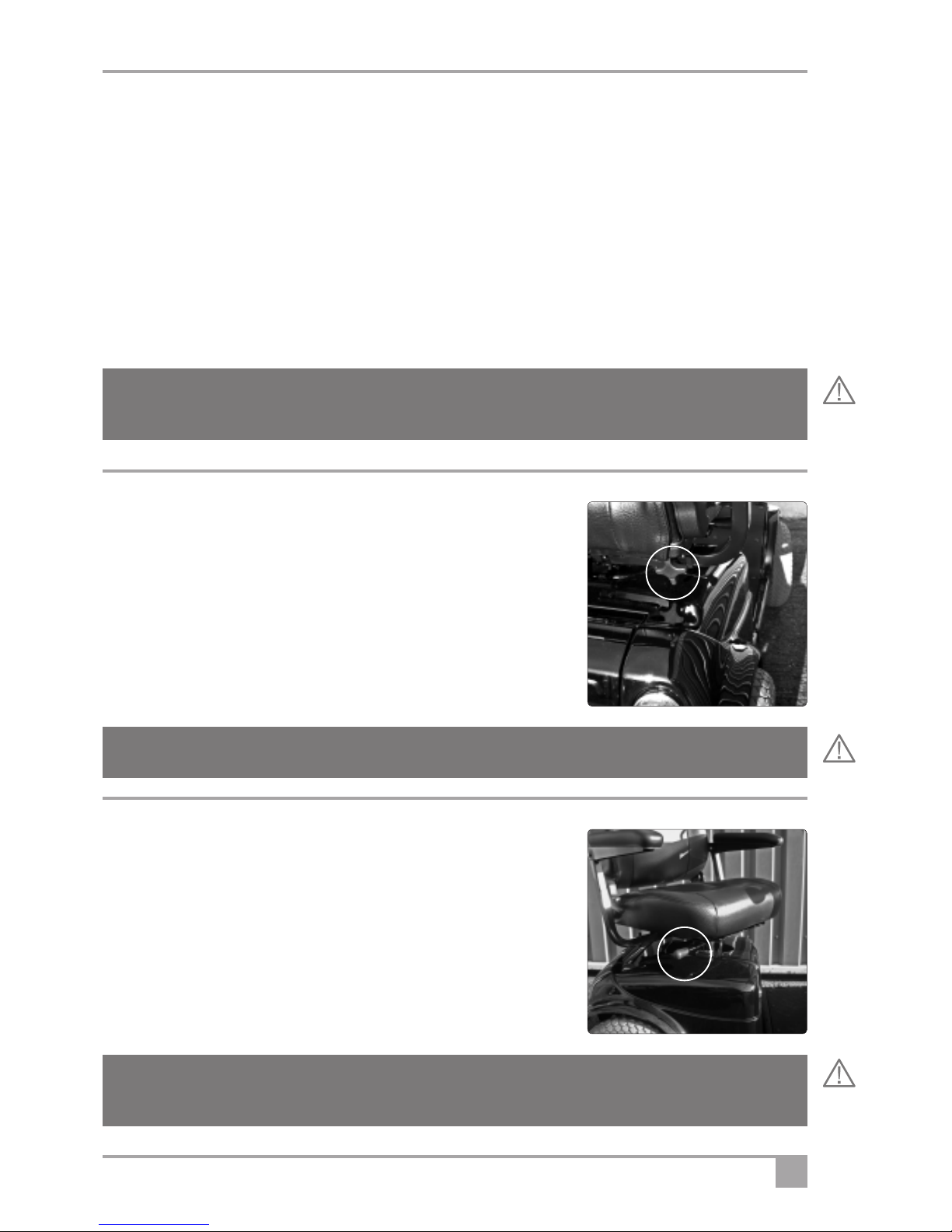
9
Brakes
There are 3 braking systems. The first works with the finger controls. When the finger control is released the
scooter will automatically brake and bring the scooter smartly to a stop. When the scooter stops an automatic
brake will engage. This will stop the vehicle r
olling forward or backward. When you start this brake will
automatically disengage.
If the battery should go flat the brakes automatically engage. Note that even when freewheel is selected, a
secondary braking system is applied automatically to limit the maximum speed. Y
ou may notice this system
when moving the scooter in freewheel. The Model 329 LE Scooters are also provided with a hand operated
parking brake mounted on the right handlebar. This should be used to prevent any movement when the
scooter is parked and could be used in an emergency to slow the vehicle.
Arm rest adjustment
When getting seated on the scooter lift the armrest up. When riding
always have the armrest in the down position. Avoid pinching fingers
as you lower the armrest.
If you require more room in the width of the seat undo the knobs at the
rear of the seat. Slide the armrests in or out to suit. Tighten both knobs
to clamp. To ensure that the user is sitting centrally, the armrests should
always be adjusted to be equidistant from the centre of the seat.
Warning! If the freewheel device is in “freewheel” the automatic braking is disabled. Never select the
fr
eewheel device if the scooter is on a slope or could be pushed onto a slope.
Warning! Never drive with the armrest up or with the armrest knob loose.
Swivel seat
This allows easy access
1. T
o operate,
locate the r
elease lever under the seat.
3. Pull the lever up and the seat will release allowing it to rotate.
4. Release the lever and the seat should lock automatically, but always
check it has.
NB. Only available on the 329LE model.
Warning! Do not use this device if the vehicle is on a slope. Always check the seat is locked in the
forward position before driving the vehicle.
