Electra ECF 9 DCI INV, ECF 12 DCI INV, ECF 18 DCI INV, PXD 9 DCI INV, PXD 12 DCI INV Technical Manual
...Page 1
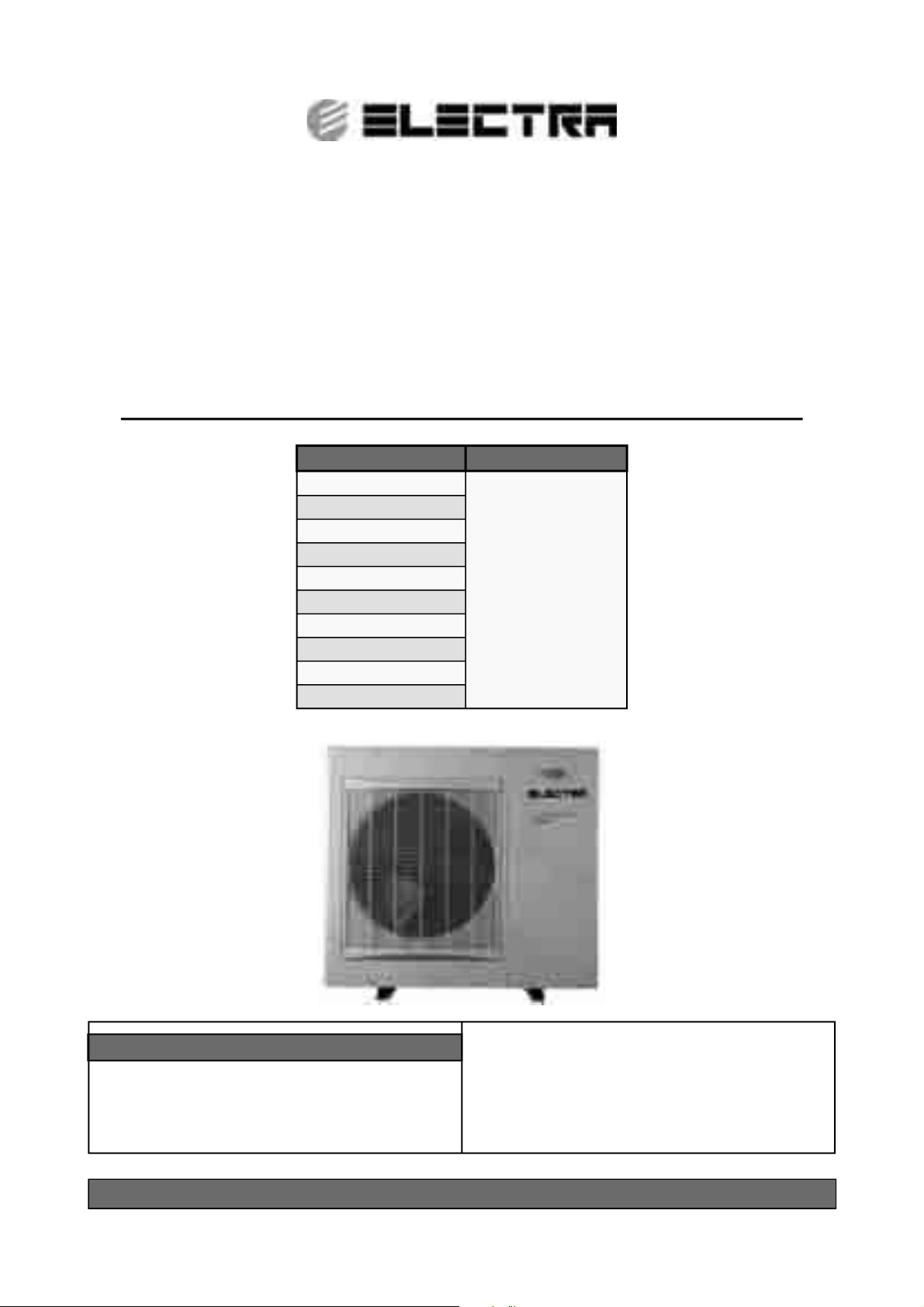
Technical Manual
Multi Split Trio Quattro DCI
Indoor Units Outdoor Units
WNG 9 DCI INV
WNG 12 DCI INV
WNG 18 DCI INV
ECF 9 DCI INV
ECF 12 DCI INV
ECF 18 DCI INV
PXD 9 DCI INV
PXD 12 DCI INV
PXD 18 DCI INV
LS 35 DCI INV
TRIO DCI
QUATTRO DCI
REFRIGERANT
R410A
TM TQDCI E 0 GB 08-2005
HEAT PUMP
Page 2
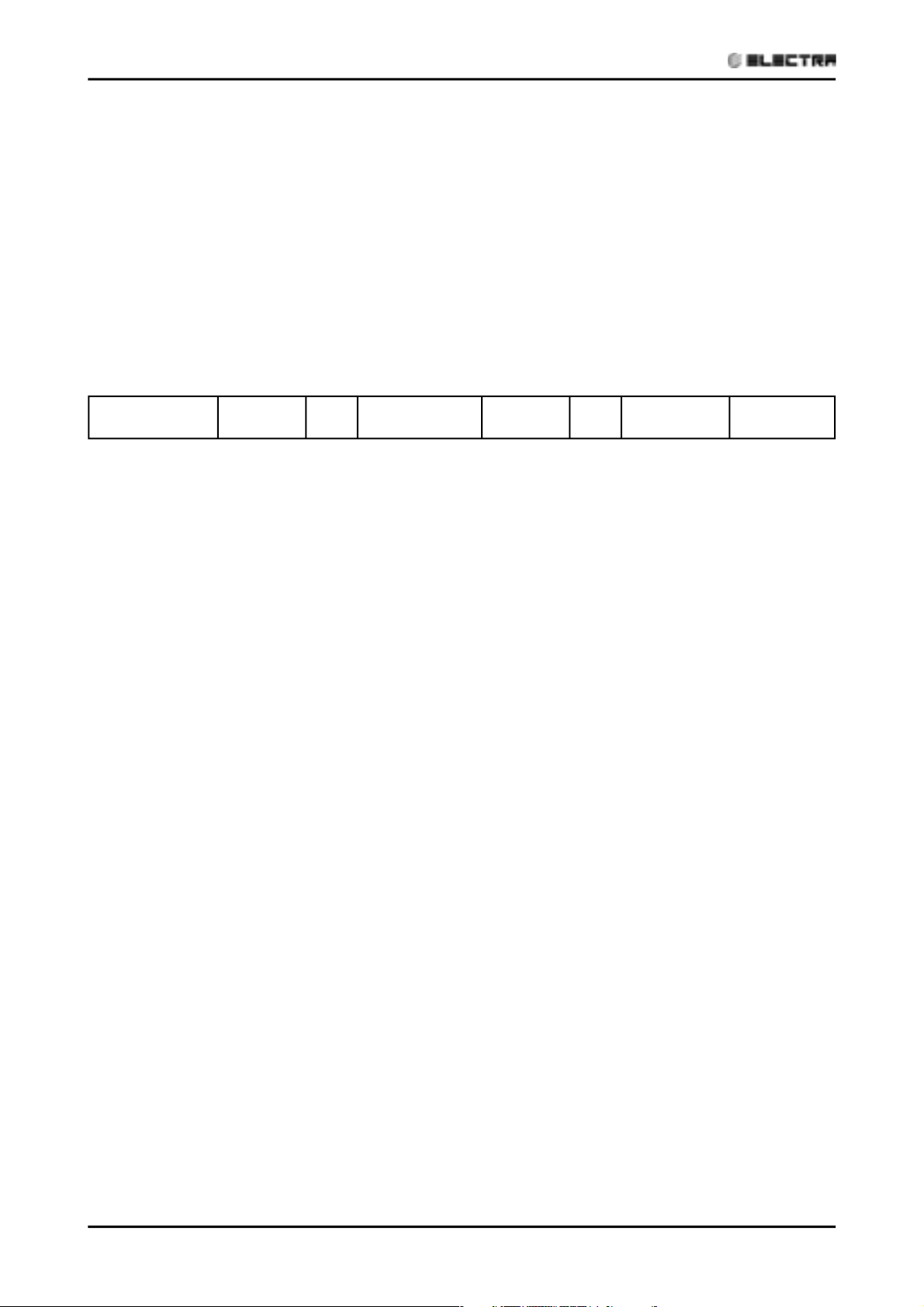
LIST OF EFFECTIVE PAGES
LIST OF EFFECTIVE PAGES
Note: Changes in the pages are indicated by a “Revision#” in the footer of each effected page
(when none indicates no changes in the relevant page). All pages in the following list represent
effected/ non effected pages divided by chapters.
Dates of issue for original and changed pages are:
Original ....... 0 ........ August 2005
otal number of pages in this publication is 88 consisting of the following:
T
Page
No.
Title ....................... 0
A ........................... 0
i ............................. 0
1-1 - 1-4 ................ 0
2-1 - 2-4 ................ 0
3-1 - 3-2 ................ 0
4-1 - 4-2 ................ 0
5-1 - 5-10 .............. 0
6-1 - 6-2 ................ 0
7-1 - 7-2 ................ 0
8-1 - 8-2 ................ 0
9-1 - 9-2 ................ 0
10-1-10-2 .............. 0
11-1-11-18 .............
12-1-12-6 .............. 0
Revision
No. #
0
Page
No.
Revision
No. #
Page
No.
Revision
No. #
• Zero in this column indicates an original page.
*Due to constant improvements please note that the data on this service manual can be modified
with out notice.
**Photos are not contractual
A
Revision 0
Page 3

TABLE OF CONTENTS
Table of Contents
1. INTRODUCTION ...................................................................................................1-1
2. PRODUCT DATA SHEET ......................................................................................2-1
3. RATING CONDITIONS ..........................................................................................3-1
4. OUTLINE DIMENSIONS .......................................................................................4-1
5. PERFORMANCE DATA .......................................................................................5-1
6. PRESSURE CURVES ...........................................................................................6-1
7. ELECTRICAL DATA..............................................................................................7-1
8. WIRING DIAGRAMS .............................................................................................8-1
9. REFRIGERATION DIAGRAMS .............................................................................9-1
10. TUBING CONNECTIONS ......................................................................................10-1
11. CONTROL SYSTEM .............................................................................................11-1
12. TROUBLESHOOTING ..........................................................................................12-1
Revision 0 i
Page 4
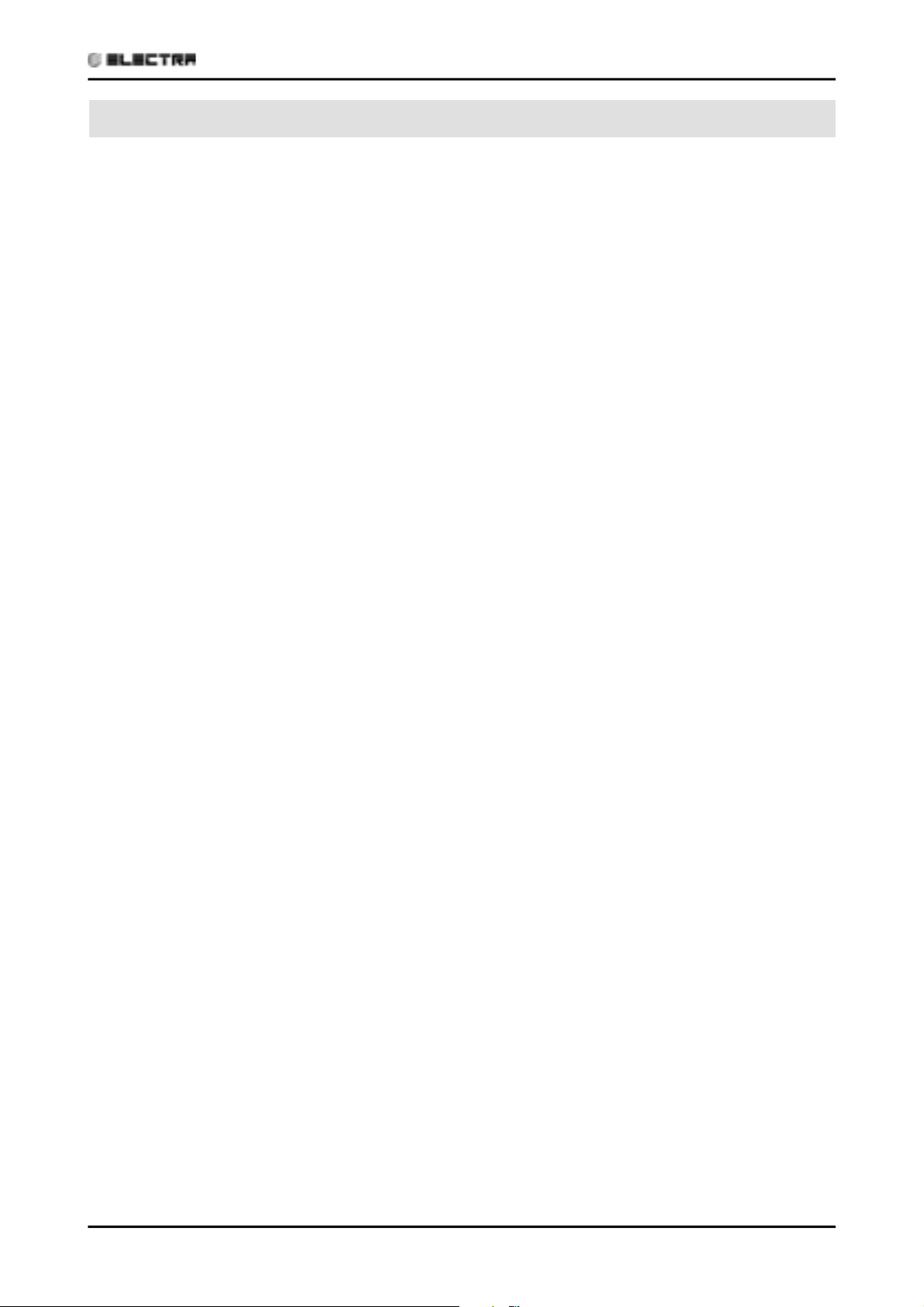
INTRODUCTION
1. INTRODUCTION
1.1 General
The Trio/Quattro DCI Multi series is a full line multi-tubing system with 3 to 4 connected indoor
units. The multi-split inverter is a high level technology product for residential and commercial
application offering comfort, low noise operation and energy saving.
1.2 Main Features
1.2.1 High Technology
• Sine wave form in both OFAN and Compressor drives.
• DC-BL-SL (Sensor less) Inverter Compressor drive.
• DC-BL Inverter OFAN drive in the controller.
• DSP Power (Digital Signal Processing) – High speed calculation for accurate Sine wave
form vector control.
• Smart PFC control.
• Fuzzy Logic Control
1.2.2 System Features
• R410A
• High COP (“A” class energy rating)
• Low noise levels
• IAQ (Indoor Air Quality) features (WNG series)
• Lego concept - Products line of wall mounted, floor/ceiling, cassette, ducted with capacity
models of 2.5, 3.5 and 5.0 kW
• Networking connectivity.
• Pre-charged system.
• Dry contact inputs:
o STBY
o Night (in cool mode only)
o Power Shedding
o Forced Mode operation
• Dry contact output – Alarm.
• Ready for Base heater connection and logic.
• Cooling operation at outdoor temperature down to -10
• Heating operation at outdoor temperature down to -150C.
• HMI Display Board (Human-Machine Interface) – 3x7-segment display shows both indoor
and outdoor diagnostics and setting up features.
• Monitoring softwear(PC port).
• EEV (Electronic Expansion Valve) for each indoor unit.
.
0
C.
1.3 Tubing Connections
Flare type interconnecting tubing to be produced on site.
1.4 Inbox Documentation
.
Each indoor unit is supplied with its own installation and operation manuals.
Revision 0 1-1
Page 5

INTRODUCTION
1.5 Matching Table
R410A
OUTDOOR UNITS
MODEL REFRIGER. WNG 9/12/18 ECF 9/12/18 PXD 9/12/18 LS 35
DCI INDOOR UNITS
Trio DCI
Quattro DCI
DCI
R410A
R410A
√√√√
√√√√
1.6 Indoor Unit combinations
Trio Quattro
Unit A Unit B Unit D Code Sum Unit A Unit B Unit C Unit D Code Sum
9 9 9 3 9 9 9 9 4
9 9 12 3.5 9 9 9 12 4.5
9 9 18 4 9 9 12 12 5
9 12 12 4 9 9 9 18 5
12 12 12 4.5 9 9 12 18 5.5
9 12 18 4.5 9 12 12 12 5.5
12 12 18 5 9 12 12 18 6
12 12 12 12 6
1-2
Nominal Indoor Units Combination
Revision 0
Page 6
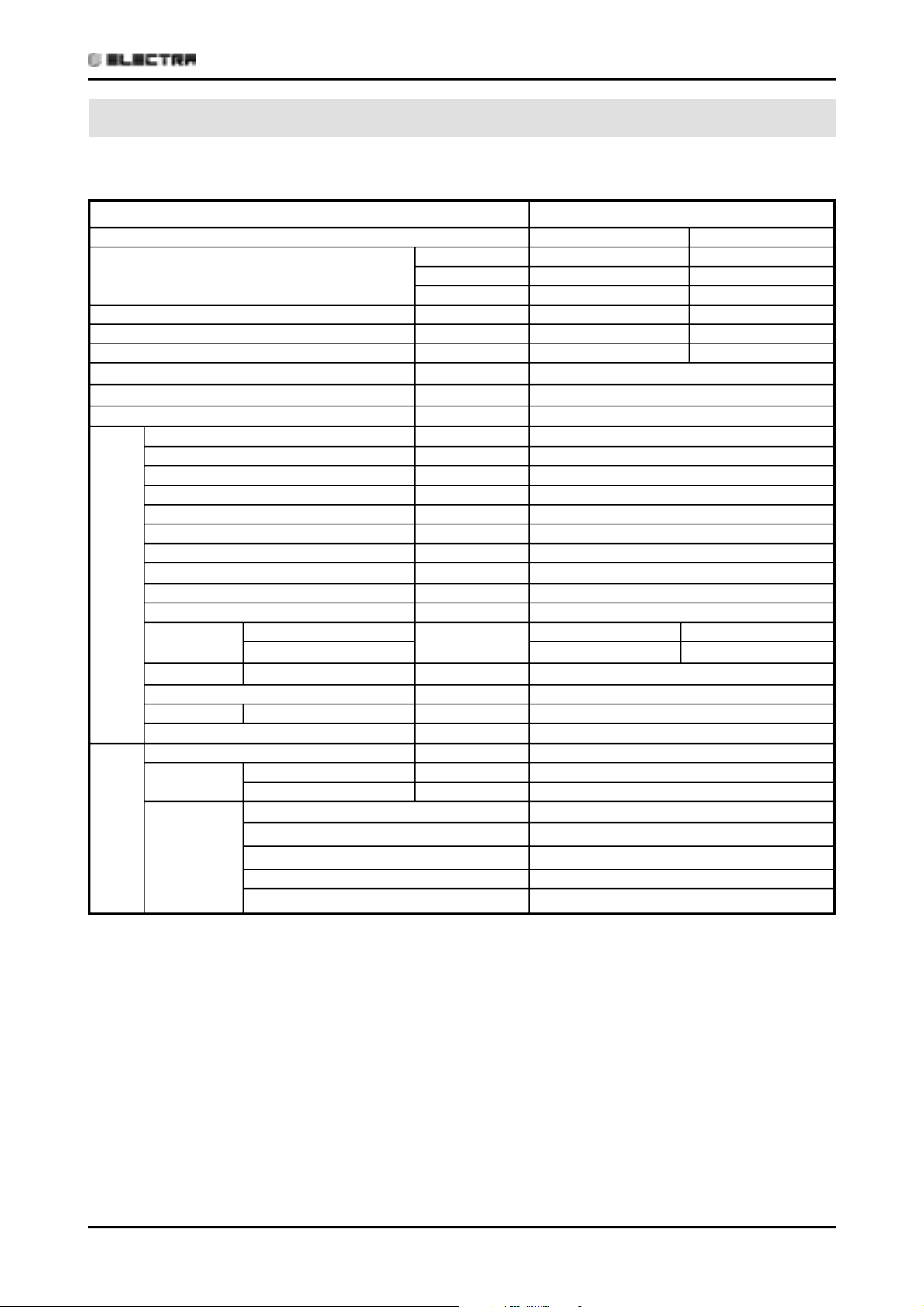
PRODUCT DATA SHEET
2. PRODUCT DATA SHEET
2.1 Outdoor TRIO DCI Specifications.
Model TRIO DCI R410A
Operation Mode Cooling Heating
Capacity
Total Input W 2,240 (500~3,000) 2,370 (500~3,000)
E.E.R (Cooling) / C.O.P (Heating) W/W 3.21 3.80
Running Current
Starting Current A 10
Inrush Current A <35.0
Power Supply V/Ph/Hz 220-240V/ 1PH / 50Hz
(1), (2)
(3)
Refrigerant control Electronic expansion valve
Compressor type Twin Rotary DC Inverter
Model MELCO TNB220FLBM
Starter type
Protection device Outdoor SW control
Heat exchanger Hydrophilic corrugated fins ,Grooved tubes
Fan x No. Propeller x 1
Airflow
Motor output W 90
Defrost method Reverse cycle
OUTDOOR UNIT
Noise level
Dimensions W*D*H mm 950*835*340
Weight Kg 69
Package W*D*H mm 1,070X510X940
Unit stacking # 3
Refrigerant Charge Kg R410A - 3,200
Tube size O.D.
Connection
method
between the
TUBING
indoor and
outdoor units
(4)
Indoor & outdoor Flared
Height difference between indoor units Max.15m
Height difference between indoor & outdoor Max.15m
Tubing length Max.25m for one unit and 50m total
Additional charge No need
Pressure
Power 63 64
Liquid mm 3x 6.35
Suction mm 2x 9.53 + 1x 12.7
Kcal/hr 6,190 (1,120~7,740) 7,740 (820~9,460)
Btu/hr 24,570 (4,440~30,710) 30,710 (3,240~37,530)
W 7,200 (1,300~9,000) 9,000 (950~11,000)
A 9.7 9.8
---
3
/hr
m
dB(A)
53 54
3,200
Note:
(1) Rating conditions in accordance with ISO 5151 and ISO 13253 (for ducted units).
(2) Nominal capacity is measured with the combination of 4x WNG 25 DCI (Quattro) or 3x WNG 25 DCI (Trio) and 5m tubing each unit.
Maximum capacity is measured with the combination of WNG 25 DCI + 2x WNG 35 DCI + WNG 50 DCI (Quattro) or 2x WNG 35
DCI + WNG 50 DCI (Trio) and 5m tubing each unit.
Minimum capacity is measured with WNG 25 DCI (Quattro/Trio) and 5m tubing.
(3) Running Current is measured in nominal conditions at 230V.
(4) Sound pressure level measured at 1 meter distance from unit at nominal (cool/heat) conditions
Revision 0 2-1
Page 7
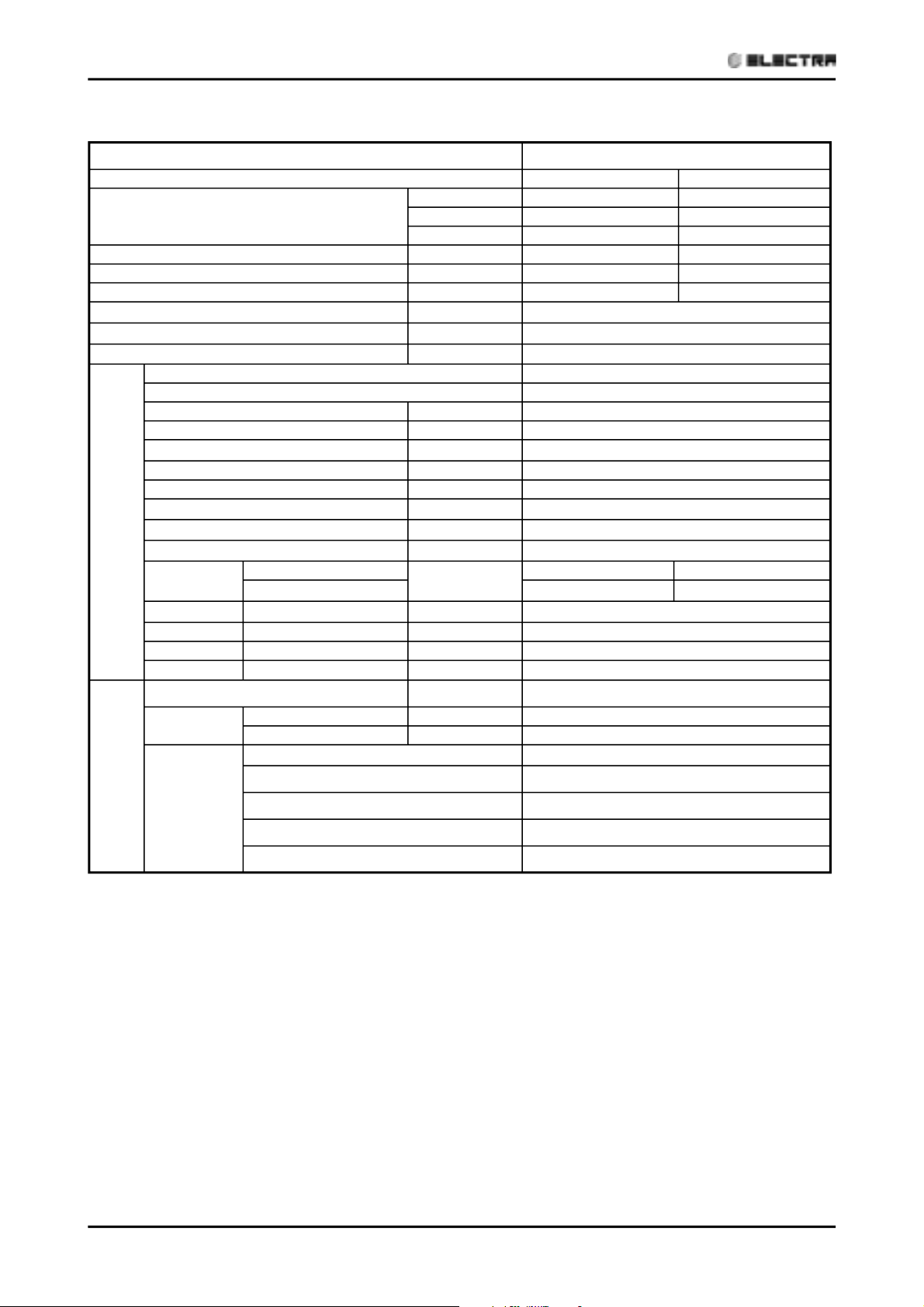
PRODUCT DATA SHEET
2.2 Outdoor QUATTRO DCI Specifications.
Model QUATTRO DCI R410A
Operation Mode Cooling Heating
Capacity
Total Input W 2,490 (500~3,000) 2,380 (400~3,000)
E.E.R (Cooling) / C.O.P (Heating) W/W 3.21 4.00
Running Current
Starting Current A 11
Inrush Current A <35.0
Power Supply V/Ph/Hz 220-240V/ 1PH / 50Hz
(1), (2)
(3)
Refrigerant control Electronic expansion valve
Compressor type Twin Rotary DC Inverter
Model MELCO TNB220FLBM
Starter type
Protection device Outdoor SW control
Heat exchanger Hydrophilic corrugated fins ,Grooved tubes
Fan x No. Propeller x 1
Airflow
Motor output W 90
Defrost method Reverse cycle
OUTDOOR UNIT
Noise level
Dimensions W*D*H mm 950*835*340
Weight Kg 70
Package W*D*H mm 1,070X510X940
Unit stacking 3
Refrigerant Charge Kg R410A - 3,400
Tube size O.D.
Connection
method
TUBING
between the
indoor and
outdoor units
(4)
Indoor & outdoor Flared
Height difference between indoor units Max.15m
Height difference between indoor & outdoor Max.15m
Tubing length Max.25m for one unit and 70m total
Additional charge No need
Pressure
Power 63 64
Liquid mm 4x 6.35
Suction mm 3x 9.53 + 1x 12.7
Kcal/hr 6,880 (1,200~7,910) 8,170 (820~9,460)
Btu/hr 27,300 (4,780~31,390) 32,410 (3,240~37,530)
W 8,000 (1,400~9,200) 9,500 (950~11,000)
A 10.8 10.3
---
3
m
/hr
dB(A)
53 54
3,200
Note:
(1) Rating conditions in accordance with ISO 5151 and ISO 13253 (for ducted units).
(2) Nominal capacity is measured with the combination of 4x WNG 25 DCI (Quattro) or 3x WNG 25 DCI (Trio) and 5m tubing each unit.
Maximum capacity is measured with the combination of WNG 25 DCI + 2x WNG 35 DCI + WNG 50 DCI (Quattro) or 2x WNG 35
DCI + WNG 50 DCI (Trio) and 5m tubing each unit.
Minimum capacity is measured with WNG 25 DCI (Quattro/Trio) and 5m tubing.
(3) Running Current is measured in nominal conditions at 230V.
(4) Sound pressure level measured at 1 meter distance from unit at nominal (cool/heat) conditions.
2-2
Revision 0
Page 8
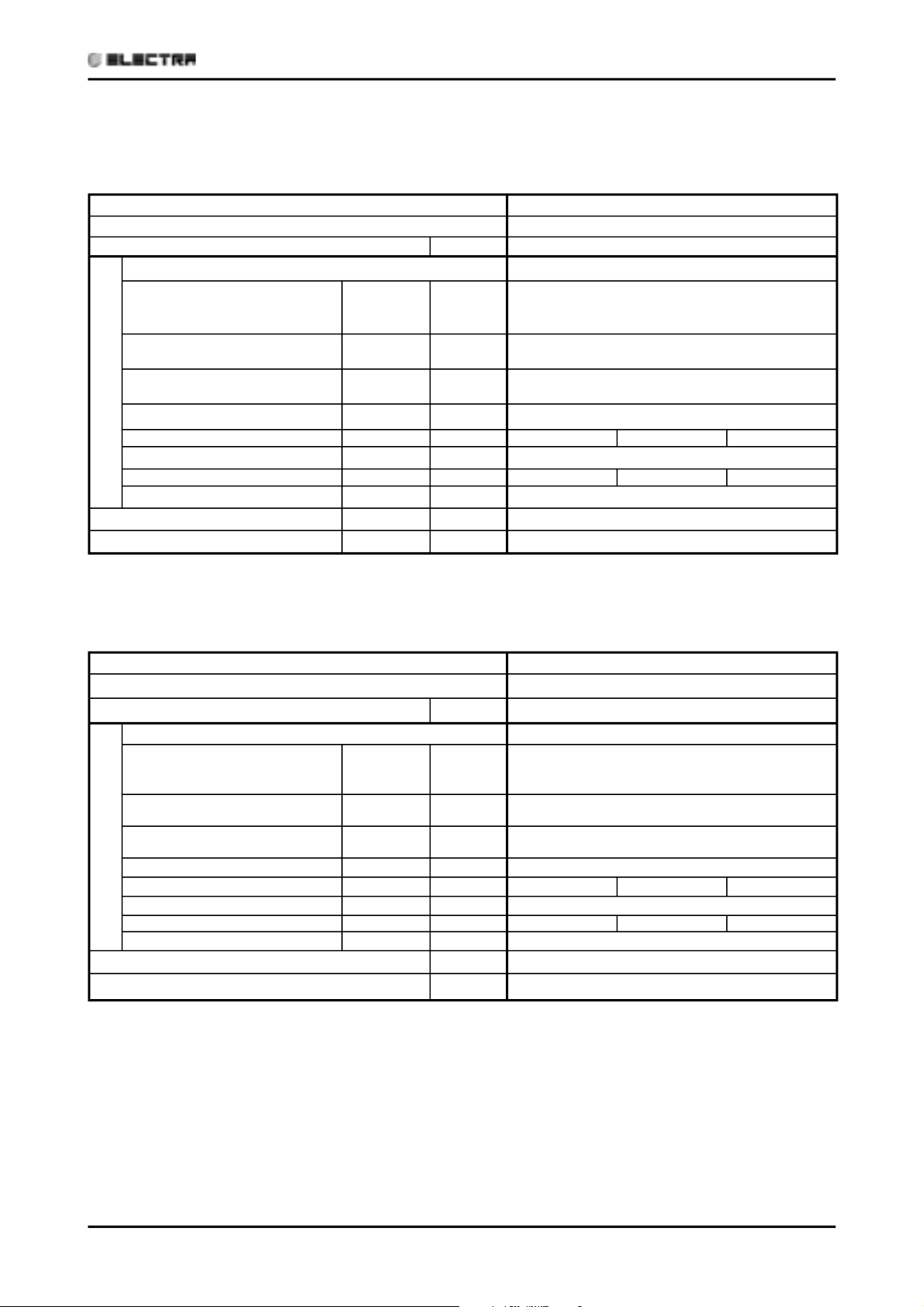
PRODUCT DATA SHEET
2.3 Indoor Units Data
2.3.1 WNG 9 DCI Specifications
Model Indoor Unit / Type WNG 9 DCI / Wall Mounted
Installation Method FLARE
Power Supply V/Ph/Hz 220-240 / 1/ 50
Fan Type & Quantity Crossflow *1
(2)
Airflow
Cooling / Heating
Sound Power Level
Cooling / Heating
Sound Pressure Level
Cooling / Heating
INDOOR
Condensate Drain Tube I.D. mm 16
Dimensions W/H/D mm 810 285 202
Weight kg 11
Package Dimensions W/H/D mm 885 360 285
Stacking Height Units 7
Heating Elements kW N/A
Moisture Removal L/hr 1
(3)
(4)
H/M/L m3/hr
L - H dB (A) 39-50 / 39-51
L - H dB (A) 26-38 / 26-39
530/570
430/460
330/350
2.3.2 WNG 12 DCI Specifications
Model Indoor Unit / Type WNG 12 DCI / Wall Mounted
Installation Method FLARE
Power Supply V/Ph/Hz 220-240 / 1/ 50
Fan Type & Quantity Crossflow *1
(2)
Airflow
Cooling / Heating
Sound Power Level
Cooling / Heating
Sound Pressure Level
Cooling / Heating
INDOOR
Condensate Drain Tube I.D. mm 16
Dimensions W/H/D mm 810 285 202
Weight kg 11
Package Dimensions W/H/D mm 885 360 285
Stacking Height Units 7
Heating Elements kW N/A
Moisture Removal L/hr 1.5
(3)
(4)
H/M/L m3/hr
L - H dB (A) 39-52 / 39-52
L - H dB (A) 26-39 / 26-40
NOTE:
1) Rating conditions in accordance with ISO 5151 and ISO 13253 (for ducted units) and EN14511.
(2) Airflow in ducted units; at nominal external static pressure.
(3) Sound power in ducted units is measured at air discharge.
(4) Sound pressure level measured at 1 meter distance from unit.
550/580
450/480
350/370
Revision 0 2-3
Page 9
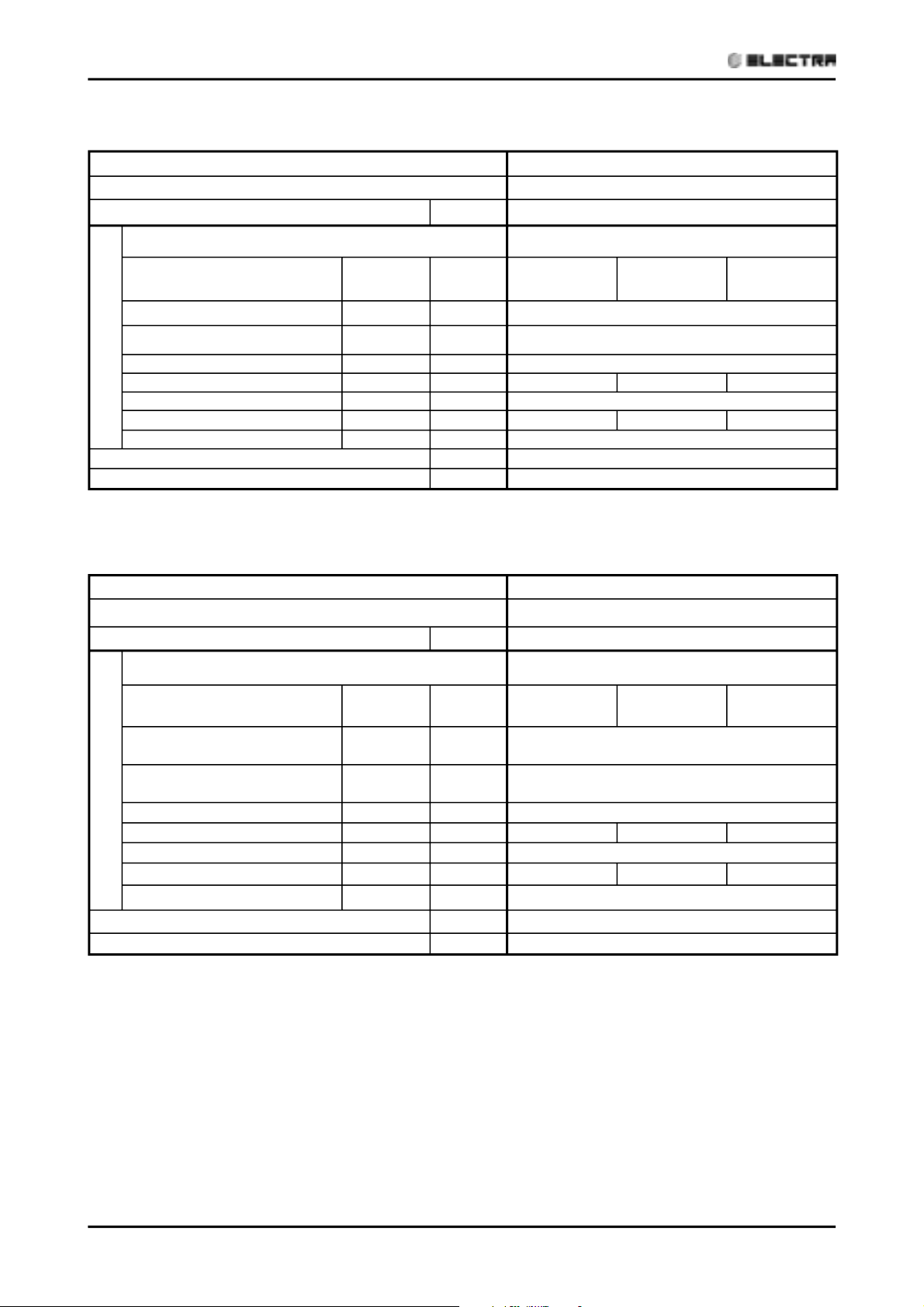
PRODUCT DATA SHEET
2.3.3 WNG 18 DCI Specifications
Model Indoor Unit / Type WNG 18 DCI / Wall Mounted
Installation Method FLARE
Power Supply V/Ph/Hz 220-240 / 1/ 50
Fan Type & Quantity Crossflow *1
(2)
Airflow
Cooling / Heating
Sound Power Level
Sound Pressure Level
INDOOR
Condensate Drain Tube I.D. mm 16
Dimensions W/H/D mm 1060 295 210
Weight kg 15
Package Dimensions W/H/D mm 1125 360 280
Stacking Height Units 8
Heating Elements kW N/A
Moisture Removal L/hr 2
(3)
(4)
H/M/L m3/hr 850 760 620
L - H dB (A) 47 - 55
L - H dB (A) 34 -43
2.3.4 ECF 9 DCI Specifications
Model Indoor Unit / Type ECF 9 DCI / Cassette
Installation Method FLARE
Power Supply V/Ph/Hz 220-240 / 1/ 50
Fan Type & Quantity Centifugal *1
(2)
Airflow
Cooling / Heating
Sound Power Level
Cooling / Heating
Sound Pressure Level
Cooling / Heating
INDOOR
Condensate Drain Tube I.D. mm 16
Dimensions W/H/D mm 571 287 571
Weight kg 22.7
Package Dimensions W/H/D mm 685 415 685
Stacking Height Units 5
Heating Elements kW N/A
Moisture Removal L/hr 1
(3)
(4)
NOTE:
1) Rating conditions in accordance with ISO 5151 and ISO 13253 (for ducted units) and EN14511.
(2) Airflow in ducted units; at nominal external static pressure.
(3) Sound power in ducted units is measured at air discharge.
(4) Sound pressure level measured at 1 meter distance from unit.
H/M/L m3/hr 530/600 500/530 435/450
L - H dB (A) 42-48 / 42-47
L - H dB (A) 32-38 / 32-37
2-4
Revision 0
Page 10

PRODUCT DATA SHEET
2.3.5 ECF 12 DCI Specifications
Model Indoor Unit / Type ECF 12 DCI / Cassette
Installation Method FLARE
Power Supply V/Ph/Hz 220-240 / 1/ 50
Fan Type & Quantity Centifugal *1
(2)
Airflow
Cooling / Heating
Sound Power Level
(3)
Cooling / Heating
Sound Pressure Level
Cooling / Heating
INDOOR
Condensate Drain Tube I.D. mm 16
(4)
H/M/L m
L - H dB (A) 42-49 / 42-48
L - H dB (A) 32-38 / 32-38
Dimensions W/H/D mm 571 287 571
Weight kg 24.4
Package Dimensions W/H/D mm 685 415 685
Stacking Height Units 5
Heating Elements kW N/A
Moisture Removal L/hr 1.5
3
/hr 580/620 510/560 435/450
2.3.6 ECF 18 DCI Specifications
Model Indoor Unit / Type ECF 18 DCI / Cassette
Installation Method FLARE
Power Supply V/Ph/Hz 220-240 / 1/ 50
Fan Type & Quantity Centifugal *1
(2)
Airflow
Sound Power Level
Sound Pressure Level
(3)
(4)
Condensate Drain Tube I.D. mm 16
INDOOR
Dimensions W/H/D mm 571 287 571
Weight kg 28
Package Dimensions W/H/D mm 685 415 685
Stacking Height Units 5
Heating Elements kW N/A
Moisture Removal L/hr 2
NOTE:
1) Rating conditions in accordance with ISO 5151 and ISO 13253 (for ducted units) and EN14511.
(2) Airflow in ducted units; at nominal external static pressure.
(3) Sound power in ducted units is measured at air discharge.
(4) Sound pressure level measured at 1 meter distance from unit.
H/M/L m3/hr 730 630 510
L - H dB (A) 46 - 59
L - H dB (A) 36 – 48.5
Revision 0 2-5
Page 11
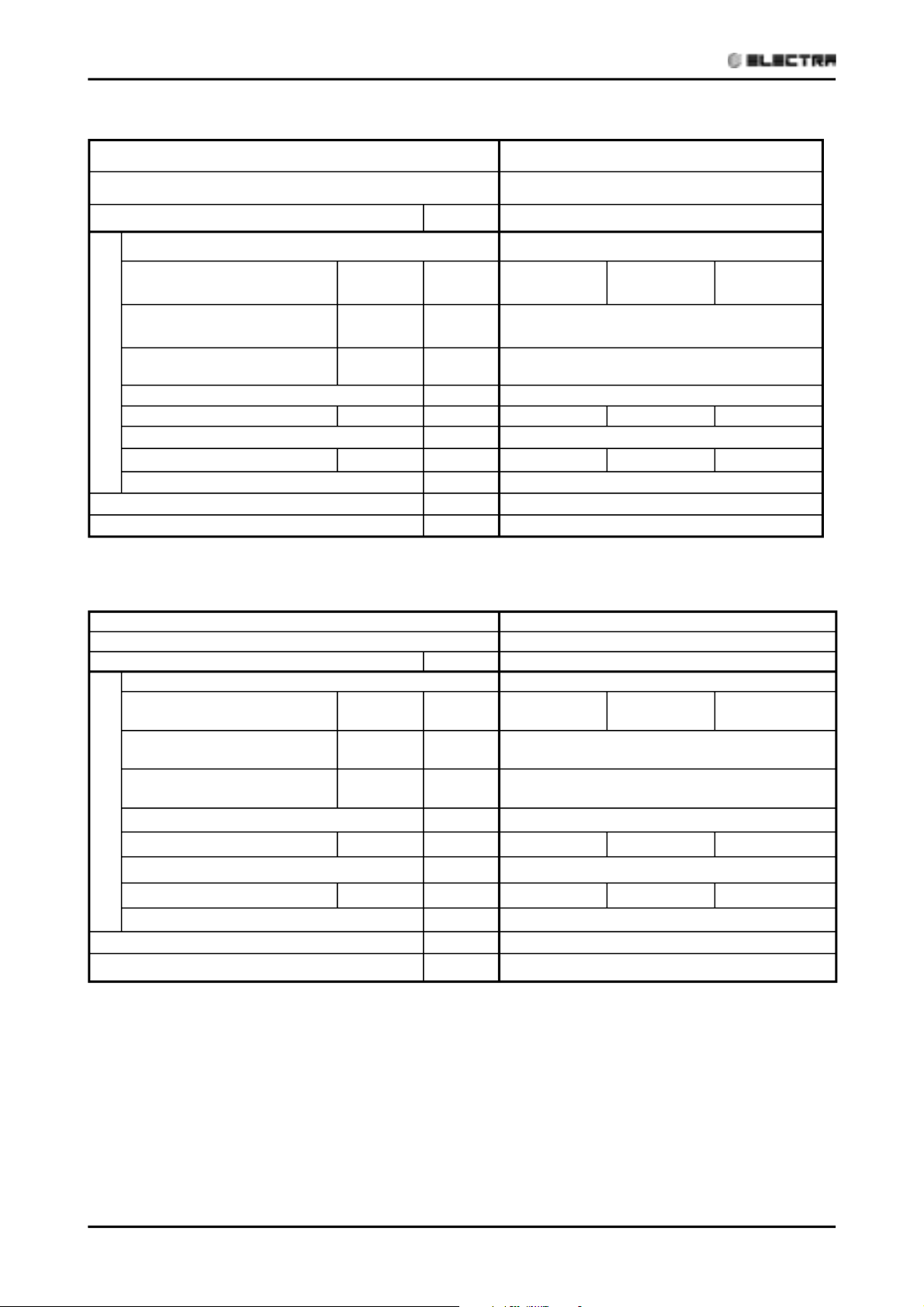
PRODUCT DATA SHEET
2.3.7 PXD 9 DCI Specifications
Model Indoor Unit / Type PXD 9 DCI Floor/ceiling
Installation Method FLARE
Power Supply V/Ph/Hz 220-240 / 1/ 50
Fan Type & Quantity Centifugal *2
(2)
Airflow
Cooling / Heating
Sound Power Level
Cooling / Heating
Sound Pressure Level
Cooling / Heating
INDOOR
(3)
(4)
H/M/L m
L - H dB (A) 47-50
L - H dB (A) 39-35
Condensate Drain Tube I.D. mm 16
Dimensions W/H/D mm 820 630 190
Weight kg 21
Package Dimensions W/H/D mm 890 710 280
Stacking Height Units 7
Heating Elements kW N/A
Moisture Removal L/hr 1
3
/hr 400 350 300
2.3.8 PXD 12 DCI Specifications
Model Indoor Unit / Type PXD 12 DCI Floor/ceiling
Installation Method FLARE
Power Supply V/Ph/Hz 220-240 / 1/ 50
Fan Type & Quantity Centifugal *2
(2)
Airflow
Cooling / Heating
Sound Power Level
(3)
Cooling / Heating
Sound Pressure Level
(4)
Cooling / Heating
Condensate Drain Tube I.D. mm 16
INDOOR
Dimensions W/H/D mm 820 630 190
Weight kg 22
Package Dimensions W/H/D mm 890 710 280
Stacking Height Units 7
Heating Elements kW N/A
Moisture Removal L/hr 1.5
NOTE:
1) Rating conditions in accordance with ISO 5151 and ISO 13253 (for ducted units) and EN14511.
(2) Airflow in ducted units; at nominal external static pressure.
(3) Sound power in ducted units is measured at air discharge.
(4) Sound pressure level measured at 1 meter distance from unit.
H/M/L m3/hr 450 400 300
L - H dB (A) 51-56
L - H dB (A) 45 -38
2-6
Revision 0
Page 12

PRODUCT DATA SHEET
2.3.9 PXD 18 DCI Specifications
Model Indoor Unit / Type PXD 18 DCI Floor/ceiling
Installation Method FLARE
Power Supply V/Ph/Hz 220-240 / 1/ 50
Fan Type & Quantity Centifugal *2
(2)
Airflow
Cooling / Heating
Sound Power Level
(3)
Cooling / Heating
Sound Pressure Level
Cooling / Heating
INDOOR
(4)
Condensate Drain Tube I.D. mm 16
Dimensions W/H/D mm 1200 630 190
Weight kg 30
Package Dimensions W/H/D mm 1270 710 280
Stacking Height Units 7
Heating Elements kW N/A
Moisture Removal L/hr 2
H/M/L m3/hr 870 750 600
L - H dB (A) 56 - 65
L - H dB (A) 45 - 51
2.3.10 LS 35 DCI Specifications
Model Indoor Unit / Type LS 35 DCI / Ducted
Installation Method FLARE
Power Supply V/Ph/Hz 220-240 / 1/ 50
Fan Type & Quantity Centifugal *2
(2)
Airflow
Cooling / Heating
Sound Power Level
(3)
Cooling / Heating
Sound Pressure Level
(4)
Cooling / Heating
INDOOR
Condensate Drain Tube I.D. mm 16
Dimensions W/H/D mm 860 245 680
Weight kg 30
Package Dimensions W/H/D mm 1055 305 728
Stacking Height Units 6
Heating Elements kW N/A
Moisture Removal L/hr 1.3
NOTE:
H/M/L m3/hr 590 50 400
L - H dB (A) 52 - 59
L - H dB (A) 35 - 42
1) Rating conditions in accordance with ISO 5151 and ISO 13253 (for ducted units) and EN14511.
(2) Airflow in ducted units; at nominal external static pressure.
(3) Sound power in ducted units is measured at air discharge.
(4) Sound pressure level measured at 1 meter distance from unit.
Revision 0 2-7
Page 13

3. RATING CONDITIONS
Standard conditions in accordance with ISO 5151, ISO 13253 (for ducted units)
and EN 14511.
Cooling:
Indoor: 27oC DB 19oC WB
Outdoor: 35 oC DB
RATING CONDITIONS
Heating:
o
Indoor: 20
Outdoor: 7
C DB
o
C DB 6oC WB
3.1 Operating Limits
Cooling
Heating
Voltage
Upper limit 32
Lower limit 21
Upper limit 27
Lower limit 10oC DB -15oC DB -16oC WB
1PH 198 – 264 V
3PH N/A
Indoor Outdoor
o
C DB 23oC WB 46oC DB
o
C DB 15oC WB -10oC DB
o
C DB 24oC DB 18oC WB
Service Manual - Trio_Quattro DCI Revision Y05-01 3-1
Page 14

4. OUTLINE DIMENSIONS
4.1 Indoor Unit: WNG 9/12 DCI
OUTLINE DIMENSIONS
Indoor Unit: WNG 18 DCI
4.2
Revision 0
4-1
Page 15
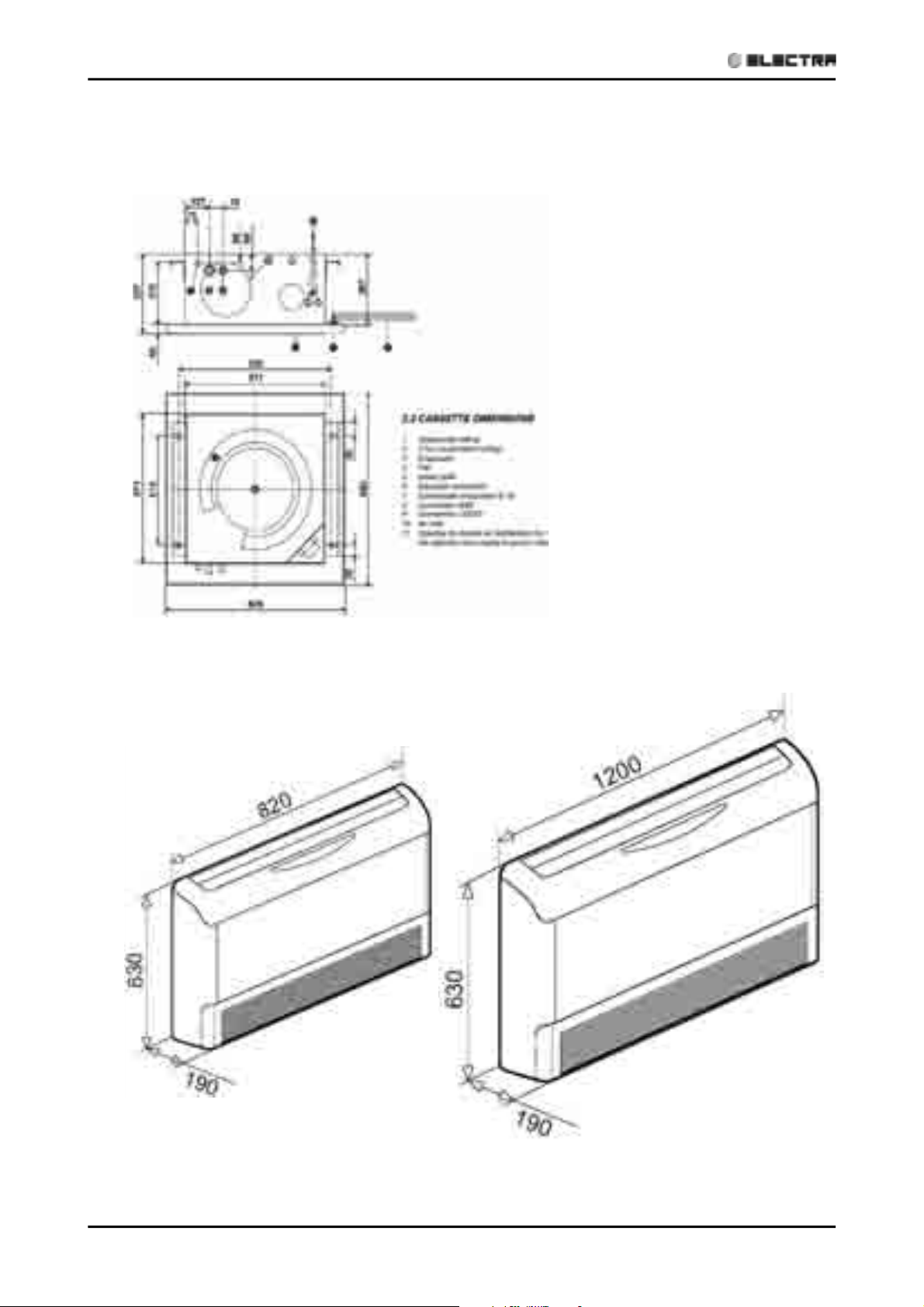
OUTLINE DIMENSIONS
4.3 Indoor Unit: ECF 9, 12, 18 DCI
4.4 Indoor Unit: PXD 9, 1, 18 DCI
4-2
Revision 0
Page 16
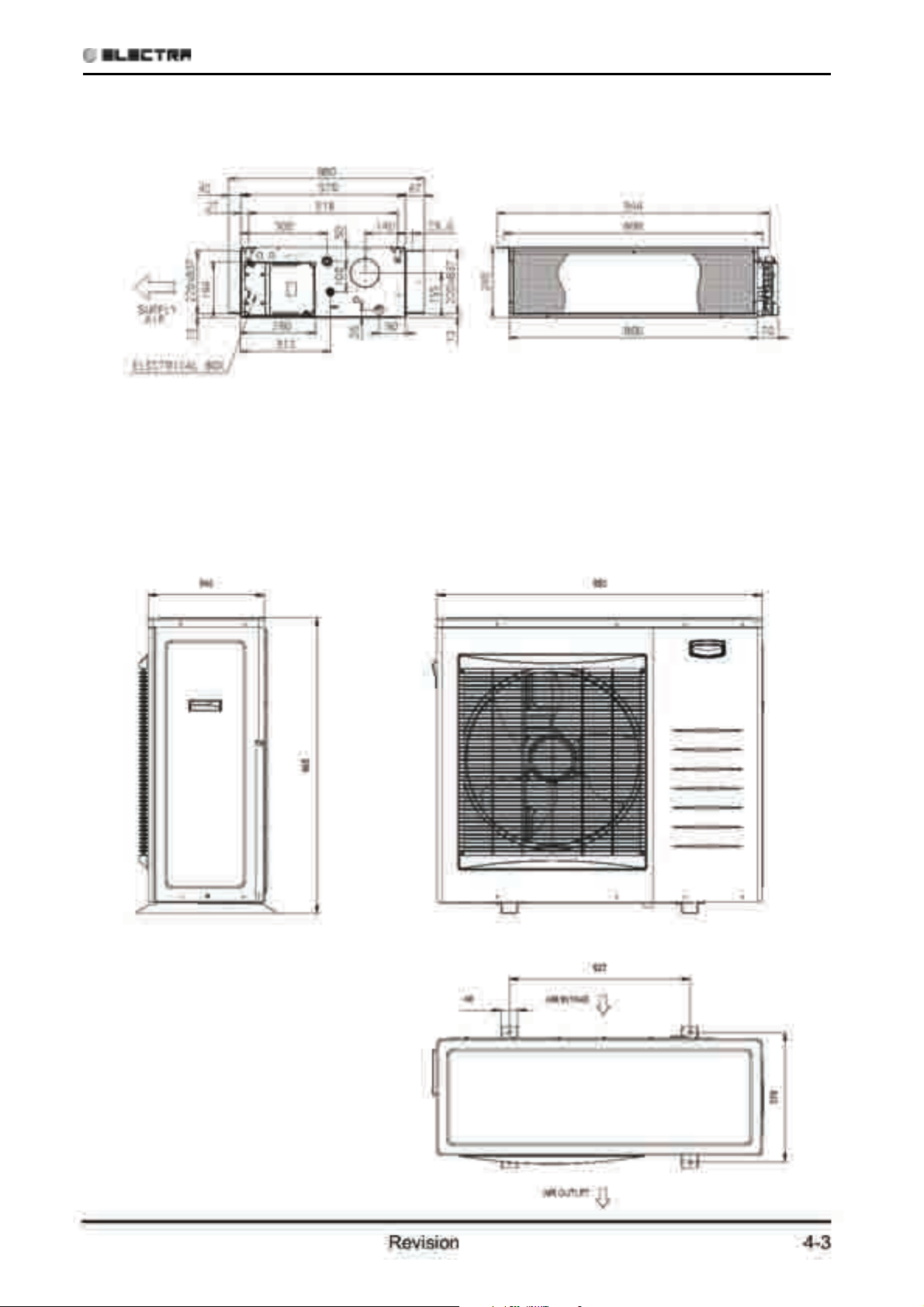
4.5 Indoor Unit: LS 35 DCI
OUTLINE DIMENSIONS
4.6 Outdoor Unit
s: TRIO, QUATTRO DCI
0
Page 17

PERFORMANCE DATA
5. PERFORMANCE DATA
5.1 Outdoor Unit Trio DCI Combinations (Based on WNG)
5.1.1 Cooling
Model
9
25
12
35
18
50
9
9+
25+25
12
9+
25+35
18
9+
25+50
12+12
35+35
12+18
35+35
+9+9
9
25+25+25
9+9+12
25+25+35
Cooling Capacity [KW] Power Consumption [W]
A B C Nom. Min. Max. Nom. Min. Max.
- - 2.50 2.50 1.30 3.70 685 500 1,025 3.65 A
- - 3.50 3.50 1.30 4.40 968 500 1,223 3.62 A
- - 5.00 5.00 1.49 5.93 1,393 566 1,656 3.59 A
- 2.54 2.54 5.08 1.86 6.56 1,498 683 1,856 3.39 A
- 2.57 3.42 5.99 1.86 7.73 1,783 683 2,541 3.36 A
- 2.44 4.88 7.32 1.86 9.00 2,203 659 3,046 3.32 A
- 3.46 3.46 6.92 1.86 9.00 2,075 683 2,246 3.33 A
- 2.93 4.39 7.32 1.86 9.00 2,203 659 3,055 3.32 A
2.40 2.40 2.40 7.20 2.69 8.98 2,240 949 3,049 3.21 A
2.20 2.20 2.93 7.33
2.69 9.00 2,281 949 3,157 3.21 A
COP
Nom.
Energy
Efficiency
Class
9+18
9+
25+25+50
12+12
9+
25+35+35
12+18
9+
25+35+50
12+12+12
35+35+35
12+12+18
35+35+50
1.83 1.83 3.66 7.32 2.69 9.00 2,278 962 3,097 3.21 A
1.99 2.66 2.66 7.31 2.69 9.00 2,275 949 3,097 3.21 A
1.69 2.25 3.37 7.31 2.69 9.00 2,275 962 3,061 3.21 A
2.44 2.44 2.44 7.32 2.69 9.00 2,278 990 3,085 3.21 A
2.09 2.09 3.13 7.30 2.69 9.00 2,272 962 3,086 3.21 A
Nominal Indoor Units Combination
Revision 0 5-1
Page 18

PERFORMANCE DATA
5.1.2 Heating
Model
25
9
12
35
18
50
9+9
25+25
25+35
9+12
25+50
9+18
35+35
12+12
12+18
35+35
25+25+25
+9+9
9
9+9+12
25+25+35
Heating Capacity [KW]
A B C Nom. Min. Max. Nom. Min. Max.
- - 3.40 3.40 0.95 4.00 685 500 897 4.96 A
- - 4.30 4.30 0.95 5.20 1,003 485 1,320 4.29 A
- - 6.20 6.20 1.11 7.50 1,673 549 2,131 3.71 A
- 3.60 3.60 7.20 1.43 9.10 1,883 649 2,636 3.82 A
- 3.26 4.34 7.60 1.43 9.50 2,009 649 2,711 3.78 A
- 3.00 6.00 9.00 1.43 10.10 2,451 622 2,737 3.67 A
- 4.00 4.00 8.00 1.43 9.80 2,135 649 2,711 3.75 A
- 3.60 5.40 9.00 1.43 10.50 2,451 622 2,871 3.67 A
3.00 3.00 3.00 9.00 2.06 10.99 2,370 804 3,013 3.80 A
2.70 2.70 3.60 9.00 2.06 11.00 2,370 804 2,966 3.80
Power Consumption
[W]
COP
Nom.
Energy
Efficiency
Class
A
25+25+50
9+9+18
25+35+35
9+12+12
9+12+18
25+35+50
35+35+35
12+12+12
12+12+18
35+35+50
2.25 2.25 4.50 9.00 2.06 11.00 2,370 773 2,826 3.80 A
2.45 3.27 3.27 8.99 2.06 11.00 2,367 804 2,938 3.80 A
2.07 2.76 4.14 8.98 2.14 11.00 2,365 773 2,752 3.80 A
3.00 3.00 3.00 9.00 2.06 11.00 2,370 804 2,845 3.80 A
2.57 2.57 3.85 8.99 2.14 11.00 2,367 773 2,696 3.80 A
Nominal Indoor Units Combination
5-2
Revision 0
Page 19
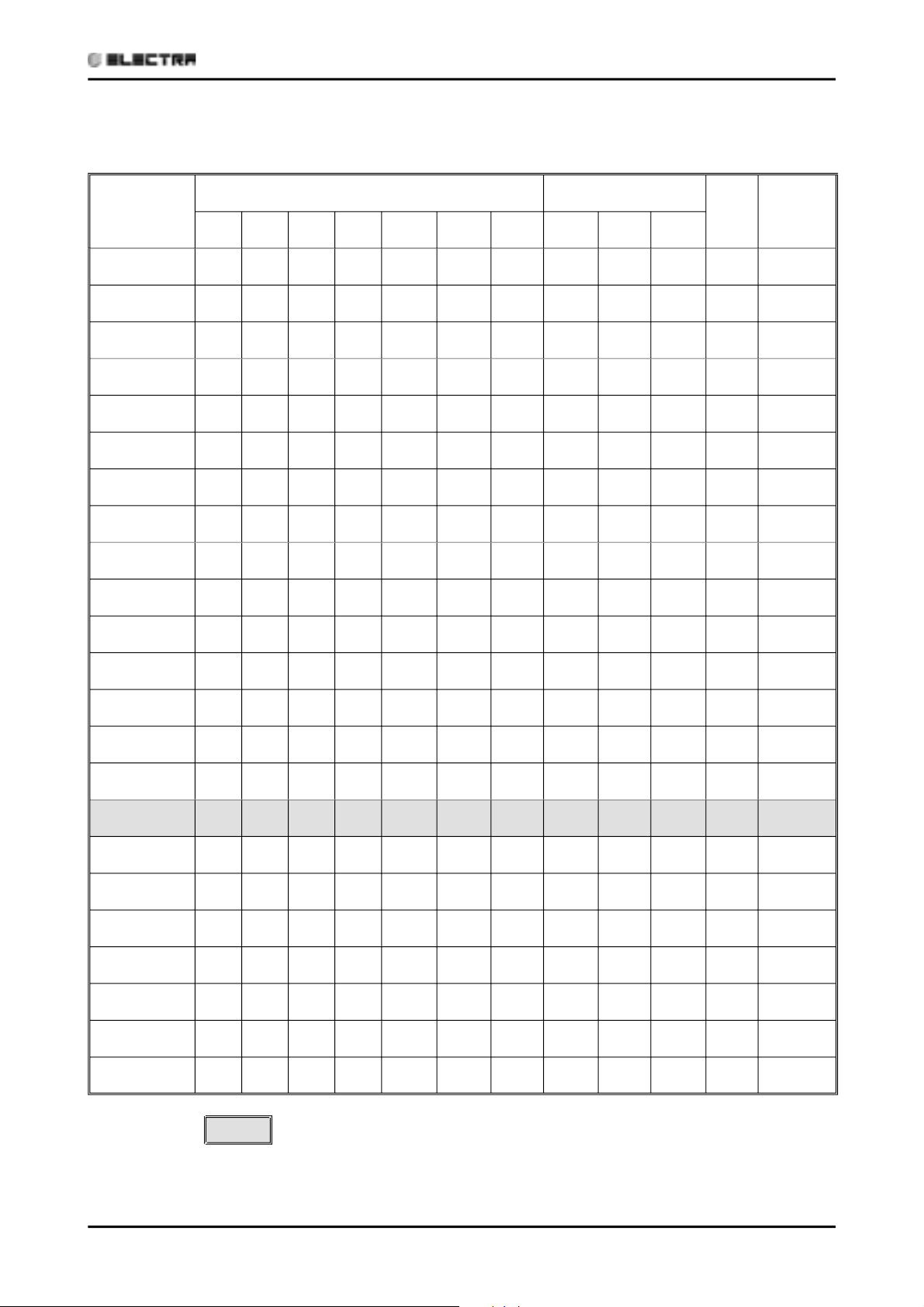
PERFORMANCE DATA
5.2 Outdoor Unit Quattro DCI Combinations (Based on WNG)
5.2.1 Cooling
Model
25
9
12
35
18
50
9+9
25+25
9+12
25+35
9+18
25+50
12+12
35+35
12+18
35+35
9+9+9
25+25+25
25+25+35
9+9+12
9+9+18
25+25+50
Cooling Capacity [KW]
A B C D Nom. Min. Max. Nom. Min. Max.
- - - 2.50 2.50 1.40 3.70 685 500 1,025 3.65 A
- - - 3.50 3.50 1.40 4.40 968 500 1,223 3.62 A
- - - 5.00 5.00 1.60 5.60 1,393 570 1,563 3.59 A
- - 2.54 2.54 5.08 2.00 6.20 1,453 689 1,742 3.49 A
- - 2.56 3.42 5.98 2.00 7.30 1,722 689 2,385 3.47 A
- - 2.54 5.08 7.61 2.00 8.50 2,210 665 2,858 3.45 A
- - 3.45 3.45 6.90 2.10 8.80 1,998 689 2,921 3.46 A
- - 3.15 4.72 7.87 2.10 8.80 2,285 665 2,876 3.44 A
- 2.40 2.40 2.40 7.19 2.90 9.00 2,112 915
- 2.36 2.36 3.15 7.87 2.90 9.00 2,445 915 2,899 3.22 A
- 2.00 2.00 4.01 8.01 2.90 9.00 2,466 928 2,851 3.25 A
Power Consumption
[W]
2,938 3.40 A
COP
Nom.
Energy
Efficiency
Class
9+12+12
25+35+35
25+35+50
9+12+18
12+12+12
35+35+35
12+12+18
35+35+50
9+9+9+9
25+25+25+25
9+9+9+12
25+25+25+35
9+9+9+18
25+25+25+50
9+9+12+12
25+25+35+35
25+25+35+50
9+9+12+18
25+35+35+35
9+12+12+12
9+12+12+18
25+35+35+50
35+35+35+35
12+12+12+12
- 2.17 2.90 2.90 7.97 2.90 9.00 2,445 915 2,851 3.26 A
- 1.87 2.50 3.74 8.11 2.90 9.00 2,476 928 2,821 3.28 A
- 2.69 2.69 2.69 8.07 2.90 9.00 2,372 955 2,841 3.40 A
- 2.31 2.31 3.47 8.10 2.90 9.00 2,372 928 2,802 3.42 A
2.00 2.00 2.00 2.00 8.00 3.70 9.17 2,490 1,091 2,937 3.21 A
1.87 1.87 1.87 2.49 8.10 3.70 9.20 2,524 1,091 2,915 3.21 A
1.62 1.62 1.62 3.25 8.12 3.70 9.20 2,445 1,064 2,882 3.32 A
1.74 1.74 2.32 2.32 8.11 3.70 9.20 2,513 1,091 2,882 3.23 A
1.52 1.52 2.03 3.05 8.12 3.70 9.20 2,410 1,064 2,849 3.37 A
1.62 2.16 2.16 2.16 8.11 3.70 9.20 2,501 1,091 2,871 3.24 A
1.43 1.91 1.91 2.87 8.12 3.70 9.20 2,410 1,064 2,890 3.37 A
2.03 2.03 2.03 2.03 8.12 3.70 9.20 2,490 1,091 2,838 3.26 A
Nominal Indoor Units Combination
Revision 0 5-3
Page 20
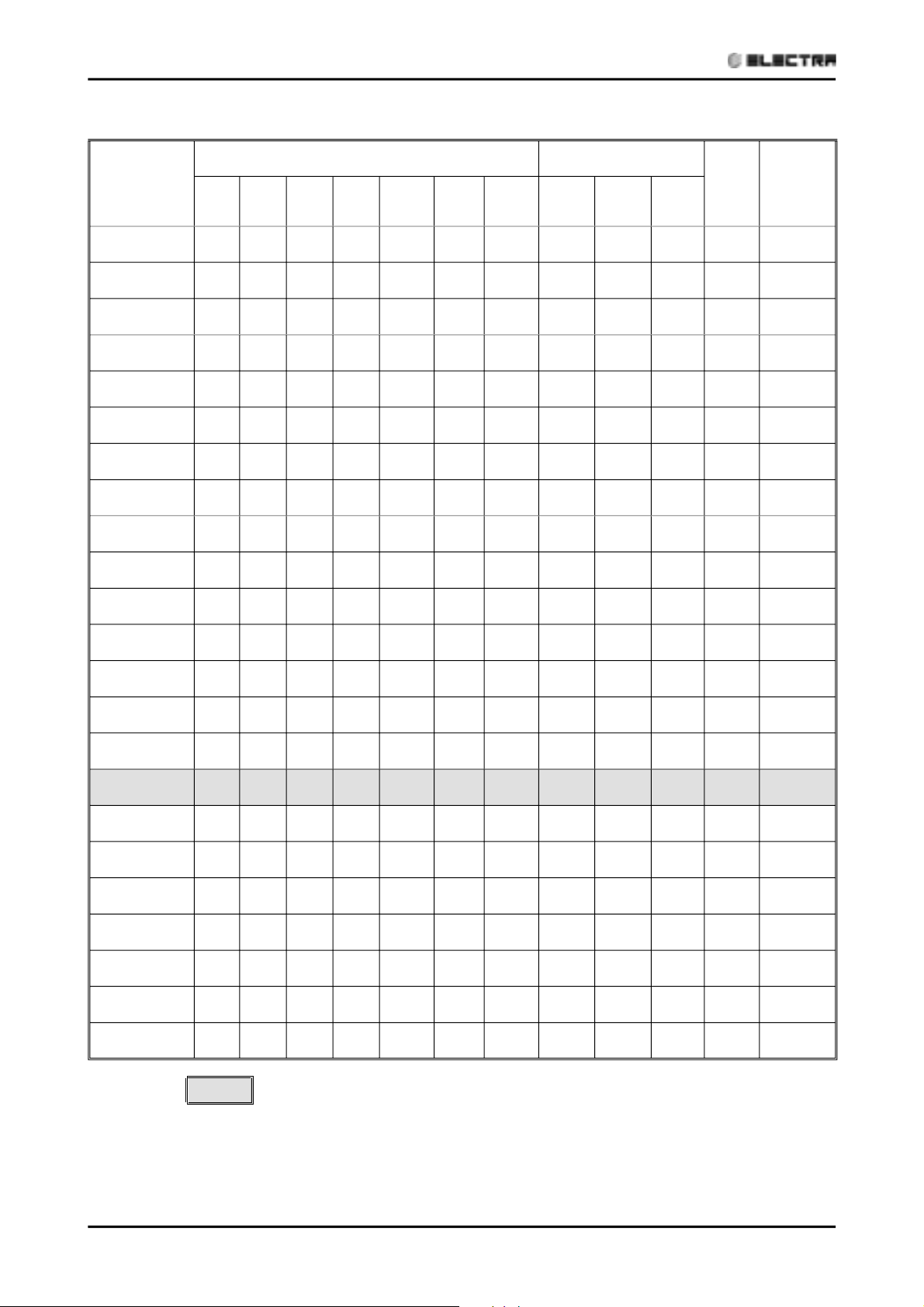
PERFORMANCE DATA
5.2.2 Heating
Model
25
9
12
35
18
50
25+25
9+9
9+12
25+35
9+18
25+50
12+12
35+35
35+35
12+18
9+9+9
25+25+25
25+25+35
9+9+12
Heating Capacity [KW]
A B C D Nom. Min. Max. Nom. Min. Max.
- - - 3.40 3.40 0.95 4.00 685 400 859 4.96 A
- - - 4.30 4.30 0.95 5.20 946 388 1,207 4.54 A
- - - 6.20 6.20 1.11 7.50 1,497 455 1,875 4.14 A
- - 3.64 3.64 7.28 1.43 8.63 1,707 539 2,172 4.26 A
- - 3.29 4.39 7.68 1.43 9.01 1,838 539 2,235 4.18 A
- - 3.03 6.06 9.10 1.43 9.58 2,261 516 2,255 4.02 A
- - 4.04 4.04 8.09 1.43 9.29 1,920 539 2,235 4.21 A
- - 3.80 5.70 9.50 1.43 9.96 2,317 516 2,366 4.10 A
- 3.03 3.03 3.03 9.10 2.06 11.00 2,151 671 2,621 4.23 A
- 2.85 2.85 3.80 9.50 2.06 11.00 2,231 671 2,891 4.26 A
Power Consumption
[W]
COP
Nom.
Energy
Efficiency
Class
25+25+50
9+9+18
9+12+12
25+35+35
25+35+50
9+12+18
12+12+12
35+35+35
35+35+50
12+12+18
25+25+25+25
9+9+9+9
9+9+9+12
25+25+25+35
9+9+9+18
25+25+25+50
9+9+12+12
25+25+35+35
9+9+12+18
25+25+35+50
25+35+35+35
9+12+12+12
25+35+35+50
9+12+12+18
35+35+35+35
12+12+12+12
- 2.38 2.38 4.75 9.50 2.06 11.00 2,072 646 2,883 4.59 A
- 2.59 3.45 3.45 9.48 2.06 11.00 2,171 671 2,874 4.37 A
- 2.19 2.92 4.38 9.48 2.14 11.00 2,012 646 2,731 4.71 A
- 3.16 3.16 3.16 9.49 2.06 11.00 2,151 671 2,857 4.41 A
- 2.71 2.71 4.06 9.48 2.14 11.00 1,993 646 2,671 4.76 A
2.38 2.38 2.38 2.38 9.50 2.69 10.97 2,380 657 2,935 3.99 A
2.19 2.19 2.19 2.91 9.47 2.69 11.00 2,355 657 2,900 4.02 A
1.90 1.90 1.90 3.80 9.50 2.77 11.00 2,294 646 2,779 4.14 A
2.03 2.03 2.71 2.71 9.49 2.69 11.00 2,306 657 2,857 4.12 A
1.78 1.78 2.37 3.56
1.90 2.53 2.53 2.53 9.48 2.69 11.00 2,269 657 2,822 4.18 A
1.67 2.23 2.23 3.35 9.48 2.77 11.00 2,195 646 2,903 4.32 A
2.38 2.38 2.38 2.38 9.50 2.69 11.00 2,380 646 2,796 3.99 A
9.49 2.77 11.00 2,195 646 2,762 4.32 A
5-4
Nominal Indoor Units Combination
Revision 0
Page 21
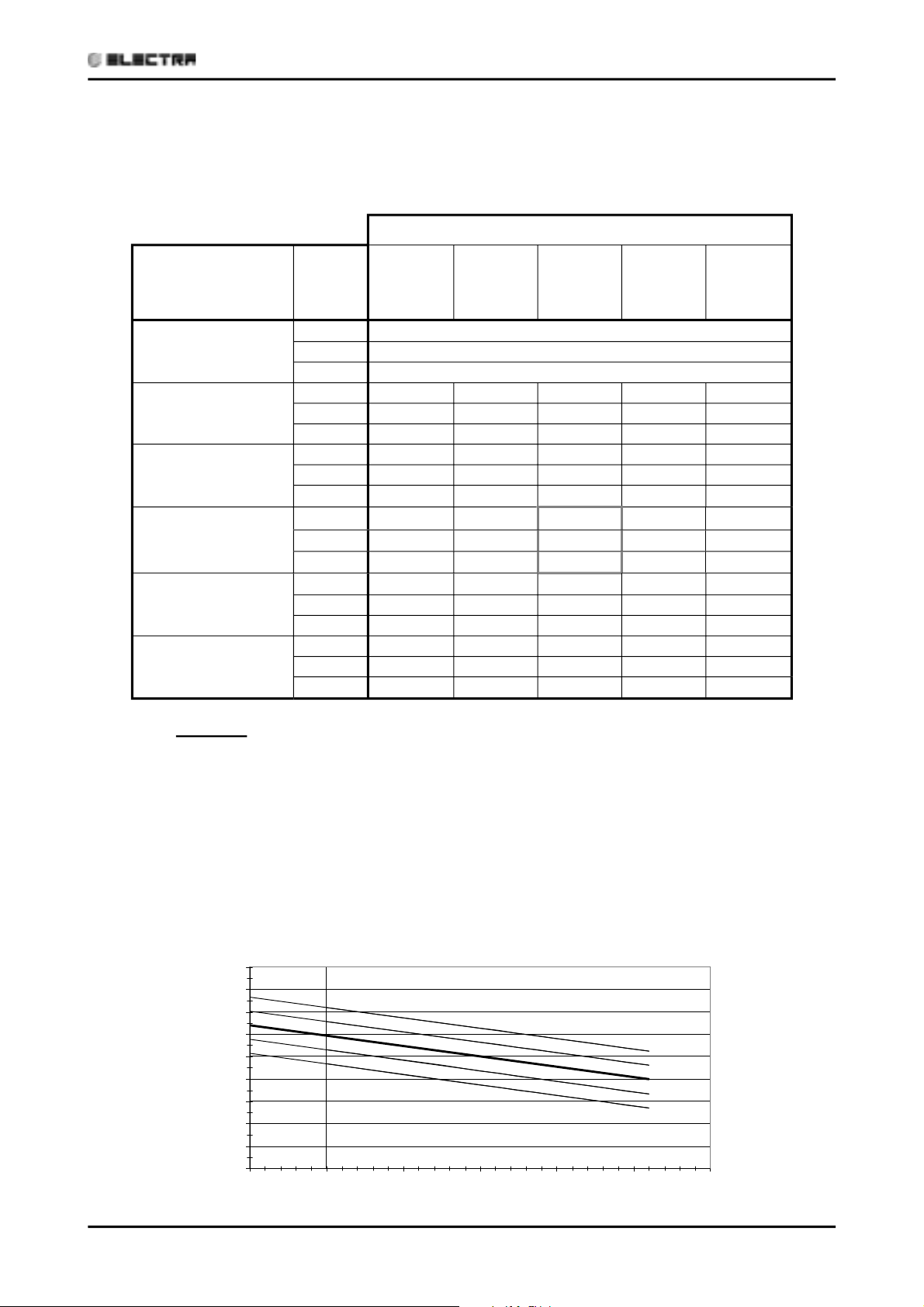
PERFORMANCE DATA
5.3 WNG 9 DCI
- -
5.3.1 Cooling Capacity Factors - Unit A,B,C or D
230[V] : Indoor Fan at High Speed.
ID COIL ENTERING AIR DB/WB TEMPERATURE [ºC]
OD COIL
ENTERING AIR DB
TEMPERA
TURE
[ºC]
-10 - 20
(protection range)
25 SC 1.01 1.03 1.05 1.07 1.09
30
35
40
46
DATA
TC
SC
PI
TC 0.97 1.03 1.09 1.16 1.22
PI 0.79 0.80 0.82 0.83 0.85
TC 0.92 0.98 1.05 1.11 1.17
SC 0.98 1.00 1.03 1.05 1.07
PI 0.88 0.89
TC 0.87 0.94
SC 0.96 0.98 1.00 1.02 1.04
PI 0.97 0.99
TC 0.83 0.89
SC 0.93 0.95 0.97 1.00 1.02
PI 1.06 1.08 1.09 1.11 1.12
TC 0.77 0.83 0.90 0.96 1.02
SC 0.90 0.92 0.94 0.96 0.99
PI 1.17 1.19 1.20 1.22 1.23
22/15 24/17 27/19 29/21 32/23
80 - 110 % of nominal
80 - 105 % of nominal
25 - 50 % of nominal
0.91
1.00
1.00
0.95
0.92 0.94
1.06 1.13
1.02 1.03
1.02 1.08
LEGEND
TC – Total Cooling Capacity, kW
SC –
Sensible Capacity, kW
PI – Power Input, kW
WB – Wet Bulb Temp., (
DB – Dry Bulb Temp., (
o
o
C)
C)
ID – Indoor
OD – Outdoor
5.3.2 Capacity Correction Factors
1.4
1.3
1.2
1.1
1.0
0.9
Capa ci t y Rat io
0.8
0.7
0.6
0.5
20 25 30 35 40 45 50
Outdoor Temperature [ deg C]
32/23
29/21
27/19
24/17
22/15
Revision 0 5-5
Page 22
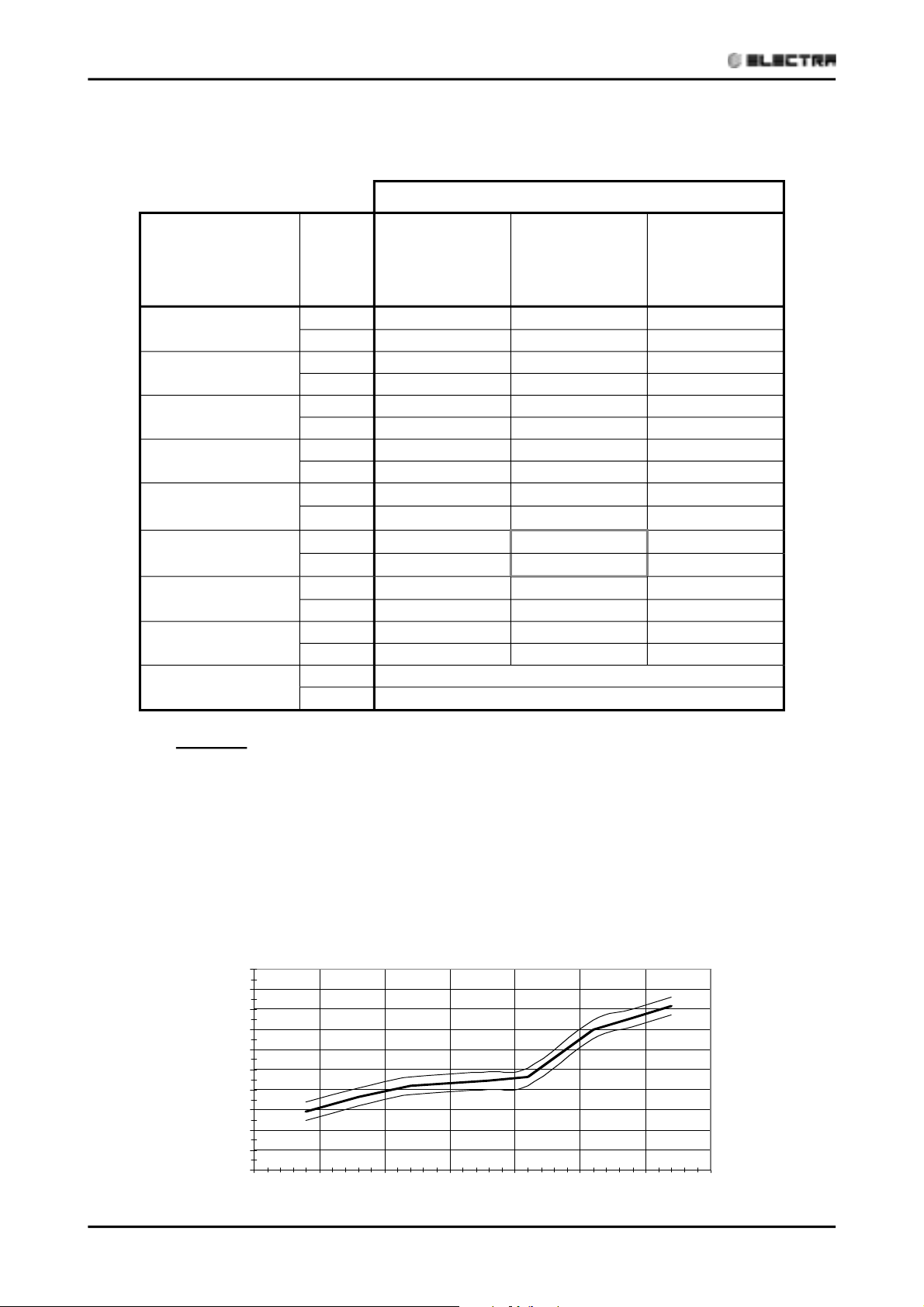
PERFORMANCE DATA
5.5.3 Heating Capacity Factors - Unit A,B,C or D
230[V] : Indoor Fan at High Speed.
ID COIL ENTERING AIR DB TEMPERATURE [ºC]
OD COIL
ENTERING
AIR DB/WB DATA 15 20 25
TEMPERATURE
[ºC]
-15/-16
-10/-12
-7/-8
-1/-2
2/1
7/6
10/9
15/12
15-24
(Protection Range)
TC
PI
TC
PI
TC
PI
TC
PI
TC
PI
TC
PI
TC
PI
TC
PI
TC 85 - 105 % of nominal
PI 80 - 120 % of nominal
0.64
0.60
0.71
0.72
0.76
0.82
0.79
0.86
0.81
0.89
1.04
0.94
1.10
1.00
1.16
1.05
0.59
0.66
0.66
0.78
0.72
0.88
0.75
0.92
0.76
0.95
1.00
1.00
1.06
1.06
1.12
1
1.1
0.55
0.72
0.62
0.85
0.67
0.94
0.70
0.98
0.72
1.01
0.96
1.06
1.01
1.12
1.07
1.17
LEGEND
TC – Total Cooling Capacity, kW
SC –
Sensible Capacity, kW
PI – Power Input, kW
WB – Wet Bulb Temp., (
DB – Dry Bulb Temp., (
o
o
C)
C)
ID – Indoor
OD – Outdoor
5.5.4 Capacity Correction Factors
1.3
1.2
1.1
1.0
0.9
0.8
0.7
Capa ci ty Rat io
0.6
0.5
0.4
0.3
-20 -15 -10 -5 0 5 10 15
Outdoor WB Temperature [deg C]
15
20
25
5-6
Revision 0
Page 23
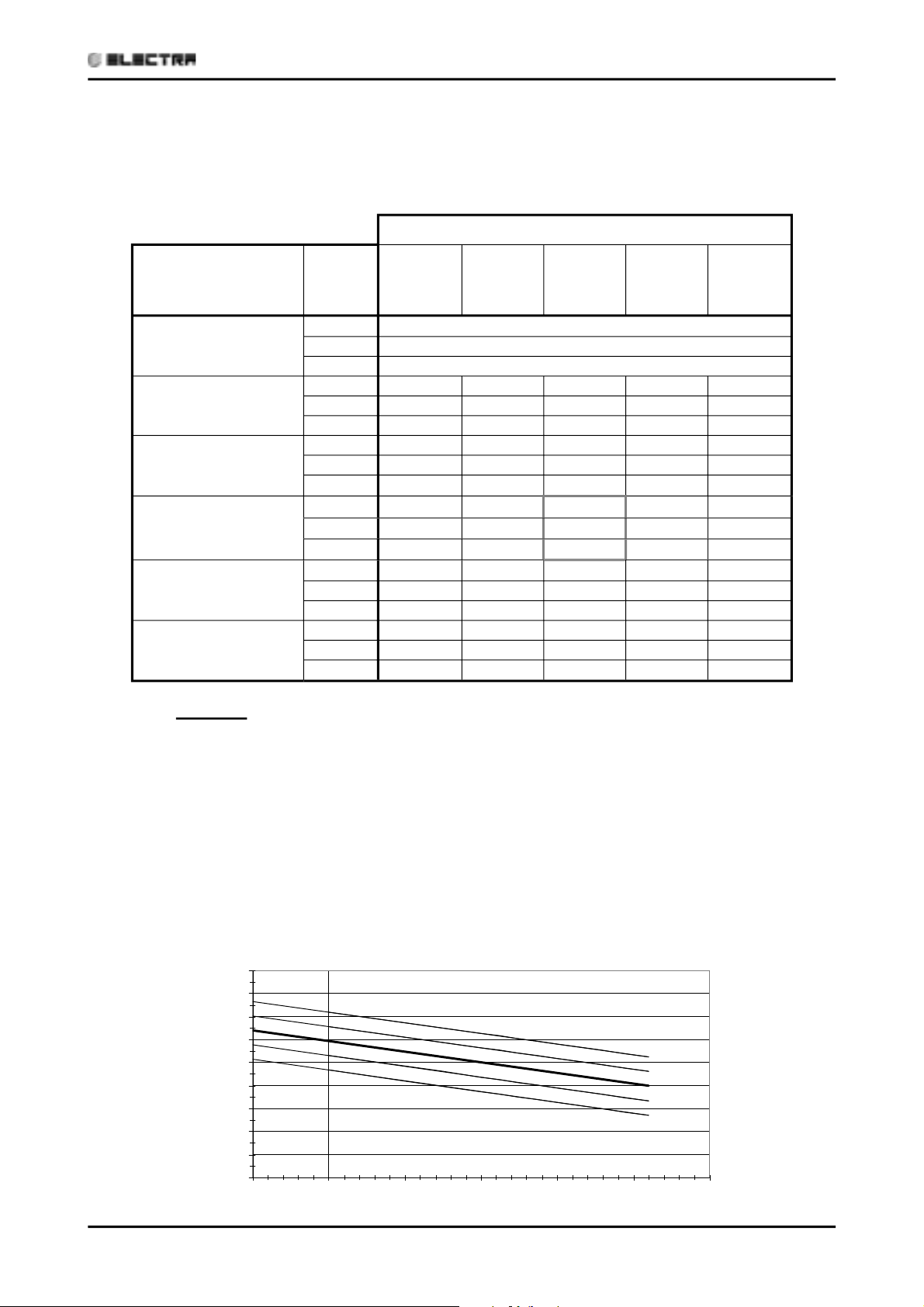
PERFORMANCE DATA
5.4 WNG 12 DCI
-
5.4.1 Cooling Capacity Factors - Unit A,B,C or D
230[V] : Indoor Fan at High Speed.
ID COIL ENTERING AIR DB/WB TEMPERATURE [ºC]
OD COIL
ENTERING AIR DB DATA
TEMPERATURE [ºC]
-10 - 20
(protection range)
TC
SC
PI
TC 0.97 1.03 1.09 1.16 1.22
25 SC 1.01 1.03 1.05 1.07 1.09
PI 0.79 0.80 0.82 0.83 0.85
TC 0.92 0.98 1.05 1.11 1.17
30
SC 0.98 1.00 1.03 1.05 1.07
PI 0.88 0.89
TC 0.87 0.94
35
SC 0.96 0.98 1.00 1.02 1.04
PI 0.97 0.99
TC 0.83 0.89
40
SC 0.93 0.95 0.97 1.00 1.02
PI 1.06 1.08 1.09 1.11 1.12
TC 0.77 0.83 0.90 0.96 1.02
46
SC 0.90 0.92 0.94 0.96 0.99
PI 1.17 1.19 1.20 1.22 1.23
22/15 24/17 27/19 29/21 32/23
80 - 110 % of nominal
80 - 105 % of nominal
25 - 50 % of nominal
0.91
1.00
1.00
0.95
0.92 0.94
1.06 1.13
1.02 1.03
1.02 1.08
LEGEND
TC – Total Cooling Capacity, kW
SC –
Sensible Capacity, kW
PI – Power Input, kW
WB – Wet Bulb Temp., (
o
C)
DB – Dry Bulb Temp., (oC)
ID – Indoor
OD – Outdoor
5.4.2 Capacity Correction Factors
1.4
1.3
1.2
1.1
io
1.0
0.9
Capaci ty Rat
0.8
0.7
0.6
0.5
20 25 30 35 40 45 50
Outdoor Temperature [ deg C]
32/23
29/21
27/19
24/17
22/15
Revision 0 5-7
Page 24
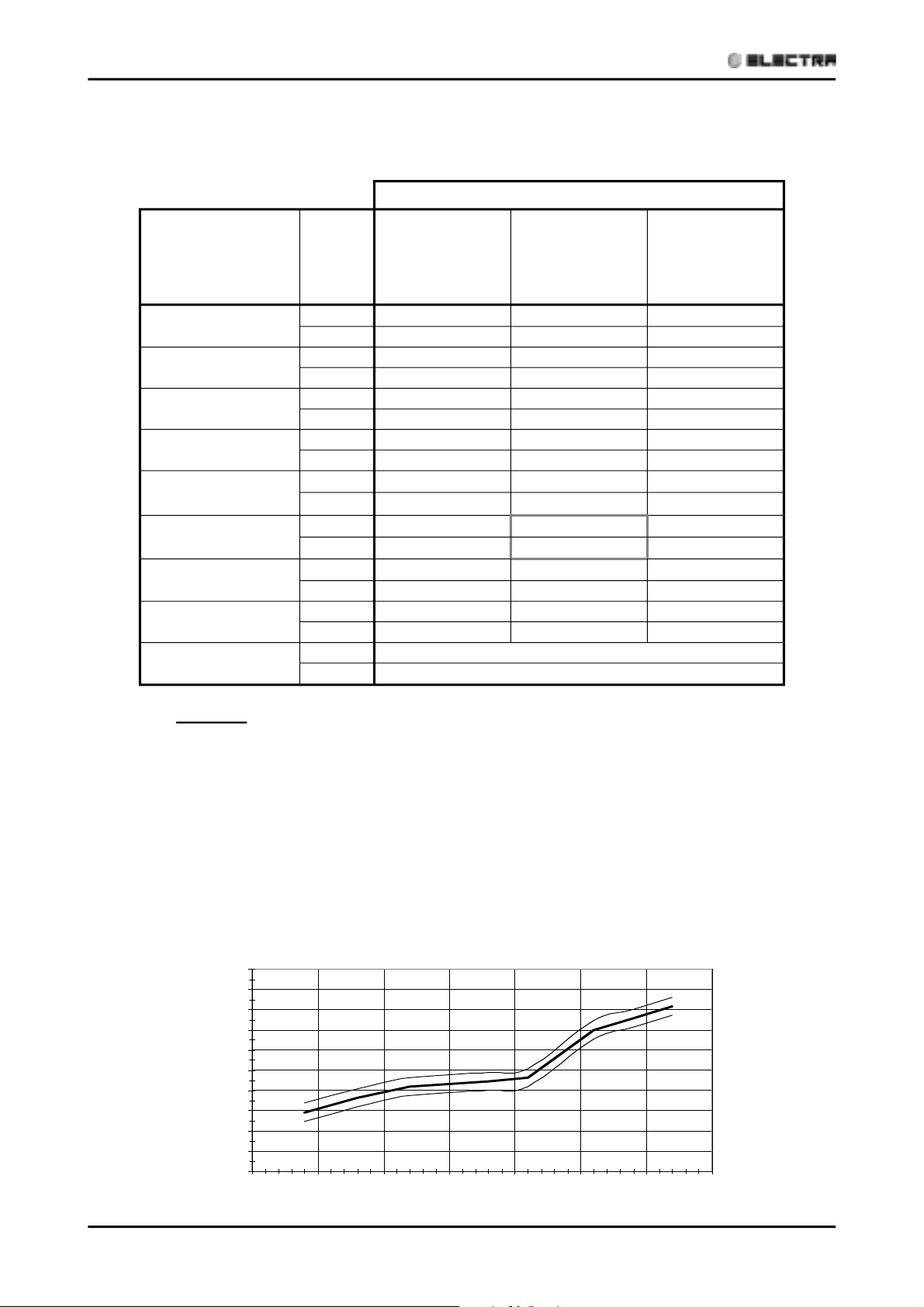
PERFORMANCE DATA
5.4.3 Heating Capacity Factors - Unit A,B,C or D
230[V] : Indoor Fan at High Speed.
ID COIL ENTERING AIR DB TEMPERATURE [ºC]
OD COIL
ENTERING
AIR DB/WB DATA 15 20 25
TEMPERATURE
[ºC]
-15/-16
-10/-12
-7/-8
-1/-2
2/1
7/6
10/9
15/12
15-24
(Protection Range)
TC
PI
TC
PI
TC
PI
TC
PI
TC
PI
TC
PI
TC
PI
TC
PI
TC 85 - 105 % of nominal
PI 80 - 120 % of nominal
0.64
0.60
0.71
0.72
0.76
0.82
0.79
0.86
0.81
0.89
1.04
0.94
1.10
1.00
1.16
1.05
0.59
0.66
0.66
0.78
0.72
0.88
0.75
0.92
0.76
0.95
1.00
1.00
1.06
1.06
1.12
1
1.1
0.55
0.72
0.62
0.85
0.67
0.94
0.70
0.98
0.72
1.01
0.96
1.06
1.01
1.12
1.07
1.17
LEGEND
TC – Total Cooling Capacity, kW
SC –
Sensible Capacity, kW
PI – Power Input, kW
WB – Wet Bulb Temp., (
o
C)
DB – Dry Bulb Temp., (oC)
ID – Indoor
OD – Outdoor
5.4.4 Capacity Correction Factors
1.3
1.2
1.1
1.0
0.9
0.8
0.7
Capa ci ty Rat io
0.6
0.5
0.4
0.3
-20 -15 -10 -5 0 5 10 15
Outdoor WB Temperature [deg C]
15
20
25
5-8
Revision 0
Page 25

PERFORMANCE DATA
5.5 WNG 18 DCI
-
5.5.1 Cooling Capacity Factors - Unit D
230[V] : Indoor Fan at High Speed.
ID COIL ENTERING AIR DB/WB TEMPERATURE [ºC]
OD COIL
ENTERING AIR DB DATA
TEMPERATURE [ºC]
-10 - 20
(protection range)
TC
SC
PI
TC 0.99 1.04 1.10 1.16 1.22
25 SC 1.05 1.07 1.08 1.10 1.11
PI 0.76 0.77 0.79 0.81 0.82
TC 0.93 0.99 1.05 1.11 1.17
30
SC 1.01 1.03 1.04 1.06 1.07
PI 0.86 0.88
TC 0.88 0.94
35
SC 0.97 0.98 1.00 1.02 1.03
PI 0.97 0.98
TC 0.83 0.89
40
SC 0.93 0.94 0.96 0.97 0.99
PI 1.07 1.09 1.11 1.12 1.14
TC 0.77 0.83 0.89 0.95 1.00
46
SC 0.88 0.89 0.91 0.93 0.94
PI 1.20 1.21 1.23 1.25 1.27
22/15 24/17 27/19 29/21 32/23
80 - 110 % of nominal
80 - 105 % of nominal
25 - 50 % of nominal
0.90
1.00
1.00
0.95
0.91 0.93
1.06 1.12
1.02 1.03
1.01 1.07
LEGEND
TC – Total Cooling Capacity, kW
SC – Sensible Capacity, kW
PI – Power Input, kW
o
WB – Wet Bulb Temp., (
DB – Dry Bulb Temp., (
o
C)
C)
ID – Indoor
OD – Outdoo
r
5.5.2 Capacity Correction Facto
1.4
1.3
1.2
1.1
1.0
0.9
Capacit y Rat i o
0.8
0.7
0.6
0.5
20 25 30 35 40 45 50
Outdoor Temperature [deg C]
32/23
29/21
27/19
24/17
22/15
Revision 0 5-9
Page 26
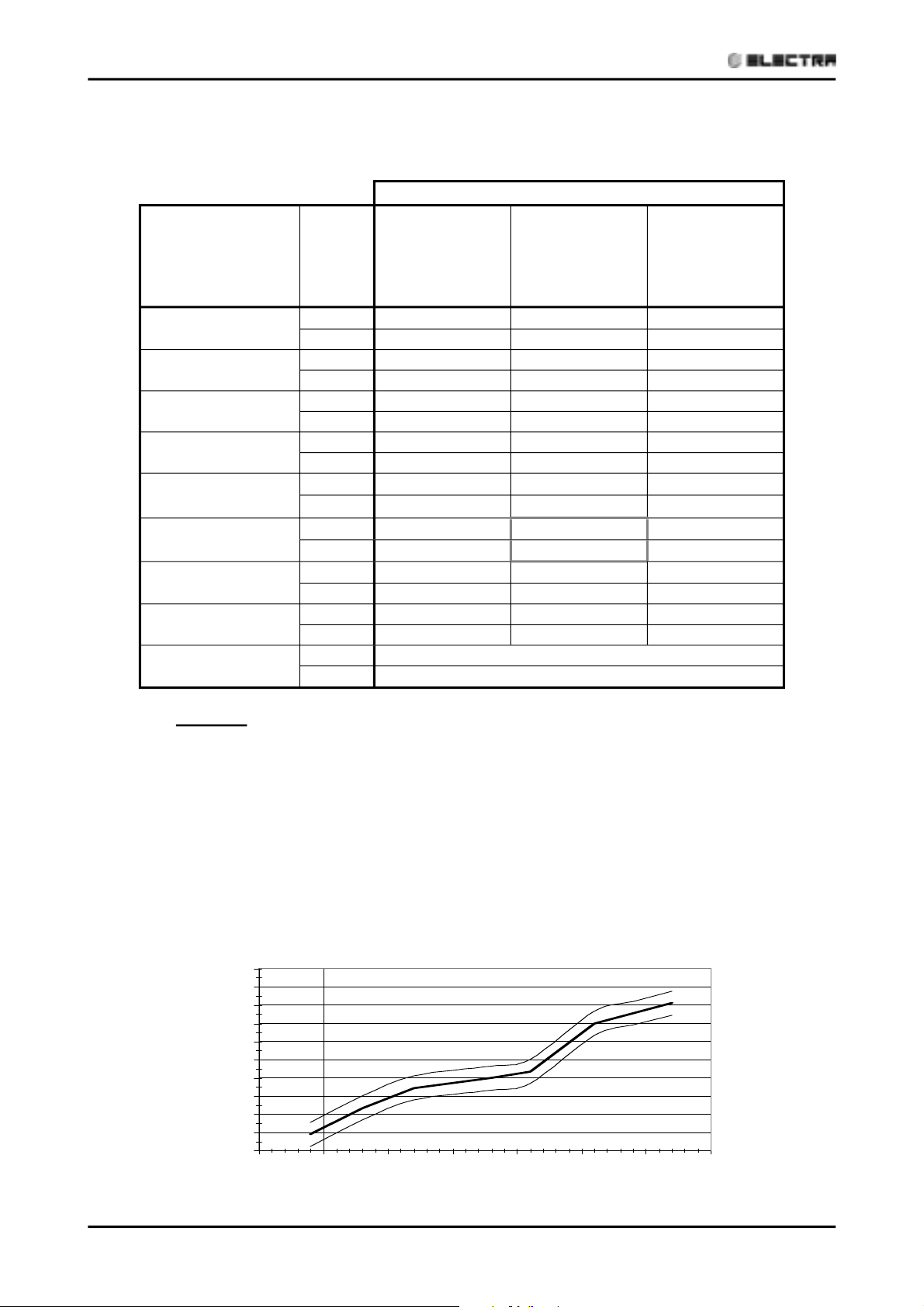
PERFORMANCE DATA
5.5.3 Heating Capacity Factors - Unit D
230[V] : Indoor Fan at High Speed.
ID COIL ENTERING AIR DB TEMPERATURE [ºC]
OD COIL
ENTERING
AIR DB/WB DATA 15 20 25
TEMPERATURE
[ºC]
-15/-16
-10/-12
-7/-8
-1/-2
2/1
7/6
10/9
15/12
15-24
(Protection Range)
TC
PI
TC
PI
TC
PI
TC
PI
TC
PI
TC
PI
TC
PI
TC
PI
TC 85 - 105 % of nominal
PI 80 - 120 % of nominal
0.46
0.70
0.60
0.79
0.71
0.86
0.76
0.89
0.80
0.92
1.07
0.95
1.12
0.97
1.18
0.99
0.39
0.75
0.54
0.84
0.64
0.91
0.70
0.94
0.74
0.97
1.00
1.00
1.06
1.02
1.11
1.04
0.32
0.80
0.47
0.89
0.58
0.96
0.63
0.99
0.67
1.02
0.93
1.05
0.99
1.07
1.04
1.09
LEGEND
TC – Total Cooling Capacity, kW
SC –
Sensible Capacity, kW
PI – Power Input, kW
WB – Wet Bulb Temp., (
o
C)
DB – Dry Bulb Temp., (oC)
ID – Indoor
OD – Outdoor
5.5.4 Capacity Correction Factors
1.3
1.2
1.1
1.0
0.9
0.8
0.7
Capac it y Ra ti o
0.6
0.5
0.4
0.3
-20 -15 -10 -5 0 5 10 15
Outdoor W B Tem perature [deg C]
15
20
25
5-10
Revision 0
Page 27
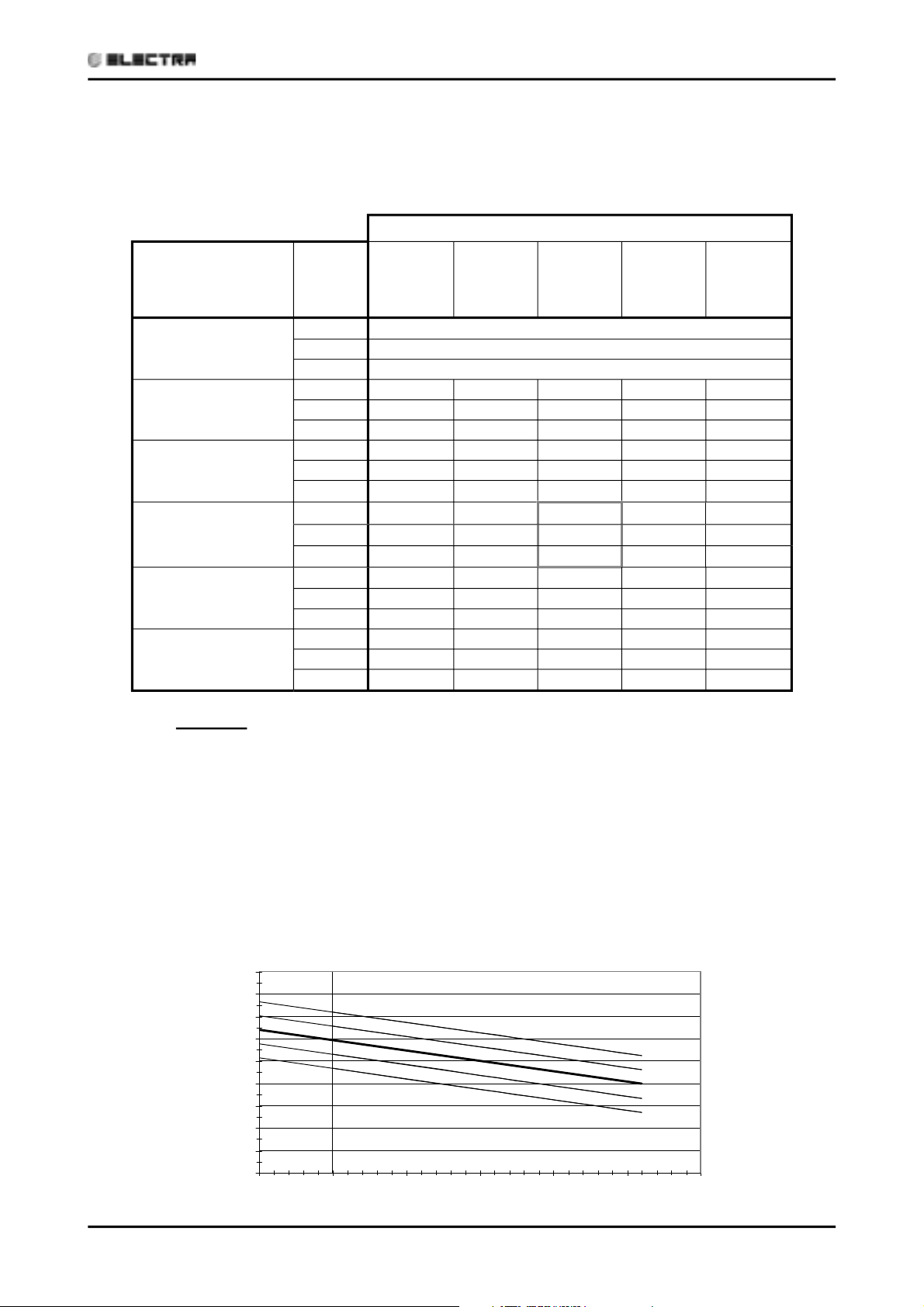
PERFORMANCE DATA
5.6 ECF 9 DCI
-
5.6.1 Cooling Capacity Factors - Unit A,B,C or D
230[V] : Indoor Fan at High Speed.
ID COIL ENTERING AIR DB/WB TEMPERATURE [ºC]
OD COIL
ENTERING AIR DB
TEMPERA
TURE
[ºC]
-10 - 20
(protection range)
25 SC 1.01 1.03 1.05 1.07 1.09
30
35
40
46
DATA
TC
SC
PI
TC 0.97 1.03 1.09 1.16 1.22
PI 0.79 0.80 0.82 0.83 0.85
TC 0.92 0.98 1.05 1.11 1.17
SC 0.98 1.00 1.03 1.05 1.07
PI 0.88 0.89
TC 0.87 0.94
SC 0.96 0.98 1.00 1.02 1.04
PI 0.97 0.99
TC 0.83 0.89
SC 0.93 0.95 0.97 1.00 1.02
PI 1.06 1.08 1.09 1.11 1.12
TC 0.77 0.83 0.90 0.96 1.02
SC 0.90 0.92 0.94 0.96 0.99
PI 1.17 1.19 1.20 1.22 1.23
22/15 24/17 27/19 29/21 32/23
80 - 110 % of nominal
80 - 105 % of nominal
25 - 50 % of nominal
0.91
1.00
1.00
0.95
0.92 0.94
1.06 1.13
1.02 1.03
1.02 1.08
LEGEND
TC – Total Cooling Capacity, kW
SC –
Sensible Capacity, kW
PI – Power Input, kW
WB – Wet Bulb Temp., (
o
C)
DB – Dry Bulb Temp., (oC)
ID – Indoor
OD – Outdoor
5.6.2 Capacity Correction Factors
1.4
1.3
1.2
1.1
1.0
i io
0.9
Capa c t y Rat
0.8
0.7
0.6
0.5
20 25 30 35 40 45 50
Outdoor Temperature [deg C]
32/23
29/21
27/19
24/17
22/15
Revision 0 5-11
Page 28

PERFORMANCE DATA
5.6.3 Heating Capacity Factors - Unit A,B,C or D
230[V] : Indoor Fan at High Speed.
ID COIL ENTERING AIR DB TEMPERATURE [ºC]
OD COIL
ENTERING
AIR DB/WB DATA 15 20 25
TEMPERATURE
[ºC]
-15/-16
-10/-12
-7/-8
-1/-2
2/1
7/6
10/9
15/12
15-24
(Protection Range)
TC
PI
TC
PI
TC
PI
TC
PI
TC
PI
TC
PI
TC
PI
TC
PI
TC 85 - 105 % of nominal
PI 80 - 120 % of nominal
0.64
0.60
0.71
0.72
0.76
0.82
0.79
0.86
0.81
0.89
1.04
0.94
1.10
1.00
1.16
1.05
0.59
0.66
0.66
0.78
0.72
0.88
0.75
0.92
0.76
0.95
1.00
1.00
1.06
1.06
1.12
1
1.1
0.55
0.72
0.62
0.85
0.67
0.94
0.70
0.98
0.72
1.01
0.96
1.06
1.01
1.12
1.07
1.17
LEGEND
TC – Total Cooling Capacity, kW
SC –
Sensible Capacity, kW
PI – Power Input, kW
WB – Wet Bulb Temp., (
o
C)
DB – Dry Bulb Temp., (oC)
ID – Indoor
5.6.4 Capacity Correction Factors
1.3
1.2
1.1
1.0
0.9
0.8
0.7
Capa ci ty Rati o
0.6
0.5
0.4
0.3
-20 -15 -10 -5 0 5 10 15
Outdoor WB Temperature [deg C]
15
20
25
5-12
Revision 0
Page 29

PERFORMANCE DATA
5.7 ECF 12 DCI
-
5.7.1 Cooling Capacity Factors - Run Mode (Unit A,B,C or D)
230[V] : Indoor Fan at High Speed.
ID COIL ENTERING AIR DB/WB TEMPERATURE [ºC]
OD COIL
ENTERING AIR DB
TEMPERA
TURE
[ºC]
-10 - 20
(protection range)
25 SC 1.01 1.03 1.05 1.07 1.09
30
35
40
46
DATA
TC
SC
PI
TC 0.97 1.03 1.09 1.16 1.22
PI 0.79 0.80 0.82 0.83 0.85
TC 0.92 0.98 1.05 1.11 1.17
SC 0.98 1.00 1.03 1.05 1.07
PI 0.88 0.89
TC 0.87 0.94
SC 0.96 0.98 1.00 1.02 1.04
PI 0.97 0.99
TC 0.83 0.89
SC 0.93 0.95 0.97 1.00 1.02
PI 1.06 1.08 1.09 1.11 1.12
TC 0.77 0.83 0.90 0.96 1.02
SC 0.90 0.92 0.94 0.96 0.99
PI 1.17 1.19 1.20 1.22 1.23
22/15 24/17 27/19 29/21 32/23
80 - 110 % of nominal
80 - 105 % of nominal
25 - 50 % of nominal
0.91
1.00
1.00
0.95
0.92 0.94
1.06 1.13
1.02 1.03
1.02 1.08
LEGEND
TC – Total Cooling Capacity, kW
SC –
Sensible Capacity, kW
PI – Power Input, kW
WB – Wet Bulb Temp., (
o
C)
DB – Dry Bulb Temp., (oC)
ID – Indoor
OD – Outdoor
5.7.2 Capacity Correction Factors
1.4
1.3
1.2
1.1
1.0
i io
0.9
Capac ty Rat
0.8
0.7
0.6
0.5
20 25 30 35 40 45 50
Outdoor Temperature [deg C]
32/23
29/21
27/19
24/17
22/15
Revision 0 5-13
Page 30

PERFORMANCE DATA
5.7.3 Heating Capacity Factors - Unit A,B,C or D
230[V] : Indoor Fan at High Speed.
ID COIL ENTERING AIR DB TEMPERATURE [ºC]
OD COIL
ENTERING AIR DB/
WB TEMPERA
TURE
[ºC]
DATA 15 20 25
-15/-16
-10/-12
-7/-8
-1/-2
2/1
7/6
10/9
15/12
15-24
(Protection Range)
TC
PI
TC
PI
TC
PI
TC
PI
TC
PI
TC
PI
TC
PI
TC
PI
TC 85 - 105 % of nominal
PI 80 - 120 % of nominal
LEGEND
TC – Total Cooling Capacity, kW
SC –
Sensible Capacity, kW
PI – Power Input, kW
WB – Wet Bulb Temp., (oC)
DB – Dry Bulb Temp., (
o
C)
ID – Indoor
OD – Outdoor
0.64
0.60
0.71
0.72
0.76
0.82
0.79
0.86
0.81
0.89
1.04
0.94
1.10
1.00
1.16
1.05
0.59
0.66
0.66
0.78
0.72
0.88
0.75
0.92
0.76
0.95
1.00
1.00
1.06
1.06
1.12
1.1
1
0.55
0.72
0.62
0.85
0.67
0.94
0.70
0.98
0.72
1.01
0.96
1.06
1.01
1.12
1.07
1.17
5.7.4 Capacity Correction Factors
1.3
1.2
1.1
1.0
0.9
0.8
0.7
Capa ci ty Rat io
0.6
0.5
0.4
0.3
-20 -15 -10 -5 0 5 10 15
5-14
Outdoor WB Temperature [deg C]
Revision 0
15
20
25
Page 31

PERFORMANCE DATA
5.8 ECF 18 DCI
-
5.8.1 Cooling Capacity Factor - Unit D
230[V] : Indoor Fan at High Speed.
ID COIL ENTERING AIR DB/WB TEMPERATURE [ºC]
OD COIL
ENTERING AIR DB DATA
TEMPERATURE [ºC]
-10 - 20
(protection range)
TC
SC
PI
TC 0.99 1.04 1.10 1.16 1.22
25 SC 1.05 1.07 1.08 1.10 1.11
PI 0.76 0.77 0.79 0.81 0.82
TC 0.93 0.99 1.05 1.11 1.17
30
SC 1.01 1.03 1.04 1.06 1.07
PI 0.86 0.88
TC 0.88 0.94
35
SC 0.97 0.98 1.00 1.02 1.03
PI 0.97 0.98
TC 0.83 0.89
40
SC 0.93 0.94 0.96 0.97 0.99
PI 1.07 1.09 1.11 1.12 1.14
TC 0.77 0.83 0.89 0.95 1.00
46
SC 0.88 0.89 0.91 0.93 0.94
PI 1.20 1.21 1.23 1.25 1.27
22/15 24/17 27/19 29/21 32/23
80 - 110 % of nominal
80 - 105 % of nominal
25 - 50 % of nominal
0.90
1.00
1.00
0.95
0.91 0.93
1.06 1.12
1.02 1.03
1.01 1.07
LEGEND
TC – Total Cooling Capacity, kW
SC –
Sensible Capacity, kW
PI – Power Input, kW
WB – Wet Bulb Temp., (
o
C)
DB – Dry Bulb Temp., (oC)
ID – Indoor
OD – Outdoor
5.8.2 Capacity Correction Factors
1.4
1.3
1.2
1.1
1.0
i io
0.9
Capa c t y Rat
0.8
0.7
0.6
0.5
20 25 30 35 40 45 50
Outdoor Temperature [deg C]
32/23
29/21
27/19
24/17
22/15
Revision 0 5-15
Page 32

PERFORMANCE DATA
5.8.3 Heating Capacity Factor - Unit D
230[V] : Indoor Fan at High Speed.
ID COIL ENTERING AIR DB TEMPERATURE [ºC]
OD COIL ENTERING
AIR DB/WB DATA 15 20 25
TEMPERATURE [ºC]
-15/-16
-10/-12
-7/-8
-1/-2
2/1
7/6
10/9
15/12
15-24
(Protection Range)
LEGEND
TC
PI
TC
PI
TC
PI
TC
PI
TC
PI
TC
PI
TC
PI
TC
PI
0.46
0.70
0.60
0.79
0.71
0.86
0.76
0.89
0.80
0.92
1.07
0.95
1.12
0.97
1.18
0.99
0.39
0.75
0.54
0.84
0.64
0.91
0.70
0.94
0.74
0.97
1.00
1.00
1.06
1.02
1.11
1.04
TC 85 - 105 % of nominal
PI 80 - 120 % of nominal
0.32
0.80
0.47
0.89
0.58
0.96
0.63
0.99
0.67
1.02
0.93
1.05
0.99
1.07
1.04
1.09
TC – Total Cooling Capacity, kW
SC –
Sensible Capacity, kW
PI – Power Input, kW
WB – Wet Bulb Temp., (
o
C)
DB – Dry Bulb Temp., (oC)
ID – Indoor
OD – Outdoor
5.8.4 Capacity Correction Factors
1.3
1.2
1.1
1.0
0.9
0.8
0.7
apacity Ratio
C
0.6
0.5
0.4
0.3
-20 -15 -10 -5 0 5 10 15
Outdoor W B Temperature [deg C]
15
20
25
5-16
Revision 0
Page 33

PERFORMANCE DATA
5.9 PXD 9 DCI
-
5.9.1 Cooling Capacity Factors - Unit A,B,C or D
230[V] : Indoor Fan at High Speed
ID COIL ENTERING AIR DB/WB TEMPERATURE [ºC]
OD COIL
ENTERING AIR DB DATA
TEMPERATURE [ºC]
-10 - 20
(protection range)
TC
SC
PI
TC 0.97 1.03 1.09 1.16 1.22
25 SC 1.01 1.03 1.05 1.07 1.09
PI 0.79 0.80 0.82 0.83 0.85
TC 0.92 0.98 1.05 1.11 1.17
30
SC 0.98 1.00 1.03 1.05 1.07
PI 0.88 0.89
TC 0.87 0.94
35
SC 0.96 0.98 1.00 1.02 1.04
PI 0.97 0.99
TC 0.83 0.89
40
SC 0.93 0.95 0.97 1.00 1.02
PI 1.06 1.08 1.09 1.11 1.12
TC 0.77 0.83 0.90 0.96 1.02
46
SC 0.90 0.92 0.94 0.96 0.99
PI 1.17 1.19 1.20 1.22 1.23
22/15 24/17 27/19 29/21 32/23
80 - 110 % of nominal
80 - 105 % of nominal
25 - 50 % of nominal
0.91
1.00
1.00
0.95
0.92 0.94
1.06 1.13
1.02 1.03
1.02 1.08
LEGEND
TC – Total Cooling Capacity, kW
SC –
Sensible Capacity, kW
PI – Power Input, kW
WB – Wet Bulb Temp., (
o
C)
DB – Dry Bulb Temp., (oC)
ID – Indoor
OD – Outdoor
5.9.2 Capacity Correction Factors
1.4
1.3
1.2
1.1
1.0
0.9
Capa ci t y Ra ti o
0.8
0.7
0.6
0.5
20 25 30 35 40 45 50
Outdoor Temperature [deg C]
32/23
29/21
27/19
24/17
22/15
Revision 0 5-17
Page 34

PERFORMANCE DATA
5.9.3 Heating Capacity Factors - Unit A,B,C or D
230[V] : Indoor Fan at High Speed.
ID COIL ENTERING AIR DB TEMPERATURE [ºC]
OD COIL
ENTERING AIR DB/
WB TEMPERA
TURE
[ºC]
DATA 15 20 25
-15/-16
-10/-12
-7/-8
-1/-2
2/1
7/6
10/9
15/12
15-24
(Protection Range)
TC
PI
TC
PI
TC
PI
TC
PI
TC
PI
TC
PI
TC
PI
TC
PI
TC 85 - 105 % of nominal
PI 80 - 120 % of nominal
LEGEND
TC – Total Cooling Capacity, kW
SC –
Sensible Capacity, kW
PI – Power Input, kW
WB – Wet Bulb Temp., (
DB – Dry Bulb Temp., (
ID – Indoor
OD – Outdoor
o
o
C)
C)
0.64
0.60
0.71
0.72
0.76
0.82
0.79
0.86
0.81
0.89
1.04
0.94
1.10
1.00
1.16
1.05
0.59
0.66
0.66
0.78
0.72
0.88
0.75
0.92
0.76
0.95
1.00
1.00
1.06
1.06
1.12
1.1
1
0.55
0.72
0.62
0.85
0.67
0.94
0.70
0.98
0.72
1.01
0.96
1.06
1.01
1.12
1.07
1.17
5.9.4 Capacity Correction Factors
1.3
1.2
1.1
1.0
o
0.9
0.8
0.7
Capacity Rati
0.6
0.5
0.4
0.3
-20 -15 -10 -5 0 5 10 15
5-18
Outdoor WB Temperature [deg C]
Revision 0
15
20
25
Page 35

PERFORMANCE DATA
5.10 PXD 12 DCI
-
5.10.1 Cooling Capacity Factors - Run Mode (Unit A,B,C or D)
230[V] : Indoor Fan at High Speed.
ID COIL ENTERING AIR DB/WB TEMPERATURE [ºC]
OD COIL
ENTERING AIR DB DATA
TEMPERATURE [ºC]
-10 - 20
(protection range)
TC
SC
PI
TC 0.97 1.03 1.09 1.16 1.22
25 SC 1.01 1.03 1.05 1.07 1.09
PI 0.79 0.80 0.82 0.83 0.85
TC 0.92 0.98 1.05 1.11 1.17
30
SC 0.98 1.00 1.03 1.05 1.07
PI 0.88 0.89
TC 0.87 0.94
35
SC 0.96 0.98 1.00 1.02 1.04
PI 0.97 0.99
TC 0.83 0.89
40
SC 0.93 0.95 0.97 1.00 1.02
PI 1.06 1.08 1.09 1.11 1.12
TC 0.77 0.83 0.90 0.96 1.02
46
SC 0.90 0.92 0.94 0.96 0.99
PI 1.17 1.19 1.20 1.22 1.23
22/15 24/17 27/19 29/21 32/23
80 - 110 % of nominal
80 - 105 % of nominal
25 - 50 % of nominal
0.91
1.00
1.00
0.95
0.92 0.94
1.06 1.13
1.02 1.03
1.02 1.08
LEGEND
TC – Total Cooling Capacity, kW
SC –
Sensible Capacity, kW
PI – Power Input, kW
WB – Wet Bulb Temp., (oC)
DB – Dry Bulb Temp., (
o
C)
ID – Indoor
OD – Outdoor
5.10.2 Capacity Correction Factors
1.4
1.3
1.2
1.1
1.0
0.9
Capacit y Rati o
0.8
0.7
0.6
0.5
20 25 30 35 40 45 50
Outdoor Temperature [deg C]
32/
29/
27/
24/
22/
23
21
19
17
15
Revision 0 5-19
Page 36

PERFORMANCE DATA
5.10.3 Heating Capacity Factors - Unit A,B,C or D
230[V] : Indoor Fan at High Speed.
ID COIL ENTERING AIR DB TEMPERATURE [ºC]
OD COIL
ENTERING AIR DB/
WB TEMPERA
TURE
[ºC]
-15/-16
-10/-12
-7/-8
-1/-2
2/1
7/6
10/9
15/12
15-24
(Protection Range)
DATA 15 20 25
TC
PI
TC
PI
TC
PI
TC
PI
TC
PI
TC
PI
TC
PI
TC
PI
0.64
0.60
0.71
0.72
0.76
0.82
0.79
0.86
0.81
0.89
1.04
0.94
1.10
1.00
1.16
1.05
TC 85 - 105 % of nominal
PI 80 - 120 % of nominal
0.59
0.66
0.66
0.78
0.72
0.88
0.75
0.92
0.76
0.95
1.00
1.00
1.06
1.06
1.12
1
1.1
0.55
0.72
0.62
0.85
0.67
0.94
0.70
0.98
0.72
1.01
0.96
1.06
1.01
1.12
1.07
1.17
LEGEND
TC – Total Cooling Capacity, kW
SC –
Sensible Capacity, kW
PI – Power Input, kW
WB – Wet Bulb Temp., (
o
C)
DB – Dry Bulb Temp., (oC)
ID – Indoor
OD – Outdoor
5.10.4 Capacity Correction Factors
1.3
1.2
1.1
1.0
0.9
0.8
0.7
Capac ity Ra tio
0.6
0.5
0.4
0.3
-20 -1 5 -10 -5 0 5 10 1 5
Outdoor WB Temperature [deg C]
15
20
25
5-20
Revision 0
Page 37

PERFORMANCE DATA
5.11 PXD 18 DCI
-
5.11.1 Cooling Capacity Factor - Unit D
230[V] : Indoor Fan at High Speed.
ID COIL ENTERING AIR DB/WB TEMPERATURE [ºC]
OD COIL
ENTERING AIR DB DATA
TEMPERATURE [ºC]
-10 - 20
(protection range)
TC
SC
PI
TC 0.99 1.04 1.10 1.16 1.22
25 SC 1.05 1.07 1.08 1.10 1.11
PI 0.76 0.77 0.79 0.81 0.82
TC 0.93 0.99 1.05 1.11 1.17
30
SC 1.01 1.03 1.04 1.06 1.07
PI 0.86 0.88
TC 0.88 0.94
35
SC 0.97 0.98 1.00 1.02 1.03
PI 0.97 0.98
TC 0.83 0.89
40
SC 0.93 0.94 0.96 0.97 0.99
PI 1.07 1.09 1.11 1.12 1.14
TC 0.77 0.83 0.89 0.95 1.00
46
SC 0.88 0.89 0.91 0.93 0.94
PI 1.20 1.21 1.23 1.25 1.27
22/15 24/17 27/19 29/21 32/23
80 - 110 % of nominal
80 - 105 % of nominal
25 - 50 % of nominal
0.90
1.00
1.00
0.95
0.91 0.93
1.06 1.12
1.02 1.03
1.01 1.07
LEGEND
TC – Total Cooling Capacity, kW
SC –
Sensible Capacity, kW
PI – Power Input, kW
WB – Wet Bulb Temp., (
o
C)
DB – Dry Bulb Temp., (oC)
ID – Indoor
OD – Outdoor
5.11.2 Capacity Correction Factors
1.4
1.3
1.2
1.1
1.0
i
0.9
Capa c t y Rat i o
0.8
0.7
0.6
0.5
20 25 30 35 40 45 50
Outdoor Temperature [deg C]
32/23
29/21
27/19
24/17
22/15
Revision 0 5-21
Page 38

PERFORMANCE DATA
5.11.3 Heating Capacity Factor - Unit D
230[V] : Indoor Fan at High Speed.
ID COIL ENTERING AIR DB TEMPERATURE [ºC]
OD COIL
ENTERING AIR DB/
WB TEMPERA
TURE
[ºC]
-15/-16
-10/-12
-7/-8
-1/-2
2/1
7/6
10/9
15/12
15-24
(Protection Range)
DATA 15 20 25
TC
PI
TC
PI
TC
PI
TC
PI
TC
PI
TC
PI
TC
PI
TC
PI
0.46
0.70
0.60
0.79
0.71
0.86
0.76
0.89
0.80
0.92
1.07
0.95
1.12
0.97
1.18
0.99
TC 85 - 105 % of nominal
PI 80 - 120 % of nominal
0.39
0.75
0.54
0.84
0.64
0.91
0.70
0.94
0.74
0.97
1.00
1.00
1.06
1.02
1.11
1.04
0.32
0.80
0.47
0.89
0.58
0.96
0.63
0.99
0.67
1.02
0.93
1.05
0.99
1.07
1.04
1.09
LEGEND
TC – Total Cooling Capacity, kW
SC –
Sensible Capacity, kW
PI – Power Input, kW
WB – Wet Bulb Temp., (
o
C)
DB – Dry Bulb Temp., (oC)
ID – Indoor
OD – Outdoor
5.11.4 Capacity Correction Factors
1.3
1.2
1.1
1.0
0.9
0.8
0.7
Capacity Ratio
0.6
0.5
0.4
0.3
-20 -15 -10 -5 0 5 1 0 15
Outdoor WB Temperature [deg C]
15
20
25
5-22
Revision 0
Page 39

PERFORMANCE DATA
5.12 LS 35 DCI
5.12.1 Cooling Capacity Factors - Run Mode (Unit A,B,C or D)
230[V] : Indoor Fan at High Speed.
ID COIL ENTERING AIR DB/WB TEMPERATURE [ºC]
OD COIL
ENTERING AIR DB DATA
TEMPERATURE [ºC]
22/15 24/17 27/19 29/21 32/23
-10 - 20
(protection range)
TC
SC
PI
TC 0.97 1.03 1.09 1.16 1.22
25 SC 1.01 1.03 1.05 1.07 1.09
PI 0.79 0.80 0.82 0.83 0.85
TC 0.92 0.98 1.05 1.11 1.17
30
SC 0.98 1.00 1.03 1.05 1.07
PI 0.88 0.89
TC 0.87 0.94
35
SC 0.96 0.98 1.00 1.02 1.04
PI 0.97 0.99
TC 0.83 0.89
40
SC 0.93 0.95 0.97 1.00 1.02
PI 1.06 1.08 1.09 1.11 1.12
TC 0.77 0.83 0.90 0.96 1.02
46
SC 0.90 0.92 0.94 0.96 0.99
PI 1.17 1.19 1.20 1.22 1.23
LEGEND
TC – Total Cooling Capacity, kW
SC –
Sensible Capacity, kW
PI – Power Input, kW
WB – Wet Bulb Temp., (
DB – Dry Bulb Temp., (oC)
ID – Indoor
OD – Outdoor
o
C)
80 - 110 % of nominal
80 - 105 % of nominal
25 - 50 % of nominal
0.91
1.00
1.00
0.95
0.92 0.94
1.06 1.13
1.02 1.03
1.02 1.08
5.12.2 Capacity Correction Factors
1.4
1.3
1.2
1.1
1.0
0.9
Capa ci t y Rat i o
0.8
0.7
0.6
0.5
20 25 30 35 40 45 50
Outdoor Temperature [deg C]
Revision 0 5-23
32/23
29/21
27/19
24/17
22/15
Page 40

PERFORMANCE DATA
5.12.3 Heating Capacity Factors - Unit A,B,C or D
230[V] : Indoor Fan at High Speed.
ID COIL ENTERING AIR DB TEMPERATURE [ºC]
OD COIL ENTERING
AIR DB/WB DATA 15 20 25
TEMPERATURE [ºC]
-15/-16
-10/-12
-7/-8
-1/-2
2/1
7/6
10/9
15/12
15-24
(Protection Range)
LEGEND
TC
PI
TC
PI
TC
PI
TC
PI
TC
PI
TC
PI
TC
PI
TC
PI
0.64
0.60
0.71
0.72
0.76
0.82
0.79
0.86
0.81
0.89
1.04
0.94
1.10
1.00
1.16
1.05
0.59
0.66
0.66
0.78
0.72
0.88
0.75
0.92
0.76
0.95
1.00
1.00
1.06
1.06
1.12
1
1.1
TC 85 - 105 % of nominal
PI 80 - 120 % of nominal
0.55
0.72
0.62
0.85
0.67
0.94
0.70
0.98
0.72
1.01
0.96
1.06
1.01
1.12
1.07
1.17
TC – Total Cooling Capacity, kW
SC –
Sensible Capacity, kW
PI – Power Input, kW
WB – Wet Bulb Temp., (oC)
DB – Dry Bulb Temp., (
o
C)
ID – Indoor
OD – Outdoor
5.12.4 Capacity Correction Factors
1.3
1.2
1.1
1.0
0.9
0.8
0.7
Capacity Ratio
0.6
0.5
0.4
0.3
-20 -15 -10 -5 0 5 10 15
Outdoor WB Temperature [deg C]
15
20
25
5-24
Revision 0
Page 41

PERFORMANCE DATA
5.13 Tubing Length Capacity Correction Factor (FT) - one way
5.13.1 Cooling
Tubing Length Capacity Ratio - Cooling (1 Unit)
1.06
1.01
0.96
0.91
0.86
Capacity Ratio
0.81
0.76
0 5
10 15 20 25 30
Tubing Length [m]
5.13.2 Heating
1.06
1.01
0.96
0.91
0.86
Capacity Ratio
0.81
0.76
0 5
Tubing Length Capacity Ratio - Heating (1 Unit)
10 15 20 25 30
Tubing Length [m]
Revision 0 5-25
Page 42

PERFORMANCE DATA
5.14 Model Correction Factors (FM)
Model
Capacity Power input
Cooling Heating Cooling Heating
WNG DCI
K DCI
ECF DCI
PXD DCI
PXD DCI
LS DCI
LS DCI
1.00 1.00 1.00 1.00
1.03 1.07 1.01 1.10
TBD TBD TBD TBD
TBD TBD TBD TBD
15.15 Calculation Example
Outdoor Unit
Indoor Combination
Operation Mode
Conditions Indoor
Conditions Oudoor
Tubing length
Cooling Capacity calculation:
C
[KW] = Nominal x FM x F x F
A-D
Total System Capacity [KW] (TC) = C
Quattro DCI
WNG9+WNG12+ECF12+WNG18
Cooling Mode
22°CDB/15°WB
30°CDB
20m+10m+5m+25m
TC
+ C + CC + C
A
B D
Nom’ Cooling
Indoor Unit
Capacity
[KW]
Room A – WNG9 1.43 1.00 0.92 0.95 CA = 1.43x1.00x0.92x0.95=1.25
Room B – WNG12 1.91 1.00 0.92 0.985 C
Room C – ECF12 1.91 1.03 0.92 1.00 C
Room D – WNG18 2.87 1.00 0.93 0.93 C
Model
Factor
(FM)
Condition
Factor
(FC)
Tubing(L)
Factor
(FT)
Total TC =1.25+1.73+1.81+2.48=7.27
Corrected Capacity
[KW], (C
= 1.91x1.00x0.92x0.985=1.73
B
= 1.91x1.03x0.92x1.00=1.81
C
= 2.87x1.00x0.93x0.93=2.48
D
A-D
)
Cooling Power Input calculation:
P
[KW] = Nominal x FM x FC x F
A-D
Total System Power Input [W] (TP) = PA + PB + PC + P
Nom’ Cooling
Indoor Unit
Room A – WNG9 1.00 0.88 PA = 602.5 x 1.00 x 0.88 = 530
Room B – WNG12 1.00 0.88 PB = 602.5 x 1.00 x 0.88 = 530
Room C – ECF12
Room D – WNG18 1.00 0.86 P
Power Input
[W]
2,410 / 4 = 602.5
T
Model
Factor
(FM)
1.01 0.88 P
Condition
Factor
(FC)
Total TP = 530 + 530 + 535 + 518 =
D
Corrected Power Input [W]
(P
)
A-D
= 602.5 x 1.01 x 0.88 = 535
C
= 602.5 x 1.00 x 0.86 = 518
D
2,113
5-26
Revision 0
Page 43

6. PRESSURE CURVES
6.1 Model: TRIO DCI
6.1.1 Cooling – Technician Mode
PRESSURE CURVES
32/23
29/21
27/19
24/17
22/15
Bar (g)
40.0
35.0
30.0
25.0
20.0
15.0
10 15 20 25 30 35 40 45
Discharge Pressure - Cooling (Technician Mode)
(WNG25+25+ 25 ; 5m each)
Outdoor DB Temperature [ºC]
32/23
29/21
27/19
24/17
22/15
Bar( g)
12.00
11.00
10.00
9.00
8.00
7.00
6.00
10
Suction Pressure - Cooling (Technician Mode)
(WNG25+ 25+25 ; 5m eac h)
15 20 25 30 35 40 45
Outdoor DB Temperature [ºC]
Revision 0 6-1
Page 44

PRESSURE CURVES
6.1.2 Heating – Technician Mode
25
20
15
Discharge Pressure - Heating (Technician Mode)
Bar(g)
34.00
32.00
30.00
28.00
26.00
24.00
22.00
20.00
18.00
16.00
14.00
12.00
10.00
-15 -10 -5 0 5 10 15 20
(WNG25+25+25 ; 5m each)
Outdoor DB Temperature [ºC]
25
20
15
Bar
(g)
12.00
11.00
10.00
9.00
8.00
7.00
6.00
5.00
4.00
-15 -10 10 15 20
Suction Pressure - Heating Techn cian Mode
WNG25+ 25+25 ; 5m each)
(
-5 0 5
Outdoor DB Temperature ºC
( i )
[ ]
6-2
Revision 0
Page 45

6.1.3 Tubing Length correction Factor
PRESSURE CURVES
1.02
Tubing Length Pressure Ratio - Cooling
1.01
i
Cool ng Ps
1.00
Suction Pressure Ratio
0.99
0.98
0
1.02 1.02
10 20 30 40 50
Total Tubing Lengtht [m]
Tubing Length Pressure Ratio - Heating
i
Cool ng Pd
1.02
1.01
1.00
0.99
0.98
Discharge Pressure Ratio
1.01 1.01
1.00 1.00
o
0.99 0.99
0.98 0.98
0.97 0.97
Suction Pressur e Rati
0.96 0.96
0.95 0.95
0.94 0.94
Heating Ps
0 10
20 3040 50
Total Tubing Lengtht [m]
6.1.4 Outdoor Unit Code correction Factor (F
Cooling Heating
ODU Code
Suction
Pressure
3 1.00 1.00 1.00 1.00
3.5 1.02 1.00 1.00 0.98
4 1.05 1.01 0.99 0.97
4.5 1.07 1.02 0.99 0.95
5 1.09 1.02 0.98 0.93
Discharge
Pressure
Suction
Pressure
)
C
Discharge
o
Discharge Pressure Rati
Heating P d
Pressure
Revision 0 6-3
Page 46

PRESSURE CURVES
6.2 Model: QUATTRO DCI
6.2.1 Cooling – Technician Mode
32/
29/
27/
24/
22/
23
21
19
17
15
Bar (g)
40.0
35.0
30.0
25.0
20.0
15.0
10 15 20 25 30 35 40
Discharge Pressure - Cooling (Technician Mode)
(WNG25+ 25+25+25 ; 5m each)
Outdoor DB Temperature[ºC]
45
32/23
29/21
27/19
24/17
22/15
Bar (g)
13.0
12.0
11.0
10.0
9.0
8.0
7.0
6.0
10 15 20 25 30 35 40
Suction Pressure - Cooling (Technician Mode
(WNG25+25+25+25 ; 5m eac h)
Outdoor DB Temperature[ºC]
)
45
6-4
Revision 0
Page 47

6.2.2 Heating – Technician Mode
PRESSURE CURVES
25
20
15
Bar (g)
30.00
28.00
26.00
24.00
22.00
20.00
18.00
16.00
14.00
12.00
10.00
-15 -10 -5 0 5 10 15 20
Discharge Pressure - Heating (Technician Mode)
(WNG25+25+25+25 ; 5m each)
Outdoor W B Temperature [ºC]
25
20
15
Bar (g)
12.00
11.00
10.00
9.00
8.00
7.00
6.00
5.00
4.00
-15 -10 -5 0 5 10 15 20
Suction Pressure - Heating (Technician Mode
(WNG25+25+25+25 ; 5m each)
Outdoor WB Temperature [ºC]
)
Revision 0 6-5
Page 48

PRESSURE CURVES
6.2.3 Tubing Length correction Factor (F
1.02 1.02
1.01 1.01
1.00 1.00
Suction Pressure Ratio
0.99 0.99
0.98 0.98
0 10203040506070
Tubing Length Pressure Ratio - Cooling
Cooling Ps
Total Tubing Lengtht [m]
)
T
Cooling Pd
Discharge Pressure Ratio
1.02 1.02
Tubing Length Pressure Ratio - Heating
1.01 1.01
1.00 1.00
0.99 0.99
0.98 0.98
0.97 0.97
Suction Pressure Ratio
0.96 0.96
0.95 0.95
0.94 0.94
Heating Ps
Heating Pd
0 10203040506070
Total Tubing Lengtht [m]
Discharge Pressure Ratio
6-6
Revision 0
Page 49

PRESSURE CURVES
6.2.4 Outdoor Unit Code correction Factor (F
ODU
Code
Suction
Pressure
4 1.00 1.00 1.00 1.00
4.5 1.02 1.01 1.00 0.99
5 1.04 1.01 0.99 0.98
5.5 1.05 1.02 0.99 0.97
6 1.07 1.02 0.98 0.96
Cooling Heating
Discharge
Pressure
Suction
Pressure
Discharge
Pressure
6.3 Calculation Example
Outdoor Unit
Indoor Combination
Operation Mode
Conditions Indoor
Conditions Oudoor
Tubing length
Quattro DCI
WNG9+WNG12+ECF12+WNG18
Cooling Mode
22°CDB/15°WB
30°CDB
20m+10m+5m+25m = 60m
)
C
Cooling Pressure calculation:
Pressure [Barg] = Nominal x FC x F
Unit Code
Room A – WNG9_______________ 1.0
Room B – WNG12__________________ 1.5
Room C – ECF12___________________1.5
Room D – WNG18__________________2.0
ODU Code (Total) 6.0
Nominal Pressure
[Barg]
Discharge 24.5 1.02 1.005 Pd= 24.5 x 1.02 x 1.005 = 25.11
Suction 9.0 1.07 0.988 Ps= 9.0 x 1.07 x 0.988 = 9.51
ODU Code Factor
____
T
(FC)
Tubing (L) Factor
(FT)
Corrected Pressure
[Barg]
Revision 0 6-7
Page 50

ELECTRICAL DATA
7. ELECTRICAL DATA
Power Supply 1 PH, 220-240 VAC, 50Hz
Connected to Outdoor
Maximum Current 16 A
Inrush Current 35 A
Starting Current 11 A
Circuit breaker 20 A
Power supply wiring - No. x cross section 3 X 2.5 mm
Interconnecting cable - No. x cross section 4 X 1.5 X 1.5 mm2 (For each IDU)
Note:
• Inrush current is the current when power is up. (charging the DC capacitors
at outdoor PCB).
• Starting current is the current at comp; start up.
2
NOTE
Power wiring cord should comply with local lows and electrical
regulations requirements.
Revision 0 7-1
Page 51

8. WIRING DIAGRAMS
8.1 Outdoor Units: TRIO, QUATTRO DCI
WIRING DIAGRAMS
Revision 0 8-1
Page 52

9. REFRIGERATION DIAGRAMS
9.1 TRIO DCI, QUATTRO DCI
Outdoor Unit Refrigerant System Diagram
REFRIGERATION DIAGRAMS
Revision 0 9-1
Page 53

10. TUBING CONNECTIONS
TUBING CONNECTIONS
TUBE (Inch)
¼” ⅜” ½” ⅝” ¾”
TORQUE (Nm)
Flare Nuts 40-45 60-65 70-75 80-85
Valve Cap
Service Port Cap
1.
Valve Protection Cap-end
2.
Refrigerant Valve Port (use Allen wrench to open/close)
3.
Valve Protection Cap
4.
Refrigerant Valve
5.
Service Port Cap
6.
Flare Nut
7. Unit Back Side
8.
Copper Tube
11-13
13-20 13-20 18-25 18-25 40-50
11-13 11-13 11-13 11-13 11-13
Revision 0 10-1
Page 54

11. CONTROL SYSTEM
11.1 Abbreviations
Abbreviation Definition
A/C
BMS
PWR
CTT
DCI
EEV
HE
HMI
HST
Hz
ICT
IDU
MCU
OAT
OCT
ODU
OFAN
PFC
RAC
RC
RGT
RPS
RV
SB,STBY
SUCT
S/W
TBD
TMR
Air Condition
Building Management System
System Power
Compressor Top Temperature sensor
DC Inverter
Electronic Expansion Valve
Heating Element
Human Machine Interface
Heat Sink Temperature sensor
Hertz (1/sec) – electrical frequency
Indoor Coil Temperature (RT2) sensor
Indoor Unit
Micro Controller Unit
Outdoor Air Temperature sensor
ODU Coil Temperature sensor
Outdoor Unit
Outdoor Fan
Power Factor Corrector
Residential A/C
Reverse Cycle (Heat Pump)
Return Gas Temperature sensor
Rounds per second (mechanical speed)
Reverse Valve
Stand By
Compressor Suction Temperature sensor
Software
To Be Defined
Timer
CONTROL SYSTEM
Revision 0
11-1
Page 55

CONTROL SYSTEM
3URGXFW2YHUYLHZ
%ORFN'LDJUDP
230V/ 50Hz
1ph/
a
Dry Cont cts
Control
Power
per ture ensors
Tem a S
PFC
380V
dc
IPM
IFAN
IPM
COMP
&RPSUHVVRU
'&EUXVKOHVVDQGVHQVRUOHVVKRUVHSRZHUPRWRULQYHUWHUGULYHQFRPSUHVVRU
2XWGRRU)DQ
Input
Filter
230V ac
Power supply
Feedback
230V ac
Low voltage
12V
EEV’s
5V
3.3V
RV
Ba se
Heater
Application
Control
Ala r m
Disp
la y
unic tion
Comm a
EEPROM
le
Modu
ndoor Units
I
'&EUXVKOHVVPRWRU
59
5HYHUVH9DOYHVHWWKHGLUHFWLRQRIUHIULJHUDQWÀRZLQWKHV\VWHPWKXVVHWWLQJWKHRSHUDWLRQ
PRGHIRUFRROLQJRUKHDWLQJ
:KHQWKHVROHQRLGLVSRZHUHGV\VWHPZLOOZRUNLQKHDWPRGH
((9¶V
([SDQVLRQYDOYHRSHUDWHGE\VWHSPRWRUZKLFKFRQWUROVWKHVL]HRIWKHRUL¿FH
+0,
7KUHH³6HJPHQWV´IRXU3XVKEXWWRQV
11-2
Revision 0
Page 56

11.2.7 Dry Contacts
Dry contacts are used to interface the system with an external building management system
(BMS).
CONTROL SYSTEM
Night
During night mode, the outdoor unit speed will be reduced in order to reduce the system
noise level.
SB input. System will be turned to Stand-by whe
Pow
Forced Mo
Alarm output indicate
Alarm output will be activated when there in the following ODU Faults/Protections
1 to 6, 8 to 22, 24, 25, 27 and 28.
Alarm output will be OFF when the Fault/Protection is cleared.
input. Switches the system to night mode when closed.
er Shedding input. Limits the maximum power consumption when closed.
de input. Used to force the operation mode of the system
s a failure at the system.
11.2.8 Temperature Sensors
CTT – Compressor Top Temperature
OAT – Outdoor Air Temperature
SUCT – Suction/Evaporating Temperature
OCT – Outdoor Coil (heat exchanger) Temperature
HST – Heat Sink Temperature
RGT1..4 – Indoor Unit 1..4 Returned Gas Temperatures
11.2.9 Base Heater
Heating element designed to melt any ice that is accumulated on the outdoor unit base
during low heating operation.
n the contact is closed.
Revision 0
11-3
Page 57

CONTROL SYSTEM
11.3 General Operating Rules
11.3.1 Initialization
Initialization process is the first operation done each time power is up.
The targets of the initialization are:
Addressing
Identificat
IDU Matchin
EEV’s homi
Restoring Parameters from EEPROM/Jumpers/
11.3.1.1 IDU’s Initialization
11.3.1.1.1 Capacity Codes Setting
The capacity groups of the IDU’s are translated into capacity codes according to the
following tab
0 (2.0 - 2.9kw) 1.2
1 (3.0 - 3.9kw) 1.5
2 (4.0 - 4.9kw) Reserved
3 (5.0 to 60) 2
4 (6.1kw and above) 3
le:
Capacity group
of IDU’s
ion of connected IDU’s
g Check
ng (reset position)
Dipswitches
Capacity Code
11.3.1.1.2 IDU Matching Check
The following procedure comes to verify that the total capacity of connected indoor units is
suitable for t
he capacity of the outdoor, and that indoor units with a large capacity are
connected to the channels with EEV and refrigerant tubing that is suitable for large
capacities.
Compare IDU’s family and capacity code to the values stored at the EEPROM.
If more then one IDU is connected (multi split application), the following items
should be checked:
o CodeA ≤ 1.5
o CodeB ≤ 1.5
o CodeC ≤ 1.
5
o CodeD ≤ 2
o The sum of IDU codes ≤ ODUCodeLimit
11.3.1.1.3 IDU’s Initialization Faults Definition and System Response
Fault Activity Fault Display System response
Missing IDU Update new IDU status stored at the
Change in IDU
Family/Capacity
Group
IDU Code Exceed
Limit
Total IDU Code
Exceed Limit
EEPROM.
Fault will be stored in EEPROM as
an in
active failure of the specific
IDU
Fault will be stored in EEPROM for
the specific IDU
ODU fault will be stored in
EEPROM
System configuration
Changed
System configuration
Cha
nged
System Configuration
Problem
System Configuration
Problem
System will
switch to SB
System will
switch to SB
11-4
Revision 0
Page 58

CONTROL SYSTEM
11.3.2 Communication with Indoor Units
11.3.2.1 Communication Failures Definition
Two types of communication failures are diagnosed. The communication failures are
checked separately for each IDU channel.
11.3.2.1.1 ‘Bad Communication’ fault
The system keeps a balance of a good/bad communication packet ratio for each active
communication channel.
fault.
11.3.2.1.2 ‘No Communication’ fault
If no legal transmission or no message received for 30 seconds, system enters ‘No
Communication’ fault.
When in ‘No Communication’ fault, the system will act as following:
When the ratio getting high , system enters ‘Bad Communication’
If there is no
communication in all channels, the following will be performed:
1. The unit changes to SB.
2. The system will scan all the communication.
3. Each channel that is identified as ‘no communication’ channel will be referred as
STBY unit.
4. The unit resumes its normal operation with only the operative channels.
11.3.3 Temperature Measurements
11.3.3.1 Thermistor failures definition
Thermistor Thermistor is Disconnected Thermistor is Shorted
OCT Temp < -40 °C Temp > 75 °C
OAT Temp < -40 °C Temp > 75 °C
CTT Temp < -30 °C Temp > 130 °C
SUCT Temp < -40 °C Temp > 75 °C
HST Temp < -30 °C Temp > 130 °C
RGT Temp < -40 °C Temp > 75 °C
11.3.3.2 System responses for different thermistor failure
Thermistor Default value System Reaction
OCT 6°C
OAT Cool 35°C
Heat 7°C
CTT 43°C Forced compressor to OFF after 20 minutes.
SUCT 6°C
HST 43°C
RGT 43°C
ICT 43°C
11.3.4 Flash Memory Programming
In order to upgrade the ODU software the auxiliary port will be used. A special application
should be run on a PC to transmit the new firmware.
Revision 0
11-5
Page 59

CONTROL SYSTEM
11.4 Indoor Unit Control
11.4.1 Indoor Fan Control
10 Indoor fan speeds are determined for each model. 5 speeds for each mode cool/dry/fan
or heat.
When user sets the indoor fan speed to a fixed speed (Low/ Medium/ High), unit will operate
constantly at set speed.
When Auto Fan is selected, indoor unit controller can operate in all speeds. The actual
speed is set according to the cool/heat load.
11.4.1.1 Turbo Speed
The Turbo speed is activated during the first 30 minutes of unit operation when auto fan
speed is selected and under the following conditions:
Difference between set point and actual room temperature is higher than 3 degrees.
Room temperature is higher than 22C for cooling or less th
11.4.2 Cool Mode
NLOAD is calculated according to the difference between actual room temperature and user
set point temperature by PI control.
In high/ medium/ low indoor fan user setting, unit will operate fan in selected speed.
In AutoFan user setting, fan speed will be adjusted automatically according to the calculated
NLOAD.
an 25C for heating.
11.4.3 Heat Mode
NLOAD is calculated according to the difference between actual room temperature and user
set point temperature by PI control.
In high/ medium/ low indoor fan user setting, unit will operate fan in selected speed.
In AutoFan user setting, fan speed will be adjusted automatically according to the calculated
NLOAD.
11.4.3.1 Temperature Compensation
In wall mounted, ducted, and cassette models, 3 degrees are reduced from room
temperature reading (except when in I-Feel mode), to compensate for temperature
difference between high and low areas in the heated room, and for coil heat radiation on
room thermistor.
The temperature compensation can be enabled/disabled by shortening of J2 on the indoor
unit controller.
Model J2 Shorted J2 Opened
Wall mounted Compensation Disabled Compensation Enabled
Cassette Compensation Enab
Ducted Compensation Enab
Floor/Ceiling Compensation Disabled Compensation Enabled
led Compensation Disabled
led Compensation Disabled
11-6
Revision 0
Page 60

CONTROL SYSTEM
11.4.3.2 Indoor Fan Control in Heat Mode
Indoor fan speed depends on the indoor coil temperature:
ICTST ICTVL ICTL ICTH ICTT
11.4.4 Auto Cool/Heat Mode
When in auto cool heat mode unit will automatically select between cool and heat mode
according to the difference between actual room temperature and user set point temperature
(ΔT).
Unit will switch from cool to heat when compressor is off for 3 minutes, and ΔT < -3.
Unit will switch from heat to cool when compressor is off for 5 minutes, and ΔT < -3.
11.4.5 Dry Mode
As long as room temperature is higher then the set point, indoor fan will work in low speed
and compressor will work between 0 and MaxNLOADIF1C Hz.
When the room temperature is lower than the set point, compressor will be switched OFF and
indoor fan will cycle 3 minutes OFF, 1 minute ON.
11.4.6 Indoor Units Operation when Indoor Unit Mode is Different than
Outdoor Unit Mode
Open louvers according to user selection.
Indoor fan is forced to
OFF.
11.4.7 Heating Element Control
Heating element can be lit on if LOAD > 0.8 * MaximumNLOAD AND Indoor Coil temperature
< 45C.
The heating element will be off when LOAD < 0.5 * MaximumNLOAD OR if Indoor Coil
temperature > 50C.
11.4.8 Ioniser Control
WNG Family - Ioniser is on when unit is on AND indoor fan is on AND Ioniser power switch
(on Ioniser) is on.
11.4.9 Electro Static Filter (ESF) Control
WNG Family - ESF is on when ESF switch is on, Safety switch is pressed, unit is on, AND
indoor fan is on.
Revision 0
11-7
Page 61

CONTROL SYSTEM
11.4.10 Indoor Unit Dry Contact
Indoor unit Dry contact has two alternative functions that are selected by J8.
Status Function Contact = Open Contact = Short
J8 = Open Presence Detector Connection No Limit Forced to STBY
J8 = Short Power Shedding Function No Limit Limit NLOAD
11.4.11
Operating the Unit from the Mode Button
Forced operation allows to start, stop and operate in Cooling or Heating, in pre-set
temperature according to the following table:
Forced operation Mode Pre-set Temperature
11.4.12
Cooling
Heating
On Unit Controls and Indicators
200C
0
28
C
11.4.12.1 All Models Except for Floor/Ceiling model
STAND BY
INDICATOR
OPERATION
INDICATOR
TIMER INDICATOR
FILTER INDICATOR
COOLING INDICATOR
HEATING INDICATOR
Mode SWITCH
(COOL/HEAT/OFF)
RESET / FILTER
SWITCH
Lights up when the Air Conditioner is connected to power and ready to receive
the R/C commands
Lights up during operation.
Blinks for 300 msec to announce that a R/C infrared signal has been received
and stored.
Blinks continuously during protections (according to the relevant spec section).
Lights up during Timer and Sleep operation.
Lights up when Air Filter needs to be cleaned.
Lights up when system is switched to Cool Mode by using the Mode Switch on
the unit.
Lights up when system is switched Heat Mode by using the Mode Switch on
the unit.
Every short pressing , the next operation mode is selected, in this order :
SB → Cool Mode → Heat Mode → SB → …
In long pressing system enters diagnostic mode.
For short pressing:
When Filter LED is on - turn off the FILTER INDICATOR after a clean filter has
been reinstalled.
When Filter LED is off – enable/disable the buzzer announcer, if selected.
11.4.12.2 CD Display
11-8
Revision 0
Page 62

CONTROL SYSTEM
STBY Cool Heat Auto Fan Dry
OFF SPT SPT SPT SPT SPT
OFF ON ON ON ON ON
OFF OFF OFF OFF OFF OFF
(Low)
(Med)
(High)
(Turbo)
(Auto)
Backlight(red) OFF OFF ON ON ON OFF
Backlight(green) OFF ON OFF ON ON ON
OFF
OFF
OFF
OFF
OFF
User
setting
IFAN
d
spee
User
setting
IFAN
spee
d
User
setting
IFAN
spee
d
User
setting
IFAN
spee
d
User
setting
IFAN
spee
d
11.4.12.3 Floor/Ceiling Model
STANDBY
INDICATOR
OPERATE
INDICATOR
TIMER INDICATOR
FILTER INDICATOR
COOLING
INDICATOR
HEATING
INDICATOR
FAN MODE
INDICATOR
FAN SPEED
INDICATORS
TEMP. SETTING
INDICATORS
FAN SPEED BUTTON
TEMP. SETTING UP
BUTTON
TEMP. SETTING
DOWN BUTTON
MODE BUTTON
POWER BUTTON
RESET / FILTER
BUTTON
Lights up when the Air Conditioner is connected to power and is ready for operation
1. Lights up during operation.
2. Blinks for 300 msec to announce that a R/C infrared signal has been received and
stored.
3. Blinks continuously during protections (according to the relevant spec section).
Lights up during Timer and Sleep operation.
1. Lights up when Air Filter needs to be cleaned.
2. Blinks during Water Over Flow in PXD models. (Cf. Sect. 7.3)
Lights up when system is switched to Cool Mode by using the Mode Switch on the
unit.
Lights up when system is switched Heat Mode by using the Mode Switch on the unit.
Lights up in Fan Mode activated by local switches.
L -- Lights up when IFAN setting is Low.
M -- Lights up when IFAN setting is Medium.
H -- Lights up when IFAN setting is High.
A -- Lights up when IFAN setting is Auto.
Each one of the seven indicators indicates the following SPT: 18, 20, 22, 24, 26, 28,
o
c]. The odd number temperatures are indicated by turning on the two adjacent
30 [
indicators.
Press this button to change the speed of the IFAN. Each pressing change the speed
in the sequence of: ... L → M → H → Auto → L → ...
Pressing this button increases the SPT by 1
Note: The Max SPT is 30
Pressing this button decreases the SPT by 1
Note: The Min SPT is 18
o
c.
o
c.
o
c.
o
c.
Every short pressing , the next operation mode is selected, in this order :SB → Cool
Mode → Heat Mode → SB → …
In long pressing system enters diagnostic mode.
Toggle the unit between OPER & STBY modes.
For short pressing:
When Filter LED is on - turn off the FILTER INDICATOR after a clean filter has been
reinstalled.
When Filter LED is off – enable/disable the buzzer announcer, if selected.
In long pressing system enters set up mode (if in SB).
Revision 0
11-9
Page 63

CONTROL SYSTEM
11.5 Run Mode
Run mode is the default operation mode of the system. This is the standard operation mode that
is active in field application (at customer site).
System can go from run mode to other operation modes through keyboard or serial ports.
11.5.1 Mode Setting
Mode defines the ODU operation mode. There are three possible operation modes:
1. STBY – standby mode
2. COOL - the unit operating at cooling cycle
3. HEAT - the unit operating at heat pump cycle
The ODU define the system operation mode according to three methods set by the display key
board:
1. First request priority
The first IDU which requests different mode than STBY mode will set the new
operation mode. The mode will cha
mode.
nge once all the units exit the current operation
2. Priority unit
If an IDU is defined as a priority unit, the operational mode will be defined according
to that unit request, unless the unit is at STBY mode.
In case priority unit is SB the mode will be set acceding to first request priority.
3. Forced operation mode
If forced mode is enabled than the ODU mode
Forced mode input:
Open
Æ COOL
Short
Æ HEAT
The ODU will go to SB if all the IDU are at SB or at different modes.
4. SB Input
The ODU will change mode between COOL/HEAT and Idle according to the STBY
dry contact input as follo
STBY input ODU mode
Short SB
Short
Æ Open
Open according normal mode selection
ws:
will be forced according to the
last mode
11-10
Revision 0
Page 64

CONTROL SYSTEM
11.5.2 Compressor Speed Control
11.5.2.1 Compressor Min On/Off time
Compressor minimum OFF time is MinOFFTime minutes except during Deicing protection.
Compressor minimum ON time is MinOnTime minutes, minimum ON time is ignored during
protections, and when unit is turned to STBY.
11.5.2.2 Compressor Speed calculation
During normal operation (excluding protections), the compressor speed is limited by the
minimum speeds according to the number of the active IDU units:
# of active
IDU units
1 15 15
2 15
3 20 30
4 30 40
Min Speed
Cool
Max Speed
Cool
75
Min Speed
Heat
20
Max Speed
Heat
95
11.5.2.3 Indoor Units NLOAD calculation
The NLOAD setting is done by the indoor unit controller, based on a PI control scheme.
The actual NLOAD to be sent to the outdoor unit controller is based on the preliminary LOAD
calculation, the indoor fan speed, and the power shedding function.
NLOAD limits as a function of indoor fan speed:
Indoor Fan Speed Maximum NLOAD Cooling Maximum NLOAD Heating
Low
Medium
High
Turbo
Auto
Max NLOADIF1C
Max NLOADIF2C
Max NLOADIF3C
Max NLOADIF4C
Max NLOADIF5C
NLOAD limits as a function of power shedding:
Mode Power Shedding OFF Power Shedding ON
Cool No limit Nominal Cooling
Heat No limit Nominal H
127
127
127
127
127
eating
11.5.2.4 Outdoor Unit NLOAD calculation
ODU NLOAD is the weighted average of the active IDU NLOADs:
NLOAD ODU
NLOAD IDU
Code
i
i
ODUCode
ODU code is defined as following:
Unit type
Trio 2.8 2.7
Quattro 3.0 2.7
ODU code
Cool
ODU code
Heat
The code for heat mode is related also to outdoor temperature and so in low heating conditions
the compressor speed will be higher.
Compressor speed will be set between the minimum speed and the max speed according to
the ODU NLOAD
Revision 0
11-11
Page 65

CONTROL SYSTEM
11.5.2.5 Speed Step Limitations
11.5.2.5.1 Step 1 and step 2
The compressor speed cannot go below Step1RPS or abo
ve Step2RPS during 3 continuous
minutes once after the compressor starts up when the ODU unit changes from STBY
11.5.2.5.2 Step 3 limit
The speed cannot go higher than Step3RPS unless it was op
erating for more than 1
continuous minute between Step3RPS – 5 and Step3RPS.
11.5.3 EEV Control
11.5.3.1 Operation Range
The EEV operation range is defined according to the operation mode as following
ODU Mode Normal operation IDU inactive Compressor off
SB
COOL 80 to 350 0
HEAT 70 to 400 60 to 140
200
200
11.5.3.2 Reaching target value rules
For all cases except at EEV initialization procedure, each EEV can move no more than 20
steps at a time.
When required the EEV’s move, one by one in sequence, till the target position is achieved for
every EEV.
The following diagram presents the EEV steps till the target position is set.
EEV3EEV1 EEV2 EEV3 EEV4 EEV1 EEV3 EEV4 EEV4 EEV3 EEV3
EEV2 EEV1 EEV4 EEV3
set set set set
11.5.3.3 EEV Operation when ODU changes to SB Mode
When the ODU mode is changed to SB, the following is performed immediately:
- All EEV’s are set to 200.
- They remain in this position for 60
- Then, performs reset (ho
ming) procedure.
Sec.
11-12
Revision 0
Page 66

CONTROL SYSTEM
EEV Opening
200
Change
to Idle
current EEV opening + 20
60
EEV is initialized by
and defined as 0.
11.5.3.4 EEV Opening Determination
The target EEV value is the sum of open loop value (OL) and a result of the accumulative
correction values (CV).
EEVi EEV
EEVi is the EEV opening for each ‘i’ IDU.
EEV
OLi
CVi
11.5.3.5 EEV initial value determination
The EEV initial value (open loop) is determined according to the number of the active indoor
units, mode, and the capacity code of the unit.
Basic EEV open loop Open Loop correction
Mode
COOL 220 200 170 150 10 25
HEAT 210 190 150 130 20 40
# of active IDU units IDU Capacity Code
1 2 3 4 1.5 2
11.5.3.6 Balance time
During the first 6 minutes after SB the correction is not calculated. After that the correction
value is updated every 30 seconds.
11.5.3.7 EEV corrections
The corrections in cool mode will keep the compressor in the proper operation temperature and
will balance between the indoor units by controlling their super heat.
11.5.3.8 Accumulative correction value storage
For each combination of active IDUs, the accumulated EEV correction value (for each IDU) will
be stored in the memory. Default correction values after power up are zero.
Revision 0
11-13
Page 67

CONTROL SYSTEM
11.5.4 Outdoor Fan Speed Control
11.5.4.1 General Rules
o OFAN operates between OFMinRPM to OFMaxRPM.
o Min time for speed change of OFAN OFMinTi
meReduce (60 seconds).
There are 4 defined speeds – High, Med, Low, and Very Low.
The actual OFAN speeds are defined according to the following table:
Speed COOL HEAT
High
Med
Low
VLow
700 700
600 600
450 450
300 250
The fan speed is also related to compressor speed, outdoor temperature and to protections.
11.5.4.2 Behavior when there is a failure in OFAN
Whenever OFAN fault occurs the compressor will be stopped immediately, except during
deicing protection, then the OFAN will be enabled to be started for maximum 5 times. This rule
is enabled each time the ODU switches to heat/cool modes.
11.5.4.3 Protection Behavior
When in total IDU protection level is different than normal, the OFAN will reduce
OFSpdReducePrtC and
In cool mode the OFAN
Protection level Action
SR, D1 or D2
Stop-Compressor
OFSpdReducePrtH RPM for cool and heat respectively.
will operate according to CTT or HST protection level:
OFAN will add 100 RPM to the target speed
continue to operate for maximum 2 minutes at it last speed or until normal level is
eved.
achi
11.5.4.4 OFAN Force On condition
If HST is higher than 70°C or defined as “HST bad”, OFAN will remain ON at the last operating
speed for maximum 2 minutes after COMP is OFF.
11.5.4.5 Night mode
Upon receiving night mode, the OFAN will be limited to max NightRPM speed only in Cool. It
will be back to its normal operation when receiving the mode is cleared.
11.5.5 RV State Setting
During heat mode (except during Deicing) RV is ON.
During cool/SB mode RV is OFF.
RV status will be changed only if COMP is OFF for 3 minutes or more.
11.5.6 Base Heater Setting
The base heater will be working only when RV is “ON” according to the following graph:
11-14
Revision 0
Page 68

Base
Heater
OFF
ON
CONTROL SYSTEM
0
2
OAT
When OAT is faulty the base heater will be “ON” continuously in HEAT mode.
11.5.7 Thermodynamic Protections
11.5.7.1 Protection level definition
Five protection levels are defined:
Normal – No protection
Stop-Rise (SR) – Syste
D1 - System is in prote
D2 - System is in prote
Stop-Compressor (SC) – System is in protectio
status is ON.
m is in protection, first level
ction, second level
ction third level
n fourth level
11.5.7.2 IDU Protection Level
The ODU receives the protection levels from each one of the IDU. The protection levels are
weighted according to the following table:
Protection Level Weight
Normal 0
Stop-Rise 1
D1 2
D2 3
Stop-Compressor 0
The IDU protection level calculated weight according to the following average:
n
level protection IDU up round
i 1
IDU
i
weight prtoction
n
Where,
n- The number of active IDU units.
11.5.7.3 IDU Protections
11.5.7.3.1 Indoor Coil Defrost Protection
ICT
ICT < -2 SC SC SC SC SC
-2 ≤ ICT < 0 D1 D1 D2 D2 D2
0 ≤ ICT < 2 SR SR D1 D2 D2
2 ≤ ICT < 4 SR SR SR D1 D2
4 ≤ ICT < 6 Norm Norm SR SR D1
6 ≤ ICT < 8 Norm Norm Norm SR SR
8 ≤ ICT Normal
Fast
Increasing
Increasing No change Decreasing
Revision 0
ICT Trend
Dec
Fast
reasing
11-15
Page 69

CONTROL SYSTEM
11.5.7.3.2 Indoor Coil over Heating Protection
ICT
ICT > 55 SC SC SC SC SC
T ≤ 55 D1 D1 D2 D2 D2
53 < IC
49 < ICT ≤ 53 SR SR D1 D2 D2
47 < ICT ≤ 49 SR SR SR D1 D2
45 < ICT ≤ 47 Norm Norm SR SR D1
43 < ICT ≤ 45 Norm Norm Norm SR SR
ICT ≤ 43 Normal
Dec
Fast
reasing
Decreasing No Change Increasing
ICT Trend
Fast
Increasing
11.5.7.4 ODU Protections
There are 3 ODU protections:
Compressor
Heat
sink overheating
System
Operation logic of all protections is the same. The controlled input (CTT, HST, or PWR) is
controlled by changing the protection level using the fuzzy logic algorithm according the input
level and the change rate.
There are two sets of POWER values, the selection of the values are set according to the state
of the Power-Shed dry contact input.
Power-Shed input open
Power-Shed input sort
overheating
over power
Æ Power1
Æ Power2
The following table summarizes the basic levels of each protection.
Protection
level
Stop compressor
Down 2
Down 1
Stop rise
Normal
Compressor
O
verheat - cool
(CTT)
105 105 83 3600 2900
100 100 81 3400 2750
98 95 77 3200 2600
95 85 75 3100 2450
90 80 73 3050 2300
Compressor
Overheat - heat
(CTT)
Heat Sink
(HST)
Power1
Power2
11.5.7.5 Total Protection Level Definition
The total protection level is defined by the higher level of protection received.
11.5.8 Deicing
11.5.8.1 Deicing Starting Conditions
Deicing operation will start when either one of the following conditions exist:
Case 1: OCT < OAT – DST AND TLD > DI
Case 2: OCT < OAT – 12 AND TLD > 30 minutes.
Case 3: OCT is Invalid AND TLD > DI
Case 4: Unit is just switched to STBY AND OCT < OAT – DST
Case 5: NLOAD = 0 AND OCT < OAT - DST
Case 6: OAT is invalid AND OCT< DST AND TLD > DI AND Compressor ON Time > CTMR
minutes
OCT – Outdoor Coil Temperature
11-16
Revision 0
Page 70

CONTROL SYSTEM
OAT – Outdoor Air Temperature
TLD – Time from Last Deicing
DI – Deicing Interval (Time Interval between Two Deicing)
DST – Deicing static threshold (Temperature)
Deicing interval time when compressor is first started in heat mode, is 10 minutes if OCT < -2,
and is 40 minutes in other cases.
Deicing inter
val time is changed (increased/ decreased in 10 minutes steps) as a function of
deicing time. If deicing time is shorter then former deicing time, the deicing interval time will be
increased. If deicing time is longer then former deicing time, the deicing interval time will be
decreased.
11.5.8.2 Deicing Protection Procedure
OCT
12
0
Threshold
COMP
RV
OFAN
EEV
ON
HEAT
COOL
ON
OFF
Any
T1
EEVDei
max. 12 m nutes
DT
T3
cerOpen
i
T2
T3
T1 = T2 = 36 seconds, T3 = 6 seconds
11.5.9 Condensate Water over Flow Protection
T1
Each of the pins P1, P2, P3 can have two options:
1 – When it is shorted with P4
0 – When it is not shorted to P4
11.5.9.1 3 Levels Logic (used in floor/ceiling models)
P2 P3 Level
0 0 L0
1 0 L1
1 1 L2&3
Revision 0
11-17
Page 71

CONTROL SYSTEM
0 1 L4
Water Level
LEVEL4
LEVEL2&3
LEVEL1
ON
Pump
OFF
ANY
NLOAD
0
BLINK
OPER LED
NORMAL
11.5.9.2 1 Level Logic (used in all models except for floor/ceiling models)
P2 P3
Don’t care 1 Normal
Don’t care 0 Overflow
Overflow
OPER
LED
NLOAD
l
Norma
ON
OFF
BLINK
ANY
0
l
Water Leve
Level
Overfl
ow when
i
unit s ON
NLOAD is
forced to 0
l
Overf ow when
unit is OFF
11-18
PUMP
ON
OFF
8 min in
8 m
Revision 0
8 min
Page 72

CONTROL SYSTEM
11.6 Installation Test Mode
See “A APPENDIX”.
11.7 Technician Test Mode
This test is aimed for the technicians to check the system under a preset compressor and
outdoor fan values while the expansion valves will function according to the normal running
mode.
11.7.1 Entering technician mode
o This mode is entered through the outdoor unit using the HMI (refer to user interface
section).
o It can be selected either for cool or heat.
o Technician test is not possible to enter during deicer.
11.7.2 Technician mode procedure
All the connected indoor units will enter technician test at high indoor fan speed.
The outdoor unit will be working normally (according to the run mode control logic) except
the following changes:
o The dry contacts inputs will be ignored.
o Protections will be operative for stop compressor (not to be implemented in the current
version).
o The compressor and the outdoor fan will be working in target preset values according to the
following tab
Unit
Trio 60 75 High s
Quattro 60 75 High s
le:
Technician Test
Compressor Speed
OFAN speed
Cool Heat
peed
peed
11.7.3 Exiting technician mode
Technician mode will be exited either when:
o Escaping by the HMI (exiting the ttC
o 60 minutes are passed from entering
or ttH menus)
Revision 0
11-19
Page 73

CONTROL SYSTEM
11.8 User Interface
11.8.1 User interface description
o The user interface uses three 7 segments, and 4 keys.
o Keys, The 4 keys are:
- Scroll - used
- Select - use
- Escape - Will go up one
o The user int
o Active selection or statu
right side of the third digit.
to scroll between options (up and down)
to select an option
level in the menu
erface concept is Tree menus.
s will be indicated by a dot at the
Esc
11.8.2 Keys functionality
o Scrolling will be done whenever the button is pressed.
o When scrolling alpha va
rate of one step per second.
o When changing/scrolling numeric
change at the rate of one step per second. After 2 seconds, if the button continues to be
held in, the rate of change will increase to 10 steps per second.
The display will not roll over during selection (for example stop/Ode/Dia/Stp/Par/stop)
lues, if the scroll button is held in, the selection will change at the
value, if the scroll button is held in, the selection will
Up
Select
Down
11-20
Revision 0
Page 74

11.8.3 Menus
11.8.3.1 Main Menu
Mode (Cl/Ht/Sb)
Technician Test (tt)
Installation Test (it)
Diagnostics (dia)
CONTROL SYSTEM
Technician Test Cool (ttC)
Technician Test Cool (ttH)
Outdoor Unit (oxx)
Indoor Unit A (axx)
Indoor Unit B (bxx)
Indoor Unit C (cxx)
Indoor Unit D (dxx)
Set Up (Stp)
First IDU Wins (idu)
IDU A is master (a-p)
IDU B is master (b-p)
IDU C is master (c-p)
IDU D is master (d-p)
‘Forced mode’ input (Frc)
Parameters changing (Par)
Change Parameters (CHG)
Restore Factory Parameters (RST)
Status (Stt)
IDU (IdU)
ODU (OdU)
Timer (Tr)
Notes:
o The default presentation will be the mode of the unit (Cl/Ht/Sb).
o In diagnostics menu, xx means failure code. Only the last active (operative) failure code
will be show
the one shown in the single split table).
o The Parameters Changing and Status menus (Technician menus) will be enabled to be
presented and navigated, only b
seconds under the main menu.
o Exiting both ‘Parameters Changing’ and ‘Status’ menus and their sub-menus back to the
main menu
continuous 10 minutes out of any press.
n, if there is no active failure a “-“sign will be shown (the faults Numbers are
y pressing select + escape together for more than 5
is done only by either pressing escape for more than 5 seconds or after
Revision 0
11-21
Page 75

CONTROL SYSTEM
o Technician Test mode is exited after 60 minutes from entry.
o All the menus, except technician menus- Parameter changing, Status, Technician Test
and their su
out of any press.
o When Technician test cool or heat menu is selected, it will blink constantly until this menu
is escap
o Pressing select and escape buttons together when in RST for more than 5 seconds will
restore only the parameters of the f
will be indicated by blinking RST for 3 seconds.
b menus, are automatically exited to the main menu after 1 continuous minute
ed.
actory settings. Acknowledge for restored parameters
11.8.3.2 Parameter Change (Sub Menu)
Parameters changing (Par)
Change Parameters (CHG)
Restore Factory Parameters (RST)
o The parameters names will be indicated by the sequence 001, 002,..,999.
o When a parameter is selected, the parameter’s stored value is presented-aligned to the
right.
o Scrolling changes the presented value, incrementing or decrementing, but does not store
the value.
o Selecting a value, by pressing the selection key for 3 seconds, stores an updated value.
o A dot at the right side of the stored value is presented to indicate the current stored value.
11-22
Revision 0
Page 76

11.8.3.3 Status (Sub Menu)
Status (Stt)
IDU
ICT
Operation Mode
Load
CONTROL SYSTEM
ICT-A
ICT-B
ICT-C
ICT-D
Operation Mode-A
Operation Mode-B
Operation Mode-C
Operation Mode-D
ODU
Load-A
Load-B
Load-C
Load-D
Operation Mode
OFAN
RV
Speed
OAT
HST
OCT
CTT
RGT-A
RGT-B
RGT-C
RGT-D
Timer
Suction
EEV A
EEV B
EEV C
EEV D
Power (System)
Current (Comp)
Compressor Time
Revision 0
11-23
Page 77

CONTROL SYSTEM
Notes:
For the temperature display, when a thermistor is shorted or disconnected it shows FLT
(FLt), when it is disabled it shows DIS (dis).
It’s possible to present a number between 999 and 99,999 by alternating between two
numbers (each number is presented for 1 second). The two numbers format is "xx, yyy".
Pressing select + escap
e together for 5 seconds will reset the counter to 0.
The compressor time is measured in hours.
11.9 Jumper settings
11.9.1 Jumper definitions
0 = open (disconnected)
1 = closed (shorted)
11.9.2 OFAN Jumpers
OFAN use parameters J2 J1
Panasonic- EHD80 0 0
Nidec SIC-71FW-F170-1 0 1
Shinano 1 0
EEPROM 1 1
11.9.3 Compressor Jumpers
Compressor use parameters J3
TNB220FLBM (ROM) 0
EEPROM 1
11.10
System Parameters
11.10.1
Parameter
ODUCodeL
11.10.2
DeicSPChRV
EEVDeicerOpen
DEICT1 (sec)
DEICT2 (sec)
DEICT3 (sec)
OptimDeicSP
General parameters
imit
Protection Parameters
Deicer Parameters
Parameter Default
DST
DSTF
DIF (min)
CTMR (min)
TimeD (min)
DIT (min)
DTmin (min)
DImin (min)
DImax (min)
Default Value
6
8
12
30
15
1
10
3
30
120
0
180
50
36
6
90
11-24
Revision 0
Page 78

11.10.3 Compressor Parameters
Compressor Parameters Value
MinOFFTime
MinOnTime
MaxSpeedC
MaxSpeedH
Step1RPS
Step2RPS
Step3RPS
3
3
75
95
40
60
75
11.10.4 OFAN parameters
EEV Parameters Value
OFMinRPM
OFMaxRPM
NightRPM
OFMinTimeReduce (Sec)
OFLowSpC
OFMedSpC
OFLowSpH
OFMedSpH
150
1000
650
60
35
50
40
65
11.10.5 Indoor Units SW Parameters
CONTROL SYSTEM
11.10.5.1 General Parameters for All Models:
Parameters defining the indoor fan speed as a function of Indoor Coil temperature in heat mode
(ICT):
11.10.5.1.1 Parameters for defrost protection:
ICTST Speed
ICTVLSpeed
ICTLSpeed
ICTHSpeed
ICTTSpeed
ICTDef1 ICT to go back to normal 8
ICTDef2 ICT to ‘stop rise’ when ICT decrease 6
ICTDef3 ICT to ‘stop rise’ when ICT is stable 4
ICTDef4 ICT to ‘Hz Down’ when ICT decrease 2
ICTDef5 ICT to ‘Hz Down’ when ICT is stable 0
ICTDef6 ICT to stop compressor -2
ICT to stop indoor fan
ICT to go down to very low speed
ICT to start in very low speed
ICT to start in increase speed from very low
ICT to enable Turbo fan speed
11.10.5.1.2 Parameters for indoor coil over heating protection:
ICTOH1 ICT to go back to normal 45
ICTOH2 ICT to ‘stop rise’ when ICT increase 48
ICTOH3 ICT to ‘stop rise’ when ICT is stable 52
ICTOH4 ICT to ‘Hz Down’ when ICT increase 55
ICTOH5 ICT to ‘Hz Down’ when ICT is stable 60
ICTOH6 ICT to stop compressor 62
25
28
30
32
40
Revision 0
11-25
Page 79

CONTROL SYSTEM
11.10.5.2 Model Depended Parameters:
Parameter name
NLOAD limits as a function of selected indoor fan speed
MaxNLOADIF1C 40 40 45 40 40 40 40 40 40 N/A N/A
MaxNLOADIF2C 53 53 62 53 53 60 53 56 60 N/A N/A
MaxNLOADIF3C 120 120 120 120 120 90 120 90 90 N/A N/A
MaxNLOADIF4C 127 127 127 127 127 90 127 90 90 N/A N/A
MaxNLOADIF5C 127 127 127 127 127 90 127 90 90 N/A N/A
Indoor Fan speeds
IFVLOWC 700 700 700
IFLOWC 800 800 900
IFMEDC 900 950 1050
IFHIGHC 1050 1100 1200
IFTURBOC 1150 1200 1250
IFVLOWH 700 700 700
IFLOWH 800 850 900
IFMEDH 950 1000 1100
IFHIGHH 1100 1150 1250
IFTURBOH 1200 1250 1300
Wall Mounted Models Floor/Ceiling Models Cassette Models
9 12 18 9 12 18 9 12 18 12 18
Fix RPM Motor
Ducted
Models
11-26
Revision 0
Page 80

TROUBLESHOOTING
12. TROUBLESHOOTING
WARNING!!!
When Power Up – the whole outdoor unit controller, including the wiring, is under
HIGH VOLTAGE!!!
Never open the Outdoor unit before turning off the Power!!!
When turned off, the system is still charged (400V)!!!
It takes about 1 Min. to discharge the system.
Touching the controller before discharging may cause an electrical shock!!!
For safe handling of the controller please refer to section 12.5 below.
12.1 General System Failures and Corrective Actions
No SYMPTOM PROBABLE CAUSE CORRECTIVE ACTION
Indoor unit power supply indicator (Red
1.
LED) does not light up.
Indoor unit does not respond to remote
2.
control mess
Indoor unit responds to remote control
message but Operate i
3.
LED) does not light up
Indoor fan does not start (louvers are
4.
ope
ned and Green LED is ON)
Indoor fan works when unit is OFF, and
indoor fan speed is not changed by
5.
remote control command.
6. Water leakage from indoor unit
One indoor unit or more are operating in
cool mode with no capacity, and the other
7.
units have water leaks/freezing problems The communication wires of
One indoor or more are operating in heat
mode with a limited capacity, and the coil
8.
on the other units are very hot.
age
ndicator (Green
No power supply
Remote control message not
reached the indoor unit
Problem with display PCB
Unit in heat mode and coil is
still not
Outdoor unit is in opposite
mode
Problem with controller or
capacit
Controller problem Replace controller
Indoor unit drainage tube is
blocke
the ind
No power supply
warm
or
d
oor units are switched
Check power supply. If OK, check
ay and display wiring. if OK,
displ
replace controller
Check remote control batteries, if
OK, check display and display
w
iring, if OK, replace display PCB.
If still not OK replace controller
Replace display PCB.
If still not OK replac
Change to cool mode
Change operation mode
Change to high speed and Check
wer supply to motor is higher
po
than 130VAC (for triack controlled
motor) or higher than 220VAC for
fixed speed motors, if OK replace
capacitor, if not OK replace
controller
Check and open drainage tube
Check and correct the
communication wires connection
Check the connections and the
wiring on the main terminal Repa
ir if needed.
e controller
Outdoor unit display board and leds are
9.
off
Compressor operates but one or more
10.
units generates no capacity
PFC Chock coil
Burnt fuse
EEV problem Check EEV (12.4.7)
Refrigerant leakage Check refrigeration system (12.2)
Check the PFC Chock coil
(12.4.3)
Check 20A fuse on the Filter
(12.4.2)
Revision 0 12-1
Page 81

TROUBLESHOOTING
No SYMPTOM PROBABLE CAUSE CORRECTIVE ACTION
Indoor coil block Clean filters and/or remove block
Outdoor coil block
EEV problem Check EEV (12.4.7)
Compressor is over heated and unit does
11.
not generate capacity
12. Compressor stops during operation
13. Not all units are operating Communication problems
14. Compressor does not start
Unit works in wrong mode (cool instead
15.
of heat or heat instead of cool)
All components are operating properly
16.
but no coo
Compressor motor is generating noise
17.
and n
Freezing of outdoor unit in heat mode
18.
and o
19. The unit stop suddenly during operation EMC interference to the A/C
20. Indoor unit(s) Indicator(s) leds may flicker
Other home appliances operation is faulty
such as no
21.
picture, or the picture is distorted or static
occurs in the radio sound
22. All others
ling or no heating
o suction occurs
utdoor unit base is blocked with ice
ise appears in the television
Refrigerant leakage
Indoor coil bl
Outdoor coil block
Electronic control
Refrigerant leakage Check refrigeration system (12.2)
Electronics control problem
or protection
Electronics or RV problem Check RV (12.4.6)
Refrigerant leak Check refrigeration system (12.2)
Phase order to compressor
is wrong
Connect base heater
unit
EMC interference by the A/C
unit
Specific problems of indoor
or outdoor unit
ock
s
Remove block and/or avoid air bypass
Check refrigeration system (12.2)
Clean filters and/or remove block
Remove block and/or avoid air bypass
Check diagnostics (see 12.3
w)
belo
Check diagnostics (see 12.3
w)
belo
Check compressor phase order
Check for EMC problems
(12.4.10.1)
Check for EMC problems
(12.4.10.2)
Check diagnostics (see 12.3
below)
12.2 Checking the refrigeration system
Checking system pressures and other thermodynamic measures should be done when system
is in technician Mode where the system operates as in fixed settings. The performance curves
given in this manual are given for unit performance in Technician mode when high indoor fan
speed is selected.
For entering technician mode check 11.7.
12.3 Diagnostics
12.3.1 Outdoor unit diagnostics and corrective actions
No Fault Name Fault Description Corrective Action
1 OCT bad Thermistor not connected or damaged Check Thermistor ( 12.4.8)
2 CTT bad
3 HST bad
4 OAT bad
5 TSUC bad
6 RGT bad
7 OFAN/Compressor
Feedb
ack Loss
8 OFAN - IPM fault Over current / Over temperature of
OFAN halls or wires bad. Compressor
wire cable bad or IPM bad or compresor
bad
OFAN IPM
Check OFAN motor ( 12.4.4) and
(12.4.5)
Check no obstruction to controller air opening
Check OFAN motor ( 12.4.4)
Check motor t
controller
ype matches motor jumpers in
compressor
9 OFAN Lock Fan does not rotate Check OFAN motor ( 12.4.4)
12-2
Revision 0
Page 82

TROUBLESHOOTING
No Fault Name Fault Description Corrective Action
10 OFAN- Vospd
exceeded
Exceeds speed high limit Check motor type matches motor jumpers in
controller
Make necessary arrengments in unit installation
location to avoid back wind
Avoid EMC problems (12.4.10.1)
11 Compressor- IPM Fault Over current / Over temperature of
12 Compressor Lock Compressor does not rotate Check Compressor ( 12.4.5)
13 Compressor- Vospd
xceeded
e
14 Compressor- Foldback High pressure / Current reduces
15 DC under voltage DC voltage is lower than limit Replace controller
16 DC over voltage DC voltage exceeds its high limit Check if input voltage higher than limit (270VAC), if
17 AC under voltage AC input voltage is lower than limit Check if input voltage lower than limit (170VAC), if
18 No communication A No signals in line A Check communication (12.4.9)
19 No communication B No signals in line B
20 No communication C No signals in line C
21 No communication D No signals in line D
22 Compressor- Ilegal Exceeds speed low limit See # 13
S d
23
S
ystem Configuration Communication lines changed from last No problem just an announcement
Ch d
ystem Configuration
24
S
Problem
compress
Exceeds speed limit Try again and replace controller if still have the
compress
Miss-match bet
to port A,B,C or D, or the total capacity
code of IDUs is higher than the ODU
maximum capacity code
ti
or IPM
or speed
ween the IDUs connected
Check no obstruction to controller air opening
Check Compressor ( 12.4.5)
problem
Check Compressor ( 12.4.5)
not and the problem pr
voltage is high, shut off the power and recommend
the customer to fix the power supply
not and the problem pr
voltage is low, recommend the customer to fix the
power supply
Change configuration if needed.
esist, replace controller. If
esist, replace controller. If
25 Heat sink Over Heating
Fault/Protection
26 Deicing Protection During deicing procedure No action required
27 Compressor Over
Heati
ng Protection
28 System over power
Protection
29 Bad EEPROM EEPROM not operating Power reset. (Replace Controller just in case you
30 Not Configured Cannot start the control Power reset. Replace Controller if didn’t help
31 Bad Communication Bad communication lines See # 18-21
Compressor stopped due to heatsink
protection
Compressor stopped due to over heat
protection
Compressor stopped due to over power
protection
Check that the airflow around the ODU is free and
the fan is runni
Check if gas is missing in the system
No action required
need EEPROM).
ng free. Check fan motor ( 12.4.4)
Revision 0 12-3
Page 83

TROUBLESHOOTING
12.3.2 Fault Code for Indoor unit
Pressing Mode button for long will activate diagnostic mode by the acknowledgment of 3 short
beeps and lighting of COOL and HEAT LED’s.
When Indoor diagnostics is displayed, all four LED’s (STBY, Operate, Filter, TMR) are on.
Entering diagnostics in STBY mode allows only viewing of status (fault-display).
In diagnostic mode, system problems / information will be indicated by blinking of Heat & Cool
LED’s.
The coding method will be as follows:
Heat led will blink 5 times in 5 seconds, and then will be shut off for the next 5 seconds. Cool
Led will blink during the same 5 seconds according to the following table:
No Fault Name 5 4 3 2 1
1 RT-1 is disconnected
2 RT-1 is shorted
3 RT-2 is disconnected
4 RT-2 is shorted
… Reserved
7 Communication mismatch
8 No Communication
9 No Encoder
10 Reserved 0 1 0 1 0
11 Outdoor Unit Fault 0 1 0 1 1
… Reserved
17 Defrost protection 1
18 Deicing Protection 1
19 Outdoor Unit Protection 1
20 Indoor Coil HP Protection 1
21 Overflow Protection 1
… Reserved
24 EEPROM Not Updated 1 1
25 Bad EEPROM 1 1
26 Bad Communication 1 1
27 Using EEPROM data 1 1
28 Model A 1 1 1
29 Model B 1 1 1
30 Model C 1 1 1 1
31 Model D 1 1 1 1 1
1
1
1 1
1
1
1 1 1
1
1 1
1
1
1
1 1
1
1
1
1
1
1
1 - ON, 0 - OFF
Only one code is shown. Order of priority is lower to the higher number. Diagnostics is
continuously ON as long power is on.
12-4
Revision 0
Page 84

12.3.3 Indoor unit diagnostics and corrective actions
TROUBLESHOOTING
No.
1-4
7
8
9
11
17-21
24
25
26
27
28-31
Fault
Sensor failures
Communication mismatch
No Communication
No Encoder
Outdoor Unit Fault
Protections
EEPROM Not Updated
Bad EEPROM
Bad Communication
Using EEPROM data
IDU model
Sensors not connected or damaged
Indoor and Outdoor controllers are
w
ith different versions
Communication or grounding wiring is
not goo
Indoor electronics or motor
Outdoor controller problem Switch to Outdoor diagnostics.
Indication No action
System is using ROM parameters and
not EEPROM paramet
Communication quality is low
relia
No problem
Indication : DCI-25,35,50,60
Probable Cause Corrective Action
d
ers
bility
12.4 Procedures for checking Main Parts
12.4.1 Checking Mains Voltage
Check sensor connections or
e sensor
replac
Replace Indoor controller
Check Indoor to Outdoor wiring and
grounding
Check motor wiring, if ok, replace
motor, if still no
controller.
No action, unless special
paramet
operation.
No action, unless special
paramet
operation.
Check Indoor to Outdoor wiring and
grounding
t ok, replace Indoor
ers are required for unit
ers are required for unit
Confirm that the Mains voltage is between 198 and 264 VAC. If Mains voltage is out of this
range, abnormal operation of the system is expected. If in range check the Power (Circuit)
Breaker and look for broken or loosed cable lugs or wiring mistake(s).
12.4.2 Checking Main fuse
Check 20A fuse on the Filter Board - If burnt – check the compressor, fan or any other
peripheral that can cause a short. In case of a problematic peripheral - replace it.
In case no problematic peripheral, check the resistance on the DC bank (B+ & B- on the Power
board), if it is less than 30
, replace the controller. Otherwise replace the burnt fuse.
In case of frequent burning fuse, replace the controller.
12.4.3 Checking PFC Chock coil
Check PFC chock connection – repair if needed.
Dis-connect the chock from the controller wire extensions, check if the 2 wires of the chock are
shorted. If shorted (OK) check between each wire and the metal box. If shorted replace chock, if
not (OK), open the controller top cover and check if the wire extensions are connected well and
if shorted. If not shorted, replace wires, if shorted (OK) than might be a controller problem –
replace controller.
12.4.4 Checking the Outdoor Fan Motor
Check FAN-Power and FAN-Halls connections - Repair if needed.
Rotate the fan slowly by hand. If the fan does not rotate easily, check whether something is
obstructing the fan, or if the fan itself is coming into contact with the outer case, preventing it
from rotating. Correct if necessary - otherwise, the fan motor bearings have seized. Replace
the motor.
If the fan rotates easily, use a current probe (“Clamp”) to assure AC current on each phase
and it is less than 1A.
In case there is no current, check the resistance between the three poles. Assure the three coil
resistances are almost the same.
Revision 0 12-5
Page 85

TROUBLESHOOTING
The normal value should be between 10 to 20.
Change to Stand-by or Power OFF and re-start - If the fault is still active - replace controller.
12.4.5 Checking the Compressor
Check Compressor connections - Repair if needed.
Use a current probe (“Clamp”) to assure that there is an AC current on each phase – no more
than 15A.
In case there is no current, check the resistance between the three poles. Assure the three coil
resistances are almost the same (between 0.8 to 1.5).
Change to Stand-by or Power OFF and re-start - If the fault is still “Active” - replace controller.
12.4.6 Checking the Reverse Valve (RV)
The RV has two parts, Solonoid and valve.
Solonoid - Running in heating mode, check the voltage between two pins of reverse valve
connector, normal voltage is 230VAC. if no power supply to RV, Check RV operation with
direct 230VAC power supply, if OK, replace outdoor controller.
Valve - if RV solonoid is OK (as above) but still no heating operation while compressor is On,
replace the valve.
12.4.7 Checking the electrical expansion valve (EEV)
The EEV has two parts, drive and valve.
When Outdoor unit is powered on, EEV shall run and have click and vibration.
For assuring the problem is of the EEV parts, perform the installation test (see 11.6) a
and no other indications in the diagnostics, than the problem is with the EEV (one or more).
Drive - a step motor; ringed on the valve. Check the drive voltage, should be12VDC.
Valve – if drive is OK (as above) but still the indoor unit perform no conditioning replace the
valve (no need to take out the refrigerant, just pump down and shut off the main valves).
12.4.8 Checking the termistors
Check Thermistor connections and wiring - Repair if needed.
Check Thermistor resistance – between 0ºC and 40ºC should be between 35K and 5K.
12.4.9 Checking the communication
Change to Stand-by or Power OFF and re-start - If the fault is still “Active” check Indoor to
Outdoor Communication wiring and grounding connections (should be less than 2.0) - Repair
if needed.
If IDU failure – replace IDU controller that does not respond.
If ODU failure – replace ODU.
12.4.10 Checking for electromagnetic interferance (EMC problems)
nd if fails
12.4.10.1 EMC troubles to the A/C unit
Locations most susceptible to noise :
1. Locations near broadcast stations where there are strong electromagnetic waves.
2. Locations near amateur radio (short wave) stations.
3. Locations near electronic sewing machines and arc-welding machines.
Trouble :
Either of the following trouble may occur:
1. The unit may stop suddenly during operation.
2. Indicator lamps may flicker
Correction :
The fundamental concept is to make the system less susceptible to noise
12-6
Revision 0
Page 86

TROUBLESHOOTING
(insulate for noise or distance from the noise source):
1. Use shielded wires.
2. Move unit away from the noise source.
12.4.10.2 EMC troubles to near by home appliances
Locations most susceptible to noise :
1. A television or radio is located near the A/C and A/C wiring.
2. The antenna cable for a television or radio is located close to the A/C and A/C wiring.
3. Locations where television and radio signals are weak.
Trouble :
1. Noise appears in the television picture, or the picture is distorted.
2. Static occurs in the radio sound.
Correction
1. Select a separate power source.
2. Keep the A/C and A/C wiring at least 1 meter away from wireless devices and antenna
cables.
3. Change the wireless device's antenna to a high sensitivity antenna.
4. Change the antenna cable to a BS coaxial cable.
5. Use a noise filter (for the wireless device).
6. Use a signal booster.
12.5 Precaution, Advise and Notice Items
12.5.1 High voltage in Outdoor unit controller
Whole controller, including the wires, connected to the Outdoor unit controller may have the
potential hazard voltage when power is on. Touching the Outdoor unit controller may cause an
electrical shock.
Advise: Don’t touch the naked lead wire and don’t insert finger, conductor or anything else into
the controller when power is on.
12.5.2 Charged Capacitors
Three large-capacity electrolytic capacitors are used in the Outdoor unit controller. Therefore,
charging voltage (380VDC) remains after power down. Discharging takes about one minute
after turned off. Touching the Outdoor unit controller before discharging may cause an
electrical shock. When open the Outdoor unit controller cover, don’t touch the soldering pin by
hand or by any conductive material.
Advise:
Open the Outdoor unit controller cover only after one minute from power o
Measure the electrolytic capacitors voltage before farther checking controller.
Additional advises
When disassemble the controller or
When connecting or disconnecting the connectors on the PCB, hold the whole housing,
don’t pull the wire.
There are sharp fringes and sting on shell. Use gloves when disassemble the A/C
units.
the front panel, turn off the power supply.
ff.
Revision 0 12-7
Page 87

Page 88

FRANCEFRANCE
FRANCE
FRANCEFRANCE
1 bis,Avenue du 8 Mai 1945 - Saint-Quentin-en-Yvelines - 78284 - GUYANCOURT Cedex - Tél. 33 1 39 44 78 00 - Fax 33 1 39 44 11 55
With a concern for a constant improvement, our products can be modified without notice. Photos non contractual.
1 bis,Avenue du 8 Mai 1945
Saint-Quentin-en-Yvelines
78284 GUYANCOURT Cedex
::
:
::
