Page 1
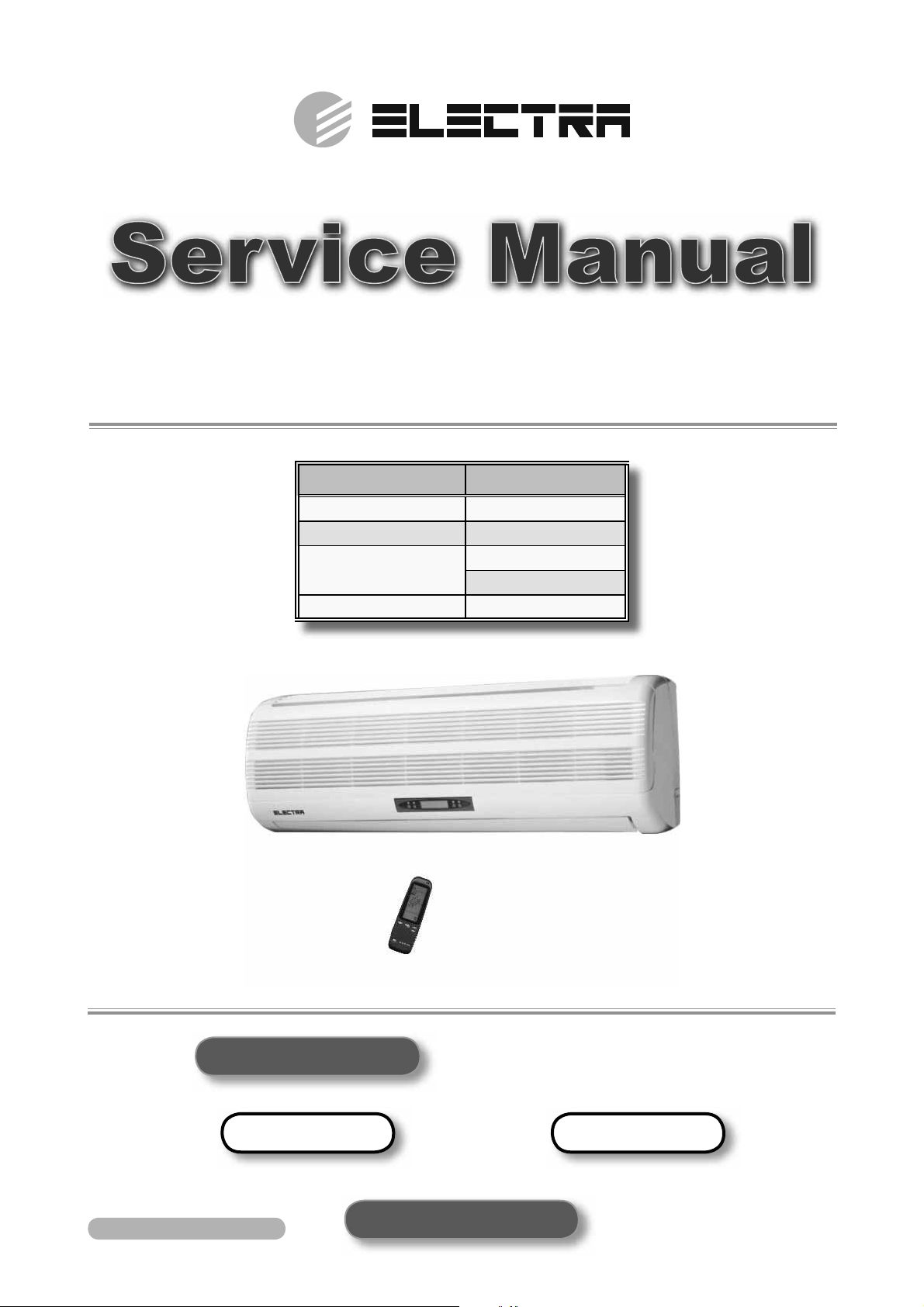
WNG DC Inverter Series
CONTENTS
Indoor Units Outdoor Units
WNG 50 DCI DCI 50
WNG 60 DCI DCI 60
WNG 72 DCI
WNG 80 DCI DCI 80
DCI 72
DCI 72 Z
SM WNGDCI 2-E.4 GB
REFRIGERANT
R410A
NOVEMBER − 2008
HEAT PUMP
Page 2
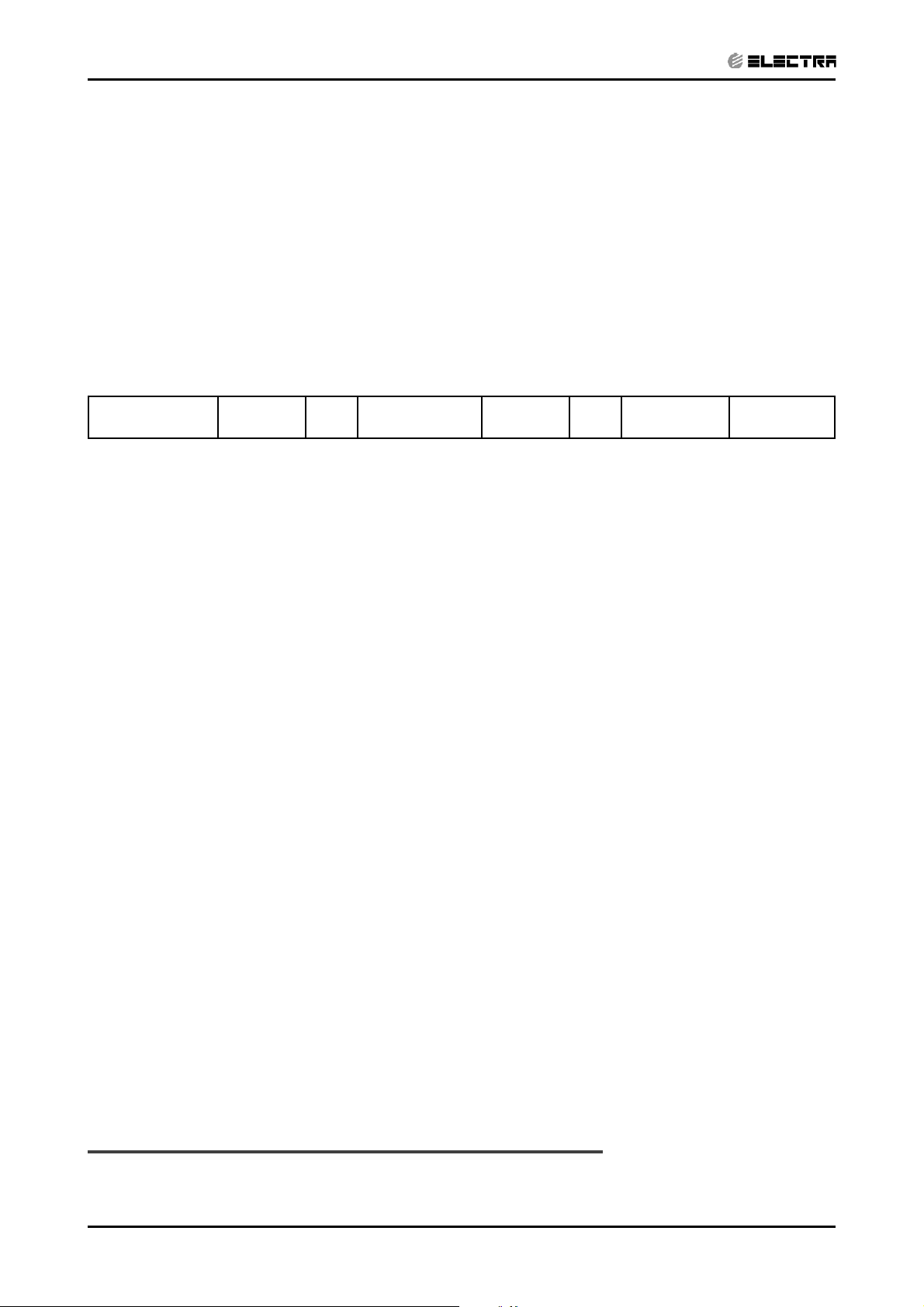
LIST OF EFFECTIVE PAGES
CONTENTS
LIST OF EFFECTIVE PAGES
Note: Changes in the pages are indicated by a “Revision#” in the footer of each effected page
(when none indicates no changes in the relevant page). All pages in the following list represent
effected/ non effected pages divided by chapters.
Dates of issue for original and changed pages are:
Original ....... 0 ........September 2006
Total number of pages in this publication is 107 consisting of the following:
Page
No.
Title ....................... 4
A ........................... 4
i ............................. 4
1-1 - 1-4 ................ 4
2-1 - 2-4 ................ 4
3-1 ........................ 4
4-1 - 4-3 ................ 4
5-1 - 5-17 .............. 4
6-1 - 6-3 ................ 4
7-1 ........................ 4
8-1-8-3 .................. 4
9-1-9-2 .................. 4
10-1-10-2 .............. 4
11-1 ....................... 4
12-1-12-23 ............ 4
13-1-13-18 ............ 4
14-1-14-12 ............ 4
15-1-15-10 ............ 4
Appendix -A ...........4
Revision
No. #
Page
No.
Revision
No. #
Page
No.
Revision
No. #
● Zero in this column indicates an original page.
*Due to constant improvements please note that the data on this service manual can be modified
with out notice.
**Photos are not contractual
A
SM WNGDCI 2-E.4 GB
Page 3
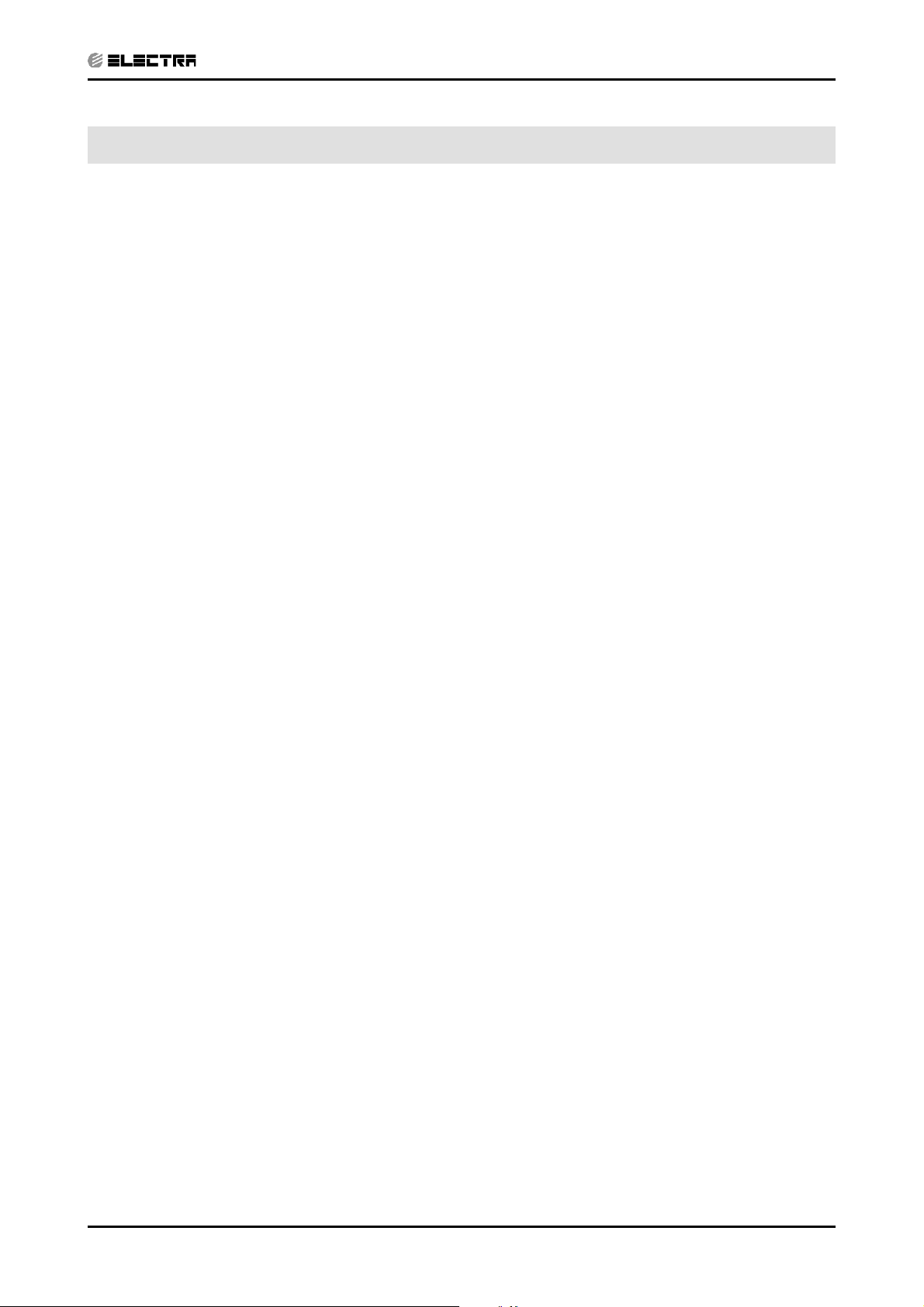
TABLE OF CONTENTS
Table of Contents
1. INTRODUCTION ...................................................................................................1-1
2. PRODUCT DATA SHEET ......................................................................................2-1
3. RATING CONDITIONS ..........................................................................................3-1
4. OUTLINE DIMENSIONS .......................................................................................4-1
5. PERFORMANCE DATA & PRESSURE CURVES ...............................................5-1
6. SOUND LEVEL CHARACTERISTICS ..................................................................6-1
7. ELECTRICAL DATA ..............................................................................................7-1
8. WIRING DIAGRAMS .............................................................................................8-1
9. REFRIGERATION DIAGRAMS .............................................................................9-1
10. ELECTRICAL CONNECTIONS .............................................................................10-1
11. TUBING CONNECTIONS ......................................................................................11-1
12. CONTROL SYSTEM .............................................................................................12-1
13. TROUBLESHOOTING ..........................................................................................13-1
14. EXPLODED VIEWS AND SPARE PARTS LISTS .................................................14-1
15. APPENDIX A .........................................................................................................15-1
SM WNGDCI 2-E.4 GB
i
Page 4

1. INTRODUCTION
CONTENTS
1.1 General
The new WNG DCI INVERTER split wall mounted range has expanded, comprising the
following RC (heat pump) models:
● WNG 50
● WNG 60
● WNG 72
● WNG 80
The indoor WNG units are available as LED or LCD display types, featuring esthetic
design, compact dimensions, and low noise operation.
1.2 Main Features
INTRODUCTION
The WNG DCI series benefits from the most advanced technological innovations,
namely:
● DC inverter technology.
● R410A.
● High COP.
● Pre-Charged units up to the max’ allowing tubing distance.
● Networking system connectivity.
● A dry contact for clock or power shedding functions (configurable).
● Base heater connection.
● Cooling operation at outdoor temperature down to -10°C.
● Heating operation at outdoor temperature down to -15°C.
● Supports Indoor Air Quality features, such as – Ionizer and Active Electrostatic Filter.
● Indoor large diameter cross flow fan, allowing low noise level operation.
● Bended indoor coil with treated aluminum fins and coating for improved efficiency.
● Easy access to the interconnecting tubing and wiring connections, so that removing
the front grill or casing is not necessary.
SM WNGDCI 2-E.4 GB
● Refrigerant pipes can be connected to the indoor unit from 5 different optional
directions.
● Automatic treated air sweep.
● Low indoor and outdoor noise levels.
● Easy installation and service.
1-1
Page 5
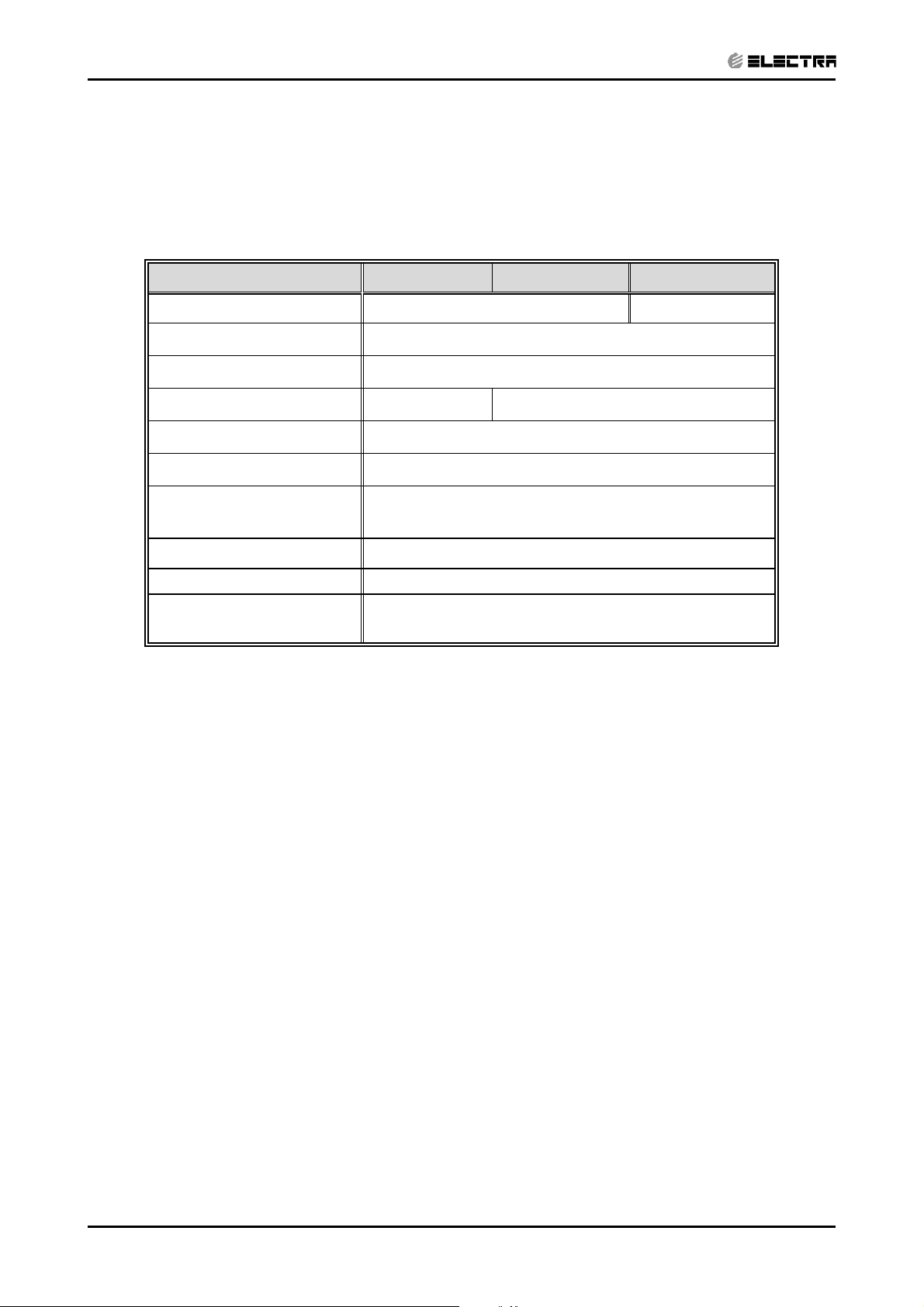
INTRODUCTION
CONTENTS
1.3 Indoor Unit
The indoor unit is wall mounted, and can be easily fitted to many types of residential
and commercials applications.
Indoor Unit features:
Feature WNG 50 WNG 60 WNG 72 / 80
Display LCD or LED LCD
Ionizer YES
ESF YES
Fresh air YES NO
Indoor fan motor Variable speed (PG)
Horizontal motorized louver YES
Vertical motorized louver YES
Heating element NO
M2L Cable port YES
Dry contact Presence detector or (jumper selected) power shedding
1.4 Filtration
The WNG DCI INV series presents several types of air filters:
● Easily accessible, and re-usable pre-filters (mesh)
● Pre-charged electrostatic filter (disposable)
● Active carbon filter (disposable)
● ESF. Active Electro Static re-usable filter (optional)
1.5 Ionizer (Optional)
A special design Ionizer protected by unique patents integrated into the indoor unit,
generating negative ions to the room providing comfort and upgraded indoor air quality.
1.6 Control
The microprocessor indoor controller, and an infrared remote control, supplied as
standard, provides complete operating function and programming.
Remote controllers: RC-2/3/4/5/7, RC-4i-1, RCW, μBMS.
Networking system Airconet version 4.2 and up, MIU SW version H8 and up.
1-2
SM WNGDCI 2-E.4 GB
Page 6
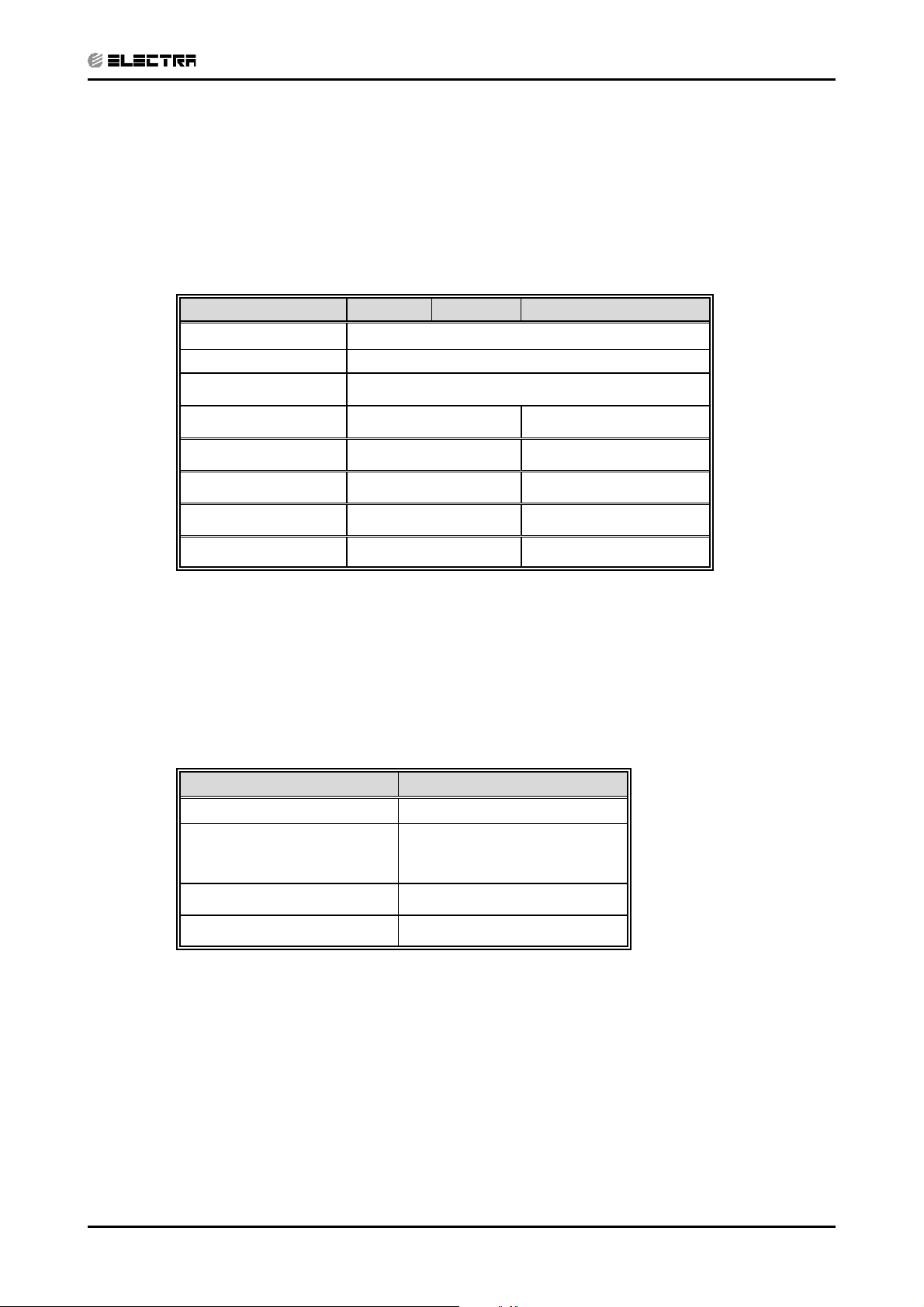
1.7 Outdoor Unit
CONTENTS
The WNG DCI INV outdoor units can be installed as floor or wall mounted units by using
a wall supporting bracket. The metal sheets are protected from corrosion paint work
allowing long life resistance. All outdoor units are pre-charged. For further information
please refer to the Product Data Sheet, Chapter 2.
Outdoor Unit Feature
Feature DCI 50 DCI 60 DCI 72 / 72Z / 80
Display 3 LED’s
Base Heater Optional
Outdoor Fan Variable speed DC Inverter
M2L cable Port No Yes
Night No Yes
STBY No Yes
INTRODUCTION
Power Shedding No Yes
Alarm No Yes
1.8 Tubing Connections
Flare type interconnecting tubing to be produced on site.
For further details please refer to the Installation Manual, Appendix A.
1.9 Accessories
Item Description
MIU (WNG) MODBUS interface unit
RS485 Adapter
Base Heater
M2L cable Port
To be used as an interface
with RCW or μBMS remote
controllers
1.10 Inbox Documentation
SM WNGDCI 2-E.4 GB
Each unit is supplied with its own installation and operation manuals.
1-3
Page 7

INTRODUCTION
CONTENTS
1.11 Matching Table
1.11.1 R410A
OUTDOOR UNITS
INDOOR UNITS
MODEL REFR”
DCI 50 R410A
DCI 60 R410A
DCI 72
R410A
DCI 72Z
DCI 80 R410A
WNG 50 DCI WNG 60 DCI WNG 72 DCI WNG 80 DCI
√
√
√
√
1-4
SM WNGDCI 2-E.4 GB
Page 8
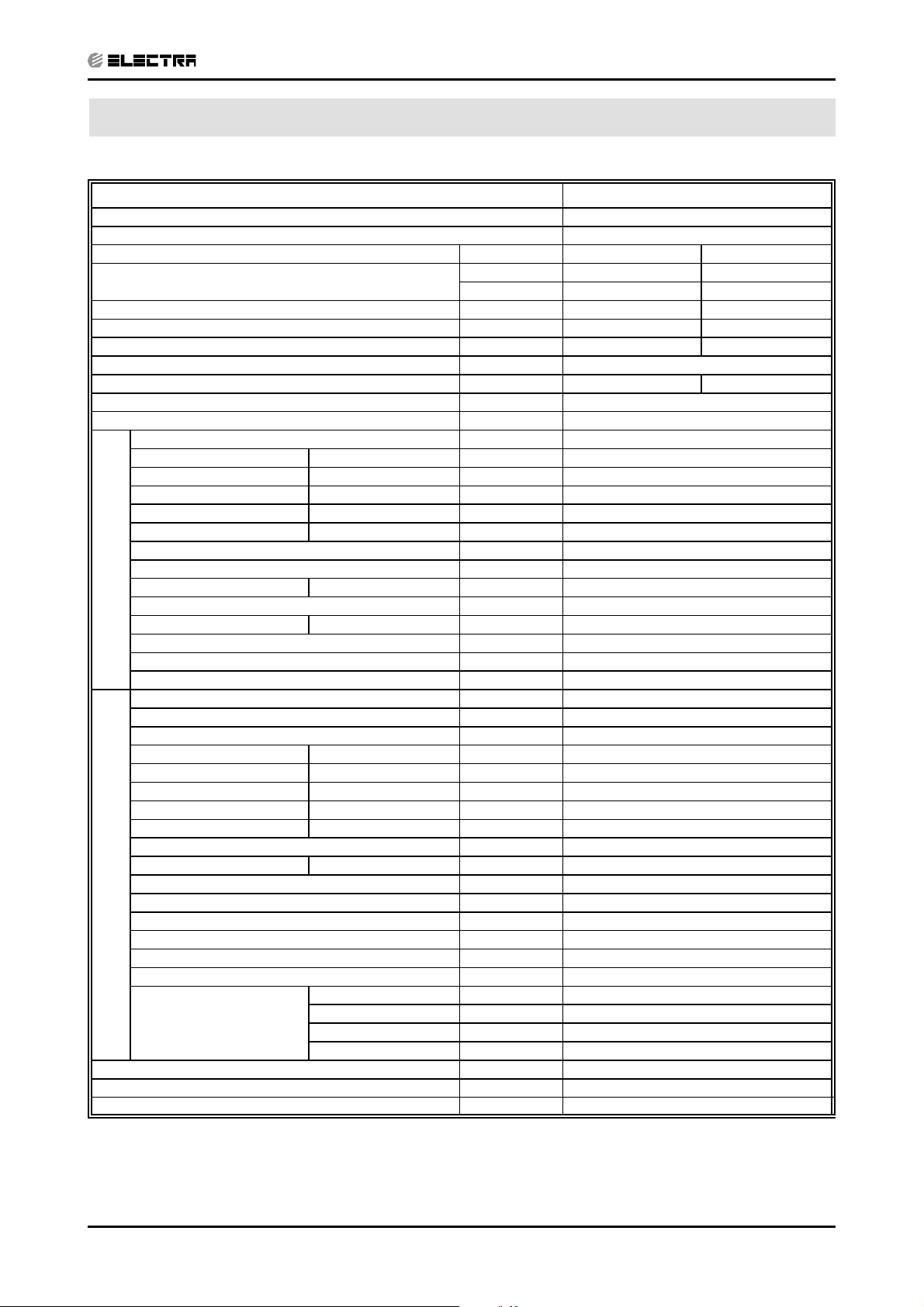
PRODUCT DATA SHEET
CONTENTS
2. PRODUCT DATA SHEET
2.1 WNG 50 DCI
Model Indoor Unit WNG 50
Model Outdoor Unit DCI 50
Installation Method of Pipe Flared
Characteristics Units Cooling Heating
Capacity
Power input
EER (Cooling) or COP(Heating)
(1)
(1)
(1)
Energy efficiency class A A
Power supply V/Ph/Hz 220-240V/Single/50Hz
Rated current A 6.6 7.5
Starting current A 10.5
Circuit breaker rating A 20
Fan type & quantity Crossflow x 1
Fan speeds H/M/L RPM 1200/1050/900
Air flow
(2)
H/M/L m3/hr 850/760/620
External static pressure Min-Max Pa 0
Sound power level
Sound pressure level
(3)
(4)
H/M/L dB(A) 55/51/47
H/M/L dB(A) 43/39/34
Moisture removal l/hr 2
Condenstate drain tube I.D mm 16
INDOOR
Dimensions WxHxD mm 1060x295x210
Weight kg 15
Package dimensions WxHxD mm 1125x360x280
Packaged weight kg 18
Units per pallet units 16 units per pallet
Stacking height units 8 levels
Refrigerant control EEV
Compressor type,model Scroll,Panasonic 5CS130XCC03
Fan type & quantity Propeller(direct) x 1
Fan speeds H/L RPM 920
Air flow H/L m3/hr 2160
Sound power level H/L dB(A) 63
Sound pressure level
(4)
H/L dB(A) 53
Dimensions WxHxD mm 795x610x290
Weight kg 39
Package dimensions WxHxD mm 945x655x395
Packaged weight kg 43
Units per pallet Units 9 units per pallet
OUTDOOR
Stacking height units 3 levels
Refrigerant type R410A
Refrigerant chargless distance kg/m 1.50/7.5
Additional charge per 1 meter g/m No need
Liquid line In.(mm) 1/4”(6.35)
Connections between units
Suction line In.(mm) 1/2”(12.7)
Max.tubing length m. Max.30
Max.height difference m. Max. 10
Operation control type Remote control
Heating elements kW
Others
Btu/hr 17060(5120-20470) 20470(5120-25930)
kW 5.00(1.50-6.00) 6.00(1.50-7.60)
kW 1.46(0.50-2.00) 1.66(0.45-2.20)
W/W 3.42 3.61
(1) Rating conditions in accordance with ISO 5151 and ISO 13253 (for ducted units) and EN 14511.
(2) Airflow in ducted units; at nominal external static pressure.
(3) Sound power in ducted units is measured at air discharge.
(4) Sound pressure level measured at 1 meter distance from unit.
SM WNGDCI 2-E.4 GB
2-1
Page 9
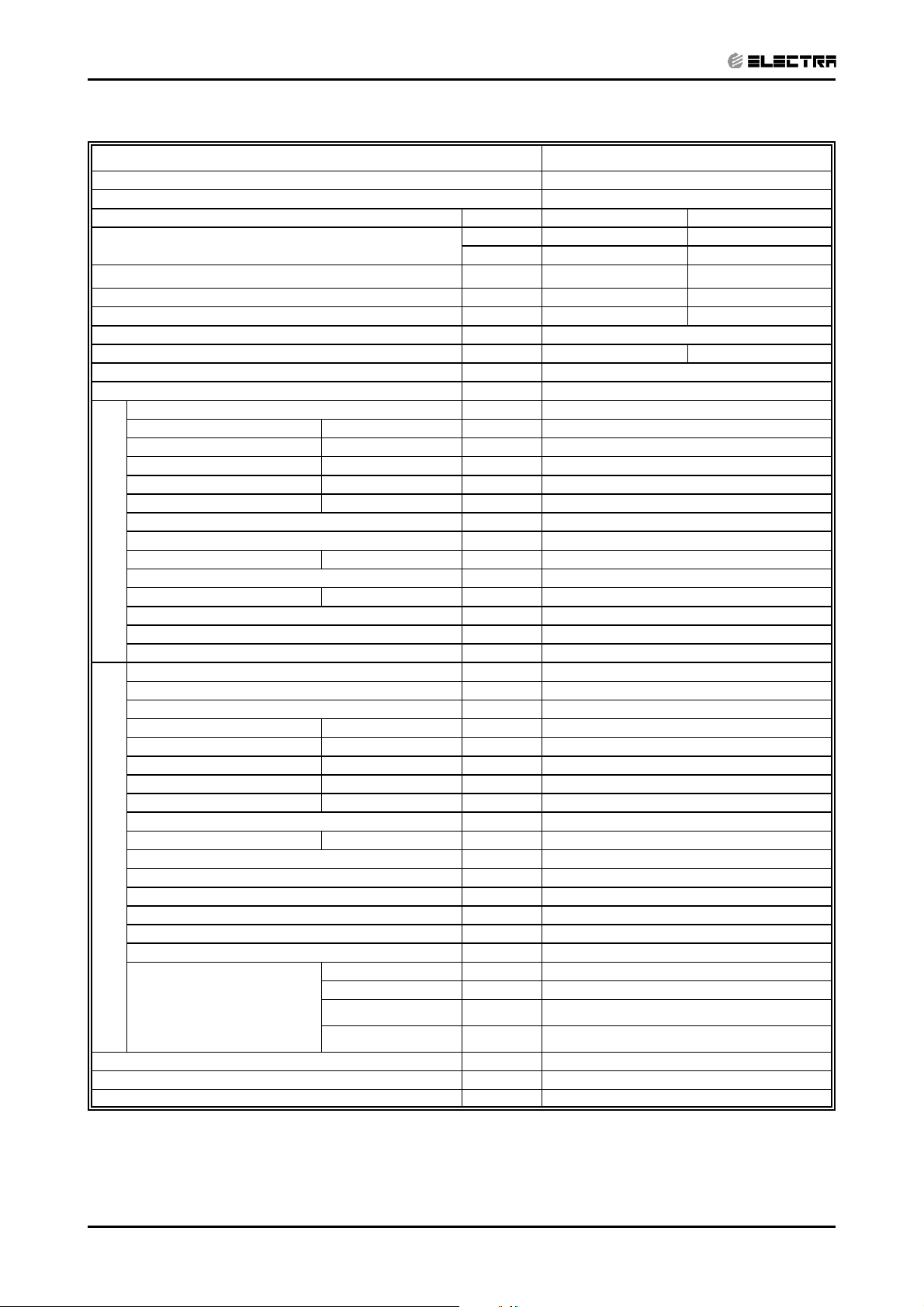
PRODUCT DATA SHEET
CONTENTS
2.2 WNG 60 DCI
Model Indoor Unit WNG-60
Model Outdoor Unit DCI60
Installation Method of Pipe Flared
Characteristics Units Cooling Heating
Capacity
Power input
EER (Cooling) or COP(Heating)
(1)
(1)
(1)
Energy efficiency class B B
Power supply V/Ph/Hz 220-240V/Single/50Hz
Rated current A 8.9 8.6
Starting current A 10.5
Circuit breaker rating A 20
Fan type & quantity Crossflow x 1
Fan speeds H/M/L RPM 1250/1100/1000
Air flow
(2)
H/M/L m3/hr 900/760/620
External static pressure Min-Max Pa 0
Sound power level
(3)
Sound pressure level
(4)
H/M/L dB(A) 56/53/48
H/M/L dB(A) 45/40/34
Moisture removal l/hr 2
Condenstate drain tube I.D mm 16
INDOOR
Dimensions WxHxD mm 1060x295x210
Weight kg 15
Package dimensions WxHxD mm 1125x360x280
Packaged weight kg 18
Units per pallet units 16 units per pallet
Stacking height units 8 levels
Refrigerant control EEV
Compressor type,model Scroll,Panasonic 5CS130XCC03
Fan type & quantity Propeller(direct) x 1
Fan speeds H/L RPM 820
Air flow H/L m3/hr 2860
Sound power level H/L dB(A) 65
Sound pressure level
(4)
H/L dB(A) 55
Dimensions WxHxD mm 846x690x302
Weight kg 46
Package dimensions WxHxD mm 990x770x430
Packaged weight kg 50
Units per pallet Units 9 units per pallet
OUTDOOR
Stacking height units 3 levels
Refrigerant type R410A
Refrigerant chargless distance kg/m 1.65/7.5
Additional charge per 1 meter g/m No need
Liquid line In.(mm) 1/4”(6.35)
Suction line In.(mm) 1/2”(12.7)
Connections between units
Max.tubing length m. Max.30
Max.height difference m. Max. 10
Operation control type Remote control
Heating elements kW
Others
Btu/hr 20470(5120-22860) 22180(5120-26950)
kW 6.00(1.50-6.70) 6.50(1.80-7.90)
kW 1.99(0.50-2.20) 1.90(0.45-2.30)
W/W 3.02 3.42
(1) Rating conditions in accordance with ISO 5151 and ISO 13253 (for ducted units) and EN 14511.
(2) Airflow in ducted units; at nominal external static pressure.
(3) Sound power in ducted units is measured at air discharge.
(4) Sound pressure level measured at 1 meter distance from unit.
2-2
SM WNGDCI 2-E.4 GB
Page 10

PRODUCT DATA SHEET
CONTENTS
2.3 WNG 72 DCI
Model Indoor Unit WNG-DCI 72
Model Outdoor Unit GC-DCI 72
Installation Method of Pipe Flared
Characteristics Units Cooling Heating
Capacity
Power input
EER (Cooling) or COP(Heating)
(1)
(1)
(1)
Energy efficiency class B C
Power supply V/Ph/Hz 220-240V/Single/50Hz
Rated current A 9.8 10.3
Starting current A 15
Circuit breaker rating A 20
Fan type & quantity Crossflow x 1
Fan speeds H/M/L RPM 1300/1150/1000 1350/1200/1050
Air flow
(2)
H/M/L m3/hr 950/800/650 1000/850/700
External static pressure Min-Max Pa 0
Sound power level
Sound pressure level
(3)
(4 )
H/M/L dB(A) 60/54/47
H/M/L dB(A) 47/41/34
Moisture removal l/hr 2.5
Condenstate drain tube I.D mm 16
INDOOR
Dimensions WxHxD mm 1060x295x210
Weight kg 15
Package dimensions WxHxD mm 1115x350x260
Packaged weight kg 18
Units per pallet units 16
Stacking height units 8 levels
Refrigerant control EEV
Compressor type,model Two Rotary,Mitsubishi TNB220F
Fan type & quantity Propeller(direct) x 1
Fan speeds H/L RPM 850
Air flow H/L m3/hr 3600
Sound power level H/L dB(A) 66
Sound pressure level
(4)
H/L dB(A) 56
Dimensions WxHxD mm 950x835x412
Weight kg 65.5
Package dimensions WxHxD mm 1080x910x477
Packaged weight kg 73
Units per pallet Units 2
OUTDOOR
Stacking height units 2 levels
Refrigerant type R410A
Refrigerant chargless distance kg/m 2.4kg/30m
Additional charge per 1 meter g/m No Need
Liquid line In.(mm) 3/8"(9.53)
Suction line In.(mm) 5/8"(15.88)
Connections between units
Max.tubing length m. Max.30
Max.height difference m. Max.15
Operation control type Remote control
Heating elements (Option) kW
Others
Btu/hr 23188(5100~25575) 25916(5100~30000)
kW 6.8(1.5-7.5) 7.6(1.5~8.8)
kW 2.25(0.5-2.8) 2.35(0.45~3.0)
W/W 3.01 3.23
(1) Rating conditions in accordance with ISO 5151 and ISO 13253 (for ducted units) and EN 14511.
(2) Airflow in ducted units; at nominal external static pressure.
(3) Sound power in ducted units is measured at air discharge.
(4) Sound pressure level measured at 1 meter distance from unit.
SM WNGDCI 2-E.4 GB
2-3
Page 11
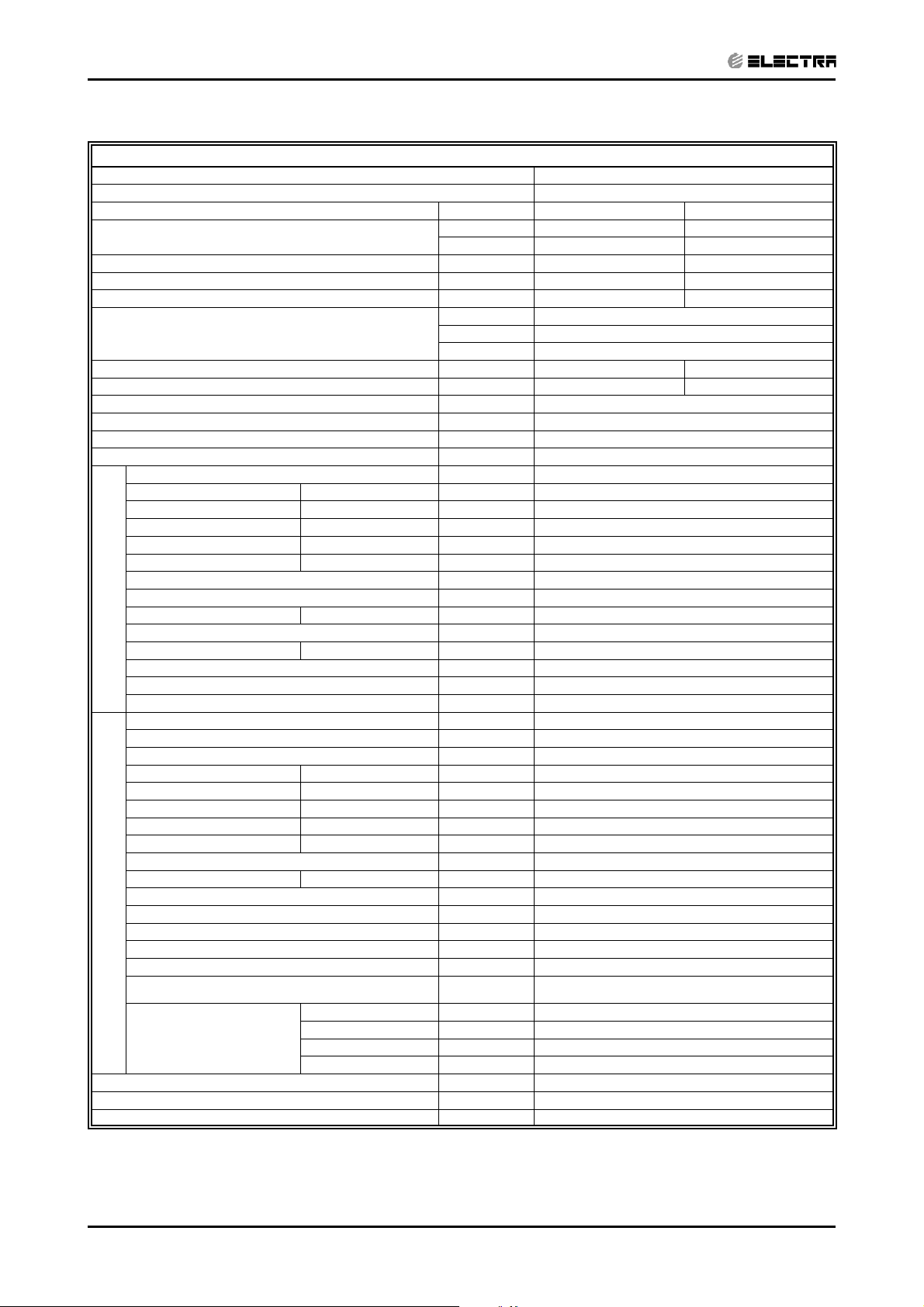
PRODUCT DATA SHEET
CONTENTS
2.4 WNG 72 / DCI 72Z
Model Indoor Unit WNG 72 DCI
Model Outdoor Unit DCI 72 Z R410A
Installation Method of Pipe Flared
Characteristics Units Cooling Heating
Capacity
Power input
EER (Cooling) or COP(Heating)
(4)
(4)
(4)
Energy efficiency class B C
Power supply
Rated current A 10.0 10.3
Power factor 0.97 0.97
Prated (IDU) W 60
Prated (IDU+ODU) W 3000
Starting current A 15
Circuit breaker rating A 20
Fan type & quantity Crossflow x 1
Fan speeds H/M/L RPM 1350/1150/1000
Air flow
(1)
H/M/L m3/hr 960/800/670
External static pressure Min Pa 0
Sound power level
(2)
Sound pressure level
(3)
H/M/L dB(A) 60/56/51
H/M/L dB(A) 47/43/38
Moisture removal l/hr 2.5
Condenstate drain tube I.D mm 16
INDOOR
Dimensions WxHxD mm 1060x295x210
Net Weight kg 15
Package dimensions WxHxD mm 1125x360x280
Packaged weight kg 18
Units per pallet units 16
Stacking height units 8 levels
Refrigerant control EEV
Compressor type,model Two Rotary,Sanyo(Sheny) C-7RVN153H0W
Fan type & quantity Propeller(direct) x 1
Fan speeds H RPM 850
Air flow H m3/hr 3600
Sound power level H dB(A) 66
Sound pressure level
(3)
H dB(A) 56
Dimensions WxHxD mm 950x835x412
Net Weight kg 64.5
Package dimensions WxHxD mm 1080x910x477
Packaged weight kg 72
Units per pallet Units 4
OUTDOOR
Stacking height units 2 levels
Refrigerant type R410A
Standard charge kg(7.5m) 2.3kg
Additional charge
Liquid line In.(mm) 3/8”(9.53)
Connections between units
Suction line In.(mm) 5/8”(15.88)
Max.tubing length m. 30
Max.height difference m. 15
Operation control type Remote control
Heating elements(Option) kW
Others
(1) Rating conditions in accordance with ISO 5151 and ISO 13253 (for ducted units) and EN 14511.
(2) Airflow in ducted units; at nominal external static pressure.
(3) Sound power in ducted units is measured at air discharge.
(4) Sound pressure level measured at 1 meter distance from unit.
Btu/hr 23200(5120-25590) 24050(5120-30030)
kW 6.80(1.50-7.50) 7.05(1.50-8.80)
kW 2.25(0.5-2.8) 2.19(0.45-3.0)
W/W 3.01 3.23
V 220-240
Ph Single
Hz 50
7.5m≤Length≤20m:+0g;
20m≤Length≤30m:+300g
2-4
SM WNGDCI 2-E.4 GB
Page 12
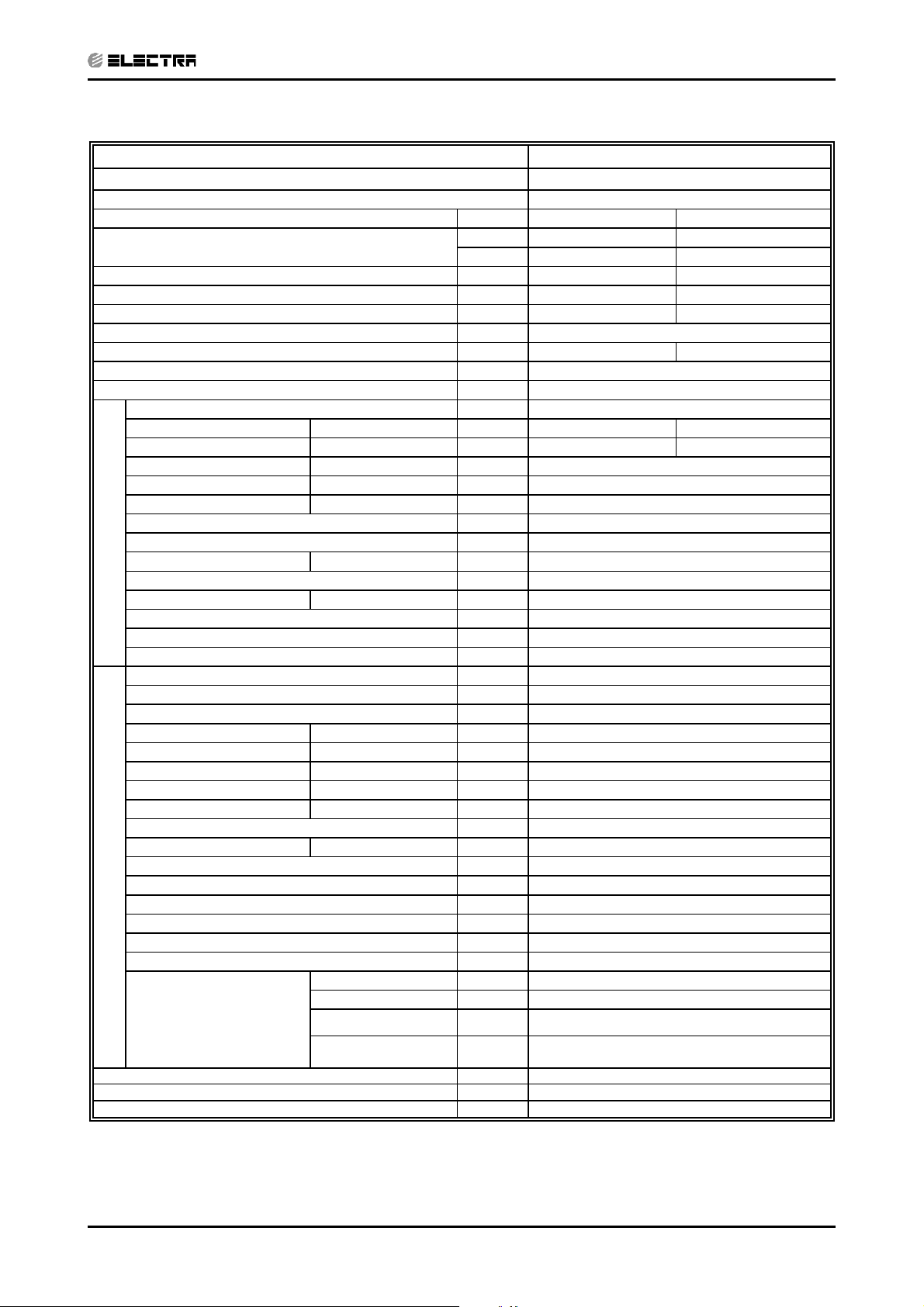
PRODUCT DATA SHEET
CONTENTS
2.5 WNG 80 DCI
Model Indoor Unit WNG- 80
Model Outdoor Unit DCI 80
Installation Method of Pipe Flared
Characteristics Units Cooling Heating
Capacity
Power input
EER (Cooling) or COP(Heating)
(1)
(1)
(1)
Energy efficiency class B C
Power supply V/Ph/Hz 220-240V/Single/50Hz
Rated current A 11.3 11.5
Starting current A 15
Circuit breaker rating A 20
Fan type & quantity Crossflow x 1
Fan speeds H/M/L RPM 1350/1150/1000 1350/1200/1050
Air flow
(2)
H/M/L m3/hr 1250/1050/900 1250/1100/950
External static pressure Min-Max Pa N/A
Sound power level
Sound pressure level
(3)
(4)
H/M/L dB(A) 66/61/57
H/M/L dB(A) 51/48/44
Moisture removal l/hr 3
Condensate drain tube I.D mm 16
INDOOR
Dimensions WxHxD mm 1200x340x236
Weight kg 18.5
Package dimensions WxHxD mm 1305x430x325
Packaged weight kg 24
Units per pallet units 12 units per pallet
Stacking height units 6 levels
Refrigerant control EEV
Compressor type, model Twin Rotary DC Inverter Mitsubishi TNB220F
Fan type & quantity Propeller(direct) x 1
Fan speeds H/L RPM 850
Air flow H/L m3/hr 3600
Sound power level
Sound pressure level
(3)
(4)
H/L dB(A) 66
H/L dB(A) 56
Dimensions WxHxD mm 950x412x835
Weight kg 66
Package dimensions WxHxD mm 1080x477x910
Packaged weight kg 73.5
Units per pallet Units 2 units per pallet
OUTDOOR
Stacking height units 3 levels
Refrigerant type R410A
Refrigerant chargless distance kg/m 2.75/30
Additional charge per 1 meter g/m No need
Liquid line In.(mm) 3/8”(9.53)
Suction line In.(mm) 5/8”(15.88)
Connections between units
Max. tubing length m. Max.30
Btu/hr 26620(5100~30035) 29010 (5100~32420)
kW 7.8 (1.50~8.8) 8.5 (1.5~9.5)
kW 2.59 (0.50~3.1) 2.65 (0.5~3.2)
W/W 3.01 3.21
Operation control type Remote control
Heating elements kW
Others
(1) Rating conditions in accordance with ISO 5151 and ISO 13253 (for ducted units) and EN 14511.
(2) Airflow in ducted units; at nominal external static pressure.
(3) Sound power in ducted units is measured at air discharge.
(4) Sound pressure level measured at 1 meter distance from unit.
SM WNGDCI 2-E.4 GB
Max. height difference m. Max. 15
2-5
Page 13
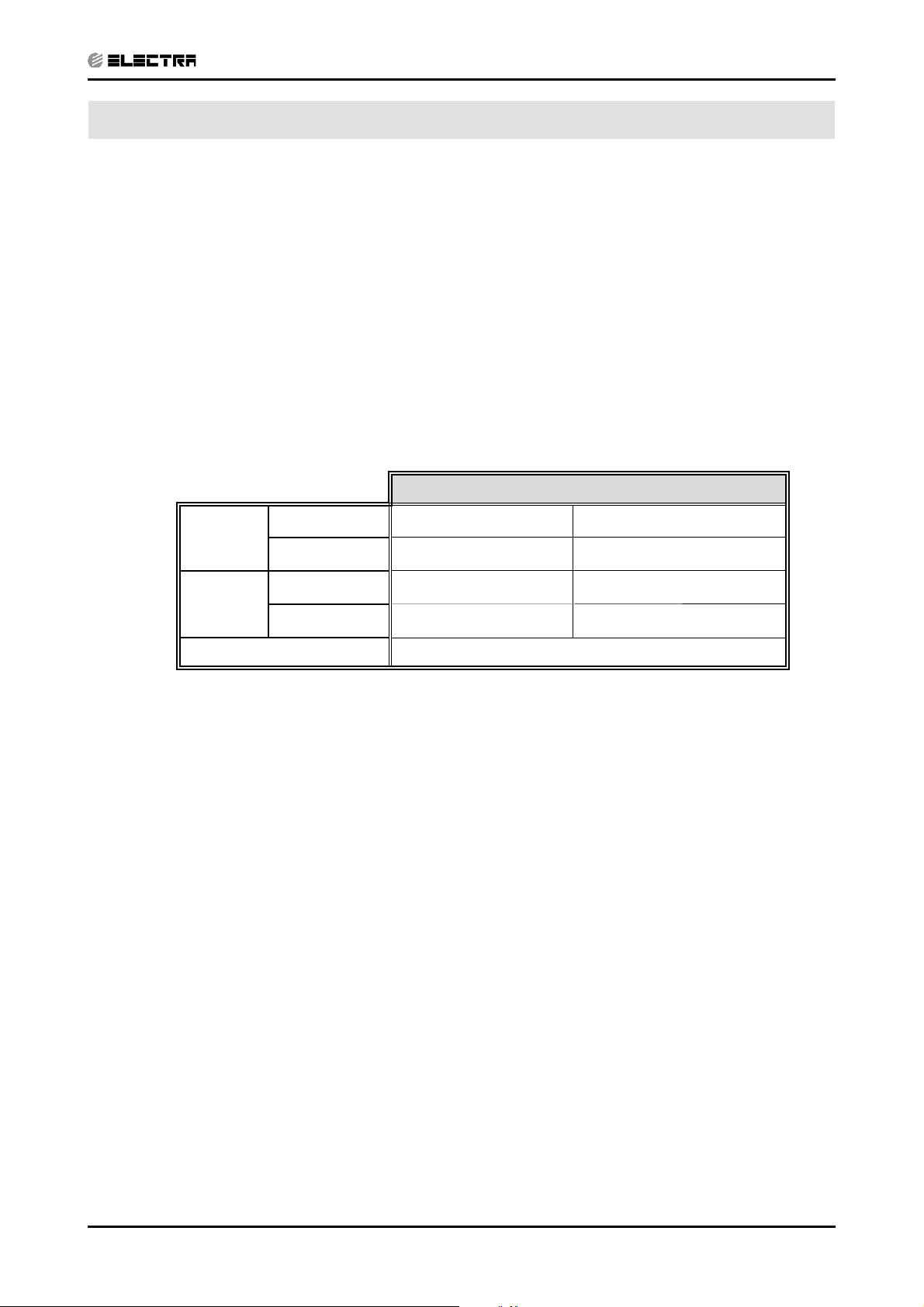
3. RATING CONDITIONS
CONTENTS
Rating conditions in accordance with ISO 5151 and ISO 13253 (for ducted units).
Cooling:
Indoor: 27oC DB 19oC WB
Outdoor: 35 oC DB
Heating:
Indoor: 20oC DB
Outdoor: 7oC DB 6oC WB
3.1 Operating Limits
3.1.1 R410A
RATING CONDITIONS
Indoor Outdoor
Cooling
Heating
Upper limit
32oC DB 23oC WB 46oC DB
Lower limit 21oC DB 15oC WB -10oC DB
Upper limit 27
Lower limit 10
Volta ge
o
C DB 24oC DB 18oC WB
o
C DB -15oC DB -16oC WB
198 – 264 V
SM WNGDCI 2-E.4 GB
3-1
Page 14

4. OUTLINE DIMENSIONS
CONTENTS
4.1 Indoor Unit: WNG 50 / 60 / 72 DCI
OUTLINE DIMENSIONS
4.2
Outdoor Unit: DCI 50
SM WNGDCI 2-E.4 GB
4-1
Page 15
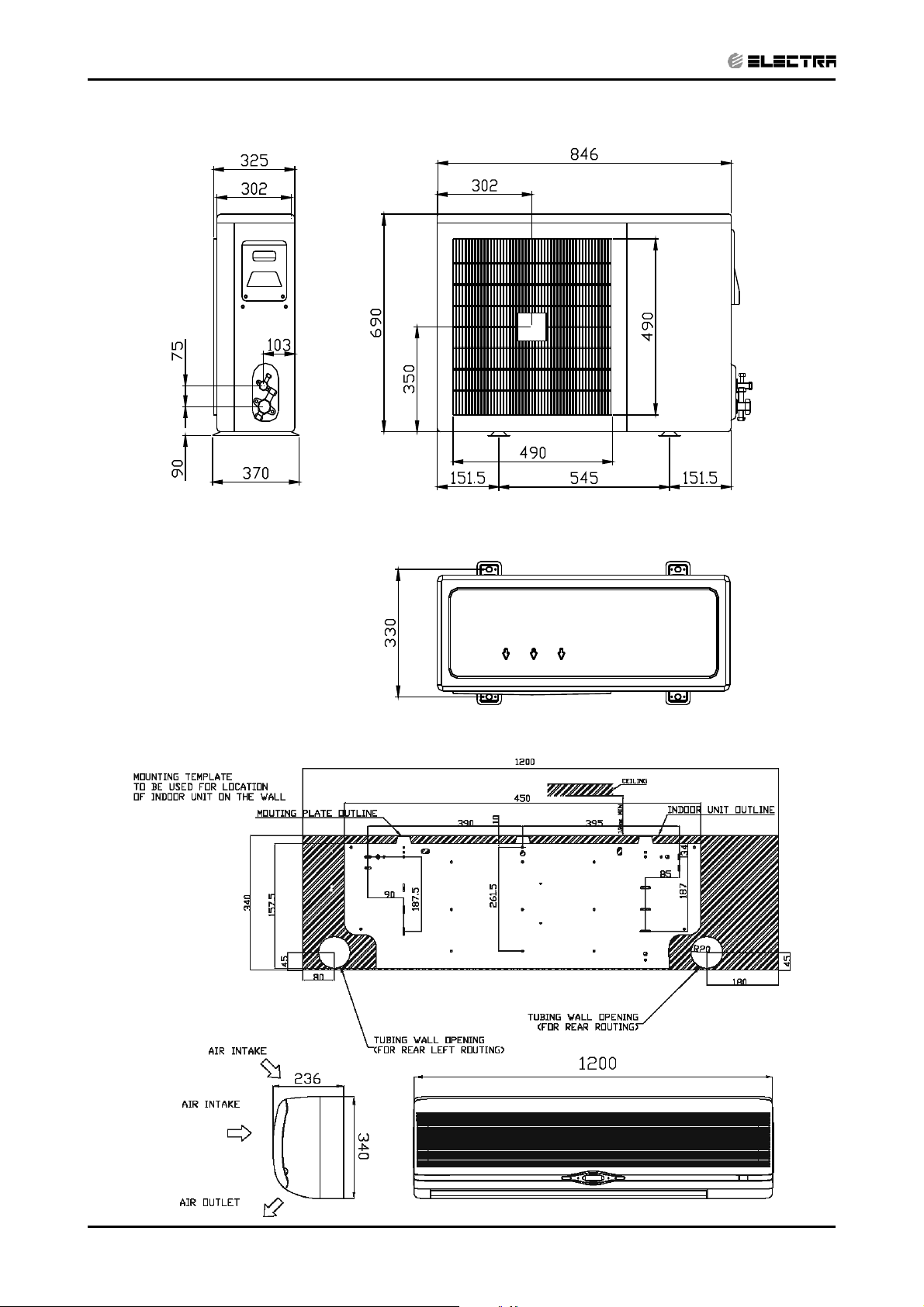
OUTLINE DIMENSIONS
CONTENTS
4.3 Outdoor Unit: DCI 60
4.4 Indoor Unit: WNG 80
4-2
SM WNGDCI 2-E.4 GB
Page 16
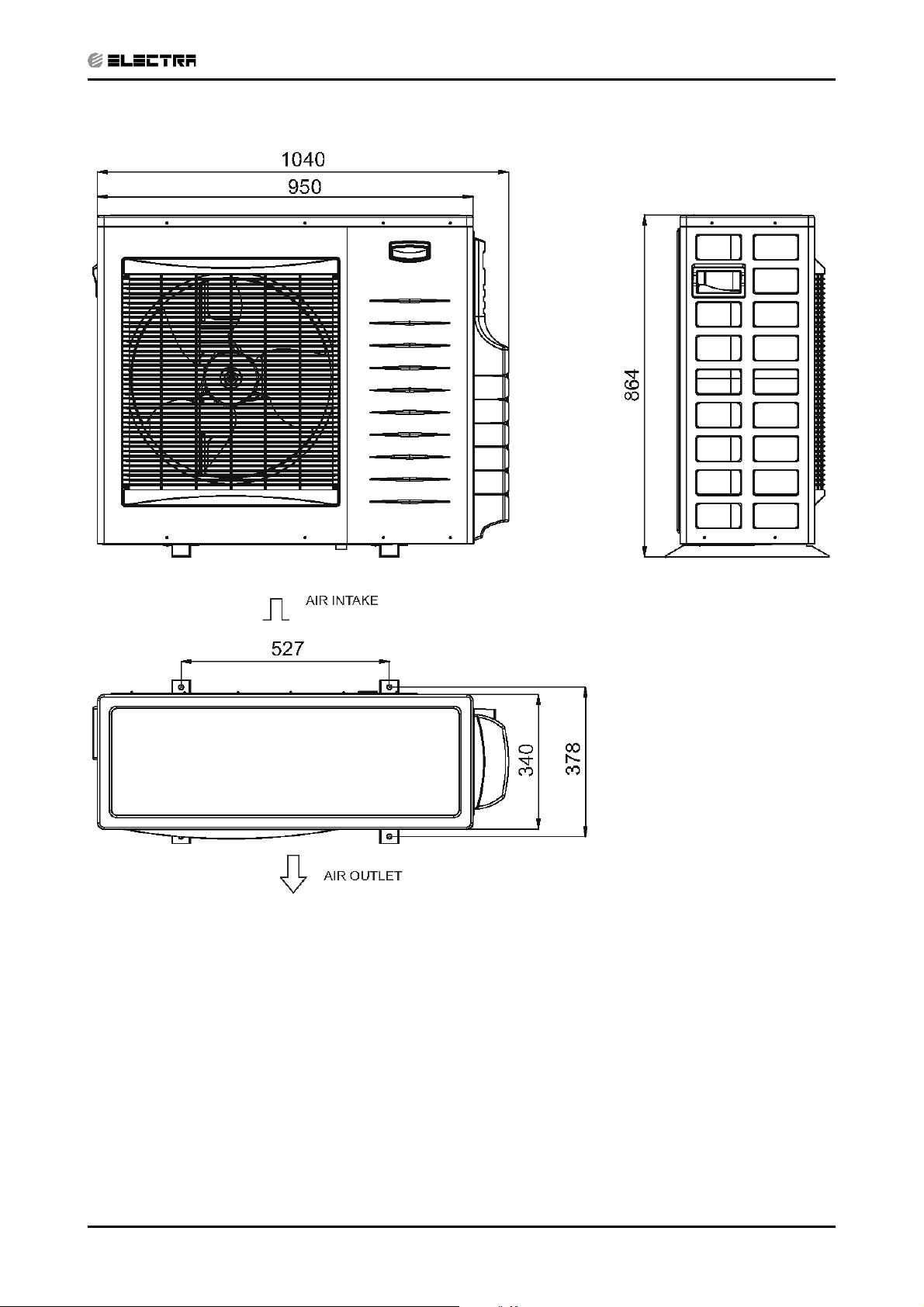
4.5 Outdoor Unit: DCI 72 / 72 Z / 80
CONTENTS
OUTLINE DIMENSIONS
SM WNGDCI 2-E.4 GB
4-3
Page 17

PERFORMANCE DATA & PRESSURE CURVES
CONTENTS
5. PERFORMANCE DATA
5.1 WNG 50 / DCI 50
5.1.1 Cooling Capacity (kW) - Run Mode
230[V] : Indoor Fan at High Speed.
OD COIL
ENTERING AIR DB
TEMPERATURE [0C]
DATA
ID COIL ENTERING AIR DB/WB TEMPERATURE [0C]
22/15 24/17 27/19 29/21 32/23
-10 - 20
(protection range)
TC 80 - 110 % of nominal
SC 80 - 105 % of nominal
PI 25 - 50 % of nominal
TC 4.93 5.22 5.51 5.80 6.09
25
SC 4.10 4.16 4.22 4.28 4.34
PI 1.10 1.13 1.15 1.18 1.20
TC 4.67 4.96 5.25 5.54 5.83
30
SC 3.94 4.00 4.06 4.12 4.18
PI 1.26 1.28
TC 4.42 4.71
35
SC 3.78 3.84 3.90 3.96 4.02
PI 1.41 1.44
TC 4.17 4.46
40
SC 3.62 3.68 3.74 3.80 3.86
PI 1.56 1.59 1.61 1.64 1.66
TC 3.86 4.15 4.44 4.73 5.02
46
SC 3.43 3.49 3.55 3.61 3.67
PI 1.75 1.77 1.80 1.82 1.85
LEGEND
TC – Total Cooling Capacity, kW
SC – Sensible Capacity, kW
PI – Power Input, kW
WB – Wet Bulb Temp., (oC)
DB – Dry Bulb Temp., (oC)
ID – Indoor
OD – Outdoor
1.31
5.00
1.46
4.75
1.33 1.36
5.29 5.58
1.48 1.51
5.04 5.53
5.1.2 Capacity Correction Factors
SM WNGDCI 2-E.4 GB
Cool ing Ca pacity Ratio Vs. Outdoor Temp era ture
1.20
1.10
1.00
0.90
0.80
0.70
Capaci ty Ration
0.60
0.50
20 25 30 35 40 45
Outdoor DB Temperature [ºC]
5-1
Page 18
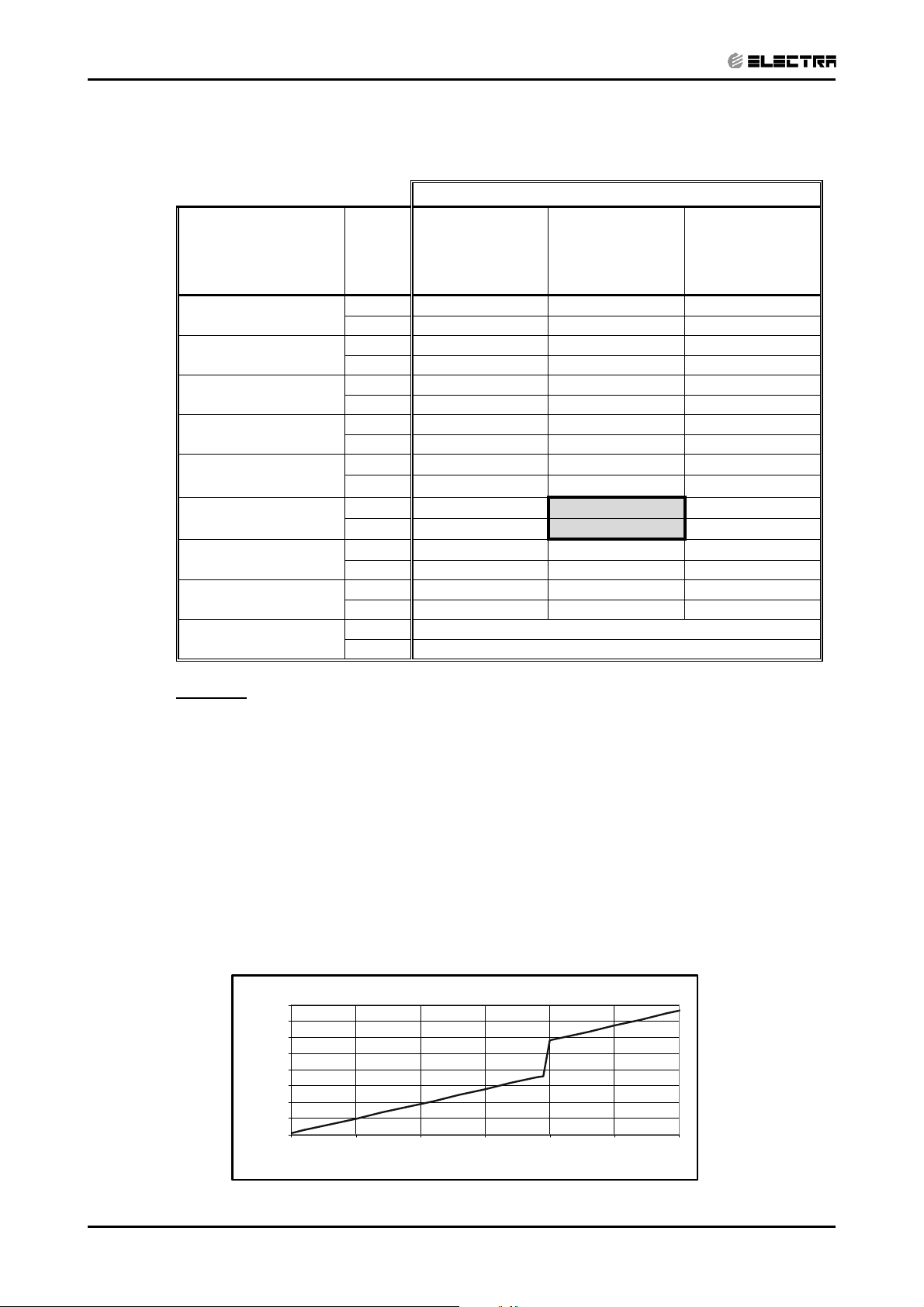
PERFORMANCE DATA & PRESSURE CURVES
CONTENTS
5.1.3 Heating Capacity (kW) - Run Mode)
230[V] : Indoor Fan at High Speed.
ID COIL ENTERING AIR DB TEMPERATURE [0C]
OD COIL ENTERING
AIR DB/WB
TEMPERATURE [0C]
DATA 15 20 25
-15/-16
-10/-12
-7/-8
-1/-2
2/1
7/6
10/9
15/12
15-24
(Protection Range)
TC 2.73 2.34 1.94
PI 1.16 1.24 1.33
TC 3.60 3.21 2.82
PI 1.31 1.40 1.48
TC 4.26 3.87 3.47
PI 1.43 1.51 1.59
TC 4.59 4.19 3.80
PI 1.48 1.57 1.65
TC 4.81 4.41 4.02
PI 1.52
TC 6.39
PI 1.58
TC 6.72
PI 1.61 1.69 1.77
TC 7.06 6.66 6.27
PI 1.64 1.72 1.80
TC 85 - 105 % of nominal
PI 80 - 120 % of nominal
LEGEND
TC – Total Heating Capacity, kW
PI – Power Input, kW
WB – Wet Bulb Temp., (oC)
DB – Dry Bulb Temp., (oC)
ID – Indoor
OD – Outdoor
1.60
6.00
1.66
6.33
1.69
5.61
1.74
5.94
5.1.4 Capacity Correction Factors
5-2
1.20
1.10
1.00
0.90
0.80
0.70
0.60
Capaci ty Rati on
0.50
0.40
Hea ti ng Ca pacity Ra tio Vs. Outdoor Te mpera ture
-15 -10 -5 0 5 10 15
Outdoor WB Temperature [ºC]
SM WNGDCI 2-E.4 GB
Page 19
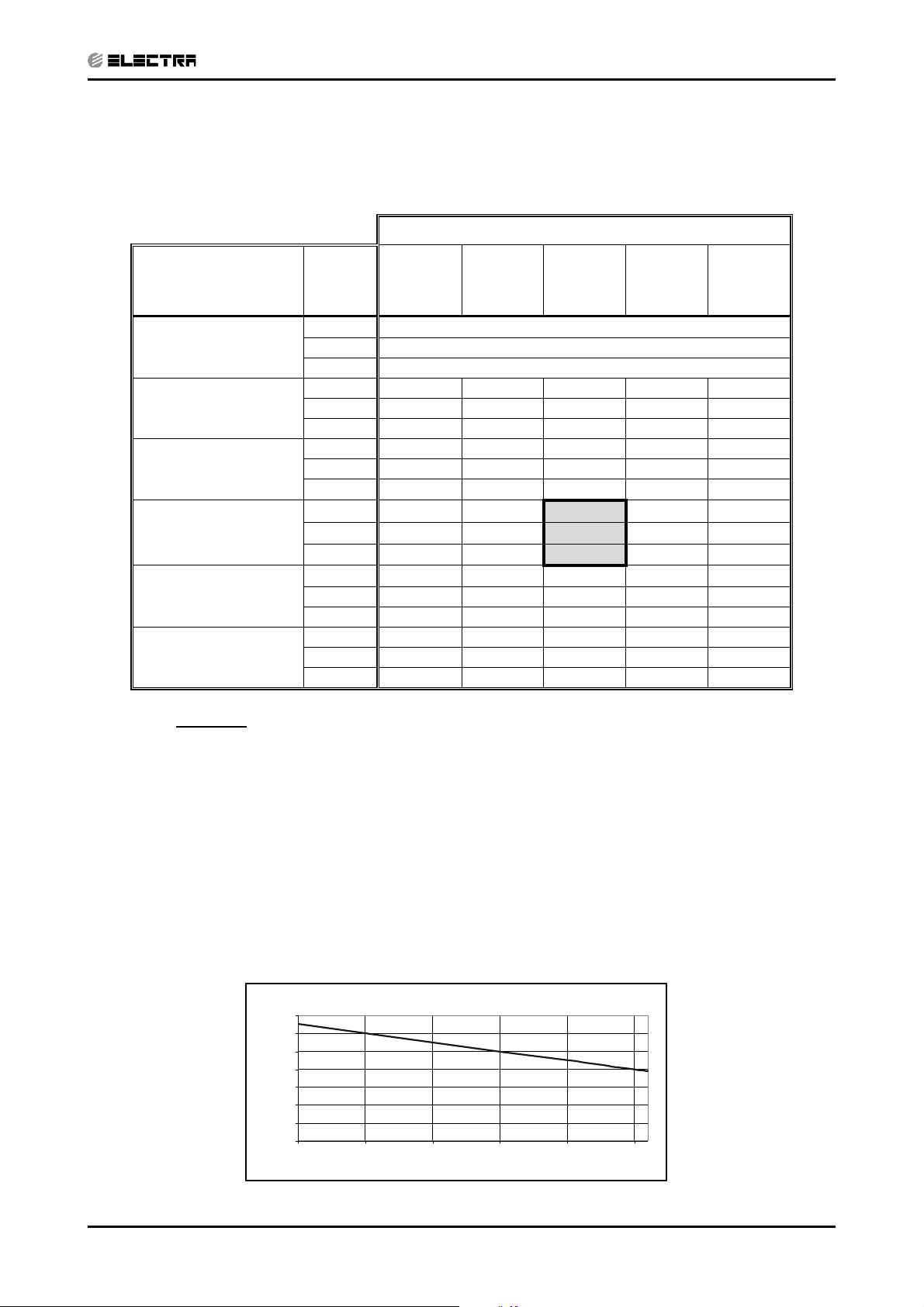
PERFORMANCE DATA & PRESSURE CURVES
CONTENTS
5.2 WNG 60 / DCI 60
5.2.1 Cooling Capacity (kW) - Run Mode
230[V] : Indoor Fan at High Speed.
OD COIL
ENTERING AIR DB
TEMPERATURE [0C]
-10 - 20
(protection range)
25
30
35
40
(Protection Range)
46
(Protection Range)
ID COIL ENTERING AIR DB/WB TEMPERATURE [0C]
DATA
22/15 24/17 27/19 29/21 32/23
TC 80 - 110 % of nominal
SC 80 - 105 % of nominal
PI 25 - 50 % of nominal
TC 5.91 6.26 6.61 6.95 7.30
SC 4.64 4.71 4.78 4.85 4.92
PI 1.50 1.54 1.57 1.61 1.64
TC 5.61 5.96 6.30 6.65 7.00
SC 4.46 4.53 4.60 4.67 4.74
PI 1.71 1.75
TC 5.30 5.65
1.78
6.00
1.81 1.85
6.35 6.70
SC 4.28 4.35 4.42 4.49 4.56
PI 1.92 1.96
TC 5.00 5.35
1.99
5.70
2.02 2.06
6.05 6.39
SC 4.10 4.17 4.24 4.31 4.38
PI 2.13 2.17 2.20 2.23 2.27
TC 4.64 4.99 5.33 5.68 6.03
SC 3.88 3.95 4.02 4.09 4.16
PI 2.38 2.42 2.45 2.48 2.52
LEGEND
TC – Total Cooling Capacity, kW
SC – Sensible Capacity, kW
PI – Power Input, kW
WB – Wet Bulb Temp., (oC)
DB – Dry Bulb Temp., (oC)
ID – Indoor
OD – Outdoor
5.2.2 Capacity Correction Factors
Cool in g Ca pa ci ty Ra ti o Vs. Outdo or T emp era ture
1.20
1.10
1.00
0.90
0.80
0.70
Capaci ty Ration
0.60
0.50
20 25 30 35 40 45
Outdoor DB Temperature [ºC]
SM WNGDCI 2-E.4 GB
5-3
Page 20

PERFORMANCE DATA & PRESSURE CURVES
CONTENTS
5.2.3 Heating Capacity (kW) - Run Mode
230[V] : Indoor Fan at High Speed.
ID COIL ENTERING AIR DB TEMPERATURE [0C]
OD COIL ENTERING
AIR DB/WB
TEMPERATURE [0C]
DATA
15 20 25
-15/-16
-10/-12
-7/-8
-1/-2
2/1
7/6
10/9
15/12
15-24
(Protection Range)
TC 2.96 2.53 2.11
PI 1.33 1.42 1.52
TC 3.90 3.48 3.05
PI 1.50 1.60 1.69
TC 4.61 4.19 3.76
PI 1.63 1.73 1.82
TC 4.97 4.54 4.12
PI 1.70 1.79 1.82
TC 5.21 4.78 4.35
PI 1.74
TC 6.93
PI 1.81
TC 7.28
PI 1.84 1.93 2.03
TC 7.64 7.22 6.79
PI 1.87 1.97 2.06
TC 85 - 105 % of nominal
PI 80 - 120 % of nominal
LEGEND
TC – Total Heating Capacity, kW
PI – Power Input, kW
WB – Wet Bulb Temp., (oC)
DB – Dry Bulb Temp., (oC)
ID – Indoor
OD – Outdoor
1.84
6.50
1.90
6.86
1.93
6.07
2.00
6.43
5.2.4 Capacity Correction Factors
5-4
1.20
1.10
1.00
0.90
0.80
0.70
0.60
Capacity Rati on
0.50
0.40
Heating Capa city Ratio Vs. Outdoor Tempera ture
-15 -10 -5 0 5 10 15
Outdoor WB Temperature [ºC]
SM WNGDCI 2-E.4 GB
Page 21
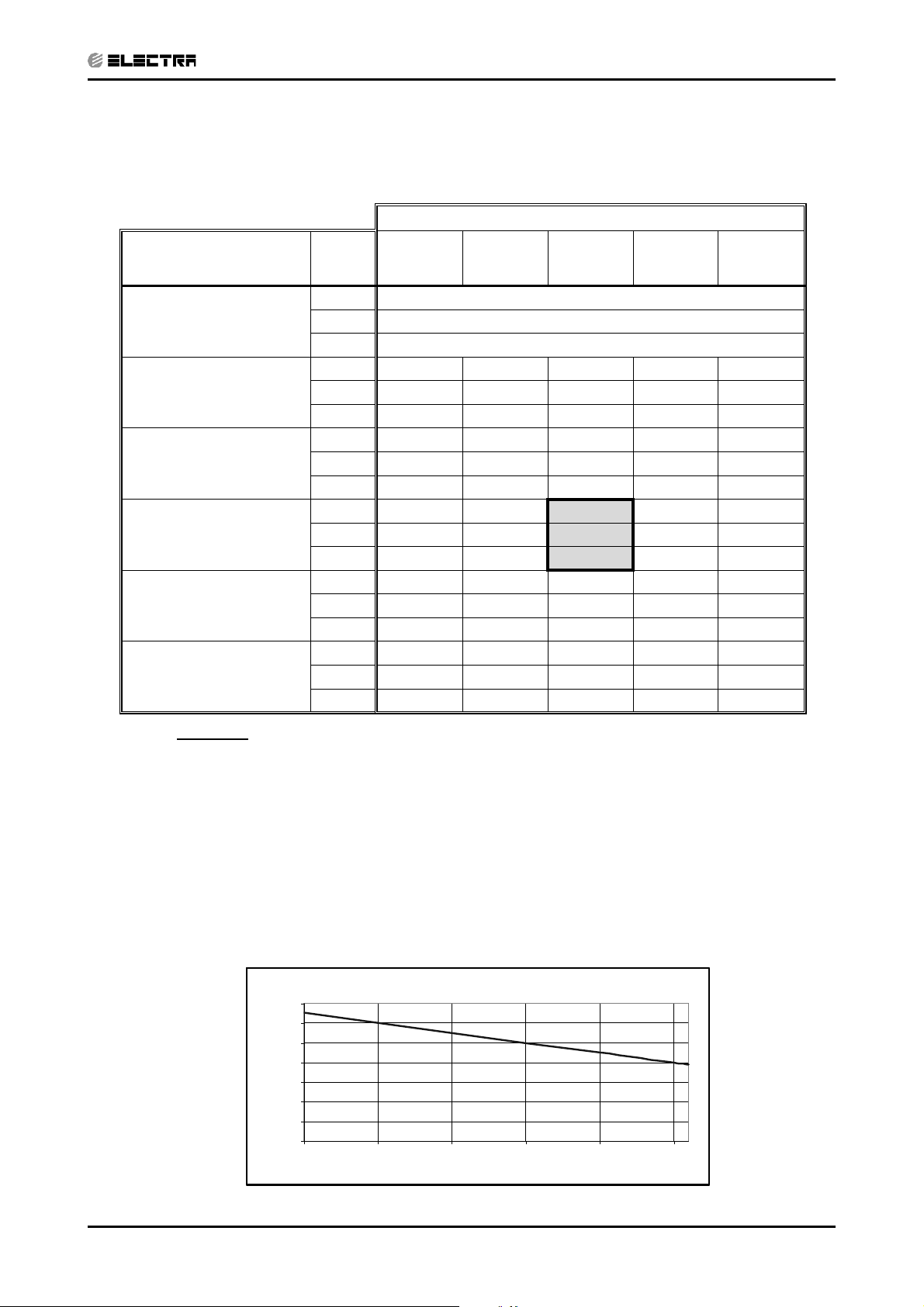
PERFORMANCE DATA & PRESSURE CURVES
CONTENTS
5.3 WNG 72 / DCI 72
5.3.1 Cooling Capacity (kW) - Run Mode
230[V] : Indoor Fan at High Speed.
OD COIL
ENTERING AIR DB
TEMPERATURE [0C]
-10 - 20
(protection range)
25
30
35
40
(Protection Range)
46
(Protection Range)
ID COIL ENTERING AIR DB/WB TEMPERATURE [0C]
DATA
TC
22/15 24/17 27/19 29/21 32/23
80 - 110 % of nominal
SC 80 - 105 % of nominal
PI 25 - 50 % of nominal
TC 6.70 7.09 7.49 7.88 8.28
SC 5.04 5.12 5.19 5.27 5.34
PI 1.70 1.74 1.78 1.82 1.85
TC 6.35 6.75 7.14 7.54 7.93
SC 4.85 4.92 5.00 5.07 5.15
PI 1.94 1.98 2.01 2.05 2.09
TC 6.01 6.41 6.80 7.19 7.59
SC 4.65 4.73 4.80 4.87 4.95
PI 2.17 2.21 2.25 2.29 2.33
TC 5.67 6.06 6.46 6.85 7.25
SC 4.45 4.53 4.60 4.68 4.75
PI 2.41 2.45 2.49 2.52 2.56
TC 5.26 5.65 6.04 6.44 6.83
SC 4.22 4.29 4.37 4.44 4.52
PI
2.69 2.73 2.77 2.81 2.85
LEGEND
TC – Total Cooling Capacity, kW
SC – Sensible Capacity, kW
PI – Power Input, kW
WB – Wet Bulb Temp., (oC)
DB – Dry Bulb Temp., (oC)
ID – Indoor
OD – Outdoor
5.3.2 Capacity Correction Factors
Cool ing Ca pacity Ratio Vs. Outdoor Tempe ra ture
1.20
1.10
1.00
0.90
0.80
0.70
Capaci ty Ration
0.60
0.50
20 25 30 35 40 45
Outdoor DB Temperature [ºC]
SM WNGDCI 2-E.4 GB
5-5
Page 22
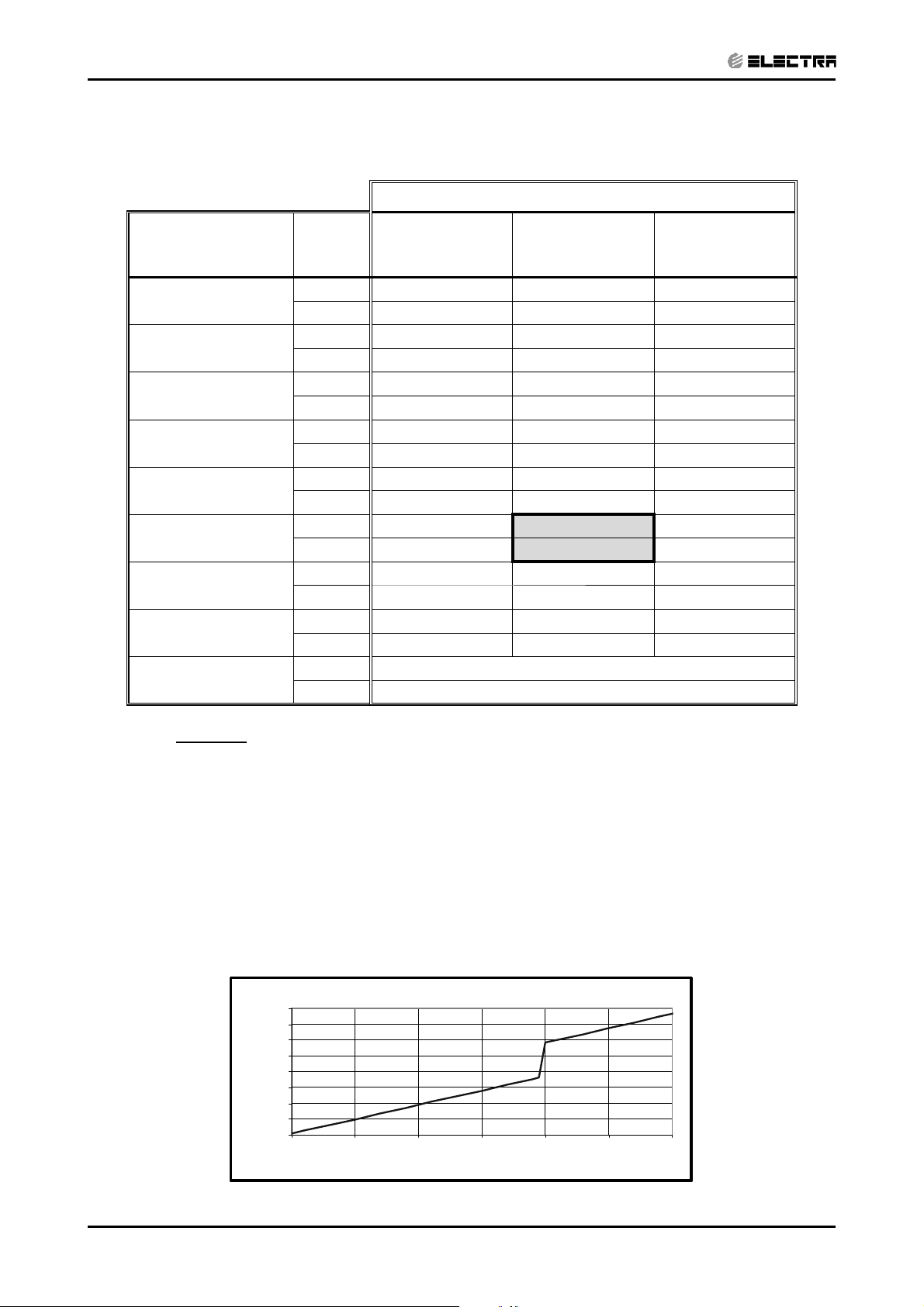
PERFORMANCE DATA & PRESSURE CURVES
CONTENTS
5.3.3 Heating Capacity (kW) - Run Mode
230[V] : Indoor Fan at High Speed.
ID COIL ENTERING AIR DB TEMPERATURE [0C]
OD COIL ENTERING
AIR DB/WB
TEMPERATURE [0C]
-15/-16
-10/-12
-7/-8
-1/-2
2/1
7/6
10/9
15/12
15-24
(Protection Range)
DATA
TC
PI 1.64 1.76 1.88
TC 4.57 4.07 3.57
PI 1.86 1.98 2.09
TC 5.40 4.90 4.40
PI 2.02 2.14 2.25
TC 5.81 5.31 4.81
PI 2.10 2.22 2.33
TC 6.09 5.59 5.09
PI 2.15 2.27 2.39
TC 8.10 7.60 7.10
PI 2.23 2.35 2.47
TC 8.52 8.02 7.52
PI 2.28 2.39 2.51
TC 8.94 8.44 7.94
PI 2.32 2.44 2.55
TC 85 - 105 % of nominal
PI
15 20 25
3.46 2.96 2.46
80 - 120 % of nominal
LEGEND
TC – Total Heating Capacity, kW
PI – Power Input, kW
o
WB – Wet Bulb Temp., (
DB – Dry Bulb Temp., (
o
C)
C)
ID – Indoor
OD – Outdoor
5.3.4 Capacity Correction Factors
1.20
1.10
1.00
0.90
0.80
0.70
0.60
Capacity Rati on
0.50
0.40
Heating Capa city Ratio Vs. Outdoor Tempera ture
-15 -10 -5 0 5 10 15
Outdoor WB Temperature [ºC]
5-6
SM WNGDCI 2-E.4 GB
Page 23
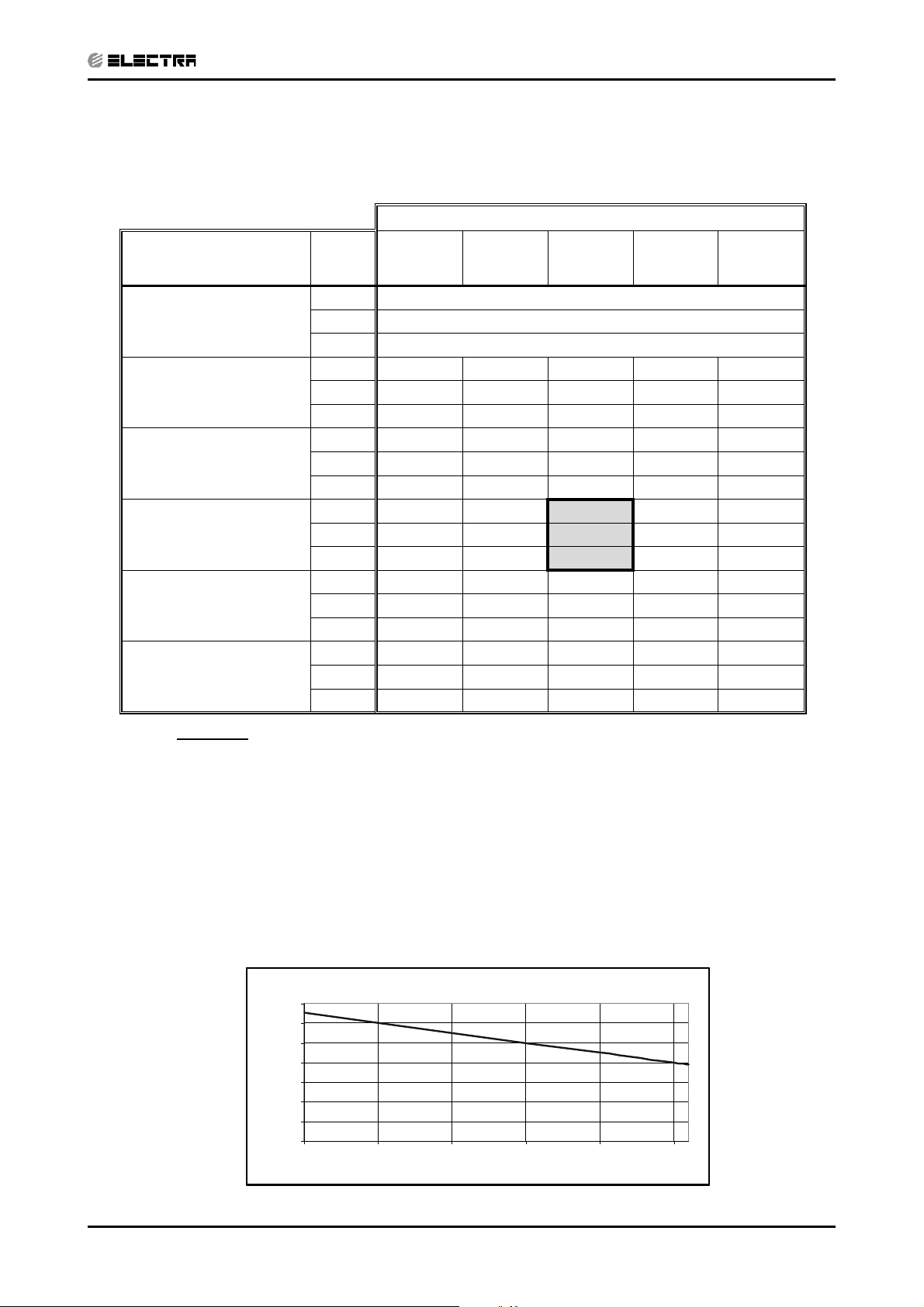
PERFORMANCE DATA & PRESSURE CURVES
CONTENTS
5.4 WNG 72 / DCI 72Z
5.4.1 Cooling Capacity (kW) - Run Mode
230[V] : Indoor Fan at High Speed.
OD COIL
ENTERING AIR DB
TEMPERATURE [0C]
-10 - 20
(protection range)
25
30
35
40
(Protection Range)
46
(Protection Range)
ID COIL ENTERING AIR DB/WB TEMPERATURE [0C]
DATA
TC
22/15 24/17 27/19 29/21 32/23
80 - 110 % of nominal
SC 80 - 105 % of nominal
PI 25 - 50 % of nominal
TC 6.70 7.09 7.49 7.88 8.28
SC 5.04 5.12 5.19 5.27 5.34
PI 1.70 1.74 1.78 1.82 1.85
TC 6.35 6.75 7.14 7.54 7.93
SC 4.85 4.92 5.00 5.07 5.15
PI 1.94 1.98 2.01 2.05 2.09
TC 6.01 6.41 6.80 7.19 7.59
SC 4.65 4.73 4.80 4.87 4.95
PI 2.17 2.21 2.25 2.29 2.33
TC 5.67 6.06 6.46 6.85 7.25
SC 4.45 4.53 4.60 4.68 4.75
PI 2.41 2.45 2.49 2.52 2.56
TC 5.26 5.65 6.04 6.44 6.83
SC 4.22 4.29 4.37 4.44 4.52
PI
2.69 2.73 2.77 2.81 2.85
LEGEND
TC – Total Cooling Capacity, kW
SC – Sensible Capacity, kW
PI – Power Input, kW
WB – Wet Bulb Temp., (oC)
DB – Dry Bulb Temp., (oC)
ID – Indoor
OD – Outdoor
5.4.2 Capacity Correction Factors
Cool ing Ca pacity Ratio Vs. Outdoor Tempe ra ture
1.20
1.10
1.00
0.90
0.80
0.70
Capaci ty Ration
0.60
0.50
20 25 30 35 40 45
Outdoor DB Temperature [ºC]
SM WNGDCI 2-E.4 GB
5-7
Page 24
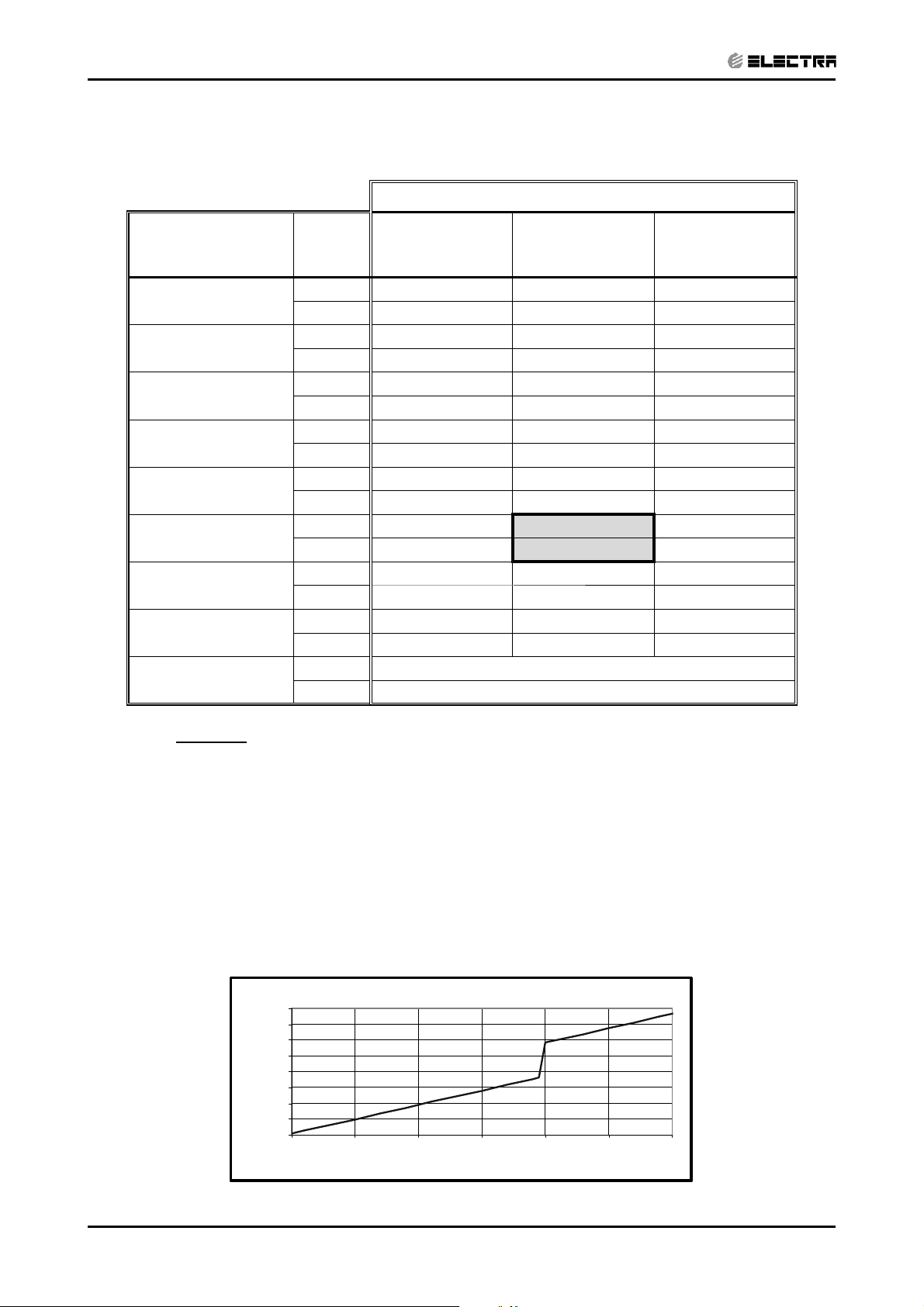
PERFORMANCE DATA & PRESSURE CURVES
CONTENTS
5.4.3 Heating Capacity (kW) - Run Mode
230[V] : Indoor Fan at High Speed.
ID COIL ENTERING AIR DB TEMPERATURE [0C]
OD COIL ENTERING
AIR DB/WB
TEMPERATURE [0C]
-15/-16
-10/-12
-7/-8
-1/-2
2/1
7/6
10/9
15/12
15-24
(Protection Range)
DATA
TC
PI 1.53 1.64 1.75
TC 4.23 3.77 3.31
PI 1.73 1.84 1.95
TC 5.00 4.54 4.08
PI 1.88 1.99 2.10
TC 5.39 4.93 4.47
PI 1.96 2.07 2.17
TC 5.65 5.18 4.72
PI 2.01 2.12 2.22
TC 7.51 7.05 6.59
PI 2.08 2.19 2.30
TC 7.90 7.44 6.98
PI 2.12 2.23 2.34
TC 8.28 7.83 7.37
PI 2.16 2.27 2.38
TC 85 - 105 % of nominal
PI
15 20 25
3.21 2.75 2.28
80 - 120 % of nominal
LEGEND
TC – Total Heating Capacity, kW
PI – Power Input, kW
o
WB – Wet Bulb Temp., (
DB – Dry Bulb Temp., (
o
C)
C)
ID – Indoor
OD – Outdoor
5.4.4 Capacity Correction Factors
1.20
1.10
1.00
0.90
0.80
0.70
0.60
Capacity Rati on
0.50
0.40
Heating Capa city Ratio Vs. Outdoor Tempera ture
-15 -10 -5 0 5 10 15
Outdoor WB Temperature [ºC]
5-8
SM WNGDCI 2-E.4 GB
Page 25
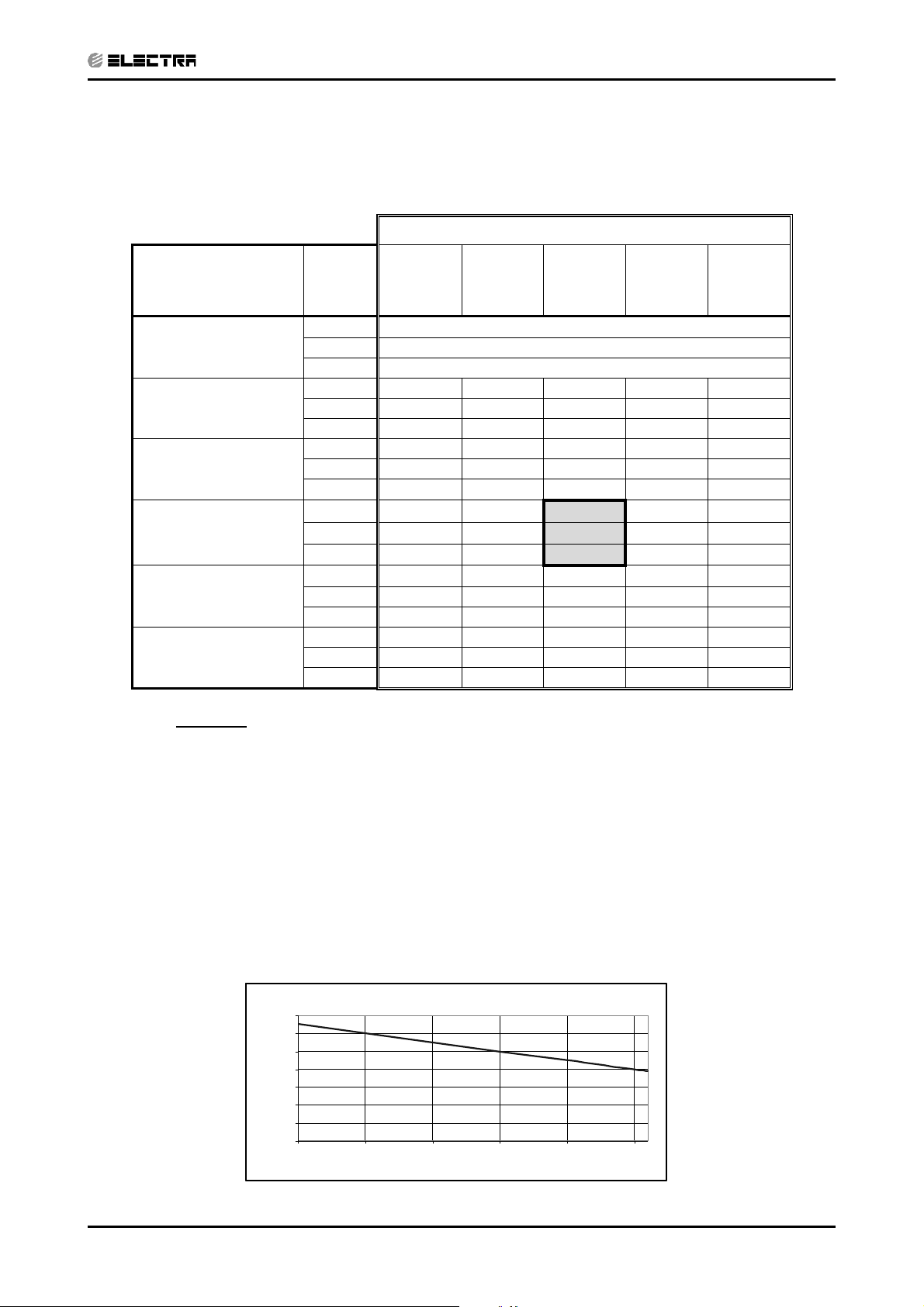
PERFORMANCE DATA & PRESSURE CURVES
CONTENTS
5.5 WNG 80 DCI / DCI 80
5.5.1 Cooling Capacity (kW) - Run Mode
230[V] : Indoor Fan at High Speed.
OD COIL
ENTERING AIR DB
TEMPERATURE [0C]
-10 - 20
(protection range)
25
30
35
40
(Protection Range)
46
(Protection Range)
ID COIL ENTERING AIR DB/WB TEMPERATURE [0C]
DATA
22/15 24/17 27/19 29/21 32/23
TC 80 - 110 % of nominal
SC 80 - 105 % of nominal
PI 25 - 50 % of nominal
TC 7.68 8.14 8.59 9.04 9.49
SC 6.41 6.51 6.60 6.70 6.79
PI 1.96 2.00 2.05 2.09 2.13
TC 7.29 7.74 8.19 8.65 9.10
SC 6.16 6.25 6.35 6.45 6.54
PI 2.23 2.27
TC 6.90 7.35
2.32
7.80
2.36 2.41
8.25 8.70
SC 5.91 6.00 6.10 6.20 6.29
PI 2.50 2.55
TC 6.50 6.95
2.59
7.41
2.63 2.68
7.86 8.31
SC 5.66 5.75 5.85 5.95 6.04
PI 2.77 2.82 2.86 2.91 2.95
TC 6.03 6.48 6.93 7.39 7.84
SC 5.36 5.45 5.55 5.64 5.74
PI
3.10 3.14 3.19 3.23 3.28
LEGEND
TC – Total Cooling Capacity, kW
SC – Sensible Capacity, kW
PI – Power Input, kW
WB – Wet Bulb Temp., (oC)
DB – Dry Bulb Temp., (oC)
ID – Indoor
OD – Outdoor
5.5.2 Capacity Correction Factors
Cool in g Ca pa ci ty Ra ti o Vs. Outdo or T emp era ture
1.20
1.10
1.00
0.90
0.80
0.70
Capaci ty Ration
0.60
0.50
20 25 30 35 40 45
Outdoor DB Temperature [ºC]
SM WNGDCI 2-E.4 GB
5-9
Page 26
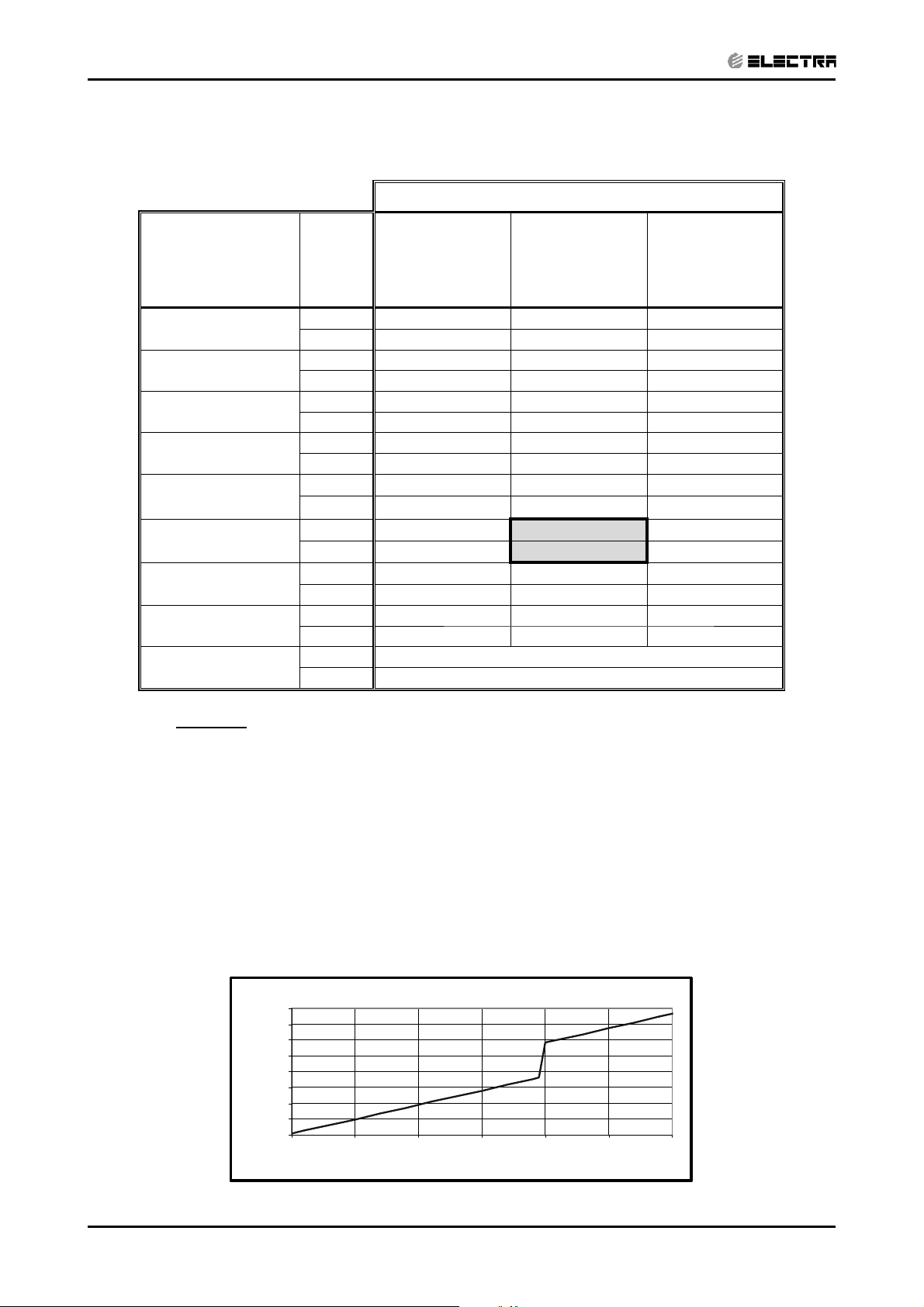
PERFORMANCE DATA & PRESSURE CURVES
CONTENTS
5.5.3 Heating Capacity (kW) - Run Mode
230[V] : Indoor Fan at High Speed.
ID COIL ENTERING AIR DB TEMPERATURE [0C]
OD COIL
ENTERING
AIR DB/WB
TEMPERATURE
[0C]
-15/-16
-10/-12
-7/-8
-1/-2
2/1
7/6
10/9
15/12
15-24
(Protection Range)
DATA
TC 3.87 3.31 2.75
PI 1.85 1.99 2.12
TC 5.11 4.55 3.99
PI 2.09 2.23 2.36
TC 6.03 5.48 4.92
PI 2.28 2.41 2.54
TC 6.50 5.94 5.38
PI 2.37 2.50 2.63
TC 6.81 6.25 5.69
PI 2.43
TC 9.06
PI 2.52
TC 9.53
PI 2.57 2.70 2.83
TC 10.00 9.44 8.88
PI 2.61 2.75 2.88
TC 85 - 105 % of nominal
PI 80 - 120 % of nominal
15 20 25
2.56
8.50
2.65
8.97
2.69
7.94
2.78
8.41
LEGEND
TC – Total Heating Capacity, kW
PI – Power Input, kW
WB – Wet Bulb Temp., (oC)
DB – Dry Bulb Temp., (oC)
ID – Indoor
OD – Outdoor
5.5.4 Capacity Correction Factors
1.20
1.10
1.00
0.90
0.80
0.70
0.60
Capacity Rati on
0.50
0.40
Heating Capa city Ratio Vs. Outdoor Tempera ture
-15 -10 -5 0 5 10 15
Outdoor WB Temperature [ºC]
5-10
SM WNGDCI 2-E.4 GB
Page 27
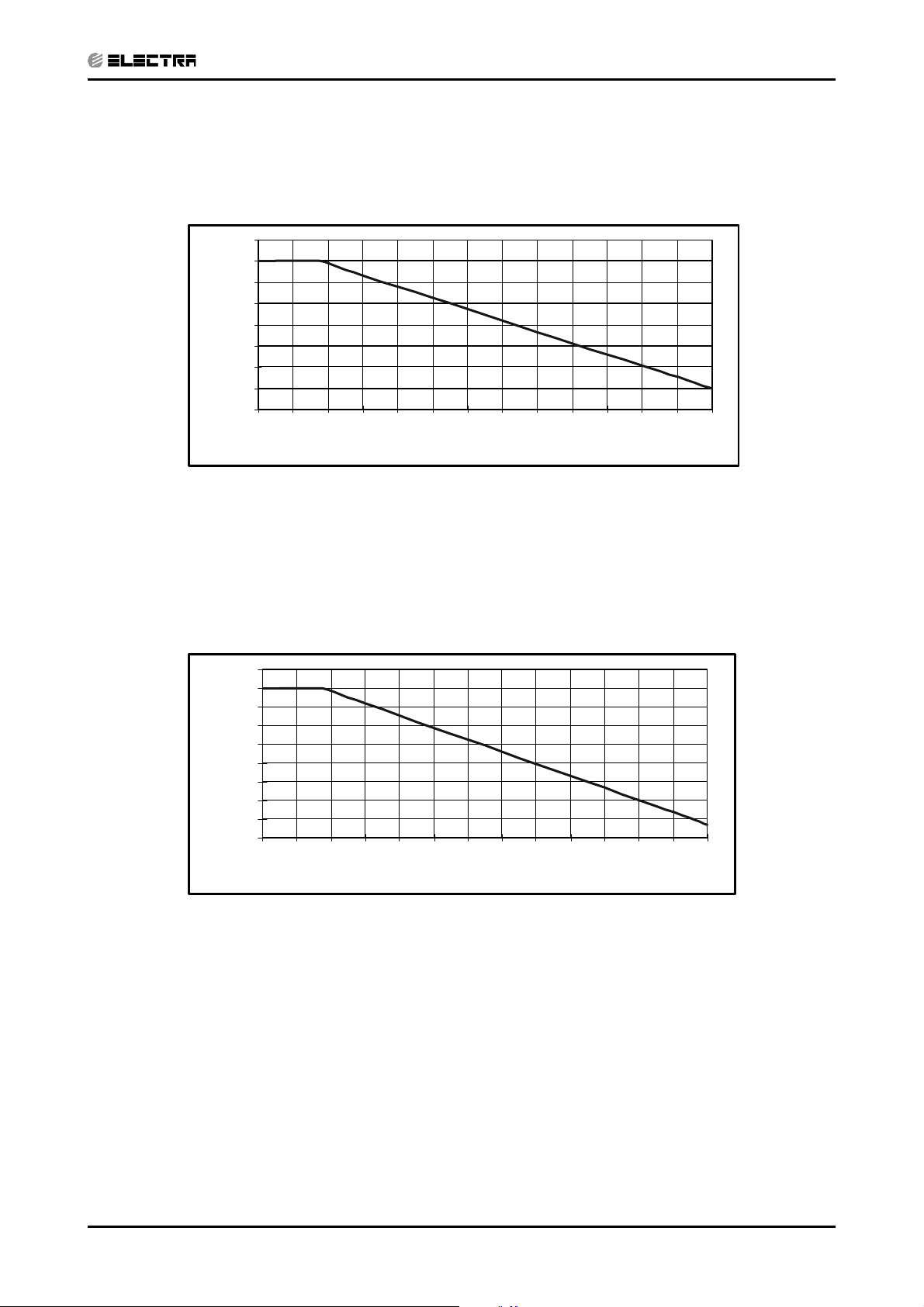
PERFORMANCE DATA & PRESSURE CURVES
CONTENTS
5.6 Capacity Correction Factor Due to Tubing Length
5.6.1 WNG 50/60/72/80 DCI: Cooling
1.02
1.00
0.98
0.96
0.94
0.92
0.90
Capacity ratio
0.88
0.86
4 6 8 101214161820 2224262830
Tubing length(m)
5.6.2 Heating
1.02
1.00
0.98
0.96
0.94
0.92
0.90
0.88
Capaci ty ratio
0.86
0.84
4 6 8 101214161820 222426 2830
Tubing Length(m)
SM WNGDCI 2-E.4 GB
5-11
Page 28
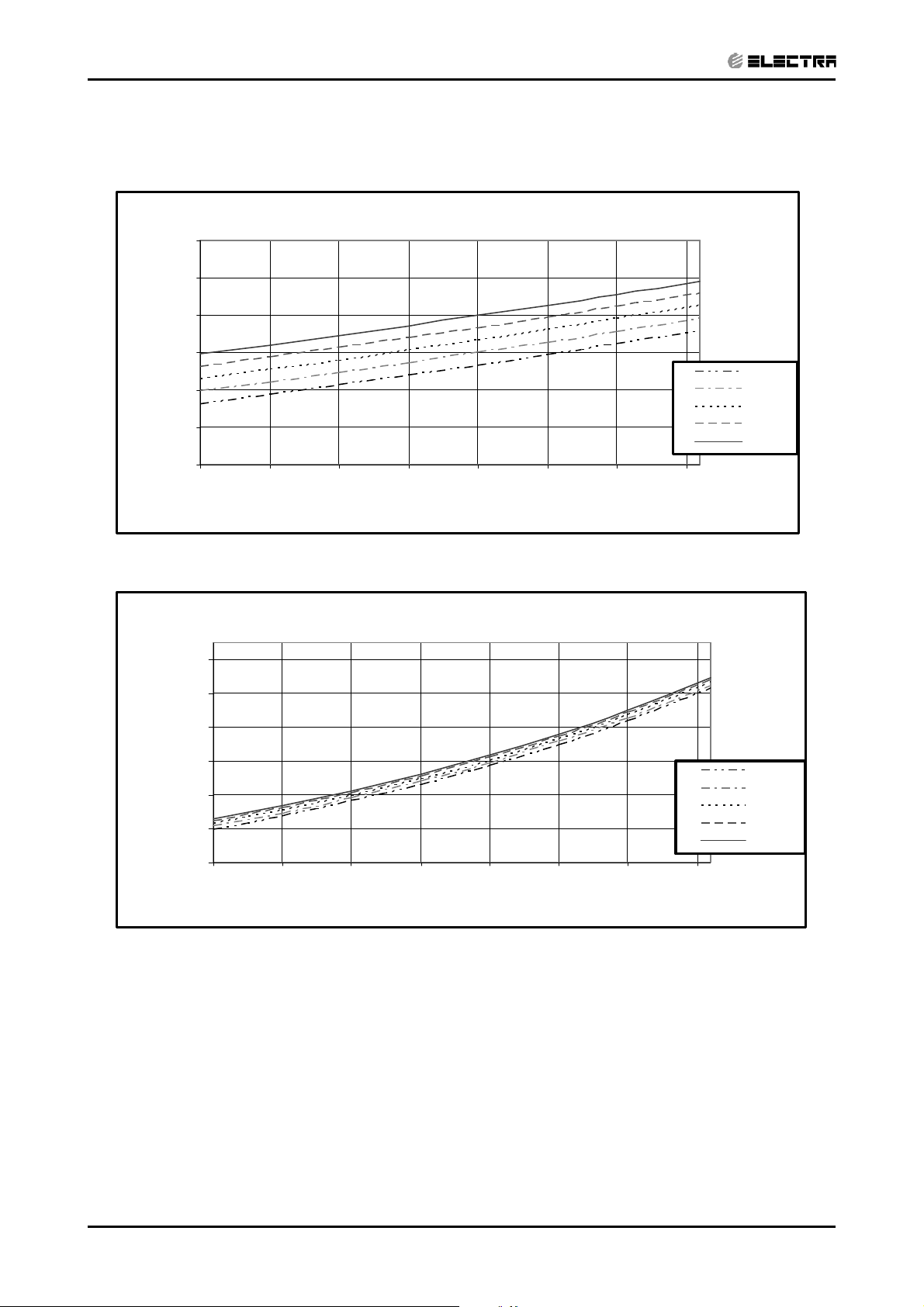
PERFORMANCE DATA & PRESSURE CURVES
CONTENTS
5.7 Pressure Curves
5.7.1. Model: WNG 50 DCI / DCI 50 Cooling — Test Mode
Suction Pressure VS.Outdoor Temp.
1100
1000
900
800
700
600
Suction Pressure [kPa]
500
10 15 20 25 30 35 40 45
Outdoor DB Temperature[ºC ]
Discharge Pressure VS. Outdoor Temp.
4000
3500
3000
2500
2000
1500
Discharge Pressure [kPa]
1000
10 15 20 25 30 35 40 45
Indoor
DB/WB Te m p '
22/15
24/17
27/19
29/21
32/23
Indoor
DB/WB T e m p'
22/15
24/17
27/19
29/21
32/23
5-12
Outdoor DB Temperature[ºC ]
SM WNGDCI 2-E.4 GB
Page 29
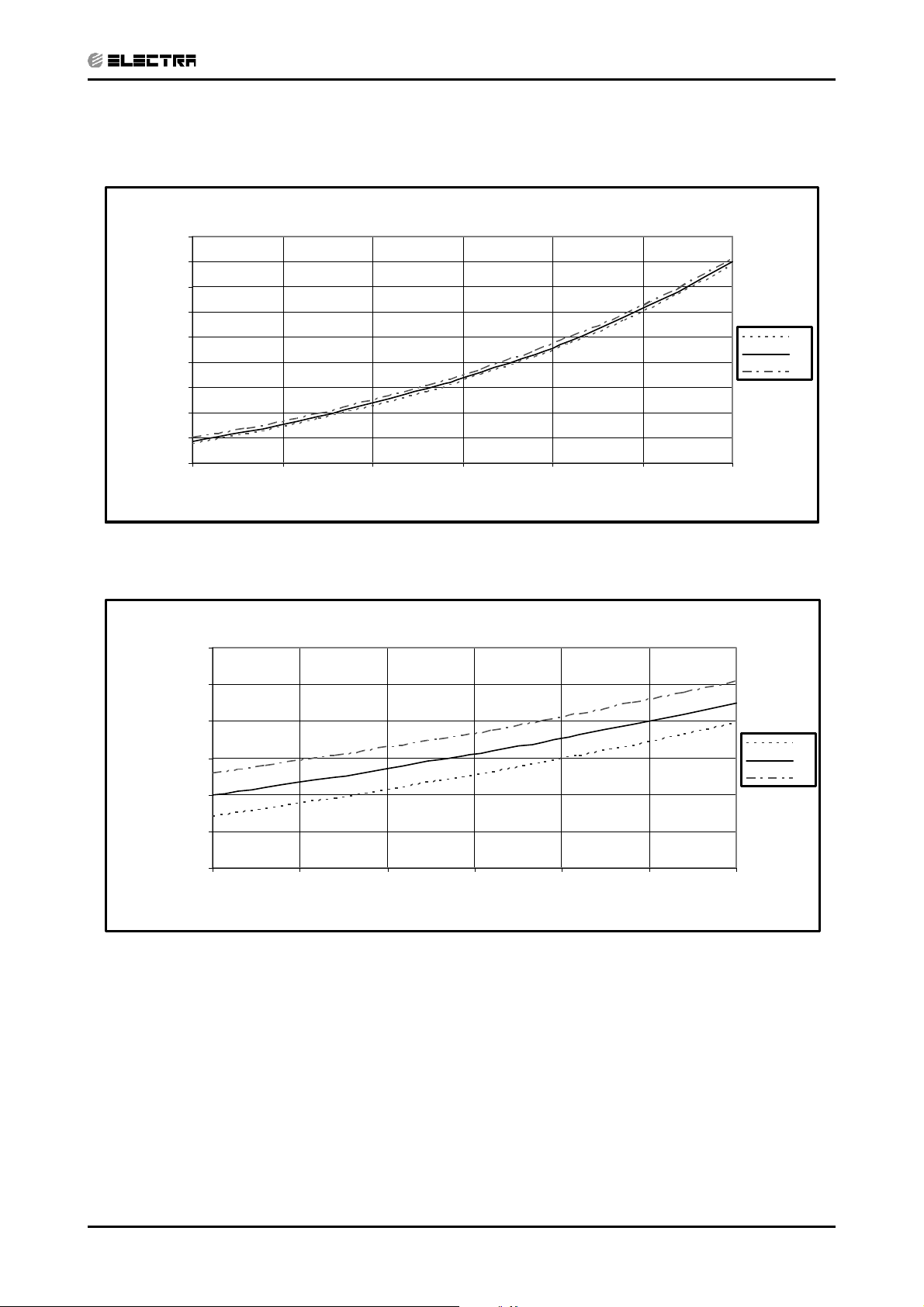
5.7.2. Heating — Test Mode
CONTENTS
Suction Pressure VS.Outdoor Temp.
1100
1000
900
800
700
600
500
400
Suction Pressure [kPa]
300
200
-15 -10 -5 0 5 10 15
Outdoor WB Temperature[ºC ]
PERFORMANCE DATA & PRESSURE CURVES
Indoor DB
15
20
25
Discharge Pressure VS. Outdoor Temp.
4000
3500
3000
2500
2000
1500
Discharge Pressure [kPa]
1000
-15 -10 -5 0 5 10 15
Outdoor WB Temperature
Indoor DB
15
20
25
SM WNGDCI 2-E.4 GB
5-13
Page 30
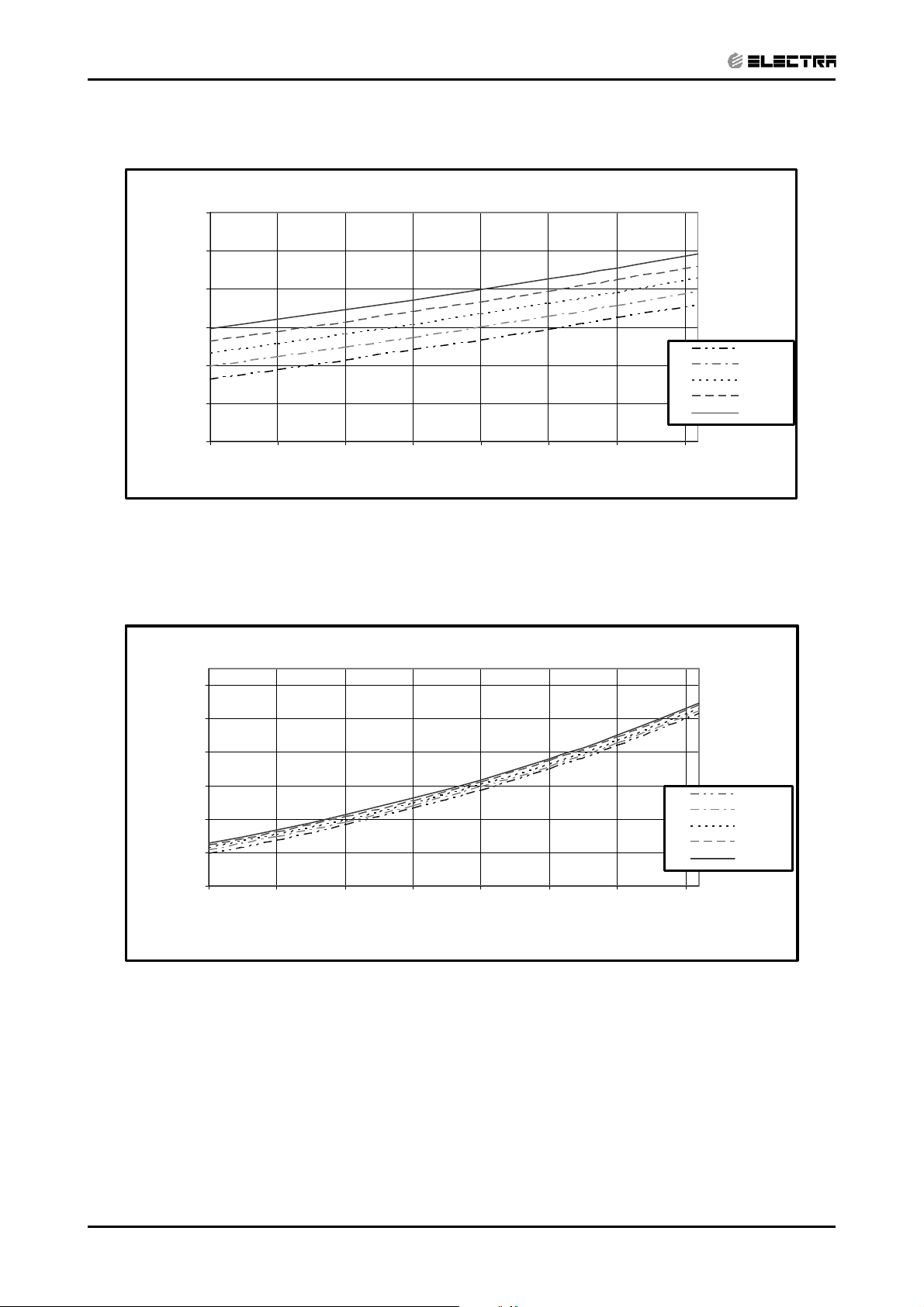
PERFORMANCE DATA & PRESSURE CURVES
CONTENTS
5.7.3 Model: WNG 60 DCI / DCI 60 Cooling — Test Mode.
Suction Pressure VS.Outdoor Temp.
1100
1000
900
800
700
600
Suction Pressure [kPa]
500
10 15 20 25 30 35 40 45
Outdoor DB Temperature[ºC ]
Indoor
DB/WB T e m p '
22/15
24/17
27/19
29/21
32/23
Discharge Pressure VS. Outdoor Temp.
4000
3500
3000
2500
2000
1500
Discharge Pressure [kPa]
1000
10 15 20 25 30 35 40 45
Outdoor DB Tempe rature
Indoor
DB/WB T e m p '
22/15
24/17
27/19
29/21
32/23
5-14
SM WNGDCI 2-E.4 GB
Page 31

5.7.4 Heating — Test Mode
CONTENTS
Suction Pressure VS.Outdoor Temp.
1100
1000
900
800
700
600
500
400
Suction Pressure [kPa]
300
200
-15 -10 -5 0 5 10 15
Outdoor WB Temperature[ºC ]
PERFORMANCE DATA & PRESSURE CURVES
Indoor DB
15
20
25
Discharge Pressure VS. Outdoor Temp.
4000
3500
3000
2500
2000
1500
Discharge Pressure [kPa]
1000
-15 -10 -5 0 5 10 15
Outdoor WB Temperature [ºC ]
Indoor DB
15
20
25
SM WNGDCI 2-E.4 GB
5-15
Page 32

PERFORMANCE DATA & PRESSURE CURVES
CONTENTS
5.7.5 Model: WNG 72 DCI / DCI 72 Cooling — Test Mode.
1200
Suction Pressure VS. Outdoor Temp.
1100
1000
900
800
700
Suction Pressure [kPa]
600
10 15 20 25 30 35 40 45
Outdoor DB Temperature [oC]
Discharge Pressure VS. Outdoor Temp.
4000
3500
3000
Indoor
DB/WB
Temp.
22/15
24/17
27/19
29/21
32/23
Indoor
DB/WB
Temp.
2500
2000
1500
Discharge Pressure [kPa]
1000
10 15 20 25 30 35 40 45
Outdoor DB Temperature[oC]
22/15
24/17
27/19
29/21
32/23
5-16
SM WNGDCI 2-E.4 GB
Page 33

5.7.6 Heating — Test Mode
CONTENTS
Suction Pressure VS. Outdoor Temp.
1200
1100
1000
900
800
700
600
500
400
Suction Pressure [kPa]
300
-15 -10 -5 0 5 10 15
PERFORMANCE DATA & PRESSURE CURVES
Outdoor WB Temperature[oC]
Indoor DB
15
20
25
Discharge Pressure [kPa]
Discharge Pressure VS. Outdoor Temp.
4000
3500
3000
2500
2000
1500
-15 -10 -5 0 5 10 15
Outdoor WB Temperature[oC]
Indoor DB
15
20
25
SM WNGDCI 2-E.4 GB
5-17
Page 34

PERFORMANCE DATA & PRESSURE CURVES
CONTENTS
5.7.7 Model: WNG 72 DCI / DCI 72Z Cooling — Test Mode.
Suction Pressure vs. Outdoor Temperature
1000
900
800
700
Suction Pressure [kPa]
600
10 15 20 25 30 35 40 45
Discharge Pressure vs. Outdoor Temperature
3750
3500
3250
3000
2750
2500
2250
2000
1750
Discharge Pressure [kPa]
1500
10 15 20 25 30 35 40 45
Indoor
22/15
24/17
27/19
29/21
32/23
Outdoor DB Temperature
Indoor
22/15
24/17
27/19
29/21
32/23
Outdoor DB Temperature
5-18
SM WNGDCI 2-E.4 GB
Page 35

5.7.8 Heating — Test Mode
CONTENTS
Suction Pressure vs. Outdoor Temperature
1200
1100
1000
900
800
700
600
500
400
Suction Pressure [kPa]
300
-15 -10 -5 0 5 10 15
PERFORMANCE DATA & PRESSURE CURVES
Indoor DB
15
20
25
Outdoor WB Temperature
4000
3750
3500
3250
3000
2750
2500
2250
2000
1750
Discharge Pressure [kPa]
1500
Discharge Pressure vs. Outdoor Temperature
Indoor DB
15
20
25
-15 -10 -5 0 5 10 15
Outdoor WB Temperature
SM WNGDCI 2-E.4 GB
5-19
Page 36

PERFORMANCE DATA & PRESSURE CURVES
CONTENTS
5.7.9 Model: WNG 80 DCI / DCI 80 Cooling — Test Mode.
Suction Pressure VS.Outdoor Temp.
1100
1000
900
800
700
Suction Pressure [kPa]
600
10 15 20 25 30 35 40 45
Outdoor DB Tempe rature[ºC ]
Discharge Pressure VS. Outdoor Temp.
4000
3500
3000
Indoor
DB/W B T e m p '
22/15
24/17
27/19
29/21
32/23
Indoor
DB/WB T e m p.
2500
2000
1500
Discharge Pressure [kPa]
1000
10 15 20 25 30 35 40 45
22/15
24/17
27/19
29/21
32/23
Outdoor DB Temperature[ºC ]
5-20
SM WNGDCI 2-E.4 GB
Page 37

5.7.10 Heating — Test Mode
CONTENTS
Suction Pressure VS.Outdoor Temp.
1100
1000
900
800
700
600
500
400
Suction Pressure [kPa]
300
200
-15 -10 -5 0 5 10 15
Outdoor WB Temperature[ºC ]
PERFORMANCE DATA & PRESSURE CURVES
Indoor DB
15
20
25
Discharge Pressure VS. Outdoor Temp.
4000
3750
3500
3250
3000
2750
2500
2250
2000
1750
1500
1250
Discharge Pressure [kPa]
1000
-15 -10 - 5 0 5 10 15
Outdoor WB Temperature[ºC ]
Indoor DB
15
20
25
SM WNGDCI 2-E.4 GB
5-21
Page 38

SOUND LEVEL CHARACTERISTICS
CONTENTS
6. SOUND LEVEL CHARACTERISTICS
6.1 Sound Pressure Level
Unit
0.8m
Mic.
Figure 1
6.2 Sound Pressure Level Spectrum
WNG 50 WNG 60
NC-70
NC-60
NC-50
NC-40
Wall
FAN SPEED LINE
HI
ME
LO
(Measured as Figure 1)
NC-70
NC-60
NC-50
NC-40
OCTAVE BAND SOUND PRESSURE LEVEL, dB re 0.002 MICRO BAR
APPROXIMATE
THRESHOLD OF
HEARING FOR
CONTINUOUS
NOISE
NC-30
APPROXIMATE
THRESHOLD OF
HEARING FOR
CONTINUOUS
NOISE
BAND CENTER FREQUENCIES, Hz
BAND CENTER FREQUENCIES, Hz
NC-20
OCTAVE BAND SOUND PRESSURE LEVEL, dB re 0.002 MICRO BAR
WNG 72 WNG 80
APPROXIMATE
THRESHOLD OF
OCTAVE BAND SOUND PRESSURE LEVEL, dB re 0.002 MICRO BAR
HEARING FOR
CONTINUOUS
NOISE
NC-30
NC-20
NC-70
NC-60
NC-50
NC-40
NC-30
NC-20
SM WNGDCI 2-E.4 GB
BAND CENTER FREQUENCIES, Hz
6-1
Page 39

SOUND LEVEL CHARACTERISTICS
CONTENTS
6.3 Outdoor units
Unit
Mic.
Ground
Figure 2
6.4 Sound Pressure Level Spectrum
DCI 50 Cooling DCI 50 Heating
NC-70
NC-60
NC-50
NC-40
NC-30
APPROXIMATE
THRESHOLD OF
OCTAVE BAND SOUND PRESSURE LEVEL, dB re 0.002 MICRO BAR
HEARING FOR
CONTINUOUS
NOISE
BAND CENTER FREQUENCIES, Hz
NC-20
OCTAVE BAND SOUND PRESSURE LEVEL, dB re 0.002 MICRO BAR
(Measured as Figure 2)
APPROXIMATE
THRESHOLD OF
HEARING FOR
CONTINUOUS
NOISE
BAND CENTER FREQUENCIES, Hz
NC-70
NC-60
NC-50
NC-40
NC-30
NC-20
OCTAVE BAND SOUND PRESSURE LEVEL, dB re 0.002 MICRO BAR
6-2
APPROXIMATE
THRESHOLD OF
HEARING FOR
CONTINUOUS
NOISE
DCI 60 Cooling DCI 60 Heating
NC-70
NC-60
NC-50
NC-40
NC-30
APPROXIMATE
THRESHOLD OF
HEARING FOR
CONTINUOUS
NOISE
BAND CENTER FREQUENCIES, Hz
SM WNGDCI 2-E.4 GB
BAND CENTER FREQUENCIES, Hz
NC-20
OCTAVE BAND SOUND PRESSURE LEVEL, dB re 0.002 MICRO BAR
NC-70
NC-60
NC-50
NC-40
NC-30
NC-20
Page 40

SOUND LEVEL CHARACTERISTICS
CONTENTS
Sound Pressure Level Spectrum (Measured as Figure 2)
DCI 72Z Cooling DCI 72Z Heating
OCTAVE BAND SOUND PRESSURE LEVEL, dB re 0.002 MICRO BAR
DCI 72 / 80 Cooling DCI 72 / 80 Heating
NC-70
NC-60
NC-50
NC-40
NC-30
APPROXIMATE
THRESHOLD OF
HEARING FOR
CONTINUOUS
NOISE
BAND CENTER FREQUENCIES, Hz
NC-20
OCTAVE BAND SOUND PRESSURE LEVEL, dB re 0.002 MICRO BAR
APPROXIMATE
THRESHOLD OF
HEARING FOR
CONTINUOUS
NOISE
BAND CENTER FREQUENCIES, Hz
NC-70
NC-60
NC-50
NC-40
NC-30
NC-20
SM WNGDCI 2-E.4 GB
6-3
Page 41

ELECTRICAL DATA
CONTENTS
7. ELECTRICAL DATA
7.1 Single Phase Unit
Model WNG 50 WNG 60 WNG 72 / 80
Power Supply 1 PH ,220-240VAC ,50HZ
Connected to To indoor To outdoor
Maximum Current 13.5A 15A 15.7A
Inrush Current \
Starting Current\
Circuit Breaker 20 A
Power Supply 3 X 2.5 mm²
Interconnecting cable 4 X 2.5 mm²
(a) Inrush current is the current when power is up (charging the DC capacitors
(b) Starting current is the current at compressor start up.
NOTE
Power wiring cord should comply with local lows and electrical
regulations requirements.
(a)
(b)
at outdoor unit controller).
45 A <35A
13.5 A 15A 15.7A
SM WNGDCI 2-E.4 GB
7-1
Page 42

8. WIRING DIAGRAMS
CONTENTS
8.1 Indoor Unit: WNG 50 / 60 DCI
WIRING DIAGRAMS
capacitor
gray
2uF 450V
PH-12
Di spl ay
IFAN
13
2
brown
gray
blue
P9
RAT
ICT
Fr esh Ai r
Ionizer
P5(whi te )
M
P2
P8
6
5
4
white
red
black
2121
P14P19P11P15P16
P3
(red)
P4
Ionizer
(Re d)
power out
211
ESF
ESF
P12
power out
2
Indoor unit controller PCB
Y/G
Red
Brown
Bl ue
P22 P20
6
5/C
4/L
P13
L
Horizont al step motor
213
P6(Whi te)
P7
M1
meg at o ol
1
magn eti c ring
Vertical step motor
M2
54
P10( Red)
42
3
312
45
12
Jumper
910
871
To met al s he et
P1
Note: The dashed part is optional
Y/G
Brown
Blu e
Power suppl y
~230V 50Hz
Dry contact
P24
(clock)
8.2 Outdoor Unit: DCI 50 / 60
COMP
Red
U
Brown
Black
W
V
Choke coil
White
P13P9P3P11
Blue
P14
Reverse
valve
2
1
P4
Outdoor unit controller PCB
Black
Red
Blue
Brown
P12
EARTH
Y/G
Y/G
EMI filter PCB
EARTH
NCOM
COM
N-F
L-F
JP9
FUSE
P10
COML
N-COM
N
Base
heater
2
1
P1
Jumper
2
13
EARTH
COM
OFAN
cc
Vdc
12
Red
12
P6
4
5
Vsp
V
EARTH
FG
34
56
Blue
2
1
Yel lo w
Black
Orange
34
5 6
6
P2
P7
6
2
3
5
4
CTTOAT OCT
2
JP1
1
22
P891P02P
Flash
4
3
111
1
EEV
Y/G
Red
L
N
Brown
Blue
C/5
L/4
N/3
Y/G
Red
Brown
Blue
SM WNGDCI 2-E.4 GB
8-1
Page 43

WIRING DIAGRAMS
CONTENTS
8.3 Indoor & Outdoor Units: WNG 72 DCI
INDOOR UNIT
8-2
OUTDOOR UNIT
SM WNGDCI 2-E.4 GB
Page 44

8.4 Outdoor Units: DCI 72Z
CONTENTS
WIRING DIAGRAMS
RED
U
3P
L
N
PMOC
BLK
BRN
W
V
11P
9P
01P
MOC
CORE
FERRITE
WHITE
31P
MOC-N
KCALB
DER
EULB
NWORB
EKOHC
LIOC
BLUE
41P
G/Y
ESREVER
EVLAV
ESAB
RETAEH
)LANOITPO(
NAFO
TTCTCO
TSHTAOTMO
143562
2
1
4P
21
1P
1
112
6P
ABCPRELLORTNOCUDO
21P
21HTRAE
9PJ
65
4
3
65
2
91P
02P
7P
342
12
2211
2P
5P
8P
1
VEE
SNIAMCA
ABCPRETLIFIME
HTRAE
MOCN
MOC
F-N
F-L
HTRAE
MOC
N
L
L
ESUF
N
DER
NWORB
EULB
DER
NWORB
EULB
EROCETIRREF
CNLNL
OT
UDI
SM WNGDCI 2-E.4 GB
8-3
Page 45

WIRING DIAGRAMS
CONTENTS
8.5 Indoor & Outdoor Units: WNG 80 DCI
INDOOR UNIT
8-4
OUTDOOR UNIT
SM WNGDCI 2-E.4 GB
Page 46

9. REFRIGERATION DIAGRAMS
CONTENTS
9.1 Heat Pump Models
9.1.1 WNG 50, 60 / DCI 50, 60 Cooling Mode
EEV
REFRIGERATION DIAGRAMS
9.1.2 WNG 50, 60 / DCI 50, 60 Heating Mode
EEV
SM WNGDCI 2-E.4 GB
9-1
Page 47

REFRIGERATION DIAGRAMS
CONTENTS
9.1.3 WNG 72, 80 / DCI 72, 72 Z, 80
OUTDOOR UNIT
Sensor
INDOOR UNIT
Sensor
Outdoor coil
Reverse
valve
Strainer
COOLING & DRY MODE
OUTDOOR UNIT
EEV
Compressor
Strainer
Valves
Flared
connection
Indoor coil
INDOOR UNIT
Sensor
9-2
Outdoor coil
Reverse
Strainer
valve
Compressor
Valves
EEV
Strainer
HEATING MODE
Revision Y07
Flared
connection
Sensor
Indoor coil
SM WNGDCI 2-E.4 GB
Page 48

10. ELECTRICAL CONNECTIONS
CONTENTS
10.1 WNG 50, WNG 60 DCI
1
3
2
ELECTRICAL CONNECTIONS
ESF-PWR
COOL
ESF-EN
HEAT
RESET
MODE
5/C
4/L
L
N
A
4
N
4/L
5/C
7
6
B
5
SM WNGDCI 2-E.4 GB
1. Indoor unit terminal
2. Ground wire.
3. Indoor coil.
4.Power cable in the indoor side.
5. Multiple wire cable.
6. Cable clamp.
7. Outdoor unit wire terminal.
A. OUTDOOR B. INDOOR
10-1
Page 49

ELECTRICAL CONNECTIONS
CONTENTS
10.2 WNG 72, WNG 80 DCI
1
ESF-PWR
COOL
5/C
ESF-EN
HEAT
RESET
MODE
4/L
L
N
3
2
7
A
1. Indoor unit terminal
2. Ground wire.
3. Indoor coil.
4. Multiple wire cable.
N
4/L
5/C
6
5
B
4
5. Cable clamp.
6. Outdoor unit wire terminal.
7. Power cable in the outdoor side
(only for outdoor unit power supply)
10-2
A. OUTDOOR B. INDOOR
SM WNGDCI 2-E.4 GB
Page 50

11. TUBING CONNECTIONS
CONTENTS
TUBING CONNECTIONS
TUBE (Inch)
¼” ⅜” ½” ⅝” ¾”
TORQUE (Nm)
Flare Nuts 11-13 40-45 60-65 70-75 80-85
Valve Cap 13-20 13-20 18-25 18-25 40-50
Service Port Cap 11-13 11-13 11-13 11-13 11-13
1. Valve Protection Cap-end
2. Refrigerant Valve Port (use Allen wrench to open/close)
3. Valve Protection Cap
4. Refrigerant Valve
5. Service Port Cap
6. Flare Nut
7. Unit Back Side
8. Copper Tube
When the outdoor unit is installed above the indoor unit an oil trap is required every 5m along the suction
line at the lowest point of the riser. Incase the indoor unit is installed above the outdoor, no trap is
required.
SM WNGDCI 2-E.4 GB
11-1
Page 51

CONTROL SYSTEM
CONTENTS
12. CONTROL SYSTEM
12.1 General Functions and Operating Rules
The DCI software is fully parametric.
All the model dependent parameters are shown in Blue color and with Italic style [parameter].
The parameters values are given in the last section of this control logic chapter of the service
manual.
12.1.1 System Operation Concept
The control function is divided between indoor and outdoor unit controllers. Indoor unit is the system
‘Master’, requesting the outdoor unit for cooling/heating capacity supply. The outdoor unit is the
system ‘Slave’ and it must supply the required capacity unless it enters into a protection mode
avoiding it from supplying the requested capacity.
The capacity request is transferred via indoor to outdoor communication, and is represented by
aparameter called ‘NLOAD’. NLOAD is an integer number with values between 0 and 127, and it
represents the heat or cool load felt by the indoor unit.
12.1.2 Compressor Frequency Control
12.1.2.1 NLOAD setting
The NLOAD setting is done by the indoor unit controller, based on a PI control scheme.
The actual NLOAD to be sent to the outdoor unit controller is based on the preliminary LOADcalculation,
the indoor fan speed, and the power shedding function.
NLOAD limits as a function of indoor fan speed:
Indoor Fan Speed Maximum NLOAD Cooling Maximum NLOAD Heating
Indoor Fan Speed Maxium NLOAD Cooling Maxium NLOAD Heating
Low MaxNLOADIF1C MaxNLOADIF1H
Medium MaxNLOADIF2C MaxNLOADIF2H
High MaxNLOADIF3C MaxNLOADIF3H
Turbo MaxNLOADIF4C MaxNLOADIF4H
Auto MaxNLOADIF5C MaxNLOADIF5H
NLOAD limits as a function of power shedding:
Mode Power Shedding OFF Power Shedding ON
Cooling No limit Nominal Cooling
Heating No limit Nominal heating
12.1.3 Target Frequency Setting
12.1.3.1 Target Frequency Setting for DCI 50 / 60 / 72Z
The compressor target frequency is a function of the NLOAD number sent from the indoor
controller and the outdoor air temperature.
Basic Target Frequency Setting:
SM WNGDCI 2-E.4 GB
NLOAD Target Frequency
127 Maximum Frequency
10<NLOAD<127 Interpolated value between minimum and maximum frequency
10 Minimum frequency
0 Compressor is stopped
12-1
Page 52

CONTROL SYSTEM
CONTENTS
Target frequency limits as a function of outdoor air temperature (OAT):
OAT Range Cooling Mode limits Heating Mode limits
OAT < 6
6 ≤ OAT < 15 MaxFreqAsOAT1H
15 ≤ OAT < 28
28≤ OAT No limit
12.1.3.2 Target Frequency Setting for DCI 72 / 80
The compressor Target Speed is calculated according to the following formula:
load
MaxFreqAsOATC
,maxarg
MaxSpeedMinSpeedSpeedetT
No limit
MaxFreqAsOAT2H
ODUNload
127
MiniSpeed, MaxSpeed are defined as following:
When the unit is in the cool mode, MiniSpeedC = 15Hz, MaxSpeed = 75Hz
When the unit is in the heat mode, MiniSpeedH = 20Hz, MaxSpeed = 95Hz
ODU NLOAD is caculated according to the IDU NLoad:
*3
127,
NLOADODU
min
IDUNLOAD
ODUCode
OAT ODUCodeC ODUCodeC IDUNLOAD
≤-5 3 3
≤-5 3.8 3
Refer to sect.112.1.2.1
12.1.4 Frequency Changes Control
When the unit is running normally , the compressor frequency change rate is 1 Hz/sec.
12.1.5 Compressor Starting Control
12.1.5.1 Compressor starting control for DCI 50 / 60 / 72Z
Step3
Step2
Step1
1
Minute
1
Minute
Min 10 Minutes
Time
12-2
SM WNGDCI 2-E.4 GB
Page 53

CONTROL SYSTEM
CONTENTS
12.1.5.2 Compressor starting control for DCI72/80
Step 1
Whenever the compressor starts up, after it has been off for more than 45 minutes, the compressor
frequency cannot go below Step1RPS for 3 continuous minutes (this rule comes to ensure oil return
to the compressor).
Step 2
The compressor speed cannot go above Step2RPS once after each compressor start up for 3
continuous minutes (this rule comes to prevent oil exit from the compressor after its start up).
Step 3
The speed cannot go higher than Step3RPS unless it was operating for more than 1 continuous
minutes between Step3RPS – 5 and Step3RPS .
After passing above Step3RPS, this rule is re-applied when passing below Step3RPS-5.
12.1.6 Minimum On and Off Time
3 minutes
12.1.7 Indoor Fan Control
8 Indoor fan speeds are determined for each model. 4 speeds for cool/dry/fan modes and 4 speeds
for heat mode.
When user sets the indoor fan speed to a fixed speed (Low/ Medium/ High), unit will operate constantly
at set speed.
When Auto Fan is selected, indoor unit controller can operate in all speeds. The actual speed is set
according to the cool/heat load.
12.1.7.1 Turbo Speed
The Turbo speed is activated during the first 30 minutes of unit operation when auto fan speed is
selected and under the following conditions:
Difference between set point and actual room temperature is bigger then 3 degrees.
Room temperature > 22 for cooling, or < 25 for heating.
12.1.8 Outdoor Fan Control
12.1.8.1 Outdoor Fan Control for DCI 50/ 60
7 outdoor fan speeds are determined for each model. 3 speeds for cool and dry modes, and 3
speeds for heat mode, and a very low speed.
Outdoor fan speed is a function of compressor frequency and outdoor air temperature (OAT).
4 routines for fan control are determined. The control routine selection depends on operation mode,
compressor speed, outdoor air temperature (OAT) and heat sink temperature (HST).
Routine Conditions
Heating with OAT < 15°C
or
A
B Cooling with 20°C > OAT > 7°C
C Cooling with 7°C > OAT
D Heating with OAT > 15°C
Cooling with OAT > 20°C,
or
Faulty OAT
SM WNGDCI 2-E.4 GB
12-3
Page 54

CONTROL SYSTEM
CONTENTS
Compressor
Target Frequency
Freq=0 OFF OFF OFF OFF
10 ≤ Freq < OFLowFreq Low Low VL Low
OFLowFreq ≤ Freq< OFMedFreq Medium Low VL Low
OFMedFreq≤ Freq High Low Low Medium
Routin
A
OFAN Speed
Routin
B
Routin
C
Routin
D
When compressor is switched to OFF and the heat sink temperature is above 55 degrees, the
outdoor fan will remain ON in low speed for up to 3 minutes.
OFAN State
at Cool Mode
A
B
C
3 Degrees
Note: Periorities A>B>C
3 Degrees
7
20
HST
Change To Higher
OFAN Cool state (*1)
50
OAT
45
(*1) If State C, change to B
Change To lower
OFAN Cool state
If State B, change to A
12.1.8.2 Outdoor Fan Control for DCI 72 / 72Z / 80
OFAN operates between any speed OFMinRPM to OFMaxRPM.
The fan speed is also related to protections and OMT value.
* For DCI 72Z, in heating mode the OFAN speed is related to OCT.
12.1.9 EEV (Electronic Expansion Vavle) Control
12.1.9.1 EEV Control for DCI50/60
EEV opening is defined as EEV = EEVOL + EEVCV
EEVOL is the initial EEV opening as a function of the compressor frequency, operation mode, unit
model and capacity.
EEVCV is a correction value for the EEV opening that is based on the compressor temperature.
During the first 5 minutes of compressor operation EEVCV = 0.
Once the first 5 minutes are over, the correction value is calculated as follow: EEVCV(n) =
EEVCV(n-1) + EEVCTT
EEVCTT is the correction based on the compressor temperature. A target compressor temperature
is set depending on frequency and outdoor air temperature, and the actual compressor temperature
is compared to the target temperature to set the required correction to the EEV opening
.
12-4
SM WNGDCI 2-E.4 GB
Page 55

CONTROL SYSTEM
CONTENTS
12.1.9.2 EEV Control for DCI72/72Z/80
The target EEV value is the sum of open loop value (OL) and a result of the accumulative
correction values (CV).
EEVEEVEEV
The EEV intial value(OL) is defined as follow:
EEV
= EEVBaseOpenLoop + EEVOpenLoopCpctyCrct + EEVTubeCompnst
OL
CVOL
Basic EEV open loop Open Loop correction
EEV tube Length
compensation
Mode 72/80 72/80 72/80
COOL 220 25 0
HEAT 170 30 0
*For DCI 72Z
The initial EEV
EEVCV is a correction value for the EEV opening that is based on the compressor temperature,
During the first 6 minutes after SB the correction is not calculated. After that the correction value is
updated every 30 seconds.
12.1.10 RV(Reversing Valve) Control
Reversing valve is on in heat mode.
Switching of RV state is done only after compressor is off for over 3 minutes.
12.1.11 Ioniser Control
Ioniser is on when unit is on ,AND indoor fan is on ,AND Ioniser power switch (on Ioniser) is on.
is defined in accordance to the compressor frequency
OL
12.1.12 Base Heater Control
The base heater will be working only when RV is “ON” according to the following graph:
Base
Heater
OFF
ON
0
2
OAT
When OAT is faulty the base heater will be “ON” continuously in HEAT mode.
12.2 Fan Mode
In high/ medium/ low indoor fan user setting, unit will operate fan in selected speed.
In AutoFan user setting, fan speed will be adjusted automatically according to the differencebetween
actual room temperature and user set point temperature.
SM WNGDCI 2-E.4 GB
12-5
Page 56

CONTROL SYSTEM
CONTENTS
12.3 Cool Mode
NLOAD is calculated according to the difference between actual room temperature and user set
point temperature by PI control.
In high/ medium/ low indoor fan user setting, unit will operate fan in selected speed.
In AutoFan user setting, fan speed will be adjusted automatically according to the calculated
NLOAD.
12.4 Heat Mode
NLOAD is calculated according to the difference between actual room temperature and user set
point temperature by PI control.
In high/ medium/ low indoor fan user setting, unit will operate fan in selected speed.
In AutoFan user setting, fan speed will be adjusted automatically according to the calculated
NLOAD.
12.4.1 Temperature Compensation
In wall mounted, ducted, and cassette models, 3 degrees are reduced from room temperature
reading (except when in I-Feel mode), to compensate for temperature difference between high and
low areas in the heated room, and for coil heat radiation on room thermistor.
The temperature compensation can be enabled/disabled by shortening of J2 on the indoor unit
Controller
Model J2 Shorted J2 Opened
Wall mounted Compensation Disabled Compensation Enabled
Cassette Compensation Enabled Compensation Disabled
Ducted Compensation Enabled Compensation Disabled
Floor/Ceiling Compensation Disabled Compensation Enabled
12.4.2 Indoor Fan Control in Heating Mode
Indoor fan speed depends on the indoor coil temperature:
12.5 Auto Cool/Heat Mode
When in auto cool heat mode unit will automatically select between cool and heat mode according
to the difference between actual room temperature and user set point temperature (.T). Unit will
switch from cool to heat when compressor is off for 3 minutes, and .T < -3.
Unit will switch from heat to cool when compressor is off for 5 minutes, and .T < -3.
12-6
SM WNGDCI 2-E.4 GB
Page 57

CONTROL SYSTEM
CONTENTS
12.6 Dry Mode
As long as room temperature is higher then the set point, indoor fan will work in low speed and
compressor will work between 0 and MaxNLOADIF1C Hz.
When the room temperature is lower than the set point, compressor will be switched OFF and indoor
fan will cycle 3 minutes OFF, 1 minute ON.
12.7 Protections
There are 5 protection codes.
Normal (Norm) – unit operate normally.
Stop Rise (SR) – compressor frequency can not be raised but does not have to be decreased.
HzDown1 (D1) – Compressor frequency is reduced by 2 to 5 Hz per minute.
HzDown2 (D2) – Compressor frequency is reduced by 5 to 10 Hz per minute.
Stop Compressor (SC) – Compressor is stopped.
12.7.1 Indoor Coil Defrost Protection
ICT Trend
ICT
Fast
Increasing No Change Decreasing Fast
Increasing
ICT< -2 SC SC SC SC SC
-2 ≤ ICT<0 D1 D1 D2 D2 D2
0 ≤ ICT < 2 SR SR D1 D2 D2
2 ≤ ICT< 4 SR SR SR D1 D2
4 ≤ ICT < 6 Norm Norm SR SR D1
6 ≤ ICT ≤ 8 Norm Norm Norm SR SR
ICT> 8 Norm
12.7.2 Indoor Coil Overheating Protection
12.7.2.1 Indoor Coil Overheating Protection For WNG 50 / 60 / 72
ICT Trend
ICT
ICT >62 SC SC SC SC SC
60 ≤ ICT < 62 D1 D1 D2 D2 D2
55≤ ICT <60 SR SR D1 D2 D2
52≤ ICT < 55 SR SR SR D1 D2
48≤ ICT < 52 Norm Norm SR SR D1
45≤ ICT ≤ 48 Norm Norm Norm SR SR
ICT <45 Norm
Fast
Decreasing No Change Increasing
Decreasing
Fast
Increasing
SM WNGDCI 2-E.4 GB
12-7
Page 58

CONTROL SYSTEM
p
r
CONTENTS
12.7.2.2 Indoor Coil Overheating Protection For WNG 72 / 80
ICT Trend
ICT
<-2 -2 -1,0,1 2 >2
ICT >62 SC SC SC SC SC
60 ≤ ICT < 62 D1 D1 D2 D2 D2
58≤ ICT <60 SR SR D1 D2 D2
56≤ ICT < 58 SR SR SR D1 D2
54≤ ICT < 56 Norm Norm SR SR D1
52≤ ICT ≤ 54 Norm Norm Norm SR SR
ICT <52 Norm
12.7.3 Compressor Overheating Protection
12.7.3.1 Compressor Overheating Protection for DCI 50 / 60 / 72Z
Compressor temperature can be in one of 5 control zones (4 in protection, and 1 normal),according
to the following chart.
CTT
Sto
-Compresso
105
P3
102
P2
98
P1
94
Normal
Control Status
Compressor Temperature
Increases
Else
P1 Normal Stop Rise
P2 HzDown 1 Stop Rise
P3 HzDown 2 HzDown 1
Stop Compressor Stop Compressor
12-8
SM WNGDCI 2-E.4 GB
Page 59

12.7.3.2 Compressor Overheating Protection for DCI 72 / 80
CONTENTS
CONTROL SYSTEM
CTT
Fast
Cool Heat
CTT >105 CTT >105 SC SC SC SC SC
100≤ CTT <
105
98≤CTT <100 95≤CTT <100 SR SR D1 D2 D2
93≤CTT < 100 85≤CTT < 95 SR SR SR D1 D1
90≤CTT ≤ 93 80≤CTT ≤ 85 Norm Norm Norm SR SR
CTT <90 CTT <80 Norm
100≤ CTT <
105
Decreasing
D1 D1 D2 D2 D2
Decreasing
CTT Trend
No
Change
Increasing
Increasing
12.7.4 Compressor Over Current Protection Only For DCI 50 / 60 / 72Z
CCR
Stop-Compresor
CCROC4
CCROC3
HzDown1
CCROC2
CCROC1
Normal
HzDown2
Stop-Rise
Fast
12.7.5 Heat Sink Overheating Protection
12.7.5.1 Heat Sink Overheating Protection For DCI 50 / 60 / 72Z
HST Trend
HST
Fast
Decreasing No Change Increasing
Decreasing
HST ≥ 90 SC SC SC SC SC
85 ≤ HST < 90 D1 D1 D2 D2 D2
82 ≤ HST < 85 SR SR D1 D2 D2
80≤ HST< 82 SR SR SR D1 D1
78 ≤ HST ≤ 80 Norm Norm Norm SR SR
HST < 78 Norm
SM WNGDCI 2-E.4 GB
Fast
Increasing
12-9
Page 60

CONTROL SYSTEM
CONTENTS
12.7.5.2 Heat Sink Overheating Protection For DCI 72 / 80
HST
Delta HST
<-2 -2 -1,0,1 2 >2
HST≥ 81 SC SC SC SC SC
79 ≤ HST < 81 D1 D1 D2 D2 D2
75 ≤ HST < 79 SR SR D1 D2 D2
73≤ HST< 75 SR SR SR D1 D1
71 ≤ HST ≤ 73 Norm Norm Norm SR SR
HST < 71 Norm
12.7.6 System Over Power Protection Only For DCI 72 / 80
Power
< -2000 [-2000,0) 0 (0,2000] > 2000
PWR1 PWR2
PWR ≥ 3500 PWR ≥ 2900 SC SC SC SC SC
3300≤PWR < 3500 2750≤PWR < 2900 D1 D1 D2 D2 D2
3100 ≤PWR < 3300 2600≤PWR < 2750 SR SR D1 D2 D2
3000≤PWR < 3100 2450≤PWR < 2600 SR SR SR D1 D1
2950 ≤PWR ≤ 3000
PWR < 2950 PWR < 2300 Norm
2300 ≤PWR ≤
2450
Norm Norm Norm SR SR
Delta PWR
There are two sets of OVRPWR values, the selection of the values are set according to the state of
the Power-Shed input.
Power-Shed input open Set values 1
Power-Shed input sort Set values 2
12.7.7 Outdoor Coil Deicing Protection
12.7.7.1 Outdoor coil Deicing Protection For DCI 50 / 60 / 72Z
► Entering Deicing Conditions
Deicing operation will start when either one of the following conditions exist:
Case 1: OCT < OAT – 8 AND TLD > DI
Case 2: OCT < OAT – 12 AND TLD > 30 minutes.
Case 3: OCT is Invalid AND TLD > DI
Case 4: Unit is just switched to STBY AND OCT < OAT – 8
Case 5: NLOAD = 0 AND OCT < OAT -8
Case 6: OCT<-19 AND TLD>60 minutes
All this condition will exist during 10 seconds
OCT – Outdoor Coil Temperature
OAT – Outdoor Air Temperature
TLD – Time from Last Deicing
DI – Deicing Interval (Time Interval Between Two Deicing)
Deicing interval time when compressor is first started in heat mode, is 10 minutes if OCT < -2, and
is 40 minutes in other cases.
Deicing interval time is changed (increased/ decreased in 10 minutes steps) as a function of deicing
time. If deicing time is shorter then former deicing time, the deicing interval time will be increased. If
deicing time is longer then former deicing time, the deicing interval time will be decreased.
12-10
SM WNGDCI 2-E.4 GB
Page 61

► Deicing Operation Procedure
CONTENTS
OCT
12
0
Threshold
CONTROL SYSTEM
COMP
DeiceFreqChRV
RV
OFAN
EEV
ON
HEAT
COOL
ON
OFF
EEVDeicerOpen
Any
T1 T2
DT
max. 12 minutes
T3 T3
T1
T1=60 secondes;T2=36 secondes;T3=6 secondes
12.7.7.2 Outdoor coil Deicing Protection For DCI 72 / 80
► Entering Deicing Conditions
Deicing operation will start when either one of the following conditions exist:
Case 1: OCT < OAT – 8 AND TLD > DI
Case 2: OCT < OAT – 12 AND TLD > 30 minutes.
Case 3: OCT is Invalid AND TLD > DI
Case 4: Unit is just switched to STBY AND OCT < OAT – 8
Case 5: NLOAD = 0 AND OCT < OAT - 8
Case 6: OAT is invalid AND OCT< 8 AND TLD > DI AND Compressor ON Time > 15 minutes
All this condition will exist during 400 seconds
OCT – Outdoor Coil Temperature
OAT – Outdoor Air Temperature
TLD – Time from Last Deicing
DI – Deicing Interval (Time Interval between Two Deicing)
Deicing interval time when compressor is first started in heat mode, is 10 minutes if OCT < -2, and
is 40 minutes in other cases.
Deicing interval time is changed (increased/ decreased in 10 minutes steps) as a function of deicing
time. If deicing time is shorter then former deicing time, the deicing interval time will be increased. If
deicing time is longer then former deicing time, the deicing interval time will be decreased.
SM WNGDCI 2-E.4 GB
12-11
Page 62

CONTROL SYSTEM
CONTENTS
► Deicing Operation Procedure
OCT
12
0
Threshold
COMP
RV
OFAN
EEV
ON
HEAT
COOL
ON
OFF
EEVDeicerOpen
Any
T1 T2
max. 12 minutes
DT
T3 T3
T1=50 secondes;T2=36 secondes;T3=6 secondes
12.7.8 Condensate Water Over Flow Protection
T1
Each of the pins P1, P2, P3 can have two options:
1 – When it is shorted with P4
0 – When it is not shorted to P4
► Water Level Protection-1 level
P1 P2 P3 Level
Don’t care Don’t care 1 Normal
Don’t care Don’t care 0 Overflow
(*) 1- Pin P1, P2, or P3 is connected to P4.
0- Pin P1, P2 or P3 is not connected to P4.
12-12
SM WNGDCI 2-E.4 GB
Page 63

CONTROL SYSTEM
CONTENTS
Water Level
OPER
LED
NLOAD
PUMP
Overflow
Normal
ON
OFF
BLINK
ANY
0
ON
OFF
Overflow when
unit is ON
NLOAD is
forced to 0
8 min 8 min
Overflow when
unit is OFF
8 min
12.8 Indoor Unit Dry Contact
Indoor unit Dry contact has two alternative functions that are selected by J9.
Function Contact=open Contact=short
J9=open
Presence Detector
Connection
No limit Force to STBY
J9=short Power Shedding Function No limit Limit NLOAD
12.9 Operating the Unit from Mode Button
Forced operation allows to start, stop and operate in Cooling or Heating, in pre-set
temperature according to the following table:
Forced operation Mode Pre-set Temperature
Cooling 20°C
Heating 28°C
SM WNGDCI 2-E.4 GB
12-13
Page 64

CONTROL SYSTEM
CONTENTS
12.10 On Unit Controls and Indicators
12.10.1 Indoor Unit controller Controls and Indicatiors for All Models
Except for Floor/Ceiling model
During OFF, Fan, Cool, Heat, Dry, and Auto modes (for operation in other modes, see at the
relevant spec paragraph):
STAND BY
INDICATOR
OPERATION
INDICATOR
TIMER INDICATOR Lights up during Timer and Sleep operation.
FILTER INDICATOR Lights up when Air Filter needs to be cleaned.
COOLING INDICATOR
HEATING INDICATOR
Mode SWITCH
(COOL/HEAT/OFF)
1. Lights up when the Air Conditioner is connected to power
and ready to receive the R/C commands
1. Lights up during operation.
2. Blinks for 300 msec., to announce that a R/C infrared
signal has been received and stored.
3. Blinks continuously during protections (according to the
relevant spec section).
Lights up when system is switched to Cool Mode by using the
Mode Switch on the unit.
Lights up when system is switched Heat Mode by using the Mode
Switch on the unit.
Every short pressing , the next operation mode is selected, in this
order : SB → Cool Mode → Heat Mode → SB → …
In long pressing system enters diagnostic mode.
For short pressing:
When Filter LED is on - turn off the FILTER INDICATOR
RESET / FILTER
SWITCH
after a clean filter has been reinstalled.
When Filter LED is off – enable/disable the buzzer
announcer, if selected.
In long pressing system enters set up mode (if in SB).
12.10.2 Outdoor Unit controller Indicatiors
Unit has three LED’s.
SB LED is ON when power is ON (230 VAC, even when no communication).
STATUS LED is ON when COMP is ON, and Blinks according to diagnostics mode definitions when
either fault or protection occurs.
FAULT LED Blinks according to diagnostics mode definitions when either fault or protection occurs.
12-14
SM WNGDCI 2-E.4 GB
Page 65

CONTROL SYSTEM
CONTENTS
12.11 Test Mode
12.11.1 Entering Test Mode
System can enter Test mode in two ways:
Automatically when the following conditions exists for 30 minutes continuously:
Mode = Cool, Set point = 16, Room temperature = 27(+1/−2), Outdoor temperature = 35(+2/-1)
Or
Mode = Heat, Set point = 30, Room temperature = 20±1, Outdoor temperature = 7±(+1/-2)
Manually when entering diagnostics with the following settings:
Mode = Cool, Set point = 16
Mode = Heat, Set point = 30
12.11.2 Unit Operation in Test Mode
In test mode, the unit will operate in fixed settings according to the indoor fan speed setting:
Indoor FAN Speed Setting Unit Setting
Low Minimum Capacity Setting
Turbo Nominal Capacity Setting
Auto Maximum Capacity Setting
During test mode, protections are disabled, except for stop compressor status.
12.12 SW Parameters
12.12.1 Indoor Units SW Parameters
Model dependent parametes - KN
A
KN-60
Cap .Group 3 4 4
NomLoadC 81 61 67
NomLoadH 77 59 67
MaxNLOADIF1C 55 44 85
MaxNLOADIF2C 70 50 102
MaxNLOADIF3C 127 120 120
MaxNLOADIF4C 127 127 127
MaxNLOADIF5C 127 127 127
MinRTC 20 20 20
MaxNLOADRTC 127 127 127
MaxNLOADIF1H 127 127 127
MaxNLOADIF2H 127 127 127
MaxNLOADIF3H 127 127 127
MaxNLOADIF4H 127 127 127
MaxNLOADIF5H 127 127 127
MaxNLOADRTH 127 127 127
MaxRTH 27 27 27
MaxNLOADPSC 81 61 67
MaxNLOADPSH 77 59 67
B
KN-72
C
KN-80
SM WNGDCI 2-E.4 GB
12-15
Page 66

CONTROL SYSTEM
CONTENTS
Model dependent parameters - DNG
Unit
Cap .Group 3 3 4 4
NomLoadC 62 77 57 60
NomLoadH 74 80 55 63
ICTSTSpeed 22 22 22 22
ICTVLSpeed 28 28 28 28
ICTLSpeed 30 30 30 30
ICTHSpeed 32 32 32 32
ICTTSpeed 40 40 40 40
MaxNLOADIF1C 50 50 63 78
MaxNLOADIF2C 63 63 85 100
MaxNLOADIF3C 120 120 115 127
MaxNLOADIF4C 127 127 127 127
MaxNLOADIF5C 127 127 127 127
MinRTC 20 20 20 20
MaxNLOADRTC 127 127 127 127
MaxNLOADIF1H 127 127 127 127
MaxNLOADIF2H 127 127 127 127
MaxNLOADIF3H 127 127 127 127
MaxNLOADIF4H 127 127 127 127
MaxNLOADIF5H 127 127 127 127
MaxNLOADRTH 127 127 127 127
MaxRTH 27 27 27 27
MaxNLOADPSC 62 77 57 60
MaxNLOADPSH 74 80 55 63
A
DNG 50
B
DNG 60
C
DNG 72
D
DNG 80
Model dependent parameters - WNG
Parameter name
25 35 50 60 72 80
NLOAD limits as a function of selected indoor fan speed
MaxNLOADIF1C 40 40 45 50 53 68
MaxNLOADIF2C 53 53 62 85 75 90
MaxNLOADIF3C 120 120 120 120 105 120
MaxNLOADIF4C 127 127 127 127 127 127
MaxNLOADIF5C 127 127 127 127 127 127
Indoor Fan speeds
IFVLOWC 700 700 700 800 850 850
IFLOWC 800 800 900 1000 1000 1000
IFMEDC 900 950 1050 1100 1150 1150
IFHIGHC 1050 1100 1200 1250 1350 1300
IFTURBOC 1150 1200 1250 1300 1400 1350
IFVLOWH 700 700 700 800 900 900
IFLOWH 800 850 900 950 1050 1050
IFMEDH 950 1000 1100 1150 1200 1200
IFHIGHH 1100 1150 1250 1250 1350 1300
IFTURBOH 1200 1250 1300 1300 1400 1350
(WNG) Wall Mounted Models
12-16
SM WNGDCI 2-E.4 GB
Page 67

Model dependent parameters - PXD
CONTENTS
CONTROL SYSTEM
Unit
Cap .Group 3 3
NomLoadC 68 80
NomLoadH 77 82
MaxNLOADIF1C 40 50
MaxNLOADIF2C 60 85
MaxNLOADIF3C 90 127
MaxNLOADIF4C 90 127
MaxNLOADIF5C 90 127
MinRTC 20 20
MaxNLOADRTC 127 127
MaxNLOADIF1H 127 127
MaxNLOADIF2H 127 127
MaxNLOADIF3H 127 127
MaxNLOADIF4H 127 127
MaxNLOADIF5H 127 127
MaxNLOADRTH 127 127
MaxRTH 27 27
MaxNLOADPSC 68 80
MaxNLOADPSH 77 82
A
PXD 50BPXD 60CPXD 72DPXD 80
44
60 63
60 67
127 127
127 127
127 127
127 127
127 127
20 20
127 127
127 127
127 127
127 127
127 127
127 127
127 127
27 27
60 63
60 67
SM WNGDCI 2-E.4 GB
12-17
Page 68

CONTROL SYSTEM
CONTENTS
12.12.2 Outdoor Units SW Parameters:
Model dependent parameters for DCI50/60
# Name Single DCI-50 Single DCI 60
1 MinFreqC 20 20
2 MaxFreqC 85 95
3 MinFreqH 20 26
4 MaxFreqH 95 94
5 NormAccel 1 1
6 NormDecel 1 1
7 Step1Freq 60 60
8 Step2Freq 70 70
9 Step3Freq 90 90
10 OFVL 20 20
11 OFLOWC 60 55
12 OFMEDC 76 70
13 OFMAXC 92 79
14 OFLOWH 60 55
15 OFMEDH 83 70
16 OFMAXH 100 79
17 OFANTESTMODEC 92 83
18 OFANTESTMODEH 100 83
19 OFDelTestMode 28 28
20 CTTOH1 94 94
21 CTTOH2 98 98
22 CTTOH3 102 102
23 CTTOH4 105 105
24 CCROC1 10 11.4
25 CCROC2 10.5 11.8
26 CCROC3 10.8 12.2
27 CCROC4 11.2 12.6
28 DEICT1 60 60
29 DEICT2 36 36
30 DEICT3 6 6
31 ProtFreqLimit 60 60
32 EEVDecierOpen 100 180
33 OptimDeicFreq 90 90
34 EEVMinOperOpenC 50 80
35 EEVMaxOperOpenC 380 380
36 EEVMinOperOpenH 50 60
37 EEVMaxOperOpenH 380 300
38 EEVNormRate 33 33
39 EEVHighRate 12 12
40 EEVMaxOpen 500 500
41 OFLowFreqC 40 35
42 OFMedFreqC 70 55
43 OFLowFreqH 40 40
44 OFMedFreqH 86 60
45 HeaterDisableFlag 0 0
46 DeiceFreqChRV 0 0
47 OATRefC 35 35
48 SUCT Enable 0 0
49 HST Enable 1 1
50 OAT Enable 1 1
51 OATRefH 7 7
52 MinTargCTTC 30 30
53 MaxTargCTTC 95 90
54 MinTargCTTH 40 45
55 MaxTargCTTH 95 90
56 DST 8 8
57 DSTF 12 12
58 OATLimitC 28 28
59 OATLimit1H 6 6
60 OATLimit2H 15 15
61 MaxFreqAsOATC 64 85
62 MaxFreqAsOAT1H 85 80
63 MaxFreqAsOAT2H 60 60
12-18
SM WNGDCI 2-E.4 GB
Page 69

Model dependent parameters for DCI 72Z
CONTENTS
No. Name Single DCI 72Z
1 MinFreqC 15
2 MaxFreqC 70
3 MinFreqH 15
4 MaxFreqH 90
7 Step1Freq 35
8 Step2Freq 55
9 Step3Freq 90
10 OFMinRPM 8
11 OFMaxRPM 90
12 NightRPM 65
13 OFNNoiseMaxRPM 78
14 CTTOH1 90
15 CTTOH2 95
16 CTTOH3 100
17 CTTOH4 105
18 CCROC1 12.5
19 CCROC2 13.3
20 CCROC3 14.1
21 CCROC4 14.9
22 ProtFreqLimit 60
23 EEVMinOperOpenC 50
24 EEVMaxOperOpenC 480
25 EEVMinOperOpenH 50
26 EEVMaxOperOpenH 480
27 HeaterDisableFlag 0
28 HST Enable 1
29 OATLimitC 24
30 OATLimit1H 6
31 OATLimit2H 15
32 MaxFreqAsOATC 60
33 MaxFreqAsOAT1H 85
34 MaxFreqAsOAT2H 75
35 NormAccel 1
36 NormDecel 1
CONTROL SYSTEM
SM WNGDCI 2-E.4 GB
12-19
Page 70

CONTROL SYSTEM
CONTENTS
Model dependent parameters for DCI72/80
Compressor Parameters Value
MinOFFTime 3
MinOnTime 3
MaxCTT1 90
MaxCTT2 90
MinSpeedAsCTT1 26
MinSpeedAsCTT2 26
MaxSpeedC 75
MaxSpeedH 95
Step1RPS 40
Step2RPS 60
Step3RPS 75
NormAcc (sec/RPS) 1
NormDec (sec/RPS) 1
Down1(Sec/RPS) 12
Down2 (Sec/RPS) 7
DeiceAcc (Sec/RPS) 0.2
DeiceDec (Sec/RPS) 0.5
EEV Parameters Value
NormEEVRate 30
EEVCompOFFOpen 200
EEVCompOFFTime 60
EEVMaxOpen 500
EEVMinOperOpenC 60
EEVMaxOperOpenC 500
EEVMinOperOpenH 70
EEVMaxOperOpenH 500
EEVMinOperOpenHInIDU 60
EEVMaxOperOpenHInIDU 140
EEVIDUOFFOpen 130
EEVMoveSteps 20
EEVTConstC 30
EEVTConstH 30
BlncTimTrnsStC 1
BlncTimStdyStC 1
BlncTimTrnsStH 1
BlncTimStdyStH 1
CompOffTimToTrnsSt 20
12-20
SM WNGDCI 2-E.4 GB
Page 71

TROUBLESHOOTING
CONTENTS
13. TROUBLESHOOTING
13.1 Troubleshooting for DCI 50 / 60 / 72Z
WARNING!!!
When Power Up – the whole outdoor unit controller, including the wiring, is under HIGH
VOLTAGE!!!
Never open the Outdoor unit before turning off the Power!!!
When turned off, the system is still charged (400V)!!!
It takes about 3 Min. to discharge the system.
Touching the controller before discharging may cause an electrical shock!!!
13.1.1 Single Split System failures and Corrective Actions
No Symptom Probable Cause Corrective Action
Power supply indicator
1
(Red LED) does not light
up.
Unit does not respond to
2
remote control message
Unit responds to remote
control message but
3
Operate indicator (Green
LED) does not light up
Indoor fan does not start
4
(louvers are opened and
Green LED does light up)
Indoor fan works when
unit is OFF, and indoor
5
fan speed is not changed
by remote control
command.
Compressor does not
6
start
Check power supply. If power
No power supply
Remote control message
not reached the indoor
unit
Problem with display
PCB
Unit in heat mode and
coil is still not warm.
Problem with PCB or
capacitor
PCB problem Replace controller
Electronics control
problem or protection
supply is OK, check display and
display wiring. if OK, replace
controller.
Check remote control batteries,
if batteries are OK, check display
and display wiring, if OK, replace
display PCB.
If still not OK replace controller.
Replace display PCB.
If still not OK replace controller.
Change to cool mode and check.
Change to high speed and Check
power supply to motor is higher
than 130VAC (for triack controlled
motor) or higher than 220VAC for
fixed speed motors, if OK replace
capacitor, if not OK replace
controller.
Perform diagnostics and follow
the actions described.
7
8
SM WNGDCI 2-E.4 GB
Compressor stops during
operation and Green LED
remains on
Compressor is on but
outdoor fan does not work
Electronic control or
power supply problem
Problem with outdoor
electronics or outdoor fan
Perform diagnostics and follow
the actions described.
Check outdoor fan motor
according to the procedure below,
if not OK replace controller.
13-1
Page 72

TROUBLESHOOTING
CONTENTS
No Symptom Probable Cause Corrective Action
Check RV power connections, if
Unit works in wrong mode
9
(cool instead of heat or
heat instead of cool)
All components are
10
operating properly but no
cooling or no heating
Compressor is over
11
heated and unit does not
generate capacity
Electronics or power
connection to RV
Refrigerant leak Check refrigeration system.
EEV problem Check EEV.
OK,
check RV operation with direct
230VAC power supply, if OK,
replace outdoor controller.
Units goes into
protections and
12
compressor is stopped
with no clear reason
Compressor motor is
13
generating noise and no
suction occurs
Water leakage from
14
indoor unit
Freezing of outdoor unit
in heat mode and outdoor
15
unit base is blocked with
ice
Unit operates with wrong
16
fan speeds or wrong
frequency
Control problem or
refrigeration system
problem
Phase order to
compressor is wrong
Indoor unit drainage tube
is blocked
Wrong jumper settings
Perform diagnostics , and follow
the actions described.
Check compressor phase order.
Check and open drainage tube.
Connect base heater.
Perform diagnostics, and check
if units is operating by EEPROM
parameters.
13.1.2 Checking the refrigeration system
Checking system pressures and other thermodynamic measures should be done when system is in
Test Mode (in Test mode, system operates in fixed settings). The performance curves given in this
manual are given for unit performance in test mode when high indoor fan speed is selected.
Entering test mode:
Set unit to Cool/16 degrees/High indoor fan speed, or Heat/30 degrees/High indoor fan speed, and
enter diagnostics.
13-2
SM WNGDCI 2-E.4 GB
Page 73

TROUBLESHOOTING
CONTENTS
13.1.3 Judgment by Indoor/Outdoor Unit Diagnostics
Enter diagnostics mode - press for five seconds Mode button in any operation mode. Acknowledgment
is by 3 short beeps and lights of COOL and HEAT LED’s. Then, every short pressing of Mode button
will scroll between Indoor and Outdoor unit diagnostic modes by the acknowledgment of 3 short
beeps and lighting of COOL and HEAT LED’s.
During the Outdoor unit diagnostics all four Indoor LED’s (STBY, Operate, Filter and Timer) are
blinking. When Indoor diagnostics is displayed, all four LED’s (STBY, Operate, Filter and Timer) are
ON.
When system enters diagnostics mode, only one fault code is shown. Order of priority is from the
lower to the higher number. Diagnostics is continuously ON as long as power is ON. The current
system operation mode will not be changed.
If no fault occurred in the system, no fault code will be displayed during normal operation mode. The
last fault code will be displayed even if the system has recovered from that fault. The last fault will be
deleted from the EEPROM after the system has exit diagnostics mode.
In diagnostics mode, system fault / status will be indicated by blinking of Heat & Cool LEDs.
The coding method will be as follows:
Heat LED will blink 5 times in 5 seconds, and then will be shut off for the next 5 seconds. Cool LED
will blink during the same 5 seconds according to the following Indoor / Outdoor unit tables:
Note: 0 – OFF, 1-ON
13.1.4 Indoor Unit Diagnostics
No Problem 5 4 3 2 1
1 RT-1 is disconnected 0 0 0 0 1
2 RT-1 is shorted 0 0 0 1 0
3 RT-2 is disconnected 0 0 0 1 1
4 RT-2 is shorted 0 0 1 0 0
5 Reserved 0 0 1 0 1
7 Communication mismatch 0 0 1 1 1
8 No Communication 0 1 0 0 0
9 No Encoder 0 1 0 0 1
10 Reserved 0 1 0 1 0
11 Outdoor Unit Fault 0 1 0 1 1
… Reserved
17 Defrost protection 1 0 0 0 1
18 Deicing Protection 1 0 0 1 0
19 Outdoor Unit Protection 1 0 0 1 1
20 Indoor Coil HP Protection 1 0 1 0 0
21 Overflow Protection 1 0 1 0 1
22 Reserved
24 EEPROM Not Updated 1 1 0 0 0
25 Bad EEPROM 1 1 0 0 1
26 Bad Communication 1 1 0 1 0
27 Using EEPROM data 1 1 0 1 1
28 Model A 1 1 1 0 0
29 Model B 1 1 1 0 1
30 Model C 1 1 1 1 0
31 Model D 1 1 1 1 1
SM WNGDCI 2-E.4 GB
13-3
Page 74

TROUBLESHOOTING
CONTENTS
13.1.4.1 Indoor Unit Diagnostics and Corrective Actions
No. Fault Probable Cause Corrective Action
Sensor failures of
1
all types
Communication
2
mismatch
3 No Communication
4 No Encoder Indoor electronics or motor
5 Outdoor Unit Fault Outdoor controller problem
EEPROM Not
6
Updated
7 Bad EEPROM
Bad
8
Communication
Indoor and Outdoor
controllers are with
different versions
Communication or
grounding wiring is not
good.
System is using ROM
parameters and not
EEPROM parameters
Communication quality is
low reliability
Check sensor connections or
replace sensor
Replace Indoor controller
Check Indoor to Outdoor
wiring and grounding
Check motor wiring, if ok,
replace motor, if still not ok,
replace Indoor controller.
Switch to Outdoor
diagnostics.
No action, unless special
parameters are required for
unit operation.
No action, unless special
parameters are required for
unit operation.
Check Indoor to Outdoor
wiring and grounding
9
10
11
12
13
Using EEPROM
data
The power supply
indicator (red led)
doesn’t light up.
TThe operating
indicator (green
led) does not light
up
The operating
indicator (green
led) does not light
up when starting
from unit..
The indoor fan
does not function
correctly.
No problem. System is
using EEPRRRROM
parameters
There is no correct voltage
between the line and
neutral terminals on main
P.C.B.
The remote control
batteries are discharged
Check main P.C.B and
display P.C.B.
Check the voltage
between indoor fan
terminals on the main
P.C.B
-If the voltage is low repair
power supply.
-If there is no voltage repair
general wiring.
-If there is correct voltage
replace main or display
P.C.B’S
-Replace batteries of the
remote control
-Replace P.C.B if necessary.
- If there is voltage replace
capacitor or motor.
13-4
SM WNGDCI 2-E.4 GB
Page 75

TROUBLESHOOTING
CONTENTS
No. Fault Probable Cause Corrective Action
14
15
The outdoor fan
does not function
correctly.
The compressor
does not start up.
Check the voltage
between indoor fan
terminals on the main
P.C.B.
There is voltage between
outdoor fan terminals on
the outdoor unit.
There is no voltage
between outdoor fan
terminals on the outdoor
unit.
Check voltage on
compressor terminals on
the outdoor unit. (with
ampmeter)
Check if there is correct
voltage between
compressor terminals on
the outdoor unit.
- If there is no voltage
replace main P.C.B
- Replace capacitor or motor.
- Check and repair electrical
wiring between indoor and
outdoor units.
-If no voltage replace main
P.C.B.
- If low voltage repair power
supply.
-If the voltage corrrect
replace capacitor or
compressor.
-If there is no voltage repair
electrical wiring between
indoor and outdoor units.
16
17
18
19
The refrigeration
system does not
function correctly.
No cooling or
heating only indoor
fan works.
Only indoor fan
and compressor
working.
Only indoor fan
working.
Check for leaks or
restrictions, with
ampmeter, pressure guage
or surface thermometer.
Outdoor fan motor faulty
or other fault caused,
compresssor overload
protection cut out.
Outdoor fan blocked.
-Run capacitor of outdoor
fan motor faulty.
-Windings of outdoor fan
are shorted.
- Repair refrigeration system
and charge refrigerant if
necessary.
-Replace P.C.B.
- Outdoor fan blocked
remove obstructions.
- Remove obstructions.
- Replace capacitor.
-Replace motor.
SM WNGDCI 2-E.4 GB
13-5
Page 76

TROUBLESHOOTING
CONTENTS
No. Fault Probable Cause Corrective Action
- Overload safety device
20
No cooling or
heating takes
place, indoor
and outdoor fans
working.
on compressor is cut
out (low voltage or high
temperature)
- Compressor run
capacitor faulty.
- Check for proper voltage,
switch off power and try
again after one hour.
- Replace compressor
capacitor.
21
22
23
24
No air supply
at indoor unit,
compressor
operates.
Partial, limited air
supply at indoor
indoor unit.
Water accumulates
and overflow from
indoor unit section.
Water dripping
from outdoor unit
base. (in heating
mode)
- Compressor windings
are shorted.
-Indoor fan motor is
blocked or turns slowly.
-indoor fan run capacitor
faulty.
- motor windings are
shorted.
Lack of refrigerant
(will accompanied by
whisteling noise) cause ice
formation on indoor unit
coil in cooling mode.
Drain tube or spout of
drain pan clogged.
Water drain outlet is
clogged.
- Replace compressor.
- Check voltage,repair wiring
if necessary.
-Check fan wheel if it is
tight enough on motor
shaft,tighten if necessary.
-Replace indoor fan motor.
-Charge the unit after
localizing leak.
-Disasemble plastic drain
tube from spout of indoor unit
drain pan.
-Open outdoor unit cover
clean out water outlet ,clean
the base inside througly.
25
13-6
Freeze-up of
outdoor coil in
heating mode, poor
heating effect in
room, indoor fan
operates.
-Faulty outdoor thermistor.
-Faulty control cable.
- Outdoor temperature is
too low (below -2°C)
-Outdoor unit air outlet is
blocked.
-Replace thermistor.
- Repair control cable.
- Shut unit off, outdoor temp.
is below design conditions
and cannot function properly.
-Remove obstructions.
SM WNGDCI 2-E.4 GB
Page 77

TROUBLESHOOTING
CONTENTS
13.1.5 Outdoor Unit Diagnosits
No Problem 5 4 3 2 1
1 OCT is disconnected 0 0 0 0 1
2 OCT is shorted 0 0 0 1 0
3 CTT is disconnected 0 0 0 1 1
4 CTT is shorted 0 0 1 0 0
5 HST is disconnected (when enabled) 0 0 1 0 1
6 HST is shorted (when enabled) 0 0 1 1 0
7 OAT is disconnected (when enabled) 0 0 1 1 1
8 OAT is shorted (when enabled) 0 1 0 0 0
9 TSUC is disconnected (when enabled) 0 1 0 0 1
10 TSUC is shorted (when enabled) 0 1 0 1 0
11 IPM Fault 0 1 0 1 1
12 Bad EEPROM 0 1 1 0 0
13 DC under voltage 0 1 1 0 1
14 DC over voltage 0 1 1 1 0
15 AC under voltage 0 1 1 1 1
16 Indoor / Outdoor unit Communication mismatch 1 0 0 0 0
17 No Communication 1 0 0 0 1
18 Reserved 1 0 0 1 0
20 Heat sink Over Heating 1 0 1 0 0
21 Deicing 1 0 1 0 1
22 Compressor Over Heating 1 0 1 1 0
23 Compressor Over Current 1 0 1 1 1
24 No OFAN Feedback 1 1 0 0 0
25 OFAN locked 1 1 0 0 1
26 Compressor Lock 1 1 0 1 0
27 Bad Communication 1 1 0 1 1
13.1.5.1 Outdoor Unit Diagnostics and Corrective Actions
No Fault Probable Cause Corrective Action
Sensors failures of all
1
types
2 IPM Fault
3 Bad EEPROM
4 DC under/over Voltage
5 AC under Voltage
Indoor / Outdoor unit
6
Communication mismatch
7 No Communication
8 Compressor Lock
9 Bad Communication
Electronics HW problem
Electronics HW problem
Indoor and Outdoor
controllers are with
different versions
Communication or
grounding wiring is not
good.
Communication quality is
low reliability
Check sensors connections or replace sensors.
Check all wiring and
jumper settings, if OK,
replace electronics.
No action, unless special
parameters are required
for unit operation.
Check outdoor unit power supply voltage
Check outdoor unit power supply voltage
Replace Indoor controller
Check Indoor to Outdoor
wiring and grounding
Switch unit to STBY and
restart
Check Indoor to Outdoor
wiring and grounding
SM WNGDCI 2-E.4 GB
13-7
Page 78

TROUBLESHOOTING
CONTENTS
13.1.6 Judgment by MegaTool
MegaTool is a special tool to monitor the system states.
Using MegaTool requires:
A computer with RS232C port.
A connection wire for MegaTool.
A special MegaTool software.
Use MegaTool according to following procedure:
Setup MegaTool software: copy the software to the computer.
Connect RS232C port in computer with MegaTool port in Indoor/Outdoor unit controller by the
connection wire.
Run the software and choose the COM port, you can monitor the A/C system state
In monitor tab
13.1.7 Simple procedures for checking the Main Parts
13.1.7.1 Checking Mains Voltage.
Confirm that the Mains voltage is between 198 and 264 VAC. If Mains voltage is out of this range,
abnormal operation of the system is expected. If in range check the Power (Circuit) Breaker and look
for broken or loosed cable lugs or wiring mistake(s).
13.1.7.2 Checking Power Input.
If Indoor unit power LED is unlighted, power down the system and check the fuse of the Indoor unit.
If the fuse is OK replace the Indoor unit controller. If the fuse has blown, replace the fuse and power
up again.
Checking Power Input procedure for the Outdoor unit is the same as with the Indoor unit.
13.1.7.3 Checking the Outdoor Fan Motor.
Enter Test Mode (where the OFAN speed is high)
Check the voltage between lead wires according to the normal value as following:
Between red wire and black wire: 310VDC +/- 20V
Between orange wire and black wire: 15VDC +/- 1V
Between yellow wire and black wire: 2-6VDC
13.1.7.4 Checking the Compressor.
The compressor is brushless permanence magnetic DC motor. Three coil resistance is same. Check
the resistance between three poles. The normal value should be below 0.5 ohm (TBD).
13.1.7.5 Checking the Reverse Valve (RV).
Running in heating mode, check the voltage between two pins of reverse valve connector, normal
voltage is 220VAC.
13.1.7.6 Checking the electrical expansion valve (EEV).
The EEV has two parts, drive part and valve. The drive part is a step motor; it is ringed on the valve.
Check the drive voltage (12VDC). When Outdoor unit is power on, EEV shall run and have click and
vibration.
13-8
SM WNGDCI 2-E.4 GB
Page 79

TROUBLESHOOTING
CONTENTS
13.1.8 Precaution, Advise and Notice Items
13.1.8.1 High voltage in Outdoor unit controller.
Whole controller, including the wires that are connected to the Outdoor unit controller may have
the potential hazard voltage when power is on. Touching the Outdoor unit controller may cause an
electrical shock.
Advise: Don’t touch the naked lead wire and don’t insert finger, conductor or anything else into the
controller when power is on.
13.1.9 Charged Capacitors
Three large-capacity electrolytic capacitors are used in the Outdoor unit controller. Therefore, charging
voltage (380VDC) remains after power down. Discharging takes about four minutes after power is
off. Touching the Outdoor unit controller before discharging may cause an electrical shock.
13.1.10 Additional advises
When disassemble the controller or the front panel, turn off the power supply.
When connecting or disconnecting the connectors on the PCB, hold the whole housing, don’t pull
the wire.
There are sharp fringes and sting on shell. Use gloves when disassemble the A/C units.
SM WNGDCI 2-E.4 GB
13-9
Page 80

TROUBLESHOOTING
CONTENTS
13.2 Troubleshooting for DCI 72 / 80
WARNING!!!
When Power Up – the whole outdoor unit controller, including the wiring, is under
HIGH VOLTAGE!!!
Never open the Outdoor unit before turning off the Power!!!
When turned off, the system is still charged (400V)!!!
It takes about 1 Min. to discharge the system.
Touching the controller before discharging may cause an electrical shock!!!
13.2.1 General System Failures and Corrective Actions
No Symptom Probable Cause Corrective Action
Check power supply. If OK,
Indoor unit power supply indicator
1
(Red LED) does not light up.
No power supply
check display and display
wiring. if OK, replace
controller
Indoor unit does not respond to
2
remote control message
Indoor unit responds to remote
control message but Operate
3
indicator (Green LED) does not
light up
Indoor fan does not start (louvers
are opened and Green LED is
4
ON)
Remote control
message not reached
the indoor unit
Problem with display
PCB
Unit in heat mode and
coil is still not warm
Outdoor unit is in
opposite mode
Problem with controller
or capacitor
Check remote control
batteries, if OK, check
display and display wiring,
if OK, replace display
PCB. If still not OK replace
controller
Replace display PCB.
If still not OK replace
controller
Change to cool mode
Change operation mode
Change to high speed
and Check power supply
to motor is higher than
130VAC (for triack
controlled motor) or higher
than 220VAC for fixed
speed motors, if OK replace
capacitor, if not OK replace
controller
5
6
13-10
Indoor fan works when unit is
OFF, and indoor fan speed is
not changed by remote control
command.
Water leakage from indoor unit
Controller problem Replace controller
Indoor unit drainage
tube is blocked
Check and open drainage
tube
SM WNGDCI 2-E.4 GB
Page 81

TROUBLESHOOTING
CONTENTS
No Symptom Probable Cause Corrective Action
Check the connections
Outdoor unit display board and
7
leds are off
Compressor operates but no
8
capacity
Compressor is over heated and
9
unit does not generate capacity
No power supply
PFC Chock coil Check the PFC Chock coil
Burnt fuse Check 20A fuse on the Filter
EEV problem Check EEV
Refrigerant leakage Check refrigeration system
Indoor coil block
Outdoor coil block
EEV problem Check EEV
Refrigerant leakage Check refrigeration system)
Indoor coil block
Outdoor coil block
and the wiring on the main
terminal - Repair if needed.
Clean filters and/or remove
block
Remove block and/or avoid
air by-pass
Clean filters and/or remove
block
Remove block and/or avoid
air by-pass
Compressor stops during
10
operation
Unit is not operating
11
Compressor does not start
12
Unit works in wrong mode (cool
instead of heat or heat instead of
13
cool)
All components are operating
properly but no cooling or no
14
heating
Compressor motor is generating
15
noise and no suction occurs
Freezing of outdoor unit in heat
mode and outdoor unit base is
16
blocked with ice
The unit stop suddenly during
17
operation
Indoor unit(s) Indicator(s) leds
18
may flicker
Electronic control Check diagnostics
Refrigerant leakage Check refrigeration system
Communication
problems
Electronics control
problem or protection
Electronics or RV
problem
Refrigerant leak Check refrigeration system
Phase order to
compressor is wrong
EMC interference to the
A/C unit
Check diagnostics
Check RV
Check compressor phase
order
Connect base heater
Check for EMC problems
SM WNGDCI 2-E.4 GB
13-11
Page 82

TROUBLESHOOTING
CONTENTS
No Symptom Probable Cause Corrective Action
Other home appliances operation
is faulty such as noise appears
in the television picture, or the
21
picture is distorted or static occurs
in the radio sound
EMC interference by
the A/C unit
Check for EMC problems
22
All others
Specific problems of
indoor or outdoor units
Check diagnostics
13.2.2 Checking the refrigeration system
Checking system pressures and other thermodynamic measures should be done when system is
in technician Mode where the system operates as in fixed settings. The performance curves given
in this manual are given for unit performance in Technician mode when high indoor fan speed is
selected.
13.2.3 Diagnostics
13.2.3.1 Outdoor unit diagnostics
If any fault exists in the system, it will be shown according to tIf no fault exists in the system, no
fault code will be displayed during normal operation mode, and the status led will be on while the
compressor is enable.he following coding method.
Two LEDs display the system diagnostics on real time as follows:
STATUS LED is blinking 5 times in 5 seconds, and shut off for the next 5 seconds.
FAULT LED will blink during the same 5 seconds according to the following table:
13-12
SM WNGDCI 2-E.4 GB
Page 83

TROUBLESHOOTING
CONTENTS
No Problem 54321
1OCT bad 00001
2CTT bad 00010
3HST bad 00011
4OAT bad 00100
5OMT bad 00101
6RGT bad 00110
7 OFAN/Compressor Feedback Loss 00111
8 OFAN- IPM fault 01000
9 OFAN Lock 01001
10 OFAN- Vospd exceeded 01010
11 Compressor- IPM Fault 01011
12 Compressor Lock 01100
13 Compressor- Vospd exceeded 01101
14 Compressor- Foldback 01110
15 DC under voltage 01111
16 DC over voltage 10000
17 AC under voltage 10001
18 No communication A 10010
19 reserved 10011
20 reserved 10100
21 reserved 10101
22 Compressor- Ilegal Speed 10110
23 System Configuration Changed 10111
24 System Configuration Problem 11000
25 Heat sink Over Heating Fault/Protection 11001
26 Deicing Protection 11010
27 Compressor Over Heating Protection 11011
28 System over power Protection 11100
29 Bad EEPROM 11101
30 Not Configured 11110
31 Bad Communication 11111
Notes:
1 - ON, 0 - OFF
Whenever this table is updated, the installation test procedure, and the alarm output function should
be updated.
Only one code is shown.
Order of priority is 1-32. Diagnostics is continuously ON as long as power is on.
Heat Sink Over Heating Protection, Compressor Over Heating Protection, and System Over Power
Protection are declared only whenever in ‘Stop-Compressor’ status.
All faults, except the thermistor faults, will remain at least 10 seconds. This rule comes to serve the
monitoring utilities, in a case the fault is released quickly it will be still shown under the monitoring
utilities.
Thermistor faults are reported only when they are enabled.
When the outdoor unit is in fault (not protection), an in-fault signal is sent to the indoor. When all the
outdoor unit faults are cleared, ‘no-fault’ signal is sent to the indoor.
SM WNGDCI 2-E.4 GB
13-13
Page 84

TROUBLESHOOTING
CONTENTS
13.2.3.2 Outdoor fault corrective actions
No Fault Name Probable Cause Corrective Action
1 OCT bad
2 CTT bad
3 HST bad
4 OAT bad
5 TSUC bad
6 RGT bad
Thermistor not connected or
damaged
Check Thermistor
OFAN/Compressor
7
Feedback Loss
8 OFAN - IPM fault
9 OFAN Lock Fan does not rotate Check OFAN motor
OFAN- Vospd
10
exceeded
Compressor- IPM
11
Fault
12 Compressor Lock Compressor does not rotate Check Compressor
Compressor- Vospd
13
exceeded
OFAN halls or wires bad.
Compressor wire cable bad or
IPM bad or compressor bad
Over current / Over temperature
of OFAN IPM
Exceeds speed high limit
Over current / Over temperature
of compressor IPM
Exceeds speed limit
Check OFAN motor and
compressor
Check no obstruction to
controller air opening
Check OFAN motor
Check motor type matches
motor jumpers in controller
Check motor type matches
motor jumpers in controller
Make necessary arrengments
in unit installation location to
avoid back wind
Avoid EMC problems
Check no obstruction to
controller air opening
Check Compressor
Try again and replace controller
if still have the problem
Compressor-
14
Foldback
15 DC under voltage DC voltage is lower than limit Replace controller
16 DC over voltage
17 AC under voltage
13-14
High pressure / Current reduces
compressor speed
DC voltage exceeds its high
limit
AC input voltage is lower than
limit
Check Compressor
Check if input voltage higher
than limit (270VAC), if not
and the problem presist,
replace controller. If voltage is
high, shut off the power and
recommend the customer to fix
the power supply
Check if input voltage lower
than limit (170VAC), if not and
the problem presist, replace
controller. If voltage is low,
recommend the customer to fix
the power supply
SM WNGDCI 2-E.4 GB
Page 85

TROUBLESHOOTING
CONTENTS
No Fault Name Probable Cause Corrective Action
18 No communication A No signals in line A Check communication
Compressor- Ilegal
19
Speed
Exceeds speed low limit See # 13
System Configuration
20
Changed
System Configuration
21
Problem
Heat sink Over
22
Heating Fault/
Protection
23 Deicing Protection During deicing procedure No action required
Compressor Over
24
Heating Protection
System over power
25
Protection
26 Bad EEPROM EEPROM not operating
Communication lines changed
from last operation
Miss-match between the IDUs
connected to port A,B,C or D,
or the total capacity code of
IDUs is higher than the ODU
maximum capacity code
Compressor stopped due to
heatsink protection
Compressor stopped due to
over heat protection
Compressor stopped due to
over power protection
No problem just an
announcement
Change configuration if
needed.
Check that the airflow around
the ODU is free and the fan is
running free. Check fan motor
(0)
Check if gas is missing in the
system
No action required
Power reset. (Replace
Controller just in case you need
EEPROM).
27 Not Configured Cannot start the control
28 Bad Communication Bad communication lines See # 18-21
Power reset. Replace
Controller if didn’t help
SM WNGDCI 2-E.4 GB
13-15
Page 86

TROUBLESHOOTING
CONTENTS
13.2.4 Fault Code for Indoor unit
Pressing Mode button for long will activate diagnostic mode by the acknowledgment of 3 short beeps
and lighting of COOL and HEAT LED’s.
Entering diagnostics in STBY mode allows only viewing of status (fault-display).
In diagnostic mode, system problems / information will be indicated by blinking of Heat & Cool
LED’s.
The coding method will be as follows:
Heat led will blink 5 times in 5 seconds, and then will be shut off for the next 5 seconds. Cool Led will
blink during the same 5 seconds according to the following table:
No Fault Name 54321
1 RT-1 is disconnected 00001
2 RT-1 is shorted 00010
3 RT-2 is disconnected 00011
4 RT-2 is shorted 00100
… Reserved 00101
7 Communication mismatch 00111
8 No Communication 01000
9 No Encoder 01001
10 Reserved 01010
11 Outdoor Unit Fault 01011
… Reserved
17 Defrost protection 10001
18 Deicing Protection 10010
19 Outdoor Unit Protection 10011
20 Indoor Coil HP Protection 10100
21 Overflow Protection 10101
… Reserved
24 EEPROM Not Updated 11000
25 Bad EEPROM 11001
26 Bad Communication 11010
27 Using EEPROM data 11011
28 Model A 11100
29 Model B 11101
30 Model C 11110
31 Model D 11111
1 - ON, 0 - OFF
Only one code is shown. Order of priority is lower to the higher number. Diagnostics is continuously
ON as long power is on.
13-16
SM WNGDCI 2-E.4 GB
Page 87

13.2.4.1 Indoor unit diagnostics and corrective actions
CONTENTS
TROUBLESHOOTING
No.
1-4 Sensor failures
Communication
7
mismatch
8 No Communication
9 No Encoder Indoor electronics or motor
11 Outdoor Unit Fault Outdoor controller problem
17-21 Protections Indication No action
24
25 Bad EEPROM
EEPROM Not
Updated
Fault Probable Cause Corrective Action
Sensors not connected or
damaged
Indoor and Outdoor controllers
are with different versions
Communication or grounding
wiring is not good
System is using ROM
parameters and not EEPROM
parameters
Check sensor connections
or replace sensor
Replace Indoor controller
Check Indoor to Outdoor
wiring and grounding
Check motor wiring, if ok,
replace motor, if still not ok,
replace Indoor controller.
Switch to Outdoor
diagnostics.
No action, unless special
parameters are required for
unit operation.
No action, unless special
parameters are required for
unit operation.
26 Bad Communication
27 Using EEPROM data No problem
28-31 IDU model
Communication quality is low
reliability
Check Indoor to Outdoor
wiring and grounding
13.2.5 Procedures for checking Main Parts
13.2.5.1 Checking Mains Voltage
Confirm that the Mains voltage is between 198 and 264 VAC. If Mains voltage is out of this range,
abnormal operation of the system is expected. If in range check the Power (Circuit) Breaker and look
for broken or loosed cable lugs or wiring mistake(s).
13.2.5.2 Checking Main fuse
Check 20A fuse on the Filter Board - If burnt – check the compressor, fan or any other peripheral that
can cause a short. In case of a problematic peripheral - replace it.
In case no problematic peripheral, check the resistance on the DC bank (B+ & B- on the Power
board), if it is less than 30Ω, replace the controller. Otherwise replace the burnt fuse. In case of
frequent burning fuse, replace the controller.
13.2.5.3 Checking PFC Chock coil
Check PFC chock connection – repair if needed.
Dis-connect the chock from the controller wire extensions, check if the 2 wires of the chock are
shorted. If shorted (OK) check between each wire and the metal box. If shorted replace chock, if
not (OK), open the controller top cover and check if the wire extensions are connected well and if
shorted. If not shorted, replace wires, if shorted (OK) than might be a controller problem – replace
controller.
SM WNGDCI 2-E.4 GB
13-17
Page 88

TROUBLESHOOTING
CONTENTS
13.2.5.4 Checking the Outdoor Fan Motor
Check FAN-Power and FAN-Halls connections - Repair if needed.
Rotate the fan slowly by hand. If the fan does not rotate easily, check whether something is obstructing
the fan, or if the fan itself is coming into contact with the outer case, preventing it from rotating.
Correct if necessary - otherwise, the fan motor bearings have seized. Replace the motor.
If the fan rotates easily, use a current probe (“Clamp”) to assure AC current on each phase and it is
less than 1A.
In case there is no current, check the resistance between the three poles. Assure the three coil
resistances are almost the same.
The normal value should be between 10Ω to 20Ω.
Change to Stand-by or Power OFF and re-start - If the fault is still active - replace controller.
13.2.5.5 Checking the Compressor
Check Compressor connections - Repair if needed.
Use a current probe (“Clamp”) to assure that there is an AC current on each phase – no more than
15A.
In case there is no current, check the resistance between the three poles. Assure the three coil
resistances are almost the same (between 0.8Ω to 1.5Ω).
Change to Stand-by or Power OFF and re-start - If the fault is still “Active” - replace controller.
13.2.5.6 Checking the Reverse Valve (RV)
The RV has two parts, Solonoid and valve.
Solonoid - Running in heating mode, check the voltage between two pins of reverse valve connector,
normal voltage is 230VAC. if no power supply to RV, Check RV operation with direct 230VAC power
supply, if OK, replace outdoor controller.
Valve - if RV solonoid is OK (as above) but still no heating operation while compressor is On, replace
the valve.
13.2.5.7 Checking the electrical expansion valve (EEV)
The EEV has two parts, drive and valve.
When Outdoor unit is powered on, EEV shall run and have click and vibration.
For assuring the problem is of the EEV parts, perform the installation test and if fails and no other
indications in the diagnostics, than the problem is with the EEV (one or more).
Drive - a step motor; ringed on the valve. Check the drive voltage, should be12VDC.
Valve – if drive is OK (as above) but still the indoor unit perform no conditioning replace the valve (no
need to take out the refrigerant, just pump down and shut off the main valves).
13.2.5.8 Checking the termistors
Check Thermistor connections and wiring - Repair if needed.
Check Thermistor resistance – between 0ºC and 40ºC should be between 35KΩ and 5KΩ.
13.2.5.9 Checking the communication
Change to Stand-by or Power OFF and re-start - If the fault is still “Active” check Indoor to Outdoor.
Communication wiring and grounding connections (should be less than 2.0Ω) - Repair if needed.
If IDU failure – replace IDU controller that does not respond.
If ODU failure – replace ODU.
13-18
SM WNGDCI 2-E.4 GB
Page 89

TROUBLESHOOTING
CONTENTS
13.2.5.10 Checking for electromagnetic interferance (EMC problems)
EMC troubles to the A/C unit
Locations most susceptible to noise :
1. Locations near broadcast stations where there are strong electromagnetic waves.
2. Locations near amateur radio (short wave) stations.
3. Locations near electronic sewing machines and arc-welding machines.
Trouble :
Either of the following trouble may occur:
1. The unit may stop suddenly during operation.
2. Indicator lamps may flicker
Correction :
The fundamental concept is to make the system less susceptible to noise
(insulate for noise or distance from the noise source):
1. Use shielded wires.
2. Move unit away from the noise source.
13.2.5.11 EMC troubles to near by home appliances
Locations most susceptible to noise :
1. A television or radio is located near the A/C and A/C wiring.
2. The antenna cable for a television or radio is located close to the A/C and A/C wiring.
3. Locations where television and radio signals are weak.
Trouble :
1. Noise appears in the television picture, or the picture is distorted.
2. Static occurs in the radio sound.
Correction
1. Select a separate power source.
2. Keep the A/C and A/C wiring at least 1 meter away from wireless devices and antenna
cables.
3. Change the wireless device’s antenna to a high sensitivity antenna.
4. Change the antenna cable to a BS coaxial cable.
5. Use a noise filter (for the wireless device).
6. Use a signal booster.
13.2.6 Precaution, Advise and Notice Items
13.2.6.1 High voltage in Outdoor unit controller
Whole controller, including the wires, connected to the Outdoor unit controller may have the potential
hazard voltage when power is on. Touching the Outdoor unit controller may cause an electrical
shock.
Advise: Don’t touch the naked lead wire and don’t insert finger, conductor or anything else into the
controller when power is on.
13.2.6.2 Charged Capacitors
Three large-capacity electrolytic capacitors are used in the Outdoor unit controller. Therefore,
charging voltage (380VDC) remains after power down. Discharging takes about one minute after
turned off. Touching the Outdoor unit controller before discharging may cause an electrical shock.
When open the Outdoor unit controller cover, don’t touch the soldering pin by hand or by any
conductive material.
SM WNGDCI 2-E.4 GB
13-19
Page 90

TROUBLESHOOTING
CONTENTS
13.2.6.3 Advise:
Open the Outdoor unit controller cover only after one minute from power off.
Measure the electrolytic capacitors voltage before farther checking controller.
Additional advises
When disassemble the controller or the front panel, turn off the power supply.
When connecting or disconnecting the connectors on the PCB, hold the whole housing, don’t pull the
wire, there are sharp fringes and sting on shell. Use gloves when disassemble the A/C units.
13-20
SM WNGDCI 2-E.4 GB
Page 91

EXPLODED VIEWS AND SPARE PARTS LISTS
CONTENTS
14. EXPLODED VIEWS AND SPARE PARTS LISTS
14.1 Indoor Unit: WNG 50, WNG 60 DCI
SM WNGDCI 2-E.4 GB
14-1
Page 92

EXPLODED VIEWS AND SPARE PARTS LISTS
CONTENTS
14.2 Intdoor Unit: WNG 50, WNG 60 DCI
Item No. Part No. Description Qty
1A 452917400 Grill A/WNG18 1
1B 452952800 Grill B/WNG18 1
1C 452952900 Grill C/WNG18 1
2A 453080400 Display Board Assy.906-257-00 1
3 452919800 Filter 2
4 4518113 Fiber Filter Assy. (Optional) 1
5 453054000 Frame assy./WNG18 1
6A 4526946 Display Lens Assy(LCD) 1
6B 4527144 Display Cover Assy 1
7 452919600 Screw cover 3
8 433133 IONIZER DISPLAY 906-191-07 (Optional) 1
8A 452919700 Cover/Ionizer (Optional) 1
9 453134600 Evaporator Assy. 1
10 4518664 Drain hose 1
11 452917300 Air outlet 1
12 453050200 STEP MOTOR A 1
13 452918700 Support/horizontal louver 2
14 452917500 Horizontal flap A 1
14 452917600 Horizontal flap B 1
16 452918500 Linkage A 1
452918600 Linkage B 1
17 452930700 Vertical flap A 12
452918200 Vertical flap B 2
18 452918300 Tie/vertical flap A 1
452918400 Vertical flap stator B 2
452953000 Vertical flap stator C 1
19 4518662 Bearing assy fan 1
20 453024900 Impeller fan 1
21 453053800 Base assy./WNG18 1
22 4518657 TUBE LOCK 1
23 452920100 Mount bracket/WNG-18 20 1
24 452919400 Joint/Unit housing 1
25 453024500 PG Motor 1
26 4518651 Cover Side Motor 1
27 452918800 Cover/motor 1
28 453042500 Remote controller/RC4-I-1 EHK P/N 974-710-00 1
29 453050300 STEP MOTOR B 1
30 453057900 Gear BOX ASSY 1
31 453109300 Wire UL100726AWG/Ionizer 1
32 433134 IONIZER POWER 906-191-01 (Optional) 1
33 4517022 Plug 1
34 4524967 IONIZER WIRE A (Optional) 1
35 453030600 Indoor DC Inverter Controller(ENGLISH)916-513-00 1
36 4524963 Electrostatic Filter (Optional) 1
37 452919500 Cover/terminal 1
14-2
SM WNGDCI 2-E.4 GB
Page 93

EXPLODED VIEWS AND SPARE PARTS LISTS
CONTENTS
14.3 Outdoor Unit: ONG3-50 DCI
SM WNGDCI 2-E.4 GB
14-3
Page 94

EXPLODED VIEWS AND SPARE PARTS LISTS
CONTENTS
14.4 Outdoor Unit: ONG3-50 DCI
ItemNo. Part No. Description Qty
1 433218 Front panel A 1
2 4526340 Air inlet ring-420 1
3 433223 Painting insulation plate 1
4 4526476 Axial fan OD=401 1
5 4526475 DC motor for DCI 50 1
6 4526457 Motor support 1
7 4527363 Base painting Assy. 1
8 4526459 Partition 1
9 4526203 Outdoor DC inverter controller (English) 1
10 4524595 Gas valve (R410A) 1
11 4524176 Liquid valve (R410A) 1
12 4526224 EMI fliter board 901-098-00 1
13 4526396 Chock Assy. 167-021-01 1
14 4526223 AC-IN connected wire 1
14 4526968 Earthing wire for DCI 1
16 4526222 Fuse connecting wire 1
17 4526300 Therminal sheet 1
18 4526220 Fuse stand JEF-511B(EHK P/N:140-038-00) 1
19 4526533 Fuse 65TS(20A,230)140-031-00 1
20 204107 Cable clip nylon 1
21 4519188 4 poles terminal block 1
22 433229 Value cover 1
23 4522509 4-Way valve coil 1
24 4527327 4-way valve welding Assy. 1
25 4518952 4-way valve 1
26 4526221 Compressor wire 1
27 4523446 DC Inverter compressor Assy. 5CS130XCC03 1
28 4526775 Compressor top thermistor(CTT) 1
29 4526774 Outside air thermistor(OAT) 1
30 4526776 Outside coil thermistor(OCT) 1
31 4526969 Suction coil thermistor(SUCT) 1
32 4526214 Electronic expansion valve ZDPF(L)-1.6C-01-RK forR410A 1
33 4526216 EEV COIL QA(L)12-HR-01A-RK 1
34 4519606 Right side panel 1
35 433228 Back side net 1
36 4526459 Condenser soldering assy 1
37 4526298 Bridge 1
38 4519614 Painting top cover 1
39 4526480 Gasket for axial fan 1
40 4519300 Nut M5 L 1
41 433225 Handle 1
42 4519607 Left side panel painting plate 1
14-4
SM WNGDCI 2-E.4 GB
Page 95

14.5 Outdoor Unit: DCI 60
CONTENTS
EXPLODED VIEWS AND SPARE PARTS LISTS
SM WNGDCI 2-E.4 GB
14-5
Page 96

EXPLODED VIEWS AND SPARE PARTS LISTS
CONTENTS
14.6 Outdoor Unit: DСI 60
Item No. Part No. Description Qty
1 4517144 FAN COVER PP+UV 1
2 452795700 PAINTED LEFT CABINET ASSY 1
3 4521642 Painted Right Cabinet and Isolation Assy. 1
4 4523141 M10 Hexagon locked nut M10 1
5 4526841 cusion for fan 1
6 4526510 FAN D=460mm (3 blade) 1
7 453026500 DC Motor SIC-71FW-F170-2 1
8 453036400 Motor Support 1
9 453238900 Sensor/OAT 1
10 4526775 Compressor top thermistor(CTT) 1
11 4526776 Outdoor coil thermistor(OCT) 1
12 453035800 Partition Plate 1
13 453036100 Base Plate Paint Assy. 1
14 4526221 Compressor wire 1
14 453041900 Liquid Accumulator 1
16 452882900 Condenser and distributor welding assy. 1
17 4523446 Scroll DC compressor assy. 5CS130XCC03 1
18 453034000 4-way Valve System Assy. 1
19 4522509 4-Way valve coil 1
20 4516766 PAINTED VALVE PLATE ASSY 1
21 4526301 High pressure stop valve R410a 1
22 4524595 1/2” Gas Valve for ONG R410A 1
23 4526214 Electronic expansion valve ZDPF(L)-1.6C-01-RK for R410A 1
24 4526216 EEV COIL QA(L)12-MD-02 1
25 4518952 4-W valve SHF-7H for R410A 1
26 4525938 PAINTED RIGHT-BACK CABINET ASSY 1
27 4523145 R.lifter 1
28 4517028 PAINTED LEFT-BACK GRILL 1
29 4516758 SMALL HANDLE 1
30 452841100 Earth wire 3
31 453238800 Ground Wire 1
32 453238700 Wire UL1007 16AWG/COM 1
33 4519188 4 poles terminal block 1
34 453238600 Wire 1014 16#/Power Input 1
35 204107 Cable clip Nylon 1
36 453048500 DCI 2.8kW EMI Filter Board 901-107-00 1
37 453052900 Therminal Plate Assy. 1
38 4526585 connect for motor backet 1
39 453030500 Outdoor DCI Controller/2.8kW(English) 906-105-00 1
40 4516788 PAINTED TOP COVER ASSY 1
14-6
SM WNGDCI 2-E.4 GB
Page 97

14.7 Indoor Unit: WNG 72 DCI
CONTENTS
EXPLODED VIEWS AND SPARE PARTS LISTS
SM WNGDCI 2-E.4 GB
14-7
Page 98

EXPLODED VIEWS AND SPARE PARTS LISTS
CONTENTS
14.8 Indoor Unit: WNG 72 DCI
Item No. Part No. Description Qty.
1 452917400 Grille 1
2 452919800 Air Filter 1
3 4518113 Active Carrbon(Cold Catalyst) Filter 1
4 465720009 Frame Asy 1
5 452919600 Screw Cover 1
6 453260400 Evaporator Assy 1
7 4522754 Draining Hose 1
8 453053900 Air Outlet Assy 1
9 452917500 Flap 1
9 452917600 Flap 1
10 452930700 Vert. Louver 1
10 452918200 Vert. Louver 1
11 4518662 Bearing Assy 1
12 453024900 Cross Flow Fan 1
13 453053800 Base Assy 1
14 452920100 Installation Plate 1
14 452919400 Tube Bracket 1
16 453206800 Motor 1
17 452918800 Motor Cover 1
18 453050200 Step Motor 1
18 453050300 Step Motor 1
19 Power Wire 1
20 4519147 Cable locker 1
21 453080400 Display 1
22 452919100 Sensor 1
23 453207000 Control Box Assy 1
24 438082 Thermistor indoor coil 1
25 4519813 Thermistor Room 1
26 452919500 Terminal Cover 1
27 4524963 Electrostatic Filter/Filter Frame (Optional) 1
29 453042500 Remote control 1
30 4518651 Motor Side Cover 1
31 4526946 LCD Display Lens Assy 1
32 453057900 Gear Box Assy 1
33 452918700 Louver Support 1
35 4518657 Tube Lock 1
37 4524967 Ionizer Cable (Optional) 1
38 433134 Ionizer Power(Optional) 1
39 433133 Ionizer Cover/Ionizer Unit(Optional) 1
14-8
SM WNGDCI 2-E.4 GB
Page 99

14.9 Indoor Unit: WNG 80 DCI
CONTENTS
EXPLODED VIEWS AND SPARE PARTS LISTS
SM WNGDCI 2-E.4 GB
14-9
Page 100

EXPLODED VIEWS AND SPARE PARTS LISTS
CONTENTS
14.10 Indoor Unit: WNG 80 DCI
Item No. Part No. Description Qty
1 4525902 GRILLE ASSY 1
2 4523299 FILTER 1
3 4523303 SHAFT LOCKER 2
4 4518113 AIR FILTER ASSY 1
5 4525610 FRAME ASSY 1
6 4523301 SCREW COVER 3
7 4523302 FIX LOCKER 4
8 462350007 EVAPORATOR ASSY WNG80 R410A 1
9 4525112 DISPLAY ASSY. 901-255-30 1
10 4525612 AIR OUTLET ASSY 1
11 4524962 TEP MOTOR B 2
12 4524965 STEP MOTOR WIRE A 1
13 4518664 DRAIN HOSE 1
14 4516204 BEARING ASSY.,FAN 1
14 4524954 CROSS FAN 1
16 4525611 REAR PANEL ASSY 1
17 433133 IONIZER DISPLAY 1
18 4523306 IONIZER COVER(NO IONIZER) 1
4523307 IONIZER WIRE COVER(WITH IONIZER) 1
19 4524967 IONIZER WIRE A 1
20 4523372 WNG-30 INSTALLATION PLATE 1
21 4523309 TUBE OUTLET 1
22 4525111 REMOTE CONTROL BOX 974-700-00 1
23 433134 IONIZER POWER 1
24 453109300 IONIZER CABLE B 1
25 4523311 MOTOR HOUSING 1
26 4524953 FAN MOTOR 1
27 4523313 MOTOR WATER BREAKER 1
28 4523312 MOTOR COVER 1
29 4524661 FIX PLATE 1
30 4524961 STEP MOTOR A 1
31 4524966 STEP MOTOR WIRE B 1
32 4523308 WATER BREAKER COVER 1
33 4525113 POWER CORD CABLE(optional) 1
34 438082 THERMISTOR INDOOR COIL BACK 1
35 4519813 THERMISTOR ROOM BLACK 1
36 4525831 WIRE TUBE 1
37 453161200 CONTROL BOX 916-514-00 1
38 4516263 SENSOR BASE 1
39 4524963 ESF (optional) 1
40 4523304 WIRING COVER 1
41 4523300 FILTER R 1
14-10
SM WNGDCI 2-E.4 GB
