Electra Alpha 12 SP ISR R410A, Alpha 9 SP EU R410A, CSP 9 R22, CSP 12 R22, CSP 9 R410A EU Service Manual
...Page 1

Alpha SP Series
CONTENT
Indoor Units Outdoor Units
Alpha 9 SP R22 CSP 9 R22
Alpha 12 SP R22 CSP 12 R22
Alpha 9 SP EU R410A CSP 9 R410A EU
Alpha 12 SP EU R410A CSP 12 R410A EU
Alpha 9 SP ISR R410A
Alpha 12 SP ISR R410A
CSPI 9 R410A RC
CSPI 9 R410A A2 RC
CSPI 12 R410A RC
CSPI 12 R410A A2 RC
SM ASP 1-E.2 GB
REFRIGERANT
R22 COOLING ONLY
R410A
HEAT PUMP
AUGUST – 2008
Page 2
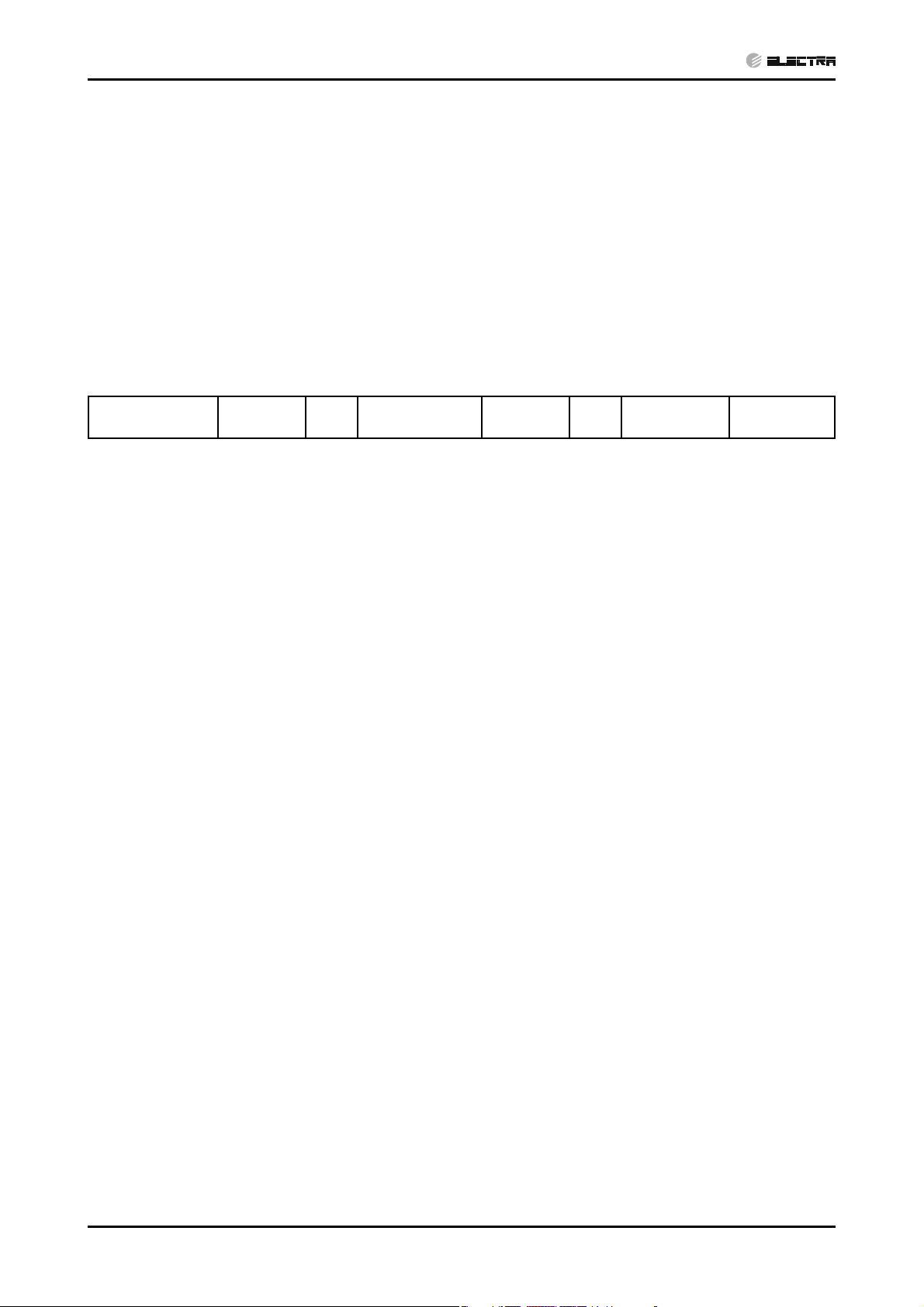
LIST OF EFFECTIVE PAGES
CONTENT
LIST OF EFFECTIVE PAGES
Note: Changes in the pages are indicated by a “Revision#” in the footer of each effected page
(when none indicates no changes in the relevant page). All pages in the following list represent
effected/ non effected pages divided by chapters.
Dates of issue for original and changed pages are:
Original ....... 0 ........ March 2007
Total number of pages in this publication is 137 consisting of the following:
Page
No.
Title ....................... 2
A ........................... 2
i ............................. 2
1-1 - 1-3 ................ 2
2-1 - 2-8 ................ 2
3-1 ........................ 2
4-1 - 4-4 ................ 2
5-1 - 5-32 .............. 2
6-1 - 6-6 ................ 2
7-1 ........................ 2
8-1 - 8-2 ................ 2
9-1 ........................ 2
10-1-10-2 .............. 2
11-1 ....................... 2
12-1-12-31 ............ 2
13-1-13-2 .............. 2
14-1-14-28 ............ 2
Appendix -A ...........2
Revision
No. #
Page
No.
Revision
No. #
Page
No.
Revision
No. #
● Zero in this column indicates an original page.
*Due to constant improvements please note that the data on this service manual can be modified with out notice.
**Photos are not contractual
A
SM ASP 1-E.2 GB
Page 3

TABLE OF CONTENTS
Table of Contents
1. INTRODUCTION ...................................................................................................1-1
2. PRODUCT DATA SHEET ......................................................................................2-1
3. RATING CONDITIONS ..........................................................................................3-1
4. OUTLINE DIMENSIONS .......................................................................................4-1
5. PERFORMANCE DATA & PRESSURE CURVES ................................................5-1
6. SOUND LEVEL CHARACTERISTICS ..................................................................6-1
7. ELECTRICAL DATA ..............................................................................................7-1
8. WIRING DIAGRAMS .............................................................................................8-1
9. ELECTRICAL CONNECTIONS .............................................................................9-1
10. REFRIGERATION DIAGRAMS .............................................................................10-1
11. TUBING CONNECTIONS ......................................................................................11-1
12. CONTROL SYSTEM .............................................................................................12-1
13. TROUBLESHOOTING ..........................................................................................13-1
14. EXPLODED VIEWS AND SPARE PARTS LISTS .................................................14-1
15. APPENDIX A .........................................................................................................15-1
SM ASP 1-E.2 GB
i
Page 4

1. INTRODUCTION
CONTENT
1.1 General
The new Alpha split wall mounted basic on comapct indoor and outdoor unit, it range
comprise the ST (cooling only) and RC (heat pump) models, as follows:
• Cooling Only:
ASP 9 410A (Flat,DF) ST / CSP 9 R410A ST;
ASP 12 R410A (Flat, DF) ST / CSP 12 R410A ST;
ASP 9 R22 (Flat,DF) ST / CSP 9 R22 ST;
ASP 12 R22 (Flat, DF) ST / CSP 12 R22 ST.
• Heat Pump:
ASP 9 R410A (Flat,DF) RC / CSP 9 R410A RC;
ASP 12 R410A (Flat, DF) RC / CSP 12 R410A RC;
ASP 9 R22 (Flat,DF) RC / CSP 9 R22 RC
ASP 12 R22 (Flat, DF) RC / CSP 12 R22 RC.
INTRODUCTION
The indoor Alpha SP units are available as LED display types only, featuring esthetic
design, compact dimensions, and low noise operation.
Display type models availability:
• LED Type: ASP 9 R410A (Flat, DF), ASP 12 R410A (Flat, DF).
1.2 Main Features
The Alpha SP series benefits from the most advanced technological innovations,
namely:
• R410A/R22 models.
• Microprocessor control.
• Infrared remote control with liquid crystal display.
• Supports Indoor Air Quality features, such as –.
• Indoor large diameter cross flow fan, allowing low noise level operation.
• Bended indoor coil with treated aluminum fins and coating for improved efficiency.
• Easy access to the interconnecting tubing and wiring connections, so that removing
the front grill or casing is not necessary.
• Refrigerant pipes can be connected to the indoor unit from 5 different optional
directions.
SM ASP 1-E.2 GB
• Automatic treated air sweep.
• Low indoor and outdoor noise levels.
• Easy installation and service.
• New package design for indoor unit, it should be based on open sleeve and open
sides
• Installation manual to be printed on one page with back and front printing
• One RC simply manual printing on two side as the standard
1-1
Page 5
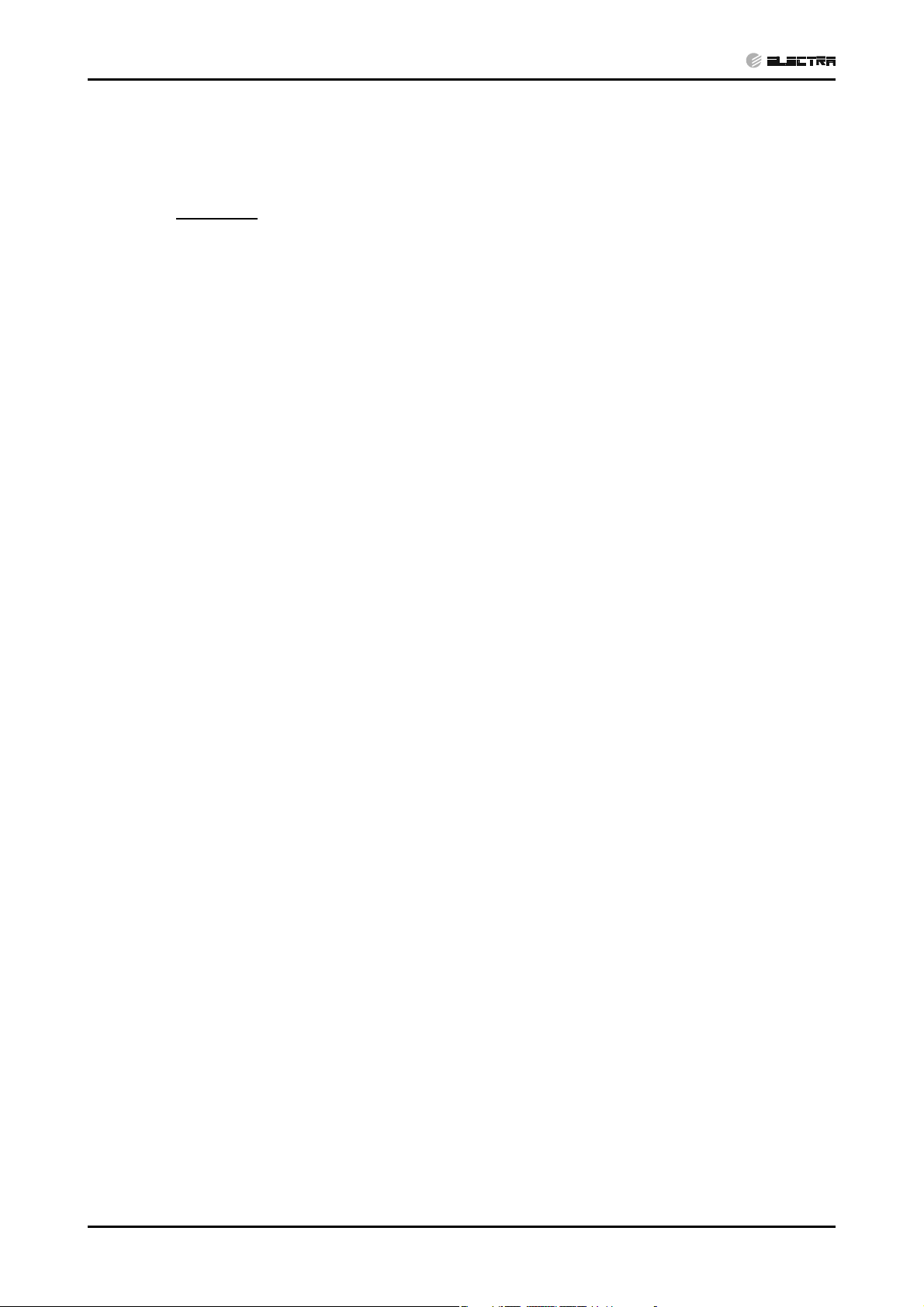
INTRODUCTION
CONTENT
1.3 Indoor Unit
The indoor unit is wall mounted, and can be easily fitted to many types of residential
and commercials applications.
It includes:
• Casing with air inlet and outlet grills.
• A large-diameter tangential fan.
• Bended coil with treated aluminum fins.
• Motorized flaps
• Multi-speed motor with internal protection
• Advanced electronic control box assembly
• Interconnecting wiring terminal block
• Mounting plate
1.4 Filtration
The Alpha SP series presents only one type of air filters:
• Easily accessible, and re-usable pre-filters (mesh)
1.5 Control
The microprocessor indoor controller, and an infrared remote control, supplied as
standard, provide complete operating function and programming. For further details
please refer to the Operation Manual, Appendix A.
1.6 Outdoor Unit
The Alpha SP outdoor units can be installed as floor or wall mounted units by using a
wall supporting bracket. The metal sheets are protected by anti- corrosion paint work
allowing long life resistance. All outdoor units are pre-charged. For further information
please refer to the Product Data Sheet, Chapter 2.
It includes :
• Compressor mounted in a soundproofed compartment :
Rotary – for CSP 9 R410A (R22)ST/RC, CSP 12 R410A (R22) ST/RC
1-2
• Axial fan.
• Outdoor coil with hydrophilic louver fins for RC units.
• Outlet air fan grill.
• Interconnecting wiring terminal block.
SM ASP 1-E.2 GB
Page 6
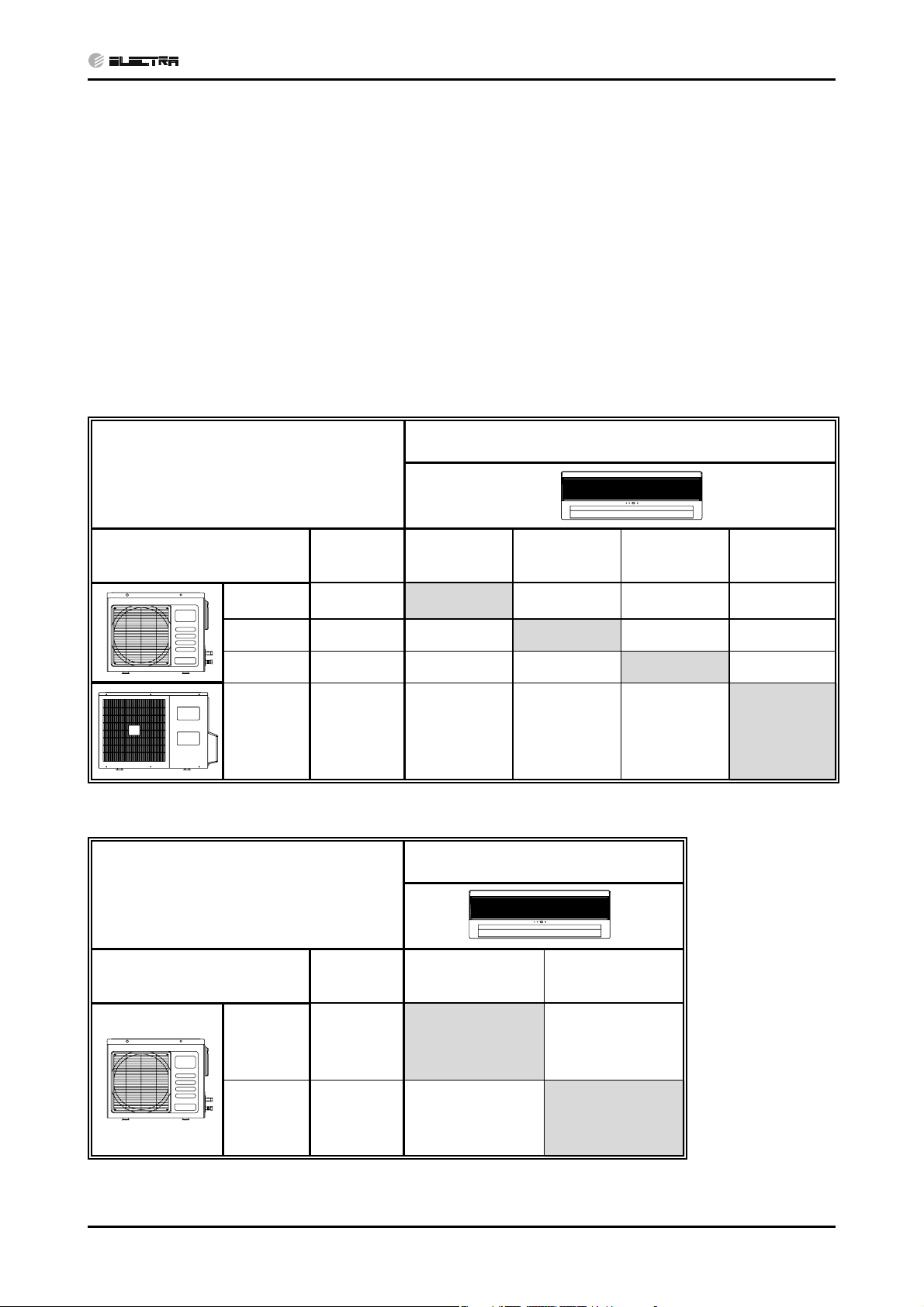
1.7 Tubing Connections
CONTENT
Flare type interconnecting tubing to be produced on site.
For further details please refer to the Installation Manual, Outdoor Chapter 3.
1.8 Inbox Documentation
Each unit is supplied with its own installation and operation manuals, one simply
remote control manual Matching Table
1.9 Matching Table
1.9.1 R410A
OUTDOOR UNITS
INTRODUCTION
INDOOR UNITS
MODEL
1.9.2 R22
OUTDOOR UNITS
MODEL
REFRIGER.
CSP 9 EU
CSP 9 ISR R410A
CSP 12 EU R410A
CSP 12 ISR R410A
R410A
REFRIGER. ASP 9 R22 ASP 12 R22
ASP9 R410A EUASP9 R410A
ISR
√
√
INDOOR UNITS
ASP12 R410A EUASP12 R410A
ISR
√
√
SM ASP 1-E.2 GB
CSP 9
CSP 12 R22
R22
√
√
1-3
Page 7
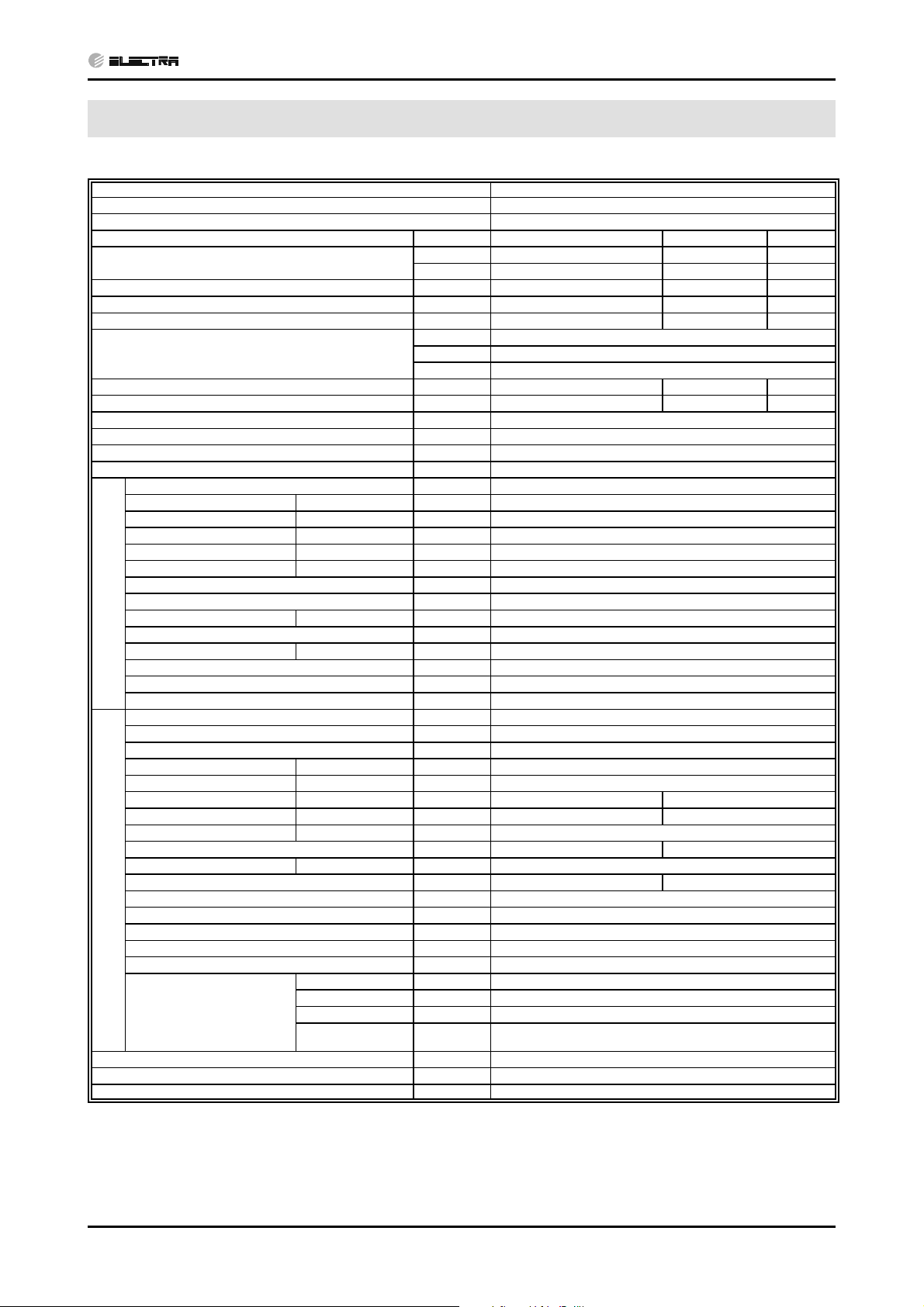
PRODUCT DATA SHEET
CONTENT
2. PRODUCT DATA SHEET
2.1 Alpha 9 SP R22 / CSP 9 R22
Model Indoor Unit ASP 9(ASP FLAT,ASP DF)
Model Outdoor Unit CSP 9
Installation Method of Pipe Flared
Characteristics Units Cooling Only Cooling Heating
Capacity
Power input
EER (Cooling) or COP(Heating)
(4)
(4)
(4)
Energy efficiency class D D C
Power supply
Rated current A 4.4 4.4 4.0
Power factor
Prated (IDU)
Prated (IDU+ODU)
Starting current A 26
Circuit breaker rating A 10
Fan type & quantity Crossflow x 1
Fan speeds H/M/L RPM 1250/-/1050
(1)
Air flow
External static pressure Min Pa 0
Sound power level
Sound pressure level
(2)
(3)
H/M/L m3/hr 450/-/350
H/M/L dB(A) 52/-/48
H/M/L dB(A) 40/-/35
Moisture removal l/hr 1
Condenstate drain tube I.D mm 16
INDOOR
Dimensions WxHxD mm 680*180*250
Net Weight kg 6
Package dimensions WxHxD mm 740x310x248
Packaged weight kg 8.5
Units per pallet units 36
Stacking height units 9 levels
Refrigerant control Capillary tube
Compressor type,model Rotary,TOSHIBA PH170X1C-4DZDE3
Fan type & quantity Propeller(direct) x 1
Fan speeds H RPM 900
Air flow H m3/hr 1265
Sound power level H dB(A) 62 63
Sound pressure level
(3)
H dB(A) 52 53
Dimensions WxHxD mm 610x520x240
Net Weight kg 26 26.5
Package dimensions WxHxD mm 725*550*355
Packaged weight kg 29 29.5
Units per pallet Units 12
OUTDOOR
Stacking height units 4 levels
Refrigerant type R22
Refrigerant chargless distance kg(4m) 0.63kg
Additional charge 4m<Lin<8m:+5g/m; Lin>8m:+15g/m
Liquid line In.(mm) 1/4”(6.35)
Suction line In.(mm) 3/8”(9.53)
Connections between units
Max.tubing length m. Max.15
Max.height
difference
Operation control type Remote control
Heating elements (Option) kW
Others
(1)
Airflow in ducted units;at nominal external static pressure.
(2)
Sound power in ducted units is measured at air discharge.
(3)
Sound pressure level measured at 1-meter distance from unit.
(4)
Rating conditions in accordance to ISO 5151 and ISO 13253 (for ducted units).
(5)
Declaration torlenance is in accordance with EN14511.
Btu/hr 8770 8770 9550
kW 2.57 2.57 2.80
kW 0.94 0.94 0.85
W/W 2.73 2.73 3.30
V 220-230
Ph 1
Hz 50
0.95 0.95 0.95
W 27
W 1090
m. Max.7
SM ASP 1-E.2 GB
2-1
Page 8
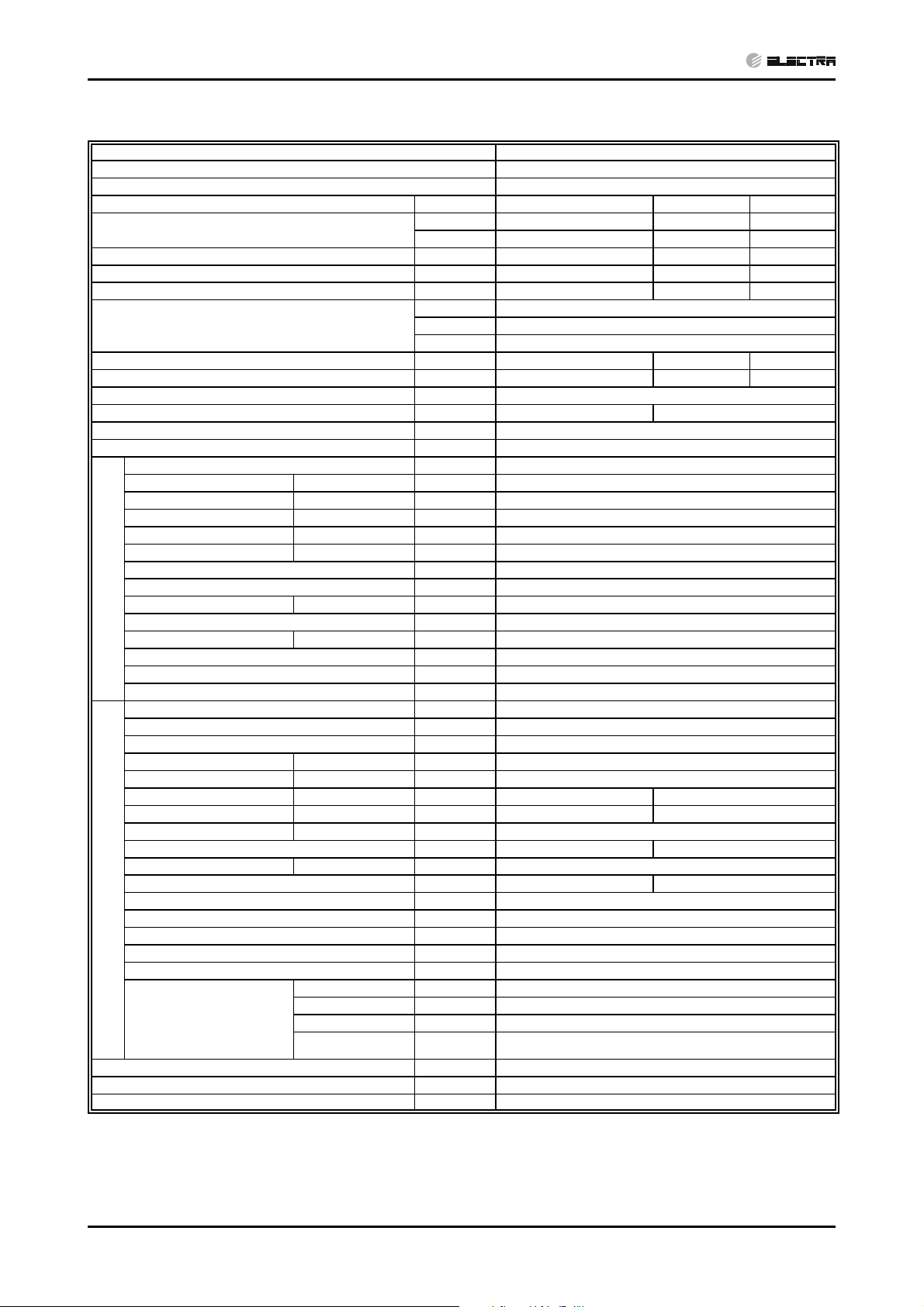
PRODUCT DATA SHEET
CONTENT
2.2 Alpha 12 SP R22 / CSP 12 R22
Model Indoor Unit ASP 12(ASP FLAT,ASP DF)
Model Outdoor Unit CSP 12
Installation Method of Pipe Flared
Characteristics Units Cooling Only Cooling Heating
Capacity
Power input
EER (Cooling) or COP(Heating)
(4)
(4)
(4)
Energy efficiency class C C C
Power supply
Rated current A 5.2 5.2 4.9
Power factor 0.95 0.95 0.95
Prated (IDU) W 30
Prated (IDU+ODU) W 1425 1446
Starting current A 28
Circuit breaker rating A 10
Fan type & quantity Crossflow x 1
Fan speeds H/M/L RPM 1250/-/1000
Air flow
(1)
H/M/L m3/hr 650/-/500
External static pressure Min Pa 0
Sound power level
Sound pressure level
(2)
(3)
H/M/L dB(A) 55/-/49
H/M/L dB(A) 41/-/34
Moisture removal l/hr 1.1
Condenstate drain tube I.D mm 16
INDOOR
Dimensions WxHxD mm 840x250x180
Net Weight kg 7
Package dimensions WxHxD mm 900x310x248
Packaged weight kg 9.5
Units per pallet units 36
Stacking height units 9 levels
Refrigerant control Capillary tube
Compressor type,model Rotary,Sanyo,C-RV212H51BA
Fan type & quantity Propeller(direct) x 1
Fan speeds H RPM 900
Air flow H m3/hr 1200
Sound power level H dB(A) 63 65
Sound pressure level
(3)
H dB(A) 52 54
Dimensions WxHxD mm 610x520x240
Net Weight kg 29.5 30
Package dimensions WxHxD mm 725x550x355
Packaged weight kg 31.5 32
Units per pallet Units 12
OUTDOOR
Stacking height units 4 levels
Refrigerant type R22
Refrigerant chargless distance kg(7.5m) 0.88kg/7.5m
Additional charge 4m≤Length≤10m: +0g; 10m Length≤15m: +100g
Liquid line In.(mm) 1/4”(6.35)
Suction line In.(mm) 1/2”(12.7)
Connections between units
Max.tubing length m. Max.15
Max.height
difference
Operation control type Remote control
Heating elements kW
Others
Btu/hr 10920 10920 11940
kW 3.20 3.20 3.50
kW 1.14 1.14 1.06
W/W 2.81 2.81 3.30
V 220-230
Ph 1
Hz 50
m. Max.7
(1)
Airflow in ducted units; at nominal external static pressure.
(2)
Sound power in ducted units is measured at air discharge.
(3)
Sound pressure level measured at 1-meter distance from unit.
(4)
Rating conditions in accordance to ISO 5151 and ISO 13253 (for ducted units).
(5)
Declaration torlenance is in accordance with EN14511.
2-2
SM ASP 1-E.2 GB
Page 9

PRODUCT DATA SHEET
CONTENT
2.3 Alpha 9 SP EU R410A / CSP 9 EU R410A
Model Indoor Unit ASP 9 R410A flat for EU
Model Outdoor Unit CSP 9 R410A for EU
Installation Method of Pipe Flared
Characteristics Units Cooling Only Cooling Heating
Capacity
Power input
EER (Cooling) or COP(Heating)
Energy efficiency class C C C
Power supply
Rated current A 4.0 4.0 3.7
Power factor W 0.97 0.97 0.97
Prated(IDU) W 30
Prated(IDU+ODU) W 1072 1072
Starting current A 16.5
Circuit breaker rating A 10
Operation control type Remote control
Heating elements kW Remote control(RC-5)
Others
(4)
(4)
(4)
Fan type & quantity Crossflow x 1
Fan speeds H/M/L RPM 1310/-/1100
(1)
Air flow
External static pressure Min Pa 0
Sound power level
Sound pressure level
Moisture removal l/hr 0.9
Condenstate drain tube I.D mm 16
INDOOR
Dimensions WxHxD mm 680x250x180
Net Weight kg 6
Package dimensions WxHxD mm 740x310x248
Packaged weight kg 8.5
Units per pallet units 36
Stacking height
Refrigerant control
Compressor type,model Rotary,Sanyo(Hua Run),C-1RV107
Fan type & quantity Propeller(direct) x 1
Fan speeds H RPM 900
Air flow H m3/hr 1200
Sound power level H dB(A) 62 62
Sound pressure level
Dimensions WxHxD mm 610x520x240
Net Weight kg 23.5 24
Package dimensions WxHxD mm 725x550x355
Packaged weight kg 26 26.5
Units per pallet Units 12
OUTDOOR
Stacking height units 4 levels
Refrigerant type R410A
Standard charge kg(7.5m) 0.58kg
Additional charge 4m≤Length≤10m: +0g; 10m≤Length≤15m: +50g
Connections between units
(2)
(3)
(3)
H/M/L m3/hr 450/-/360
H/M/L dB(A) 53/-/49
H/M/L dB(A) 41/-/35
H dB(A) 51 51
Liquid line In.(mm) 1/4”(6.35)
Suction line In.(mm) 3/8”(9.53)
Max.tubing length m. Max.15
Max.height difference m. Max.7
Btu/hr 8700 8700 9040
kW 2.55 2.55 2.65
kW 0.89 0.89 0.82
W/W 2.84 2.84 3.22
V 220-230
Ph 1
Hz 50
units
9 levels
Capillary tube
(1)
Airflow in ducted units; at nominal external static pressure.
(2)
Sound power in ducted units is measured at air discharge.
(3)
Sound pressure level measured at 1-meter distance from unit.
(4)
Rating conditions in accordance to ISO 5151 and ISO 13253 (for ducted units).
(5)
Declaration torlenance is in accordance with EN14511.
SM ASP 1-E.2 GB
2-3
Page 10
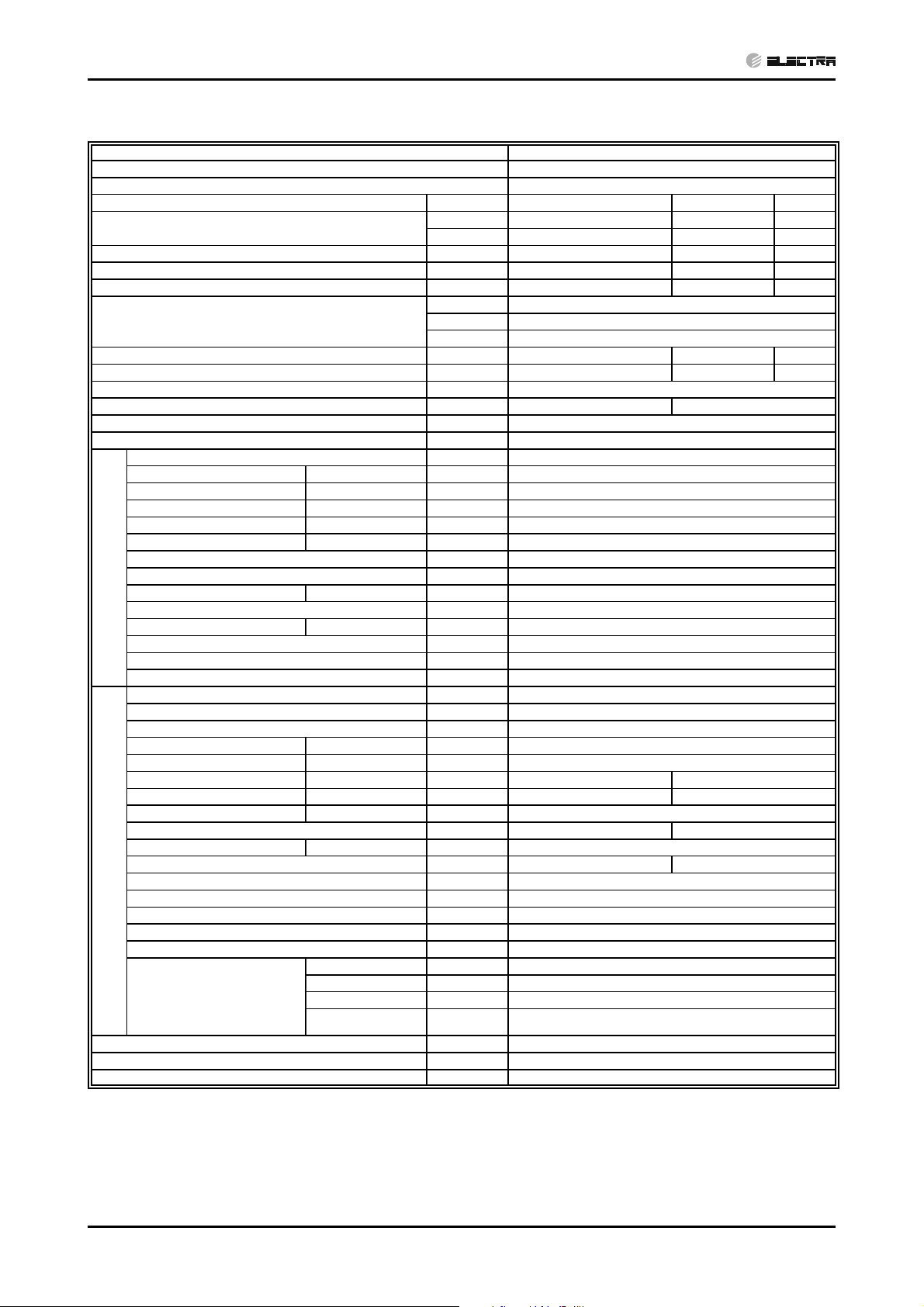
PRODUCT DATA SHEET
CONTENT
2.4 Alpha 12 SP EU R410A / CSP 12 SP EU R410A
Model Indoor Unit ASP 12 R410A (Flat) for EU
Model Outdoor Unit CSP 12 R410A for EU
Installation Method of Pipe Flared
Characteristics Units Cooling Only Cooling Heating
Capacity
Power input
EER (Cooling) or COP(Heating)
(4)
(4)
(4)
Energy efficiency class C C C
Power supply
Rated current A 5.13 5.13 4.65
Power factor 0.98 0.98 0.98
Prated(IDU) W 30
Prated(IDU+ODU) W 1295 1440
Starting current A 28
Circuit breaker rating A 10
Fan type & quantity Crossflow x 1
Fan speeds H/M/L RPM 1250/-/1000
(1)
Air flow
H/M/L m3/hr 650/-/500
External static pressure Min Pa 0
Sound power level
Sound pressure level
(2)
(3)
H/M/L dB(A) 55/-/49
H/M/L dB(A) 41-/34
Moisture removal l/hr 1.1
Condenstate drain tube I.D mm 16
INDOOR
Dimensions WxHxD mm 840x250x180
Net Weight kg 7
Package dimensions WxHxD mm 900x310x248
Packaged weight kg 9.5
Units per pallet units 36
Stacking height units 9 levels
Refrigerant control Capillary tube
Compressor type,model Rotary,Sanyo(Hua Run),C-RV133H1D
Fan type & quantity Propeller(direct) x 1
Fan speeds H RPM 900
Air flow H m3/hr 1200
Sound power level H dB(A) 63 64
Sound pressure level
(3)
H dB(A) 53 55
Dimensions WxHxD mm 610x520x240
Net Weight kg 29 30
Package dimensions WxHxD mm 725x550x355
Packaged weight kg 31 32
Units per pallet Units 12
OUTDOOR
Stacking height units 4 levels
Refrigerant type R410A
Standard charge kg(7.5m) 0.89kg
Additional charge 4m≤Length≤10m: +0g; 10m Length≤15m: +50g
Liquid line In.(mm) 1/4”(6.35)
Suction line In.(mm) 3/8”(9.53)
Connections between units
Max.tubing length m. Max.15
Max.height
difference
Operation control type Remote control
Heating elements kW Remote control(RC-5)
Others
Btu/hr 11260 11260 11600
kW 3.30 3.30 3.40
kW 1.16 1.16 1.05
W/W 2.84 2.84 3.22
V 220-230
Ph 1
Hz 50
m. Max.7
(1)
Airflow in ducted units; at nominal external static pressure.
(2)
Sound power in ducted units is measured at air discharge.
(3)
Sound pressure level measured at 1-meter distance from unit.
(4)
Rating conditions in accordance to ISO 5151 and ISO 13253 (for ducted units).
(5)
Declaration torlenance is in accordance with EN14511.
2-4
SM ASP 1-E.2 GB
Page 11
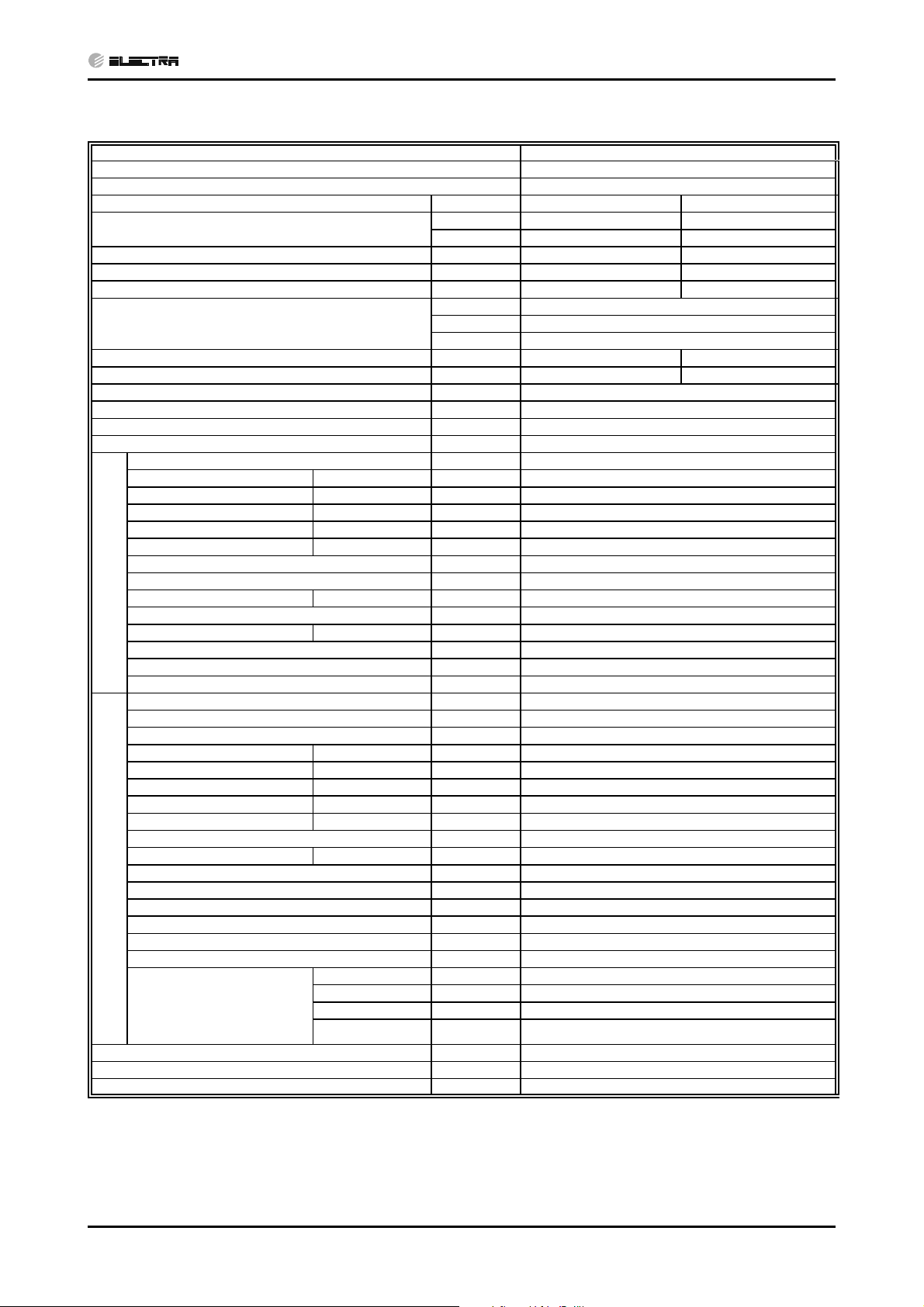
PRODUCT DATA SHEET
CONTENT
2.5 Alpha 9 SP ISR R410A / CSPI 9 R410A RC A1
Model Indoor Unit ASP 9 R410A(ASP FLAT, ASP DF) FOR ISRAEL
Model Outdoor Unit CSPI 9 R410A RC
Installation Method of Pipe Flared
Characteristics Units Cooling Heating
Capacity
Power input
EER (Cooling) or COP(Heating)
(4)
(4)
(4)
Energy efficiency class(SII) C C
Power supply
Rated current A 3.7 3.6
Power factor 0.95 0.95
Prated (IDU) W 30
Prated (IDU+ODU) W 1185
Starting current A 16.5
Circuit breaker rating A 10
Fan type & quantity Crossflow x 1
Fan speeds H/M/L RPM 1310/-/1100
Air flow
(1)
H/M/L m3/hr 450/-/360
External static pressure Min Pa 0
Sound power level
(2)
Sound pressure level
(3)
H/M/L dB(A) 53/-/49
H/M/L dB(A) 41/-/35
Moisture removal l/hr 0.9
Condenstate drain tube I.D mm 16
INDOOR
Dimensions WxHxD mm 680x250x180
Net Weight kg 6
Package dimensions WxHxD mm 740x310x248
Packaged weight kg 8.5
Units per pallet units 36
Stacking height units 9 levels
Refrigerant control Capillary tube
Compressor type,model Rotary,Sanyo,C-1RV107
Fan type & quantity Propeller(direct) x 1
Fan speeds H RPM 900
Air flow H m3/hr 1200
Sound power level H dB(A) 62
Sound pressure level
(3)
H dB(A) 52
Dimensions WxHxD mm 610x520x240
Net Weight kg 26.5
Package dimensions WxHxD mm 725x550x355
Packaged weight kg 28.5
Units per pallet Units 12
OUTDOOR
Stacking height units 4 levels
Refrigerant type R410A
Refrigerant chargless distance kg(7.5m) 0.80kg
Additional charge 4m≤Length≤10m: +0g; 10m Length≤15m: +50g
Liquid line In.(mm) 1/4”(6.35)
Suction line In.(mm) 3/8”(9.53)
Connections between units
Max.tubing length m. Max.15
Max.height
difference
Operation control type Remote control
Heating elements kW
Others
Btu/hr 8900 9550
kW 2.60 2.80
kW 0.81 0.80
W/W 3.20 3.50
V230
Ph 1
Hz 50
m. Max.7
(1)
Airflow in ducted units;at nominal external static pressure.
(2)
Sound power in ducted units is measured at air discharge.
(3)
Sound pressure level measured at 1-meter distance from unit.
(4)
Rating conditions in accordance to ISO 5151 and ISO 13253 (for ducted units).
SM ASP 1-E.2 GB
2-5
Page 12
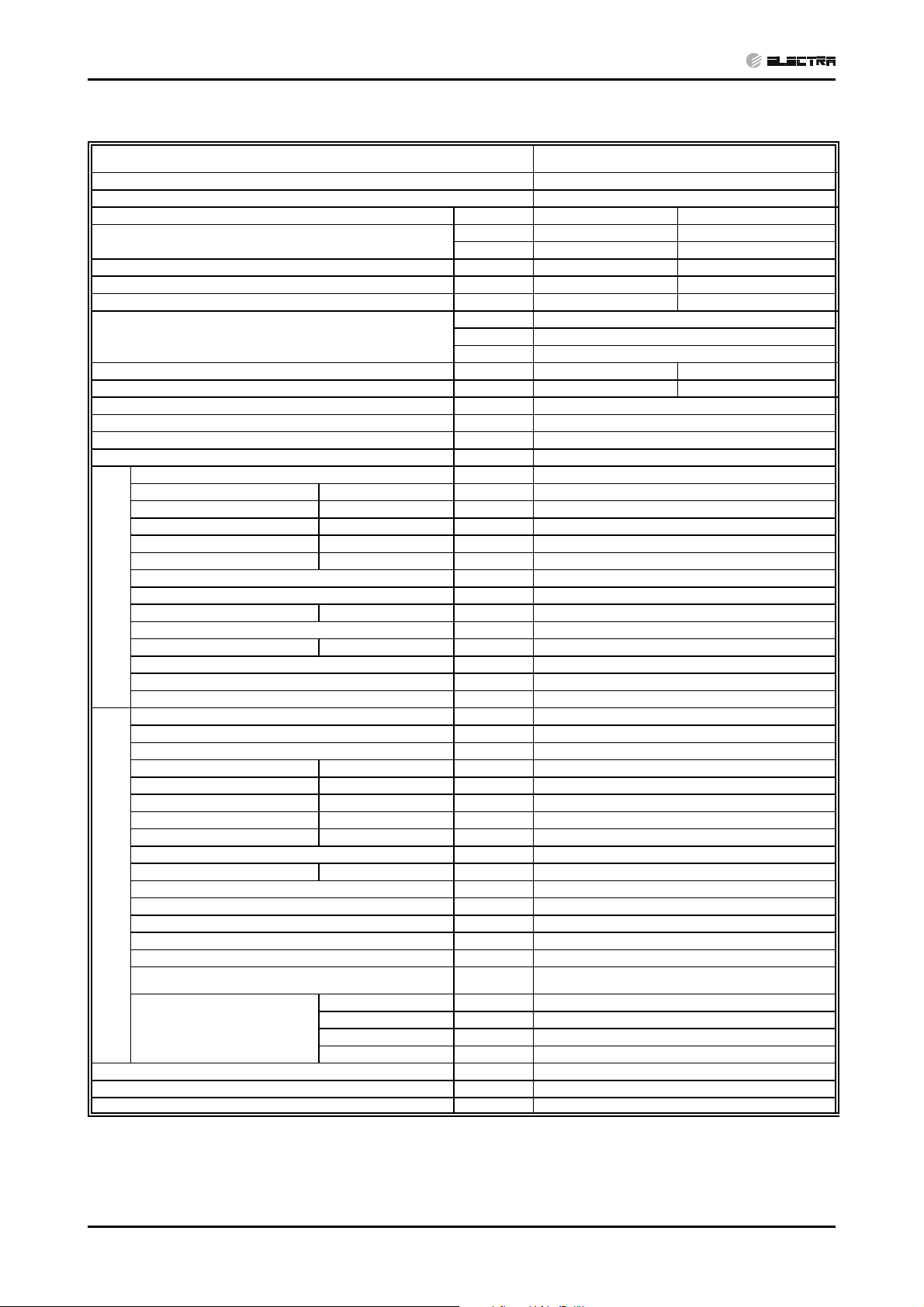
PRODUCT DATA SHEET
CONTENT
2.6 Alpha 12 SP ISR R410A / CSPI 12 R410A RC A1
Model Indoor Unit ASP 12 R410A(ASP FLAT,ASP DF) FOR ISRAEL
Model Outdoor Unit CSPI 12 R410A RC
Installation Method of Pipe Flared
Characteristics Units Cooling Heating
Capacity
Power input
EER (Cooling) or COP(Heating)
(4)
(4)
tt
Energy efficiency class(SII) F F
Power supply
Rated current A 5.0 5.3
Power factor 0.95 0.95
Prated (IDU) W 30
Prated (IDU+ODU) W 1405
Starting current A 28
Circuit breaker rating A 10
Fan type & quantity Crossflow x 1
Fan speeds H/M/L RPM 1250/-/1000
Air flow
(1)
H/M/L m3/hr 630/-/480
External static pressure Min Pa 0
Sound power level
(2)
Sound pressure level
(3)
H/M/L dB(A) 55/-/50
H/M/L dB(A) 41/-/36
Moisture removal l/hr 1.1
Condenstate drain tube I.D mm 16
INDOOR
Dimensions WxHxD mm 840x250x180
Net Weight kg 7
Package dimensions WxHxD mm 900x310x248
Packaged weight kg 9.5
Units per pallet units 36
Stacking height units 9 levels
Refrigerant control Capillary tube
Compressor type,model Rotary,Sanyo,C-RV133H1D
Fan type & quantity Propeller(direct) x 1
Fan speeds H RPM 735
Air flow H m3/hr 1450
Sound power level H dB(A) 65
Sound pressure level
(3)
H dB(A) 54
Dimensions WxHxD mm 760x545x245
Net Weight kg 32.5
Package dimensions WxHxD mm 870x600x320
Packaged weight kg 35
Units per pallet Units 12
OUTDOOR
Stacking height units 3 levels
Refrigerant type R410A
Refrigerant chargless distance kg(7.5m) 0.91kg
Additional charge 4m≤Length≤10m: +0g; 10m Length≤15m: +50g
Liquid line In.(mm) 1/4”(6.35)
Connections between units
Suction line In.(mm) 3/8”(9.53)
Max.tubing length m. Max.15
Max.height difference m. Max.7
Operation control type Remote control
Heating elements (Option) kW
Others
(1)
Airflow in ducted units;at nominal external static pressure.
(2)
Sound power in ducted units is measured at air discharge.
(3)
Sound pressure level measured at 1-meter distance from unit.
(4)
Rating conditions in accordance to ISO 5151 and ISO 13253 (for ducted units).
Btu/hr 11600 12300
kW 3.40 3.60
kW 1.11 1.16
W/W 3.05 3.10
V230
Ph 1
Hz 50
2-6
SM ASP 1-E.2 GB
Page 13
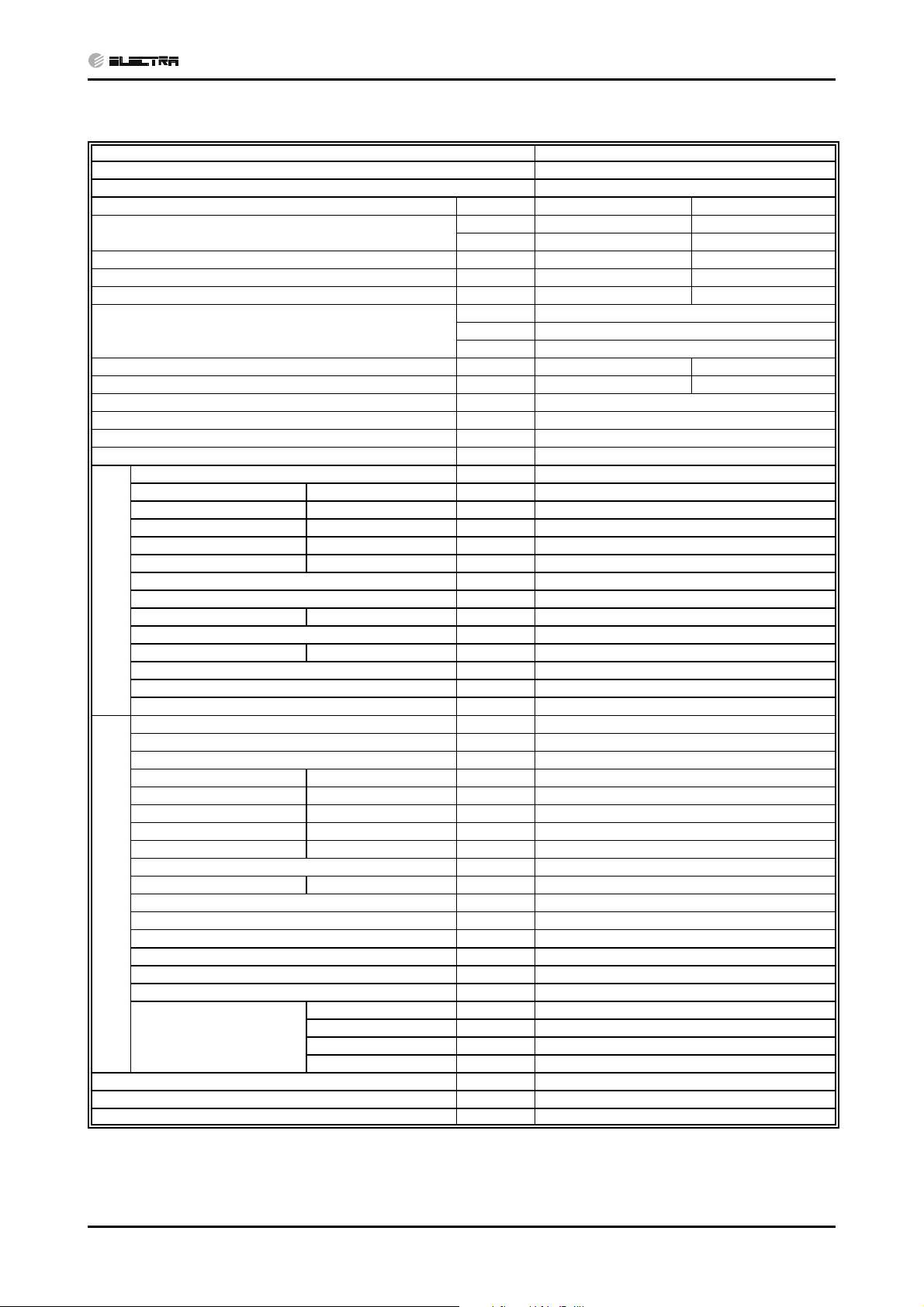
PRODUCT DATA SHEET
CONTENT
2.7 ASP 9 R410A A2 ISR / CSPI 9 R410A A2 ISR
Model Indoor Unit ASP 9 R410A A2 ISR
Model Outdoor Unit CSPI 9 R410A A2 ISR
Installation Method of Pipe Flared
Characteristics Units Cooling Heating
Capacity (4)
Power input (4) kW 0.8 0.80
EER (Cooling) or COP(Heating) (4) W/W 3.46 3.30
Energy efficiency class(SII) E E
Power supply
Rated current A 3.6 3.67
Power factor 0.95 0.95
Prated (IDU) W 30
Prated (IDU+ODU) W 970
Starting current A 16.65
Circuit breaker rating A 10
Fan type & quantity Crossflow x 1
Fan speeds H/M/L RPM 1320/-/1100
Air flow (1) H/M/L m3/hr 450/-/360
External static pressure Min Pa 0
Sound power level (2) H/M/L dB(A) 53/-/49
Sound pressure level(3) H/M/L dB(A) 41/-/35
Moisture removal l/hr 0.99
Condenstate drain tube I.D mm 16
INDOOR
Dimensions WxHxD mm 680x250x180
Net Weight kg 6
Package dimensions WxHxD mm 740x310x248
Packaged weight kg 8.5
Units per pallet units 32
Stacking height units 8 levels
Refrigerant control Capillary tube
Compressor type,model Rotary,Toshiba(GMCC),PA103X1C-4FZDE1
Fan type & quantity Propeller(direct) x 1
Fan speeds H RPM 900
Air flow H m3/hr 1200
Sound power level H dB(A) 62
Sound pressure level(3) H dB(A) 52
Dimensions WxHxD mm 610x520x240
Net Weight kg 26.5
Package dimensions WxHxD mm 720x550x360
Packaged weight kg 28.5
Units per pallet Units 12
OUTDOOR
Stacking height units 4 levels
Refrigerant type R410A
Refrigerant chargless distance kg(7.5m) 0.80kg
Additional charge 4m≤Length≤10m: +0g; 10mLength≤15m: +50g
Liquid line In.(mm) 1/4”(6.35)
Connections between units
Operation control type Remote control
Heating elements (Option) kW
Others
(1)Airflow in ducted units;at nominal external static pressure.
(2)Sound power in ducted units is measured at air discharge.
(3)Sound pressure level measured at 1-meter distance from unit.
(4)Rating conditions in accordance to ISO 5151 and ISO 13253 (for ducted units).
Suction line In.(mm) 3/8”(9.53)
Max.tubing length m. Max.15
Max.height difference m. Max.7
Btu/hr 9380 9040
kW 2.75 2.65
V230
Ph 1
Hz 50
SM ASP 1-E.2 GB
2-7
Page 14
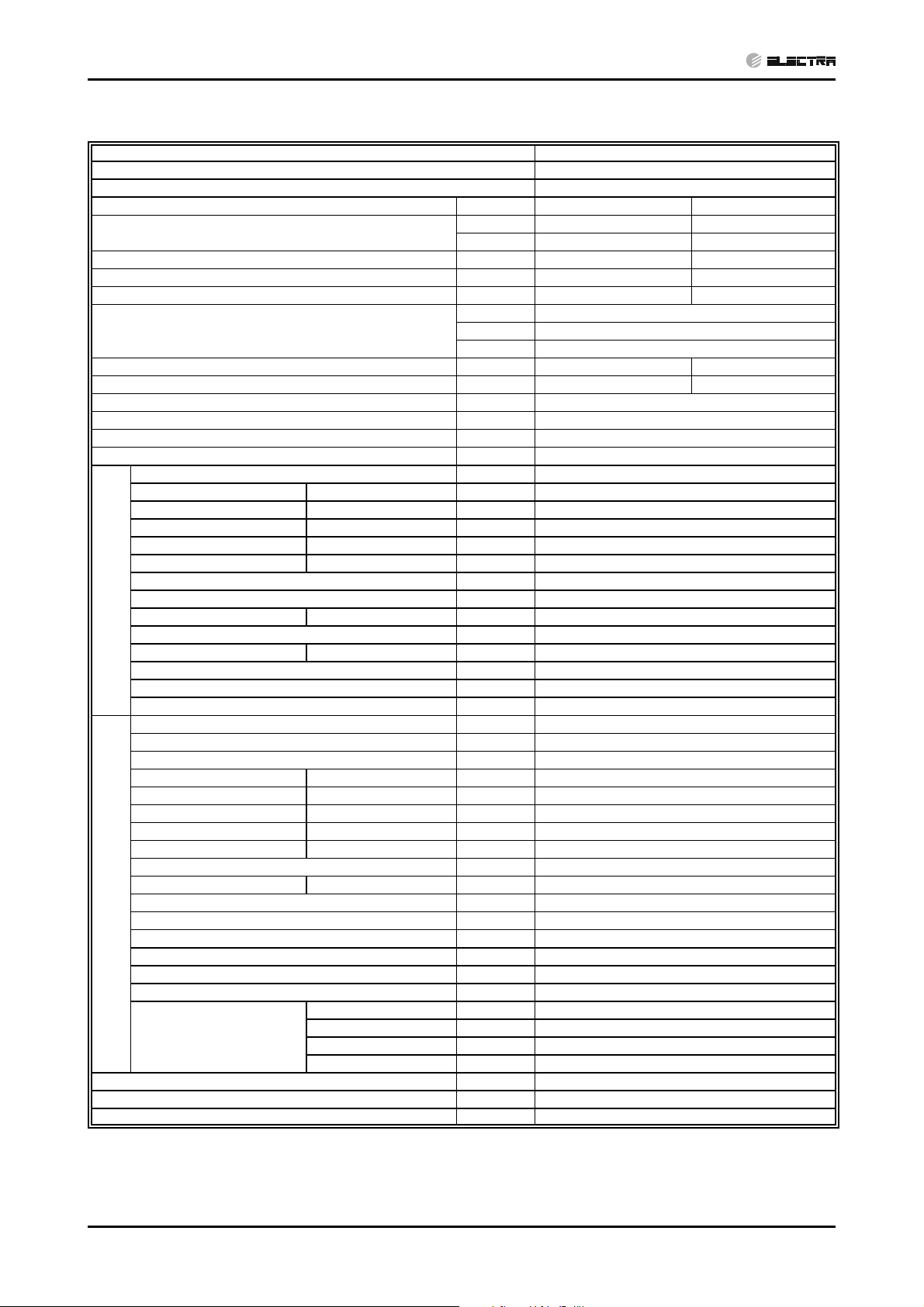
PRODUCT DATA SHEET
CONTENT
2.8 ASP 12 R410A A2 ISR / CSPI 12 R410A A2 ISR
Model Indoor Unit ASP 12 R410A A2 ISR
Model Outdoor Unit CSPI 12 R410A A2 ISR
Installation Method of Pipe Flared
Characteristics Units Cooling Heating
Capacity (4)
Power input (4) kW 1.04 1.00
EER (Cooling) or COP(Heating) (4) W/W 3.38 3.50
Energy efficiency class(SII) C C
Power supply
Rated current A 4.7 4.6
Power factor 0.95 0.95
Prated (IDU) W 30
Prated (IDU+ODU) W 1400
Starting current A 26
Circuit breaker rating A 10
Fan type & quantity Crossflow x 1
Fan speeds H/M/L RPM 1250/-/880
Air flow (1) H/M/L m3/hr 620/-/390
External static pressure Min Pa 0
Sound power level (2) H/M/L dB(A) 53/-/47
Sound pressure level(3) H/M/L dB(A) 40/-/33
Moisture removal l/hr 1.22
Condenstate drain tube I.D mm 16
INDOOR
Dimensions WxHxD mm 840x250x180
Net Weight kg 8
Package dimensions WxHxD mm 900x310x248
Packaged weight kg 10.5
Units per pallet units 32
Stacking height units 8 levels
Refrigerant control Capillary tube
Compressor type,model Rotary,Panasonic,5PS132EAC22
Fan type & quantity Propeller(direct) x 1
Fan speeds H RPM 735
Air flow H m3/hr 1450
Sound power level H dB(A) 65
Sound pressure level(3) H dB(A) 54
Dimensions WxHxD mm 760x545x245
Net Weight kg 32.5
Package dimensions WxHxD mm 870x600x320
Packaged weight kg 35
Units per pallet Units 12
OUTDOOR
Stacking height units 3 levels
Refrigerant type R410A
Refrigerant chargless distance kg(7.5m) 0.92kg
Additional charge 4m≤Length≤10m: +0g; 10mLength≤15m: +50g
Liquid line In.(mm) 1/4”(6.35)
Connections between units
Operation control type Remote control
Heating elements (Option) kW
Others
(1)Airflow in ducted units;at nominal external static pressure.
(2)Sound power in ducted units is measured at air discharge.
(3)Sound pressure level measured at 1-meter distance from unit.
(4)Rating conditions in accordance to ISO 5151 and ISO 13253 (for ducted units).
Suction line In.(mm) 3/8”(9.53)
Max.tubing length m. Max.15
Max.height difference m. Max.7
Btu/hr 11970 11970
kW 3.51 3.51
V230
Ph 1
Hz 50
2-8
SM ASP 1-E.2 GB
Page 15
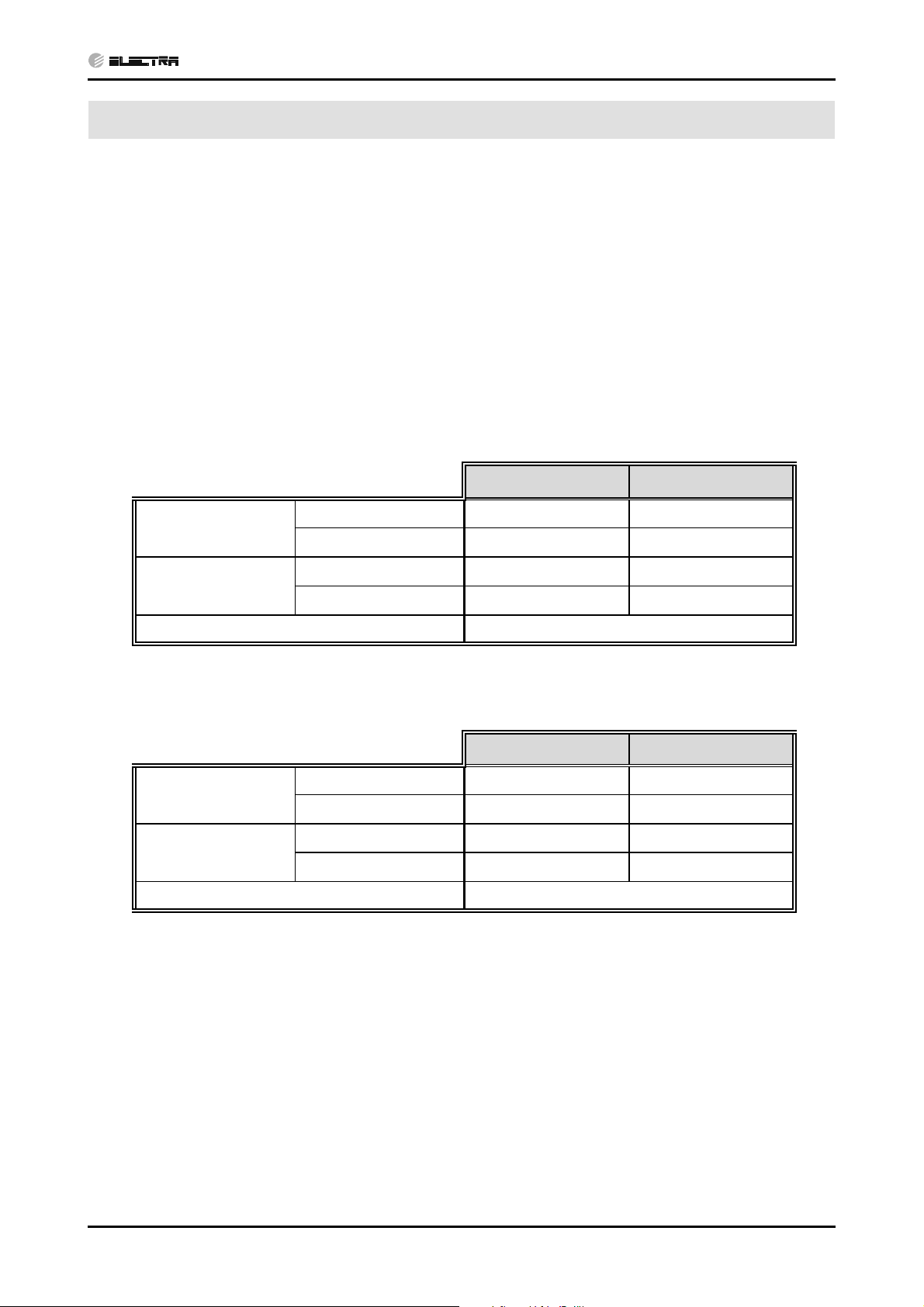
3. RATING CONDITIONS
CONTENT
Standard conditions in accordance with ISO 5151, ISO 13253 (for ducted units)
and EN 14511.
Cooling:
Indoor: 27oC DB 19oC WB
Outdoor: 35 oC DB
Heating:
Indoor: 20oC DB
Outdoor: 7oC DB 6oC WB
3.1 Operating Limits
3.1.1 R410A
Upper limit
Cooling
Lower limit 21
Upper limit 27
Heating
Lower limit 10
RATING CONDITIONS
Indoor Outdoor
o
C DB 23oC WB 46oC DB
32
o
C DB 15oC WB 10oC DB
o
C DB 24oC DB 18oC WB
o
C DB -9oC DB -10oC WB
3.1.2 R22
Cooling
Heating
Voltage 198 – 264 V
Indoor Outdoor
o
32
Upper limit
Lower limit 21
Upper limit 27
Lower limit 10
C DB 23oC WB 46oC DB
o
C DB 15oC WB 10oC DB
o
C DB 24oC DB 18oC WB
o
C DB -5oC DB -10oC WB
Voltage 198 – 264 V
SM ASP 1-E.2 GB
3-1
Page 16

4. OUTLINE DIMENSIONS
CONTENT
4.1 Alpha SP 9
OUTLINE DIMENSIONS
Alpha SP 12
4.2
SM ASP 1-E.2 GB
4-1
Page 17
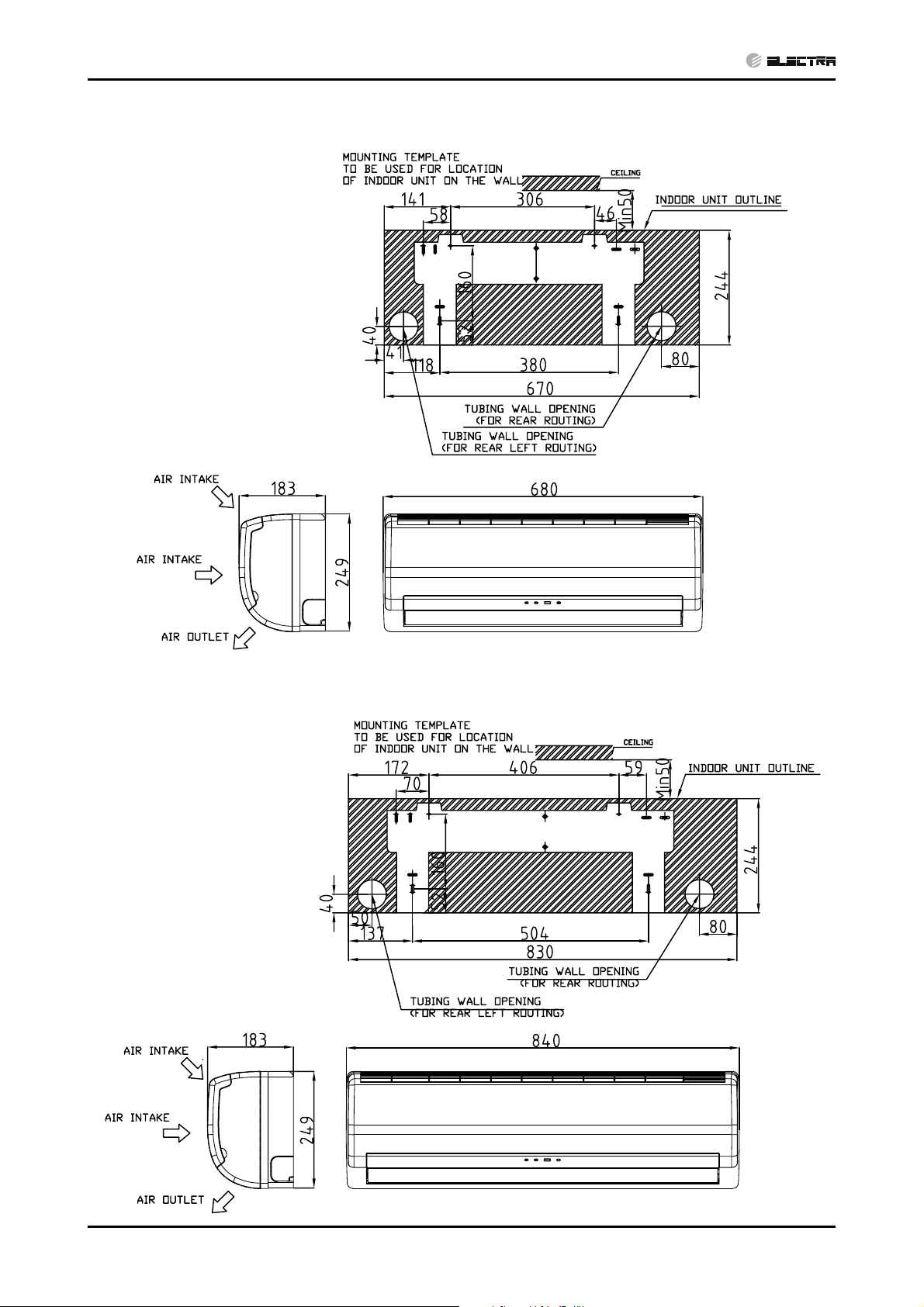
OUTLINE DIMENSIONS
CONTENT
4.3 Alpha 7, 9 (Omega)
Alpha 12 (Omega)
4.4
4-2
SM ASP 1-E.2 GB
Page 18
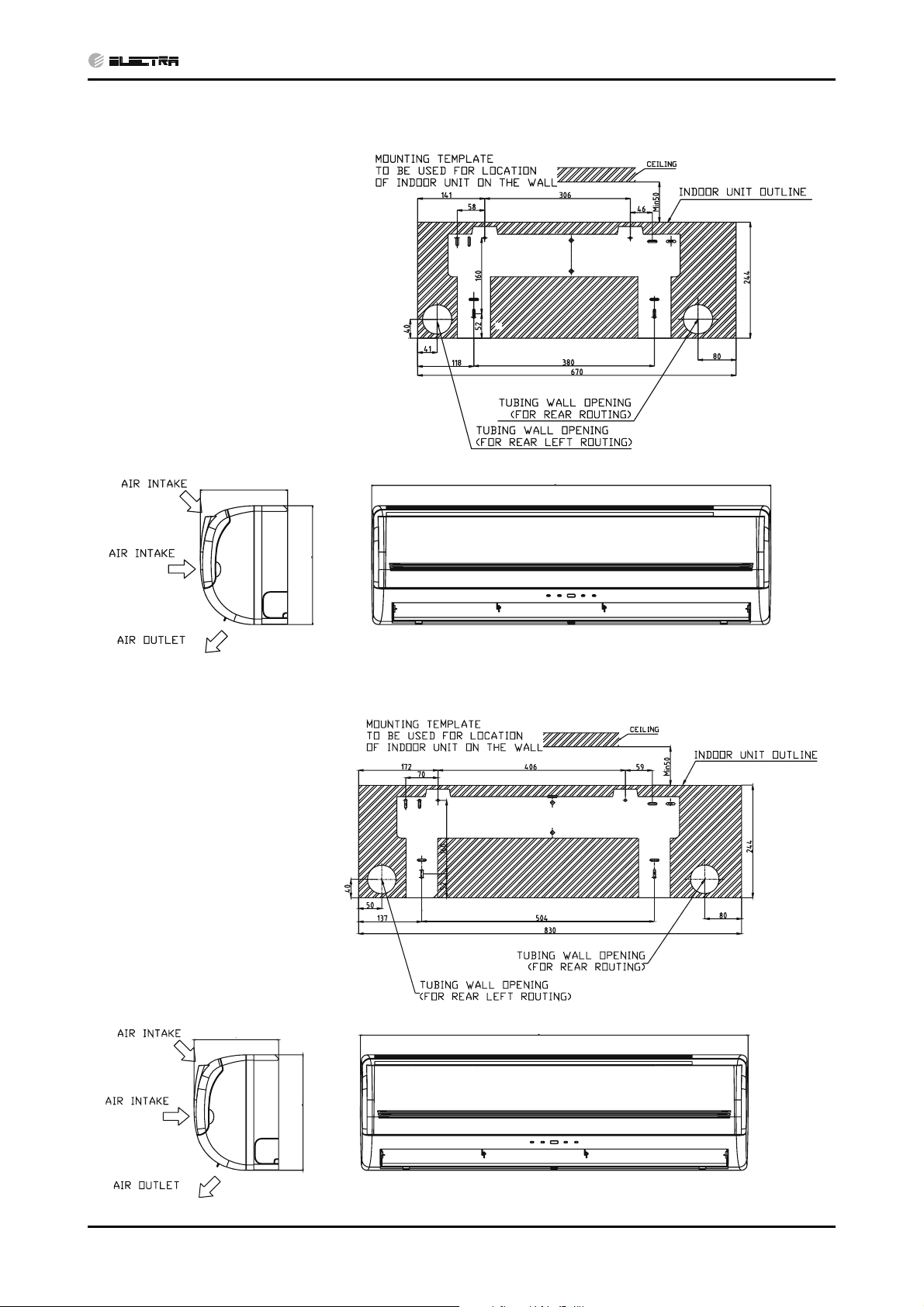
4.5 Alpha 9 DF
CONTENT
OUTLINE DIMENSIONS
Alpha 12 DF
4.6
180
680
250
SM ASP 1-E.2 GB
180
840
250
4-3
Page 19
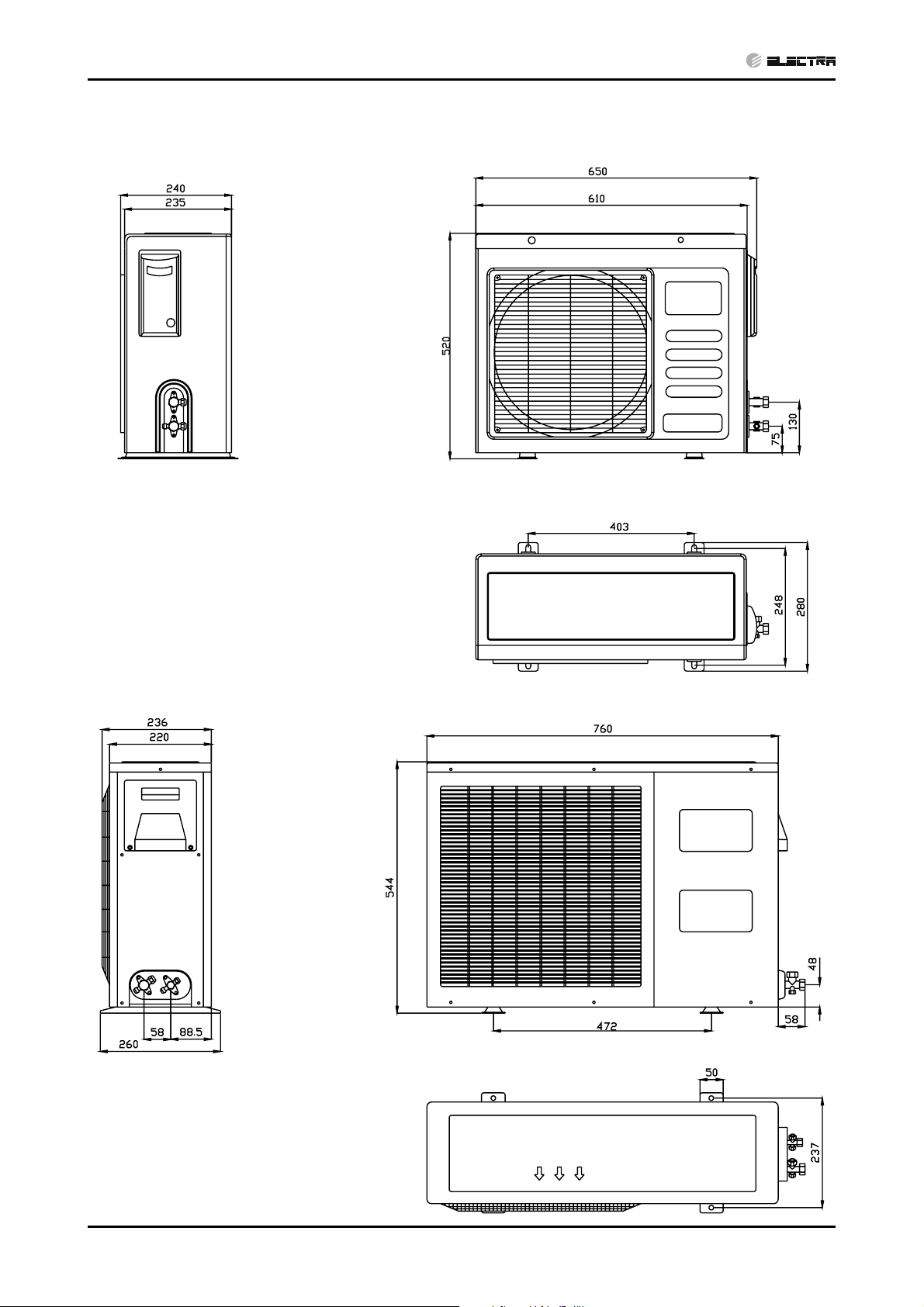
OUTLINE DIMENSIONS
CONTENT
4.7 CSP9/12 R410A (EU), CSP(I)9 R410A, CSP9/12 R22 (CON9)
4.8 CSP(I)12 R410A (GCZ)
4-4
SM ASP 1-E.2 GB
Page 20
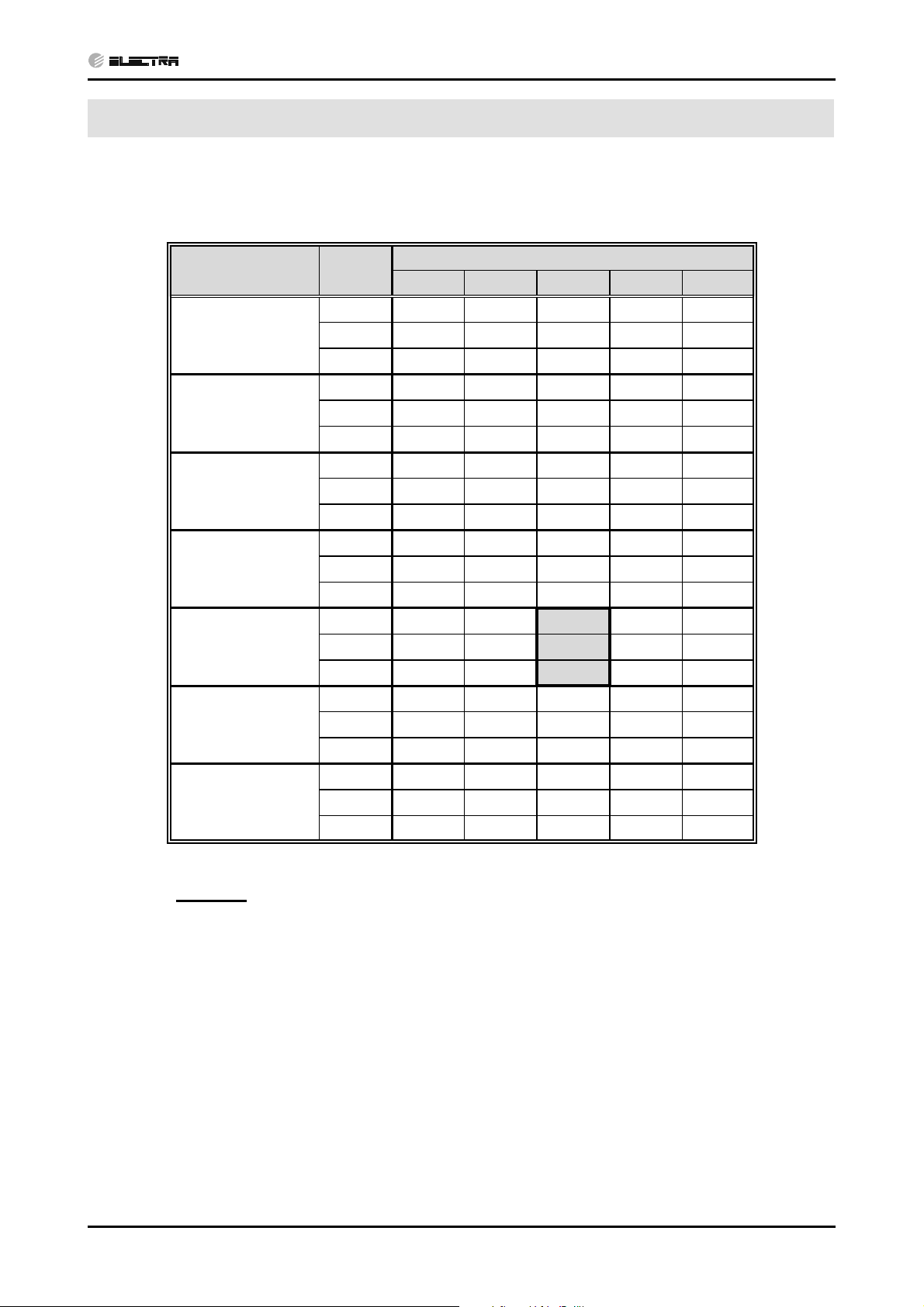
PERFORMANCE DATA & PRESSURE CURVES
CONTENT
5. PERFORMANCE DATA & PRESSURE CURVES
5.1 Alpha9 SP/CSP9 R22
5.1.1 Cooling Mode at 7.5m Tubing Connection.
230V : Indoor Fan at High Speed.
o
Entering Air DB
OD Coil(oC)
15
20
25
30
35
40
46
Data
Entering Air WB/DB ID Coil(
15/21 17/24 19/27 21/29 23/32
TC 2.71 2.81 2.87 2.94 2.98
SC 1.89 1.97 2.05 2.10 2.14
PI 0.67 0.67 0.67 0.67 0.67
TC 2.62 2.76 2.85 2.92 2.98
SC 1.85 1.95 2.04 2.09 2.13
PI 0.72 0.73 0.73 0.73 0.73
TC 2.48 2.68 2.82 2.90 2.97
SC 1.81 1.92 2.02 2.08 2.12
PI 0.78 0.79 0.79 0.80 0.80
TC 2.32 2.53 2.73 2.82 2.91
SC 1.75 1.86 1.98 2.03 2.07
PI 0.84 0.86 0.86 0.87 0.88
TC 2.15 2.33 2.57 2.70 2.83
SC 1.66 1.78 1.93 1.99 2.02
PI 0.91 0.93 0.94 0.95 0.95
TC 1.95 2.13 2.32 2.54 2.67
SC 1.57 1.69 1.83 1.88 1.92
PI 0.98 1.00 1.01 1.03 1.04
TC 1.69 1.85 2.04 2.25 2.42
SC 1.44 1.55 1.66 1.72 1.76
PI 1.07 1.09 1.11 1.13 1.14
C)
SM ASP 1-E.2 GB
LEGEND
TC – Total Cooling Capacity, kW
SC – Sensible Capacity, kW
PI – Power Input, kW
WB – Wet Bulb Temp., (oC)
DB – Dry Bulb Temp., (
ID – Indoor
OD – Outdoor
(1) Marked area is below standard operating limits. For operating in low ambient
conditions, an A.S.K Kit is required.
o
C)
5-1
Page 21
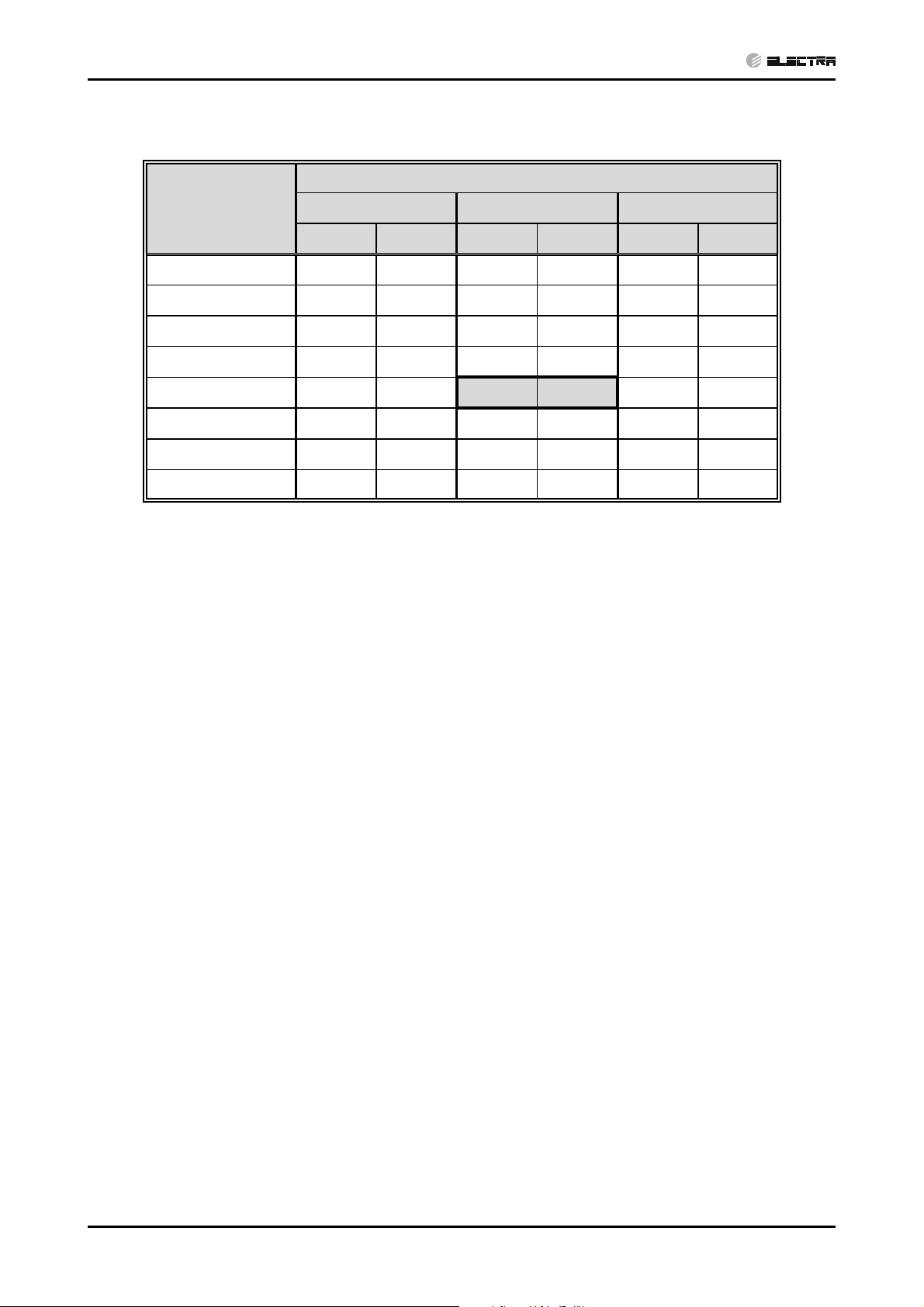
PERFORMANCE DATA & PRESSURE CURVES
CONTENT
5.1.2 Heating
ENTERING AIR DB ID COIL(OC)
ENTERING WB
OD COIL(oC)
15 20 25
TH Pl TH Pl TH Pl
-10 1.47 0.68 1.41 0.72 1.36 0.76
-7 1.58 0.70 1.53 0.74 1.47 0.78
-2 1.68 0.71 1.62 0.75 1.57 0.79
2 2.04 0.74 1.96 0.79 1.88 0.83
6 2.88 0.79 2.80 0.85 2.70 0.90
10 3.14 0.84 3.05 0.90 2.97 0.96
15 3.39 0.88 3.30 0.94 3.22 1.00
20 3.57 0.90 3.49 0.98 3.39 1.05
LEGEND
TH – Total Heating Capacity, kW
PI – Power Input, kW
WB – Wet Bulb Temp., (oC)
DB – Dry Bulb Temp., (oC)
ID – Indoor
OD – Outdoor
5-2
SM ASP 1-E.2 GB
Page 22
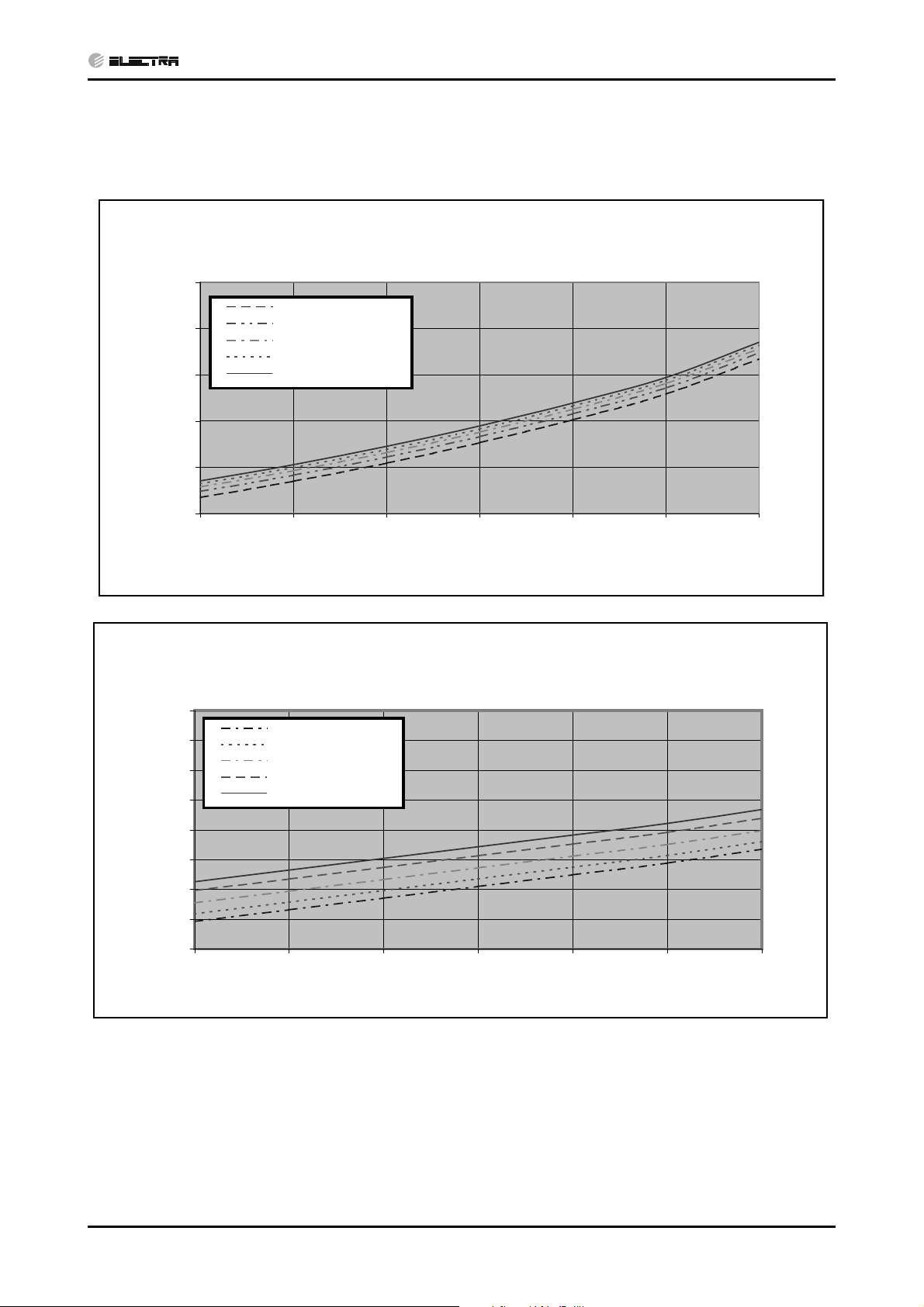
PERFORMANCE DATA & PRESSURE CURVES
CONTENT
5.2 Model: Alpha9 SP/CSP9 R22
5.2.1 Cooling
Discharge Pressure VS.Outdoor Temp
30
15/21(WB/DB ºC)
26
22
18
14
17/24(WB/DB ºC)
19/27(WB/DB ºC)
21/29(WB/DB ºC)
23/32(WB/DB ºC)
10
Discharge Pressure (Bar[g])
15 20 25 30 35 40 46
Outdoor Temp.(DB oC )
Suction Pressure VS.Outdoor Temp
7.0
6.5
6.0
5.5
5.0
4.5
4.0
3.5
15/21(WB/DB ºC)
17/24(WB/DB ºC)
19/27(WB/DB ºC)
21/29(WB/DB ºC)
23/32(WB/DB ºC)
Suction Pressure (Bar[g])
3.0
15 20 25 30 35 40 46
Outdoor Temp.(DB oC )
SM ASP 1-E.2 GB
5-3
Page 23
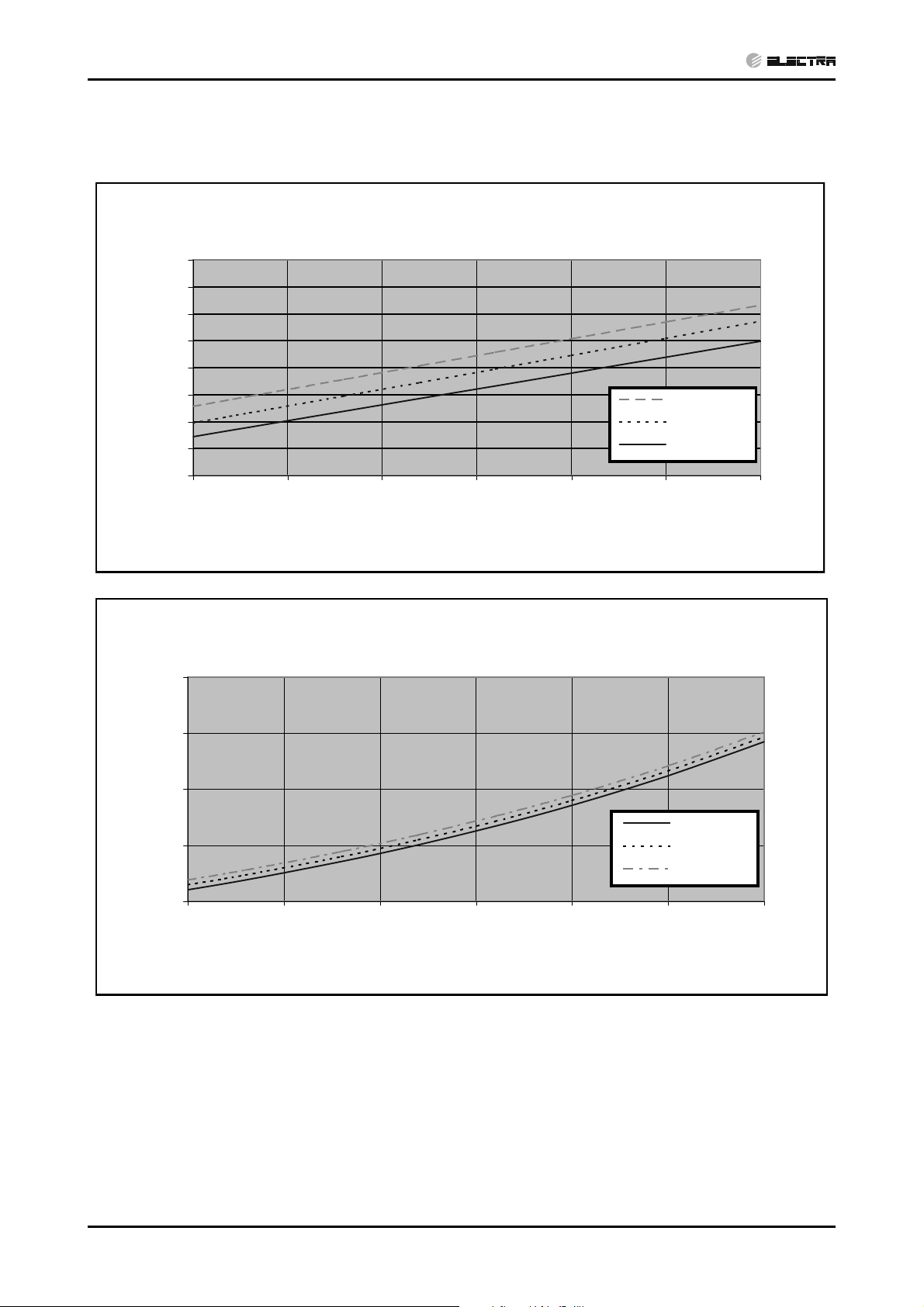
PERFORMANCE DATA & PRESSURE CURVES
CONTENT
5.2.2 Heating
Discharge Pressure VS.Outdoor Temp
26
24
22
20
18
16
14
12
10
Discharge Pressure(Bar[g])
-10 -5 0 5 10 15 20
25 DB (ºC)
20 DB (ºC)
15 DB (ºC)
Outdoor Temp.( WB oC )
Suction Pressure VS.Outdoor Temp
6.0
5.0
4.0
15 DB (ºC)
3.0
Suction Pressure(Bar[g])
2.0
-10 -5 0 5 10 15 20
20 DB (ºC)
25 DB (ºC)
Outdoor Temp.( WB oC )
5-4
SM ASP 1-E.2 GB
Page 24
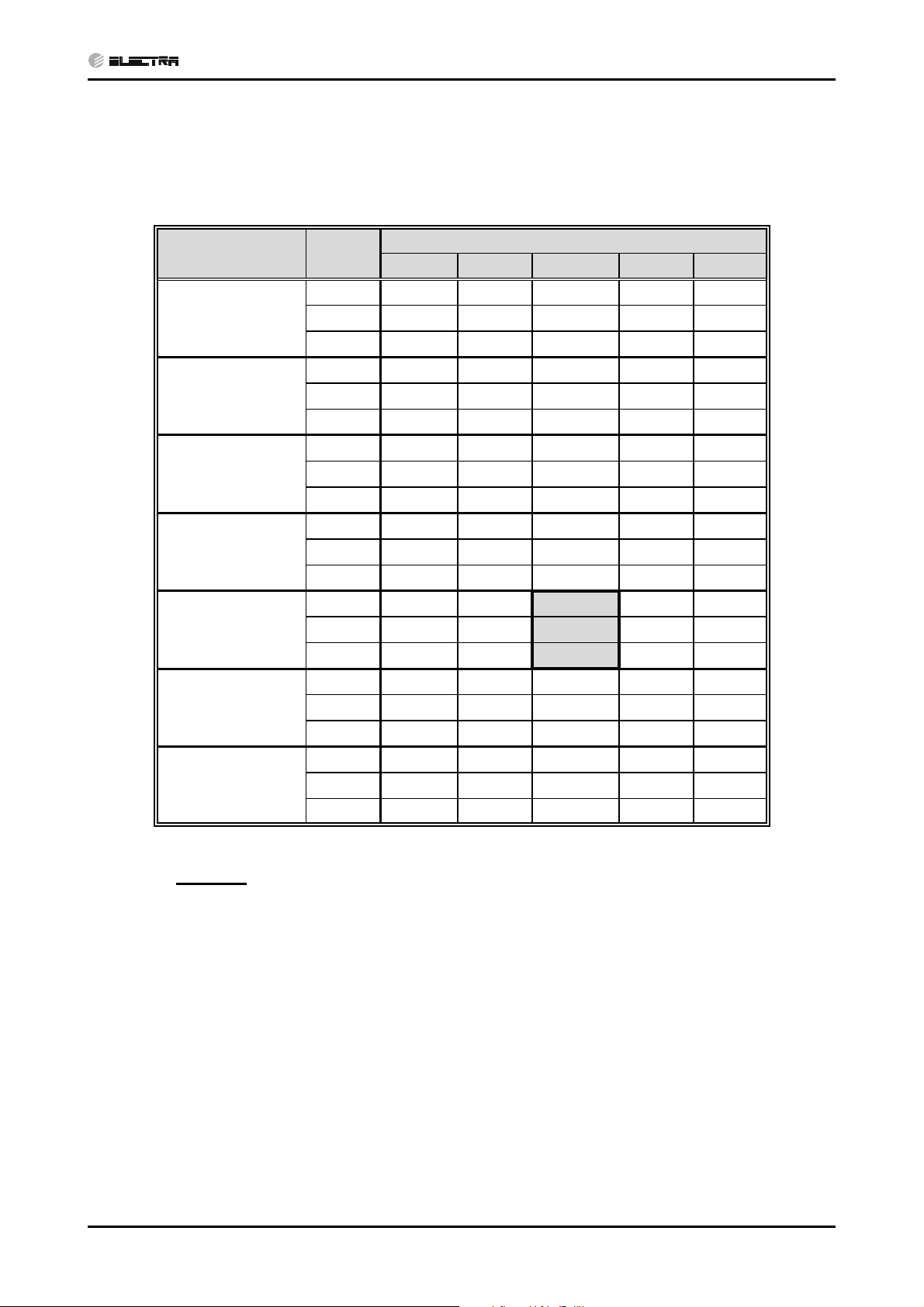
PERFORMANCE DATA & PRESSURE CURVES
CONTENT
5.3 Alpha12 SP/CSP12 R22
5.3.1 Cooling Mode at 7.5m Tubing Connection.
230V : Indoor Fan at High Speed.
Entering Air DB
OD Coil(oC)
15
20
25
30
35
40
46
Data
TC 3.37 3.49 3.58 3.66 3.72
SC 2.35 2.45 2.55 2.61 2.66
PI 0.81 0.81 0.81 0.81 0.82
TC 3.26 3.44 3.55 3.63 3.71
SC 2.30 2.43 2.53 2.60 2.65
PI 0.88 0.88 0.88 0.89 0.89
TC 3.09 3.33 3.51 3.61 3.70
SC 2.24 2.38 2.51 2.58 2.63
PI 0.95 0.95 0.96 0.97 0.97
TC 2.89 3.14 3.40 3.52 3.62
SC 2.17 2.31 2.46 2.53 2.58
PI 1.02 1.04 1.05 1.06 1.06
TC 2.67 2.90 3.20 3.36 3.52
SC 2.07 2.22 2.40 2.47 2.52
PI 1.10 1.12 1.14 1.15 1.16
TC 2.43 2.65 2.89 3.16 3.32
SC 1.95 2.10 2.27 2.34 2.39
PI 1.19 1.21 1.23 1.24 1.26
TC 2.11 2.31 2.54 2.80 3.02
SC 1.79 1.92 2.07 2.14 2.19
PI 1.30 1.32 1.35 1.37 1.38
Entering Air WB/DB ID Coil(
15/21 17/24 19/27 21/29 23/32
o
C)
SM ASP 1-E.2 GB
LEGEND
TC – Total Cooling Capacity, kW
SC – Sensible Capacity, kW
PI – Power Input, kW
WB – Wet Bulb Temp., (oC)
DB – Dry Bulb Temp., (oC)
ID – Indoor
OD – Outdoor
(1) Marked area is below standard operating limits. For operating in low ambient
conditions, an A.S.K Kit is required.
5-5
Page 25
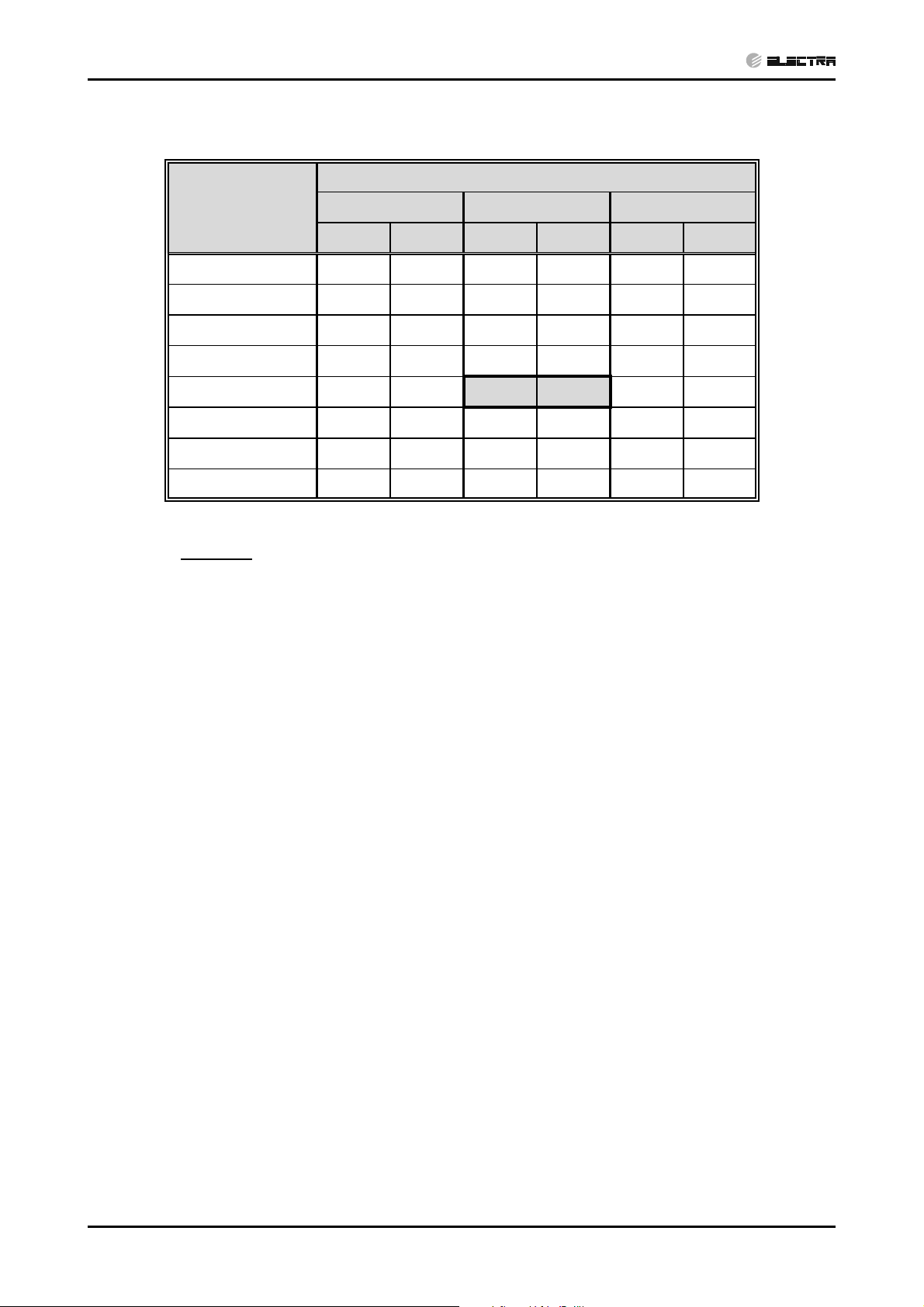
PERFORMANCE DATA & PRESSURE CURVES
CONTENT
5.3.2 Heating
ENTERING AIR DB ID COIL(
ENTERING WB
o
OD COIL(
C)
15 20 25
TH Pl TH Pl TH Pl
-10 1.84 0.85 1.77 0.90 1.70 0.95
-7 1.98 0.87 1.91 0.92 1.84 0.97
-2 2.10 0.88 2.03 0.93 1.96 0.99
2 2.56 0.92 2.45 0.98 2.35 1.04
6 3.61 0.99 3.50 1.06 3.38 1.13
10 3.92 1.05 3.82 1.12 3.71 1.20
15 4.24 1.09 4.13 1.18 4.03 1.25
20 4.46 1.12 4.36 1.22 4.24 1.31
LEGEND
TH – Total Heating Capacity, kW
PI – Power Input, kW
WB – Wet Bulb Temp., (oC)w
DB – Dry Bulb Temp., (oC)
ID – Indoor
OD – Outdoor
O
C)
5-6
SM ASP 1-E.2 GB
Page 26
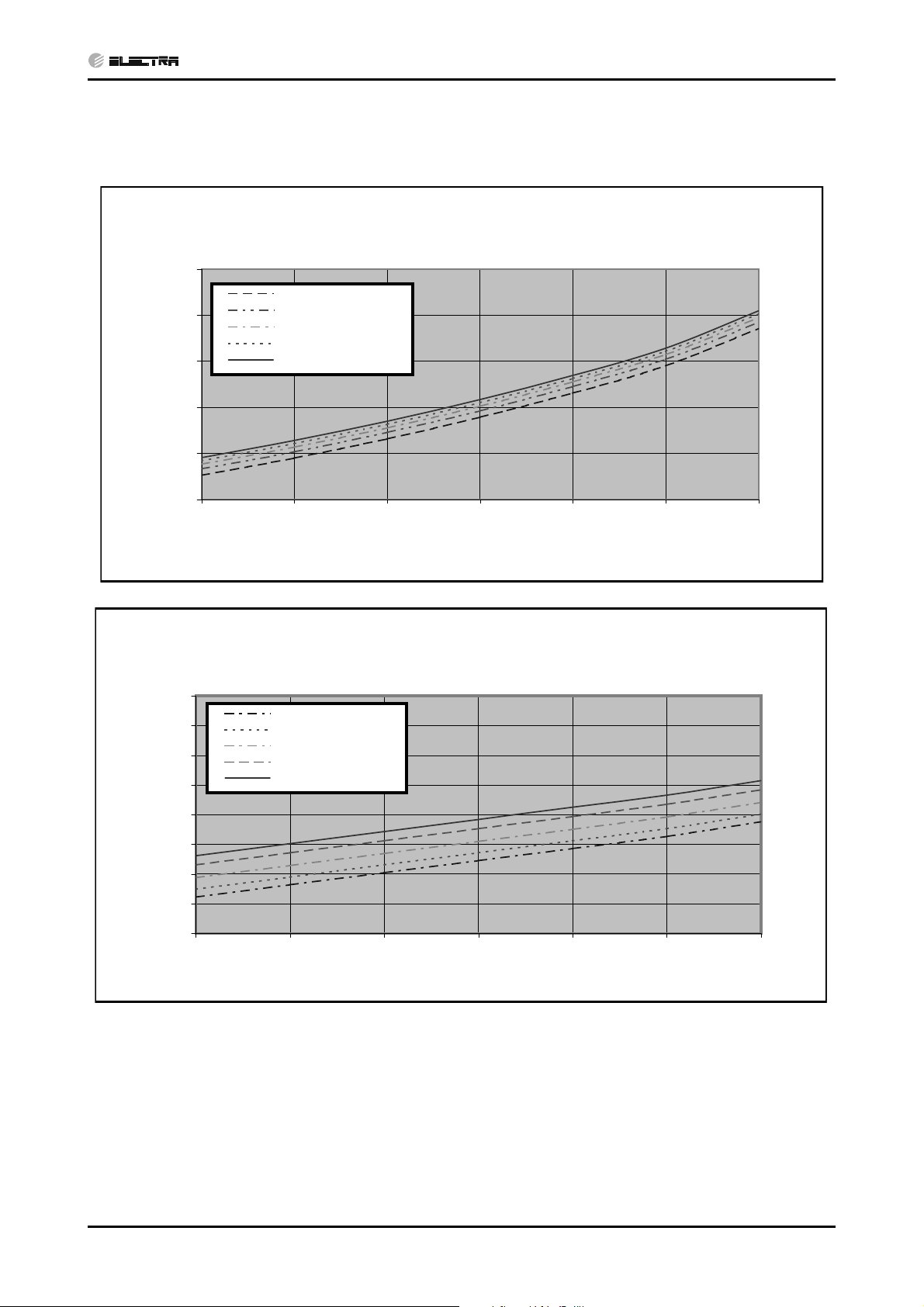
5.4 Alpha12 SP/CSP12 R22
CONTENT
5.4.1 Cooling
Discharge Pressure VS.Outdoor Temp
30
15/21(WB/DB ºC)
26
22
18
14
10
Discharge Pressure (Bar[g])
15 20 25 30 35 40 46
17/24(WB/DB ºC)
19/27(WB/DB ºC)
21/29(WB/DB ºC)
23/32(WB/DB ºC)
Outdoor Temp.(DB oC )
PERFORMANCE DATA & PRESSURE CURVES
Suction Pressure VS.Outdoor Temp
7.0
6.5
6.0
5.5
5.0
4.5
4.0
3.5
15/21(WB/DB ºC)
17/24(WB/DB ºC)
19/27(WB/DB ºC)
21/29(WB/DB ºC)
23/32(WB/DB ºC)
Suction Pressure (Bar[g])
3.0
15 20 25 30 35 40 46
Outdoor Temp.(DB oC )
SM ASP 1-E.2 GB
5-7
Page 27
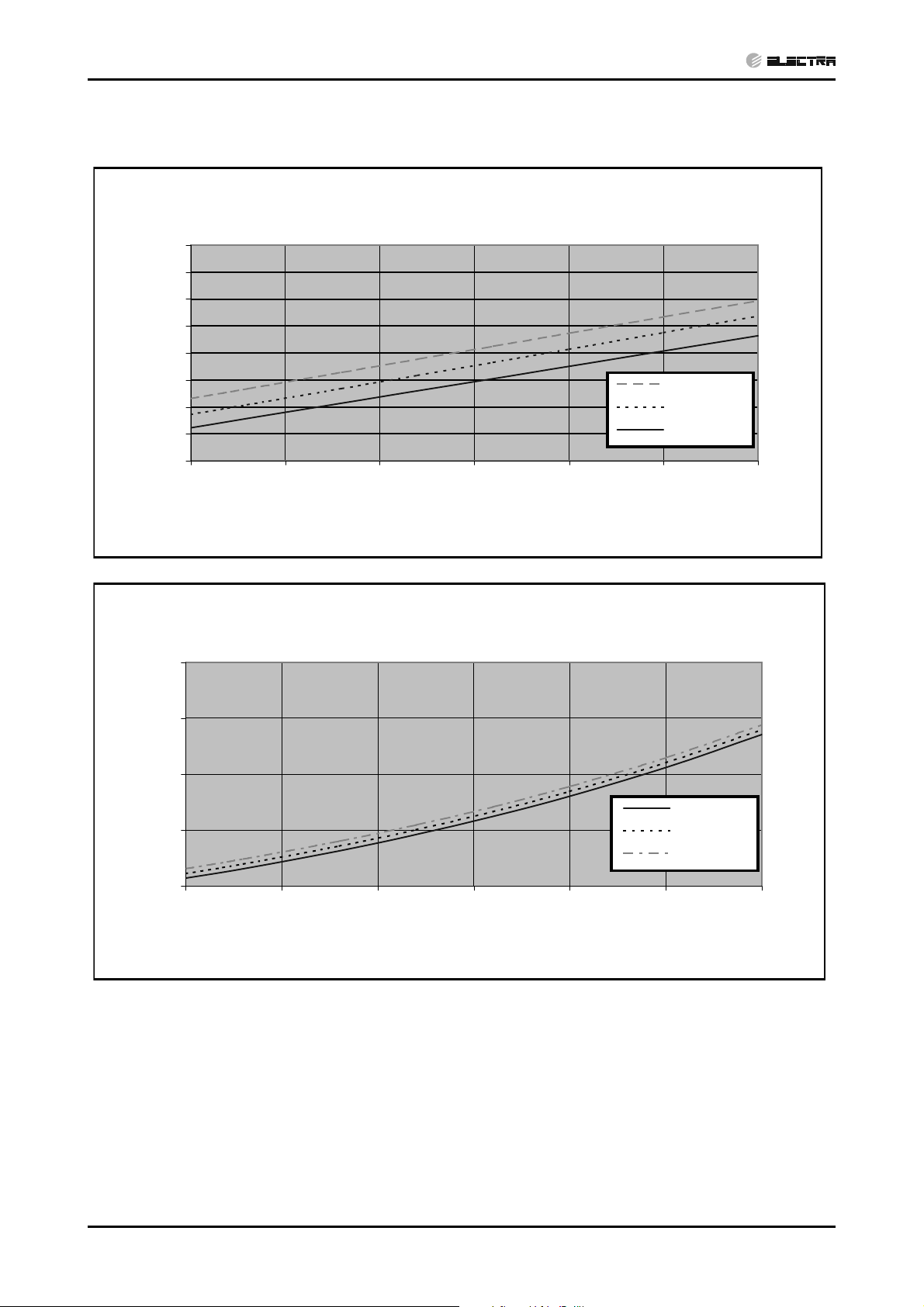
PERFORMANCE DATA & PRESSURE CURVES
CONTENT
5.4.2 Heating
Discharge Pressure VS.Outdoor Temp
26
24
22
20
18
16
14
12
10
Discharge Pressure(Bar[g])
-10 -5 0 5 10 15 20
25 DB (ºC)
20 DB (ºC)
15 DB (ºC)
Outdoor Temp.( WB oC )
Suction Pressure VS.Outdoor Temp
6.0
5.0
4.0
3.0
Suction Pressure(Bar[g])
2.0
-10 -5 0 5 10 15 20
Outdoor Temp.( WB oC )
15 DB (ºC)
20 DB (ºC)
25 DB (ºC)
5-8
SM ASP 1-E.2 GB
Page 28
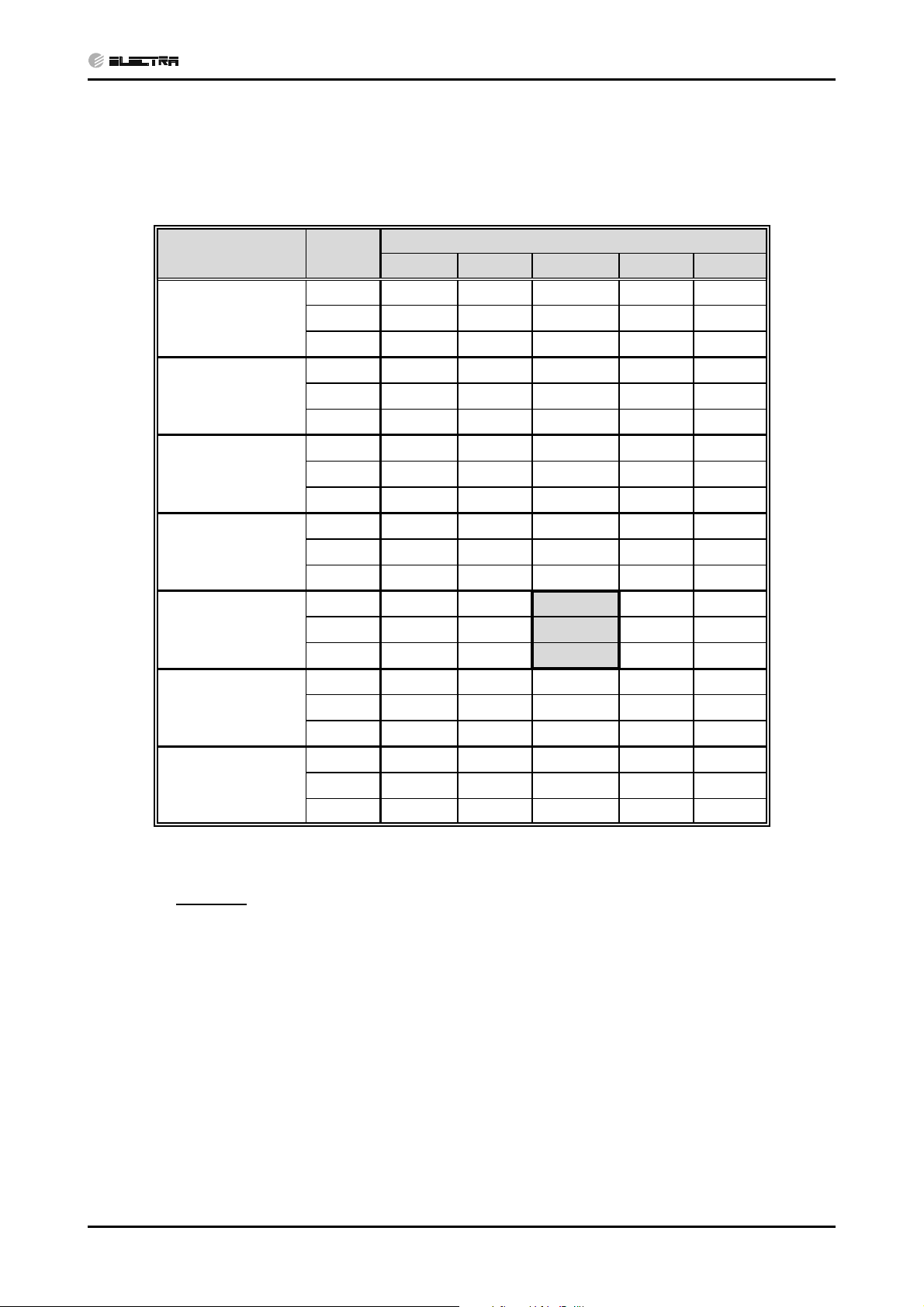
PERFORMANCE DATA & PRESSURE CURVES
CONTENT
5.5 Alpha9 SP EU/CSP9 EU R410A
5.5.1 Cooling Mode at 7.5m Tubing Connection.
230V : Indoor Fan at High Speed.
Entering Air DB
OD Coil(oC)
15
20
25
30
35
40
46
Data
TC 2.69 2.78 2.85 2.92 2.96
SC 1.87 1.95 2.03 2.08 2.12
PI 0.63 0.63 0.63 0.63 0.64
TC 2.60 2.74 2.83 2.89 2.96
SC 1.83 1.93 2.01 2.07 2.11
PI 0.69 0.69 0.69 0.69 0.69
TC 2.46 2.66 2.79 2.88 2.95
SC 1.79 1.90 2.00 2.06 2.09
PI 0.74 0.75 0.75 0.76 0.76
TC 2.30 2.51 2.71 2.80 2.89
SC 1.73 1.84 1.96 2.01 2.05
PI 0.80 0.81 0.82 0.82 0.83
TC 2.13 2.31 2.55 2.68 2.80
SC 1.65 1.76 1.91 1.97 2.00
PI 0.86 0.88 0.89 0.90 0.90
TC 1.94 2.11 2.30 2.52 2.65
SC 1.55 1.67 1.81 1.86 1.90
PI 0.93 0.94 0.96 0.97 0.98
TC 1.68 1.84 2.02 2.23 2.41
SC 1.43 1.53 1.65 1.70 1.74
PI 1.02 1.03 1.05 1.07 1.08
Entering Air WB/DB ID Coil(
15/21 17/24 19/27 21/29 23/32
o
C)
SM ASP 1-E.2 GB
LEGEND
TC – Total Cooling Capacity, kW
SC – Sensible Capacity, kW
PI – Power Input, kW
WB – Wet Bulb Temp., (oC)
DB – Dry Bulb Temp., (oC)
ID – Indoor
OD – Outdoor
(1) Marked area is below standard operating limits. For operating in low ambient
conditions, an A.S.K Kit is required
5-9
Page 29
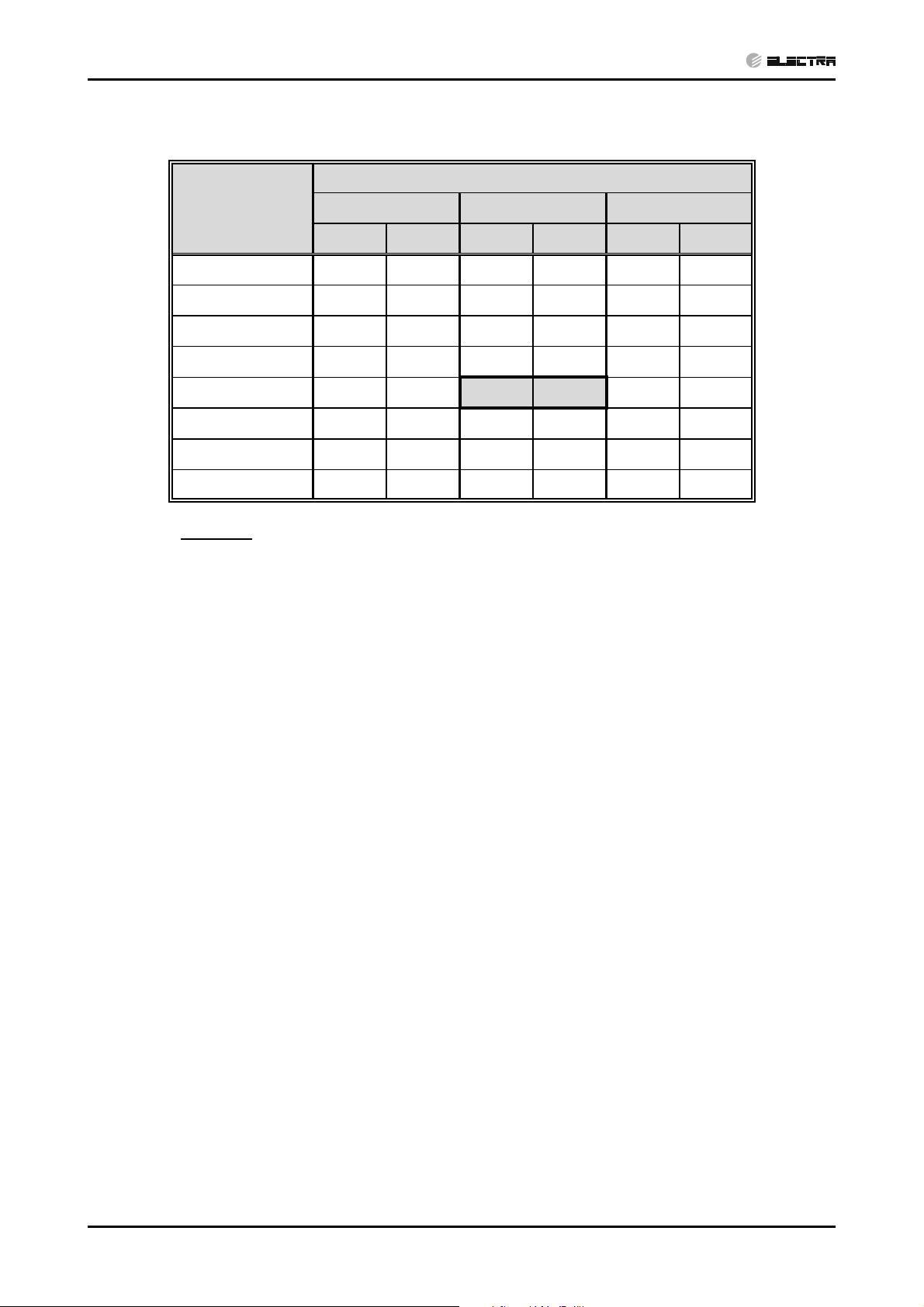
PERFORMANCE DATA & PRESSURE CURVES
CONTENT
5.5.2 Heating
ENTERING AIR DB ID COIL(OC)
ENTERING WB
OD COIL(oC)
15 20 25
TH Pl TH Pl TH Pl
-10 1.39 0.66 1.34 0.70 1.29 0.73
-7 1.50 0.67 1.44 0.71 1.39 0.75
-2 1.59 0.68 1.54 0.72 1.48 0.76
2 1.93 0.71 1.86 0.76 1.78 0.80
6 2.73 0.77 2.65 0.82 2.56 0.87
10 2.97 0.81 2.89 0.87 2.81 0.93
15 3.21 0.84 3.13 0.91 3.05 0.97
20 3.38 0.87 3.30 0.94 3.21 1.02
LEGEND
TH – Total Heating Capacity, kW
PI – Power Input, kW
WB – Wet Bulb Temp., (oC)
DB – Dry Bulb Temp., (oC)
ID – Indoor
OD – Outdoor
5-10
SM ASP 1-E.2 GB
Page 30
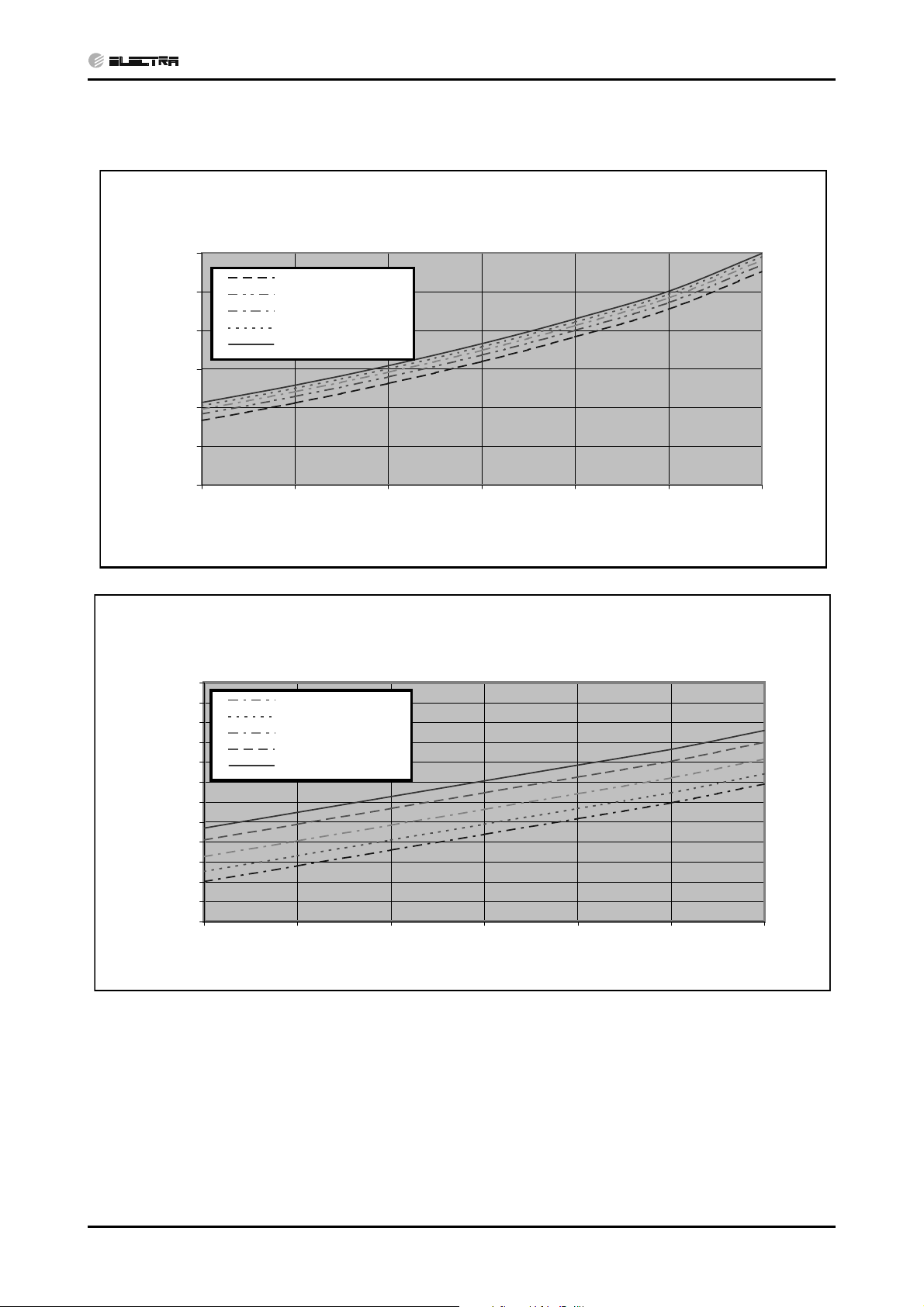
PERFORMANCE DATA & PRESSURE CURVES
CONTENT
5.6 Model: Alpha9 SP EU/CSP9 EU R410A
5.6.1 Cooling
Discharge Pressure VS.Outdoor Temp
40
35
30
25
20
15
10
Discharge Pressure (Bar[g])
15 20 25 30 35 40 46
15/21(WB/DB ºC)
17/24(WB/DB ºC)
19/27(WB/DB ºC)
21/29(WB/DB ºC)
23/32(WB/DB ºC)
Outdoor Temp.(DB oC )
Suction Pressure VS.Outdoor Temp
12.0
11.5
11.0
10.5
10.0
9.5
9.0
8.5
8.0
7.5
7.0
6.5
Suction Pressure (Bar[g])
6.0
15 20 25 30 35 40 46
15/21(WB/DB ºC)
17/24(WB/DB ºC)
19/27(WB/DB ºC)
21/29(WB/DB ºC)
23/32(WB/DB ºC)
Outdoor Temp.(DB oC )
SM ASP 1-E.2 GB
5-11
Page 31

PERFORMANCE DATA & PRESSURE CURVES
CONTENT
5.6.2 Heating
Discharge Pressure VS.Outdoor Temp
34
32
30
28
26
24
22
20
18
16
14
Discharge Pressure(Bar[g])
-10 -5 0 5 10 15 20
Outdoor Temp.( WB oC )
25 DB (ºC)
20 DB (ºC)
15 DB (ºC)
Suction Pressure(Bar[g])
Suction Pressure VS.Outdoor Temp
10.0
9.0
8.0
7.0
6.0
5.0
4.0
3.0
-10 -5 0 5 10 15 20
15 DB (ºC)
20 DB (ºC)
25 DB (ºC)
Outdoor Temp.( WB oC )
5-12
SM ASP 1-E.2 GB
Page 32

PERFORMANCE DATA & PRESSURE CURVES
CONTENT
5.7 Model: Alpha12 SP EU/CSP12 EU R410A
5.7.1 Cooling Mode at 7.5m Tubing Connection.
230V : Indoor Fan at High Speed.
Entering Air DB
OD Coil(oC)
15
20
25
30
35
40
46
Data
15/21 17/24 19/27 21/29 23/32
TC 3.48 3.60 3.69 3.77 3.83
SC 2.53 2.64 2.74 2.81 2.86
PI 0.82 0.82 0.83 0.83 0.83
TC 3.37 3.55 3.66 3.75 3.83
SC 2.48 2.61 2.72 2.80 2.85
PI 0.89 0.90 0.90 0.90 0.91
TC 3.18 3.44 3.61 3.72 3.81
SC 2.41 2.56 2.70 2.78 2.83
PI 0.97 0.97 0.98 0.98 0.99
TC 2.98 3.24 3.50 3.63 3.73
SC 2.34 2.48 2.64 2.72 2.77
PI 1.04 1.06 1.07 1.07 1.08
TC 2.76 2.99 3.30 3.47 3.63
SC 2.22 2.38 2.58 2.65 2.71
PI 1.12 1.14 1.16 1.17 1.18
TC 2.51 2.73 2.98 3.26 3.42
SC 2.09 2.25 2.44 2.52 2.57
PI 1.21 1.23 1.25 1.27 1.28
TC 2.18 2.38 2.62 2.89 3.11
SC 1.93 2.07 2.23 2.30 2.35
PI 1.32 1.34 1.37 1.39 1.41
Entering Air WB/DB ID Coil(
o
C)
SM ASP 1-E.2 GB
LEGEND
TC – Total Cooling Capacity, kWv
SC – Sensible Capacity, kW
PI – Power Input, kW
WB – Wet Bulb Temp., (oC)
DB – Dry Bulb Temp., (oC)
ID – Indoor
OD – Outdoor
(1) Marked area is below standard operating limits. For operating in low ambient
conditions, refer to Optional Accessories (Chapter 15).
5-13
Page 33

PERFORMANCE DATA & PRESSURE CURVES
CONTENT
5.7.2 Heating
ENTERING AIR DB ID COIL(
ENTERING WB
OD COIL(oC)
15 20 25
TH Pl TH Pl TH Pl
-10 1.79 0.84 1.72 0.89 1.65 0.94
-7 1.92 0.86 1.85 0.91 1.79 0.96
-2 2.04 0.87 1.97 0.92 1.90 0.98
2 2.48 0.91 2.38 0.97 2.28 1.03
6 3.50 0.98 3.40 1.05 3.28 1.12
10 3.81 1.04 3.71 1.11 3.60 1.18
15 4.11 1.08 4.01 1.17 3.91 1.24
20 4.34 1.11 4.23 1.21 4.11 1.30
LEGEND
TH – Total Heating Capacity, kW
PI – Power Input, kW
WB – Wet Bulb Temp., (oC)
DB – Dry Bulb Temp., (oC)
ID – Indoor
OU – Outdoor
O
C)
5-14
SM ASP 1-E.2 GB
Page 34

PERFORMANCE DATA & PRESSURE CURVES
CONTENT
5.8. Model: Alpha12 SP EU/CSP12 EU R410A
5.8.1 Cooling
Discharge Pressure VS.Outdoor Temp
40
35
30
25
20
15
10
Discharge Pressure (Bar[g])
15 20 25 30 35 40 46
15/21(WB/DB ºC)
17/24(WB/DB ºC)
19/27(WB/DB ºC)
21/29(WB/DB ºC)
23/32(WB/DB ºC)
Outdoor Temp.(DB oC )
Suction Pressure VS.Outdoor Temp
12.0
11.5
11.0
10.5
10.0
9.5
9.0
8.5
8.0
7.5
7.0
6.5
Suction Pressure (Bar[g])
6.0
15 20 25 30 35 40 46
15/21(WB/DB ºC)
17/24(WB/DB ºC)
19/27(WB/DB ºC)
21/29(WB/DB ºC)
23/32(WB/DB ºC)
Outdoor Temp.(DB oC )
SM ASP 1-E.2 GB
5-15
Page 35

PERFORMANCE DATA & PRESSURE CURVES
CONTENT
5.8.2 Heating.
Discharge Pressure VS.Outdoor Temp
36
34
32
30
28
26
24
22
20
18
16
Discharge Pressure(Bar[g])
-10 -5 0 5 10 15 20
Outdoor Temp.( WB oC )
25 DB (ºC)
20 DB (ºC)
15 DB (ºC)
Suction Pressure VS.Outdoor Temp
10.0
9.0
8.0
7.0
6.0
5.0
4.0
Suction Pressure(Bar[g])
3.0
-10 -5 0 5 10 15 20
15 DB (ºC)
20 DB (ºC)
25 DB (ºC)
Outdoor Temp.( WB oC )
5-16
SM ASP 1-E.2 GB
Page 36

PERFORMANCE DATA & PRESSURE CURVES
CONTENT
5.9 Model: Alpha9 SP ISR/CSP9 ISR R410A A1
5.9.1 Cooling Mode at 7.5m Tubing Connection.
230V : Indoor Fan at High Speed.
Entering Air DB
OD Coil(oC)
15
20
25
30
35
Entering Air WB/DB ID Coil(
o
C)
Data
15/21 17/24 19/27 21/29 23/32
TC 2.74 2.84 2.91 2.97 3.02
SC 1.99 2.07 2.15 2.21 2.25
PI 0.57 0.58 0.58 0.58 0.58
TC 2.65 2.79 2.88 2.95 3.01
SC 1.95 2.05 2.14 2.20 2.24
PI 0.62 0.63 0.63 0.63 0.63
TC 2.51 2.71 2.85 2.93 3.01
SC 1.90 2.01 2.12 2.19 2.23
PI 0.67 0.68 0.68 0.69 0.69
TC 2.35 2.55 2.76 2.86 2.94
SC 1.84 1.95 2.08 2.14 2.18
PI 0.73 0.74
TC 2.17 2.36
0.74
2.60
0.75 0.76
2.73 2.86
SC 1.75 1.87 2.03 2.09 2.13
PI 0.78 0.80
0.81
0.82 0.82
40
TC 1.98 2.15
2.35
SC 1.65 1.77 1.92 1.98 2.02
2.57 2.70
PI 0.85 0.86 0.87 0.88 0.89
TC 1.71 1.87 2.06 2.28 2.45
46
SC 1.52 1.63 1.75 1.81 1.85
PI 0.92 0.94 0.96 0.97 0.98
LEGEND
TC – Total Cooling Capacity, kWv
SC – Sensible Capacity, kW
PI – Power Input, kW
WB – Wet Bulb Temp., (oC)
DB – Dry Bulb Temp., (
ID – Indoor
OD – Outdoor
(1) Marked area is below standard operating limits. For operating in low ambient
conditions, refer to Optional Accessories (Chapter 15).
o
C)
SM ASP 1-E.2 GB
5-17
Page 37

PERFORMANCE DATA & PRESSURE CURVES
CONTENT
5.9.2 Heating
ENTERING AIR DB ID COIL(
ENTERING WB
OD COIL(oC)
15 20 25
TH Pl TH Pl TH Pl
-10 1.47 0.64 1.41 0.68 1.36 0.72
-7 1.58 0.66 1.53 0.69 1.47 0.73
-2 1.68 0.66 1.62 0.70 1.57 0.74
2 2.04 0.70 1.96 0.74 1.88 0.78
6 2.88 0.75 2.80 0.80 2.70 0.85
10 3.14 0.79 3.05 0.84 2.97 0.90
15 3.39 0.82 3.30 0.89 3.22 0.94
20 3.57 0.85 3.49 0.92 3.39 0.99
LEGEND
TH – Total Heating Capacity, kW
PI – Power Input, kW
WB – Wet Bulb Temp., (oC)
DB – Dry Bulb Temp., (oC)
ID – Indoor
OU – Outdoor
O
C)
5-18
SM ASP 1-E.2 GB
Page 38

PERFORMANCE DATA & PRESSURE CURVES
CONTENT
5.10. Model: Alpha9 SP ISR/CSP9 ISR R410A A1
5.10.1 Cooling
Discharge Pressure VS.Outdoor Temp
40
35
30
25
20
15
10
Discharge Pressure (Bar[g])
15 20 25 30 35 40 46
15/21(WB/DB ºC)
17/24(WB/DB ºC)
19/27(WB/DB ºC)
21/29(WB/DB ºC)
23/32(WB/DB ºC)
Outdoor Temp.(DB oC )
Suction Pressure VS.Outdoor Temp
12.0
11.5
11.0
10.5
10.0
9.5
9.0
8.5
8.0
7.5
7.0
6.5
Suction Pressure (Bar[g])
6.0
15 20 25 30 35 40 46
15/21(WB/DB ºC)
17/24(WB/DB ºC)
19/27(WB/DB ºC)
21/29(WB/DB ºC)
23/32(WB/DB ºC)
Outdoor Temp.(DB oC )
SM ASP 1-E.2 GB
5-19
Page 39

PERFORMANCE DATA & PRESSURE CURVES
CONTENT
5.10.2 Heating.
Discharge Pressure VS.Outdoor Temp
38
36
34
32
30
28
26
24
22
20
18
Discharge Pressure(Bar[g])
-10 -5 0 5 10 15 20
Outdoor Temp.( WB oC )
25 DB (ºC)
20 DB (ºC)
15 DB (ºC)
Suction Pressure VS.Outdoor Temp
10.0
9.0
8.0
7.0
6.0
5.0
4.0
Suction Pressure(Bar[g])
3.0
-10 -5 0 5 10 15 20
15 DB (ºC)
20 DB (ºC)
25 DB (ºC)
Outdoor Temp.( WB oC )
5-20
SM ASP 1-E.2 GB
Page 40

PERFORMANCE DATA & PRESSURE CURVES
CONTENT
5.11 Model: Alpha12 SP ISR/CSP12 ISR R410A A1
5.11.1 Cooling Mode at 7.5m Tubing Connection.
230V : Indoor Fan at High Speed.
Entering Air DB
OD Coil(oC)
Data
15/21 17/24 19/27 21/29 23/32
Entering Air WB/DB ID Coil(
o
C)
TC 3.58 3.71 3.80 3.89 3.95
15
SC 2.50 2.60 2.71 2.77 2.82
PI 0.79 0.79 0.79 0.79 0.80
TC 3.47 3.65 3.77 3.86 3.94
20
SC 2.45 2.58 2.69 2.77 2.82
PI 0.85 0.86 0.86 0.86 0.87
TC 3.28 3.54 3.72 3.84 3.93
25
SC 2.39 2.53 2.67 2.75 2.80
PI 0.92 0.93 0.94 0.94 0.95
TC 3.07 3.34 3.61 3.74 3.85
30
SC 2.31 2.46 2.61 2.69 2.74
PI 1.00 1.01 1.02 1.03 1.04
TC 2.84 3.08 3.40 3.57 3.74
35
SC 2.20 2.35 2.55 2.62 2.68
PI 1.07 1.09 1.11 1.12 1.12
TC 2.58 2.81 3.07 3.35 3.53
40
SC 2.07 2.23 2.41 2.49 2.54
PI 1.16 1.18 1.20 1.21 1.22
TC 2.24 2.45 2.69 2.98 3.21
46
SC 1.91 2.04 2.20 2.28 2.33
PI 1.27 1.29 1.31 1.33 1.35
SM ASP 1-E.2 GB
LEGEND
TC – Total Cooling Capacity, kWv
SC – Sensible Capacity, kW
PI – Power Input, kW
WB – Wet Bulb Temp., (oC)
DB – Dry Bulb Temp., (oC)
ID – Indoor
OD – Outdoor
(1) Marked area is below standard operating limits. For operating in low ambient
conditions, refer to Optional Accessories (Chapter 15).
5-21
Page 41

PERFORMANCE DATA & PRESSURE CURVES
CONTENT
5.11.2 Heating
ENTERING AIR DB ID COIL(OC)
15 20 25
ENTERING WB
o
OD COIL(
C)
TH Pl TH Pl TH Pl
-10 1.89 0.93 1.82 0.99 1.75 1.04
-7 2.03 0.95 1.96 1.00 1.89 1.06
-2 2.16 0.96 2.09 1.02 2.02 1.08
2 2.63 1.01
6 3.71 1.08 3.60 1.16 3.47 1.23
10 4.03 1.14
15 4.36 1.19 4.25 1.29 4.14 1.37
20 4.59 1.23 4.48 1.33 4.36 1.44
LEGEND
TH – Total Heating Capacity, kW
PI – Power Input, kW
WB – Wet Bulb Temp., (oC)
DB – Dry Bulb Temp., (oC)
ID – Indoor
OU – Outdoor
2.52 1.07
3.92 1.22
2.41 1.14
3.82 1.31
5-22
SM ASP 1-E.2 GB
Page 42

PERFORMANCE DATA & PRESSURE CURVES
CONTENT
5.12. Model: Alpha12 SP ISR/CSP12 ISR R410A A1
5.12.1 Cooling
Discharge Pressure VS.Outdoor Temp
40
35
30
25
20
15
10
Discharge Pressure (Bar[g])
15 20 25 30 35 40 46
15/21(WB/DB ºC)
17/24(WB/DB ºC)
19/27(WB/DB ºC)
21/29(WB/DB ºC)
23/32(WB/DB ºC)
Outdoor Temp.(DB oC )
Suction Pressure VS.Outdoor Temp
12.0
11.5
11.0
10.5
10.0
9.5
9.0
8.5
8.0
7.5
7.0
6.5
Suction Pressure (Bar[g])
6.0
15 20 25 30 35 40 46
15/21(WB/DB ºC)
17/24(WB/DB ºC)
19/27(WB/DB ºC)
21/29(WB/DB ºC)
23/32(WB/DB ºC)
Outdoor Temp.(DB oC )
SM ASP 1-E.2 GB
5-23
Page 43

PERFORMANCE DATA & PRESSURE CURVES
CONTENT
5.12.2 Heating.
Discharge Pressure VS.Outdoor Temp
38
36
34
32
30
28
26
24
22
20
18
Discharge Pressure(Bar[g])
-10 -5 0 5 10 15 20
Outdoor Temp.( WB oC )
25 DB (ºC)
20 DB (ºC)
15 DB (ºC)
Suction Pressure VS.Outdoor Temp
10.0
9.0
8.0
7.0
6.0
5.0
4.0
Suction Pressure(Bar[g])
3.0
-10 -5 0 5 10 15 20
15 DB (ºC)
20 DB (ºC)
25 DB (ºC)
Outdoor Temp.( WB oC )
5-24
SM ASP 1-E.2 GB
Page 44

PERFORMANCE DATA & PRESSURE CURVES
CONTENT
5.13 Model: Alpha SP 9 R410A A2 ISR / CSP 9 R410A A2 ISR
5.13.1 Cooling Mode at 7.5m Tubing Connection.
230V : Indoor Fan at High Speed.
Entering Air
DB OD Coil(oC)
Data
o
Entering Air WB/DB ID Coil(
C)
15/21 17/24 19/27 21/29 23/32
TC 2.90 3.00 3.07 3.15 3.19
15
SC 2.10 2.19 2.27 2.33 2.37
PI 0.57 0.57 0.57 0.57 0.57
TC 2.80 2.96 3.05 3.12 3.19
20
SC 2.05 2.17 2.26 2.32 2.36
PI 0.62 0.62 0.62 0.62 0.62
TC 2.65 2.86 3.01 3.10 3.18
25
SC 2.00 2.12 2.24 2.30 2.35
PI 0.67 0.67 0.67 0.68 0.68
TC 2.48 2.70 2.92 3.02 3.11
30
SC 1.94 2.06 2.19 2.25 2.30
PI 0.72 0.73
0.73
0.74 0.75
TC 2.30 2.49
35
SC 1.84 1.98 2.14 2.20 2.24
PI 0.77 0.79
TC 2.09 2.27
40
SC 1.74 1.87 2.02 2.09 2.13
PI 0.84 0.85 0.86 0.87 0.88
TC 1.81 1.98 2.18 2.41 2.59
46
SC 1.60 1.71 1.85 1.91 1.95
PI 0.91 0.93 0.95 0.96 0.97
LEGEND
TC – Total Cooling Capacity, kWv
SC – Sensible Capacity, kW
PI – Power Input, kW
WB – Wet Bulb Temp., (oC)
DB – Dry Bulb Temp., (oC)
ID – Indoor
OD – Outdoor
2.75
0.80
2.48
2.89 3.02
0.81 0.81
2.71 2.85
SM ASP 1-E.2 GB
(1) Marked area is below standard operating limits. For operating in low ambient
conditions, refer to Optional Accessories (Chapter 15).
5-25
Page 45

PERFORMANCE DATA & PRESSURE CURVES
CONTENT
5.13.2 Heating
ENTERING AIR DB ID COIL(OC)
15 20 25
ENTERING WB
o
OD COIL(
C)
-10 1.39 0.64 1.34 0.68 1.29 0.72
-7 1.50 0.66 1.44 0.69 1.39 0.73
-2 1.59 0.66 1.54 0.70 1.48 0.74
2 1.93 0.70
6 2.73 0.75 2.65 0.80 2.56 0.85
10 2.97 0.79
15 3.21 0.82 3.13 0.89 3.05 0.94
20 3.38 0.85 3.30 0.92 3.21 0.99
LEGEND
TH – Total Heating Capacity, kW
PI – Power Input, kW
WB – Wet Bulb Temp., (oC)
DB – Dry Bulb Temp., (oC)
ID – Indoor
OU – Outdoor
TH Pl TH Pl TH Pl
1.86 0.74
2.89 0.84
1.78 0.78
2.81 0.90
5-26
SM ASP 1-E.2 GB
Page 46

PERFORMANCE DATA & PRESSURE CURVES
CONTENT
5.14. Model: Alpha 9 SP ISR / CSP 9 ISR R410A A2
5.14.1 Cooling
Discharge Pressure VS.Outdoor Temp
40
35
30
25
20
15
10
Discharge Pressure (Bar[g])
15 20 25 30 35 40 46
15/21(WB/DB ºC)
17/24(WB/DB ºC)
19/27(WB/DB ºC)
21/29(WB/DB ºC)
23/32(WB/DB ºC)
Outdoor Temp.(DB oC )
Suction Pressure VS.Outdoor Temp
12.0
11.5
11.0
10.5
10.0
9.5
9.0
8.5
8.0
7.5
7.0
6.5
Suction Pressure (Bar[g])
6.0
15 20 25 30 35 40 46
15/21(WB/DB ºC)
17/24(WB/DB ºC)
19/27(WB/DB ºC)
21/29(WB/DB ºC)
23/32(WB/DB ºC)
Outdoor Temp.(DB oC )
SM ASP 1-E.2 GB
5-27
Page 47

PERFORMANCE DATA & PRESSURE CURVES
CONTENT
5.8.2 Heating.
Discharge Pressure VS.Outdoor Temp
38
36
34
32
30
28
26
24
22
20
18
Discharge Pressure(Bar[g])
-10 -5 0 5 10 15 20
Outdoor Temp.( WB oC )
25 DB (ºC)
20 DB (ºC)
15 DB (ºC)
Suction Pressure VS.Outdoor Temp
10.0
9.0
8.0
7.0
6.0
5.0
4.0
Suction Pressure(Bar[g])
3.0
-10 -5 0 5 10 15 20
15 DB (ºC)
20 DB (ºC)
25 DB (ºC)
Outdoor Temp.( WB oC )
5-28
SM ASP 1-E.2 GB
Page 48

PERFORMANCE DATA & PRESSURE CURVES
CONTENT
5.15 Model: Alpha SP 12 R410A A2 ISR / CSP 12 R410A A2 ISR
5.15.1 Cooling Mode at 7.5m Tubing Connection.
230V : Indoor Fan at High Speed.
Entering Air DB
OD Coil(oC)
Data
15/21 17/24 19/27 21/29 23/32
Entering Air WB/DB ID Coil(oC)
TC 3.70 3.83 3.92 4.02 4.08
15
SC 2.68 2.80 2.91 2.98 3.03
PI 0.74 0.74 0.74 0.74 0.75
TC 3.58 3.77 3.89 3.98 4.07
20
SC 2.63 2.77 2.89 2.97 3.03
PI 0.80 0.80 0.81 0.81 0.81
TC 3.39 3.66 3.84 3.96 4.06
25
SC 2.56 2.72 2.87 2.95 3.00
PI 0.87 0.87 0.88 0.88 0.89
TC 3.17 3.45 3.73 3.86 3.97
30
SC 2.48 2.64 2.80 2.89 2.94
PI 0.93 0.95 0.96 0.96 0.97
TC 2.93 3.18 3.51 3.69 3.86
35
SC 2.36 2.53 2.74 2.82 2.87
PI 1.01 1.02 1.04 1.05 1.05
TC 2.67 2.90 3.17 3.46 3.64
40
SC 2.22 2.39 2.59 2.67 2.73
PI 1.09 1.10 1.12 1.14 1.15
TC 2.31 2.53 2.78 3.07 3.31
46
SC 2.05 2.20 2.36 2.45 2.50
PI 1.19 1.20 1.23 1.25 1.26
LEGEND
TC – Total Cooling Capacity, kWv
SC – Sensible Capacity, kW
PI – Power Input, kW
WB – Wet Bulb Temp., (oC)
DB – Dry Bulb Temp., (oC)
ID – Indoor
OD – Outdoor
SM ASP 1-E.2 GB
(1) Marked area is below standard operating limits. For operating in low ambient
conditions, refer to Optional Accessories (Chapter 15).
5-29
Page 49

PERFORMANCE DATA & PRESSURE CURVES
CONTENT
5.15.2 Heating
ENTERING AIR DB ID COIL(OC)
15 20 25
ENTERING WB
OD COIL(oC)
-10 1.84 0.80 1.77 0.85 1.70 0.90
-7 1.98 0.82 1.91 0.87 1.84 0.91
-2 2.11 0.83 2.04 0.88 1.97 0.93
2 2.56 0.87 2.46 0.93 2.35 0.98
6 3.62 0.94 3.51 1.00 3.39 1.06
10 3.93 0.99 3.83 1.06 3.72 1.13
15 4.25 1.03 4.14 1.11 4.04 1.18
20 4.48 1.06 4.37 1.15 4.25 1.24
LEGEND
TH – Total Heating Capacity, kW
PI – Power Input, kW
WB – Wet Bulb Temp., (oC)
DB – Dry Bulb Temp., (oC)
ID – Indoor
OU – Outdoor
TH Pl TH Pl TH Pl
5-30
SM ASP 1-E.2 GB
Page 50

PERFORMANCE DATA & PRESSURE CURVES
CONTENT
5.16. Model: Alpha 12 SP ISR / CSP 12 ISR R410A A2
5.16.1 Cooling
Discharge Pressure VS.Outdoor Temp
40
35
30
25
20
15
10
Discharge Pressure (Bar[g])
15 20 25 30 35 40 46
15/21(WB/DB ºC)
17/24(WB/DB ºC)
19/27(WB/DB ºC)
21/29(WB/DB ºC)
23/32(WB/DB ºC)
Outdoor Temp.(DB oC )
Suction Pressure VS.Outdoor Temp
12.0
11.5
11.0
10.5
10.0
9.5
9.0
8.5
8.0
7.5
7.0
6.5
Suction Pressure (Bar[g])
6.0
15 20 25 30 35 40 46
15/21(WB/DB ºC)
17/24(WB/DB ºC)
19/27(WB/DB ºC)
21/29(WB/DB ºC)
23/32(WB/DB ºC)
Outdoor Temp.(DB oC )
SM ASP 1-E.2 GB
5-31
Page 51

PERFORMANCE DATA & PRESSURE CURVES
CONTENT
5.16.2 Heating.
Discharge Pressure VS.Outdoor Temp
38
36
34
32
30
28
26
24
22
20
18
Discharge Pressure(Bar[g])
-10 -5 0 5 10 15 20
Outdoor Temp.( WB oC )
25 DB (ºC)
20 DB (ºC)
15 DB (ºC)
Suction Pressure VS.Outdoor Temp
10.0
9.0
8.0
7.0
6.0
5.0
4.0
Suction Pressure(Bar[g])
3.0
-10 -5 0 5 10 15 20
15 DB (ºC)
20 DB (ºC)
25 DB (ºC)
Outdoor Temp.( WB oC )
5-32
SM ASP 1-E.2 GB
Page 52

SOUND LEVEL CHARACTERISTICS
CONTENT
6. SOUND LEVEL CHARACTERISTICS
6.1 Sound Pressure Level
Unit
Wall
0.8m
Mic.
Figure 1
6.2 Soud Pressure Level Spectrum
ASP 9 ASP 12
NC-70
NC-60
NC-50
NC-40
NC-30
APPROXIMATE
THRESHOLD OF
OCTAVE BAND SOUND PRESSURE LEVEL, dB re 0.002 MICRO BAR
HEARING FOR
CONTINUOUS
NOISE
BAND CENTER FREQUENCIES, Hz
NC-20
OCTAVE BAND SOUND PRESSURE LEVEL, dB re 0.002 MICRO BAR
(Measured as Figure 1)
APPROXIMATE
THRESHOLD OF
HEARING FOR
CONTINUOUS
NOISE
BAND CENTER FREQUENCIES, Hz
NC-70
NC-60
NC-50
NC-40
NC-30
NC-20
FAN SPEED LINE
SM ASP 1-E.2 GB
HI
ME
LO
6-1
Page 53

SOUND LEVEL CHARACTERISTICS
CONTENT
6.3 Outdoor units
Unit
Mic.
Ground
Figure 2
6.4 Sound Pressure Level Spectrum
CSP9 RC R22 Cooling CSP9 RC R22 Heating
NC-70
NC-60
(Measured as Figure 2)
NC-70
NC-60
OCTAVE BAND SOUND PRESSURE LEVEL, dB re 0.002 MICRO BAR
NC-50
NC-40
NC-30
OCTAVE BAND SOUND PRESSURE LEVEL, dB re 0.002 MICRO BAR
APPROXIMATE
THRESHOLD OF
HEARING FOR
CONTINUOUS
NOISE
BAND CENTER FREQUENCIES, Hz
APPROXIMATE
THRESHOLD OF
HEARING FOR
CONTINUOUS
NOISE
NC-20
BAND CENTER FREQUENCIES, Hz
CSP12 RC R22 Cooling CSP12 RC R22 Heating
NC-50
NC-40
NC-30
NC-20
6-2
SM ASP 1-E.2 GB
Page 54

CSP12 ST R22 Cooling
CONTENT
SOUND LEVEL CHARACTERISTICS
CSP9 RC R410A Cooling CSP9 RC R410A Heating
FAN SPEED LINE
SM ASP 1-E.2 GB
HI
ME
LO
6-3
Page 55

SOUND LEVEL CHARACTERISTICS
CONTENT
CSP9 ST R410A Cooling
CSP12 RC R410A Cooling CSP12 RC R410A Heating
6-4
SM ASP 1-E.2 GB
Page 56

CSP12 ST R410A Cooling
CONTENT
SOUND LEVEL CHARACTERISTICS
CSP(I)9 RC R410A Cooling CSP(I)9 RC R410A Heating
SM ASP 1-E.2 GB
6-5
Page 57

SOUND LEVEL CHARACTERISTICS
CONTENT
CSP(I)12 RC R410A Cooling CSP(I)12 RC R410A Heating
6-6
SM ASP 1-E.2 GB
Page 58

7. ELECTRICAL DATA
CONTENT
7.1 Single Phase Units
MODEL ASP 9 ASP 12
Power Supply
Max Current, A 6.5 7.7
Circuit Breaker,A 10 10
Power Supply Wiring No. X
Cross Section mm
Interconnecting Cable RC
Model No. X Cross Section mm
Interconnecting Cable ST
Model No. X Cross Section mm
2
5x1.0 mm2 +2x0.5 mm2 (OCT senser) 5x1.0 mm2 +2x0.5 mm2 (OCT senser)
2
2
To indoor To indoor
1PH-230V-50Hz 1PH-230V-50Hz
3x1.0 mm
4x1.0 mm
2
2
3x1.0 mm
4x1.0 mm
NOTE
ELECTRICAL DATA
2
2
Power wiring cord should comply with local lows and electrical
regulations requirements.
Service Manual - ALPHA
7-1
Page 59

8. WIRING DIAGRAMS
CONTENT
8.1 Indoor Unit : ASP9,12
WIRING DIAGRAMS
SM ASP 1-E.2 GB
8-1
Page 60

WIRING DIAGRAMS
CONTENT
8.2 Outdoor Unit: CSP9, 12
8-2
SM ASP 1-E.2 GB
Page 61

9. ELECTRICAL CONNECTIONS
CONTENT
9.1 ASP9, 12/CSP9, 12
ELECTRICAL CONNECTIONS
SM ASP 1-E.2 GB
9-1
Page 62

10. REFRIGERATION DIAGRAMS
CONTENT
10.1 Heat Pump Models
10.1.1 Alpha9, 12 SP/CSP9, 12
OUTDOOR UNIT
Service
Sensor
port
REFRIGERATION DIAGRAMS
INDOOR UNIT
Sensor
Sensor
Outdoor coil
Reverse
valve
Capillary
tube
Strainer
OUTDOOR UNIT
Valves
Capillary
tube
Check
valve
Compressor
COOLING MODE
Service
port
Flared
connection
Indoor coil
INDOOR UNIT
Sensor
SM ASP 1-E.2 GB
Outdoor coil
Reverse
valve
Strainer
Compressor
Capillary
Capillary
tube
tube
Check
valve
HEATING MODE
Valves
Flared
connection
Indoor coil
10-1
Page 63

REFRIGERATION DIAGRAMS
CONTENT
10.2 Cooling Only Models
10.2.1 Alpha9, 12 SP/CSP9, 12
INDOOR UNIT
Sensor
Indoor coil
Flared
connection
Valves
rosserpmo
port
Service
C
tube
Capillary
iner
Stra
10-2
OUTDOOR UNIT
Outdoor coil
Service Manual - ALPHA SP
Page 64

11. TUBING CONNECTIONS
CONTENT
TUBING CONNECTIONS
TUBE (Inch)
¼” ⅜” ½” ⅝” ¾”
TORQUE (Nm)
Flare Nuts 11-13 40-45 60-65 70-75 80-85
Valve Cap 13-20 13-20 18-25 18-25 40-50
Service Port Cap 11 - 13 11-13 11- 1 3 11-13 11-13
1. Valve Protection Cap-end
2. Refrigerant Valve Port (use Allen wrench to open/close)
3. Valve Protection Cap
4. Refrigerant Valve
5. Service Port Cap
6. Flare Nut
7. Unit Back Side
8. Copper Tube
When the outdoor unit is installed above the indoor unit an oil trap is required every 5m along
the suction line at the lowest point of the riser. Incase the indoor unit is installed above the
outdoor, no trap is required.
SM ASP 1-E.2 GB
11-1
Page 65

12. CONTROL SYSTEM ASP9, ASP12
CONTENT
12.1 Electronic Control
12.1.1 Introduction
The electronic control information is designed for service applications, and is common
to the following groups of air-conditioners:
● ST/ RC group -Cooling only / cooling and heating by heat pump.
● SH group -Cooling and heating by heat pump and supplementary
heater.
● RH group -Cooling, heating by heaters only.
12.1.2 Jumpers Settings
GROUP J6 Setting J2 Setting
ST / RC Open Open
SH Closed Open
CONTROL SYSTEM
RH Closed Closed
SM ASP 1-E.2 GB
12-1
Page 66

CONTROL SYSTEM
CONTENT
12.2 Legend
AC - Alternate Current
A/C - Air-Conditioner
ANY - ON or OFF status
CLOCK - ON/OFF Operation Input, (dry contact)
COMP - Compressor
CPU - Central Processing Unit
ELUM - Extended Louver Upward Movement (Software Jumper)
E²PROM, EEP - Erase Enable Programmable Read Only Memory
HE - Heating Element
HPC - High Pressure Control
H/W - Hardware
ICP - Indoor Condensation Pump
ICT - Indoor Coil Temperature (RT2) sensor
IF, IFAN - Indoor Fan
IR - Infra Red
LEVEL1 - Normal Water Level
LEVEL2/3 - Medium/High Water Level
LEVEL4 - Overflow Level
Max - Maximum
Min - Minimum
min - Minute (time)
NA - Not Applicable
OCP - Outdoor Condensation Pump
OCT - Outdoor Coil Temperature (RT3) sensor
OF, OFAN - Outdoor Fan
OPER - Operate
Para. - Paragraph
RAT - Return Air Temperature (RT1) sensor
RC - Reverse Cycle (Heat Pump)
R/C - Remote Control
RCT - Remote Control Temperature
RH - Resistance Heater
RT - Room Temperature (i.e. RCT in IFEEL mode, RAT otherwise)
RV - Reversing Valve
SB, STBY - Stand-By
sec - Second (time)
Sect - Section
SH - Supplementary Heater
SPT - Set Point Temperature
ST - Standard (a Model with Cooling Only)
S/W - Software
TEMP - Temperature
W/O - Without
WVL - Water Valve
ΔT - The difference between SPT and RT.
in Heat Mode: ΔT = SPT-RT
in Cool/Dry/Fan Mode: ΔT = RT-SPT
12-2
SM ASP 1-E.2 GB
Page 67

CONTROL SYSTEM
CONTENT
12.3 General functions
12.3.1 COMP operation
For each Mode including POWER OFF & SB, a Min time delay of 3 min
before COMP restarting, excluding DEICING Mode
The Min operation time of COMP under different operating conditions is
Operation Mode
Heat, Cool or Auto Modes 3 min.
Fan, Dry, Overflow, Protection modes, or mode change ignored
Min operation time of
COMP
12.3.2 IFAN operation
• Min time interval between IFAN speed change in AUTOFAN Mode, is 30 sec.
• Min time interval between IFAN speed change in H/M/L Mode is 1 sec.
• IFAN speed in Heat/Cool Autofan Mode is determined according to the following table:
ΔT IFAN Speed
ΔT ≥ 2 HIGH
2 ≥ ΔT ≥ 1 MED
1 ≥ ΔT LOW
where in Heat Mode: ΔT = SPT-RT
in Cool Mode: ΔT = RT-SPT
Note:
• In Heat Mode, the rules in section 4.0.3 have the higher priority.
• The table above can be represent by a hysteresis curve which
will minimize the switching of the IFAN relay and will minimize the
change in IFAN speed:
IFAN speed
H
M
L
12.3.3 OFAN operation
• Min time interval between OFAN ON/OFF state change is 30 sec.
• In general, OFAN starts together with COMP.
12.3.4 HE operation
• Minimum Heaters ON or OFF time is 30 sec.
• Heaters can be activated only if IFAN is on.
SM ASP 1-E.2 GB
321
T [oc]
12-3
Page 68

CONTROL SYSTEM
CONTENT
12.3.5 Protections
• High pressure protection is applicable to all operating modes.
• Deicing control is valid in Heat and Auto Heat Mode only.
• Defrosting control is valid in Dry, Cool, Heat and Auto Modes.
• No reset after protection modes.
12.3.6 Thermistors operation
• Return air Temp. is detected by RAT (RT1) in normal Mode, or by RCT (R/C sensor)
in I-FEEL Mode.
• Indoor Coil Temp. is detected by ICT (RT2).
12.3.6.1 Definition of thermistor faults:
a. Thermistor is disconnected -
The thermistor reading is below -30
b. Thermistor is shorted -
The thermistor reading is over 75
o
c.
o
c.
c. Thermistor Temp reading doesn’t change (irrelevant for RT1) -
(i) This test is performed only once after a unit is switched from
OFF/STBY to operation. At the first occurrence of 10 min
continuous COMP operation, the current ICT & OCT are
compared with those when the COMP was switched from OFF
to ON 10 min before. If the ΔT is less than 3
o
c, the thermistor is
regarded as defective.
(ii) The ICT and OCT no-change error can be disabled together by
connecting a4.7 kohm resistor (5%) to the OCT connector. These
resistors are equivalent to a thermistor at 43+/-1
o
c and 48+/-1oc
respectively.
(iii) Connecting a 4.7k resistor to the ICT connector will disable the
ICT no-change error only.
12-4
SM ASP 1-E.2 GB
Page 69

12.3.6.2 Handling the thermistor faults in a COMP unit
CONTENT
i. ICT/OCT thermistor is disconnected or shorted -
The invalid thermistor temperature is replaced by 43oc, so that the unit
can continue the normal operation. All protections related to that faulty
thermistor will be disabled. For example, in case of any ICT fault, the ICT
high pressure protection in Heat Mode and ICT defrost protection in Cool
Mode will not operate anymore. The same is also applied to the OCT fault.
ii. RAT thermistor is disconnected or shorted –
The RAT will be derived from the ICT by using the equations :
Heat Mode: RAT=ICT/2.3
Cool Mode RAT=ICT*4
Notes:
• In case of any thermistor failure, the STBY LED will be blinking until the
fault condition is corrected.
• User can use the system diagnostics function to find out the nature of
the thermistor faults.
CONTROL SYSTEM
i. RAT thermistor is disconnected or shorted –
System will operate continuously in the last IFAN & WVL status when
turned ON.
Notes:
• As in the COMP unit, the STBY LED will be blinking to indicate a
thermistor fault. And, the user can use the system diagnostics function
to find out the nature of the fault.
SM ASP 1-E.2 GB
12-5
Page 70

CONTROL SYSTEM
CONTENT
12.4 Cooling Mode - General
1) Room Temperature, RT, is detected by
• RAT in normal operation, or
• RCT (R/C sensor) in I-FEEL mode.
2) The resolution of RT is 1oc.
• RT is activating COMP/WVL if (RT > SPT), and
• RT is stopping COMP/WVL if (RT =< SPT).
3) Indoor Coil Temp is detected by ICT (RT2).
4) Outdoor Coil Temp is detected by OCT (RT3).
5) OFAN OPERATIONS
• OFAN starts together with COMP in general.
12-6
SM ASP 1-E.2 GB
Page 71

12.4.1 Cooling
CONTENT
Mode: Cool, Auto (at Cooling)
Temp: Selected desired temperature.
Fan: HIGH, MED, LOW
Timer: Any
I Feel: On or Off
Control function
Maintains room temp at desired level by comparing RT and SPT.
(RT - SPT) [oc]
+3
+2
CONTROL SYSTEM
+1
0
-1
-2
COMP
(WVL)
OFAN
IFAN
ON
OFF
ON
OFF
USER FAN SPEED
Note:
SM ASP 1-E.2 GB
ON
RV
OFF
1) IFAN is always running at High, Medium or Low speed selected by user.
2) In IFEEL mode, the Room Temperature (RT) is the RCT from a R/C. Otherwise, the
RT is the RAT from the Room Thermistor.
12-7
Page 72

CONTROL SYSTEM
CONTENT
12.4.2 Cooling with Autofan
Mode: Cool, Auto (at cooling)
Temp: Selected desired temperature
Fan: Auto
Timer: Any
I Feel: On or Off
Control function
Maintains room temp at desired level and controls the IFAN speed for optimal comfort.
(RT - SPT) [oc]
+3
+2
+1
0
-1
-2
COMP
(WVL)
OFAN
ON
OFF
ON
OFF
12-8
IFAN
RV
H
M
L
ON
OFF
SM ASP 1-E.2 GB
Page 73

12.5 Heating Mode
[
]
CONTENT
12.5.1 Heating Mode - General
• In heating Mode, temp. compensation schedule will be activated for wall mounted
units.
CONTROL SYSTEM
SPT [oc]
18 ≤ SPT ≤ 27 0
27 < SPT ≤ 30 0
Notes :
• No compensation will be activated in Forced operation modes
12.5.2 IF operating rules
• As a general rule for RC and SH groups, when COMP is ON, excluding
protection modes, IFAN will be switched ON if
• ICT > 35oc or
at the IFTC 30 sec after the COMP is switched ON. In
this case, the IFAN will be started at low speed.
IFAN Speed
Any
Low
Stop
Add to SPT
I-FEEL ON I-FEEL OFF
o
c +2 oc
o
c+3
EMD/ELD
EMD/ELD
o
c
General :
For WAX :
30 35 40
15 20 25
ICT [oc]
Notes :
1) In SH or RC group, if HE is set to OFF due to low ICT, IFAN will be
switched to LOW and will be turned OFF after 30 sec.
2) An exception to this rule (4.0.3.a) is the Back-up mode for SH.
• In RC and SH groups, whenever COMP & HE are both
OFF, excluding protection modes, IFAN operation will be according
to the following:
In other models IFAN will operate in low speed for 30 sec and then stop. If
COMP is OFF for more than 3 minutes and IFEEL Mode is inactive, IFAN will
operate in low speed according to the following graph:
IFAN (Low Speed)
ON
OFF
SM ASP 1-E.2 GB
SPT+4 SPT+6 ICT
o
c
12-9
Page 74

CONTROL SYSTEM
CONTENT
12.5.3 HE operation
• For all Groups, HE can be ON only when IFAN is ON.
• For all Groups, HE switches to OFF when ICT > 50
again when ICT ≤ 45oc.
• In SH or RC group, HE operation is limited by the following graph:
HE
ON
OFF
o
c, and is activated
General :
For WAX :
30
15
35
20
40
45 50
ICT [oc]
• Back-up mode for SH group
After COMP has been working for 5 minutes, HE & IFAN are activated even
o
if the ICT is still below 35
c. This situation is called Back-up Mode. Both
HE & IFAN will work in Back-up Mode until the ICT reaches 35oc. Then, the
operation goes on in the usual mode .
12-10
SM ASP 1-E.2 GB
Page 75

CONTROL SYSTEM
CONTENT
12.5.4 Heating, RC or SH Group
Mode: Heat, Auto (at heating)
Temp: Selected desired temperature
Fan: HIGH, MED, LOW
Timer: Any
I Feel: On or Off
Control function
Maintains room temp. at desired level by comparing RAT or RCT to SPT.
(RT - SPT) [oc]
+2
+1
0
-1
-2
-3
COMP
(WVL)
HE1
HE2
IFAN
ON
OFF
ON
OFF
ON
OFF
H/M/L
L
OFF
SM ASP 1-E.2 GB
RV
ON
OFF
Note 1 Note 2
12-11
Page 76

CONTROL SYSTEM
CONTENT
12.5.5 Heating, RC or SH Group with Autofan
Mode: Heat, Auto (at heating)
Temp: Selected desired temperature
Fan: Auto
Timer: Any
I Feel: On or Off
Control function
Maintains room temp at desired level by controlling COMP, IFAN and OFAN.
(RT - SPT) [oc]
+2
+1
0
-1
-2
-3
COMP
(WVL)
HE1
HE2
IFAN
ON
OFF
ON
OFF
ON
OFF
H
M
L
OFF
12-12
RV
ON
OFF
Note 1 Note 2
SM ASP 1-E.2 GB
Page 77

12.5.6 OFAN operation is controlled by the graph below when
CONTENT
CONTROL SYSTEM
Otherwise, OFAN runs together with COMP.
OCT [oc]
+3
+2
+1
0
1. (RAT ≥ SPT – 2oc), AND
o
2. (ICT ≥ 45
c), AND
3. (COMP is ON)
-1
OFAN
ON
OFF
SM ASP 1-E.2 GB
12-13
Page 78

CONTROL SYSTEM
CONTENT
12.6 Automatic Cooling or Heating
12.6.1 Automatic Cooling or Heating - General
• Switching-temperature between Cooling and Heating is SPT ± 3oc.
• Autofan in Automatic Cooling and Heating Mode will activate “Cooling
with Autofan Mode” and “Heating with Autofan Mode” respectively.
• When the Auto Mode is started with SPT +/-0
Auto Heat or Auto Cool mode immediately. Instead, the unit will be in
a temporary Fan Mode with IFAN operating at low speed.
The proper Auto Heat mode or Auto Cool will be started whenever the RT
reaches SPT-1oc or SPT+1oc respectively.
• For RC & SH units, Mode change between Auto Heat & Auto Cool
Modes is possible only after the COMP has been OFF during the
last T minutes.
Mode Change time, T
o
c, the unit will not select
Auto Cool to Auto Heat 3 min
Auto Heat to Auto Cool 4 min
• When unit is changed form Cool/Dry mode to Auto Mode, the unit
will continue to operate at (Auto) Cool Mode until the conditions for
switching from Auto Cool to Auto Heat are satisfied.
Similarly, when unit is changed from Heat Mode to Auto Mode, the
unit will continue to operate at (Auto) Heat Mode until the conditions
for switching from Auto Heat to Auto Cool are satisfied.
12-14
SM ASP 1-E.2 GB
Page 79

CONTROL SYSTEM
CONTENT
12.6.2 Auto Cooling or Heating, RC or SH Groups
Mode: Auto
Temp: Selected desired temperature
Fan: Any
Timer: Any
I Feel: On or Off
Control function
Maintains room temp at desired level by selecting between cooling and heating modes.
(RT - SPT) [oc]
+3
+2
+1
0
-1
-2
-3
COMP
& OFAN
HE1
HE2
IFAN
ON
OFF
ON
OFF
ON
OFF
H/M/L/OFF
Auto Heat Mode
H/M/L/OFF
L/OFF
Auto Cool Mode Auto Heat Mode
> 4 min > 3 min
(3) (3)
USER FAN SPEED H/M/L/OFF
L/OFF
(5)
L/OFF
SM ASP 1-E.2 GB
RV
ON
OFF
> 3 min > 2 min
(4)
(4)
12-15
Page 80

CONTROL SYSTEM
CONTENT
12.7 Dry Mode
12.7.1 Dry, ST or RC group
Mode: Dry
Temp: Selected desired temp
Fan: Low (automatically selected by software)
Timer: Any
I FEEL: Any
Control function
Reduce room humidity with minimum temp. fluctuations by operating in Cool Mode with
low speed IFAN.
(RT - SPT) [oc]
+2
+1
Notes :
DRY
IFAN
COMP
& OFAN
HE1
& HE2
RV
0
-1
-2
DRY-ON
DRY-OFF
LOW
OFF
ON
OFF
ON
OFF
ON
OFF
10
Max 15 minutes
20
3.5
min
Note1
30
5 minutes COMP
ON time
Max 15 minutes
40 50
6 min
Note 2
Time [min]
• When Dry is ON, the COMP is forced OFF for 3.5 min (longer than the
3 min Min COMP-Off time) after every 15 min of continuous COMP
operation.
• When Dry is OFF, the COMP is forced ON for 6 min (longer than the 3
min Min COMP-On time) after every 15 min of continuous COMP OFF
time.
• When Dry is changed from ON to OFF or vice versa, the limits
mentioned in (1) & (2) are ignored. The COMP operation is only
controlled by the 3 min Min OFF time and 1 min Min ON time.
• In Dry Mode, IFAN is LOW when COMP is ON, and is OFF when
COMP is OFF.
12-16
SM ASP 1-E.2 GB
Page 81

12.8 Protection
CONTENT
12.8.1 Cooling Mode Protections
Indoor Coil Defrost
Mode: Cooling, Dry, Auto
Temp: Selected desired temp.
Fan: Any
Timer: Any
I Feel: On or Off
Control Function
Protect the indoor coil from ice formation at low ambient temperature.
ICT [oc]
+14
+5
CONTROL SYSTEM
+2
+1
0
-1
-6
OFAN
COMP
IFAN
Notes:
t1 t2 t3
ON
OFF
ON
OFF
ON
OFF
J7 OPEN J7 CLOSED
t1 = 5 min minimum for each COMP starting
t2 = OFAN cycling (alternate between ON and OFF every 30 sec) for 20 min
maximum
t3 = COMP and OFAN stop for 10 min minimum
t1 t1
• When J7 is closed (connected), OFAN cycling is cancelled and the
set temperature for COMP & OFAN cut-out and cut-in are changed.
o
COMP & OFAN are forced OFF when ICT =< -6
o
until ICT > 14
c.
c, and are kept OFF
• For WAX model, the defrost processes is simpler. When J7 is open,
COMP & OFAN are forced OFF when ICT =< -1
o
c, and are kept OFF
until ICT > 5oc. When J7 is closed, the WAX defrosting process is the
same as that of the other models (R.H.S. of the graph above). In both
cases, the ICT checking in t2 and t3 are not applied.
SM ASP 1-E.2 GB
12-17
Page 82

CONTROL SYSTEM
CONTENT
12.8.2 High Pressure Protection
Mode: (Auto) Cooling or Dry
Temp: Selected desired temp.
Fan: Any
Timer: Any
I Feel: On or Off
Control Function
To protect the COMP from the high pressure built-up in the outdoor coil during normal
cooling operation, by switching OFF the IFAN and COMP.
OCT [oc]
68
66
61
55
52
COMP
OFAN
Any
OFF
Any
ON
For all models except WAX & P2000 For WAX & P2000 models
COMP is forced OFF
OFAN is forced ON
OFAN follow operation of
COMP
COMP is forced OFF
OFAN is forced ON
IFAN
OPER
LED
Any
ON
Blink
L
IFAN forced
to LOW
Note:
• The ICT is also monitored during Cool and Dry mode, in case the RV control circuit
is faulty. Whenever ICT reaches 70oc, which indicates a high pressure in the indoor
coil, the COMP will be forced off automatically. The COMP can be turned on again only
after the ICT is under 70oc again and after the 3 min COMP ON delay time. The OPER
LED will not blink in this case.
12-18
SM ASP 1-E.2 GB
Page 83

CONTROL SYSTEM
CONTENT
12.8.3 Heating Mode Protections
Outdoor coil Deicing (excluding RH Group)
Mode: Heating, Auto (at heating)
Temp: Selected desired Temp
Fan: Any
Timer: Any
I FEEL: Any
Control function
Protects the Outdoor coil from ice formation by controlling COMP & RV operation.
Scope
This new deicer is designed to operate at extreme temp conditions. The deicing cycle
could be triggered from:
1. OCT temp and time between two consecutive deicing cycles.
2. Detection of ice forming by change of the OCT temp.
Both algorithms adjust the time between deicing cycles to optimize the A/C
performance. The algorithm will automatically increase the time between deicing cycles
and reduce the deicing cycle as needed.
The algorithm uses EEPROM data to operate.
SM ASP 1-E.2 GB
12-19
Page 84

CONTROL SYSTEM
CONTENT
Deicing procedure
OCT [oc]
12
0
DOC
DST
(DDT)
3 min 3 min
COMP
OFAN
RV
IFAN
all SH units
except WAX
HE
IFAN
HE
RC or WAX units
ON
OFF
ON
OFF
ON
OFF
ANY
L
ON
ANY
ANY
OFF
ANY
OFF
DI (note 1)
36s 36s
30s
max 12 min.
IFAN is forced to Low Speed
HEs are forced ON
Note 3
HEs are forced OFF
DI (note 2)
30s
DT
Notes :
• At the first COMP activation after SB or OFF, if (OCT < 0
min, else DI = 40 min.
• In the following Deicing cycles, the time interval between two Deicing
cycles activation is between 30 to 80 min (refer to the flow chart).
• For RC group, HEs are forced OFF. IFAN operation is as in Heat
• For SH group, HEs are forced ON and IFAN is forced to operate in Low
speed, regardless of the ICT and difference between RAT & SPT.
12-20
OPER
LED
ON
BLINK
o
c), then DI = 10
Mode, Sect 4.0.3.a, i.e. IFAN will be set to OFF when ICT<30
For WAX, the IFAN is simply forced OFF.
o
c.
SM ASP 1-E.2 GB
Page 85

CONTROL SYSTEM
CONTENT
12.8.4 High pressure protection (excluding RH Group)
Mode: (Auto) Heating
Fan: Any
Timer: Any
I Feel: On or Off
Control Function
Protect the Compressor from high pressure by switching OFF the OFAN and COMP.
ICT [oc]
67
66
61
55
52
COMP
OFAN
Any
Off
Any
Off
For all models except WAX For WAX model
OFAN is force
Off
COMP is forced OFF
COMP is forced OFF
LED
ON
BLINK
OPER
Notes:
• IFAN, HE1 and HE2 will be activated according to the relevant
Heating Mode Sect.
• In case of any malfunction in the relay control circuit, the OCT is also
o
monitored during heating mode. Whenever OCT reaches 70
c, which indicates
a high pressure in the outdoor coil, the COMP will be forced off automatically.
The COMP can be turned on again only after the 3 min COMP ON delay and the
OCT is under 70oc. The OPER LED will not blink in this case.
SM ASP 1-E.2 GB
12-21
Page 86

CONTROL SYSTEM
CONTENT
12.9 Timer
Mode: Any
Temp. Selected desired temp
Fan: Any
Timer: Timer On, Timer Off
I Feel: On or Off
Control function
• Starts or stops the unit operation after pre-set time. If RC-1 is used,
the timer setting will be (0.5 - 24 Hr) from the moment the timer is set.
The minimum resolution is 30 minutes.
If RC-2 or later version of remote controls is used, the timer
setting will be (0:00 - 23:50) real time with 10 minutes resolution.
• After power failure, all pre-set timers are cleared. The system is
forced to STBY mode and the Timer LED indicator is blinked to
indicate the situation. The LED keeps blinking until the timer settings
can be reloaded from a R/C message.
Note: If all timers are inactive, the system will not be forced
OFF after the power failure. The last OPER/STBY status will
be loaded from the EEP instead.
• When the A/C receives any valid message from a R/C, the current
ON/OFF timer settings will be replaced by the new timer settings in
the R/C message.
Note: The following timer related operations will not affect the
A/C operating mode (Heat/Cool/Auto/Dry/Fan) setting.
• Set ON/OFF timer
• Clear ON/OFF timer
• R/C ON Timer is time-up
• R/C OFF Timer is time-up
E.g. When a STBY A/C unit (with Cool Mode setting in its EEP) is
turned on by the ON-TIMER of a R/C with heat mode setting,
the A/C will start in Cool Mode.
12-22
SM ASP 1-E.2 GB
Page 87

CONTROL SYSTEM
CONTENT
12.10 Forced Operation
Forced operation allows units to start, stop and operate in Cooling or Heating in pre-set
temperature according to the following table:
Note:
• While under the forced operation, the temperature compensation
• The forced operation is activated when the mode button on the
• The IFAN is always set to Autofan Speed in forced operation.
Forced operation
mode
Cooling 22°C
Heating 28°C
schedule.
Display Board is used to switch the unit to Cool or Heat mode.
Pre-set Temp for :
WMZ, WMF,WNG models
SM ASP 1-E.2 GB
12-23
Page 88

CONTROL SYSTEM
CONTENT
12.11 Sleep Mode
Mode: Any
Temp: Set – desired temperature selected
Fan: Any
Timer: Interact with Sleep Timer as described in sect 12.2
I Feel: On or Off
The Sleep mode is activated by using the sleep button on the R/C. In Sleep Mode,
the unit will automatically adjust the SPT to turn up/down the room temperature (RT)
gradually to provide maximum comfort to the user in sleep.
Sleep is treated as TIMER function. Therefore, the TIMER LED is activated similar to
TIMER function.
12.11.1 Adjustment in Sleep Mode
1. in cool, auto cool or dry modes, the SPT adjustment is positive (from 0 to +3oc).
2. In heat or auto heat modes, the SPT adjustment is negative (from 0 to -3
3. In other modes, there is no SPT adjustment.
o
c).
4. The SPT adjustment is cancelled when the Sleep mode is cancelled.
RT
7 Hours Sleep operation
for Normal Sleep Mode
SPT+3
SPT+2
SPT+1
SPT
SPT-1
SPT-2
SPT-3
Start
Sleep
1
Cool, Dry modes
Heat mode
485326
7
Unit is turned to SB
after Sleep
Time [Hr]
12-24
Note: If Off-timer is active, the unit may go to SB before or after 7 hours of
sleep operation.
SM ASP 1-E.2 GB
Page 89

CONTROL SYSTEM
CONTENT
12.11.2 Time adjustment in Sleep Mode
The user can make use of the Off-Timer to extend the Sleep Time from 7 hours to 12
hour (max). The operation of the new “Extended Sleep Mode” is illustrated by the
graphs below.
Case 1 is the Standard Sleep Mode, which is the only sleep mode in previous version
of MCU. The A/C unit simply works for 7 hours, then goes to SB.
Case 2 is the new Extended Sleep Mode. If an active Off-Timer is set to turn off the
A/C between 7-12 hour, relative to the starting of Sleep, the Sleep time is extended.
And, instead of going to SB at the 7th hour, the A/C will work until reaching the Off-time.
Case 3 is an exception to case 2. The Sleep Mode will not be extended to the Off-Time
when the Off-Timer is preceded by an On-Timer, which is also between 7-12 hour.
Case 1 : Standard Sleep Mode
Condition : Off-timer is not set or is beyond 12 hour.
Oper
SB
Oper
SB
Oper
Start
Sleep
Case 2 : Extended Sleep Mode
Condition : Off-timer is set at 7-12 hour.
Start
Sleep
Case 3 : Exception to Case 2
Condition : Off-timer is set at 7-12 hour
On-timer is set at 7-12 hour and before Off-timer
48101226
48101226
7
7
Off-timer
Time [Hr]
Time [Hr]
SB
SM ASP 1-E.2 GB
Start
Sleep
48101226
7
Time [Hr]
Off-timerOn-timer
12-25
Page 90

CONTROL SYSTEM
CONTENT
12.12 Controller Self-Test Procedure
12.12.1 By Shorting Test Jumper J1
SELF-TEST FLOW CHART
FOR CONTROLLER (VERSION 4V5 OR HIGHER)
SHORT JUMPER
J1
Step 1
(CONTROL PCB)
RC/ST TEST
CONFIGURATION
MODEL
TEST
Step 2
Step 3
Step 4
PRESS ON
POWER
BUTTON
PRESS ON
MODE BUTTON
PRESS ON RESET
BUTTON
STEP MOTOR TEST
FREQUENCY
TEST
LEDS OFF
LEDS ON TEST
AUTO RELAY
TEST
INDOOR FAN
SPEED TEST
BUZZER TEST
(ONE BEEP SOUND)
STANDBY
OPERATE
TIMER
COOL
HEAT
COMPRESSOR
OUTDOOR FAN
R.V.
12-26
Step 5
Step 6
Step 7
Step 8
PRESS ON FAN
BUTTON ON THE
REMOTE CONTROL
PRESS ON MODE
BUTTON
PRESS ON MODE
BUTTON
DISCONNECT
JUMPER
J1
REMOTE CONTROL
TO CPU COMUNICATION
(TWO BEEPS SOUNDS)
THERMISTOR ANALOG
VOLTAGE CHECKING
EEPROM MEMORY
TEST
END OF SELF
TEST
LOW
MEDIUM
HIGH
SM ASP 1-E.2 GB
Page 91

12.12.2 By Remote Control Settings:
CONTENT
a. 1: TURNING ON THE POWER.
Turn ON the power, make sure that the unit is in operation.
b. STEP 2 : ENABLE SELF-TEST MODE
• Use the remote control to send the first settings to display / indoor unit
HEAT mode, HIGH IFAN, set temperature to 16 ºC, no I-FEEL Sleep or
any other timer settings are needed.
• Cover the IR transmitter components in the remote control so that it will
not transmit the signals to the indoor unit display.
• Use the remote control to send the second settings to display / indoor unit
COOL mode, LOW IFAN, no I-FEEL Sleep or any other timer settings.
• Uncover the remote control IR transmitter and change the temperature
settings. If the display/indoor unit receive the settings properly the
following steps will start:
c. STEP 3: MODEL SETTING CONFIRMATION
CONTROL SYSTEM
• The STAND-BY and COOL LEDS will indicate the operation mode as
follows:
OPERATION MODE STAND-BY LED COOL LED
ST ON OFF
RC OFF OFF
SH OFF ON
RH ON ON
• Testing the Model configuration. Selected by the COMP, STAND-BY,
TIMER LEDS and FILTER will indicate the model configuration as follows
(the relevant line for this manual is highlighted):
MODEL COMP OPERATE LED TIMER LED FILTER LED
WNG ON OFF OFF OFF
WMZ ON ON OFF ON
WMN4 OFF OFF ON OFF
WMN2/WHX OFF ON OFF ON
WMN3 OFF ON ON ON
SM ASP 1-E.2 GB
In this term the step motor will turn to HOME POSITION.
12-27
Page 92

CONTROL SYSTEM
CONTENT
d. STEP 4 : AUTO LED WALK TEST.
• All the LEDS will turn OFF.
• All the LEDS will turn ON for 1 second one by one in the following
STAND-BY OPERATE TIMER FILTER COOL HEAT.
• In PRX all the LEDS will turn ON for 1 second one by one in the following
e. STEP 5: AUTO REALY WALK TEST:
• All relays will energize one by one in the following sequence:
COMPRESSOR OUTDOOR FANR. V. HEATER 1 HEATER 2
INDOOR WATER PUMP SWING or OUTDOOR WATER PUMP
INDOOR FAN: LOW MID HIGH.
• When the relay walk test is completed, the next test will start
sequence:
sequence : 18 °c 20 °c 22 °c 24 °c 26 °c 28 °c 30 °c
High IFAN Auto IFAN Med IFAN Low IFAN STAND-BY
TIMER FILTER COOL HEAT.
automatically.
f. STEP 6: FREQUENCY TESTING:
• If the frequency measuring process fails the COOL LED will turn ON.
In order to move to the next step, press ON/OFF button on the remote
control.
g. STEP 7: INPUT TEST.
• The test purpose is to check the analog real time indicators (thermistors,
LEVEL and clock) according to the table below.
LED Indicator Condition for LED to be ON
STBY LED Room thermistor ≠ 25°c
OPER LED Indoor coil thermistor ≠ 25°c
TIMER LED Outdoor coil thermistor ≠ 25°c
FILTER LED Clock
COOL LED LEVEL 2&3
HEAT LED LEVEL 4
h. STEP 8: TIMING RESET TEST (WATCH DOG).
• The test purpose is to verify that the CPU rise time after power failure
is between 1 to 3 sec, test results are indicated on the LEDS : STANDBY,OPER, TIMER and FILTER turning ON one by one.
12-28
• The results of the test are coded as follows:
Pass condition:
1 sec - STAND-BY and OPER are turned ON
2 sec - STAND-BY, OPER and TIMER are turned ON
SM ASP 1-E.2 GB
Page 93

CONTROL SYSTEM
CONTENT
Fail condition:
0 sec - STAND-BY is turned ON
3 sec - STAND-BY, OPER, TIMER and FILTER are turned ON
• When the timing reset test is completed, the next test will start
automatically.
i. STEP 9: MEMORY TEST (EEPROM)
• The test purpose is to check if the memory is functioning correctly. The test
result is reported by using the STAND-BY and FILTER LEDS:
LED Indicator Condition for LED to be ON
STAND-BY LED Test passed
FILTER LED Test failed
AT THIS POINT THE SELF-TEST IS COMPLETED.
In order to terminate Self-Test mode the User can change the unit setting from COOL
Mode, LOW FAN to COOL Mode, MED FAN or to wait without using the remote control
for 60 sec.
Values of Sensors Temperature VS. Voltage (DC)
Temp. (*C) Voltage (V) Temp. (*C) Voltage (V) Temp. (*C) Voltage (V) Temp. (*C) Voltage (V)
-20 4.554 2 3.744 24 2.555 46 1.487
-19 4.529 3 3.695 25 2.5 47 1.447
-18 4.502 4 3.646 26 2.445 48 1.409
-17 4.475 5 3.595 27 2.391 49 1.371
-16 4.446 6 3.544 28 2.338 50 1.334
-15 4.417 7 3.492 29 2.284 51 1.298
-14 4.386 8 3.439 30 2.232 52 1.263
-13 4.354 9 3.386 31 2.18 53 1.228
-12 4.322 10 3.332 32 2.128 54 1.195
-11 4.287 11 3.278 33 2.077 55 1.162
-10 4.252 12 3.223 34 2.027 56 1.13
9 4.216 13 3.168 35 1.978 57 1.099
-8 4.178 14 3.113 36 1.929 58 1.069
-7 4.14 15 3.058 37 1.881 59 1.04
-6 4.1 16 3.002 38 1.834 60 1.011
-5 4.059 17 2.946 39 1.798 61 0.983
-4 4.017 18 2.89 40 1.742 62 0.956
-3 3.974 19 2.833 41 1.698 63 0.929
-2 3.93 20 2.777 42 1.654 64 0.904
-1 3.885 21 2.722 43 1.611 65 0.879
0 3.839 22 2.666 44 1.569 66 0.854
1 3.792 23 2.61 45 1.527 67 0.831
SM ASP 1-E.2 GB
12-29
Page 94

CONTROL SYSTEM
CONTENT
12.13 On Unit Indicators and Controls
STAND BY
INDICATOR
OPERATION
INDICATOR
MODE BUTTON
(Cool, Heat, SB)
Lights up when the Air Conditioner is connected to power and
ready to receive the R/C commands
Blinks continuously in case of any thermistor failure.
Lights up during operation.
Blinks for 300 ms, to announce that a R/C infrared signal has
been received and stored.
Blinks continuously during
• OCT High Pressure Protection Mode
• ICT High Pressure Protection Mode
• Deicing in Heating Mode
• Water Over Flow in ECC Model
Use to cycle the operation mode of the A/C unit among COOL,
HEAT and SB modes, without using the R/C.
Every time this switch is pressed, the next operation mode is
selected, in this order :
SB Cool Mode Heat Mode SB ...
Press this button continuously for 5 sec or more to start the
Diagnostic Mode.
12-30
SM ASP 1-E.2 GB
Page 95

12.14 Clock Random Delay From 0 to 2.5 seconds
CONTENT
0 = Clock Switch Open
1 = Clock Switch close
The Clock is activate according to the following table:
CONTROL SYSTEM
A/C STATE
(before clock is changed)
CLOCK STATE
(before clock is changed)
ON 1 0 OFF
OFF 0 1 ON
OFF by
interrupt
ON by
interrupt
(1)
(1)
1 0 OFF
01ON
Notes :
1. Clock can be interrupted by :
• R/C - POWER ON/OFF Push-button.
• R/C - TIMER.
• R/C - SLEEP.
• A/C - MODE SWITCH.
2. Any change in the CLOCK level during the first 6 sec after the system
Reset is ignored.
CLOCK ACTION
(clock is changed)
A/C NEW STATE
(after clock is changed)
SM ASP 1-E.2 GB
12-31
Page 96

TROUBLESHOOTING
CONTENT
13. TROUBLESHOOTING
NO SYMPTON PROBABLE CAUSE CORRECTIVE ACTION
1.
The stand-by
indicator (red led)
on the central
control display
panel doesn’t light
up.
2. The operation
indicator (green
led) on the central
control display
panel does not
light up.
3. The operation
indicator (green
led) does not light
up when starting
from unit.
4.
The indoor fan
does not function
correctly.
5. The outdoor fan
does not function
correctly.
There is no correct voltage
between the line and neutral
terminals on main P.C.B
The remote control batteries
are discharged
Check main P.C.B and display
P. C . B
Check the voltage between
indoor fan terminals on the
main P.C.B
Check the voltage between out
door fan terminals on the main
P. C . B
-If the voltage is low repair power
supply.
-If there is no voltage repair
general wiring.
-If there is correct voltage replace
main or display P.C.B’S
-Replace batteries of the remote
control.
-Replace P.C.B if necessary.
-If there is voltage replace
capacitor or motor.
-If there is no voltage replace main
P. C . B
6. The compressor
does not start up.
7. The refrigeration
system does not
function correctly.
There is voltage between
outdoor fan terminals on the
outdoor unit.
There is no voltage between
outdoor fan terminals on the
outdoor unit.
Check voltage on compressor
terminals on the outdoor unit.
(with ammeter)
Check if there is correct voltage
between compressor terminals
on the outdoor unit.
Check for leaks or restrictions.
With ammeter. Pressure gauge
or surface thermometer.
-Replace capacitor or motor.
-Check and repair electrical wiring
between indoor and outdoor units.
-If no voltage replace main P.C.B
-If low voltage repair power supply.
-If the voltage correct replace
capacitor or compressor.
-If there is no voltage repair
electrical wiring between indoor
and outdoor units.
-Repair refrigeration system and
charge refrigerant if necessary.
SM ASP 1-E.2 GB
13-1
Page 97

TROUBLESHOOTING
CONTENT
NO SYMPTON PROBABLE CAUSE CORRECTIVE ACTION
8 No cooling or
heating only
indoor fan works.
Outdoor fan motor faulty or
other fault caused, compressor
overload protection cut out.
-Replace P.C.B.
-Outdoor fan blocked remove
obstructions.
9. Only indoor fan
and compressor
working.
10. Only indoor fan
working.
11. No cooling or
heating takes
place, indoor fans
working.
12. No air supply
at indoor unit,
compressor
operates.
13. Partial, limited air
supply at indoor
unit.
14. Water
accumulates
and over flow
from indoor unit
section.
15. Water dripping
from outdoor unit
base, (in heating
mode).
16. Freeze-up of
outdoor coil in
heating mode,
poor heating effect
in room, indoor fan
operates.
Outdoor fan blocked. -Remove obstructions.
-Run capacitor of outdoor fan
motor faulty.
-Windings of outdoor fan are
shorted.
-Overload safety device on
compressor is cut out (low
voltage or high temperature).
-Compressor runs capacitor
faulty.
-Compressor windings are
shorted.
-Indoor fan motor is blocked or
turns slowly.
-Indoor fan run capacitor faulty.
-Motor windings are shorted.
Lack of refrigerant (will
accompanied by whistling
noise) cause ice formation on
indoor unit coil in cooling mode.
Drain tube or spout of drain pan
clogged.
Water drain outlet is clogged. -Open outdoor unit cover clean out
-Faulty outdoor thermistor.
-Faulty control cable.
-Outdoor temperature is below
design conditions.
-Replace capacitor.
-Replace motor.
-Check for proper voltage, switch
off power and try again after one
hour.
-Replace compressor capacitor.
-Replace compressor.
-Check voltage, repair wiring if
necessary.
-Check fan wheel if it is tight
enough on motor shaft, tighten if
necessary.
-charge the unit after localizing
leak.
-Disassemble plastic drain tube
from spout of indoor unit drain pan.
water outlet clean the base inside
thoroughly.
-Replace thermistor.
-Repair control cable.
-Shut unit off, it cannot work
properly.
17. Unit is in heat
13-2
mode but
operating in
cooling.
-Outdoor unit air outlet is
blocked.
-Faulty RV coil.
-RV coil is ok valve is stuck
position.
-Remove obstructions.
-Replace RV coil.
-Replace the reversing valve.
SM ASP 1-E.2 GB
Page 98

EXPLODED VIEWS AND SPARE PARTS LISTS
CONTENT
14. EXPLODED VIEWS AND SPARE PARTS LISTS
14.1 Indoor Unit Alpha 9, 12 SP R22
1
2
3
4
5
6
7
8
9
29
28
27
26
25
24
23
22
21
20
10
19
11
12
18
13
17
14
16
15
SM ASP 1-E.2 GB
14-1
Page 99

EXPLODED VIEWS AND SPARE PARTS LISTS
CONTENT
14.2 Indoor Unit Alpha 9 SP R22
No. Item Description Quan.
4525979
1
4527484 1
2 4525989 FILTER 2
452700501
4
452700509 1
5 4525987 SCREW COVER 3
6 4523860 Coil ASSY 1
7 4525982 AIR OUTLET FRAME 1
8 4523693 DRAIN HOSE 1
9 4525991 LOUVER 1
10 4525992 Vertical flapA 8
10 4525993 Vertical flapB 2
11 4523526 Bearing assy fan 1
12 453264200 Impeller Fan 1
13 4526659 REAR PANEL ASSY 1
IOD 7/9 Grille
Front Frame Assy.
1
1
14 464220008 Mount Bracket./Low Cost ALPHA 9 1
15 4526000 TUBE CLIP 1
16 4523534R MOTOR 1
17 4525998 MOTEOR COVER 1
18 4523507 Step motor 1
20 4525988 CABLE LOCKER 1
21 467300003R Display Board Assy./ WME7/9/12(WME Controller,16pin) 1
22 4516263 SENSOR BASE 1
23 467300051R Controller / Omega 1
24 438082 Thermistor Indoor coil BLACK 1
25 4519813 Thermistor room 1
26 453027000 Terminal Cover 1
28 4520416 Defrost cable EXPORT UNITS 1
29 412040R Remote controller RC5-RC 975-630-00 1
14-2
SM ASP 1-E.2 GB
Page 100

EXPLODED VIEWS AND SPARE PARTS LISTS
CONTENT
14.3 Indoor Unit Alpha 12 SP R22
No. Item Description Quan.
4527501
1
4527502 1
2 4527507 Filter 2
452766801
4
452766805 1
5 4525987 SCREW COVER 3
6 462350047 Evaporator Assy./CON 12 R22 1
7 4527506 Air Outlet 1
8 4523693 DRAIN HOSE 1
9 4527509 Horizontal Flap 1
10 4525992 VER. FLAP A 9
10 4527510 Vertical Flap B 3
11 4523526 Bearing assy fan 1
12 4527111 FAN ASSY PLASTIC 1
13 4527186 IOD-12 REAR PANEL ASSY 1
IOD 12 Grille
Front Frame Assy.
1
1
14 464220007 Mount Bracket./Low Cost ALPHA 12 1
15 4527512 Tube Clip 1
16 4527112R Motor Compact 12 1
17 4525998 MOTEOR COVER 1
18 4523507 Step motor 1
20 4525988 CABLE LOCKER 1
21 467300003R Display Board Assy./ WME7/9/12(WME Controller,16pin) 1
22 4516263 SENSOR BASE 1
23 467300051R Controller / Omega 1
24 438082 Thermistor Indoor coil BLACK 1
25 4519813 Thermistor room 1
26 453027000 Terminal Cover 1
28 4520416 Defrost cable EXPORT UNITS 1
29 412040R Remote controller RC5-RC 975-630-00 1
SM ASP 1-E.2 GB
14-3
