Page 1
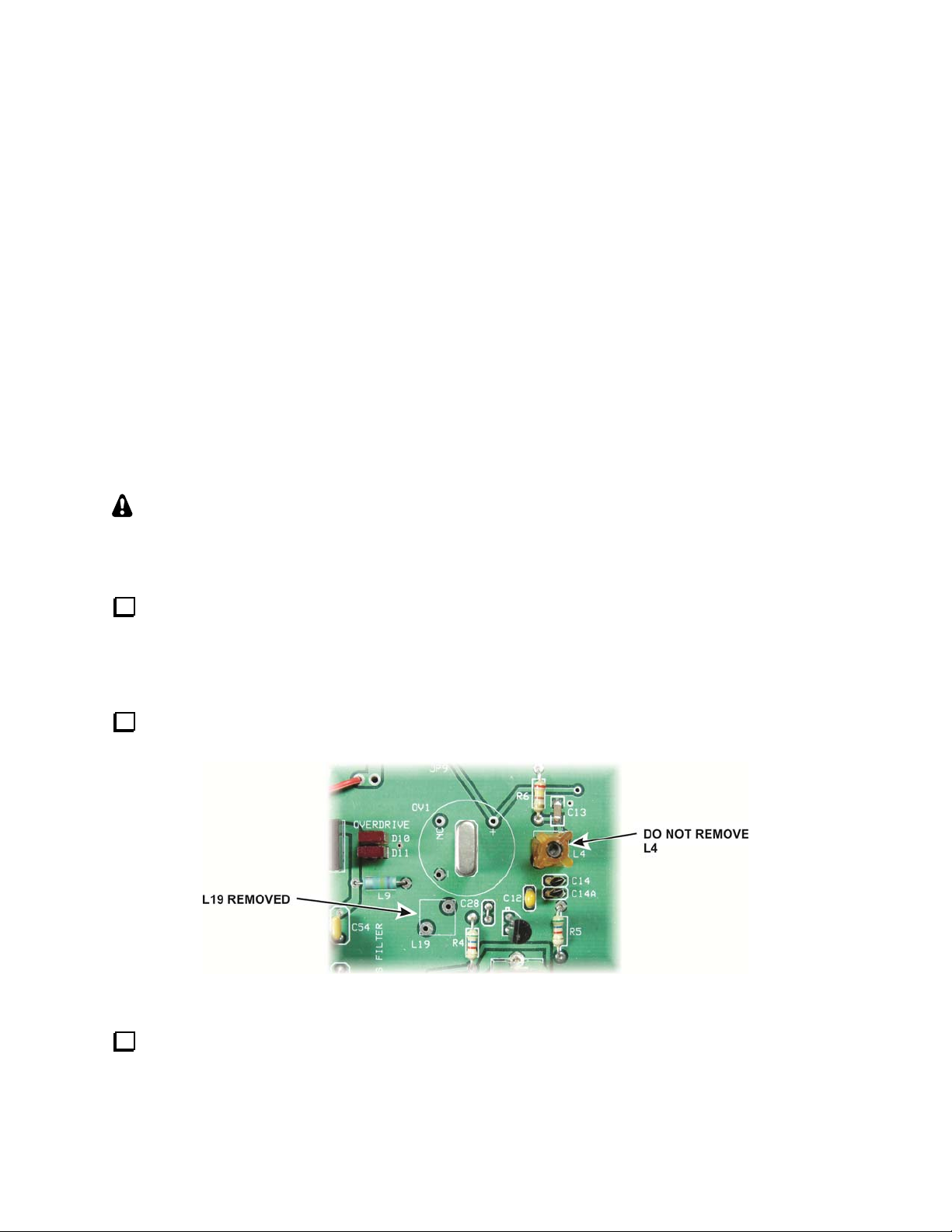
Elecraft XV432 High Accuracy Crystal Option
Installation Instructions
Revision D, September 1, 2014
Copyright © 2014, Elecraft, Inc. All Rights Reserved
Introduction
The XV432 High Accuracy Option is designed to allow the local oscillator of the XV432 to be set exactly to 404 MHz. This
results in zero frequency offset needed when used with an Elecraft K2 or K3 or the need to manually calculate the actual
frequency when used with other transceivers.
The High Accuracy Option consists of selected crystal and a replacement inductor for L19. The crystal is selected for series
resonance close to the desired frequency and for low series resistance and high Q. Low series resistance and high Q allow the
frequency to be trimmed over an increased range without risk of the oscillator not starting reliably.
Tools Required
You will need a DMM for making voltage checks, an inductor alignment tool (one was supplied with your transverter), a
No. 1 Phillips screwdriver, long nose pliers, a temperature controlled ESD-safe soldering iron with rosin core small diameter
solder and solder wick or desoldering tool to clear the solder pads to replace the inductor.
Observe ESD precautions when working inside your XV432. Wear an ESD wrist strap or touch an
unpainted, metal ground frequently while working.
Installing the New Components
Remove the XV432 top and bottom covers. To remove the bottom cover, first remove the four corner screws
and then remove the two long screws that extend through the heat spreader and are secured by nuts at the ends of the
RF power module on the top of the board. (You don’t need to remove the other two screws. They hold the heat
spreader on the bottom cover.) Be sure you don’t lose the two flat washers that fit between the heat spreader and the
bottom of the PC board. You should have two long screws, two nuts, two lock washers and two flat washers.
Remove L19 from the circuit board. (See Figure 1). Be sure you remove L19 and not L4 which is also near
the OV1 circle.
Figure 1. L19 Location.
Remove the crystal oven (if so equipped) and the crystal. Replace it with the new crystal. The crystal may be
oriented either way. Be sure the crystal case is sitting directly against the PCB. Do not hold your soldering iron on
the leads more than 2 or 3 seconds maximum. Excessive heat may damage the crystal.
Elecraft • www.elecraft.com • 831-662-8345
Page 2
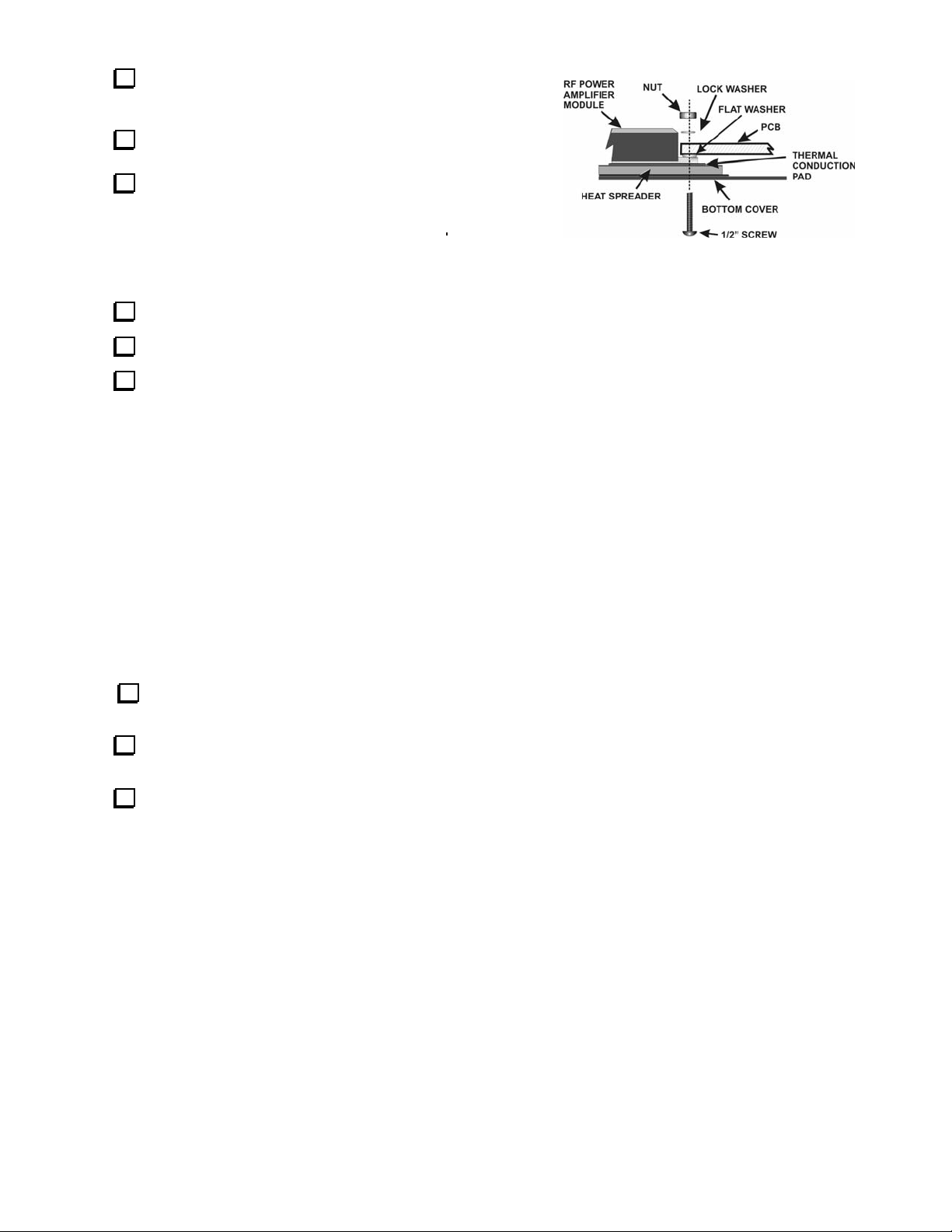
Install the new L19 (yellow form). Be sure it is down against
the board and solder it in place.
Replace the crystal oven (if used).
Replace the bottom cover on your XV432. Be sure to replace
the hardware around the RF power amplifier module as shown in
Figure 2, especially the flat washer between the pc board and
module, otherwise your power amplifier may overheat and fail.
Figure 2. RF Module Mounting Hardware .
Alignment
Preset the slug in L19 so it is flush with the top of the form.
Preset the slug in L4 so it is two turns down into the form from the top.
Choose and set up your equipment to measure the local oscillator frequency using one of the following:
a) Connect a frequency counter to either end of molded inductor (L3) near T1 on the RF board to measure the local
oscillator frequency directly. This method connects your counter to a circuit containing direct current. If your
counter isn’t protected against d-c levels (or you aren’t sure) connect the counter through a capacitor. Any value
from 100 pF to 0.01 µF is suitable.
b) Connect a dummy load to your transverter output and connect a frequency counter to sample the RF output from the
transverter. Do NOT connect your counter directly to the antenna output without a suitable attenuator to
protect the counter input. If you do not have a suitable attenuator, connect an insulated wire to the counter input
and position the wire near antenna relay K1 on the RF PCB. You may need to experiment with the position of the
wire to pick up enough RF to operate the counter. Do not wrap the wire around L10 or L11. That would detune the
output filter and could damage the RF power module. Be sure your transceiver SPLIT and RIT functions are off and,
if using a K2 or K3, be sure the XV offset (in the MENU) is set to zero.
c) Set up an external signal source at 432.000 MHz that you will receive to measure the frequency, either tuning your
transceiver for zero beat or by centering the signal in the i.f. bandpass. Be sure your transceiver SPLIT and RIT
functions are off and, if using a K2 or K3, be sure the XV offset (in the MENU) is set to zero.
Connect a DMM to measure the voltage at TP1 (2 to 3.5 vdc). This voltage will indicate whether the local oscillator is
starting reliably and with the proper output level.
Turn on the equipment, including the XV432 and (if used) the associated transceiver and allow it to warm up at least 10
minutes.
Adjust L4 and L19 for a local oscillator frequency of exactly 404 MHz if measuring the L.O. directly, or for the correct
transmitted or received signal frequency if using methods b) or c) to measure the local oscillator frequency indirectly. After
adjusting, turn power to the transverter off and on while monitoring the DMM to ensure it starts reliably and the voltage at
TP1 is between 2 and 3.5 vdc. Start your adjustments with L4 and, if its range is not adequate to provide the correct
frequency and reliable oscillator startup, adjust L19. Both coils raise the local oscillator frequency as the core is extracted and
lower the frequency as they are moved deeper into the coils. If the voltage at TP1 is outside the range of 2 and 3.5 vdc, adjust
L4 and compensate with L19 to return to the correct frequency.
That completes the installation of your high-accuracy local oscillator crystal.
Elecraft XV432 High Accuracy Crystal Option Installation Instructions Page 2 of 2
