Page 1
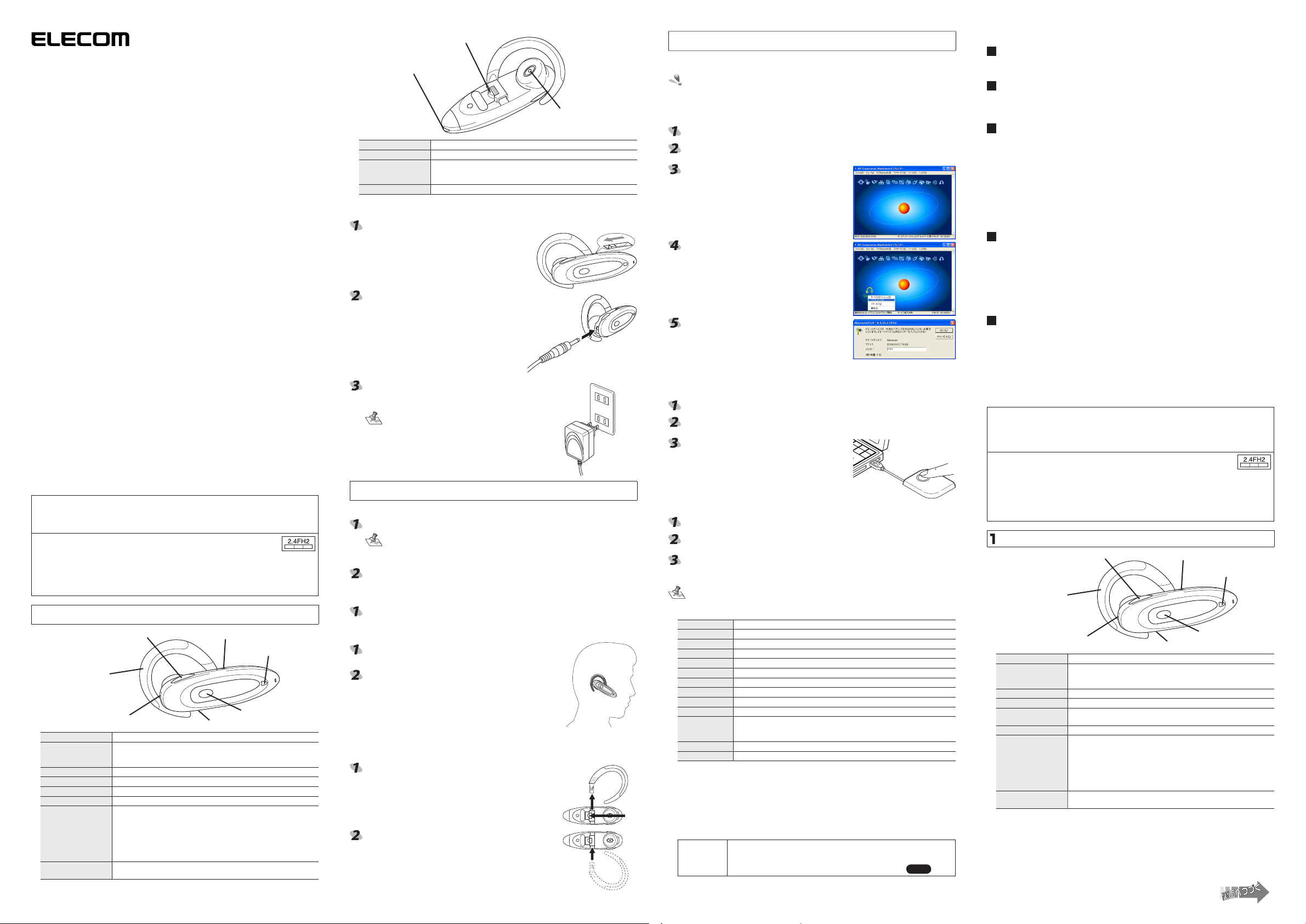
ブルートゥース対応ヘッドセット
BT-MH1
クイックセットアップガイド
■はじめに
このたびはブルートゥース対応ヘッドセット BT-MH1 をお買い上げいただき誠にありが
とうございます。
本クイックセットアップガイドは、本製品をすぐにお使いいただくための基本的なセット
アップについて説明しています。
■パッケージ内容の確認
パッケージには次のものが含まれます。
・BT-MH1・・・・・・・・・・・・・・・・・・・・・・・・・・・・・・ 1 個
・クイックセットアップガイド(本書)・・・・・・ 1 冊
■安全にご使用いただくために
●本製品の取り付け、取りはずしのときには、必ずコンピュータの本 体および周辺機器
メーカーの注意事項に従ってください。
●本製品の分解 、 改造 、 修理をご自分でおこなわないでください。
火災や感電、故障の原因になります。また、故障時の保証の対象外となります。
●本製品および本製品を取り付けたコンピュータ本体を、水を使う場所や湿気の多いとこ
ろで使用しないでください。
火災や感電、故障の原因になります。
●本製品の取り付け 、 取りはずしのときには 、 本製品に触れる前に金属製のもの(スチー
ルデスク 、 ドアのノブなど)に手を触れて 、 静電気を除去してから作業をおこなってく
ださい。静電気は本製品の破損の原因になります。
●お客様ご自身での分解 、 修理 、 改造は絶対にしないでください。
●異常を感じた場合はすぐに使用を中止し、お買い上げの販売店、もしくは当社総合イン
フォメーションセンターにご相談ください。
■ご使用にあたって
●本製品の取り付け、取りはずしのときには、必ずコンピュータの本 体および周辺機器
メーカーの注意事項に従ってください。
●本製品およびソフトウェアを使用したことによって生じた動作障害やデータの喪失など
の損害に対しては、当社は一切の責任を負いかねます。
●本製品を湿気やホコリの多いところで使用しないでください。
●本製品に強い衝撃を与えないでください。
●お手入れの際には乾いたやわらかい布で軽く拭いてください。ベンジン、シンナー、ア
ルコールなどは使用しないでください。
■ Bluetooth に関するご注意
●本製品はすべての Bluetooth ワイヤレステクノロジを用いた機器との接続動作を確認
したものではありません。ご使用にあたっては、Bluetooth ワイヤレステクノロジを
用いた機器対応の動作条件と接続の可否情報を取扱元にご確認ください。
●本製品は BluetoothVersion1.2 仕様に準拠しております。BluetoothVersion1.0B 仕
様の Bluetooth ワイヤレステクノロジを用いた機器とは互換性がありません。
●Bluetooth 接続において は、無線 LAN その他の無線機器の周囲、電子レンジな ど電
波を発する機器の周囲、障害物の多い場所その他、電波状態の悪い環境で使用した場合、
接続が頻繁に途切れたり、通信速度が極端に低下したり、エラーが発生したりする可能
性があります。
この機器の使用周波数帯は 2.4GHz 帯です。この周波数では電子レンジ等の産業・科
学・医療機器のほか、他の同種無線局、工場の製造ライン等で使用されている免許を要
する移動体識別用の構内無線局、免許を要しない特定小電力無線局、アマチュア 無線
局等(以下「他の無線局」と略す)が運用されています。
1.この機器を使用する前に、近くで「他の無線局」が運用されていないこと
を確認してください。
2.万一、この機器と「他の無線局」との間に電 波干渉が発生した場合には、
速やかにこの機器の使用チャンネルを変更するか、使用場所を変えるか、
又は機器の運用を停止(電波の発射を停止)してください。
3.その他、電波干渉の事例が発生した場合など何かお困りのことが起きた
ときは、サポートセンターへお問い合わせください。
お使いになる前に
1
前面
イヤフック
AC アダプタ差込口
名称 機能
イヤフック
ボリューム / +
ボリューム / −
システムキー OFF にするとキーをロックし、電源を OFF にします
ID 設定ボタン 本製品の ON/OFF や、ペアリングするときに使用します。
LED
AC アダプタ差込口
ボリューム/ +
耳に固定するためのフックです。背面にあるリリースボタンを押して
イヤフックを取り外すことで、左右のどちらの耳にも本製品を装着で
きます。
ボリュームを上げます。
ボリュームを下げます。
LED が光り、本製品の状態を表示します。
電源を ON したとき:青色で 5 回点滅します。
電源を OFF したとき:赤色で 5 回点滅します。
ペアリングモードのとき:赤と青で交互に点滅します。
他のブルートゥース機器とペアリング状態のとき:
ばらく消灯の後また点滅ます。
充電中のとき:赤色で点灯します。
本製品付属の AC アダプタを接続します。AC アダプタを接続すると
充電します。
システムキー
LED
ID 設定ボタン
ボリューム/ −
青色で点滅し、し
背面
名称 機能
マイク 音を拾います。
リリースボタン
イヤホン 音が鳴ります。
リリースボタン
マイク
イヤホン
リリース ボタンを押すと、イヤフ ックが取り外せ ます。イヤフック
を取り付 けられた方向と は逆の方向から 取り付けること で、本製品
を取り付ける耳を変更できます。
■充電するには
本製品を使用する前に充電してください。
システムキーを ON の位置にします。(1-1)
1-1
AC アダプタ 差込口 に本製品付 属の AC アダプタ
を接続します。(1-2)
AC アダプタをコンセントに接続します。(1-3)
充電を開始します。充電中は LED が赤色に点灯し
ます。
・フル充電には 2 時間必要です。充電が完了
すると、LED が消 灯します。AC アダプタ
差込口から AC アダ プタを 取り外して、本
製品をご利用ください。フル充電の場合、7
時間連続して使用 できます。また連続 待機
時間は約 250 時間です。
・本製品はリチウムイオンバッテリーを 使用
しています。
BT-MH1 を使用するには
2
1-2
1-3
■電源を ON するには
システムキーが ON の位置であることを確認します。
システムキーが OFF の位置になっていると、電源が ON になりません。シス
テムキーは通常 ON の位置でご利用ください。
カバンの中に入れる場合など、誤動作を防止したい場合などにシステムキーを
OFF にします。
ID 設定ボタンを 2 〜 3 秒間押し続けます。
電源が ON し、LED が青色に 5 回点滅します。
■電源を OFF するには
ID 設定ボタンを 2 〜 3 秒間押し続けます。
LED が赤色に 5 回点滅し、電源が OFF になります。
■本製品を装着するには
イ ヤフックを多少ねじりながら、耳の後ろに滑り込むように
して装着します。
装着後は、マイクの向きが口の方を向いているように、また
イヤホンが耳道上になるように微調整してください。(2-1)
■装着する耳を変更するには
背面にあるリリースボタンを押すとイヤフックが取り外せ、本製品を装着する向きを変
更できます。
次の手順で変更します。
本製品背面にあるリリースボタンを押しながら、イ
ヤフックを引き出します。(2-2)
①リリースボタンを押しながら
②イヤフックを引き出します
反対側から、イヤフックを取り付けます。(2-3)
これで、装着する耳を変更できました。
2-1
②
2-2
2-3
ブルートゥース対応機器とペアリングするには
3
本製品をヘッドセットとして使用するには、BT-UD1 や BT-MG2 などのブルートゥー
ス対応機器とペアリング処理を実行して、ペアリング状態になることが必要です。
本製品をブルートゥース機器の近くにおいてから、ペアリング処理をおこなってく
ださい。
■ BT-UD1 とペアリングするには
弊社製 ブルー トゥースアダプタ BT-UD1 をお使いの場合は、次の手順でペアリング
してください。
本製品の電源を ON し、BT-UD1 もパソコンに接続します。
本製品の ID 設定ボタンを 6 秒以上押し続けます。
LED が赤色と青色に交互に入れ替わり点滅します。
ユーティリティ ーソフト中央に 表示されて いる赤
いボールをクリックします。(3-1)
ブルートゥース機器の検索を開始します。
本製品 が発見され ると、ヘッド フォンのアイコ ン
が表示 されます。本 製品から自 動的に名前を取 得
し、取 得後 は本製 品のこ とを「Bluemate」と表 示
します。
3-1
「Bluemate」を右クリックし、表示されるメニュー
から「ペアデバイス」を選択します。(3-2)
パスキーを入力する画面が表示されます。
本製品 のパスキ ー で あ る「0000」を入 力 し ます。
(3-3)
ペアリング処理が成功して本製品と BT-UD1 がペ
アリング状態になると、本製品の LED の点滅が青
色のゆっくりとした点滅に変わります。
3-2
3-3
■ BT-MG2 とペアリングするには
弊社製 スカイプアドレス帳 BT-MG2 をお使いの場合は、次の手順でペアリングして
ください。
本製品の電源を ON し、BT-MG2 もパソコンに接続します。
本製品の ID 設定ボタンを 6 秒以上押し続けます。
LED が赤色と青色に交互に入れ替わり点滅します。
BT-MG2のペアリングボタンを押し続けます。(3-4)
ペア リング 処理が 成 功し て 本製品 と BT-MG2 が
ペア リ ング 状 態にな る と、本 製 品の LED の 点滅
が青色 のゆっくり とした点滅 に変わります。また
BT-MG2の BluetoothLEDの点滅も遅くなります。
3-4
■その他のブルートゥース対応機器とペアリングするには
両方の機器の電源を ON にします。
本製品の ID 設定ボタンを 6 秒以上押し続けます。
LED が赤色と青色に交互に入れ替わり点滅します。
相手側のブルートゥース対応機器をペアリングモードにします。
ペアリング処理が成功して本製品がペアリング状態になると、本製品の LED の点滅
が青色のゆっくりとした点滅に変わります。
・ペアリングモードにする手順については、相手側機器の取扱説明書をご覧ください。
・本製品のパスキーは「0000」です。
(ENGLISH)
Preface
Thank you for purchasing the BT-MH1 Bluetooth Headset.
This Quick Setup Guide explains the basics of setting up the BT-MH1 for immediate use.
Check the Content of Your Package
The product package contains the following.
• BT-MH1 … 1
• Quick Setup Guide (This publication) … 1
For Your Safety
Observe the manufacturer’s instructions and warnings of your computer and peripherals
when connecting and disconnecting the BT-MH1.
Do not disassemble, remodel or service the BT-MH1 yourself.
Do not use the BT-MH1 or the computer to which it is connected anywhere water is used
or which is highly humid.
Exposure to water and high humidity may result in fire, electric shock or equipment failure.
Before connecting and disconnecting the BT-MH1, touch something metallic (steel desk, door knob,
etc.) to discharge any static electricity from your body. Static electricity can damage the BT-MH1.
Never disassemble, remodel or service the BT-MH1 yourself.
If you detect something strange or wrong with the BT-MH1, stop use immediately and
contact either the place of purchase or ELECOM’s Customer Support.
Precautions in Use
Observe the manufacturer’s instructions and warnings of your computer and peripherals
when connecting and disconnecting the BT-MH1.
ELECOM Co., Ltd. assumes no responsibility whatsoever for any operational failures, lost
data or other damages that occur as a result of using the BT-MH1 or software.
Do not use the BT-MH1 in highly humid or dusty places.
Do not subject the BT-MH1 to strong shocks or impacts.
To clean the BT-MH1, wipe the product with a dry soft piece of cloth. Do not use benzene,
thinner, alcohol or similar substances.
Precautions on Using Bluetooth
The BT-MH1 has not been verified to connect to and operate with all devices that use Blue-
tooth wireless technology. Check operating and connection requirements of the Bluetooth
device in the documentation that came with the device.
The BT-MH1 complies with Bluetooth Ver. 1.2 specifications. It is not compatible with
devices that use Bluetooth Ver. 1.0B.
Bluetooth connections frequently disconnect, experience a decrease in communication
speed or incur errors when used in environments where found wireless LAN or wireless
devices, devices that emit electromagnetic waves such as microwave ovens, numerous
obstructions or high electromagnetic wave activity.
The BT-MH1 uses the 2.4 GHz band. Industrial products such as microwave ovens, scientific and medical devices and wireless terminals, as well as licensed wireless terminals
used on factory production lines and elsewhere for moving object recognition, certain nonlicensed low power wireless terminals and amateur wireless terminals (hereinafter, “other
wireless terminals”) operate on this frequency.
1. Before using the BT-MH1, check that there are no other wireless terminals
operating nearby.
2. If electromagnetic interference occurs between the BT-MH1 and another
wireless terminal, promptly change the channel used by the BT-MH1, move
the BT-MG2 to another location or stop using the BT-MH1 (stop the emis
sion of electromagnetic waves).
3. If otherwise troubled by electromagnetic interference, contact ELECOM’s
Customer Support.
-
Before Use
Front
Ear hook
Volume + button
System key
LED
■仕様
外形寸法 約幅 71.0 ×奥行 21.0 ×高さ 20.0mm
質量 約 16g
伝送方式 FH-SS(周波数ホッピング方式)
周波数範囲 2.4GHz 〜 2.4835GHz
電波到達距離 約 10m(使用環境によって異なります。)
電源 内蔵 Li-ion バッテリー
発信出力 1mW
連続使用時間 約 7 時間
連続待機時間 約 250 時間
セキュリティ 128 ビット暗号化
対応機種
適合規格 BluetoothVer.1.2
動作温度 5℃〜 40℃(結露なきこと)
※記載された会社名、商標及びロゴは各社の商標または登録商標です。
Bluetooth に対応したパソコン
(パソコン以外の Bluetooth 対応機器は保証対象外といたします。詳しい
接続情報は弊社 web サイトをご覧ください。)
Part Function
Ear hook
Volume + button Raises the volume.
Volume - button Lowers the volume.
System key
ID setting button Use to turn ON/OFF and pair the BT-MH1.
LED
■ユーザーサポートと製品の保証
何らかのトラブルが発生した場合や、操作方法がわからない場合などは、
マニュアル、ホームページの FAQ などをご確認ください。
①
ELECOMホームページ http://www.elecom.co.jp/
それでも解決しない場合は、「エレコム総合インフォメーションセンター」までお問い合
わせください。
商品に関する
お問い合わせは
エレコム総合インフォメーションセンター
TEL.0570-084-465FAX.0570-050-012
受付時間9:00 〜12:00、13:00 〜18:00
年中無休
AC adapter port
AC adapter port
For hooking the BT-MH1 to your ear. Press the release button on the rear
to release the ear hook. The BT-MH1 can be worn on either the right or
left ear.
Set tin g to th e OFF posit ion locks the key and powers OF F the
BT-MH1.
The LED lights to indicate BT-MH1 status.
When power is turned ON: Flashes a blue color 5 times.
When power is turned OFF: Flashes a red color 5 times.
When pairing with a device: Alternately flashes blue and red colors.
When pairing with another Bluetooth device: Flashes a blue color for
short while, then goes out and starts flashing again.
When charging: Lit a solid red color.
Connect the included AC adapter here. Charging starts as soon as
the AC adapter is connected to the BT-MH1.
Volume‒button
ID setting button
-1-
Page 2
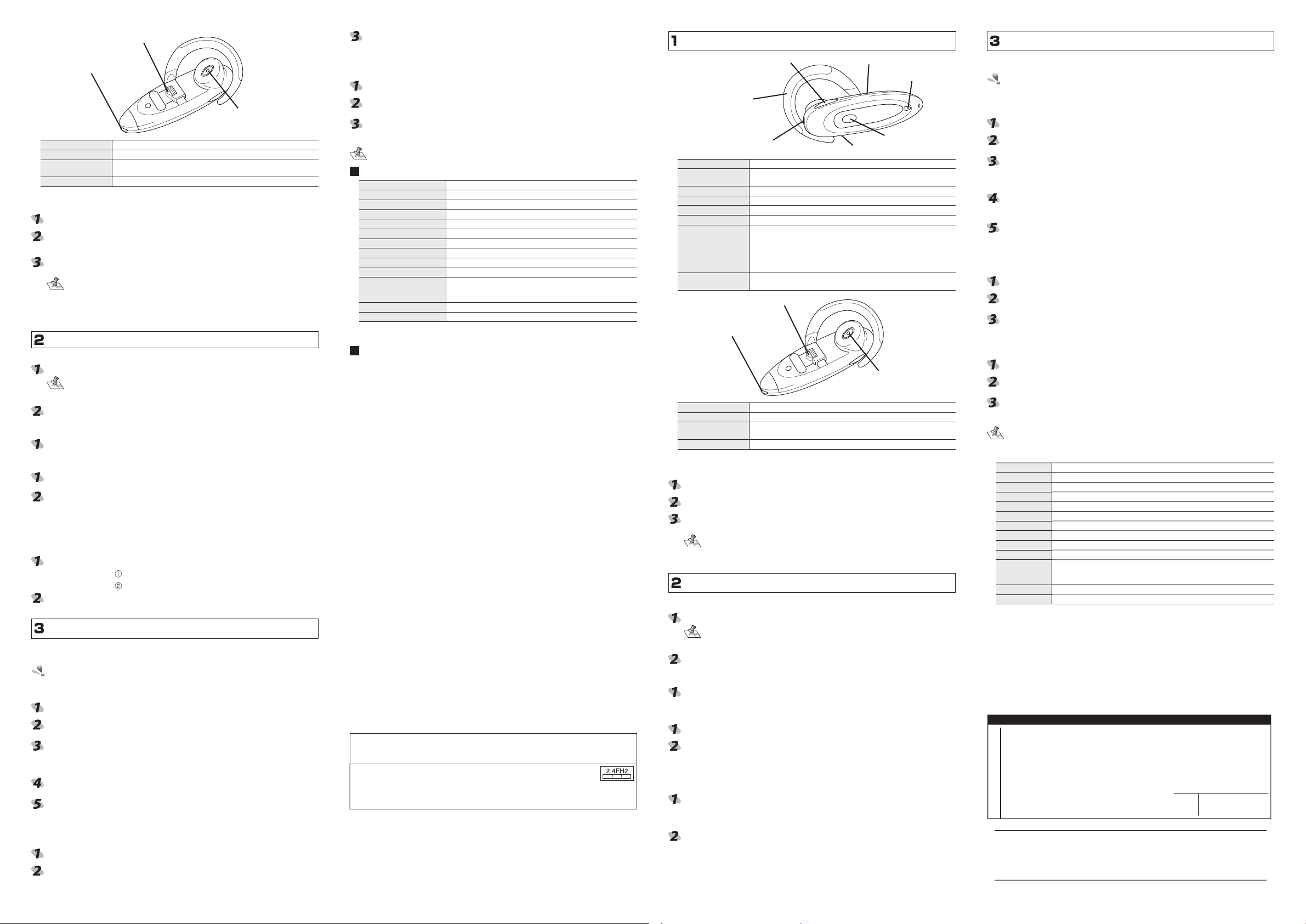
Rear
保証書【BT-MH1】
店名 住所 TEL
担当者名
販
売
店
保証期間 お買い上げ年月日
6ヶ月
年 月 日
Part Function
Microphone Picks of your voice.
Release button
Earphone Produces the picked up sound.
Charging
Charge the BT-MH1 before use.
Set the system key in the ON position. (1-1)
Connect the included AC adapter to the AC adapter port. Charging starts as soon
as the AC adapter is connected. (1-2)
Connect the AC adapter to an electric outlet. (1-3)
Charging starts. While charging, the LED lights a solid red color.
• It takes 2 hours to fully charge the BT-MH1. The LED goes out when charging
ends. When the LED goes out, disconnect the AC adapter from the BT-MH1
and use the BT-MH1 as desired. When fully charged, the BT-MH1 delivers 7
hours of continuous operation. It can also remain on standby for approx. 250
continuous hours.
• The BT-MH1 uses a lithium ion battery.
Microphone
Release button
Press to release the ear hook. The BT-MH1 can be worn on the other
ear by attaching the ear hook to the opposite side of the headset.
Using the BT-MH1
Turning ON the Power
Check the system key is in the ON position.
The BT-MH1 does not turn ON when the system key is in the OFF position. Keep
the system key in the ON position. To prevent accidental operation when in a
handbag or otherwise, set the system key in the OFF position.
Press and hold the ID setting button for 2 ~ 3 sec.
The power turns ON and the LED flashes a blue color 5 times.
Turning OFF the Power
Press and hold the ID setting button for 2 ~ 3 sec.
The LED flashes a red color 5 times and the power turns OFF.
Putting the BT-MH1 on Your Ear
While slightly twisting the ear hook, slide the ear hook over and behind your ear.
Onceinplace,adjustthepositionoftheBT-MH1sothatthemicrophone
facesyourmouthandtheearphoneiscomfortablyoveryourearcanal.
Switching the BT-MH1 to the Other Ear
The BT-MH1 can be switched for wearing on the other ear by pressing the release button
on the rear to release the ear hook and attaching the era hook on the opposite side of the
headset. Do as follows.
While pressing the release button on the BT-MH1 rear, pull out the ear hook. (2-2)
Attach the ear hook to the opposite side of the headset.
Now, the BT-MH1 can be worn on the other ear.
Pairing with Bluetooth Devices
To use the BT-MH1 as a headset, you must pair it a Bluetooth device such as the BT-UD1
or BT-MG2.
The BT-MH1 can be paired with other Bluetooth devices by holding it close to
the other device.
Pairing with the BT-UD1
To use our BT-UD1 Bluetooth adapter, pair the BT-MH1 with it as follows.
Turn ON power to the BT-MH1 and connect the BT-UD1 to a computer.
Press and hold the ID setting button of the BT-MH1 for 6 sec or longer.
The LED starts alternately flashing red and blue colors.
Click on the red ball at the center of the utility software. (3-1)
The computer starts searching for Bluetooth devices. When it locates the BT-MH1, a
headphone icon appears in the window. The computer automatically acquires the name
of the BT-MH1 and displays it as “Bluemate”.
Right-click on “Bluemate” and select “ペアデバイス” from the menu that appears. (3-2)
A window for inputting the passkey appears.
Input “0000” as the passkey of the BT-MH1. (3-3)
When the BT-MH1 successfully pairs with the BT-UD1, the LED of the BT-MH1 changes
to a slow flashing blue color.
Pairing with the BT-MG2
To use our BT-MG2 Skype address book, pair the BT-MH1 with it as follows.
Turn ON power to the BT-MH1 and connect the BT-MG2 to a computer.
Press and hold the ID setting button of the BT-MH1 for 6 sec or longer.
The LED starts alternately flashing red and blue colors.
Earphone
Press and hold the release button.
Pull out the ear hook.
Press and hold the pairing button of the BT-MG2. (3-4)
When the BT-MH1 successfully pairs with the BT-MG2, the LED of the BT-MH1 changes
to a slow flashing blue color and the Bluetooth LED of the BT-MG2 star ts flashing
slowly.
Pairing with Other Bluetooth Devices
Turn ON power to the BT-MH1 and the other device.
Press and hold the ID setting button of the BT-MH1 for 6 sec or longer.
The LED starts alternately flashing red and blue colors.
Set the other device to the Bluetooth pairing mode.
When the BT-MH1 successfully pairs with the other device, the LED of the BT-MH1
changes to a slow flashing blue color.
• For pairing mode procedures, see the instruction manual of the other device.
• The passkey of the BT-MH1 is “0000”.
Specifications
Outer dimensions Approx. W71.0 x D21.0 x H20.0 mm
Weight Approx. 16 g
Transmission FHSS (Frequency hopping)
Frequency range
Electromagnetic wave reach Approx. 10 m (Varies according to environment.)
Power supply Internal Li-ion battery
Signal output 1mW
Continuous operating time Approx. 7 hr
Continuous standby time Approx. 250 hr
Security 128-bit encoding
Supported devices
Applicable standard Bluetooth Ver.1.2
Working temperature
* C om pa ny na me s, trademark s and lo go s appeari ng in this publication are the
trademarks or registered trademarks of their respective owners.
Support
ELECOM does not provide user support outside of Japan.
ELECOM does not provide user support for non-Japanese OS.
ELECOM does not respond to inquiries regarding this English manual.
2.4 ~ 2.4835 GHz
Bluetooth computers (Operation is not guaranteed with Bluetooth
dev ic es othe r than comp ut er s. For info rmation on device
connections, visit our website at www.elecom.co.jp.)
5 - 40°C (non-condensing)
(中文)
■前言
非常感謝您購買藍芽相容耳機組BT-MT1。
本快速設定指南將針對關於如何能立刻使用本產品之基本設定進行解說。
■產品包裝內容確認
產品包裝裡面包含下列物品。
‧BT-MH1 …………………… 1個
‧快速設定指南(本書) …… 1份
■使用安全注意事項
● 在安裝或是取下本產品時請務必遵循電腦主機以及周邊設備製造商的注意事項。
● 切勿擅自進行分解、改造、修理本產品。
這是導致火災或者觸電、故障的原因。若因擅自進行分解、改造或修理本產品造成火災、
觸電或故障,本公司將不負保固之責任。
● 切勿在使用水或者充滿溼氣的場所上使用本產品以及安裝有本產品的電腦主機。
以免導致火災或者觸電、故障等狀況。
● 在安裝或是取下本產品時,在碰觸本產品前請將手碰觸金屬製物品(像是鐵桌、門的把手
等)來進行去除靜電動作。靜電是導致本產品損壞的原因。
● 請顧客切勿自行進行產品的分解、修理、改造。
● 若發覺本產品有異常狀況之發生,請立刻停止使用,並與購入店家或者是本公司的客戶服
務諮詢中心進行洽詢。
■使用時注意事項
● 在安裝或是取下本產品時請務必遵循電腦主機以及周邊設備製造商的注意事項。
● 對於使用本產品以及軟體所發生之損壞或者資料流失等的損害,本公司將一概不負其責任。
● 請勿在充滿溼氣或者是塵埃的場所使用本產品。
● 請勿使本產品受到強烈的衝擊。
● 進行維護時請使用柔軟的乾布輕輕的進行擦拭。請勿使用石油醚、去光液、酒精等
■關於藍芽的注意事項
● 並非所有具藍芽無線功能的產品皆可與本產品做連線配對使用,欲與其他具藍芽無線功能
產品做配對使用前請先確認其他藍芽無線產品的使用手冊以便了解相容配對運作條件及方
法。
● 本產品是依據藍芽1.2規格所製。與使用藍芽Ver.1.0B規格的藍芽無線技術機器是沒有相容
性的。
● 在無線網路設備多、微波爐等會發出無線電波機器多或者無線網路環境複雜的場所,有可
能會發生頻繁的斷線、通信速度極端的變慢、發生錯誤等的情形。
本機器所使用的週波數範圍為2.4GHz區域。該週波數在微波爐產業、科學醫療機器或像其
他同種類的無線電電台、工場生產線上所使用有執照的無線電基地台或不需要執照的特定
小型無線電電台、業餘無線電電台等亦被使用。
1. 在使用本機器之前請確認在附近是否有「其他的無線電電台」被使用著。
2. 萬一本機器與「其他的無線電電台」之間發生電波干擾的場合,請立刻將
本機器所使用的無線頻道進行變更或者是改變使用場所,亦或停止機器的
運用(將電波的發射停止)。
3. 如果發生了非其他電波干擾等困擾的情形請洽詢技術支援中心。
使用之前
正 面
AC 整流器插孔
名稱 功能
耳夾
音量 /+
音量 /- 將音量調小。
系統鍵 切到 OFF 時則可以將之鎖定,並將電源切為 OFF。
ID 設定按鈕 將本產品 ON/OFF 或者是進行配套時使用。
LED 燈
AC 整流器插孔
背面
麥克風
名稱 功能
麥克風 收集聲音用。
解除按鈕
耳機 會發出聲音。
音量 /+
耳夾
用來固定在耳朵上的夾子。藉由按住背面的解除按鈕可以將耳夾取下,
進而可以將本產品自在的裝在左耳或者右耳上。
將音量調大。
LED 燈會亮起來顯示本產品的狀態。
將電源切到 ON 時:會用藍色閃爍5次。
將電源切到 OFF 時:會用紅色閃爍5次。
配套模式時:藍色以及紅色相互交替閃爍。
與其他的藍芽機器成為配套狀態時:藍色會閃爍,熄滅一會,然後又亮起。
充電中時:紅色會亮起。
用來連接到本產品所附屬的 AC 整流器。接上 AC 整流器的話可以進行
充電。
解除按鈕
壓住解除 按鈕的 話,可以將耳夾取 下。藉由將耳夾的 安裝方 向改為相
反方向的話可以將本產品裝在不同邊的耳朵上。
系統鍵
音量 /-
■充電方法
在使用本產品前請先進行充電。
將系統鍵切到 ON 的位置。(1-1)
將本產品附屬的 AC 整流器接到 AC 整流器插孔上。(1-2)
將 AC 整流器插到電源插座上。(1-3)
充電將會開始。在充電時 LED 燈會以紅色亮起。
‧ 將電充滿需 要花 費2小時。充 電完 成時 LED 燈會熄滅掉。請先 將 AC 整流器
從 AC 整流器插孔拔下,然後再使用本產品。充滿電時可以連續使用7個小時。
此外連續的待機時間約為 250 小時。
‧ 本產品使用的為鋰電池。
要使用 BT-MH1 時
■將電為切為 ON 的方法
首先先進行確認系統鍵的位置是否是在 ON 的位置。
系統鍵在 OFF 的位置時,電源無法切為 ON。在通常時系統鍵應在 ON 的位置來
使用。
要放到提包裡面的場合,想要防止誤動作的場合可以將系統鍵切到 OFF。
連續按住 ID 設定按鈕2~ 3秒。
電源會切為 ON,LED 燈會用藍色閃爍5次。
■將電為切為 OFF 的方法
連續按住 ID 設定按鈕2~ 3秒。
電源會切為 OFF,LED 燈會用紅色閃爍5次。
■佩戴本產品
將耳夾稍微扭開然後滑入耳朵後方來將之佩戴上。
佩戴上後請進行微調整讓麥克風考近嘴巴並且耳機能夠在耳孔上。(2-1)
■要更改佩戴的耳朵時
按下背面的解除按鈕的話就可以將耳夾取下,可以將本產品的佩戴方向進行變更。
按照下面步驟來進行變更。
一邊按住本產品背面的解除按鈕然後將耳夾拔下。(2-2)
①一邊按住解除按鈕
②將耳夾拔下。
將耳夾裝在另一側上。(2-3)
如此即可改變要佩戴的耳朵。
-2-
耳機
LED 燈
ID 設定按鈕
與藍芽相容機器進行配套時
要將BT-MH1當作耳機組來進行使用時,有必要與BT-UD1或是BT-MG2等的藍芽相容機器
執行配套處理,使之處於配套狀態下。
請將本產品放在接近藍芽機器的的地方然後再進行配套處理。
■與 BT-UD1 進行配套時
要與本公司的藍芽連接器BT-UD1進行使用的場合,請按照下面的步驟來進行配套。
將本產品切為 ON,並且將 BT-UD1 接到電腦上。
連續按住本產品的 ID 設定按鈕6秒以上。
LED 燈會以藍色以及紅色相互交替閃爍。
按下顯示在公用程式中央的紅球。(3-1)
將會進行藍芽機器的搜尋。
尋找到本產品的話則會顯示耳機的圖示。自動從本產品取得名稱,取得後會將本產品以
「Bluemate」的名稱來進行顯示。
在「Bluemate」上按下滑 鼠右鍵,從 所顯示出 來的清單 上選擇「ペアデバイス」(配套裝
置)。(3-2)
接下來會顯示出輸入密碼的畫面。
輸入本產品的密碼「0000」。(3-3)
配套處理成功後,而 本產品與 BT-UD1 處於 配套狀態 的話,本產品的 LED 燈會轉為使
用藍色來緩慢的進行閃爍。
■要與 BT-MG2 進行配套時
要與本公司的Skype通訊錄BT-MG2進行使用的場合,請按照下面的步驟來進行配套。
將本產品切為 ON,並且將 BT-MG2 接到電腦上。
連續按住本產品的 ID 設定按鈕6秒以上。
LED 燈會以藍色以及紅色相互交替閃爍。
持續按住 BT-MG2 的配套按鈕。(3-4)
配套處理成功後而本產品與 BT-MG2 處於配套狀態的 話,本產品的 LED 燈會轉為使用
藍色來緩慢的進行閃爍。而 BT-MG2 的藍芽 LED 燈的閃爍也會變慢。
■要與其他的藍芽相容機器進行配套時
雙方的電源切到 ON。
連續按住本產品的 ID 設定按鈕6秒以上。
LED 燈會以藍色以及紅色相互交替閃爍。
將對象側的藍芽相容機器設定到配套模式。
配套處理成功後而本 產品處於配套狀態的話,本產品的 LED 燈會轉為使用藍色來緩慢
的進行閃爍。
‧ 有關於將之設定為配套模式的步驟請閱讀對象機器的使用說明書。
‧ 本產品的密碼為「0000」。
■規格
外型尺寸 約 寬度 71.0× 高度 21.0× 長度 20.0mm
重量 約 16g
傳送方式 FH-SS(跳頻方式)
週波數範圍 2.4GHz~2.4835GHz
電波傳送距離 約 10m(按照使用環境不同而有所差異)
電源 內藏 Li-ion 電池
發射功率 1mW
連續使用時間 約7小時
連續待機時間 約 250 小時
保全方式 128bit 密碼化
相容機種
適用規格 藍芽 Ver.1.2
運作溫度 5℃ ~40℃(無冷凝)
※ 所揭載的公司名稱、商標、標章為各公司所有的商標以及註冊商標。
相容於藍芽的電腦
(個人電腦 以外的藍芽相容機器 為保證對象 之外。詳細的接續資訊 請參閱本
公司的網頁。)
■ 有關於技術支援
在日本以外使用時恕無法進行技術支援。
使用日文以外的OS無法進行技術支援。
恕無法接受本中文使用手冊的諮詢。
ブルートゥース対応ヘッドセットBT-MH1
クイックセットアップガイド
発行 エレコム株式会社
2005 年 11 月 18 日 第 1 版
©2005ELECOMCorporation.Allrightsreserved.
