Eleckey E6 Owner's Detailed Manual

Owner’s Detailed Manual
Thank you for purchasing ELECKEY E6.
Please refer to this guide for all operation.
Please contact us freely if you need any help.
Email: eleckey@ieleckey.com
1 / 18

Table of Contents
Layout
Quick guide
Menu operation
Audio Recording System
Supplement lamp
Automatic Recording
Emergency Record Lock
Auto LCD OFF
In case of emergency
Playback on dash cam
Take a photo with dash cam
Lock or Delete the video file manually
Parking Mode
......................................................................................................................................
..........................................................................................................................
.................................................................................................................
.......................................................................................................
..................................................................................................................
............................................................................................................
........................................................................................................
........................................................................................................................
............................................................................................................
......................................................................................................
............................................................................................
........................................................................................................................
11‐15
11‐15
.................................................................................
3
4‐5
6‐10
10
10
10
11
11
11
16
17
.....................................................................................................................................
Reset
Installation
Warranty
Contact us
............................................................................................................................
...............................................................................................................................
.............................................................................................................................
18
18
18
18
2 / 18

Layout
3 / 18
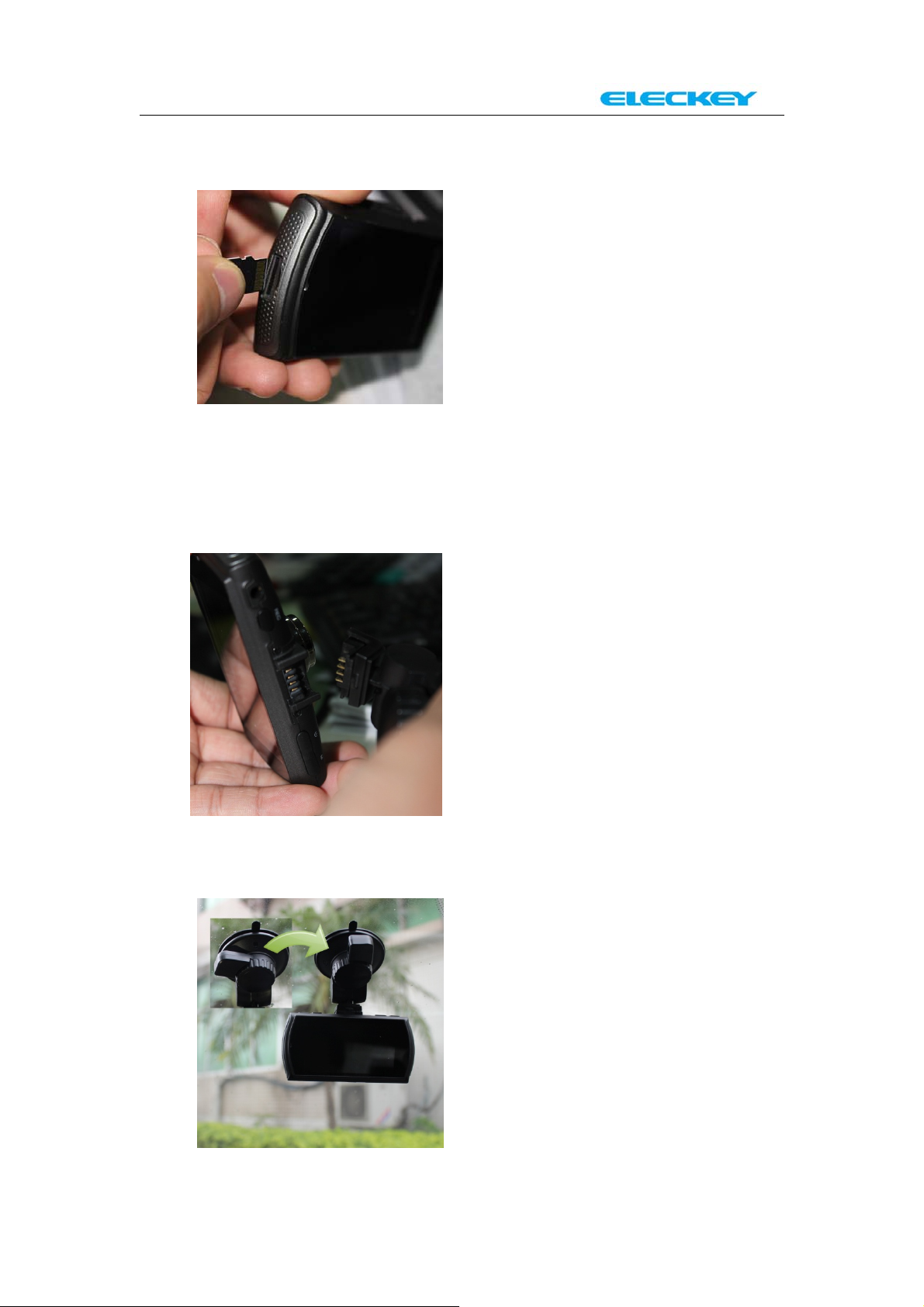
Quick Guide
1. Install microSD card into the card slot with correct direction.
Reminder:
No memory card, Samsung Evo 32GB card is recommended. If you
are using a 64GB card, please format it to FAT32 before use.
2. Slide the camera to the fixed plate and adjust proper vertical
and horizontal positions.
3. Remove protection tape from the fixed plate and install plate on
the windshield glass. (Rotate the position which showed on the
below picture to make it locked)
4 / 18

4. Connect the power cord to charging port of the camera.
5. Connect the car charger to the cigarette lighter socket in your
car. And then start your vehicle.
Wish you enjoy with E6 recording system. Signals of “Automatic
Recording Mode” show as below picture.
5 / 18

Menu Operation
E6 is turning into the “Automatic Recording Mode” when the power is
connected.
Under the “Automatic recording mode”, red led signal will flash on
the LCD.
Press to stop recording. ( red led signal will disappear)
And then press to active the Menu selection.
6 / 18
