Eleaf iStick 2200 User Manual

User Manual
iStick
Model: iStick 2200
About this user manual
Thanks for purchasing iStick! The compact multiple purpose USB battery charger designed to power and
recharge batteries of variety of portable electronic devices including most cellular phones, game
consoles, digital cameras, MP3/MP4 players, Bluetooth headsets while you travel. This user manual
outlines the operating procedure and safety precautions. Please read this manual carefully to make sure
you are using the iStick properly, and retain for future reference.
Important safety precaution
Please note the following precautions before using the iStick. Failure to comply with instructions may
potentially cause damages to your portable electronic devices.
1. iStick contains internal Lithium ion (Li-ion) battery with 2200 mAh capacity.Upon initial use
(or after a prolonged storage period, the charged once before use. The iStick’s full
performance is achieved only after 2 or 3 complete charge and discharge cycles.
2. Use only the specified AC power Adaptor, connecting cable or power tips included.
3. Using an incorrect AC power Adaptor, connecting cable, or power tips can damage your
portable electronic devices and the iStick.
4. Always charge iStick main unit in a well-ventilated area. Don’t leave the IStick main unit in
hot or cold places.
5. Don’t immerse the iStick main unit in water, or expose to moisture or rain.
6. Do not drop, knock, or shake the iStick. Rough handling can break internal precision
components or circuit boards.
7. Keep the iStick and its power tips and parts, including out of the reach of small children.
8. After charging of your portable electronic device, the surface of unit exhibits temperature
increase. This is a normal state as charging/discharging generates heat.
9. Keep the iStick away from fire or other sources of extreme heat. Exposure of the iStick to
extreme heat may result in an explosion.
10. Do not short-circuit. A short-circuit may cause damage to the iStick
11. Disassemble or modification iStick will void manufacturer warranty
12. Always follow regulations in force and power off your phone or portable electronic devices
whenever it is forbidden to use, i.e. during flight landing or taking-off, or near the medical
facility with precision equipment, when it may cause interference or potential damage.
Don’t use the iStick to charge your devices under these conditions.
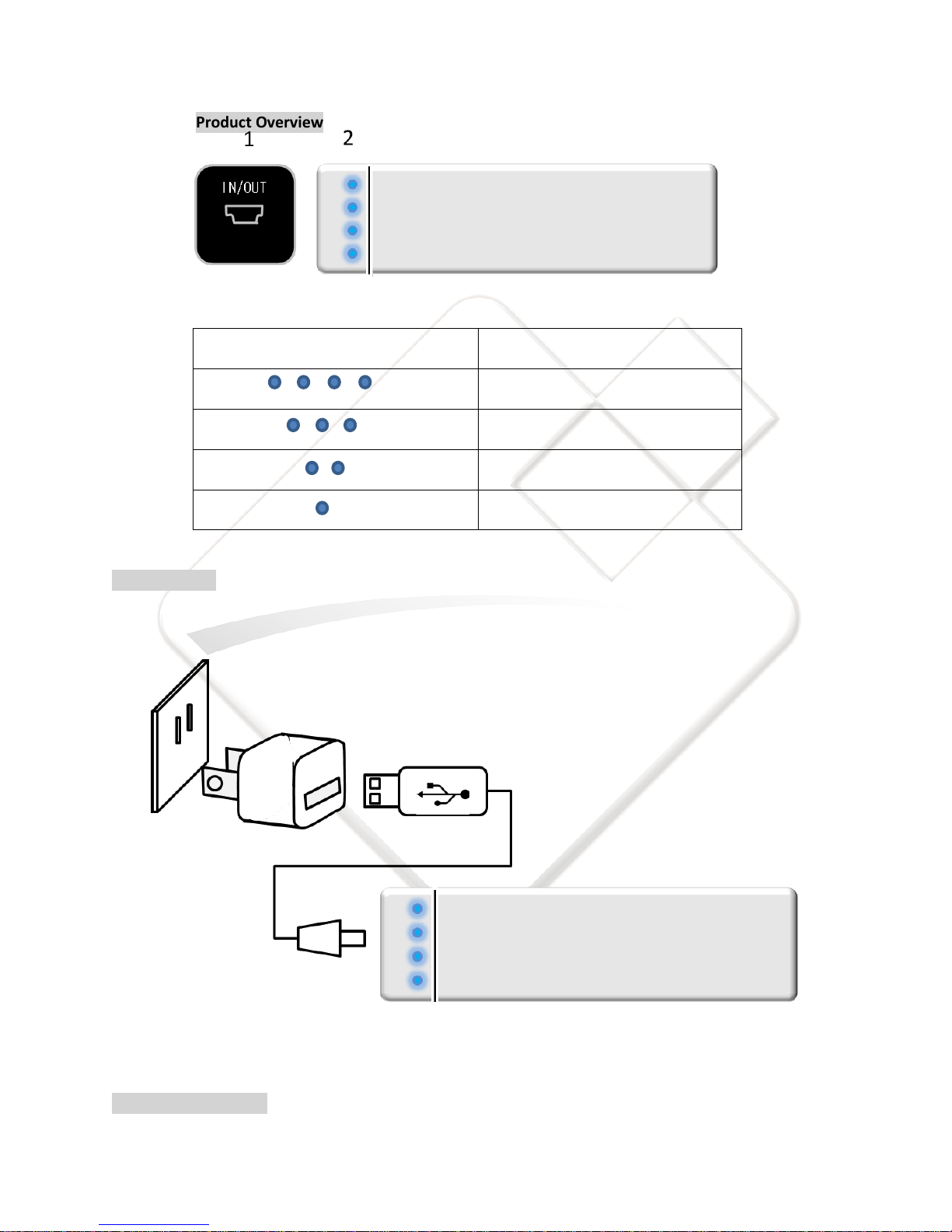
Power Level LED
Shows the remaining power
80%~100%
55%~80%
25%~55%
0%~25%
Product Overview
1. Charging Input/ Output port Input/output interface is mini USB connector.
2. Capacity/ Status Indicator
Charging iStick
1. Using Mini USB cable to charge iStick. Charging from standard USB wall charger (not included) or
computer’s USB port.
2. Upon initial use or after a prolonged storage period, the iStick should be fully charged in
approximately 4 hours, the iStick discontinue charging automatically when it is fully charged.
Charging your devices
