Elder Audio G-60, G-60E Owner's Manual
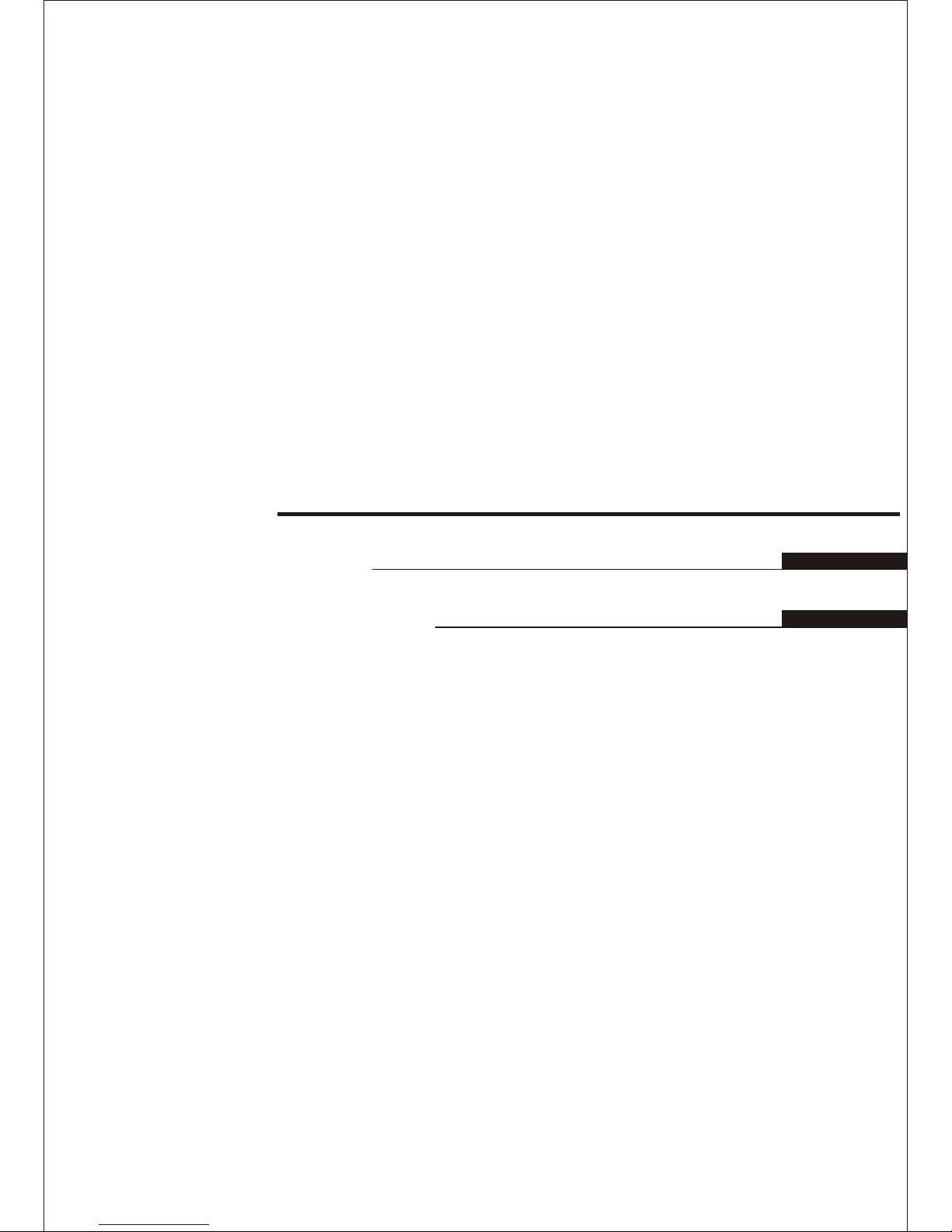
E-2005040202-ZL
PROFESSIONAL KTV SYSTEMSPROFESSIONAL KTV SYSTEMS
G SERIES
OWNER'S MANUAL
ENGLISH
G-60C/G-60E
DK-2000
Printed in HongKONG

TO MAKE SURE FULL AND EFFECTIVE USE OF IT, PLEASE READ THIS MANUAL
CAREFULLY BEFORE OPERATION. AND PLEASE SAVE THIS MANUAL FOR FUTURE
IT'S POSSIBLE THAT THE SHAPE OF THE PLUGS AND JACKS ARE DIFFERENT IN
DIFFERENT COUNTRIES, BUT THE CONNECTION WAYS AND OPERATION FOR
REFERENCE.
THIS UNIT ARE THE SAME.
2
ATTENTION
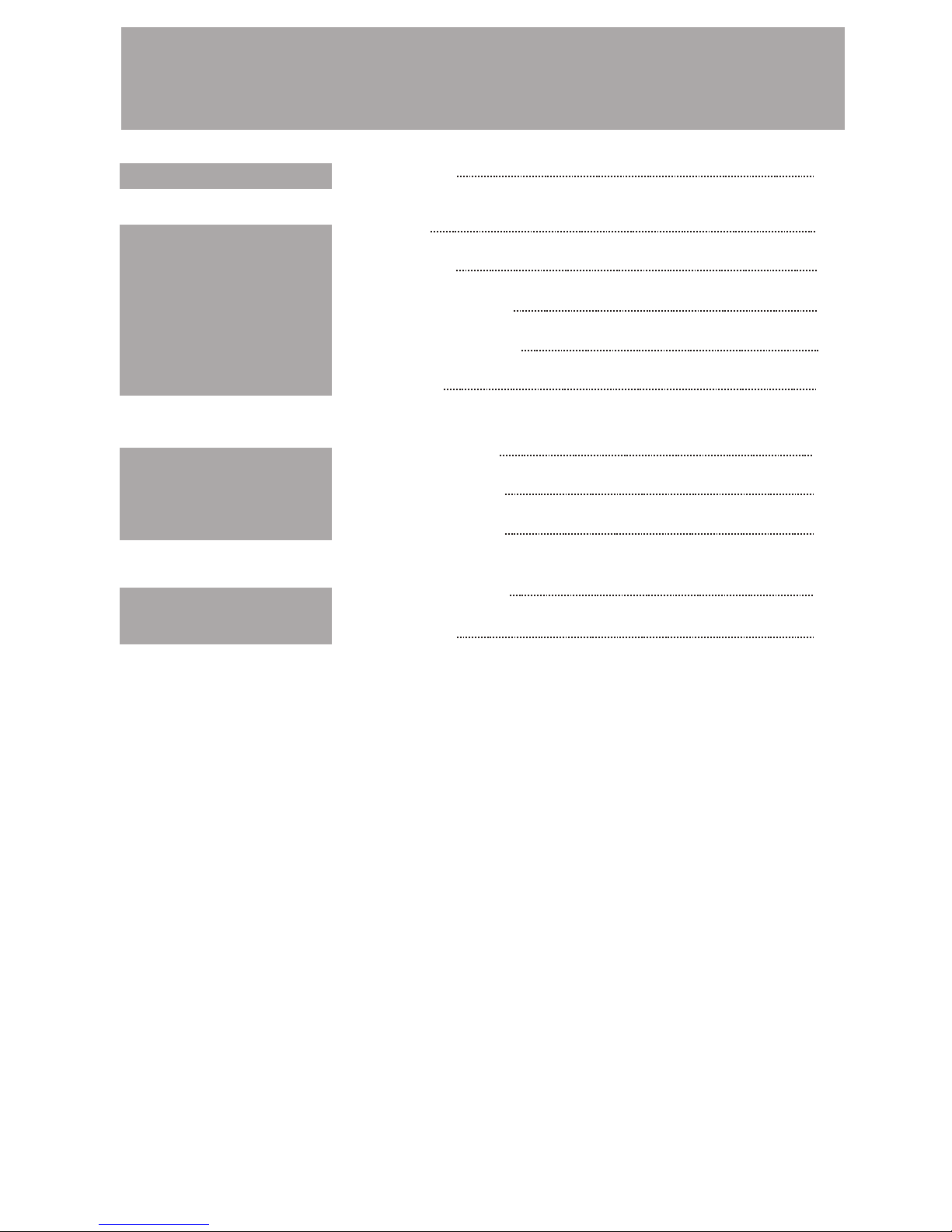
CONTENTS
Voltage Input
4
3
INTRODUCTION
9
Before Connection
10
System Connection
ADDITIONAL
INSTRUCTION
INSTALLATION
Safety Regulations
12
Specification
13
5
Features
5
Signal Cords
7
Front Panel(G-60E)
6
Front Panel(G-60C)
8
Back Panel
Remote Control Unit
11

4
110V
220V
220V
CAUTION
THE POWER
SUPPLY CORD
SHOULD BE
DISCONNECTED
BEFORE
CHANGING
THE VOLTAGE
SELECTOR
VOLTAGE INPUT
ACCESSORIES
There is a owner's manual in the package accompany with this unit,
please check it when open the package.
How to select right voltage input?
There's a voltage selector on the back panel of this unit and voltage intensity of
this unit has been set between 220V originally.
Please check your local voltage intensity comply with this or not before operation.
if not, you can select it between 110V by the voltage selector.
The power supply cord should be disconnected before adjusting the voltage input.
